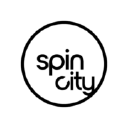British Sign Language Level 1 Online Course
By Lead Academy
Quality Guarantee: Promising training excellence, satisfaction gurantee Accredited by CPD UK & Quality License Scheme Tutor Support: Unlimited support via email, till you complete the course Recognised Certification: Accepted by thousands of professional bodies Start Anytime With 1 year access to the course materials Online Learning: Learn from anywhere, whenever you want This British sign language level 1 course is a journey of inclusivity and communication where you will learn the basics of this beautiful language in an expressive way, allowing you to connect with the deaf community with essential sign skills. THIS COURSE AT A GLANCE * Accredited by CPD UK * Endorsed by Quality Licence Scheme * Understand British Sign Language and fingerspelling * Learn how to meet people in sign language * Know how to sign families, colours, transport, weather etc. * Discover how to sign numbers such as phone numbers, time and calendar signs * Learn how to sign colours such as colour games or to draw a coloured elephant * Know how to sign transport and time * Learn how to sign directions, emotional stories, and non-manual features in BSL * Understand how to sign interests and sports activities * Know how to sign a description of a person and clothes WHY BRITISH SIGN LANGUAGE LEVEL 1 COURSE RIGHT FOR YOU? This extensive British Sign Language Level 1 Online Course will give you an overview of sign language communication with people who can't speak or hear. You will learn how fingerspelling is used to communicate words using hands and exchange personal information with each other. This BSL level 1 online course will equip you with techniques to use British sign language words to communicate families, numbers, colours, transports, weather, and routine activities. You will learn how subtitles play a vital role in communicating daily activities with disabled people. By the end of the British Sign Language Level 1 Online Course, you will gain practical skills and theoretical knowledge in British sign language to communicate with hearing-impaired and dumb people. BRITISH SIGN LANGUAGE LEVEL 1 COURSE DETAILS ACCREDITED BY International Practitioners of Holistic Medicine (IPHM) is a leading accredited organisation that certifies and regulates alternative therapists, healers, and training providers around the world. After completing the IPHM accredited course you will be eligible to apply for the insurance. CPD certificates are accepted by thousands of professional bodies and government regulators here in the UK and around the world. Many organisations look for employees with CPD requirements, which means, that by doing this course, you would be a potential candidate in your respective field. The Quality Licence Scheme is a brand of the Skills and Education Group, a leading national awarding organisation for providing high-quality vocational qualifications across a wide range of industries. COURSE CURRICULUM IMPORTANT INFORMATION * Important Information MODULE 1: WHAT IS BRITISH SIGN LANGUAGE (BSL) * What is British Sign Language MODULE 2: FINGERSPELLING * What is Fingerspelling A to Z * Handouts A to Z Fingerspelling - Right and Left Handed * A to Z Fingerspelling Spin the Wheel (Longer Version) * Handouts - A to Z Names * 1st Name A to Z in 3 Parts * 1st Name A to Z Fingerspelling - PDF * Quiz Fingerspelling (Fill in the Blanks) * Answers Fingerspelling (Fill in the Blanks) - PDF * Quiz - Name, Me, Live Where * Answers - Name, Me, Live Where - PDF MODULE 3: MEETING PEOPLE * Handouts - Meeting People * Meeting People and Introduction with Subtitles * Meeting People and Introduction without Subtitles MODULE 4: FAMILIES * Handouts - Families * Families Signs Part 1 - With Subtitles * Families Sign Part 1 - Without Subtitles * Families Signs Part 2 - With Subtitles * Families Signs Part 2 - Without Subtitles * Who is My Family * Handouts - Answers - Who is My Family MODULE 5: NUMBERS * Handouts - Numbers * Number 0 to 10 - Spin the Wheel * Number 0 to 20 - Spin the Wheel * Number 0 to 30 - Spin the Wheel * What is the Number * Numbers - Study Answers * Bingo Numbers 4 Games * Bingo Numbers 4 Games - Study Answers * Handouts - Phone Numbers MODULE 6: CALENDAR AND TIME * Handouts - Calendar and Birthdays * Calendar - Signs With Subtitles * Calendar - Signs Without Subtitles * Spin the Wheel - Which Day and Month is Today * What is the Time * What is the Time - Study Answers * Spin the Wheel - What is the Time * When is Your Birthday * When is Your Birthday. - Study Answers MODULE 7: COLOURS * Handouts - Colours * Colour Games * Draw a Coloured Elephant - Quiz * Draw a Coloured Elephant - Answer Handouts MODULE 8: TRANSPORTS * Handouts - Transports * Transports - Signs With Subtitles * Transports - Signs Without Subtitles * Transport and Time - Signs With Subtitles * Transport and Time - Signs Without Subtitles * Transports and Fingerspelling - Fill in the Gap * Transports and Fingerspelling - Fill in the Gap - Study Answers MODULE 9: WEATHER * Module 9: Weather * Weather - Sign With Subtitles and Images * Weather - Sign Without Subtitles and Images * Weather - Questions Without Subtitles * What is the Weather and Time * What is the Weather and Time. - Answers Study MODULE 10: EMOTIONAL SIGNS * Handouts - Non Manual Features (Nmf) - Signs With Emotional Images * Non Manual Features (Nmf) - Signs With Emotional Images * Emotional Signs With Subtitles * Emotional Signs Without Images * Spin the Wheel - How Are You Feeling * Nmf - Signs Homework * Handouts - Nmf Emotional Stories - Answers MODULE 11: AFFIRMATIVE AND NEGATIVE * Handouts - Affirmative and Negative * Affirmative and Negative With Subtitles * Affirmative and Negative Without Subtitles MODULES 12: INTERESTS- HOBBIES AND SPORTS * Handouts - Interests- Hobbies and Sports * Handouts - Information About Different Clubs * Interests Hobbies and Activities With Subtitles * Interests Hobbies and Activities Without Subtitles * Sports - Signs With Images * Sports - Signs Without Images * Hobbies Interests - Questions With Subtitles * Hobbies Interests - Questions With Subtitles * Sports Clubs * Sports Clubs - Study Answers * Don't Like or Like in Sports - Hobbies Interests - Questions Without Subtitles * Don't Like or Like in Sports - Hobbies Interests - Answers Study MODULE 13: DESCRIPTION OF A PERSON * Handouts - Description of a Person * Description of a Person With Subtitles * Description of a Person Without Subtitles MODULE 14: DESCRIBING CLOTHES * Handouts - Describing Clothes * Describing Clothes With Subtitles * Describing Clothes Without Subtitles * Describing a Person and What They Are Wearing * Describing a Person and What They Are Wearing - Handouts Answer MODULE 15: A TO Z OF ANIMALS * Handouts - a to Z of Animals * A to Z of Animals Without Subtitles * A to Z of Animals With Subtitles * Questions About Pets With Subtitles * Questions About Pets Without Subtitles * 10 Most Popular Pets * About Pets * About Pets - Handout Answers About Pets - Handout Answers MODULE 16: MONEY * Money Signs (Part 1) With Subtitles * Money Signs (Part 1) Without Subtitles * Money Signs (Part 2) With Subtitles * Money Signs (Part 2) Without Subtitles * Money - How Much is It * Money - How Much is It.- Handout Answer MODULE 17: FOODS AND DRINKS * Handouts - Foods and Drinks * Foods and Drinks With Subtitles * Foods and Drinks Without Subtitles * Asking Questions About Refreshments With Subtitles * Asking Questions About Refreshments Without Subtitles * Foods and Drinks - Menu With Images * Foods and Drinks - Menu Without Images * Handout - Top Eat Menu * At the Restaurant * Handouts - at the Restaurant MODULE-18: EXAM * Exam-BSL Level 1 * Answers-BSL Level 1 Exam WHO SHOULD TAKE THIS COURSE? This BSL level 1 online course is suitable for those who want to master in British Sign Language to apply for job opportunities or anyone who want to help hearing-impaired and deaf people in doing daily activities or meet new people by communicating in British sign language. ENTRY REQUIREMENTS * There are no academic entry requirements for this course, and it is open to students of all academic backgrounds. * However, you are required to have a laptop/desktop/tablet or smartphone and a good internet connection. ASSESSMENT METHOD This British sign language level 1 online course assesses learners through multiple-choice questions (MCQs). Upon successful completion of the modules, learners must answer MCQs to complete the assessment procedure. Through the MCQs, it is measured how much a learner can grasp from each section. In the assessment pass mark is 60%. CERTIFICATION ENDORSED CERTIFICATE FROM QUALITY LICENCE SCHEME After successfully passing the MCQ exam you will be eligible to order the Endorsed Certificate by Quality Licence Scheme. The Quality Licence Scheme is a brand of the Skills and Education Group, a leading national awarding organisation for providing high-quality vocational qualifications across a wide range of industries. It will give you a competitive advantage in your career, making you stand out from all other applicants and employees. There is a Quality Licence Scheme endorsement fee to obtain an endorsed certificate which is £65. CERTIFICATE OF ACHIEVEMENT FROM LEAD ACADEMY After successfully passing the MCQ exam you will be eligible to order your certificate of achievement as proof of your new skill. The certificate of achievement is an official credential that confirms that you successfully finished a course with Lead Academy. Certificate can be obtained in PDF version at a cost of £12, and there is an additional fee to obtain a printed copy certificate which is £35. FAQS IS CPD A RECOGNISED QUALIFICATION IN THE UK? CPD is globally recognised by employers, professional organisations and academic intuitions, thus a certificate from CPD Certification Service creates value towards your professional goal and achievement. CPD-certified certificates are accepted by thousands of professional bodies and government regulators here in the UK and around the world. ARE QLS COURSES RECOGNISED? Although QLS courses are not subject to Ofqual regulation, they must adhere to an extremely high level that is set and regulated independently across the globe. A course that has been approved by the Quality Licence Scheme simply indicates that it has been examined and evaluated in terms of quality and fulfils the predetermined quality standards. WHEN WILL I RECEIVE MY CERTIFICATE? For CPD accredited PDF certificate it will take 24 hours, however for the hardcopy CPD certificate takes 5-7 business days and for the Quality License Scheme certificate it will take 7-9 business days. CAN I PAY BY INVOICE? Yes, you can pay via Invoice or Purchase Order, please contact us at info@lead-academy.org for invoice payment. CAN I PAY VIA INSTALMENT? Yes, you can pay via instalments at checkout. HOW TO TAKE ONLINE CLASSES FROM HOME? Our platform provides easy and comfortable access for all learners; all you need is a stable internet connection and a device such as a laptop, desktop PC, tablet, or mobile phone. The learning site is accessible 24/7, allowing you to take the course at your own pace while relaxing in the privacy of your home or workplace. DOES AGE MATTER IN ONLINE LEARNING? No, there is no age limit for online learning. Online learning is accessible to people of all ages and requires no age-specific criteria to pursue a course of interest. As opposed to degrees pursued at university, online courses are designed to break the barriers of age limitation that aim to limit the learner's ability to learn new things, diversify their skills, and expand their horizons. WHEN I WILL GET THE LOGIN DETAILS FOR MY COURSE? After successfully purchasing the course, you will receive an email within 24 hours with the login details of your course. Kindly check your inbox, junk or spam folder, or you can contact our client success team via info@lead-academy.org

Level 4 Diploma in PR : Public Relation - QLS Endorsed
By Kingston Open College
QLS Endorsed + CPD QS Accredited - Dual Certification | Instant Access | 24/7 Tutor Support | All-Inclusive Cost

Java Multithreading and Parallel Programming Masterclass
By Packt
Enhance your coding skill set by learning Java multithreading and parallel programming. Figure out common problems such as debugging codes, splitting a problem into multiple independent pieces, and measuring the runtime and performance of your code. Save time and avoid going into the same pitfalls while learning multithreading.
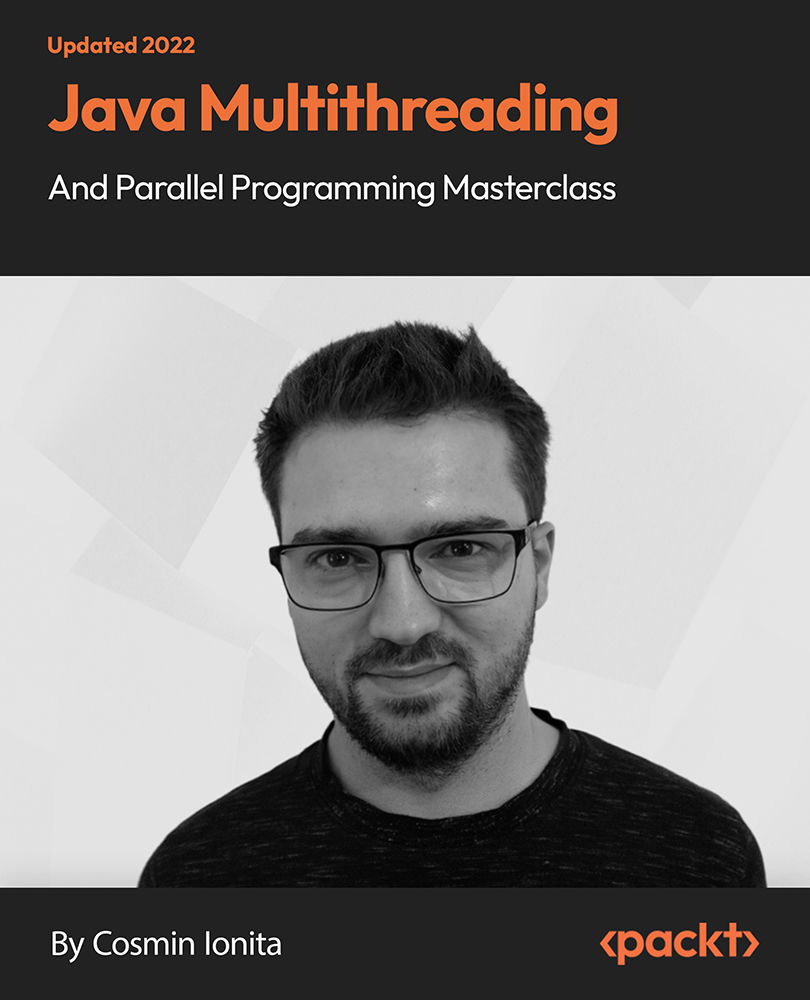
Marketing For Introverts
By iStudy UK
Marketing For Introverts course is designed to make the introverts an excellent marketer. Throughout the course, you will learn how to make the silent one zing and enthusiastic. The course teaches you introvert-friendly marketing approaches so that an introvert can speak and do a marketing job. The course helps you to identify your inner potentials and talents and helps you to explore your innate and inner ability as a marketer. You will learn to choose the right marketing strategies for you based on your personality. The course also guides you how and when to avoid the marketing advice that goes wrong to you. The course presents various marketing approaches for the people who love to live alone. These include video marketing, public speaking skill, networking, personal branding, social media marketing, Charisma, etc for introverts. Upon successful completion of the course, you will be able to apply the marketing strategies in your real life. WHAT WILL I LEARN? * You better understand yourself, your unique talents and your capabilities as a marketer * You stop listening to marketing advice that feels wrong or repugnant to you * You select marketing tactics you'll enjoy, and give your own spin to whatever you do to bring in business REQUIREMENTS * Need to understand the process of attracting clients and customers * Curiosity about yourself and others * Openness to unconventional advice * No special knowledge or equipment needed WHO IS THE TARGET AUDIENCE? * Business owners, professionals and go-getters of any stripe who know or suspect you're an introvert * Managers, teachers, coaches and vendors who work with and want to motivate introverts * Anyone who has always 'hated marketing' and wants to learn to bring in customers and clients your own way Course Introduction Course Introduction FREE 00:03:00 Introvert Basics Who Is an Introvert and Why Does It Matter? 00:06:00 The Attitude That Gives You Latitude 00:07:00 The Four Top Introvert Strengths 00:06:00 Marketing Tactics That Suit Introverts Video Marketing for Introverts 00:07:00 Public Speaking for Introverts 00:04:00 Networking for Introverts 00:03:00 One-on-One Marketing for Introverts 00:04:00 Getting Published for Introverts 00:04:00 Publicity Seeking for Introverts 00:04:00 Product Development for Introverts 00:05:00 Social Media for Introverts 00:05:00 Charisma for Introverts 00:05:00 Personal Branding for Introverts 00:04:00 Promotional Copy for Introverts 00:04:00 Your Opposite Number How Introverts Can Work Smoothly With Extroverts 00:04:00 How Extroverts Can Work Well With Introverts 00:04:00 Applying What You've Learned Role Models: Well-known Introverts 00:13:00 Take Action Step by Step 00:03:00 Further Resources 585858 00:02:00 Maui Banyan Condo Rental 00:02:00 Internet Marketing Lifestyle 00:02:00 Course Certification

DESCRIPTION Marketing is an extremely broad field that encompasses a variety of sub-fields and requires workers with different talents, work styles and personalities. Many marketing jobs require only limited interaction with clients, committees or colleagues, making them attractive for introverts who prefer working alone. Most such jobs fall within the creative, strategic or data analysis sub-fields. Through this Diploma in Marketing for Introverts, you will get many ways in which you can approach networking, publicity, getting published, speaking in public and other common marketing activities while being true to your introvert talents, personality strengths, likes and dislikes. With the help of this course you will better understand yourself, your unique talents and your capabilities as a marketer, you select marketing tactics you'll enjoy, and give your own spin to whatever you do to bring in business, and much more. ASSESSMENT: This course does not involve any MCQ test. Students need to answer assignment questions to complete the course, the answers will be in the form of written work in pdf or word. Students can write the answers in their own time. Once the answers are submitted, the instructor will check and assess the work. CERTIFICATION: After completing and passing the course successfully, you will be able to obtain an Accredited Certificate of Achievement. Certificates can be obtained either in hard copy at a cost of £39 or in PDF format at a cost of £24. WHO IS THIS COURSE FOR? Diploma in Marketing for Introverts is certified by CPD Qualifications Standards and CiQ. This makes it perfect for anyone trying to learn potential professional skills. As there is no experience and qualification required for this course, it is available for all students from any academic background. REQUIREMENTS Our Diploma in Marketing for Introverts is fully compatible with any kind of device. Whether you are using Windows computer, Mac, smartphones or tablets, you will get the same experience while learning. Besides that, you will be able to access the course with any kind of internet connection from anywhere at any time without any kind of limitation. CAREER PATH After completing this course you will be able to build up accurate knowledge and skills with proper confidence to enrich yourself and brighten up your career in the relevant job market. Course Introduction Course Introduction FREE 00:03:00 Introvert Basics Who Is an Introvert and Why Does It Matter? 00:06:00 The Attitude That Gives You Latitude 00:07:00 The Four Top Introvert Strengths 00:06:00 Marketing Tactics That Suit Introverts Video Marketing for Introverts 00:07:00 Public Speaking for Introverts 00:04:00 Networking for Introverts 00:03:00 One-on-One Marketing for Introverts 00:04:00 Getting Published for Introverts 00:04:00 Publicity Seeking for Introverts 00:04:00 Product Development for Introverts 00:05:00 Social Media for Introverts 00:05:00 Charisma for Introverts 00:05:00 Personal Branding for Introverts 00:04:00 Promotional Copy for Introverts 00:08:00 Your Opposite Number How Introverts Can Work Smoothly With Extroverts 00:04:00 How Extroverts Can Work Well With Introverts 00:04:00 Applying What You've Learned Role Models: Well-known Introverts 00:13:00 Take Action Step by Step 00:03:00 Further Resources 00:02:00 Maui Banyan Condo Rental 00:02:00 Internet Marketing Lifestyle 00:02:00 Assessment Certificate and Transcript Order Your Certificates and Transcripts 00:00:00

50 Tips to Upgrade your Excel Skill
By Apex Learning
OVERVIEW This comprehensive course on 50 Tips to Upgrade your Excel Skill will deepen your understanding on this topic. After successful completion of this course you can acquire the required skills in this sector. This 50 Tips to Upgrade your Excel Skill comes with accredited certification which will enhance your CV and make you worthy in the job market. So enrol in this course today to fast track your career ladder. HOW WILL I GET MY CERTIFICATE? You may have to take a quiz or a written test online during or after the course. After successfully completing the course, you will be eligible for the certificate. WHO IS THIS COURSE FOR? There is no experience or previous qualifications required for enrolment on this 50 Tips to Upgrade your Excel Skill. It is available to all students, of all academic backgrounds. REQUIREMENTS Our 50 Tips to Upgrade your Excel Skill is fully compatible with PC's, Mac's, Laptop,Tablet and Smartphone devices. This course has been designed to be fully compatible on tablets and smartphones so you can access your course on wifi, 3G or 4G. There is no time limit for completing this course, it can be studied in your own time at your own pace. CAREER PATH Having these various qualifications will increase the value in your CV and open you up to multiple sectors such as Business & Management, Admin, Accountancy & Finance, Secretarial & PA, Teaching & Mentoring etc. COURSE CURRICULUM 7 sections • 52 lectures • 02:57:00 total length •Welcome: 00:02:00 •Camera Tool: 00:05:00 •Add Line Break in Formula Bar: 00:03:00 •Advanced Copy-Paste using Office Clipboard: 00:03:00 •Navigation between Worksheets using Shortcut Keys: 00:01:00 •Flash Fill: 00:02:00 •Add Multiple Rows and Columns Quickly: 00:02:00 •Delete Blank Rows: 00:03:00 •Multi Level Row and Column Sorting: 00:04:00 •Add Sparklines: 00:03:00 •Paste Special - Transpose: 00:03:00 •Snap to Grid: 00:03:00 •Create Custom Auto fill List: 00:06:00 •Absolute Cell Reference: 00:03:00 •Import Data from Web page: 00:04:00 •Move Cell Direction: 00:03:00 •Delete Data using Mouse: 00:02:00 •Status Bar Quick Calculations: 00:03:00 •Link Text Boxes to Cell: 00:04:00 •Phone Number and ZIP Code Format: 00:04:00 •Speaking Cell: 00:05:00 •Invisible Text: 00:03:00 •Worksheet Grouping: 00:04:00 •Advanced Transpose: 00:04:00 •XLStart Folder: 00:03:00 •Use Slicers: 00:05:00 •Convert Text to Numbers: 00:03:00 •Hiding Workbook Elements: 00:02:00 •Useful Shortcut Keys: 00:03:00 •Sort data from Left to Right: 00:03:00 •Advanced Filter (Complex): 00:11:00 •Email as PDF: 00:02:00 •Synchronous Scrolling: 00:03:00 •Quick Analysis of data within Excel: 00:02:00 •Fill blank cells with Value: 00:03:00 •Hidden Chart Source Data: 00:03:00 •Two more Shortcuts: 00:03:00 •Add Blank Rows: 00:03:00 •Custom views in Excel: 00:06:00 •EMBED Feature: 00:04:00 •Adding Country code in Mobile Numbers: 00:04:00 •Plot an Average Line to a Chart: 00:04:00 •3D Referencing: 00:04:00 •Extract Unique Values: 00:03:00 •Excel Array Formula: 00:04:00 •Forecast Sheet: 00:04:00 •Add Spin Controls in Excel: 00:05:00 •Move Data using Mouse: 00:01:00 •Add new entry in Auto Correct to use across Office Applications: 00:05:00 •Find Differences between Two Lists: 00:02:00 •Find formulas Quickly: 00:02:00 •Thank You: 00:01:00

Dog and Puppy Trainer Certification - Puppy Care and Training
By Lead Academy
Quality Guarantee: Promising training excellence, satisfaction gurantee Accredited by CPD UK & Quality License Scheme Tutor Support Unlimited support via email, till you complete the course Recognised Certification: Accepted by thousands of professional bodies Start Anytime With 1 year access to the course materials Online Learning Learn from anywhere, whenever you want This course will help you to embark on a fulfilling career as a certified dog and puppy trainer. You will learn to socialise your puppy, basic obedience training and address common behaviour issues. THIS COURSE AT A GLANCE * Accredited by CPD UK * Endorsed by Quality Licence Scheme * Learn how to train your puppy * Know how to groom and style your puppy perfectly * Learn how to feed your puppy at regular intervals * Know how to avoid the first night crying by puppies * Know how to prevent your puppy from chewing furniture or any other household items * Learn how to help your puppy socialise with the outside world * Understand how to prevent separation anxiety in your puppy * Learn how to stop puppies from stealing your clothes * Learn how to leash your pets and train them to walk by your side calmly * Understand how to control your puppy from eating poop * Learn how to stop puppies from attacking, such as barking or jumping over WHY DOG AND PUPPY TRAINER CERTIFICATION COURSE RIGHT FOR YOU? It's unsurprising that way too many individuals out there don't seem to know how to properly nurture a puppy. If you fall into this category as well, don't worry, we've got you covered! This comprehensive Puppy Trainer Certification Course will guide you on the best ways to handle common pet challenges such as toilet training your puppy, grooming your puppy, steps to prevent the puppy from biting your hands and toes, and techniques to help your puppy socialise with the outside world, and much more. Upon successful completion of this Puppy Trainer Certification Course, you will gain essential practical skills and theoretical knowledge in handling puppies perfectly. You will also be able to gain puppy trainer certification after the completion of the course. DOG AND PUPPY TRAINER CERTIFICATION COURSE DETAILS ACCREDITED BY CPD certificates are accepted by thousands of professional bodies and government regulators here in the UK and around the world. Many organisations look for employees with CPD requirements, which means, that by doing this course, you would be a potential candidate in your respective field. The Quality Licence Scheme is a brand of the Skills and Education Group, a leading national awarding organisation for providing high-quality vocational qualifications across a wide range of industries. COURSE CURRICULUM IMPORTANT INFORMATION * Important Information FINGERSPELLING * What is Fingerspelling A to Z * A to Z Fingerspelling Spin the Wheel (Longer Version) THE PROOF IS IN THE PUDDING - THIS IS WHAT PEOPLE SAY * Why Getting 2, 8 Week Old Person Terrier Puppies Changed My Life and My Career! HERE'S WHAT YOU'LL GET FROM THIS COURSE * Here's What You'll Get From This Course THE 4 TOP PUPPY PROBLEMS ANSWERED * You'll Discover How to Avoid First Night Crying in This Video * Here's the Best Way to Toilet Train Your Puppy * **Bonus Video** Puppy Toilet Training Questions Answered * Find Out How to Stop Your Puppy From Biting Your Hands and Toes * How to Stop Your Puppy From Chewing Your Furniture and Best Items * In This Video You'll Find Out the Best Way to Socialize Your Puppy * How to Prevent Separation Anxiety From Developing in Your Puppy MORE PUPPY QUESTIONS ANSWERED * In This Video You'll Learn How to Crate Train Your Puppy * During This Video You'll See How to Groom Your Puppy * In This Video You'll Learn About Feeding Your Puppy * You'll Discover How to Stop Your Puppy From Stealing Your Clothes in This Video * Getting Your Puppy Ready for a Walk * Start Leash Work and Recalling Training Now With Your Puppy - Here's How * How to Stop Your Puppy From Eating Poop. WHO SHOULD TAKE THIS COURSE? This Puppy Trainer Certification Course is primarily aimed at: * Dog owner * Dog trainer * Dog walkers * Pet sitters This course, on the other hand, is not limited to a single profession or field of endeavour. It could also be beneficial to a larger group of people who want to learn the best techniques to train a puppy effectively or anyone who is a dog lover and wants to understand the common pet challenges and nuances. ENTRY REQUIREMENTS * There are no academic entry requirements for this Puppy Trainer Certification Course, and it is open to students of all academic backgrounds. * However, you are required to have a laptop/desktop/tablet or smartphone and a good internet connection. ASSESSMENT METHOD This Puppy Trainer Certification Course assesses learners through multiple-choice questions (MCQs). Upon successful completion of the modules, learners must answer MCQs to complete the assessment procedure. Through the MCQs, it is measured how much a learner could grasp from each section. In the assessment pass mark is 60%. CERTIFICATION ENDORSED CERTIFICATE FROM QUALITY LICENCE SCHEME After successfully passing the MCQ exam you will be eligible to order the Endorsed Certificate by Quality Licence Scheme. The Quality Licence Scheme is a brand of the Skills and Education Group, a leading national awarding organisation for providing high-quality vocational qualifications across a wide range of industries. It will give you a competitive advantage in your career, making you stand out from all other applicants and employees. There is a Quality Licence Scheme endorsement fee to obtain an endorsed certificate which is £65. CERTIFICATE OF ACHIEVEMENT FROM LEAD ACADEMY After successfully passing the MCQ exam you will be eligible to order your certificate of achievement as proof of your new skill. The certificate of achievement is an official credential that confirms that you successfully finished a course with Lead Academy. Certificate can be obtained in PDF version at a cost of £12, and there is an additional fee to obtain a printed copy certificate which is £35. FAQS WHERE CAN I GET DETAILS? Lorem ipsum dolor sit, amet consectetur adipisicing elit. Numquam laboriosam inventore sit omnis consectetur! Distinctio quod provident nesciunt dolor reprehenderit? WHAT IS THE SUPPORT SYSTEM? Lorem ipsum dolor sit, amet consectetur adipisicing elit. Numquam laboriosam inventore sit omnis consectetur! Distinctio quod provident nesciunt dolor reprehenderit? DO YOU PROVIDE THE CERTIFICATE? Lorem ipsum dolor sit, amet consectetur adipisicing elit. Numquam laboriosam inventore sit omnis consectetur! Distinctio quod provident nesciunt dolor reprehenderit? CAN I PAY BY INVOICE? Yes, you can pay via Invoice or Purchase Order, please contact us at info@lead-academy.org for invoice payment. CAN I PAY VIA INSTALMENT? Yes, you can pay via instalments at checkout. HOW TO TAKE ONLINE CLASSES FROM HOME? Our platform provides easy and comfortable access for all learners; all you need is a stable internet connection and a device such as a laptop, desktop PC, tablet, or mobile phone. The learning site is accessible 24/7, allowing you to take the course at your own pace while relaxing in the privacy of your home or workplace. DOES AGE MATTER IN ONLINE LEARNING? No, there is no age limit for online learning. Online learning is accessible to people of all ages and requires no age-specific criteria to pursue a course of interest. As opposed to degrees pursued at university, online courses are designed to break the barriers of age limitation that aim to limit the learner's ability to learn new things, diversify their skills, and expand their horizons. WHEN I WILL GET THE LOGIN DETAILS FOR MY COURSE? After successfully purchasing the course, you will receive an email within 24 hours with the login details of your course. Kindly check your inbox, junk or spam folder, or you can contact our client success team via info@lead-academy.org

Excel 2016 Advanced
By iStudy UK
If you are looking forward to advance your skills with Microsoft Excel 2016 and want to learn more advanced skills or want to learn the topics covered in this course in the 2016 interface, this Excel 2016 Advanced will be the perfect choice for you! Through the course you will gain the skills necessary to use pivot tables, audit and analyze worksheet data, utilize data tools, collaborate with others, and create and manage macros. Additionally, you will experiment with auditing formulas and error checking, use the What-If Analysis tools, learn the options for worksheet and workbook protection, review advanced use of PivotTables and PowerPivot add-in, work with Macros, use form controls, and ensure data integrity in your worksheets and workbooks. You will also learn about Excel's many collaboration features, as well as how to import and export data to and from your workbooks. WHAT WILL I LEARN? * Use Advanced IF Statements * Use Advanced Lookup Functions * Use Complex Logical and Text Functions * Auditing Formulas * Working with What-If Analysis Tools * Protecting Worksheet and Workbook * Use Advanced PivotTables and PowerPivot Tools * Automate with Macros * Work with Form Controls * Ensure Data Integrity * Collaborate in Excel * Import and Export Data to a Text File REQUIREMENTS * Excel Introduction and Intermediate courses or equivalent experience. WHO IS THE TARGET AUDIENCE? * Students who want to expand their Excel knowledge. Introduction Introduction FREE 00:01:00 Using Advanced IF Statements Summarize Data with SUMIF FREE 00:04:00 Summarize Data with AVERAGIF 00:03:00 Summarize Data with COUNTIF 00:02:00 Using Advanced Lookup Functions Using VLOOKUP with TRUE to find an Approximate Match 00:04:00 Using HLOOKUP TRUE to find an Approximate Match 00:01:00 Using the Index Function 00:03:00 Using the Match Function 00:02:00 Creating a Combined Index and Match Formula 00:04:00 Comparing Two Lists with VLOOKUP 00:02:00 Comparing Two Lists with VLOOKUP and ISNA 00:04:00 Using Complex Logical and Text Functions Creating a Nested IF Function 00:03:00 Using the IFERROR Function 00:02:00 Using the LEN Function 00:02:00 Using the TRIM Function 00:01:00 Using the Substitute Function 00:02:00 Formula Auditing Showing Formulas 00:01:00 Tracing Cell Precedents and Dependents 00:03:00 Adding a watch Window 00:02:00 Error Checking 00:02:00 What-If Analysis Tools Using the Scenario Manager 00:03:00 Using Goal Seek 00:02:00 Analyzing with Data Tables 00:02:00 Worksheet and Workbook Protection Protection Overview 00:02:00 Excel File Password Encryption 00:03:00 Allowing Specific Worksheet Changes 00:01:00 Adding Protection to only Certain Cells in a Worksheet 00:03:00 Additional Protection Features 00:02:00 Advanced Use of PivotTables and PowerPivot Using the Pivot Tables Charts Wizard 00:02:00 Adding a Calculated Field 00:02:00 Adding a Caculated Item 00:02:00 Apply Conditional Formatting to a Pivot Table 00:03:00 Using Filters in the Pivot Table Fields Pane 00:02:00 Creating Filter Pages for a Pivot Table 00:01:00 Enabling a Power Pivot Add In 00:04:00 Automating with Macros What are Macros 00:03:00 Displaying the Developer Tab and Enabling Macros in Excel 00:03:00 Creating a Basic Formatting Macro 00:03:00 Running a Macro 00:02:00 Assigning a Macro to a Button 00:02:00 Creating a More Complex Macro 00:02:00 Viewing and Editing the VBA Code for an Existing Macro 00:03:00 Adding a Macro to the Quick Access Toolbar 00:02:00 Working with Form Controls What are Form Controls 00:02:00 Adding Spin Buttons and Check Boxes to a Spreadsheet 00:02:00 Adding a Combo Box to a Spreadsheet 00:02:00 Ensuring Data Integrity What is Data Validation 00:01:00 Restricting Data Entries to Whole Numbers 00:02:00 Data Validation Restricting Data Entry to a List 00:01:00 Data Validation Restricting Data Entry to a Date 00:01:00 Data Validation Restricting Data Entry to Different Text Lengths 00:01:00 Composing Input Messages 00:02:00 Composing Error Alters 00:02:00 Finding Invalid Data 00:02:00 Editing and Deleting Data Validation Rules 00:01:00 Collaborating in Excel Working with Comments 00:03:00 Printing Comments and Errors 00:02:00 Sharing a Workbook 00:03:00 Tracking Changes in a Workbook 00:03:00 Working with Versions 00:02:00 Sharing Files via Email 00:02:00 Importing and Exporting Data to a Text File Importing a Text File 00:03:00 Exporting a Text File 00:01:00 Conclusion Course Recap 00:01:00 Course Certification

COURSE OVERVIEW Microsoft Excel has brought a revolutionary change in the field of data management. It is one of the key skills that every employer looks for in a potential employee. The 50 MS Excel Tips to Upgrade your Excel Skill to the Next Level course is designed to equip you with adequate expertise in Excel. This course is a golden opportunity to add a highly beneficial skill to your resume and impress your employers. In this 50 MS Excel Tips to Upgrade your Excel Skill to the Next Level course, you will receive a wide range of valuable tips to elevate your MS Excel skills. The course will show you the process of adding a link in the formula bar and adding multiple columns and rows within a blink. You will become skilled in quick calculations in the status bar. From the informative modules, you will identify the shortcut keys and learn to navigate between worksheets. The lessons will introduce you to the method of ZIP code format. You will understand how to move cell directions and convert numbers to text. This 50 MS Excel Tips to Upgrade your Excel Skill to the Next Level course is packed with valuable information about MS Excel. So enroll in the course and become a proficient MS Excel user. LEARNING OUTCOMES * Learn how to navigate between worksheets using shortcut keys * Understand the process of creating a custom autofill list and importing data from webpages * Build the skills to hide workbook elements * Enrich your understanding of advanced transpose * Grasp the techniques of moving cell directions and deleting data * Know how to convert text to numbers WHO IS THIS COURSE FOR? This 50 MS Excel Tips to Upgrade your Excel Skill to the Next Level course is for those who want to improve their Excel skills. ENTRY REQUIREMENT * This course is available to all learners, of all academic backgrounds. * Learners should be aged 16 or over to undertake the qualification. * Good understanding of English language, numeracy and ICT are required to attend this course. CERTIFICATION * After you have successfully completed the course, you will be able to obtain an Accredited Certificate of Achievement. You can however also obtain a Course Completion Certificate following the course completion without sitting for the test. Certificates can be obtained either in hardcopy at the cost of £39 or in PDF format at the cost of £24. * PDF certificate's turnaround time is 24 hours, and for the hardcopy certificate, it is 3-9 working days. WHY CHOOSE US? * Affordable, engaging & high-quality e-learning study materials; * Tutorial videos/materials from the industry-leading experts; * Study in a user-friendly, advanced online learning platform; * Efficient exam systems for the assessment and instant result; * The UK & internationally recognized accredited qualification; * Access to course content on mobile, tablet or desktop from anywhere anytime; * The benefit of career advancement opportunities; * 24/7 student support via email. CAREER PATH The 50 MS Excel Tips to Upgrade your Excel Skill to next Level course is a useful qualification to possess and would be beneficial for any related profession or industry such as: * Administrative Assistant * Data Analyst * Accountants * Financial Analyst * Retail Store Manager * Project Manager * Business Analyst Unit 01: Introduction Welcome 00:02:00 Unit 02: Excel Productivity Tips -Part 1 Camera Tool 00:05:00 Add Line Break in Formula Bar 00:03:00 Advanced Copy-Paste using Office Clipboard 00:03:00 Navigation between Worksheets using Shortcut Keys 00:01:00 Flash Fill 00:02:00 Add Multiple Rows and Columns Quickly 00:02:00 Delete Blank Rows 00:03:00 Multi Level Row and Column Sorting 00:04:00 Add Sparklines 00:03:00 Paste Special - Transpose 00:03:00 Unit 03: Excel Productivity Tips - Part 2 Snap to Grid 00:03:00 Create Custom Auto fill List 00:06:00 Absolute Cell Reference 00:03:00 Import Data from Web page 00:04:00 Move Cell Direction 00:03:00 Delete Data using Mouse 00:02:00 Status Bar Quick Calculations 00:03:00 Link Text Boxes to Cell 00:04:00 Phone Number and ZIP Code Format 00:04:00 Speaking Cell 00:05:00 Unit 04: Excel Productivity Tips - Part 3 Invisible Text 00:03:00 Worksheet Grouping 00:04:00 Advanced Transpose 00:04:00 XLStart Folder 00:03:00 Use Slicers 00:05:00 Convert Text to Numbers 00:03:00 Hiding Workbook Elements 00:02:00 Useful Shortcut Keys 00:03:00 Sort data from Left to Right 00:03:00 Advanced Filter (Complex) 00:11:00 Unit 05: Excel Productivity Tips - Part 4 Email as PDF 00:02:00 Synchronous Scrolling 00:03:00 Quick Analysis of data within Excel 00:02:00 Fill blank cells with Value 00:03:00 Hidden Chart Source Data 00:03:00 Two more Shortcuts 00:03:00 Add Blank Rows 00:03:00 Custom views in Excel 00:06:00 EMBED Feature 00:04:00 Adding Country code in Mobile Numbers 00:04:00 Unit 05: Excel Productivity Tips - Part 5 Plot an Average Line to a Chart 00:04:00 3D Referencing 00:04:00 Extract Unique Values 00:03:00 Excel Array Formula 00:04:00 Forecast Sheet 00:04:00 Add Spin Controls in Excel 00:05:00 Move Data using Mouse 00:01:00 Add new entry in Auto Correct to use across Office Applications 00:05:00 Find Differences between Two Lists 00:02:00 Find formulas Quickly 00:02:00 Unit: 06 Wrap Up Thank You 00:01:00 Certificate and Transcript Order Your Certificates and Transcripts 00:00:00

Excel 365 Advanced
By iStudy UK
LEARNING OBJECTIVES Introduction , Customizing Excel , Analyzing Data with Logical Functions , Working with Lookup Functions , Using Text Functions , Working with Date and Time Functions , Formula Auditing , What-If Analysis , Worksheet and Workbook Protection , Automating with Macros , Working with Form Controls , Ensuring Data Integrity , Collaborating in Excel , Importing and Exporting Data to a Text File , Conclusion PRE-REQUISITES Excel 365 Introduction and Intermediate courses or equivalent experience. DESCRIPTION This course will teach students advanced concepts and formulas in Microsoft Excel 365. Students will learn functions such as SUMIF, AVERAGEIF, and COUNTIF, advanced lookup functions, and complex logical and text functions. Additionally, students will experiment with auditing formulas and error checking, use the What-If Analysis tools, learn the options for worksheet and workbook protection, review advanced use of PivotTables and PowerPivot add-in, work with Macros, use form controls, and ensure data integrity in their worksheets and workbooks. Students will also learn about Excel's many collaboration features and import and export data to and from their workbooks. Course Introduction Introduction 00:01:00 Section 01 Lesson 01-Customizing the Ribbon 00:09:00 Lesson 02-Customizing the Quick Access Toolbar 00:06:00 Lesson 03-Customizing the General and Formula Options 00:04:00 Lesson 04-Customizing the AutoCorrect Options 00:03:00 Lesson 05-Customizing the Save Defaults 00:04:00 Lesson 06-Customizing Advanced Excel Options 00:03:00 Section 02 Lesson 01-Working with the Most Common Logical Functions 00:03:00 Lesson 02-Understanding IF Functions 00:06:00 Lesson 03-Evaluating Data with the AND Function 00:05:00 Lesson 04-Evaluating Data with the OR Function 00:03:00 Lesson 05-Creating a Nested IF Function 00:05:00 Lesson 06-Using the IFS Function 00:03:00 Lesson 07-Summarizing Data with SUMIF 00:03:00 Lesson 08-Summarizing Data with AVERAGEIF 00:02:00 Lesson 09-Summarizing Data with COUNTIF 00:02:00 Lesson 10-Summarizing Data with MAXIFS and MINIFS 00:03:00 Lesson 11-Using the IFERROR Function 00:03:00 Section 03 Lesson 01-What are Lookup Functions 00:03:00 Lesson 02-Using VLOOKUP 00:08:00 Lesson 03-Using HLOOKUP 00:03:00 Lesson 04-Using VLOOKUP with TRUE 00:04:00 Lesson 05-Using HLOOKUP with TRUE 00:02:00 Lesson 06-Using the Index Function 00:03:00 Lesson 07-Using the MATCH Function 00:03:00 Lesson 08-Combining INDEX and MATCH 00:04:00 Lesson 09-Comparing Two Lists with VLOOKUP 00:02:00 Lesson 10-Comparing Two Lists with VLOOKUP and ISNA 00:04:00 Lesson 11-Using the New XLookup Function-v2 00:07:00 Lesson 12-Using Dynamic Array functions-v2 00:06:00 Lesson 13-Other New Functions-v2 00:04:00 Section 04 Lesson 01-What are Text Functions 00:01:00 Lesson 02-Using CONCAT, CONCATENATE, AND TEXTJOIN 00:04:00 Lesson 03-Using Text to Columns 00:02:00 Lesson 04-Using LEFT, RIGHT, and MID Functions 00:03:00 Lesson 05-Using UPPER, LOWER, and PROPER Functions 00:02:00 Lesson 06-Using the Len Function 00:03:00 Lesson 07-Using the Trim Function 00:01:00 Lesson 08-Using the SUBSTITUTE Function 00:02:00 Section 05 Lesson 01-What are Date and Time Functions 00:02:00 Lesson 02-Using TODAY, NOW, and DAY Functions 00:03:00 Lesson 03-Using NETWORKDAYS and YEARFRAC Functions 00:03:00 Section 06 Lesson 01-Showing Formulas 00:03:00 Lesson 02-Tracing Precedents and Dependents 00:04:00 Lesson 03-Adding a Watch Window 00:04:00 Lesson 04-Error Checking 00:04:00 Section 07 Lesson 01-Using the Scenario Manager 00:07:00 Lesson 02-Using Goal Seek 00:03:00 Lesson 03-Analyzing with Data Tables 00:04:00 Section 08 Lesson 01-Understanding Protection 00:02:00 Lesson 02-Encrypting Files with Passwords 00:05:00 Lesson 03-Allowing Specific Worksheet Changes 00:02:00 Lesson 04-Adding Protection to Selected Cells 00:03:00 Lesson 05-Additional Protection Features 00:03:00 Section 09 Lesson 01-What are Macros 00:03:00 Lesson 02-Displaying the Developer Tab 00:03:00 Lesson 03-Creating a Basic Formatting Macro 00:05:00 Lesson 04-Assigning a Macro to a Button 00:03:00 Lesson 05-Creating Complex Macros 00:04:00 Lesson 06-Viewing and Editing the VBA Code 00:04:00 Lesson 07-Adding a Macro to the Quick Access Toolbar 00:03:00 Section 10 Lesson 01-What are Form Controls 00:02:00 Lesson 02-Adding a Spin Button and Check Boxes 00:04:00 Lesson 03-Adding a Combo Box 00:07:00 Section 11 Lesson 01-What is Data Validation 00:02:00 Lesson 02-Restricting Data Entry to the Whole Numbers 00:02:00 Lesson 03-Restricting Data Entry to a List 00:04:00 Lesson 04-Restricting Data Entry to a Date 00:02:00 Lesson 05-Restricting Data Entry to Specific Text Lengths 00:01:00 Lesson 06-Composing Input Messages 00:02:00 Lesson 07-Composing Error Alerts 00:03:00 Lesson 08-Finding Invalid Data 00:02:00 Lesson 09-Editing and Deleting Validation Rules 00:01:00 Section 12 Lesson 01-Working with Comments-v2 00:03:00 Lesson 02-Printing Comments and Errors 00:02:00 Lesson 03-Sharing a Workbook 00:04:00 Lesson 04-Co-Authoring in Excel 00:02:00 Lesson 05-Tracking Changes in a Workbook 00:03:00 Lesson 06-Working with Versions 00:03:00 Lesson 07-Sharing files Via Email-v2 00:03:00 Section 13 Lesson 01-Importing a Text File 00:04:00 Lesson 02-Exporting Data to a Text File 00:01:00 Course Recap Recap 00:02:00 Additional Materials Resource - Excel 365 Advanced 00:00:00 Final Exam Final Exam - Excel 365 Advanced 00:20:00