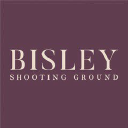11 Shooting courses delivered Live Online
READ AND DISCUSS THE GOLDEN AGE OF HOLLYWOOD IN THIS TOUCHING STORY OF LEGENDARY DIRECTOR BILLY WILDER'S PENULTIMATE MOVIE HIGHLIGHTS * Be a part of this book club to develop your skills in English * 5 hours of live classes to help your speaking become more fluent & accurate * Discuss Hollywood, legacy, fame and family in this charming story * Be corrected by an expert English teacher to remove errors and mistakes Practise and develop in this 5 week upper-intermediate online English book club course featuring Mr Wilder and Me by best selling author Jonathan Coe. Each week you read some chapters, discuss them in class and improve specific areas of vocabulary or grammar while also examining literary aspects of the novel. Personalised feedback improves your grammar, vocabulary and pronunciation. THE BOOK CLUB BOOK This story set in the late 1970s, describes Hollywood director Billy Wilder's difficulties in writing, financing and shooting his penultimate film Fedora. We see the story through the eyes of a young Greek interpreter - young Calista Frangopoulou who finds herself working for Billy Wilder on a Greek film set. Unable to attract the required finance from Hollywood, Wilder realises that he is no longer the star director that he once was. Consequently they head to Munich to finish the film with German money, and here they embark on a journey into the dark secrets of his family history. __________ 'Utterly charming, deeply poignant and ultimately uplifting' Mail on Sunday 'Sweeps beautifully from Hollywood to Greece and London' FT, Best Books of 2020 'The dialogue's sharp, the comic timing excellent' Sunday Times Geoff says: > "This is both a tender coming-of-age story and a close portrayal of a > Hollywood icon, exploring the nature of time and fame, of family and the pull > of nostalgia."
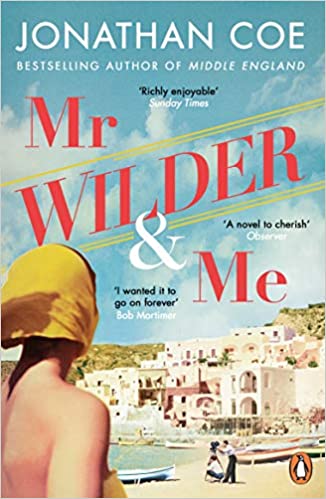
“LIGHT MAKES PHOTOGRAPHY. EMBRACE LIGHT. ADMIRE IT. LOVE IT. BUT ABOVE ALL, KNOW LIGHT. KNOW IT FOR ALL YOU ARE WORTH, AND YOU WILL KNOW THE KEY TO PHOTOGRAPHY.” – GEORGE EASTMAN [https://www.quotemaster.org/qd77d34daa3f37ebc15b95adf3b4703b7]" - PHOTOGRAPHY FOR PARENTS - SHOOTING WITH FLASH NEXT COURSE STARTS ON MONDAY 12TH FEB 2024 Scared of Flash? Never got good results from it? Not sure how it works with your camera? Thinking it’s bound to be complicated and just for studio work? This is the course for you! We show you how to work your flash and your camera – on and off camera! - to get great, natural looking results. In this course you'll discover how to use flash not just to supplement light in dim spaces, but to use it creatively, to help you create images you wouldn't be able to capture with just natural light. KEY COURSE INFO: * Course type: Instructor-led * Course duration: 4 weeks * Course format: Online course with interactive live webinar classes, feedback on your learning and support group WHAT YOU LEARN: You will learn how to make your flash work with your camera and how to control it so that it gives you beautiful, natural looking light You will learn to work with the flash off camera - giving you the freedom to position your light wherever it will most suit your subject rather than relying on what you have with natural or indoor light You will learn to play with flash to capture a variety of creative outcomes and apply it to lots of shooting situations - from learning to fake pretty window light to freezing motion with Flash * understanding flash equipment * learning to shoot with on-camera flash * earning to shoot with off-camera flash * learning to bounce the light for natural looking results * using flash as a sole or supplementary light source * freezing movement with flash where the shutter speed wont allow it THIS IS THE COURSE FOR YOU IF : * You find yourself struggling with light especially in the darker autumn / winter months, and there never seems to be enough ISO or aperture to get you what you want * You can already use your camera in manual and want to add mastery of detachable flash to your skillset - so you can never worry about insufficient or poor light wherever you are, or whatever unknown space you go into * You want to be able to make flash images look natural rather than sporting that famous 'deer in the headlights look. A good flash image never 'looks' like a flash image * You want to learn how to capture creative images using a flash - such as freezing motion, creating dramatic shadows, or adding a splash of light to specific areas of the frame. * You want to add this versatile skill to your toolbox so you can adapt it to different shooting scenarios. ESPECIALLY if you're considering taking up photography professionally or semi professionally, this is an immensely useful skill to have. NEXT SHOOTING WITH FLASH COURSE STARTS ON 12 FEB 2024 * 4 core course modules * Support Facebook group * Weekly live webinar * Weekly practice assignment * Feedback on your images WHY SHOOT WITH FLASH IN THE FIRST PLACE? “DON’T USE FLASH – IT WILL WASH OUT YOUR CHILD” “FLASH WILL MAKE YOUR PHOTOS LOOK HORRIBLE” ‘YOU CAN’T CONTROL FLASH – NO CONTROL OVER WHAT YOUR PHOTOS WILL LOOK LIKE” You may have heard those statements, maybe even uttered them yourself. And to a degree – they can be true – but only because, if you don’t know how to control and work any tool, it’s likely to give you terrible outcomes – remember how much poorer your photos were when you first started with your camera on full auto? Here is how I see Flash, and what this course is about: * Flash lets me bring light where there would normally be not enough light available to take a well exposed photo – and let me tell you – in glorious British weather, that’s more often that I would like! * Flash lets me shape the light to suit my needs – I can make it moody or bright, I can even make it look like natural light ( yes really) * Flash lets me neutralise ugly light and make it look good ( anybody else cursed with ugly spotlight lights in their home? no? just me? ) * Flash lets me be in control, especially in unknown venues and locations, spaces where I won’t get a chance at that second shot. * Flash helps me fill in shadows when shooting in very bright light – the goal is not to stop using natural light, but to help create a balanced image where natual light alone can't cut it COURSE PREREQUISITES YOUR SKILLS: We recommend that you are comfortable in shooting in full manual mode. It's possible to use flash in priority modes of course, but you don't have full control of its strength and level. YOUR EQUIPMENT: You will need to have a detachable flash for your camera make. This could be the same brand as your camera or a compatible third party flash manufacturer. You will also need a way of triggering your flash OFF camera - in some cases, you may be able to do this directly from camera or via an additional remote trigger / controller. Click here to see our Flash buying guide below [https://photographyforparents.co.uk/shooting-with-flash/#tve-jump-1887bb96361] SHOOTING WITH FLASH BOOK YOUR SPACE NOW: COURSE STARTS : 12TH FEB 2024 ( 4 WEEKS) COURSE COST : £179 ( PAYMENT PLANS AVAILABLE ) WHAT’S INCLUDED: * 4 weekly modules with step by step tutorials * weekly live class online class ( also recorded) - on Tuesday evenings * feedback and advice on your photos * private support group * PDF workbook Join our next group to learn how to never have to deal with insufficient light and discover a whole new area of photography! INSIDE THE MODULES - AKA WHAT DO YOU LEARN? MODULE 1: GETTING STARTED WITH FLASH In this module we introduce you to the principles of making your flash work with your camera. We show you how the two work together in layering exposures, how you can control both the flash and natural light side and how to achieve predictable outcomes from your flash. This is the biggest learning curve because the way you work your camera with flash is very different to how you do this with just natural light and understanding the control side of things will let you get creative afterwards. MAJOR TAKEAWAYS: At the end of the module you will have gained an understanding of how to work your flash ON your camera. With that, you will have learned how to balance your key light and your fill light, how to combine flash exposure with a natural light exposure, how to supplement or even replace light with flash light. You will also make first steps into bouncing the light to give it a more natural appearance. MODULE 2: TAKING YOUR FLASH OFF CAMERA In this module we teach you how to make your flash work when detached from your camera. We look at different techniques and methods or shooting off camera as well as any additional equipment you may need for this. We teach you how to use that off camera flash for a number of practical and creative examples MAJOR TAKEAWAYS: You will be able to use the flash off camera - whatever your preferred off camera methos. We will explore using off camera flash as the key light - creating low key and high key images, as fill light and as a supplementary light to provide additional dimension to the images. MODULE 3: MAKING FLASH LOOK NATURAL In this module we learn to recognise how you can adjust the very quality of your flash to create natural looking images. We learn how to bend - or bounce the light - on and off camera, to create the kind of images that noone would ever suspect of being taken with flash. We also introduce you to a number of light modifiers and show you what you can expect from them as well as what might work in the way you take the photos. MAJOR TAKEAWAYS: Learn how to modify your flash to achieve soft or hard light look. Discover how to bounce your flash and where from and how the angle of those flash bounces will give your subject very different looks. Learn about light fall-off and how to apply this principle to achieve more or less contrast filled images when using flash/ MODULE 4:FLASH AND MOTION In this module we show you how to use flash when trying to freeze your subject - whether it is your child bouncing on the soufe in dim Novemeber light or an inanimate object making a splash. We also introduce you to a few way you can play with flash and your shutter speed to achieve fun and creative outcomes. MAJOR TAKEAWAYS: You will learn how to freeze movement with flash - even on very slow shutter speeds or in very poor light. You will learn how shutter and flash work together and how you can achieve great creative outcomes such as high speed photography or freezing rain. -------------------------------------------------------------------------------- NEXT COURSE STARTS ON 12 FEB 2024

Screen Acting Weekly with Showreel
By Actors Studio
With Actress, Acting and Audition Coach Sarah Hannah -------------------------------------------------------------------------------- INTRODUCTION Join our internationally recognised Screen Acting Weekly Course and develop your technical performance skills and character understanding over 5 Weekly Evening Sessions before applying your new skills on a professional set at Pinewood Studios as you participate in filming two showreel scenes. Over weekly sessions, the Director will use practical techniques to build your confidence in performance and help you master the technical requirements to be a successful screen actor. You will focus on the importance of character preparations, how to portray emotion, comedy and drama on camera in addition to career advice before shooting a professional acting showreel. Upon completion of the Screen Acting Weekly course, you will emerge with a heightened sense of assurance and confidence in your screen acting abilities and the tools to progress with your acting career, whether you’re new to the industry or a Drama School Graduate looking for more acting opportunities in TV & Film. MEET YOUR TUTOR Sarah Hannah Acting Coach https://www.imdb.com/name/nm0161404/ Sarah Hannah is a highly experienced Professional Actress, Acting and Audition Coach. Bringing her extensive experience of working on stage and on screen, Sarah will focus on enhancing your presence on camera and cover the technical skills required of a professional screen actor. -------------------------------------------------------------------------------- Course Outline The course led by Acting Coach Sarah Hannah is held at The Audition House, Central London, and the first 5 weekly sessions run for 3 hours (6-9pm). There are 3 additional showreel filming sessions at Pinewood Studios. You will be required for 2 out of the 3 filming sessions. We film during the day and you will be given a specific filming time and will not be required all day. As this course is inclusive of all levels of ability, it offers a comprehensive overview of screen acting skills, starting from the basics and progressing to more advanced concepts. It will include resources, material and instructional stratergies that cater to beginners while also offering challenges for those with more advanced skills. -------------------------------------------------------------------------------- BOOKING OPTIONS Select a course date and add to cart to proceed with payment. This course has limited availability and spaces are first come first served. Please read our Terms and Conditions before proceeding with your booking. £750.00 Weds 24th April-Thurs 30th May 2024 Lesson 1: Wednesday 24th April 2024 – 6-9pm Central London Lesson 2: Wednesday 1st May 2024 – 6-9pm Central London Lesson 3: Wednesday 8th May 2024– 6-9pm Central London Lesson 4: Wednesday 15th May 2024 – 6-9pm Central London Lesson 5: Wednesday 22nd May 2024 – 6-9pm Central London Filming Sessions: Tuesday 28th, Wednesday 29th and Thursday 30th May 2024 at Pinewood Studios. You are required for 2 of the 3 filming sessions. Weds 18th Sept-Thurs 24th Oct 2024 Lesson 1: Wednesday 18th September 2024 – 6-9pm Central London Lesson 2: Wednesday 25th September 2024 – 6-9pm Central London Lesson 3: Wednesday 2nd October 2024– 6-9pm Central London Lesson 4: Wednesday 9th October 2024 – 6-9pm Central London Lesson 5: Wednesday 16th October 2024 – 6-9pm Central London Filming Sessions: Tuesday 22nd, Wednesday 23rd and Thursday 24th October 2024 at Pinewood Studios. You are required for 2 of the 3 filming sessions. -------------------------------------------------------------------------------- ADDITIONAL INFORMATION FEATURES Practical acting training for screenShoot two scenes for your professional acting showreel with our Award Winning CrewSuitable if you are (17 yrs+) and committed to improving your screen acting skillsAttracts a varied age range from 17 yrs+. International Students WelcomeThe course is taught in English, so it is important that you have proficient English language skillsSmall Class Size LEARNING OUTCOMES Learn techniques to effectively analyse a Film/TV ScriptCreate truthful and inspirational charactersBuild confidence performing in-front of cameraUnderstanding the workflow of a busy film setAudition preparationCareer advice and direction – how to market yourself COURSE LOCATION Training Sessions (1-5) 6pm – 9pm The Audition House, 129A Whitfield Street, Fitzrovia, London, W1T 5EQThe Audition House is a two minute walk from Warren Street tube and 5 minutes from Euston Station Filming Sessions (6-8) Between 8am and 4pm Actors Studio, Pinewood Studios, Pinewood Road, Iver Heath, Buckinghamshire, SL0 0NH Free Parking available at Pinewood StudiosFree frequent shuttle bus service from London Uxbridge Tube Station, Slough and Gerrards Cross. Transfer from station to Pinewood Studios – 10 minutesCanteen and Coffee shops on siteExcellent transport links from London

“Photography is my way of bearing witness to the joy I find in seeing the extraordinary in ordinary.” -Harold Feinstein PHOTOGRAPHY FOR PARENTS - ADVANCED COURSE NEXT COURSE STARTS ON 15TH APRIL 2024 6 week Photography course designed to help further advance your photography skill and move beyond simply capturing what's in front of you. Choose this course if you are already friends with your camera but want to learn how to shoot creatively in full manual, how to go beyond the basic composition rules and start expressing yourself through photography KEY COURSE INFO: * Course type: Instructor-led or self paced * Course duration: 6 weeks * Course format: Online course with Interactive weekly live classes, personal photo feedback and support group WHAT YOU LEARN: In this course we build on the key photo skills we introduce in the Fundamentals Course and learn some new ones ( although completing the Fundamentals course is not a pre-requisite) You will love this course if you want to keep growing your photographic eye, truly control your camera and start making your photos reflect who you are and who your family are. This is the course where your photography really picks up the pace. We will support and challenge you to help you find your own voice in photography. * creative use of manual mode * creating strong compositions * low light shooting * capturing emotions * introduction to flash * using colour in photography THIS IS THE COURSE FOR YOU IF : * Are already familiar with your camera - but want to get better at using it in full manual - with no overwhelm or frantic guesswork * You want to take photographs that look more polished and that truly show you what you pictured in your head - still true to your kids and who they are * You want to be able to capture true emotions and express yourself through photography * You want to get more creative with light and colour to elevate your images and make them shine NEXT COURSE STARTS ON 15TH APRIL 2024 The bookings for this course are not open yet - request to be added to the waiting list to be offered priority booking and Early Bird prices when the course registration opens * 5 core course modules * Support Facebook group * Weekly online Live class * Personal Feedback on your images * BONUS: extra module with ideas to keep your creativity flowing * BONUS: PDF course workbook HERE IS WHAT YOU WILL LEARN IN THIS COURSE : This course was designed to help you grow your photography skills beyond just being able to take "nice looking photos". You will love this course if you want to keep growing your photographic eye, truly control your camera and start making your photos reflect who you are and who your family are. This is the course where your photography really picks up the pace. We will support and challenge you to help you find your own voice in photography. * How do I get FULL control of my camera? - shooting in full manual - but with clarity and purpose * When is the ‘correct’ exposure not the RIGHT one and why is my camera confused? And more importantly, how to fix it in camera? * How do you capture genuine emotion and NOT just fake smiles? No more 'smile for Mummy' * How to make your light AND SHADOWS work for you? and capture stunning images even if you think you have barely any light * What makes a ‘strong image’ and how do I begin to get them more consistently? INSIDE THE MODULES - AKA WHAT DO YOU LEARN? MODULE 1: GETTING STARTED IN MANUAL MODE First steps into shooting in full manual – understanding your exposure and metering, finding correct exposure for your subject, handling over and under exposure and adjusting your settings without even taking your camera away from your eyes. MAJOR TAKEAWAYS: At the end of the module you will have gained full control of your camera - no more guessing game and unpredictable results with all the control going firmly to you. You will be able to understand your jump off points for different situations and how to adjust them to the changing light or environment MODULE 2: MORE ON MANUAL EXPOSURE AND WHY YOUR CAMERA IS OFTEN WRONG Learning when the ‘correct’ exposure is not the “right exposure”, understanding and interpreting your histograms, learning how your environment can help you get the right exposure even in tricky light, dealing with challenging light situations. MAJOR TAKEAWAYS: Knowing when to trust and not trust your camera's exposure assessment. Knowing exactly how to adjust things when the images don't turn out looking right out of the camera. Having a method to help you capture different colour accurately - especially when it comes to skin tones, or elements that are bright or dark MODULE 3: POWERFUL COMPOSITION Learning what makes a strong image and learning to create your own, consistently, with the help of our advanced composition techniques – beyond the rule of thirds. Visual storytelling and creating connection to create images which go beyond just pretty. MAJOR TAKEAWAYS: Learning new concepts in composition - things that will help you create exiting visual flow, help with impactful storytelling and draw the viewer's eye into the image rather than away from it. NEXT COURSE STARTS ON 15TH APRIL 2024 Get your space now [https://photographyforparents.co.uk/advanced-level-2-course/#tve-jump-18a4bbac222] MODULE 4: NO SUCH THING AS BAD LIGHT There is no such thing as bad light - even with just a sliver of it you can make a statement in your images. In this module we teach you how to work with low light - through low key photography - playing with light and shadows. And we give you an introduction to Flash - for when you want to boost your existing natural light that little bit more. MAJOR TAKEAWAYS: You will learn how to use light and shadows to your advantage, literally learning to paint with light - letting it uncover your subject, and hide what you want to stay out of light. Much like the light module in our Fundamentals course this is very much an AH-HA lesson that will shake your photography to its core. MODULE 5: PHOTOGRAPHING EMOTIONS In this module we get under our subject's skin and focus on photographing emotions. We show you how to reply on more than facial expression to show emotions and how to use your creative toolkit, including colour theory to make the viewer see and understand the emotion felt in the moment. MAJOR TAKEAWAYS: Learning how to capture genuine connection with your subject and their true emotions – whether happy or mad! Going beyond the smiles or frowny faces to portray your children’s true selves and capturing the moment. Using body language and other creative means – from colour theory, editing style and more! BONUS MODULE 6: YOUR CREATIVE SELF Exploring various photographic styles and conventions. Learning to recognise your own strengths and weaknesses and taking steps to grow further. Bonus creative exercises to take you outof your rut and help you continue to grow your photography. -------------------------------------------------------------------------------- In my opinion Advanced level 2 is absolute must as it expand the knowledge from level 1 to the point, that you can take photos confidently, and knowing what you do. I did it online and my teachers were superb, passionate, helpful and very flexible. Aga Stefaniak PHOTOGRAPHY FOR PARENTS ADVANCED BOOK YOUR SPACE NOW: COURSE STARTS : 15TH APRIL 2024 ( 6 WEEKS INCL 1 WEEK BREAK) COURSE COST : £279 (PAYMENT PLANS AVAILABLE) What’s included: * 6 weekly modules covering all key aspects of children’s photography, * weekly live online class ( also recorded) - on Wednesday evenings * personal feedback and advice on your images * private support group * PDF workbook PHOTOGRAPHY FOR PARENTS ADVANCED BUT WILL IT WORK FOR ME? - OUR GUARANTEE: We know our course works. We have seen a few thousands of students go through our courses and really improve. BUT, if you find that after the first couple of modules that it just doesn't work for you, you haven't learnt anything new, it's the wrong level for you, you haven't improved, or you simply don't get on or engage with it - we will simply refund you in full. Simple as that!
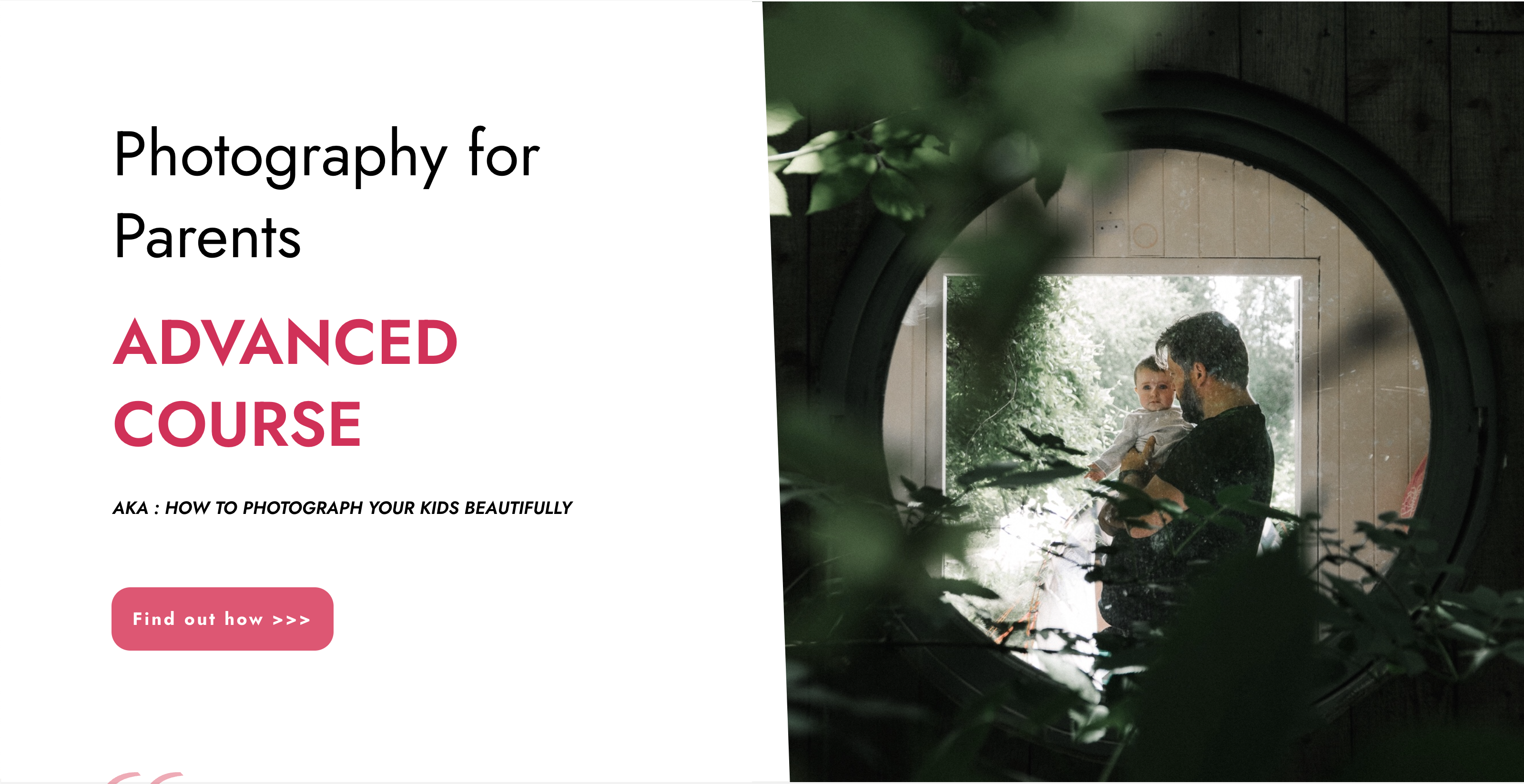
ACTING COURSE FOR BEGINNERS: LAYING THE RIGHT FOUNDATIONS
By Fay Beck Studio
ACTING COURSE FOR BEGINNERS: LAYING THE RIGHT FOUNDATIONS Have you taken a few acting workshops but still feel you are unsure about the Foundations of the craft of acting? Do you feel like there are gaps in your knowledge when it comes to acting technique in general? A good way to tell if you may be missing crucial skills is to pay attention to what happens when you are preparing for a role or for an audition. If you find yourself staring at the bits of dialogue and action on the script and not really knowing how to begin, then there’s a good chance you are missing key pieces of the puzzle. Or… maybe you do know what to do but don’t really understand why you are doing it… Or… maybe, you are unsure about why you want to act: you feel at a loss when someone asks you a simple question such as, why do you want to be an actor? THE RIGHT FOUNDATIONS FOR YOUR ACTING CRAFT & CAREER To be successful you should know how you need to do ‘acting’. And, if you have greater insight into why you might want to do it, you will be even more successful. After-all, you are intending to spend considerable time and resources on it. Attending classes such as this one for instance and shooting a showreel… You don’t have to have all the answers right now (not that you ever will!). But it is important to make a meaningful start into the ‘how’ and the ‘why’! This online acting course has been designed for exactly this purpose: The Acting Course for Beginners will get you started and onto the right on track. Beginners, you will benefit from laying the Foundations for later work to rest on. Actors who have trained previously but feel they are missing the base: this course will hopefully step in to re-frame, reconfigure and help you make sense of some things that you may already know. The first few weeks of training focus on crucial knowledge building and involve re-thinking the craft of acting. You will learn straight forward definitions that make sense and that are not couched in ‘artsy’ talk that makes you feel excluded. In the middle part of the course you will learn about AID and BEATTM, the acting method we teach. Throughout the course we cover integral career building skills to help you think about your own journey and assign practical exercises to help you open up to the possibility of actually becoming a professional in this business. In the final week, we focus on the next steps, paving the way for an exciting, meaningful career in Acting. Packed with knowledge, tools, insights and tips, you will walk away having a better idea about who you want to be as an artist and the practical steps you can take to get to the next stage. COURSE REQUIREMENTS * ALL LEVELS WELCOME: There are no prerequisites for joining this Course! * BEGINNING ACTORS: Benefit from setting the right Foundations on which to build your knowledge of Acting Techniques and Career. If you haven't started your acting training then this is the place we recommend you start from. Not only will you get important insights about how to approach acting craft, you will benefit from re-framing your career path in the profession. * EXPERIENCED ACTORS: If you have acting experience but yet feel unsure about the fundamentals of acting craft, this course could be very useful for you. The classes will not only reframe for you some existing knowledge, but will further introduce you to the AID-METHOD and pave the way for creating plans for a Career in the profession. KEY POINTS * 5 WEEK COURSE, 5 X 2HR WEEKLY CLASS (TOTAL 10HRS) * SMALL GROUP (MAX 10 PEOPLE) TO POWER LEARNING * SESSIONS CONDUCTED LIVE OVER GOOGLE MEET * CLASSES AVAILABLE TO WATCH BACK WHILE THE COURSE IS RUNNING * 70% THEORY, 30% PRACTICE/HOMEWORK PLAYBACK LEARNING OUTCOMES * Learn the right Foundations on which to build Technique * Rethink the Actors work in a way that empowers you to Act * Reframe the Actor's journey in way that propels you forward * Re-purposing your personal and emotional experiences for your art * Understanding the components of the AID Method * Helping you Evaluate and Reflect on the next steps COURSE TERMS APRIL 26TH, MAY 3RD, MAY 10TH, MAY 24TH, MAY 31ST 5 FRIDAYS IN APRIL AND MAY Join us from any timezone around the world. The course runs at generally convenient times for the following Timezones: (UTC+4): 18:00 – 20:00 PM (EG, DUBAI) Central European Time (CET): 16:00 – 18:00 PM (EG, BERLIN, PARIS, ROME) Greenwhich Mean Time (GMT): 15:00 – 17:00 PM (EG. LONDON, GB) Universal Timer Coordinated (UTC): 14:00 – 16:00 PM Eastern Time (EDT) 10:00 AM – 12:00 PM (EG. NEW YORK, US, QUEBEC, CAN) Central Time (CDT): 09:00 AM – 11:00 AM Mountain Time (MDT): 08:00 AM – 10:00 AM Pacific Time (PDT): 07:00 AM – 09:00 AM (EG. LOS ANGELES, US) Not a convenient time for you? Don’t worry this course will run again at a time more suitable for your timezone. Keep up with upcoming by signing up to our newsletter!

Working with Apache Kafka (for Developers) (TTDS6760)
By Nexus Human
Duration 2 Days 12 CPD hours This course is intended for This in an Introductory and beyond level course is geared for experienced Java developers seeking to be proficient in Apache Kafka. Attendees should be experienced developers who are comfortable with Java, and have reasonable experience working with databases. Overview Working in a hands-on learning environment, students will explore Overview of Streaming technologies Kafka concepts and architecture Programming using Kafka API Kafka Streams Monitoring Kafka Tuning / Troubleshooting Kafka Apache Kafka is a real-time data pipeline processor. It high-scalability, fault tolerance, execution speed, and fluid integrations are some of the key hallmarks that make it an integral part of many Enterprise Data architectures. In this lab intensive two day course, students will learn how to use Kafka to build streaming solutions. INTRODUCTION TO STREAMING SYSTEMS * Fast data * Streaming architecture * Lambda architecture * Message queues * Streaming processors INTRODUCTION TO KAFKA * Architecture * Comparing Kafka with other queue systems (JMS / MQ) * Kaka concepts : Messages, Topics, Partitions, Brokers, Producers, commit logs * Kafka & Zookeeper * Producing messages * Consuming messages (Consumers, Consumer Groups) * Message retention * Scaling Kafka PROGRAMMING WITH KAFKA * Configuration parameters * Producer API (Sending messages to Kafka) * Consumer API (consuming messages from Kafka) * Commits , Offsets, Seeking * Schema with Avro KAFKA STREAMS * Streams overview and architecture * Streams use cases and comparison with other platforms * Learning Kafka Streaming concepts (KStream, KTable, KStore) * KStreaming operations (transformations, filters, joins, aggregations) ADMINISTERING KAFKA * Hardware / Software requirements * Deploying Kafka * Configuration of brokers / topics / partitions / producers / consumers * Security: How secure Kafka cluster, and secure client communications (SASL, Kerberos) * Monitoring : monitoring tools * Capacity Planning : estimating usage and demand * Trouble shooting : failure scenarios and recovery MONITORING AND INSTRUMENTING KAFKA * Monitoring Kafka * Instrumenting with Metrics library * Instrument Kafka applications and monitor their performance

SAP HANA 2.0 SPS04 - Using Monitoring and Performance Tools
By Nexus Human
Duration 2 Days 12 CPD hours This course is intended for Database Administrator Help Desk/CoE Support System Administrator Technology Consultant Overview This course will prepare you to: Use the SAP HANA cockpit to perform emergency trouble shooting, the SAP HANA traces to investigate for costly statements and to setup SAP HANA Workload Management and SAP HANA Capture and Replay tools. In this course, students will learn how to describe the methods and the tools needed for analyzing performance issues in SAP HANA. EMERGENCY ANALYSIS AND TROUBLESHOOTING USING SAP HANA COCKPIT 2.0 SP10 * Handling System Offline Situations * Handling System Hanging but Reachable Situations * Analyzing a Suddenly Slow System STRUCTURAL SYSTEM PERFORMANCE ROOT CAUSE ANALYSIS * Analyzing Memory Issues * Analyzing CPU Issues * Analyzing Expensive Statements Issues * Analyzing Disk and I/O Issues PROACTIVE MONITORING AND PERFORMANCE SAFEGUARDING * Configuring SAP HANA Alerting Framework * Setting up SAP HANA Workload Management * Using SAP HANA Capture and Replay ADDITIONAL COURSE DETAILS: Nexus Humans SAP HANA 2.0 SPS04 - Using Monitoring and Performance Tools training program is a workshop that presents an invigorating mix of sessions, lessons, and masterclasses meticulously crafted to propel your learning expedition forward. This immersive bootcamp-style experience boasts interactive lectures, hands-on labs, and collaborative hackathons, all strategically designed to fortify fundamental concepts. Guided by seasoned coaches, each session offers priceless insights and practical skills crucial for honing your expertise. Whether you're stepping into the realm of professional skills or a seasoned professional, this comprehensive course ensures you're equipped with the knowledge and prowess necessary for success. While we feel this is the best course for the SAP HANA 2.0 SPS04 - Using Monitoring and Performance Tools course and one of our Top 10 we encourage you to read the course outline to make sure it is the right content for you. Additionally, private sessions, closed classes or dedicated events are available both live online and at our training centres in Dublin and London, as well as at your offices anywhere in the UK, Ireland or across EMEA.

ICM-WA-CT-Installing and Configuring Meraki MR Wireless Aps
By Nexus Human
Duration 3 Days 18 CPD hours This course is intended for The primary audience for this course is as follows: IT Staff and Managers Network and systems personnel and engineers Small to mid-sized organizations that require fundamental knowledge on networking terms/concepts and configuration guidance for Meraki equipment. This also includes organizations looking to implement remote sites, provide a guest wireless solution, and collect user analytics. Overview Following completion of this course, students will understand, Install, Configure, Monitor, and Troubleshoot the following: Navigate and Configure the dashboard Add MX/MR/MS/MV devices to the Dashboard Understand and Configure Configuration Templates Understand and Configure Group Policies Manage/Configure/Integrate Users and Radius Policies Configure, Monitor, and Troubleshoot MR Access Points Monitor Meraki Network Health Troubleshoot devices and Connectivity This 3-day Cisco course provide students with the skills to configure, optimize, and troubleshoot a Cisco Meraki solution. Students will learn how to install and optimize Meraki MR Access Points. Students will also learn how to configure the Meraki Dashboard, troubleshoot and configure the Meraki environment and learn how to diagnose and resolve user and Network issues that may arise. INTRODUCTION TO MERAKI * The Meraki Mission Cisco Meraki: Bringing the Cloud to Enterprise Networks Cloud-Managed Networking Architecture Benefits of a Cloud-Based Solution The Meraki Full Stack: New and Unique Value Proposition Meraki Deployment ? How it works Why Customers Choose Meraki Meraki MS Switches Overview Meraki MX Security Appliances Overview Meraki SD-WAN Overview Meraki MR Wireless Access Points Overview Cisco Meraki Systems Manager Overview Cisco Meraki MV Vision Security Cameras Overview Meraki API Overview Meraki Licensing Enterprise Support Cisco Meraki Documentation CLOUD MANAGEMENT WITH THE MERAKI DASHBOARD * The Meraki Dashboard Dashboard: Organizational Structure Out-of-band Cloud Management Loss of Connectivity to the Cisco Meraki Cloud Meraki Dashboard Logins Create Dashboard Accounts and Organization MSP Logins - Manage Multiple Organizations Modify an Organization View Organizations Health Meraki Dashboard Best Practices Dashboard Search Meraki Help Organizational Wide Settings Configure Monitor Create and Manage Configuration Templates Network-Wide Settings Configure MERAKI MR WIRELESS * Meraki MR Wireless Overview Meraki 2.5G Multigigabit (MGig) Wireless Meraki Mesh Routing Meraki?s solution for RF Environments Securing Guest Wireless Bluetooth Integrated Analytics Meraki Location Heatmap High Density Wireless Zero-Touch Provisioning for Wireless Dedicated Scanning Radio for Rouges and Interference Mounting indoor and Outdoor Antennas Meraki MR Licensing IEEE 802.11 Wireless LAN Standards Site Survey & Design for ensuring connectivity and user experience Meraki AP Models Overview Configuring Meraki APs Configuring SSIDs Firewall & Traffic Shaping Configuration for Wireless Monitoring Meraki APs Trouble Shooting

Photography Course | For Beginners
By Gavin Jacob Power | Photographer
The essential course for those starting from zero who want a private lesson guidance. You will leave shooting in manual mode and composing a frame like a pro.
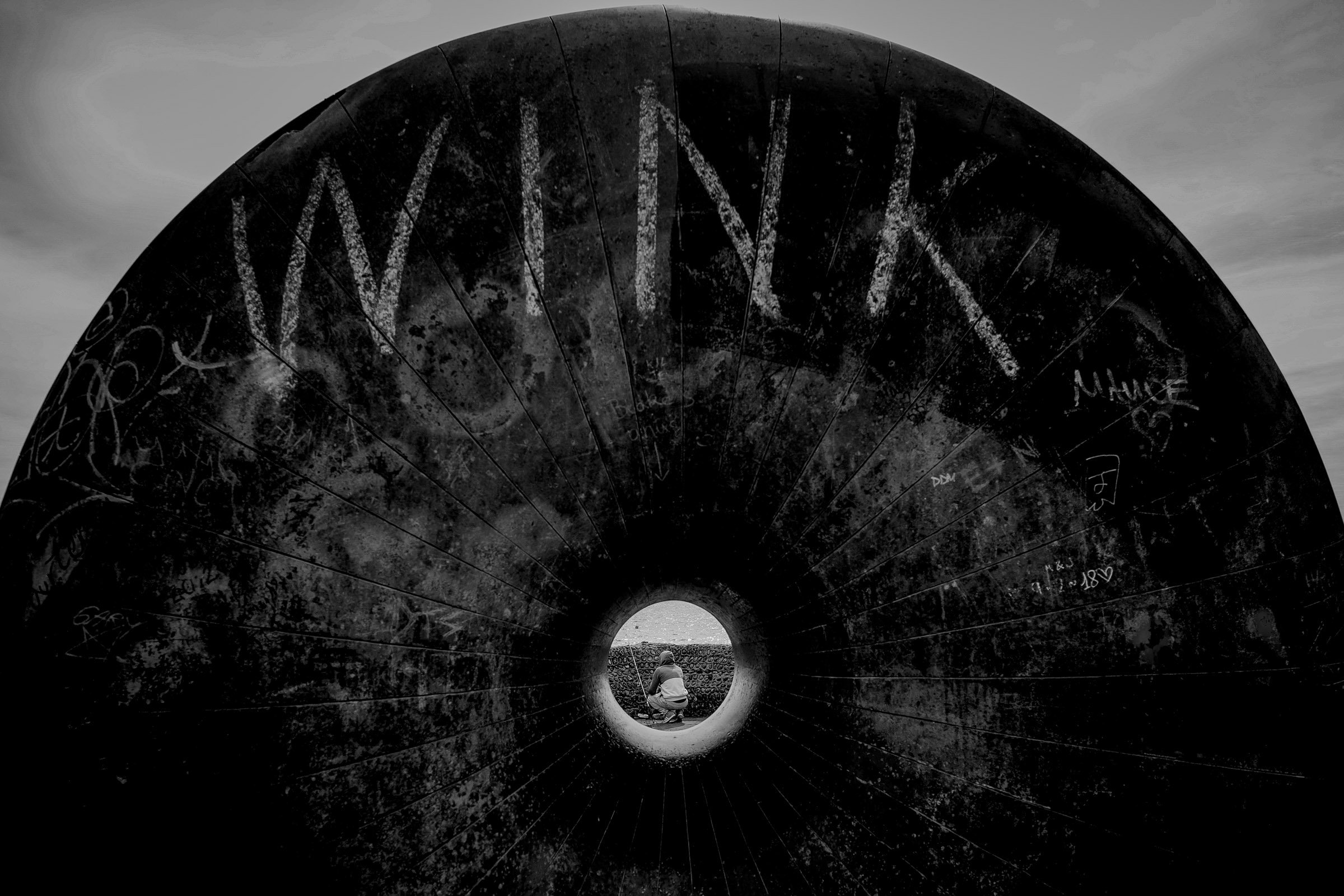
“YOU DON'T TAKE A PHOTOGRAPH. YOU MAKE IT" - ANSEL ADAMS PHOTOGRAPHY FOR PARENTS - EDITING IN LIGHTROOM NEXT COURSE STARTS 11 MARCH 2024 Editing is an essential skill for anyone with even just a passing interest in photography. Much as we try, we can't always get everything right in camera and editing tools help us bring our vision to life, help correct problems and allow our images to look beautifully polished. We teach how to do all these things in Adobe Lightroom because it's a powerful, intuitive and affordable tool used by Pros around the world for that very reason. KEY COURSE INFO: * Course type: Instructor-led * Course duration: 4 weeks + prep module * Course format: Online course with interactive edit-along live classes, feedback on your learning and support group WHAT YOU LEARN: From being able to correct issues such as over/under exposure, issues with colour or graininess to bringing your vision to life, creating mood and tone to your images, knowing how to use editing software is a must. But good and purposeful editing goes way beyond just slapping on a preset or a filter - in our course we teach you all about the tools - not just what all of them do but how, and we teach you how to know what to use and when to achieve certain effects.everything you need to allow you to style your photos, confidently use the software and fix common problems. * editing to correct common photo problems * creating good editing workflow * using powerful precision tools * editing to achieve beautiful skin tones * using light and colour creatively * editing to bring out a mood of a feel THIS IS THE COURSE FOR YOU IF : * Love taking photos but want them to look more polished - with colours that pop and light that's perfectly balanced * You want to be able to fix common issues such as under- or overexposure, white balance or colour casts so that you never need to bin an image just because it wasn't right straight out of camera * You want to get more creative with light and colour to make the images look just like the moment felt. Bring on the moody edits or sun soaked edits or light kissed skin tones or creative black and white conversions * You want to confidently use the editing techniques so you can bring your vision to life every time, without guesswork * You want to be able to prepare your images for print so that your walls can beam with pride at the beauty that you captured NEXT EDITING IN LIGHTROOM COURSE STARTS 11 MARCH 2024 * 4 core course modules plus prep module * Support Facebook group * Weekly edit-along live webinar * Practice files to learn on * Feedback on your images HERE IS WHAT YOU WILL LEARN IN THIS COURSE : Our Photo Editing in Lightroom course guides you through the photo editing process in Adobe Lightroom from start to finish – from setting it up correctly, organising your collections and creating a workflow that works for you, through learning the capabilities of all the editing tools - such as adjusting exposure, colours, light or sharpening the images; all the way to printing and creating photo books. We’ll show you how to create specific artistic effects ( high impact Black and white, vintage, light and airy, dark and moody etc ), and how to fix common photography problems ( grainy images, underexposed images, wrong colours etc). At the end of the course you will be able to confidently manage your photo collection with Lightroom, achieve desired artistic effects and make your photos truly stand out. * Getting around in Lightroom and Lightroom Classic - shooting in full manual - but with clarity and purpose * Correcting common problems - whether your photo started too dark or too bright, your child's face was in a shade, the white balance and colours were off, the grain was heavy, the light looked dull - you can fix it all within a couple of clicks in Lightroom * Using Lightroom's super powerful intelligent masking tools to quickly and efficiently edit specific parts of your image - from brightening up the eyes to rescuing overblown skies * Enhancing and adding beautiful light - light makes images stand out, but it can be hard capturing the atmosphere it creates in camera at times. Lightroom is where you can bring light to life and make your images feel how what you saw in real life * Knowing how to shoot in camera so you can get the most in editing - photographers will often purposefully under or overexpose images in camera so that they have more chance of balancing the image just they way they want in Lightroom. INSIDE THE MODULES - AKA WHAT DO YOU LEARN? MODULE 0: GETTING SET UP IN LIGHTROOM This module is released a week before the course starts to give you a chance to fully familiarise yourself with the layout, structure and the best way of working in Lightroom Classic, including guidance of creating a smooth selection and culling process that helps you see and keep the best of your images, without getting bogged down with 100s near duplicates. MODULE 1: GETTING STARTED IN LIGHTROOM - GLOBAL EDITS In this module we introduce you to Lightroom's most powerful tools - the global edits. We help you understand how to tweak your images to achieve the effects you're after quickly - from adjusting over and under exposure, to correcting white balance in a few different ways, to having a play with my favourite Lightroom tool - the tone curve. MAJOR TAKEAWAYS: At the end of the module you will have gained full control of lightroom key global tools and will be able to use them to correct any global - as in affecting the whole image - issues with your images. This includes perfecting your exposure, balancing your colour and white balance, sharpening and creating clarity and more. MODULE 2: TARGETED EDITS - MASKS! Lightroom allows us to apply edits to selected parts of the image through a range of its very powerful, intelligent and manual masks. This means you can now effortlessly select your subject from the photo to adjust them separately with just one click, you can pick only the sky, the subject's eyes or only colour green or any other element and treat them differently to the rest. MAJOR TAKEAWAYS: You will be able to use the full range of masks in lightroom and apply your edits exactly where they are needed, and nowhere else. This includes working with with the new AI powered masks which can detect a person's individual features and allow you to selectively edit them in a few simple steps, as well as those more manual tools, that allow you to literally paint with light and colour on your photographs. MODULE 3: CREATIVE EDITING IN LIGHTROOM This is a brand new module in our course where we take all the tools introduced in Modules 1 and 2 and actually use them to achieve different effects on our photos. Wer show you how to be guided by light when editing, how to achieve a light and airy or a moody edit on your images, how to add light and how to convert to black and white, as well as how to edit skin in Lightroom! This module is all play! MAJOR TAKEAWAYS: You will learn how to create yoru own editing process - from knowing where to start and to understanding what elements of your photograph may need or benefit from adjusting and knowing how you can do so to achieve different outcomes. You will also learn how to edit your skin tones so they look delightful - no matter what your subject's complexion. MODULE 4: AFTER THE EDITS We close the course with a module centered around all the things you might want to do after the edits - from preparation for print, creating photo books, but also sharing your images online and syncing them between different machines and adobe workplaces. PLUS there is a little Photoshop intro so you get a glimpse at how it's different and what it can do. MAJOR TAKEAWAYS: You will learn how to connect all of your Adobe ecosystem and sync and share your images across multiple devices. You will learn how to prepare your images for print so they look their very best and how to create photobooks. NEXT COURSE STARTS 11 MARCH 2024 Absolutely, without a doubt book Editing. I was very unsure at first. My interest in photography is to capture those memories so it felt like it was 'cheating' to edit. I can honestly say it's like magic.To finish off the pictures you love and just give you complete control over the exposure, colours to make them perfect, to rescue the disasters etc. I learnt so much in those few weeks and it made the biggest difference to my photos. Kerry White EDITING IN LIGHTROOM BOOK YOUR SPACE NOW: COURSE STARTS : 11 MARCH 2024 ( 4 WEEKS + 1 PREP WEEK) COURSE COST : £179 ( PAYMENT PLANS AVAILABLE ) What’s included: * 4 weekly modules with step by step illustrated tutorials and videos + prep module * weekly edit along class online class ( also recorded) - on Wednesday evenings * feedback and advice on your edits * private support group * PDF workbook and downloadable videos * Practice images to learn on Join our next group to really bring life to your images and make them look sleep, polished and full of light COURSE PREREQUISITES: Lightroom or Lightroom Classic CC software installed on your computer or tablet. RECOMENDED : Lightroom Photography Plan 25GB [https://www.adobe.com/uk/creativecloud/plans.html?gclid=Cj0KCQjwmZejBhC_ARIsAGhCqnfC662Cnl7QHBuEd8E84861tqc3Z1hwbcFSauxXrIO6cY5hHKTE14kaAtwZEALw_wcB&mv=search&mv=search&sdid=H822XPWR&ef_id=Cj0KCQjwmZejBhC_ARIsAGhCqnfC662Cnl7QHBuEd8E84861tqc3Z1hwbcFSauxXrIO6cY5hHKTE14kaAtwZEALw_wcB:G:s&s_kwcid=AL!3085!3!474106903397!e!!g!!adobe%20lightroom%20price!1422700214!58647963511&gad=1] – a monthly subscription at approx £9pm – including Lightroom CC, Lightroom Classic CC and Photoshop. This plan can also be occasionally purchased at a lower price via Amazon or Groupon if you purchase a year’s worth of subscription in one go ( average savings – around 2-4 months worth depending on the deal) Please note that Adobe also has a Lightroom Plan with 1TB of storage – we do not recommend this plan as it restricts you to one version of software only. The increased Cloud storage can always be purchased as an add on or your plan can be switched from Photographer plan to CC only at a later stage if you prefer.