AI-900T00 Microsoft Azure AI Fundamentals
By Nexus Human
Duration 1 Days 6 CPD hours This course is intended for The Azure AI Fundamentals course is designed for anyone interested in learning about the types of solution artificial intelligence (AI) makes possible, and the services on Microsoft Azure that you can use to create them. You don?t need to have any experience of using Microsoft Azure before taking this course, but a basic level of familiarity with computer technology and the Internet is assumed. Some of the concepts covered in the course require a basic understanding of mathematics, such as the ability to interpret charts. The course includes hands-on activities that involve working with data and running code, so a knowledge of fundamental programming principles will be helpful. This course introduces fundamentals concepts related to artificial intelligence (AI), and the services in Microsoft Azure that can be used to create AI solutions. The course is not designed to teach students to become professional data scientists or software developers, but rather to build awareness of common AI workloads and the ability to identify Azure services to support them. Prerequisites Prerequisite certification is not required before taking this course. Successful Azure AI Fundamental students start with some basic awareness of computing and internet concepts, and an interest in using Azure AI services. Specifically: * Experience using computers and the internet. * Interest in use cases for AI applications and machine learning models. * A willingness to learn through hands-on exp... 1 - FUNDAMENTAL AI CONCEPTS * Understand machine learning * Understand computer vision * Understand natural language processing * Understand document intelligence and knowledge mining * Understand generative AI * Challenges and risks with AI * Understand Responsible AI 2 - FUNDAMENTALS OF MACHINE LEARNING * What is machine learning? * Types of machine learning * Regression * Binary classification * Multiclass classification * Clustering * Deep learning * Azure Machine Learning 3 - FUNDAMENTALS OF AZURE AI SERVICES * AI services on the Azure platform * Create Azure AI service resources * Use Azure AI services * Understand authentication for Azure AI services 4 - FUNDAMENTALS OF COMPUTER VISION * Images and image processing * Machine learning for computer vision * Azure AI Vision 5 - FUNDAMENTALS OF FACIAL RECOGNITION * Understand Face analysis * Get started with Face analysis on Azure 6 - FUNDAMENTALS OF OPTICAL CHARACTER RECOGNITION * Get started with Vision Studio on Azure 7 - FUNDAMENTALS OF TEXT ANALYSIS WITH THE LANGUAGE SERVICE * Understand Text Analytics * Get started with text analysis 8 - FUNDAMENTALS OF QUESTION ANSWERING WITH THE LANGUAGE SERVICE * Understand question answering * Get started with the Language service and Azure Bot Service 9 - FUNDAMENTALS OF CONVERSATIONAL LANGUAGE UNDERSTANDING * Describe conversational language understanding * Get started with conversational language understanding in Azure 10 - FUNDAMENTALS OF AZURE AI SPEECH * Understand speech recognition and synthesis * Get started with speech on Azure 11 - FUNDAMENTALS OF AZURE AI DOCUMENT INTELLIGENCE * Explore capabilities of document intelligence * Get started with receipt analysis on Azure 12 - FUNDAMENTALS OF KNOWLEDGE MINING WITH AZURE COGNITIVE SEARCH * What is Azure Cognitive Search? * Identify elements of a search solution * Use a skillset to define an enrichment pipeline * Understand indexes * Use an indexer to build an index * Persist enriched data in a knowledge store * Create an index in the Azure portal * Query data in an Azure Cognitive Search index 13 - FUNDAMENTALS OF GENERATIVE AI * What is generative AI? * Large language models * What is Azure OpenAI? * What are copilots? * Improve generative AI responses with prompt engineering 14 - FUNDAMENTALS OF AZURE OPENAI SERVICE * What is generative AI * Describe Azure OpenAI * How to use Azure OpenAI * Understand OpenAI's natural language capabilities * Understand OpenAI code generation capabilities * Understand OpenAI's image generation capabilities * Describe Azure OpenAI's access and responsible AI policies 15 - FUNDAMENTALS OF RESPONSIBLE GENERATIVE AI * Plan a responsible generative AI solution * Identify potential harms * Measure potential harms * Mitigate potential harms * Operate a responsible generative AI solution ADDITIONAL COURSE DETAILS: Nexus Humans AI-900T00 - Microsoft Azure AI Fundamentals training program is a workshop that presents an invigorating mix of sessions, lessons, and masterclasses meticulously crafted to propel your learning expedition forward. This immersive bootcamp-style experience boasts interactive lectures, hands-on labs, and collaborative hackathons, all strategically designed to fortify fundamental concepts. Guided by seasoned coaches, each session offers priceless insights and practical skills crucial for honing your expertise. Whether you're stepping into the realm of professional skills or a seasoned professional, this comprehensive course ensures you're equipped with the knowledge and prowess necessary for success. While we feel this is the best course for the AI-900T00 - Microsoft Azure AI Fundamentals course and one of our Top 10 we encourage you to read the course outline to make sure it is the right content for you. Additionally, private sessions, closed classes or dedicated events are available both live online and at our training centres in Dublin and London, as well as at your offices anywhere in the UK, Ireland or across EMEA.

SCREEN ACTING COURSE: PERFECTING ON CAMERA PERFORMANCES
By Fay Beck Studio
ONLINE SCREEN ACTING COURSE GREAT ON-SCREEN PERFORMANCES LEAVE THEIR MARK IN OUR MEMORIES. SOME PERFORMANCES EVEN BECOME ICONIC. Here at the Studio, we’ve brought knowledge gained across producing, writing, directing and coaching to bear on the question of how to do great, memorable screen acting performances. We’ve discovered that it comes down to the actor’s ownership of the character. Indeed, when we think of memorable or iconic screen performances we find it difficult to separate the actor from the character. There is a sense in which the character becomes the character. Or another way of thinking about it, the actor owns the character. The skill of becoming or owning the character is even harder on screen than it is on stage. On stage, performances rely heavily on the actor’s skill in voice and movement – as well of course their ability to use emotions the way they are supposed to. Mastery over physicality, voice and emotion is often what makes the stage actor memorable in a role. But if the stage actor relies on voice and movement primarily, what does the screen actor need to hold onto to elevate their on screen characters? How does ‘becoming the character’ look like for the actor working on screen? This course is a first step into helping you create memorable characters on screen – character performances you own. Over the course of the 5 weeks, the Online Screen Acting Course will deliver key insights into how to do screen acting the most powerful but also, most efficient way. Key to our practice will be teaching you how to read scripts deeply and helping you see how you can search the text for clues into characterisation that may lie under the surface. In the final weeks of the course, students will learn how to make confident choices, take the risk of committing to some choices while at the same time remaining flexible enough to change, adapt and adjust their performances in line with the casting director notes or the director’s requirements. Take the first step into learning screen acting technique the powerful, intuitive but yet also easy way. -------------------------------------------------------------------------------- COURSE REQUIREMENTS * INTERMEDIATE ACTORS WELCOME: To join the course you will need at least intermediate acting skills. Good script analysis skills are presumed. * BEGINNING ACTORS: Consider doing the Script Analysis Course. You will benefit much more from this course if you are well equipped with sound script analysis skills. * EXPERIENCED ACTORS: This course is recommend for you! Elevate existing acting skills. Key Points * SMALL GROUP (MAX 10 PEOPLE) TO POWER LEARNING * SESSIONS CONDUCTED LIVE OVER GOOGLE * CLASSES AVAILABLE TO WATCH BACK WHILE THE COURSE IS RUNNING * 50% THEORY, 50% PRACTICE/HOMEWORK PLAYBACK LEARNING OUTCOMES * Gained an understanding of how to use the camera for maximum effect * Practiced on-camera Building Character exercises * Learnt useful tools to control facial expressions conveying nuance and specificity * Practiced useful techniques to direct emotional delivery and behaviour * Discovered exercises to strengthen Fay Beck's principle of the 'Outside-in/Inside-Out Perspective' COURSE TERMS MAY 25TH – JUNE 22ND 2024 5 Consecutive SATURDAYS Join us from any timezone around the world. The course runs at generally convenient times for the following Timezones: Universal Time Coordinated (UTC): 09:00 AM – 11:00 AM Greenwhich Mean Time (GMT): 10:00 AM – 12:00 PM (EG. LONDON, GB) Central European Time (CET): 11:00 AM – 13:00 PM (EG, BERLIN, PARIS, ROME) (UTC+4): 13:00 PM – 15:00 PM (EG, DUBAI) Australian Western Standard Time (AWST) 17:00 PM – 19:00 PM (EG. PERTH) Australian Central Standard Time (ACST) 18:30 PM – 20:30 PM (EG. ADELAIDE) Australian Eastern Standard Time (AEST) 19:00 PM – 21:00 PM (EG. Brisbane, Sydney, Melbourne) Not a convenient time for you? Don’t worry this course will run again at a time more suitable for your timezone. Keep up with upcoming by signing up to our newsletter!
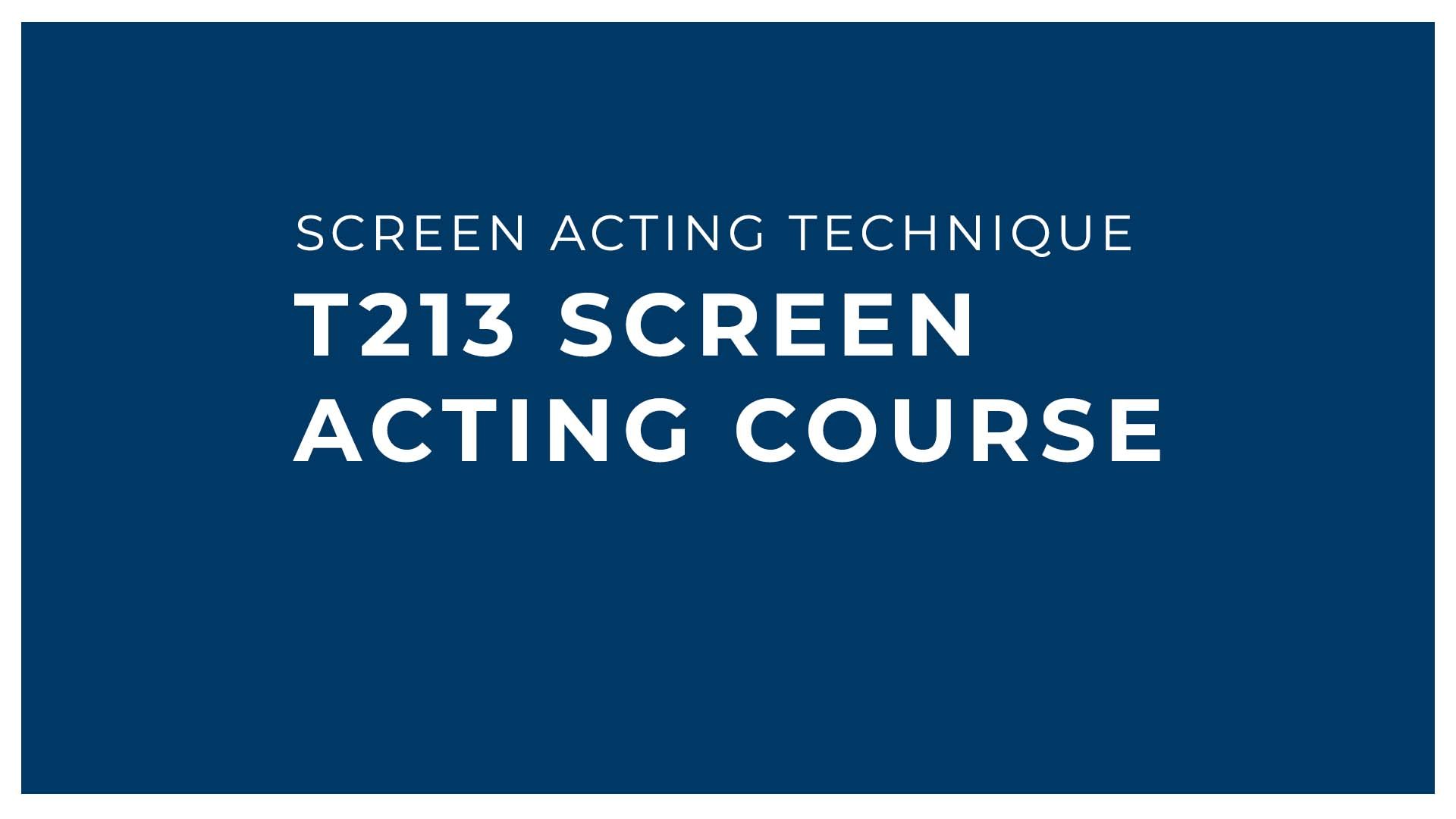
PORTRAYING REALISTIC RELATIONSHIPS IN PERFORMANCE
By Fay Beck Studio
AN ONLINE ACTING COURSE ON HOW TO PORTRAY REALISTIC RELATIONSHIPS ON SCREEN AND STAGE Stories are always about people in relationships. Werther they involve real human beings, inanimate objects or ideas, characters in film and theatre are either motivated or hindered by people and things they have some kind of relationship with. Skilled actors are able to ’embody’ relationships convincingly and genuinely. Their interactions with their co-stars are richly layered and nuanced – much like our relationships are in real life. ‘What’, they do and ‘how’, they do things with each other reveals specificity in the relationships they are depicting. This specificity is so important in performance that sometimes it may be a major reason why a particular actor is chosen for a certain part. As an audience member you may have experienced how powerful relationships work is. You many have found yourself walking away from a performance, saying that the lead actors had ‘chemistry’ with each other – or, that they did not. Despite how key relationships work is, actors are rarely taught how to do it exclusively. As a result, actors feel uncertain about how to properly ‘get into’ or embody a particular relationship. This course has been designed for exactly this purpose! TRAINING ESPECIALLY TO DO RELATIONSHIP WORK Part theory, part practice, the course will introduce you to practical tools you can use right now to elevate your auditions and acting performances. The first part of the course focuses on equipping you with tools you need to recognise relationships in script work. The second part of the course is purely practical. Through a set of exercises you’ll learn how to embody different relationships convincingly. Or said differently, how to be truthfully ‘in them’ during your performance. COURSE REQUIREMENTS * INTERMEDIATE ACTORS WELCOME: To join the course you will need at least intermediate acting skills. Good script analysis skills are presumed. * BEGINNING ACTORS: Consider doing the Script Analysis Course. You will benefit much more from this course if you are well equipped with sound script analysis skills. * EXPERIENCED ACTORS: This course is recommend for you! Elevate existing acting skills KEY POINTS * 5 WEEK COURSE, 5 X 2HR WEEKLY CLASS (TOTAL 10HRS) * SMALL GROUP (MAX 10 PEOPLE) TO POWER LEARNING * SESSIONS CONDUCTED LIVE OVER GOOGLE MEET * CLASSES AVAILABLE TO WATCH BACK WHILE THE COURSE IS RUNNING * 50% THEORY, 50% PRACTICE/HOMEWORK PLAYBACK Desire and training bring you to the precipice of success. Then you still have a mountain to climb. FAY BECK LEARNING OUTCOMES * Understanding how Relationships 'shift' meaning and story * Recognising Relationships in text * Creating personal connection to text through Relationships work * Learned how to craft Relationships with people * Learned how to craft Relationships with in-animate objects, animals and ideas * Practiced Substitution Exercises COURSE TERMS MAY 25TH – JUNE 22ND 2024 5 Consecutive SATURDAYS Join us from any timezone around the world. The course runs at generally convenient times for the following Timezones: Universal Time Coordinated (UTC): 09:00 AM – 11:00 AM Greenwhich Mean Time (GMT): 10:00 AM – 12:00 PM (EG. LONDON, GB) Central European Time (CET): 11:00 AM – 13:00 PM (EG, BERLIN, PARIS, ROME) (UTC+4): 13:00 PM – 15:00 PM (EG, DUBAI) Australian Western Standard Time (AWST) 17:00 PM – 19:00 PM (EG. PERTH) Australian Central Standard Time (ACST) 18:30 PM – 20:30 PM (EG. ADELAIDE) Australian Eastern Standard Time (AEST) 19:00 PM – 21:00 PM (EG. Brisbane, Sydney, Melbourne) Not a convenient time for you? Don’t worry this course will run again at a time more suitable for your timezone. Keep up with upcoming by signing up to our newsletter!

Platelet-rich Plasma (PRP) treatments Nationally Recognised Qualification No previous experience or qualifications needed Open College Network Accreditation Level 4 (as required for minimally invasive procedures) Covers standards set by HEE Employed (salon) or Self-Employed opportunities Basic understanding of English language required OPEN TO ALL APPLICANTS

THIS COURSE PACKAGE INCLUDES: 1: INTRODUCTION TO ECG COURSE - RECORDING & BASIC INTERPRETATION (GPT009) 2: ADVANCED ECG COURSE - INTERPRETATION & ANALYSIS (GPT010) -------------------------------------------------------------------------------- Learn how to set up and record a basic ECG trace, followed by advanced analysis and interpretation FAST-TRACK YOUR ECG TRAINING WITH OUR BEGINNER TO ADVANCED TRAINING PACKAGE 20% off - Multi-Course Discount * Cover all stages from Level 1 through to Level 4 (FDSc) * Cover your theory training online * Practical training in Classroom or Virtual Classroom * Comprehensive Practise@Home training kits for VC * Awards 2 accredited qualifications * Dual Accreditations are awarded for all courses (Open College Network and CPD) * Covers all steps required to competently set up and perform an ECG trace. * Practical sessions include electrode placement on mannequin, running traces and identifying anomalies. * Learn beginner to advanced skills and interpretation. * Basic understanding of English language required. * OPEN TO ALL APPLICANTS -------------------------------------------------------------------------------- About these courses 1: INTRODUCTION TO ECG COURSE - RECORDING AND BASIC INTERPRETATION (GPT009) PART 1 - Theory * Allow approx. 5-6 hours PART 2 - Practical Training * Attend a classroom location or join us in our virtual classroom * - 3-4 hours ACCREDITED LEVEL 3 QUALIFICATION * * Virtual Classroom option includes a free comprehensive Practise@Home ECG training kit. 2: ADVANCED ECG COURSE - INTERPRETATION AND ANALYSIS (GPT010) * E-LEARNING - Theory * Allow approx. 6-8 hours * ACCREDITED LEVEL 4 QUALIFICATION OPTIONAL: GETTING STARTED IN ECG (GPT002) * A free starter ECG Course (unassessed) developed to help you understand the basics of ECG recording: 3 modules in total with no Questions! * If you are already familiar with ECGs then you may prefer to save time and opt out of this mini-course at booking stage. * This "mini-course" is available at no charge. -------------------------------------------------------------------------------- Learning Outcomes GPT009: * Understanding different ECG equipment types * ECG equipment - set-up and calibration * Includes professionalism, consent, IPC * and legal requirement * Patient preparation * How to correctly apply electrodes to limbs and chest * Identify artifacts (equipment and patients * Identify and recognise routine traces * Identify and recognise non-routine traces * Identify traces requiring urgent attention * Labelling and reporting GPT010: * Understand the acceptable variations within the normal ECG of healthy adults. * Recognise the expected patterns of an ECG from a healthy child from birth onwards and identify abnormalities. * Interpret abnormal ECG patterns in adults. * Diagnose arrhythmias as an underlying cause of palpitations and syncope. Exploring sinus rhythm, extrasystoles, paroxysmal tachycardia and the importance of a physical examination. * Identifying syncopal episodes attributable to cardiovascular disease as opposed to arrhythmias. * Recognise ECG markers for tachycardias, bradycardias, pre-excitation syndromes, bi-fascicular block, and first-degree block with bundle branch block. * Differentiate between supraventricular and ventricular extrasystoles and be able to diagnose broad complex tachycardias, ventricular flutter and fibrillation, sick sinus syndrome, and Stokes-Adams attacks. * Recognise and identify symptoms associated with the causes of acute or chronic chest pain in patients who present with myocardial infarction (heart attack), pulmonary embolism, significant central pulmonary embolism, pericarditis, aortic dissection, oesophageal rupture, spinal disorders, vertebral collapse, posterior infarction, and angina. * Recognise symptoms indicative of conditions such as pulmonary oedema, chest diseases, and pulmonary congestion. -------------------------------------------------------------------------------- After the course GPT009: * Safely and competently set up an ECG machine * Introduce patients to the ECG test, adhering to compliancy requirements before and after testing * Perform an ECG test to national guidelines * Understand basic traces and their correlation to cardiac issues * Recognise normal and erroneous recordings * Recognise recordings that require urgent medical follow-up * Complete the recording and label (or record digital copies) as per guidelines GPT010: * Appreciate normal and abnormal ECG variations in the context of varying pathologies. * Be able to determine whether an arrhythmia has an underlying cause that requires medical intervention. * Interpret ECGs as a function of the patient's ongoing cardiac management. * Understand and apply the Burce Protocol exercise test in relevant clinical situations. * Know how to clinically respond to a patient with chest pain including further investigations required, pain relief, history and examination and echocardiogram. * Understand and apply the fundamental principles of arrhythmia management. * Understand the primary causes of heart disease and the diagnostic process. * Appreciate the importance of the ECG as a diagnostic tool alongside the patient’s history and clinical presentation and recognising its limitations. -------------------------------------------------------------------------------- Course Package Components: PACKAGE - Beginner to Advanced ECG - Virtual Classroom - INTRO - Part 1 online Part 2 Virtual Classroom (AM) + ADVANCED - E-learning

55342 Supporting and Troubleshooting Windows 11
By Nexus Human
Duration 5 Days 30 CPD hours This course is intended for The primary audience for this course is Enterprise Desktop Support Technicians (EDSTs). These technicians provide Tier 2 support to users with domain-joined computers running the Windows 11 OS, typically in medium to large enterprise organizations. Overview Important Windows 11 features How these features are used in an Active Directory How to troubleshoot these features This is a 5-day ILT course that is designed to provide you with the knowledge and skills required to support and troubleshoot Windows 11 PCs and devices in an on-premises Windows Server Active Directory domain environment. 1: INTRODUCING WINDOWS 11 * Overview of Windows 11 * Recommendations for typical troubleshooting procedures * Troubleshooting installation and deployment * Introduction to management and troubleshooting tools 2: ADMINISTERING WINDOWS 11 REMOTELY * Using Windows Admin Center * Using Windows PowerShell * Implementing Remote Management 3: TROUBLESHOOTING STARTUP AND PERFORMING SYSTEM RECOVERY * Recovering Windows 11 * Configuring the Registry * Troubleshooting Windows 11 startup * Implementing and troubleshooting BitLocker * Troubleshooting OS service Issues 4: TROUBLESHOOTING DEVICES AND DEVICE DRIVERS * Overview of hardware troubleshooting * Troubleshooting device drivers 5: CONFIGURING AND TROUBLESHOOTING NETWORK CONNECTIVITY * Configuring network connectivity * Troubleshooting network connectivity * Implementing and troubleshooting name resolution * Implementing and troubleshooting remote access 6: TROUBLESHOOTING GROUP POLICY * Overview of Group Policy * Resolve GPO application issues on client devices 7: CONFIGURING AND TROUBLESHOOTING SECURITY SETTINGS * Implementing network security * Implementing Windows 11 security features * Configuring and troubleshooting user accounts 8: CONFIGURING AND TROUBLESHOOTING USER STATE * Implementing and troubleshooting user state * Implementing and troubleshooting Folder Redirection 9: CONFIGURING AND TROUBLESHOOTING RESOURCE ACCESS * Configuring and troubleshooting file access. * Configuring and troubleshooting shared folders. * Implementing and troubleshooting Work Folders. * Managing and troubleshooting printers. * Recovering files. 10: TROUBLESHOOTING APPS * Troubleshooting desktop apps * Troubleshooting app compatibility * Managing UWP apps 11: MONITORING AND MAINTAINING WINDOWS 11 * Monitoring Windows 11 * Optimizing Windows 11 performance * Managing Windows 11 updates

55318: Advanced Automated Administration with Windows PowerShell
By Nexus Human
Duration 3 Days 18 CPD hours This course is intended for This course is intended for IT professionals who are experienced in general Windows Server and Windows Client administration. Students should have a foundational knowledge of Windows PowerShell, which they can obtain by taking course 10961C: Automating Administration with Windows PowerShell. In addition, this course provides scripting guidance for Microsoft Azure administrators and developers who support development environments and deployment processes. Overview After completing this course, you will be able to: Create advanced functions. Use Microsoft .NET Framework and REST API in Windows PowerShell. Handle script errors. Use XML, JSON, and custom formatted data. Manage Microsoft Azure resources Analyze and debug scripts Understand Windows PowerShell workflow. This course teaches students how to automate administrative tasks using PowerShell. Students will learn crucial scripting skills such as creating advanced functions, writing controller scripts, and handling script errors. Candidates will learn how to use PowerShell when working with Microsoft Azure, SQL Server, Active Directory, IIS, Windows PowerShell Workflow, .NET resources, the REST API and XML, CSV & JSON formatted data files.This course replaces retired Microsoft course 10962. MODULE 1: CREATING ADVANCED FUNCTIONS * Lesson 1: Converting a command into an advanced function * Lesson 2: Creating a script module * Lesson 3: Defining parameter attributes and input validation * Lesson 4: Writing functions that accept pipeline input * Lesson 5: Producing complex pipeline output * Lesson 6: Using comment-based Help * Lesson 7: Using Whatif and Confirm parameters MODULE 2: USING MICROSOFT .NET FRAMEWORK AND REST API IN WINDOWS POWERSHELL * Lesson 1: Using .NET Framework in PowerShell * Lesson 2: Using REST API in PowerShell MODULE 3: WRITING CONTROLLER SCRIPTS * Lesson 1: Understanding controller scripts * Lesson 2: Writing controller scripts with a user interface * Lesson 3: Writing controller scripts that create reports MODULE 4: HANDLING SCRIPT ERRORS * Lesson 1: Understanding error handling * Lesson 2: Handling errors in a script MODULE 5: USING XML, JSON, AND CUSTOM-FORMATTED DATA * Lesson 1: Working with XML formatted data * Lesson 2: Working with JSON formatted data * Lesson 3: Working with custom-formatted data MODULE 6: ENHANCING SERVER MANAGEMENT WITH DESIRED STATE CONFIGURATION AND JUST ENOUGH ADMINISTRATION * Lesson 1: Implementing Desired State Configuration * Lesson 2: Implementing Just Enough Administration MODULE 7: ANALYZING AND DEBUGGING SCRIPTS * Lesson 1: Debugging in Windows PowerShell * Lesson 2: Analyzing and debugging an existing script MODULE 8: UNDERSTANDING WINDOWS POWERSHELL WORKFLOW * Lesson 1: Understanding Windows PowerShell Workflows * Lesson 2: Running Windows PowerShell Workflows

CompTIA Linux+
By Nexus Human
Duration 5 Days 30 CPD hours This course is intended for This course is designed for IT professionals whose primary job responsibility is the management of servers and other devices running the Linux operating system. A typical student in this course should have at least nine months of hands-on Linux experience and at least one and a half years of IT experience in other computing environments. The target student should wish to expand their skillset to support their career in Linux system administration and operation. This course is also designed for students who are seeking the CompTIA Linux+ certification and who want to prepare for Exam XK0-005. The Linux+ certification can validate the student's understanding and skill in configuring, monitoring, and supporting Linux systems. Overview In this course, you will configure, operate, and troubleshoot Linux systems. You will: - Perform basic Linux tasks. - Manage users and groups. - Manage permissions and ownership. - Manage storage. - Manage files and directories. - Manage kernel modules. - Manage the Linux boot process. - Manage system components. - Manage devices. - Manage networking. - Manage packages and software. - Secure Linux systems. - Write and execute Bash shell scripts. - Automate tasks. - Plan and perform a Linux installation. The Official CompTIA© Linux+© courseware builds on your existing experience with systems operations and administration to provide you with the knowledge and skills required to configure, manage, operate, and troubleshoot a Linux environment by using security best practices, scripting, and automation. This course will also prepare you for the Exam XKO-005. 1 - PERFORMING BASIC LINUX TASKS * Identify the History and Development of Linux * Enter Shell Commands * Get Help Using Linux 2 - MANAGING USERS AND GROUPS * Assume Superuser Privileges * Create, Modify, and Delete Users * Create, Modify, and Delete Groups * Query Users and Groups * Configure Account Profiles 3 - MANAGING PERMISSIONS AND OWNERSHIP * Modify File and Directory Permissions * Modify File and Directory Ownership * Configure Special Permissions and Attributes * Troubleshoot Permissions Issues 4 - MANAGING STORAGE * Create Partitions * Manage Logical Volumes * Mount File Systems * Manage File Systems * Navigate the Linux Directory Structure * Troubleshoot Storage Issues 5 - MANAGING FILES AND DIRECTORIES * Create and Edit Text Files * Search for Files * Perform Operations on Files and Directories * Process Text Files * Manipulate File Output 6 - MANAGING KERNEL MODULES * Explore the Linux Kernel * Install and Configure Kernel Modules * Monitor Kernel Modules 7 - MANAGING THE LINUX BOOT PROCESS * Configure Linux Boot Components * Configure GRUB 2 8 - MANAGING SYSTEM COMPONENTS * Configure Localization Options * Configure GUIs * Manage Services * Troubleshoot Process Issues * Troubleshoot CPU and Memory Issues 9 - MANAGING DEVICES * Identify the Types of Linux Devices * Configure Devices * Monitor Devices * Troubleshoot Hardware Issues 10 - MANAGING NETWORKING * Identify TCP/IP Fundamentals * Identify Linux Server Roles * Connect to a Network * Configure DHCP and DNS Client Services * Configure Cloud and Virtualization Technologies * Troubleshoot Networking Issues 11 - MANAGING PACKAGES AND SOFTWARE * Identify Package Managers * Manage RPM Packages with YUM * Manage Debian Packages with APT * Configure Repositories * Acquire Software * Build Software from Source Code * Troubleshoot Software Dependency Issues 12 - SECURING LINUX SYSTEMS * Implement Cybersecurity Best Practices * Implement Identity and Access Management Methods * Configure SELinux or AppArmor * Configure Firewalls * Implement Logging Services * Back Up, Restore, and Verify Data 13 - WORKING WITH BASH SCRIPTS * Customize the Bash Shell Environment * Identify Scripting and Programming Fundamentals * Write and Execute a Simple Bash Script * Incorporate Control Statements in Bash Scripts 14 - AUTOMATING TASKS * Schedule Jobs * Implement Version Control Using Git * Identify Orchestration Concepts 15 - INSTALLING LINUX * Prepare for Linux Installation * Perform the Installation ADDITIONAL COURSE DETAILS: Nexus Humans CompTIA Linux Plus Certification (Exam XK0-005) training program is a workshop that presents an invigorating mix of sessions, lessons, and masterclasses meticulously crafted to propel your learning expedition forward. This immersive bootcamp-style experience boasts interactive lectures, hands-on labs, and collaborative hackathons, all strategically designed to fortify fundamental concepts. Guided by seasoned coaches, each session offers priceless insights and practical skills crucial for honing your expertise. Whether you're stepping into the realm of professional skills or a seasoned professional, this comprehensive course ensures you're equipped with the knowledge and prowess necessary for success. While we feel this is the best course for the CompTIA Linux Plus Certification (Exam XK0-005) course and one of our Top 10 we encourage you to read the course outline to make sure it is the right content for you. Additionally, private sessions, closed classes or dedicated events are available both live online and at our training centres in Dublin and London, as well as at your offices anywhere in the UK, Ireland or across EMEA.

DP-300T00 Administering Microsoft Azure SQL Solutions
By Nexus Human
Duration 4 Days 24 CPD hours This course is intended for The audience for this course is data professionals managing data and databases who want to learn about administering the data platform technologies that are available on Microsoft Azure. This course is also valuable for data architects and application developers who need to understand what technologies are available for the data platform with Azure and how to work with those technologies through applications. This course provides students with the knowledge and skills to administer a SQL Server database infrastructure for cloud, on-premises and hybrid relational databases and who work with the Microsoft PaaS relational database offerings. Additionally, it will be of use to individuals who develop applications that deliver content from SQL-based relational databases. Prerequisites In addition to their professional experience, students who take this training should have technical knowledge equivalent to the following courses: AZ-900T00 Microsoft Azure Fundamentals DP-900T00 Microsoft Azure Data Fundamentals 1 - PREPARE TO MAINTAIN SQL DATABASES ON AZURE * Describe Microsoft Intelligent Data Platform roles * Understand SQL Server in an Azure virtual machine * Design Azure SQL Database for cloud-native applications * Explore Azure SQL Database Managed Instance 2 - DEPLOY IAAS SOLUTIONS WITH AZURE SQL * Explain IaaS options to deploy SQL Server in Azure * Understand hybrid scenarios * Explore performance and security * Explain high availability and disaster recovery options 3 - DEPLOY PAAS SOLUTIONS WITH AZURE SQL * Explain PaaS options for deploying SQL Server in Azure * Explore single SQL database * Deploy SQL database elastic pool * Understand SQL database hyperscale * Examine SQL managed instance * Describe SQL Edge 4 - EVALUATE STRATEGIES FOR MIGRATING TO AZURE SQL * Understand compatibility level * Understand Azure preview features * Describe Azure database migration options 5 - MIGRATE SQL WORKLOADS TO AZURE SQL DATABASES * Choose the right SQL Server Instance option in Azure * Migrate SQL Server to Azure SQL Database offline * Migrate SQL Server to Azure SQL Database online * Load and move data to Azure SQL Database 6 - MIGRATE SQL WORKLOADS TO AZURE MANAGED INSTANCES * Evaluate migration scenarios to SQL Database Managed Instance * Migrate to SQL Database Managed Instance * Load and Move data to SQL Database Managed Instance 7 - CONFIGURE DATABASE AUTHENTICATION AND AUTHORIZATION * Describe Active Directory and Azure Active Directory * Describe authentication and identities * Describe Security Principals * Describe database and object permissions * Identify authentication and authorization failures 8 - PROTECT DATA IN-TRANSIT AND AT REST * Explore Transparent Data Encryption * Configure server and database firewall rules * Explain object encryption and secure enclaves * Enable encrypted connections * Describe SQL injection * Understand Azure Key Vault 9 - IMPLEMENT COMPLIANCE CONTROLS FOR SENSITIVE DATA * Explore data classification * Explore server and database audit * Implement Dynamic Data Masking * Implement Row Level security * Understand Microsoft Defender for SQL * Explore Azure SQL Database Ledger * Implement Azure Purview 10 - DESCRIBE PERFORMANCE MONITORING * Describe performance monitoring tools * Describe critical performance metrics * Establish baseline metrics * Explore extended events * Describe Azure SQL Insights * Explore Query Performance Insight 11 - CONFIGURE SQL SERVER RESOURCES FOR OPTIMAL PERFORMANCE * Explain how to optimize Azure storage for SQL Server virtual machines * Describe virtual machine resizing * Optimize database storage * Control SQL Server resources 12 - CONFIGURE DATABASES FOR OPTIMAL PERFORMANCE * Explore database maintenance checks * Describe database scoped configuration options * Describe automatic tuning * Describe intelligent query processing 13 - EXPLORE QUERY PERFORMANCE OPTIMIZATION * Understand query plans * Explain estimated and actual query plans * Describe dynamic management views and functions * Explore Query Store * Identify problematic query plans * Describe blocking and locking 14 - EVALUATE PERFORMANCE IMPROVEMENTS * Describe wait statistics * Tune and maintain indexes * Understand query hints 15 - EXPLORE PERFORMANCE-BASED DESIGN * Describe normalization * Choose appropriate data types * Design indexes 16 - AUTOMATE DEPLOYMENT OF DATABASE RESOURCES * Describe deployment models in Azure * Automate deployment by using Azure Resource Manager templates and Bicep * Automate deployment by using PowerShell * Automate deployment by using Azure CLI 17 - CREATE AND MANAGE SQL AGENT JOBS * Create a SQL Server maintenance plan * Describe task status notifications 18 - MANAGE AZURE PAAS TASKS USING AUTOMATION * Explore Elastic jobs * Understand Azure Automation * Build an automation runbook * Automate database workflows by using Logic Apps * Monitor automated tasks 19 - DESCRIBE HIGH AVAILABILITY AND DISASTER RECOVERY STRATEGIES * Describe recovery time objective and recovery point objective * Explore high availability and disaster recovery options * Describe Azure high availability and disaster recovery features for Azure Virtual Machines * Describe high availability and disaster recovery options for PaaS deployments * Explore an IaaS high availability and disaster recovery solution * Describe hybrid solutions 20 - EXPLORE IAAS AND PAAS SOLUTIONS FOR HIGH AVAILABILITY AND DISASTER RECOVERY * Describe failover clusters in Windows Server * Configure Always-on availability groups * Describe temporal tables in Azure SQL Database * Describe active geo-replication for Azure SQL Database * Explore auto-failover groups for Azure SQL Database and Azure SQL Managed Instance 21 - BACK UP AND RESTORE DATABASES * Back up and restore SQL Server running on Azure virtual machines * Back up a SQL Server virtual machine * Back up and restore a database using Azure SQL Database ADDITIONAL COURSE DETAILS: Nexus Humans DP-300T00: Administering Microsoft Azure SQL Solutions training program is a workshop that presents an invigorating mix of sessions, lessons, and masterclasses meticulously crafted to propel your learning expedition forward. This immersive bootcamp-style experience boasts interactive lectures, hands-on labs, and collaborative hackathons, all strategically designed to fortify fundamental concepts. Guided by seasoned coaches, each session offers priceless insights and practical skills crucial for honing your expertise. Whether you're stepping into the realm of professional skills or a seasoned professional, this comprehensive course ensures you're equipped with the knowledge and prowess necessary for success. While we feel this is the best course for the DP-300T00: Administering Microsoft Azure SQL Solutions course and one of our Top 10 we encourage you to read the course outline to make sure it is the right content for you. Additionally, private sessions, closed classes or dedicated events are available both live online and at our training centres in Dublin and London, as well as at your offices anywhere in the UK, Ireland or across EMEA.

AZ-040T00 Automating Administration with Powershell
By Nexus Human
Duration 5 Days 30 CPD hours This course is intended for This course is intended for IT Professionals who are already experienced in general Windows Server, Windows client, Azure, and Microsoft 365 administration, and who want to learn more about using Windows PowerShell for administration. No prior experience with any version of PowerShell or any scripting language is assumed. This course is also suitable for IT Professionals already experienced in server administration, including Microsoft Exchange Server, Microsoft SharePoint Server, and Microsoft SQL Server. This course provides students with the fundamental knowledge and skills to use PowerShell for administering and automating administration of Windows servers. This course provides students the skills to identify and build the command they require to perform a specific task. In addition, students learn how to build scripts to accomplish advanced tasks such as automating repetitive tasks and generating reports. This course provides prerequisite skills supporting a broad range of Microsoft products, including Windows Server, Windows Client, Microsoft Azure, and Microsoft 365. In keeping with that goal, this course will not focus on any one of those products, although Windows Server, which is the common platform for all of those products, will serve as the example for the techniques this course teaches. Prerequisites Before attending this course, students must have: * -Experience with Windows networking technologies and implementation. * - Experience with Windows Server administration, maintenance, and troubleshooting. 1 - REVIEW WINDOWS POWERSHELL * Learn about Windows PowerShell * Get familiar with Windows PowerShell applications * Identify factors to install and use Windows PowerShell * Configure the Windows PowerShell console * Configure the Windows PowerShell Integrated Scripting Environment (ISE) * Use Visual Studio Code with PowerShell 2 - UNDERSTAND THE COMMAND SYNTAX IN WINDOWS POWERSHELL * Discover the structure of PowerShell cmdlets * Discover the parameters for using PowerShell cmdlets * Review the tab completion feature in PowerShell * Display the About files content in PowerShell 3 - FIND COMMANDS AND GET-HELP IN WINDOWS POWERSHELL * Define modules in PowerShell * Find cmdlets in PowerShell * Use command aliases in PowerShell * Use Show-Command and Get-Help in PowerShell * Interpret the help file contents and update the local help content in PowerShell 4 - MANAGE ACTIVE DIRECTORY DOMAIN SERVICES USING POWERSHELL CMDLETS * Manage user accounts in PowerShell * Manage groups and group memberships in PowerShell * Manage computer accounts in PowerShell * Manage organizational units and Active Directory objects in PowerShell 5 - MANAGE NETWORK SERVICE SETTINGS FOR WINDOWS DEVICES USING POWERSHELL CMDLETS * Manage IP addresses in PowerShell * Manage IP routing in PowerShell * Manage DNS clients in PowerShell * Manage Windows Firewall settings in PowerShell 6 - MANAGE WINDOWS SERVER SETTINGS USING POWERSHELL CMDLETS * Automate management tasks using the Group Policy management cmdlets * Manage server roles and services using PowerShell cmdlets * Manage Hyper-V Virtual Machines using PowerShell cmdlets * Manage Internet Information Services using PowerShell cmdlets 7 - MANAGE SETTINGS FOR A LOCAL WINDOWS MACHINE USING POWERSHELL CMDLETS * Manage Windows 10 using PowerShell * Manage permissions with PowerShell 8 - UNDERSTAND THE WINDOWS POWERSHELL PIPELINE * Review Windows PowerShell pipeline and its output * Discover object members in PowerShell * Control the formatting of pipeline output 9 - SELECT, SORT, AND MEASURE OBJECTS USING THE PIPELINE * Sort and group objects by property in the pipeline * Measure objects in the pipeline * Select a set of objects in the pipeline * Select object properties in the pipeline * Create and format calculated properties in the pipeline 10 - FILTER OBJECTS OUT OF THE PIPELINE * Learn about the comparison operators in PowerShell * Review basic filter syntax in the pipeline * Review advanced filter syntax in the pipeline * Optimize the filter performance in the pipeline 11 - ENUMERATE OBJECTS IN THE PIPELINE * Learn about enumerations in the pipeline * Review basic syntax to enumerate objects in the pipeline * Review advanced syntax to enumerate objects in the pipeline 12 - SEND AND PASS DATA AS OUTPUT FROM THE PIPELINE * Write pipeline data to a file * Convert pipeline objects to other forms of data representation in PowerShell * Control additional output options in PowerShell 13 - PASS PIPELINE OBJECTS * Pipeline parameter binding * Identify ByValue parameters * Pass data by using ByValue * Pass data by using ByPropertyName * Identify ByPropertyName parameters * Use manual parameters to override the pipeline * Use parenthetical commands * Expand property values 14 - CONNECT WITH DATA STORES USING POWERSHELL PROVIDERS * Define Windows PowerShell providers * Review the built-in providers in PowerShell * Access provider help in PowerShell 15 - USE POWERSHELL DRIVES IN POWERSHELL * Explain PowerShell drives in PowerShell * Use PowerShell drive cmdlets in PowerShell * Manage the file system in PowerShell * Manage the registry in PowerShell * Work with certificates in PowerShell * Work with other PowerShell drives in PowerShell 16 - REVIEW CIM AND WMI * Review architecture of CIM and WMI * Review repositories in CIM and WMI * Locate online class documentation by using CIM and WMI cmdlets 17 - QUERY CONFIGURATION INFORMATION BY USING CIM AND WMI * List local repository namespaces and classes by using CIM and WMI * Query instances by using commands and WMI Query Language * Connect to remote computers by using CIM and WMI cmdlets * Query repository classes from remote computers by using CIMSession objects 18 - QUERY AND MANIPULATE REPOSITORY OBJECTS BY USING CIM AND WMI METHODS * Discover methods of repository objects by using CIM and WMI * Locate class methods and documentation by using CIM and WMI * Invoke methods of repository objects by using CIM and WMI 19 - MANAGE VARIABLES IN WINDOWS POWERSHELL SCRIPTS * Define variables in Windows PowerShell scripts * Create variable names in Windows PowerShell scripts * Assign values and types to variables in Windows PowerShell scripts * Identify the methods and properties of variables in Windows PowerShell scripts * Use string variables and methods in Windows PowerShell scripts * Use date variables and methods in Windows PowerShell scripts 20 - WORK WITH ARRAYS AND HASH TABLES IN WINDOWS POWERSHELL SCRIPTS * Define an array in Windows PowerShell scripts * Work with array lists in Windows PowerShell scripts * Define hash tables in Windows PowerShell Scripts * Work with hash tables in Windows PowerShell scripts 21 - CREATE AND RUN SCRIPTS BY USING WINDOWS POWERSHELL * Review Windows PowerShell scripts * Modify scripts in the PowerShell Gallery * Create scripts using Windows PowerShell * Review the PowerShellGet module in Windows PowerShell * Run scripts and set the execution policy in Windows PowerShell * Review Windows PowerShell and AppLocker * Sign the scripts digitally in Windows PowerShell 22 - WORK WITH SCRIPTING CONSTRUCTS IN WINDOWS POWERSHELL * Review and use the ForEach loop in Windows PowerShell scripts * Review and use the If construct in Windows PowerShell scripts * Review and use the Switch construct in Windows PowerShell scripts * Review the For construct in Windows PowerShell scripts * Review other loop constructs in Windows PowerShell scripts * Review Break and Continue in Windows PowerShell scripts 23 - IMPORT DATA IN DIFFERENT FORMATS FOR USE IN SCRIPTS BY USING WINDOWS POWERSHELL CMDLETS * Use the Get-Content command in Windows PowerShell scripts * Use the Import-Csv cmdlet in Windows PowerShell scripts * Use the Import-Clixml cmdlet in Windows PowerShell scripts * Use the ConvertFrom-Json cmdlet in Windows PowerShell scripts 24 - USE METHODS TO ACCEPT USER INPUTS IN WINDOWS POWERSHELL SCRIPTS * Identify values that might change in Windows PowerShell scripts * Use the Read-Host cmdlet in Windows PowerShell scripts * Use the Get-Credential cmdlet in Windows PowerShell scripts * Use the Out-GridView cmdlet in Windows PowerShell scripts * Pass parameters to a Windows PowerShell script 25 - TROUBLESHOOT SCRIPTS AND HANDLE ERRORS IN WINDOWS POWERSHELL * Interpret error messages generated for Windows PowerShell commands * Add output to Windows PowerShell scripts * Use breakpoints in Windows PowerShell scripts * Interpret error actions for Windows PowerShell commands 26 - USE FUNCTIONS AND MODULES IN WINDOWS POWERSHELL SCRIPTS * Review functions in Windows PowerShell scripts * Use variable scope in Windows PowerShell scripts * Create modules in Windows PowerShell scripts * Use the dot sourcing feature in Windows PowerShell 27 - MANAGE SINGLE AND MULTIPLE COMPUTERS BY USING WINDOWS POWERSHELL REMOTING * Review the remoting feature of Windows PowerShell * Compare remoting with remote connectivity * Review the remoting security feature of Windows PowerShell * Enable remoting by using Windows PowerShell * Use one-to-one remoting by using Windows PowerShell * Use one-to-many remoting by using Windows PowerShell * Compare remoting output with local output 28 - USE ADVANCED WINDOWS POWERSHELL REMOTING TECHNIQUES * Review common remoting techniques of Windows PowerShell * Send parameters to remote computers in Windows PowerShell * Set access protection to variables, aliases, and functions by using the scope modifier * Enable multi-hop remoting in Windows PowerShell 29 - MANAGE PERSISTENT CONNECTIONS TO REMOTE COMPUTERS BY USING WINDOWS POWERSHELL SESSIONS * Review persistent connections in Windows PowerShell * Create and manage persistent PSSessions by using Windows PowerShell * Disconnect PSSessions by using Windows PowerShell * Review the feature of implicit remoting in Windows PowerShell 30 - REVIEW AZURE POWERSHELL MODULE * Review Azure PowerShell * Review the benefits of the Azure PowerShell module * Install the Azure PowerShell module * Migrate Azure PowerShell from AzureRM to Azure * Review Microsoft Azure Active Directory module for Windows PowerShell and Azure Active Directory PowerShell for Graph modules 31 - REVIEW THE FEATURES AND TOOLS FOR AZURE CLOUD SHELL * Review the characteristics of Azure Cloud Shell * Review the features and tools of Azure Cloud Shell * Configure and experiment with Azure Cloud Shell 32 - MANAGE AZURE RESOURCES WITH WINDOWS POWERSHELL * Create a new Azure virtual machine by using Windows PowerShell commands * Manage Azure virtual machines by using Windows PowerShell commands * Manage Azure related storage by using Azure PowerShell * Manage Azure subscriptions by using Azure PowerShell 33 - MANAGE USERS, GROUPS, AND LICENSES IN MICROSOFT ENTRA ID BY USING WINDOWS POWERSHELL * Review benefits to manage Microsoft 365 services by using Windows PowerShell * Connect to the Microsoft 365 tenant by using Windows PowerShell * Manage users in Microsoft 365 by using Windows PowerShell * Manage groups in Microsoft 365 by using Windows PowerShell * Manage roles in Microsoft 365 by using Windows PowerShell * Manage licenses in Microsoft 365 by using Windows PowerShell 34 - MANAGE EXCHANGE ONLINE BY USING WINDOWS POWERSHELL * Connect to Exchange Online by using Windows PowerShell * Manage mailboxes in Exchange Online by using Windows PowerShell * Manage resources in Exchange Online by using Windows PowerShell * Manage admin roles in Exchange Online by using Windows PowerShell 35 - MANAGE SHAREPOINT ONLINE BY USING WINDOWS POWERSHELL * Install and connect to SharePoint Online Management Shell by using Windows PowerShell * Manage SharePoint Online users and groups by using Windows PowerShell * Manage SharePoint sites by using Windows PowerShell * Manage SharePoint Online external user sharing by using Windows PowerShell 36 - MANAGE MICROSOFT TEAMS BY USING WINDOWS POWERSHELL * Review Microsoft Teams PowerShell module * Install the Microsoft Teams PowerShell module * Manage teams with Microsoft Teams PowerShell module 37 - CREATE AND MANAGE BACKGROUND JOBS USING WINDOWS POWERSHELL * Define the types of background jobs in Windows PowerShell * Start remote jobs and CIM/WMI jobs in Windows PowerShell * Monitor jobs in Windows PowerShell * Retrieve results for running jobs in Windows PowerShell 38 - CREATE AND MANAGE SCHEDULED JOBS USING WINDOWS POWERSHELL * Create and run Windows PowerShell scripts as scheduled tasks * Define scheduled jobs in Windows PowerShell * Create job option and job trigger objects in Windows PowerShell * Create and register a scheduled job in Windows PowerShell * Retrieve the results from a scheduled job in Windows PowerShell







