425 Row courses
Full-Time Course : Advanced Course in Bespoke Tailoring and Cutting
By Savile Row Bespoke Academy
The Savile Row Academy Advanced Course in Bespoke Tailoring and Cutting starts each September. The course is a modular programme of advanced study modules including; pattern drafting, cloth cutting, fitting and remarking; Waistcoat making; Trouser making; Coat making. Students will complete one three-piece suit and successful trainees will be awarded a Bespoke Tailor’s Certificate.

Celtic Pattern, Geometry and Imagination with Adam Tetlow
By Sacred Art of Geometry
Celtic Pattern, Geometry and Imagination A five-day extended course with Adam Tetlow 25-29 October 2021 SAOG Studios (Ruskin East) Emerson College, Forest Row, East Sussex, RH18 5JX, UK 10:00-17:00 Cost: £335

Autoskool Driving School offers you a very competitive rate of Automatic driving lessons with a quality service to match. We also offer you a simple price structure, we don’t believe in charging you extra during the evening or the weekend. Our lessons are conducted on a 1-1 basis and we will give you a full two hour lesson. We accept payment via PayPal, credit card over the phone or you can pay cash to the instructor on the day of your lesson.

App in a day
By Nexus Human
Duration 1 Days 6 CPD hours This course is intended for Looking for a way to extend your business operations? Look no further than the App in a Day workshop! In this one day course you will learn to build a custom, secure business application that you can share across your organise and will run across multiple platforms including tablets and mobile devices. Power Platform is a secure and scalable platform for building your own applications. In this course, you will learn how to build an application from the ground up by building the required UX, Backend, and frontend. All this without writing any code. Overview Some of the applications of the Power Platform you will learn to build will allow you to potentially: A) Share information with trusted colleagues and associates B) Monitor and manage your business operations C) Monitor and manage your customers D) Share business news on social media E) Share business photos and footage This course will teach you how to build your own application that is completely secure and private. POWER APPS CANVAS APP * Connect to data sources and filter results based on specified criteria * Work with screens and navigation * Use controls, properties, formulas, and actions to customize the user experience * Display the logged in user?s name * Configure app settings * Save and share an app * Run an app on a mobile device MICROSOFT DATAVERSE * Create and customize a custom table * Use the Form control * Save data into the Microsoft Dataverse using the Form control MICROSOFT DATAVERSE * Create a standalone Model-driven app. * Customize forms for the Model-driven app * Use a Business Process Flow to guide users through a process MICROSOFT DATAVERSE * Create a flow that is triggered when a new Microsoft Dataverse row is created * Automate sending approval requests * Customize the approval based on the Microsoft Dataverse row * Use the Approval centre

PL-100T00 Microsoft Power Platform App Maker
By Nexus Human
Duration 4 Days 24 CPD hours This course is intended for The App Maker builds solutions to simplify, automate, and transform tasks and processes for themselves and their team where they have deep expertise in the solution business domain. They have basic data modeling, user experience design, requirements analysis, and process analysis skills. The App Maker creates and enforces business processes, structures digital collection of information, improves efficiency of repeatable tasks, and automates business processes. The App Maker uses the Maker tools of Power Platform to solve business problems. They may use advanced features of Microsoft apps and third-party productivity tools. The App Maker is aware of the capabilities and limitations of available tools and understands how to apply them. The App Maker is self-directed, and solution focused. They may not have formal IT training but are comfortable using technology to solve business problems with a personal growth mindset. They understand the operational need and have a vision of the desired outcome. They approach problems with phased and iterative strategies. This course will teach you how to build apps with low-code techniques to simplify, automate, and transform business tasks and processes using Microsoft Power Platform. This course contains a 1-day Applied Workshop. This workshop will allow you to practice your App Maker skills by creating an end-to-end solution to solve a problem for a fictitious company. The solution will include a Microsoft Dataverse database, Power Apps canvas app, and Power Automate flows. 1 - GET STARTED WITH MICROSOFT POWER PLATFORM FOR APP MAKERS * Identify components * Create apps * Get started with Microsoft Dataverse * Work with Copilot in Microsoft Power Platform 2 - CREATE TABLES IN DATAVERSE * Table characteristics * Table relationships * Dataverse logic and security * Dataverse auditing * Dual-write vs. virtual tables 3 - CREATE AND MANAGE COLUMNS WITHIN A TABLE IN DATAVERSE * Define columns in Microsoft Dataverse * Column types in Microsoft Dataverse * Add a column to a table * Primary name column * Restrictions that apply to columns in a table * Create an auto numbering column * Create an alternate key 4 - LOAD/EXPORT DATA AND CREATE DATA VIEWS IN DATAVERSE * View data in a table * Create or edit views of data in a table * Dataverse data import options * Load data into a table * Dataverse data export options * Export * Add, update, or delete data in a table by using Excel * Import data using Power Query 5 - EXPORT DATA FROM DATAVERSE AND USE MICROSOFT EXCEL TO EDIT RECORDS * Export data to Excel * Edit and update data in Excel 6 - GET STARTED WITH MICROSOFT DATAVERSE FOR TEAMS * Dataverse for Teams vs Dataverse * Provision your first Dataverse environment * Create your first table to store data 7 - BUILD YOUR FIRST APP WITH POWER APPS AND DATAVERSE FOR TEAMS * Create your first app with the hero template * Customize your app with Power Apps Studio * Publish your app * Install template apps 8 - BUILD YOUR FIRST WORKFLOW WITH POWER AUTOMATE AND DATAVERSE FOR TEAMS * Types of workflows that Power Automate can build in Dataverse * Schedule a flow 9 - CREATE REPORTS WITH POWER BI AND DATAVERSE FOR TEAMS * Connect to and transform Dataverse for Teams data from Power BI * Create a Power BI report * Publish the report * Share the data 10 - GET STARTED BUILDING WITH POWER BI * Use Power BI * Building blocks of Power BI * Tour and use the Power BI service 11 - EXPLORE WHAT POWER BI CAN DO FOR YOU * What can I do with the Power BI service as a consumer? * View content in the Power BI service * Collaborate and share in Power BI * Find and view dashboards and reports 12 - CREATE AND MANAGE WORKSPACES IN POWER BI * Distribute a report or dashboard * Monitor usage and performance * Recommend a development life cycle strategy * Troubleshoot data by viewing its lineage * Configure data protection 13 - MANAGE SEMANTIC MODELS IN POWER BI * Use a Power BI gateway to connect to on-premises data sources * Configure a semantic model scheduled refresh * Configure incremental refresh settings * Manage and promote semantic models * Troubleshoot service connectivity * Boost performance with query caching (Premium) 14 - CREATE DASHBOARDS IN POWER BI * Configure data alerts * Explore data by asking questions * Review Quick insights * Add a dashboard theme * Pin a live report page to a dashboard * Configure a real-time dashboard * Set mobile view 15 - IMPLEMENT ROW-LEVEL SECURITY * Configure row-level security with the static method * Configure row-level security with the dynamic method 16 - CREATE DASHBOARDS IN POWER BI * Configure data alerts * Explore data by asking questions * Review Quick insights * Add a dashboard theme * Pin a live report page to a dashboard * Configure a real-time dashboard * Set mobile view 17 - SECURE, PUBLISH, AND SHARE DATA IN POWER BI * Share and use reports in Power BI * Row-level security * Publish a report to a Power BI workspace * Share reports and user experience * Protect data in Power BI * Data refresh and alerts 18 - EMBED POWER BI CONTENT * Embed Power BI reports * Embed other Power BI content types * Optimize the embedding experience 19 - HOW TO BUILD YOUR FIRST MODEL-DRIVEN APP WITH DATAVERSE * Model-driven apps, powered by Microsoft Dataverse * Explore sample apps 20 - GET STARTED WITH MODEL-DRIVEN APPS IN POWER APPS * Introducing model-driven apps * Components of model-driven apps * Design model-driven apps * Incorporate business process flows 21 - CONFIGURE FORMS, CHARTS, AND DASHBOARDS IN MODEL-DRIVEN APPS * Forms overview * Form elements * Configure multiple forms * Use specialized form components * Configure views overview * Configure grids * Create and edit views * Configure charts overview * Dashboards overview * Use interactive streams and tiles 22 - MANAGE DYNAMICS 365 MODEL-DRIVEN APP SETTINGS AND SECURITY * Configure role-based security * Manage teams and business units * Explore settings and customizations 23 - USE SPECIALIZED COMPONENTS IN A MODEL-DRIVEN FORM * Create business process flows * Embed a canvas app in a model-driven form * Add a timeline in a model-driven form * Create a report in a model-driven form 24 - GET STARTED WITH POWER APPS CANVAS APPS * Start Power Apps * Power Apps data sources * Use Power Apps with Power Automate and Power BI * Designing a Power Apps app 25 - CUSTOMIZE A CANVAS APP IN POWER APPS * Improve your app by making basic customizations * Explore controls and screens in canvas apps 26 - HOW TO BUILD THE USER INTERFACE IN A CANVAS APP IN POWER APPS * Use themes to quickly change the appearance of your app * Brand a control * Icons * Images * Personalization * Build for phones or tablets 27 - NAVIGATION IN A CANVAS APP IN POWER APPS * Understanding navigation * The Navigate and Back functions * More ways to use the Navigate function 28 - MANAGE APPS IN POWER APPS * Power Apps review 29 - BUILD A MOBILE-OPTIMIZED APP FROM POWER APPS * Learn about mobile-optimized apps * Identify components to make a canvas app mobile-optimized * Create a mobile-optimized app that uses responsive designs * Identify performance considerations for a mobile-optimized canvas app 30 - USE AND UNDERSTAND CONTROLS IN A CANVAS APP IN POWER APPS * Core properties of controls * Entering and displaying data with text controls * Additional controls for enhancing your app's usability * Media * Modern controls * Work with component libraries 31 - CREATE FORMULAS TO CHANGE PROPERTIES IN A POWER APPS CANVAS APP * Formulas overview * Use a formula to modify the format of controls * Use formulas to perform calculations * Use a control to modify the property of other controls * Conditional formatting * Functions for validating data 32 - USE IMPERATIVE DEVELOPMENT TECHNIQUES FOR CANVAS APPS IN POWER APPS * Imperative versus declarative development * The three types of variables in Power Apps * Global variables * Contextual variables * Collections * Additional variable concepts 33 - MANAGE APPS IN POWER APPS * Power Apps review 34 - CREATE FORMULAS TO CHANGE PROPERTIES IN A POWER APPS CANVAS APP * Formulas overview * Use a formula to modify the format of controls * Use formulas to perform calculations * Use a control to modify the property of other controls * Conditional formatting * Functions for validating data 35 - CREATE FORMULAS TO CHANGE BEHAVIORS IN A POWER APPS CANVAS APP * Formulas and functionality * Understanding true and false * Understanding control behaviors and actions * Performing multiple actions in a formula * Control the display mode through a formula * Use controls and functions to create a dynamic formula 36 - AUTHOR A BASIC FORMULA THAT USES TABLES AND RECORDS IN A POWER APPS CANVAS APP * Records and tables * Using the Table function * Store a table * Filter your table * Use the lookup function to return a record * Additional table functions 37 - BUILD A CANVAS APP FOR A REAL ESTATE SOLUTION WITH COPILOT IN POWER APPS 38 - GET STARTED WITH POWER AUTOMATE * Introducing Power Automate * Create your first flow * Troubleshoot flows 39 - BUILD APPROVAL FLOWS WITH POWER AUTOMATE * Provide solutions to real-world scenarios. 40 - BUILD FLOWS TO MANAGE USER INFORMATION 41 - POWER AUTOMATE'S DEEP INTEGRATION ACROSS MULTIPLE DATA SOURCES 42 - USE THE ADMIN CENTER TO MANAGE ENVIRONMENTS AND DATA POLICIES IN POWER AUTOMATE * Administer flows * Export and import flows * Learn how to distribute button flows 43 - USE AI BUILDER IN POWER AUTOMATE * AI Builder in Power Automate saves time * Advanced usage of AI Builder in Power Automate 44 - OPTIMIZE YOUR BUSINESS PROCESS WITH PROCESS ADVISOR * Get familiar with process advisor * Create your first recording * Edit recordings and group actions * Analyze recordings and interpret results * Automation recommendations 45 - OPTIMIZE YOUR BUSINESS PROCESS WITH PROCESS ADVISOR * Get familiar with process advisor * Create your first recording * Edit recordings and group actions * Analyze recordings and interpret results * Automation recommendations 46 - BUILD FLOWS FOR A REAL ESTATE SOLUTION USING COPILOT IN POWER AUTOMATE * When to use Copilot in Power Automate 47 - USE DATAVERSE TRIGGERS AND ACTIONS IN POWER AUTOMATE * Dataverse triggers * Query data * Create, update, delete, and relate actions 48 - CREATE TABLES IN DATAVERSE * Table characteristics * Table relationships * Dataverse logic and security * Dataverse auditing * Dual-write vs. virtual tables 49 - CREATE AND MANAGE COLUMNS WITHIN A TABLE IN DATAVERSE * Define columns in Microsoft Dataverse * Column types in Microsoft Dataverse * Add a column to a table * Primary name column * Restrictions that apply to columns in a table * Create an auto numbering column * Create an alternate key 50 - GET STARTED WITH POWER APPS CANVAS APPS * Start Power Apps * Power Apps data sources * Use Power Apps with Power Automate and Power BI * Designing a Power Apps app 51 - HOW TO BUILD THE USER INTERFACE IN A CANVAS APP IN POWER APPS * Use themes to quickly change the appearance of your app * Brand a control * Icons * Images * Personalization * Build for phones or tablets 52 - GET STARTED WITH POWER AUTOMATE * Introducing Power Automate * Create your first flow * Troubleshoot flows 53 - CHALLENGE PROJECT - BUILD A BOOKING REQUESTS APP WITH POWER APPS AND POWER AUTOMATE * Prepare

Excel - Excel Essentials and Formulas
By Nexus Human
Duration 1 Days 6 CPD hours This course is intended for To ensure success, students will need to be familiar with using personal computers and should have experience using a keyboard and mouse. Students should also be comfortable working in the Windows environment and be able to manage information on their computers. Overview Upon successful completion of this course, you will be able to create and develop Excel worksheets and workbooks in order to work with and analyse the data that is critical to the success of your organisation. This course is intended for those who wish to gain the foundational understanding of Excel that is necessary to create and work with electronic spreadsheets. Excel can help you organise, calculate, analyse, revise, update, and present your data. GETTING STARTED WITH EXCEL * Navigate the Excel User Interface * Use Excel Commands * Create and Save a Basic Workbook * Enter and Edit Cell Data * Fill Cells with Series of Data (AutoFill and Flash Fill) * Use Excel Help PERFORMING CALCULATIONS * Create Worksheet Formulas * Insert Functions and use Autocomplete * Reuse Formulas and Functions * Create an Absolute Reference MODIFYING A WORKSHEET * Insert, Delete, and Adjust Cells, Columns, and Rows * Move and Copy Data between Cells * Search for and Replace Data * Use Spellcheck and Proofing FORMATTING A WORKSHEET * Apply Text Formats * Apply Number Formats * Align Cell Contents * Apply and Copy Cell Styles * Apply Basic Conditional Formatting PRINTING WORKBOOKS * Preview and Print a Workbook * Controlling Page Layout * Adding Headers and Footers * Set Print Titles and Print Ranges MANAGING WORKBOOKS * Manage Worksheets * Insert and Delete Worksheets * Manage Workbook and Worksheet Views * Manage Workbook Properties

PV202: Solar Training - Advanced PV System Design and the NEC (Grid-Direct)
By Solar Energy International (SEI)
Students who complete PV202 will be able to: * Define the purpose of the National Electrical Code (NEC®) and NEC® terminology for PV equipment * Determine procedures for proper installation of equipment and conductors, including minimum requirements for working space * Examine methods for PV wire management and determine where expansion fittings are required * Describe and identify electrical services, including split-phase and three-phase Wye (Y) and Delta (â) * Evaluate electrical service details to collect and record during solar site evaluation * Identify options for NEC®-compliant PV system interconnection to the utility grid and determine whether a supply side, load side, or additional service connection is appropriate * Identify code-compliant methods for connecting an inverter to an existing AC feeder * Calculate PV module voltage based on temperature to ensure compatibility with system components and NEC® Section 690.7, and explore other options for maximum PV system DC voltage calculations * Identify NEC® requirements and sizing of disconnects and overcurrent protection devices (OCPDs) in grid-direct PV systems * Define inverter grounding configurations * Evaluate inverter choices and system configurations, including string inverters, central inverters, and module level power electronics (MLPE) * Identify requirements for equipment grounding, equipment grounding conductors (EGC), and grounding electrode conductors (GEC), and size the conductors according to the NEC® * Identify common causes of ground-faults and arc-faults * Describe ground-fault and arc-fault protection devices * Describe benefits and appropriate locations of surge protection devices (SPD) * Demonstrate the use of sun charts and perform calculations to determine row spacing and minimize inter-row shading * Identify how Codes detailing access for first responders impact PV array roof layout * Examine fire classifications that affect racking and module selection * Detail NEC rapid shutdown requirements and options for implementation * Identify load and structural considerations for low- and steep-slope roof-mounted PV systems * Calculate wind uplift force and select appropriate lag bolts * Review issues related to planning, design, and installation of ground-mount PV arrays * Review PV system circuit terminology, definitions, and conductor types * Calculate minimum overcurrent protection device (OCPD) size and conductor ampacity using appropriate adjustment and correction factors * Calculate voltage drop and verify system operation within acceptable limits * Examine requirements for PV system labeling * Calculate the maximum and minimum number of modules per PV source circuit, and number of PV source circuits per inverter * Determine size of residential grid-direct PV system based on site and customer-specific considerations including the number and wiring layout of modules, conductor and OCPD sizes, and the AC interconnections * Determine the size of a large, multiple inverter, grid-direct PV system based on site and customer-specific considerations, including the quantity and layout of modules and inverters and the AC interconnection * Define large-scale PV and review associated NEC® allowances and requirements * Describe importance of Data Acquisition Systems (DAS) * Identify common DAS equipment and hardware * Review DAS design, installation, and commissioning processes and common problems associated with DAS * Show how reports can be generated and utilized to remotely assess health of system
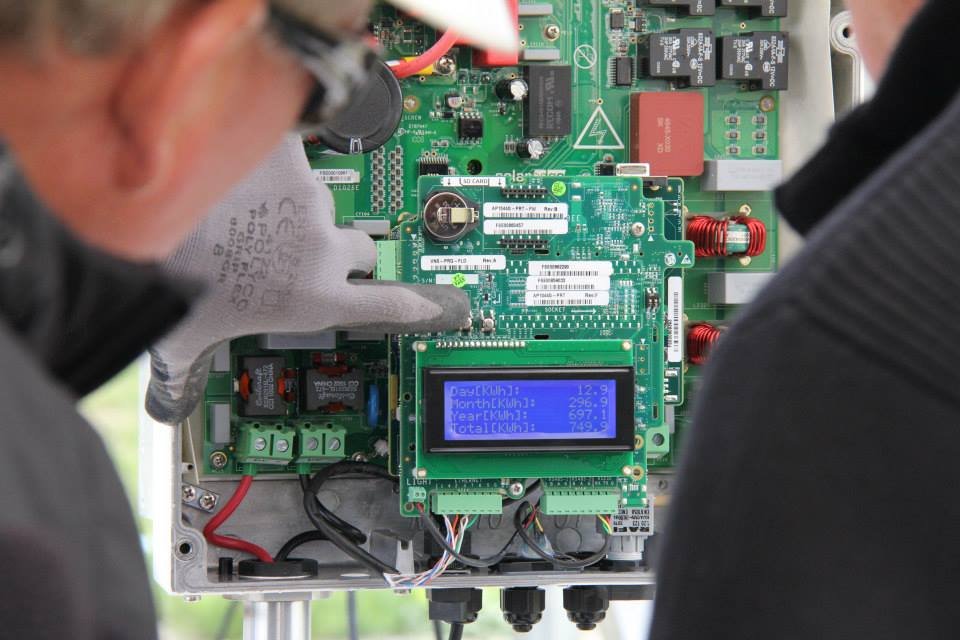
PVOL202: Solar Training - Advanced PV System Design and the NEC (Grid-Direct) - Online
By Solar Energy International (SEI)
Students who complete PVOL202 will be able to: * Define the purpose of the National Electrical Code (NEC®) and NEC® terminology for PV equipment * Determine procedures for proper installation of equipment and conductors, including minimum requirements for working space * Examine methods for PV wire management and determine where expansion fittings are required * Describe and identify electrical services, including split-phase and three-phase Wye (Y) and Delta (â) * Evaluate electrical service details to collect and record during solar site evaluation * Identify options for NEC®-compliant PV system interconnection to the utility grid and determine whether a supply side, load side, or additional service connection is appropriate * Identify code-compliant methods for connecting an inverter to an existing AC feeder * Calculate PV module voltage based on temperature to ensure compatibility with system components and NEC® Section 690.7, and explore other options for maximum PV system DC voltage calculations * Identify NEC® requirements and sizing of disconnects and overcurrent protection devices (OCPDs) in grid-direct PV systems * Define inverter grounding configurations * Evaluate inverter choices and system configurations, including string inverters, central inverters, and module level power electronics (MLPE) * Identify requirements for equipment grounding, equipment grounding conductors (EGC), and grounding electrode conductors (GEC), and size the conductors according to the NEC® * Identify common causes of ground-faults and arc-faults * Describe ground-fault and arc-fault protection devices * Describe benefits and appropriate locations of surge protection devices (SPD) * Demonstrate the use of sun charts and perform calculations to determine row spacing and minimize inter-row shading * Identify how Codes detailing access for first responders impact PV array roof layout * Examine fire classifications that affect racking and module selection * Detail NEC rapid shutdown requirements and options for implementation * Identify load and structural considerations for low- and steep-slope roof-mounted PV systems * Calculate wind uplift force and select appropriate lag bolts * Review issues related to planning, design, and installation of ground-mount PV arrays * Review PV system circuit terminology, definitions, and conductor types * Calculate minimum overcurrent protection device (OCPD) size and conductor ampacity using appropriate adjustment and correction factors * Calculate voltage drop and verify system operation within acceptable limits * Examine requirements for PV system labeling * Calculate the maximum and minimum number of modules per PV source circuit, and number of PV source circuits per inverter * Determine size of residential grid-direct PV system based on site and customer-specific considerations including the number and wiring layout of modules, conductor and OCPD sizes, and the AC interconnections * Determine the size of a large, multiple inverter, grid-direct PV system based on site and customer-specific considerations, including the quantity and layout of modules and inverters and the AC interconnection * Define large-scale PV and review associated NEC® allowances and requirements * Describe importance of Data Acquisition Systems (DAS) * Identify common DAS equipment and hardware * Review DAS design, installation, and commissioning processes and common problems associated with DAS * Show how reports can be generated and utilized to remotely assess health of system
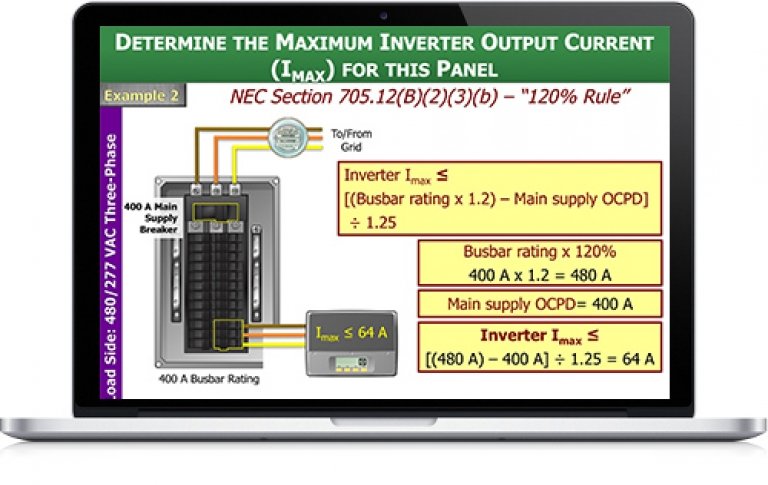
Data Analyst Training: Microsoft Power BI at QLS Level 7 Diploma
By Imperial Academy
Bring Your Data To Life | Designed by Industry Specialist | Level 7 | QLS Endorsed Diploma | Certificate Included

DRIVING THEORY TEST
By Education House Leeds
Get ready for your Driving Theory Test with Guaranteed PASS. Best training centre in Leeds for driving theory test with high PASS rate
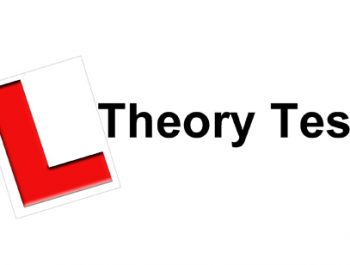
Search By Location
- Row Courses in London
- Row Courses in Birmingham
- Row Courses in Glasgow
- Row Courses in Liverpool
- Row Courses in Bristol
- Row Courses in Manchester
- Row Courses in Sheffield
- Row Courses in Leeds
- Row Courses in Edinburgh
- Row Courses in Leicester
- Row Courses in Coventry
- Row Courses in Bradford
- Row Courses in Cardiff
- Row Courses in Belfast
- Row Courses in Nottingham