Get a 10% discount on your first order when you use this promo code at checkout: MAY24BAN3X
Ballet Level 1 (5 - 8 yrs)
By DanceWithUs
Hello to our sparkling dancers and welcome to our Ballet Brilliance Level 1 Class, an engaging progression for our ballet enthusiasts aged between 5 and 8. Ready to leap into the next stage of your ballet journey, further enhancing your graceful moves? If your hearts are fluttering with excitement, we are overjoyed to accompany you on this magical adventure! Ballet is a delightful dance form that combines elegance, precision, and expressiveness. Our Ballet Level 1 class is here to guide you deeper into this exquisite world of dance. As you step into our welcoming ballet studio, you'll continue to cultivate your love for ballet and refine your dance skills. Our class goes beyond the basics, delving into the core elements of ballet. You'll polish your essential dance steps and explore new ones, from the twirling "pirouettes" to the leaping "jetés". Our attentive and qualified instructors will be right by your side, fostering a supportive and engaging learning environment. But Ballet Level 1 isn't just about dance steps. We'll place special emphasis on coordination, balance, and posture, key components in forming a strong ballet foundation. You'll also be working on stretching exercises and aiming to master the perfect splits. Your flexibility and muscle strength will grow in leaps and bounds, just like your ballet skills! We'll also introduce the exciting world of ballet jumps and turns. These dynamic movements not only add spectacle to your dance but also help develop agility and spatial awareness. Each jump and turn is a testament to your growth as a budding ballet dancer! Our Ballet Level 1 class is more than a ballet lesson; it's a holistic learning experience. You'll boost your self-esteem, learn valuable life skills, and form bonds with your fellow ballet dancers. Each plie and pirouette is a step towards self-confidence and resilience! The friendships you'll make in our class are truly special. Ballet is about harmony and teamwork, and our class is a testament to this ethos. You'll create shared memories that will last a lifetime, all while nurturing a shared love for ballet. So, tie up your ballet slippers and prepare to pirouette, plie, and pursue your ballet dreams in our Ballet Level 1 class. We can't wait to see you at the barre, ready to take on the next chapter of your ballet journey! Remember, ballet is about expressing grace, demonstrating precision, and most importantly, enjoying every twirl and leap. Let's plie, pirouette, and pursue our ballet dreams together in Ballet Level 1! See you in the studio!

Utility Tracing Including use of Precision Locators
By Vp ESS Training
Focussing on utility tracing products and established safe systems of works the course aims to provide delegates with sufficient information, knowledge and confidence to conduct a utility survey and mark up. CITB grant may be available for organisations registered with the Construction Industry Training Board Book via our website @ https://www.vp-ess.com/training/utility-detection/utility-tracing-including-use-of-precision-locators/

The Real Estate Analyst course has been taught non-stop to global real estate firms over the last 25 years, and is without doubt the core financial modelling training in your career portfolio. Whether you have an upcoming financial modelling test for a new job or an APC exam, the Real Estate Analyst course is the choice for you.

Garden Design Training Course Beginner to Advanced
By ATL Autocad Training London
Who is this course for? The Garden Design Training Courses are suitable for individuals interested in learning how to plan, design, and manage outdoor spaces, including public parks, gardens, parks, and commercial landscapes. Jobs: Landscape Designer, Consultant, Garden Planner, Green Space Developer, Urban Garden Designer. Click here for more info: Website [https://www.autocadtraininglondon.co.uk/product-page/garden-design-training-course] Personalized 1-on-1 sessions. Book between 9 a.m. and 7 p.m., Mon to Sat. (Book anytime and day). The 40-hour program includes AutoCAD, Sketchup, Vray, IndDesign and Photoshop. Garden Design Software Training Course Options Option A: AutoCAD, Sketchup Pro, Vray, Photoshop (Total: 40 hours) AutoCAD (10 hours): * Module 1: AutoCAD Fundamentals (2 hours) - Explore the AutoCAD interface and its toolset - Master drawing creation, management, and storage - Utilize essential drawing and editing commands * Module 2: Drawing and Editing Mastery (3 hours) - Achieve precision drawing with lines, circles, and arcs - Create complex shapes with polylines and polygons - Proficiently use object modification tools: Move, Copy, Rotate, and Scale * Module 3: Precision and Detail (3 hours) - Implement coordinate systems for accuracy - Learn dimensioning techniques and text incorporation - Elevate designs with hatching and gradients * Module 4: Advanced Design Tools (2 hours) - Harness the power of blocks and attributes - Manage layers and object properties efficiently - Craft layouts and prepare for plotting Sketchup Pro (16 hours): Specializing in Garden Planning (Planting Plans, Vegetation Layouts, and Maps) * Module 1: Introduction to Sketchup Pro (2 hours) - Navigate the Sketchup Pro interface - Understand essential 2D and 3D modeling concepts - Create and manipulate garden design objects * Module 2: Advanced Garden Modeling (6 hours) - Sculpt intricate garden elements with curves and surfaces - Expertly edit and transform garden geometry - Focus on Planting Plans, Vegetation Layouts, and Maps * Module 3: Visualization Excellence with Vray (4 hours) - Master the Vray rendering engine for lifelike garden visuals - Apply materials and textures for realism - Set up optimal lighting and camera angles for compelling garden renders * Module 4: Image Enhancement through Photoshop (10 hours) - Use Photoshop for garden design refinement - Elevate garden images from Sketchup and Vray outputs - Create visually stunning presentations for garden projects Additional Resources: Gain access to invaluable resources, including free online portfolio design assistance, career growth guidance, and mock interviews, ensuring your readiness for the competitive garden design job market. Option B: AutoCAD, Rhino, Vray, Photoshop (Total: 40 hours) AutoCAD (12 hours): * Module 1: AutoCAD Introduction (2 hours) - Unveil the AutoCAD interface and its feature set - Master drawing creation, management, and storage - Proficiency in fundamental drawing and editing commands * Module 2: Drawing and Editing Proficiency (3 hours) - Apply precision drawing techniques, including lines, circles, and arcs - Construct complex shapes with polylines and polygons - Skillfully use object modification commands: Move, Copy, Rotate, and Scale * Module 3: Precision and Detail Mastery (3 hours) - Implement coordinate systems for precision - Explore comprehensive dimensioning methods and text integration - Enhance designs with hatching and gradients * Module 4: Advanced Design Tools (4 hours) - Gain expertise in blocks and attributes for efficient design - Efficiently manage layers and object properties - Craft layouts and prepare for plotting Rhino (14 hours): * Module 1: Rhino Introduction (2 hours) - Navigate within the Rhino interface - Understand essential 2D and 3D modeling concepts for garden design - Create and manipulate garden design objects * Module 2: Advanced Garden Modeling (6 hours) - Craft intricate garden structures using curves and surfaces - Proficiently edit and transform garden geometry - Build complex 3D garden structures * Module 3: Visualization Mastery with Vray (6 hours) - Set up optimal lighting and camera angles for garden renders - Explore rendering settings and options for high-quality outputs - Learn post-production techniques and compositing for exceptional garden visuals * Module 4: Image Enhancement with Photoshop (8 hours) - Utilize Photoshop for refining garden design concepts - Enhance garden images from Rhino and Vray outputs - Create visually striking garden presentations for projects Garden Design Training Course Information When Can I Book This Training Course? - Immerse yourself in a personalized training experience with our flexible 1-on-1 training sessions. - Tailor your schedule by pre-booking a convenient hour of your choice. - Available for booking from Monday to Saturday between 9 a.m. and 7 p.m. - Alternatively, you can call 02077202581 to book over the phone. Training Duration - This comprehensive course spans 40 hours, which you can split over as many days as needed to create your ideal learning schedule. Training Method - We offer 1-on-1 training, which can be conducted either in-person Face to Face or Live Online. - Expect personalized attention, customized content, a flexible learning pace, and individualized support throughout your training. - We also provide the option of Live Online 1-on-1 sessions over Zoom for added convenience. Enroll Today - If you're ready to embark on this enriching journey, click the link below to enroll in our 1-on-1 Course. Garden Design Software Training Overview In our comprehensive garden design training program, you'll cultivate your expertise using a thoughtfully selected array of industry-leading software tools, ensuring you're well-prepared to bring your garden designs to vibrant life. Option A: - AutoCAD (10 hours): Craft precise garden layouts and plans. - SketchUp (16 hours): Specialize in garden planting plans, vegetation layouts, and maps. - Vray (4 hours): Create lifelike 3D renderings of your garden designs. - Photoshop (10 hours): Enhance garden images effectively. Option B: - AutoCAD (12 hours): Develop garden blueprints with precision. - Rhino (14 hours): Master 3D modeling for intricate garden designs. - Vray (6 hours): Craft stunning 3D visualizations of your gardens. - Photoshop (8 hours): Perfect your garden design concepts. Both options accommodate Mac and Windows operating systems, ensuring accessibility for all learners. Key Benefits Price Assurance: We are committed to delivering exceptional value for your investment in a flourishing garden design career. One-on-One Training Sessions: Tailored learning experiences designed to adapt to your unique learning style. Flexible Scheduling: Choose your preferred training time and day, with availability from Monday to Sunday, spanning from 9 am to 8 pm. Lifetime Email and Phone Support: Ongoing support continues beyond your training period, facilitating your career growth. Computer Configuration Assistance: We provide guidance to ensure a seamless software installation on your computer. Referral Benefits: Enjoy special discounts when referring a friend and substantial savings on group training courses.

GARDEN DESIGN TRAINING (BEGINNER TO ADVANCE LEVEL)
By Real Animation Works
Garden design face to face training customised and bespoke.

Landscape Architecture Training Course Beginner to Advanced
By ATL Autocad Training London
Who is this course for? This course is ideal for individuals interested in learning landscape architecture, emphasizing the planning, design, and management of various outdoor spaces, such as private gardens, public parks, and commercial landscapes. Click here for more info: Website [https://www.autocadtraininglondon.co.uk/product-page/beginner-to-advanced-landscape-architecture-training-course] 1-on-1 training, Monday to Saturday, 9 a.m. to 7 p.m., or call to book. Tailor your 40-hour course Option A: AutoCAD, Sketchup, Vray, and Photoshop. Option B: Rhino, Sketchup, Vray, and Photoshop. Both covering specializes in Planting Plans and Maps. Course Outline - Option A: AutoCAD, Sketchup, Vray, Photoshop (Total: 40 hours) AutoCAD (10 hours): * Module 1: Introduction to AutoCAD (2 hours) - Overview of AutoCAD interface and tools - Creating, opening, and saving drawings - Basic drawing and editing commands * Module 2: Drawing and Editing (3 hours) - Working with lines, circles, and arcs - Utilizing polylines and polygons - Modifying objects: Move, Copy, Rotate, and Scale * Module 3: Precision Drawing (3 hours) - Using coordinate systems for precision - Dimensioning and text incorporation - Hatching and gradients for added detail * Module 4: Advanced Tools (2 hours) - Leveraging blocks and attributes - Managing layers and object properties - Creating layouts and preparing for plotting Sketchup (16 hours): (Specializing in Planting Plans, Vegetation Plans, and Maps) * Module 1: Introduction to Sketchup (2 hours) - Navigating the Sketchup interface - Grasping basic 2D and 3D modeling concepts - Creating and manipulating objects * Module 2: Advanced Modeling (6 hours) - Model intricate garden elements with curves and surfaces - Expertly edit and transform geometry - Specialized focus on Planting Plans, Vegetation Plans, and Maps * Module 3: Visualization with Vray (4 hours) - Understanding the Vray rendering engine - Applying materials and textures for realism - Setting up lighting and cameras for realistic rendering * Module 4: Image Enhancement with Photoshop (10 hours): - Introduction to Photoshop for design purposes - Editing and enhancing Sketchup and Vray outputs - Creating visually striking presentations Additional Resources: Access free online portfolio design assistance, career growth guidance, and mock interviews to ensure your readiness for the competitive job market. Course Outline - Option B: AutoCAD, Rhino, Vray, Photoshop (Total: 40 hours) AutoCAD (12 hours): * Module 1: Introduction to AutoCAD (2 hours) - Overview of AutoCAD interface and tools - Creating, opening, and saving drawings - Basic drawing and editing commands * Module 2: Drawing and Editing (3 hours) - Working with lines, circles, and arcs - Utilizing polylines and polygons - Modifying objects: Move, Copy, Rotate, and Scale * Module 3: Precision Drawing (3 hours) - Using coordinate systems for precision - Dimensioning and text incorporation - Hatching and gradients for added detail * Module 4: Advanced Tools (4 hours) - Leveraging blocks and attributes - Managing layers and object properties - Creating layouts and preparing for plotting Rhino (14 hours): * Module 1: Introduction to Rhino (2 hours) - Navigating the Rhino interface - Grasping basic 2D and 3D modeling concepts - Creating and manipulating objects * Module 2: Advanced Modeling (6 hours) - Model intricate garden structures with curves and surfaces - Proficiently edit and transform geometry - Build complex 3D structures * Module 3: Visualization with Vray (6 hours) - Setting up lights and cameras for garden renders - Exploring rendering settings and options - Post-production and compositing techniques * Image Enhancement with Photoshop (8 hours): - Introduction to Photoshop for design purposes - Editing and enhancing Rhino and Vray outputs - Creating visually striking presentations Both Option A and Option B provide comprehensive training in essential design software, with the choice between specialization in Sketchup (Option A) or a broader skill set with Rhino (Option B). Additionally, both options offer access to valuable resources for career preparation. When Can I Book this Training Course? * Personalized 1-on-1 training sessions available, allowing for a tailored learning experience. * Pre-book your preferred time slot from Monday to Saturday between 9 a.m. and 7 p.m. * Alternatively, call 02077202581 to book over the phone. Training Duration * 40-hour training program, with the flexibility to split hours based on your ideal learning schedule. Training Method * Choose between in-person Face to Face or Live Online 1-on-1 training. * Expect personalized attention, flexible learning pace, and individualized support throughout your training. * Live Online sessions available over Zoom for added convenience. Enroll in our 1-on-1 Course Today! Comprehensive Training Program Overview Option A: * AutoCAD (10 hours) * Sketchup (16 hours) (Specializing in Planting Plans, Vegetation Plans, and Maps) * Vray (4 hours) * Photoshop (10 hours) Option B: * AutoCAD (12 hours) * Rhino (14 hours) * Vray (6 hours) * Photoshop (8 hours) Benefits of Option A: * Diverse Skillset: Gain expertise in AutoCAD, Sketchup, Vray, and Photoshop for various design fields. * Specialization: Focus on Planting Plans, Vegetation Plans, and Maps within Sketchup. * Realistic Renderings: Learn Vray for compelling 3D renderings. * Image Editing: Enhance images effectively with Photoshop. * Career Readiness: Access resources like portfolio design assistance and mock interviews for job market readiness. Benefits of Option B: * Versatile Expertise: Master AutoCAD, Rhino, Vray, and Photoshop for various design disciplines. * Advanced 3D Modeling: Excel in complex designs with Rhino and 3ds Max. * Quality Renderings: Create impressive 3D renderings with Vray. * Image Editing Mastery: Perfect design concepts with Photoshop. Additional Training Course Benefits: * Compatible with both Mac and Windows operating systems. * Price Assurance for exceptional value. * Flexible scheduling from Monday to Sunday, 9 am to 8 pm. * Lifetime Email and Phone Support. * Assistance in configuring your computer for seamless software installation. * Referral Benefits, including special discounts for friend referrals and savings on group training courses.
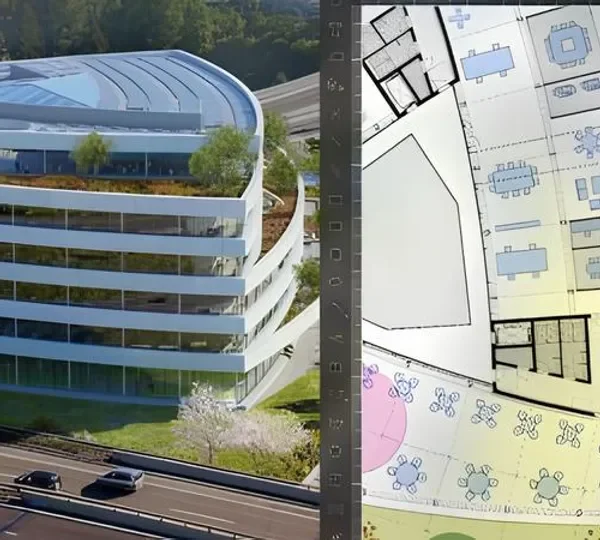
An Understanding of Microsuctioning
By Guardian Angels Training
Learn the safe and precise technique of microsuctioning for earwax and foreign object removal with our comprehensive course for healthcare professionals.

The Fundamentals of Ultra-Low Emission Road Transport
By Cenex (Centre of Excellence for Low Carbon & Fuel Cell Technologies)
In-house training courses on electric and hydrogen vehicle technologies, charging infrastructure and how they work.

COMPLETE PYTHON TRAINING COURSE DESCRIPTION Python is an agile, robust, expressive, fully objectoriented, extensible, and scalable programming language. It combines the power of compiled languages with the simplicity and rapid development of scripting languages. This course covers Python from the very basics of 'hello world!' through to object oriented programming and advanced topics such as multi threading. Hands on follows all the major sections in order to reinforce the theory. WHAT WILL YOU LEARN * Read Python programs. * Write Python programs. * Debug Python programs. * Use Python's objects and memory model as well as its OOP features. COMPLETE PYTHON PROGRAMMING TRAINING COURSE DETAILS * Who will benefit: Anyone wishing to learn Python. * Prerequisites: None. * Duration 5 days COMPLETE PYTHON PROGRAMMING TRAINING COURSE CONTENTS * Welcome to Python: What is Python? Origins, features. Downloading and installing Python, Python manuals, comparing Python, other implementations. * Getting started: Program output, the print statement, "hello world!", Program input, raw_input(), comments, operators, variables and assignment, numbers, strings, lists and tuples, dictionaries, indentation, if statement, while Loop, for loop. range(), list comprehensions. Files, open() and file() built-in functions. Errors and exceptions. Functions, Classes, Modules, useful functions. * Python basics: Statements and syntax, variable assignment, identifiers, basic style guidelines, memory management, First Python programs, Related modules/developer tools. * Python Objects: Other built-in types, Internal Types, Standard type operators, Standard type built-in functions, Categorizing standard types, Unsupported types. * Numbers: Integers, Double precision floating point numbers, Complex numbers, Operators, Built-in and factory functions, Other numeric types. * Sequences: strings, lists, and tuples: Sequences, Strings, Strings and operators, String-only operators, Built-in functions, String built-in methods, Special features of strings, Unicode, Summary of string highlights, Lists, Operators, Built-in functions, List type built-in methods, Special features of lists, Tuples, Tuple operators and built-in functions, Tuples special features, Copying Python objects and shallow and deep copies. * Mapping and set types: Mapping Type: dictionaries and operators, Mapping type built-in and factory functions, Mapping type built-in methods, Dictionary keys, Set types, Set type operators, Built-in functions, Set type built-in methods. * Conditionals and loops: If, else and elif statements, Conditional expressions, while, for, break, continue and pass statements, else statement . . . take two, Iterators and iter(), List comprehensions, Generator expressions. * Files and input/output: File objects, File built-in functions [open() and file()], File built-in methods and attributes, Standard files, Command-line arguments, File system, File execution, Persistent storage modules. * Errors and exceptions: What are exceptions? Detecting and handling exceptions, Context management, Exceptions as strings, Raising exceptions, Assertions, Standard exceptions, Creating Exceptions, Why exceptions, Exceptions and the sys module. * Functions: Calling, creating and passing functions, formal arguments, variable-length arguments, functional programming, Variable scope, recursion, generators. * Modules: Modules and files, Namespaces, Importing modules, Module import features, Module built-in functions, Packages, Other features of modules. * Object-Oriented Programming (OOP): Classes, Class attributes, Instances, Instance attributes, Binding and method invocation, Static methods and class methods, Composition, Sub-classing and derivation, Inheritance, Built-in functions for classes, and other objects, Customizing classes with special methods, Privacy, Delegation, Advanced features of new-style classes (Python 2.2+), Related modules and documentation. * Execution environment: Callable and code Objects, Executable object statements and built-in functions, Executing other programs. 'Restricted' and 'Terminating' execution, operating system interface. * Regular expressions: Special symbols and characters, REs and Python, Regular expressions example. * Network programming: Sockets: communication endpoints, Network programming in Python, SocketServer module, Twisted framework introduction. * Internet client programming: What are internet clients? Transferring files, Network news, E-mail. * Multithreaded Programming: Threads and processes Python, threads, and the global interpreter lock, The thread and threading Modules. * GUI programming: Tkinter and Python programming, Tkinter Examples, Brief tour of other GUIs. * Web programming: Web surfing with Python: creating simple web clients, Advanced Web clients, CGI: helping web servers process client data, Building CGI applications, Using Unicode with CGI, Advanced CGI, Web (HTTP) Servers. * Database programming: Python database application programmer's interface (DB-API), ORMs. * Miscellaneous Extending Python by writing extensions, Web Services, programming MS Office with Win32 COM, Python and Java programming with Jython.

Educators matching "Precision"
Show all 115Search By Location
- Precision Courses in London
- Precision Courses in Birmingham
- Precision Courses in Glasgow
- Precision Courses in Liverpool
- Precision Courses in Bristol
- Precision Courses in Manchester
- Precision Courses in Sheffield
- Precision Courses in Leeds
- Precision Courses in Edinburgh
- Precision Courses in Leicester
- Precision Courses in Coventry
- Precision Courses in Bradford
- Precision Courses in Cardiff
- Precision Courses in Belfast
- Precision Courses in Nottingham







