74 Powerbi courses
55238 SharePoint Online for Administrators
By Nexus Human
Duration 3 Days 18 CPD hours This course is intended for This course is designed for Administrators who need to setup, configure and manage SharePoint Online as part of their Office 365 Administration. Overview After completing this course, students will gain the skills to: - Understand the architecture of SharePoint Online - Have knowledge of all the components in SharePoint Online - Have on hands on experience configuring the components of SharePoint Online - Have hands on experience configuring the options - Work with Site Collections and storage options - Manage user profiles and social profiling - Understand and configure data connectivity in SharePoint Online - Build a taxonomy structure - Understand and configure Search in SharePoint Online - Configure and deploy apps - Understand and define Enterprise content management and data loss prevention. - Configure additional options and features in SharePoint Online such as Information Rights Management This course will introduce the audience to SharePoint Online Administration in Office 365 and explain and demonstrate the configuration options for SharePoint Online. The course is appropriate for existing SharePoint on-premises administrators and new administrators to Office 365 who need to understand how to correctly setup SharePoint Online for their company. The course will also help SharePoint on-premise administrators understand the differences between SharePoint on-premises and SharePoint Online. 1 - INTRODUCTION TO OFFICE 365 AND SHAREPOINT ONLINE * Introduction to the Office 365 Administration Center * Configure Reporting * Accessing SharePoint management tools * Accessing security and compliancy * Managing Office 365 and SharePoint Online with PowerShell * Comparing On Premises SharePoint with SharePoint Online * User identity in Office 365 and SharePoint Online * Manging user domains * Building Hybrid scenarios * OneDrive and Sites redirection * Yammer redirection * Understand hybrid search * Hybrid business data connectivity * Hybrid taxonomy 2 - WORKING WITH SITE COLLECTIONS * Introduction to classic and modern admin centers * Creating Site Collections * Defining ownership and security for site collections * Configuring Storage * Configure External Access to site collections * Recovering site collections * Configure external sharing * Managing site collections with PowerShell 3 - MANAGING USER PROFILES * Overview of the profile service * Defining profile properties * Map profile properties to a term store * Creating custom profile properties * Managing audiences * Creating audiences * Managing user profile policies * Configure trusted my site host locations * Configure preferred search center locations * Defining read access permission levels * Configuring newsfeed options * Setup email notifications * Configure my site cleanup 4 - WORKING WITH DATA CONNECTIONS * Introduction to Data Connections * Overview of PowerApps, Flow and PowerBi * Overview of the business connectivity service * Introduction to BDC definition files * Creating BDC definition files * Introduction to the secure store service * Configuring the secure store service * Creating secure store target application settings * Configure connections to cloud services * Configure connections to on-premises services * Tools to build data connections * Creating external content types * Building external lists using external data 5 - MANAGING THE TERM STORE * Overview of the term store * Understanding terms and life cycle management * Creating term groups * Creating the term store * Creating Term Sets in the UI * Creating Term Sets via importing via a CSV * Creating terms in the UI * Creating terms via PowerShell and CSOM * Manage terms with synonyms and pinning * Configure delegated administration 6 - CONFIGURING SEARCH * An Introduction to the search service * Classic versus Modern search experience * Understanding Managed Properties * Create Managed Properties * Manage Authoritative pages * Understand Result sources * Create and configure result sources * Understand Query rules * Promoting results through query rules * Remove search results from the index * Exporting search configurations * Importing search configurations 7 - CONFIGURING APPS * An Introduction to Apps * Understanding the App Catalog * Building the App catalog * Adding Apps to the catalog * Add Apps to your SharePoint sites * Adding Apps via the marketplace store * Manage App licensing * Configure store access settings * Monitoring app usage 8 - ENTERPRISE CONTENT MANAGEMENT IN SHAREPOINT ONLINE * An Introduction to ECM in SharePoint Online * Components of ECM * Office 365 versus classic compliancy * Understanding In-Place records management * Configure In-Place records management * Understanding the records center * Build and configure a records center * Understanding the compliancy policy center * Build a compliancy policy center and configure policies * Discover the security and compliancy center * Configure an eDiscovery center * Build an eDiscovery case * Understand data loss prevention * Build a data loss prevention policy and query * Working with classification and data governance 9 - MANAGE OPTIONS FOR SHAREPOINT ONLINE * Configure OneDrive features * Configure use of Yammer or Newsfeeds * Understand Information Rights Management * Configure Information Rights Management * Define site classification options * Understand early release options for Office 365 * Configure Early release options for your Office 365 tenant * Manage Access Control ADDITIONAL COURSE DETAILS: Nexus Humans 55238 SharePoint Online for Administrators training program is a workshop that presents an invigorating mix of sessions, lessons, and masterclasses meticulously crafted to propel your learning expedition forward. This immersive bootcamp-style experience boasts interactive lectures, hands-on labs, and collaborative hackathons, all strategically designed to fortify fundamental concepts. Guided by seasoned coaches, each session offers priceless insights and practical skills crucial for honing your expertise. Whether you're stepping into the realm of professional skills or a seasoned professional, this comprehensive course ensures you're equipped with the knowledge and prowess necessary for success. While we feel this is the best course for the 55238 SharePoint Online for Administrators course and one of our Top 10 we encourage you to read the course outline to make sure it is the right content for you. Additionally, private sessions, closed classes or dedicated events are available both live online and at our training centres in Dublin and London, as well as at your offices anywhere in the UK, Ireland or across EMEA.

Next-Level PowerBI for Experienced Users (TTDPB02)
By Nexus Human
Duration 2 Days 12 CPD hours This course is intended for This is an Intermediate PowerBI course geared for experienced users who wish to leverage the tool's more advanced capabilities Overview This course is about 50% hands-on lab and 50% lecture, designed to train attendees in essential PowerBI data handling functions and reporting skills, coupling the most current, effective techniques with the soundest practices. Attendees of this course will gain practical examples from the experienced instructor who has deployed and configured Power BI reporting in a wide variety of businesses. Working in a hands-on learning environment led by our expert facilitator, students will learn how to: Create Advanced Power BI Reports Advanced understanding of the data schemas and extracting data Perform advanced transformations of data or any data schema Utilize time-phased data in the creation of complex analyses Create new measures using DAX Filter data using row-level security Create and deploy content packs Use Power BI to integrate with line-of-business applications Next Level Power BI for Experienced Users is a two day, course that provides attendees already experienced with Microsoft Power BI basics with a hands-on exploration of intermediate and beyond level features. This course is geared for attendees ready to learn the advanced techniques that you, your business analysts, and your stakeholders need to create complex information from projects, program, and portfolio reporting to utilizing time-phased data and, potentially, data from your enterprise?s other line-of-business tools. GET PROJECT ONLINE DATA * Select and mine relevant tables with ODATA * Advanced ODATA data mining * Importing other data formats * Advanced Editing of data queries ADVANCED DATA TRANSFORMATIONS * Managing table relationships * Creating & using data hierarchies * Creating custom columns and measures and metrics for filtering and reporting CREATING POWER BI REPORTS * Using advanced visualizations * Configuring drill-down * Modifying visual interactions * Importing and creating custom visuals CONFIGURE POWER BI SECURITY * Creating Dashboard and row-level security * Utilizing Filtering using row-level security PUBLISHING REPORTS AND DASHBOARDS * Building Mobile Reporting * Creating and deploying content packs * Configuring natural language query

55232 Writing Analytical Queries for Business Intelligence
By Nexus Human
Duration 3 Days 18 CPD hours This course is intended for This course is intended for information workers and data science professionals who seek to use database reporting and analysis tools such as Microsoft SQL Server Reporting Services, Excel, Power BI, R, SAS and other business intelligence tools, and wish to use TSQL queries to efficiently retrieve data sets from Microsoft SQL Server relational databases for use with these tools. Overview After completing this course, students will be able to: - Identify independent and dependent variables and measurement levels in their own analytical work scenarios. - Identify variables of interest in relational database tables. - Choose a data aggregation level and data set design appropriate for the intended analysis and tool. - Use TSQL SELECT queries to produce ready-to-use data sets for analysis in tools such as PowerBI, SQL Server Reporting Services, Excel, R, SAS, SPSS, and others. - Create stored procedures, views, and functions to modularize data retrieval code. This course is about writing TSQL queries for the purpose of database reporting, analysis, and business intelligence. 1 - INTRODUCTION TO TSQL FOR BUSINESS INTELLIGENCE * Two Approaches to SQL Programming * TSQL Data Retrieval in an Analytics / Business Intelligence Environment * The Database Engine * SQL Server Management Studio and the CarDeal Sample Database * Identifying Variables in Tables * SQL is a Declarative Language * Introduction to the SELECT Query * Lab 1: Introduction to TSQL for Business Intelligence 2 - TURNING TABLE COLUMNS INTO VARIABLES FOR ANALYSIS: SELECT LIST EXPRESSIONS, WHERE, AND ORDER BY * Turning Columns into Variables for Analysis * Column Expressions, Data Types, and Built-in Functions * Column aliases * Data type conversions * Built-in Scalar Functions * Table Aliases * The WHERE clause * ORDER BY * Lab 1: Write queries 3 - COMBINING COLUMNS FROM MULTIPLE TABLES INTO A SINGLE DATASET: THE JOIN OPERATORS * Primary Keys, Foreign Keys, and Joins * Understanding Joins, Part 1: CROSS JOIN and the Full Cartesian Product * Understanding Joins, Part 2: The INNER JOIN * Understanding Joins, Part 3: The OUTER JOINS * Understanding Joins, Part 4: Joining more than two tables * Understanding Joins, Part 5: Combining INNER and OUTER JOINs * Combining JOIN Operations with WHERE and ORDER BY * Lab 1: Write SELECT queries 4 - CREATING AN APPROPRIATE AGGREGATION LEVEL USING GROUP BY * Identifying required aggregation level and granularity * Aggregate Functions * GROUP BY * HAVING * Order of operations in SELECT queries * Lab 1: Write queries 5 - SUBQUERIES, DERIVED TABLES AND COMMON TABLE EXPRESSIONS * Non-correlated and correlated subqueries * Derived tables * Common table expressions * Lab 1: Write queries 6 - ENCAPSULATING DATA RETRIEVAL LOGIC * Views * Table-valued functions * Stored procedures * Creating objects for read-access users * Creating database accounts for analytical client tools * Lab 1: Encapsulating Data Retrieval Logic 7 - GETTING YOUR DATASET TO THE CLIENT * Connecting to SQL Server and Submitting Queries from Client Tools * Connecting and running SELECT queries from: * Excel * PowerBI * RStudio * Exporting datasets to files using * Results pane from SSMS * The bcp utility * The Import/Export Wizard * Lab 1: Getting Your Dataset to the Client ADDITIONAL COURSE DETAILS: Nexus Humans 55232 Writing Analytical Queries for Business Intelligence training program is a workshop that presents an invigorating mix of sessions, lessons, and masterclasses meticulously crafted to propel your learning expedition forward. This immersive bootcamp-style experience boasts interactive lectures, hands-on labs, and collaborative hackathons, all strategically designed to fortify fundamental concepts. Guided by seasoned coaches, each session offers priceless insights and practical skills crucial for honing your expertise. Whether you're stepping into the realm of professional skills or a seasoned professional, this comprehensive course ensures you're equipped with the knowledge and prowess necessary for success. While we feel this is the best course for the 55232 Writing Analytical Queries for Business Intelligence course and one of our Top 10 we encourage you to read the course outline to make sure it is the right content for you. Additionally, private sessions, closed classes or dedicated events are available both live online and at our training centres in Dublin and London, as well as at your offices anywhere in the UK, Ireland or across EMEA.

Alteryx Masterclass - Let's Get Started
By Packt
The goal of this course is to teach you the fundamentals of Alteryx and teach you a more efficient way to clean and prepare your data. You'll learn to work with data in new ways other than Tableau and PowerBI, using Alteryx for all your data analysis needs.
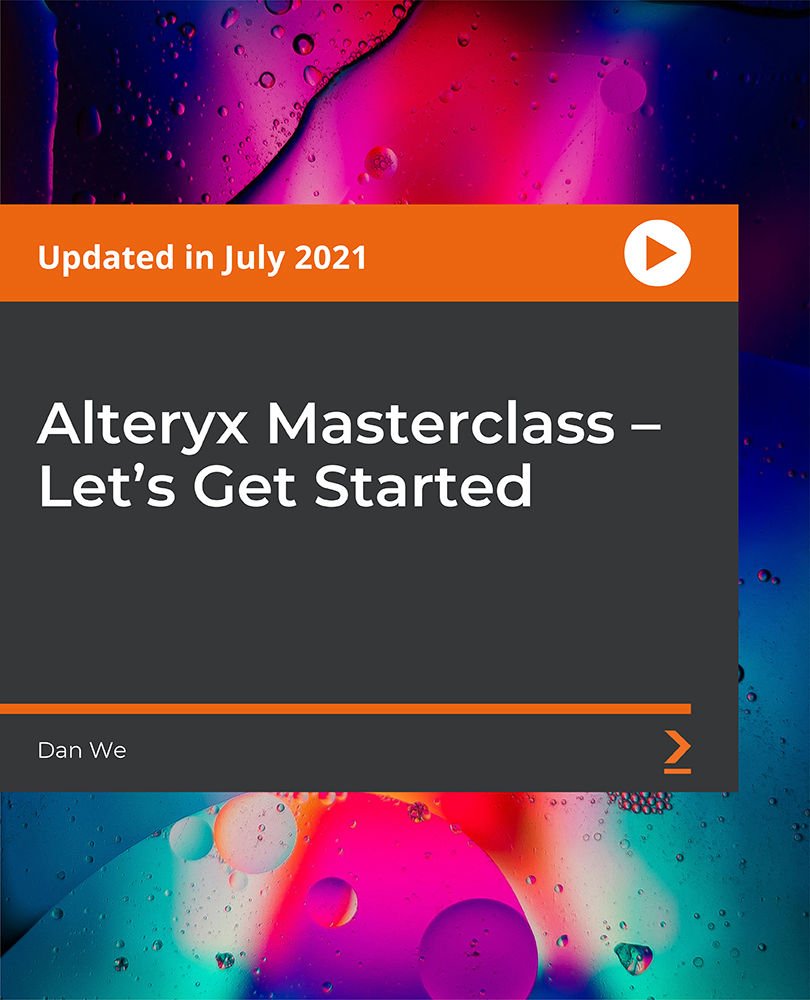
Power BI: Dashboard in a Day
By Nexus Human
Duration 1 Days 6 CPD hours This course is intended for The Power BI in a Day course is designed for beginners and intermediate users of Power BI. Overview #NAME? Students will discover the full capabilities of Power BI in a one-day, hands-on workshop. Please Note: This workshop is primarily self-directed and students will work at their own pace while having access to an instructor for questions. 1 - ACCESSING & PREPARING DATA * Data Set * Power BI Desktop * Power BI Desktop ? Accessing Data * Power BI Desktop ? Data Preparation 2 - DATA MODELING AND EXPLORATION * Power BI Desktop ? Data Modeling and Exploration * Power BI Desktop ? Data Exploration Continued * References 3 - DATA VISUALIZATION * Power BI Desktop * Power BI Desktop ? Data Visualization * References 4 - PUBLISHING & ACCESSING REPORTS * Power BI Desktop ? Creating Mobile View * Power BI Service * Power BI Service ? Publishing Report * Power BI Mobile ? Accessing Report on Mobile Device * Power BI Service ? Collaboration and Distribution * References 5 - DASHBOARD AND COLLABORATION * Power BI Service * Building Dashboard * References ADDITIONAL COURSE DETAILS: Nexus Humans Power BI: Dashboard in a Day training program is a workshop that presents an invigorating mix of sessions, lessons, and masterclasses meticulously crafted to propel your learning expedition forward. This immersive bootcamp-style experience boasts interactive lectures, hands-on labs, and collaborative hackathons, all strategically designed to fortify fundamental concepts. Guided by seasoned coaches, each session offers priceless insights and practical skills crucial for honing your expertise. Whether you're stepping into the realm of professional skills or a seasoned professional, this comprehensive course ensures you're equipped with the knowledge and prowess necessary for success. While we feel this is the best course for the Power BI: Dashboard in a Day course and one of our Top 10 we encourage you to read the course outline to make sure it is the right content for you. Additionally, private sessions, closed classes or dedicated events are available both live online and at our training centres in Dublin and London, as well as at your offices anywhere in the UK, Ireland or across EMEA.

Power BI® - Business Data Analytics
By EnergyEdge - Training for a Sustainable Energy Future
ABOUT THIS TRAINING COURSE This 3 full-day training course will introduce participants to the Microsoft Power BI® software solution for extracting, manipulating, visualising and analysing data. This is a very practical, hands-on course that takes participants through a series of exercises which help users understand the Power BI® environment, how to use the key areas of functionality, and how to apply the tools it contains to design and produce analyses of their own data. The first two days focus on learning the key concepts and practising these using clean, simple datasets. The third day provides participants with the opportunity to apply what they've learned to their own data. This makes the course far more relevant and meaningful for them, it allows our facilitator to help them structure their data models, queries and DAX formulas correctly, and it allows our facilitator to help them solve any additional problems that may arise but which were not covered as part of the standard the course. In addition, at the end of the day, each participant walks away with something of real, practical use for their job role. Many previous participants have remarked that they obtained the most value from the course during the third day because otherwise, they wouldn't be able to do what they need to do. This is an introductory course and although it does not assume any prior experience with Power BI®, participants will gain much more from the course if they have at least used Power BI® a little prior to attending. Participants who have taught themselves Power BI® will also benefit from attending as the course will fill-in a number of gaps in their knowledge and will also extend what they know. A general understanding of databases, Excel formulas, and Excel Pivot Tables is useful though not essential. Comprehensive course notes, exercises and completed solutions are included. Microsoft® PowerBI® is a trademark of Microsoft Corporation in the United States and/or other countries. Training Objectives Upon completion of this training course, participants will be able to: * Confidently use the Power BI® solution, including Power BI® Desktop, PowerBI®.com and the Power BI® Gateway * Extract data from a variety of data sources and manipulate the data extracted so it is ready for analysis * Combine data sources together and gain an introductory understanding of the M language * Write formulas using the DAX language for generating custom columns, measures and tables * Design reports and dashboards using a wide range of both built-in and custom visuals * Publish reports and dashboards to PowerBI®.com * Share reports and dashboards with others using PowerBI®.com * Customize reports and dashboards so that different user groups automatically see their own personalized views Target Audience This training course is intended for: * Financial Analysts * Accountants * Budgeting and planning specialists * Treasury * Risk Managers * Strategic Planners This is an introductory course and although it does not assume any prior experience with Power BI®, participants will gain much more from the course if they have at least used Power BI® a little prior to attending. Participants who have taught themselves Power BI® will also benefit from attending as the course will fill-in a number of gaps in their knowledge and will also extend what they know. A general understanding of databases, Excel formulas, and Excel Pivot Tables is useful though not essential. Comprehensive course notes, exercises and completed solutions are included. Course Level * Basic or Foundation Trainer Your expert course leader has a Masters (Applied Finance & Investment), B.Comm (Accounting & Information Systems), CISA, FAIM, F Fin and is a Microsoft Certified Excel Expert. He has over 20 years' experience in financial modelling, forecasting, valuation, model auditing, and management reporting for clients throughout the world. He is skilled in the development and maintenance of analytical tools and financial models for middle-market companies to large corporates, at all levels of complexity, in both domestic and international settings. He has trained delegates from a wide variety of Oil & Gas companies including Chevron, Woodside, BHP Billiton, Petronas, Carigali, Shell, Nippon, Eni, Pertamina, Inpex, and many more. He provides training in financial modelling for companies throughout the Asia, Oceania, Middle East and African regions. Before his current role, he spent 6 years working in the Corporate and IT Consulting divisions of a large, multinational Chartered Accounting firm. He is the author of a number of white papers on financial modelling on subjects such as Financial Modelling Best Practices and Financial Model Auditing. Highlights from his oil and gas experience include: * Development of economic models to assist Decision Analysts modelling for a wide range of scenarios for multinational oil & gas assets. * Auditing and further development of life of project models for Chevron's Strategic Planning Division analysing their North West Shelf assets. * Development of business plan and budgeting models for multinational oil & gas assets. * Development of cash flow and taxation models for a variety of oil gas companies. * Consulting on Sarbanes Oxley spreadsheet remediation and risk assessment. POST TRAINING COACHING SUPPORT (OPTIONAL) To further optimise your learning experience from our courses, we also offer individualized 'One to One' coaching support for 2 hours post training. We can help improve your competence in your chosen area of interest, based on your learning needs and available hours. This is a great opportunity to improve your capability and confidence in a particular area of expertise. It will be delivered over a secure video conference call by one of our senior trainers. They will work with you to create a tailor-made coaching program that will help you achieve your goals faster. Request for further information post training support and fees applicable Accreditions And Affliations

Microsoft Power BI Bundle with Other Microsoft Tools Course
By One Education
UK businesses are churning out data faster than a London Tube on rush hour. But without the right tools, it's just a noisy ocean. Introducing the Microsoft Power BI Bundle, your life jacket in the data deluge. Master Power BI, the UK's fastest-growing BI tool, and turn raw numbers into crystal-clear insights. Build stunning dashboards, drill down into trends, and predict future performance like a market wizard. Plus, learn how Power BI seamlessly integrates with your existing Microsoft tools - think Excel superpowers on steroids! Don't let your data drown your potential. Dive into the Microsoft Power BI Bundle and transform your business intelligence - enroll now! Whether you're a data enthusiast, business professional, or aspiring analyst, this bundle offers unparalleled insights. Enroll now to transform your proficiency in Microsoft tools and Power BI! Learning Outcomes: * Master Power BI fundamentals in 90 minutes. * Utilize PowerBI formulas for advanced data analysis. * Implement big data analytics with PySpark, Power BI, and MongoDB. * Develop big data pipelines using R, Sparklyr, and Power BI. * Attain advanced skills in Microsoft Excel, Access, Word, and Outlook. This comprehensive bundle covers Power BI mastery, advanced Excel skills, and proficiency in Microsoft tools. From mastering Power BI's essentials to advanced analytics with PySpark, MongoDB, and R, this course ensures a well-rounded expertise. Dive into Microsoft Excel, Access, Word, and Outlook for a holistic understanding of Microsoft's powerful suite. Perfect for data enthusiasts, business professionals, and aspiring analysts, this bundle unlocks the full potential of Microsoft tools and Power BI. This CPDQS Accredited Microsoft Power BI Bundle with Other Microsoft Tools consists of the following 11 courses: * Microsoft Power BI - Master Power BI in 90 Minutes! * Getting Results with PowerBI * PowerBI Formulas * Big Data Analytics with PySpark Power BI and MongoDB * Microsoft PowerBI - 25 Must-Know Tips and Tricks * Develop Big Data Pipelines with R, Sparklyr & Power BI * Advanced Diploma in Microsoft Excel * Microsoft Access for Beginners * Microsoft Word Advanced * The Complete Microsoft Outlook Masterclass Certification Once you have finished the course, you will be eligible to apply for a CPD QS accredited certificate as proof of your new skills and your continued professional development. Certificates are available as PDF for £9, or you can request a hard copy to be sent in the post for £15. CPD 35 CPD hours / points Accredited by CPD Quality Standards WHO IS THIS COURSE FOR? Unlock the power of Microsoft tools with our comprehensive course designed for: * Data enthusiasts * Business professionals * Aspiring analysts REQUIREMENTS This course is open to all and doesn't have any formal requirements. Embrace your curiosity! CAREER PATH * Business Intelligence Analyst - £45,000 * Data Analyst - £40,000 * Database Developer - £50,000 * Excel Specialist - £35,000 * Office 365 Administrator - £55,000
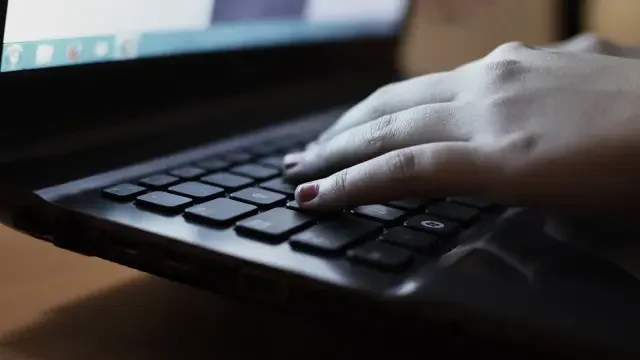
Introduction to DAX for Power BI
By Nexus Human
Duration 2 Days 12 CPD hours This course is intended for This course is intended for business users who have been using Power BI to build analytic solutions and are ready to take advantage of the power and flexibility that DAX provides. Learning DAX is a very common 'next step' for experienced Power BI users. Overview At course completion, you should be able to describe DAX syntax, data types, and errors use DAX to create calculated columns, measures, and tables explain how DAX calculations are evaluated, along with the differences between row context and filter context configure and use Time Intelligence to perform common time-based calculations, for example to-date calculations, year-over-year analysis, moving averages, etc. create calculated columns and measures that use data from multiple tables in the data model write measures that handle error conditions gracefully use DAX to enhance the Power BI user experience use DAX Studio to connect to a Power BI data model and execute simple queries Welcome to Introduction to DAX for Power BI. This two-day instructor-led course is intended for business users who have been using Power BI and want to use DAX to create custom calculations in their data models. In this class, you will be introduced to using Data Analysis Expressions (DAX), which is the expression language that is used to create custom calculations in the Power BI Data model. The course covers some of the theoretical underpinnings of the data model and the DAX language, but the emphasis is on using DAX to solve common business problems. You will learn how to write your own calculated columns, measures, and tables, how to visualize the way Power BI computes DAX calculations, and how to troubleshoot custom code. MODULE 1: GETTING STARTED WITH DAX * INTRODUCTION TODAX * CREATING OBJECTS WITHDAX * CONTEXT AND RULES OF EVALUATION * VARIABLES,COMMENTS,AND TESTING MODULE 2: PERFORMING BASIC CALCULATIONS * GETTING STARTED * IMPLICIT MEASURES * ADDING QUICK MEASURES * WORKING WITH DAX DATA TYPES . * DOING BASIC MATH * USING LOGIC IN YOUR CALCULATIONS * USING THE IF() FUNCTION * NESTED IF() * USING THE SWITCH() FUNCTION * ADVANCED SWITCH() * LOGICAL OPERATORS & FUNCTIONS: ||, OR(), &&, AND(), NOT() * AGGREGATING AND SUMMARIZING DATA * THE SUM() FUNCTION MODULE 3: WORKING WITH CONTEXT IN THE DATA MODEL * CONTEXT DEFINED * DATA MODELING BASICS * INTRODUCTION TO DIMENSIONAL MODELING * RELATIONSHIPS AND THEIR EFFECT ON THE EVALUATION CONTEXT * GETTING DATA FROM OTHER TABLES USING RELATED() AND RELATEDTABLE * LOOKING UP DATA WITHOUT USING RELATIONSHIPS * MODIFYING THE CONTEXT USING CALCULATE() MODULE 4: PERFORMING MORE ADVANCED CALCULATIONS * THE DAX ITERATOR FUNCTIONS * USING TABLE MANIPULATION FUNCTIONS MODULE 5: WORKING WITH TIME * PERFORMING DATE CALCULATIONS * WORKING WITH DATE TABLES * GENERATING A DATE TABLE WITH THE CALENDAR() FUNCTION * DEFINING CUSTOM OPERATING PERIODS * YTD, QTD, AND MTD CALCULATIONS * CUSTOM TO-DATE CALCULATIONS * FINDING YEAR-OVER-YEAR CHANGE * FINDING MOVING AVERAGES MODULE 6: ENHANCING THE USER EXPERIENCE * CONTROLLING VISIBILITYOF YOUR MEASURES * USING WHAT-IF PARAMETERS * ADDING BANDING * USING DAX TO PROVIDE ROW-LEVEL SECURITY

Microsoft Office Specialist (MOS)
By Apex Learning
We know how crucial digital skills are to the modern economy. In the UK, employers report that 33% of positions they find challenging to fill are partly due to applicants' inadequacies in this area. However, because "digital skills" encompasses a broad range of abilities, knowledge, and skills, it is challenging to develop programs that target digital skills demands. Fortunately, Apex Learning has already made an effort to shed light on the matter by highlighting the skills companies seek by summarising all you need to know in a 30-in-1 bundle of Microsoft Office Specialist (MOS) that serves as an excellent foundation to reach the advanced level of Microsoft office. With the help of this bundle, you may quickly and simply master all the most essential and significant aspects of Microsoft Office without wasting time on unimportant stuff. It is designed in a straightforward, easy, and approachable manner. In this bundle, you will be getting the following courses, Package Details: * Number of Courses: 30 Courses * Accreditation: CPD Quality Standards * Free Certificates: * PDF: 30 * Hardcopy: 30 (Delivery Charge Applicable) * Courses Access: Lifetime * Instalment Payment Available Microsoft Office Specialist (MOS) * Course 01: MS Word Diploma * Course 02: Proofreading & Copyediting * Course 03: PowerPoint Diploma * Course 04: Microsoft Excel Level 3 * Course 05: New Functions in Microsoft Excel 2021 * Course 06: Microsoft Excel: Automated Dashboard Using Advanced Formula, VBA, Power Query * Course 07: Microsoft Excel: Excel Sheet Comparison with VBA * Course 08: Microsoft Excel: Master Power Query in 120 Minutes! * Course 09: Excel: Top 50 Microsoft Excel Formulas in 50 Minutes! * Course 10: Excel Pivot Tables * Course 11: Data Analysis in Microsoft Excel Complete Training * Course 12: Excel Must know Formulas and Functions * Course 13: Excel spreadsheet for Beginner * Course 14: Excel Data Analysis for Beginner * Course 15: Diploma in Excel Vlookup Xlookup Match and Index * Course 16: Excel Pivot Tables, Pivot Charts, Slicers, and Timelines * Course 17: PowerBI Formulas * Course 18: Outlook Tips and tricks * Course 19: Excel PowerQuery and PowerPivot * Course 20: Complete Microsoft Power BI 2021 * Course 21: The Complete Microsoft Outlook Masterclass * Course 22: The Complete Microsoft OneDrive Course * Course 23: MS Access Tables and Queries for Beginner * Course 24: MS Access Databases Forms and Reports Level 3 * Course 25: Microsoft Teams * Course 26: Planning & Control Using Microsoft Project 2013, 2016 & 2019 * Course 27: Data Protection and Data Security Level 2 * Course 28: Office Skills and Administration Management Diploma * Course 29: Touch Typing Essentials * Course 30: Document Control Learning Outcomes Upon completion of the course, you will be able to, * Discover the MS Word tools. * Learn how to make PowerPoint presentations. * Gain a thorough understanding of Microsoft Office Excel. * Discover how to use Excel for data analysis. * Explore the PowerBI formulae. * Learn more about Microsoft Access. * Project's fundamentals. * Increase your understanding of office and administrative management. And much more... This comprehensively designed course includes different tools such as word, excel, PowerPoint, outlook, access etc. As a consequence, the knowledge you acquire from it will make you a better worker and colleague. You will master techniques for utilising Microsoft Office products in this course beyond just using the basic functions. It will boost your working efficiency. The high output will eventually result in career success over the long run. So enrol right away to avoid missing out! CPD 315 CPD hours / points Accredited by CPD Quality Standards WHO IS THIS COURSE FOR? Anyone from any background can enrol in this bundle including- * Students * Graduates * Job Seekers * Job Holders REQUIREMENTS None. CAREER PATH The Microsoft Office Specialist (MOS) will help you develop a certain demanding skill and will be beneficial to the following careers, * Office Administrator * Office Manager * Supervisor * Executive Assistant * Personal Assistant The average annual income for these occupations in the United Kingdom is between £22,000 and £28,000.

Do you want to prepare for your dream job but strive hard to find the right courses? Then, stop worrying, for our strategically modified Microsoft Essentials bundle will keep you up to date with the relevant knowledge and most recent matters of this emerging field. So, invest your money and effort in our 30 course mega bundle that will exceed your expectations within your budget. The Microsoft Essentials related fields are thriving across the UK, and recruiters are hiring the most knowledgeable and proficient candidates. It's a demanding field with magnitudes of lucrative choices. If you need more guidance to specialise in this area and need help knowing where to start, then StudyHub proposes a preparatory bundle. This comprehensive bundle will help you build a solid foundation to become a proficient worker in the sector. This Bundle consists of the following 25 CPD Accredited Premium courses - * Course 1: MS Word Diploma * Course 2: Proofreading & Copyediting * Course 3: PowerPoint Diploma * Course 4: Microsoft Excel Level 3 * Course 5: New Functions in Excel 2021 * Course 6: Microsoft Excel: Automated Dashboard Using Advanced Formula, VBA, Power Query * Course 7: Excel: Excel Sheet Comparison with VBA * Course 8: Excel: Master Power Query in 120 Minutes! * Course 9: Excel: Top 50 Microsoft Excel Formulas in 50 Minutes! * Course 10: Excel Pivot Tables * Course 11: Data Analysis in Excel Complete Training * Course 12: Excel Must know Formulas and Functions * Course 13: Excel spreadsheet for Beginner * Course 14: Excel Data Analysis * Course 15: Excel Vlookup, Xlookup, Match and Index * Course 16: Excel Pivot Tables, Pivot Charts, Slicers, and Timelines * Course 17: PowerBI Formulas * Course 18: Outlook Tips and tricks * Course 19: Excel PowerQuery and PowerPivot * Course 20: Complete Microsoft Power BI 2021 * Course 21: The Complete Microsoft Outlook Masterclass * Course 22: Microsoft Access Complete Course (Beginner, Intermediate, Advanced) * Course 23: Microsoft Access Tables and Queries * Course 24: Microsoft Access Databases Forms and Reports * Course 25: Microsoft Teams 5 Extraordinary Career Oriented courses that will assist you in reimagining your thriving techniques- * Course 1: Career Development Plan Fundamentals * Course 2: CV Writing and Job Searching * Course 3: Interview Skills: Ace the Interview * Course 4: Video Job Interview for Job Seekers * Course 5: Create a Professional LinkedIn Profile Learning Outcome This tailor-made bundle will allow you to- * Uncover your skills and aptitudes to break new ground in the related fields * Deep dive into the fundamental knowledge * Acquire some hard and soft skills in this area * Gain some transferable skills to elevate your performance * Maintain good report with your clients and staff * Gain necessary office skills and be tech savvy utilising relevant software * Keep records of your work and make a report * Know the regulations around this area * Reinforce your career with specific knowledge of this field * Know your legal and ethical responsibility as a professional in the related field This Essentials Bundle resources were created with the help of industry experts, and all subject-related information is kept updated on a regular basis to avoid learners from falling behind on the latest developments. Certification After studying the complete Microsoft Essentials training materials, you will be able to take the MCQ test that will assess your knowledge. After successfully passing the test you will be able to claim the pdf certificate for free. Original Hard Copy certificates need to be ordered at an additional cost of •8. CPD 300 CPD hours / points Accredited by CPD Quality Standards WHO IS THIS COURSE FOR? Ambitious learners who want to strengthen their CV for their desired job should take advantage of the Microsoft Teams Essentials bundle! This bundle is also ideal for professionals looking for career advancement. REQUIREMENTS To participate in this course, all you need is - * A smart device * A secure internet connection * And a keen interest in Microsoft Teams Essentials CAREER PATH Upon completing this essential Bundle, you will discover a new world of endless possibilities. These courses will help you to get a cut above the rest and allow you to be more efficient in the relevant fields.

Search By Location
- Powerbi Courses in London
- Powerbi Courses in Birmingham
- Powerbi Courses in Glasgow
- Powerbi Courses in Liverpool
- Powerbi Courses in Bristol
- Powerbi Courses in Manchester
- Powerbi Courses in Sheffield
- Powerbi Courses in Leeds
- Powerbi Courses in Edinburgh
- Powerbi Courses in Leicester
- Powerbi Courses in Coventry
- Powerbi Courses in Bradford
- Powerbi Courses in Cardiff
- Powerbi Courses in Belfast
- Powerbi Courses in Nottingham