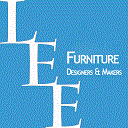251 Power courses in Nottingham
Make an Adirondack garden chair
By Woodworker
This one day course is your chance to make the classic Adirondack chair, the chair is made in spruce softwood, which will be supplied. The course will introduce some basic woodworking skills on mainly power tools, saws, routers etc. At the end of the day you will have a sanded chair, which you will not finish at the workshop, we will advise on finishes you can apply, due to the varying types and colours available. The chair can be transported in two pieces, and will take 5 minutes to set up at home. This is a chance to have a great day out making your own chair and learning some skills along the way!!! What's included in the price? wood, tea and coffee included. Cancellation policy Easy - Cancellation and a full refund can be obtained up to 2 weeks before the course starts

Furniture making woodworking skills for beginners
By Woodworker
Lee Furniture offer a beginners course in cabinetmaking. The tuition is one on one. This course is for the beginner interested in making furniture. The course is hands on and will be based around using tools and machinery to plane wood, use of hand tools to include the correct use of: Marking out tools Planes Chisels Scrapers Power tools During the day we will talk about wood selection, Planing, joints etc.. You will also have a chance to use a Tablesaw, bandsaw, router table etc.. You will also have the chance to cut some dovetail joints by hand!! Throughout there is plenty of time for questions. PLEASE NOTE: You don't make a box on this course, if you wish to leave with a finished product at the end of the day, please book our box making course in or other courses available.. What's included in the price? Wood is included in the course for practicing your new skills.. Tea and coffee included for the day. Onsite Cafe or local shops available for lunch. Cancellation policy Easy - Cancellation and a full refund can be obtained up to 2 weeks before the course starts

Box making for beginners
By Woodworker
Lee Furniture offer a beginners course in Box Making. The tuition is one on one. This course is for the beginner interested in making furniture. Throughout the day we will make a box (see images) in solid Oak/Ash (Timber dependant on stock) There is an option to upgrade the box to Walnut timber during the course!! The course is hands on and will be based around using tools and machinery to plane and join for your box, use of hand tools to include the correct use of: Marking out tools Planes Chisels Scrapers Power tools There will be demonstrations throughout the day including chisel sharpening, planing and cutting wood. Unlike courses of this type elsewhere, this is a making course, not just assembling pre-cut planed components, you will plane from scratch sawmill-provided timber. At the end of the day you will have achieved the making of a solid oak box, and learned some of the techniques used in cabinet making. The Box is finished with modern style hinges and a oil/wax finish.. What's included in the price? Wood is included in the course for practising your new skills. Tea and coffee included for the day. There is a cafe on site with hot and cold food if you wish to purchase lunch. Cancellation policy Easy - Cancellation and a full refund can be obtained up to 2 weeks before the course starts

First Line Management Course
By Dickson Training Ltd
This 2 day course is ideal for Team Leaders and Managers who have had little or no training in the role where they have to lead a team and take on management responsibilities. It will give them confidence and the skills to take decisions and get the best performance from their team. The most popular of our management training courses, the First Line Management course is specifically for people who are new to a management position or who are about to undertake a management position and have had no formal management training. Anyone who is new to a management or supervisory position will benefit from this course. Run over two days, the syllabus of the First Line Management course will cover a wide range of topics to give new or inexperienced managers a firm understanding of the foundations needed to begin their journey as a manager. It includes units on effective communication, managing your team, managing yourself, delegating, setting objectives, effective planning and personal development. -------------------------------------------------------------------------------- COURSE SYLLABUS MODULE ONE ROLE ASSESSMENT AND PERSONAL DEVELOPMENT PLANNING * Understanding roles and responsibilities * Outline framework of management * Taking the step into management * Identifying personal development needs and planning MODULE TWO EFFECTIVE COMMUNICATION SKILLS * Communicating to be effective - how and what to communicate * Designing effective questioning techniques and listening actively * Non-verbal communication * Dealing with, and responding to, differing communication styles MODULE THREE MANAGING YOURSELF * Use of planning tools and techniques * Dealing with time stealers and interruptions * Learn how to delegate effectively MODULE FOUR MANAGING YOUR TEAM * Understanding different management styles and how to use them * Recognising performance management * Setting expectations and clearly defining roles and responsibilities * Pinpointing performance and motivating your team/individuals * Learning the management actions required to maintain team effectiveness * Team dynamics and looking at individual behaviour within teams -------------------------------------------------------------------------------- FIRST LINE MANAGEMENT COURSE Management is the efficient, effective and economic use of resources to achieve results with and through the efforts of other people. Leadership – a definition Inspiring others to follow your lead by creating a compelling vision of the future, whereby targets are not merely achieved, but are surpassed . Leadership – a definition Inspiring others to follow your lead by creating a compelling vision of the future, whereby targets are not merely achieved, but are surpassed . The Role of the First Line Manager as ‘Leader'. First Line Managers have Leadership responsibilities – this is often the biggest challenge for Team Leaders and Supervisors who have to adapt from performing a task to motivating a team. At the beginning of the 21st century, the most powerful sources of growth, employment and wealth creation are found in innovation-driven industries. As a result, organisational leaders face a whole new set of challenges. They have to change and will increasingly need to rely on the knowledge, skills, experience and judgement of all their people. Organisational leaders will need to place less emphasis on traditional structures and control, and concentrate on five key priorities: . Five Key Priorities . * using strategic vision to motivate and inspire * empowering employees at all levels * accumulating and sharing internal knowledge * gathering and integrating external information * challenging the status quo and enabling creativity Using Strategic Vision. Effective leaders will develop a strategic vision that is clear and compelling, and communicate it in a way that gives a real sense of purpose and direction. A powerful vision is clear about direction and objectives, proactive in its approach, but allows room for flexibility about the means of achievement. A powerful vision is important because it is one way of linking the present to a desirable future. The role of strategic planning is then to map out a path to achieve that vision. However, visionary thinking should not be the exclusive province of the organisation's top executives. Successful leaders will encourage participation in the formulation of a strategic vision that offers different perspectives and encourages commitment. It is also important to empower employees with the responsibility and authority to implement the vision. . Empowering Employees. Some people have proposed the view that the great leader is a great servant [2]. Certainly, many organisations believe that an environment based on trust will produce better results than one of rules, regulation and hierarchy. This means that leaders will increasingly have to respond to their employees' needs and take on some unaccustomed roles, such as coach, teacher, information provider, facilitator, listener or supporter. But for empowerment to work, organisations will have to share information and knowledge far more than they have done in the past. This will certainly include First Line Managers . Challenging the status quo and enabling creativity. There are a number of ways in which effective First Line Managers can challenge the status quo and enable creativity: . Facilitate ‘constructive dissent', i.e. encourage people to question openly a manager's perspective without fear of retaliation. An interesting example of this is at Motorola, where employees can file a ‘minority report' and lodge a different point of view to their immediate First Line Manager on a business issue.Foster a culture that encourages risk-taking.Create a sense of urgency by producing a compelling picture of the risks of not changing. To summarise, successful First Line Managers will be those that are proactive both in facilitating organisational learning and encouraging positive adaptation to external changes. . A 2 day First Line Manager Course will accelerate the process for Team Leaders and Supervisors to reach a high level of competence and confidence in the Leadership role they have . -------------------------------------------------------------------------------- SAMPLE EXERCISES Our range of bespoke First Line Manager modules works wonders! The course outlines may look as you'd expect - but the content, approach and effect is very much greater than expectations. We have a very large library of innovative exercises that are highly effective in capturing and embedding the learning points in a practical way. Following each exercise - that may be aligned to a 'Financial Theme' - they are debriefed fully and related to how the learning can to be applied back in the work-place. They are also really great fun!! Here are some template modules and sample exercises designed to embed the learning in a motivational and memorable way:- SAMPLE 'ICE-BREAKER' EXERCISE - NUMBER CRUNCH The team must be effectively led and motivated to work as one to reach their objective of visiting each location in a short period of time. Debrief - Leadership and co-ordination, strategy and planning, adapting approach, decision making & control SAMPLE EXERCISE - THROUGH THE HOOP Taking the full team through the 'hoop' within the 'stretching' time limit is likely to exceed the group's own self-limitations. TIME MANAGEMENT SAMPLE EXERCISE - CONES This task requires the team to take a numbered tower of 5 cones from point 'A' to 'B' in a specific order; this will have to meet the criteria outlined in the brief. The option of 'C' is vital to achieve the results. Debrief: * Stepping back for overview * Planning disciplines * Time-budgeting * Skills audit for delegation HANDLING CONFLICT SAMPLE EXERCISE - CAVE RESCUE * Requires that the group make some difficult choices and then hold a press conference to justify their decisions while under scrutiny and criticism. This also displayed some required leadership learning; notably that a unified leadership team is crucial to gain commitment and confidence and also how vital it is to plan for any communication that will involve some sort of conflict. * Handling Conflict and maintaining control in a professional manner are key debriefing points from this exercise. COMMUNICATION, NEGOTIATION & INFLUENCE SAMPLE EXERCISE - RED & WHITE There is a specific time managed agenda and itinerary, which puts the group under pressure. The key challenge is for the sub-groups to maximise the commercial value from the task, however there is always a great danger that the individuals attempt to gain financial progress at the expense of the other group! Debriefing Points: * Engaging the other group to 'buy-in' to collaboration * Commercial consequences when collaboration is lacking or difficult * Effective communication and influence across barriers GLOBAL THINKING & BUSINESS MIND-SET SAMPLE EXERCISE - DRAGON'S DEN The delegation is split into 2 -3 groups - each with a specific product or service to win the Dragons' investment. (A specialised Toy; A unique Team Building Training programme; An eBook Library; An innovative soft-ware package for the Retail Industry Sector. They have to also present to the Dragon's Den their business case for feedback and negotiate with the Dragons to gain either an 'I'm in' or an 'I'm out' reply. Debrief: * Global business potential * Supply Chain appreciation * Commercial framework PERFORMANCE MANAGEMENT SAMPLE EXERCISE - JUGGLING The group will be asked to set their own team target of how many 'issues' (balls) they can manage at one time. This involves devising a sequence between the group to achieve maximum results without making any mistakes. We introduce different balls which represent different degrees of complexity, challenging the group's preparation and approach to a variety 'team members' needs. Debrief: * How to maintain focus when pressure is applied * Ensuring effective communication * Clarifying the approach for dealing with the unexpected * Setting expectations and reviewing delivery * Treating every team member as an individual PRIORITISATION & ORGANISATION SAMPLE EXERCISE - LABYRINTH This activity requires the group to solve a number of tasks through verbal communication only, but they will be forbidden to write any information down or make any gestures using their hands. They will each be provided with a great deal of different pieces of data that has to be assimilated within an increasingly pressurised time-scale. The material also contains distracting and misleading 'red-herrings'. The task requires delegates to keep focussed on the 'critical path' and be very organised in order to meet the dead-line. Debrief: * Rigour of planning - SMART * Prioritising through ambiguity * Time budgeting * Assigning roles & responsibilities to break down volume of material * The value of keeping accurate records -------------------------------------------------------------------------------- IN-HOUSE & CLASSROOM COURSES AVAILABLE ONLINE We have developed an alternative to traditional face-to-face training that continues to provide a full learning experience, and allows delegates to learn effectively whilst self-isolating from home. This is how it looks: Delegates booked on Classroom and In-House courses will continue to have access to their trainer online throughout the days that the course is booked to run. Prior to a delegate's course start date, they will be enrolled on our e-learning platform (in partnership with BCF Group [https://www.thebcfgroup.co.uk/management-training/first-line-manager-course.php]) for the course they are booked on to. They will also be given contact information for their trainer, and details of how to access the online workshops. Delegates will not require any special IT equipment. A desktop computer, laptop, tablet, or a mobile phone with internet and audio capability is all that is required. Delegates taking ILM Qualifications will then proceed to the book review, video review and work based assignments with 12 months tutor support as appropriate, and in line with our previous arrangements. We hope you agree that this blended learning experience represents the safest way to continue supporting our clients and delegates during the Coronavirus disruption. -------------------------------------------------------------------------------- IN-HOUSE COURSES This is our own management training course which has been developed and refined over the many years we have been providing it to delegates from organisations in virtually every industry. This means that the course syllabus is flexible and can be tailored to the specific requirements of a new first line manager or managers, making it ideal for companies or organisations who require an in-house first line management training course which is attended by a number of current or potential managers. -------------------------------------------------------------------------------- SCHEDULED COURSES A one day version of this First Line Management course is available as an Open Course delivered at our partner, the BCF's Training suites in Nottingham and Reading from the following scheduled dates... CLASSROOM COURSE - NOTTINGHAM (NG12 4DG) Classroom training courses enable you to benefit from having the tutor and other delegates right there in the room with you. Face-to-face training sessions are one of the best ways to learn, as it is easy to ask questions and have group discussions. Cost: £595 + vat * 16 October 2023 * 09 January 2024 * 11 March 2024 CLASSROOM COURSE - READING (RG41 5QS) Classroom training courses enable you to benefit from having the tutor and other delegates right there in the room with you. Face-to-face training sessions are one of the best ways to learn, as it is easy to ask questions and have group discussions. Cost: £595 + vat * 07 December 2023 * 15 February 2024 * 14 May 2024 ZOOM™ COURSE Attending a course via Zoom videoconferencing gives you all of the benefits of classroom training without the need to leave your home or office. You still benefit from a real tutor facilitating the programme, and the content is exactly the same. Cost: £495 + vat * 11 September 2023 * 04 December 2023 * 13 March 2024 -------------------------------------------------------------------------------- DICKSON TRAINING LTD Founded in 1985 in Yorkshire, we have built an impressive and loyal client base. Our partnerships are built by consistently delivering outstanding development solutions and working in close collaboration with our clients, resulting in us becoming a leading UK and international training provider.

Power BI Training
By FourSquare Innovations Ltd
FourSquare Training specialise in private, corporate Power BI courses delivered at your premises and tailored to your needs.

Power Automate Training
By FourSquare Innovations Ltd
FourSquare Training specialise in private, corporate Power Automate courses delivered at your premises and tailored to your needs.

Power BI - dashboards (1 day) (In-House)
By The In House Training Company
Power BI is a powerful data visualisation program that allows businesses to monitor data, analyse trends, and make decisions. This course is designed to provide a solid understanding of the reporting side of Power BI, the dashboards, where administrators, and end users can interact with dynamic visuals that communicates information. This course focuses entirely on the creation and design of visualisations in dashboards, including a range of chart types, engaging maps, and different types of tables. Designing dashboards with KPI's (key performance indicators), heatmaps, flowcharts, sparklines, and compare multiple variables with trendlines. This one-day programme focuses entirely on creating dashboards, by using the many visualisation tools available in Power BI. You will learn to build dynamic, user-friendly interfaces in both Power BI Desktop and Power BI Service. 1 INTRODUCTION * Power BI ecosystem * Things to keep in mind * Selecting dashboard colours * Importing visuals into Power BI * Data sources for your analysis * Joining tables in Power BI 2 WORKING WITH DATA * Utilising a report theme * Table visuals * Matrix visuals * Drilling into hierarchies * Applying static filters * Group numbers with lists * Group numbers with bins 3 CREATING VISUALS * Heatmaps in Power BI * Visualising time-intelligence trends * Ranking categorical totals * Comparing proportions * View trends with sparklines 4 COMPARING VARIABLES * Insert key performance indicators (KPI) * Visualising trendlines as KPI * Forecasting with trendlines * Visualising flows with Sankey diagrams * Creating a scatter plot 5 MAPPING OPTIONS * Map visuals * Using a filled map * Mapping with latitude and longitude * Mapping with ArcGIS or ESRI 6 CREATING DASHBOARDS * High-level dashboard * Migration analysis dashboard * Adding slicers for filtering * Promote interaction with nudge prompts * Searching the dashboard with a slicer * Creating dynamic labels * Highlighting key points on the dashboard * Customised visualisation tooltips * Syncing slicers across pages 7 SHARING DASHBOARDS * Setting up and formatting phone views * Exporting data * Creating PDF files * Uploading to the cloud * Share dashboards in SharePoint online

Power BI - introduction (2 day) (In-House)
By The In House Training Company
There is a lot to learn in Power BI, this course takes a comprehensive look at the fundamentals of analysing data and includes a balanced look at the four main components that make up Power BI Desktop: Report view, Data view, Model view, and the Power Query Editor. It also demonstrates how to utilise the online Power BI service. It looks at authoring tools that enable you to connect to and transform data from a variety of sources, allowing you to produce detailed reports through a range of visualisations, in an interactive and dynamic way. It also includes a detailed look at formulas by writing both M functions in Power Query, and DAX functions in Desktop view. This knowledge will allow you to take your reports to the next level. The aim of this course is to provide a complete introduction to understanding the Power BI analysis process, by working hands-on with examples that will equip you with the necessary skills to start applying your learning straight away. 1 GETTING STARTED * The Power BI ecosystem * Opening Power BI Desktop * Power BI's four views * Introduction to Dashboards 2 IMPORTING FILES * Importing data sources * Importing an Excel file * Importing a CSV file * Importing a database * Connect to an SQL Server Database * Import vs. Direct Query * Importing from the web * Importing a folder of files * Managing file connections 3 SHAPE DATA IN THE QUERY EDITOR * The process of shaping data * Managing data types * Keeping and removing rows * Add a custom column * Appending tables together * Hiding queries in reports * Fixing error issues * Basic maths operations 4 THE DATA MODEL * Table relationships * Relationship properties 5 MERGE QUERIES * Table join kinds * Merging tables 6 INSERTING DASHBOARD VISUALS * Things to keep in mind * Inserting maps * Formatting Maps * Inserting charts * Formatting Charts * Inserting a tree map * Inserting a table, matrix, and card * Controlling number formats * About report themes * Highlighting key points * Filter reports with slicers * Sync slicers across dashboards * Custom web visuals 7 PUBLISH AND SHARE REPORTS * Publishing to Power BI service * Editing online reports * Pinning visuals to a dashboard * What is Q&A? * Sharing dashboards * Exporting reports to PowerPoint * Exporting reports as PDF files 8 THE POWER QUERY EDITOR * Fill data up and down * Split column by delimiter * Add a conditional column * More custom columns * Merging columns 9 THE M FUNCTIONS * Inserting text functions * Insert an IF function * Create a query group 10 PIVOTING TABLES * Pivot a table * Pivot and append tables * Pivot but don't aggregate * Unpivot tables * Append mismatched headers 11 DATA MODELLING EXPANDED * Understanding relationships * Mark a date table 12 DAX NEW COLUMNS * New columns and measures * New column calculations * Insert a SWITCH function 13 INTRODUCTION TO DAX MEASURES * Common measure functions * Insert a SUM function * Insert a COUNTROWS function * Insert a DISTINCTCOUNT function * Insert a DIVIDE function * DAX rules 14 THE CALCULATE MEASURE * The syntax of CALCULATE * Insert a CALCULATE function * Control field summarisation * Things of note 15 THE SUMX MEASURE * X iterator functions * Anatomy of SUMX * Insert a SUMX function * When to use X functions 16 TIME INTELLIGENCE MEASURES * Importance of a calendar table * Insert a TOTALYTD function * Change financial year end date * Comparing historical data * Insert a DATEADD function 17 HIERARCHIES AND GROUPS * Mine data using hierarchies * Compare data in groups

Power BI - intermediate (2 day) (In-House)
By The In House Training Company
This course is designed for those already using Power BI Desktop and are ready to work with more comprehensive elements of analysing and reporting in Power BI. The course maintains a balanced look at data analysis including the Power Query Editor, with a deep dive into writing DAX formulas, and enhanced dashboard visualisations. The aim of this course is to provide a more complete understanding of the whole Power BI analytics process, by working with business examples that will equip you with the necessary skills to output comprehensive reports and explore Power BI's analytical capabilities in more depth. 1 THE QUERY EDITOR * Grouping rows in a table * Split row by delimiter * Add days to determine deadlines * The query editor 2 FUZZY MATCHING JOINS * Matching inconsistencies by percentage * Matching with transformation table 3 THE QUERY EDITOR M FUNCTIONS * Adding custom columns * Creating an IF function * Nested AND logics in an IF function 4 DAX NEW COLUMNS FUNCTIONS * Including TRUE with SWITCH * Using multiple conditions * The FIND DAX function * The IF DAX function * Logical functions IF, AND, OR 5 EDITING DAX MEASURES * Making DAX easier to read * Add comments to a measure * Using quick measures 6 THE ANATOMY OF CALCULATE * Understanding CALCULATE filters * Add context to CALCULATE with FILTER * Using CALCULATE with a threshold 7 THE ALL MEASURE * Anatomy of ALL * Create an ALL measure * Using ALL as a filter * Use ALL for percentages 8 DAX ITERATORS * Anatomy of iterators * A closer look at SUMX * Using RELATED with SUMX * Create a RANKX * RANKX with ALL 9 DATE AND TIME FUNCTIONS * Overview of functions * Create a DATEDIFF function 10 TIME INTELLIGENT MEASURES * Compare historical monthly data * Create a DATEADD measure * Creating cumulative totals * Creating cumulative measures * Visualising cumulative totals 11 VISUALISATIONS IN-DEPTH * Utilising report themes * Applying static filters * Group data using lists * Group numbers using bins * Creating heatmaps * Comparing proportions * View trends with sparklines 12 COMPARING VARIABLES * Visualising trendlines as KPI * Forecasting with trendlines * Creating a scatter plot * Creating dynamic labels * Customised visualisation tooltips * Export reports to SharePoint

Power BI - introduction to intermediate (2 days) (In-House)
By The In House Training Company
This course starts with the basics then moves seamlessly to an intermediate level. It includes a comprehensive yet balanced look at the four main components that make up Power BI Desktop: Report view, Data view, Model view, and the Power Query Editor. It also demonstrates how to use the online Power BI service. It looks at authoring tools that enables you to connect to and transform data from a variety of sources, allowing you to produce dynamic reports using a library of visualisations. Once you have those reports, the course looks at the seamless process of sharing those with your colleagues by publishing to the online Power BI service. The aim of this course is to provide a strong understanding of the Power BI analysis process, by working with real-world examples that will equip you with the necessary skills to start applying your knowledge straight away. 1 GETTING STARTED * The Power BI process * Launching Power BI Desktop * The four views of Power BI * Dashboard visuals 2 CONNECTING TO FILES * Connect to data sources * Connect to an Excel file * Connect to a CSV file * Connect to a database * Import vs. DirectQuery * Connect to a web source * Create a data table 3 TRANSFORMING DATA * The process of cleaning data * Column data types * Remove rows with filters * Add a custom column * Append data to a table * Fix error issues * Basic maths operations 4 BUILD A DATA MODEL * Table relationships * Manage table relationships 5 MERGE QUERIES * Table join kinds * Merging tables 6 CREATE REPORT VISUALISATIONS * Creating map visuals * Formatting maps * Creating chart visuals * Formatting chart * Tables, matrixes, and cards * Control formatting with themes * Filter reports with slicers * Reports for mobile devices * Custom online visuals * Export report data to Excel 7 THE POWER QUERY EDITOR * Fill data up and down * Split columns by delimiter * Add conditional columns * Merging columns 8 THE M FORMULA * Creating M functions * Create an IF function * Create a query group 9 PIVOT AND UNPIVOT TABLES * Pivot tables in the query editor * Pivot and append tables * Pivot but don't summarise * Unpivot tables * Append mismatched headers 10 DATA MODELLING REVISITED * Data model relationships * Mark a calendar as a date table 11 INTRODUCTION TO CALCULATED COLUMNS * New columns vs. measures * Creating a new column calculation * The SWITCH function 12 INTRODUCTION TO DAX MEASURES * Common measure categories * The SUM measure * Adding measures to visuals * COUNTROWS and DISINCTCOUNT functions * DAX rules 13 THE CALCULATE MEASURE * The syntax of CALCULATE * Things of note about CALCULATE 14 THE SUMX MEASURE * The SUMX measure * X iterator functions * Anatomy of SUMX 15 INTRODUCTION TO TIME INTELLIGENCE * Importance of a calendar table * A special lookup table * The TOTALYTD measure * Change year end in TOTALYTD 16 HIERARCHY, GROUPS AND FORMATTING * Create a hierarchy to drill data * Compare data in groups * Add conditional formatting 17 SHARE REPORTS ON THE WEB * Publish to the BI online service * Get quick insights * Upload reports from BI service * Exporting report data * What is Q&A? * Sharing your reports 18 APPLY YOUR LEARNING * Post training recap lesson

Educators matching "Power"
Show all 28Search By Location
- Power Courses in London
- Power Courses in Birmingham
- Power Courses in Glasgow
- Power Courses in Liverpool
- Power Courses in Bristol
- Power Courses in Manchester
- Power Courses in Sheffield
- Power Courses in Leeds
- Power Courses in Edinburgh
- Power Courses in Leicester
- Power Courses in Coventry
- Power Courses in Bradford
- Power Courses in Cardiff
- Power Courses in Belfast
- Power Courses in Nottingham