1010 Power courses delivered Live Online
On The Go (OTG) - - Applying the ‘Grief Map’ Model to Support People Bereaved by Suicide
By Suicide Bereavement UK
About the module (Level 2) - Many professionals when faced with someone who has been impacted by suicide feel powerless in how to effectively work with them. One reason is that people bereaved/affected in this way do not fit into clinical diagnostic criteria such as ICD10 or DSM V. The ‘Grief Map’ developed by Dr Sheila Clark (2001), a GP from Adelaide, Australia, offers a practical model to help us understand what problems/challenges exist when a person is bereaved in this way and how they may be addressed. The model is valuable for both the practitioner and person bereaved by suicide. This online training module explains how to implement the Grief Map model using practice-based examples from a clinician experienced in using it.

Creating Videos With Your Phone (Interactive Workshop)
By Clockwork Eye Video Training
Learn to craft top-notch videos for your business using your mobile phone in this interactive workshop. Enhance marketing, visibility, and attract more clients through video. All-in-one workshop for diving into the world of business videos. #VideoCreation #BusinessBoost

Master YouTube with TubeBuddy: A Micro-Workshop
By Clockwork Eye Video Training
Master YouTube with TubeBuddy: A Micro-Workshop Unlock your YouTube channel's full potential with our exclusive micro-workshop on TubeBuddy, the ultimate tool for video creators. Learn how to effectively use TubeBuddy's powerful features to optimise your content, increase your visibility, and grow your audience. What You’ll Learn: SEO & Keywords: Master the Keyword Explorer and SEO Studio to dominate search results. Content Optimisation: Utilise A/B Testing, Thumbnail Analyser, and Click Magnet for maximum engagement. Efficiency Tools: Streamline your workflow with Bulk Processing and advanced analytics. Join us and transform your YouTube strategy with expert insights and practical tips on leveraging TubeBuddy. Don’t miss this opportunity to take your channel to the next level! For more information on TubeBuddy’s features, visit TubeBuddy [https://www.tubebuddy.com/pricing?a=ClockworkEye]https://www.tubebuddy.com/.

SCREEN ACTING COURSE: PERFECTING ON CAMERA PERFORMANCES
By Fay Beck Studio
ONLINE SCREEN ACTING COURSE GREAT ON-SCREEN PERFORMANCES LEAVE THEIR MARK IN OUR MEMORIES. SOME PERFORMANCES EVEN BECOME ICONIC. Here at the Studio, we’ve brought knowledge gained across producing, writing, directing and coaching to bear on the question of how to do great, memorable screen acting performances. We’ve discovered that it comes down to the actor’s ownership of the character. Indeed, when we think of memorable or iconic screen performances we find it difficult to separate the actor from the character. There is a sense in which the character becomes the character. Or another way of thinking about it, the actor owns the character. The skill of becoming or owning the character is even harder on screen than it is on stage. On stage, performances rely heavily on the actor’s skill in voice and movement – as well of course their ability to use emotions the way they are supposed to. Mastery over physicality, voice and emotion is often what makes the stage actor memorable in a role. But if the stage actor relies on voice and movement primarily, what does the screen actor need to hold onto to elevate their on screen characters? How does ‘becoming the character’ look like for the actor working on screen? This course is a first step into helping you create memorable characters on screen – character performances you own. Over the course of the 5 weeks, the Online Screen Acting Course will deliver key insights into how to do screen acting the most powerful but also, most efficient way. Key to our practice will be teaching you how to read scripts deeply and helping you see how you can search the text for clues into characterisation that may lie under the surface. In the final weeks of the course, students will learn how to make confident choices, take the risk of committing to some choices while at the same time remaining flexible enough to change, adapt and adjust their performances in line with the casting director notes or the director’s requirements. Take the first step into learning screen acting technique the powerful, intuitive but yet also easy way. -------------------------------------------------------------------------------- COURSE REQUIREMENTS * INTERMEDIATE ACTORS WELCOME: To join the course you will need at least intermediate acting skills. Good script analysis skills are presumed. * BEGINNING ACTORS: Consider doing the Script Analysis Course. You will benefit much more from this course if you are well equipped with sound script analysis skills. * EXPERIENCED ACTORS: This course is recommend for you! Elevate existing acting skills. Key Points * SMALL GROUP (MAX 10 PEOPLE) TO POWER LEARNING * SESSIONS CONDUCTED LIVE OVER GOOGLE * CLASSES AVAILABLE TO WATCH BACK WHILE THE COURSE IS RUNNING * 50% THEORY, 50% PRACTICE/HOMEWORK PLAYBACK LEARNING OUTCOMES * Gained an understanding of how to use the camera for maximum effect * Practiced on-camera Building Character exercises * Learnt useful tools to control facial expressions conveying nuance and specificity * Practiced useful techniques to direct emotional delivery and behaviour * Discovered exercises to strengthen Fay Beck's principle of the 'Outside-in/Inside-Out Perspective' COURSE TERMS MAY 25TH – JUNE 22ND 2024 5 Consecutive SATURDAYS Join us from any timezone around the world. The course runs at generally convenient times for the following Timezones: Universal Time Coordinated (UTC): 09:00 AM – 11:00 AM Greenwhich Mean Time (GMT): 10:00 AM – 12:00 PM (EG. LONDON, GB) Central European Time (CET): 11:00 AM – 13:00 PM (EG, BERLIN, PARIS, ROME) (UTC+4): 13:00 PM – 15:00 PM (EG, DUBAI) Australian Western Standard Time (AWST) 17:00 PM – 19:00 PM (EG. PERTH) Australian Central Standard Time (ACST) 18:30 PM – 20:30 PM (EG. ADELAIDE) Australian Eastern Standard Time (AEST) 19:00 PM – 21:00 PM (EG. Brisbane, Sydney, Melbourne) Not a convenient time for you? Don’t worry this course will run again at a time more suitable for your timezone. Keep up with upcoming by signing up to our newsletter!
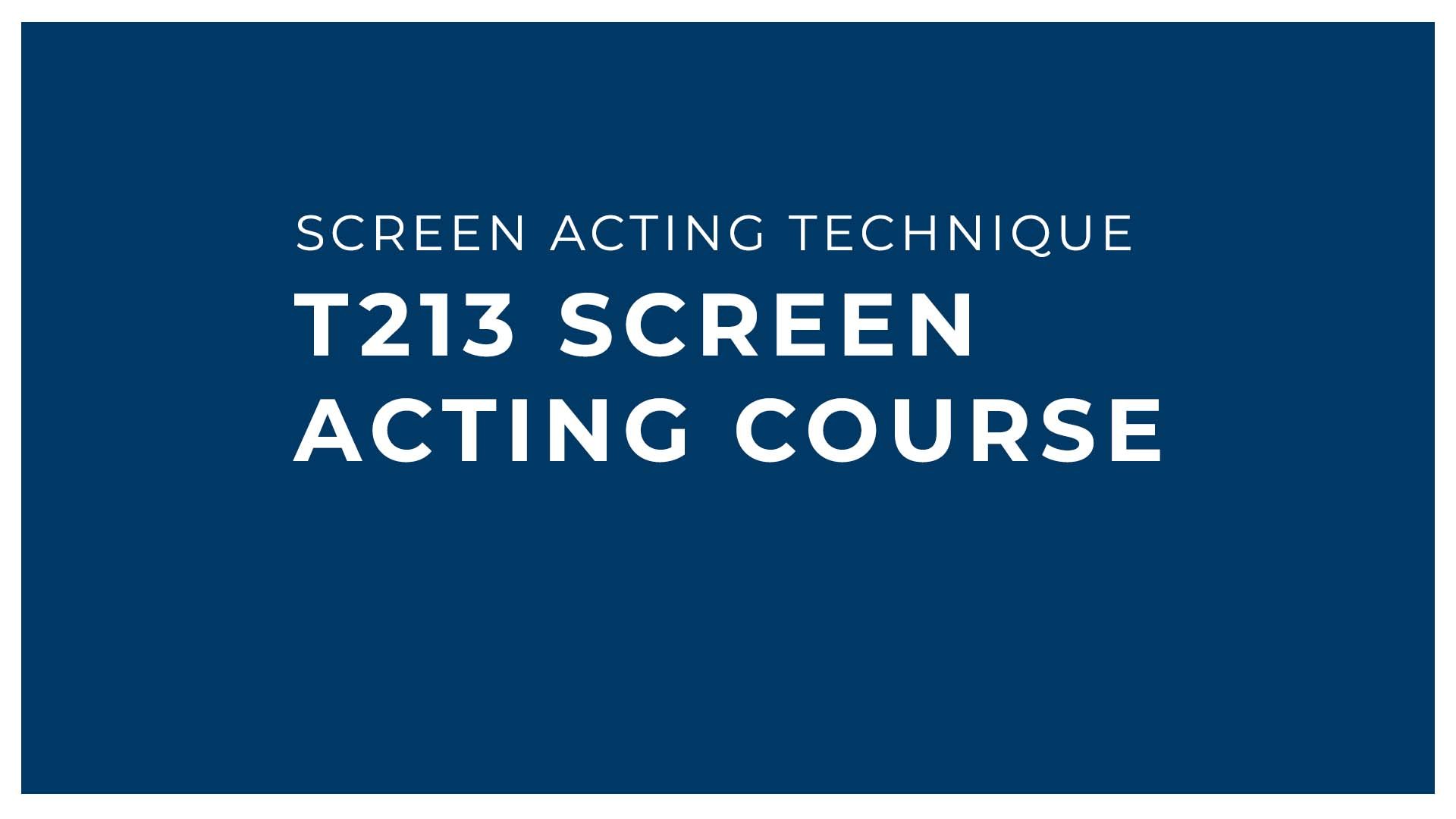
PORTRAYING REALISTIC RELATIONSHIPS IN PERFORMANCE
By Fay Beck Studio
AN ONLINE ACTING COURSE ON HOW TO PORTRAY REALISTIC RELATIONSHIPS ON SCREEN AND STAGE Stories are always about people in relationships. Werther they involve real human beings, inanimate objects or ideas, characters in film and theatre are either motivated or hindered by people and things they have some kind of relationship with. Skilled actors are able to ’embody’ relationships convincingly and genuinely. Their interactions with their co-stars are richly layered and nuanced – much like our relationships are in real life. ‘What’, they do and ‘how’, they do things with each other reveals specificity in the relationships they are depicting. This specificity is so important in performance that sometimes it may be a major reason why a particular actor is chosen for a certain part. As an audience member you may have experienced how powerful relationships work is. You many have found yourself walking away from a performance, saying that the lead actors had ‘chemistry’ with each other – or, that they did not. Despite how key relationships work is, actors are rarely taught how to do it exclusively. As a result, actors feel uncertain about how to properly ‘get into’ or embody a particular relationship. This course has been designed for exactly this purpose! TRAINING ESPECIALLY TO DO RELATIONSHIP WORK Part theory, part practice, the course will introduce you to practical tools you can use right now to elevate your auditions and acting performances. The first part of the course focuses on equipping you with tools you need to recognise relationships in script work. The second part of the course is purely practical. Through a set of exercises you’ll learn how to embody different relationships convincingly. Or said differently, how to be truthfully ‘in them’ during your performance. COURSE REQUIREMENTS * INTERMEDIATE ACTORS WELCOME: To join the course you will need at least intermediate acting skills. Good script analysis skills are presumed. * BEGINNING ACTORS: Consider doing the Script Analysis Course. You will benefit much more from this course if you are well equipped with sound script analysis skills. * EXPERIENCED ACTORS: This course is recommend for you! Elevate existing acting skills KEY POINTS * 5 WEEK COURSE, 5 X 2HR WEEKLY CLASS (TOTAL 10HRS) * SMALL GROUP (MAX 10 PEOPLE) TO POWER LEARNING * SESSIONS CONDUCTED LIVE OVER GOOGLE MEET * CLASSES AVAILABLE TO WATCH BACK WHILE THE COURSE IS RUNNING * 50% THEORY, 50% PRACTICE/HOMEWORK PLAYBACK Desire and training bring you to the precipice of success. Then you still have a mountain to climb. FAY BECK LEARNING OUTCOMES * Understanding how Relationships 'shift' meaning and story * Recognising Relationships in text * Creating personal connection to text through Relationships work * Learned how to craft Relationships with people * Learned how to craft Relationships with in-animate objects, animals and ideas * Practiced Substitution Exercises COURSE TERMS MAY 25TH – JUNE 22ND 2024 5 Consecutive SATURDAYS Join us from any timezone around the world. The course runs at generally convenient times for the following Timezones: Universal Time Coordinated (UTC): 09:00 AM – 11:00 AM Greenwhich Mean Time (GMT): 10:00 AM – 12:00 PM (EG. LONDON, GB) Central European Time (CET): 11:00 AM – 13:00 PM (EG, BERLIN, PARIS, ROME) (UTC+4): 13:00 PM – 15:00 PM (EG, DUBAI) Australian Western Standard Time (AWST) 17:00 PM – 19:00 PM (EG. PERTH) Australian Central Standard Time (ACST) 18:30 PM – 20:30 PM (EG. ADELAIDE) Australian Eastern Standard Time (AEST) 19:00 PM – 21:00 PM (EG. Brisbane, Sydney, Melbourne) Not a convenient time for you? Don’t worry this course will run again at a time more suitable for your timezone. Keep up with upcoming by signing up to our newsletter!

PL-400T00 Microsoft Power Platform Developer
By Nexus Human
Duration 5 Days 30 CPD hours This course is intended for Candidates for this course design, develop, secure, and troubleshoot Power Platform solutions. Candidates implement components of a solution that include application enhancements, custom user experience, system integrations, data conversions, custom process automation, and custom visualizations. Candidates will gain applied knowledge of Power Platform services, including in-depth understanding of capabilities, boundaries, and constraints. Overview After completing this course, students will be able to: Create a technical design Configure Common Data Service Create and configure Power Apps Configure business process automation Extend the user experience Extend the platform Develop Integrations The Microsoft Power Platform helps organizations optimize their operations by simplifying, automating and transforming business tasks and processes. In this course, students will learn how to build Power Apps, Automate Flows and extend the platform to complete business requirements and solve complex business problems. CREATE A MODEL-DRIVEN APPLICATION IN POWER APPS * This module introduces you to creating a model-driven app in Power Apps that uses Common Data Service. GET STARTED USING COMMON DATA SERVICE * This module will explain the concepts behind and benefits of Common Data Service. Creating an environment, entities, fields and options sets are also discussed. CREATE A CANVAS APP IN POWER APPS * This module introduces you to Power Apps, helps you create and customize an app, and then manage and distribute it. It will also show you how to provide the best app navigation, and build the best UI using themes, icons, images, personalization, different form factors, and controls. AUTOMATE A BUSINESS PROCESS USING POWER AUTOMATE * This module introduces you to Power Automate, teaches you how to build workflows, and how to administer flows. CREATE A BUSINESS PROCESS FLOW IN POWER AUTOMATE * This module introduces you to creating business process flows in Power Automate INTRODUCTION TO DEVELOPING WITH POWER PLATFORM * This module is the first step in learning about platform, tools, and the ecosystem of the Power Platform EXTENDING THE POWER PLATFORM USER EXPERIENCE MODEL DRIVEN APPS * This module describes how to create client scripting, perform common actions with client script, and automate business process flow with client scrip. Learn about what client script can do, rules, and maintaining scripts. Discover when to use client script as well as when not to use client script. CREATE COMPONENTS WITH POWER APPS COMPONENT FRAMEWORK * This module describes how to get started with Power Apps Component Framework with an introductory module on the core concepts and components. Then it shows you how to build a component and work with advanced Power Apps Component Framework features. EXTENDING THE POWER PLATFORM COMMON DATA SERVICE * This module looks at the tools and resources needed for extending the Power Platform. We'll start with looking at the SDKs, the extensibility model, and event framework. This learning path also covers when to use plug-ins. Configuration of plug-ins as well as registering and deploying plug-ins. INTEGRATE WITH POWER PLATFORM AND COMMON DATA SERVICE * This module describes how to integrate with Common Data Service using code by learning about Common Data Service API. Get an in-depth overview of options available with Common Data Service to integrate data and events to Azure. EXTEND POWER APPS PORTALS * This module describes how to transform a content portal into a full web app interacting with Common Data Service. We will also cover the options available to customizers and developers to extend the portal functionality and integrate with Office 365, Power Platform, and Azure components. ADDITIONAL COURSE DETAILS: Nexus Humans PL-400T00 Microsoft Power Platform Developer training program is a workshop that presents an invigorating mix of sessions, lessons, and masterclasses meticulously crafted to propel your learning expedition forward. This immersive bootcamp-style experience boasts interactive lectures, hands-on labs, and collaborative hackathons, all strategically designed to fortify fundamental concepts. Guided by seasoned coaches, each session offers priceless insights and practical skills crucial for honing your expertise. Whether you're stepping into the realm of professional skills or a seasoned professional, this comprehensive course ensures you're equipped with the knowledge and prowess necessary for success. While we feel this is the best course for the PL-400T00 Microsoft Power Platform Developer course and one of our Top 10 we encourage you to read the course outline to make sure it is the right content for you. Additionally, private sessions, closed classes or dedicated events are available both live online and at our training centres in Dublin and London, as well as at your offices anywhere in the UK, Ireland or across EMEA.

Certified Data Centre Environmental Sustainability Specialist (CDESS)
By Nexus Human
Duration 5 Days 30 CPD hours This course is intended for The primary audience for this course is any IT, facilities or data centre professional who works in and around the data centre and has the responsibility to achieve and improve efficiency and environmental sustainability, whilst maintaining the availability and manageability of the data centre. Overview After completion of the course the participant will be able to: Understand the impact of data centres on the environment Describe the various environmental/energy management standards Understand the purpose and goals of the legally binding international treaties on climate change Implement various sustainable performance metrics and how to use them in the data centre environment Manage data centre environmental sustainability using international standards Set up the measurement, monitoring and reporting of energy usage Use power efficiency indicators in a variety of data centre designs Use best practices for energy savings in the electrical infrastructure and in the mechanical (cooling) infrastructure Use best practices for energy savings for the ICT equipment and data storage Understand the importance of water management and waste management Understand the different ways to use sustainable energy in the data centre Get practical tips and innovative ideas to make a data centre more sustainable The CDESS© course is aimed at providing knowledge of the standards and guidelines related to environmental sustainability, and how to move your data centre (existing or new) to a more environmentally sustainable design and operations. IMPACT OF DATA CENTRES ON THE ENVIRONMENT * Predictions in 2010 * Current situation * Outlook and commitments WHAT IS ENVIRONMENTAL SUSTAINABILITY * The importance of sustainability * Senior management commitment * Environmental sustainability framework * Sustainability policies * Performance standards and metrics * Information policies * Transparency * Awareness * Service charging models ENVIRONMENTAL MANAGEMENT * Environmental sustainability framework (ISO 14001) * Standards and guidelines ? ISO 50001 / ISO 30134 * Measurement and categories * Baselining * Trend analysis * Reporting POWER EFFIðCIENCY INDICATORS * Various eðfficiency indicators * Power Usage Effectiveness (PUE) * PUE measurement levels * Factors affecting PUE * Measurement points and intervals * PUE in mixed source environments * Measuring PUE in a mixed-use building * PUE reporting * Impact of PUE after optimising IT load ELECTRICAL ENERGY SAVINGS (ELECTRICAL) * Identifying the starting point for saving energy * Sizing of power * DC power * Generators * UPS systems * Power Factor (PF) * Energy savings on lighting ELECTRICAL ENERGY SAVINGS (MECHANICAL) * Energy savings on the cooling infrastructure * Temperature and humidity setpoints * Various energy eðcient cooling technologies * Energy savings on the airflow * Liquid cooling * Energy reusage * PUE, ERE/ERF and Control Volume ELECTRICAL ENERGY SAVINGS (ICT) * Procurement * IT equipment energy eðfficiency * ITEEsv, SMPE, SMPO * IT equipment utilisation * Server virtualisation * Open compute project ELECTRICAL ENERGY SAVINGS (DATA STORAGE) * Data management * Data storage management * Data storage equipment effiðciency WATER MANAGEMENT * Water Usage Effectiveness (WUE) * Improving WUE * Water usage at the power generation source * Energy Water Intensity Factor (EWIF) WASTE MANAGEMENT * Waste management policies * Life-cycle assessment (Cradle to the grave) * 3 R?s for waste management * Reduce * Reuse * Second-hand market * Recycle SUSTAINABLE ENERGY USAGE * Sustainable energy sources * Power purchase agreements * Energy attribute certificates * Renewable Energy Factor (REF) * Matching renewable energy supply and demand * Sustainable energy storage * Carbon trading AUTOMATED ENVIRONMENTAL MANAGEMENT SYSTEMS * Use of AI and machine learning * Load migration * Data Centre Infrastructure Management (DCIM) solutions

SC-400T00 Administering Information Protection and Compliance in Microsoft 365
By Nexus Human
Duration 4 Days 24 CPD hours This course is intended for The information protection administrator translates an organization?s risk and compliance requirements into technical implementation. They are responsible for implementing and managing solutions for content classification, data loss prevention (DLP), information protection, data lifecycle management, records management, privacy, risk, and compliance. They also work with other roles that are responsible for governance, data, and security to evaluate and develop policies to address an organization's risk reduction and compliance goals. This role assists workload administrators, business application owners, human resources departments, and legal stakeholders to implement technology solutions that support the necessary policies and controls. Learn how to protect information in your Microsoft 365 deployment. This course focuses on data lifecycle management and information protection and compliance within your organization. The course covers implementation of data loss prevention policies, sensitive information types, sensitivity labels, data retention policies, Microsoft Purview Message Encryption, audit, eDiscovery, and insider risk among other related topics. The course helps learners prepare for the Microsoft Information Protection Administrator exam (SC-400). Prerequisites * Foundational knowledge of Microsoft security and compliance technologies. * Basic knowledge of information protection concepts. * Understanding of cloud computing concepts. * Understanding of Microsoft 365 products and services. 1 - INTRODUCTION TO INFORMATION PROTECTION AND DATA LIFECYCLE MANAGEMENT IN MICROSOFT PURVIEW * Know your data * Protect your data * Prevent data loss * Govern your data 2 - CLASSIFY DATA FOR PROTECTION AND GOVERNANCE * Data classification overview * Classify data using sensitive information types * Classify data using trainable classifiers * Review sensitive information and label usage * Explore labeled and sensitive content * Understand activities related to your data 3 - CREATE AND MANAGE SENSITIVE INFORMATION TYPES * Compare built-in versus custom sensitive information types * Create and manage custom sensitive information types * Describe custom sensitive information types with exact data match * Implement document fingerprinting * Create keyword dictionary 4 - UNDERSTAND MICROSOFT 365 ENCRYPTION * Learn how Microsoft 365 data is encrypted at rest * Understand service encryption in Microsoft Purview * Explore customer key management using Customer Key * Learn how data is encrypted in-transit 5 - DEPLOY MICROSOFT PURVIEW MESSAGE ENCRYPTION * Implement Microsoft Purview Message Encryption * Implement Microsoft Purview Advanced Message Encryption * Use Microsoft Purview Message Encryption templates in mail flow rules 6 - PROTECT INFORMATION IN MICROSOFT PURVIEW * Information protection overview * Configure sensitivity labels * Configure sensitivity label policies * Configure auto-labeling policies * Manage, monitor, and remediate information protection 7 - APPLY AND MANAGE SENSITIVITY LABELS * Apply sensitivity labels to Microsoft Teams, Microsoft 365 groups, and SharePoint sites * Plan on-premises labeling * Configure on-premises labeling for the Unified Labeling Scanner * Apply protections and restrictions to email and files * Monitor label performance using label analytics 8 - PREVENT DATA LOSS IN MICROSOFT PURVIEW * Data loss prevention overview * Identify content to protect * Define policy settings for your DLP policy * Test and create your DLP policy * Prepare Endpoint DLP * Manage DLP alerts in the Microsoft Purview compliance portal * View data loss prevention reports * Implement the Microsoft Purview Extension 9 - CONFIGURE DLP POLICIES FOR MICROSOFT DEFENDER FOR CLOUD APPS AND POWER PLATFORM * Configure data loss prevention policies for Power Platform * Integrate data loss prevention in Microsoft Defender for Cloud Apps * Configure policies in Microsoft Defender for Cloud Apps * Manage data loss prevention violations in Microsoft Defender for Cloud Apps 10 - MANAGE DATA LOSS PREVENTION POLICIES AND REPORTS IN MICROSOFT 365 * Configure data loss prevention for policy precedence * Implement data loss prevention policies in test mode * Explain data loss prevention reporting capabilities * Manage permissions for data loss prevention reports * Manage and respond to data loss prevention policy violations 11 - MANAGE THE DATA LIFECYCLE IN MICROSOFT PURVIEW * Data Lifecycle Management overview * Configure retention policies * Configure retention labels * Configure manual retention label policies * Configure auto-apply retention label policies * Import data for Data Lifecycle Management * Manage, monitor, and remediate Data Lifecycle Management 12 - MANAGE DATA RETENTION IN MICROSOFT 365 WORKLOADS * Explain retention in Exchange Online * Explain retention in SharePoint Online and OneDrive * Explain retention in Microsoft Yammer * Activate archive mailboxes in Microsoft Exchange * Apply mailbox holds in Microsoft Exchange * Recover content in Microsoft Exchange 13 - MANAGE RECORDS IN MICROSOFT PURVIEW * Records management overview * Import a file plan * Configure retention labels * Configure event driven retention * Manage, monitor, and remediate records 14 - EXPLORE COMPLIANCE IN MICROSOFT 365 * Plan for security and compliance in Microsoft 365 * Plan your beginning compliance tasks in Microsoft Purview * Manage your compliance requirements with Compliance Manager * Examine the Compliance Manager dashboard * Analyze the Microsoft Compliance score 15 - SEARCH FOR CONTENT IN THE MICROSOFT PURVIEW COMPLIANCE PORTAL * Explore Microsoft Purview eDiscovery solutions * Create a content search * View the search results and statistics * Export the search results and search report * Configure search permissions filtering * Search for and delete email messages 16 - MANAGE MICROSOFT PURVIEW EDISCOVERY (STANDARD) * Explore Microsoft Purview eDiscovery solutions * Implement Microsoft Purview eDiscovery (Standard) * Create eDiscovery holds * Search for content in a case * Export content from a case * Close, reopen, and delete a case 17 - MANAGE MICROSOFT PURVIEW EDISCOVERY (PREMIUM) * Explore Microsoft Purview eDiscovery (Premium) * Implement Microsoft Purview eDiscovery (Premium) * Create and manage an eDiscovery (Premium) case * Manage custodians and non-custodial data sources * Analyze case content 18 - MANAGE MICROSOFT PURVIEW AUDIT (STANDARD) * Explore Microsoft Purview Audit solutions * Implement Microsoft Purview Audit (Standard) * Search the audit log * Export, configure, and view audit log records * Use audit log searching to investigate common support issues 19 - PREPARE MICROSOFT PURVIEW COMMUNICATION COMPLIANCE * Plan for communication compliance * Identify and resolve communication compliance workflow * Case study--Configure an offensive language policy * Investigate and remediate communication compliance alerts 20 - MANAGE INSIDER RISK IN MICROSOFT PURVIEW * Insider risk management overview * Create and manage insider risk policies * Investigate insider risk alerts * Take action on insider risk alerts through cases * Manage insider risk management forensic evidence * Create insider risk management notice templates 21 - IMPLEMENT MICROSOFT PURVIEW INFORMATION BARRIERS * Explore Microsoft Purview Information Barriers * Configure information barriers in Microsoft Purview * Examine information barriers in Microsoft Teams * Examine information barriers in OneDrive * Examine information barriers in SharePoint 22 - MANAGE REGULATORY AND PRIVACY REQUIREMENTS WITH MICROSOFT PRIVA * Create and manage risk management policies * Investigate and remediate risk management alerts * Create rights requests * Manage data estimate and retrieval for rights requests * Review data from rights requests * Get reports from rights requests 23 - IMPLEMENT PRIVILEGED ACCESS MANAGEMENT * Case study--Implementing privileged access management 24 - MANAGE CUSTOMER LOCKBOX * Manage Customer Lockbox requests

Communicating Across Your Organization
By Nexus Human
Duration 2 Days 12 CPD hours This course is intended for Managers, directors, and other professionals responsible for planning and leading projects and programs will benefit from this course. Overview Describe common communication barriers Understand how to use effective interpersonal skills in their spoken and written communications Analyze the pillars of organizational awareness Apply principles of effective facilitation Understand how to adapt their approach to different learning and communication styles Effective communication is how employees and management interact to reach organizational goals. Getting this right results in a happier, more engaged workforce who get more done. Unfortunately, there are often significant barriers ? language, culture, distrust, distance ? to effective communication. The activities and discussions in this workshop will help you identify the essential elements of effective communications within your organization and develop communication strategies that harness both interpersonal and organizational awareness to build trust, strengthen collaboration, and increase productivity. Private classes on this topic are available. We can address your organization?s issues, time constraints, and save you money, too. Contact us to find out how. 1. A HISTORY OF ORGANIZATIONAL COMMUNICATION * A Historical Perspective * Classic vs. Human Relations Communications * Generational and Technological Change * Digital Communication * Effectiveness of Communication Channels 2. THE EFFECTIVENESS OF INTERPERSONAL SKILLS * Limitations of Self-Awareness * Transactional Analysis * Connecting with Powerful Communication * Active Listening * Non-Verbal Communication * Written Communication * The Power of Facilitation 3. THE PILLARS OF ORGANIZATIONAL AWARENESS * Culture and Behavior * Creating Psychological Safety * Inclusion and Belonging * Sweaty-Palmed Conversations * Care and Challenge Each Other 4. THE ADAPTATION OF COMMUNICATION STRATEGIES * Factors in Communication * Communication Barriers * Adapting to Different Learning and Communication Styles * Communication Strategies Across Time * Position and Posture ADDITIONAL COURSE DETAILS: Nexus Humans Communicating Across Your Organization (Second Edition) training program is a workshop that presents an invigorating mix of sessions, lessons, and masterclasses meticulously crafted to propel your learning expedition forward. This immersive bootcamp-style experience boasts interactive lectures, hands-on labs, and collaborative hackathons, all strategically designed to fortify fundamental concepts. Guided by seasoned coaches, each session offers priceless insights and practical skills crucial for honing your expertise. Whether you're stepping into the realm of professional skills or a seasoned professional, this comprehensive course ensures you're equipped with the knowledge and prowess necessary for success. While we feel this is the best course for the Communicating Across Your Organization (Second Edition) course and one of our Top 10 we encourage you to read the course outline to make sure it is the right content for you. Additionally, private sessions, closed classes or dedicated events are available both live online and at our training centres in Dublin and London, as well as at your offices anywhere in the UK, Ireland or across EMEA.

Tableau for Data-Driven Decision Makers
By Nexus Human
Duration 1 Days 6 CPD hours This course is intended for This course is designed for professionals in a variety of job roles who receive Tableau data visualizations from data analysts or from data visualization engineers. These data report recipients want to take advantage of the many Tableau features and capabilities that enable them to explore the data behind the initial analysis, perform additional analysis to ask next-level questions of the data, and to customize visualizations and dashboards to share new insights and create compelling reports. Overview Explore Tableau reports. Analyze data to get answers and insights. Sort and group data for analysis and reporting. Filter views. Prepare reports. Troubleshoot, collaborate, and share views and analysis As data acquisition, access, analysis, and reporting are interwoven with our businesses and lives, more and more data is collected about business and personal activities. This abundance of data and the computing power to analyze it has increased the use of data analysis and data visualization across a broad range of job roles. Decision makers of all types, including managers and executives, must interact with, interpret, and develop reports based on data and analysis provided to them. Tableau© software is designed for data analysis and the creation of visualizations. Data analysts prepare data, perform initial analysis, and create visualizations that are then passed on to business data-driven decision makers. These decision makers can use Tableau's tools to explore the data, perform further analysis to find new insights, make decisions, and create customized reports to share their findings. Prerequisites To ensure your success in this course, you should have experience managing data with Microsoft© Excel© or Google Sheets? LESSON 1: EXPLORING TABLEAU REPORTS * Topic A: Data Analysis Workflow with Tableau * Topic B: Explore Views * Topic C: Edit Workbooks LESSON 2: ANALYZING DATA TO GET ANSWERS AND INSIGHTS * Topic A: Configure Marks with the Marks Card * Topic B: Ask New Questions by Changing Aggregation * Topic C: Find Answers with Calculations * Topic D: Answer Questions with Table Calculations LESSON 3: SORTING AND GROUPING DATA FOR ANALYSIS AND REPORTING * Topic A: Sort Data * Topic B: Group Data LESSON 4: FILTERING VIEWS * Topic A: Filter Data to Refine Analysis * Topic B: Create Interactive Filters for Reports LESSON 5: PREPARING REPORTS * Topic A: Format and Annotate Views to Tell Your Story * Topic B: Emphasize Data in Reports * Topic C: Animate Visualizations for Clarity LESSON 6: TROUBLESHOOTING, SHARING, AND COLLABORATING * Topic A: Troubleshoot Data Issues * Topic B: Collaborate in Tableau Online * Topic C: Collaborate with Non-Tableau Users










