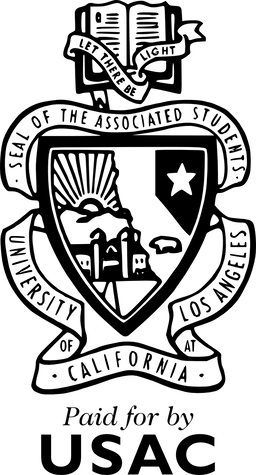SUPPORTING MICROSOFT IIS TRAINING COURSE DESCRIPTION This course provides students with the fundamental knowledge and skills to configure and manage Internet Information Services. This course is intended to help provide pre-requisite skills supporting a broad range of Internet web applications, security, and knowledge to help support other products that use IIS such as Exchange and SharePoint. WHAT WILL YOU LEARN * Install IIS. * Configure IIS. * Secure websites. * Maintain IIS. SUPPORTING MICROSOFT IIS TRAINING COURSE DETAILS * Who will benefit: Technical staff working with Microsoft IIS. * Prerequisites: TCP/IP foundation for engineerss Supporting Windows ( XP or 2000 or 2003) * Duration 5 days SUPPORTING MICROSOFT IIS COURSE CONTENTS * Overview and Installing IIS Web Server infrastructure, installing IIS. Hands on Default install of IIS, verify and test.. * Configuring the default website Default website, IIS Manager, default IIS file structure, configuring DNS records for a website, creating virtual directories and Applications. Hands on Configuring the Default website for public access. Creating Virtual Directories and Applications. * Application Pools Application Pool Architecture, Application Pool recycling. Hands on Creating and managing Application Pools. * Creating additional websites Multiple websites on a single server, website bindings. Hands on Creating new websites. * Website and Web application support Configuring Common features, adding support for web applications. Hands on Adding support for web applications. * Securing Websites and applications Access control, sites, applications, authentication and permissions. URL authorization rules. Hands on Configuring Authentication and permissions. * Securing Data Transmissions with SSL Certificates and SSL, creating certificates for a web server, adding a certificate to a website. Hands on Certificates and HTTPS. * Using the Central Certificate Store The Central Certificate Store. Hands on Install and configure the Central Certificate Store. * Configuring Remote Administration Installing and Configuring the Management Service. Connecting to remote web servers and websites. Delegating Management Access. Hands on Remote administration. * Implementing FTP Implementing FTP, configuring an FTP site. Hands on Install and configure a secured FTP site. * Monitoring IIS IMonitoring IIS logs with Log Parser. Hands on Analyze a set of IIS log files for possible issues using Log Parser. Analyze performance data for performance related problems using PerfMon. * Backing up and Restoring IIS The IIS environment. Hands on Performing a backup and restore of a website. * Building Load-Balanced Web Farms Load-balancing mechanisms, building a Load-Balanced Web Farm using ARR, sharing content to a Web Farm using a network share, Sharing content to a Web Farm using DFS-R, Sharing IIS Configurations in a Web Farm. Hands on Installing and configuring ARR, sharing content to a Web Farm using network share and DFS-R, sharing IIS Configurations in a Web Farm.

MICROSOFT LYNC TRAINING COURSE DESCRIPTION This course teaches IT staff how to plan, design, deploy, configure, and administer a Microsoft Lync Server solution. The course emphasizes Lync Server Enterprise Unified Communications features focussing particularly on coexisting with and migrating from legacy communication services. The labs in this course create a solution that includes IM and Presence, Conferencing, and Persistent Chat. This course helps prepare for Exam 70-336. WHAT WILL YOU LEARN * Describe the Lync Server architecture. * Install and deploy Lync Server. * Use Lync Server management interfaces. * Deploy and manage clients. * Manage and administer dial-in conferencing. * Design audio and video for web conferencing. * Plan for instant message and presence Federation. * Deploy and configure persistent chat in Lync. * Configure archiving and monitoring services. * Troubleshoot Lync Server. * Describe the required daily, weekly, and monthly maintenance tasks. * Use SIP commands and analyze SIP logs. * Configure high availability features in Lync. * Design load balancing in Lync Server. * Backup and restore Lync Server data. MICROSOFT LYNC TRAINING COURSE DETAILS * Who will benefit: Technical staff working with Microsoft Lync. * Prerequisites: Supporting Windows 2008 or 2012. * Duration 5 days MICROSOFT LYNC TRAINING COURSE CONTENTS * Microsoft Lync Server architecture Lync Server architecture, Lync core capabilities, Lync design process, assessing infrastructure requirements and updating the design, planning for all Microsoft solutions framework phases. * Designing a Lync Server topology Infrastructure requirements for Lync Server, using the planning tool, using topology builder, server infrastructure, documentation. Hands on Environment preparation and Lync Server pools. * Users and rights in Microsoft Lync Server Managing Lync Server, role based access control. Hands on Using the management shell, configuring role-based access control. * Client/device deployment and management Deploy and manage clients, prepare for device deployment, IP phones. Hands on Clients. * Conferencing in Lync Server Introduction to conferencing in Lync Server, designing for audio\video and web conferencing, dial-in conferencing in Lync Server, managing and administering conferencing. Hands on Conferencing in Microsoft Lync. * Designing and deploying external access Conferencing and external capabilities of Lync Server, planning for IM and presence federation, designing edge services. Hands on Deploying Edge Server and Configuring Remote Access, Validating the Edge Server. * Deploying Lync Server persistent chat Overview of persistent chat architecture in Lync Server, designing persistent chat, deploying and persistent chat. Hands on persistent chat server. * Monitoring and archiving The archiving service, the monitoring service, configuring archiving and monitoring. Hands on Archiving and monitoring in Lync Server. * Administration and maintenance of Lync Lync Server troubleshooting tools, Lync Server operational tasks, Lync Server troubleshooting techniques. Hands on Lync administration tools, centralized logging service, analysing Lync Server logs and traces. * High Availability in Lync Server High availability in Lync Server, configuring high availability in Lync Server, planning for load balancing, designing load balancing. Hands on Configuring database mirroring, experiencing a scheduled SQL Server outage, experiencing an unscheduled SQL Server outage. * Disaster recovery in Lync Server Disaster recovery in Lync Server, tools for backing up and restoring Lync Server, critical Lync Server data to back up and restore, critical data to export and import, designing branch site resiliency. Hands on Configure pool pairing, experiencing a pool failure or outage. * Planning a migration to Lync Server Coexistence and migration, migration steps, planning for clients and devices. Designing a client migration and device migration strategy. Hands on Creating a migration plan, documenting the migration phases.

ADMINISTERING MICROSOFT SQL SERVER COURSE DESCRIPTION This course provides students with the knowledge and skills to maintain a Microsoft SQL Server database. The course focuses on how to use SQL Server 2016 product features and tools related to maintaining a database. Note: This course is designed for customers who are interested in learning SQL Server 2014 or SQL Server 2016. It covers the new features in SQL Server 2016, but also the important capabilities across the SQL Server data platform. WHAT WILL YOU LEARN * Describe core database administration tasks and tools. * Configure SQL Server databases and storage. * Import and export data. * Monitor SQL Server. * Trace SQL Server activity. * Manage SQL Server security. * Audit data access and encrypt data. ADMINISTERING MICROSOFT SQL SERVER COURSE DETAILS * Who will benefit: Individuals who work with SQL Server databases. Individuals who develop applications that deliver content from SQL Server databases. * Prerequisites: Introduction to data communications & networking. * Duration 3 days ADMINISTERING MICROSOFT SQL SERVER COURSE CONTENTS * Introduction to SQL Server administration Database administration, SQL Server platform, database management tools and techniques. Hands on SQL Server Management Studio, sqlcmd Windows PowerShell with SQL Server. * Working with databases and storage Data storage with SQL Server, managing storage for system databases, managing storage for user databases, moving database files, configuring the buffer pool extension. Hands on Configuring tempdb storage, creating databases, attaching a database. * Importing and exporting data Transferring data, importing and exporting table data, copying or moving a database. Hands on import and export wizard, bcp utility, BULK INSERT statement, OPENROWSET function. * Monitoring SQL Server 2014 Monitoring SQL Server, dynamic management views and functions, performance monitor. Hands on Baseline metrics, monitoring a workload. * Tracing SQL Server activity Tracing workload activity, using traces. Hands on Capturing a trace in SQL Server profiler, generating tuning recommendations. * Managing SQL Server security SQL Server security, server-level security, database-level principals, database permissions. Hands on SQL Server security. Testing access.

NETWORKING MICROSOFT SYSTEMS COURSE DESCRIPTION A hands-on course covering the network aspects of Microsoft systems. The course progresses from basic TCP/IP tools and configuration settings through to advanced security considerations finishing with an overview of Exchange and IIS. Hands on sessions are based on a choice of Windows Server 2003 or Windows 2000 server and Windows XP or Windows 2000 professional. Customised versions with other Microsoft platforms are also available. WHAT WILL YOU LEARN * Design networks with consideration for Microsoft issues such as logons. * Design, configure and troubleshoot TCP/IP, DNS, WINS and DHCP. * Configure security features such as PKI and IPSec. * Describe the Windows TCP/IP implementation details. NETWORKING MICROSOFT SYSTEMS COURSE DETAILS * Who will benefit: Anyone working with Microsoft systems. * Prerequisites: TCP/IP foundation for engineers Supporting Windows ( XP or 2000 or 2003) * Duration 5 days NETWORKING MICROSOFT SYSTEMS COURSE CONTENTS * Configuring network cards PnP, resources, Ethernet cards, wireless cards, dial up networking, other cards, Ethernet settings, layer 2 QoS. * Configuring and supporting IP Basic IP settings, advanced IP settings, advanced TCP settings, DrTCP and registry settings, security * DHCP DHCP server, authorising the DHCP service, DHCP client, DHCP relays, Address pools, options, lease duration's, Integrating with DNS. * Microsoft networking overview Workgroups and domains, Domain controllers, the logon process in a network, the role of Active Directory, synchronisation, protocol stacks and bindings. * Accessing file and print resources Shared folders, permissions, network printers, browsing, NetBIOS, SMB. * WINS Servers, clients, Client registration, renewing and releasing of names. NetBIOS node types. * DNS1 Overview, Primary and secondary servers, DDNS, zones, resource records. * The browser service Master, backup and other browser roles, elections, announcements, recovery from failure, Inter subnet browsing. * TCP/IP implementation details Dead gateway detection, Multi homing, multicasting, MTU path discovery, registry settings, QOS and RSVP, Windows as a router, performance implications of Microsoft services. * Internet Access Options, NAT, Firewall capabilities and Proxy server, Internet Authentication Service. * Remote Access Installing, RAS servers. RAS process, protocols * Security: PKI PPTP, L2TP, What is IPSec, configuring IPSec. * Security: VPNs PPTP, L2TP, What is IPSec, configuring IPSec. * Other Microsoft networking services & tools Netmeeting, instant messaging, white boarding, document collaboration, video conferencing Microsoft Exchange, IIS, Directory replication, SNMP, Net Monitor, integration with other platforms.

WYLLIE FOX ART TUITION
By Wyllie Fox Tuition
Francesca Wyllie (BA Hons Fine Art) has an amazing north-facing art studio at El Retiro in Andalucia, which was purpose-built to accommodate painting groups. Bespoke painting and sculpture workshops can be arranged or Francesca can travel locally to guide you in your own studios or locations.

WINDOWS SERVER 2019 ADMINISTRATION COURSE DESCRIPTION This five-day instructor-led course is designed primarily for IT professionals who have some experience with Windows Server. It is designed for professionals who will be responsible for managing identity, networking, storage and compute by using Windows Server 2019, and who need to understand the scenarios, requirements, and options that are available and applicable to Windows Server 2019. The course teaches IT professionals the fundamental administration skills required to deploy and support Windows Server 2019 in most organizations. WHAT WILL YOU LEARN * Administrate Windows Server 2019. * Configure file servers and storage. * Manage Hyper-V virtualization and containers. * Implement HA and disaster recovery solutions. * Implement service monitoring and performance monitoring, and apply troubleshooting. * Perform upgrades and migration related to AD DS, and storage. WINDOWS SERVER 2019 ADMINISTRATION COURSE DETAILS * Who will benefit: Technical staff working with Windows server 2019. * Prerequisites: TCP/IP foundation for engineers. Some Windows experience. * Duration 5 days WINDOWS SERVER 2019 ADMINISTRATION COURSE CONTENTS * Windows server administration overview Windows server administration principles and tools, Introducing Windows Server 2019, Windows Server Core Overview. Lab: Deploying and configuring Server Core, Implementing and using remote server administration. * Identity Services in Windows server AD DS, Windows Server domain controllers, Azure AD, Group Policy, Active Directory Certificate Services. Lab: Deploying a new domain controller on Server Core, Configuring Group Policy, Deploying and using certificate services. Network Infrastructure services in Windows server DHCP, DNS services, IPAM. Lab: Deploying and configuring DHCP, Deploying and configuring DNS. * File Servers and Storage management Volumes and file systems, sharing in Windows Server, Storage Spaces in Windows Server, Data Deduplication, Iscsi, Distributed File System. Lab: Implementing Data Deduplication, Configuring iSCSI storage, Configuring redundant storage spaces, Implementing Storage Spaces Direct. * Hyper-V virtualization and containers Hyper-V in Windows Server, Configuring VMs, Securing virtualization in Windows Server, Containers in Windows Server, Overview of Kubernetes. Lab: Creating and configuring VMs, Installing and configuring containers. * High Availability in Windows Server Planning for failover clustering implementation, Creating and configuring failover cluster, stretch clusters, High availability and disaster recovery solutions with Hyper-V VMs. Lab: Configuring iSCSI storage, Configuring a failover cluster, Deploying and configuring a highly available file server, Validating the highly available file server deployment. * Disaster recovery in Windows Server Hyper-V Replica, Backup and restore infrastructure in Windows Server. Lab: Implementing Hyper-V Replica, Implementing backup and restore with Windows Server Backup. * Windows Server security Credentials and privileged access protection, Hardening Windows Server, Just Enough Administration in Windows Server, Securing and analyzing SMB traffic, Windows Server update management. Lab: Configuring Windows Defender Credential Guard, Locating problematic accounts, Implementing LAPS. * Remote Desktop Services in Windows Server Remote Desktop Services, session-based desktop deployment, personal and pooled virtual desktops. Lab: Implementing RDS, Configuring RemoteApp collection settings, Configuring a virtual desktop template. * Remote access and web services in Windows Server Overview of RAS in Windows Server, Implementing VPNs, Implementing NPS, Implementing Always On VPN, Implementing Web Server in Windows Server. Lab: Implementing Web Application Proxy, Implementing VPN in Windows Server, Deploying and Configuring Web Server. * Monitoring, performance, and troubleshooting Windows Server monitoring tools, Performance Monitor, Monitoring event logs for troubleshooting. Lab: Establishing a performance baseline, Identifying the source of a performance problem, Viewing and configuring centralized event logs, Identifying the source of a performance problem, Describe monitoring tools and performance monitoring in Windows Server, Describe event logging and perform event logging monitoring for troubleshooting purposes. * Upgrade and migration in Windows Server AD DS migration, Storage Migration Service, Windows Server migration tools. Lab: Selecting a process to migrate server workloads, Planning how to migrate files by using Storage Migration Service.

WEB DEVELOPMENT TRAINING COURSE DESCRIPTION This three-day course helps build a foundation in the development of Web applications. This is not a HTML course but covers the technologies needed to develop web applications. Technologies covered include: ASP.NET, XML, AJAX and HTTP error codes. WHAT WILL YOU LEARN * Program Web applications. * Work with data and services. * Troubleshoot and debug Web applications. * Work with client side scripting. * Configure and deploy web applications. WEB DEVELOPMENT TRAINING COURSE DETAILS * Who will benefit: Anyone looking for an introduction to web development. * Prerequisites: None. * Duration 3 days WEB DEVELOPMENT TRAINING COURSE CONTENTS * Programming web applications * Customise the layout and appearance of a web page CSS; tables; embedding images; page layout for navigation. * Understand ASP.NET intrinsic objects Request; Server; Application; Session; Response; HttpContext. * Understand state information in web applications Understand how state is stored based on application design and hardware; understand different types such as session state, view state, control state and application state. * Understand events and control page flow Application and page life cycle events; page events; control events; application events; session events; cross-page posting; Response.Redirect; Server.Transfer; IsPostBack; setting AutoEventWireup. * Understand controls Understanding various types of controls, including user, server, web and validation controls; know which is the appropriate type of control for a scenario. * Understand configuration files Understanding the usage of web.config and machine.config, and the settings that can be made. * Working with data and services * Read and write XML data Understanding XML, XML validation Does not include: Web services; XPath syntax; XmlDocument; XPathNavigator; XPathNodeIterator; XPathDocument; XmlReader; XmlWriter; XmlDataDocument; XmlNamespaceManager. * Distinguish between DataSet & DataReader objects The ability to choose the proper data object to use based on application requirements/design. * Call a service from a web page Creating a basic WCF service or web service so that it can be consumed; App_WebReferences; configuration. * Understand DataSource controls LinqDataSource: ObjectDataSource; XmlDataSource; SqlDataSource. * Bind controls to data by using data binding syntax Ensure that data is updated and displayed in data-aware controls. * Manage data connections and databases Database connections; connection objects; connection pools; transaction objects. * Troubleshooting and debugging web applications * Debug a web application Use in conjunction with custom error pages to display appropriate error information to the appropriate user; implement tracing of a web application, Trace.axd, Trace=True on @Page directive. * Handle web application errors HTTP error codes. * Working with client-side scripting * Understand client-side scripting Purpose of client-side scripting; various client-side scripting languages. LE/370 and Intrinsic Functions. * Understand AJAX concepts ASP.NET AJAX implementation; working with client-side libraries, EnablePartialRendering, Triggers, ChildrenAsTriggers, Scripts, Services, UpdateProgress, Timer, ScriptManagerProxy, extender controls. * Configuring and deploying web applications * Configure authentication and authorisation Forms authentication, Windows authentication; authorisation; file authorisation; impersonation Does not include: Windows Cardspace authentication, Passport (Windows Live ID) authentication, Custom authentication. * Configure projects, solutions and reference assemblies Local assemblies; shared assemblies (GAC); web application projects; solutions; configuration files; AppSettings. * Publish web applications Choosing the appropriate method to deploy an application based on existing or intended environment; updatable vs. not updateable; MSI deployment; Internet Information Server (IIS) installation and configuration. * Understand application pools Purpose of application pools; effect of application pools on web applications.

RADIUS TRAINING COURSE DESCRIPTION A fast paced hands-on introduction to RADIUS. Moves from installation and configuration through to packet analysis and accounting. Practical exercises are spread throughout the course to maintain student interest. WHAT WILL YOU LEARN * Configure PPP and PAP/CHAP. * Install and configure RADIUS servers. * Describe how RADIUS works. * Setup RADIUS accounting. * Analyse RADIUS packets. * Troubleshoot RADIUS installations. RADIUS TRAINING COURSE DETAILS * Who will benefit: Network Administrators. Support personnel. Anyone who will be working with RADIUS. * Prerequisites: Knowledge of the TCP/IP protocols would be advantageous. * Duration 2 days RADIUS TRAINING COURSE CONTENTS * What is RADIUS? AAA services, Authentication, Authorisation, Accounting, local AAA services, remote AAA services, What is RADIUS? RADIUS as a protocol, RADIUS as an architecture, RADIUS as a standard. * Installing RADIUS RADIUS platforms, RADIUS servers, client server communications, services, daemons. Hands on Installing RADIUS and testing with NTRadPing. * Server configuration Configuring clients on the server, shared secrets, usernames and passwords. IP address pools. Hands on Configuring a server and testing with NTRadPing. * Client configuration Example clients, client configuration steps, enabling RADIUS, pointing clients to the server, shared secrets, example Cisco authentication, example Cisco authorization. Hands on Configuring clients for RADIUS. * How RADIUS works RADIUS architecture, RADIUS and authentication, PPP, PAP, CHAP, RADIUS SUCCESS, RADIUS FAILURE, the RADIUS protocol stack, the RADIUS protocol, the RADIUS header, RADIUS codes, RADIUS attributes, ACCESS-REQUEST example, ACCESS-ACCECPT example, CHAP example, proprietary attributes, using unassigned type codes, RADIUS attribute 26, Cisco specific attributes. Hands on Analysing RADIUS packets, configuring PPP CHAP to work with RADIUS. * RADIUS accounting Simplified operation, Accounting codes, Accounting attributes, client and server configuration for accounting. Hands on Configuring RADIUS accounting. * RADIUS architectures Traditional architecture, multiple RADIUS servers for resilience, Proxy RADIUS servers, Realms, RADIUS in VPNs, RADIUS with 802.1x. Hands on Using multiple RADIUS servers, Proxies. * Troubleshooting RADIUS General problem solving, basic tools, RADIUS troubleshooting, Common configuration errors, log files, RADIUS design and performance. Hands on Fixing RADIUS problems.

First Aid at Work (Initial) - Level 3 Award
By Immerse Medical
This first aid at work course is ideal for organisations whose needs assessment has identified a requirement for additional first aid training, such as having employees with a disability or a medical condition. In addition to the topics covered on an emergency first aid at work course, this course covers treatment for a variety of injuries and medical conditions. For more information click on the tabs below, or get in touch, we’d be more than happy to answer any queries. At Immerse Training we pride ourselves on offering First Aid and Pre-Hospital Care Training that meets your specific needs. All our courses meet the requirements of the relevant awarding body. On top of that, we are more than happy to create bespoke elements that tailor each programme to suit your first aid or care responsibilities. -------------------------------------------------------------------------------- Qualification Information [https://www.immersemedical.co.uk/first-aid-at-work-initial#1563543325397-2de0f1af-5ca6] This qualification and learning outcomes are based on the recommendations of: * The Resuscitation Council (UK) * Skills for Health Assessment Principles for First Aid Qualifications -------------------------------------------------------------------------------- Course Content Following this course students will be able to * Understand the role and responsibilities of a first aider. * Be able to administer first aid to a casualty with injuries to bones, muscles and joints. * Assess an incident. * Be able to administer first aid to a casualty with suspected head and spinal injuries. * Manage an unresponsive casualty who is breathing normally. * Be able to administer first aid to a casualty with suspected chest injuries. * Manage an unresponsive casualty who is not breathing normally. * Be able to administer first aid to a casualty with burns and scalds. * Be able to recognise and assist a casualty who is choking. * Be able to administer first aid to a casualty with an eye injury. * Be able to manage a casualty with external bleeding. * Be able to administer first aid to a casualty with sudden poisoning. * Be able to manage a casualty who is in shock. * Be able to administer first aid to a casualty with anaphylaxis. * Be able to manage a casualty with a minor injury. * Be able to provide first aid to a casualty with suspected major illness. * Be able to conduct a secondary survey. -------------------------------------------------------------------------------- Who should attend? This qualification is for people who deal with first aid at work. Enabling them to be workplace first aiders under the Health and Safety (First Aid) Regulations 1981. This qualification is also for people who have a specific responsibility at work, or in voluntary and community activities. This will allow them to provide basic first aid to people in a range of situations. -------------------------------------------------------------------------------- Pre-requisites Students must be at least 14 years old on the first day of training. -------------------------------------------------------------------------------- Assessment and Certifications Assessment of this course is continuous and includes two theory/multiple choice question papers. Successful students will receive an Immerse Training Certificate, which is valid for three years. This certificate will be issued by Qualsafe, the awarding body for Immerse Training. -------------------------------------------------------------------------------- Additional Information Completion of the Level 3 Award in First Aid at Work includes 3 credits at Level 3 of the Regulated Qualifications Framework (RQF). -------------------------------------------------------------------------------- WORKPLACE FIRST AID COURSES First Aid courses for employers and employees. Our workplace courses are fully accredited, registered and meet Health and Safety Executive (HSE) guidelines. From 1 day Emergency First Aid at Work (previously appointed person) to 3 day First Aid at Work courses. We specialise in on-site courses at your workplace, tailored to the specific risks associated with your business. All courses can be delivered at our training centre in Poole, Dorset or we can deliver on-site across Bournemouth, Poole, Dorset, Hampshire and the South of England.

FREC 4
By NR Medical Training
This comprehensive course, developed in line with the esteemed guidelines of the Resuscitation Council (UK), Skills for Health, and the Faculty of Pre-Hospital Care (RCS Ed), is designed to enhance your abilities in delivering superior emergency care across various settings.

Educators matching "Pool"
Show all 21Search By Location
- Pool Courses in London
- Pool Courses in Birmingham
- Pool Courses in Glasgow
- Pool Courses in Liverpool
- Pool Courses in Bristol
- Pool Courses in Manchester
- Pool Courses in Sheffield
- Pool Courses in Leeds
- Pool Courses in Edinburgh
- Pool Courses in Leicester
- Pool Courses in Coventry
- Pool Courses in Bradford
- Pool Courses in Cardiff
- Pool Courses in Belfast
- Pool Courses in Nottingham