257 Police courses
Get a 10% discount on your first order when you use this promo code at checkout: MAY24BAN3X
Driving Theory Test Preparation
By Apex Learning
OVERVIEW This comprehensive course on Driving Theory Test Preparation will deepen your understanding on this topic. After successful completion of this course you can acquire the required skills in this sector. This Driving Theory Test Preparation comes with accredited certification, which will enhance your CV and make you worthy in the job market. So enrol in this course today to fast track your career ladder. HOW WILL I GET MY CERTIFICATE? You may have to take a quiz or a written test online during or after the course. After successfully completing the course, you will be eligible for the certificate. WHO IS THIS COURSE FOR? There is no experience or previous qualifications required for enrolment on this Driving Theory Test Preparation. It is available to all students, of all academic backgrounds. REQUIREMENTS Our Driving Theory Test Preparation is fully compatible with PC's, Mac's, Laptop, Tablet and Smartphone devices. This course has been designed to be fully compatible with tablets and smartphones so you can access your course on Wi-Fi, 3G or 4G. There is no time limit for completing this course, it can be studied in your own time at your own pace. CAREER PATH Having these various qualifications will increase the value in your CV and open you up to multiple sectors such as Business & Management, Admin, Accountancy & Finance, Secretarial & PA, Teaching & Mentoring etc. COURSE CURRICULUM 1 sections • 14 lectures • 05:57:00 total length •Driving Test: 00:20:00 •Rules For Pedestrians and Users of Powered Wheelchairs and Mobility Scooters: 00:30:00 •General Rules, Techniques and Advice for All Drivers And Riders: 00:43:00 •Rules for Drivers And Motorcyclists: 00:27:00 •Driving in Adverse Weather Conditions: 00:28:00 •Signs, Signals and Road Markings: 00:36:00 •Maintenance, Breakdowns and Other Incidents: 00:30:00 •Using the Road and Parking: 00:45:00 •DSA Practical Driving Test: 00:21:00 •Preparation for the Test: 00:08:00 •Day of the Test: 00:11:00 •Your Test Result: 00:11:00 •Things to Remember: 00:17:00 •Sample Theory Test Questions: 00:30:00

CCSA Check Point Certified Security Administrator
By Nexus Human
Duration 3 Days 18 CPD hours This course is intended for This course is recommended for technical professionals who support, install, deploy or administer Check Point products. Overview Know how to perform periodic administrator tasks. Describe the basic functions of the Gaia operating system. Recognize SmartConsole features, functions, and tools. Understand how SmartConsole is used by administrators to give user access. Learn how Check Point security solutions and products work and how they protect networks. Understand licensing and contract requirements for Check Point security products. Describe the essential elements of a Security Policy. Understand the Check Point policy layer concept. Understand how to enable the Application Control and URL Filtering software. Blades to block access to various applications. Describe how to configure manual and automatic NAT. Identify tools designed to monitor data, determine threats and recognize opportunities for performance improvements. Describe different Check Point Threat Prevention solutions for network attacks. Articulate how the Intrusion Prevention System is configured, maintained and tuned. Understand the Infinity Threat Prevention system. Knowledge about Check Point's IoT Protect. Learn basic concepts and develop skills necessary to administer IT security fundamental tasks. COURSE OUTLINE * Configure the Security Management Server. * Use the WebUI to run the First Time Wizard. * Install the Smart Console. * Install the Alpha Gateway using the network detailed in the course topology. * Demonstrate how the Security Management Server and Gateway communicate. * Test SIC Status. * Create multiple administrators and apply different roles and permissions for simultaneous administration. * Validate existing licenses for products installed on the network. * Create and configure host, network and group objects. * Create a simplified Security Policy. * Demonstrate how to use Security Zones in policy. * Demonstrate how to share a layer between Security Polices. * Configure Network Address Translation for server and network objects. * Enable Identity Awareness. * Deploy user access roles for more granular control of the security Policy. * Generate network Traffic and use traffic visibility tools to monitor the data. * Use SmartConsole and SmartView Monitor to view status, alerts, and block suspicious traffic.

AJEX - Advanced Junos Enterprise Switching Using Enhanced Layer 2 Software
By Nexus Human
Duration 2 Days 12 CPD hours This course is intended for This course benefits individuals responsible for configuring and monitoring EX Series switches using Junos ELS. Overview After successfully completing this course, you should be able to: Restrict traffic flow within a VLAN. Manage dynamic VLAN registration. Tunnel Layer 2 traffic through Ethernet networks. Review the purpose and operations of a spanning tree. Implement multiple spanning-tree instances in a network. Implement one or more spanning-tree instances for a VLAN. List the benefits of implementing end-user authentication. Explain the operations of various access control features. Configure and monitor various access control features. Describe processing considerations when multiple authentication and access control features are enabled. Describe some common IP telephony deployment scenarios. Describe features that facilitate IP telephony deployments. Configure and monitor features used in IP telephony deployments. Explain the purpose and basic operations of CoS. Describe CoS features used in Layer 2 networks. Configure and monitor CoS in a Layer 2 network. Describe a basic troubleshooting method. List common issues that disrupt network operations. Identify tools used in network troubleshooting. Use available tools to resolve network issues. This two-day course provides detailed coverage of virtual LAN (VLAN) operations. CHAPTER 1: COURSE INTRODUCTION * Course Introduction CHAPTER 2: TROUBLESHOOTING AS A PROCESS * Before You Begin * The Troubleshooting Process * Challenging Network Issues * The Troubleshooting Process Lab CHAPTER 3: JUNOS PRODUCT FAMILIES * The Junos OS * Control Plane and Data Plane * Field-Replaceable Units * Junos Product Families * Lab: Identifying Hardware Components CHAPTER 4: TROUBLESHOOTING TOOLKIT * Troubleshooting Tools * Best Practices * Lab: Using Monitoring Tools and Establishing a Baseline CHAPTER 5: HARDWARE AND ENVIRONMENTAL CONDITIONS * Hardware Troubleshooting Overview * Memory and Storage * Boot Monitoring * Hardware-Related System Logs * Chassis and Environmental Monitoring * Lab: Monitoring Hardware and Environmental Conditions CHAPTER 6: CONTROL PLANE * Control Plane Review * System and User Processes * Monitoring Routing Tables and Protocols * Monitoring Bridging * Monitoring the Address Resolution Protocol * Lab: Control Plane Monitoring and Troubleshooting CHAPTER 7: CONTROL PLANE PROTECTION * Protection Overview * DDOS Protection * Loopback Filter * Lab: Control Plane Monitoring and Troubleshooting CHAPTER 8: DATA PLANE ? INTERFACES * Interface Properties * General Interface Troubleshooting * Ethernet Interface Troubleshooting * Lab: Monitoring and Troubleshooting Ethernet Interfaces CHAPTER 9: DATA PLANE ? OTHER COMPONENTS * Definition of a Data Plane Problem * Data Plane Components * Data Plane Forwarding * Load-Balancing Behavior * Firewall Filters and Policers * Data Plane Troubleshooting Case Study * Lab: Isolate and Troubleshoot PFE Issues CHAPTER 10: STAGING AND ACCEPTANCE TESTING * Initial Inspection and Power-on * General System Checks * Interface Testing CHAPTER 11: TROUBLESHOOTING ROUTING PROTOCOLS * Troubleshooting OSPF * Troubleshooting BGP * Troubleshooting Routing Loops and Route Oscillation * Lab: Troubleshooting Routing Protocols CHAPTER 12: HIGH AVAILABILITY * High Availability Overview * Graceful Routing Engine Switchover * Graceful Restart * Nonstop Active Routing and Bridging * Unified In-Service Software Upgrade CHAPTER 13: NETWORK MONITORING * SNMP * RMON * Telemetry * Flow Monitoring * Lab: Monitoring the Network CHAPTER 14: VMX TROUBLESHOOTING * vMX Overview * Troubleshooting * Lab: Monitoring vMX CHAPTER 15: JTAC PROCEDURES * Opening a Support Case * Customer Support Tools * The Content of a PR * Transferring Files to JTAC CHAPTER 16: AUTOMATED SUPPORT AND PREVENTION * Overview * Service Now * Service Insight * Lab: Automated Support and Prevention

CCSA PlusCCSE Check Point Certified Security Administrator and Expert Bundle
By Nexus Human
Duration 5 Days 30 CPD hours This course is intended for This course is recommended for technical professionals who support, install, deploy or administer Check Point products. This course is recommended for technical professionals who perform advanced deployment configurations of Check Point products. Overview CCSA Know how to perform periodic administrator tasks. Describe the basic functions of the Gaia operating system. Recognize SmartConsole features, functions, and tools. Understand how SmartConsole is used by administrators to give user access. Learn how Check Point security solutions and products work and how they protect networks. Understand licensing and contract requirements for Check Point security products. Describe the essential elements of a Security Policy. Understand the Check Point policy layer concept. Understand how to enable the Application Control and URL Filtering software. Blades to block access to various applications. Describe how to configure manual and automatic NAT. Identify tools designed to monitor data, determine threats and recognize opportunities for performance improvements. Describe different Check Point Threat Prevention solutions for network attacks. Articulate how the Intrusion Prevention System is configured, maintained and tuned. Understand the Infinity Threat Prevention system. Knowledge about Check Point's IoT Protect. CCSE Provide an overview of the upgrade service and options available. Explain how to perform management upgrade and migration. Articulate the process using CPUSE features. Articulate the purpose and function of Management High Availability. Explain Primary vs Secondary, Active vs Standby and Synchronization. Explain disaster recovery steps in case the primary management server becomes unavailable. Provide overview of Central Deployment in SmartConsole. Articulate an understanding of Security Gateway cluster upgrade methods. Explain about Multi Version Cluster (MVC) upgrades. Discuss Gaia Commands and how they are used. Explain the main processes on s and s. Describe how to work with scripts and SmartTasks to configure automatic actions. Explain the Management Data Plane Separation (MDPS) Explain kernel operations and traffic flow Articulate Dynamic and Updatable Objects in Security Gateways Explain the policy installation flow and files used. Describe the use of policy installation history. Explain concurrent and accelerated install policy. Describe an overview of APIs and ways to use and authenticate. Explain how to make changes in GAIA and management configuration. Explain how to install policy using API. Explain how the SecureXL acceleration technology enhances and optimizes Security Gateway performance. Learn basic concepts and develop skills necessary to administer IT security fundamental tasks. CCSA OUTLINE * Configure the Security Management Server. * Use the WebUI to run the First Time Wizard. * Install the Smart Console. * Install the Alpha Gateway using the network detailed in the course topology. * Demonstrate how the Security Management Server and Gateway communicate. * Test SIC Status. * Create multiple administrators and apply different roles and permissions for simultaneous administration. * Validate existing licenses for products installed on the network. * Create and configure host, network and group objects. * Create a simplified Security Policy. * Demonstrate how to use Security Zones in policy. * Demonstrate how to share a layer between Security Polices. * Configure Network Address Translation for server and network objects. * Enable Identity Awareness. * Deploy user access roles for more granular control of the security Policy. * Generate network Traffic and use traffic visibility tools to monitor the data. * Use SmartConsole and SmartView Monitor to view status, alerts, and block suspicious traffic. CCSE OUTLINE * Prepare for a Security Management Server Upgrade * Upgrade the Security Management Server * Deploy a Secondary Security Management Server * Configure a Distributed Log Server * Upgrade a Security Gateway from SmartConsole * Work with the Command Line * Use Scripts and SmartTasks * Configure Dynamic Objects * Monitor Traffic * Verify Policy Installation and Status * Work with Gaia and Management APIs * Work with Acceleration Features * Configure a Locally Managed Site to Site VPN * Configure a Site to Site VPN with an Interoperable Device * Configure Remote Access VPN * Configure Mobile Access VPN * Configure a High Availability Cluster * Work with ClusterXL * Configure Policy Compliance * Deploy SmartEvent

JTNOC - Junos Troubleshooting in the NOC
By Nexus Human
Duration 4 Days 24 CPD hours This course is intended for The course content is aimed at operators of devices running the Junos OS in a NOC environment. These operators include network engineers, administrators, support personnel, and reseller support personnel. Overview After successfully completing this course, you should be able to: Reduce the time it takes to identify and isolate the root cause of an issue impacting your network. Gain familiarity with Junos products as they pertain to troubleshooting. Become familiar with online resources valuable to Junos troubleshooting. Gain familiarity with Junos tools used in troubleshooting. Identify and isolate hardware issues. Troubleshoot problems with the control plane. Troubleshoot problems with interfaces and other data plane components. Describe the staging and acceptance methodology. Troubleshoot routing protocols. Describe how to monitor your network with SNMP, RMON, Junos Traffic Vision (formerly known as JFlow), and port mirroring. Become familiar with JTAC procedures. This instructor-led four-day course is designed to provide introductory troubleshooting skills for engineers in a network operations center (NOC) environment. CHAPTER 1: COURSE INTRODUCTION * Course Introduction CHAPTER 2: TROUBLESHOOTING AS A PROCESS * Before You Begin * The Troubleshooting Process * Challenging Network Issues * The Troubleshooting Process Lab CHAPTER 3: JUNOS PRODUCT FAMILIES * The Junos OS * Control Plane and Data Plane * Field-Replaceable Units * Junos Product Families * Lab: Identifying Hardware Components CHAPTER 4: TROUBLESHOOTING TOOLKIT * Troubleshooting Tools * Best Practices * Lab: Using Monitoring Tools and Establishing a Baseline CHAPTER 5: HARDWARE AND ENVIRONMENTAL CONDITIONS * Hardware Troubleshooting Overview * Memory and Storage * Boot Monitoring * Hardware-Related System Logs * Chassis and Environmental Monitoring * Lab: Monitoring Hardware and Environmental Conditions CHAPTER 6: CONTROL PLANE * Control Plane Review * System and User Processes * Monitoring Routing Tables and Protocols * Monitoring Bridging * Monitoring the Address Resolution Protocol * Lab: Control Plane Monitoring and Troubleshooting CHAPTER 7: CONTROL PLANE PROTECTION * Protection Overview * DDOS Protection * Loopback Filter * Lab: Control Plane Monitoring and Troubleshooting CHAPTER 8: DATA PLANE ? INTERFACES * Interface Properties * General Interface Troubleshooting * Ethernet Interface Troubleshooting * Lab: Monitoring and Troubleshooting Ethernet Interfaces CHAPTER 9: DATA PLANE ? OTHER COMPONENTS * Definition of a Data Plane Problem * Data Plane Components * Data Plane Forwarding * Load-Balancing Behavior * Firewall Filters and Policers * Data Plane Troubleshooting Case Study * Lab: Isolate and Troubleshoot PFE Issues CHAPTER 10: STAGING AND ACCEPTANCE TESTING * Initial Inspection and Power-on * General System Checks * Interface Testing CHAPTER 11: TROUBLESHOOTING ROUTING PROTOCOLS * Troubleshooting OSPF * Troubleshooting BGP * Troubleshooting Routing Loops and Route Oscillation * Lab: Troubleshooting Routing Protocols CHAPTER 12: HIGH AVAILABILITY * High Availability Overview * Graceful Routing Engine Switchover * Graceful Restart * Nonstop Active Routing and Bridging * Unified In-Service Software Upgrade CHAPTER 13: NETWORK MONITORING * SNMP * RMON * Telemetry * Flow Monitoring * Lab: Monitoring the Network CHAPTER 14: VMX TROUBLESHOOTING * vMX Overview * Troubleshooting * Lab: Monitoring vMX CHAPTER 15: JTAC PROCEDURES * Opening a Support Case * Customer Support Tools * The Content of a PR * Transferring Files to JTAC CHAPTER 16: AUTOMATED SUPPORT AND PREVENTION * Overview * Service Now * Service Insight * Lab: Automated Support and Prevention ADDITIONAL COURSE DETAILS: Nexus Humans JTNOC - Junos Troubleshooting in the NOC training program is a workshop that presents an invigorating mix of sessions, lessons, and masterclasses meticulously crafted to propel your learning expedition forward. This immersive bootcamp-style experience boasts interactive lectures, hands-on labs, and collaborative hackathons, all strategically designed to fortify fundamental concepts. Guided by seasoned coaches, each session offers priceless insights and practical skills crucial for honing your expertise. Whether you're stepping into the realm of professional skills or a seasoned professional, this comprehensive course ensures you're equipped with the knowledge and prowess necessary for success. While we feel this is the best course for the JTNOC - Junos Troubleshooting in the NOC course and one of our Top 10 we encourage you to read the course outline to make sure it is the right content for you. Additionally, private sessions, closed classes or dedicated events are available both live online and at our training centres in Dublin and London, as well as at your offices anywhere in the UK, Ireland or across EMEA.

The Phoenix Effect
By Lapd Solutions Ltd
Organisational development, Organisational culture, Organisational values, Organisational environment,

LEVEL 2: BUILDING BRIDGES OF EMPATHY: THE SIX STAGES FRAMEWORK BOOK CLUB
By Six Stages Diversity Framework
This seminar supports you to implement ideas from the Six Stages Framework. It is designed for those who are reading or have read my book Understanding and Dealing with Everyday Racism- The Six Stages Framework
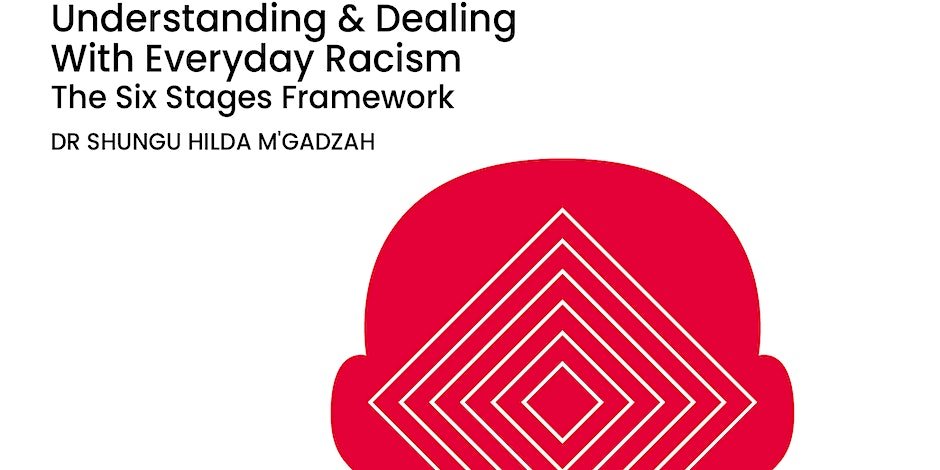
Educators matching "Police"
Show all 653
police coaching
Warrington
Police Coaching Courses | Train For The Police | Police Recruitment Courses
Search By Location
- Police Courses in London
- Police Courses in Birmingham
- Police Courses in Glasgow
- Police Courses in Liverpool
- Police Courses in Bristol
- Police Courses in Manchester
- Police Courses in Sheffield
- Police Courses in Leeds
- Police Courses in Edinburgh
- Police Courses in Leicester
- Police Courses in Coventry
- Police Courses in Bradford
- Police Courses in Cardiff
- Police Courses in Belfast
- Police Courses in Nottingham





