462 Photography & Video courses delivered Online
DESCRIPTION Register on the Adobe Photoshop CC: Basic to Advanced today and build the experience, skills and knowledge you need to enhance your professional development and work towards your dream job. Study this course through online learning and take the first steps towards a long-term career. The course consists of a number of easy to digest, in-depth modules, designed to provide you with a detailed, expert level of knowledge. Learn through a mixture of instructional video lessons and online study materials. Receive online tutor support as you study the course, to ensure you are supported every step of the way. Get a certificate as proof of your course completion. The Adobe Photoshop CC: Basic to Advanced course is incredibly great value and allows you to study at your own pace. Access the course modules from any internet-enabled device, including computers, tablets, and smartphones. The course is designed to increase your employability and equip you with everything you need to be a success. Enrol on the now and start learning instantly! WHAT YOU GET WITH THIS COURSE * Receive a digital certificate upon successful completion of the course * Get taught by experienced, professional instructors * Study at a time and pace that suits your learning style * Get instant feedback on assessments * 24/7 help and advice via email or live chat * Get full tutor support on weekdays (Monday to Friday) CERTIFICATE OF ACHIEVEMENT After the successful completion of the final assessment, you will receive a CPD-accredited certificate of achievement. The PDF certificate is for 9.99, and it will be sent to you immediately after through e-mail. You can get the hard copy for 15.99, which will reach your doorsteps by post. METHOD OF ASSESSMENT You need to attend an assessment right after the completion of this course to evaluate your progression. For passing the assessment, you need to score at least 60%. After submitting your assessment, you will get feedback from our experts immediately. WHO IS THIS COURSE FOR The course is ideal for those who already work in this sector or are aspiring professionals. This course is designed to enhance your expertise and boost your CV. Learn key skills and gain a professional qualification to prove your newly-acquired knowledge. COURSE CONTENT Basic Photoshop CC Module 01: Overview 00:02:00 Module 02: Pricing and Licensing Options 00:02:00 Module 03: Basic File Types and Options 00:02:00 Module 04: Working with the Interface 00:02:00 Module 05: Working with a Basic Canvas 00:03:00 Module 06: Working with Layers 00:03:00 Module 07: Working with the Move Tool 00:03:00 Module 08: Working with Shapes 00:04:00 Module 09: Working with the Marquee Tool 00:03:00 Module 10: Working with Colors 00:02:00 Module 11: Working with the Paintbucket 00:03:00 Module 12: Working with the Eraser Tool 00:03:00 Module 13: Working with the Text Tool 00:04:00 Module 14: Working with Images 00:03:00 Module 15: Working with Sizing 00:03:00 Module 16: Working with Transparent Layers 00:03:00 Module 17: Using the Crop Tool 00:03:00 Module 18: Working with Layer Styles 00:02:00 Module 19: Working with Rotation of Image and Layers 00:03:00 Module 20: Conclusion 00:01:00 Advanced Photoshop CC Module 01: Overview 00:01:00 Module 02: Having Graphic Designs Created 00:02:00 Module 03: Making PSD Thumbnails Visible on Your PC 00:03:00 Module 04: Creating a Simple Design - Part 1 00:05:00 Module 05: Creating a Simple Design - Part 2 00:04:00 Module 06: Changing the Background Image 00:03:00 Module 07: Changing the Font or Text 00:02:00 Module 08: Working with Photoshop Actions 00:02:00 Module 09: Sources for Photoshop Actions 00:01:00 Module 10: Selecting Photoshop Actions 00:02:00 Module 11: Producing Photoshop Actions - Part 1 00:05:00 Module 12: Show Transform Controls 00:02:00 Module 13: Producing Photoshop Actions - Part 2 00:07:00 Module 14: Creating a Multiple 3D Image Shot 00:04:00 Module 15: Sizing of File Formats 00:01:00 Module 16: Saving For Certain File Formats 00:02:00 Module 17: Live Application - Part 1 00:03:00 Module 18: Live Application - Part 2 00:02:00 Module 19: Multiple Short Live Application 00:03:00 Module 20: Conclusion 00:01:00 FREQUENTLY ASKED QUESTIONS Are there any prerequisites for taking the course? There are no specific prerequisites for this course, nor are there any formal entry requirements. All you need is an internet connection, a good understanding of English and a passion for learning for this course. Can I access the course at any time, or is there a set schedule? You have the flexibility to access the course at any time that suits your schedule. Our courses are self-paced, allowing you to study at your own pace and convenience. How long will I have access to the course? For this course, you will have access to the course materials for 1 year only. This means you can review the content as often as you like within the year, even after you've completed the course. However, if you buy Lifetime Access for the course, you will be able to access the course for a lifetime. Is there a certificate of completion provided after completing the course? Yes, upon successfully completing the course, you will receive a certificate of completion. This certificate can be a valuable addition to your professional portfolio and can be shared on your various social networks. Can I switch courses or get a refund if I'm not satisfied with the course? We want you to have a positive learning experience. If you're not satisfied with the course, you can request a course transfer or refund within 14 days of the initial purchase. How do I track my progress in the course? Our platform provides tracking tools and progress indicators for each course. You can monitor your progress, completed lessons, and assessments through your learner dashboard for the course. What if I have technical issues or difficulties with the course? If you encounter technical issues or content-related difficulties with the course, our support team is available to assist you. You can reach out to them for prompt resolution.

Adobe Photoshop CS3 Advanced Course
By iStudy UK
Altering photos or images has never been easier, but all credit goes to Adobe Photoshop CS3, an incredible piece of software allows you to create or prepare images for print or website use. If you to master this software, welcome to join Adobe Photoshop CS3 Advanced Course. This Adobe Photoshop CS3 Advanced Course breaks down the features and tools of Adobe Photoshop CS3 into easily understood parts, increasing your ability to understand and retain the information. Learn about Adobe add-ons including using smart objects efficiently. Discover web image applications and study advanced topics such as photography tools and techniques, colour tools and different printing features. COURSE HIGHLIGHTS Adobe Photoshop CS3 Advanced Course is an award winning and the best selling course that has been given the CPD Qualification Standards & IAO accreditation. It is the most suitable course anyone looking to work in this or relevant sector. It is considered one of the perfect courses in the UK that can help students/learners to get familiar with the topic and gain necessary skills to perform well in this field. We have packed Adobe Photoshop CS3 Advanced Course into 12 modules for teaching you everything you need to become successful in this profession. To provide you ease of access, this course is designed for both part-time and full-time students. You can become accredited in just 4 hours, 40 minutes hours and it is also possible to study at your own pace. We have experienced tutors who will help you throughout the comprehensive syllabus of this course and answer all your queries through email. For further clarification, you will be able to recognize your qualification by checking the validity from our dedicated website. WHY YOU SHOULD CHOOSE ADOBE PHOTOSHOP CS3 ADVANCED COURSE * Lifetime access to the course * No hidden fees or exam charges * CPD Qualification Standards certification on successful completion * Full Tutor support on weekdays (Monday - Friday) * Efficient exam system, assessment and instant results * Download Printable PDF certificate immediately after completion * Obtain the original print copy of your certificate, dispatch the next working day for as little as £9. * Improve your chance of gaining professional skills and better earning potential. WHO IS THIS COURSE FOR? Adobe Photoshop CS3 Advanced Course is CPD Qualification Standards and IAO accredited. This makes it perfect for anyone trying to learn potential professional skills. As there is no experience and qualification required for this course, it is available for all students from any academic backgrounds. REQUIREMENTS Our Adobe Photoshop CS3 Advanced Course is fully compatible with any kind of device. Whether you are using Windows computer, Mac, smartphones or tablets, you will get the same experience while learning. Besides that, you will be able to access the course with any kind of internet connection from anywhere at any time without any kind of limitation. CAREER PATH You will be ready to enter the relevant job market after completing this course. You will be able to gain necessary knowledge and skills required to succeed in this sector. All our Diplomas' are CPD Qualification Standards and IAO accredited so you will be able to stand out in the crowd by adding our qualifications to your CV and Resume. Add-Ons to Adobe Using Device Central FREE 00:15:00 Working with Plug-ins FREE 00:15:00 Photoshop and PDF Documents 00:30:00 Photoshop Options 00:15:00 Smart Objects Basics of Smart Objects 00:15:00 Editing Smart Objects 00:15:00 Web Images Creating Web Images 00:10:00 Creating Frame Animations 00:30:00 Using Slices 01:00:00 Advanced Topics Advanced Photography Tools 00:15:00 Advanced Color Tools 00:30:00 Advanced Printing Features 00:30:00

Apple - Mac Final Cut Pro X - Level 101
By Nexus Human
Duration 3 Days 18 CPD hours This course is intended for This class is designed for anyone looking to edit professional-quality video with Final Cut Pro X and who prefers hands-on and interactive instruction to best explore its functionality. Overview Start with basic video editing techniques and work all the way through Final Cut Pro's powerful advanced features. Students work with dramatic real-world media to learn the practical techniques used daily in editing projects. Final Cut Pro X is a revolutionary video editing application that makes it possible for beginners and professionals to achieve stunning results. This course teaches students to perform editing functions and becoming familiar with the user interface. EXPLORING THE FINAL CUT PRO X INTERFACE * Following a Workflow Opening Final Cut Pro X Exploring the Interface Using Menus and Shortcuts Viewing and Sorting Events Skimming Clips and Changing Views Viewing and Creating Projects Working in the Project Library Viewing Projects in the Timeline Hiding and Quitting Final Cut Pro IMPORTING * Importing Media into an Event Importing Folders as Keyword Collections Analyzing and Correcting Imported Clips Importing from a Camera Importing from the Finder Importing from Other Applications ORGANIZING CLIPS IN AN EVENT * Using Metadata to Customize an Event Adding Keywords to Clips Assigning Multiple Keywords to Clips Applying Keywords to a Clip Range Rating, Sorting and Searching Clips Creating Smart Collections BUILDING A ROUGH CUT * Creating a New Project Screening and Marking Clips Appending Clips in the Timeline Viewing and Arranging Clips in the Magnetic Timeline Inserting Clips into the Primary Storyline Changing Edited Clips Connecting Clips to the Primary Storyline Closing your Project FINETUNING A ROUGH CUT ADDING TO THE PRIMARY STORYLINE * Duplicating a Project Removing Clip Selections and Adding Gaps Understanding Trimming, Applying the Trim Tool Trimming with Precision APPLYING TRANSITIONS * Preparing for Transitions Applying a Video Transition Using the Transitions Browser Modifying Transitions Changing Transition Parameters in the Inspector Adding Transitions to Other Storylines and Compound Clips Exploring Audio Transitions WORKING WITH SOUND * Monitoring and Adjusting Audio in the Timeline Adding Music and Sound Effects, Adjusting Levels in the Audio Inspector Creating Audio Fades Recording a Narration Track Correcting Problem Audio WORKING WITH TITLES, GENERATORS AND THEMES * Using the Titles Browser Adding a Lower Third Modifying Titles Adding Bumpers and Credits Working with Video Generators Using Themes RETIMING AND TRANSFORMING CLIPS * Understanding Motion Properties Retiming Clips Creating Holds and Variable Speed Segments Applying Preset Speed Effects Transforming an Image Cropping an Image Adding a Ken Burns Effect Creating Keyboard Shortcuts APPLYING EFFECTS AND ENHANCING COLOR * Applying Video Effects Modifying Effect Parameters Auditioning and Animating Effects Applying Audio Effects Enhancing Color in Final Cut Pro EXPORTING AND SHARING YOUR PROJECT * Preparing a Project for Exporting and Sharing Detecting Audio Peaks Adjusting Video Levels for Broadcast Exporting Movie File Publishing a Project to Apple Devices Publishing a Project to Video Sharing Sites Exporting an Image from your Project Exporting for Blue-Ray Disc, DVD, or Disk Image CERTIFICATION EXAM * Students can take an end user exam to earn Apple Certified Pro, Final Cut Pro X Level One status ADDITIONAL COURSE DETAILS: Nexus Humans Apple - Mac Final Cut Pro X - Level 101 training program is a workshop that presents an invigorating mix of sessions, lessons, and masterclasses meticulously crafted to propel your learning expedition forward. This immersive bootcamp-style experience boasts interactive lectures, hands-on labs, and collaborative hackathons, all strategically designed to fortify fundamental concepts. Guided by seasoned coaches, each session offers priceless insights and practical skills crucial for honing your expertise. Whether you're stepping into the realm of professional skills or a seasoned professional, this comprehensive course ensures you're equipped with the knowledge and prowess necessary for success. While we feel this is the best course for the Apple - Mac Final Cut Pro X - Level 101 course and one of our Top 10 we encourage you to read the course outline to make sure it is the right content for you. Additionally, private sessions, closed classes or dedicated events are available both live online and at our training centres in Dublin and London, as well as at your offices anywhere in the UK, Ireland or across EMEA.

DESCRIPTION: Originally created in 1988, Photoshop has come a long way and become the industry titan in image editing. After acquisition of the software, the folks down at Adobe have been able to push the limits of this program and now with the help of this Adobe Photoshop CS3 Advanced Level, you can learn to utilize it too. This course will help you learn about Adobe add-ons, utilize smart objects, discover web image applications and study advanced topics - like photography tools, colour tools and printing features. If you would like to learn about this software in more detail, then get this course immediately. LEARNING OUTCOMES: * Understanding device central, opening it and choosing a device * Understanding plug-ins, reviewing installed plug-ins, accessing more plug-ins and using them * Opening and working with PDF documents in Photoshop, working with PDF documents, saving them, adding security controls and creating PDF presentation * Setting up your preferences, using adobe presets, opening the preset manager, saving and loading presents * Understanding smart objects, converting layers to smart objects, creating them via copying and from files * Editing smart object contents, replacing the contents, resizing objects and exporting smart objects * Saving for the Web, Optimizing JPEG and GIF Images, using zoomify options and creating rollovers * Creating simple frame animations, playing the frames, managing them, enhancing animation with tweening and saving animations * Utilizing slices in a variety of different ways * Using photomerge, understanding HDR and creating HDR images * Understanding Grayscale, converting images to grayscale, using spot colour, working with colour balance and variations * Soft proofing images, printing colour separations, creating contact sheet and picture package ASSESSMENT: * At the end of the course, you will be required to sit for an online MCQ test. Your test will be assessed automatically and immediately. You will instantly know whether you have been successful or not. * Before sitting for your final exam you will have the opportunity to test your proficiency with a mock exam. CERTIFICATION: * After completing and passing the course successfully, you will be able to obtain an Accredited Certificate of Achievement. * Certificates can be obtained either in hard copy at a cost of £39 or in PDF format at a cost of £24. WHO IS THIS COURSE FOR? Adobe Photoshop CS3 Advanced Level is certified by CPD Qualifications Standards and CiQ. This makes it perfect for anyone trying to learn potential professional skills. As there is no experience and qualification required for this course, it is available for all students from any academic background. REQUIREMENTS Our Adobe Photoshop CS3 Advanced Level is fully compatible with any kind of device. Whether you are using Windows computer, Mac, smartphones or tablets, you will get the same experience while learning. Besides that, you will be able to access the course with any kind of internet connection from anywhere at any time without any kind of limitation. CAREER PATH After completing this course you will be able to build up accurate knowledge and skills with proper confidence to enrich yourself and brighten up your career in the relevant job market. Add-Ons to Adobe Using Device Central 00:15:00 Working with Plug-ins 00:15:00 Photoshop and PDF Documents 00:30:00 Photoshop Options 00:15:00 Smart Objects Basics of Smart Objects 00:15:00 Editing Smart Objects 00:15:00 Web Images Creating Web Images 00:10:00 Creating Frame Animations 00:30:00 Using Slices 01:00:00 Advanced Topics Advanced Photography Tools 00:15:00 Advanced Color Tools 00:30:00 Advanced Printing Features 00:30:00 Mock Exam Mock Exam- Adobe Photoshop CS3 Advanced Level 00:20:00 Final Exam Final Exam- Adobe Photoshop CS3 Advanced Level 00:20:00 Order Your Certificate and Transcript Order Your Certificates and Transcripts 00:00:00

OVERVIEW Start photo editing to eliminate flaws in your outdoor photos. This highly acclaimed Outdoor Photography: Editing and Retouching Masterclass course will teach you how to use Photoshop to enhance the appearance of your outdoor shots. Outdoor photography necessitates a significant amount of effort, and improper editing might render this effort futile. This comprehensive Outdoor Photography: Editing and Retouching Masterclass course introduces you to the professional editing techniques to edit your photographs. You'll learn how to use Adobe Camera Raw to perform basic image adjustments, retouch the model's skin, and work with colour. You will observe the entire transformation process from a raw image to a beautiful picture. You can easily edit your photos and turn your passion for outdoor photography into a profitable business in time. LEARNING OUTCOMES * Learn how to perform basic adjustments for your photos in Adobe Camera Raw * Be able to retouch the skin tone * Advance your skills on colour correction using Adobe Camera Raw * Understand how to make a depth of field in the frame * Learn how adjust the contrast and saturation of your images * Deepen your understanding of the finishing touches WHO IS THIS COURSE FOR? This comprehensive Outdoor Photography: Editing and Retouching Masterclass course is ideal for individuals interested in learning professional retouching techniques for outdoor photography. It will open up incredible career chances. ENTRY REQUIREMENT * This course is available to all learners, of all academic backgrounds. * Learners should be aged 16 or over to undertake the qualification. * Good understanding of English language, numeracy and ICT are required to attend this course. CERTIFICATION * After you have successfully completed the course, you will be able to obtain an Accredited Certificate of Achievement. You can however also obtain a Course Completion Certificate following the course completion without sitting for the test. Certificates can be obtained either in hardcopy at the cost of £39 or in PDF format at the cost of £24. * PDF certificate's turnaround time is 24 hours, and for the hardcopy certificate, it is 3-9 working days. WHY CHOOSE US? * Affordable, engaging & high-quality e-learning study materials; * Tutorial videos/materials from the industry-leading experts; * Study in a user-friendly, advanced online learning platform; * Efficient exam systems for the assessment and instant result; * The UK & internationally recognized accredited qualification; * Access to course content on mobile, tablet or desktop from anywhere anytime; * The benefit of career advancement opportunities; * 24/7 student support via email. CAREER PATH Outdoor Photography: Editing and Retouching Masterclass is a useful qualification to possess and would be beneficial for any related profession or industry such as: * Graphic Designer * Photographic Retoucher * Photo Editor * Photography Outdoor Photography: Editing and Retouching Masterclass Introduction 00:02:00 Preparing a background 00:06:00 Adding a model 00:09:00 Making a burning sword 00:04:00 Dragon and atmosphere 00:09:00 Finishing touches 00:06:00 Certificate and Transcript Order Your Certificates and Transcripts 00:00:00

iMovie Essentials
By Nexus Human
Duration 1 Days 6 CPD hours This course is intended for Anyone who wants to learn how to create movies - from a home movie to professional looking films using iMovie. This one-day hands-on course will teach the participant the full functionality of iMovie. The course will begin with how to import video and photographs into iMovie; how to review and organize the footage; how to shape a story using the editing and trimming tools; how to add music and sound and other video effects and overlays. Lastly, the class will explore sharing your completed movies with your Mac computer, YouTube and other streaming outlets. INTRODUCTION TO IMOVIE * Adding Media from Photo Library * Other Ways to Import Media * From iPad, iPhone, or iPod Touch * Record Video Directly into iMovie * Importing Media from Mac * Playing or Skimming Video * Sorting and Searching for Clips * Marking Clips as Favorite or Rejected CREATING MOVIES * Creating a New Movie * Viewing and Managing Projects * Setting Movie Themes * Selecting Clips * Adding and Trimming Clips * Moving and Splitting Clips * Adding and Modifying Transitions * Adding and Editing Titles * Adding Music and Sound Clips WORKING WITH TRAILERS (IF REQUIRED) * Creating Trailer * Adding Video * Adding Titles and Credits * Converting Trailer to Movie ADDING VIDEO EFFECTS * Enhancing Clip * Adjusting Clip?s Order * Cropping and Rotating Clips * Stabilizing Shaky Clips * Adding Video Effects * Adding Freeze Frame * Creating Effects with Multiple Clips * Slow Down and Speed Up Clips * Adding Instant Replay or Rewind Effect * Copy Effects and Adjustments SHARING VIDEO CLIPS AND PROJECTS * Email Movie, Trailer, and Clip * Exporting Quick Time File * Exporting an Image * Share Online CUSTOMIZING IMOVIE * iMovie Preferences * Customizing Project Settings * Changing iMovie Window Layout * Changing How Clips are Displayed ORGANIZING MEDIA * Organizing Media and Events * Working with Multiple Libraries * Consolidating Projects and Events KEYBOARD SHORTCUTS AND GESTURES * Overview of Keyboard Shortcuts * Keyboard Shortcuts * Multi-Touch Gestures * Force Touch Trackpad Gestures

Jumpstart your creative journey with our Adobe After Effects Complete Guide for Beginners. Master the basics from importing footage to exporting videos, and learn key animation techniques to bring your visual concepts to life. Perfect for aspiring graphic artists and video editors.
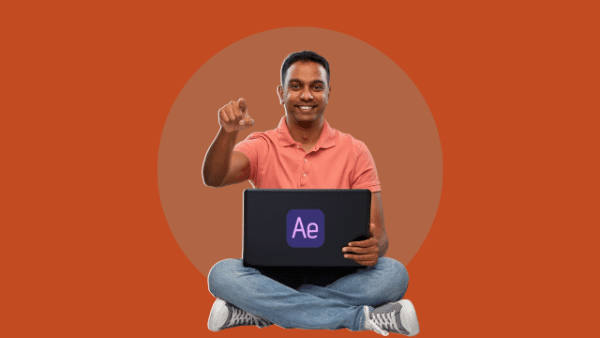
Date: Thursday 24th August Time: 5pm Location: Online Event Details: This Thursday we'll be showcasing some of the amazing work our talented MA students have created for their graduate films! This is a great way for you to get a glimpse into what's to come as you embark on your own journey. Whether your passion lies in Screenwriting, Acting or Filmmaking, each contributes significantly to the final creation. Films that will be screened: * Colin * Hydra * Price for a Princess So get ready to be inspired this Thursday, August 24th at 5pm.

Date: Thursday 3rd August Time: 5pm Location: Online Come and meet your future classmates while you showcase your cinematic wisdom at our Ultimate Film Quiz! Event Details: Whether you're an aspiring filmmaker, actor or screenwriter, this quiz will test even our most cinema-savvy students! We'll be testing your knowledge on the timeless classics, heartwarming dramas and pulse pounding action masterpieces. So grab your popcorn and get ready to showcase your movie knowledge next Thursday, August 3rd at 5pm. The deadline to book this event is Monday 31st July 2023.
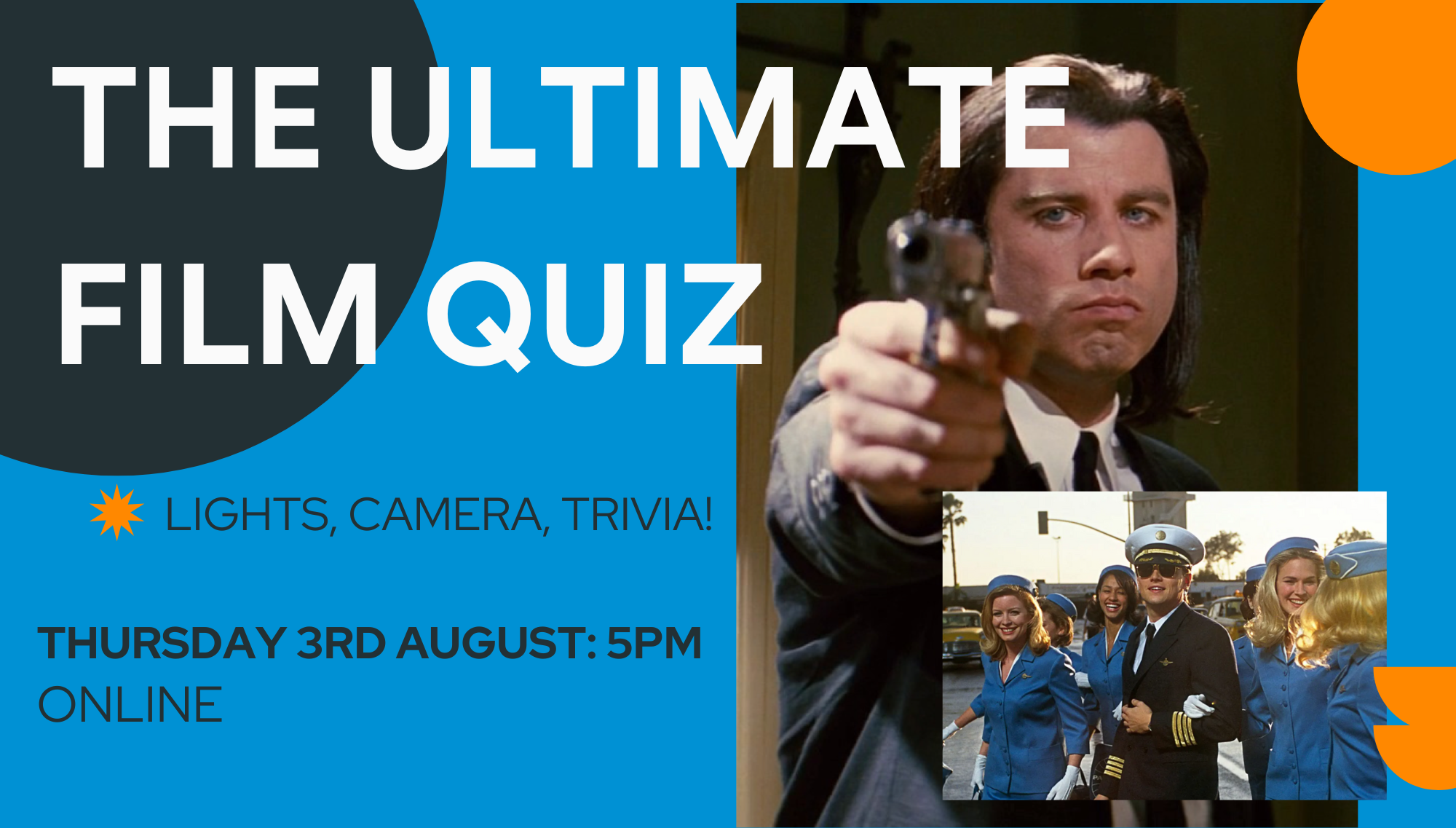
Date: Thursday 17th August Time: 5pm Location: Online Get a feel for all that's to come with our BA Graduate Films Screening! Event Details: This Thursday we'll be showcasing some of the amazing work our talented BA students have created for their graduate films! This is a great way for you to get a glimpse into what's to come as you embark on your own journey. Whether your passion lies in Screenwriting, Acting or Filmmaking each contributes significantly to the final creation. Films that will be screened: * Beyond Your Wildest Dreams * Guess Who's Coming To Town * Red Flash * This Is Panic So get ready to be inspired this Thursday, August 17th at 5pm.
