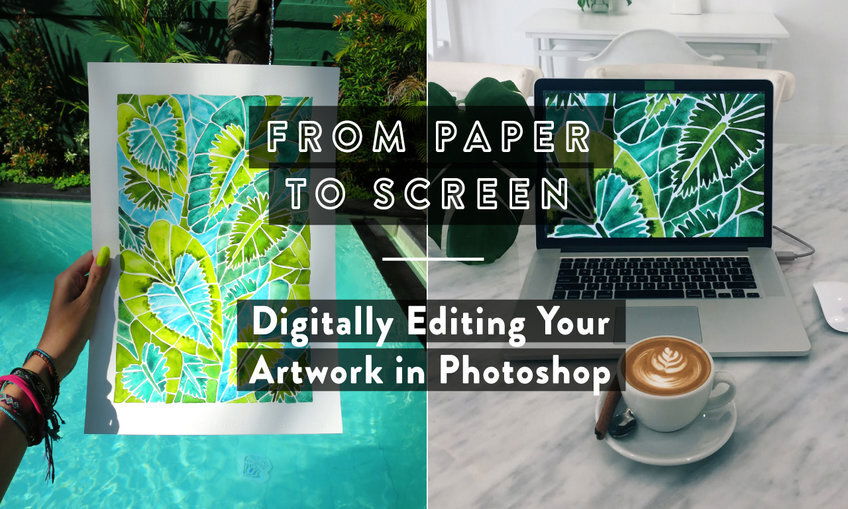462 Photography & Video courses delivered Online
Adobe Photoshop CC Intermediate
By iStudy UK
This Adobe Photoshop CC Intermediate builds on skills gained either in the workplace or on the Photoshop CC Introduction Training. Once you've gotten comfortable with the basic techniques of Adobe Photoshop, you're ready to sharpen your skills with this intermediate level course. Learn how to give your projects more definition, clarity and style. Take your Photoshop skills to the next level with this course. Learn how to colour correct, work with advanced layer options and make masks for image editing. You'll also create and manipulate everything from filters, gradients, patterns, type and shape layers and paths. In addition, you will work with advanced special effects, including blur and distort filters, stylizing effects, liquefy and smart filters, and work with Smart Objects. You will understand and work with RAW images. Finally, you will automate tasks using Actions, create Droplets, HDR images, and a panoramic image, explore integration with other Adobe software, and understand colour management. WHAT WILL I LEARN? * Paint and Use Brushes * Use Vector Tools * Use Advanced Special Effects * Work with RAW Images * Review Retouching Basics * Automate Tasks * Integrate with Other Adobe Software * Explore Color Management REQUIREMENTS * Recommended pre-requisites: Adobe Photoshop CC Introduction WHO IS THE TARGET AUDIENCE? * Students who wish to learn some of the more advanced features of Photoshop CC. Start Here Introduction FREE 00:03:00 Painting and Using Brushes Painting with Brushes 00:09:00 Using the Brushes Panel 00:06:00 Defining Custom Brushes 00:04:00 Saving Tool Presets 00:02:00 Using the History Brush 00:03:00 Using Vector Tools Working with Vector Shapes 00:10:00 Creating Custom Shapes 00:02:00 Using the Pen Tool 00:07:00 Discovering Paths 00:04:00 Understanding Vector Masks 00:03:00 Using Vector Objects and Spot Colors 00:06:00 Using Libraries What is the CC Library 00:02:00 Adding and Deleting Assets in the Library 00:03:00 Sharing Assets 00:02:00 Creating New Libraries 00:03:00 Sharing a Library 00:02:00 Advanced Special Effects Using the Blur Filters 00:06:00 Applying the Distort Filters 00:03:00 Creating a Pixelated Look 00:02:00 Stylizing Effects 00:02:00 Using Liquify 00:05:00 Using Smart Filters 00:04:00 Working with Smart Objects 00:03:00 Loading a Texture into Type 00:04:00 Working with RAW Images What is a Raw Image 00:05:00 Processing Raw Images 00:12:00 Opening a JPEG File in Raw 00:06:00 Retouching Basics Developing a Strategy for Retouching 00:04:00 Using Retouching Tools 00:10:00 Using the Dust and Scratches Filter 00:04:00 Applying Sharpening 00:08:00 Working with Face Aware Liquify 00:06:00 Automating Tasks Using Actions 00:03:00 Using Droplets 00:05:00 Creating an HDR Image 00:07:00 Creating a Panoramic Image 00:07:00 Integration with other Adobe Software Using PSD Files in InDesign 00:04:00 Using PSD Files in Illustrator 00:03:00 Using PSD Files in Dreamweaver 00:04:00 Understanding Color Management Why Color Management 00:03:00 Calibrating a Monitor 00:04:00 Calibrating a Printer 00:03:00 Loading Profiles into PSDs 00:02:00 Conclusion Course Recap 00:01:00 Course Certification
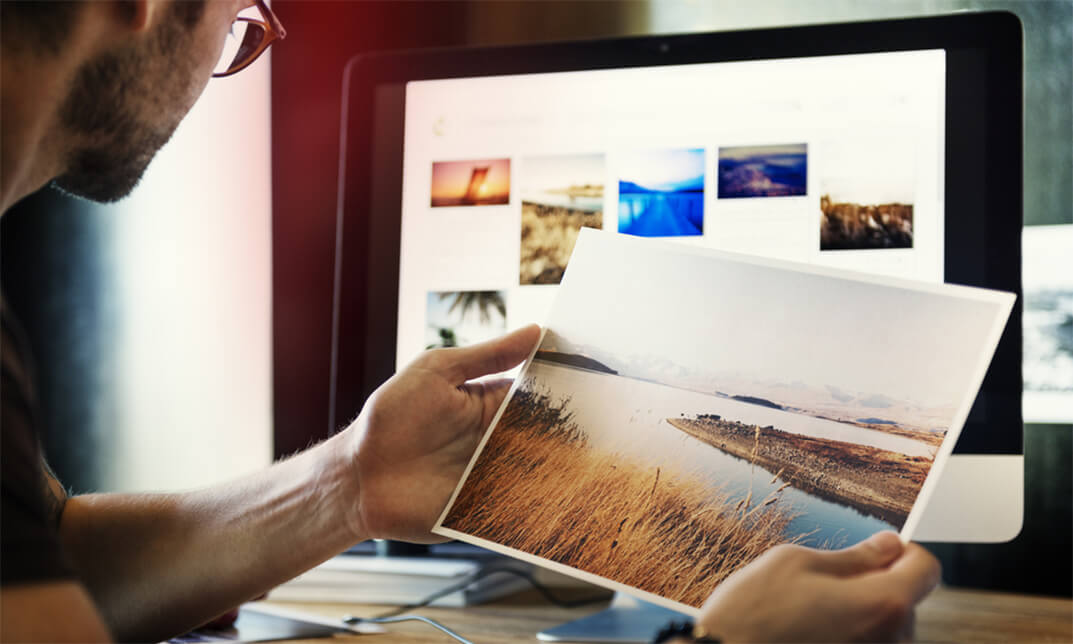
Professional Diploma in Wedding Photography
By iStudy UK
Who doesn't want to capture the most memorable day of their lives. And the person who can capture those happy moments is no one but a professional photographer. If we are talking about wedding photography, then it brings much more importance to this fact. Everyone wants to capture their wedding moments to a frame and view those moments their whole life. If you think you are ready to take on the challenge and want to capture those happy moments of your clients lives, then our special Professional Diploma in Wedding Photography is the certification that can open new doors to your professional life. This course specialises in professional wedding photography and it's important aspects. You will learn to take memorable photos and avoid common mistakes that professionals make while capturing important photos. Besides that, you will be able to acquire knowledge on finding appropriate sites, creating the perfect moment, guiding clients to create the most preferable photoshoot and also handing family photos. Moreover, you will become a wedding photography rockstar with this special and advanced course. This course is for the people who wants to start their career in the photography industry, who is already working as a photographer but requires certification and also for those who like photography. If you think you are ready to take on the challenge, then enroll now. COURSE HIGHLIGHTS Professional Diploma in Wedding Photography is an award winning and the best selling course that has been given the CPD Certification & IAO accreditation. It is the most suitable course anyone looking to work in this or relevant sector. It is considered one of the perfect courses in the UK that can help students/learners to get familiar with the topic and gain necessary skills to perform well in this field. We have packed Professional Diploma in Wedding Photography into 26 modules for teaching you everything you need to become successful in this profession. To provide you ease of access, this course is designed for both part-time and full-time students. You can become accredited in just 16 hours, 10 minutes and it is also possible to study at your own pace. We have experienced tutors who will help you throughout the comprehensive syllabus of this course and answer all your queries through email. For further clarification, you will be able to recognize your qualification by checking the validity from our dedicated website. WHY YOU SHOULD CHOOSE PROFESSIONAL DIPLOMA IN WEDDING PHOTOGRAPHY * Lifetime access to the course * No hidden fees or exam charges * CPD Accredited certification on successful completion * Full Tutor support on weekdays (Monday - Friday) * Efficient exam system, assessment and instant results * Download Printable PDF certificate immediately after completion * Obtain the original print copy of your certificate, dispatch the next working day for as little as £9. * Improve your chance of gaining professional skills and better earning potential. WHO IS THIS COURSE FOR? Professional Diploma in Wedding Photography is CPD certified and IAO accredited. This makes it perfect for anyone trying to learn potential professional skills. As there is no experience and qualification required for this course, it is available for all students from any academic backgrounds. REQUIREMENTS Our Professional Diploma in Wedding Photography is fully compatible with any kind of device. Whether you are using Windows computer, Mac, smartphones or tablets, you will get the same experience while learning. Besides that, you will be able to access the course with any kind of internet connection from anywhere at any time without any kind of limitation. CAREER PATH You will be ready to enter the relevant job market after completing this course. You will be able to gain necessary knowledge and skills required to succeed in this sector. All our Diplomas' are CPD and IAO accredited so you will be able to stand out in the crowd by adding our qualifications to your CV and Resume. Professional Diploma in Wedding Photography Know Why A Professional Wedding Photographer Is Best FREE 01:00:00 The Importance Of A Wedding Photography Shot List FREE 00:30:00 Mistakes First Time Wedding Photographers Make 00:30:00 A Wedding Photographer Cannot Be Timid 00:30:00 Are You Using RAW? 00:30:00 Getting Great Detail Wedding Shots 00:30:00 5 Tips For The First Time Wedding Photographer 00:30:00 Have Fun As A Wedding Photographer 00:15:00 Make The Most Of The Unexpected With Wedding Photography 01:00:00 A Simple Wedding Photographer Tip On The Sound 01:00:00 Problems On The Site For Wedding Photographers 01:00:00 Use Continuous Shooting Features 00:30:00 Wedding Photographer Gets Up High 01:00:00 Showcase Your Photos At The Wedding Reception 00:15:00 Wedding Photography With Two Cameras? 00:30:00 Selecting Property Wedding Photo Backgrounds 00:30:00 Wedding Photographer Tips For Changing Things Up 01:00:00 Wedding Photographers Should Check Out The Location 01:00:00 Wedding Photography And Diffused Light 00:30:00 Wedding Photography And The Second Photographer 00:15:00 Wedding Photographer Tips For Back Up Support 00:30:00 Wedding Photographer Tip For What Couples Expect From You 00:30:00 Wedding Photography: Handling The Family Photo 00:30:00 Wedding Photography Tip For Deleting As You Go 00:15:00 Wedding Photography Is Profitable 01:00:00 Recommended Reading Recommended Reading: Professional Diploma in Wedding Photography 00:00:00 Mock Exam Mock Exam- Professional Diploma in Wedding Photography 00:20:00 Final Exam Final Exam- Professional Diploma in Wedding Photography 00:20:00

Adobe Photoshop CS3 Intermediate Level
By iStudy UK
Adobe Photoshop CS3 contains multiple high-quality graphics designing options. And professionals with adequate knowledge of Photoshop of are always in demand worldwide. In this Adobe Photoshop CS3 Intermediate Level, you'll learn to work with the world's most popular graphics and photo editing software. Learn about using layers including retouching images, working with different tools that enhance creativity, and further discover the applications of masks, channels and filters. Don't think anymore! Get started with this extensive course and explore all the features of Adobe Photoshop. COURSE HIGHLIGHTS Adobe Photoshop CS3 Intermediate Level is an award winning and the best selling course that has been given the CPD Qualification Standards & IAO accreditation. It is the most suitable course anyone looking to work in this or relevant sector. It is considered one of the perfect courses in the UK that can help students/learners to get familiar with the topic and gain necessary skills to perform well in this field. We have packed Adobe Photoshop CS3 Intermediate Level into 17 modules for teaching you everything you need to become successful in this profession. To provide you ease of access, this course is designed for both part-time and full-time students. You can become accredited in just 8 hours, 30 minutes hours and it is also possible to study at your own pace. We have experienced tutors who will help you throughout the comprehensive syllabus of this course and answer all your queries through email. For further clarification, you will be able to recognize your qualification by checking the validity from our dedicated website. WHY YOU SHOULD CHOOSE ADOBE PHOTOSHOP CS3 INTERMEDIATE LEVEL * Lifetime access to the course * No hidden fees or exam charges * CPD Qualification Standards certification on successful completion * Full Tutor support on weekdays (Monday - Friday) * Efficient exam system, assessment and instant results * Download Printable PDF certificate immediately after completion * Obtain the original print copy of your certificate, dispatch the next working day for as little as £9. * Improve your chance of gaining professional skills and better earning potential. WHO IS THIS COURSE FOR? Adobe Photoshop CS3 Intermediate Level is CPD Qualification Standards and IAO accredited. This makes it perfect for anyone trying to learn potential professional skills. As there is no experience and qualification required for this course, it is available for all students from any academic backgrounds. REQUIREMENTS Our Adobe Photoshop CS3 Intermediate Level is fully compatible with any kind of device. Whether you are using Windows computer, Mac, smartphones or tablets, you will get the same experience while learning. Besides that, you will be able to access the course with any kind of internet connection from anywhere at any time without any kind of limitation. CAREER PATH You will be ready to enter the relevant job market after completing this course. You will be able to gain necessary knowledge and skills required to succeed in this sector. All our Diplomas' are CPD Qualification Standards and IAO accredited so you will be able to stand out in the crowd by adding our qualifications to your CV and Resume. Adobe Photoshop CS3 Intermediate Level Using Layers 00:30:00 Working with Layers 00:30:00 More on Layers 00:30:00 Advanced Layers 00:30:00 Working with Retouch Tools 00:30:00 More Retouching Tools 00:30:00 Working with Color, Brightness, and Contrast 00:30:00 Retouching With Stamps and Brushes 00:30:00 Working with Brushes 00:30:00 Using Type Tools 00:30:00 More Photoshop Drawing Tools 00:30:00 Rasterization 00:30:00 Using Masks 00:30:00 Working with Channels 00:30:00 Modifying Images with Filters 00:30:00 Using Effects Filters 00:30:00 Advanced Filter Tasks 00:30:00 Mock Exam Final Exam

Adobe Photoshop CS3 Beginner Level
By iStudy UK
Do you want to edit images or photos to make them look better or relevant for you? Then you've come to the right place. Adobe Photoshop CS3 is a powerful graphics editing software program that is used worldwide to create or prepare images for print or website use. This Adobe Photoshop CS3 Beginner Level is designed to build a strong foundation in Photoshop for absolute beginners with no knowledge and understanding of using Adobe Photoshop CS3. This course will teach you all the fundamentals of Adobe Photoshop with easy to follow, practical examples efficiently. Take the full advantage of this course and get started with Adobe Photoshop! COURSE HIGHLIGHTS Adobe Photoshop CS3 Beginner Level is an award winning and the best selling course that has been given the CPD Qualification Standards & IAO accreditation. It is the most suitable course anyone looking to work in this or relevant sector. It is considered one of the perfect courses in the UK that can help students/learners to get familiar with the topic and gain necessary skills to perform well in this field. We have packed Adobe Photoshop CS3 Beginner Level into 20 modules for teaching you everything you need to become successful in this profession. To provide you ease of access, this course is designed for both part-time and full-time students. You can become accredited in just 10 hours, 30 minutes hours and it is also possible to study at your own pace. We have experienced tutors who will help you throughout the comprehensive syllabus of this course and answer all your queries through email. For further clarification, you will be able to recognize your qualification by checking the validity from our dedicated website. WHY YOU SHOULD CHOOSE ADOBE PHOTOSHOP CS3 BEGINNER LEVEL * Lifetime access to the course * No hidden fees or exam charges * CPD Qualification Standards certification on successful completion * Full Tutor support on weekdays (Monday - Friday) * Efficient exam system, assessment and instant results * Download Printable PDF certificate immediately after completion * Obtain the original print copy of your certificate, dispatch the next working day for as little as £9. * Improve your chance of gaining professional skills and better earning potential. WHO IS THIS COURSE FOR? Adobe Photoshop CS3 Beginner Level is CPD Qualification Standards and IAO accredited. This makes it perfect for anyone trying to learn potential professional skills. As there is no experience and qualification required for this course, it is available for all students from any academic backgrounds. REQUIREMENTS Our Adobe Photoshop CS3 Beginner Level is fully compatible with any kind of device. Whether you are using Windows computer, Mac, smartphones or tablets, you will get the same experience while learning. Besides that, you will be able to access the course with any kind of internet connection from anywhere at any time without any kind of limitation. CAREER PATH You will be ready to enter the relevant job market after completing this course. You will be able to gain necessary knowledge and skills required to succeed in this sector. All our Diplomas' are CPD Qualification Standards and IAO accredited so you will be able to stand out in the crowd by adding our qualifications to your CV and Resume. Getting Started Introduction FREE 00:15:00 The Photoshop CS3 Screen FREE 00:15:00 File Management Basics 00:30:00 Modifying Your Photoshop Layout 00:30:00 Getting Help 00:30:00 Exploring Photoshop Introduction to the Photoshop Toolbox 01:00:00 Using Tool Presets 00:15:00 Introduction to the Photoshop Palettes 00:15:00 Getting Started 00:15:00 Printing your Image 00:15:00 Images and Color Understanding Digital Images 00:30:00 Image Size and Resolution 01:00:00 Working with Your Canvas 00:30:00 Working with Color 01:00:00 Working with Color Tools 00:30:00 Image Basics Making Selections 01:00:00 Manipulating Selections 01:00:00 Editing with Selections 00:15:00 Adjusting Your Image 00:30:00 Basic Editing Tools 00:15:00

OVERVIEW Introducing our Adobe Lightroom Classic CC course for exploring the multifaceted features and tools designed to enhance, refine, and revolutionise your digital photography workflow. In this course, we've covered all you need to know about Adobe Lightroom, from the basics, understanding the intuitive interface, to mastering the art of image refinement, ensuring each photograph you touch sings with vibrancy, clarity, and detail. As the world grows more visual and as platforms demand high-quality imagery, this course equips you with the skills to stand out, making every moment you capture a mesmerising masterpiece. The curriculum, meticulously curated, navigates through foundational aspects like importing and organising, ensuring that you set off on the right foot. Progress to transformative techniques such as adjusting colour, saturation, exposure and mastering the art of retouching with tools like Heal and Clone. With advanced features like vignettes, grain adjustments, and lens corrections, you're not just editing; you're crafting stories, evoking emotions, and defining moments. By the time you're exporting your final project, you'll have an in-depth understanding of Lightroom Classic CC, transforming you into an adept digital artist. However, it's not just about the tools but how you wield them. With modules dedicated to complete edits, like portrait refinement and intricate adjustments using brushes, masks, and tones, this course ensures a holistic development of your editing prowess. Lightroom Classic CC isn't merely software; it's a canvas, and with this course, you'll be painting your magnum opus. Learning Outcomes: 1. Understand and navigate the comprehensive interface of Lightroom Classic CC. 2. Master organisational techniques for efficient and streamlined workflows. 3. Apply advanced editing techniques, ranging from colour correction to detailed retouching. 4. Utilise a variety of tools for specific adjustments, from lens corrections to brush presets. 5. Execute a complete image transformation, focusing on portrait edits. WHY BUY THIS ADOBE LIGHTROOM CC? * Digital Certificate, Transcript, student ID all included in the price * Absolutely no hidden fees * Directly receive CPD accredited qualifications after course completion * Receive one to one assistance on every weekday from professionals * Immediately receive the PDF certificate after passing * Receive the original copies of your certificate and transcript on the next working day * Easily learn the skills and knowledge from the comfort of your home CERTIFICATION After studying the course materials of the Adobe Lightroom CC you will be able to take the MCQ test that will assess your knowledge. After successfully passing the test you will be able to claim the pdf certificate for £5.99. Original Hard Copy certificates need to be ordered at an additional cost of £9.60. WHO IS THIS COURSE FOR? * Photographers keen on elevating their post-production skills. * Digital artists wanting to expand their editing toolkit. * Content creators aiming for impeccable visual quality in their work. * Individuals transitioning to Lightroom from other editing software. * Enthusiasts with a passion for digital photography and editing. PREREQUISITES This Adobe Lightroom CC was made by professionals and it is compatible with all PC's, Mac's, tablets and smartphones. You will be able to access the course from anywhere at any time as long as you have a good enough internet connection. CAREER PATH * Photographer: Average Salary - £25,000 to £35,000 annually * Digital Image Editor: Average Salary - £23,000 to £28,000 annually * Graphic Designer: Average Salary - £22,000 to £30,000 annually * Photojournalist: Average Salary - £24,000 to £34,000 annually * Visual Content Creator: Average Salary - £26,000 to £32,000 annually * Art Director: Average Salary - £40,000 to £55,000 annually. COURSE CURRICULUM Lightroom Classic CC Intro to Lightroom Classic CC 00:05:00 Importing and Organizing in Lightroom Classic CC 00:11:00 Crop and Rotate Lightroom Classic CC 00:05:00 White Balance in Lightroom Classic 00:08:00 Exposure in Lightroom Classic CC 00:06:00 Color and Saturation in Lightroom Classic CC 00:08:00 Sharpening and Noise Reduction in Lightroom Classic CC 00:07:00 Vignettes, Grain and Dehaze in Lightroom Classic CC 00:06:00 Exporting in Lightroom Classic CC 00:10:00 Lens Corrections in Lightroom Classic CC 00:05:00 Split Tone in Lightroom Classic CC 00:05:00 Removing Blemishes With the Heal and Clone Tools in Lightroom Classic CC 00:08:00 Graduated, Radial and Brush Adjustments in Lightroom Classic CC 00:10:00 Adjustment Brush Presets in Lightroom Classic CC 00:03:00 Range Masks in Lightroom Classic CC 00:05:00 Full Edit - Portrait in Lightroom Classic CC 00:19:00 Lightroom CC Intro to Lightroom CC 00:03:00 Import and Organize in Lightroom CC 00:10:00 Crop and Rotate in Lightroom CC 00:03:00 White Balance and Saturation in Lightroom CC 00:06:00 Light - Exposure and Tone Curve in Lightroom CC 00:08:00 Color Mixer in Lightroom CC 00:02:00 Effects in Lightroom CC 00:05:00 Split Toning in Lightroom CC 00:02:00 Details in Lightroom CC 00:05:00 Optics in Lightroom CC 00:03:00 Geometry in Lightroom CC 00:04:00 Exporting and Sharing Lightroom CC 00:02:00 Healing and Clone Brushes in Lightroom CC 00:04:00 Brush Adjustments Lightroom CC 00:04:00 Radial and Linear Gradients Lightroom CC 00:05:00 Advanced Optione and Presets in Lightroom CC 00:04:00 Full Edit - Night Photo in Lightroom CC 00:11:00 Full Edit - Portrait in Lightroom CC 00:14:00 Editing Photos in Your Web Browses With Lightroom CC 00:03:00

The Adobe Photoshop Professional Course is a wonderful learning opportunity for anyone who has a passion for this topic and is interested in enjoying a long career in the relevant industry. It's also for anyone who is already working in this field and looking to brush up their knowledge and boost their career with a recognised certification. This Adobe Photoshop Professional Course consists of several modules that take around 2 hours to complete. The course is accompanied by instructional videos, helpful illustrations, how-to instructions and advice. The course is offered online at a very affordable price. That gives you the ability to study at your own pace in the comfort of your home. You can access the modules from anywhere and from any device. WHY CHOOSE THIS COURSE * Earn an e-certificate upon successful completion. * Accessible, informative modules taught by expert instructors * Study in your own time, at your own pace, through your computer tablet or mobile device * Benefit from instant feedback through mock exams and multiple-choice assessments * Get 24/7 help or advice from our email and live chat teams * Full Tutor Support on Weekdays COURSE DESIGN The course is delivered through our online learning platform, accessible through any internet-connected device. There are no formal deadlines or teaching schedules, meaning you are free to study the course at your own pace. You are taught through a combination of * Video lessons * Online study materials * Mock exams * Multiple-choice assessment CERTIFICATION Upon successful completion of the course, you will be able to obtain your course completion PDF Certificate at £9.99. Print copy by post is also available at an additional cost of £15.99 and the same for PDF and printed transcripts. COURSE CONTENT Introduction Introduction 00:06:00 Getting Started Getting Started 00:02:00 Eyes Retouching Eyes Retouching 00:11:00 Teeth Retouching Teeth Retouching 00:07:00 Skin Retouching Skin Retouching 00:12:00 Hair Retouching Hair Retouching 00:09:00 Removing Objects Removing Objects 00:05:00 Removing Backgrounds Removing Backgrounds 00:09:00 Create a Scene Create A Scene 00:11:00 Digitize a Signature Digitize a Signature 00:08:00 Edit Product Photo Edit Product Photo 00:12:00 Saving & Exporting Saving & Exporting 00:05:00 Final Tips Final Tips 00:02:00 Order your Certificates & Transcripts Order your Certificates & Transcripts 00:00:00 FREQUENTLY ASKED QUESTIONS Are there any prerequisites for taking the course? There are no specific prerequisites for this course, nor are there any formal entry requirements. All you need is an internet connection, a good understanding of English and a passion for learning for this course. Can I access the course at any time, or is there a set schedule? You have the flexibility to access the course at any time that suits your schedule. Our courses are self-paced, allowing you to study at your own pace and convenience. How long will I have access to the course? For this course, you will have access to the course materials for 1 year only. This means you can review the content as often as you like within the year, even after you've completed the course. However, if you buy Lifetime Access for the course, you will be able to access the course for a lifetime. Is there a certificate of completion provided after completing the course? Yes, upon successfully completing the course, you will receive a certificate of completion. This certificate can be a valuable addition to your professional portfolio and can be shared on your various social networks. Can I switch courses or get a refund if I'm not satisfied with the course? We want you to have a positive learning experience. If you're not satisfied with the course, you can request a course transfer or refund within 14 days of the initial purchase. How do I track my progress in the course? Our platform provides tracking tools and progress indicators for each course. You can monitor your progress, completed lessons, and assessments through your learner dashboard for the course. What if I have technical issues or difficulties with the course? If you encounter technical issues or content-related difficulties with the course, our support team is available to assist you. You can reach out to them for prompt resolution.

DESCRIPTION In today's time, most of us prefer to include video in any learning experiences, whether it is a tutorial video, DIY video or documentary video, people love learning from video. Research shows that people more likely to watch a video than to read documents, emails, or articles online. If you desire to learn to create professional looking videos, not for the sake of being trendy, but for numerous advantages video has for learning, then this Video Recording Training Course is what you need. Advances in video equipment and technology have made recording videos very easy and fast, although it is hardly ever possible to make engaging videos without having proper knowledge of it. In this course, you will follow a few helpful practices for creating winning videos in no time. You will learn how to record, edit, and share instructor-led video presentations, and more in a few very mild steps. ASSESSMENT: This course does not involve any MCQ test. Students need to answer assignment questions to complete the course, the answers will be in the form of written work in pdf or word. Students can write the answers in their own time. Once the answers are submitted, the instructor will check and assess the work. CERTIFICATION: After completing and passing the course successfully, you will be able to obtain an Accredited Certificate of Achievement. Certificates can be obtained either in hard copy at a cost of £39 or in PDF format at a cost of £24. WHO IS THIS COURSE FOR? Video Recording Training Course is certified by CPD Qualifications Standards and CiQ. This makes it perfect for anyone trying to learn potential professional skills. As there is no experience and qualification required for this course, it is available for all students from any academic background. REQUIREMENTS Our Video Recording Training Course is fully compatible with any kind of device. Whether you are using Windows computer, Mac, smartphones or tablets, you will get the same experience while learning. Besides that, you will be able to access the course with any kind of internet connection from anywhere at any time without any kind of limitation. CAREER PATH After completing this course you will be able to build up accurate knowledge and skills with proper confidence to enrich yourself and brighten up your career in the relevant job market. Module : 01 Tools I Personally Use for Recording 00:13:00 OBS Setup 00:10:00 Creating a Professional Background for $50 00:04:00 Product Creation On The Fly (Screencasting) 00:04:00 Your Lighting Setup 00:05:00 Module : 02 The Perfect Webcam Settings 00:07:00 Editing Your Videos with Paid Softwares 00:01:00 Editing Your Video with Free Softwares 00:01:00 Voice Inflection for 2X Sales 00:17:00 Certificate and Transcript Order Your Certificates and Transcripts 00:00:00

DESCRIPTION: The evolution of Photoshop over the years has been mesmerizing. From its initial days of being a close ended software, it currently runs on the most of the popular platforms - be it PC or Mac. If you are interested in learning this software, you can do so with this Adobe Photoshop CS3 Intermediate course. With the help of this course you will be able to learn about using layers, retouching images, working with different tools that enhance creativity, and further discover the applications of masks, channels and filters. With such a variety of content, this is a must have course for you. LEARNING OUTCOMES: * Understanding Layers, using layers palette, hiding and displaying layers, changing layer opacity, and arranging layers * Create, delete and rename layers; also create layers using cut or copy options * Make adjustments with layers, use fill layers, layer style and effects, add colour stroke, and group layers * Utilize Auto-Align and Auto- Blend options, link, duplicate, merge and export layers * Understand retouching and use the blur, sharpen and smudge tools * Best ways to work with Hue, saturation, lightness, brightness and contrast, and shadows and highlights * Retouch photos with healing brush, patch tool, clone stamp, and pattern stamp tool * Best practices to use paint bucket, brushes, custom brushes, airbrush, and pencil tool * Working with horizontal, vertical, modifying type tools; while performing spell checks and using the character palette * Working with lines, shapes, custom shapes, utilizing pens and freeform pens, adding or deleting anchor points and curves, converting path to a selection, and working with paths * Understanding, using, undoing rasterize, and flatting image * Using quick, layer, vector, and clipping mask options * Types of channels, using channels palette, and creating alpha channel * Changing images through the Photoshop filter gallery, and smart filters like sharpen, sharpen edges, and blur filters * Using artistic, distort, pixelate, noise and other types of effects filters * Liquifying an image, using pattern maker, and embedding watermarks in images ASSESSMENT: * At the end of the course, you will be required to sit for an online MCQ test. Your test will be assessed automatically and immediately. You will instantly know whether you have been successful or not. * Before sitting for your final exam you will have the opportunity to test your proficiency with a mock exam. CERTIFICATION: * After completing and passing the course successfully, you will be able to obtain an Accredited Certificate of Achievement. * Certificates can be obtained either in hard copy at a cost of £39 or in PDF format at a cost of £24. WHO IS THIS COURSE FOR? Adobe Photoshop CS3 Intermediate is certified by CPD Qualifications Standards and CiQ. This makes it perfect for anyone trying to learn potential professional skills. As there is no experience and qualification required for this course, it is available for all students from any academic background. REQUIREMENTS Our Adobe Photoshop CS3 Intermediate is fully compatible with any kind of device. Whether you are using Windows computer, Mac, smartphones or tablets, you will get the same experience while learning. Besides that, you will be able to access the course with any kind of internet connection from anywhere at any time without any kind of limitation. CAREER PATH After completing this course you will be able to build up accurate knowledge and skills with proper confidence to enrich yourself and brighten up your career in the relevant job market. Using Layers 00:30:00 Working with Layers 00:30:00 More on Layers 00:30:00 Advanced Layers 00:30:00 Working with Retouch Tools 00:30:00 More Retouching Tools 01:00:00 Working with Color, Brightness, and Contrast 00:30:00 Retouching With Stamps and Brushes 01:00:00 Working with Brushes 00:30:00 Using Type Tools 00:30:00 More Photoshop Drawing Tools 00:30:00 Rasterization 00:30:00 Using Masks 00:30:00 Working with Channels 00:30:00 Modifying Images with Filters 00:30:00 Using Effects Filters 00:30:00 Advanced Filter Tasks 00:30:00 Mock Exam Mock Exam- Adobe Photoshop CS3 Intermediate 00:20:00 Final Exam Final Exam- Adobe Photoshop CS3 Intermediate 00:20:00 Order Your Certificate and Transcript Order Your Certificates and Transcripts 00:00:00

DESCRIPTION: The number one choice for professionals working in the image editing industry is Adobe Photoshop. This program is able to help you elevate your skills and take it to the next level. Well with the help of this Adobe Photoshop CS Intermediate course, that endeavour has become much easier. Utilizing this course will help you learn various techniques and get familiar with the programs tools. This will help you provide better service overall and make sure you are an industry expert. If you want to learn more about this program, then get this course and take a peek inside. LEARNING OUTCOMES: * Retouch tools like blur, sharpen, smudge, dodge, burn, and sponge tools * Understanding hue and saturation, along with working with them, brightness, contrast, shadows and highlights * Brush tools like healing brush, patch tool, clone stamp and pattern stamp * Creating, deleting and renaming layers, along with how to work with layers * Locking, linking, merging layers along with layer adjustment and how to use them * Utilizing paint bucket, brush, airbrush, custom brushes, pencil tools and creating custom brushes from scratch * Understanding character palette, working with horizontal and vertical types, and modifying them * Drawing and vector graphics, along with colours and colour effects * What is a mask, working with quick masks, layer masks, manipulating layer mask * Working with channels, RGB, CMYK, and lab channels, selections and channels, channels and masks ASSESSMENT: * At the end of the course, you will be required to sit for an online MCQ test. Your test will be assessed automatically and immediately. You will instantly know whether you have been successful or not. * Before sitting for your final exam you will have the opportunity to test your proficiency with a mock exam. CERTIFICATION: * After completing and passing the course successfully, you will be able to obtain an Accredited Certificate of Achievement. * Certificates can be obtained either in hard copy at a cost of £39 or in PDF format at a cost of £24. WHO IS THIS COURSE FOR? Adobe Photoshop CS Intermediate is certified by CPD Qualifications Standards and CiQ. This makes it perfect for anyone trying to learn potential professional skills. As there is no experience and qualification required for this course, it is available for all students from any academic background. REQUIREMENTS Our Adobe Photoshop CS Intermediate is fully compatible with any kind of device. Whether you are using Windows computer, Mac, smartphones or tablets, you will get the same experience while learning. Besides that, you will be able to access the course with any kind of internet connection from anywhere at any time without any kind of limitation. CAREER PATH After completing this course you will be able to build up accurate knowledge and skills with proper confidence to enrich yourself and brighten up your career in the relevant job market. WORKING WITH RETOUCH TOOLS 01:00:00 MORE RETOUCHING TOOLS 00:30:00 WORKING WITH COLOUR BRIGHTNESS AND CONTRAST 01:00:00 RETOUCHING WITH STAMPS AND BRUSH TOOLS 01:00:00 UNDERSTANDING LAYERS 01:00:00 WORKING WITH LAYERS 01:00:00 MORE ON LAYERS 00:45:00 ADJUSTMENT LAYERS 00:45:00 WORKING WITH BRUSHES 01:00:00 PHOTOSHOP TYPE TOOLS 01:00:00 DRAWING AND VECTOR GRAPHICS 00:45:00 COLOURS AND COLOUR EFFECTS 00:45:00 USING MASKS 01:00:00 WORKING WITH MASKS AND CHANNELS 01:00:00 Mock Exam Mock Exam- Adobe Photoshop CS Intermediate 00:20:00 Final Exam Final Exam- Adobe Photoshop CS Intermediate 00:20:00 Certificate and Transcript Order Your Certificates and Transcripts 00:00:00

From Paper to Screen: Digitally Editing Your Artwork in Photoshop
By iStudy UK
Learn how to digitally transform your artwork and take your most coveted designs from screen to paper under the guidance of expert artist and designer Cat Coquillette. With years of experience behind her and a portfolio of stunning illustrations, Cat will take you step-by-step through the full process, including how to fuse multiple scans of artwork into one image and remove the paper background. You will gain the most in-demand creative editing skills, exploring colour variations, patterns, templates and advanced enhancement techniques to turn your artwork into instant high-res best-sellers. Turn your passion into a passive income business today and start selling your pieces online in no time! COURSE HIGHLIGHTS From Paper to Screen: Digitally Editing Your Artwork in Photoshop is an award-winning and best-selling course that has been awarded CPD Certification & IAO accreditation. It is the most suitable course for anyone looking to work in this field or relevant sector. This training program is considered one of the top-trending courses in the UK, helping students to familiarise with the topic and gain the necessary skills to perform well in this field. We have organised the course into several specific modules, teaching you everything you need to become successful in this profession. To provide you with ease of access, this course is designed for both part-time and full-time students. You can become accredited in just 20/30 hours, with the freedom to study at your own pace. We have experienced tutors who will help you throughout the comprehensive syllabus of this course and answer all your queries through email. For further clarification, you will be able to recognise your qualification by checking the validity from our dedicated website. WHY YOU SHOULD CHOOSE THE FROM PAPER TO SCREEN COURSE * Lifetime access to the course * No hidden fees or exam charges * CPD Accredited certification on successful completion * Full Tutor support on weekdays (Monday - Friday) * Efficient exam system, assessment and instant results * Download Printable PDF certificate immediately after completion * Obtain the original print copy of your certificate, dispatched the next working day for as little as £9. * Improve your earning potential and secure a successful career in your chosen field. WHO IS THIS COURSE FOR? The From Paper to Screen: Digitally Editing Your Artwork in Photoshop course is CPD certified and IAO accredited. This makes it perfect for anyone trying to learn potential professional skills. As there is no experience and qualification required for this course, it is available for all students from any academic backgrounds. REQUIREMENTS Our From Paper to Screen: Digitally Editing Your Artwork in Photoshop course is fully compatible with any kind of device. Whether you are using a Windows computer, Mac, smartphone or tablet, you will get the same experience while learning. Besides that, you will be able to access the course with any kind of internet connection from anywhere at any time, without any kind of limitation. CAREER PATH On successful completion, you will be ready to enter the relevant job market and will have the necessary knowledge and skills required to carve a successful career in this sector. All our Diplomas are CPD and IAO accredited and can be added to your CV/resume to ensure you will stand out in the crowd and to prospective employers. Artwork in Photoshop 1. Intro FREE 00:03:00 2. Scanning Your Artwork 00:02:00 3. Cleaning Up Your Work in Photoshop 00:16:00 4. Color Exploration - Digitally Editing in Photoshop 00:07:00 5. Creating Patterns 00:11:00 6. Resizing for Various Template Dimensions 00:04:00 7. Final Tips 00:01:00 DigitalGuide-CatCoq 00:05:00