Get a 10% discount on your first order when you use this promo code at checkout: MAY24BAN3X
VSAT TRAINING COURSE DESCRIPTION This 2 day training course examines what VSAT is, its usages and users. It then looks at the hardware required for VSAT. WHAT WILL YOU LEARN * Explain how VSAT is used * Describe the hardware required for VSAT operation. VSAT TRAINING COURSE DETAILS * Who will benefit: Anyone working with VSAT. * Prerequisites: None. * Duration 2 days VSAT TRAINING COURSE CONTENTS * Introduction History of PMR * VSAT Introduction A Brief History Satellite Services Satellite Communications Satellite Footprint Radio Frequency Bands ITU Definitions * VSAT Users What is a VSAT? VSATs - Usage VSATs - Users * VSAT Hardware Typical System Hardware VSAT ODU and IDU VSAT Station Equipment Diplexer and Feed Horn Typical Waveguide Element Polarisation VSAT Hub Antenna Pointing Outdoor Unit Outdoor (continued) VSAT Network Earth Stations Indoor Unit VSAT Network Earth Stations Indoor Unit Element Hub Station Hub Sub-station Hub Options Hub Options (2) Hub Options (3) Temporary Mount

CWDP TRAINING COURSE DESCRIPTION The CWDP course consists of instructor-led training applicable to the design of wireless LANs using the latest technologies including 802.11n and 802.11ac. The course goes in-depth into the design process and provides attendees with the knowledge needed to plan, deploy and test modern 802.11-based networks. It also prepares students for the CWDP examination. Students who complete the course will acquire the necessary skills for preparing, planning performing and documenting site surveys and wireless LAN design procedures. WHAT WILL YOU LEARN * Design enterprise WiFi networks. * Select appropriate antennas and Access points. * Perform site surveys. * Describe the security requirements required for enterprise networks. * Test, validate and troubleshoot installations. CWDP TRAINING COURSE DETAILS * Who will benefit: Anyone looking for the skills to analyze, troubleshoot, and optimize any enterprise level Wi-Fi network, no matter which brand of equipment your organization deploys. Anyone looking to become a CWNP. * Prerequisites: CWNA * Duration 5 days CWDP TRAINING COURSE CONTENTS * WLAN design overview Importance of good design, Impact of bad design, Design process, Design skills, Design toolkit. * Requirements analysis Pre-planning, Customer interaction, Requirements gathering, Discovering existing systems, Documenting the environment, Defining constraints, Creating documentation. * Designing for clients and applications Client Device types, Application types, Application-specific design, High density design issues. * Designing for industry Standard corporate networks, Industry-specific designs, Government, Healthcare, Hospitality, Retail, Public hotspots, Transportation, Mobile offices, Outdoor and mesh, Remote networks and branch offices, Last-miles / ISP and bridging. * Vendor selection processes Defining vendor issues, Operational planes, Design models, Understanding architectures. * Radio Frequency (RF) planning RF spectrum, RF behaviors, Modulation and coding schemes, RF accessories, Throughput factors. WLAN hardware selection Antennas, 802.11n and antennas, Choosing Aps, Powering Aps. * Site surveys Site survey tools, Site survey preparation, Predictive site surveys, Manual site surveys, Site survey principles and processes. * Designing for Quality of Service (QoS) QoS overview, QoS application points, Roaming support. * Designing for security Bad security, Authentication solutions, Encryption solutions, Security best practices, Intrusion prevention. * Installation testing, validation and troubleshooting Network health status, Troubleshooting and validation process, Troubleshooting and validation tools, Common problems. * Hands-on lab exercises Hands-on labs depend on the audience and can include use of: Spectrum analyzers, Protocol analyzers, Site Survey software, Diagramming software, Various wireless access points, Various wireless adapters and antennas.

Outdoor sound journey & gong bath / all night puja’s & other special events
By Robin Freeman - Sacred Sound Healing
I occasionally organise one-off events such as outdoor sound journeys & gong baths in magical woodland locations, peaceful parks or on beautiful beaches. Sometimes under the stars with a fire. Any upcoming events like this will be listed HERE (Eventbrite). So be sure to check regularly. I also occasionally organise all-night puja events. Guests are invited to bring comfy bedding and everything they need to spend a whole night sleeping to the subtle healing frequencies of gongs and other powerful healing instruments that continue throughout the whole night. These events will begin with a welcome ceremony, followed by a beautiful meditation session. After this, we all lay down, get comfortable, relax and slowly fall into a beautiful deep sleep. In the morning we gently awaken feeling refreshed, revitalised and re-energised. Any upcoming events like this will be listed here. So be sure to check regularly.

Outdoor fitness class which is baby friendly. Suitable from 6-12 weeks postpartum following the all clear from your GP to exercise. We do cardio (no/low/high impact options), bodyweight & resistance exercises. We also focused on core & pelvic floor restoration. We welcome all fitness levels, there are variations to all exercises to suit different Postnatal needs and goals. We are a friendly, supportive & non-judgemental space. Your mental wellbeing is just as important to us as your physical health. Classes are small and in the fresh air for that extra wellness boost, the babies seem to love being outdoors too. Classes are also a sociable place to chat and support each other. A lot of people head for lunch or coffee or stay for a picnic in the park after.

NAIL-IT EXPERIENCE
By ALFA LEADERSHIP & WELLBEING
CHANGE YOUR LIFE IN JUST 36 HOURS 3 DAYS PACKED FULL OF FUN, CHALLENGE, INSPIRATION, INSIGHTS AND MOTIVATION. THIS 3- DAY EVENT MIMICS ASPECTS OF YOUR EVERYDAY LIFE THROUGH CHALLENGES, EXERCISES AND TASKS. IT HELPS YOU SHIFT FROM FEELING STRESSED, STUCK, SEARCHING TO ENERGISED, ELEVATED AND ENGAGED.

Landscape Architecture Training Course 1-2-1 Basic to Advanced level
By Real Animation Works
Landscape training face to face training customised and bespoke.

3ds Max and Photoshop Training
By London Design Training Courses
Why Choose 3ds Max and Photoshop Training Course? Click here for more info [https://www.londondesigntrainingcourse.co.uk/product-page/3ds-max-and-photoshop-training-course-1-2-1-live] 3D modeling and rendering potential with our specialized 3ds Max and Photoshop Training Course! Learn from modeling to rendering in 3ds Max and enhance visuals with Photoshop. Personalized, live online sessions with an experienced instructor. Enroll now and bring your 3D visualizations to life. Duration: 20 hrs Method: 1-on-1, Personalized attention. Schedule: Tailor your own hours of your choice, available from Mon to Sat between 9 am and 7 pm. The 3ds Max and Photoshop Training Course offers comprehensive learning for beginners, focusing on core skills to create 3D models, rendered images, animations, and games using 3ds Max and Photoshop. Led by Autodesk Certified Instructors with expertise in 3D design, CGI, and visualizations, the course provides hands-on and practical training. 20-hour 3ds Max and Photoshop Training Course Course Description: 20-hour 3ds Max and Photoshop Training Course to master 3D modeling, rendering, and post-production. Learn to create 3D models, apply textures, animate objects, and utilize lighting techniques in 3ds Max. Gain expertise in Photoshop for post-processing and creating photorealistic textures. Ideal for 3D artists of all levels. Course Outline: Part 1: Introduction to 3ds Max (6 hours) - Understanding the user interface and workspace of 3ds Max - Navigating the viewport and utilizing basic tools for modeling - Creating and manipulating primitive objects for design purposes - Modifying objects with modifiers to achieve specific effects - Working with materials and textures to add realistic detail to 3D models - Basic lighting and rendering techniques to present the 3D scenes Part 2: Intermediate 3ds Max Techniques (6 hours) - Modeling using splines and polygons for more complex shapes - Creating and animating cameras to simulate real-world perspectives - Rigging and animating characters with bones for animation projects - Utilizing particle systems for visual effects and dynamic simulations - Designing realistic environments using landscape tools for outdoor scenes - Exploring advanced lighting and rendering techniques for enhanced visuals Part 3: Introduction to Photoshop for 3D Artists (4 hours) - Understanding the Photoshop workspace and essential tools for editing - Importing and exporting 3D models and textures between 3ds Max and Photoshop - Creating and editing textures and materials in Photoshop for realistic surfaces - Utilizing Photoshop for post-production and compositing to enhance 3D renders Part 4: Advanced Photoshop Techniques for 3D Artists (4 hours) - Creating custom brushes and textures for unique artistic elements - Using layer masks and adjustment layers for non-destructive editing - Exploring advanced compositing techniques for seamless integration of 3D elements - Creating photorealistic textures and materials for stunning 3D visuals Part 5: Project-Based Learning (4 hours) - Applying 3ds Max and Photoshop techniques to a real-world project - Creating a 3D model, texturing it in Photoshop, and rendering the final image - Receiving instructor feedback for critiquing and refining the project - Final presentation of the completed project showcasing skills learned.

Vray for 3ds max Training
By London Design Training Courses
Why Learn Vray for 3ds max Training Course? Course Link [https://www.londondesigntrainingcourse.co.uk/product-page/vray-for-3ds-max-training-course] 3ds Max - Rendering with V-Ray training offers an extensive master class in utilizing V-Ray, a widely used tool in architecture, interior design, film, and various industries. Topics covered include lighting techniques for interiors using both natural and artificial light sources. Duration: 10 hrs Method: 1-2-1, Personalized attention. Schedule: Tailor your own hours of your choice, available from Mon to Sat between 9 am and 7 pm. Module 1: Introduction to Vray for 3ds Max (2 hours) * Learn the purpose and advantages of Vray for 3ds Max. * Install and set up Vray for 3ds Max. * Get familiar with the Vray interface and workflow. * Understand Vray materials and their usage in 3ds Max. Module 2: Lighting with Vray (2 hours) * Explore lighting techniques using Vray in 3ds Max. * Work with different types of Vray lights and their settings. * Create and control Vray sun and sky for outdoor scenes. * Utilize Vray dome lighting for interior scenes. * Learn about IES lights in Vray and their usage. * Establish an efficient lighting workflow with Vray. Module 3: Vray Camera (2 hours) * Understand Vray camera settings and their impact on renders. * Control exposure and use Vray depth of field. * Create camera animations with Vray for dynamic shots. * Explore Vray frame buffer functionalities for post-processing. Module 4: Vray Materials (2 hours) * Learn about properties and settings of Vray materials. * Create realistic and visually appealing materials with Vray. * Save and organize custom Vray material libraries. * Use Vray material overrides for efficient material changes. Module 5: Vray Rendering and Post Production (2 hours) * Get an overview of Vray rendering settings for high-quality output. * Render still images and animations using Vray. * Enhance Vray renders in Photoshop with post-production techniques. * Utilize Vray frame buffer for fine-tuning renders. * Composit Vray render elements in Photoshop for added control. * Work with Vray denoiser for noise reduction in renders. You can access the free trial of Vray for 3ds Max here: (https://www.chaosgroup.com/vray/sketchup/free-trial [https://www.chaosgroup.com/]), material libraries here: (https://www.vray-materials.de [https://www.vray-materials.de/]/), and textures here: (https://textures.com [https://textures.com/]/).

Twinmotion Training Course
By ATL Autocad Training London
Who is this course for? Twinmotion Training Course. The Twinmotion course is designed for architects, interior designers and urban planners. Learn how to create architectural visualizations and real-time animations. Students interested in exploring the world of architectural rendering and visualization using Twinmotion software. Click here for more info: Website [https://www.autocadtraininglondon.co.uk/twinmotion-training-courses] Duration: 10 hours Approach: 1-on-1 training with tailored content. Schedule: Book a time that suits you, Mon to Sat, from 9 am to 7 pm, and create your own schedule. Course Outline for Twinmotion Real-time 3D Architecture Visualization: Module 1: Twinmotion Introduction * Explore the real-time 3D visualization capabilities of Twinmotion * Master efficient scene manipulation through the Twinmotion interface * Prepare 3D files for import and manage the workflow effectively Module 2: Materials and Realism Enhancement * Enhance scenes with realistic materials and elevate visual quality * Utilize videos as materials and apply glowing effects * Create grunge materials to add texture and realism * Employ the X-ray material for specific visualization needs Module 3: Landscape and Vegetation Integration * Integrate vegetation using Twinmotion's scatter, HQ trees, and growth features * Customize grass and utilize HQ vegetation assets for realistic landscapes * Create time-lapse effects for dynamic vegetation growth Module 4: Library and Object Management * Access the Twinmotion library for furniture and objects * Seamlessly import external 3D objects into your scenes * Obtain high-quality 3D assets from the internet and add them to your user library * Utilize BIM-objects for additional assets Module 5: Lighting and Animation Techniques * Work with various lighting options, including area light and volumetric light, to enhance scenes * Add animated characters and vehicles to infuse dynamism into your visuals * Incorporate construction vehicles and aircraft for realistic scenes Module 6: Volumes and Interactive Elements * Utilize volumes and the animator feature to create dynamic scenes * Implement urban elements and measurement tools for precision and accuracy Module 7: Nature and Weather Effects Utilization * Harness Twinmotion's nature features, such as physical sky and weather effects, to create lifelike outdoor scenes * Establish realistic lighting for outdoor environments * Add ocean effects to enhance water elements in your scenes Module 8: Advanced Rendering Techniques * Master rendering processes, from creating images to exporting panoramas and animations * Implement depth of field improvements to create visually captivating scenes * Create BIM motion virtual reality phases for immersive experiences * Utilize the Twinmotion presenter feature for seamless presentations Module 9: Final Project * Apply acquired knowledge and skills to complete a final rendering project in Twinmotion Download Twinmotion https://www.twinmotion.com ⺠download [https://www.twinmotion.com/en-US/download] Learn how to download and install Twinmotion, the fast, easy real-time archvis tool. Learning Outcomes of Real-Time Rendering: * Efficient Scene Creation: Rapid development of immersive 3D environments using essential tools and techniques. * Realistic Material Application: Expertise in applying authentic textures and shaders for visually convincing scenes. * Dynamic Lighting: Understanding dynamic lighting effects for visually compelling, realistic scenes. * Interactive Elements: Integration of animations and dynamic objects for engaging user experiences. * Performance Optimization: Optimizing assets and scenes for smooth real-time rendering across diverse hardware. * Library Utilization: Efficient use of asset libraries to enhance scene complexity without compromising performance. * Visual Effects: Application of weather conditions, particle systems, and post-processing effects for stunning environments. * Collaborative Rendering: Mastering real-time collaborative rendering techniques for teamwork and live interactions. Future Trends in Real-Time Rendering: * Ray Tracing Advancements: Real-time ray tracing for realistic lighting, shadows, and reflections. * AI-Powered Rendering: AI-driven predictive rendering for faster, high-quality outcomes. * Immersive Experiences: Real-time rendering enabling immersive simulations in gaming, education, and architecture. * Cross-Platform Compatibility: Seamless experiences across devices, from gaming consoles to VR headsets. * Blockchain Integration: Blockchain tech ensuring asset authenticity and ownership verification. * Real-Time Cinematography: Revolutionizing film and animation with efficient real-time visual effects. * Environmental Sustainability: Focus on energy-efficient algorithms for reduced environmental impact. * Collaborative Design: Real-time rendering facilitating interactive design reviews and creative collaboration. Twinmotion Course: * Expertise in Real-Time Visualization: Develop mastery in Twinmotion, enabling the creation of captivating architectural environments in real-time. * Improved Design Communication: Enhance concept communication by utilizing dynamic visualizations, elevating the quality of design presentations. * Access to High-Quality Assets: Utilize an extensive library of premium assets to enrich scenes, adding realism and creativity to your projects. * Crafting Lifelike Environments: Learn to create realistic landscapes, water effects, weather conditions, and special effects, providing immersive and lifelike experiences. * Flexible Learning Options: Choose between in-person or live online sessions, ensuring a personalized and convenient learning experience tailored to your needs. * Lifetime Access and Support: Benefit from perpetual access to lesson recordings and receive continuous support through lifetime email assistance, allowing you to stay connected with knowledgeable instructors for ongoing guidance. Course Advantages: * Mastery of Real-Time Visualization: Acquire expertise in Twinmotion for creating captivating architectural environments. * Enhanced Design Communication: Improve concept communication through dynamic visualizations, elevating design presentations. * Abundant High-Quality Assets: Utilize an extensive library of top-notch assets, enriching scenes with realism and creativity. * Creation of Lifelike Environments: Craft realistic landscapes, water effects, weather conditions, and special effects for immersive experiences. * Flexible Learning Options: Choose between in-person or live online sessions, ensuring a personalized and convenient learning experience. * Lifetime Access and Support: Enjoy perpetual access to lesson recordings and receive continuous support through lifetime email assistance, staying connected with knowledgeable instructors.
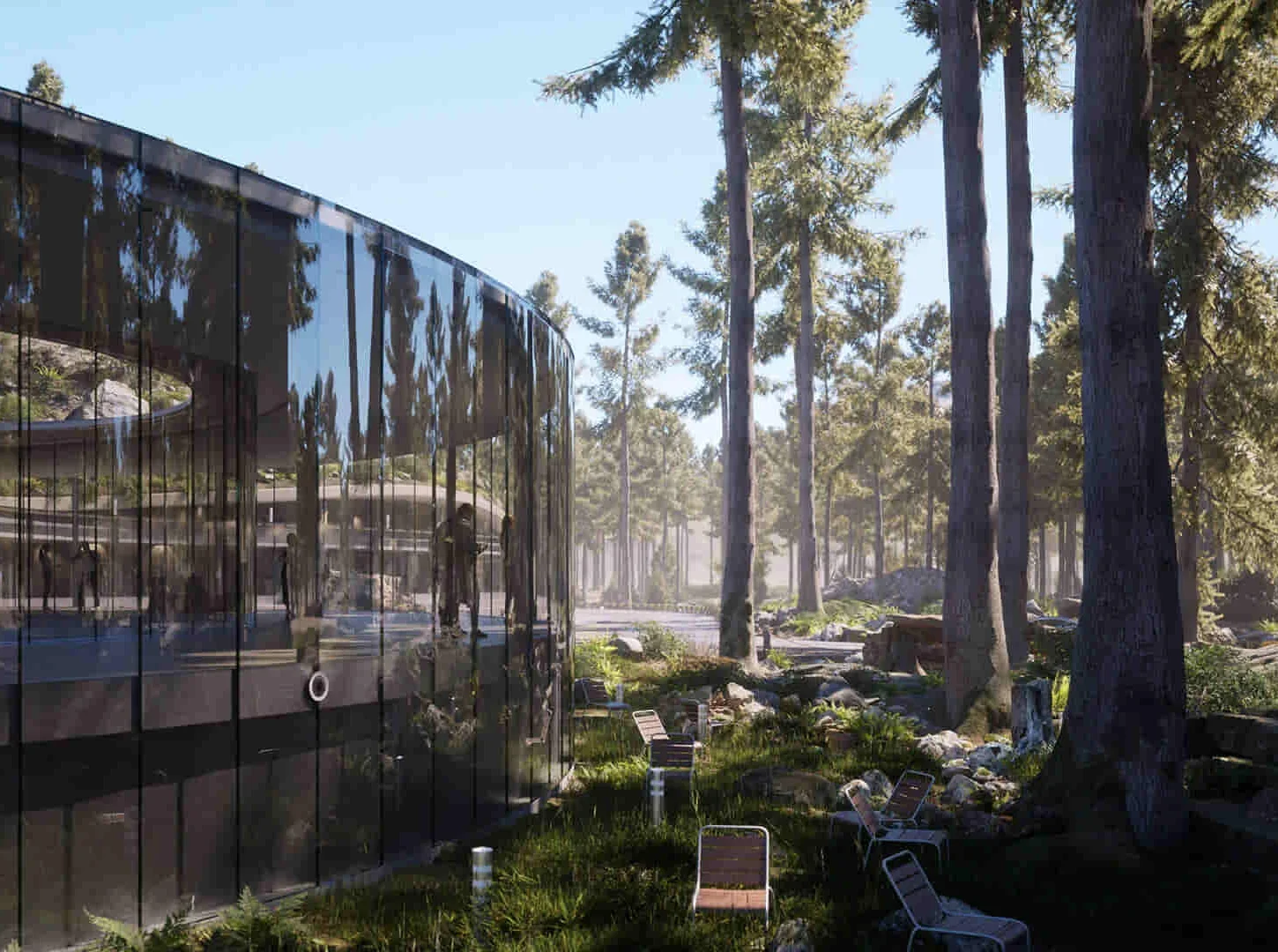
Landscape Architecture Training Course Beginner to Advanced
By ATL Autocad Training London
Who is this course for? This course is ideal for individuals interested in learning landscape architecture, emphasizing the planning, design, and management of various outdoor spaces, such as private gardens, public parks, and commercial landscapes. Click here for more info: Website [https://www.autocadtraininglondon.co.uk/product-page/beginner-to-advanced-landscape-architecture-training-course] 1-on-1 training, Monday to Saturday, 9 a.m. to 7 p.m., or call to book. Tailor your 40-hour course Option A: AutoCAD, Sketchup, Vray, and Photoshop. Option B: Rhino, Sketchup, Vray, and Photoshop. Both covering specializes in Planting Plans and Maps. Course Outline - Option A: AutoCAD, Sketchup, Vray, Photoshop (Total: 40 hours) AutoCAD (10 hours): * Module 1: Introduction to AutoCAD (2 hours) - Overview of AutoCAD interface and tools - Creating, opening, and saving drawings - Basic drawing and editing commands * Module 2: Drawing and Editing (3 hours) - Working with lines, circles, and arcs - Utilizing polylines and polygons - Modifying objects: Move, Copy, Rotate, and Scale * Module 3: Precision Drawing (3 hours) - Using coordinate systems for precision - Dimensioning and text incorporation - Hatching and gradients for added detail * Module 4: Advanced Tools (2 hours) - Leveraging blocks and attributes - Managing layers and object properties - Creating layouts and preparing for plotting Sketchup (16 hours): (Specializing in Planting Plans, Vegetation Plans, and Maps) * Module 1: Introduction to Sketchup (2 hours) - Navigating the Sketchup interface - Grasping basic 2D and 3D modeling concepts - Creating and manipulating objects * Module 2: Advanced Modeling (6 hours) - Model intricate garden elements with curves and surfaces - Expertly edit and transform geometry - Specialized focus on Planting Plans, Vegetation Plans, and Maps * Module 3: Visualization with Vray (4 hours) - Understanding the Vray rendering engine - Applying materials and textures for realism - Setting up lighting and cameras for realistic rendering * Module 4: Image Enhancement with Photoshop (10 hours): - Introduction to Photoshop for design purposes - Editing and enhancing Sketchup and Vray outputs - Creating visually striking presentations Additional Resources: Access free online portfolio design assistance, career growth guidance, and mock interviews to ensure your readiness for the competitive job market. Course Outline - Option B: AutoCAD, Rhino, Vray, Photoshop (Total: 40 hours) AutoCAD (12 hours): * Module 1: Introduction to AutoCAD (2 hours) - Overview of AutoCAD interface and tools - Creating, opening, and saving drawings - Basic drawing and editing commands * Module 2: Drawing and Editing (3 hours) - Working with lines, circles, and arcs - Utilizing polylines and polygons - Modifying objects: Move, Copy, Rotate, and Scale * Module 3: Precision Drawing (3 hours) - Using coordinate systems for precision - Dimensioning and text incorporation - Hatching and gradients for added detail * Module 4: Advanced Tools (4 hours) - Leveraging blocks and attributes - Managing layers and object properties - Creating layouts and preparing for plotting Rhino (14 hours): * Module 1: Introduction to Rhino (2 hours) - Navigating the Rhino interface - Grasping basic 2D and 3D modeling concepts - Creating and manipulating objects * Module 2: Advanced Modeling (6 hours) - Model intricate garden structures with curves and surfaces - Proficiently edit and transform geometry - Build complex 3D structures * Module 3: Visualization with Vray (6 hours) - Setting up lights and cameras for garden renders - Exploring rendering settings and options - Post-production and compositing techniques * Image Enhancement with Photoshop (8 hours): - Introduction to Photoshop for design purposes - Editing and enhancing Rhino and Vray outputs - Creating visually striking presentations Both Option A and Option B provide comprehensive training in essential design software, with the choice between specialization in Sketchup (Option A) or a broader skill set with Rhino (Option B). Additionally, both options offer access to valuable resources for career preparation. When Can I Book this Training Course? * Personalized 1-on-1 training sessions available, allowing for a tailored learning experience. * Pre-book your preferred time slot from Monday to Saturday between 9 a.m. and 7 p.m. * Alternatively, call 02077202581 to book over the phone. Training Duration * 40-hour training program, with the flexibility to split hours based on your ideal learning schedule. Training Method * Choose between in-person Face to Face or Live Online 1-on-1 training. * Expect personalized attention, flexible learning pace, and individualized support throughout your training. * Live Online sessions available over Zoom for added convenience. Enroll in our 1-on-1 Course Today! Comprehensive Training Program Overview Option A: * AutoCAD (10 hours) * Sketchup (16 hours) (Specializing in Planting Plans, Vegetation Plans, and Maps) * Vray (4 hours) * Photoshop (10 hours) Option B: * AutoCAD (12 hours) * Rhino (14 hours) * Vray (6 hours) * Photoshop (8 hours) Benefits of Option A: * Diverse Skillset: Gain expertise in AutoCAD, Sketchup, Vray, and Photoshop for various design fields. * Specialization: Focus on Planting Plans, Vegetation Plans, and Maps within Sketchup. * Realistic Renderings: Learn Vray for compelling 3D renderings. * Image Editing: Enhance images effectively with Photoshop. * Career Readiness: Access resources like portfolio design assistance and mock interviews for job market readiness. Benefits of Option B: * Versatile Expertise: Master AutoCAD, Rhino, Vray, and Photoshop for various design disciplines. * Advanced 3D Modeling: Excel in complex designs with Rhino and 3ds Max. * Quality Renderings: Create impressive 3D renderings with Vray. * Image Editing Mastery: Perfect design concepts with Photoshop. Additional Training Course Benefits: * Compatible with both Mac and Windows operating systems. * Price Assurance for exceptional value. * Flexible scheduling from Monday to Sunday, 9 am to 8 pm. * Lifetime Email and Phone Support. * Assistance in configuring your computer for seamless software installation. * Referral Benefits, including special discounts for friend referrals and savings on group training courses.
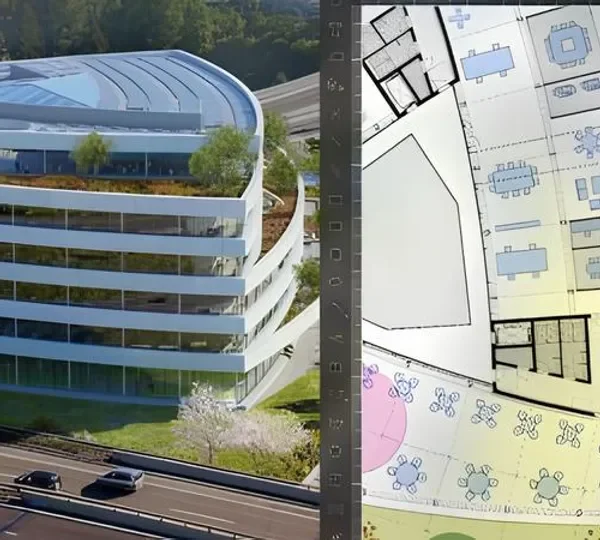
Educators matching "Outdoor"
Show all 165Search By Location
- Outdoor Courses in London
- Outdoor Courses in Birmingham
- Outdoor Courses in Glasgow
- Outdoor Courses in Liverpool
- Outdoor Courses in Bristol
- Outdoor Courses in Manchester
- Outdoor Courses in Sheffield
- Outdoor Courses in Leeds
- Outdoor Courses in Edinburgh
- Outdoor Courses in Leicester
- Outdoor Courses in Coventry
- Outdoor Courses in Bradford
- Outdoor Courses in Cardiff
- Outdoor Courses in Belfast
- Outdoor Courses in Nottingham



