58 Oracle Database courses
Get a 10% discount on your first order when you use this promo code at checkout: MAY24BAN3X
Oracle Database: Backup and Recovery Workshop
By Nexus Human
Duration 5 Days 30 CPD hours This course is intended for Oracle Database Administrator Data Warehouse Administrator Support Engineer Technical Consultant Technical Administrator Overview The student benefits by gaining a deeper understanding of possibly the most important job of a DBA - backup and recovery. The concepts and architecture that support backup and recovery, along with implementation steps in various ways and situations, are presented in detail. Students gain knowledge of the Recovery Manager (RMAN) command-line interface for various backup, failure, restore, and recovery scenarios, including data duplication. The student begins by gaining a deeper understanding of possibly the most important job of a DBA - backup and recovery. The concepts and architecture that support backup and recovery, along with implementation in various ways and situations are covered in detail. Students gain knowledge of the Recovery Manager (RMAN) command-line interface for various backup, failure, restore, and recovery scenarios, including data duplication. INTRODUCTION AND CONFIGURATION * Introduction Getting Started Configuring for Recoverablility Using the RMAN Recovery Catalog BACKUP * Backup Strategies and Terminology Performing Backups Improving Your Backups Using RMAN-Encrypted Backups RECOVERY * Diagnosing Failures Restore and Recovery Concepts Performing Complete Recovery Performing Point-in-Time Recovery Performing Additional Recovery Operations ADDITIONAL TECHNOLOGIES * Using Flashback Technologies Using Flashback Database Transporting Data Duplicating a Database RMAN Troubleshooting and Tuning HANDS-ON * Backup and Recovery Workshop ADDITIONAL COURSE DETAILS: Nexus Humans Oracle Database: Backup and Recovery Workshop training program is a workshop that presents an invigorating mix of sessions, lessons, and masterclasses meticulously crafted to propel your learning expedition forward. This immersive bootcamp-style experience boasts interactive lectures, hands-on labs, and collaborative hackathons, all strategically designed to fortify fundamental concepts. Guided by seasoned coaches, each session offers priceless insights and practical skills crucial for honing your expertise. Whether you're stepping into the realm of professional skills or a seasoned professional, this comprehensive course ensures you're equipped with the knowledge and prowess necessary for success. While we feel this is the best course for the Oracle Database: Backup and Recovery Workshop course and one of our Top 10 we encourage you to read the course outline to make sure it is the right content for you. Additionally, private sessions, closed classes or dedicated events are available both live online and at our training centres in Dublin and London, as well as at your offices anywhere in the UK, Ireland or across EMEA.

Oracle Database 12c: PL/SQL I - Introduction
By Nexus Human
Duration 4.375 Days 26.25 CPD hours This course is intended for The target audience for this course is all Oracle professionals. Among the specific groups for whom this course will be helpful are: Application designers and database developers Database administrators Web server administrators Overview This eTextbook begins with an explanation of the intent and usage of the PL/SQL programming language for database applications. Important reasons why one should incorporate PL/SQL modules within the application architecture right from the initial design and planning phase are presented. Next one learns how to begin building executable PL/SQL program units. One learns about each of the major segments of a working program and how these interact with each other during program execution, including the important error or exception handling capabilities of the language. The final section goes beyond the basics and begins to explore advanced topics that will be useful later in the Sideris Oracle PL/SQL developer textbook series. One learns techniques and features that allow modular and reusable programs to be developed, increasing productivity and maintainability of database applications. his eTextbook introduces one to Oracle database programming using the PL/SQL programming language. One will learn the syntax, structure and features of the language. This textbook will also lay the foundation for the entire Sideris Oracle PL/SQL programming series, allowing one to progress from introductory topics to advanced application design and programming and finally onto writing complex high-performance applications. his eTextbook introduces one to Oracle database programming using the PL/SQL programming language. One will learn the syntax, structure and features of the language. This textbook will also lay the foundation for the entire Sideris Oracle PL/SQL programming series, allowing one to progress from introductory topics to advanced application design and programming and finally onto writing complex high-performance applications.

Oracle Database Administration from Zero to Hero
By Packt
In this comprehensive course, we will guide you through the world of Oracle Database Administration, starting from the basics and equipping you with the skills to create databases, manage storage, implement backup plans, apply patches, troubleshoot issues, and excel in the role of a professional DBA.
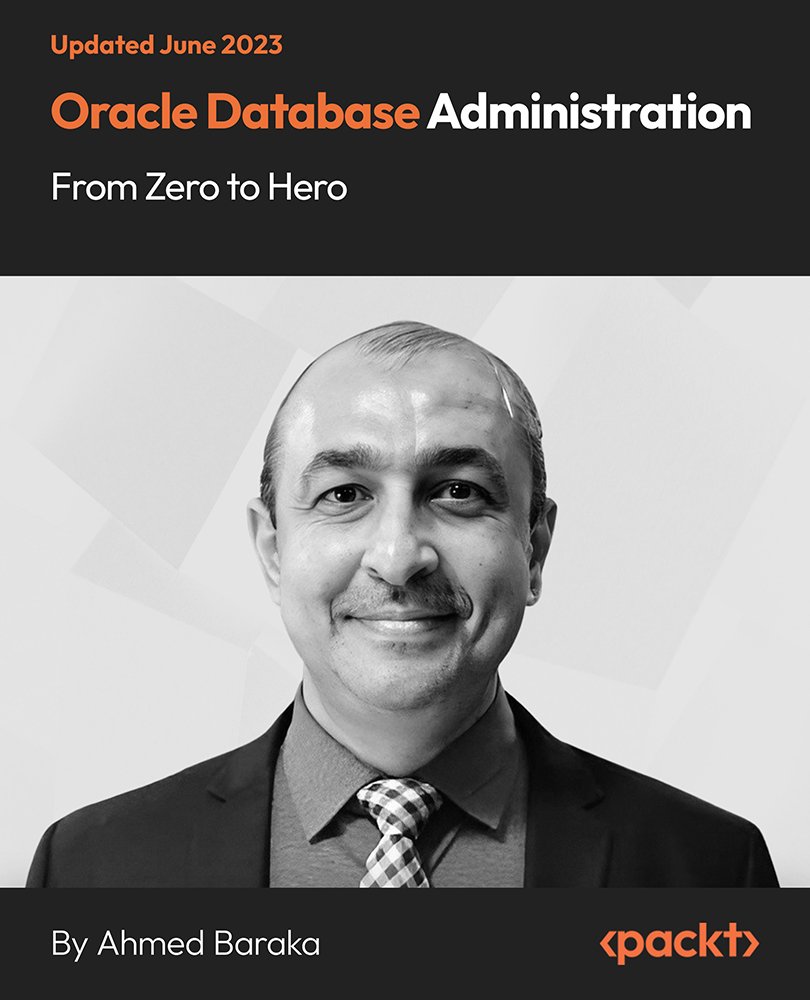
The Oracle Database Multitenant Administration Course
By Packt
Master Oracle Multitenant architecture in this course. Learn about database architecture, PDB creation, user management, backup and recovery, resource management, data pump utility, application containers, CDB fleet, PDB snapshots, and DBCA PDB cloning. This course is designed for intermediate-level participants.
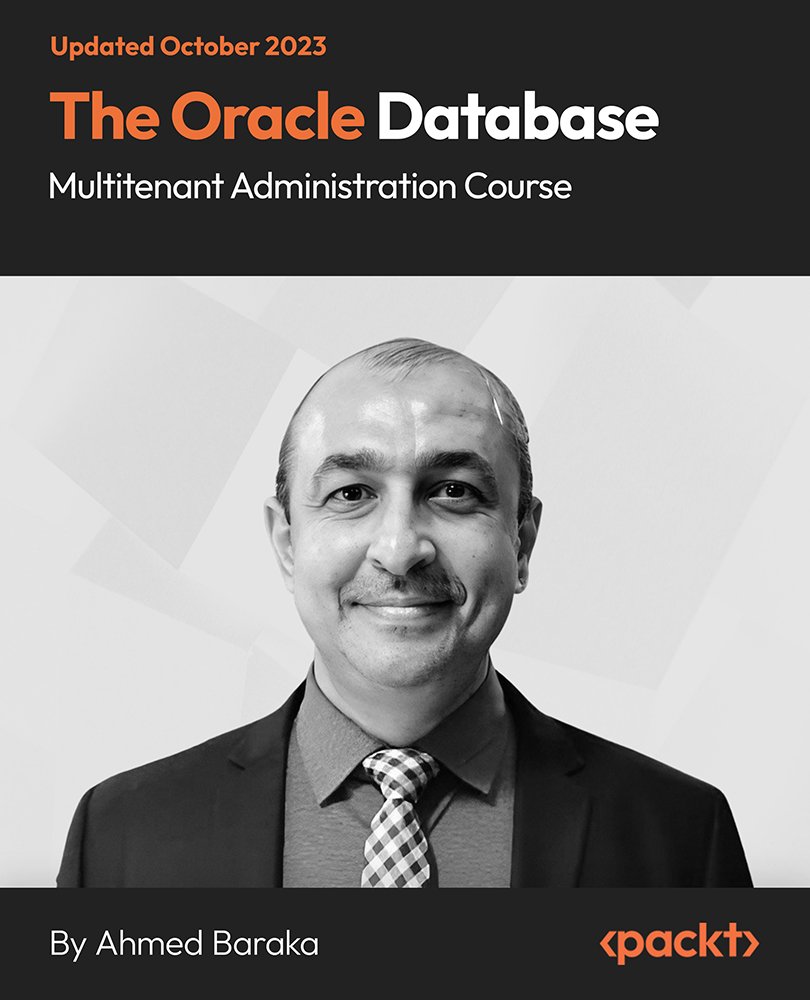
Oracle Database 19c: New Features for Administrators
By Nexus Human
Duration 2 Days 12 CPD hours This course is intended for Oacle Database Administrators System Administrators Developers Overview Understand the concept, benefits, configuration, and usage of the new features and enhancements in database overall area Understand the concept, benefits, configuration, and usage of the new features and enhancements in the security area Understand the concept, benefits, configuration, and usage of the new features and enhancements in the availability area Understand the concept, benefits, configuration, and usage of the new features and enhancements in the performance area Understand the concept, benefits, configuration, and usage of the new features and enhancements in big data and data warehousing area Understand the concept, benefits, configuration, and usage of the new features and enhancements in diagnosability area Understand the concept, benefits, configuration, and usage of the new features and enhancements in sharding area The course provides the Oracle Database 19c new features and enhancements related to database overall, security, availability, performance, data warehousing, and diagnosability. In the lessons, you learn the new and enhanced features of Oracle Database 19c amongst different areas such as database overall, security, availability, performance, big data and warehousing, and diagnosability. USING GENERAL DATABASE OVERALL ENHANCEMENTS USING SECURITY ENHANCEMENTS USING AVAILABILITY ENHANCEMENTS USING PERFORMANCE ENHANCEMENTS USING BIG DATA AND DATA WAREHOUSING ENHANCEMENTS USING DIAGNOSABILITY ENHANCEMENTS SHARDING ENHANCEMENTS

The Oracle Database Performance Tuning Course
By Packt
Supercharge your career as an Oracle DBA! This in-depth performance tuning course empowers you to pinpoint bottlenecks, master essential tools like AWR and ASH, elevate your database's performance, and unlock your potential as a top-tier Oracle DBA.
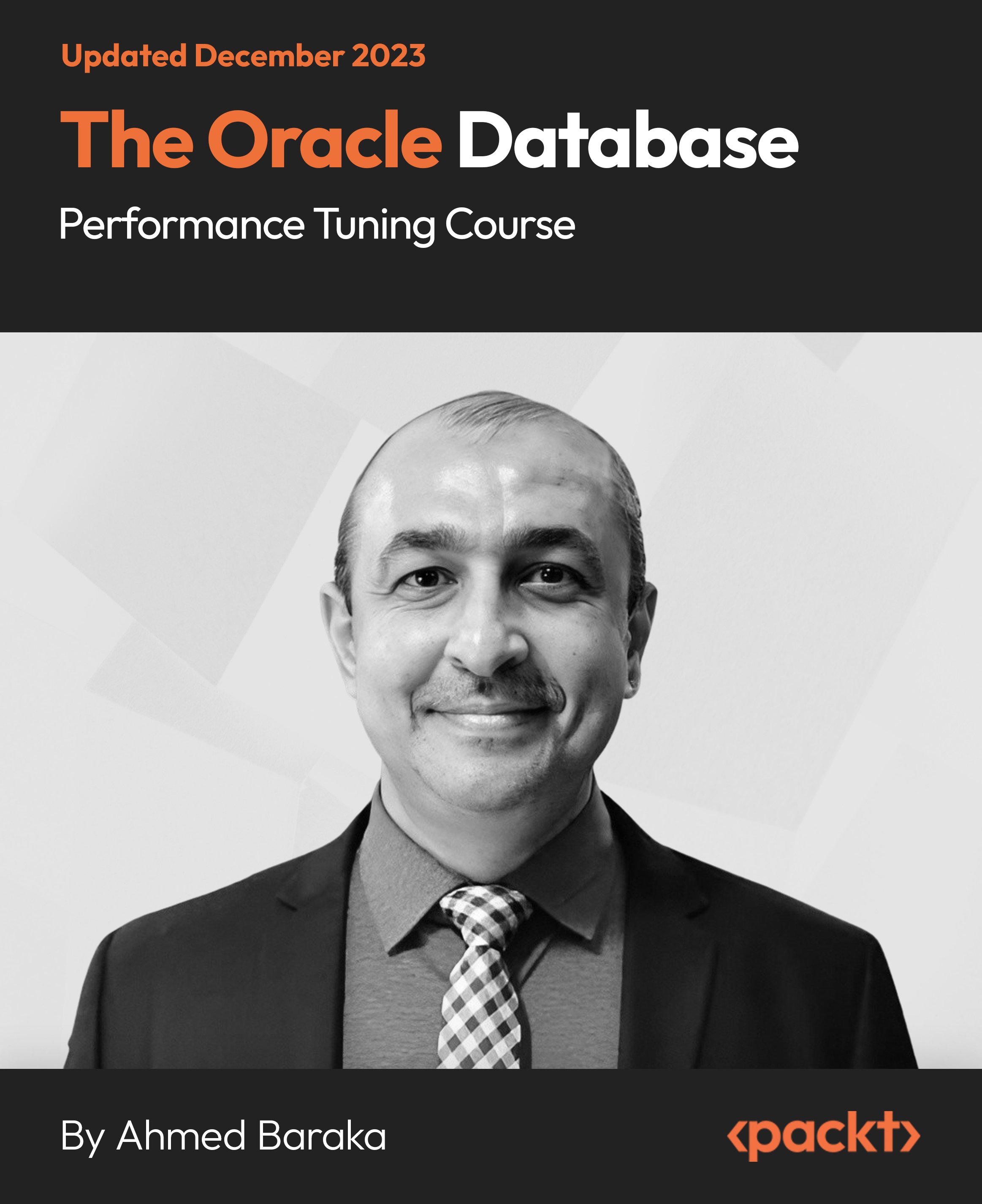
Oracle 19c Database Administration I (DBA I) (TTOR20519)
By Nexus Human
Duration 5 Days 30 CPD hours This course is intended for This hands-on course is geared for experienced DBAs new to Oracle 19c, who can work in Linux and have basic experience with SQL scripting. Overview This course combines expert lecture, real-world demonstrations and group discussions with machine-based practical labs and exercises. Working in a hands-on learning environment led by our Oracle Certified expert facilitator, students will learn how to: How to use tools to access an Oracle Database Generate database creation scripts by using DBCA How to create a container database (CDB) by using the CREATE DATABASE command Learn about Startup and shut down Oracle databases Initialization parameter files and initialization parameters Tools that are used to administer Oracle Net Services How to use the Oracle Connection Manager Control utility to administer Oracle Connection Manager How to create a new PDB from the PDB seed. Logical and physical storage structures in an Oracle database Usage of Oracle Database features that save space Explanation of DML and undo data generation Learn about general architecture of Oracle Data Pump and SQL*Loader How to use SQL*Loader to load data from a non-Oracle database (or user files) Bonus Content / Time Permitting: Explanation of maintenance windows Bonus Content / Time Permitting: Employ basic monitoring procedures and manage performance Oracle 19C Database Administration I (Oracle DBA I) is a comprehensive, hands-on course provides concrete information on the design of an Oracle Database instance and database, allowing you to manage your database investment. In this class, you will learn how to create database storage structures that align with your requirements and business models. You will also learn how to create users and administer databases as well as harden the databases to meet your business requirements. This is the foundational course for learning about Oracle Database and it does not assume prior knowledge or Oracle technologies, however you should have incoming experience working with SQL, and be comfortable with Linux and working from the command line. This training is NOT Official Oracle University training. This is independent, adjustable content that aligns with current topics, skills and tools that participants need to excel in these areas. INTRODUCTION TO ORACLE DATABASE * Oracle Multitenant Container Database * Oracle Database Instance Configurations * Database Sharding * Oracle Database Server ACCESSING AN ORACLE DATABASE * Oracle Database Tools * Database Tool Choices * SQL Developer * Enterprise Manager Database Express CREATING AN ORACLE DATABASE BY USING DBCA * Planning the Database * Choosing a Database Template * Configuration Assistant CREATING AN ORACLE DATABASE BY USING A SQL COMMAND * Creating a Container Database * Enable Pluggable Database STARTING UP AND SHUTTING DOWN A DATABASE INSTANCE * Starting the Oracle Database Instance * Shutting Down an Oracle Database Instance * Opening and Closing PDBs MANAGING DATABASE INSTANCES * Investigating Initialization Parameter Files * Viewing Initialization Parameters by Using SQL*Plus * Modifying Initialization Parameters by Using SQL*Plus * Viewing Diagnostic Information ORACLE NET SERVICES OVERVIEW * Oracle Net Services Components * Oracle Net Listener CONFIGURING NAMING METHODS * Configuring the Oracle Network to Access a Database * Creating a Net Service Name for a PDB CONFIGURING AND ADMINISTERING THE LISTENER * Exploring the Default Listener * Creating a Second Listener * Connecting to a Database Service Using the New Listener CONFIGURING A SHARED SERVER ARCHITECTURE * Configuring Shared Server Mode Configuring Clients to Use a Shared Server CONFIGURING ORACLE CONNECTION MANAGER FOR MULTIPLEXING AND ACCESS CONTROL * Oracle Connection Manager Processes * Filtering Rules * Session Multiplexing CREATING PDBS * Creating a New PDB from the PDB Seed * Cloning Remote PDBs in Hot Mode * Relocating PDBs MANAGING PDBS * Renaming a PDB * Setting Parameter Values for PDBs DATABASE STORAGE OVERVIEW * Logical and Physical Database Structures * Tablespaces and Data Files * Types of Segments * Monitoring Tablespace Space Usage CREATING AND MANAGING TABLESPACES * Viewing Tablespace Information * Creating a Tablespace * Managing Temporary and Permanent Tablespaces IMPROVING SPACE USAGE * Managing Space in Tablespaces * Using Compression * Enabling the Resumable Space Allocation Feature CREATING AND MANAGING USER ACCOUNTS * Creating Common and Local Users * Creating a Local User for an Application * Exploring OS and Password File Authentication CONFIGURING PRIVILEGE AND ROLE AUTHORIZATION * Granting a Local Role (DBA) to PDBADMIN * Using SQL*Developer to Create Local Roles CONFIGURING USER RESOURCE LIMITS * Using SQL*Developer to Create a Local Profile & Users * Configuring a Default Role for a User IMPLEMENTING ORACLE DATABASE AUDITING * Enabling Unified Auditing * Creating Audit Users * Creating an Audit Policy INTRODUCTION TO LOADING AND TRANSPORTING DATA * General Architecture * Oracle Data Pump * SQL Loader * Loading Data into a PDB from an External File * Moving Data from One PDB to Another PDB * Transporting a Tablespace USING EXTERNAL TABLES TO LOAD AND TRANSPORT DATA * Querying External Tables * Unloading External Tables AUTOMATED MAINTENANCE TASKS OVERVIEW * Automated Maintenance Tasks * Maintenance Windows * Predefined Maintenance Windows BONUS: MANAGING TASKS AND WINDOWS * Enabling and Disabling Automated Maintenance Tasks * Modifying the Duration of a Maintenance Window BONUS: DATABASE MONITORING AND PERFORMANCE TUNING OVERVIEW * Performance Planning Considerations * Automatic Workload Repository (AWR) * Advisory Framework BONUS: MONITORING DATABASE PERFORMANCE & PROCESSES * Server-Generated Alerts * Setting Metric Thresholds * Performance Monitoring * Examining the Database Background Processes BONUS: TUNING DATABASE MEMORY * Viewing Memory Configurations BONUS: ANALYZING SQL AND OPTIMIZING ACCESS PATHS * Using the Optimizer Statistics Advisor

Oracle 19c Database Administration II (DBA II) (TTOR20619)
By Nexus Human
Duration 5 Days 30 CPD hours This course is intended for This hands-on course is geared for experienced DBAs with basic Oracle 19c skills. Overview This course combines expert lecture, real-world demonstrations and group discussions with machine-based practical labs andexercises. Working in a hands-on learning environment led by our expert facilitator, students will explore: Creating CDBs and Regular PDBs Managing CDBs and PDBs Backup and Duplicate Upgrading and Transporting CDBs and Regular PDBs Backup Strategies and Terminology Restore and Recovery Concepts Using Flashback Technologies Duplicating a Database Installing Grid Infrastructure and Oracle Database Patching Grid Infrastructure and Oracle Database Upgrading to Oracle Grid Infrastructure Using General Overall Database Enhancements Monitoring and Tuning Database Performance Managing Application PDBs Managing Security in Multitenant databases Recovery and Flashback Configuring and Using RMAN Diagnosing Failures Performing Recovery Transporting Data RMAN Troubleshooting and Tuning Creating an Oracle Database by using DBCA Oracle Restart Upgrading the Oracle Database Installing Grid Infrastructure for a Standalone server Using Availability Enhancements Tuning SQL Statements Geared for participants experienced with Oracle 19c DBA essentials Oracle 19c Database Administration II (Oracle DBA II) expands their understanding of Oracle database administration. Throughout the course students will explore coverage of Multitenant (CDB/PDB), database tuning, SQL tuning, and backup and recovery: the skills needed to keep a database running reliably and efficiently. The current release of the database is used for exercises and demonstrations, and the content back-ported as necessary for previous releases. CREATING CDBS AND REGULAR PDBS * Configure and create a CDB * Create a new PDB from the CDB seed * Explore the structure of PDBs MANAGE CDBS AND PDBS * Manage PDB service names and connections * Manage startup, shutdown and availability of CDBs and PDBs * Change the different modes and settings of PDBs * Evaluate the impact of parameter value changes * Performance management in CDBs and PDBs * Control CDB and PDB resource usage with the Oracle Resource Manager BACKUP AND DUPLICATE * Perform Backup and Recover CDBs and PDBs * Duplicate an active PDB * Duplicate a Database UPGRADING AND TRANSPORTING CDBS AND REGULAR PDBS * Upgrade an Oracle Database * Transport Data BACKUP STRATEGIES AND TERMINOLOGY * Perform Full and Incremental Backups and Recoveries * Compress and Encrypt RMAN Backups * Use a media manager * Create multi-section backups of exceptionally large files * Create duplexed backup sets * Create archival backups * Backup of recovery files * Backup non database files * Back up ASM meta data RESTORE AND RECOVERY CONCEPTS * Employ the best Oracle Database recovery technology for your failure situation * Describe and use Recovery technology for Crash, Complete, and Point-in-time recovery USING FLASHBACK TECHNOLOGIES * Configure your Database to support Flashback * Perform flashback operations DUPLICATING A DATABASE * Duplicate Databases INSTALL GRID INFRASTRUCTURE AND ORACLE DATABASE * Install Grid Infrastructure for a Standalone server Install Oracle Database software PATCHING GRID INFRASTRUCTURE AND ORACLE DATABASE * Patch Grid Infrastructure and Oracle Database UPGRADING TO ORACLE GRID INFRASTRUCTURE * Upgrade Oracle Grid Infrastructure USING GENERAL OVERALL DATABASE ENHANCEMENTS * Install Oracle Database software Create, Delete and Configure Databases using DBCA Creating CDBs and Regular PDBs Use Miscellaneous 19c New Features MONITORING AND TUNING DATABASE PERFORMANCE * Managing Memory Components Understanding the Automatic Workload Repository (AWR) Understanding the Advisory Framework Monitoring Wait Events, Sessions, and Services Managing Metric Thresholds and Alerts Understanding and Using the Performance Tuning Methodology Performing Performance Planning Understanding the Automatic Database Diagnostic Monitor (ADDM) MANAGE APPLICATION PDBS * Explain the purpose of application root and application seed Define and create application PDBs Install, upgrade and Patch applications Create and administer Application PDBS Clone PDBs and Application containers Plug and unplug operations with PDBs and application containers Comparing Local Undo Mode and Shared Undo Mode MANAGE SECURITY IN MULTITENANT DATABASES * Manage Security in Multitenant databases Manage PDB lockdown profiles Audit Users in CDBs and PDBs Manage other types of policies in application containers RECOVERY AND FLASHBACK * Restore and Recovering Databases with RMAN Perform CDB and PDB flashback CONFIGURING AND USING RMAN * Configure RMAN and the Database for Recoverability Configure and Using an RMAN recovery catalog DIAGNOSING FAILURES * Detect and repair database and database block corruption Diagnosing Database Issues PERFORMING RECOVERY * Restore and Recovering Databases with RMAN Perform Non RMAN database recovery TRANSPORTING DATA * Transport Data RMAN TROUBLESHOOTING AND TUNING * Interpret the RMAN message output Diagnose RMAN performance issues CREATING AN ORACLE DATABASE BY USING DBCA * Create, Delete and Configure Databases using DBCA ORACLE RESTART * Configure and use Oracle Restart to manage components UPGRADE THE ORACLE DATABASE * Plan for Upgrading an Oracle Database Upgrade an Oracle Database Perform Post-Upgrade tasks INSTALL GRID INFRASTRUCTURE FOR A STANDALONE SERVER * Rapid Home Provisioning USING AVAILABILITY ENHANCEMENTS * Use an RMAN recovery catalog Use Flashback Database TUNING SQL STATEMENTS * Understanding the Oracle Optimizer Using the SQL Tuning Advisor Managing Optimizer Statistics Using the SQL Access Advisor Understanding the SQL Tuning Process ADDITIONAL COURSE DETAILS: Nexus Humans Oracle 19c Database Administration II (DBA II) (TTOR20619) training program is a workshop that presents an invigorating mix of sessions, lessons, and masterclasses meticulously crafted to propel your learning expedition forward. This immersive bootcamp-style experience boasts interactive lectures, hands-on labs, and collaborative hackathons, all strategically designed to fortify fundamental concepts. Guided by seasoned coaches, each session offers priceless insights and practical skills crucial for honing your expertise. Whether you're stepping into the realm of professional skills or a seasoned professional, this comprehensive course ensures you're equipped with the knowledge and prowess necessary for success. While we feel this is the best course for the Oracle 19c Database Administration II (DBA II) (TTOR20619) course and one of our Top 10 we encourage you to read the course outline to make sure it is the right content for you. Additionally, private sessions, closed classes or dedicated events are available both live online and at our training centres in Dublin and London, as well as at your offices anywhere in the UK, Ireland or across EMEA.

Oracle 19c SQL Programming Fundamentals (TTOR11019)
By Nexus Human
Duration 3 Days 18 CPD hours This course is intended for This course is appropriate for anyone needing to interface with an Oracle database or those needing a general understanding of Oracle database functionality. That would include end users, business analysts, application developers and database administrators. Overview Working in a hands-on learning environment led by our expert pracitioner you'll learn how to: Add Data, Retrieve, Sort and Organize a SQL Database Combine Data, Set Operators and Subqueries Manipulate Data and Data Definition Languages in SQL Work with Data Dictionary Views and Create Sequences, Indexes and Views Use Database Objects and Subqueries Perform Data and access control Perform other Advanced Level Database operations. Oracle 19C SQL Programming Fundamentals Is a three-day, hands-on course designed to equip you with the fundamental skills needed to set up, run and manage SQL databases using Oracle Database Technology. You will also be discovering all the tools and concepts required to organize data efficiently. Our engaging instructors and mentors are highly-experienced practitioners who bring years of current 'on-the-job' experience into every classroom. Working within in a hands-on learning environment, guided by our expert team, attendees will develop a practical approach to Oracle Database Technology. Throughout the course, you will learn the key elements of a database, and the way Oracle systems facilitate their induction in the system. You?ll also learn the tools and strategies you can implement to store, retrieve, compare and organize data according to your requirements. You?ll also explore the process of creating simple to complex reports from existing data. By the end of this course, you will also have hands-on knowledge of SQL systems that are required to proceed to other advanced to professional programs. ADDING DATA, RETRIEVING, SORTING AND ORGANIZING A SQL DATABASE * The building blocks of a database. * How to add data to the database. * The process of retrieving data using SQL functions. * Multiple methods of sorting and organizing data. * Using SQL functions to get the required simple to complex output. * Various strategies for using functions and conditions to organize data. COMBINING DATA, SET OPERATORS AND SUBQUERIES * Consolidating data using multiple functions and group operators. * Fetching intelligent data reports using simple functions. * Fetching data from multiple sources in the tables. * Using Subqueries to compile data as required. * Using Set operators to create smart data reports. DATA MANIPULATION AND DATA DEFINITION LANGUAGES IN SQL * Describing and managing data transaction using Data Definition Language. * Categorize and review data tables using Data Definition Language. DATA DICTIONARY VIEWS AND CREATING SEQUENCES, INDEXES AND VIEWS * How to manage and query Data Dictionary Views. * The process of creating and using Sequences. * How to create various types of Synonyms and Indexes. * Creating simple and complex views and retrieving data. UNDERSTANDING AND USING DATABASE OBJECTS AND SUBQUERIES * Core concept and application of Schema Objects. * Fetching required data with Subqueries. * Using Subqueries to organize Data in SQL. DATA AND ACCESS CONTROL * Assigning and revoking data access. * Managing data access control according to user levels. PERFORMING ADVANCED LEVEL DATABASE OPERATIONS. * Using advanced functions and performing data queries. * Creating and managing time zone-based databases.

Oracle DBA
By Nexus Human
Duration 5 Days 30 CPD hours ABOUT ORACLE DATABASE * Oracle Database Architecture * Database Instance and Storage * Starting and stopping Oracle Database * Connecting with Oracle Database: Oracle Net Services USER AND ACCESS MANAGEMENT * Authentication * Authorisation * Auditing BACKUP & RECOVERY * Data Pump * Cold/Hot Backup * Flashback * RMAN DATABASE PERFORMANCE AND TUNING * Transaction Management and Undo * Execution Plans and Indexes * Enterprise Manager Diagnostics & Tuning Packs * Other performance and tuning methods OPTIONAL: INTRODUCTION TO HIGH AVAILABILITY * Automatic Storage Management (ASM) * Real Application Clusters (RAC) * Data Guard and Active Data Guard ADDITIONAL COURSE DETAILS: Nexus Humans Oracle DBA training program is a workshop that presents an invigorating mix of sessions, lessons, and masterclasses meticulously crafted to propel your learning expedition forward. This immersive bootcamp-style experience boasts interactive lectures, hands-on labs, and collaborative hackathons, all strategically designed to fortify fundamental concepts. Guided by seasoned coaches, each session offers priceless insights and practical skills crucial for honing your expertise. Whether you're stepping into the realm of professional skills or a seasoned professional, this comprehensive course ensures you're equipped with the knowledge and prowess necessary for success. While we feel this is the best course for the Oracle DBA course and one of our Top 10 we encourage you to read the course outline to make sure it is the right content for you. Additionally, private sessions, closed classes or dedicated events are available both live online and at our training centres in Dublin and London, as well as at your offices anywhere in the UK, Ireland or across EMEA.

Search By Location
- Oracle Database Courses in London
- Oracle Database Courses in Birmingham
- Oracle Database Courses in Glasgow
- Oracle Database Courses in Liverpool
- Oracle Database Courses in Bristol
- Oracle Database Courses in Manchester
- Oracle Database Courses in Sheffield
- Oracle Database Courses in Leeds
- Oracle Database Courses in Edinburgh
- Oracle Database Courses in Leicester
- Oracle Database Courses in Coventry
- Oracle Database Courses in Bradford
- Oracle Database Courses in Cardiff
- Oracle Database Courses in Belfast
- Oracle Database Courses in Nottingham