460 Operating System courses
Accredited Certificate in Windows 8 Operating System
By iStudy UK
Knowing the basics of how Windows 8 system works will help you utilize the advanced features that will make your professional life easier. Through this course, you will learn which apps to use and how to utilize it well. You will learn the features of the new task bar and charms bar and know how to manage your files and folders in a more organised way. Understand all the basic features of networking and Devices, settings and the control panel. Know how to keep your system running smoothly with security and maintenance options to avoid delays and maintain your productivity. In this course you will learn the necessary skills, knowledge and information of Windows 8 Operating System. COURSE HIGHLIGHTS Accredited Certificate in Windows 8 Operating System is an award winning and the best selling course that has been given the CPD Certification & IAO accreditation. It is the most suitable course anyone looking to work in this or relevant sector. It is considered one of the perfect courses in the UK that can help students/learners to get familiar with the topic and gain necessary skills to perform well in this field. We have packed Accredited Certificate in Windows 8 Operating System into 13 modules for teaching you everything you need to become successful in this profession. To provide you ease of access, this course is designed for both part-time and full-time students. You can become accredited in just 9 hours, 10 minutes hours and it is also possible to study at your own pace. We have experienced tutors who will help you throughout the comprehensive syllabus of this course and answer all your queries through email. For further clarification, you will be able to recognize your qualification by checking the validity from our dedicated website. WHY YOU SHOULD CHOOSE ACCREDITED CERTIFICATE IN WINDOWS 8 OPERATING SYSTEM * Lifetime access to the course * No hidden fees or exam charges * CPD Accredited certification on successful completion * Full Tutor support on weekdays (Monday - Friday) * Efficient exam system, assessment and instant results * Download Printable PDF certificate immediately after completion * Obtain the original print copy of your certificate, dispatch the next working day for as little as £9. * Improve your chance of gaining professional skills and better earning potential. WHO IS THIS COURSE FOR? Accredited Certificate in Windows 8 Operating System is CPD certified and IAO accredited. This makes it perfect for anyone trying to learn potential professional skills. As there is no experience and qualification required for this course, it is available for all students from any academic backgrounds. REQUIREMENTS Our Accredited Certificate in Windows 8 Operating System is fully compatible with any kind of device. Whether you are using Windows computer, Mac, smartphones or tablets, you will get the same experience while learning. Besides that, you will be able to access the course with any kind of internet connection from anywhere at any time without any kind of limitation. CAREER PATH You will be ready to enter the relevant job market after completing this course. You will be able to gain necessary knowledge and skills required to succeed in this sector. All our Diplomas' are CPD and IAO accredited so you will be able to stand out in the crowd by adding our qualifications to your CV and Resume. Level 2 Certificate in Windows 8 Operating System Module One - Getting Started 00:30:00 Module Two - Welcome to Windows 8 01:00:00 Module Three - Using Apps 00:30:00 Module Four - Working with the Desktop 00:30:00 Module Five - Using the Taskbar 00:30:00 Module Six - Working with the Charms Bar 01:00:00 Module Seven - Managing Your Files and Folders 01:00:00 Module Eight - Networking and Devices 00:30:00 Module Nine - Working with Settings and the Control Panel 01:00:00 Module Ten - Personalizing Windows 8 01:00:00 Module Eleven - Understanding Security and Maintenance 00:30:00 Module Twelve - Wrapping Up 00:30:00 Activities Activities-Accredited Certificate in Windows 8 Operating System 00:00:00 Mock Exam Mock Exam- Accredited Certificate in Windows 8 Operating System 00:20:00 Final Exam Final Exam- Accredited Certificate in Windows 8 Operating System 00:20:00

DESCRIPTION: Knowing the basics of how Windows 8 system works will help you utilize the advanced features that will make your professional life easier. Through this course, you will learn which apps to use and how to utilize it well. You will learn the features of the new task bar and charms bar and know how to manage your files and folders in a more organised way. Understand all the basic features of networking and Devices, settings and the control panel. Know how to keep your system running smoothly with security and maintenance options to avoid delays and maintain your productivity. In this course you will learn the necessary skills, knowledge and information of Windows 8 Operating System. WHO IS THE COURSE FOR? * Professionals who want to learn how Windows 8 works * People who have an interest in knowing all the basics and essentials in Windows 8 ENTRY REQUIREMENT: * This course is available to all learners, of all academic backgrounds. * Learners should be aged 16 or over to undertake the qualification. * Good understanding of English language, numeracy and ICT are required to attend this course. ASSESSMENT: * At the end of the course, you will be required to sit an online multiple-choice test. Your test will be assessed automatically and immediately so that you will instantly know whether you have been successful. * Before sitting for your final exam, you will have the opportunity to test your proficiency with a mock exam. CERTIFICATION: * After you have successfully passed the test, you will be able to obtain an Accredited Certificate of Achievement. You can however also obtain a Course Completion Certificate following the course completion without sitting for the test. Certificates can be obtained either in hardcopy at the cost of £39 or in PDF format at the cost of £24. * PDF certificate's turnaround time is 24 hours, and for the hardcopy certificate, it is 3-9 working days. WHY CHOOSE US? * Affordable, engaging & high-quality e-learning study materials; * Tutorial videos/materials from the industry leading experts; * Study in a user-friendly, advanced online learning platform; * Efficient exam systems for the assessment and instant result; * The UK & internationally recognised accredited qualification; * Access to course content on mobile, tablet or desktop from anywhere anytime; * The benefit of career advancement opportunities; * 24/7 student support via email. CAREER PATH: The Level 2 Certificate in Windows 8 Operating System is a useful qualification to possess and would be beneficial for any professions or career from any industry you are in. Level 2 Certificate in Windows 8 Operating System Module One - Getting Started 00:30:00 Module Two - Welcome to Windows 8 01:00:00 Module Three - Using Apps 00:30:00 Module Four - Working with the Desktop 00:30:00 Module Five - Using the Taskbar 00:30:00 Module Six - Working with the Charms Bar 01:00:00 Module Seven - Managing Your Files and Folders 01:00:00 Module Eight - Networking and Devices 00:30:00 Module Nine - Working with Settings and the Control Panel 01:00:00 Module Ten - Personalizing Windows 8 01:00:00 Module Eleven - Understanding Security and Maintenance 00:30:00 Module Twelve - Wrapping Up 00:30:00 Mock Exam Mock Exam- Level 2 Certificate in Windows 8 Operating System 00:20:00 Final Exam Final Exam- Level 2 Certificate in Windows 8 Operating System 00:20:00 Certificate and Transcript Order Your Certificates and Transcripts 00:00:00

55348 Administering Microsoft Endpoint Configuration Manager
By Nexus Human
Duration 5 Days 30 CPD hours This course is intended for This course is for experienced information technology (IT) professionals, typically described as Enterprise Desktop Administrators (EDAs). These EDAs deploy, manage, and maintain PCs, devices, and applications across medium, large, and enterprise organizations. A significant portion of this audience uses, or intends to use, the latest release of Configuration Manager to manage and deploy PCs, devices, and applications. Overview Describe the features Configuration Manager and Intune include, and explain how you can use these features to manage PCs and mobile devices in an enterprise environment. Analyze data by using queries and reports. Prepare a management infrastructure, including configuring boundaries, boundary groups, and resource discovery, and integrating mobile-device management with Intune. Deploy and manage the Configuration Manager client. Configure, manage, and monitor hardware and software inventory, and use Asset Intelligence and software metering. Identify and configure the most appropriate method to distribute and manage content used for deployments. Distribute, deploy, and monitor applications for managed users and systems. Maintain software updates for PCs that Configuration Manager manages. Implement Endpoint Protection for managed PCs. Configure an operating-system deployment strategy by using Configuration Manager. Manage and maintain a Configuration Manager site. This five-day course describes how to use Configuration Manager and its associated site systems to efficiently manage network resources. In this five-day course, you will learn day-to-day management tasks, including how to manage applications, client health, hardware and software inventory, operating system deployment, and software updates by using Configuration Manager. You also will learn how to optimize Endpoint Protection, manage compliance, and create management queries and reports. Although this course and the associated labs are written for Microsoft Endpoint Configuration Manager and Windows 11, the skills taught will also be backwards compatible with previous editions of System Center Configuration Manager and Windows 10. Prerequisites Networking fundamentals, including common networking protocols, topologies, hardware, media, routing, switching, and addressing. Active Directory Domain Services (AD DS) principles and fundamentals of AD DS management. Installation, configuration, and troubleshooting for Windows-based personal computers. Basic concepts of public key infrastructure (PKI) security. Basic understanding of scripting and Windows PowerShell syntax. Basic understanding of Windows Server roles and services. Basic understanding of the configuration options for iOS and Android Mobile device platforms. 1 - MANAGING COMPUTERS AND MOBILE DEVICES IN THE ENTERPRISE * Overview of systems management by using enterprise management solutions * Overview of the Configuration Manager architecture * Overview of the Configuration Manager administrative tools * Tools for monitoring and troubleshooting a Configuration Manager site 2 - ANALYZING DATA USING QUERIES, REPORTS, AND CMPIVOT * Introduction to queries * Configuring SQL Server Reporting Services * Analyzing the real-time state of a device by using CMPivot 3 - PREPARING THE CONFIGURATION MANAGER MANAGEMENT INFRASTRUCTURE * Configuring site boundaries and boundary groups * Configuring resource discovery * Organizing resources using device and user collections 4 - DEPLOYING AND MANAGING THE CONFIGURATION MANAGER CLIENT * Overview of the Configuration Manager client * Deploying the Configuration Manager client * Configuring and monitoring client status * Managing client settings and performing management operations 5 - MANAGING INVENTORY FOR PCS AND APPLICATIONS * Overview of inventory collection * Configuring hardware and software inventory * Managing inventory collection * Configuring software metering * Configuring and managing Asset Intelligence 6 - DISTRIBUTING AND MANAGING CONTENT USED FOR DEPLOYMENTS * Preparing the infrastructure for content management * Distributing and managing content on distribution points 7 - DEPLOYING AND MANAGING APPLICATIONS * Overview of application management * Creating applications * Deploying applications * Managing applications * Deploying and managing Windows apps 8 - MAINTAINING SOFTWARE UPDATES FOR MANAGED PCS * The software updates process * Preparing a Configuration Manager site for software updates * Managing software updates * Configuring automatic deployment rules * Monitoring and troubleshooting software updates * Enabling third-party updates 9 - IMPLEMENTING DEFENDER PROTECTION FOR MANAGED PCS * Overview of Endpoint Protection in Configuration Manager * Configuring, deploying, and monitoring Endpoint Protection policies * Configuring and deploying advanced threat policies 10 - MANAGING COMPLIANCE AND SECURE DATA ACCESS * Overview of Compliance Settings * Configuring compliance settings * Viewing compliance results * Managing resource and data access 11 - MANAGING OPERATING SYSTEM DEPLOYMENT * An overview of operating system deployment * Preparing a site for operating system deployment * Deploying an operating system * Managing Windows as a service 12 - MANAGING AND MAINTAINING A CONFIGURATION MANAGER SITE * Configuring role-based administration * Configuring Remote Tools * Overview of Configuration Manager site maintenance and Management Insights * Backing up and recovering a Configuration Manager site * Updating the Configuration Manager infrastructure 13 - WHAT?S NEW IN MICROSOFT ENDPOINT CONFIGURATION MANAGER * Whats new in Microsoft Endpoint Manager covering each semi annual release ADDITIONAL COURSE DETAILS: Nexus Humans 55348: Administering Microsoft Endpoint Configuration Manager training program is a workshop that presents an invigorating mix of sessions, lessons, and masterclasses meticulously crafted to propel your learning expedition forward. This immersive bootcamp-style experience boasts interactive lectures, hands-on labs, and collaborative hackathons, all strategically designed to fortify fundamental concepts. Guided by seasoned coaches, each session offers priceless insights and practical skills crucial for honing your expertise. Whether you're stepping into the realm of professional skills or a seasoned professional, this comprehensive course ensures you're equipped with the knowledge and prowess necessary for success. While we feel this is the best course for the 55348: Administering Microsoft Endpoint Configuration Manager course and one of our Top 10 we encourage you to read the course outline to make sure it is the right content for you. Additionally, private sessions, closed classes or dedicated events are available both live online and at our training centres in Dublin and London, as well as at your offices anywhere in the UK, Ireland or across EMEA.

Computer Operating System and Troubleshooting Training Certificate
By The Teachers Training
Computer Operating System and Troubleshooting Training Certificate is yet another 'Teacher's Choice' course from Teachers Training for a complete understanding of the fundamental topics. You are also entitled to exclusive tutor support and a professional CPD-accredited certificate in addition to the special discounted price for a limited time. Just like all our courses, this Computer Operating System and Troubleshooting Training Certificate and its curriculum have also been designed by expert teachers so that teachers of tomorrow can learn from the best and equip themselves with all the necessary skills. Consisting of several modules, the course teaches you everything you need to succeed in this profession. The course can be studied part-time. You can become accredited within 3 hours studying at your own pace. Your qualification will be recognised and can be checked for validity on our dedicated website. WHY CHOOSE TEACHERS TRAINING Some of our website features are: * This is a dedicated website for teaching * 24/7 tutor support * Interactive Content * Affordable price * Courses accredited by the UK's top awarding bodies * 100% online * Flexible deadline ENTRY REQUIREMENTS No formal entry requirements. You need to have: * Passion for learning * A good understanding of the English language * Be motivated and hard-working * over the age of 16. ASSESSMENT The assessment is straightforward, you need to complete the assignment questions that will be provided to you at the end of the course, you can complete the assignment anytime you want. After you complete and submit your assignment, our tutors will assess your assignment and give you feedback if needed. After your assignment has been assessed and you have passed, you will be qualified and will be able to apply for a course completion certificate. CERTIFICATION CPD Certification from The Teachers Training Successfully completing the MCQ exam of this course qualifies you for a CPD-accredited certificate from The Teachers Training. You will be eligible for both PDF copy and hard copy of the certificate to showcase your achievement however you wish. * You can get your digital certificate (PDF) for £4.99 only * Hard copy certificates are also available, and you can get one for only £10.99 * You can get both PDF and Hard copy certificates for just £12.99! The certificate will add significant weight to your CV and will give you a competitive advantage when applying for jobs. Operating System Fundamentals What is an Operating System 00:48:00 Configuring the Operating System 00:06:00 What is an Application 00:10:00 Using Control Panel 00:18:00 Computer and Network Terminology Hardware and Peripherals 00:07:00 Storage 00:12:00 Connectivity Devices 00:05:00 Network Components 00:09:00 Working with Software and the OS Software and Concepts 00:11:00 Licensing 00:06:00 Using Software 00:07:00 Software Tools 00:10:00 Troubleshooting Software 00:14:00 Hardware, Devices, and Peripherals 00:05:00 Backup and Restore 00:03:00

Linux Operating System: A Complete Linux Guide for Beginners
By Packt
Do you want to learn about Linux, but don't know where to start? Then you are in the right place. Take your first steps with this course. In this course, you will learn Linux installation, configuration, the Linux command line, administration, shell scripting, and much more. It is specially designed for absolute beginners with no prior experience in Linux.
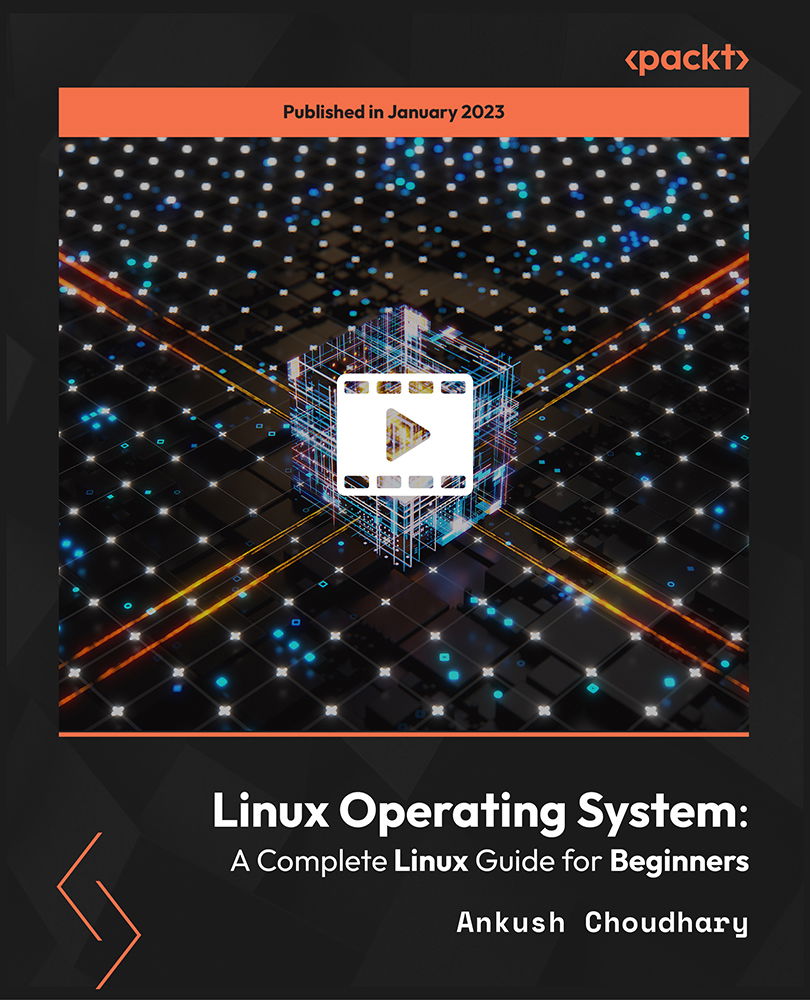
VMware vSphere: Install, Configure, Manage v8.0
By Nexus Human
Duration 5 Days 30 CPD hours This course is intended for System administrators System engineers Overview By the end of the course, you should be able to meet the following objectives: Install and configure ESXi hosts Deploy and configure vCenter Use the vSphere Client to create the vCenter inventory and assign roles to vCenter users Create virtual networks using vSphere standard switches and distributed switches Create and configure datastores using storage technologies supported by vSphere Use the vSphere Client to create virtual machines, templates, clones, and snapshots Create content libraries for managing templates and deploying virtual machines Manage virtual machine resource allocation Migrate virtual machines with vSphere vMotion and vSphere Storage vMotion Create and configure a vSphere cluster that is enabled with vSphere High Availability (HA) and vSphere Distributed Resource Scheduler Manage the life cycle of vSphere to keep vCenter, ESXi hosts, and virtual machines up to date This five-day course features intensive hands-on training that focuses on installing, configuring, and managing VMware vSphere 8, which includes VMware ESXi 8 and VMware vCenter 8. This course prepares you to administer a vSphere infrastructure for an organization of any size. This course is the foundation for most VMware technologies in the software-defined data center. COURSE INTRODUCTION * Introductions and course logistics * Course objectives VSPHERE AND VIRTUALIZATION OVERVIEW * Explain basic virtualization concepts * Describe how vSphere fits in the software-defined data center and the cloud infrastructure * Recognize the user interfaces for accessing vSphere * Explain how vSphere interacts with CPUs, memory, networks, storage, and GPUs INSTALLING AND CONFIGURING ESXI * Install an ESXi host * Recognize ESXi user account best practices * Configure the ESXi host settings using the DCUI and VMware Host Client DEPLOYING AND CONFIGURING VCENTER * Recognize ESXi hosts communication with vCenter * Deploy vCenter Server Appliance * Configure vCenter settings * Use the vSphere Client to add and manage license keys * Create and organize vCenter inventory objects * Recognize the rules for applying vCenter permissions * View vCenter logs and events CONFIGURING VSPHERE NETWORKING * Configure and view standard switch configurations * Configure and view distributed switch configurations * Recognize the difference between standard switches and distributed switches * Explain how to set networking policies on standard and distributed switches CONFIGURING VSPHERE STORAGE * Recognize vSphere storage technologies * Identify types of vSphere datastores * Describe Fibre Channel components and addressing * Describe iSCSI components and addressing * Configure iSCSI storage on ESXi * Create and manage VMFS datastores * Configure and manage NFS datastores DEPLOYING VIRTUAL MACHINES * Create and provision VMs * Explain the importance of VMware Tools * Identify the files that make up a VM * Recognize the components of a VM * Navigate the vSphere Client and examine VM settings and options * Modify VMs by dynamically increasing resources * Create VM templates and deploy VMs from them * Clone VMs * Create customization specifications for guest operating systems * Create local, published, and subscribed content libraries * Deploy VMs from content libraries * Manage multiple versions of VM templates in content libraries MANAGING VIRTUAL MACHINES * Recognize the types of VM migrations that you can perform within a vCenter instance and across vCenter instances * Migrate VMs using vSphere vMotion * Describe the role of Enhanced vMotion Compatibility in migrations * Migrate VMs using vSphere Storage vMotion * Take a snapshot of a VM * Manage, consolidate, and delete snapshots * Describe CPU and memory concepts in relation to a virtualized environment * Describe how VMs compete for resources * Define CPU and memory shares, reservations, and limits DEPLOYING AND CONFIGURING VSPHERE CLUSTERS * Create a vSphere cluster enabled for vSphere DRS and vSphere HA * View information about a vSphere cluster * Explain how vSphere DRS determines VM placement on hosts in the cluster * Recognize use cases for vSphere DRS settings * Monitor a vSphere DRS cluster * Describe how vSphere HA responds to various types of failures * Identify options for configuring network redundancy in a vSphere HA cluster * Recognize vSphere HA design considerations * Recognize the use cases for various vSphere HA settings * Configure a vSphere HA cluster * Recognize when to use vSphere Fault Tolerance MANAGING THE VSPHERE LIFECYCLE * Enable vSphere Lifecycle Manager in a vSphere cluster * Describe features of the vCenter Update Planner * Run vCenter upgrade prechecks and interoperability reports * Recognize features of vSphere Lifecycle Manager * Distinguish between managing hosts using baselines and managing hosts using images * Describe how to update hosts using baselines * Describe ESXi images * Validate ESXi host compliance against a cluster image and update ESXi hosts * Update ESXi hosts using vSphere Lifecycle Manager * Describe vSphere Lifecycle Manager automatic recommendations * Use vSphere Lifecycle Manager to upgrade VMware Tools and VM hardware

55343 Networking with Windows Server
By Nexus Human
Duration 5 Days 30 CPD hours This course is intended for This course is intended for existing IT professionals who have some networking knowledge and experience and are looking for a single course that provides insight into core and advanced networking technologies in Windows Server. This audience would typically include: Network administrators who are looking to reinforce existing skills and learn about new networking technology changes and functionality in Windows Server. System or Infrastructure Administrators with general networking knowledge who are looking to gain core and advanced networking knowledge and skills on Windows Server. Overview Plan and implement an IPv4 network. Implement Dynamic Host Configuration Protocol (DHCP). Implement IPv6. Implement Domain Name System (DNS). Implement and manage IP address management (IPAM). Plan for remote access. Implement DirectAccess. Implement virtual private networks (VPNs). Implement networking for branch offices. Configure advanced networking features. Implement Software Defined Networking. 55343A is the Community Courseware equivalent of retired Legacy Course 20741BC - Networking with Windows Server 2016. This 5-day classroom-based course provides the fundamental networking skills required to deploy and support Windows Server in most organizations. It covers IP fundamentals, remote access technologies, and more advanced content including Software Defined Networking. Although this course and the associated labs are written for Windows Server 2022, the skills taught will also be backwards compatible for Server 2016 and Server 2019. Prerequisites In addition to professional experience, students who attend this training should already have the following technical knowledge: Experience working with Windows Server Knowledge of the Open Systems Interconnection (OSI) model Understanding of core networking infrastructure components and technologies such as cabling, routers and switches Familiarity with networking topologies and architectures such as local area networks (LANs), wide area networks (WANs) and wireless networking Some basic knowledge of the TCP/IP protocol stack, addressing and name resolution Experience with and knowledge of virtualization Hands-on experience working with the Windows client operating systems such as Windows 10 or Windows 11 1 - PLANNING AND IMPLEMENTING AN IPV4 NETWORK * Planning IPv4 addressing * Configuring an IPv4 host * Managing and troubleshooting IPv4 network connectivity 2 - IMPLEMENTING DHCP * Overview of the DHCP server role * Deploying DHCP * Managing and troubleshooting DHCP 3 - IMPLEMENTING IPV6 * Overview of IPv6 addressing * Configuring an IPv6 host * Implementing IPv6 and IPv4 coexistence * Transitioning from IPv4 to IPv6 4 - IMPLEMENTING DNS * Implementing DNS servers * Configuring zones in DNS * Configuring name resolution between DNS zones * Configuring DNS integration with Active Directory Domain Services (AD DS) * Configuring advanced DNS settings 5 - IMPLEMENTING AND MANAGING IPAM * Overview of IPAM * Deploying IPAM * Managing IP address spaces by using IPAM 6 - REMOTE ACCESS IN WINDOWS SERVER * Overview of remote access * Implementing the Web Application Proxy 7 - IMPLEMENTING DIRECTACCESS * Overview of DirectAccess * Implementing DirectAccess by using the Getting Started Wizard * Implementing and managing an advanced DirectAccess infrastructure 8 - IMPLEMENTING VPNS * Planning VPNs * Implementing VPNs 9 - IMPLEMENTING NETWORKING FOR BRANCH OFFICES * Networking features and considerations for branch offices * Implementing Distributed File System (DFS) for branch offices * Implementing BranchCache for branch offices 10 - CONFIGURING ADVANCED NETWORKING FEATURES * Overview of high performance networking features * Configuring advanced Microsoft Hyper-V networking features 11 - IMPLEMENTING SOFTWARE DEFINED NETWORKING * Overview of SDN. * Implementing network virtualization * Implementing Network Controller

CompTIA Network+
By Nexus Human
Duration 5 Days 30 CPD hours This course is intended for This course is intended for entry-level computer support professionals with a basic knowledge of computer hardware, software, and operating systems who wish to increase their knowledge and understanding of networking concepts and acquire the required skills to prepare for a career in network support or administration, or who wish to prepare for the CompTIA Network+ certification. CompTIA Network+ is the first certification IT professionals specializing in network administration and support should earn. Network+ is aimed at IT professionals with job roles such as network administrator, network technician, network installer, help desk technician, and IT cable installer. This course is also designed for students who are seeking the CompTIA Network+ certification and who want to prepare for the CompTIA Network+ N10-008 Certification Exam. Overview In this course, you will describe the major networking technologies and systems of modern networks and configure, manage, and troubleshoot modern networks. Explain the OSI and TCP/IP Models. Explain properties of network traffic. Install and configure switched networks. Configure IP networks. Install and configure routed networks. Configure and monitor ports and protocols. Explain network application and storage issues. Monitor and troubleshoot networks. Explain network attacks and mitigations. Install and configure security devices. Explain authentication and access controls. Deploy and troubleshoot cabling solutions. Implement and troubleshoot wireless technologies. Compare and contrast WAN technologies. Use remote access methods. Identify site policies and best practices. CompTIA's Network+ certification is a foundation-level certification designed for IT professionals with around one year of experience, whose job role is focused on network administration. The CompTIA Network+ exam will certify the successful candidate has the knowledge and skills required to troubleshoot, configure, and manage common network devices; establish basic network connectivity; understand and maintain network documentation; identify network limitations and weaknesses; and implement network security, standards, and protocols. The candidate will have a basic understanding of enterprise technologies, including cloud and virtualization technologies. The Official CompTIA© Network+© (Exam N10-008): will teach you the fundamental principles of installing, configuring, and troubleshooting network technologies and help you to progress a career in network administration. In this course, you will build on your existing user-level knowledge and experience with personal computer operating systems and networks to master the fundamental skills and concepts that you will need to use on the job in any type of networking career. Prerequisites * CompTIA A+ Certification (Exams 220-1001 and 220-1002) 1 - EXPLAINING THE OSI AND TCP/IP MODELS * Topic A: Explain OSI Model Layers * Topic B: Explain the TCP/IP Suite 2 - EXPLAINING PROPERTIES OF NETWORK TRAFFIC * Topic A: Explain Media Types and Access Methods * Topic B: Deploy Ethernet Standards * Topic C: Configure and Monitor Network Interfaces 3 - INSTALLING AND CONFIGURING SWITCHED NETWORKS * Topic A: Install and Configure Hubs and Bridges * Topic B: Install and Configure Switches * Topic C: Compare and Contrast Network Topologies * Topic D: Compare and Contrast Network Types 4 - CONFIGURING IP NETWORKS * Topic A: Configure IPv4 Addressing Components * Topic B: Test IP Interfaces with Command Line Tools * Topic C: Configure IPv4 Subnets * Topic D: Configure Private and Public IPv4 Addressing Schemes * Topic E: Configure IPv6 Addressing Components * Topic F: Configure DHCP Services 5 - INSTALLING AND CONFIGURING ROUTED NETWORKS * Topic A: Explain Characteristics of Routing * Topic B: Install and Configure Routers 6 - CONFIGURING AND MONITORING PORTS AND PROTOCOLS * Topic A: Explain the Uses of Ports and Protocols * Topic B: Use Port Scanners and Protocol Analyzers * Topic C: Explain the Use of Name Resolution Services * Topic D: Configure DNS and IPAM Services 7 - EXPLAINING NETWORK APPLICATION AND STORAGE SERVICES * Topic A: Explain the Uses of Network Applications * Topic B: Explain the Uses of Voice Services and Advanced Networking Devices * Topic C: Explain the Uses of Virtualization and Network Storage Services * Topic D: Summarize the Concepts of Cloud Services 8 - MONITORING AND TROUBLESHOOTING NETWORKS * Topic A: Monitor Network Interfaces and Logs * Topic B: Explain Network Troubleshooting Methodology * Topic C: Troubleshoot Common Network Services Issues 9 - EXPLAINING NETWORKING ATTACKS AND MITIGATIONS * Topic A: Summarize Common Networking Attacks * Topic B: Explain the Characteristics of VLANs * Topic C: Explain the Characteristics of NAT and Port Forwarding 10 - INSTALLING AND CONFIGURING SECURITY DEVICES * Topic A: Install and Configure Firewalls and Proxies * Topic B: Explain the Uses of IDS/IPS and UTM 11 - EXPLAINING AUTHENTICATION AND ACCESS CONTROLS * Topic A: Explain Authentication Controls and Attacks * Topic B: Explain the Uses of Authentication Protocols and Directory Services * Topic C: Explain the Uses of Port Security and NAC * Topic D: Implement Network Device Hardening * Topic E: Explain Patch Management and Vulnerability Scanning Processes 12 - DEPLOYING AND TROUBLESHOOTING CABLING SOLUTIONS * Topic A: Deploy Structured Cabling Systems * Topic B: Deploy Twisted Pair Cabling Solutions * Topic C: Test and Troubleshoot Twisted Pair Cabling Solutions * Topic D: Deploy Fiber Optic Cabling Solutions 13 - IMPLEMENTING AND TROUBLESHOOTING WIRELESS TECHNOLOGIES * Topic A: Install and Configure Wireless Technologies * Topic B: Troubleshoot Wireless Performance Issues * Topic C: Secure and Troubleshoot Wireless Connectivity 14 - COMPARING AND CONTRASTING WAN TECHNOLOGIES * Topic A: Compare and Contrast WAN Core Service Types * Topic B: Compare and Contrast WAN Subscriber Service Types * Topic C: Compare and Contrast WAN Framing Service Types * Topic D: Compae and Contrast Wireless and IoT WAN Technologies 15 - USING REMOTE ACCESS METHODS * Topic A: Use Remote Access VPNs * Topic B: Use Remote Access Management Methods 16 - IDENTIFYING SITE POLICIES AND BEST PRACTICES * Topic A: Manage Networks with Documentation and Diagrams * Topic B: Summarize the Purposes of Physical Security Devices * Topic C: Compare and Contrast Business Continuity and Disaster Recovery Concepts * Topic D: Identify Policies and Best Practices

CompTIA A+
By Nexus Human
Duration 5 Days 30 CPD hours This course is intended for This course is designed for individuals who have basic computer user skills and who are interested in obtaining a job as an entry-level IT technician. This course is also designed for students who are seeking the CompTIA A+ certification and who want to prepare for the CompTIA A+ Core 1 220-1101 Certification Exam and the CompTIA A+ Core 2 220-1102 Certification Exam. Overview On course completion, participants will be able to: Support operating systems. Install and configure PC system unit components and peripheral devices. Install, configure, and troubleshoot display and multimedia devices. Install, configure, and troubleshoot storage devices. Install, configure, and troubleshoot internal system components. Install, configure, and maintain operating systems. Maintain and troubleshoot Microsoft Windows. Explain network infrastructure concepts. Configure and troubleshoot network connections. Manage users, workstations, and shared resources. Implement client virtualization and cloud computing. Implement physical security. Secure workstations and data. Troubleshoot workstation security issues. Support and troubleshoot laptops. Support and troubleshoot mobile devices. Install, configure, and troubleshoot print devices. Implement operational procedures. CompTIA A+ certified professionals are proven problem solvers. They support today's core technologies from security to cloud to data management and more. CompTIA A+ is the industry standard for launching IT careers into today's digital world. It is the only industry recognized credential with performance-based items to prove pros can think on their feet to perform critical IT support tasks in the moment. It is trusted by employers around the world to identify the go-to person in end point management and technical support roles. CompTIA A+ is regularly re-invented by IT experts to ensure that it validates core skills and abilities demanded in the workplace. 1 - INSTALLING MOTHERBOARDS AND CONNECTORS * Explain Cable Types and Connectors * Install and Configure Motherboards * Explain Legacy Cable Types 2 - INSTALLING SYSTEM DEVICES * Install and Configure Power Supplies and Cooling * Select and Install Storage Devices * Install and Configure System Memory * Install and Configure CPUs 3 - TROUBLESHOOTING PC HARDWARE * Apply Troubleshooting Methodology * Configure BIOS/UEFI * Troubleshoot Power and Disk Issues * Troubleshoot System and Display Issues 4 - COMPARING LOCAL NETWORKING HARDWARE * Compare Network Types * Compare Networking Hardware * Explain Network Cable Types * Compare Wireless Networking Types 5 - CONFIGURING NETWORK ADDRESSING AND INTERNET CONNECTIONS * Compare Internet Connection Types * Use Basic TCP/IP Concepts * Compare Protocols and Ports * Compare Network Configuration Concepts 6 - SUPPORTING NETWORK SERVICES * Summarize Services Provided by Networked Hosts * Compare Internet and Embedded Appliances * Troubleshoot Networks 7 - SUMMARIZING VIRTUALIZATION AND CLOUD CONCEPTS * Summarize Client-Side Virtualization * Summarize Cloud Concepts 8 - SUPPORTING MOBILE DEVICES * Set Up Mobile Devices and Peripherals * Configure Mobile Device Apps * Install and Configure Laptop Hardware * Troubleshoot Mobile Device Issues 9 - SUPPORTING PRINT DEVICES * Deploy Printer and Multifunction Devices * Replace Print Device Consumables * Troubleshoot Print Device Issues 10 - CONFIGURING WINDOWS * Configure Windows User Settings * Configure Windows System Settings 11 - MANAGING WINDOWS * Use Management Consoles * Use Performance and Troubleshooting Tools * Use Command-line Tools 12 - IDENTIFYING OS TYPES AND FEATURES * Explain OS Types * Compare Windows Editions 13 - SUPPORTING WINDOWS * Perform OS Installations and Upgrades * Install and Configure Applications * Troubleshoot Windows OS Problems 14 - MANAGING WINDOWS NETWORKING * Manage Windows Networking * Troubleshoot Windows Networking * Configure Windows Security Settings * Manage Windows Shares 15 - MANAGING LINUX AND MACOS * Identify Features of Linux * Identify Features of macOS 16 - CONFIGURING SOHO NETWORK SECURITY * Explain Attacks, Threats, and Vulnerabilities * Compare Wireless Security Protocols * Configure SOHO Router Security * Summarize Security Measures 17 - MANAGING SECURITY SETTINGS * Configure Workstation Security * Configure Browser Security * Troubleshoot Workstation Security Issues 18 - SUPPORTING MOBILE SOFTWARE * Configure Mobile OS Security * Troubleshoot Mobile OS and App Software * Troubleshoot Mobile OS and App Security 19 - USING SUPPORT AND SCRIPTING TOOLS * Use Remote Access Technologies * Implement Backup and Recovery * Explain Data Handling Best Practices * Identify Basics of Scripting 20 - IMPLEMENTING OPERATIONAL PROCEDURES * Implement Best Practice Documentation * Use Proper Communication Techniques * Use Common Safety and Environmental Procedures

Search By Location
- Operating System Courses in London
- Operating System Courses in Birmingham
- Operating System Courses in Glasgow
- Operating System Courses in Liverpool
- Operating System Courses in Bristol
- Operating System Courses in Manchester
- Operating System Courses in Sheffield
- Operating System Courses in Leeds
- Operating System Courses in Edinburgh
- Operating System Courses in Leicester
- Operating System Courses in Coventry
- Operating System Courses in Bradford
- Operating System Courses in Cardiff
- Operating System Courses in Belfast
- Operating System Courses in Nottingham
