3226 Office Skills courses
Get a 10% discount on your first order when you use this promo code at checkout: MAY24BAN3X
55268 Microsoft Power Automate for End Users
By Nexus Human
Duration 1 Days 6 CPD hours This course is intended for The intended audience for this course would be those who have been using Office 365 for some time and are now looking at optimizing their existing business processes and designing new ones. Overview #NAME? This course delivers an instructor-led product showcase for Microsoft Power Automate from start to finish in an engaging and practical way. Power Automate is a diverse product, turning business processes into automated, consistent and visual workPower Automates. Power Automate is designed to interweave the various products in Office 365 as well as connect to other on-premises and web-based solutions. This course will give you the confidence to select the right actions and workPower Automate logic for your business workPower Automates. 1 - AN INTRODUCTION TO POWER AUTOMATE * What is Microsoft Power Automate? * The benefits of automation * How to get to Power Automate * Lab 1: Setup your tenant * Setup Office 365 * Download Course Files * Customise your App Launcher * Create accounts for colleagues * After completing this module, students will be able to: * Know what Microsoft Power Automate is * The Benefits of using Power Automate to automate processes * How to access a Power Automate 2 - GETTING STARTED WITH POWER AUTOMATE * Using Power Automate templates * Navigating in Power Automate * Editing a Power Automate * Publish and trigger a Power Automate * Turn off or delete a Power Automate * Lab 1: Building processes in Office 365 * Create a Team with a channel * Build an absence business process * Testing the absence process * Optional: Create Feedback Form * Optional: Power Automate to Notify of Bad Ratings * Optional: Test your Form and Power Automate * After completing this module, students will be able to: * How to use Power Automate tempaltes * How to navigate around Power Automate * How to edit Power Automates * How to publish and trigger Power Automates * How to turn off or delete Power Automates 3 - POWER AUTOMATE LOGIC * Adding conditions * Designing switches * Using apply to each * Configuring do until logic * Adding a scope * Lab 1: Scheduling documentation reviews * Setup a policy library in SharePoint * Design a policy review schedule * Testing the policy review process * Optional: Notify if a file nears review * After completing this module, students will be able to: * How to add condtions in a Power Automate * How to design switches for a Power Automate * How to use apply to each * How to configure do until logic * How to add a scope 4 - INTEGRATION * Standard and premium connectors * Connecting to web services * Using Power Automate with on-premises data * Lab 1: Using Power Automate and SQL to Review Sales * Create a new orders list * Designing the price check process * Testing the price check process * Optional: Update with managers * After completing this module, students will be able to: * How to use Standard and Premium connectors * How to connect to web services * How to using Power Automate with on-premises data 5 - THE MOBILE APP * Downloading the mobile app * Signing in and account management * Building and managing Power Automates * Creating buttons * Feeds and approvals * Lab 1: Optional: Using the Power Automate mobile app * Setting up the Power Automate mobile app * Create a new Power Automate in the mobile app * Using Power Automate buttons in the app * Uninstall the Power Automate mobile app * After completing this module, students will be able to: * How to download the mobile app * How to sign into the mobile app * How to build and manage Power Automates in the mobile app * How to create buttons in the mobile app * How to feed and use approvals in the mobile app 6 - ADMINISTRATION AND MAINTENANCE * Maintaining a Power Automate * View history and analytics * Sharing a Power Automate * Export and import Power Automates * Office 365 administration for Power Automate * Environments * Data policies * Data integration * Lab 1: Maintaining your Power Automates * Share a Power Automate with a colleague * Disabling an active Power Automate * Deleting a Power Automate * After completing this module, students will be able to: * How to maintain a Power Automate * How to view history and analytics for a Power Automate * How to share a Power Automate * How to export and import Power Automates * How to administrate a Power Automate in Office 365 * How to use data policies in a Power Automate * How to use data integration in a Power Automate

DP-080T00 Querying Data with Microsoft Transact-SQL
By Nexus Human
Duration 2 Days 12 CPD hours This course is intended for This course can be valuable for anyone who needs to write basic SQL or Transact-SQL queries. This includes anyone working with data as a data analyst, a data engineer, a data scientist, a database administrator or a database developer. It can also be useful for others peripherally involved with data, or wanting to learn more about working with data such as solution architects, students and technology managers. This course will teach the basics of Microsoft's dialect of the standard SQL language: Transact-SQL. Topics include both querying and modifying data in relational databases that are hosted in Microsoft SQL Server-based database systems, including: Microsoft SQL Server, Azure SQL Database and, Azure Synapse Analytics. 1 - INTRODUCTION TO TRANSACT-SQL * Work with schemas * Explore the structure of SQL statements * Examine the SELECT statement * Work with data types * Handle NULLs 2 - SORT AND FILTER RESULTS IN T-SQL * Sort your results * Limit the sorted results * Page results * Remove duplicates * Filter data with predicates 3 - COMBINE MULTIPLE TABLES WITH JOINS IN T-SQL * Understand joins concepts and syntax * Use inner joins * Use outer joins * Use cross joins * Use self joins 4 - WRITE SUBQUERIES IN T-SQL * Understand subqueries * Use scalar or multi-valued subqueries * Use self-contained or correlated subqueries 5 - USE BUILT-IN FUNCTIONS AND GROUP BY IN TRANSACT-SQL * Categorize built-in functions * Use scalar functions * Use ranking and rowset functions * Use aggregate functions * Summarize data with GROUP BY * Filter groups with HAVING 6 - MODIFY DATA WITH T-SQL * Insert data * Generate automatic values * Update data * Delete data * Merge data based on multiple tables ADDITIONAL COURSE DETAILS: Nexus Humans DP-080T00 Querying Data with Microsoft Transact-SQL training program is a workshop that presents an invigorating mix of sessions, lessons, and masterclasses meticulously crafted to propel your learning expedition forward. This immersive bootcamp-style experience boasts interactive lectures, hands-on labs, and collaborative hackathons, all strategically designed to fortify fundamental concepts. Guided by seasoned coaches, each session offers priceless insights and practical skills crucial for honing your expertise. Whether you're stepping into the realm of professional skills or a seasoned professional, this comprehensive course ensures you're equipped with the knowledge and prowess necessary for success. While we feel this is the best course for the DP-080T00 Querying Data with Microsoft Transact-SQL course and one of our Top 10 we encourage you to read the course outline to make sure it is the right content for you. Additionally, private sessions, closed classes or dedicated events are available both live online and at our training centres in Dublin and London, as well as at your offices anywhere in the UK, Ireland or across EMEA.

AZ-104T00 Microsoft Azure Administrator
By Nexus Human
Duration 4 Days 24 CPD hours This course is intended for This course is for Azure Administrators. The Azure Administrator implements, manages, and monitors identity, governance, storage, compute, and virtual networks in a cloud environment. The Azure Administrator will provision, size, monitor, and adjust resources as appropriate. This course teaches IT Professionals how to manage their Azure subscriptions, secure identities, administer the infrastructure, configure virtual networking, connect Azure and on-premises sites, manage network traffic, implement storage solutions, create and scale virtual machines, implement web apps and containers, back up and share data, and monitor your solution. Prerequisites Successful Azure Administrators start this role with experience in virtualization, networking, identity, and storage. Understanding of on-premises virtualization technologies, including: VMs, virtual networking, and virtual hard disks. Understanding of network configurations, including TCP/IP, Domain Name System (DNS), virtual private networks (VPNs), firewalls, and encryption technologies. Understanding of Active Directory concepts, including users, groups, and role-based access control. Understanding of resilience and disaster recovery, including backup and restore operations. 1 - CONFIGURE MICROSOFT ENTRA ID * Describe Microsoft Entra ID benefits and features * Describe Microsoft Entra concepts * Compare Active Directory Domain Services to Microsoft Entra ID * Select Microsoft Entra editions * Implement Microsoft Entra join * Implement Microsoft Entra self-service password reset 2 - CONFIGURE USER AND GROUP ACCOUNTS * Create user accounts * Manage user accounts * Create bulk user accounts * Create group accounts * Create administrative units 3 - CONFIGURE SUBSCRIPTIONS * Identify Azure regions * Implement Azure subscriptions * Obtain an Azure subscription * Identify Azure subscription usage * Implement Microsoft Cost Management * Apply resource tagging * Apply cost savings 4 - CONFIGURE AZURE POLICY * Create management groups * Implement Azure policies * Create Azure policies * Create policy definitions * Create an initiative definition * Scope the initiative definition * Determine compliance 5 - CONFIGURE ROLE-BASED ACCESS CONTROL * Implement role-based access control * Create a role definition * Create a role assignment * Compare Azure roles to Microsoft Entra roles * Apply role-based access control * Review fundamental Azure RBAC roles 6 - CONFIGURE AZURE RESOURCES WITH TOOLS * Use the Azure portal * Use Azure Cloud Shell * Use Azure PowerShell * Use Azure CLI 7 - USE AZURE RESOURCE MANAGER * Review Azure Resource Manager benefits * Review Azure resource terminology * Create resource groups * Create Azure Resource Manager locks * Reorganize Azure resources * Remove resources and resource groups * Determine resource limits 8 - CONFIGURE RESOURCES WITH AZURE RESOURCE MANAGER TEMPLATES * Review Azure Resource Manager template advantages * Explore the Azure Resource Manager template schema * Explore the Azure Resource Manager template parameters * Consider Bicep templates * Review QuickStart templates 9 - CONFIGURE VIRTUAL NETWORKS * Plan virtual networks * Create subnets * Create virtual networks * Plan IP addressing * Create public IP addressing * Associate public IP addresses * Allocate or assign private IP addresses 10 - CONFIGURE NETWORK SECURITY GROUPS * Implement network security groups * Determine network security group rules * Determine network security group effective rules * Create network security group rules * Implement application security groups 11 - CONFIGURE AZURE DNS * Identify domains and custom domains * Verify custom domain names * Create Azure DNS zones * Delegate DNS domains * Add DNS record sets * Plan for Azure Private DNS zones * Review Azure Private DNS zone scenarios 12 - CONFIGURE AZURE VIRTUAL NETWORK PEERING * Determine Azure Virtual Network peering uses * Determine gateway transit and connectivity * Create virtual network peering * Extend peering with user-defined routes and service chaining 13 - CONFIGURE NETWORK ROUTING AND ENDPOINTS * Review system routes * Identify user-defined routes * Determine service endpoint uses * Determine service endpoint services * Identify private link uses 14 - CONFIGURE AZURE LOAD BALANCER * Determine Azure Load Balancer uses * Implement a public load balancer * Implement an internal load balancer * Determine load balancer SKUs * Create back-end pools * Create health probes * Create load balancer rules 15 - CONFIGURE AZURE APPLICATION GATEWAY * Implement Azure Application Gateway * Determine Azure Application Gateway routing * Configure Azure Application Gateway components 16 - CONFIGURE STORAGE ACCOUNTS * Implement Azure Storage * Explore Azure Storage services * Determine storage account types * Determine replication strategies * Access storage * Secure storage endpoints 17 - CONFIGURE AZURE BLOB STORAGE * Implement Azure Blob Storage * Create blob containers * Assign blob access tiers * Add blob lifecycle management rules * Determine blob object replication * Upload blobs * Determine Blob Storage pricing 18 - CONFIGURE AZURE STORAGE SECURITY * Review Azure Storage security strategies * Create shared access signatures * Identify URI and SAS parameters * Determine Azure Storage encryption * Create customer-managed keys * Apply Azure Storage security best practices 19 - CONFIGURE AZURE FILES AND AZURE FILE SYNC * Compare storage for file shares and blob data * Manage Azure file shares * Create file share snapshots * Implement Azure File Sync * Identify Azure File Sync components * Deploy Azure File Sync 20 - CONFIGURE AZURE STORAGE WITH TOOLS * Use Azure Storage Explorer * Use the Azure Import/Export service * Use the WAImportExport tool * Use the AzCopy tool 21 - CONFIGURE VIRTUAL MACHINES * Review cloud services responsibilities * Plan virtual machines * Determine virtual machine sizing * Determine virtual machine storage * Create virtual machines in the Azure portal * Connect to virtual machines 22 - CONFIGURE VIRTUAL MACHINE AVAILABILITY * Plan for maintenance and downtime * Create availability sets * Review update domains and fault domains * Review availability zones * Compare vertical and horizontal scaling * Implement Azure Virtual Machine Scale Sets * Create Virtual Machine Scale Sets * Implement autoscale * Configure autoscale 23 - CONFIGURE AZURE APP SERVICE PLANS * Implement Azure App Service plans * Determine Azure App Service plan pricing * Scale up and scale out Azure App Service * Configure Azure App Service autoscale 24 - CONFIGURE AZURE APP SERVICE * Implement Azure App Service * Create an app with App Service * Explore continuous integration and deployment * Create deployment slots * Add deployment slots * Secure your App Service app * Create custom domain names * Back up and restore your App Service app * Use Azure Application Insights 25 - CONFIGURE AZURE CONTAINER INSTANCES * Compare containers to virtual machines * Review Azure Container Instances * Implement container groups * Review the Docker platform 26 - CONFIGURE FILE AND FOLDER BACKUPS * Describe Azure Backup benefits * Implement Backup Center for Azure Backup * Configure Azure Recovery Services vault backup options * Use the Microsoft Azure Recovery Services (MARS) agent * Configure on-premises file and folder backups 27 - CONFIGURE VIRTUAL MACHINE BACKUPS * Explore options to protect virtual machine data * Create virtual machine snapshots in Azure Backup * Set up Azure Recovery Services vault backup options * Back up your virtual machines * Restore your virtual machines * Implement System Center DPM and Azure Backup Server * Compare the MARS agent and Azure Backup Server * Implement soft delete for your virtual machines * Implement Azure Site Recovery 28 - CONFIGURE AZURE MONITOR * Describe Azure Monitor key capabilities * Describe Azure Monitor components * Define metrics and logs * Identify monitoring data and tiers * Describe activity log events * Query the activity log 29 - CONFIGURE AZURE ALERTS * Describe Azure Monitor alerts * Manage Azure Monitor alerts * Create alert rules * Create action groups 30 - CONFIGURE LOG ANALYTICS * Determine Log Analytics uses * Create a Log Analytics workspace * Create Kusto (KQL) queries * Structure Log Analytics queries 31 - CONFIGURE NETWORK WATCHER * Describe Azure Network Watcher features * Review IP flow verify diagnostics * Review next hop diagnostics * Visualize the network topology

55215 SharePoint Online Power User
By Nexus Human
Duration 4 Days 24 CPD hours This course is intended for This course is intended for both novice and experienced SharePoint users who wish to make full use of SharePoint Online. Overview #NAME? This course delivers the complete site owner story from start to finish in an engaging and practical way to ensure you have the confidence to plan and create new sites or manage your existing sites in SharePoint Online. Your goal is to learn how to make SharePoint online relevant to your team by using a sites functionality to help you share information and collaborate with your colleagues. During the class, you will also learn best practices and ?what not to do? as you watch live, interactive demonstrations and put theory into practice with hands on exercises in SharePoint Online. 1 - AN INTRODUCTION TO SHAREPOINT ONLINE * Introducing Office 365 and SharePoint * Getting started with Office 365 * The cloud revolution * Login to Office 365 * What is Office 365 * Using the app launcher * What is SharePoint * Office 365 settings * Introducing Office 365 Groups * Delve * Ownership and Access * OneDrive 2 - CREATING SITES * Planning your sites * Create new subsites * The Office 365 tenant * Site templates * Web addresses * Apply a them * Site collections * Building your navigation * Create a new site * Delete subsites * Team site navigation * User interface: classic vs modern * Site contents: classic vs modern * Where does classic come from? 3 - CREATING AND MANAGING WEB PAGES * The types of pages found in SharePoint * Classic SharePoint pages * Modern SharePoint pages * How to use classic team site pages * Create news and site pages * Review features of publishing sites * Web parts * Save, publish, share and delete pages * Communication sites 4 - WORKING WITH APPS * An introduction to apps * Co-authoring * Marketplace apps * Check In ? Out * Adding apps to a site * Edit and view file properties * Create and manage columns * Quick edit view * Public and personal views * File commands * Managing app settings * Copy link and Share * Content approval * Folders * Major and minor versioning * The recycle bin * Document sets * Alerts * Working with files in a library * OneDrive sync * Create, Upload and edit files * Working with classic lists 5 - BUILDING PROCESSES WITH FLOW AND POWERAPPS * What are business processes? * Design and publish a Flow * Classic tools for designing processes * Getting started with PowerApps in SharePoint * Design and test a classic workflow * Enhance data capture with PowerApps * Getting started with Flow in SharePoint * Test a Flow and PowerApps enriched list 6 - CUSTOMIZING SECURITY * Office 365 Group access * Share a file * Updating Office 365 Group Security * Remove a user * Managing access to SharePoint * Customizing SharePoint security * New sites private vs public * Create permission levels and groups * Setup access requests * Security inheritance * Share a site * Security best practices 7 - WORKING WITH SEARCH * Delve * Search tips * An introduction to SharePoint search * Accessing classic search * Search in folders, libraries and sites * Promoted results * Search results 8 - ENTERPRISE CONTENT MANAGEMENT * Managed metadata service * Information management policies * An introduction to content types * The records center * Create and manage content type * In-place records management * Deploy content types * The content organizer * Using content types in apps * Durable links * The content type hub

SQL Querying Fundamentals - Part 2
By Nexus Human
Duration 1 Days 6 CPD hours This course is intended for Students should have basic computer skills, SQL skills, and be familiar with concepts related to database structure and terminology. Overview Upon successful completion of this course, students will be able to: - Use subqueries to generate query output. - Manipulate table data by inserting, updating, and deleting records in a table. - Manipulate the table structure. - Create views, manipulate data through views, modify the view structure, and drop views. - Create indices on table columns and drop inefficient indices. - Mark the beginning of a transaction, create a savepoint within a transaction, rollback a transaction, and commit a transaction. In this course, students will work with advanced queries to manipulate and index tables. Students will also create transactions so that you can choose to save or cancel data entry process. Prerequisites * SQL Querying Fundamentals - Part 1 1 - USING SUBQUERIES TO PERFORM ADVANCED QUERYING * Search Based on Unknown Values * Compare a Value with Unknown Values * Search Based on the Existence of Records * Generate Output Using Correlated Subqueries * Filter Grouped Data Within Subqueries * Perform Multiple-Level Subqueries 2 - MANIPULATING TABLE DATA * Insert Data * Modify and Delete Data 3 - MANIPULATING THE TABLE STRUCTURE * Create a Simple Table * Create a Table with Constraints * Add or Drop Table Columns * Add or Drop Constraints * Modify the Column Definition * Back Up Tables * Delete Tables 4 - WORKING WITH VIEWS * Create a View * Manipulate Data in Views * Create Aliases * Modify and Drop Views 5 - INDEXING DATA * Create Indices * Drop Indices 6 - MANAGING TRANSACTIONS * Create Transactions * Commit Transactions

MS-900T01 Microsoft 365 Fundamentals
By Nexus Human
Duration 1 Days 6 CPD hours This course is intended for This course is designed for candidates looking to demonstrate foundational-level knowledge of cloud-based solutions to facilitate productivity and collaboration on-site, at home, or a combination of both.ÿCandidates may have knowledge of cloud-based solutions or may be new to Microsoft 365. Overview After completing this course, students will be able to: Describe cloud concepts Describe core Microsoft 365 services and concepts Describe security, compliance, privacy, and trust in Microsoft 365 Describe Microsoft 365 pricing and support This course introduces Microsoft 365, an integrated cloud platform that delivers industry-leading productivity apps along with intelligent cloud services, and world-class security. You?ll learn foundational knowledge on the considerations and benefits of adopting cloud services and the Software as a Service (SaaS) cloud model, with a specific focus on Microsoft 365 cloud service offerings. You will begin by learning about cloud fundamentals, including an overview of cloud computing. You will be introduced to Microsoft 365 and learn how Microsoft 365 solutions improve productivity, facilitate collaboration, and optimize communications. The course then analyzes how security, compliance, privacy, and trust are handled in Microsoft 365, and it concludes with a review of Microsoft 365 subscriptions, licenses, billing, and support. 1 - DESCRIBE CLOUD COMPUTING * What is cloud computing * Describe the shared responsibility model * Define cloud models * Describe the consumption-based model 2 - DESCRIBE THE BENEFITS OF USING CLOUD SERVICES * Describe the benefits of high availability and scalability in the cloud * Describe the benefits of reliability and predictability in the cloud * Describe the benefits of security and governance in the cloud * Describe the benefits of manageability in the cloud 3 - DESCRIBE CLOUD SERVICE TYPES * Describe Infrastructure as a Service * Describe Platform as a Service * Describe Software as a Service 4 - WHAT IS MICROSOFT 365? * Describe the differences between Office 365 and Microsoft 365 * Describe Windows 365 * Describe how Microsoft 365 empowers workers in this hybrid world of work * Explore Microsoft 365 tenant 5 - DESCRIBE PRODUCTIVITY SOLUTIONS OF MICROSOFT 365 * Describe the productivity capabilities and benefits of Microsoft 365 * Describe Microsoft 365 Apps * Describe work management tools in Microsoft 365 * Describe additional Microsoft 365 productivity apps 6 - DESCRIBE COLLABORATION SOLUTIONS OF MICROSOFT 365 * Describe the collaboration capabilities and benefits of Microsoft 365 * Describe how Microsoft Teams promotes collaboration and enhances teamwork * Describe the Microsoft Viva apps * Describe how Yammer helps communities connect and grow 7 - DESCRIBE ENDPOINT MODERNIZATION, MANAGEMENT CONCEPTS, AND DEPLOYMENT OPTIONS IN MICROSOFT 365 * Describe the endpoint management capabilities of Microsoft 365 * Compare the differences of Windows 365 and Azure Virtual Desktop * Describe the deployment and release models for Windows-as-a-Service (WaaS) * Identify deployment methods and update channels for Microsoft 365 Apps 8 - DESCRIBE ANALYTICS CAPABILITIES OF MICROSOFT 365 * Describe the capabilities of Viva Insights * Describe the capabilities of the Microsoft 365 admin center and Microsoft 365 user portal * Describe the reports available in the Microsoft 365 admin center and other admin centers 9 - DESCRIBE THE SERVICES AND IDENTITY TYPES OF AZURE AD * Describe Azure Active Directory * Describe the available Azure AD editions * Describe Azure AD identity types * Describe the types of external identities * Describe the concept of hybrid identity 10 - DESCRIBE THE ACCESS MANAGEMENT CAPABILITIES OF AZURE AD * Describe Conditional Access in Azure AD * Describe the benefits of Azure AD roles and role-based access control 11 - DESCRIBE THREAT PROTECTION WITH MICROSOFT 365 DEFENDER * Describe Microsoft 365 Defender services * Describe Microsoft Defender for Office 365 * Describe Microsoft Defender for Endpoint * Describe Microsoft Defender for Cloud Apps * Describe Microsoft Defender for Identity * Describe the Microsoft 365 Defender portal 12 - DESCRIBE SECURITY CAPABILITIES OF MICROSOFT SENTINEL * Describe how Microsoft Sentinel provides integrated threat management * Understand Sentinel costs 13 - DESCRIBE THE COMPLIANCE MANAGEMENT CAPABILITIES IN MICROSOFT PURVIEW * Describe the Microsoft Purview compliance portal * Describe Compliance Manager * Describe use and benefits of compliance score 14 - DESCRIBE THE SERVICE TRUST PORTAL AND PRIVACY AT MICROSOFT * Describe the Service Trust Portal * Describe Microsoft's privacy principles * Describe Microsoft Priva 15 - DESCRIBE MICROSOFT 365 PRICING, LICENSING, AND BILLING OPTIONS * Explore pricing models for Microsoft cloud services * Explore the billing and bill management options * Explore the available licensing and management options 16 - DESCRIBE SUPPORT OFFERINGS FOR MICROSOFT 365 SERVICES * Explore support options for Microsoft 365 services * Explain service level agreement (SLAs) concepts * Identify how to track the service health status * Explore how organizations can share feedback on Microsoft 365 services

Excel - Excel Essentials and Formulas
By Nexus Human
Duration 1 Days 6 CPD hours This course is intended for To ensure success, students will need to be familiar with using personal computers and should have experience using a keyboard and mouse. Students should also be comfortable working in the Windows environment and be able to manage information on their computers. Overview Upon successful completion of this course, you will be able to create and develop Excel worksheets and workbooks in order to work with and analyse the data that is critical to the success of your organisation. This course is intended for those who wish to gain the foundational understanding of Excel that is necessary to create and work with electronic spreadsheets. Excel can help you organise, calculate, analyse, revise, update, and present your data. GETTING STARTED WITH EXCEL * Navigate the Excel User Interface * Use Excel Commands * Create and Save a Basic Workbook * Enter and Edit Cell Data * Fill Cells with Series of Data (AutoFill and Flash Fill) * Use Excel Help PERFORMING CALCULATIONS * Create Worksheet Formulas * Insert Functions and use Autocomplete * Reuse Formulas and Functions * Create an Absolute Reference MODIFYING A WORKSHEET * Insert, Delete, and Adjust Cells, Columns, and Rows * Move and Copy Data between Cells * Search for and Replace Data * Use Spellcheck and Proofing FORMATTING A WORKSHEET * Apply Text Formats * Apply Number Formats * Align Cell Contents * Apply and Copy Cell Styles * Apply Basic Conditional Formatting PRINTING WORKBOOKS * Preview and Print a Workbook * Controlling Page Layout * Adding Headers and Footers * Set Print Titles and Print Ranges MANAGING WORKBOOKS * Manage Worksheets * Insert and Delete Worksheets * Manage Workbook and Worksheet Views * Manage Workbook Properties

Office Skills Training
By Apex Learning
Tired of searching and accumulating all the relevant courses for this specific field? It takes a substantial amount of your time and, more importantly, costs you a fortune! Well, we have just come up with the ultimate solution for you by giving this all-inclusive Office Skills Training mega bundle. This 30 courses mega bundle keeps you up-to-date in this field and takes you one step ahead of others. Keeping in mind the latest advancements in this ever-emerging sector, the Office Skills Training bundle covers all the state-of-the-art tools and techniques required to become a competent worker in this area. You will encounter specific courses relevant to the sector. We take you from the most introductory fundamentals to advance knowledge in a step-by-step manner. In addition, the Office Skills Training bundle also consists of courses related to some soft skills that you will need to succeed in any industry or job sector. This Office Skills Training Bundle consists of the following premium courses: * Course 01: Office Skills Training * Course 02: Admin, Secretarial & PA * Course 03: Corporate Paralegal * Course 04: Performance Management * Course 05: Team Management * Course 06: Microsoft Word, PowerPoint & Outlook * Course 07: Corporate Risk And Crisis Management * Course 08: Cross-Cultural Awareness Training * Course 09: Equality, Diversity and Discrimination * Course 10: Level 3 Coaching & Mentoring Course * Course 11: Presentation Skills * Course 12: Document Control * Course 13: Touch Typing * Course 14: Email Writing * Course 15: Public Speaking * Course 16: Leadership Skills * Course 17: UK Employment Law * Course 18: Communication and Organisational Skills * Course 19: Meeting Management Online * Course 20: Minute Taking Certificate * Course 21: Health and Safety in the Workplace Level 2 * Course 22: Business Etiquette and Professionalism Training * Course 23: Workplace First Aid Training * Course 24: Information Management * Course 25: Facilities Management and Workplace Services Moreover, this bundles include 5 career-focused courses: * Course 01: Career Development Plan Fundamentals * Course 02: CV Writing and Job Searching * Course 03: Interview Skills: Ace the Interview * Course 04: Video Job Interview for Job Seekers * Course 05: Create a Professional LinkedIn Profile Our cutting-edge learning package offers top-notch digital aid and first-rate tutor support. You will acquire the crucial hard and soft skills needed for career advancement because this bundle has been thoroughly examined and is career-friendly. So don't overthink! Enrol today. Learning Outcomes This unique Office Skills Training mega bundle will help you to- * Quench your thirst for knowledge * Be up-to-date about the latest advancements * Achieve your dream career goal in this sector * Know the applicable rules and regulations needed for a professional in this area * Acquire some valuable knowledge related to Office Skills Training to uplift your morale The bundle incorporates basic to advanced level skills to shed some light on your way and boost your career. Hence, you can strengthen your expertise and essential knowledge, which will assist you in reaching your goal. Moreover, you can learn from any place in your own time without travelling for classes. Certificate: * PDF Certificate: Free for all 30 courses * Hard Copy Certificate: Free (For The Title Course: Previously it was £10) CPD 300 CPD hours / points Accredited by CPD Quality Standards WHO IS THIS COURSE FOR? The Office Skills Training bundle is designed to assist anyone with a curious mind, anyone looking to boost their CVs or individuals looking to upgrade their career to the next level can also benefit from the learning materials. REQUIREMENTS The courses in this bundle has been designed to be fully compatible with tablets and smartphones. CAREER PATH This Office Skills Training bundle will give you an edge over other competitors and will open the doors for you to a plethora of career opportunities. CERTIFICATES CERTIFICATE OF COMPLETION Digital certificate - Included CERTIFICATE OF COMPLETION Hard copy certificate - Included You will get the Hard Copy certificate for the title course (Office Skills Training) absolutely Free! Other Hard Copy certificates are available for £10 each. Please Note: The delivery charge inside the UK is £3.99, and the international students must pay a £9.99 shipping cost.

Office Skills Essentials
By Apex Learning
Tired of searching and accumulating all the relevant courses for this specific field? It takes a substantial amount of your time and, more importantly, costs you a fortune! Well, we have just come up with the ultimate solution for you by giving this all-inclusive Office Skills Essentials mega bundle. This 30 courses mega bundle keeps you up-to-date in this field and takes you one step ahead of others. Keeping in mind the latest advancements in this ever-emerging sector, the Office Skills Essentials bundle covers all the state-of-the-art tools and techniques required to become a competent worker in this area. You will encounter specific courses relevant to the sector. We take you from the most introductory fundamentals to advance knowledge in a step-by-step manner. In addition, the Office Skills Essentials bundle also consists of courses related to some soft skills that you will need to succeed in any industry or job sector. This Office Skills Essentials Bundle consists of the following premium courses: * Course 01: Admin, Secretarial & PA * Course 02: Office Skills Training * Course 03: Corporate Paralegal * Course 04: Performance Management * Course 05: Team Management * Course 06: Microsoft Word, PowerPoint & Outlook * Course 07: Corporate Risk And Crisis Management * Course 08: Cross-Cultural Awareness Training * Course 09: Equality, Diversity and Discrimination * Course 10: Level 3 Coaching & Mentoring Course * Course 11: Presentation Skills * Course 12: Document Control * Course 13: Touch Typing * Course 14: Email Writing * Course 15: Public Speaking * Course 16: Leadership Skills * Course 17: UK Employment Law * Course 18: Communication and Organisational Skills * Course 19: Meeting Management Online * Course 20: Minute Taking Certificate * Course 21: Health and Safety in the Workplace Level 2 * Course 22: Business Etiquette and Professionalism Training * Course 23: Workplace First Aid Training * Course 24: Information Management * Course 25: Facilities Management and Workplace Services Moreover, this bundles include 5 career-focused courses: * Course 01: Career Development Plan Fundamentals * Course 02: CV Writing and Job Searching * Course 03: Interview Skills: Ace the Interview * Course 04: Video Job Interview for Job Seekers * Course 05: Create a Professional LinkedIn Profile Our cutting-edge learning package offers top-notch digital aid and first-rate tutor support. You will acquire the crucial hard and soft skills needed for career advancement because this bundle has been thoroughly examined and is career-friendly. So don't overthink! Enrol today. Learning Outcomes This unique Office Skills Essentials mega bundle will help you to- * Quench your thirst for knowledge * Be up-to-date about the latest advancements * Achieve your dream career goal in this sector * Know the applicable rules and regulations needed for a professional in this area * Acquire some valuable knowledge related to Office Skills Essentials to uplift your morale The bundle incorporates basic to advanced level skills to shed some light on your way and boost your career. Hence, you can strengthen your expertise and essential knowledge, which will assist you in reaching your goal. Moreover, you can learn from any place in your own time without travelling for classes. Certificate: * PDF Certificate: Free for all 30 courses * Hard Copy Certificate: Free (For The Title Course: Previously it was £10) CPD 300 CPD hours / points Accredited by CPD Quality Standards WHO IS THIS COURSE FOR? The Office Skills Essentials bundle is designed to assist anyone with a curious mind, anyone looking to boost their CVs or individuals looking to upgrade their career to the next level can also benefit from the learning materials. REQUIREMENTS The courses in this bundle has been designed to be fully compatible with tablets and smartphones. CAREER PATH This Office Skills Essentials bundle will give you an edge over other competitors and will open the doors for you to a plethora of career opportunities. CERTIFICATES CERTIFICATE OF COMPLETION Digital certificate - Included CERTIFICATE OF COMPLETION Hard copy certificate - Included You will get the Hard Copy certificate for the title course (Admin, Secretarial & PA) absolutely Free! Other Hard Copy certificates are available for £10 each. Please Note: The delivery charge inside the UK is £3.99, and the international students must pay a £9.99 shipping cost.
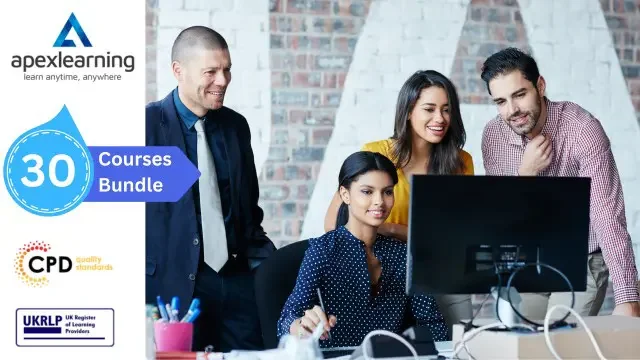
Search By Location
- Office Skills Courses in London
- Office Skills Courses in Birmingham
- Office Skills Courses in Glasgow
- Office Skills Courses in Liverpool
- Office Skills Courses in Bristol
- Office Skills Courses in Manchester
- Office Skills Courses in Sheffield
- Office Skills Courses in Leeds
- Office Skills Courses in Edinburgh
- Office Skills Courses in Leicester
- Office Skills Courses in Coventry
- Office Skills Courses in Bradford
- Office Skills Courses in Cardiff
- Office Skills Courses in Belfast
- Office Skills Courses in Nottingham
