552 Money Management Tools courses
Get a 10% discount on your first order when you use this promo code at checkout: MAY24BAN3X
Excel - Automating Excel with Macros and Analysis Tools
By Nexus Human
Duration 1 Days 6 CPD hours This course is intended for To ensure success, students should have completed Excel Essentials and Excel Functions Including Pivot Tables and Lookups or have the equivalent knowledge and experience. Overview Upon successful completion of this course, students will be able to enhance productivity and efficiency by streamlining workflow, collaborate with others, and audit and analyse data. This course is designed for students desiring to gain skills necessary to create macros, collaborate with others, audit and analyse data, incorporate multiple data sources, and import data. WORKING WITH MULTIPLE WORKSHEETS AND WORKBOOKS * Working with Named Ranges * Link Cells Across Worksheets and Workbooks * Use 3D References to Calculate Across Worksheets * Consolidate Data USE FORMULA AUDITING AND ERROR CHECKING * Reveal Formulas * Trace Cell Precedents and Dependents * Locate Errors in Formulas * Watch and Evaluate Formulas REVIEWING AND PROTECTING WORKBOOKS * Control Data Entry via Data Validation * Protect Workbook Access * Protect Worksheets and Cell Content * Add and Edit Comments * Prepare a Workbook for Distribution * Modify Excel's Default Settings USING MACROS TO AUTOMATE WORKBOOK FUNCTIONALITY * Create Macros via Recording * Run Macros via Buttons and Shortcuts * Assign Macros to the Quick Access Toolbar and Ribbon * Assign Macros to Objects * View Macro Code FORECASTING AND ANALYSIS DATA * Use Conditional Formatting to Highlight, Sort and Filter Key Data * Advanced Conditional Formatting using Formulas * Create Sparklines to Visualise Data * Add Trendlines to Charts to Visualise and Forecast Trends * Use Data Tables and Scenarios to Project Potential Outcomes * Use Goal Seek to Calculate Outcomes * Forecast Data Trends Using Solver

Data Analysis and Visualization with Microsoft Excel
By Nexus Human
Duration 2 Days 12 CPD hours This course is intended for This course is designed for students who already have foundational knowledge and skills in Excel and who wish to perform robust and advanced data and statistical analysis with Microsoft Excel using PivotTables, use tools such as Power Pivot and the Data Analysis ToolPak to analyze data, and visualize data and insights using advanced visualizations in charts and dashboards in Excel. To ensure success, you should have baseline skill using Microsoft Excel worksheets, particularly in creating workbooks with formulas and function Overview #NAME? Analyzing data to find issues, insights and opportunities, is now a critical part of many job roles. Beyond the analysis, data analysts in all job roles must be able to effectively present and communicate their findings in visually compelling ways. Microsoft© Excel© is designed for this purpose. Excel can connect to a wide range of data sources, perform robust data analysis and create diverse and robust data-backed visualizations to show insights, trends, and create reports. These capabilities enable people who use Excel for data analysis to turn data into thoughtful action. 1 - DATA ANALYSIS FUNDAMENTALS * Introduction to Data Science * Create and Modify Tables * Sort and Filter Data 2 - VISUALIZING DATA WITH EXCEL * Visualize Data with Charts * Modify and Format Charts * Apply Best Practices in Chart Design 3 - ANALYZING DATA WITH FORMULAS AND FUNCTIONS * Analyze Data with Formulas and Named Ranges * Analyze Data with Functions * Implement Data Validation, Forms, and Controls * Create Conditional Visualizations with Lookup Functions 4 - ANALYZING DATA WITH PIVOTTABLES * Create a PivotTable * Analyze PivotTable Data 5 - PRESENTING VISUAL INSIGHTS WITH DASHBOARDS IN EXCEL * Visualize Data with PivotCharts * Filter Data Using Slicers and Timelines * Create a Dashboard in Excel 6 - CREATING GEOSPATIAL VISUALIZATIONS WITH EXCEL * Create Map Charts in Excel * Customize Map Charts in Excel 7 - PERFORMING STATISTICAL ANALYSIS * Visualize Trendlines and Sparklines with Excel * Analyze Data with the Data Analysis ToolPa 8 - GETTING AND TRANSFORMING DATA * Connect to Data with Queries * Clean and Combine Data * Shape and Transform Data 9 - MODELING AND ANALYZING DATA WITH POWER PIVOT * Install Power Pivot in Excel * Create Data Models with Power Pivot * Create Power Pivots * Perform Advanced Data Analysis and Visualization 10 - PRESENTING INSIGHTS WITH REPORTS (OPTIONAL) * Plan a Report * Create a Report

ROCK Solid®️- 6 Week Supported Study Programme
By Peace Together Money Coaching
A six-week self study finance course brought to you by award-winning Financial Adviser and Money Coach Claire Sweet

Programming and Data Wrangling with VBA and Excel
By Nexus Human
Duration 3 Days 18 CPD hours This course is intended for This course is primarily designed for students who want to gain the skills necessary to use VBA to automate tasks in Excel such as collecting data from external sources, cleaning, and manipulating data. The target student may also want to learn how to create custom worksheet functions to streamline worksheet formulas and make complex worksheets easier to support, maintain, and understand. Overview In this course, you will develop and deploy VBA modules to solve business problems. You will: Identify general components of VBA and their appropriate use in solving business solutions. Record VBA macros to automate repetitive tasks. Use reference tools built into Excel to get help on VBA programming language and objects used in the Excel VBA environment. Write VBA code to create a custom worksheet function. Eliminate, avoid, or handle errors in VBA code, and optimize its performance. Control how and when macros run. Develop UserForm objects to create custom dialog boxes and windows. Use VBA to read and write data from local files and cloud services. Use VBA to clean and transform data. Run programs and commands outside of Excel and share VBA projects with other users VBA (Visual Basic for Applications) enables you to enhance and extend the capabilities of Microsoft© Excel© and other applications in the Microsoft© Office application suite. You can use VBA to perform tasks that would be difficult or impossible to do using only worksheet functions, and you can automate a wide range of tasks involving the collection, processing, analysis, and visualization of data. This course will give you a good foundation for understanding, creating, and using VBA in your own Excel workbooks, show you how to work with data across different applications, and how to package the macros and functions you create so you can back them up, move them to other computers, and share them with other users Prerequisites To ensure your success in this course, you should be an experienced Excel user who is comfortable creating and working with Excel workbooks, including tasks such as entering worksheet formulas, using absolute and relative addressing, formatting cells, and creating pivot tables and charts. This level of skill could be acquired by taking the Microsoft Excel for Office 365? (Desktop or Online) courses, Parts 1, 2, and 3 1 - USING VBA TO SOLVE BUSINESS PROBLEMS * Topic A: Use Macros to Automate Tasks in Excel * Topic B: Identify Components of Macro-Enabled Workbooks * Topic C: Configure the Excel VBA Environment 2 - AUTOMATING REPETITIVE TASKS * Topic A: Use the Macro Recorder to Create a VBA Macro * Topic B: Record a Macro with Relative Addressing * Topic C: Delete Macros and Modules * Topic D: Identify Strategies for Using the Macro Recorder 3 - GETTING HELP ON VBA * Topic A: Use VBA Help * Topic B: Use the Object Browser to Discover Objects You Can Use in VBA * Topic C: Use the Immediate Window to Explore Object Properties and Methods 4 - CREATING CUSTOM WORKSHEET FUNCTIONS * Topic A: Create a Custom Function * Topic B: Make Decisions in Code * Topic C: Work with Variables * Topic D: Perform Repetitive Tasks 5 - IMPROVING YOUR VBA CODE * Topic A: Debug VBA Errors * Topic B: Deal with Errors * Topic C: Improve Macro Performance 6 - CONTROLLING HOW AND WHEN MACROS RUN * Topic A: Prompt the User for Information * Topic B: Configure Macros to Run Automatically 7 - DEVELOPING CUSTOM FORMS * Topic A: Display a Custom Dialog Box * Topic B: Program Form Events 8 - USING VBA TO WORK WITH FILES * Topic A: Use VBA to Get File and Directory Structure * Topic B: Use VBA to Read Text Files * Topic C: Use VBA to Write Text Files 9 - USING VBA TO CLEAN AND TRANSFORM DATA * Topic A: Automate Power Query * Topic B: Transform Data Using VBA and Workbook Functions * Topic C: Use Regular Expressions * Topic D: Manage Errors in Data 10 - EXTENDING THE PROGRAMMING ENVIRONMENT BEYOND THE WORKBOOK * Topic A: Run Other Programs and Commands * Topic B: Share Your VBA Projects

QuickBooks for Self-Employed Course
By Course Cloud
COURSE OVERVIEW Learn how to easily manage and track your business income and expenditure with this QuickBooks for Self-Employed Course. Professionals who are responsible for their own administration and finances need to master and accomplish personal accounting to succeed in their field. You can gain the awareness to master those skills by using this special accounting software package, which currently dominates the finance sector for the self-employed and independent businesses. This QuickBooks course guides you simply through the process of setting up a personal account and using it to organise your budget. You will be given expert tuition in all fiscal management applications on the software, from banking and invoicing, right up to producing profit and loss reports for tax purposes. This is the perfect introduction to this valuable financial tool and will enable you to run your business with concern about your money movements and tax deductions. This best selling QuickBooks for Self-Employed Course has been developed by industry professionals and has already been completed by hundreds of satisfied students. This in-depth QuickBooks for Self-Employed Course is suitable for anyone who wants to build their professional skill set and improve their expert knowledge. The QuickBooks for Self-Employed Course is CPD-accredited, so you can be confident you're completing a quality training course will boost your CV and enhance your career potential. The QuickBooks for Self-Employed Course is made up of several information-packed modules which break down each topic into bite-sized chunks to ensure you understand and retain everything you learn. After successfully completing the QuickBooks for Self-Employed Course, you will be awarded a certificate of completion as proof of your new skills. If you are looking to pursue a new career and want to build your professional skills to excel in your chosen field, the certificate of completion from the QuickBooks for Self-Employed Course will help you stand out from the crowd. You can also validate your certification on our website. We know that you are busy and that time is precious, so we have designed the QuickBooks for Self-Employed Course to be completed at your own pace, whether that's part-time or full-time. Get full course access upon registration and access the course materials from anywhere in the world, at any time, from any internet-enabled device. Our experienced tutors are here to support you through the entire learning process and answer any queries you may have via email.

QuickBooks: Self Employed
By Course Cloud
COURSE OVERVIEW QuickBooks is the leading software for the self-employed, small to medium-sized business owners, and independent contractors. It provides a simple and efficient way to manage self-assessment tax returns. It also is ideal for those who are not VAT registered and use cash accounting. If you are self-employed and are looking to learn how to use QuickBooks for faster, more efficient tax management, then this course is perfect for you. The QuickBooks: Self Employed course is designed to take you through the process of setting up your Quickbooks account on desktop and mobile as a self-employed person. It will walk you through how to set up Quickbooks Self-employed (QSE) and Quickbooks Online (QBO) for small businesses, step-by-step. Through video tutorials, you will learn how to perform a wide range of accounting and bookkeeping tasks, including how to file a tax return, run financial reports, and create invoices. Get the most of your accounting software for easier, smoother financial management in no time. This best selling QuickBooks: Self Employed has been developed by industry professionals and has already been completed by hundreds of satisfied students. This in-depth QuickBooks: Self Employed is suitable for anyone who wants to build their professional skill set and improve their expert knowledge. The QuickBooks: Self Employed is CPD-accredited, so you can be confident you're completing a quality training course will boost your CV and enhance your career potential. The QuickBooks: Self Employed is made up of several information-packed modules which break down each topic into bite-sized chunks to ensure you understand and retain everything you learn. After successfully completing the QuickBooks: Self Employed, you will be awarded a certificate of completion as proof of your new skills. If you are looking to pursue a new career and want to build your professional skills to excel in your chosen field, the certificate of completion from the QuickBooks: Self Employed will help you stand out from the crowd. You can also validate your certification on our website. We know that you are busy and that time is precious, so we have designed the QuickBooks: Self Employed to be completed at your own pace, whether that's part-time or full-time. Get full course access upon registration and access the course materials from anywhere in the world, at any time, from any internet-enabled device. Our experienced tutors are here to support you through the entire learning process and answer any queries you may have via email.

Quickbooks Online Course
By Course Cloud
The innovative Quickbooks Online Course has been compiled with the assistance and expertise of industry professionals. It has been carefully crafted to meet the business requirements needed for an outstanding contribution to this role and the career path beyond it. By enrolling in this tutorial, a significant advantage can be gained by the student for securing their dream job and building an excellent reputation in this sector. This popular Quickbooks Online Course has been designed to help dedicated individuals train to become the absolute best in this business field. Many other entrepreneurs and talented students have already completed this course, and others like it, empowering them to move onto satisfying and rewarding careers. This unique Quickbooks Online Course course is perfectly suited for those dedicated and ambitious individuals who are committed to genuinely becoming the best in the business. The Quickbooks Online Course is recognised and accredited by CPD standards, so all contents are guaranteed to be accurate and reputable, adding valuable competencies and qualifications to a CV, making anyone stand out from other potential candidates or business rivals. For added convenience, the Quickbooks Online Course consists of a range of educational modules that allow study sessions to be organised at any time and any place When the final assessment of the Quickbooks Online Course has been completed, a certificate of completion is supplied to evidence newly acquired skills and knowledge. This will provide a significant boost for job-seeking or entry into a new and exciting career path. The valuable qualification from the Quickbooks Online Course course can help to make all the difference in a dynamic employment sector and can also be validated on our website. We are aware that a student's lifestyles and work ethics may not allow much time for a dedicated study session, so the Quickbooks Online Course has been specifically designed to be taken at a personally selected pace, and the hours that are suited to each individual. Full access is immediately available after registration, and this can be achieved via any online device, and at any global location you are sighted at. Our fully-trained tutors are committed to helping you throughout the course, and will instantly respond to any queries that are sent to them via email.
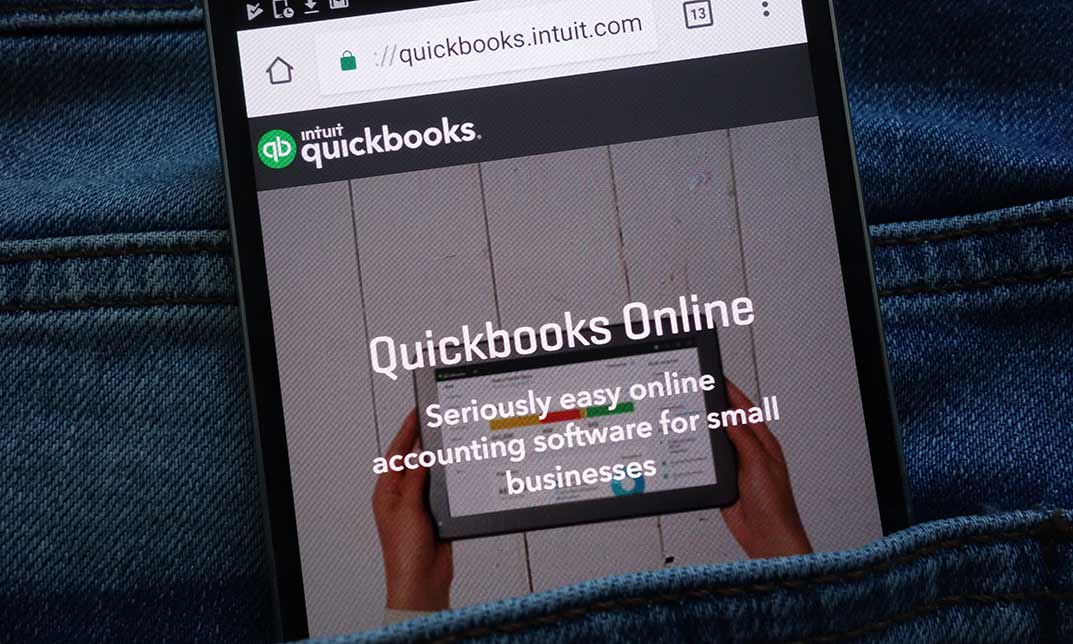
QuickBook Self-Employed Level 2
By Course Cloud
COURSE OVERVIEW QuickBooks is the leading software for self-employed professionals, small to medium-sized business owners, and independent contractors. It enables simplified self-employment tax management, and year-round expense tracking, and is also ideal for those who are not VAT registered and use cash accounting. If you are self-employed and looking to learn how to make the most of QuickBooks for simplified tax management, then this course is for you. The QuickBook Self-Employed Level 2 course will take you through the steps of setting up your Quickbooks account on desktop and mobile as a self-employed professional. It will guide you on how to set up Quickbooks Self-employed (QSE) and Quickbooks Online (QBO) for small businesses. This course will teach you how to perform a range of accounting and bookkeeping tasks, including filing a tax return, running financial reports, and creating invoices. Get the most of your accounting software by enrolling today. This best selling QuickBook Self-Employed Level 2 has been developed by industry professionals and has already been completed by hundreds of satisfied students. This in-depth QuickBook Self-Employed Level 2 is suitable for anyone who wants to build their professional skill set and improve their expert knowledge. The QuickBook Self-Employed Level 2 is CPD-accredited, so you can be confident you're completing a quality training course will boost your CV and enhance your career potential. The QuickBook Self-Employed Level 2 is made up of several information-packed modules which break down each topic into bite-sized chunks to ensure you understand and retain everything you learn. After successfully completing the QuickBook Self-Employed Level 2, you will be awarded a certificate of completion as proof of your new skills. If you are looking to pursue a new career and want to build your professional skills to excel in your chosen field, the certificate of completion from the QuickBook Self-Employed Level 2 will help you stand out from the crowd. You can also validate your certification on our website. We know that you are busy and that time is precious, so we have designed the QuickBook Self-Employed Level 2 to be completed at your own pace, whether that's part-time or full-time. Get full course access upon registration and access the course materials from anywhere in the world, at any time, from any internet-enabled device. Our experienced tutors are here to support you through the entire learning process and answer any queries you may have via email.

Introduction to DAX for Power BI
By Nexus Human
Duration 2 Days 12 CPD hours This course is intended for This course is intended for business users who have been using Power BI to build analytic solutions and are ready to take advantage of the power and flexibility that DAX provides. Learning DAX is a very common 'next step' for experienced Power BI users. Overview At course completion, you should be able to describe DAX syntax, data types, and errors use DAX to create calculated columns, measures, and tables explain how DAX calculations are evaluated, along with the differences between row context and filter context configure and use Time Intelligence to perform common time-based calculations, for example to-date calculations, year-over-year analysis, moving averages, etc. create calculated columns and measures that use data from multiple tables in the data model write measures that handle error conditions gracefully use DAX to enhance the Power BI user experience use DAX Studio to connect to a Power BI data model and execute simple queries Welcome to Introduction to DAX for Power BI. This two-day instructor-led course is intended for business users who have been using Power BI and want to use DAX to create custom calculations in their data models. In this class, you will be introduced to using Data Analysis Expressions (DAX), which is the expression language that is used to create custom calculations in the Power BI Data model. The course covers some of the theoretical underpinnings of the data model and the DAX language, but the emphasis is on using DAX to solve common business problems. You will learn how to write your own calculated columns, measures, and tables, how to visualize the way Power BI computes DAX calculations, and how to troubleshoot custom code. MODULE 1: GETTING STARTED WITH DAX * INTRODUCTION TODAX * CREATING OBJECTS WITHDAX * CONTEXT AND RULES OF EVALUATION * VARIABLES,COMMENTS,AND TESTING MODULE 2: PERFORMING BASIC CALCULATIONS * GETTING STARTED * IMPLICIT MEASURES * ADDING QUICK MEASURES * WORKING WITH DAX DATA TYPES . * DOING BASIC MATH * USING LOGIC IN YOUR CALCULATIONS * USING THE IF() FUNCTION * NESTED IF() * USING THE SWITCH() FUNCTION * ADVANCED SWITCH() * LOGICAL OPERATORS & FUNCTIONS: ||, OR(), &&, AND(), NOT() * AGGREGATING AND SUMMARIZING DATA * THE SUM() FUNCTION MODULE 3: WORKING WITH CONTEXT IN THE DATA MODEL * CONTEXT DEFINED * DATA MODELING BASICS * INTRODUCTION TO DIMENSIONAL MODELING * RELATIONSHIPS AND THEIR EFFECT ON THE EVALUATION CONTEXT * GETTING DATA FROM OTHER TABLES USING RELATED() AND RELATEDTABLE * LOOKING UP DATA WITHOUT USING RELATIONSHIPS * MODIFYING THE CONTEXT USING CALCULATE() MODULE 4: PERFORMING MORE ADVANCED CALCULATIONS * THE DAX ITERATOR FUNCTIONS * USING TABLE MANIPULATION FUNCTIONS MODULE 5: WORKING WITH TIME * PERFORMING DATE CALCULATIONS * WORKING WITH DATE TABLES * GENERATING A DATE TABLE WITH THE CALENDAR() FUNCTION * DEFINING CUSTOM OPERATING PERIODS * YTD, QTD, AND MTD CALCULATIONS * CUSTOM TO-DATE CALCULATIONS * FINDING YEAR-OVER-YEAR CHANGE * FINDING MOVING AVERAGES MODULE 6: ENHANCING THE USER EXPERIENCE * CONTROLLING VISIBILITYOF YOUR MEASURES * USING WHAT-IF PARAMETERS * ADDING BANDING * USING DAX TO PROVIDE ROW-LEVEL SECURITY

Search By Location
- Money Management Tools Courses in London
- Money Management Tools Courses in Birmingham
- Money Management Tools Courses in Glasgow
- Money Management Tools Courses in Liverpool
- Money Management Tools Courses in Bristol
- Money Management Tools Courses in Manchester
- Money Management Tools Courses in Sheffield
- Money Management Tools Courses in Leeds
- Money Management Tools Courses in Edinburgh
- Money Management Tools Courses in Leicester
- Money Management Tools Courses in Coventry
- Money Management Tools Courses in Bradford
- Money Management Tools Courses in Cardiff
- Money Management Tools Courses in Belfast
- Money Management Tools Courses in Nottingham
