3 Microsoft Power Apps courses in Manchester
Get a 10% discount on your first order when you use this promo code at checkout: MAY24BAN3X
Microsoft PowerPoint Training
By FourSquare Innovations Ltd
FourSquare Training specialise in private, corporate Microsoft PowerPoint courses delivered at your premises and tailored to your needs.

Power BI® - Business Data Analytics
By Asia Edge
ABOUT THIS TRAINING COURSE This 3 full-day training course will introduce participants to the Microsoft Power BI® software solution for extracting, manipulating, visualising and analysing data. This is a very practical, hands-on course that takes participants through a series of exercises which help users understand the Power BI® environment, how to use the key areas of functionality, and how to apply the tools it contains to design and produce analyses of their own data. The first two days focus on learning the key concepts and practising these using clean, simple datasets. The third day provides participants with the opportunity to apply what they've learned to their own data. This makes the course far more relevant and meaningful for them, it allows our facilitator to help them structure their data models, queries and DAX formulas correctly, and it allows our facilitator to help them solve any additional problems that may arise but which were not covered as part of the standard the course. In addition, at the end of the day, each participant walks away with something of real, practical use for their job role. Many previous participants have remarked that they obtained the most value from the course during the third day because otherwise, they wouldn't be able to do what they need to do. This is an introductory course and although it does not assume any prior experience with Power BI®, participants will gain much more from the course if they have at least used Power BI® a little prior to attending. Participants who have taught themselves Power BI® will also benefit from attending as the course will fill-in a number of gaps in their knowledge and will also extend what they know. A general understanding of databases, Excel formulas, and Excel Pivot Tables is useful though not essential. Comprehensive course notes, exercises and completed solutions are included. Microsoft® PowerBI® is a trademark of Microsoft Corporation in the United States and/or other countries. Training Objectives Upon completion of this training course, participants will be able to: * Confidently use the Power BI® solution, including Power BI® Desktop, PowerBI®.com and the Power BI® Gateway * Extract data from a variety of data sources and manipulate the data extracted so it is ready for analysis * Combine data sources together and gain an introductory understanding of the M language * Write formulas using the DAX language for generating custom columns, measures and tables * Design reports and dashboards using a wide range of both built-in and custom visuals * Publish reports and dashboards to PowerBI®.com * Share reports and dashboards with others using PowerBI®.com * Customize reports and dashboards so that different user groups automatically see their own personalized views Target Audience This training course is intended for: * Financial Analysts * Accountants * Budgeting and planning specialists * Treasury * Risk Managers * Strategic Planners This is an introductory course and although it does not assume any prior experience with Power BI®, participants will gain much more from the course if they have at least used Power BI® a little prior to attending. Participants who have taught themselves Power BI® will also benefit from attending as the course will fill-in a number of gaps in their knowledge and will also extend what they know. A general understanding of databases, Excel formulas, and Excel Pivot Tables is useful though not essential. Comprehensive course notes, exercises and completed solutions are included. Course Level * Basic or Foundation Trainer Your expert course leader has a Masters (Applied Finance & Investment), B.Comm (Accounting & Information Systems), CISA, FAIM, F Fin and is a Microsoft Certified Excel Expert. He has over 20 years' experience in financial modelling, forecasting, valuation, model auditing, and management reporting for clients throughout the world. He is skilled in the development and maintenance of analytical tools and financial models for middle-market companies to large corporates, at all levels of complexity, in both domestic and international settings. He has trained delegates from a wide variety of Oil & Gas companies including Chevron, Woodside, BHP Billiton, Petronas, Carigali, Shell, Nippon, Eni, Pertamina, Inpex, and many more. He provides training in financial modelling for companies throughout the Asia, Oceania, Middle East and African regions. Before his current role, he spent 6 years working in the Corporate and IT Consulting divisions of a large, multinational Chartered Accounting firm. He is the author of a number of white papers on financial modelling on subjects such as Financial Modelling Best Practices and Financial Model Auditing. Highlights from his oil and gas experience include: * Development of economic models to assist Decision Analysts modelling for a wide range of scenarios for multinational oil & gas assets. * Auditing and further development of life of project models for Chevron's Strategic Planning Division analysing their North West Shelf assets. * Development of business plan and budgeting models for multinational oil & gas assets. * Development of cash flow and taxation models for a variety of oil gas companies. * Consulting on Sarbanes Oxley spreadsheet remediation and risk assessment. POST TRAINING COACHING SUPPORT (OPTIONAL) To further optimise your learning experience from our courses, we also offer individualized 'One to One' coaching support for 2 hours post training. We can help improve your competence in your chosen area of interest, based on your learning needs and available hours. This is a great opportunity to improve your capability and confidence in a particular area of expertise. It will be delivered over a secure video conference call by one of our senior trainers. They will work with you to create a tailor-made coaching program that will help you achieve your goals faster. Request for further information post training support and fees applicable Accreditions And Affliations

Power BI - dashboards (1 day) (In-House)
By The In House Training Company
Power BI is a powerful data visualisation program that allows businesses to monitor data, analyse trends, and make decisions. This course is designed to provide a solid understanding of the reporting side of Power BI, the dashboards, where administrators, and end users can interact with dynamic visuals that communicates information. This course focuses entirely on the creation and design of visualisations in dashboards, including a range of chart types, engaging maps, and different types of tables. Designing dashboards with KPI's (key performance indicators), heatmaps, flowcharts, sparklines, and compare multiple variables with trendlines. This one-day programme focuses entirely on creating dashboards, by using the many visualisation tools available in Power BI. You will learn to build dynamic, user-friendly interfaces in both Power BI Desktop and Power BI Service. 1 INTRODUCTION * Power BI ecosystem * Things to keep in mind * Selecting dashboard colours * Importing visuals into Power BI * Data sources for your analysis * Joining tables in Power BI 2 WORKING WITH DATA * Utilising a report theme * Table visuals * Matrix visuals * Drilling into hierarchies * Applying static filters * Group numbers with lists * Group numbers with bins 3 CREATING VISUALS * Heatmaps in Power BI * Visualising time-intelligence trends * Ranking categorical totals * Comparing proportions * View trends with sparklines 4 COMPARING VARIABLES * Insert key performance indicators (KPI) * Visualising trendlines as KPI * Forecasting with trendlines * Visualising flows with Sankey diagrams * Creating a scatter plot 5 MAPPING OPTIONS * Map visuals * Using a filled map * Mapping with latitude and longitude * Mapping with ArcGIS or ESRI 6 CREATING DASHBOARDS * High-level dashboard * Migration analysis dashboard * Adding slicers for filtering * Promote interaction with nudge prompts * Searching the dashboard with a slicer * Creating dynamic labels * Highlighting key points on the dashboard * Customised visualisation tooltips * Syncing slicers across pages 7 SHARING DASHBOARDS * Setting up and formatting phone views * Exporting data * Creating PDF files * Uploading to the cloud * Share dashboards in SharePoint online

Online Options
Show all 266PL-300T00 Microsoft Power BI Data Analyst
By Nexus Human
Duration 3 Days 18 CPD hours This course is intended for The audience for this course are data professionals and business intelligence professionals who want to learn how to accurately perform data analysis using Power BI. This course is also targeted toward those individuals who develop reports that visualize data from the data platform technologies that exist on both in the cloud and on-premises. This course covers the various methods and best practices that are in line with business and technical requirements for modeling, visualizing, and analyzing data with Power BI. The course will show how to access and process data from a range of data sources including both relational and non-relational sources. Finally, this course will also discuss how to manage and deploy reports and dashboards for sharing and content distribution. Prerequisites Understanding core data concepts. Knowledge of working with relational data in the cloud. Knowledge of working with non-relational data in the cloud. Knowledge of data analysis and visualization concepts. DP-900T00 Microsoft Azure Data Fundamentals is recommended 1 - DISCOVER DATA ANALYSIS * Overview of data analysis * Roles in data * Tasks of a data analyst 2 - GET STARTED BUILDING WITH POWER BI * Use Power BI * Building blocks of Power BI * Tour and use the Power BI service 3 - GET DATA IN POWER BI * Get data from files * Get data from relational data sources * Create dynamic reports with parameters * Get data from a NoSQL database * Get data from online services * Select a storage mode * Get data from Azure Analysis Services * Fix performance issues * Resolve data import errors 4 - CLEAN, TRANSFORM, AND LOAD DATA IN POWER BI * Shape the initial data * Simplify the data structure * Evaluate and change column data types * Combine multiple tables into a single table * Profile data in Power BI * Use Advanced Editor to modify M code 5 - DESIGN A SEMANTIC MODEL IN POWER BI * Work with tables * Create a date table * Work with dimensions * Define data granularity * Work with relationships and cardinality * Resolve modeling challenges 6 - ADD MEASURES TO POWER BI DESKTOP MODELS * Create simple measures * Create compound measures * Create quick measures * Compare calculated columns with measures 7 - ADD CALCULATED TABLES AND COLUMNS TO POWER BI DESKTOP MODELS * Create calculated columns * Learn about row context * Choose a technique to add a column 8 - USE DAX TIME INTELLIGENCE FUNCTIONS IN POWER BI DESKTOP MODELS * Use DAX time intelligence functions * Additional time intelligence calculations 9 - OPTIMIZE A MODEL FOR PERFORMANCE IN POWER BI * Review performance of measures, relationships, and visuals * Use variables to improve performance and troubleshooting * Reduce cardinality * Optimize DirectQuery models with table level storage * Create and manage aggregations 10 - DESIGN POWER BI REPORTS * Design the analytical report layout * Design visually appealing reports * Report objects * Select report visuals * Select report visuals to suit the report layout * Format and configure visualizations * Work with key performance indicators 11 - CONFIGURE POWER BI REPORT FILTERS * Apply filters to the report structure * Apply filters with slicers * Design reports with advanced filtering techniques * Consumption-time filtering * Select report filter techniques * Case study - Configure report filters based on feedback 12 - ENHANCE POWER BI REPORT DESIGNS FOR THE USER EXPERIENCE * Design reports to show details * Design reports to highlight values * Design reports that behave like apps * Work with bookmarks * Design reports for navigation * Work with visual headers * Design reports with built-in assistance * Tune report performance * Optimize reports for mobile use 13 - PERFORM ANALYTICS IN POWER BI * Explore statistical summary * Identify outliers with Power BI visuals * Group and bin data for analysis * Apply clustering techniques * Conduct time series analysis * Use the Analyze feature * Create what-if parameters * Use specialized visuals 14 - CREATE AND MANAGE WORKSPACES IN POWER BI * Distribute a report or dashboard * Monitor usage and performance * Recommend a development life cycle strategy * Troubleshoot data by viewing its lineage * Configure data protection 15 - MANAGE SEMANTIC MODELS IN POWER BI * Use a Power BI gateway to connect to on-premises data sources * Configure a semantic model scheduled refresh * Configure incremental refresh settings * Manage and promote semantic models * Troubleshoot service connectivity * Boost performance with query caching (Premium) 16 - CREATE DASHBOARDS IN POWER BI * Configure data alerts * Explore data by asking questions * Review Quick insights * Add a dashboard theme * Pin a live report page to a dashboard * Configure a real-time dashboard * Set mobile view 17 - IMPLEMENT ROW-LEVEL SECURITY * Configure row-level security with the static method * Configure row-level security with the dynamic method ADDITIONAL COURSE DETAILS: Nexus Humans PL-300T00: Microsoft Power BI Data Analyst training program is a workshop that presents an invigorating mix of sessions, lessons, and masterclasses meticulously crafted to propel your learning expedition forward. This immersive bootcamp-style experience boasts interactive lectures, hands-on labs, and collaborative hackathons, all strategically designed to fortify fundamental concepts. Guided by seasoned coaches, each session offers priceless insights and practical skills crucial for honing your expertise. Whether you're stepping into the realm of professional skills or a seasoned professional, this comprehensive course ensures you're equipped with the knowledge and prowess necessary for success. While we feel this is the best course for the PL-300T00: Microsoft Power BI Data Analyst course and one of our Top 10 we encourage you to read the course outline to make sure it is the right content for you. Additionally, private sessions, closed classes or dedicated events are available both live online and at our training centres in Dublin and London, as well as at your offices anywhere in the UK, Ireland or across EMEA.

SharePoint - Site Basics (Modern Experience)
By Nexus Human
Duration 1 Days 6 CPD hours This course is intended for This course is designed for Microsoft© Windows© and Microsoft Office users who are transitioning to a SharePoint environment, and who need to access information from and collaborate with team members within Microsoft SharePoint. Overview Launch a SharePoint site and navigate among the pages and resources provided by the site. Use SharePoint lists to track and view information. Use document libraries to store and organize documents. Find, share, and archive content stored in SharePoint. Author documents as a member of a SharePoint team site. Use SharePoint workflow automation tools. In many professional environments, people work collaboratively in teams. Information technology and applications facilitate this by enabling people to easily share, access, edit, and save information. Microsoft© SharePoint© is a platform specifically designed to facilitate communication and collaboration, enabling people to use familiar applications and web-based tools to create, access, store, and track documents and data in a central location. In this course, you will use SharePoint to access, store, share, and collaborate with information and documents. Prerequisites To ensure your success in this course, you should have basic end-user skills with a current version of Microsoft Windows. LESSON 1: NAVIGATING SHAREPOINT SITES * Topic A: Launch SharePoint * Topic B: Gain Access to a Site You Didn't Create * Topic C: Navigate Within a SharePoint Site * Topic D: Access SharePoint from Your Mobile Device LESSON 2: USING LISTS TO TRACK INFORMATION * Topic A: Add and Populate Lists * Topic B: Change View Options * Topic C: Create a Custom View LESSON 3: USING DOCUMENT LIBRARIES TO SHARE AND ORGANIZE DOCUMENTS * Topic A: Store Files in a Document Library * Topic B: Create and Use Document Templates LESSON 4: FINDING, SHARING, AND ARCHIVING CONTENT * Topic A: Search for Items in Lists or Libraries * Topic B: Share Through Links * Topic C: Move Files Offline LESSON 5: AUTHORING DOCUMENTS AS A TEAM * Topic A: Work Together on Documents * Topic B: Manage File Versions and Document Recovery LESSON 6: AUTOMATING BUSINESS PROCESSES * Topic A: Use Rule-Based Automation * Topic B: Use Power Automate to Automate a Workflow

Embark on a transformative journey into the realm of app creation with our course, 'Master the Basics of Microsoft Power Apps.' Unleash your creativity and empower yourself to build dynamic, functional apps without the need for complex coding. The course begins with a seamless introduction to Power Apps, guiding you through the process of creating a data source in Excel and crafting your very own app. Dive into the intricacies of app previewing, tree view navigation, and property editing, gaining the confidence to shape your digital ideas into reality. With lessons on actions, screen insertion, and app distribution, this course ensures you master the fundamentals of Power Apps effortlessly. Whether you're a budding entrepreneur, a tech enthusiast, or someone with a passion for innovation, this course is your gateway to app development excellence. Learning Outcomes * Gain a solid understanding of Microsoft Power Apps, from setup to app creation. * Create and manage data sources seamlessly using Excel, enhancing your app's functionality. * Navigate through the app creation process, mastering features like tree view and property editing. * Develop the skills to insert new items, screens, and define actions for a dynamic user experience. * Learn how to save, distribute, and even adapt your app for mobile usage, ensuring its accessibility across platforms. WHY CHOOSE THIS MASTER THE BASICS OF MICROSOFT POWER APPS COURSE? 1. Unlimited access to the course for a lifetime. 2. Opportunity to earn a certificate accredited by the CPD Quality Standards and CIQ after completing this course. 3. Structured lesson planning in line with industry standards. 4. Immerse yourself in innovative and captivating course materials and activities. 5. Assessments designed to evaluate advanced cognitive abilities and skill proficiency. 6. Flexibility to complete the Course at your own pace, on your own schedule. 7. Receive full tutor support throughout the week, from Monday to Friday, to enhance your learning experience. 8. Unlock career resources for CV improvement, interview readiness, and job success. WHO IS THIS MASTER THE BASICS OF MICROSOFT POWER APPS COURSE FOR? * Aspiring entrepreneurs looking to create their own apps without extensive coding. * Individuals interested in exploring the world of app development in a user-friendly environment. * Small business owners seeking cost-effective solutions for digital tools. * Students and beginners in tech eager to delve into app creation. * Innovators and dreamers with ideas waiting to be turned into functional applications. CAREER PATH * App Developer: £30,000 - £50,000 * Business Solutions Analyst: £35,000 - £55,000 * Entrepreneur/Startup Founder: Earnings vary based on business success * Digital Innovation Specialist: £35,000 - £55,000 * IT Consultant: £40,000 - £60,000 * Technology Solutions Architect: £45,000 - £70,000 PREREQUISITES This Master the Basics of Microsoft Power Apps does not require you to have any prior qualifications or experience. You can just enrol and start learning. This Master the Basics of Microsoft Power Apps was made by professionals and it is compatible with all PC's, Mac's, tablets and smartphones. You will be able to access the course from anywhere at any time as long as you have a good enough internet connection. CERTIFICATION After studying the course materials, there will be a written assignment test which you can take at the end of the course. After successfully passing the test you will be able to claim the pdf certificate for £4.99 Original Hard Copy certificates need to be ordered at an additional cost of £8. COURSE CURRICULUM Master The Basics Of Microsoft Power Apps Lesson 01: Get Power Apps 00:05:00 Lesson 02: Create Excel Data Source 00:02:00 Lesson 03: Creating the App 00:02:00 Lesson 04: Previewing the App 00:06:00 Lesson 05: Tree View 00:03:00 Lesson 06: Edit Properties 00:04:00 Lesson 07: Insert New Item 00:03:00 Lesson 08: Insert New Screen 00:04:00 Lesson 09: Actions 00:08:00 Lesson 10: Additional Options 00:01:00 Lesson 11: Save and Distribute the App 00:04:00 Lesson 12: Mobile App 00:02:00

Microsoft Power Apps: Building Low-Code Business Apps
By Nexus Human
Duration 1 Days 6 CPD hours This course is intended for This course is designed for skilled users of Microsoft Windows and Office who do not have prior coding or programming experience and who are interested in creating custom business apps quickly and without writing application code. Overview In this course, you will use Microsoft Power Apps to build and deploy low-code business apps. You will: Determine how Microsoft Power Apps can meet your business needs. Plan and design apps. Build canvas apps. Build model-driven apps. Test and deploy apps. This course introduces building low-code/no-code apps with Microsoft© Power Apps©. Most out-of-the-box solutions do not meet exact business needs or integrate well with existing business apps. Power Apps eases users into app development with templates, automated app-building tools, and a streamlined programming language to enable any business user to create a custom app. GETTING STARTED WITH MICROSOFT POWER APPS * Topic A: Introduction to Microsoft Power Platform * Topic B: Introduction to Power Apps * Topic C: Select App Types to Address Business Needs PLANNING AND DESIGNING APPS * Topic A: Plan Apps * Topic B: Design Apps BUILDING CANVAS APPS * Topic A: Create an App from a Blank Canvas * Topic B: Create an App from a Template BUILDING MODEL-DRIVEN APPS * Topic A: Create Model-Driven Apps * Topic B: Add Visualizations and Reports TESTING AND DEPLOYING APPS * Topic A: Make Apps Available to Other Users * Topic B: Test Apps * Topic C: Revise Apps

55268 Microsoft Power Automate for End Users
By Nexus Human
Duration 1 Days 6 CPD hours This course is intended for The intended audience for this course would be those who have been using Office 365 for some time and are now looking at optimizing their existing business processes and designing new ones. Overview #NAME? This course delivers an instructor-led product showcase for Microsoft Power Automate from start to finish in an engaging and practical way. Power Automate is a diverse product, turning business processes into automated, consistent and visual workPower Automates. Power Automate is designed to interweave the various products in Office 365 as well as connect to other on-premises and web-based solutions. This course will give you the confidence to select the right actions and workPower Automate logic for your business workPower Automates. 1 - AN INTRODUCTION TO POWER AUTOMATE * What is Microsoft Power Automate? * The benefits of automation * How to get to Power Automate * Lab 1: Setup your tenant * Setup Office 365 * Download Course Files * Customise your App Launcher * Create accounts for colleagues * After completing this module, students will be able to: * Know what Microsoft Power Automate is * The Benefits of using Power Automate to automate processes * How to access a Power Automate 2 - GETTING STARTED WITH POWER AUTOMATE * Using Power Automate templates * Navigating in Power Automate * Editing a Power Automate * Publish and trigger a Power Automate * Turn off or delete a Power Automate * Lab 1: Building processes in Office 365 * Create a Team with a channel * Build an absence business process * Testing the absence process * Optional: Create Feedback Form * Optional: Power Automate to Notify of Bad Ratings * Optional: Test your Form and Power Automate * After completing this module, students will be able to: * How to use Power Automate tempaltes * How to navigate around Power Automate * How to edit Power Automates * How to publish and trigger Power Automates * How to turn off or delete Power Automates 3 - POWER AUTOMATE LOGIC * Adding conditions * Designing switches * Using apply to each * Configuring do until logic * Adding a scope * Lab 1: Scheduling documentation reviews * Setup a policy library in SharePoint * Design a policy review schedule * Testing the policy review process * Optional: Notify if a file nears review * After completing this module, students will be able to: * How to add condtions in a Power Automate * How to design switches for a Power Automate * How to use apply to each * How to configure do until logic * How to add a scope 4 - INTEGRATION * Standard and premium connectors * Connecting to web services * Using Power Automate with on-premises data * Lab 1: Using Power Automate and SQL to Review Sales * Create a new orders list * Designing the price check process * Testing the price check process * Optional: Update with managers * After completing this module, students will be able to: * How to use Standard and Premium connectors * How to connect to web services * How to using Power Automate with on-premises data 5 - THE MOBILE APP * Downloading the mobile app * Signing in and account management * Building and managing Power Automates * Creating buttons * Feeds and approvals * Lab 1: Optional: Using the Power Automate mobile app * Setting up the Power Automate mobile app * Create a new Power Automate in the mobile app * Using Power Automate buttons in the app * Uninstall the Power Automate mobile app * After completing this module, students will be able to: * How to download the mobile app * How to sign into the mobile app * How to build and manage Power Automates in the mobile app * How to create buttons in the mobile app * How to feed and use approvals in the mobile app 6 - ADMINISTRATION AND MAINTENANCE * Maintaining a Power Automate * View history and analytics * Sharing a Power Automate * Export and import Power Automates * Office 365 administration for Power Automate * Environments * Data policies * Data integration * Lab 1: Maintaining your Power Automates * Share a Power Automate with a colleague * Disabling an active Power Automate * Deleting a Power Automate * After completing this module, students will be able to: * How to maintain a Power Automate * How to view history and analytics for a Power Automate * How to share a Power Automate * How to export and import Power Automates * How to administrate a Power Automate in Office 365 * How to use data policies in a Power Automate * How to use data integration in a Power Automate

55215 SharePoint Online Power User
By Nexus Human
Duration 4 Days 24 CPD hours This course is intended for This course is intended for both novice and experienced SharePoint users who wish to make full use of SharePoint Online. Overview #NAME? This course delivers the complete site owner story from start to finish in an engaging and practical way to ensure you have the confidence to plan and create new sites or manage your existing sites in SharePoint Online. Your goal is to learn how to make SharePoint online relevant to your team by using a sites functionality to help you share information and collaborate with your colleagues. During the class, you will also learn best practices and ?what not to do? as you watch live, interactive demonstrations and put theory into practice with hands on exercises in SharePoint Online. 1 - AN INTRODUCTION TO SHAREPOINT ONLINE * Introducing Office 365 and SharePoint * Getting started with Office 365 * The cloud revolution * Login to Office 365 * What is Office 365 * Using the app launcher * What is SharePoint * Office 365 settings * Introducing Office 365 Groups * Delve * Ownership and Access * OneDrive 2 - CREATING SITES * Planning your sites * Create new subsites * The Office 365 tenant * Site templates * Web addresses * Apply a them * Site collections * Building your navigation * Create a new site * Delete subsites * Team site navigation * User interface: classic vs modern * Site contents: classic vs modern * Where does classic come from? 3 - CREATING AND MANAGING WEB PAGES * The types of pages found in SharePoint * Classic SharePoint pages * Modern SharePoint pages * How to use classic team site pages * Create news and site pages * Review features of publishing sites * Web parts * Save, publish, share and delete pages * Communication sites 4 - WORKING WITH APPS * An introduction to apps * Co-authoring * Marketplace apps * Check In ? Out * Adding apps to a site * Edit and view file properties * Create and manage columns * Quick edit view * Public and personal views * File commands * Managing app settings * Copy link and Share * Content approval * Folders * Major and minor versioning * The recycle bin * Document sets * Alerts * Working with files in a library * OneDrive sync * Create, Upload and edit files * Working with classic lists 5 - BUILDING PROCESSES WITH FLOW AND POWERAPPS * What are business processes? * Design and publish a Flow * Classic tools for designing processes * Getting started with PowerApps in SharePoint * Design and test a classic workflow * Enhance data capture with PowerApps * Getting started with Flow in SharePoint * Test a Flow and PowerApps enriched list 6 - CUSTOMIZING SECURITY * Office 365 Group access * Share a file * Updating Office 365 Group Security * Remove a user * Managing access to SharePoint * Customizing SharePoint security * New sites private vs public * Create permission levels and groups * Setup access requests * Security inheritance * Share a site * Security best practices 7 - WORKING WITH SEARCH * Delve * Search tips * An introduction to SharePoint search * Accessing classic search * Search in folders, libraries and sites * Promoted results * Search results 8 - ENTERPRISE CONTENT MANAGEMENT * Managed metadata service * Information management policies * An introduction to content types * The records center * Create and manage content type * In-place records management * Deploy content types * The content organizer * Using content types in apps * Durable links * The content type hub

55265 Microsoft© PowerApps
By Nexus Human
Duration 2 Days 12 CPD hours This course is intended for This class has something for everything, from beginners who wish to customise their data entry forms in SharePoint right up to advanced users who need to use advanced formulas to deliver more bespoke actions to their apps. Overview After taking this course, students will be able to: - Understand when to use PowerApp. - Describe the components of PowerApps and their correct use. - Create PowerApps from existing data sources. - Brand PowerApps. - Customize PowerApps beyond just using the automated wizards. - Connect to a range of data sources from Excel to Azure SQL. - Understand the difference between canvas apps and model-driven apps. - Integrate PowerApps with other Office 365 systems ? including Teams and SharePoint Online. - Administer and Maintain PowerApps Students will be taught how to design, test and publish new apps that work with a variety of data sources. We will take users through a selection of well-crafted lessons to help them build new applications for their business. 1 - AN INTRODUCTION TO POWERAPPS * What is PowerApps? * The benefits of apps * How to get PowerApps * Canvas Apps and Model-Driven Apps * License Options and Costs * Discover PowerApps with Templates * Lab 1: Introduction to PowerApps 2 - GETTING STARTED WITH POWERAPPS * Building a new app from a data source * Add, edit and remove controls * Intro to Formulas * Testing an app * App Settings * Publish and Share Apps * Version History and Restore * PowerApps Mobile App * Lab 1: Getting Started 3 - BRANDING AND MEDIA * Less is more * Duplicate Screens * Fonts * Screen Colours and Matching Colours * Screen Backgrounds * Buttons and Icons * Hide on Timer * Size and Alignment by reference * Show and Hide on Timer * Lab 1: Branding and Media 4 - POWERAPPS CONTROLS * Text Controls for Data Entry and Display * Controls ? Drop downs, combo box, date picker, radio button and more * Forms ? Add and edit data in underlying data sources quickly * Charts ? present information in pie, line and bar charts * Lab 1: Build Apps from Blank 5 - DATA SOURCES AND LOGIC * Data Storage and Services * How do I decide which database to use? * Connect to on-premises data - Gateway * What is Delegation? * Specific Data Examples * Displaying Data * Lab 1: Data Source and Logic 6 - MODEL-DRIVEN APPS * What is a model-driven app? * Where will my data be stored? * How do create a model-driven app * Canvas vs model-driven summary * Lab 1: Model-Driven App 7 - POWERAPP INTEGRATION * Embed PowerApps in Teams * Embed PowerApps in SharePoint Online * Start a Flow from a PowerApp * Lab 1: PowerApp Integration 8 - ADMINISTRATION AND MAINTENANCE OF POWERAPPS * Identify which users have been using PowerApps * Reuse an app in another location (move from testing or development to production) * Review app usage * Prevent a user from using PowerApps * Manage environments * Lab 1: Administration and Maintenance ADDITIONAL COURSE DETAILS: Nexus Humans 55265 Microsoft PowerApps training program is a workshop that presents an invigorating mix of sessions, lessons, and masterclasses meticulously crafted to propel your learning expedition forward. This immersive bootcamp-style experience boasts interactive lectures, hands-on labs, and collaborative hackathons, all strategically designed to fortify fundamental concepts. Guided by seasoned coaches, each session offers priceless insights and practical skills crucial for honing your expertise. Whether you're stepping into the realm of professional skills or a seasoned professional, this comprehensive course ensures you're equipped with the knowledge and prowess necessary for success. While we feel this is the best course for the 55265 Microsoft PowerApps course and one of our Top 10 we encourage you to read the course outline to make sure it is the right content for you. Additionally, private sessions, closed classes or dedicated events are available both live online and at our training centres in Dublin and London, as well as at your offices anywhere in the UK, Ireland or across EMEA.

PL-400T00 Microsoft Power Platform Developer
By Nexus Human
Duration 5 Days 30 CPD hours This course is intended for Candidates for this course design, develop, secure, and troubleshoot Power Platform solutions. Candidates implement components of a solution that include application enhancements, custom user experience, system integrations, data conversions, custom process automation, and custom visualizations. Candidates will gain applied knowledge of Power Platform services, including in-depth understanding of capabilities, boundaries, and constraints. Overview After completing this course, students will be able to: Create a technical design Configure Common Data Service Create and configure Power Apps Configure business process automation Extend the user experience Extend the platform Develop Integrations The Microsoft Power Platform helps organizations optimize their operations by simplifying, automating and transforming business tasks and processes. In this course, students will learn how to build Power Apps, Automate Flows and extend the platform to complete business requirements and solve complex business problems. CREATE A MODEL-DRIVEN APPLICATION IN POWER APPS * This module introduces you to creating a model-driven app in Power Apps that uses Common Data Service. GET STARTED USING COMMON DATA SERVICE * This module will explain the concepts behind and benefits of Common Data Service. Creating an environment, entities, fields and options sets are also discussed. CREATE A CANVAS APP IN POWER APPS * This module introduces you to Power Apps, helps you create and customize an app, and then manage and distribute it. It will also show you how to provide the best app navigation, and build the best UI using themes, icons, images, personalization, different form factors, and controls. AUTOMATE A BUSINESS PROCESS USING POWER AUTOMATE * This module introduces you to Power Automate, teaches you how to build workflows, and how to administer flows. CREATE A BUSINESS PROCESS FLOW IN POWER AUTOMATE * This module introduces you to creating business process flows in Power Automate INTRODUCTION TO DEVELOPING WITH POWER PLATFORM * This module is the first step in learning about platform, tools, and the ecosystem of the Power Platform EXTENDING THE POWER PLATFORM USER EXPERIENCE MODEL DRIVEN APPS * This module describes how to create client scripting, perform common actions with client script, and automate business process flow with client scrip. Learn about what client script can do, rules, and maintaining scripts. Discover when to use client script as well as when not to use client script. CREATE COMPONENTS WITH POWER APPS COMPONENT FRAMEWORK * This module describes how to get started with Power Apps Component Framework with an introductory module on the core concepts and components. Then it shows you how to build a component and work with advanced Power Apps Component Framework features. EXTENDING THE POWER PLATFORM COMMON DATA SERVICE * This module looks at the tools and resources needed for extending the Power Platform. We'll start with looking at the SDKs, the extensibility model, and event framework. This learning path also covers when to use plug-ins. Configuration of plug-ins as well as registering and deploying plug-ins. INTEGRATE WITH POWER PLATFORM AND COMMON DATA SERVICE * This module describes how to integrate with Common Data Service using code by learning about Common Data Service API. Get an in-depth overview of options available with Common Data Service to integrate data and events to Azure. EXTEND POWER APPS PORTALS * This module describes how to transform a content portal into a full web app interacting with Common Data Service. We will also cover the options available to customizers and developers to extend the portal functionality and integrate with Office 365, Power Platform, and Azure components. ADDITIONAL COURSE DETAILS: Nexus Humans PL-400T00 Microsoft Power Platform Developer training program is a workshop that presents an invigorating mix of sessions, lessons, and masterclasses meticulously crafted to propel your learning expedition forward. This immersive bootcamp-style experience boasts interactive lectures, hands-on labs, and collaborative hackathons, all strategically designed to fortify fundamental concepts. Guided by seasoned coaches, each session offers priceless insights and practical skills crucial for honing your expertise. Whether you're stepping into the realm of professional skills or a seasoned professional, this comprehensive course ensures you're equipped with the knowledge and prowess necessary for success. While we feel this is the best course for the PL-400T00 Microsoft Power Platform Developer course and one of our Top 10 we encourage you to read the course outline to make sure it is the right content for you. Additionally, private sessions, closed classes or dedicated events are available both live online and at our training centres in Dublin and London, as well as at your offices anywhere in the UK, Ireland or across EMEA.

Power BI Data Analyst (PL300)
By Online Productivity Training
OVERVIEW This official Microsoft Power BI training course will teach you how to connect to data from many sources, clean and transform it using Power Query, create a data model consisting of multiple tables connected with relationships and build visualisations and reports to show the patterns in the data. The course will explore formulas created using the DAX language, including the use of advanced date intelligence calculations. Additional visualisation features including interactivity between the elements of a report page are covered as well as parameters and row-level security, which allows a report to be tailored according to who is viewing it. The course will also show how to publish reports and dashboards to a workspace on the Power BI Service. COURSE BENEFITS: * Learn how to clean, transform, and load data from many sources * Use database queries in Power Query to combine tables using append and merge * Create and manage a data model in Power BI consisting of multiple tables connected with relationships * Build Measures and other calculations in the DAX language to plot in reports * Manage advanced time calculations using date tables * Optimise report calculations using the Performance Analyzer * Manage and share report assets to the Power BI Service * Prepare for the official Microsoft PL-300 exam using Microsoft Official Courseware WHO IS THE COURSE FOR? * Data Analysts with little or no experience of Power BI who wish to upgrade their knowledge to include Business Intelligence * Management Consultants who need to conduct rapid analysis of their clients’ data to answer specific business questions * Analysts who need to upgrade their organisation from a simple Excel or SQL-based management reporting system to a dynamic BI system * Data Analysts who wish to develop organisation-wide reporting in the form of web reports or phone apps * Marketers in data-intensive organisations who wish to build visually appealing, dynamic charts for their stakeholders to use COURSE OUTLINE Module 1 Getting Started With Microsoft Data Analytics * Data analytics and Microsoft * Getting Started with Power BI Module 2 Get Data In Power BI * Get data from various data sources * Optimize performance * Resolve data errors Lab: Prepare Data in Power BI Desktop Module 3 Clean, Transform And Load Data In Power BI * Data shaping * Data profiling * Enhance the data structure Lab: Load Data in Power BI Desktop Module 4 Design A Data Model In Power BI * Introduction to data modelling * Working with Tables * Dimensions and Hierarchies Lab: Model Data in Power BI Desktop Module 5 Create Model Calculations Using DAX In Power BI * Introduction to DAX * Real-time Dashboards * Advanced DAX Lab 1: Create DAX Calculations in Power BI Desktop, Part 1 Lab 2: Create DAX Calculations in Power BI Desktop, Part 2 Module 6 Optimize Model Performance * Optimize the data model for performance * Optimize DirectQuery models Module 7 Create Reports * Design a Report * Enhance the Report Lab 1: Design a Report in Power BI Desktop, Part 1 Lab 2: Design a Report in Power BI Desktop, Part 2 Module 8 Create Dashboards * Create a Dashboard * Real-time Dashboards * Enhance a Dashboard Lab: Create a Power BI Dashboard Module 9 Perform Advanced Analytics * Advanced analytics * Data Insights through AI Visuals Lab: Perform Data Analysis in Power BI Desktop Module 10 Create And Manage Workspaces * Creating Workspaces * Sharing and managing assets Module 11 Manage Datasets In Power BI * Parameters * Datasets Module 12 Row-Level Security * Security in Power BI Lab: Enforce Row-Level Security
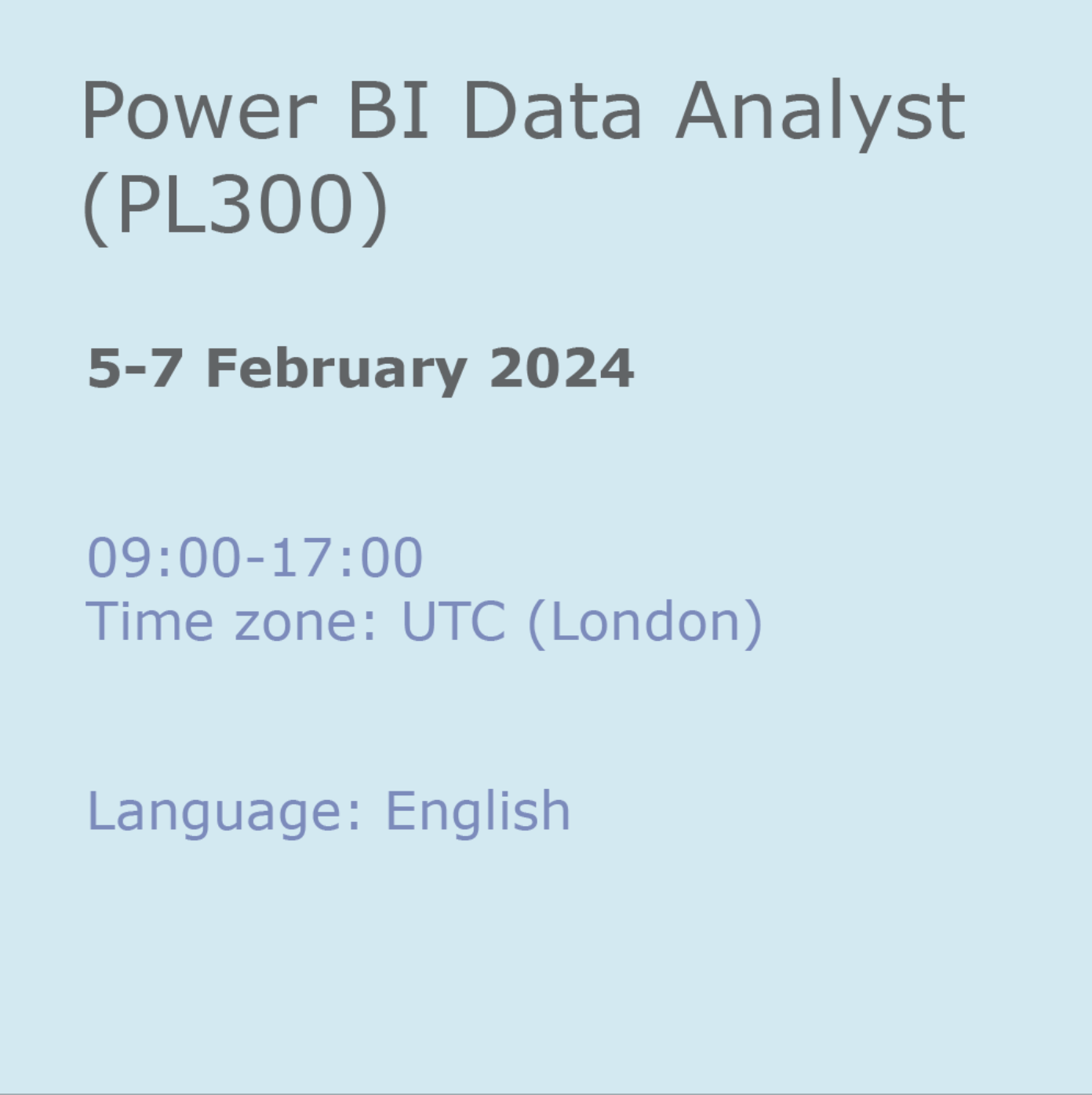
Search By Location
- Microsoft Power Apps Courses in London
- Microsoft Power Apps Courses in Birmingham
- Microsoft Power Apps Courses in Glasgow
- Microsoft Power Apps Courses in Liverpool
- Microsoft Power Apps Courses in Bristol
- Microsoft Power Apps Courses in Manchester
- Microsoft Power Apps Courses in Sheffield
- Microsoft Power Apps Courses in Leeds
- Microsoft Power Apps Courses in Edinburgh
- Microsoft Power Apps Courses in Leicester
- Microsoft Power Apps Courses in Coventry
- Microsoft Power Apps Courses in Bradford
- Microsoft Power Apps Courses in Cardiff
- Microsoft Power Apps Courses in Belfast
- Microsoft Power Apps Courses in Nottingham
