12 Microsoft Planner courses
Get a 10% discount on your first order when you use this promo code at checkout: MAY24BAN3X
55205 Mastering Microsoft Project 2016
By Nexus Human
Duration 3 Days 18 CPD hours This course is intended for This course is intended for both novice and experienced project managers, managers, schedulers, and other project stake holders who need to incorporate the discipline of project management with Microsoft Project 2016. Overview ?Understand the discipline of project management as it applies to using Microsoft Project 2016.?Create a Work Breakdown Structure.?Identify Task Types & Relationships.?Define Resources within Project.?Make Work Package Estimates.?Create an Initial Schedule.?Create a Resource Leveled Schedule.?Create Projects from templates, Excel files.?Create Global templates.?Create formulas and graphical indicators.?The steps to record a macro.?Format Output and Print Reports.?Integrate Multiple Projects.?Set up a Project with a Calendar, Start date, and scheduling method.?Understand Manually Schedule vs. Auto Schedule.?Manage multiple projects.?Be able to create a master project list with shared resources. The course begins with the basic concepts and leads students through all the functions they?ll need to plan and manage a small to medium-size project, including how to level resources and capture both cost and schedule progress. INTRODUCTION TO MICROSOFT PROJECT * Describe how Project relates to the discipline of Project management. * Learn what the new features are in Project 2016. * Navigate to the primary views available using the Ribbon. * Choose Views that display task, resource, or assignment information. * Select table within views to change the information that is available to see and edit. * Relate the features of Project to the 5 steps for building a plan in Project. * Lab 1: Introduction to Mastering Microsoft Project A QUICK AND EASY OVERVIEW OF MANAGING WITH PROJECT * Create a new project and prepare it for data entry. * Enter project tasks. * Sequence the tasks. * Define resources. * Estimate Task duration and assign resources. * Baseline the project. * Track project progress. * Lab 1: Creating a Basic Project with a template * Lab 2: Creating a Basic Project SETTING UP A PROJECT * Use multiple methods to create a new project from an Excel file and a SharePoint Tasks list. * Establish one or more calendars to constrain resource availability. * Configure Project to calculate the schedule from the Start Date forward, or from the Finish Date backward. * Lab 1: Setting Up a Project MANUALLY SCHEDULE VS. AUTO SCHEDULE * Students practice switching tasks between Manually Schedule and Auto Schedule modes. By switching modes, students learn the impact made on the project schedule and the individual tasks. * Lab 1: Explore Task Modes * CREATING A WORK BREAKDOWN STRUCTURE * Build and use summary and subordinate tasks. * Understand and use milestones. * Develop WBS Outlines. * Assign completion criteria. * Evaluate the WBS. * Understand and use WBS templates. * Lab 1: Manipulate a WBS * Lab 2: Supporting the Project Plan IDENTIFYING TASK RELATIONSHIPS * Understand the different types of task relationships. * Understand and use various methods to create relationships. * Determine and display task sequence. * Understand and use lag, lead, and delay. * Understand the new feature of Task Paths. * Lab 1: Display the sequence DEFINING RESOURCES WITHIN PROJECT * Define resource types. * Define individual resources that will be used on the project. * Record the cost (s) of using each type of resource. * Record the limit of availability for each type of resource by establishing a resource calendar and defining the maximum units of that resource. * Lab 1: Resource Calendar and Availability MAKING WORK PACKAGE ESTIMATES * Enter estimates for duration and costs for each task. * Distinguish between task types and describe when each is appropriate. * Describe the relationship between work, units, and duration. * Describe the way Effort Driven scheduling is affected by work, units, and duration. * Assign tasks to resources using the Team Planner view. * Lab 1: Work, Duration and Labor CREATING AN INITIAL SCHEDULE * Calculate float and identify a project?s critical path. * Understand and identify task constraints. * Create milestones. * Use the Task Inspector to troubleshoot the initial schedule. * Lab 1: Calculating an Initial schedule CREATE A RESOURCE LEVELED SCHEDULE * Adjust a project schedule to account for limited people and other resources. * View the overall cost and schedule of a project. * Identify resources that have been over allocated for a project schedule. * Use multiple ways to adjust tasks and assignments to remove over allocation for any resource. * Lab 1: Resource Leveling MANAGING THE PROJECT * Learn how to set a baseline. * Lean how to enter and track project performance data. * Learn how to apply different tracking methods. * Learn how to perform a variance analysis on a project. * Lab 1: The Baseline * Lab 2: Baselining & Tracking Performance * Lab 3: Variance FORMATTING OUTPUT AND PRINTING REPORTS * Print * Views * Formats * Sorting * Filtering * Grouping * Custom Fields * Reporting * Other File Formats * Lab 1: Use the Grouping Feature * Lab 2: Create Reports in Project MANAGING MULTIPLE PROJECTS * Learn how to use common resources among multiple projects. * Learn how to link tasks between multiple projects. * Learn how to create a consolidated view of multiple projects. * Lab 1: Identifying Over allocated Resources from a Resource Pool and Consolidated File ADVANCED TOPICS * Learn how to customize the Ribbon and the Quick Access Toolbar. * Learn how to customize WBS numbering. * Learn the concepts of Formulas and Graphical indicators. * Learn the purpose of the Global template and Organizer. * Learn how to use Task Deadlines. * Learn how to record a Macro. * Lab 1: Recording a Macro in Project SUMMARY * Learn how to access the Office App Store. ADDITIONAL COURSE DETAILS: Nexus Humans 55205 Mastering Microsoft Project 2016 training program is a workshop that presents an invigorating mix of sessions, lessons, and masterclasses meticulously crafted to propel your learning expedition forward. This immersive bootcamp-style experience boasts interactive lectures, hands-on labs, and collaborative hackathons, all strategically designed to fortify fundamental concepts. Guided by seasoned coaches, each session offers priceless insights and practical skills crucial for honing your expertise. Whether you're stepping into the realm of professional skills or a seasoned professional, this comprehensive course ensures you're equipped with the knowledge and prowess necessary for success. While we feel this is the best course for the 55205 Mastering Microsoft Project 2016 course and one of our Top 10 we encourage you to read the course outline to make sure it is the right content for you. Additionally, private sessions, closed classes or dedicated events are available both live online and at our training centres in Dublin and London, as well as at your offices anywhere in the UK, Ireland or across EMEA.

55301 Mastering Microsoft Project 2019
By Nexus Human
Duration 3 Days 18 CPD hours This course is intended for This course is intended for both novice and experienced project managers, managers, schedulers, and other project stake holders who need to incorporate the discipline of project management with Microsoft Project 2019. Overview Understand the discipline of project management as it applies to using Microsoft Project 2019. Create a Work Breakdown Structure. Identify Task Types & Relationships. Define Resources within Project. Make Work Package Estimates. Create an Initial Schedule. Create a Resource Leveled Schedule. Create Projects from templates, Excel files. Create Global templates. Create formulas and graphical indicators. The steps to record a macro. Format Output and Print Reports. Integrate Multiple Projects. Set up a Project with a Calendar, Start date, and scheduling method. Understand Manually Schedule vs. Auto Schedule. Manage multiple projects. Be able to create a master project list with shared resources. This three-day instructor-led course is intended for individuals who are interested in expanding their knowledge base and technical skills about Microsoft Project. The course begins with the basic concepts and leads students through all the functions they?ll need to plan and manage a small to medium-size project, including how to level resources and capture both cost and schedule progress. 1 - INTRODUCTION TO MICROSOFT PROJECT * Describe how Project relates to the discipline of Project management. * Learn what the new features are in Project 2019. * Navigate to the primary views available using the Ribbon. * Choose Views that display task, resource, or assignment information. * Select table within views to change the information that is available to see and edit. * Relate the features of Project to the 5 steps for building a plan in Project. * Learn new accessibility features in Project 2 - A QUICK AND EASY OVERVIEW OF MANAGING WITH PROJECT * Create a new project and prepare it for data entry. * Enter project tasks. * Sequence the tasks. * Define resources. * Estimate Task duration and assign resources. * Baseline the project. * Track project progress. 3 - SETTING UP A PROJECT * Use multiple methods to create a new project from an Excel file and a SharePoint Tasks list. * Establish one or more calendars to constrain resource availability. * Configure Project to calculate the schedule from the Start Date forward, or from the Finish Date backward. 4 - MANUALLY SCHEDULE VS. AUTO SCHEDULE * Students practice switching tasks between Manually Schedule and Auto Schedule modes. By switching modes, students learn the impact made on the project schedule and the individual tasks. 5 - CREATING A WORK BREAKDOWN STRUCTURE * Build and use summary and subordinate tasks. * Understand and use milestones. * Develop WBS Outlines. * Assign completion criteria. * Evaluate the WBS. * Understand and use WBS templates. 6 - IDENTIFYING TASK RELATIONSHIPS * Understand the different types of task relationships. * Understand and use various methods to create relationships. * Determine and display task sequence. * Understand and use lag, lead, and delay. * Understand the new feature of Task Paths. 7 - DEFINING RESOURCES WITHIN PROJECT * Define resource types. * Define individual resources that will be used on the project. * Record the cost (s) of using each type of resource. * Record the limit of availability for each type of resource by establishing a resource calendar and defining the maximum units of that resource. 8 - MAKING WORK PACKAGE ESTIMATES * Enter estimates for duration and costs for each task. * Distinguish between task types and describe when each is appropriate. * Describe the relationship between work, units, and duration. * Describe the way Effort Driven scheduling is affected by work, units, and duration. * Assign tasks to resources using the Team Planner view. 9 - CREATING AN INITIAL SCHEDULE * Calculate float and identify a project?s critical path. * Understand and identify task constraints. * Create milestones. * Use the Task Inspector to troubleshoot the initial schedule. 10 - CREATE A RESOURCE LEVELED SCHEDULE * Adjust a project schedule to account for limited people and other resources. * View the overall cost and schedule of a project. * Identify resources that have been overallocated for a project schedule. * Use multiple ways to adjust tasks and assignments to remove over allocation for any resource. 11 - MANAGING THE PROJECT * Learn how to set a baseline. * Lean how to enter and track project performance data. * Learn how to apply different tracking methods. * Learn how to perform a variance analysis on a project. * Learn how to Reschedule Work * Learn how to inactivate tasks * Learn how to synch projects to SharePoint 12 - FORMATTING OUTPUT AND PRINTING REPORTS * Print * Views * Formats * Sorting * Filtering * Grouping * Custom Fields * Reporting * Other File Formats 13 - MANAGING MULTIPLE PROJECTS * Learn how to use common resources among multiple projects. * Learn how to link tasks between multiple projects. * Learn how to create a consolidated view of multiple projects. 14 - ADVANCED TOPICS * Learn how to customize the Ribbon and the Quick Access Toolbar. * Learn how to customize WBS numbering. * Learn the concepts of Formulas and Graphical indicators. * Learn the purpose of the Global template and Organizer. * Learn how to record a Macro.

Online Options
Show all 12Microsoft Planner
By iStudy UK
Microsoft Planner a latest planning and project management application that allows you to be more productive in preparing projects. By enrolling in this Microsoft Planner course, you'll learn how to get your tasks performed in the Planner. You'll explore how to create new plans, set due dates, update a project's status and share files with your team members. Besides, learn how to work more efficiently and stay focused on what's more valuable by using MS Planner for your following project. This comprehensive course also includes: * Assemble and assign tasks * Sharing files * Classifying tasks into a bucket * Adding the task to files * Flagging tasks with labels * Updating a task's status * Viewing progress on a file * Using chats to view progress * Communicating and collaborating with other users WHAT WILL I LEARN? * Get an Understanding of Planner * Add and Edit Tasks * Create a New Plan * Work with Members in Planner REQUIREMENTS * Basic computer skills would be helpful Introduction Introduction 00:03:00 Working with Planner Overview of Planner 00:06:00 Creating a New Plan 00:04:00 Using Boards and Buckets 00:04:00 Working with Tasks 00:05:00 Working with Members 00:05:00 Using Notifications 00:05:00 Changing Views 00:07:00 Conclusion Course Recap 00:02:00 Course Certification

The Complete Project Management Fundamentals Course
By Packt
Dive into the world of project management with our comprehensive course! Master the fundamentals, explore advanced tools such as Jira, Microsoft Teams, and Trello, and gain real-world insights. From Agile methodologies to effective communication strategies, this course equips you with the skills to excel as a confident and successful project manager.
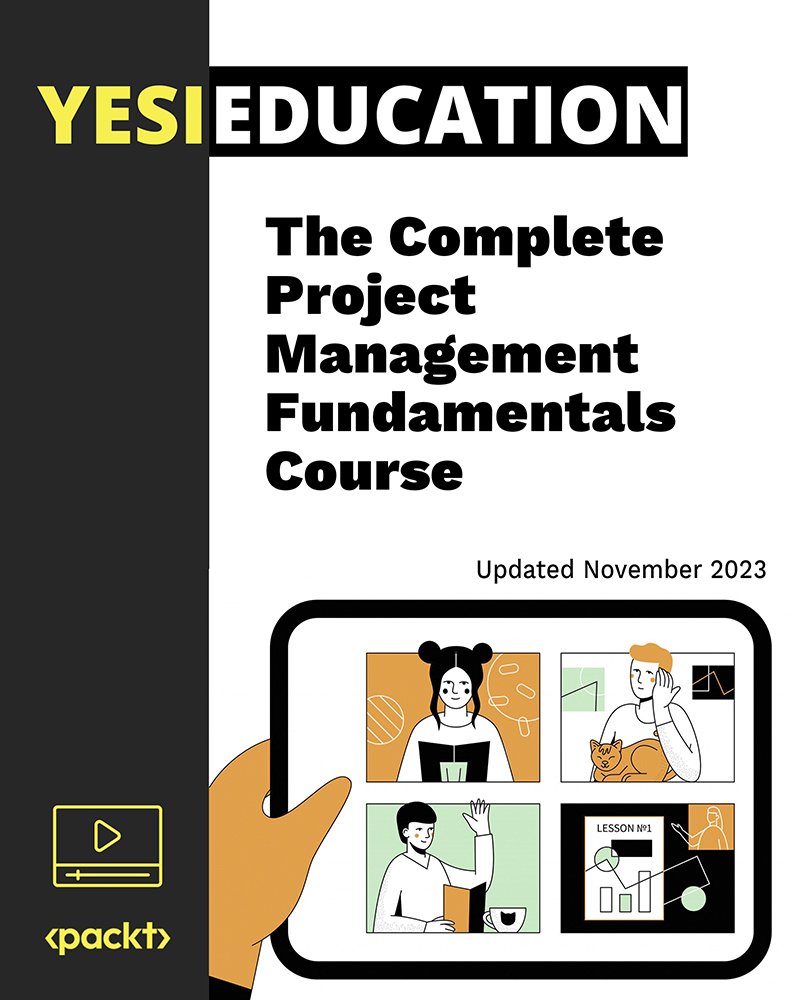
The Complete Product Management Fundamentals
By Packt
Unlock the full potential of product management with our comprehensive course. Dive deep into product management fundamentals, Agile methodologies, and gain hands-on experience with essential project management tools, including Trello, Jira, Microsoft Teams, Planner, and ChatGPT. Elevate your career and drive success in the digital age.
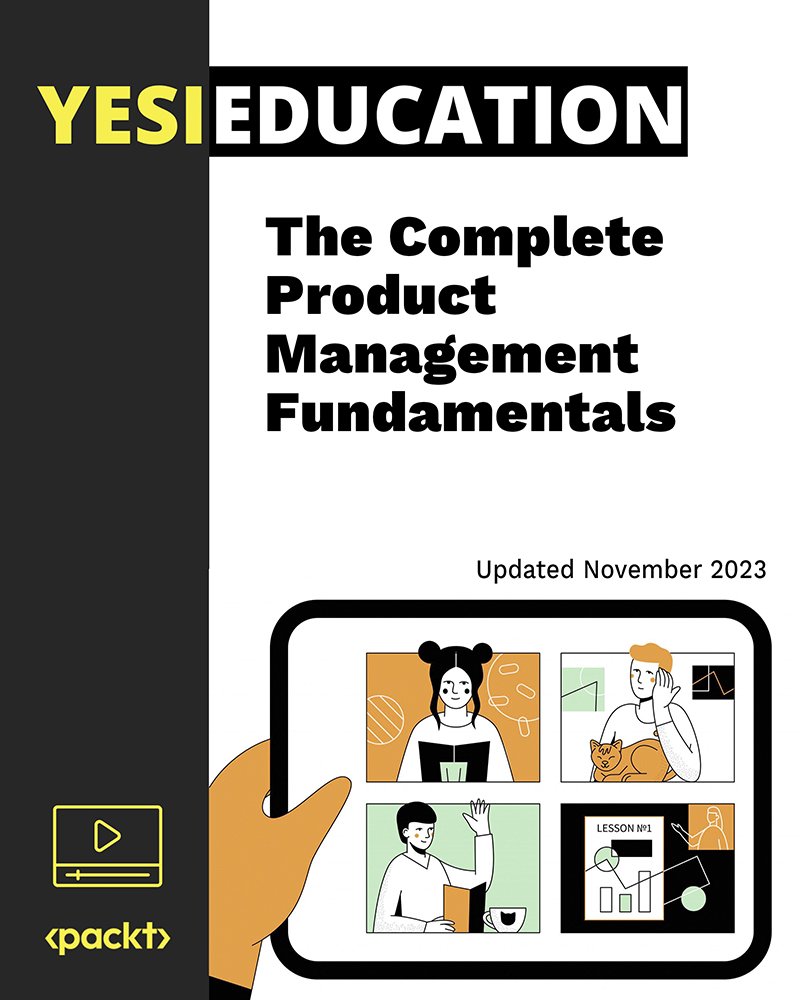
Visio 365 Online
By iStudy UK
Visio is a comprehensive tool for creating professional charts and diagrams. In this Visio 365 Online course, you'll explore the essential functions and features of Visio Online 2016. From creating your first shape to using templates to create diagrams, this course describes how to create multiple diagrams in the most productive style. You'll learn how to draw shapes and arrange objects, work with text, and formatting, create flowcharts, organisational charts, add shapes, design the layout, work with themes and pages. Additionally, you'll learn about navigation, templates, themes, sharing, printing and much more. Upon successful completion of the course, it will be easier for you to create diagrams that illustrate intricate data and information. WHAT WILL I LEARN? * Create and share Visio Online drawings, diagrams, and flow charts. * Add, format, and manipulate shapes. * Create a flowchart, and add and connect shapes. * Share and review diagrams in OneDrive REQUIREMENTS * Basic computer skills, familiarity with Microsoft Office Applications. WHO IS THE TARGET AUDIENCE? * Anyone who wishes to learn more about Vision Online 2016 Introduction Introduction FREE 00:01:00 Understanding Visio Online What Is Visio 00:02:00 Comparing Visio Online vs 2016 00:04:00 Launching Visio Online 00:02:00 Getting Started with Visio Understanding the Visio Environment 00:04:00 Navigating and Zooming 00:03:00 Creating New Diagrams Accessing Visio Templates 00:03:00 Creating a Visio Diagram in OneDrive 00:02:00 Opening a Diagram in Visio 00:03:00 Working with Shapes Adding Shapes 00:04:00 Formatting Shapes 00:03:00 Manipulating Shapes 00:02:00 Changing Stacking Order 00:03:00 Selecting and Grouping Shapes 00:02:00 Searching for Shapes 00:02:00 Creating a Flow Chart Working with Basic Flowchart Template 00:03:00 Connecting Shapes 00:03:00 Adding Text to Shapes 00:02:00 Working with Visio Diagrams Inserting Pictures 00:02:00 Changing the Document Theme 00:02:00 Adding Pages to a Diagram 00:01:00 Sharing Visio Diagrams Sharing Diagrams in OneDrive 00:03:00 Reviewing Diagrams in OneDrive 00:02:00 Conclusion Course Recap 00:01:00 Course Certification

Daily Planning: Strategies For Ultimate Success
By iStudy UK
Ask yourself, how many times do you carry work over to the next day, or take work home? By doing things in a different order, planning effectively and become more efficient in dealing with daily tasks you can reduce stress and free up time for personal development and 'breathing space'. If you want Master Daily Planning and give yourself space to breathe and develop, join this Daily Planning: Strategies For Ultimate Success to get a flying through your day. Through the course, you will understand the importance and benefits of daily planning, how to tackle your time pirates. You will be able to undertake a gap analysis between current and desired planning state, You will learn strategies for dealing with meetings, how to deal with telephones, interruptions, and paper, understand the role of the to-do list, and more. Become more effective and efficient, do more in less time, reduce stress, free up time for development and be a super planner. WHAT YOU'LL LEARN * understand the importance and benefits of daily planning * download and use a 2-week challenge template * undertake a gap analysis between current and desired planning state * identify your time pirates * understand how to tackle your time pirates * appreciate why you put things off and the result * learn strategies for dealing with meetings * know how to deal with telephones, interruptions and paper * learn the skills to achieve a 'zero inbox' * understand the role of the to-do list * choose how to tackle tasks when your time is the most 'valuable' * know how to say 'no' and 'yes' * undertake a critical reflective learning exercise REQUIREMENTS * you will need some way of writing down your observations/answers e.g. notebook or electronic device Introduction & getting started An Introduction to Daily Planning FREE 00:04:00 The 2 week challenge - video 00:02:00 Let's set the scene Mind the gap! 00:03:00 Thieves & Pirates A short introduction to this section 00:02:00 Managing time pirates 00:05:00 Do I procrastinate? ..... I'll have to think about that! Why Is Big Data Important? FREE 01:00:00 Let's tackle it NOW! 00:03:00 Not another meeting?! Marvellous Meetings 00:03:00 Interruptions, interruptions, interruptions ring, ring' 'do you have a minute' & the FAT attack 00:03:00 The holy grail The 'zero inbox' 00:05:00 PPPPP PPPPP introduction 00:03:00 Step by Step 00:03:00 The to-do-list To-Do-Lists 00:02:00 Prime & down time Prime & down time 00:02:00 Daily planning chart What a plan looks like and what goes where 00:02:00 Yes or No? just say 'no'! 00:04:00 'yes' 00:01:00 An action plan for success A 10 step plan for fulproof success 00:03:00 A daily planning visual metaphor - you don't want to skip this! I can't fit everything in....or can I 00:02:00 Summary Course Summary 00:02:00 Bonus Lecture Bonus Lecture 00:01:00 Course Certification

Office 365 Planner
By iStudy UK
The Planner is a late addition to the Office 365 suite of productivity tools that makes it very easy for a team to work together more efficiently and productively. This Office 365 Planner course is perfect if you are looking forward to learning more about Office 365. By enrolling in this course, you'll equip with all the features and functionality of Planner. Following that, you'll learn how to create new plans, organize and assign tasks. Besides, you'll explore how to share files, chat, and get updates on project progress. In addition to that, you'll understand the interface of Planner, learn to create new plans, use Boards and Buckets to organize tasks. Creating and assigning tasks, adding new members, using notifications, and working with the different views also broadly explained in this course. Upon successful completion of this course, you'll be able to use Planner more confidently for organizing and managing tasks and projects related exercises. WHAT WILL I LEARN? * Get an Understanding of Planner * Add and Edit Tasks * Create a New Plan * Work with Members in Planner REQUIREMENTS * Basic computer skills would be helpful Introduction Introduction 00:03:00 Working with Planner Overview of Planner 00:05:00 Creating a New Plan 00:05:00 Using Boards and Buckets 00:06:00 Working with Tasks 00:09:00 Working with Members 00:08:00 Editing Plan Settings 00:05:00 Changing Views 00:08:00 Exporting a Plan to Excel 00:04:00 Conclusion Course Recap 00:02:00 Course Certification

DESCRIPTION Learn to organize your work based on priority and know to fulfil the task in time with proper daily planning. If you want to learn the secret strategies of making your work done by following the right daily plan, then enrol the Daily Planning Training course and starts learning. Planning is a must for every aspect of life including personal achievement, business goal or educational goals. As it allows you to prioritize your work and helps you to get more done in less time, planning is essential for achieving a certain goal. If you want success, then daily planning is a surefire way that will help you to obtain your goals and objectives. Instead of these, daily planning guides you to produce quality work and keeps you disciplined. The course is designed to teach you the techniques of planning achievable goals. Inside the course, you will learn how to become stress-free and plan in a way that is easily achievable. The methods of splitting the tasks into various time and ways will be discussed in the course. The necessity of daily planning, the strategies of saying 'No' or 'Yes', the methods of dealing with telephones, and other interactions will also be explained thoroughly. Apart from these, you will learn to analyse the gap of your current situation and the desired goal. To recapitulate, the course not only explains the importance of daily planning but also shows you how to plan effectively. ASSESSMENT: This course does not involve any MCQ test. Students need to answer assignment questions to complete the course, the answers will be in the form of written work in pdf or word. Students can write the answers in their own time. Once the answers are submitted, the instructor will check and assess the work. CERTIFICATION: After completing and passing the course successfully, you will be able to obtain an Accredited Certificate of Achievement. Certificates can be obtained either in hard copy at a cost of £39 or in PDF format at a cost of £24. WHO IS THIS COURSE FOR? Daily Planning Training is certified by CPD Qualifications Standards and CiQ. This makes it perfect for anyone trying to learn potential professional skills. As there is no experience and qualification required for this course, it is available for all students from any academic background. REQUIREMENTS Our Daily Planning Training is fully compatible with any kind of device. Whether you are using Windows computer, Mac, smartphones or tablets, you will get the same experience while learning. Besides that, you will be able to access the course with any kind of internet connection from anywhere at any time without any kind of limitation. CAREER PATH After completing this course you will be able to build up accurate knowledge and skills with proper confidence to enrich yourself and brighten up your career in the relevant job market. Introduction & getting started An Introduction to Daily Planning FREE 00:04:00 The 2 week challenge - video 00:02:00 Let's set the scene Mind the gap! 00:03:00 Thieves & Pirates A short introduction to this section 00:02:00 Managing time pirates 00:05:00 Do I procrastinate? ..... I'll have to think about that! Why Is Big Data Important? 01:00:00 Let's tackle it NOW! 00:03:00 Not another meeting?! Marvellous Meetings 00:03:00 Interruptions, interruptions, interruptions ring, ring' 'do you have a minute' & the FAT attack 00:03:00 The holy grail The 'zero inbox' 00:05:00 PPPPP PPPPP introduction 00:03:00 step by step 00:03:00 The to-do-list To-Do-Lists 00:02:00 Prime & down time Prime & down time 00:02:00 Daily planning chart What a plan looks like and what goes where 00:02:00 Yes or No? just say 'no'! 00:04:00 'yes' 00:01:00 An action plan for success A 10 step plan for fulproof success 00:03:00 A daily planning visual metaphor - you don't want to skip this! I can't fit everything in.or can I 00:02:00 Summary Course Summary 00:02:00 Bonus Lecture Bonus Lecture 00:01:00 Order Your Certificate and Transcript Order Your Certificates and Transcripts 00:00:00

DESCRIPTION Learn the function of Planner to become better at MS office Planner. Our MS Office 365 Planner course will assist you to understand all you need to know about the course. The course introduces you to the function and features of Planner. It is the latest incorporation of office 365 suit tools which assist you to work with a team easily and effectively. The purpose of the curse is to teach you how to make the latest plans, share files, chat, and assign and organize task. Keeping update you on its progress, it will also teach you how to Buckets and Boards to manage tasks, use planner and the interface, and make a sound plan. Furthermore, the course will enable you to organize and manage projects and tasks providing you knowledge with assigning tasks, using notifications, adding members, and work with different aspects. ASSESSMENT: This course does not involve any MCQ test. Students need to answer assignment questions to complete the course, the answers will be in the form of written work in pdf or word. Students can write the answers in their own time. Once the answers are submitted, the instructor will check and assess the work. CERTIFICATION: After completing and passing the course successfully, you will be able to obtain an Accredited Certificate of Achievement. Certificates can be obtained either in hard copy at a cost of £39 or in PDF format at a cost of £24. WHO IS THIS COURSE FOR? MS Office 365 Planner is certified by CPD Qualifications Standards and CiQ. This makes it perfect for anyone trying to learn potential professional skills. As there is no experience and qualification required for this course, it is available for all students from any academic background. REQUIREMENTS Our MS Office 365 Planner is fully compatible with any kind of device. Whether you are using Windows computer, Mac, smartphones or tablets, you will get the same experience while learning. Besides that, you will be able to access the course with any kind of internet connection from anywhere at any time without any kind of limitation. CAREER PATH After completing this course you will be able to build up accurate knowledge and skills with proper confidence to enrich yourself and brighten up your career in the relevant job market. Introduction Introduction FREE 00:03:00 Working with Planner Overview of Planner 00:05:00 Creating a New Plan 00:05:00 Using Boards and Buckets 00:06:00 Working with Tasks 00:09:00 Working with Members 00:08:00 Editing Plan Settings 00:05:00 Changing Views 00:08:00 Exporting a Plan to Excel 00:04:00 Conclusion Course Recap 00:02:00 Certificate and Transcript Order Your Certificates and Transcripts 00:00:00
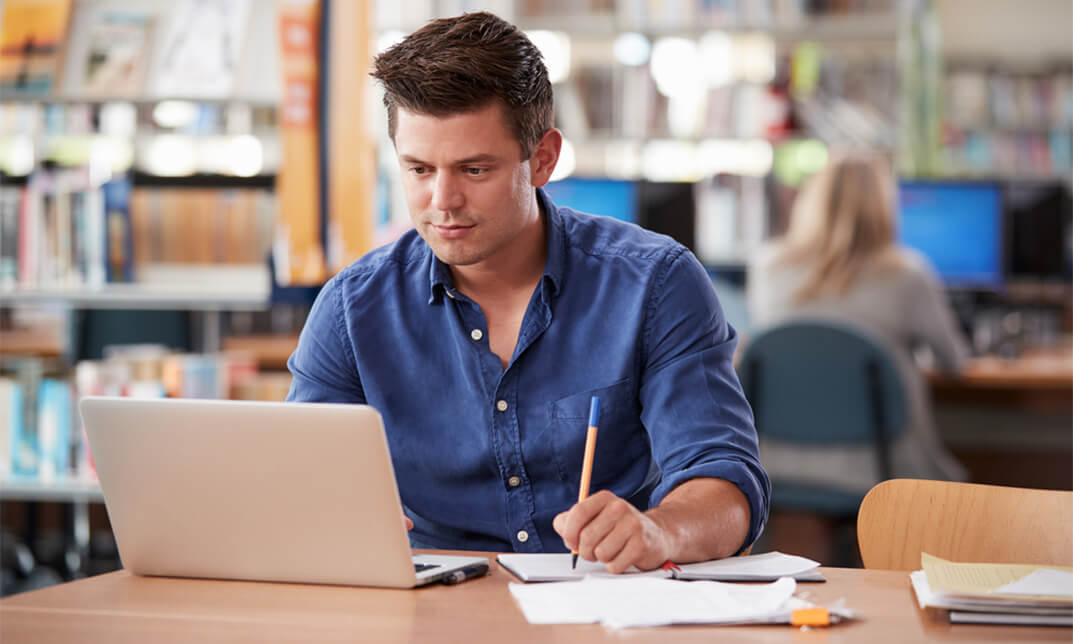
DESCRIPTION A proper plan finishes the half work. Sometimes this plan needs a team affords. Considering this fact, Office 365 incorporates an effective tool named MS Planner to engage all team members at a time effectively. To know more about its function you may have a look at the MS Planner course. The course makes you acquainted with the attributes and functions of MS planner. It shows how to make an effective team-work assigning and organizing new tasks, providing file, chat, and updated information of work progress. It also teaches you how to make tour plans, collaborate with tasks, and manage a project easily. It teaches you the effective issues of planning a project besides the direction of member adding procedure, getting notifications, and work with the different aspects. At the end of the course, a learner will be able to manage tasks and projects more efficiently. ASSESSMENT: This course does not involve any MCQ test. Students need to answer assignment questions to complete the course, the answers will be in the form of written work in pdf or word. Students can write the answers in their own time. Once the answers are submitted, the instructor will check and assess the work. CERTIFICATION: After completing and passing the course successfully, you will be able to obtain an Accredited Certificate of Achievement. Certificates can be obtained either in hard copy at a cost of £39 or in PDF format at a cost of £24. WHO IS THIS COURSE FOR? MS Planner is certified by CPD Qualifications Standards and CiQ. This makes it perfect for anyone trying to learn potential professional skills. As there is no experience and qualification required for this course, it is available for all students from any academic background. REQUIREMENTS Our MS Planner is fully compatible with any kind of device. Whether you are using Windows computer, Mac, smartphones or tablets, you will get the same experience while learning. Besides that, you will be able to access the course with any kind of internet connection from anywhere at any time without any kind of limitation. CAREER PATH After completing this course you will be able to build up accurate knowledge and skills with proper confidence to enrich yourself and brighten up your career in the relevant job market. Introduction Introduction FREE 00:03:00 Working with Planner Overview of Planner 00:03:00 Creating a New Plan 00:04:00 Using Boards and Buckets 00:04:00 Working with Tasks 00:05:00 Working with Members 00:05:00 Using Notifications 00:05:00 Changing Views 00:07:00 Conclusion Course Recap 00:02:00 Order Your Certificate and Transcript Order Your Certificates and Transcripts 00:00:00

DESCRIPTION A good command in MS Project 2016 may assist you to make an astonishing career in the field of a manager. Are you looking for such a course that may help you to establish your position by making a good plan? If you want, you may look at the MS Project 2016 Introduction. It can help you to reach your goal. The course designed in such a way that will enable you to know the basic facts about how to develop the plan, examining resources to a task, handling the budget, tracking progress, and scrutinizing workloads. The purpose of the course is to make students efficient to set plan, create and customize a schedule, create resources to work with resource pool, and to make an effective project plan providing them a strong knowledge of how to add tasks, import it from Excel and Outlook, link tasks to create dependencies, and to break down structures to modify the task properties. ASSESSMENT: This course does not involve any MCQ test. Students need to answer assignment questions to complete the course, the answers will be in the form of written work in pdf or word. Students can write the answers in their own time. Once the answers are submitted, the instructor will check and assess the work. CERTIFICATION: After completing and passing the course successfully, you will be able to obtain an Accredited Certificate of Achievement. Certificates can be obtained either in hard copy at a cost of £39 or in PDF format at a cost of £24. WHO IS THIS COURSE FOR? MS Project 2016 Introduction is certified by CPD Qualifications Standards and CiQ. This makes it perfect for anyone trying to learn potential professional skills. As there is no experience and qualification required for this course, it is available for all students from any academic background. REQUIREMENTS Our MS Project 2016 Introduction is fully compatible with any kind of device. Whether you are using Windows computer, Mac, smartphones or tablets, you will get the same experience while learning. Besides that, you will be able to access the course with any kind of internet connection from anywhere at any time without any kind of limitation. CAREER PATH After completing this course you will be able to build up accurate knowledge and skills with proper confidence to enrich yourself and brighten up your career in the relevant job market. Introduction Introduction FREE 00:01:00 Getting Started with Microsoft Project Overview of Microsoft Project 00:02:00 The Microsoft Project Ribbon 00:04:00 Working with Task Views 00:04:00 Working with Resource Views 00:02:00 Working with More Views 00:03:00 Working with Tables 00:04:00 Creating a New Project Plan 00:03:00 Configuring the Project Information Window 00:05:00 Using the Manual and Auto Schedule Task Tool 00:03:00 Updating Project Plan Properties 00:02:00 Creating a New Project Calendar 00:02:00 Customizing a Project Calendar 00:05:00 Applying a Custom Calendar to the Project 00:02:00 Working with Tasks Creating New Tasks 00:03:00 Creating Recurring Tasks 00:03:00 Importing Tasks from Excel 00:04:00 Importing Outlook Tasks 00:01:00 Creating a Work Breakdown Structure 00:05:00 Overview of Task Dependencies 00:02:00 Linking Tasks 00:04:00 Using Lag and Lead Time 00:03:00 Working with Task Constraints 00:03:00 Working with Task Deadlines 00:02:00 Creating Task Notes 00:02:00 Adding Tasks to the Timeline 00:02:00 Working with Project Resources Resource Overview 00:03:00 Creating Resources 00:03:00 Importing Resource Information 00:03:00 Connecting to a Resource Pool 00:02:00 Working with Resource Calendars 00:04:00 Assigning Resources to Tasks 00:06:00 Assigning Multiple Resources 00:04:00 Managing Resource Overallocations 00:04:00 Preparing a Project Plan for Finalization Setting a Project Baseline 00:04:00 Managing Gantt Chart Elements 00:03:00 Formatting Gantt Chart Bars 00:03:00 Sharing a Project Plan 00:04:00 Conclusion Course Recap 00:01:00 Resources Resources - MS Project 2016 Introduction 00:00:00 Order Your Certificate and Transcript Order Your Certificates and Transcripts 00:00:00

Educators matching "Microsoft Planner"
Show all 19Search By Location
- Microsoft Planner Courses in London
- Microsoft Planner Courses in Birmingham
- Microsoft Planner Courses in Glasgow
- Microsoft Planner Courses in Liverpool
- Microsoft Planner Courses in Bristol
- Microsoft Planner Courses in Manchester
- Microsoft Planner Courses in Sheffield
- Microsoft Planner Courses in Leeds
- Microsoft Planner Courses in Edinburgh
- Microsoft Planner Courses in Leicester
- Microsoft Planner Courses in Coventry
- Microsoft Planner Courses in Bradford
- Microsoft Planner Courses in Cardiff
- Microsoft Planner Courses in Belfast
- Microsoft Planner Courses in Nottingham









