79 Microsoft Certified Technology Specialist (MCTS) courses
Power BI® - Business Data Analytics
By Asia Edge
ABOUT THIS TRAINING COURSE This 3 full-day training course will introduce participants to the Microsoft Power BI® software solution for extracting, manipulating, visualising and analysing data. This is a very practical, hands-on course that takes participants through a series of exercises which help users understand the Power BI® environment, how to use the key areas of functionality, and how to apply the tools it contains to design and produce analyses of their own data. The first two days focus on learning the key concepts and practising these using clean, simple datasets. The third day provides participants with the opportunity to apply what they've learned to their own data. This makes the course far more relevant and meaningful for them, it allows our facilitator to help them structure their data models, queries and DAX formulas correctly, and it allows our facilitator to help them solve any additional problems that may arise but which were not covered as part of the standard the course. In addition, at the end of the day, each participant walks away with something of real, practical use for their job role. Many previous participants have remarked that they obtained the most value from the course during the third day because otherwise, they wouldn't be able to do what they need to do. This is an introductory course and although it does not assume any prior experience with Power BI®, participants will gain much more from the course if they have at least used Power BI® a little prior to attending. Participants who have taught themselves Power BI® will also benefit from attending as the course will fill-in a number of gaps in their knowledge and will also extend what they know. A general understanding of databases, Excel formulas, and Excel Pivot Tables is useful though not essential. Comprehensive course notes, exercises and completed solutions are included. Microsoft® PowerBI® is a trademark of Microsoft Corporation in the United States and/or other countries. Training Objectives Upon completion of this training course, participants will be able to: * Confidently use the Power BI® solution, including Power BI® Desktop, PowerBI®.com and the Power BI® Gateway * Extract data from a variety of data sources and manipulate the data extracted so it is ready for analysis * Combine data sources together and gain an introductory understanding of the M language * Write formulas using the DAX language for generating custom columns, measures and tables * Design reports and dashboards using a wide range of both built-in and custom visuals * Publish reports and dashboards to PowerBI®.com * Share reports and dashboards with others using PowerBI®.com * Customize reports and dashboards so that different user groups automatically see their own personalized views Target Audience This training course is intended for: * Financial Analysts * Accountants * Budgeting and planning specialists * Treasury * Risk Managers * Strategic Planners This is an introductory course and although it does not assume any prior experience with Power BI®, participants will gain much more from the course if they have at least used Power BI® a little prior to attending. Participants who have taught themselves Power BI® will also benefit from attending as the course will fill-in a number of gaps in their knowledge and will also extend what they know. A general understanding of databases, Excel formulas, and Excel Pivot Tables is useful though not essential. Comprehensive course notes, exercises and completed solutions are included. Course Level * Basic or Foundation Trainer Your expert course leader has a Masters (Applied Finance & Investment), B.Comm (Accounting & Information Systems), CISA, FAIM, F Fin and is a Microsoft Certified Excel Expert. He has over 20 years' experience in financial modelling, forecasting, valuation, model auditing, and management reporting for clients throughout the world. He is skilled in the development and maintenance of analytical tools and financial models for middle-market companies to large corporates, at all levels of complexity, in both domestic and international settings. He has trained delegates from a wide variety of Oil & Gas companies including Chevron, Woodside, BHP Billiton, Petronas, Carigali, Shell, Nippon, Eni, Pertamina, Inpex, and many more. He provides training in financial modelling for companies throughout the Asia, Oceania, Middle East and African regions. Before his current role, he spent 6 years working in the Corporate and IT Consulting divisions of a large, multinational Chartered Accounting firm. He is the author of a number of white papers on financial modelling on subjects such as Financial Modelling Best Practices and Financial Model Auditing. Highlights from his oil and gas experience include: * Development of economic models to assist Decision Analysts modelling for a wide range of scenarios for multinational oil & gas assets. * Auditing and further development of life of project models for Chevron's Strategic Planning Division analysing their North West Shelf assets. * Development of business plan and budgeting models for multinational oil & gas assets. * Development of cash flow and taxation models for a variety of oil gas companies. * Consulting on Sarbanes Oxley spreadsheet remediation and risk assessment. POST TRAINING COACHING SUPPORT (OPTIONAL) To further optimise your learning experience from our courses, we also offer individualized 'One to One' coaching support for 2 hours post training. We can help improve your competence in your chosen area of interest, based on your learning needs and available hours. This is a great opportunity to improve your capability and confidence in a particular area of expertise. It will be delivered over a secure video conference call by one of our senior trainers. They will work with you to create a tailor-made coaching program that will help you achieve your goals faster. Request for further information post training support and fees applicable Accreditions And Affliations

Microsoft Project Introduction/Intermediate - In-company
By Microsoft Office Training
Price £750 inc VAT Finance options In Company training - £750 for groups of up to 8 delegates. Discounts for Nonprofits/Charities... Study method On-site Duration 2 days, Full-time Qualification No formal qualification Certificates Certificate of completion - Free Additional info Tutor is available to students -------------------------------------------------------------------------------- Course Objectives At the end of this course you will be able to: * Identify the components of the Microsoft Project environment * Create a new project plan * Create the project schedule * Use different views to analyse the project plan * Create, allocate and manage resources in a project plan * Finalise a project plan * Track progress * View and report project plan information ' 1 year email support service Customer Feedback * Very good course. Learnt a lot. Looking forward to the next level. * Alexandra - CIAL 1 year email support service Take a closer look at the consistent excellent feedback from our growing corporate clients visiting our site ms-officetraining co uk With more than 20 years experience, we deliver courses on all levels of the Desktop version of Microsoft Office and Office 365; ranging from Beginner, Intermediate, Advanced to the VBA level. Our trainers are Microsoft certified professionals with a proven track record with several years experience in delivering public, one to one, tailored and bespoke courses. * Our competitive rates start from £550.00 per day of training Tailored training courses: You can choose to run the course exactly as they are outlined by us or we can customise it so that it meets your specific needs. A tailored or bespoke course will follow the standard outline but may be adapted to your specific organisational needs. -------------------------------------------------------------------------------- DESCRIPTION Introduction to Microsoft Project * Recap on project management concepts * Project environment overview * The 3 databases: Tasks, Resources and Assignments * Different ways of displaying the Project Plan * Access Help Creating a Project Plan * Create a New Project Plan * Project Information * Create and apply the project calendar * Defining recurring exceptions to the calendar * Defining the calendar's work weeks * Create the Summary tasks * Create the Work Breakdown Structure Task creation and scheduling * Exploring the Entry Table and its fields * Task editing and the Task Information window * Task Durations * Defining Milestones * Manual Scheduling vs Automatic Scheduling * Changing the Task's Calendar * Create a split in a Task * Create Task Relationships * Adding Lag or Lead to a Relationship * Identifying the Critical Path * Adding Constraints and Deadlines to Tasks * Create Recurring Activities * Adding Notes and links to Tasks Managing Resources * Exploring the Entry Table and its fields * Resource editing and the Resource Information window * Resource Types * Fixed Costs vs Variable Costs * Adding Resource Costs * Defining when costs accrue * Changing the Resource Calendar and Availability * Project calendar vs Resource and Task Calendar * Assigning Resources to Tasks * Effort Driven Scheduling * Resolving Resource Overallocation Tracking the Project Progress * Setting a Project Baseline * Entering Actuals * Different ways of viewing the Progress * Checking if the Project is on track Viewing and Reporting Project Detail * Adding Tasks to the Timeline and sharing it * Modifying the Timescale and Zoom level * Formatting the Gantt View * Filtering and Grouping Tasks * Print and Troubleshoot the Gantt View * Using built-in Reports in Microsoft Project WHO IS THIS COURSE FOR? This course is designed for a person who has an understanding of project management concepts, who is responsible for creating and modifying project plans, and who needs a tool to manage these project plans. -------------------------------------------------------------------------------- REQUIREMENTS General knowledge of the Windows OS -------------------------------------------------------------------------------- CAREER PATH Microsoft Office know-how can instantly increase your job prospects as well as your salary. 80 percent of job openings require spreadsheet and word-processing software skills
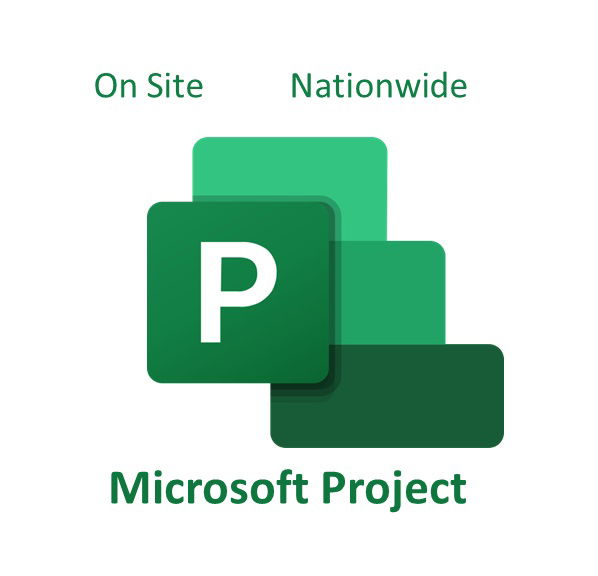
IT Support Technician Certification Bundle with 5 Exams
By Hudson
This course is aimed at anyone looking to gain entry into the IT field as an IT Support Technician. Support Technicians are the backbone of any IT department. They ensure the smooth running of the IT within a company or organisation and offer guidance to anyone needing assistance. As a result, technical support is one of the most abundant jobs available within the IT industry.

77-728 Complete Techniques for the MOS Excel Expert Exam
By Packt
Become a Microsoft Certified Excel Expert - includes lectures, test exercises, and video solutions
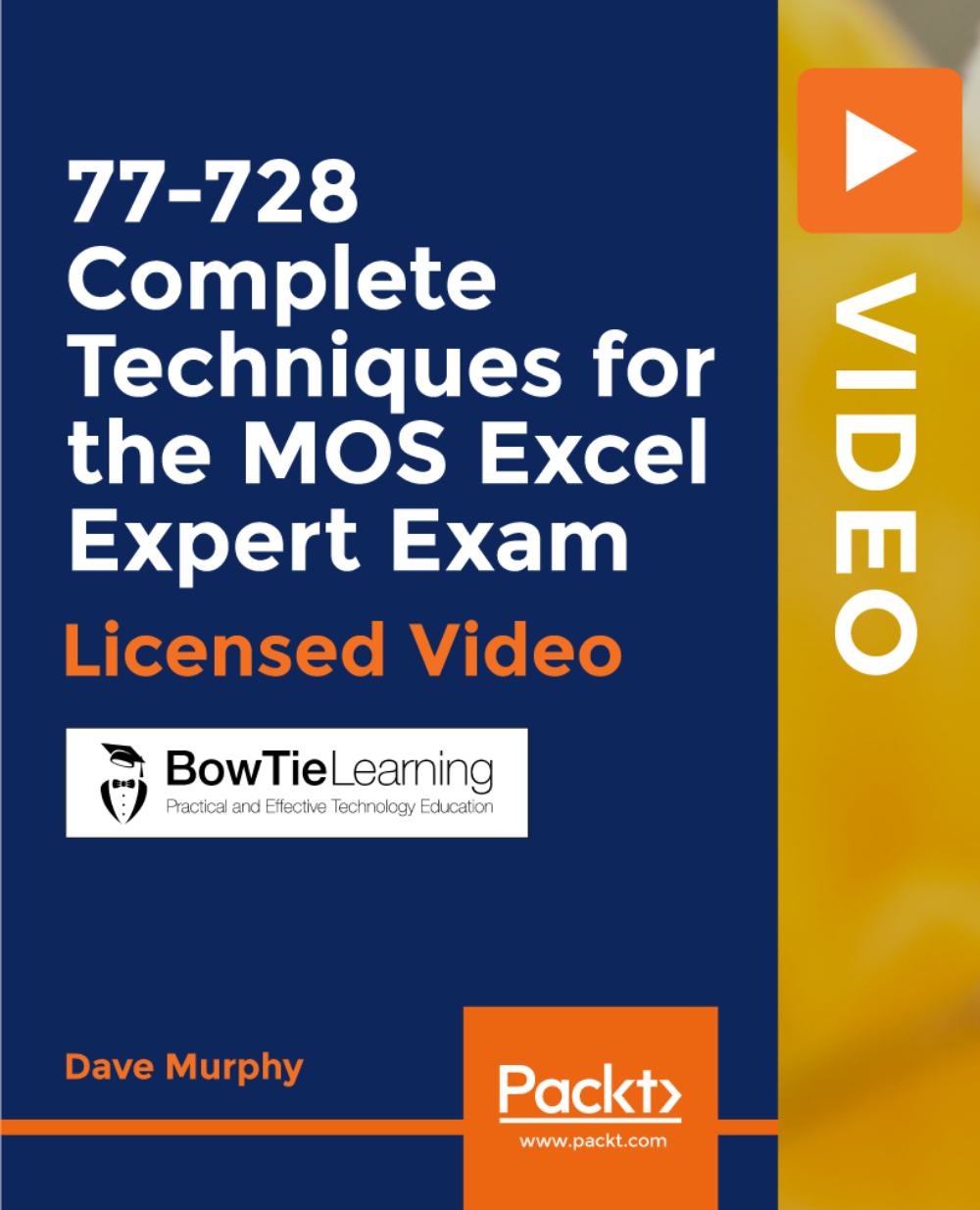
24 Hour Flash Deal **25-in-1 Systems Engineering Mega Bundle** Systems Engineering Enrolment Gifts **FREE PDF Certificate**FREE PDF Transcript ** FREE Exam** FREE Student ID ** Lifetime Access **FREE Enrolment Letter ** Take the initial steps toward a successful long-term career by studying the Systems Engineering package online with Studyhub through our online learning platform. The Systems Engineering bundle can help you improve your CV, wow potential employers, and differentiate yourself from the mass. This Systems Engineering course provides complete 360-degree training on Systems Engineering. You'll get not one, not two, not three, but twenty-five systems engineering courses included in this course. Plus Studyhub's signature Forever Access is given as always, meaning these Systems Engineering courses are yours for as long as you want them once you enrol in this course This Systems Engineering Bundle consists the following career-oriented courses: * Course 01: Agile Scrum Master Certification * Course 02: Project Management - Planning, Executing, Maintaining and Controlling * Course 03: Strategic Management and Leadership Development * Course 04: Blockchain Project Management Training * Course 05: Process Improvement * Course 06: RCA: Root Cause Analysis * Course 07: IT Administration and Networking * Course 08: Microcontroller Simulation * Course 09: Computer Simulation of Realistic Mathematical Models Training * Course 10: Product Testing Protocols for Quality Assurance * Course 11: Foundations of Artificial Intelligence: Building Intelligent Systems * Course 12: Engineering Mechanics Course for Beginners * Course 13: Electronic Device and Circuits Protection Training * Course 14: Power Tools and How to Use Them * Course 15: Engine Lubrication Systems Online Course * Course 16: Power Electronics for Electrical Engineering * Course 17: Mechanical Engineering * Course 18: Supercharger Automobile Engineering * Course 19: Basic Automotive Engineering: Onboard Diagnostics * Course 20: Data Center Training Essentials: Mechanical & Cooling * Course 21: Robotics - Sensors * Course 22: AutoCAD Programming using with Windows Forms * Course 23: Welding * Course 24: Electrician * Course 25: Portable Appliance Testing and Risk Assessment Training In this exclusive Systems Engineering bundle, you really hit the jackpot. Here's what you get: * Step by step Systems Engineering lessons * One to one assistance from Systems Engineering professionals if you need it * Innovative exams to test your knowledge after the Systems Engineering course * 24/7 customer support should you encounter any hiccups * Top-class learning portal * Unlimited lifetime access to all twenty-five Systems Engineering courses * Digital Certificate, Transcript and student ID are all included in the price * PDF certificate immediately after passing * Original copies of your Systems Engineering certificate and transcript on the next working day * Easily learn the Systems Engineering skills and knowledge you want from the comfort of your home The Systems Engineering course has been prepared by focusing largely on Systems Engineering career readiness. It has been designed by our systems engineering specialists in a manner that you will be likely to find yourself head and shoulders above the others. For better learning, one to one assistance will also be provided if it's required by any learners. The Systems Engineering Bundle is one of the most prestigious trainings offered at StudyHub and is highly valued by employers for good reason. This Systems Engineering bundle course has been created with twenty-five premium courses to provide our learners with the best learning experience possible to increase their understanding of their chosen field. This Systems Engineering Course, like every one of Study Hub's courses, is meticulously developed and well researched. Every one of the topics is divided into Systems Engineering Elementary modules, allowing our students to grasp each lesson quickly. The Systems Engineering course is self-paced and can be taken from the comfort of your home, office, or on the go! With our Student ID card you will get discounts on things like music, food, travel and clothes etc. CPD 250 CPD hours / points Accredited by CPD Quality Standards WHO IS THIS COURSE FOR? This Systems Engineering training is suitable for - * Students * Recent graduates * Job Seekers * Individuals who are already employed in the relevant sectors and wish to enhance their knowledge and expertise in Systems Engineering Progression: * Microsoft Certified Systems Administrator (MCSA) * Systems Security Certified Practitioner (SSCP) * Cisco Systems * Introduction to Management Systems * Managing Management Systems * MTA Operating System Fundamentals * Microsoft Certified Systems Engineer (MCSE) * Information Systems Audit and Control Association * Certified Information Systems Auditor (CISA) Please Note: Studyhub is a Compliance Central approved resale partner for Quality Licence Scheme Endorsed courses. REQUIREMENTS To participate in this Systems Engineering course, all you need is - * A smart device * A secure internet connection * And a keen interest in Systems Engineering CAREER PATH You will be able to kickstart your Systems Engineering career because this course includes various courses as a bonus. This Systems Engineering is an excellent opportunity for you to learn multiple skills from the convenience of your own home and explore Systems Engineering career opportunities. CERTIFICATES CPD ACCREDITED CERTIFICATE Digital certificate - Included * CPD Accredited e-Certificate - Free * CPD Accredited Hardcopy Certificate - Free * Enrolment Letter - Free * Student ID Card - Free
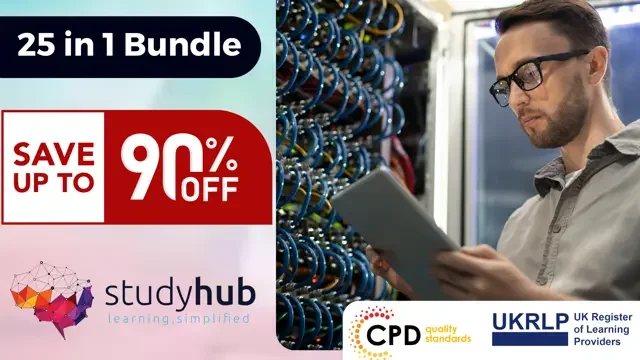
DESCRIPTION: The 70-417 - Upgrading Your Skills to MCSA Windows Server 2012 course provides all the essential topics and skills that you need to know for MCSA Windows Server. The course will upgrade your skills to MCSA Windows Server 2012. Throughout the course, you will learn how to install and configure servers, configure server roles, features and Hyper-V, install and administer Active Directory, configure network services and access, configure a network policy server infrastructure, and deploy, manage, and maintain servers. The course will also show you how to configure and manage Active Directory, group policy and high availability, configure file and storage solutions, implement business continuity and disaster recovery, configure network services, identity and access solutions. If you pass the exam, you will be qualified as a Microsoft Certified Solutions Associate (MCSA) in Windows Server 2012. The purpose of the course is to prepare you for the Exam. ASSESSMENT: * At the end of the course, you will be required to sit for an online MCQ test. Your test will be assessed automatically and immediately. You will instantly know whether you have been successful or not. * Before sitting for your final exam you will have the opportunity to test your proficiency with a mock exam. CERTIFICATION: * After completing and passing the course successfully, you will be able to obtain an Accredited Certificate of Achievement. * Certificates can be obtained either in hard copy at a cost of £39 or in PDF format at a cost of £24. WHO IS THIS COURSE FOR? 70-417 - Upgrading Your Skills to MCSA Windows Server 2012 is certified by CPD Qualifications Standards and CiQ. This makes it perfect for anyone trying to learn potential professional skills. As there is no experience and qualification required for this course, it is available for all students from any academic background. REQUIREMENTS Our 70-417 - Upgrading Your Skills to MCSA Windows Server 2012 is fully compatible with any kind of device. Whether you are using Windows computer, Mac, smartphones or tablets, you will get the same experience while learning. Besides that, you will be able to access the course with any kind of internet connection from anywhere at any time without any kind of limitation. CAREER PATH After completing this course you will be able to build up accurate knowledge and skills with proper confidence to enrich yourself and brighten up your career in the relevant job market. Install and Configure Servers Install and Configure Servers FREE 00:17:00 Features with Windows Server 2012 00:11:00 Installing Windows 2012 Enterprise 00:09:00 Windows Server Installation 00:12:00 Introduction to Server Manager 00:07:00 Post Server Installation Tasks 00:11:00 Configure Server Roles and Features Configure Server Roles and Features 00:08:00 Add Roles Server Manager 00:16:00 Event Viewer 00:04:00 Best Practice Analyzer 00:06:00 Administrative Tools Available 00:08:00 Delegation of Domain Administration 00:09:00 Advanced Services 00:11:00 Introduction to PowerShell 00:16:00 Installing Server Core 00:07:00 PowerShell 00:11:00 Server Core Tools 00:16:00 Recover from Closing Command Prompt 00:01:00 Netsh-Firewall 00:04:00 Sconfig on Server Core 00:08:00 PowerShell Examples for User Management 00:12:00 Configure Hyper-V Configure Hyper-V 00:12:00 Enable Remote Management 00:05:00 Remote Desktop 00:08:00 Server Groups 00:01:00 Virtualization 00:17:00 Create a VM 00:07:00 Hyper-V Settings 00:03:00 Virtual Hard Disk 00:17:00 Managing VHD's 00:12:00 Virtual Networks 00:08:00 Hyper-V Network Settings33 00:06:00 Creating Network Adapters66 00:02:00 Considerations for VM Network Configuration 00:12:00 Install and Administer Active Directory Install and Administer Active Directory 00:48:00 Overview of Domain Controllers 00:19:00 Best Practices - FSMO and GC 00:25:00 RODC 00:11:00 Install Domain Controllers 00:31:00 Active Directory Management Tools 00:20:00 Groups 00:39:00 Delegate Management of Active Directory Objects 00:11:00 Deploy, Manage, and Maintain Servers Deploy, Manage, and Maintain Servers 00:32:00 Types of Images 00:43:00 Unattended Installations 00:18:00 WSUS 00:40:00 Monitoring Servers 01:30:00 Configure Network Services and Access Configure Network Services and Access 00:40:00 How DNS Forwarding Works 00:21:00 Zone Transfers 00:24:00 DNS Caching 00:04:00 Configure a Network Policy Server Infrastructure Configure a Network Policy Server Infrastructure 00:46:00 VPN Access ss 00:37:00 Components of Network Policy 00:07:00 Direct Access Features 00:18:00 Troubleshooting Tools 00:29:00 Certificates 00:03:00 Configure and Manage Active Directory Configure and Manage Active Directory 01:02:00 Managed Service Accounts 00:16:00 Create Account Policies and User Rights Assignments 00:40:00 Maintain Active Directory Domain Services 00:42:00 Configure and Manage Group Policy Configure and Manage Group Policy 00:22:00 Windows Client Policy Processing 00:08:00 Starter GPO's 00:30:00 Group Policy Links 00:20:00 Other Group Policy Options 01:07:00 Configure and Manage High Availability Configure and Manage High Availability 00:36:00 Server 2012 Failover Clustering 00:19:00 Quorum Definitions 00:20:00 Multi-Site Failover Cluster 00:10:00 Management Tools 00:11:00 Configure File and Storage Solutions Configure File and Storage Solutions 00:17:00 Discretionary Access Control 00:10:00 Creating Claims 00:19:00 File Classification 00:34:00 iSCSI 00:35:00 Implement Business Continuity and Disaster Recovery Implement Business Continuity and Disaster Recovery 00:15:00 Backup Types 00:16:00 System Restore 00:26:00 Windows RE 00:17:00 Configure Network Services Configure Network Services 00:20:00 Super Scopes and Multinetting 00:21:00 DNS Solutions s 00:23:00 DNS Cache Locking 00:26:00 IPAM (IP Address Management) 00:13:00 IPAM Abilities s 00:10:00 GPO Provisioning 00:29:00 Configure Identity and Access Solutions Configure Identity and Access Solutions 00:13:00 Web Services 00:09:00 C AD FS Components 00:16:00 Mock Exam Mock Exam- 70-417 - Upgrading Your Skills to MCSA Windows Server 2012 00:20:00 Final Exam Final Exam- 70-417 - Upgrading Your Skills to MCSA Windows Server 2012 00:20:00 Certificate and Transcript Order Your Certificates and Transcripts 00:00:00

The Art of Doing: Dive Into Android Development with Kotlin
By Packt
This course will help you to gain a mastery level understanding of the fundamentals of Android Studio, Android app development, and the Kotlin programming language by building six full-fledged applications as well as many more 'learning' applications throughout the course.
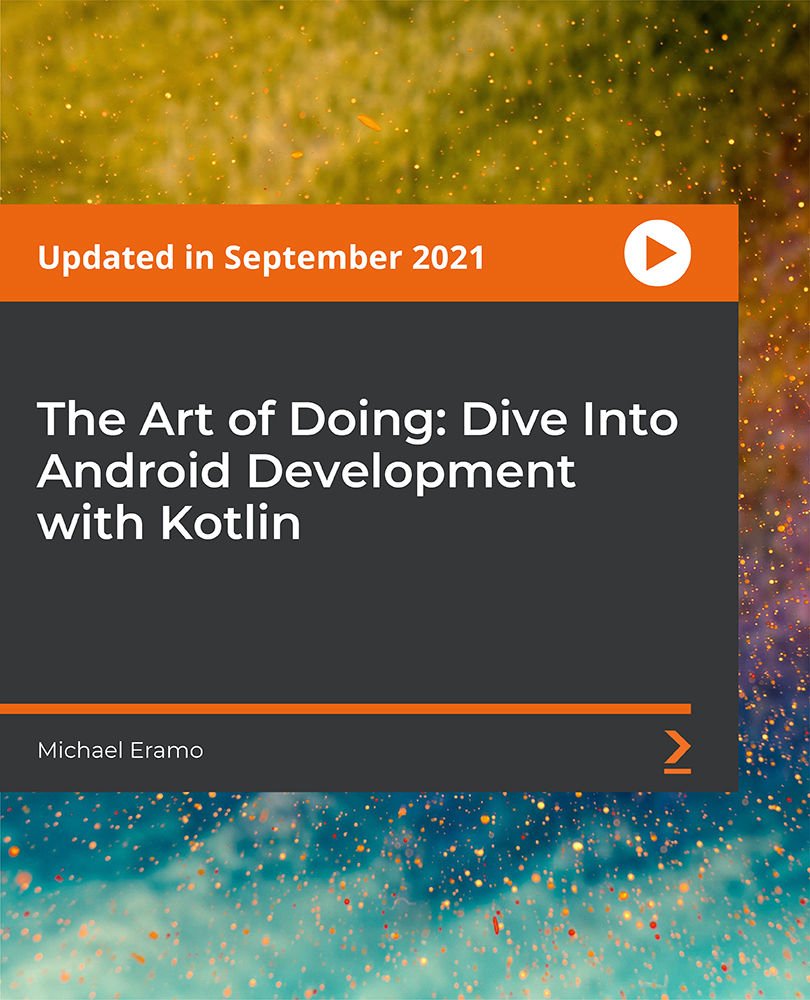
Introduction to Cloud Security with Microsoft Azure
By Packt
Get up to speed with effectively securing your cloud systems
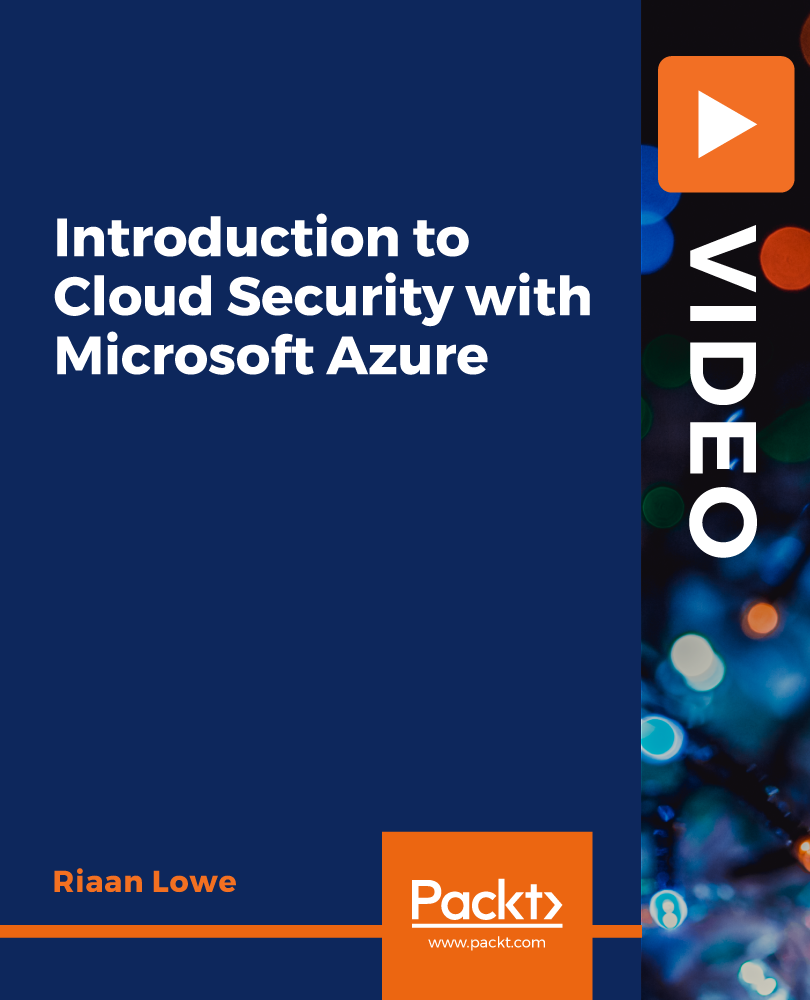
The Art of Doing: Create 10 Python GUIs with Tkinter Today!
By Packt
With this course, you will kick start your journey of creating awesome GUI applications in Python using the Tkinter library. During the process, you will become familiar with the GUI widgets, application layout, and executable files.
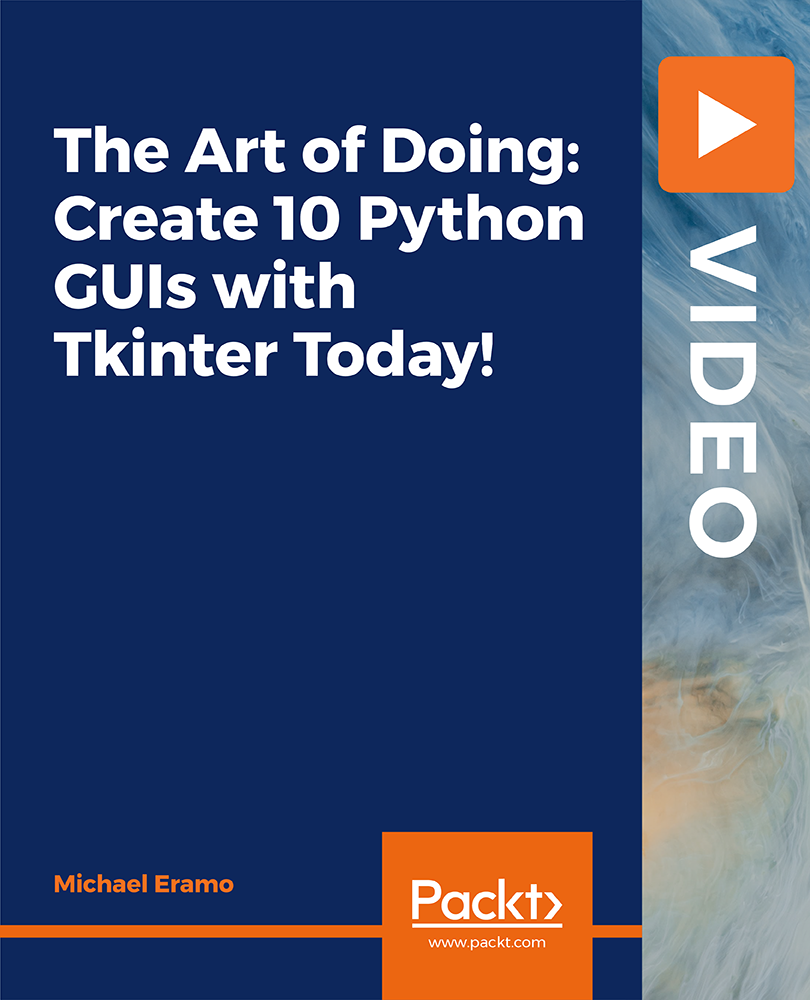
77-727 Microsoft Excel Certification - MOS Excel Core Exam
By Packt
MOS Core Excel - 77-727 : Complete Techniques for Exam Success
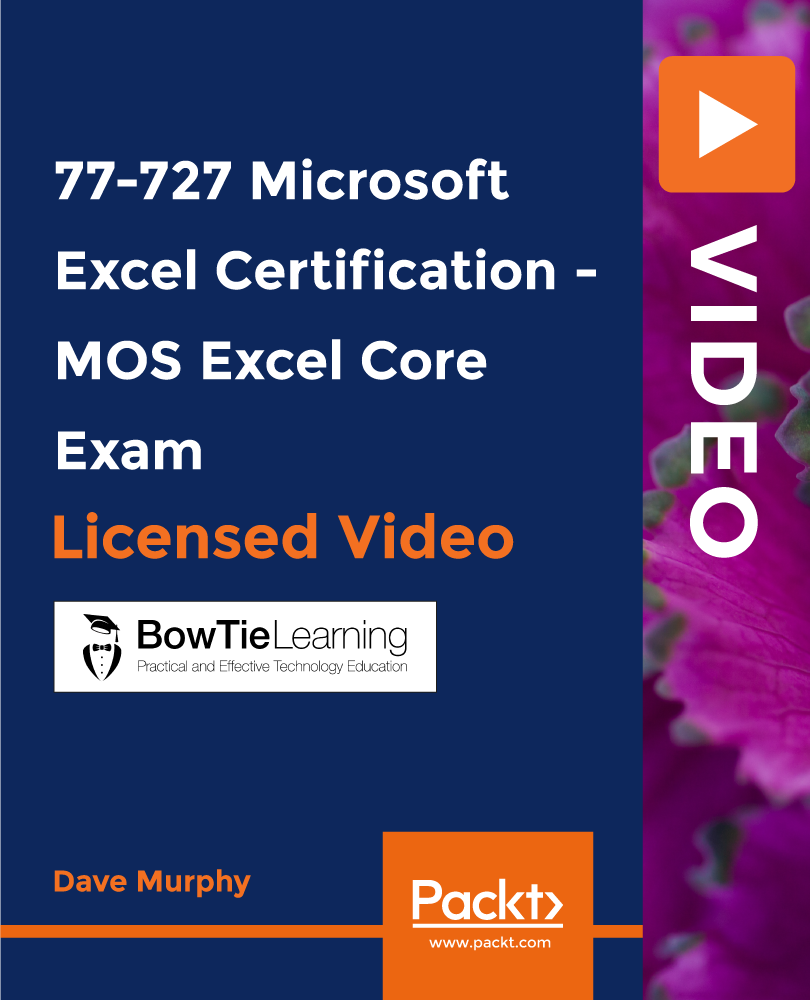
Search By Location
- Microsoft Certified Technology Specialist (MCTS) Courses in London
- Microsoft Certified Technology Specialist (MCTS) Courses in Birmingham
- Microsoft Certified Technology Specialist (MCTS) Courses in Glasgow
- Microsoft Certified Technology Specialist (MCTS) Courses in Liverpool
- Microsoft Certified Technology Specialist (MCTS) Courses in Bristol
- Microsoft Certified Technology Specialist (MCTS) Courses in Manchester
- Microsoft Certified Technology Specialist (MCTS) Courses in Sheffield
- Microsoft Certified Technology Specialist (MCTS) Courses in Leeds
- Microsoft Certified Technology Specialist (MCTS) Courses in Edinburgh
- Microsoft Certified Technology Specialist (MCTS) Courses in Leicester
- Microsoft Certified Technology Specialist (MCTS) Courses in Coventry
- Microsoft Certified Technology Specialist (MCTS) Courses in Bradford
- Microsoft Certified Technology Specialist (MCTS) Courses in Cardiff
- Microsoft Certified Technology Specialist (MCTS) Courses in Belfast
- Microsoft Certified Technology Specialist (MCTS) Courses in Nottingham