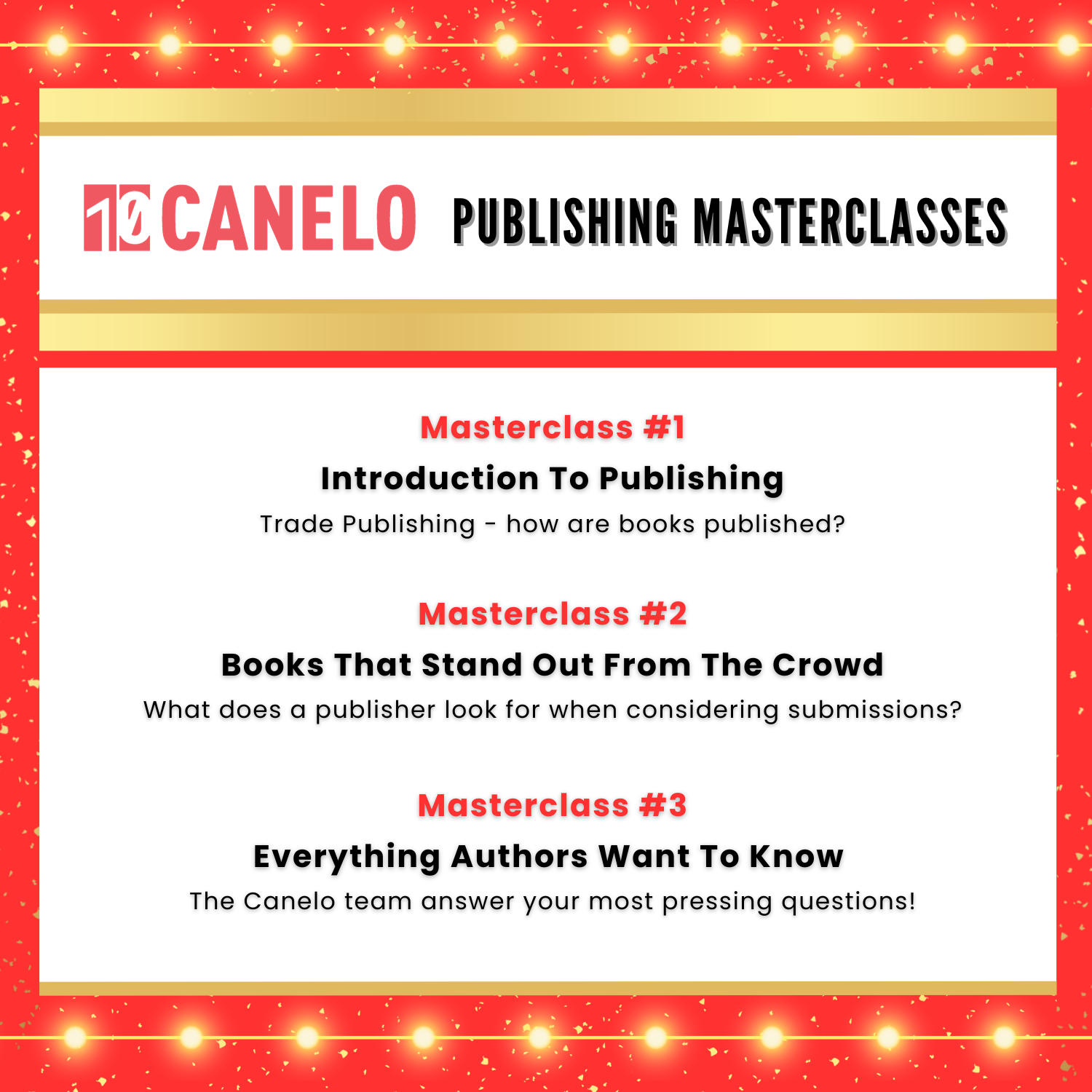131 Metadata courses
Get a 10% discount on your first order when you use this promo code at checkout: MAY24BAN3X
Sell Stock Footage & Photography from ZERO to PASSIVE INCOME
By Apex Learning
OVERVIEW This comprehensive course on Sell Stock Footage & Photography from ZERO to PASSIVE INCOME will deepen your understanding on this topic. After successful completion of this course you can acquire the required skills in this sector. This Sell Stock Footage & Photography from ZERO to PASSIVE INCOME comes with accredited certification, which will enhance your CV and make you worthy in the job market. So enrol in this course today to fast track your career ladder. HOW WILL I GET MY CERTIFICATE? After successfully completing the course you will be able to order your certificate, these are included in the price. WHO IS THIS COURSE FOR? There is no experience or previous qualifications required for enrolment on this Sell Stock Footage & Photography from ZERO to PASSIVE INCOME. It is available to all students, of all academic backgrounds. REQUIREMENTS Our Sell Stock Footage & Photography from ZERO to PASSIVE INCOME is fully compatible with PC's, Mac's, Laptop, Tablet and Smartphone devices. This course has been designed to be fully compatible with tablets and smartphones so you can access your course on Wi-Fi, 3G or 4G. There is no time limit for completing this course, it can be studied in your own time at your own pace. CAREER PATH Having these various qualifications will increase the value in your CV and open you up to multiple sectors such as Business & Management, Admin, Accountancy & Finance, Secretarial & PA, Teaching & Mentoring etc. COURSE CURRICULUM 9 sections • 38 lectures • 03:05:00 total length •Welcome & How it All Works,: 00:05:00 •Proof of Success: How much a file can make: 00:03:00 •What Differentiates Pros & Beginners: 00:04:00 •Understand Licensing: 00:04:00 •Meet the (Profitable) Agencies: 00:04:00 •Become a Contributor: 00:02:00 •Shoot Something NOW: 00:01:00 •Upload Your First File: 00:01:00 •Write Metadata & Submit: 00:02:00 •Mine, Observe & Produce: 00:05:00 •STUDY CASE: Mine & Observe: 00:06:00 •Understand Your Customer: 00:05:00 •Watch The Trends: 00:06:00 •STUDY CASE: Make The Most Of Your Travelling: 00:04:00 •ASSIGNMENT: Mine or Capture: 00:01:00 •STUDY CASE- The Bestsellers of 2018: 00:12:00 •Understand Technical Requirements: 00:06:00 •STUDY CASE: Creative Shot Ideas: 00:03:00 •Get a Release Signed: 00:03:00 •Get a Digital Signature: 00:04:00 •Understand Commercial & Editorial: 00:04:00 •Find Models for Stock Footage & Photography: 00:08:00 •Edit Your Photos & Illustrations: 00:04:00 •Edit Your Footage: 00:03:00 •Export With Confidence: 00:04:00 •Upload Your Photos: 00:07:00 •Upload Your Video Files: 00:03:00 •Write Professional Metadata (Keywords & Description): 00:07:00 •How To Upload Editorial Content: 00:02:00 •Speed up your Stock Photography Workflow: 00:05:00 •Speed up your Stock Footage Workflow: 00:04:00 •Write keywords quickly & efficiently: 00:08:00 •Diversify earnings with Multi-uploaders - Alternative I: StockSubmitter: 00:08:00 •Diversify earnings with Multi-uploaders - Alternative II: Xpiks: 00:12:00 •CSV Spreadsheets: Organize and Upload Metadata for Multiple Stock Files: 00:11:00 •Google Trends & Shutterstock Search: 00:06:00 •Thanks & What's Next: 00:01:00 •BlackBox: 00:07:00

Sell Stock Footage & Photography from ZERO to PASSIVE INCOME
By Apex Learning
OVERVIEW This comprehensive course on Sell Stock Footage & Photography from ZERO to PASSIVE INCOME will deepen your understanding on this topic. After successful completion of this course you can acquire the required skills in this sector. This Sell Stock Footage & Photography from ZERO to PASSIVE INCOME comes with accredited certification, which will enhance your CV and make you worthy in the job market. So enrol in this course today to fast track your career ladder. HOW WILL I GET MY CERTIFICATE? After successfully completing the course you will be able to order your certificate, these are included in the price. WHO IS THIS COURSE FOR? There is no experience or previous qualifications required for enrolment on this Sell Stock Footage & Photography from ZERO to PASSIVE INCOME. It is available to all students, of all academic backgrounds. REQUIREMENTS Our Sell Stock Footage & Photography from ZERO to PASSIVE INCOME is fully compatible with PC's, Mac's, Laptop, Tablet and Smartphone devices. This course has been designed to be fully compatible with tablets and smartphones so you can access your course on Wi-Fi, 3G or 4G. There is no time limit for completing this course, it can be studied in your own time at your own pace. CAREER PATH Having these various qualifications will increase the value in your CV and open you up to multiple sectors such as Business & Management, Admin, Accountancy & Finance, Secretarial & PA, Teaching & Mentoring etc. COURSE CURRICULUM 9 sections • 38 lectures • 03:05:00 total length •Welcome & How it All Works,: 00:05:00 •Proof of Success: How much a file can make: 00:03:00 •What Differentiates Pros & Beginners: 00:04:00 •Understand Licensing: 00:04:00 •Meet the (Profitable) Agencies: 00:04:00 •Become a Contributor: 00:02:00 •Shoot Something NOW: 00:01:00 •Upload Your First File: 00:01:00 •Write Metadata & Submit: 00:02:00 •Mine, Observe & Produce: 00:05:00 •STUDY CASE: Mine & Observe: 00:06:00 •Understand Your Customer: 00:05:00 •Watch The Trends: 00:06:00 •STUDY CASE: Make The Most Of Your Travelling: 00:04:00 •ASSIGNMENT: Mine or Capture: 00:01:00 •STUDY CASE- The Bestsellers of 2018: 00:12:00 •Understand Technical Requirements: 00:06:00 •STUDY CASE: Creative Shot Ideas: 00:03:00 •Get a Release Signed: 00:03:00 •Get a Digital Signature: 00:04:00 •Understand Commercial & Editorial: 00:04:00 •Find Models for Stock Footage & Photography: 00:08:00 •Edit Your Photos & Illustrations: 00:04:00 •Edit Your Footage: 00:03:00 •Export With Confidence: 00:04:00 •Upload Your Photos: 00:07:00 •Upload Your Video Files: 00:03:00 •Write Professional Metadata (Keywords & Description): 00:07:00 •How To Upload Editorial Content: 00:02:00 •Speed up your Stock Photography Workflow: 00:05:00 •Speed up your Stock Footage Workflow: 00:04:00 •Write keywords quickly & efficiently: 00:08:00 •Diversify earnings with Multi-uploaders - Alternative I: StockSubmitter: 00:08:00 •Diversify earnings with Multi-uploaders - Alternative II: Xpiks: 00:12:00 •CSV Spreadsheets: Organize and Upload Metadata for Multiple Stock Files: 00:11:00 •Google Trends & Shutterstock Search: 00:06:00 •Thanks & What's Next: 00:01:00 •BlackBox: 00:07:00

Sell Stock Footage & Photography from ZERO to PASSIVE INCOME
By iStudy UK
WHY YOU SHOULD CHOOSE SELL STOCK FOOTAGE & PHOTOGRAPHY FROM ZERO TO PASSIVE INCOME * Lifetime access to the course * No hidden fees or exam charges * CPD Qualification Standards certification on successful completion * Full Tutor support on weekdays (Monday - Friday) * Efficient exam system, assessment and instant results * Download Printable PDF certificate immediately after completion * Obtain the original print copy of your certificate, dispatch the next working day for as little as £9. * Improve your chance of gaining professional skills and better earning potential. WHO IS THIS COURSE FOR? Sell Stock Footage & Photography from ZERO to PASSIVE INCOME is CPD Qualification Standards and IAO accredited. This makes it perfect for anyone trying to learn potential professional skills. As there is no experience and qualification required for this course, it is available for all students from any academic backgrounds. REQUIREMENTS Our Sell Stock Footage & Photography from ZERO to PASSIVE INCOME is fully compatible with any kind of device. Whether you are using Windows computer, Mac, smartphones or tablets, you will get the same experience while learning. Besides that, you will be able to access the course with any kind of internet connection from anywhere at any time without any kind of limitation. CAREER PATH You will be ready to enter the relevant job market after completing this course. You will be able to gain necessary knowledge and skills required to succeed in this sector. All our Diplomas' are CPD Qualification Standards and IAO accredited so you will be able to stand out in the crowd by adding our qualifications to your CV and Resume Introduction Welcome & How it All Works, 00:05:00 Proof of Success: How much a file can make 00:03:00 What Differentiates Pros & Beginners 00:04:00 Do Your First Upload Understand Licensing 00:04:00 Meet the (Profitable) Agencies 00:04:00 Become a Contributor 00:02:00 Shoot Something NOW 00:01:00 Upload Your First File 00:01:00 Write Metadata & Submit 00:02:00 Pic a Topic that Sells Mine, Observe & Produce 00:05:00 STUDY CASE: Mine & Observe 00:06:00 Understand Your Customer 00:05:00 Watch The Trends 00:06:00 STUDY CASE: Make The Most Of Your Travelling 00:04:00 ASSIGNMENT: Mine or Capture 00:01:00 STUDY CASE- The Bestsellers of 2018 00:12:00 Shoot & Release Understand Technical Requirements 00:06:00 STUDY CASE: Creative Shot Ideas 00:03:00 Get a Release Signed 00:03:00 Get a Digital Signature 00:04:00 Understand Commercial & Editorial 00:04:00 Find Models for Stock Footage & Photography 00:08:00 Editing Edit Your Photos & Illustrations 00:04:00 Edit Your Footage 00:03:00 Export With Confidence 00:04:00 Upload & Submit Upload Your Photos 00:07:00 Upload Your Video Files 00:03:00 Write Professional Metadata (Keywords & Description) 00:07:00 How To Upload Editorial Content 00:02:00 Speed Up & Grow Your Income Speed up your Stock Photography Workflow 00:05:00 Speed up your Stock Footage Workflow 00:04:00 Write keywords quickly & efficiently 00:08:00 Diversify earnings with Multi-uploaders - Alternative I: StockSubmitter 00:08:00 Diversify earnings with Multi-uploaders - Alternative II: Xpiks 00:12:00 CSV Spreadsheets: Organize and Upload Metadata for Multiple Stock Files 00:11:00 Google Trends & Shutterstock Search 00:06:00 Conclusion Thanks & What's Next 00:01:00 Master The Agencies BlackBox 00:07:00

Complete AWS ECS Bootcamp (Beginner Friendly)
By Packt
With this hands-on video course, you'll gain a solid understanding of AWS, DevOps, and deployments at scale using ECS with the help of examples and activities. Throughout the course, you'll get to grips with a wide variety of AWS services.

Adobe Lightroom
By Apex Learning
OVERVIEW This comprehensive course on Adobe Lightroom will deepen your understanding on this topic. After successful completion of this course you can acquire the required skills in this sector. This Adobe Lightroom comes with accredited certification from CPD, which will enhance your CV and make you worthy in the job market. So enrol in this course today to fast track your career ladder. HOW WILL I GET MY CERTIFICATE? You may have to take a quiz or a written test online during or after the course. After successfully completing the course, you will be eligible for the certificate. WHO IS THIS COURSE FOR? There is no experience or previous qualifications required for enrolment on this Adobe Lightroom. It is available to all students, of all academic backgrounds. REQUIREMENTS Our Adobe Lightroom is fully compatible with PC's, Mac's, Laptop, Tablet and Smartphone devices. This course has been designed to be fully compatible with tablets and smartphones so you can access your course on Wi-Fi, 3G or 4G. There is no time limit for completing this course, it can be studied in your own time at your own pace. CAREER PATH Learning this new skill will help you to advance in your career. It will diversify your job options and help you develop new techniques to keep up with the fast-changing world. This skillset will help you to- * Open doors of opportunities * Increase your adaptability * Keep you relevant * Boost confidence And much more! COURSE CURRICULUM 18 sections • 102 lectures • 08:47:00 total length •Introduction: 00:04:00 •Requirements: 00:04:00 •Downloading Images: 00:01:00 •Getting Familiar with Lightroom: 00:02:00 •Versions of Lightroom: 00:03:00 •Lightroom UI: 00:03:00 •Step Process: 00:07:00 •Importing Photos: 00:09:00 •Adding More Photos: 00:03:00 •Ingesting Wrap Up: 00:03:00 •Library Wise Section Overview: 00:01:00 •Grid View Loupe View: 00:03:00 •Full Screen Lights Out Tab View: 00:05:00 •Survey View: 00:03:00 •Compare View: 00:02:00 •Library Views Section Wrap Up: 00:04:00 •Minimal VS. 1-to-1 Previews: 00:07:00 •Lightroom Catalogue: 00:09:00 •LRPREV Files Merged: 00:06:00 •Creating Folders When Moving Photos: 00:06:00 •Deleting Photos: 00:04:00 •Keyboard Shortcuts: 00:03:00 •Grid Loupe View Options: 00:09:00 •Thumbnail Badges: 00:02:00 •Flags Ratings Labels Section Overview: 00:03:00 •Flags Ratings Colour Labels: 00:06:00 •Attributes Filter: 00:06:00 •Section Wrap Up: 00:02:00 •Collection Overview: 00:02:00 •Collections: 00:05:00 •Target Collections: 00:03:00 •Collection Sets: 00:03:00 •Smart Collections: 00:03:00 •Collections Wrap Up: 00:02:00 •Keywords Overview: 00:01:00 •Keywords: 00:04:00 •Keyword Sets: 00:03:00 •Keyword List: 00:04:00 •Metadata Library Filter Part 1: 00:04:00 •People View Complete: 00:09:00 •People View Adding Names: 00:04:00 •GPS Map View: 00:09:00 •Explaining Metadata: 00:08:00 •Metadata Library Filter Part 2: 00:03:00 •IPTC XMP EXIF: 00:04:00 •Keywords Metadata Wrap Up: 00:04:00 •Workflow Ingest: 00:06:00 •Workflow Digest: 00:07:00 •Workflow Export: 00:04:00 •Quick Exporting: 00:07:00 •Emailing Photos: 00:06:00 •Exporting Presets: 00:11:00 •Developing Module Intro: 00:11:00 •White Balance: 00:08:00 •Exposure Contrast: 00:03:00 •Blacks Whites Highlights Shadows: 00:06:00 •Clarity Vibrance Saturation: 00:09:00 •Basic Summary: 00:06:00 •Auto Tone: 00:06:00 •Before and After: 00:04:00 •Dehaze: 00:05:00 •Black and White: 00:06:00 •Editing JPG in Photoshop: 00:09:00 •Smart Objects and Lightroom: 00:07:00 •Sharpening: 00:09:00 •Noise Reduction: 00:06:00 •Previous Copy Paste Sync: 00:07:00 •Vignette Grain: 00:06:00 •Crop Straighten: 00:07:00 •Spot Removal: 00:13:00 •Spot Removal Custom Lines: 00:05:00 •Spot Removal Straight Lines: 00:03:00 •Red Eye Correction: 00:05:00 •Graduated Filter: 00:08:00 •Radial Filter: 00:07:00 •Adjustment Brush and Filters: 00:08:00 •Tool Strip Wrap Up: 00:05:00 •Understanding HSL: 00:08:00 •HSL Examples: 00:09:00 •Split Toning: 00:05:00 •Slideshow Overview: 00:12:00 •Make Slideshows Quickly: 00:04:00 •Slideshow Skyline Sync to Music: 00:02:00 •Slideshow Skyline Fit to Music: 00:03:00 •Slideshow Jazz Fit to Music: 00:03:00 •Downloadable Resources: 00:02:00 •How to Use and Assignments: 00:03:00 •Story: 00:05:00 •Aimee Demo Part 1: 00:08:00 •Aimee Demo Part 2: 00:03:00 •Assignment Set Attributes: 00:03:00 •Aimee Demo Part 3: 00:11:00 •Aimee Level 2 Cleanup: 00:09:00 •Assignment Times Num Photos: 00:02:00 •Project 1: 00:03:00 •Project 2: 00:03:00 •Lightroom Presets from GraphicRiver and Creative Market: 00:02:00 •Photo Credits: 00:02:00 •Conclusion: 00:02:00 •DNG Converter: 00:14:00 •Updating Lightroom Classic: 00:04:00 •Practice Materials: 00:00:00

Adobe Photoshop CS3 Expert Course
By iStudy UK
There is a high demand for Photoshop experts these days in the market. A Graphic Designer earns an average salary of $41,764 per year. If you're interested in becoming a Graphic Designer or a Web designer, then you've come to the right place! Learn to create visual concepts, using Adobe Photoshop CS3, to communicate ideas that inspire, inform, and captivate your clients. This Adobe Photoshop CS3 Expert Course helps you automate Photoshop, work with Camera Raw images, and teach you about Adobe Bridge. Learn to create and manage colour in an image, using layers in Photoshop and work with filters. Lastly, explore how to work with stacks and metadata. COURSE HIGHLIGHTS Adobe Photoshop CS3 Expert Course is an award winning and the best selling course that has been given the CPD Qualification Standards & IAO accreditation. It is the most suitable course anyone looking to work in this or relevant sector. It is considered one of the perfect courses in the UK that can help students/learners to get familiar with the topic and gain necessary skills to perform well in this field. We have packed Adobe Photoshop CS3 Expert Course into 12 modules for teaching you everything you need to become successful in this profession. To provide you ease of access, this course is designed for both part-time and full-time students. You can become accredited in just 9 hours hours and it is also possible to study at your own pace. We have experienced tutors who will help you throughout the comprehensive syllabus of this course and answer all your queries through email. For further clarification, you will be able to recognize your qualification by checking the validity from our dedicated website. WHY YOU SHOULD CHOOSE ADOBE PHOTOSHOP CS3 EXPERT COURSE * Lifetime access to the course * No hidden fees or exam charges * CPD Qualification Standards certification on successful completion * Full Tutor support on weekdays (Monday - Friday) * Efficient exam system, assessment and instant results * Download Printable PDF certificate immediately after completion * Obtain the original print copy of your certificate, dispatch the next working day for as little as £9. * Improve your chance of gaining professional skills and better earning potential. WHO IS THIS COURSE FOR? Adobe Photoshop CS3 Expert Course is CPD Qualification Standards and IAO accredited. This makes it perfect for anyone trying to learn potential professional skills. As there is no experience and qualification required for this course, it is available for all students from any academic backgrounds. REQUIREMENTS Our Adobe Photoshop CS3 Expert Course is fully compatible with any kind of device. Whether you are using Windows computer, Mac, smartphones or tablets, you will get the same experience while learning. Besides that, you will be able to access the course with any kind of internet connection from anywhere at any time without any kind of limitation. CAREER PATH You will be ready to enter the relevant job market after completing this course. You will be able to gain necessary knowledge and skills required to succeed in this sector. All our Diplomas' are CPD Qualification Standards and IAO accredited so you will be able to stand out in the crowd by adding our qualifications to your CV and Resume. Adobe Photoshop CS3 Understanding Actions 01:00:00 Working with Actions 00:30:00 Using Actions with Multiple Images 00:30:00 Using Scripts 00:30:00 Basics of Adobe Bridge 01:00:00 Locating Photos in Bridge 00:30:00 Basic Bridge Tasks 01:00:00 Using Workspaces 00:30:00 Working with Stacks 00:30:00 Working with Metadata 01:00:00 Performing File Tasks Using Bridge 01:00:00 Performing Photoshop Tasks Using Bridge 01:00:00

DESCRIPTION: Microsoft SharePoint, a cloud-based service, helps the company to share and collaborate with colleagues, partners and customers. In the Microsoft SharePoint 2016 For Administrators, you will learn how to access internal sites, documents, and other information from anywhere at any place using any device. Throughout the course, you will know the tricks and techniques of using Microsoft SharePoint. You will know how to create and configure site collocations, how to configure top-level sites, how to use workflows, etc. The course will also teach you the procedures of configuring site collocation metadata, setting up archiving and compliance policies, and the ways of configuring search options. LEARNING OUTCOMES: * Create & backing up site collections, set quotas, and configure audit options * Handle different features and apps * Adding RSS feed to sites and creation and configuration of document sets * Content type creation and adding columns to it * Configure site policies, in-place records management, and information management policies * Configure and utilize content organizer * Understanding workflows and its composition * SharePoint workflow planning and development * Configuring and implementing search options and search alerts ASSESSMENT: * At the end of the course, you will be required to sit for an online MCQ test. Your test will be assessed automatically and immediately. You will instantly know whether you have been successful or not. * Before sitting for your final exam you will have the opportunity to test your proficiency with a mock exam. CERTIFICATION: * After completing and passing the course successfully, you will be able to obtain an Accredited Certificate of Achievement. * Certificates can be obtained either in hard copy at a cost of £39 or in PDF format at a cost of £24. WHO IS THIS COURSE FOR? Microsoft SharePoint 2016 For Administrators is certified by CPD Qualifications Standards and CiQ. This makes it perfect for anyone trying to learn potential professional skills. As there is no experience and qualification required for this course, it is available for all students from any academic background. REQUIREMENTS Our Microsoft SharePoint 2016 For Administrators is fully compatible with any kind of device. Whether you are using Windows computer, Mac, smartphones or tablets, you will get the same experience while learning. Besides that, you will be able to access the course with any kind of internet connection from anywhere at any time without any kind of limitation. CAREER PATH After completing this course you will be able to build up accurate knowledge and skills with proper confidence to enrich yourself and brighten up your career in the relevant job market. Creating and Configuring Site Collections Create a Site Collection 00:45:00 Set Quotas 00:30:00 Configure Audit Options 00:30:00 Back Up a Site Collection 00:15:00 Configuring Top-Level Sites Managing Features and Apps 00:30:00 Add an RSS Feed to Your Site 00:30:00 Create and Configure Document Sets 01:00:00 Configuring Site Collection Metadata Create a New Content Type 01:15:00 Add Columns to Content Types 00:45:00 Archiving and Compliance Configure Site Polices 00:45:00 Configure In-Place Records Management 01:00:00 Configure Information Management Policies 01:15:00 Configure and Use the Content Organizer 01:15:00 Creating Workflows Understanding Workflows 00:30:00 Create and Run a Workflow 01:00:00 Implementing and Configuring Search Configure Search Options 01:00:00 Create Search Alerts 00:15:00 Activities Activities - Microsoft SharePoint 2016 For Administrators 00:00:00 Mock Exam Mock Exam- Microsoft SharePoint 2016 For Administrators 00:20:00 Final Exam Final Exam- Microsoft SharePoint 2016 For Administrators 00:20:00 Certificate and Transcript Order Your Certificates and Transcripts 00:00:00

Salesforce Implement and Manage Tableau CRM (ANC301)
By Nexus Human
Duration 3 Days 18 CPD hours This course is intended for This class is ideal for integration specialists or Salesforce Administrators who want to learn more about connecting and securing data in Tableau CRM. This course is also great for business analysts or developers interested in creating advanced dashboards. Overview When you complete this course, you will be able to: Determine your user, data, and security requirements, and establish a development process. Set up apps and control what users can do in Tableau CRM by assigning them licenses, permission sets, and app permissions. Load external data to Tableau CRM. Create and run dataflows to load Salesforce data, and join it with data from other datasets. Understand and use Data Sync effectively. Understand Recipes and Data Prep. Understand and implement data security in Tableau CRM, and override security for implementation and testing. Understand how filters on dashboards function and be able to use interactions when necessary. Understand a dashboard's JSON file. Explain the process of dashboard queries and modify a query to meet specific analytic requirements. Modify dataset metadata. Take your Tableau CRM skills to the next level. In this 3-day, expert-led class, you?ll learn how to develop and implement a Tableau CRM environment that contains both Salesforce and non-Salesforce data. Our team of experts will walk you through Tableau CRM features and settings, user setup, how to load and transform data, data security, and how to modify queries to customize dashboards so you can work more efficiently, spot trends, and predict outcomes faster. DISCOVERY AND PLANNING * Discovery Meeting * Establishing Your Users and Development Process SET UP USERS AND APPS * Overview of User Access on the Tableau CRM Platform * Creating Tableau CRM Permission Sets * Assigning Licenses and Permission Sets to Users * Creating and Sharing Tableau CRM Apps CONNECT DATA * Overview of Connecting Data * Data Mapping * Overview of the Dataflow Process * Designing a Dataflow * Loading External CSV Data * Creating Dataflows * Optimizing Dataflows * Running, Monitoring, and Scheduling a Dataflow * Preparing Datasets with Recipes with Data Prep * Data Connectors * Additional Transformations DATA SECURITY * Overview of Security in Tableau CRM * Determining Security Requirements * Overview of Using Predicate Filters * Implementing Ownership-Based Row-Level Security * Implementing Role-Based Row-Level Security * Implementing Team-Based Row-Level Security * Overriding Security for Implementation and Testing * Sharing Inheritance EXTENDED METADATA IN A DATASET * Overview of Extended Metadata (XMD) * Updating Field Metadata * Adding Quick Action Menus for Records in Tableau CRM DASHBOARD TEMPLATES AND MOBILE DASHBOARDS * Overview of Tableau CRM Dashboard Templates * Overview of JSON for Dashboards * Building a Dashboard Using a Template * Optimizing Dashboards for a Mobile Device BINDINGS IN DASHBOARDS * Understanding Filters in Lenses and Dashboards * Multi-Dataset Dashboards * Filters with Interactions * Custom Queries QUERY MODIFICATION * Overview of Modifying Queries * Maximizing the Use of the Compare Table * Salesforce Analytics Query Language (SAQL) * SAQL Queries in a Tableau CRM Dashboard ADDITIONAL COURSE DETAILS: Nexus Humans Salesforce Implement and Manage Tableau CRM (ANC301) training program is a workshop that presents an invigorating mix of sessions, lessons, and masterclasses meticulously crafted to propel your learning expedition forward. This immersive bootcamp-style experience boasts interactive lectures, hands-on labs, and collaborative hackathons, all strategically designed to fortify fundamental concepts. Guided by seasoned coaches, each session offers priceless insights and practical skills crucial for honing your expertise. Whether you're stepping into the realm of professional skills or a seasoned professional, this comprehensive course ensures you're equipped with the knowledge and prowess necessary for success. While we feel this is the best course for the Salesforce Implement and Manage Tableau CRM (ANC301) course and one of our Top 10 we encourage you to read the course outline to make sure it is the right content for you. Additionally, private sessions, closed classes or dedicated events are available both live online and at our training centres in Dublin and London, as well as at your offices anywhere in the UK, Ireland or across EMEA.

Explore the world of organized information management with the 'Document Control and Workflow Management' course. This expertly designed programme begins with an introduction that provides a preview of the comprehensive content covered. Ideal for professionals seeking to enhance their skills in managing both hard and soft copy documents, the course offers a deep dive into the standards and practices that govern document control. As you progress, you'll encounter modules dedicated to ISO standards, compliance, and governance, ensuring you're equipped with the knowledge to maintain high-quality document management systems. The course intricately guides learners through the complexities of hard copy document management before transitioning to the nuances of handling digital documents. Understanding the workflow of document drawing and distribution is crucial in this digital age, and this course addresses these needs precisely. Additionally, the importance of folder structure management is highlighted, a skill often overlooked but vital for efficient information retrieval. The final modules delve into document numbering, revision schema, and metadata, rounding out your education with technical specifics that are essential in today's information-rich work environments. Learning Outcomes * Gain an understanding of ISO standards, compliance, and governance in document control. * Develop skills in managing both hard and soft copy documents efficiently. * Learn the intricacies of document drawing workflow and effective distribution. * Understand the importance and techniques of folder structure management. * Master the art of document numbering, revision schemes, and metadata handling. WHY CHOOSE THIS DOCUMENT CONTROL AND WORKFLOW MANAGEMENT COURSE? 1. Unlimited access to the course for a lifetime. 2. Opportunity to earn a certificate accredited by the CPD Quality Standards and CIQ after completing this course. 3. Structured lesson planning in line with industry standards. 4. Immerse yourself in innovative and captivating course materials and activities. 5. Assessments designed to evaluate advanced cognitive abilities and skill proficiency. 6. Flexibility to complete the Course at your own pace, on your own schedule. 7. Receive full tutor support throughout the week, from Monday to Friday, to enhance your learning experience. 8. Unlock career resources for CV improvement, interview readiness, and job success. WHO IS THIS DOCUMENT CONTROL AND WORKFLOW MANAGEMENT COURSE FOR? * Professionals in administrative and document control roles. * Individuals aspiring to work in compliance and governance sectors. * Office managers seeking to improve document workflow efficiency. * IT professionals involved in digital document management. * Anyone interested in enhancing their document control skills. CAREER PATH * Document Control Specialist: £25,000 - £40,000 * Compliance Officer: £30,000 - £50,000 * Information Manager: £28,000 - £45,000 * Data Governance Analyst: £32,000 - £55,000 * Administrative Manager: £27,000 - £42,000 * Workflow Coordinator: £26,000 - £40,000 PREREQUISITES This Document Control and Workflow Management does not require you to have any prior qualifications or experience. You can just enrol and start learning. This course was made by professionals and it is compatible with all PC's, Mac's, tablets and smartphones. You will be able to access the course from anywhere at any time as long as you have a good enough internet connection. CERTIFICATION After studying the course materials, there will be a written assignment test which you can take at the end of the course. After successfully passing the test you will be able to claim the pdf certificate for £4.99 Original Hard Copy certificates need to be ordered at an additional cost of £8. COURSE CURRICULUM Document Control and Workflow Management Module 01: Introduction to the contents of course- preview 00:02:00 Module 02: ISO Standard, compliance and Governance 00:11:00 Module 03: Hard Copy Document Management 00:08:00 Module 04: Soft Copy Document Management 00:08:00 Module 05: Document Drawing WorkFlow 00:08:00 Module 06: Document Distribution 00:07:00 Module 07: Importance of Folder Structure Management 00:07:00 Module 08: Document Numbering, Revision Schema, Metada 00:06:00 Assignment Assignment - Document Control and Workflow Management 00:00:00

Search By Location
- Metadata Courses in London
- Metadata Courses in Birmingham
- Metadata Courses in Glasgow
- Metadata Courses in Liverpool
- Metadata Courses in Bristol
- Metadata Courses in Manchester
- Metadata Courses in Sheffield
- Metadata Courses in Leeds
- Metadata Courses in Edinburgh
- Metadata Courses in Leicester
- Metadata Courses in Coventry
- Metadata Courses in Bradford
- Metadata Courses in Cardiff
- Metadata Courses in Belfast
- Metadata Courses in Nottingham