31 Medical Illustrator courses
DESCRIPTION: This course design targets individuals who are willing to learn in detail about video and light production and also the people with no prior experience. In this course, students will know about different technical aspects of video making like audio production, camera operation, cameras and lighting and production management. Students joining this course will know in detail about skills required to operate a camera, recording sounds etc. WHO IS THE COURSE FOR? * Beginners * free lancer videographer * production assistant ENTRY REQUIREMENT: * This course is available to all learners, of all academic backgrounds. * Learners should be aged 16 or over to undertake the qualification. * Good understanding of English language, numeracy and ICT are required to attend this course. ASSESSMENT: * At the end of the course, you will be required to sit an online multiple-choice test. Your test will be assessed automatically and immediately so that you will instantly know whether you have been successful. * Before sitting for your final exam you will have the opportunity to test your proficiency with a mock exam. CERTIFICATION: * After you have successfully passed the test, you will be able to obtain an Accredited Certificate of Achievement. You can however also obtain a Course Completion Certificate following the course completion without sitting for the test. Certificates can be obtained either in hardcopy at a cost of £39 or in PDF format at a cost of £24. * PDF certificate's turnaround time is 24 hours and for the hardcopy certificate, it is 3-9 working days. WHY CHOOSE US? * Affordable, engaging & high-quality e-learning study materials; * Tutorial videos/materials from the industry leading experts; * Study in a user-friendly, advanced online learning platform; * Efficient exam systems for the assessment and instant result; * The UK & internationally recognised accredited qualification; * Access to course content on mobile, tablet or desktop from anywhere anytime; * The benefit of career advancement opportunities; * 24/7 student support via email. CAREER PATH: * Production Assistant * Assistant camera operators * film or video editor * video equipment technician * freelancer videographer * boom operation. Diploma in Web Video Production Introduction 00:30:00 What You Can Use Video Production For 00:30:00 What You Will Need 00:30:00 Video Production Without Hardware 01:00:00 Planning and Pre-Production 01:00:00 Creating A Script 01:00:00 Filming and Production 01:00:00 Editing 01:00:00 Closing Notes 00:15:00 Mock Exam Mock Exam- Diploma in Web Video Production 00:20:00 Final Exam Final Exam- Diploma in Web Video Production 00:20:00 Certificate and Transcript Order Your Certificates and Transcripts 00:00:00

Clinical Management Observation for Optimal Patient Care
By NextGen Learning
Master the art of clinical observation to provide optimal patient care with our Clinical Management Observation course. Explore legal standards, ethical practice, patient condition observation, clinical management, technical, clinical methods, medicine and dispensaries observation, health safety, and hygiene to become a skilled clinical observer. Learning outcomes: * Understand the fundamentals of clinical observation and its role in optimal patient care. * Learn legal standards and professional aspects of ethical practice. * Develop skills in patient condition observation, clinical management, and technical clinical methods. * Gain knowledge of medicine and dispensaries observation and health safety and hygiene. * Enhance your ability to identify risks, prevent errors, and ensure quality patient care. * Acquire valuable insights into clinical observation and become a competent healthcare professional. Our Clinical Management Observation for Optimal Patient Care course is designed to provide you with a comprehensive understanding of clinical observation and its importance in healthcare. You will explore legal standards, ethical practice, patient condition observation, clinical management, technical, clinical methods, medicine and dispensaries observation, health safety, and hygiene to develop your skills and knowledge as a clinical observer. Through this course, you will learn how to observe and assess patients' conditions accurately, identify risks, and ensure quality patient care. You will gain valuable insights into clinical observation and develop the ability to prevent errors, improve patient outcomes, and enhance your practice as a healthcare professional. At the end of the course, you will have the skills and knowledge necessary to become a competent clinical observer and provide optimal patient care. Enrol today to start your journey towards becoming a skilled healthcare professional. Certification Upon completion of the course, learners can obtain a certificate as proof of their achievement. You can receive a £4.99 PDF Certificate sent via email, a £9.99 Printed Hardcopy Certificate for delivery in the UK, or a £19.99 Printed Hardcopy Certificate for international delivery. Each option depends on individual preferences and locations. CPD 10 CPD hours / points Accredited by CPD Quality Standards WHO IS THIS COURSE FOR? * Healthcare professionals seeking to enhance their clinical observation skills. * Individuals interested in pursuing a career in healthcare. * Students studying healthcare or related subjects. * Anyone looking to gain knowledge and insights into clinical observation. CAREER PATH * Clinical Observer: £19,000 - £30,000 per year * Clinical Research Associate: £25,000 - £45,000 per year * Healthcare Assistant: £16,000 - £20,000 per year * Registered Nurse: £24,000 - £39,000 per year * Medical Scientist: £25,000 - £50,000 per year * Physician: £37,000 - £98,000 per year.
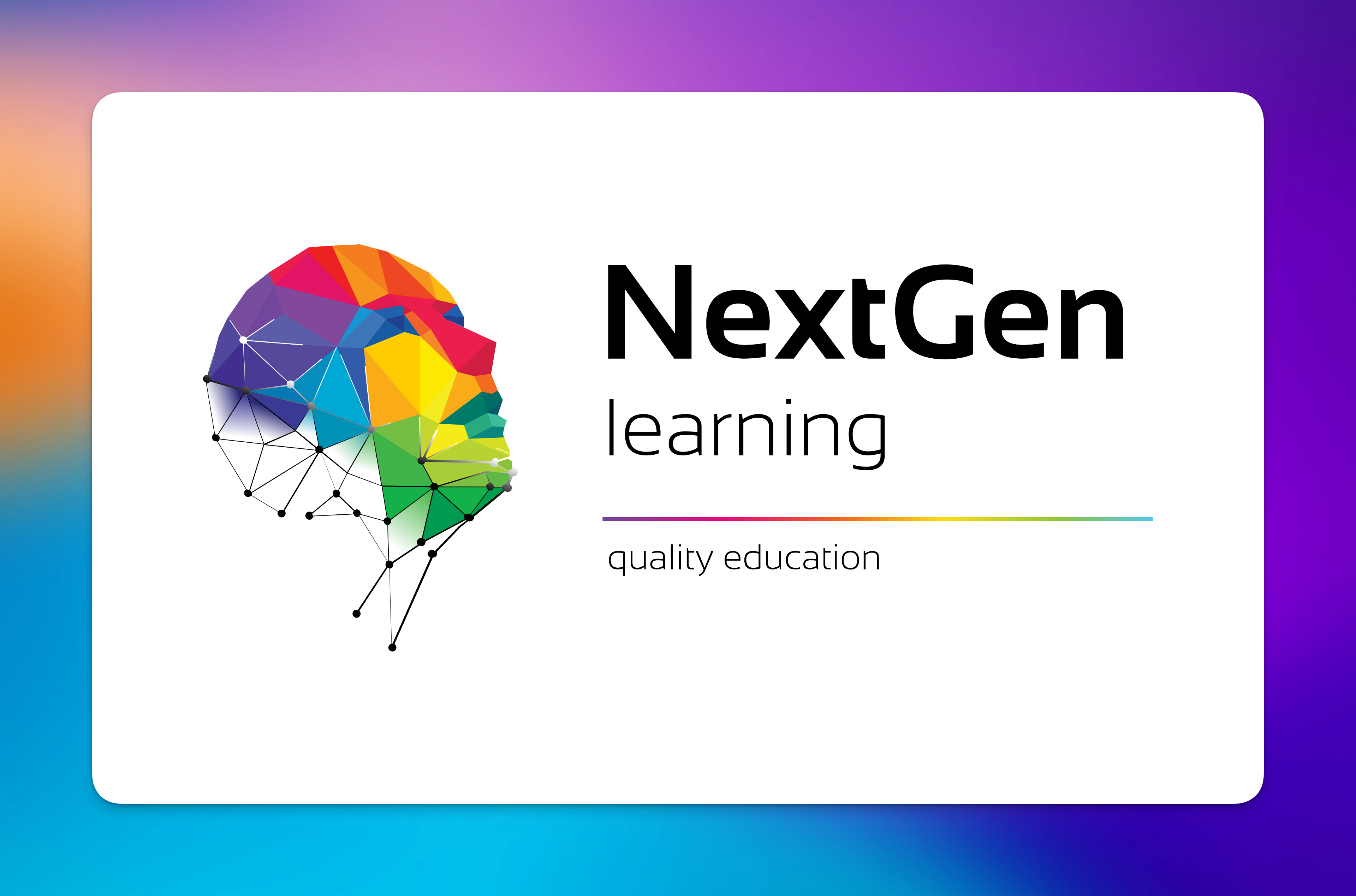
OVERVIEW Start photo editing to eliminate flaws in your outdoor photos. This highly acclaimed Outdoor Photography: Editing and Retouching Masterclass course will teach you how to use Photoshop to enhance the appearance of your outdoor shots. Outdoor photography necessitates a significant amount of effort, and improper editing might render this effort futile. This comprehensive Outdoor Photography: Editing and Retouching Masterclass course introduces you to the professional editing techniques to edit your photographs. You'll learn how to use Adobe Camera Raw to perform basic image adjustments, retouch the model's skin, and work with colour. You will observe the entire transformation process from a raw image to a beautiful picture. You can easily edit your photos and turn your passion for outdoor photography into a profitable business in time. LEARNING OUTCOMES * Learn how to perform basic adjustments for your photos in Adobe Camera Raw * Be able to retouch the skin tone * Advance your skills on colour correction using Adobe Camera Raw * Understand how to make a depth of field in the frame * Learn how adjust the contrast and saturation of your images * Deepen your understanding of the finishing touches WHO IS THIS COURSE FOR? This comprehensive Outdoor Photography: Editing and Retouching Masterclass course is ideal for individuals interested in learning professional retouching techniques for outdoor photography. It will open up incredible career chances. ENTRY REQUIREMENT * This course is available to all learners, of all academic backgrounds. * Learners should be aged 16 or over to undertake the qualification. * Good understanding of English language, numeracy and ICT are required to attend this course. CERTIFICATION * After you have successfully completed the course, you will be able to obtain an Accredited Certificate of Achievement. You can however also obtain a Course Completion Certificate following the course completion without sitting for the test. Certificates can be obtained either in hardcopy at the cost of £39 or in PDF format at the cost of £24. * PDF certificate's turnaround time is 24 hours, and for the hardcopy certificate, it is 3-9 working days. WHY CHOOSE US? * Affordable, engaging & high-quality e-learning study materials; * Tutorial videos/materials from the industry-leading experts; * Study in a user-friendly, advanced online learning platform; * Efficient exam systems for the assessment and instant result; * The UK & internationally recognized accredited qualification; * Access to course content on mobile, tablet or desktop from anywhere anytime; * The benefit of career advancement opportunities; * 24/7 student support via email. CAREER PATH Outdoor Photography: Editing and Retouching Masterclass is a useful qualification to possess and would be beneficial for any related profession or industry such as: * Graphic Designer * Photographic Retoucher * Photo Editor * Photography Outdoor Photography: Editing and Retouching Masterclass Introduction 00:02:00 Preparing a background 00:06:00 Adding a model 00:09:00 Making a burning sword 00:04:00 Dragon and atmosphere 00:09:00 Finishing touches 00:06:00 Certificate and Transcript Order Your Certificates and Transcripts 00:00:00

Essential to Intermediate Adobe Illustrator Training
By ATL Autocad Training London
Whio is this Course for? Essential to Intermediate Adobe Illustrator Training Ideal for beginners, this course covers vector graphics, logos, icons, and illustrations. Learn typography, color theory, and compositions. Our certified tutors offer personalized guidance, and flexible scheduling options are available to accommodate your needs. Click here for more info: Website [https://www.autocadtraininglondon.co.uk/product-page/Essential-Intermediate-Adobe-Illustrator-Training] Duration: 6 hours Approach: 1-on-1 sessions and custom-tailored content. Schedule: Available Mon to Sat from 9 am to 7 pm, designed to fit your convenience. Course Title: Essential Adobe Illustrator Training Duration: 6 Hours Session 1: Introduction to Adobe Illustrator (1 hour) * Overview of Illustrator interface and tools * Understanding vector graphics and their advantages * Creating and managing artboards * Basic shape creation and editing techniques Session 2: Mastering Shapes and Paths (1 hour) * Advanced shape manipulation: Pathfinder and Shape Builder tools * Working with the Pen tool: curves, anchor points, and handles * Creating complex shapes and compound paths * Understanding the Appearance panel for object styling Session 3: Typography and Text Effects (1 hour) * Text formatting: fonts, styles, and spacing * Working with text on paths and shapes * Applying text effects and blending modes * Creating stylized typography and lettering Session 4: Image Tracing and Live Paint (1 hour) * Image tracing techniques: converting raster to vector * Live Paint feature for intuitive coloring of objects * Creating detailed illustrations using traced images * Incorporating images into your vector artwork Session 5: Advanced Illustration Techniques (1 hour) * Gradient and pattern fills: customization and application * Advanced brush techniques for artistic effects * Using the Appearance panel for intricate object styling * Incorporating 3D effects and perspective tools Session 6: Project-Based Learning and Q&A (1 hour) * Guided hands-on project incorporating learned techniques * Instructor-led review and feedback on projects * Open Q&A session to address participant queries and challenges Upon completing this course, participants will have gained proficiency in essential and advanced Illustrator techniques, empowering them to create intricate vector graphics, logos, icons, and illustrations efficiently and creatively. Learning Outcomes: Upon completing the course, participants will: * Master Illustrator Tools: Proficiency in essential Illustrator tools for vector graphic creation. * Creative Expertise: Advanced skills in typography, image tracing, coloring, and intricate illustration techniques. * Problem-Solving: Develop problem-solving abilities for complex design challenges. Job Opportunities: * Graphic Designer: Create branding materials, logos, and marketing collateral. * Illustrator Artist: Produce detailed digital artwork and illustrations for various media. * UI/UX Designer: Design user interfaces for websites and mobile applications. * Freelance Illustrator: Offer custom vector illustrations for clients and projects. * Logo Design Specialist: Craft unique and memorable logos for businesses and brands. Skills Acquired: Participants in the Essential to Intermediate Adobe Illustrator Training will acquire fundamental to intermediate skills in vector graphic design, drawing, and illustration using Adobe Illustrator. Key skills include: * Basic to Intermediate Vector Graphic Design * Drawing and Illustration Techniques * Precision Path Editing and Typography Skills Job Opportunities: Upon completion, individuals can pursue roles such as: * Junior Graphic Designer * Illustrator Assistant * Layout Designer * Marketing Material Creator This training lays the foundation for a career in graphic design, enabling participants to contribute effectively to design teams, advertising agencies, and creative projects. Featuring certified instructors with extensive professional expertise in the application. Attend in-person sessions at our center or join live online classes. The training is interactive and practical, blending theory with step-by-step demonstrations on Illustrator software. Delegates practice techniques on both Windows and Mac computers, ensuring universal compatibility. Upon completion, receive a comprehensive Illustrator training guide in your preferred format: printed or PDF. Earn an e-certificate as proof of completing the accredited course. Enjoy lifelong email support for any post-training queries. No prior Illustrator knowledge is needed. Our commitment includes delivering exceptional value, ensuring comprehensive learning, and accommodating both the 2023 version and recent releases of Illustrator.

DESCRIPTION: Get introduced to the powerful vector image creation program in the Level 3 Diploma in Adobe Illustrator course. Adobe Illustrator is a vector graphics editor that allows you to create logos, icons, drawings, typography, and elaborate illustrations for any medium which is a staple for professional designers everywhere now. Through this course, you will master the advanced tricks and techniques of creating vector images with Adobe Illustrator. You will learn how to create logos, graphics, cartoons and fonts for the photo-realistic layouts of Adobe Photoshop. More importantly, get introduced to all the essential tools of this software, such as builder tool, pen tool, curvature tool, eyedropper tool, library tool, brushes, and many more. Type and font, RGB and CMYK also discussed in the course. Upon completion of the course, you can create pleasing logos and vector images that can use over a wide variety of platforms. By taking this course will teach you everything you need to know to get started with this software. WHO IS THE COURSE FOR? * Anyone who wants to learn how to design with the industry-leading application. * Graphic designers, motion graphics artists, Photoshop users, and any creatives who want to design their own graphics from scratch. ENTRY REQUIREMENT: * This course is available to all learners, of all academic backgrounds. * Learners should be aged 16 or over to undertake the qualification. * Good understanding of English language, numeracy and ICT are required to attend this course. ASSESSMENT: * At the end of the course, you will be required to sit an online multiple-choice test. Your test will be assessed automatically and immediately so that you will instantly know whether you have been successful. * Before sitting for your final exam, you will have the opportunity to test your proficiency with a mock exam. CERTIFICATION: After completing and passing the course successfully, you will be able to obtain an Accredited Certificate of Achievement. Certificates can be obtained either in hard copy at a cost of £39 or in PDF format at a cost of £24. WHY CHOOSE US? * Affordable, engaging & high-quality e-learning study materials; * Tutorial videos/materials from the industry leading experts; * Study in a user-friendly, advanced online learning platform; * Efficient exam systems for the assessment and instant result; * The UK & internationally recognised accredited qualification; * Access to course content on mobile, tablet or desktop from anywhere anytime; * The benefit of career advancement opportunities; * 24/7 student support via email. CAREER PATH: After completing this course you will be able to build up accurate knowledge and skills with proper confidence to enrich yourself and brighten up your career in the relevant job market. Module: 01 01 Welcome to the Course - Illustrator Essentials 2018 00:03:00 02 Download the Course Project Files 00:01:00 03 Getting Started with Adobe Illustrator 00:08:00 04 Drawing with Shapes and Lines.MP4 00:23:00 05 The Shape Builder Tool 00:08:00 06 Draw a Modern Fox with the Shape Builder Tool 00:10:00 07 Draw an Impossible Shape Logo with the Shape Builder Tool 00:05:00 08 The Curvature Tool 00:13:00 09 The Pen Tool 00:13:00 10 The Pencil Tool and Advanced Stroke Options 00:13:00 Module: 02 11 Using Brushes 00:13:00 12 The Width Tool 00:09:00 13 Type and Font 00:14:00 14 Curve Type on a Path 00:13:00 15 Break Apart and Destroy Text 00:04:00 16 What is RGB & CMYK 00:04:00 17 Using the Eye Dropper Tool 00:04:00 18 The Color Theme Tool 00:05:00 19 Gradients 00:06:00 20 Masking 00:07:00 Module: 03 21 Compound Paths 00:11:00 22 CC Libraries 00:10:00 23 The Liquify Tool 00:08:00 24 Bend and Warp 00:06:00 25 Repeating Shapes 00:05:00 26 patterns 00:09:00 27 Vectorize Images 00:12:00 28 Adobe Capture App 00:11:00 29 Free Templates from Adobe 00:04:00 30 Saving for Print 00:06:00 Module: 04 31 Exporting for Web 00:05:00 32 Redrawing the Mastercard Logo 00:05:00 33 Redrawing the Instagram Logo 00:08:00 34 Redrawing the Kadak Logo 00:11:00 35 Redrawing the eHarmony Logo 00:11:00 36 Redrawing the Tinder Logo 00:06:00 37 Redrawing the BP Logo 00:08:00 38 Adobe Illustrator Cheat Sheet and Shortcuts 00:10:00 39 Conclusion 00:02:00 Module: 05 Activity 0 - Intro to Activities 00:01:00 Activity 1 - Solution 00:11:00 Activity 2 - Swan Solution 00:14:00 Activity 3 - Coloring the Impossible Triangle 00:03:00 Activity 4 - Drawing and Coloring the Owl 00:10:00 Activity 5 - Drawing the Owl with the Pen Tool 00:09:00 Activity 6 - Drawing with the Pencil Tool 00:11:00 Activity 7 - Width Tool Love- 00:23:00 Activity 8 - Badge 00:12:00 Activity 9 - Liquify 00:09:00 Activity 10 - Repeating Shapes 00:05:00 Activity 11 - Patterns 00:06:00 Activity 12 - Vectorizing Images 00:08:00 Certificate and Transcript Order Your Certificates and Transcripts 00:00:00

Illustrator CC 2018 MasterClass
By iStudy UK
Be an expert in Adobe Illustrator and give figures to your imagination with the Illustrator CC 2018 MasterClass course. Adobe Illustrator CC is the industry-standard vector graphics software. It is used worldwide by designers of all types who want to create digital graphics, illustrations, and typography for all kinds of media: print, web, interactive, video, and mobile. In this course, you will learn how to use the software for creating digital graphics and other illustrations. The course familiarizes you with the necessary tools and techniques for drawing. You will know about colours, and master the strategies of controlling the colours for the different panel. The different illustrator brushes and how to create your own brush, the methods of vectorizing an image, the concepts of Glyphs, Stylistic Sets, Variable fonts, etc. will be discussed in the course. Upon completion, you will be able to create different graphic styles, logos, characters, infographics, and more. WHAT WILL I LEARN? * Master the Different drawing & illustrations tools & techniques * Learn about creating different graphic styles & Art directions in illustrator * Learn about colors & how to control them from different illustrator panels * Learn to speed up your workflow & speed up Illustrator performance as well * Master different illustrator Brushes & create your own brushes * Master Typography after learning it's anatomy & theories * Know the details of Glyphs, Stylistic Sets, Variable fonts * Know the Latest design trends & Art directions through this creative illustrator journey * Design with images & learn how to vectorize & enhance them * Learn the sneaky & tricky settings & options of illustrator to use it like a third hand * Learn How to export different formats and prepare your Artwork for printing or screen use * Designing Confidently with illustrator after Practicing on downloadable illustrator exercises & videos * you will be able to use the drawing knowledge to draw logos, characters, infographics..etc REQUIREMENTS * Adobe illustrator ( recent version is preferable ) * No Previous experience needed WHO IS THE TARGET AUDIENCE? * Want to Master Adobe illustrator from scratch in Artistic & Creative way * Have already some illustrator knowledge & want to Advance your experience * interested in Design or Art * Want to do your own business designs * Interested in creating illustrations & vector arts to express creativity Introduction to Course 1 Illustrator Course Outline FREE 00:02:00 2 The Power of Adobe illustrator 00:01:00 3 Achieve the best learning experience 00:02:00 Illustrator Fundamentals & Basics 4 Illustrator Documents 00:04:00 Ilustrator workspaces & Properties Panel 00:13:00 6 Artboards 00:13:00 7 Illustrator Navigation & zooming 00:09:00 8 Illustrator Prefrences & Settings 00:12:00 9 Illustrator Basic geometric shapes 00:16:00 10 Illustrator Transformation & Rotation (resized) 00:12:00 11 Illustrator Pathfinder & shape builder tool 00:11:00 12 Illustrator Selection tools & methods 00:09:00 13 grouping elements in illustrator 00:06:00 14 illustrator Layers & Arranging elements 00:08:00 15 Illustrator Align & distribute panel 00:04:00 16 Illustrator Gudies, Grids & Rulers 00:11:00 17 Excercise (layers, selection, pathfinder, guides, coloring, Artboards) 00:17:00 Colors, Appearance & Graphic Styles in Illustrator 18 Illsutrator Stroke Panel 00:09:00 19 Illsutrator color panels ( color, swatches, themes, guide) 00:19:00 20 Illustrator Gradiant colors panel 00:13:00 21 Illustrator Appearane & Graphic style panels 00:09:00 22 Illustrator effects 00:14:00 23 Excercise (Appearance, Graphic Style, Gradients, strokes) 00:09:00 Drawing Tools & Techniques 24 Illustrator pencil tool 00:07:00 25 Illustrator Brush tool 00:03:00 26 Drawing modes & blob brush tool 00:17:00 27 Illustrator Pen Tools 00:14:00 28 Illustrator curvature tool 00:05:00 29 Pen Tools & curvature tool exercise 00:18:00 30 Illustrator drawing modifying tools 00:14:00 31 illustrator Transform & Liquify tools 00:10:00 32 illustrator puppet warp tool 00:04:00 33 illustrator envlope distort 00:07:00 34 Drawing Symmetric Shapes 00:09:00 35 Drawing Concentric Symmetrical design 00:11:00 36 Illustrator Clipping Masks 00:11:00 37 Illustrator Opacity Masks 00:08:00 38 illustrator live paint bucket tool 00:09:00 39 Recolor Artwork 00:09:00 40 Exercise Complex Drawing 00:09:00 41 Illustrator Complex Drawing techniques explained 00:15:00 Illustrator Brushes 42 Illustrator Art Brushes 00:14:00 43Illustrator Scatter Brush 00:10:00 44 illustrator Bristle Brush 00:07:00 45 Illustrator Calligraphic brush 00:10:00 46 Illustrator Pattern brush 00:08:00 47 Illustrator Images brushes 00:09:00 48 Exercise (Brushes) 00:03:00 Design With images in illustrator 49 handling images in illustrator 00:16:00 50 images modifications before tracing 00:07:00 51 Tracing images in illustrator 00:13:00 52 Enhancing traced Vectors & coloring hints 00:07:00 53 Exercise (Images) 00:03:00 Typography in Illustrator 54 Illustrator Typography Anatomy & Character control 00:15:00 55 illustrator Paragraphes control 00:12:00 56 Illustrator Chracter & paragraph styles panels 00:11:00 57 Illustrator Fonts (Filtering, Variable, glyphs, stylistic sets, open type panel, svg) - Copy 00:16:00 58 illustrator Touch type tool 00:02:00 59 Illustrator type on a path tools 00:07:00 60 Clipping Typography Masks 00:04:00 61 Illustrator Typography Art directions & trending visual effects 00:15:00 62 illustrator type envlope distort 00:04:00 63 illustrator text wrap- 00:02:00 64 Exercise (Typography Composition) 00:03:00 Illustrator Advanced Techniques & Tricks 65 Illustrator blend tool 00:10:00 66 illustrator perspective drawing 00:12:00 67 Illustrator Symbols- 00:12:00 68 Creating Patterns in Illustrator 00:09:00 69 illustrator Graphs 00:15:00 70 illustrator gradiant mesh 00:08:00 Exporting & Finalizing Artwork in illustrator 71 exporting illustrator files & save for web 00:07:00 72 Preparing & exporting illustrator file for printing 00:07:00 73 Illustrator Asset Export panel 00:02:00 74 Creative cloud & libraries 00:07:00 75 Illustrator export for screens, save for web & Archiving files 00:09:00 Course Certification

DESCRIPTION: Gone are the days when some people lament as they do not have the innate ability of drawing. After a lot of attempts, many people failed to art awesome drawings. However, software like Adobe Illustrator makes your work easy and perfect. Want to learn the step by step ways of mastering the vector graphics editor Adobe Illustrator? Then enrol the Adobe Illustrator Certificate Course course and learn to create original and unique custom illustration. Firstly, you will learn about Adobe Illustrator and the licensing issues. The course also familiarises you with similar free and paid software such as Photoshop, GIMP, Painter, etc. Then the course shows you to create a fantastic illustration in minutes using Adobe Illustrator. You will learn about the copyrights issues, using free stock images, and royalty-free images. Finally, the course guides to make money by selling your illustrations along. ASSESSMENT: * At the end of the course, you will be required to sit for an online MCQ test. Your test will be assessed automatically and immediately. You will instantly know whether you have been successful or not. * Before sitting for your final exam you will have the opportunity to test your proficiency with a mock exam. CERTIFICATION: * After completing and passing the course successfully, you will be able to obtain an Accredited Certificate of Achievement. * Certificates can be obtained either in hard copy at a cost of £39 or in PDF format at a cost of £24. WHO IS THIS COURSE FOR? Adobe Illustrator Certificate Course is certified by CPD Qualifications Standards and CiQ. This makes it perfect for anyone trying to learn potential professional skills. As there is no experience and qualification required for this course, it is available for all students from any academic background. REQUIREMENTS Our Adobe Illustrator Certificate Course is fully compatible with any kind of device. Whether you are using Windows computer, Mac, smartphones or tablets, you will get the same experience while learning. Besides that, you will be able to access the course with any kind of internet connection from anywhere at any time without any kind of limitation. CAREER PATH After completing this course you will be able to build up accurate knowledge and skills with proper confidence to enrich yourself and brighten up your career in the relevant job market. Introduction Welcome! Introduction to this Illustrator Course 00:02:00 New to Adobe Illustrator? Here's the Crash Course to Get You Started. 00:05:00 Getting Set Up: All About Copyright Issues and Using Photos in Your Projects Important Copyright Issues You Need to Know & Choosing a Photo as a Guide 00:06:00 Let's Do IT! Make a Custom Illustration in Adobe Illustrator Placing Your Photo as a Guide in Illustrator 00:03:00 Setting Up Your Brush and Making a 'Drawing' Layer in Illustrator 00:03:00 Draw the Black and White Line Drawing in Illustrator 00:03:00 Pause Here to Learn How to Save Properly and Save Yourself Pain and Suffering 00:03:00 Adding Color: Option #1. Coloring With the Brush Tools in Illustrator 00:03:00 Adding Color: Option #2. Use The Live Paint Bucket Tool in Illustrator 00:03:00 Adding Color: Option #3. Cheat and Go Color It In Photoshop 00:04:00 Saving a Final Web Version in Illustrator 00:03:00 Saving a Final Web Version in Adobe Photoshop 00:02:00 Certificate and Transcript Order Your Certificates and Transcripts 00:00:00

This comprehensive Adobe Illustrator course, designed for both beginners and intermediate users, covers the essentials and advanced techniques needed to master Adobe Illustrator in 2018. With a combination of structured modules and practical activities, you'll delve into the world of vector graphics, design, and creativity. From basic tools like shapes and lines to advanced features like gradients, compound paths, and vectorizing images, you'll gain a thorough understanding of Adobe Illustrator. Learning Outcomes: * Master the fundamental tools and features of Adobe Illustrator. * Create intricate designs using shapes, lines, and the Shape Builder Tool. * Explore advanced drawing tools like the Pen Tool and Curvature Tool. * Manipulate text, fonts, and type on a path effectively. * Understand color spaces (RGB & CMYK) and work with color effectively. * Utilize brushes, gradients, and masking techniques in your designs. * Create complex patterns, vectorize images, and use Adobe Capture App. * Prepare designs for print and web, and learn logo redesigns. Why buy this Level 3 Diploma in Adobe Illustrator? * Unlimited access to the course for forever * Digital Certificate, Transcript, student ID all included in the price * Absolutely no hidden fees * Directly receive CPD accredited qualifications after course completion * Receive one to one assistance on every weekday from professionals * Immediately receive the PDF certificate after passing * Receive the original copies of your certificate and transcript on the next working day * Easily learn the skills and knowledge from the comfort of your home Certification After studying the course materials of the Level 3 Diploma in Adobe Illustrator you will be able to take the MCQ test that will assess your knowledge. After successfully passing the test you will be able to claim the pdf certificate for £5.99. Original Hard Copy certificates need to be ordered at an additional cost of £9.60. Who is this course for? This Level 3 Diploma in Adobe Illustrator course is ideal for * Graphic designers and artists seeking to enhance their Illustrator skills. * Students and beginners interested in digital design and vector graphics. * Marketing and advertising professionals looking to create visually appealing materials. * Anyone wanting to explore the creative world of Adobe Illustrator. Prerequisites This Level 3 Diploma in Adobe Illustrator was made by professionals and it is compatible with all PC's, Mac's, tablets and smartphones. You will be able to access the course from anywhere at any time as long as you have a good enough internet connection. Career path * Graphic Designer: £20,000 - £40,000 per year. * Illustrator and Digital Artist: £22,000 - £50,000 per year. * Advertising and Marketing Specialist: £25,000 - £45,000 per year. * Web Designer with Illustrator Skills: £22,000 - £45,000 per year. * Freelance Illustrator/Designer: Earnings vary based on projects and clientele. COURSE CURRICULUM Module: 01 01 Welcome to the Course - Illustrator Essentials 2018 00:03:00 02 Download the Course Project Files 00:01:00 03 Getting Started with Adobe Illustrator 00:08:00 04 Drawing with Shapes and Lines.MP4 00:24:00 05 The Shape Builder Tool 00:07:00 06 Draw a Modern Fox with the Shape Builder Tool 00:10:00 07 Draw an Impossible Shape Logo with the Shape Builder Tool 00:05:00 08 The Curvature Tool 00:13:00 09 The Pen Tool 00:13:00 10 The Pencil Tool and Advanced Stroke Options 00:13:00 Module: 02 11 Using Brushes 00:13:00 12 The Width Tool 00:09:00 13 Type and Font 00:14:00 14 Curve Type on a Path 00:13:00 15 Break Apart and Destroy Text 00:04:00 16 What is RGB & CMYK 00:04:00 17 Using the Eye Dropper Tool 00:04:00 18 The Color Theme Tool 00:05:00 19 Gradients 00:06:00 20 Masking 00:07:00 Module: 03 21 Compound Paths 00:11:00 22 CC Libraries 00:10:00 23 The Liquify Tool 00:08:00 24 Bend and Warp 00:06:00 25 Repeating Shapes 00:05:00 26 patterns 00:09:00 27 Vectorize Images 00:12:00 28 Adobe Capture App 00:11:00 29 Free Templates from Adobe 00:04:00 30 Saving for Print 00:06:00 Module: 04 31 Exporting for Web 00:05:00 32 Redrawing the Mastercard Logo 00:05:00 33 Redrawing the Instagram Logo 00:08:00 34 Redrawing the Kadak Logo 00:11:00 35 Redrawing the eHarmony Logo 00:11:00 36 Redrawing the Tinder Logo 00:06:00 37 Redrawing the BP Logo 00:08:00 38 Adobe Illustrator Cheat Sheet and Shortcuts 00:10:00 39 Conclusion 00:02:00 Module: 05 Activity 0 - Intro to Activities 00:01:00 Activity 1 - Solution 00:12:00 Activity 2 - Swan Solution 00:14:00 Activity 3 - Colouring the Impossible Triangle 00:03:00 Activity 4 - Drawing and Coloring the Owl 00:10:00 Activity 5 - Drawing the Owl with the Pen Tool 00:09:00 Activity 6 - Drawing with the Pencil Tool 00:11:00 Activity 7 - Width Tool Love- 00:23:00 Activity 8 - Badge 00:12:00 Activity 9 - Liquify 00:09:00 Activity 10 - Repeating Shapes 00:05:00 Activity 11 - Patterns 00:06:00 Activity 12 - Vectorizing Images 00:08:00 Exercise Files Exercise Files - Diploma in Adobe Illustrator 00:00:00

Search By Location
- Medical Illustrator Courses in London
- Medical Illustrator Courses in Birmingham
- Medical Illustrator Courses in Glasgow
- Medical Illustrator Courses in Liverpool
- Medical Illustrator Courses in Bristol
- Medical Illustrator Courses in Manchester
- Medical Illustrator Courses in Sheffield
- Medical Illustrator Courses in Leeds
- Medical Illustrator Courses in Edinburgh
- Medical Illustrator Courses in Leicester
- Medical Illustrator Courses in Coventry
- Medical Illustrator Courses in Bradford
- Medical Illustrator Courses in Cardiff
- Medical Illustrator Courses in Belfast
- Medical Illustrator Courses in Nottingham

