43 Media Design courses
Get a 10% discount on your first order when you use this promo code at checkout: MAY24BAN3X
Embark on a digital odyssey and master the art of coding with our Coding with Scratch course. Ideal for beginners and those taking their initial steps into the world of programming, this course will guide you through the vibrant interface of Scratch, a platform where creativity meets logic. From understanding the fundamentals in the 'Introduction' to diving into the interactive environment of Scratch in 'Getting Started with Scratch', your journey promises to be as enjoyable as it is educational. As you progress to 'Coding with Scratch', you'll translate your imagination into code, creating engaging and interactive digital stories, games, and animations. The course culminates with 'Finalized Activities', where you will apply your newfound skills to complete projects that showcase your ability to think critically and solve problems through code. This course isn't just about learning to code; it's about opening doors to digital literacy and creativity that can lead to a lifetime of innovation. Learning Outcomes * Comprehend the fundamentals of Scratch and its interface. * Develop interactive projects using Scratch's visual programming language. * Cultivate problem-solving techniques through coding challenges. * Enhance digital literacy and creative thinking. * Complete original projects that demonstrate a clear grasp of coding concepts. WHY CHOOSE THIS CODING WITH SCRATCH COURSE? 1. Unlimited access to the course for a lifetime. 2. Opportunity to earn a certificate accredited by the CPD Quality Standards and CIQ after completing this course. 3. Structured lesson planning in line with industry standards. 4. Immerse yourself in innovative and captivating course materials and activities. 5. Assessments designed to evaluate advanced cognitive abilities and skill proficiency. 6. Flexibility to complete the Course at your own pace, on your own schedule. 7. Receive full tutor support throughout the week, from Monday to Friday, to enhance your learning experience. 8. Unlock career resources for CV improvement, interview readiness, and job success. WHO IS THIS CODING WITH SCRATCH COURSE FOR? * Novices in computer programming keen to learn through an intuitive platform. * Young learners looking for an engaging introduction to coding concepts. * Educators seeking resources to teach programming fundamentals in an accessible way. * Hobbyists interested in creating digital art and games. * Parents wishing to provide their children with a foundation in digital creation. CAREER PATH * Educational Technology Specialist: £25,000 - £50,000 * Game Developer: £20,000 - £55,000 * Interactive Media Designer: £20,000 - £40,000 * Youth Coding Instructor: £18,000 - £35,000 * Digital Literacy Advocate: £25,000 - £45,000 * Software Developer: £25,000 - £70,000 PREREQUISITES This Coding with Scratch does not require you to have any prior qualifications or experience. You can just enrol and start learning.This Coding with Scratch was made by professionals and it is compatible with all PC's, Mac's, tablets and smartphones. You will be able to access the course from anywhere at any time as long as you have a good enough internet connection. CERTIFICATION After studying the course materials, there will be a written assignment test which you can take at the end of the course. After successfully passing the test you will be able to claim the pdf certificate for £4.99 Original Hard Copy certificates need to be ordered at an additional cost of £8. COURSE CURRICULUM Section 01: Introduction Meet your instructor 00:01:00 Article 1 00:00:00 Article 2 00:00:00 Section 02: Getting Started with Scratch Getting Started with Scratch 00:02:00 Sprites 00:03:00 Backdrops 00:02:00 Section 03: Coding with Scratch Motion blocks 00:04:00 Looks 00:05:00 Sound 00:02:00 Events 00:04:00 Control 00:05:00 Operators 00:01:00 Sensing 00:05:00 Variables 00:03:00 Section 04: Finalized Activities Sample Activity 00:01:00 How to make a sample activity 00:08:00 Assignment Assignment - Coding with Scratch 00:00:00

OVERVIEW Step into the vibrant world of animation with the 'Animator Training: Animate in Photoshop' course. Discover how to transform your static designs into lively, interactive graphics seamlessly within Photoshop. This course is not just about understanding the tools; it's an artistic journey that delves into the varied animation techniques, ensuring that you master the craft with finesse. Moreover, in today's digital age, the power of animated gifs cannot be overlooked. Learn how to create mesmerising gifs that can captivate your audience, whether on your website or social media pages. By the end of this course, you'll possess the proficiency to animate with confidence and creativity using Photoshop. Learning Outcomes: 1. Understand the essential tools and resources required to animate within Photoshop. 2. Master diverse animation techniques specific to Photoshop. 3. Produce animated gifs optimised for website integration and social media engagement. 4. Acquire the ability to turn static designs into animated visuals effectively. 5. Gain knowledge in best practices for using animations in digital mediums. WHY BUY THIS ANIMATOR TRAINING: ANIMATE IN PHOTOSHOP? 1. Unlimited access to the course for forever 2. Digital Certificate, Transcript, student ID all included in the price 3. Absolutely no hidden fees 4. Directly receive CPD accredited qualifications after course completion 5. Receive one to one assistance on every weekday from professionals 6. Immediately receive the PDF certificate after passing 7. Receive the original copies of your certificate and transcript on the next working day 8. Easily learn the skills and knowledge from the comfort of your home CERTIFICATION After studying the course materials of the Animator Training: Animate in Photoshop there will be a written assignment test which you can take either during or at the end of the course. After successfully passing the test you will be able to claim the pdf certificate for £5.99. Original Hard Copy certificates need to be ordered at an additional cost of £9.60. WHO IS THIS ANIMATOR TRAINING: ANIMATE IN PHOTOSHOP COURSE FOR? * Individuals aspiring to become animators using Photoshop. * Graphic designers eager to expand their skillset into the animation realm. * Web developers looking to integrate animated elements into their projects. * Social media managers desiring to amplify their content with animated gifs. * Bloggers and content creators aiming to enhance their visual storytelling. PREREQUISITES This Animator Training: Animate in Photoshop does not require you to have any prior qualifications or experience. You can just enrol and start learning.This Animator Training: Animate in Photoshop was made by professionals and it is compatible with all PC's, Mac's, tablets and smartphones. You will be able to access the course from anywhere at any time as long as you have a good enough internet connection. CAREER PATH * Animator in Photoshop: Average salary range: £25,000 - £40,000 Per Annum * Graphic Designer with Animation Speciality: Average salary range: £23,000 - £35,000 Per Annum * Web Developer with Animation Skills: Average salary range: £28,000 - £52,000 Per Annum * Social Media Content Creator: Average salary range: £20,000 - £30,000 Per Annum * Digital Media Designer: Average salary range: £24,000 - £39,000 Per Annum * Multimedia Artist: Average salary range: £22,000 - £38,000 Per Annum COURSE CURRICULUM Welcome Introduction to Animate in Photoshop! 00:02:00 Why Use Photoshop to Animate? How I Use Photoshop in Multimedia. A Case Study 00:03:00 Setting Up to Animate in Photoshop: Tools and Resources Royalty-Free and Public Domain Video Resources 00:03:00 Setting Up to Animate in Photoshop: Windows and Tools 00:03:00 Importing Your Video and Working With Different Video Formats 00:07:00 Make a Quick & Dirty Stop Motion Animation By Adjusting Your Frames Per Second 00:06:00 Animating in Photoshop: Some Techniques You Can Try Drawing Right Over Your Video and Making a Simple Frame By Frame Animation 00:04:00 Using the Onion Skin Options to Make More Decisive Drawings (Frame By Frame) 00:04:00 Use the 'Wiggle' Technique to Get More Mileage Out of Your Drawings (Looping) 00:09:00 Let's Have Photoshop Animate For Us (Position, Scaling, Opacity, Rotation, etc.) 00:11:00 Rotoscoping and Animating the Frame By Frame Way (*The Essence of How I Work 00:12:00 Adding Filters and Other Special Effects to Your Video (For Good or For Evil) 00:06:00 Turning a Video Into an Animated Painting With Brushes 00:06:00 Exporting the Final Video From Photoshop 00:04:00 New: Make Animated Gifs in Photoshop for Your Site or Social Media Pages How to Create a Simple Animated Gif in Photoshop 00:11:00 How to Create a Quick & Dirty (But Beautiful) Animated Gif Slideshow 00:09:00 Resources and Conclusion Top Social Media Platforms and Websites For Filmmakers and Animators 00:07:00 Assignment Assignment - Animator Training: Animate in Photoshop 00:00:00

Enter the dynamic world of game development with our 'Visual Scripting in Unity Masterclass.' This course is designed to catapult you into the realm of Unity, a leading game development platform, with a focus on visual scripting. Imagine the thrill of bringing your game ideas to life without delving deep into traditional coding. The course begins with an engaging introduction to Unity, setting you up with the essential tools and knowledge. As you progress, you'll dive into the core of visual scripting within Unity, unlocking the power to create complex game mechanics intuitively. Journey through the practical application of these skills as you develop a universal win-lose panel, an essential component in many games. The course then takes a creative leap into building a bridge game, applying visual scripting techniques to craft engaging gameplay. This hands-on approach ensures that by the end of the course, you'll have not only theoretical knowledge but also practical experience in game development using Unity. Whether you're an aspiring game designer, a developer looking to expand your skill set, or a hobbyist interested in game creation, this masterclass offers you the tools and knowledge to excel in the exciting world of visual scripting in Unity. Learning Outcomes * Acquire a solid understanding of Unity and its interface. * Master the basics and advanced techniques of visual scripting in Unity. * Learn to create a universal win-lose panel for games. * Develop skills in designing and scripting a bridge-building game. * Enhance your overall game development proficiency with Unity's tools. WHY CHOOSE THIS VISUAL SCRIPTING IN UNITY MASTERCLASS? 1. Unlimited access to the course for a lifetime. 2. Opportunity to earn a certificate accredited by the CPD Quality Standards and CIQ after completing this course. 3. Structured lesson planning in line with industry standards. 4. Immerse yourself in innovative and captivating course materials and activities. 5. Assessments designed to evaluate advanced cognitive abilities and skill proficiency. 6. Flexibility to complete the Course at your own pace, on your own schedule. 7. Receive full tutor support throughout the week, from Monday to Friday, to enhance your learning experience. 8. Unlock career resources for CV improvement, interview readiness, and job success. WHO IS THIS VISUAL SCRIPTING IN UNITY MASTERCLASS FOR? * Game development enthusiasts eager to learn Unity. * Aspiring game designers interested in visual scripting. * Programmers looking to broaden their skill set in game development. * Hobbyists interested in creating their own games. * Students of game design and development courses. CAREER PATH * Game Developer - £25,000 to £40,000 * Unity Developer - £24,000 to £38,000 * Game Designer - £23,000 to £37,000 * Interactive Media Designer - £22,000 to £35,000 * Level Designer - £21,000 to £34,000 * Scripting Engineer - £26,000 to £42,000 PREREQUISITES This Visual Scripting In Unity Masterclass does not require you to have any prior qualifications or experience. You can just enrol and start learning.This Visual Scripting In Unity Masterclass was made by professionals and it is compatible with all PC's, Mac's, tablets and smartphones. You will be able to access the course from anywhere at any time as long as you have a good enough internet connection. CERTIFICATION After studying the course materials, there will be a written assignment test which you can take at the end of the course. After successfully passing the test you will be able to claim the pdf certificate for £4.99 Original Hard Copy certificates need to be ordered at an additional cost of £8. COURSE CURRICULUM Section 01: Course Introduction Lecture 01: Course Trailer 00:01:00 Lecture 02: Course Introduction 00:02:00 Section 02: Unity Short Introduction Lecture 03: Unity Hub Introduction 00:05:00 Lecture 04: Unity Introduction 00:24:00 Section 03: Visual Scripting In Unity Lecture 05: Visual Scripting Introduction 00:09:00 Lecture 06: Visual Scripting vs Coding 00:16:00 Lecture 07: Nodes and Fuzzy Finder Overview 00:04:00 Lecture 08: Connecting the Flow 00:07:00 Lecture 09: Variables Types 00:23:00 Lecture 10: Difference Between Embed and Graph Source 00:12:00 Lecture 11: Subgraphs (Super Units) 00:10:00 Lecture 12: Debugging Graphs and Null Check 00:04:00 Lecture 13: Graph Reevaluation and Cache Node 00:03:00 Lecture 14: Reduce Graph Size with Control Nodes 00:13:00 Lecture 15: Events and Custom Events 00:07:00 Lecture 16: Collections And Loops 00:14:00 Lecture 17: Script Machine vs State Machine 00:13:00 Section 04: Universal win loose panel Lecture 18: Reusable Panel UI Creation 00:09:00 Lecture 19: Reusable Panel Script Machine 00:08:00 Lecture 20: Reusable Panel Animation And Export 00:06:00 Section 05: Bridge Building Game Lecture 21: Bridge Builder Overview 00:01:00 Lecture 22: Starting and Background Creation 00:04:00 Lecture 23: Grid Shader with Shader Graph 00:07:00 Lecture 24: Bridge Connector Creation 00:07:00 Lecture 25: Bridge Bars Creation 00:04:00 Lecture 26: Bridge Creation State Machine 00:03:00 Lecture 27: Creating Bridge Bars with Connectors 00:10:00 Lecture 28: Fixing Position, Rotation and Size 00:09:00 Lecture 29: Multiple Bridge Bars at Once 00:05:00 Lecture 30: Reusing Bridge Connectors 00:11:00 Lecture 31: Fixing Bars Overlapping 00:09:00 Lecture 32: Clamping Max Length 00:05:00 Lecture 33: Creating Physics Joints 00:10:00 Lecture 34: Testing Physics 00:08:00 Lecture 35: Changing Bar Types 00:10:00 Lecture 36: Show Bridge Load Shader 00:10:00 Lecture 37: Creating Game Environment 00:08:00 Lecture 38: Bridge Budget Options 00:17:00 Lecture 39: Budget Slider Colors 00:03:00 Lecture 40: Adding Win Loose Panel 00:07:00

Jumpstart your creative journey with our Adobe After Effects Complete Guide for Beginners. Master the basics from importing footage to exporting videos, and learn key animation techniques to bring your visual concepts to life. Perfect for aspiring graphic artists and video editors.
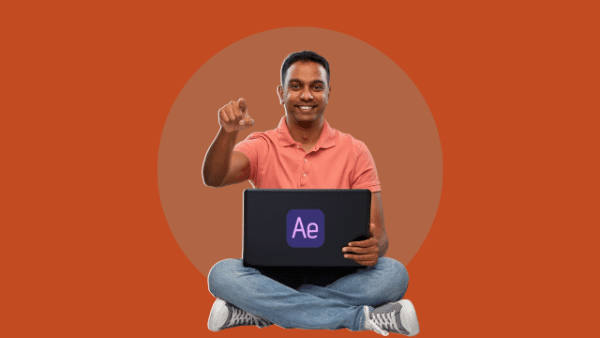
Are you passionate about the world of media and art? Do you want to learn how to manage social media platforms efficiently or how to produce engaging videos for YouTube and Instagram? With the UK's Bureau of Labour Statistics indicating a 10% projected growth in media production and social media management professions from 2022 to 2023, now is the perfect time to jumpstart your career. These professions offer annual wages ranging from £25,000 to £60,000, with earnings varying based on your experience and specialty area. Dive into the Media Production, Media Studies & Entertainment bundle - your gateway to the thrilling world of media. This Media Production, & Media Studies bundle allows you to journey through the intricate world of media and art, and provides the knowledge needed to manage social media campaigns professionally. It further arms you with advanced video editing techniques in Adobe Premiere Pro and DaVinci Resolve. It doesn't stop there. The Media Production, & Media Studies bundle also incorporates a Voiceover Artist Diploma course, teaching you to narrate stories effectively, and captivatingly. Each course in this bundle has been meticulously designed to provide you with a solid theoretical foundation, enlightening you with the essential knowledge that sets you apart in the bustling media industry. Don't miss this opportunity! Enrol in this Media Production, & Media Studies bundle and start learning from today! This Media Production, Media Studies & Entertainment Bundle Contains 4 of Our Premium Courses for One Discounted Price: * Course 01: Media Studies: Media & Art * Course 02: Social Media Manager * Course 03: Adobe Premiere Pro Beginner to Advanced * Course 04: Video Editing- DaVinci Resolve Learning Outcomes of Media Production & Media Studies By the end of this Media Production, Media Studies & Entertainment course, learners will be able to: * Understand the intricate dynamics of media and art. * Learn effective social media management strategies. * Master beginner to advanced Adobe Premiere Pro techniques. * Acquire proficient video editing skills in DaVinci Resolve. * Understand the techniques of effective voice-over narration. * Learn the ins and outs of Youtube and Instagram video production. * Gain comprehensive theoretical knowledge of the media production industry. Media Production, Media Studies & Entertainment Start your learning journey straightaway with Media Production, Media Studies & Entertainment! This Media Production's curriculum has been designed by Media Production experts with years of Media Production experience behind them. The Media Production course is extremely dynamic and well-paced to help you understand Media Production with ease. You'll discover how to master the Media Production skill while exploring relevant and essential topics. CPD 40 CPD hours / points Accredited by CPD Quality Standards WHO IS THIS COURSE FOR? Media Production, Media Studies & Entertainment This Media Production, Media Studies & Entertainment course is ideal for Aspiring Media Studies professionals, Beginner to advanced level Video Editors, Budding Social Media Managers., Prospective Voiceover Artists. REQUIREMENTS Media Production, Media Studies & Entertainment CAREER PATH Media Production, Media Studies & Entertainment This Media Production, Media Studies & Entertainment course is ideal for Media Studies Professional, Social Media Manager, Video Editor, Voiceover Artist, YouTube Video Producer, Instagram Content Creator. CERTIFICATES DIGITAL CERTIFICATE Digital certificate - Included HARD COPY CERTIFICATE Hard copy certificate - £29 If you are an international student, you will be required to pay an additional fee of 10 GBP for international delivery, and 4.99 GBP for delivery within the UK, for each certificate

Professional Certificate Course in Evolution of Media and Communication in Mass Media in London 2024
4.9(261)By Metropolitan School of Business & Management UK
The aim of the "Evolution of Media and Communication in Mass Media" course is to provide students with an understanding of how media and communication have evolved over time, and the impact of these changes on society, culture, and politics. After the successful completion of the course, you will be able to: * Understand the Evolution of Media and Communication like PRINT MEDIA, ELECTRONIC MEDIA. * Explore Online Media, its tools advantages, and disadvantages. * Understand the Stakeholder roles in Media Communication Industry The course covers the history of mass media, including print, radio, television, and the internet, and how these mediums have shaped the ways in which people communicate, receive information, and interact with one another. Students will learn about the key technological, social, and economic factors that have driven the evolution of media and communication, and how these changes have affected media industries, media content, and media audiences. The course will also explore the role of media in shaping public opinion, promoting social change, and influencing political processes, as well as the ethical and legal issues associated with media and communication in the digital age. The aim of this course is to provide students with an understanding of how media and communication have evolved over time, and the impact of these changes on society, culture, and politics. * VIDEO - COURSE STRUCTURE AND ASSESSMENT GUIDELINES Watch this video to gain further insight. * NAVIGATING THE MSBM STUDY PORTAL Watch this video to gain further insight. * INTERACTING WITH LECTURES/LEARNING COMPONENTS Watch this video to gain further insight. * EVOLUTION OF MEDIA AND COMMUNICATION Self-paced pre-recorded learning content on this topic. * EVOLUTION OF MEDIA AND COMMUNICATION IN MASS MEDIA Put your knowledge to the test with this quiz. Read each question carefully and choose the response that you feel is correct. All MSBM courses are accredited by the relevant partners and awarding bodies. Please refer to MSBM accreditation in about us for more details. There are no strict entry requirements for this course. Work experience will be added advantage to understanding the content of the course. The certificate is designed to enhance the learner's knowledge in the field. This certificate is for everyone eager to know more and get updated on current ideas in their respective field. We recommend this certificate for the following audience. * CEO, Director, Manager, Supervisor * Securities Trader * Journalists * Public Relations Specialists * Advertising Professionals * Media Producers * Social Media Managers AVERAGE COMPLETION TIME 2 Weeks ACCREDITATION 3 CPD Hours LEVEL Advanced START TIME Anytime 100% ONLINE Study online with ease. UNLIMITED ACCESS 24/7 unlimited access with pre-recorded lectures. LOW FEES Our fees are low and easy to pay online.

Register on the Media and Art today and build the experience, skills and knowledge you need to enhance your professional development and work towards your dream job. Study this course through online learning and take the first steps towards a long-term career. The course consists of a number of easy to digest, in-depth modules, designed to provide you with a detailed, expert level of knowledge. Learn through a mixture of instructional video lessons and online study materials. Receive online tutor support as you study the course, to ensure you are supported every step of the way. Get an e-certificate as proof of your course completion. The Media and Art is incredibly great value and allows you to study at your own pace. Access the course modules from any internet-enabled device, including computers, tablet, and smartphones. The course is designed to increase your employability and equip you with everything you need to be a success. Enrol on the now and start learning instantly! WHAT YOU GET WITH THE MEDIA AND ART * Receive a e-certificate upon successful completion of the course * Get taught by experienced, professional instructors * Study at a time and pace that suits your learning style * Get instant feedback on assessments * 24/7 help and advice via email or live chat * Get full tutor support on weekdays (Monday to Friday) COURSE DESIGN The course is delivered through our online learning platform, accessible through any internet-connected device. There are no formal deadlines or teaching schedules, meaning you are free to study the course at your own pace. You are taught through a combination of * Video lessons * Online study materials CERTIFICATION Upon successful completion of the course, you will be able to obtain your course completion e-certificate free of cost. Print copy by post is also available at an additional cost of £9.99 and PDF Certificate at £4.99. WHO IS THIS COURSE FOR: The course is ideal for those who already work in this sector or are an aspiring professional. This course is designed to enhance your expertise and boost your CV. Learn key skills and gain a professional qualification to prove your newly-acquired knowledge. REQUIREMENTS: The online training is open to all students and has no formal entry requirements. To study the Media and Art, all your need is a passion for learning, a good understanding of English, numeracy, and IT skills. You must also be over the age of 16. COURSE CONTENT Section 01: Media Studies Module 01: Introduction to Media Studies Introduction to Media Studies 00:16:00 Module 02: Media Forms and The Influence of Media Media Forms and The Influence of Media 00:20:00 Module 03: Advertising and Communication Advertising and Communication 00:32:00 Module 04: Visual Media, Film and Cultural Studies Visual Media, Film and Cultural Studies 00:20:00 Module 05: Media Audiences and Institutions Media Audiences and Institutions 00:20:00 Module 06: New Media and Globalisation New Media and Globalisation 00:16:00 Section 02: Fine Art Module 07: Introduction to Fine Art Introduction to Fine Art 00:16:00 Module 08: Forms of Fine Art Forms of Fine Art 00:24:00 Module 09: History of Fine Art History of Fine Art 00:44:00 Module 10: Art Movements and Genres Art Movements and Genres 00:36:00 Module 11: Modern and Contemporary Art Modern and Contemporary Art 00:52:00 Module 12: Art Exhibitions and Art Galleries Art Exhibitions and Art Galleries 00:20:00 Module 13: New Media Art New Media Art 00:20:00 FREQUENTLY ASKED QUESTIONS Are there any prerequisites for taking the course? There are no specific prerequisites for this course, nor are there any formal entry requirements. All you need is an internet connection, a good understanding of English and a passion for learning for this course. Can I access the course at any time, or is there a set schedule? You have the flexibility to access the course at any time that suits your schedule. Our courses are self-paced, allowing you to study at your own pace and convenience. How long will I have access to the course? For this course, you will have access to the course materials for 1 year only. This means you can review the content as often as you like within the year, even after you've completed the course. However, if you buy Lifetime Access for the course, you will be able to access the course for a lifetime. Is there a certificate of completion provided after completing the course? Yes, upon successfully completing the course, you will receive a certificate of completion. This certificate can be a valuable addition to your professional portfolio and can be shared on your various social networks. Can I switch courses or get a refund if I'm not satisfied with the course? We want you to have a positive learning experience. If you're not satisfied with the course, you can request a course transfer or refund within 14 days of the initial purchase. How do I track my progress in the course? Our platform provides tracking tools and progress indicators for each course. You can monitor your progress, completed lessons, and assessments through your learner dashboard for the course. What if I have technical issues or difficulties with the course? If you encounter technical issues or content-related difficulties with the course, our support team is available to assist you. You can reach out to them for prompt resolution.

Search By Location
- Media Design Courses in London
- Media Design Courses in Birmingham
- Media Design Courses in Glasgow
- Media Design Courses in Liverpool
- Media Design Courses in Bristol
- Media Design Courses in Manchester
- Media Design Courses in Sheffield
- Media Design Courses in Leeds
- Media Design Courses in Edinburgh
- Media Design Courses in Leicester
- Media Design Courses in Coventry
- Media Design Courses in Bradford
- Media Design Courses in Cardiff
- Media Design Courses in Belfast
- Media Design Courses in Nottingham


