394 Mask courses
Get a 10% discount on your first order when you use this promo code at checkout: MAY24BAN3X
Introduction to R Programming
By Nexus Human
Duration 2 Days 12 CPD hours This course is intended for Business Analysts, Technical Managers, and Programmers Overview This intensive training course helps students learn the practical aspects of the R programming language. The course is supplemented by many hands-on labs which allow attendees to immediately apply their theoretical knowledge in practice. Over the past few years, R has been steadily gaining popularity with business analysts, statisticians and data scientists as a tool of choice for conducting statistical analysis of data as well as supervised and unsupervised machine learning. WHAT IS R * ? What is R? * ? Positioning of R in the Data Science Space * ? The Legal Aspects * ? Microsoft R Open * ? R Integrated Development Environments * ? Running R * ? Running RStudio * ? Getting Help * ? General Notes on R Commands and Statements * ? Assignment Operators * ? R Core Data Structures * ? Assignment Example * ? R Objects and Workspace * ? Printing Objects * ? Arithmetic Operators * ? Logical Operators * ? System Date and Time * ? Operations * ? User-defined Functions * ? Control Statements * ? Conditional Execution * ? Repetitive Execution * ? Repetitive execution * ? Built-in Functions * ? Summary INTRODUCTION TO FUNCTIONAL PROGRAMMING WITH R * ? What is Functional Programming (FP)? * ? Terminology: Higher-Order Functions * ? A Short List of Languages that Support FP * ? Functional Programming in R * ? Vector and Matrix Arithmetic * ? Vector Arithmetic Example * ? More Examples of FP in R * ? Summary MANAGING YOUR ENVIRONMENT * ? Getting and Setting the Working Directory * ? Getting the List of Files in a Directory * ? The R Home Directory * ? Executing External R commands * ? Loading External Scripts in RStudio * ? Listing Objects in Workspace * ? Removing Objects in Workspace * ? Saving Your Workspace in R * ? Saving Your Workspace in RStudio * ? Saving Your Workspace in R GUI * ? Loading Your Workspace * ? Diverting Output to a File * ? Batch (Unattended) Processing * ? Controlling Global Options * ? Summary R TYPE SYSTEM AND STRUCTURES * ? The R Data Types * ? System Date and Time * ? Formatting Date and Time * ? Using the mode() Function * ? R Data Structures * ? What is the Type of My Data Structure? * ? Creating Vectors * ? Logical Vectors * ? Character Vectors * ? Factorization * ? Multi-Mode Vectors * ? The Length of the Vector * ? Getting Vector Elements * ? Lists * ? A List with Element Names * ? Extracting List Elements * ? Adding to a List * ? Matrix Data Structure * ? Creating Matrices * ? Creating Matrices with cbind() and rbind() * ? Working with Data Frames * ? Matrices vs Data Frames * ? A Data Frame Sample * ? Creating a Data Frame * ? Accessing Data Cells * ? Getting Info About a Data Frame * ? Selecting Columns in Data Frames * ? Selecting Rows in Data Frames * ? Getting a Subset of a Data Frame * ? Sorting (ordering) Data in Data Frames by Attribute(s) * ? Editing Data Frames * ? The str() Function * ? Type Conversion (Coercion) * ? The summary() Function * ? Checking an Object's Type * ? Summary EXTENDING R * ? The Base R Packages * ? Loading Packages * ? What is the Difference between Package and Library? * ? Extending R * ? The CRAN Web Site * ? Extending R in R GUI * ? Extending R in RStudio * ? Installing and Removing Packages from Command-Line * ? Summary READ-WRITE AND IMPORT-EXPORT OPERATIONS IN R * ? Reading Data from a File into a Vector * ? Example of Reading Data from a File into A Vector * ? Writing Data to a File * ? Example of Writing Data to a File * ? Reading Data into A Data Frame * ? Writing CSV Files * ? Importing Data into R * ? Exporting Data from R * ? Summary STATISTICAL COMPUTING FEATURES IN R * ? Statistical Computing Features * ? Descriptive Statistics * ? Basic Statistical Functions * ? Examples of Using Basic Statistical Functions * ? Non-uniformity of a Probability Distribution * ? Writing Your Own skew and kurtosis Functions * ? Generating Normally Distributed Random Numbers * ? Generating Uniformly Distributed Random Numbers * ? Using the summary() Function * ? Math Functions Used in Data Analysis * ? Examples of Using Math Functions * ? Correlations * ? Correlation Example * ? Testing Correlation Coefficient for Significance * ? The cor.test() Function * ? The cor.test() Example * ? Regression Analysis * ? Types of Regression * ? Simple Linear Regression Model * ? Least-Squares Method (LSM) * ? LSM Assumptions * ? Fitting Linear Regression Models in R * ? Example of Using lm() * ? Confidence Intervals for Model Parameters * ? Example of Using lm() with a Data Frame * ? Regression Models in Excel * ? Multiple Regression Analysis * ? Summary DATA MANIPULATION AND TRANSFORMATION IN R * ? Applying Functions to Matrices and Data Frames * ? The apply() Function * ? Using apply() * ? Using apply() with a User-Defined Function * ? apply() Variants * ? Using tapply() * ? Adding a Column to a Data Frame * ? Dropping A Column in a Data Frame * ? The attach() and detach() Functions * ? Sampling * ? Using sample() for Generating Labels * ? Set Operations * ? Example of Using Set Operations * ? The dplyr Package * ? Object Masking (Shadowing) Considerations * ? Getting More Information on dplyr in RStudio * ? The search() or searchpaths() Functions * ? Handling Large Data Sets in R with the data.table Package * ? The fread() and fwrite() functions from the data.table Package * ? Using the Data Table Structure * ? Summary DATA VISUALIZATION IN R * ? Data Visualization * ? Data Visualization in R * ? The ggplot2 Data Visualization Package * ? Creating Bar Plots in R * ? Creating Horizontal Bar Plots * ? Using barplot() with Matrices * ? Using barplot() with Matrices Example * ? Customizing Plots * ? Histograms in R * ? Building Histograms with hist() * ? Example of using hist() * ? Pie Charts in R * ? Examples of using pie() * ? Generic X-Y Plotting * ? Examples of the plot() function * ? Dot Plots in R * ? Saving Your Work * ? Supported Export Options * ? Plots in RStudio * ? Saving a Plot as an Image * ? Summary USING R EFFICIENTLY * ? Object Memory Allocation Considerations * ? Garbage Collection * ? Finding Out About Loaded Packages * ? Using the conflicts() Function * ? Getting Information About the Object Source Package with the pryr Package * ? Using the where() Function from the pryr Package * ? Timing Your Code * ? Timing Your Code with system.time() * ? Timing Your Code with System.time() * ? Sleeping a Program * ? Handling Large Data Sets in R with the data.table Package * ? Passing System-Level Parameters to R * ? Summary LAB EXERCISES * Lab 1 - Getting Started with R * Lab 2 - Learning the R Type System and Structures * Lab 3 - Read and Write Operations in R * Lab 4 - Data Import and Export in R * Lab 5 - k-Nearest Neighbors Algorithm * Lab 6 - Creating Your Own Statistical Functions * Lab 7 - Simple Linear Regression * Lab 8 - Monte-Carlo Simulation (Method) * Lab 9 - Data Processing with R * Lab 10 - Using R Graphics Package * Lab 11 - Using R Efficiently

Access - Database Design and Reporting
By Underscore Group
Learn how to create fully relational databases and how to input, extract and report on data. -------------------------------------------------------------------------------- COURSE OVERVIEW Duration: 2 days (13 hours) Our Access Database Design and reporting course looks at the key elements to building fully relational databases and entering and extracting information from them. This course is designed for new users who need to build relational database systems. OBJECTIVES By the end of the course you will be able to: * Create a new database * Create data tables * Set field validation and properties * Enter data and manage data * Create forms * Use queries to extract data * Create parameter queries * Create calculations in queries * Build relational databases * Use sub datasheets * Build multi table queries * Use advanced form and report design techniques CONTENT Creating a database * Creating a new database * Database elements CREATING A DATA TABLE * Setting field properties * Using input masks * Using input masks * Validation rules * Default values * Setting a primary key * Creating lookup fields DATA ENTRY * Adding data * Deleting data * Quick keys for data entry WORKING WITH DATA * Sorting data * Filtering data * Finding information * Navigation CREATING DATA FORM * Creating quick forms * The form wizard * Amending forms * Formatting * Setting the tab order * Entering data using forms CREATING QUERIES * Creating a query * Setting criteria * Using the expression builder CREATING PARAMETER QUERIES * Using wildcards * Using more than one parameter USING CALCULATIONS IN QUERIES * Adding a totals row * Formatting results * Adding calculations PRINTING AND REPORTING * Printing tables and queries * Creating reports * Building and amending reports * Adding headers and footers WORKING WITH RELATIONAL DATABASES * Relational database principles * Importing data from other sources * Linking information between tables * One-to-one and one-to-many links * Defining referential integrity * Amending links * Deleting links SUB DATASHEETS * Viewing a subdatasheet * Removing a subdatasheet * Connecting a subdatasheet MULTIPLE TABLE QUERIES * Deciding which tables to use * Adding tables to the query * Creating links between tables * Setting join properties ADVANCED FORM DESIGN * Field properties * Creating lookup fields * Adding calculated fields * Applying conditional formatting ADVANCED REPORT DESIGN * Field properties * Report properties * Alternate colour bandings * Concatenating fields * Adding calculated fields * Sorting and grouping * Grouping settings * Adding headers and footers * Adding dates, times, page numbers
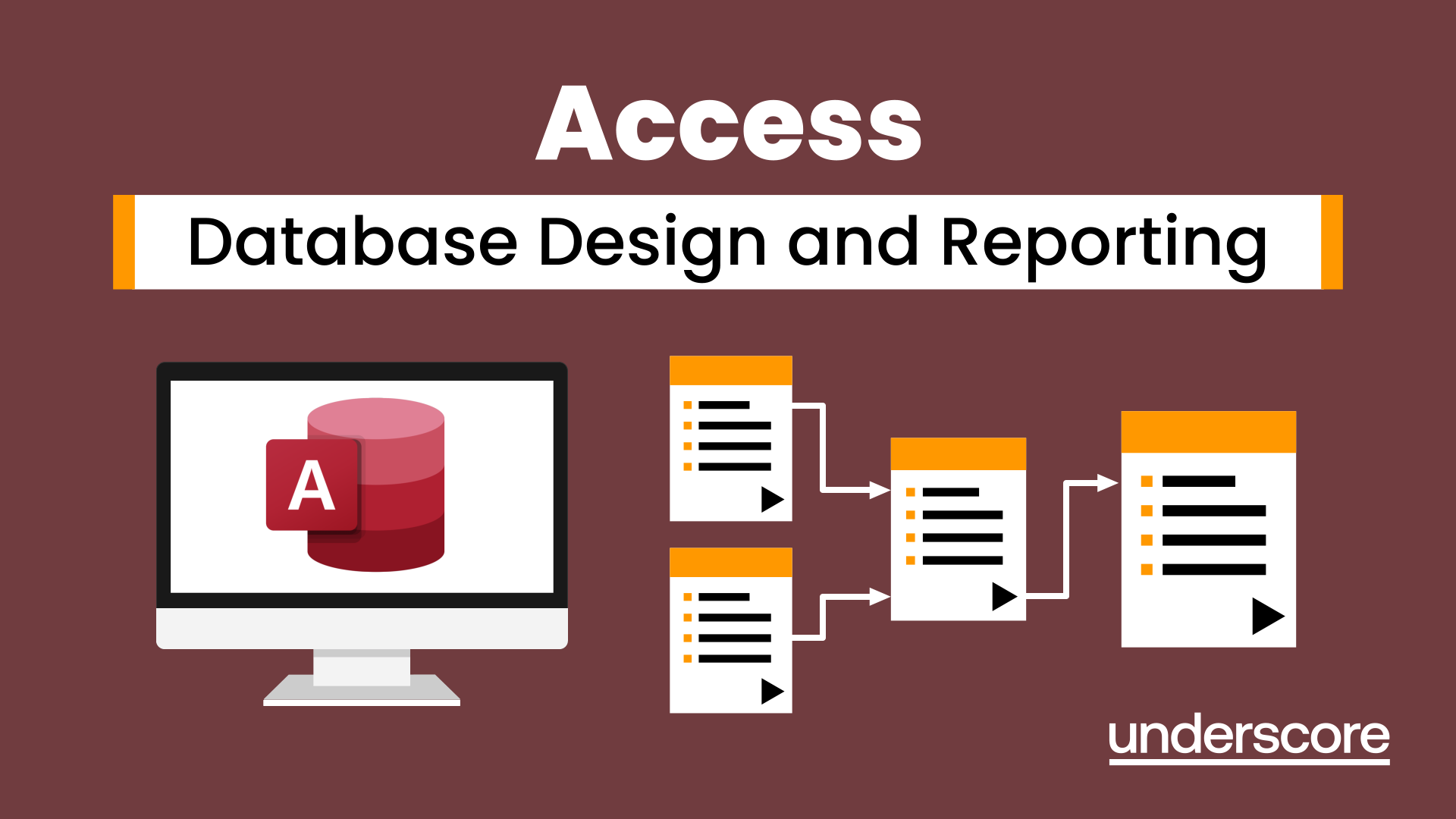
LEVEL 2: BUILDING BRIDGES OF EMPATHY: THE SIX STAGES FRAMEWORK BOOK CLUB
By Six Stages Diversity Framework
This seminar supports you to implement ideas from the Six Stages Framework. It is designed for those who are reading or have read my book Understanding and Dealing with Everyday Racism- The Six Stages Framework
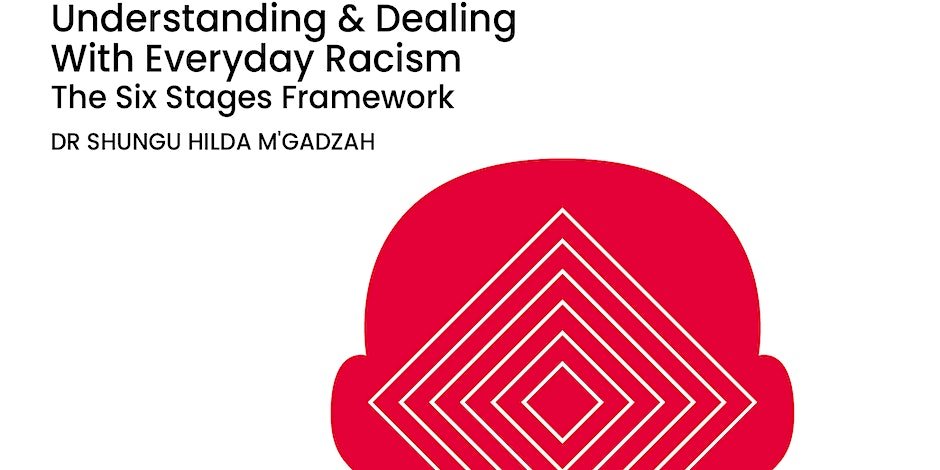
The Politics of Becoming: Anonymity and Democracy in the Digital Age
By Sonia Bussu
Friday 26th April, 3pm, Muirhead Tower, University of Birmingham, Arts Building – LR6, Room 222 The Department of Public Administration and Policyhttps://www.birmingham.ac.uk/schools/government/departments/public-administration-and-policy and CEDARhttps://www.birmingham.ac.uk/university/colleges/socsci/cedar are delighted to host a public seminar on The Politics of Becoming: Anonymity and Democracy in the Digital Age by Hans Asenbaum Oxford University Press When we participate in political debate or protests, we are judged by how we look, which clothes we wear, by our skin colour, gender and body language. This results in exclusions and limits our freedom of expression. The Politics of Becoming explores radical democratic acts of disidentification to counter this problem. Anonymity in masked protest, graffiti, and online debate interrupts our everyday identities. This allows us to live our multiple selves. In the digital age, anonymity becomes an inherent part of everyday communication. Through our smart devices we express our selves differently. As cyborgs our identities are disrupted and reassembled. We curate self-representations on social media, create avatars, share selfies and choose the skin colour of our emojis. The Politics of Becoming encourages us to engage in a revolution of the self. Democratic pluralism is not only a matter of institutional design but also about how we express our identities. Inner revolutions change our personal realities and plant a seed for democratic futures. Hans Asenbaum is a Senior Research Fellow at the Centre for Deliberative Democracy and Global Governance at the University of Canberra. His research interests include radical democracy, queer and gender studies, digital politics, and participatory research methods. In 2022 he received the ECPR Rising Star Award. Hans is the author of The Politics of Becoming: Anonymity and Democracy in the Digital Age (Oxford University Press, 2023) and co-editor of Research Methods in Deliberative Democracy (with Ercan, Curato and Mendonça, Oxford University Press, 2022). His work has been published in the American Political Science Review, New Media & Society, Politics & Gender, and the International Journal of Qualitative Methods. Friday 26th April, 3pm, Arts Building – LR6, Room 222, University of Birmingham Edgbaston Birmingham B15 2TT
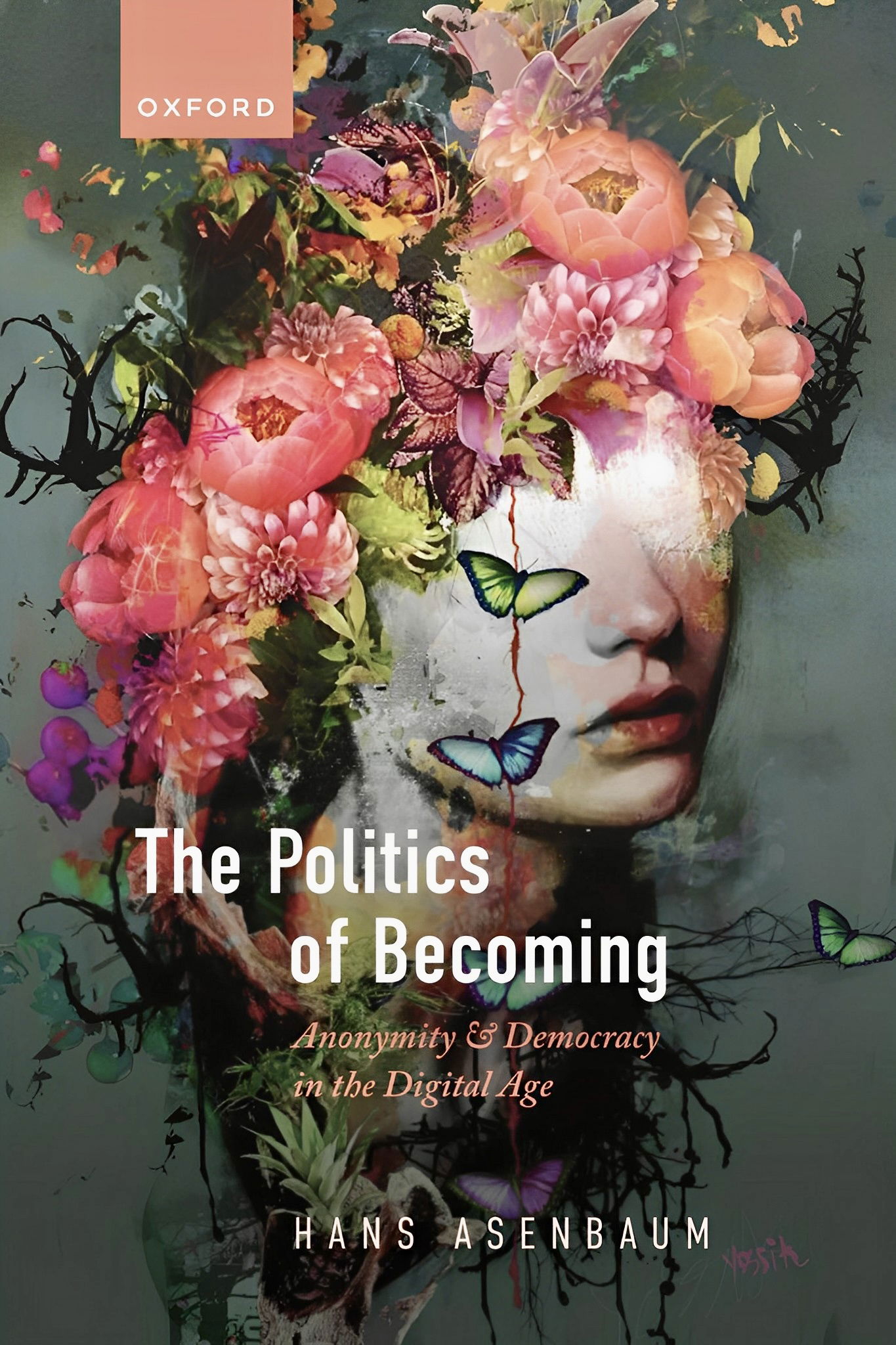
Online Options
Show all 320The SHARE Project - Rebuild your Resilience & Reclaim your Spark! *** JUNE 24 ***
By AUsomeMums
Self-help and relaxation skills and exercises for stressed, burned out SEN parents and carers

Dive into the fascinating realm of the 'Custom Face Mask Store' course! Unveil the secrets behind setting up an eye-catching home page and breathe life into it by crafting or discovering beguiling designs. Our meticulously curated modules ensure you navigate the intricacies of syncing your site with Spreadshirt, all while grounding your website in the principles of metadata and search engine optimisation. Learning Outcomes * Understand the foundational steps in establishing a custom face mask store online. * Develop and integrate unique or sourced designs to enhance product variety. * Master the art of crafting engaging 'Store', 'Contact', and 'About Us' pages. * Implement efficient linking strategies with platforms like Spreadshirt. * Gain proficiency in enhancing website visibility through metadata and SEO. WHY BUY THIS CUSTOM FACE MASK STORE COURSE? 1. Unlimited access to the course for forever 2. Digital Certificate, Transcript, student ID all included in the price 3. Absolutely no hidden fees 4. Directly receive CPD accredited qualifications after course completion 5. Receive one to one assistance on every weekday from professionals 6. Immediately receive the PDF certificate after passing 7. Receive the original copies of your certificate and transcript on the next working day 8. Easily learn the skills and knowledge from the comfort of your home CERTIFICATION After studying the course materials of the Custom Face Mask Store there will be a written assignment test which you can take either during or at the end of the course. After successfully passing the test you will be able to claim the pdf certificate for £5.99. Original Hard Copy certificates need to be ordered at an additional cost of £9.60. WHO IS THIS CUSTOM FACE MASK STORE COURSE FOR? * Entrepreneurs keen on venturing into the e-commerce domain. * Artists and designers looking to monetise their creativity. * Web developers aiming to expand their expertise in niche markets. * Digital marketing enthusiasts desiring to understand the face mask niche. * Anyone aspiring to establish a unique online business presence. PREREQUISITES This Custom Face Mask Store does not require you to have any prior qualifications or experience. You can just enrol and start learning.This Custom Face Mask Store was made by professionals and it is compatible with all PC's, Mac's, tablets and smartphones. You will be able to access the course from anywhere at any time as long as you have a good enough internet connection. CAREER PATH * Custom Face Mask Store Owner: £30,000 - £60,000 * Web Designer for E-commerce: £25,000 - £45,000 * SEO Specialist: £27,000 - £50,000 * Digital Marketing Manager: £32,000 - £60,000 * E-commerce Business Consultant: £40,000 - £70,000 * Graphic Designer for Online Stores: £22,000 - £40,000 COURSE CURRICULUM Custom Face Mask Store Module 01: Introduction 00:03:00 Module 02: Creating the Home Page 00:09:00 Module 03: Create Your Own Designs 00:10:00 Module 04: Where to Find Designs 00:16:00 Module 05: Linking Site with Spread shirt 00:14:00 Module 06: Create the Store, Contact & About Us Page 00:27:00 Module 07: Metadata & Search Engine Optimization 00:11:00 Assignment Assignment - Custom Face Mask Store 00:00:00

Register on the Custom Face Mask Store today and build the experience, skills and knowledge you need to enhance your professional development and work towards your dream job. Study this course through online learning and take the first steps towards a long-term career. The course consists of a number of easy to digest, in-depth modules, designed to provide you with a detailed, expert level of knowledge. Learn through a mixture of instructional video lessons and online study materials. Receive online tutor support as you study the course, to ensure you are supported every step of the way. Get a digital certificate as a proof of your course completion. The Custom Face Mask Store is incredibly great value and allows you to study at your own pace. Access the course modules from any internet-enabled device, including computers, tablet, and smartphones. The course is designed to increase your employability and equip you with everything you need to be a success. Enrol on the now and start learning instantly! WHAT YOU GET WITH THE CUSTOM FACE MASK STORE * Receive a e-certificate upon successful completion of the course * Get taught by experienced, professional instructors * Study at a time and pace that suits your learning style * Get instant feedback on assessments * 24/7 help and advice via email or live chat * Get full tutor support on weekdays (Monday to Friday) COURSE DESIGN The course is delivered through our online learning platform, accessible through any internet-connected device. There are no formal deadlines or teaching schedules, meaning you are free to study the course at your own pace. You are taught through a combination of * Video lessons * Online study materials CERTIFICATION After the successful completion of the final assessment, you will receive a CPD-accredited certificate of achievement. The PDF certificate is for £9.99, and it will be sent to you immediately after through e-mail. You can get the hard copy for £15.99, which will reach your doorsteps by post. WHO IS THIS COURSE FOR: The course is ideal for those who already work in this sector or are an aspiring professional. This course is designed to enhance your expertise and boost your CV. Learn key skills and gain a professional qualification to prove your newly-acquired knowledge. REQUIREMENTS: The online training is open to all students and has no formal entry requirements. To study the Custom Face Mask Store, all your need is a passion for learning, a good understanding of English, numeracy, and IT skills. You must also be over the age of 16. COURSE CONTENT Custom Face Mask Store Module 01: Introduction 00:03:00 Module 02: Creating the Home Page 00:09:00 Module 03: Create Your Own Designs 00:10:00 Module 04: Where to Find Designs 00:16:00 Module 05: Linking Site with Spread shirt 00:14:00 Module 06: Create the Store, Contact & About Us Page 00:27:00 Module 07: Metadata & Search Engine Optimization 00:11:00 FREQUENTLY ASKED QUESTIONS Are there any prerequisites for taking the course? There are no specific prerequisites for this course, nor are there any formal entry requirements. All you need is an internet connection, a good understanding of English and a passion for learning for this course. Can I access the course at any time, or is there a set schedule? You have the flexibility to access the course at any time that suits your schedule. Our courses are self-paced, allowing you to study at your own pace and convenience. How long will I have access to the course? For this course, you will have access to the course materials for 1 year only. This means you can review the content as often as you like within the year, even after you've completed the course. However, if you buy Lifetime Access for the course, you will be able to access the course for a lifetime. Is there a certificate of completion provided after completing the course? Yes, upon successfully completing the course, you will receive a certificate of completion. This certificate can be a valuable addition to your professional portfolio and can be shared on your various social networks. Can I switch courses or get a refund if I'm not satisfied with the course? We want you to have a positive learning experience. If you're not satisfied with the course, you can request a course transfer or refund within 14 days of the initial purchase. How do I track my progress in the course? Our platform provides tracking tools and progress indicators for each course. You can monitor your progress, completed lessons, and assessments through your learner dashboard for the course. What if I have technical issues or difficulties with the course? If you encounter technical issues or content-related difficulties with the course, our support team is available to assist you. You can reach out to them for prompt resolution.

DP-300T00 Administering Microsoft Azure SQL Solutions
By Nexus Human
Duration 4 Days 24 CPD hours This course is intended for The audience for this course is data professionals managing data and databases who want to learn about administering the data platform technologies that are available on Microsoft Azure. This course is also valuable for data architects and application developers who need to understand what technologies are available for the data platform with Azure and how to work with those technologies through applications. This course provides students with the knowledge and skills to administer a SQL Server database infrastructure for cloud, on-premises and hybrid relational databases and who work with the Microsoft PaaS relational database offerings. Additionally, it will be of use to individuals who develop applications that deliver content from SQL-based relational databases. Prerequisites In addition to their professional experience, students who take this training should have technical knowledge equivalent to the following courses: AZ-900T00 Microsoft Azure Fundamentals DP-900T00 Microsoft Azure Data Fundamentals 1 - PREPARE TO MAINTAIN SQL DATABASES ON AZURE * Describe Microsoft Intelligent Data Platform roles * Understand SQL Server in an Azure virtual machine * Design Azure SQL Database for cloud-native applications * Explore Azure SQL Database Managed Instance 2 - DEPLOY IAAS SOLUTIONS WITH AZURE SQL * Explain IaaS options to deploy SQL Server in Azure * Understand hybrid scenarios * Explore performance and security * Explain high availability and disaster recovery options 3 - DEPLOY PAAS SOLUTIONS WITH AZURE SQL * Explain PaaS options for deploying SQL Server in Azure * Explore single SQL database * Deploy SQL database elastic pool * Understand SQL database hyperscale * Examine SQL managed instance * Describe SQL Edge 4 - EVALUATE STRATEGIES FOR MIGRATING TO AZURE SQL * Understand compatibility level * Understand Azure preview features * Describe Azure database migration options 5 - MIGRATE SQL WORKLOADS TO AZURE SQL DATABASES * Choose the right SQL Server Instance option in Azure * Migrate SQL Server to Azure SQL Database offline * Migrate SQL Server to Azure SQL Database online * Load and move data to Azure SQL Database 6 - MIGRATE SQL WORKLOADS TO AZURE MANAGED INSTANCES * Evaluate migration scenarios to SQL Database Managed Instance * Migrate to SQL Database Managed Instance * Load and Move data to SQL Database Managed Instance 7 - CONFIGURE DATABASE AUTHENTICATION AND AUTHORIZATION * Describe Active Directory and Azure Active Directory * Describe authentication and identities * Describe Security Principals * Describe database and object permissions * Identify authentication and authorization failures 8 - PROTECT DATA IN-TRANSIT AND AT REST * Explore Transparent Data Encryption * Configure server and database firewall rules * Explain object encryption and secure enclaves * Enable encrypted connections * Describe SQL injection * Understand Azure Key Vault 9 - IMPLEMENT COMPLIANCE CONTROLS FOR SENSITIVE DATA * Explore data classification * Explore server and database audit * Implement Dynamic Data Masking * Implement Row Level security * Understand Microsoft Defender for SQL * Explore Azure SQL Database Ledger * Implement Azure Purview 10 - DESCRIBE PERFORMANCE MONITORING * Describe performance monitoring tools * Describe critical performance metrics * Establish baseline metrics * Explore extended events * Describe Azure SQL Insights * Explore Query Performance Insight 11 - CONFIGURE SQL SERVER RESOURCES FOR OPTIMAL PERFORMANCE * Explain how to optimize Azure storage for SQL Server virtual machines * Describe virtual machine resizing * Optimize database storage * Control SQL Server resources 12 - CONFIGURE DATABASES FOR OPTIMAL PERFORMANCE * Explore database maintenance checks * Describe database scoped configuration options * Describe automatic tuning * Describe intelligent query processing 13 - EXPLORE QUERY PERFORMANCE OPTIMIZATION * Understand query plans * Explain estimated and actual query plans * Describe dynamic management views and functions * Explore Query Store * Identify problematic query plans * Describe blocking and locking 14 - EVALUATE PERFORMANCE IMPROVEMENTS * Describe wait statistics * Tune and maintain indexes * Understand query hints 15 - EXPLORE PERFORMANCE-BASED DESIGN * Describe normalization * Choose appropriate data types * Design indexes 16 - AUTOMATE DEPLOYMENT OF DATABASE RESOURCES * Describe deployment models in Azure * Automate deployment by using Azure Resource Manager templates and Bicep * Automate deployment by using PowerShell * Automate deployment by using Azure CLI 17 - CREATE AND MANAGE SQL AGENT JOBS * Create a SQL Server maintenance plan * Describe task status notifications 18 - MANAGE AZURE PAAS TASKS USING AUTOMATION * Explore Elastic jobs * Understand Azure Automation * Build an automation runbook * Automate database workflows by using Logic Apps * Monitor automated tasks 19 - DESCRIBE HIGH AVAILABILITY AND DISASTER RECOVERY STRATEGIES * Describe recovery time objective and recovery point objective * Explore high availability and disaster recovery options * Describe Azure high availability and disaster recovery features for Azure Virtual Machines * Describe high availability and disaster recovery options for PaaS deployments * Explore an IaaS high availability and disaster recovery solution * Describe hybrid solutions 20 - EXPLORE IAAS AND PAAS SOLUTIONS FOR HIGH AVAILABILITY AND DISASTER RECOVERY * Describe failover clusters in Windows Server * Configure Always-on availability groups * Describe temporal tables in Azure SQL Database * Describe active geo-replication for Azure SQL Database * Explore auto-failover groups for Azure SQL Database and Azure SQL Managed Instance 21 - BACK UP AND RESTORE DATABASES * Back up and restore SQL Server running on Azure virtual machines * Back up a SQL Server virtual machine * Back up and restore a database using Azure SQL Database ADDITIONAL COURSE DETAILS: Nexus Humans DP-300T00: Administering Microsoft Azure SQL Solutions training program is a workshop that presents an invigorating mix of sessions, lessons, and masterclasses meticulously crafted to propel your learning expedition forward. This immersive bootcamp-style experience boasts interactive lectures, hands-on labs, and collaborative hackathons, all strategically designed to fortify fundamental concepts. Guided by seasoned coaches, each session offers priceless insights and practical skills crucial for honing your expertise. Whether you're stepping into the realm of professional skills or a seasoned professional, this comprehensive course ensures you're equipped with the knowledge and prowess necessary for success. While we feel this is the best course for the DP-300T00: Administering Microsoft Azure SQL Solutions course and one of our Top 10 we encourage you to read the course outline to make sure it is the right content for you. Additionally, private sessions, closed classes or dedicated events are available both live online and at our training centres in Dublin and London, as well as at your offices anywhere in the UK, Ireland or across EMEA.

AZ-500T00 Microsoft Azure Security Technologies
By Nexus Human
Duration 4 Days 24 CPD hours This course is intended for This course is for Azure Security Engineers who are planning to take the associated certification exam, or who are performing security tasks in their day-to-day job. This course would also be helpful to an engineer that wants to specialize in providing security for Azure-based digital platforms and play an integral role in protecting an organization's data. This course provides IT Security Professionals with the knowledge and skills needed to implement security controls, maintain an organization?s security posture, and identify and remediate security vulnerabilities. This course includes security for identity and access, platform protection, data and applications, and security operations. Prerequisites AZ-104T00 - Microsoft Azure Administrator Security best practices and industry security requirements such as defense in depth, least privileged access, role-based access control, multi-factor authentication, shared responsibility, and zero trust model. Be familiar with security protocols such as Virtual Private Networks (VPN), Internet Security Protocol (IPSec), Secure Socket Layer (SSL), disk and data encryption methods. Have some experience deploying Azure workloads. This course does not cover the basics of Azure administration, instead the course content builds on that knowledge by adding security specific information. Have experience with Windows and Linux operating systems and scripting languages. Course labs may use PowerShell and the CLI. 1 - MANAGE IDENTITIES IN MICROSOFT ENTRA ID * Secure users in Microsoft Entra ID * Secure groups in Microsoft Entra ID * Recommend when to use external identities * Secure external identities * Implement Microsoft Entra Identity protection 2 - MANAGE AUTHENTICATION BY USING MICROSOFT ENTRA ID * Configure Microsoft Entra Verified ID * Implement multifactor authentication (MFA) * Implement passwordless authentication * Implement password protection * Implement single sign-on (SSO) * Integrate single sign-on (SSO) and identity providers * Recommend and enforce modern authentication protocols 3 - MANAGE AUTHORIZATION BY USING MICROSOFT ENTRA ID * Configure Azure role permissions for management groups, subscriptions, resource groups, and resources * Assign built-in roles in Microsoft Entra ID * Assign built-in roles in Azure * Create and assign a custom role in Microsoft Entra ID * Implement and manage Microsoft Entra Permissions Management * Configure Microsoft Entra Privileged Identity Management * Configure role management and access reviews by using Microsoft Entra Identity Governance * Implement Conditional Access policies 4 - MANAGE APPLICATION ACCESS IN MICROSOFT ENTRA ID * Manage access to enterprise applications in Microsoft Entra ID, including OAuth permission grants * Manage app registrations in Microsoft Entra ID * Configure app registration permission scopes * Manage app registration permission consent * Manage and use service principals * Manage managed identities for Azure resources * Recommend when to use and configure a Microsoft Entra Application Proxy, including authentication 5 - PLAN AND IMPLEMENT SECURITY FOR VIRTUAL NETWORKS * Plan and implement Network Security Groups (NSGs) and Application Security Groups (ASGs) * Plan and implement User-Defined Routes (UDRs) * Plan and implement Virtual Network peering or gateway * Plan and implement Virtual Wide Area Network, including secured virtual hub * Secure VPN connectivity, including point-to-site and site-to-site * Implement encryption over ExpressRoute * Configure firewall settings on PaaS resources * Monitor network security by using Network Watcher, including NSG flow logging 6 - PLAN AND IMPLEMENT SECURITY FOR PRIVATE ACCESS TO AZURE RESOURCES * Plan and implement virtual network Service Endpoints * Plan and implement Private Endpoints * Plan and implement Private Link services * Plan and implement network integration for Azure App Service and Azure Functions * Plan and implement network security configurations for an App Service Environment (ASE) * Plan and implement network security configurations for an Azure SQL Managed Instance 7 - PLAN AND IMPLEMENT SECURITY FOR PUBLIC ACCESS TO AZURE RESOURCES * Plan and implement Transport Layer Security (TLS) to applications, including Azure App Service and API Management * Plan, implement, and manage an Azure Firewall, Azure Firewall Manager and firewall policies * Plan and implement an Azure Application Gateway * Plan and implement an Azure Front Door, including Content Delivery Network (CDN) * Plan and implement a Web Application Firewall (WAF) * Recommend when to use Azure DDoS Protection Standard 8 - PLAN AND IMPLEMENT ADVANCED SECURITY FOR COMPUTE * Plan and implement remote access to public endpoints, Azure Bastion and just-in-time (JIT) virtual machine (VM) access * Configure network isolation for Azure Kubernetes Service (AKS) * Secure and monitor AKS * Configure authentication for AKS * Configure security for Azure Container Instances (ACIs) * Configure security for Azure Container Apps (ACAs) * Manage access to Azure Container Registry (ACR) * Configure disk encryption, Azure Disk Encryption (ADE), encryption as host, and confidential disk encryption * Recommend security configurations for Azure API Management 9 - PLAN AND IMPLEMENT SECURITY FOR STORAGE * Configure access control for storage accounts * Manage life cycle for storage account access keys * Select and configure an appropriate method for access to Azure Files * Select and configure an appropriate method for access to Azure Blob Storage * Select and configure an appropriate method for access to Azure Tables * Select and configure an appropriate method for access to Azure Queues * Select and configure appropriate methods for protecting against data security threats, including soft delete, backups, versioning, and immutable storage * Configure Bring your own key (BYOK) * Enable double encryption at the Azure Storage infrastructure level 10 - PLAN AND IMPLEMENT SECURITY FOR AZURE SQL DATABASE AND AZURE SQL MANAGED INSTANCE * Enable database authentication by using Microsoft Entra ID * Enable and monitor database audit * Identify use cases for the Microsoft Purview governance portal * Implement data classification of sensitive information by using the Microsoft Purview governance portal * Plan and implement dynamic mask * Implement transparent data encryption? * Recommend when to use Azure SQL Database Always Encrypted 11 - PLAN, IMPLEMENT, AND MANAGE GOVERNANCE FOR SECURITY * Create, assign, and interpret security policies and initiatives in Azure Policy * Configure security settings by using Azure Blueprint * Deploy secure infrastructures by using a landing zone * Create and configure an Azure Key Vault * Recommend when to use a dedicated Hardware Security Module (HSM) * Configure access to Key Vault, including vault access policies and Azure Role Based Access Control * Manage certificates, secrets, and keys * Configure key rotation * Configure backup and recovery of certificates, secrets, and keys 12 - MANAGE SECURITY POSTURE BY USING MICROSOFT DEFENDER FOR CLOUD * Implement Microsoft Defender for Cloud * Identify and remediate security risks by using the Microsoft Defender for Cloud Secure Score and Inventory * Assess compliance against security frameworks and Microsoft Defender for Cloud * Add industry and regulatory standards to Microsoft Defender for Cloud * Add custom initiatives to Microsoft Defender for Cloud * Connect hybrid cloud and multicloud environments to Microsoft Defender for Cloud * Identify and monitor external assets by using Microsoft Defender External Attack Surface Management 13 - CONFIGURE AND MANAGE THREAT PROTECTION BY USING MICROSOFT DEFENDER FOR CLOUD * Enable workload protection services in Microsoft Defender for Cloud, including Microsoft Defender for Storage, Databases, Containers, App Service, Key Vault, Resource Manager, and DNS * Configure Microsoft Defender for Servers * Configure Microsoft Defender for Azure SQL Database * Manage and respond to security alerts in Microsoft Defender for Cloud * Configure workflow automation by using Microsoft Defender for Cloud * Evaluate vulnerability scans from Microsoft Defender for Server 14 - CONFIGURE AND MANAGE SECURITY MONITORING AND AUTOMATION SOLUTIONS * Monitor security events by using Azure Monitor * Configure data connectors in Microsoft Sentinel * Create and customize analytics rules in Microsoft Sentinel * Configure automation in Microsoft Sentinel ADDITIONAL COURSE DETAILS: Nexus Humans AZ-500T00 Microsoft Azure Security Technologies training program is a workshop that presents an invigorating mix of sessions, lessons, and masterclasses meticulously crafted to propel your learning expedition forward. This immersive bootcamp-style experience boasts interactive lectures, hands-on labs, and collaborative hackathons, all strategically designed to fortify fundamental concepts. Guided by seasoned coaches, each session offers priceless insights and practical skills crucial for honing your expertise. Whether you're stepping into the realm of professional skills or a seasoned professional, this comprehensive course ensures you're equipped with the knowledge and prowess necessary for success. While we feel this is the best course for the AZ-500T00 Microsoft Azure Security Technologies course and one of our Top 10 we encourage you to read the course outline to make sure it is the right content for you. Additionally, private sessions, closed classes or dedicated events are available both live online and at our training centres in Dublin and London, as well as at your offices anywhere in the UK, Ireland or across EMEA.

IP CCTV TRAINING COURSE DESCRIPTION This hands on course covers the technologies used in IP CCTV systems. The focus is not on operating or cabling but more advanced configuration and troubleshooting. Hands on sessions are used to reinforce the theory rather than teach specific manufacturer equipment. WHAT WILL YOU LEARN * Install IP CCTV. * Configure IP CCTV. * Explain how IP CCTV protocols work. * Troubleshoot IP CCTV. IP CCTV TRAINING COURSE DETAILS * Who will benefit: Technical staff working with IP CCTV. * Prerequisites: None. * Duration 2 days IP CCTV TRAINING COURSE CONTENTS * Introduction What is IP CCTV? Camera types, Video, Audio, two way audio, IP CCTV software. Hands on Installing IP CCTV. * CCTV architecture Components, servers, storage, LANs, WANs. Centralised versus decentralised. Hands on Using IP CCTV. * Ethernet What is Ethernet? Ethernet cabling, Inside versus outside, hubs, switches, PoE, VLANs. Hands on Ethernet connectivity. * Wireless WiFi, other wireless solutions, 802.11, variations, frequencies, Access Points, bridges, repeaters. WEP, WPA, WPA2, Hands on WiFi * Configuration Ways to configure, IP addresses, subnet mask, default gateway, DHCP, NAT, access from the Internet. Hands on CCTV configuration. * How IP CCTV works TCP, UDP, IP, RTP, RTSP, SIP, PTZ, NTP, Wireshark. Port numbers. Hands on Using Wireshark to troubleshoot IP CCTV. * Network issues with IP CCTV Bandwidth, video resolution, compressions, codecs, frame rates, audio. QoS. One way versus two way traffic. Hands on Analysing CCTV traffic. * Security VPNs, Firewalls. Hands on CCTV through a firewall. * Troubleshooting ping, tracert, arp, ipconfig, pathping, tracert. Cable issues, switch issues, WiFi issues.CCTV issues. Hands on CCTV troubleshooting. * Miscellaneous Design issues, multicasting, gateways. DVR technology. Calculating storage requirements.

ESSENTIAL DHCP TRAINING COURSE DESCRIPTION Almost all businesses use DHCP. This course builds on delegates existing IP knowledge and focuses on IP Address management using DHCP. Also covered is the role of DHCP in plug and play environments. WHAT WILL YOU LEARN * Explain how DHCP works. * Configure DHCP servers. * Troubleshoot DHCP. ESSENTIAL DHCP TRAINING COURSE DETAILS * Who will benefit: Anyone working with TCP/IP. * Prerequisites: TCP/IP Foundation for engineers * Duration 1 day ESSENTIAL DHCP TRAINING COURSE CONTENTS * Introduction What is DHCP?, IP configuration: Address, mask, default gateway, DNS. History of DHCP: RARP, BOOTP. Hands on Client configuration, releasing and renewing. * DHCP servers Installation. Base configuration: Scope. Lease period. DHCP options. Hands on Server setup, Impact of lease times. Server monitoring. * How DHCP works Client states. Obtaining, renewing leases. DHCP messages: DISCOVER, OFFER, REQUEST, NAK, ACK, DECLINE, RELEASE, INFORM. Hands on Troubleshooting DHCP using Wireshark. * DHCP architecture DHCP relay agents. Server platforms, resilience, DHCP fail over, split scopes. Dynamic DNS and DHCP. Hands on DDNS, routers, Troubleshooting.

Computer Vision: Python OCR and Object Detection Quick Starter
By Packt
This course is a quick starter for anyone looking to delve into optical character recognition, image recognition, object detection, and object recognition using Python without having to deal with all the complexities and mathematics associated with a typical deep learning process.

The SHARE Project - Rebuild your Resilience & Reclaim your Spark! *** AUGUST 24 ***
By AUsomeMums
Self-help and relaxation skills and exercises for stressed, burned out SEN parents and carers

DATA COMMS TRAINING COURSE DESCRIPTION A hands on training course introducing the concepts of data communications, moving on to covering both LAN and WAN technology. Quizzes are used extensively to ensure material has sunk in and to maximise learning time. Hands on sessions ensure that by the end of the course delegates have made cables, built LANS and WANS, configured TCP/IP, switches and routers. WHAT WILL YOU LEARN * Use the seven layer model to classify networking buzzwords. * Build and troubleshoot Ethernet, LAN/WAN and WiFi networks * Explain the difference between switches and routers. * Connect networks with routers. DATA COMMS TRAINING COURSE DETAILS * Who will benefit: Anyone who requires a technical introduction to networks. * Prerequisites: None. * Duration 3 days DATA COMMS TRAINING COURSE CONTENTS * What are networks? What is data communications? What are networks? Types of network, LANs, LAN choices, WANs, WAN choices, PANs, SANs, MANs, connecting networks. Internetworks, the internet, clouds. * Networks and standards Standards bodies, ISO, ITU, IEEE, IETF, OSI 7 layer reference model, TCP/IP and OSI, ping and the 7 layer model, encapsulation, fragmentation. * The physical layer Transmission media: Copper, Fibre, RF, UTP, Cat 5/5e/6/7..., RJ45, straight and cross over cables. Coax, Fibre cable & connectors, SFP, MMF, SMF, radio spectrum, frequencies, ranges, noise and electrical distortion, repeaters. Hands on Cabling, ping. * Bandwidth Definition, Bits, bytes, speeds, simplex, half/full duplex, a/symmetrical, aggregation, latency. Calculating bandwidth requirements. * The Data Link layer Frames, classifications, standards, LAN/WAN layer 2 technologies (Point to point, virtual circuits). * Ethernet What is Ethernet? 802.3, evolution from CSMA/CD, choosing cables, topologies, NICs, MAC addresses. Ethernet frame format. Hands on Analysing Ethernet frames. * Ethernet switches Connecting multiple devices, switches work at layer 2, Switches vs. hubs, simultaneous conversations, full duplex, MAC address database, how switches work, switch benefits, loops, STP. Console ports. Hands on Switches and WireShark, configuring switches, broadcast storms, STP. * VLANS What are VLANs, why have VLANs. Hands on The effect of VLANs on network traffic. * Wireless LANs Type of wireless network. WiFi, 802.11b/g/n/ac, WiFi6, antennae, interference, 802.11 frame format, CSMA/CA, half duplex, Wireless Access Points, security. Hands on Building a WiFi network. * WANS WAN architecture, WAN types, service providers, access equipment, DTE, DCE, core equipment, WANs and the 7 layer model, choosing a WAN. * WAN access Point to point, multi access, Internet, phone lines, leased lines, xDSL, broadband architecture. DOCSIS, FTTH, PON, SD-WAN. Older technologies (if required): Modems, ISDN, 64k, E1, TDM. * Packet switched networks Packet switching, virtual circuits, Hub & spoke, partial & full mesh, MPLS, MPLS and routers, Why MPLS? MPLS -TE, MPLS VPN, Internet VPN. Older technologies (if required). * Service provider technologies Transport plane, SDH, SONET, WDM, CWDM, DWDM, DWDM architectures, OTN. * TCP/IP Definition, protocols, services, internetworking, the Internet, intranets, IAB, RFCs, IP header, IP addressing, subnet masks, IPv6, TCP, UDP. Hands on IP address and subnet mask configuration. * Routers What are routers? Routers vs switches, when to route and when to switch, default gateways, routing tables, static routes, routing protocols. Firewalls, how firewalls work. Hands on Router configuration, tracert. * Applications Clients, servers, web, HTTP, Email, resource sharing, IM, VoIP, Video over IP, terminal emulation, ftp, ssh. Hands on telnet

Educators matching "Mask"
Show all 47Search By Location
- Mask Courses in London
- Mask Courses in Birmingham
- Mask Courses in Glasgow
- Mask Courses in Liverpool
- Mask Courses in Bristol
- Mask Courses in Manchester
- Mask Courses in Sheffield
- Mask Courses in Leeds
- Mask Courses in Edinburgh
- Mask Courses in Leicester
- Mask Courses in Coventry
- Mask Courses in Bradford
- Mask Courses in Cardiff
- Mask Courses in Belfast
- Mask Courses in Nottingham





