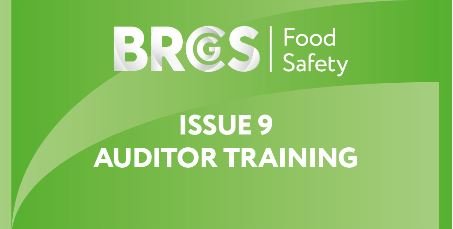137 Management System courses delivered Live Online
Get a 10% discount on your first order when you use this promo code at checkout: MAY24BAN3X
AZ-400T00 Designing and Implementing Microsoft DevOps Solutions
By Nexus Human
Duration 4 Days 24 CPD hours This course is intended for Students in this course are interested in designing and implementing DevOps processes or in passing the Microsoft Azure DevOps Solutions certification exam. This course provides the knowledge and skills to design and implement DevOps processes and practices. Students will learn how to plan for DevOps, use source control, scale Git for an enterprise, consolidate artifacts, design a dependency management strategy, manage secrets, implement continuous integration, implement a container build strategy, design a release strategy, set up a release management workflow, implement a deployment pattern, and optimize feedback mechanisms Prerequisites Successful learners will have prior knowledge and understanding of: * Cloud computing concepts, including an understanding of PaaS, SaaS, and IaaS implementations. * Both Azure administration and Azure development with proven expertise in at least one of these areas. * Version control, Agile software development, and core software development principles. It would be helpful to have experience in an organization that delivers software. * AZ-104T00 - Microsoft Azure Administrator * AZ-204T00: Developing Solutions for Microsoft Azure 1 - INTRODUCTION TO DEVOPS * What is DevOps? * Explore the DevOps journey * Identify transformation teams * Explore shared goals and define timelines 2 - CHOOSE THE RIGHT PROJECT * Explore greenfield and brownfield projects * Decide when to use greenfield and brownfield projects * Decide when to use systems of record versus systems of engagement * Identify groups to minimize initial resistance * Identify project metrics and key performance indicators (KPIs) 3 - DESCRIBE TEAM STRUCTURES * Explore agile development practices * Explore principles of agile development * Define organization structure for agile practices * Explore ideal DevOps team members * Enable in-team and cross-team collaboration * Select tools and processes for agile practices 4 - CHOOSE THE DEVOPS TOOLS * What is Azure DevOps? * What is GitHub? * Explore an authorization and access strategy * Migrate or integrate existing work management tools * Migrate or integrate existing test management tools * Design a license management strategy 5 - PLAN AGILE WITH GITHUB PROJECTS AND AZURE BOARDS * Link GitHub to Azure Boards * Configure GitHub Projects * Manage work with GitHub Project boards * Customize Project views * Collaborate using team discussions * Agile Plan and Portfolio Management with Azure Boards 6 - INTRODUCTION TO SOURCE CONTROL * Explore DevOps foundational practices * What is source control? * Explore benefits of source control * Explore best practices for source control 7 - DESCRIBE TYPES OF SOURCE CONTROL SYSTEMS * Understand centralized source control * Understand distributed source control * Explore Git and Team Foundation Version Control * Examine and choose Git * Understand objections to using Git * Describe working with Git locally 8 - WORK WITH AZURE REPOS AND GITHUB * Migrate from TFVC to Git * Use GIT-TFS * Develop online with GitHub Codespaces 9 - STRUCTURE YOUR GIT REPO * Explore monorepo versus multiple repos * Implement a change log 10 - MANAGE GIT BRANCHES AND WORKFLOWS * Explore branch workflow types * Explore feature branch workflow * Explore Git branch model for continuous delivery * Explore GitHub flow * Explore fork workflow * Version Control with Git in Azure Repos 11 - COLLABORATE WITH PULL REQUESTS IN AZURE REPOS * Collaborate with pull requests * Examine GitHub mobile for pull request approvals 12 - IDENTIFY TECHNICAL DEBT * Examine code quality * Examine complexity and quality metrics * Measure and manage technical debt * Integrate other code quality tools * Plan effective code reviews 13 - EXPLORE GIT HOOKS * Implement Git hooks 14 - PLAN FOSTER INNER SOURCE * Explore foster inner source * Implement the fork workflow * Describe inner source with forks 15 - MANAGE GIT REPOSITORIES * Work with large repositories * Purge repository data * Manage releases with GitHub Repos * Automate release notes with GitHub 16 - EXPLORE AZURE PIPELINES * Explore the concept of pipelines in DevOps * Describe Azure Pipelines * Understand Azure Pipelines key terms 17 - MANAGE AZURE PIPELINE AGENTS AND POOLS * Choose between Microsoft-hosted versus self-hosted agents * Explore job types * Explore predefined agent pool * Understand typical situations for agent pools * Communicate with Azure Pipelines * Communicate to deploy to target servers * Examine other considerations * Describe security of agent pools * Configure agent pools and understanding pipeline styles 18 - DESCRIBE PIPELINES AND CONCURRENCY * Understand parallel jobs * Estimate parallel jobs * Describe Azure Pipelines and open-source projects * Explore Azure Pipelines and Visual Designer * Describe Azure Pipelines and YAML 19 - EXPLORE CONTINUOUS INTEGRATION * Learn the four pillars of continuous integration * Explore benefits of continuous integration * Describe build properties * Enable Continuous Integration with Azure Pipelines 20 - IMPLEMENT A PIPELINE STRATEGY * Configure agent demands * Implement multi-agent builds * Explore source control types supported by Azure Pipelines 21 - INTEGRATE WITH AZURE PIPELINES * Describe the anatomy of a pipeline * Understand the pipeline structure * Detail templates * Explore YAML resources * Use multiple repositories in your pipeline 22 - INTRODUCTION TO GITHUB ACTIONS * What are Actions? * Explore Actions flow * Understand workflows * Describe standard workflow syntax elements * Explore events * Explore jobs * Explore runners * Examine release and test an action 23 - LEARN CONTINUOUS INTEGRATION WITH GITHUB ACTIONS * Describe continuous integration with actions * Examine environment variables * Share artifacts between jobs * Examine Workflow badges * Describe best practices for creating actions * Mark releases with Git tags * Create encrypted secrets * Use secrets in a workflow * Implement GitHub Actions for CI/CD 24 - DESIGN A CONTAINER BUILD STRATEGY * Examine structure of containers * Work with Docker containers * Understand Dockerfile core concepts * Examine multi-stage dockerfiles * Examine considerations for multiple stage builds * Explore Azure container-related services * Deploy Docker containers to Azure App Service web apps 25 - INTRODUCTION TO CONTINUOUS DELIVERY * Explore traditional IT development cycle * What is continuous delivery? * Move to continuous delivery * Understand releases and deployments * Understand release process versus release 26 - CREATE A RELEASE PIPELINE * Describe Azure DevOps release pipeline capabilities * Explore release pipelines * Explore artifact sources * Choose the appropriate artifact source * Examine considerations for deployment to stages * Explore build and release tasks * Explore custom build and release tasks * Explore release jobs * Configure Pipelines as Code with YAML 27 - EXPLORE RELEASE RECOMMENDATIONS * Understand the delivery cadence and three types of triggers * Explore release approvals * Explore release gates * Use release gates to protect quality * Control Deployments using Release Gates 28 - PROVISION AND TEST ENVIRONMENTS * Provision and configure target environments * Configure automated integration and functional test automation * Understand Shift-left * Set up and run availability tests * Explore Azure Load Testing * Set up and run functional tests 29 - MANAGE AND MODULARIZE TASKS AND TEMPLATES * Examine task groups * Explore variables in release pipelines * Understand variable groups 30 - AUTOMATE INSPECTION OF HEALTH * Automate inspection of health * Explore events and notifications * Explore service hooks * Configure Azure DevOps notifications * Configure GitHub notifications * Explore how to measure quality of your release process * Examine release notes and documentation * Examine considerations for choosing release management tools * Explore common release management tools 31 - INTRODUCTION TO DEPLOYMENT PATTERNS * Explore microservices architecture * Examine classical deployment patterns * Understand modern deployment patterns 32 - IMPLEMENT BLUE-GREEN DEPLOYMENT AND FEATURE TOGGLES * What is blue-green deployment? * Explore deployment slots * Describe feature toggle maintenance 33 - IMPLEMENT CANARY RELEASES AND DARK LAUNCHING * Explore canary releases * Examine Traffic Manager * Understand dark launching 34 - IMPLEMENT A/B TESTING AND PROGRESSIVE EXPOSURE DEPLOYMENT * What is A/B testing? * Explore CI-CD with deployment rings 35 - INTEGRATE WITH IDENTITY MANAGEMENT SYSTEMS * Integrate GitHub with single sign-on (SSO) * Explore service principals * Explore Managed Identity 36 - MANAGE APPLICATION CONFIGURATION DATA * Rethink application configuration data * Explore separation of concerns * Understand external configuration store patterns * Examine Key-value pairs * Examine App configuration feature management * Integrate Azure Key Vault with Azure Pipelines * Manage secrets, tokens and certificates * Examine DevOps inner and outer loop * Integrate Azure Key Vault with Azure DevOps * Enable Dynamic Configuration and Feature Flags 37 - EXPLORE INFRASTRUCTURE AS CODE AND CONFIGURATION MANAGEMENT * Explore environment deployment * Examine environment configuration * Understand imperative versus declarative configuration * Understand idempotent configuration 38 - CREATE AZURE RESOURCES USING AZURE RESOURCE MANAGER TEMPLATES * Why use Azure Resource Manager templates? * Explore template components * Manage dependencies * Modularize templates * Manage secrets in templates * Deployments using Azure Bicep templates 39 - CREATE AZURE RESOURCES BY USING AZURE CLI * What is Azure CLI? * Work with Azure CLI 40 - EXPLORE AZURE AUTOMATION WITH DEVOPS * Create automation accounts * What is a runbook? * Understand automation shared resources * Explore runbook gallery * Examine webhooks * Explore source control integration * Explore PowerShell workflows * Create a workflow * Examine checkpoint and parallel processing 41 - IMPLEMENT DESIRED STATE CONFIGURATION (DSC) * Understand configuration drift * Explore Desired State Configuration (DSC) * Explore Azure Automation State configuration (DSC) * Examine DSC configuration file * Explore hybrid management * Implement DSC and Linux Automation on Azure 42 - IMPLEMENT BICEP * What is Bicep? * Install Bicep * Understand Bicep file structure and syntax 43 - INTRODUCTION TO SECURE DEVOPS * Describe SQL injection attack * Understand DevSecOps * Explore Secure DevOps Pipeline * Explore key validation points * Explore continuous security validation * Understand threat modeling 44 - IMPLEMENT OPEN-SOURCE SOFTWARE * Explore how software is built * What is open-source software * Explore corporate concerns with open-source software components * Explore common open-source licenses * Examine license implications and ratings 45 - SOFTWARE COMPOSITION ANALYSIS * Inspect and validate code bases for compliance * Explore software composition analysis (SCA) * Integrate Mend with Azure Pipelines * Implement GitHub Dependabot alerts and security updates * Integrate software composition analysis checks into pipelines * Examine tools for assess package security and license rate * Interpret alerts from scanner tools * Implement security and compliance in an Azure Pipeline 46 - STATIC ANALYZERS * Explore SonarCloud * Explore CodeQL in GitHub * Manage technical debt with SonarCloud and Azure DevOps 47 - OWASP AND DYNAMIC ANALYZERS * Plan Implement OWASP Secure Coding Practices * Explore OWASP ZAP penetration test * Explore OWASP ZAP results and bugs 48 - SECURITY MONITORING AND GOVERNANCE * Implement pipeline security * Explore Microsoft Defender for Cloud * Examine Microsoft Defender for Cloud usage scenarios * Explore Azure Policy * Understand policies * Explore initiatives * Explore resource locks * Explore Azure Blueprints * Understand Microsoft Defender for Identity 49 - EXPLORE PACKAGE DEPENDENCIES * What is dependency management? * Describe elements of a dependency management strategy * Identify dependencies * Understand source and package componentization * Decompose your system * Scan your codebase for dependencies 50 - UNDERSTAND PACKAGE MANAGEMENT * Explore packages * Understand package feeds * Explore package feed managers * Explore common public package sources * Explore self-hosted and SaaS based package sources * Consume packages * Publish packages * Package management with Azure Artifacts 51 - MIGRATE CONSOLIDATING AND SECURE ARTIFACTS * Identify existing artifact repositories * Migrate and integrating artifact repositories * Secure access to package feeds * Examine roles * Examine permissions * Examine authentication 52 - IMPLEMENT A VERSIONING STRATEGY * Understand versioning of artifacts * Explore semantic versioning * Examine release views * Promote packages * Explore best practices for versioning 53 - INTRODUCTION TO GITHUB PACKAGES * Publish packages * Install a package * Delete and restore a package * Explore package access control and visibility 54 - IMPLEMENT TOOLS TO TRACK USAGE AND FLOW * Understand the inner loop * Explore Azure Monitor and Log Analytics * Examine Kusto Query Language (KQL) * Explore Application Insights * Implement Application Insights * Monitor application performance with Application Insights 55 - DEVELOP MONITOR AND STATUS DASHBOARDS * Explore Azure Dashboards * Examine view designer in Azure Monitor * Explore Azure Monitor workbooks * Explore Power BI * Build your own custom application 56 - SHARE KNOWLEDGE WITHIN TEAMS * Share acquired knowledge within development teams * Integrate with Azure Boards * Share team knowledge using Azure Project Wiki 57 - DESIGN PROCESSES TO AUTOMATE APPLICATION ANALYTICS * Explore rapid responses and augmented search * Integrate telemetry * Examine monitoring tools and technologies 58 - MANAGE ALERTS, BLAMELESS RETROSPECTIVES AND A JUST CULTURE * Examine when get a notification * Explore how to fix it * Explore smart detection notifications * Improve performance * Understand server response time degradation * Reduce meaningless and non-actionable alerts * Examine blameless retrospective * Develop a just culture

SHRM Essentials of HR Management
By Nexus Human
Duration 2 Days 12 CPD hours Overview This program is designed to provide you with the knowledge and skills necessary to: Build a solid foundation in human resource management. Discuss key pieces of federal legislation that impact HR. Understand the role of the EEOC and its investigatory process. Improve your employee recruitment and selection process to help avoid legal pitfalls. Understand the importance of effectively communicating base pay, incentive compensation, and benefits information to staff at all levels. Gain knowledge of employee orientation, onboarding, and training and development. Learn the process, methods and purpose of performance appraisals. Gain the critical knowledge necessary to help reduce costs, avoid potential lawsuits, and improve your ability to handle challenging HR issues. This program is ideal if you are just starting out in the HR profession. 1 - HUMAN RESOURCE MANAGEMENT * The HR profession * Strategic and human resource planning 2 - EMPLOYMENT LAW * Federal CEO legislation * The EEOC and affirmative action * Compensation legislation * Other federal 3 - RECRUITMENT AND SELECTION * Recruiting * The selection process * Evaluating applicants 4 - COMPENSATION AND BENEFITS * Total compensation * Pay increases and incentives * Compensation system design * Benefits overview 5 - EMPLOYEE DEVELOPMENT * Orientation, training, and development * Training program design * Training evaluation 6 - PERFORMANCE MANAGEMENT * Performance management systems * Performance appraisal process * Disciplinary action * Termination ADDITIONAL COURSE DETAILS: Nexus Humans SHRM Essentials of HR Management training program is a workshop that presents an invigorating mix of sessions, lessons, and masterclasses meticulously crafted to propel your learning expedition forward. This immersive bootcamp-style experience boasts interactive lectures, hands-on labs, and collaborative hackathons, all strategically designed to fortify fundamental concepts. Guided by seasoned coaches, each session offers priceless insights and practical skills crucial for honing your expertise. Whether you're stepping into the realm of professional skills or a seasoned professional, this comprehensive course ensures you're equipped with the knowledge and prowess necessary for success. While we feel this is the best course for the SHRM Essentials of HR Management course and one of our Top 10 we encourage you to read the course outline to make sure it is the right content for you. Additionally, private sessions, closed classes or dedicated events are available both live online and at our training centres in Dublin and London, as well as at your offices anywhere in the UK, Ireland or across EMEA.

OHSMS (ISO 45001: 2018)Lead Auditor
By Total Compliance
Become a Certified OHSMS Lead Auditor (IRCA CQI Approved) Welcome to our online event where you can become a expertise to become a certified OHSMS (ISO 45001:2018) Lead Auditor. Elevate your career with the skills to lead successful quality management system audits. This intensive 5-day course is for serious professionals seeking to: * Plan and lead effective audit teams * Conduct complex supplier and external audits * Deliver accurate, valuable audit reports * Drive continual improvement in organizations Join us for a comprehensive training session that will equip you with the necessary skills to audit quality management systems effectively. Learn from industry experts and gain valuable insights into ISO 9001 standards. Don't miss this opportunity to enhance your auditing capabilities and advance your career in quality management. Register now! Enroll Today and Take Your Career to the Next Level!

OVERVIEW -------------------------------------------------------------------------------- Enterprise Content Management System also known as EDRMS Electronic Document and Record Management System is basically a kind of IT-based system which is developed to manage the creation, tracking, storage and disposal of all physical and digital documents and records.

SC-300T00 Microsoft Identity and Access Administrator
By Nexus Human
Duration 4 Days 24 CPD hours This course is intended for This course is for the Identity and Access Administrators who are planning to take the associated certification exam, or who are performing identity and access administration tasks in their day-to-day job. This course would also be helpful to an administrator or engineer that wants to specialize in providing identity solutions and access management systems for Azure-based solutions; playing an integral role in protecting an organization. The Microsoft Identity and Access Administrator course explores how to design, implement, and operate an organization?s identity and access management systems by using Microsoft Entra ID. Learn to manage tasks such as providing secure authentication and authorization access to enterprise applications. You will also learn to provide seamless experiences and self-service management capabilities for all users. Finally, learn to create adaptive access and governance of your identity and access management solutions ensuring you can troubleshoot, monitor, and report on your environment. The Identity and Access Administrator may be a single individual or a member of a larger team. Learn how this role collaborates with many other roles in the organization to drive strategic identity projects. The end goal is to provide you knowledge to modernize identity solutions, to implement hybrid identity solutions, and to implement identity governance. Prerequisites * SC-900T00: Microsoft Security, Compliance, and Identity Fundamentals * AZ-104T00 - Microsoft Azure Administrator 1 - EXPLORE IDENTITY IN MICROSOFT ENTRA ID * Explain the identity landscape * Explore zero trust with identity * Discuss identity as a control plane * Explore why we have identity * Define identity administration * Contrast decentralized identity with central identity systems * Discuss identity management solutions * Explain Microsoft Entra Business to Business * Compare Microsoft identity providers * Define identity licensing * Explore authentication * Discuss authorization * Explain auditing in identity 2 - IMPLEMENT INITIAL CONFIGURATION OF MICROSOFT ENTRA ID * Configure company brand * Configure and manage Microsoft Entra roles * Configure delegation by using administrative units * Analyze Microsoft Entra role permissions * Configure and manage custom domains * Configure tenant-wide setting 3 - CREATE, CONFIGURE, AND MANAGE IDENTITIES * Create, configure, and manage users * Create, configure, and manage groups * Configure and manage device registration * Manage licenses * Create custom security attributes * Explore automatic user creation 4 - IMPLEMENT AND MANAGE EXTERNAL IDENTITIES * Describe guest access and Business to Business accounts * Manage external collaboration * Invite external users - individually and in bulk * Demo - manage guest users in Microsoft Entra ID * Manage external user accounts in Microsoft Entra ID * Manage external users in Microsoft 365 workloads * Implement and manage Microsoft Entra Verified ID * Configure identity providers * Implement cross-tenant access controls 5 - IMPLEMENT AND MANAGE HYBRID IDENTITY * Plan, design, and implement Microsoft Entra Connect * Implement manage password hash synchronization (PHS) * Implement manage pass-through authentication (PTA) * Demo - Manage pass-through authentication and seamless single sign-on (SSO) * Implement and manage federation * Trouble-shoot synchronization errors * Implement Microsoft Entra Connect Health * Manage Microsoft Entra Health 6 - SECURE MICROSOFT ENTRA USERS WITH MULTIFACTOR AUTHENTICATION * What is Microsoft Entra multifactor authentication? * Plan your multifactor authentication deployment * Configure multi-factor authentication methods 7 - MANAGE USER AUTHENTICATION * Administer FIDO2 and passwordless authentication methods * Explore Authenticator app and OATH tokens * Implement an authentication solution based on Windows Hello for Business * Deploy and manage password protection * Configure smart lockout thresholds * Implement Kerberos and certificate-based authentication in Microsoft Entra ID * Configure Microsoft Entra user authentication for virtual machines 8 - PLAN, IMPLEMENT, AND ADMINISTER CONDITIONAL ACCESS * Plan security defaults * Plan Conditional Access policies * Implement Conditional Access policy controls and assignments * Test and troubleshoot Conditional Access policies * Implement application controls * Implement session management * Implement continuous access evaluation 9 - MANAGE MICROSOFT ENTRA IDENTITY PROTECTION * Review identity protection basics * Implement and manage user risk policy * Monitor, investigate, and remediate elevated risky users * Implement security for workload identities * Explore Microsoft Defender for Identity 10 - IMPLEMENT ACCESS MANAGEMENT FOR AZURE RESOURCES * Assign Azure roles * Configure custom Azure roles * Create and configure managed identities * Access Azure resources with managed identities * Analyze Azure role permissions * Configure Azure Key Vault RBAC policies * Retrieve objects from Azure Key Vault * Explore Microsoft Entra Permissions Management 11 - PLAN AND DESIGN THE INTEGRATION OF ENTERPRISE APPS FOR SSO * Discover apps by using Microsoft Defender for Cloud Apps and Active Directory Federation Services app report * Configure connectors to apps * Design and implement app management roles * Configure preintegrated gallery SaaS apps * Implement and manage policies for OAuth apps 12 - IMPLEMENT AND MONITOR THE INTEGRATION OF ENTERPRISE APPS FOR SSO * Implement token customizations * Implement and configure consent settings * Integrate on-premises apps with Microsoft Entra application proxy * Integrate custom SaaS apps for single sign-on * Implement application-based user provisioning * Monitor and audit access to Microsoft Entra integrated enterprise applications * Create and manage application collections 13 - IMPLEMENT APP REGISTRATION * Plan your line of business application registration strategy * Implement application registration * Register an application * Configure permission for an application * Grant tenant-wide admin consent to applications * Implement application authorization * Manage and monitor application by using app governance 14 - PLAN AND IMPLEMENT ENTITLEMENT MANAGEMENT * Define access packages * Configure entitlement management * Configure and manage connected organizations * Review per-user entitlements 15 - PLAN, IMPLEMENT, AND MANAGE ACCESS REVIEW * Plan for access reviews * Create access reviews for groups and apps * Create and configure access review programs * Monitor access review findings * Automate access review management tasks * Configure recurring access reviews 16 - PLAN AND IMPLEMENT PRIVILEGED ACCESS * Define a privileged access strategy for administrative users * Configure Privileged Identity Management for Azure resources * Plan and configure Privileged Access Groups * Analyze Privileged Identity Management audit history and reports * Create and manage emergency access accounts 17 - MONITOR AND MAINTAIN MICROSOFT ENTRA ID * Analyze and investigate sign-in logs to troubleshoot access issues * Review and monitor Microsoft Entra audit logs * Export logs to third-party security information and event management system * Analyze Microsoft Entra workbooks and reporting * Monitor security posture with Identity Secure Score

OVERVIEW -------------------------------------------------------------------------------- EDMS Electronic Document Management System is basically a kind of IT-based system which is developed to manage the creation, tracking, storage and disposal of all physical and digital documents and records. Through this, we can easily keep track of various documents modified by different users. With the access of one application, many different tasks can be completed that revolve around document management. It enhances the security system where we can easily define whom to have access to what part of the documents. EDRMS is known by many other different names like Enterprise content management systems or digital asset management, document mapping and so on. This course shows participants how to deal with documents in an electronic way to get rid of the paper's hard copy which takes a lot of space and time. It will also update you with the EDRMS system and changes that happen to take place with the passage of time. The advanced technology leads to Advance EDRMS systems with enhanced features.

Certified Data Centre Environmental Sustainability Specialist (CDESS)
By Nexus Human
Duration 5 Days 30 CPD hours This course is intended for The primary audience for this course is any IT, facilities or data centre professional who works in and around the data centre and has the responsibility to achieve and improve efficiency and environmental sustainability, whilst maintaining the availability and manageability of the data centre. Overview After completion of the course the participant will be able to: Understand the impact of data centres on the environment Describe the various environmental/energy management standards Understand the purpose and goals of the legally binding international treaties on climate change Implement various sustainable performance metrics and how to use them in the data centre environment Manage data centre environmental sustainability using international standards Set up the measurement, monitoring and reporting of energy usage Use power efficiency indicators in a variety of data centre designs Use best practices for energy savings in the electrical infrastructure and in the mechanical (cooling) infrastructure Use best practices for energy savings for the ICT equipment and data storage Understand the importance of water management and waste management Understand the different ways to use sustainable energy in the data centre Get practical tips and innovative ideas to make a data centre more sustainable The CDESS© course is aimed at providing knowledge of the standards and guidelines related to environmental sustainability, and how to move your data centre (existing or new) to a more environmentally sustainable design and operations. IMPACT OF DATA CENTRES ON THE ENVIRONMENT * Predictions in 2010 * Current situation * Outlook and commitments WHAT IS ENVIRONMENTAL SUSTAINABILITY * The importance of sustainability * Senior management commitment * Environmental sustainability framework * Sustainability policies * Performance standards and metrics * Information policies * Transparency * Awareness * Service charging models ENVIRONMENTAL MANAGEMENT * Environmental sustainability framework (ISO 14001) * Standards and guidelines ? ISO 50001 / ISO 30134 * Measurement and categories * Baselining * Trend analysis * Reporting POWER EFFIðCIENCY INDICATORS * Various eðfficiency indicators * Power Usage Effectiveness (PUE) * PUE measurement levels * Factors affecting PUE * Measurement points and intervals * PUE in mixed source environments * Measuring PUE in a mixed-use building * PUE reporting * Impact of PUE after optimising IT load ELECTRICAL ENERGY SAVINGS (ELECTRICAL) * Identifying the starting point for saving energy * Sizing of power * DC power * Generators * UPS systems * Power Factor (PF) * Energy savings on lighting ELECTRICAL ENERGY SAVINGS (MECHANICAL) * Energy savings on the cooling infrastructure * Temperature and humidity setpoints * Various energy eðcient cooling technologies * Energy savings on the airflow * Liquid cooling * Energy reusage * PUE, ERE/ERF and Control Volume ELECTRICAL ENERGY SAVINGS (ICT) * Procurement * IT equipment energy eðfficiency * ITEEsv, SMPE, SMPO * IT equipment utilisation * Server virtualisation * Open compute project ELECTRICAL ENERGY SAVINGS (DATA STORAGE) * Data management * Data storage management * Data storage equipment effiðciency WATER MANAGEMENT * Water Usage Effectiveness (WUE) * Improving WUE * Water usage at the power generation source * Energy Water Intensity Factor (EWIF) WASTE MANAGEMENT * Waste management policies * Life-cycle assessment (Cradle to the grave) * 3 R?s for waste management * Reduce * Reuse * Second-hand market * Recycle SUSTAINABLE ENERGY USAGE * Sustainable energy sources * Power purchase agreements * Energy attribute certificates * Renewable Energy Factor (REF) * Matching renewable energy supply and demand * Sustainable energy storage * Carbon trading AUTOMATED ENVIRONMENTAL MANAGEMENT SYSTEMS * Use of AI and machine learning * Load migration * Data Centre Infrastructure Management (DCIM) solutions