29 Managed Service Provider (MSP) courses
Get a 10% discount on your first order when you use this promo code at checkout: MAY24BAN3X
AWS Technical Essentials
By Nexus Human
Duration 1 Days 6 CPD hours This course is intended for Individuals responsible for articulating the technical benefits of AWS services Individuals interested in learning how to get started with using AWS SysOps Administrators, Solution Architects and Developers interested in using AWS services Overview Recognize terminology and concepts as they relate to the AWS platform and navigate the AWS Management Console. Understand the foundational services, including Amazon Elastic Compute Cloud (EC2), Amazon Virtual Private Cloud (VPC), Amazon Simple Storage Service (S3), and Amazon Elastic Block Store (EBS). Understand the security measures AWS provides and key concepts of AWS Identity and Access Management (IAM). Understand AWS database services, including Amazon DynamoDB and Amazon Relational Database Service (RDS). Understand AWS management tools, including Auto Scaling, Amazon CloudWatch, Elastic Load Balancing (ELB), and AWS Trusted Advisor. AWS Technical Essentials introduces you to AWS services, and common solutions. It provides you with fundamental knowledge to become more proficient in identifying AWS services. It helps you make informed decisions about IT solutions based on your business requirements and get started working on AWS. Prerequisites * Working knowledge of distributed systems * Familiarity with general networking concepts * Working knowledge of multi-tier architectures * Familiarity with cloud computing concepts 1 - AWS INTRODUCTION AND HISTORY * AWS Global Infrastructure * Demonstration: AWS Management Console 2 - AWS STORAGE * Identify key AWS storage options * Describe Amazon EBS * Create an Amazon S3 bucket and manage associated objects 3 - COMPUTE, NETWORK AND STORAGE SERVICES * Amazon Elastic Compute Cloud (EC2) * Amazon Virtual Private Cloud (VPC) * Amazon Simple Storage Service (S3) * Amazon Elastic Block Store (EBS) * Demonstration: Amazon Simple Storage Service (S3) * Hands-on lab: Build your VPC and launch a web server 4 - AWS SECURITY, AWS IDENTITY AND ACCESS MANAGEMENT (IAM) * AWS Identity and Access Management (IAM) * Demonstration: AWS Identity and Access Management (IAM) 5 - COMPUTE SERVICES & NETWORKING * Identify the different AWS compute and networking options * Describe an Amazon Virtual Private Cloud (VPC) * Create an Amazon EC2 instance * Use Amazon EBS with Amazon EC2 6 - MANAGED SERVICES & DATABASE * Describe Amazon DynamoDB * Understand key aspects of Amazon RDS * Launch an Amazon RDS instance 7 - DATABASES (RDS, DYNAMODB) * SQL and NoSQL databases * Data storage considerations * Hands-on lab: Build your database server and connect to it 8 - AWS ELASTICITY AND MANAGEMENT TOOLS * Auto scaling * Load balancing * Cloud Watch * Trusted Advisor * Hands-on lab: Scale and load balance your architecture 9 - DEPLOYMENT AND MANAGEMENT * Identify what is CloudFormation * Describe Amazon CloudWatch metrics and alarms * Describe Amazon Identity and Access Management (IAM)

JMF - Junos MPLS Fundamentals
By Nexus Human
Duration 2 Days 12 CPD hours This course is intended for This course benefits individuals responsible for configuring and monitoring devices running the Junos OS. Overview Describe the history and rationale for MPLS, as well as its basic terminology. Explain the MPLS label operations (push, pop, swap) and the concept of label-switched path (LSP). Describe the configuration and verification of MPLS forwarding. Describe the functionalities and operation of RSVP and LDP. Configure and verify RSVP-signaled and LDP-signaled LSPs. Select and configure the appropriate label distribution protocol for a given set of requirements. Describe the default Junos OS MPLS traffic engineering behavior. Explain the Interior Gateway Protocol (IGP) extensions used to build the Traffic Engineering Database (TED). Describe the Constrained Shortest Path First (CSPF) algorithm, its uses, and its path selection process. Describe administrative groups and how they can be used to influence path selection. Describe the default traffic protection behavior of RSVP-signaled LSPs. Explain the use of primary and secondary LSPs. Describe the operation and configuration of fast reroute. Describe the operation and configuration of link and node protection. Describe the operation and configuration of LDP loop-free alternate. Describe the LSP optimization options. Explain LSP priority and preemption. Describe the behavior of fate sharing. Describe how SRLG changes the CSPF algorithm when computing the path of a secondary LSP. Explain how extended admin groups can be used to influence path selection. Explain the purpose of several miscellaneous MPLS features. This two-day course is designed to provide students with a solid foundation on Multiprotocol Label Switching (MPLS). COURSE OUTLINE * Course Introduction MPLS FUNDAMENTALS * MPLS Foundation * Terminology * MPLS Configuration * MPLS Packet Forwarding LABEL DISTRIBUTION PROTOCOLS * Label Distribution Protocols * RSVP * LDP ROUTING TABLE INTEGRATION * Mapping Next-Hops to LSPs * Route Resolution Example * Route Resolution Summary * IGP Passive Versus Next-Hop Self for BGP Destinations CONSTRAINED SHORTEST PATH FIRST * RSVP Behavior Without CSPF * CSPF Algorithm * CSPF Tie Breaking * Administrative Groups * Inter-area Traffic Engineered LSPs TRAFFIC PROTECTION AND LSP OPTIMIZATION * Default Traffic Protection Behavior * Primary and Secondary LSPs * Fast Reroute * RSVP Link Protection * LDP LFA and Link Protection * LSP Optimization FATE SHARING * Junos OS Fate Sharing * SRLG * Extended Admin Groups MISCELLANEOUS MPLS FEATURES * Forwarding Adjacencies * Policy Control over LSP Selection * LSP Metrics * Automatic Bandwidth * Container LSPs * TTL Handling * Explicit Null Configuration * MPLS Pings

VMware SD-WAN by VeloCloud: Design and Deploy [v3.x]
By Nexus Human
Duration 3 Days 18 CPD hours This course is intended for Any Managed Service Provider who is designing VMware SD-WAN solutions or managing SD-WAN networks for their customers. Overview By the end of this course, you should be able to meet the following objectives: Explain VMware SD-WAN architecture Outline VMware SD-WAN key components Discuss various Managed Service Provider (MSP) use cases and deployment options Deploy VMware SD-WAN Gateway, and VMware SD-WAN Edge Manage VMware SD-WAN Cloud VPN Design VMware SD-WAN for performance and scalability Configure the Partner Gateway handoff Customers demand a scalable, secure, and manageable VMware SD-WAN? by VeloCloud©. To deliver a successful solution you must understand VMware SD-WAN architecture, know how the features can solve customer use cases, and be able to design a VMware SD-WAN that can be easily deployed, managed, and expanded. COURSE INTRODUCTION * Introductions and course logistics * Course objectives ARCHITECTURE AND CORE FEATURES * Evaluate the current state of the enterprise WAN and limitations for growth * Describe the key components and features of the VMware SD-WAN architecture * Explain VMware SD-WAN component placement and interactions between components * List VMware SD-WAN core value differentiators * Describe VMware SD-WAN core features * Evaluate the effect of VMware SD-WAN differentiators on a SD-WAN site deployment VMWARE SD-WAN MSP USE CASES, DEPLOYMENT MODELS, AND LICENSE MODELS * Compare VMware SD-WAN use cases * List VMware SD-WAN deployment models * Describe each VMware SD-WAN license model ZERO TOUCH PROVISIONING * Provision VMware SD-WAN Edges * Describe the workflow of a VMware SD-WAN Edge activation. * Provision a VMware SD-WAN Virtual Edge on VMware ESXi VMWARE SD-WAN CLOUD VPN * Configure the VMware SD-WAN Cloud VPN * Consider the availability settings when deploying a Cloud VPN * Describe the packet flow in a Cloud VPN ROUTING AND BRANCH DESIGN * Control SD-WAN overlay and underlay route advertisement * Overlay flow control * Describe best practices when designing VMware SD-WAN with BGP * Evaluate branch design options VMWARE SD-WAN SECURITY * Explain VMware SD-WAN security architecture * Describe VMware SD-WAN Edge security capabilities HIGH AVAILABILITY DESIGNS * Distinguish between Standard and Enhanced High Availability (HA) and Virtual Router Redundancy Protocol (VRRP) DESIGNING FOR PERFORMANCE AND SCALE * List the SD-WAN factors that influence scalability and performance * Describe VMware SD-WAN Edge Clustering STANDING UP A PARTNER GATEWAY * Describe VMware SD-WAN Gateway functionality and roles * Provision a VMware SD-WAN Gateway from VMware SD-WAN Orchestrator * Demonstrate the procedure to install a VMware SD-WAN Gateway on ESXi * Describe how BGP works together with a Partner Gateway hand-off MSP OPERATIONS AND VERSION MANAGEMENT * Identify the appropriate documentation * Demonstrate account management * Describe the VMware SD-WAN upgrade sequence * Demonstrate a VMware SD-WAN Edge and VMware SD-WAN Gateway upgrade
![VMware SD-WAN by VeloCloud: Design and Deploy [v3.x]](https://cademy-images.b-cdn.net/9dd9d42b-e7b9-4598-8d01-a30d0144ae51/4c81f130-71bf-4635-b7c6-375aff235529/original.png?width=3840)
55344 Identity with Windows Server
By Nexus Human
Duration 5 Days 30 CPD hours This course is intended for This course is primarily intended for existing IT professionals who have some AD DS knowledge and experience and who aim to develop knowledge about identity and access technologies in Windows Server. This would typically include: ?AD DS administrators who are looking to train in identity and access technologies with Windows Server 2016, Windows Server 2019 or Windows Server 2022. ?System or infrastructure administrators with general AD DS experience and knowledge who are looking to cross-train in core and advanced identity and access technologies in Windows Server 2016, Windows Server 2019 or Windows Server 2022. Overview Install and configure domain controllers. Manage objects in AD DS by using graphical tools and Windows PowerShell. Implement AD DS in complex environments. Implement and administer Active Directory Rights Management Services (AD RMS). Implement AD DS sites, and configure and manage replication. Implement and manage Group Policy Objects (GPOs). Manage user settings by using GPOs. Secure AD DS and user accounts. Implement and manage a certificate authority (CA) hierarchy with AD CS. Deploy and manage certificates. Implement and administer AD FS. Implement synchronization between AD DS and Azure AD. Some exposure to and experience with Active Directory concepts and technologies in Windows Server. Experience working with and configuring Windows Server. Experience and an understanding of core networking technologies such as IP addressing, name resolution, and Dynamic Host Configuration Protocol (DHCP) Experience working with and an understanding basic server virtualization concepts. Monitor, troubleshoot, and establish business continuity for AD DS services. This five-day instructor-led course teaches IT professionals how to deploy and configure Active Directory Domain Services (AD DS) in a distributed environment, how to implement Group Policy, how to perform backup and restore, and how to monitor and troubleshoot Active Directory - related issues with Windows Server. Additionally, this course teaches students how to deploy other Active Directory server roles, such as Active Directory Federation Services (AD FS) and Active Directory Certificate Services (AD CS). Although this course and the associated labs are written for Windows Server 2022, the skills taught will also be backwards compatible for Server 2016 and Server 2019. The course and labs also focus on how to administer Windows Server using not only the traditional tools such as PowerShell and Server manager, but also Windows Admin Center. Prerequisites * Some exposure to and experience with Active Directory concepts and technologies in Windows Server. * Experience working with and configuring Windows Server. * Experience and an understanding of core networking technologies such as IP addressing, name resolution, and Dynamic Host Configuration Protocol (DHCP) * Experience working with and an understanding basic server virtualization concepts. 1 - Installing and configuring domain controllers * Overview of AD DS * Overview of AD DS domain controllers * Deploying a domain controller 2 - Managing objects in AD DS * Managing user accounts * Managing groups in AD DS * Managing computer objects in AD DS * Using Windows PowerShell for AD DS administration * Implementing and managing OUs 3 - Advanced AD DS infrastructure management * Overview of advanced AD DS deployments * Deploying a distributed AD DS environment * Configuring AD DS trusts 4 - Implementing and administering AD DS sites and replication * Overview of AD DS replication * Configuring AD DS sites * Configuring and monitoring AD DS replication 5 - Implementing Group Policy * Introducing Group Policy * Implementing and administering GPOs * Group Policy scope and Group Policy processing * Troubleshooting the application of GPOs 6 - Managing user settings with Group Policy * Implementing administrative templates * Configuring Folder Redirection, software installation, and scripts * Configuring Group Policy preferences 7 - Securing Active Directory Domain Services * Securing domain controllers * Implementing account security * Implementing audit authentication * Configuring managed service accounts 8 - Deploying and managing AD CS * Deploying CAs * Administering CAs * Troubleshooting and maintaining CAs 9 - Deploying and managing certificates * Deploying and managing certificate templates * Managing certificate deployment, revocation, and recovery * Using certificates in a business environment * Implementing and managing smart cards 10 - Implementing and administering AD FS * Overview of AD FS * AD FS requirements and planning * Deploying and configuring AD FS * Web Application Proxy Overview 11 - Implementing and administering AD RMS * Overview of AD RMS * Deploying and managing an AD RMS infrastructure * Configuring AD RMS content protection 12 - Implementing AD DS synchronization with Microsoft Azure AD * Planning and preparing for directory synchronization * Implementing directory synchronization by using Azure AD Connect * Managing identities with directory synchronization 13 - Monitoring, managing, and recovering AD DS * Monitoring AD DS * Managing the Active Directory database * Active Directory backup and recovery options for AD DS and other identity and access solutions

DevSecOps Foundation (DSOF)?
By Nexus Human
Duration 2 Days 12 CPD hours This course is intended for The target audience for the DevSecOps Foundation course are professionals including: Anyone involved or interested in learning about DevSecOps strategies and automation Anyone involved in Continuous Delivery toolchain architectures Compliance Team Business managers Delivery Staff DevOps Engineers IT Managers IT Security Professionals, Practitioners, and Managers Maintenance and support staff Managed Service Providers Project & Product Managers Quality Assurance Teams Release Managers Scrum Masters Site Reliability Engineers Software Engineers Testers Overview You will learn: The purpose, benefits, concepts, and vocabulary of DevSecOps How DevOps security practices differ from other security approaches Business-driven security strategies and Best Practices Understanding and applying data and security sciences Integrating corporate stakeholders into DevSecOps Practices Enhancing communication between Dev, Sec, and Ops teams How DevSecOps roles fit with a DevOps culture and organization In this course, students will gain a solid understanding of how DevSecOps provides business value, enhancing your business opportunities, and improving corporate value. The core DevSecOps principles taught can support an organizational transformation, increase productivity, reduce risk, and optimize resource usage. This course explains how DevOps security practices differ from other approaches then delivers the education needed to apply changes to your organization. Participants learn the purpose, benefits, concepts, vocabulary and applications of DevSecOps. Most importantly, students learn how DevSecOps roles fit with a DevOps culture and organization. At the course?s end, participants will understand ?security as code? to make security and compliance value consumable as a service. This course prepares you for the DevSecOps Foundation (DSOF) certification. REALIZING DEVSECOPS OUTCOMES * Origins of DevOps * Evolution of DevSecOps * CALMS * The Three Ways DEFINING THE CYBERTHREAT LANDSCAPE * What is the Cyber Threat Landscape? * What is the threat? * What do we protect from? * What do we protect, and why? * How do I talk to security? BUILDING A RESPONSIVE DEVSECOPS MODEL * Demonstrate Model * Technical, business and human outcomes * What?s being measured? * Gating and thresholding INTEGRATING DEVSECOPS STAKEHOLDERS * The DevSecOps State of Mind * The DevSecOps Stakeholders * What?s at stake for who? * Participating in the DevSecOps model ESTABLISHING DEVSECOPS BEST PRACTICES * Start where you are * Integrating people, process and technology and governance * DevSecOps operating model * Communication practices and boundaries * Focusing on outcomes BEST PRACTICES TO GET STARTED * The Three Ways * Identifying target states * Value stream-centric thinking DEVOPS PIPELINES AND CONTINUOUS COMPLIANCE * The goal of a DevOps pipeline * Why continuous compliance is important * Archetypes and reference architectures * Coordinating DevOps Pipeline construction * DevSecOps tool categories, types and examples LEARNING USING OUTCOMES * Security Training Options * Training as Policy * Experiential Learning * Cross-Skilling * The DevSecOps Collective Body of Knowledge * Preparing for the DevSecOps Foundation certification exam ADDITIONAL COURSE DETAILS: Nexus Humans DevSecOps Foundation (DevOps Institute) training program is a workshop that presents an invigorating mix of sessions, lessons, and masterclasses meticulously crafted to propel your learning expedition forward. This immersive bootcamp-style experience boasts interactive lectures, hands-on labs, and collaborative hackathons, all strategically designed to fortify fundamental concepts. Guided by seasoned coaches, each session offers priceless insights and practical skills crucial for honing your expertise. Whether you're stepping into the realm of professional skills or a seasoned professional, this comprehensive course ensures you're equipped with the knowledge and prowess necessary for success. While we feel this is the best course for the DevSecOps Foundation (DevOps Institute) course and one of our Top 10 we encourage you to read the course outline to make sure it is the right content for you. Additionally, private sessions, closed classes or dedicated events are available both live online and at our training centres in Dublin and London, as well as at your offices anywhere in the UK, Ireland or across EMEA.

Learn Azure Serverless Functions in a Weekend
By Packt
Learn Azure Serverless Computing in a weekend with Azure Functions. This course covers core concepts such as serverless functions, event-driven applications, Azure Service Bus, database interaction, email sending, monitoring, transaction management, integrations, and more! Gain valuable and in-demand skills in Microsoft Azure's Serverless Computing.
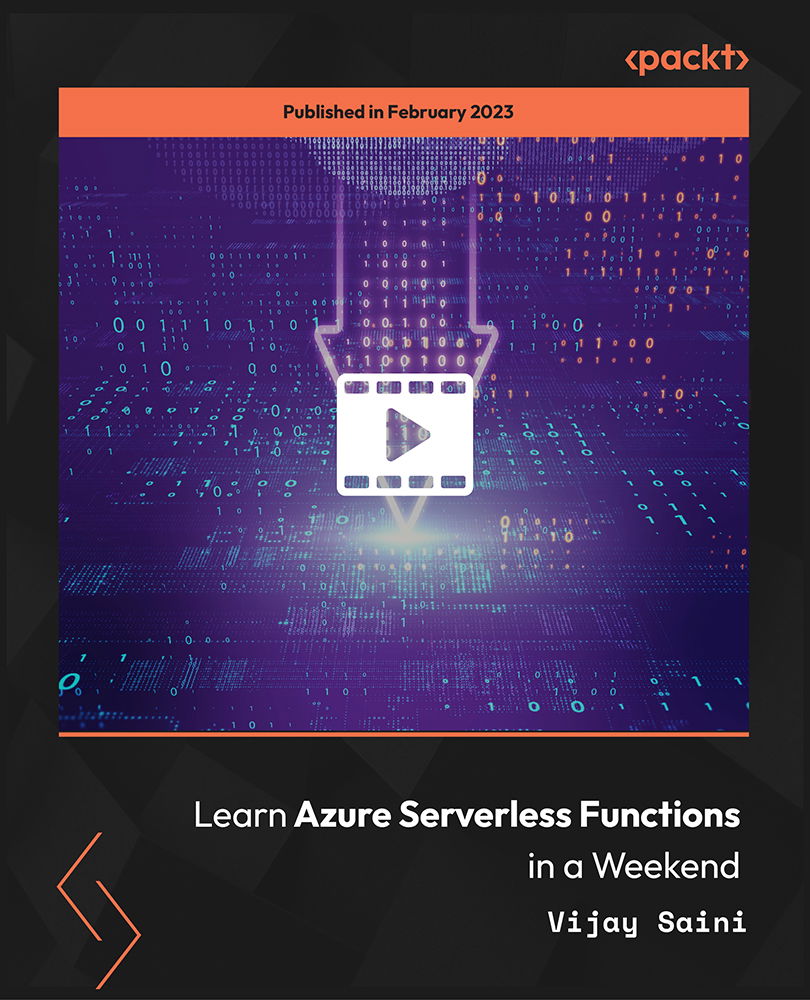
The Oracle Database RAC Administration Course (12c and 19c)
By Packt
This comprehensive course dives deep into Oracle database RAC administration, spanning 12c and 19c versions. Gain practical skills in architecture, installation, tuning, upgrading, mastering backup, recovery, dynamic services, load balancing, patching, Flex Clusters, and more. Discover advanced techniques through hands-on practice videos.
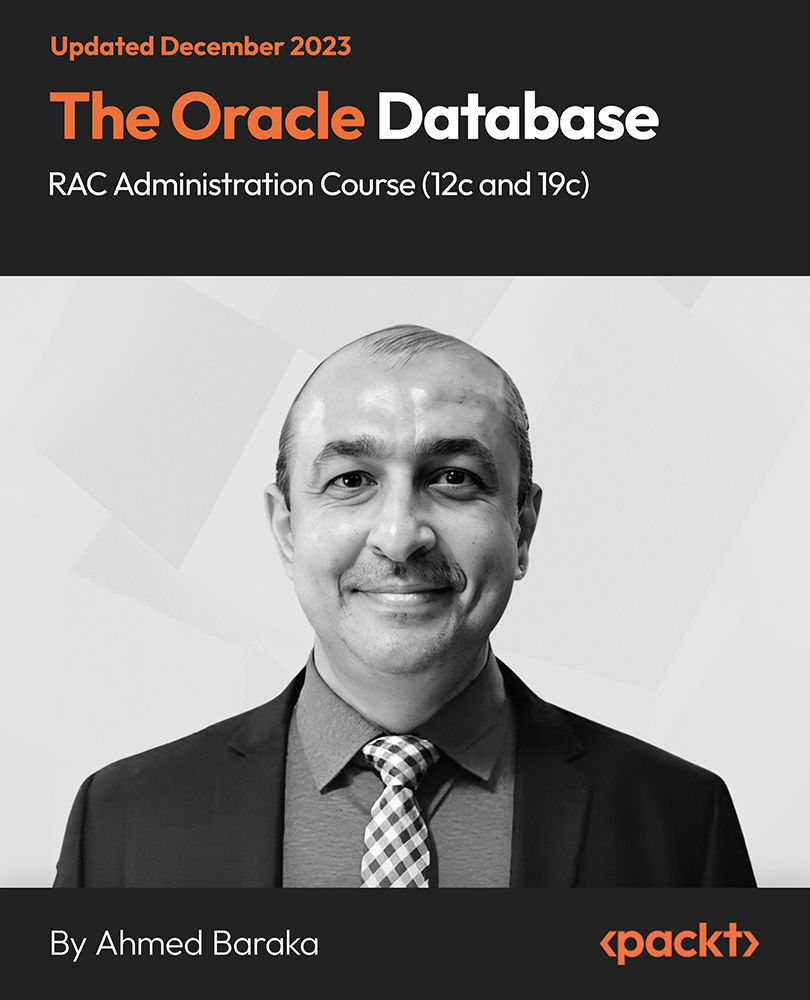
AWS Certified Cloud Practitioner (CLF-C02) - Ultimate Exam Training
By Packt
This comprehensive course on AWS Certified Cloud Practitioner (CLF-C01) empowers you to fast-track your IT career. Gain in-depth knowledge of cloud computing, AWS services, and architectural concepts. With hands-on labs, quizzes, and real practice exams, you will confidently build cost-effective, fault-tolerant IT solutions on the AWS Cloud.
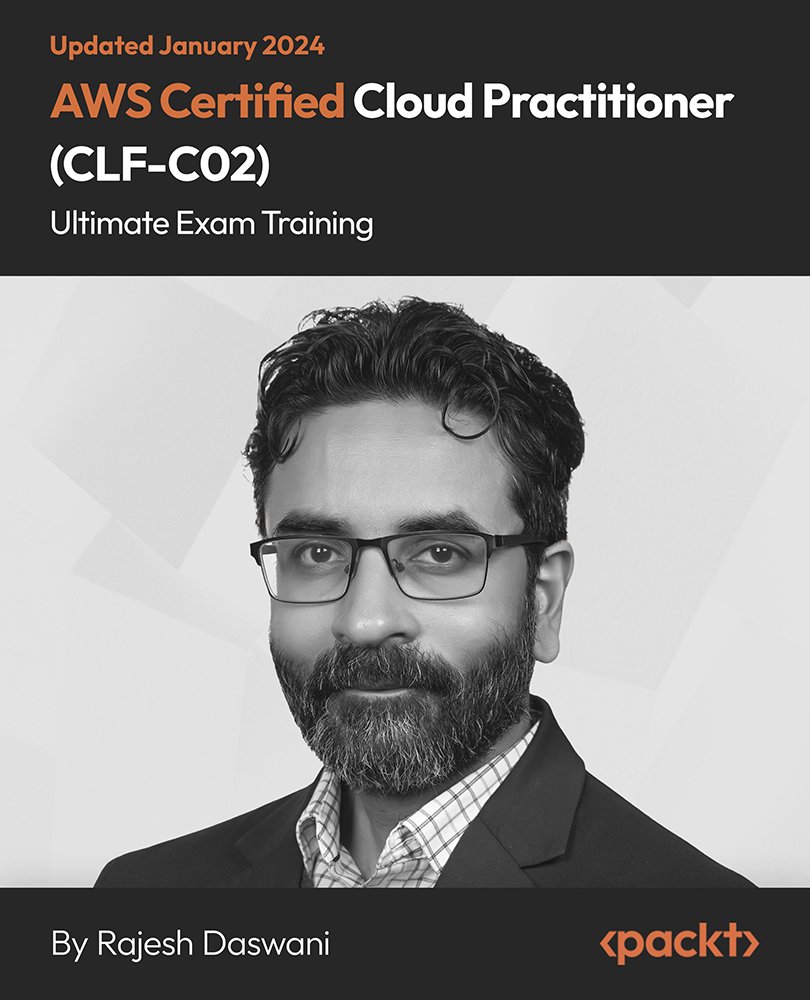
DESCRIPTION: The 70-742 - Identity with Windows Server 2016 (MCSA) course will prepare you for the popular Microsoft 70-742 Exam. The most comprehensive course includes all the necessary information that you need to acquire for passing the exam. The course focuses on the identity functionality in Windows Server 2016. It describes the installation and configuration of Active Directory Domain Services (AD DS) including domain controllers, users, computers, groups, and OUs, in addition to Group Policy implementation for non-Nano Server environments. It also covers the Web Application proxy implementations. Throughout the course, you will learn how to work with Complex AD DS Infrastructures, or how to implement Group Policy. The course guide you to understand Microsoft Azure AD and Directory Synchronization, the procedures of monitoring and recovering AD DS, and the ways of implementing Active Directory Services, Active Directory Federations Services (AD FS), and Active Directory Rights Management Services. ASSESSMENT: * At the end of the course, you will be required to sit for an online MCQ test. Your test will be assessed automatically and immediately. You will instantly know whether you have been successful or not. * Before sitting for your final exam you will have the opportunity to test your proficiency with a mock exam. CERTIFICATION: * After completing and passing the course successfully, you will be able to obtain an Accredited Certificate of Achievement. * Certificates can be obtained either in hard copy at a cost of £39 or in PDF format at a cost of £24. WHO IS THIS COURSE FOR? 70-742 - Identity with Windows Server 2016 (MCSA) is certified by CPD Qualifications Standards and CiQ. This makes it perfect for anyone trying to learn potential professional skills. As there is no experience and qualification required for this course, it is available for all students from any academic background. REQUIREMENTS Our 70-742 - Identity with Windows Server 2016 (MCSA) is fully compatible with any kind of device. Whether you are using Windows computer, Mac, smartphones or tablets, you will get the same experience while learning. Besides that, you will be able to access the course with any kind of internet connection from anywhere at any time without any kind of limitation. CAREER PATH After completing this course you will be able to build up accurate knowledge and skills with proper confidence to enrich yourself and brighten up your career in the relevant job market. Installing and Configuring Domain Controllers Overview of Active Directory Domain Services FREE 01:00:00 Overview of Domain Controllers 00:30:00 Deploying Domain Controllers 1 01:00:00 Managing Active Directory Objects Overview of AD DS Object Management 00:23:00 Managing User Accounts 01:07:00 Managing Groups 01:06:00 Managing Computer Accounts 00:20:00 Managing Organizational Units 00:41:00 Securing Active Directory Domain Services Securing Domain Controllers 00:33:00 Implementing Account Security 00:48:00 Auditing AD DS 00:26:00 Configuring Managed Service Accounts 00:14:00 Working with Complex AD DS Infrastructures Overview of Advanced AD DS Deployments 00:20:00 Deploying a Distributed AD DS Environment 00:45:00 Overview of AD DS Replication 00:12:00 Configuring AD DS Sites 00:38:00 Implementing Group Policy Overview of Group Policy 00:39:00 Creating and Configuring GPOs 00:56:00 Monitoring and Troubleshooting Group Policy 00:18:00 Security Management Using Group Policy 00:54:00 Managing User Environments 00:22:00 Understanding Microsoft Azure AD and Directory Synchronization Planning Directory Synchronization 00:24:00 Implementing Azure AD Connect 00:12:00 Managing Identities with Directory Synchronization 00:14:00 Monitoring and Recovering AD DS Monitoring AD DS 00:27:00 Database Management 00:07:00 Backup and Recovery in AD DS 00:21:00 Implementing Active Directory Certificate Services Overview of Public Key Infrastructure and AD CS 00:17:00 Deploying Certificate Authority Hierarchy 00:19:00 Administering Certificate Authorities 00:13:00 Deploying and Managing Certificates 00:26:00 Managing Revocation and Distribution 00:07:00 Configuring Certificate Recovery 00:08:00 Implementing Active Directory Federation Services (AD FS) Overview of AD FS 00:17:00 Planning and Deploying AD FS 00:35:00 Overview of Web Application Proxy 00:08:00 Implementing Active Directory Rights Management Services Overview of AD RMS 00:14:00 Deploying AD RMS 00:14:00 Protecting Content with AD RMS 00:09:00 Mock Exam Mock Exam- 70-742 - Identity with Windows Server 2016 (MCSA) 00:20:00 Final Exam Final Exam- 70-742 - Identity with Windows Server 2016 (MCSA) 00:20:00

DESCRIPTION: The 70-417 - Upgrading Your Skills to MCSA Windows Server 2012 course provides all the essential topics and skills that you need to know for MCSA Windows Server. The course will upgrade your skills to MCSA Windows Server 2012. Throughout the course, you will learn how to install and configure servers, configure server roles, features and Hyper-V, install and administer Active Directory, configure network services and access, configure a network policy server infrastructure, and deploy, manage, and maintain servers. The course will also show you how to configure and manage Active Directory, group policy and high availability, configure file and storage solutions, implement business continuity and disaster recovery, configure network services, identity and access solutions. If you pass the exam, you will be qualified as a Microsoft Certified Solutions Associate (MCSA) in Windows Server 2012. The purpose of the course is to prepare you for the Exam. ASSESSMENT: * At the end of the course, you will be required to sit for an online MCQ test. Your test will be assessed automatically and immediately. You will instantly know whether you have been successful or not. * Before sitting for your final exam you will have the opportunity to test your proficiency with a mock exam. CERTIFICATION: * After completing and passing the course successfully, you will be able to obtain an Accredited Certificate of Achievement. * Certificates can be obtained either in hard copy at a cost of £39 or in PDF format at a cost of £24. WHO IS THIS COURSE FOR? 70-417 - Upgrading Your Skills to MCSA Windows Server 2012 is certified by CPD Qualifications Standards and CiQ. This makes it perfect for anyone trying to learn potential professional skills. As there is no experience and qualification required for this course, it is available for all students from any academic background. REQUIREMENTS Our 70-417 - Upgrading Your Skills to MCSA Windows Server 2012 is fully compatible with any kind of device. Whether you are using Windows computer, Mac, smartphones or tablets, you will get the same experience while learning. Besides that, you will be able to access the course with any kind of internet connection from anywhere at any time without any kind of limitation. CAREER PATH After completing this course you will be able to build up accurate knowledge and skills with proper confidence to enrich yourself and brighten up your career in the relevant job market. Install and Configure Servers Install and Configure Servers FREE 00:17:00 Features with Windows Server 2012 00:11:00 Installing Windows 2012 Enterprise 00:09:00 Windows Server Installation 00:12:00 Introduction to Server Manager 00:07:00 Post Server Installation Tasks 00:11:00 Configure Server Roles and Features Configure Server Roles and Features 00:08:00 Add Roles Server Manager 00:16:00 Event Viewer 00:04:00 Best Practice Analyzer 00:06:00 Administrative Tools Available 00:08:00 Delegation of Domain Administration 00:09:00 Advanced Services 00:11:00 Introduction to PowerShell 00:16:00 Installing Server Core 00:07:00 PowerShell 00:11:00 Server Core Tools 00:16:00 Recover from Closing Command Prompt 00:01:00 Netsh-Firewall 00:04:00 Sconfig on Server Core 00:08:00 PowerShell Examples for User Management 00:12:00 Configure Hyper-V Configure Hyper-V 00:12:00 Enable Remote Management 00:05:00 Remote Desktop 00:08:00 Server Groups 00:01:00 Virtualization 00:17:00 Create a VM 00:07:00 Hyper-V Settings 00:03:00 Virtual Hard Disk 00:17:00 Managing VHD's 00:12:00 Virtual Networks 00:08:00 Hyper-V Network Settings33 00:06:00 Creating Network Adapters66 00:02:00 Considerations for VM Network Configuration 00:12:00 Install and Administer Active Directory Install and Administer Active Directory 00:48:00 Overview of Domain Controllers 00:19:00 Best Practices - FSMO and GC 00:25:00 RODC 00:11:00 Install Domain Controllers 00:31:00 Active Directory Management Tools 00:20:00 Groups 00:39:00 Delegate Management of Active Directory Objects 00:11:00 Deploy, Manage, and Maintain Servers Deploy, Manage, and Maintain Servers 00:32:00 Types of Images 00:43:00 Unattended Installations 00:18:00 WSUS 00:40:00 Monitoring Servers 01:30:00 Configure Network Services and Access Configure Network Services and Access 00:40:00 How DNS Forwarding Works 00:21:00 Zone Transfers 00:24:00 DNS Caching 00:04:00 Configure a Network Policy Server Infrastructure Configure a Network Policy Server Infrastructure 00:46:00 VPN Access ss 00:37:00 Components of Network Policy 00:07:00 Direct Access Features 00:18:00 Troubleshooting Tools 00:29:00 Certificates 00:03:00 Configure and Manage Active Directory Configure and Manage Active Directory 01:02:00 Managed Service Accounts 00:16:00 Create Account Policies and User Rights Assignments 00:40:00 Maintain Active Directory Domain Services 00:42:00 Configure and Manage Group Policy Configure and Manage Group Policy 00:22:00 Windows Client Policy Processing 00:08:00 Starter GPO's 00:30:00 Group Policy Links 00:20:00 Other Group Policy Options 01:07:00 Configure and Manage High Availability Configure and Manage High Availability 00:36:00 Server 2012 Failover Clustering 00:19:00 Quorum Definitions 00:20:00 Multi-Site Failover Cluster 00:10:00 Management Tools 00:11:00 Configure File and Storage Solutions Configure File and Storage Solutions 00:17:00 Discretionary Access Control 00:10:00 Creating Claims 00:19:00 File Classification 00:34:00 iSCSI 00:35:00 Implement Business Continuity and Disaster Recovery Implement Business Continuity and Disaster Recovery 00:15:00 Backup Types 00:16:00 System Restore 00:26:00 Windows RE 00:17:00 Configure Network Services Configure Network Services 00:20:00 Super Scopes and Multinetting 00:21:00 DNS Solutions s 00:23:00 DNS Cache Locking 00:26:00 IPAM (IP Address Management) 00:13:00 IPAM Abilities s 00:10:00 GPO Provisioning 00:29:00 Configure Identity and Access Solutions Configure Identity and Access Solutions 00:13:00 Web Services 00:09:00 C AD FS Components 00:16:00 Mock Exam Mock Exam- 70-417 - Upgrading Your Skills to MCSA Windows Server 2012 00:20:00 Final Exam Final Exam- 70-417 - Upgrading Your Skills to MCSA Windows Server 2012 00:20:00 Certificate and Transcript Order Your Certificates and Transcripts 00:00:00

Educators matching "Managed Service Provider (MSP)"
Show all 13Search By Location
- Managed Service Provider (MSP) Courses in London
- Managed Service Provider (MSP) Courses in Birmingham
- Managed Service Provider (MSP) Courses in Glasgow
- Managed Service Provider (MSP) Courses in Liverpool
- Managed Service Provider (MSP) Courses in Bristol
- Managed Service Provider (MSP) Courses in Manchester
- Managed Service Provider (MSP) Courses in Sheffield
- Managed Service Provider (MSP) Courses in Leeds
- Managed Service Provider (MSP) Courses in Edinburgh
- Managed Service Provider (MSP) Courses in Leicester
- Managed Service Provider (MSP) Courses in Coventry
- Managed Service Provider (MSP) Courses in Bradford
- Managed Service Provider (MSP) Courses in Cardiff
- Managed Service Provider (MSP) Courses in Belfast
- Managed Service Provider (MSP) Courses in Nottingham








