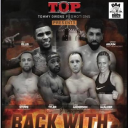9993 Mac courses
Get a 10% discount on your first order when you use this promo code at checkout: MAY24BAN3X
Danish cord weaving-Make a classic Danish Bench Stool
By Woodworker
Danish cord weaving course. Danish cord weaving is a great skill to master. The classic look comes from the Danish furniture designer Hans Wegner, the style of weaving cord has a cool mid century look, and has had a massive rebound in modern day furniture and interior design. What makes Danish cord weaving unique is the fact its NOT a manufactured machining process. All weaving is by hand by a person, this alone makes these much desired pieces of furniture, stand out in this massive production based world. Truly a unique handmade, bespoke design, with great mass appeal. The course is 2 days, you will be provided with the base bench frame premade in Solid oak. During the first day we will finish the stool, we will show types of wood finishing i.e oil, lacquer etc.. and prepare for the weaving process. We will talk in length and demonstrate Danish cord weaving, and a overview of the making of the stool frame. During day two you will spend the day weaving your stool to completion, by the end of the day you will have a beautiful stool to take home and admire your new found skill. What's included in the price? Stool frame in Solid Oak Wood Finish All weaving cord to complete your stool. Tea and Coffee Cancellation policy Easy - Cancellation and a full refund can be obtained up to 2 weeks before the course starts

Box making for beginners
By Woodworker
Lee Furniture offer a beginners course in Box Making. The tuition is one on one. This course is for the beginner interested in making furniture. Throughout the day we will make a box (see images) in solid Oak/Ash (Timber dependant on stock) There is an option to upgrade the box to Walnut timber during the course!! The course is hands on and will be based around using tools and machinery to plane and join for your box, use of hand tools to include the correct use of: Marking out tools Planes Chisels Scrapers Power tools There will be demonstrations throughout the day including chisel sharpening, planing and cutting wood. Unlike courses of this type elsewhere, this is a making course, not just assembling pre-cut planed components, you will plane from scratch sawmill-provided timber. At the end of the day you will have achieved the making of a solid oak box, and learned some of the techniques used in cabinet making. The Box is finished with modern style hinges and a oil/wax finish.. What's included in the price? Wood is included in the course for practising your new skills. Tea and coffee included for the day. There is a cafe on site with hot and cold food if you wish to purchase lunch. Cancellation policy Easy - Cancellation and a full refund can be obtained up to 2 weeks before the course starts

Introduction to Woodworking for beginners
By Woodworker
Nottingham woodworking courses at woodworker in for beginners. Learn more about working with wood and woodworking tools, including chisels, planes and power tools. woodworker.org.uk

Python Machine Learning Course, 1-Days, Online Attendance
By Pcw Courses Ltd
This Python Machine Learning online instructor led course is an excellent introduction to popular machine learning algorithms. -------------------------------------------------------------------------------- Python Machine Learning 2-day Course Prerequisites: Basic knowledge of Python coding is a pre-requisite. Who Should Attend? This course is an overview of machine learning and machine learning algorithms in Python SciKitLearn. Practical: * We cover the below listed algorithms, which is only a small collection of what is available. However, it will give you a good understanding, to plan your Machine Learning project * We create, experiment and run machine learning sample code to implement a short selected but representative list of available the algorithms. Course Outline: Supervised Machine Learning: * Classification Algorithms: Naive Bayes, Decision Tree, Logistic Regression, K-Nearest Neighbors, Support Vector Machine * Regression Algorithms: Linear, Polynomial Unsupervised Machine Learning: * Clustering Algorithms: K-means clustering, Hierarchical Clustering * Dimension Reduction Algorithms: Principal Component Analysis Latent Dirichlet allocation (LDA) * Association Machine Learning Algorithms: Apriori, Euclat Other machine learning Algorithms: * Ensemble Methods ( Stacking, bagging, boosting ) Algorithms: Random Forest, Gradient Boosting * Reinforcement learning Algorithms: Q-Learning * Neural Networks and Deep Leaning Algorithms: Convolutional Network (CNN) Data Exploration and Preprocessing: * The first part of a Machine Learning project understands the data and the problem at hand. * Data cleaning, data transformation and data pre-processing are covered using Python functions to make data exploration and preprocessing relatively easy. What is included in this Python Machine Learning: * Python Machine Learning Certificate on completion * Python Machine Learning notes * Practical Python Machine Learning exercises and code examples * After the course, 1 free, online session for questions or revision Python Machine Learning. * Max group size on this Python Machine Learning is 4. -------------------------------------------------------------------------------- REFUND POLICY No Refunds

VMware vSphere: Install, Configure, Manage v8.0
By Nexus Human
Duration 5 Days 30 CPD hours This course is intended for System administrators System engineers Overview By the end of the course, you should be able to meet the following objectives: Install and configure ESXi hosts Deploy and configure vCenter Use the vSphere Client to create the vCenter inventory and assign roles to vCenter users Create virtual networks using vSphere standard switches and distributed switches Create and configure datastores using storage technologies supported by vSphere Use the vSphere Client to create virtual machines, templates, clones, and snapshots Create content libraries for managing templates and deploying virtual machines Manage virtual machine resource allocation Migrate virtual machines with vSphere vMotion and vSphere Storage vMotion Create and configure a vSphere cluster that is enabled with vSphere High Availability (HA) and vSphere Distributed Resource Scheduler Manage the life cycle of vSphere to keep vCenter, ESXi hosts, and virtual machines up to date This five-day course features intensive hands-on training that focuses on installing, configuring, and managing VMware vSphere 8, which includes VMware ESXi 8 and VMware vCenter 8. This course prepares you to administer a vSphere infrastructure for an organization of any size. This course is the foundation for most VMware technologies in the software-defined data center. COURSE INTRODUCTION * Introductions and course logistics * Course objectives VSPHERE AND VIRTUALIZATION OVERVIEW * Explain basic virtualization concepts * Describe how vSphere fits in the software-defined data center and the cloud infrastructure * Recognize the user interfaces for accessing vSphere * Explain how vSphere interacts with CPUs, memory, networks, storage, and GPUs INSTALLING AND CONFIGURING ESXI * Install an ESXi host * Recognize ESXi user account best practices * Configure the ESXi host settings using the DCUI and VMware Host Client DEPLOYING AND CONFIGURING VCENTER * Recognize ESXi hosts communication with vCenter * Deploy vCenter Server Appliance * Configure vCenter settings * Use the vSphere Client to add and manage license keys * Create and organize vCenter inventory objects * Recognize the rules for applying vCenter permissions * View vCenter logs and events CONFIGURING VSPHERE NETWORKING * Configure and view standard switch configurations * Configure and view distributed switch configurations * Recognize the difference between standard switches and distributed switches * Explain how to set networking policies on standard and distributed switches CONFIGURING VSPHERE STORAGE * Recognize vSphere storage technologies * Identify types of vSphere datastores * Describe Fibre Channel components and addressing * Describe iSCSI components and addressing * Configure iSCSI storage on ESXi * Create and manage VMFS datastores * Configure and manage NFS datastores DEPLOYING VIRTUAL MACHINES * Create and provision VMs * Explain the importance of VMware Tools * Identify the files that make up a VM * Recognize the components of a VM * Navigate the vSphere Client and examine VM settings and options * Modify VMs by dynamically increasing resources * Create VM templates and deploy VMs from them * Clone VMs * Create customization specifications for guest operating systems * Create local, published, and subscribed content libraries * Deploy VMs from content libraries * Manage multiple versions of VM templates in content libraries MANAGING VIRTUAL MACHINES * Recognize the types of VM migrations that you can perform within a vCenter instance and across vCenter instances * Migrate VMs using vSphere vMotion * Describe the role of Enhanced vMotion Compatibility in migrations * Migrate VMs using vSphere Storage vMotion * Take a snapshot of a VM * Manage, consolidate, and delete snapshots * Describe CPU and memory concepts in relation to a virtualized environment * Describe how VMs compete for resources * Define CPU and memory shares, reservations, and limits DEPLOYING AND CONFIGURING VSPHERE CLUSTERS * Create a vSphere cluster enabled for vSphere DRS and vSphere HA * View information about a vSphere cluster * Explain how vSphere DRS determines VM placement on hosts in the cluster * Recognize use cases for vSphere DRS settings * Monitor a vSphere DRS cluster * Describe how vSphere HA responds to various types of failures * Identify options for configuring network redundancy in a vSphere HA cluster * Recognize vSphere HA design considerations * Recognize the use cases for various vSphere HA settings * Configure a vSphere HA cluster * Recognize when to use vSphere Fault Tolerance MANAGING THE VSPHERE LIFECYCLE * Enable vSphere Lifecycle Manager in a vSphere cluster * Describe features of the vCenter Update Planner * Run vCenter upgrade prechecks and interoperability reports * Recognize features of vSphere Lifecycle Manager * Distinguish between managing hosts using baselines and managing hosts using images * Describe how to update hosts using baselines * Describe ESXi images * Validate ESXi host compliance against a cluster image and update ESXi hosts * Update ESXi hosts using vSphere Lifecycle Manager * Describe vSphere Lifecycle Manager automatic recommendations * Use vSphere Lifecycle Manager to upgrade VMware Tools and VM hardware

55341 Installation, Storage, and Compute with Windows Server
By Nexus Human
Duration 5 Days 30 CPD hours This course is intended for This course is intended for IT professionals who have some experience working with Windows Server, and who are looking for a single five-day course that covers storage and compute technologies in Windows Server. This course will help them update their knowledge and skills related to storage and compute for Windows Server. Overview Prepare and install Windows Server and plan a server upgrade and migration strategy. Describe the various storage options, including partition table formats, basic and dynamic disks, file systems, virtual hard disks, and drive hardware, and explain how to manage disks and volumes. Describe enterprise storage solutions, and select the appropriate solution for a given situation. Implement and manage Storage Spaces and Data Deduplication. Install and configure Microsoft Hyper-V, and configure virtual machines. Deploy, configure, and manage Windows and Hyper-V containers. Describe the high availability and disaster recovery technologies in Windows Server. Plan, create, and manage a failover cluster. Implement failover clustering for Hyper-V virtual machines. Configure a Network Load Balancing (NLB) cluster, and plan for an NLB implementation. Create and manage deployment images. Manage, monitor, and maintain virtual machine installations. This five-day course is designed primarily for IT professionals who have some experience with Windows Server. It is designed for professionals who will be responsible for managing storage and compute by using Windows Server, and who need to understand the scenarios, requirements, and storage and compute options that are available and applicable to Windows Server. Although this course and the associated labs are written for Windows Server 2022, the skills taught will also be backwards compatible for Server 2016 and Server 2019. The course and labs also focus on how to administer Windows Server using not only the traditional tools such as PowerShell and Server manager, but also Windows Admin Center. Prerequisites * A basic understanding of networking fundamentals. * An awareness and understanding of security best practices. * An understanding of basic Active Directory concepts. * Basic knowledge of server hardware. * Experience supporting and configuring Windows client operating systems such as Windows 10 or Windows 11. 1 - Installing, upgrading, and migrating servers and workloads * Introducing Windows Server * Preparing and installing Server Core * Preparing for upgrades and migrations * Migrating server roles and workloads * Windows Server activation models 2 - Configuring local storage * Managing disks in Windows Server * Managing volumes in Windows Server 3 - Implementing enterprise storage solutions * Overview of DAS, NAS, and SANs * Comparing Fibre Channel, iSCSI, and Fibre Channel over Ethernet * Understanding iSNS, DCB, and MPIO * Configuring sharing in Windows Server 4 - Implementing Storage Spaces and Data Deduplication * Implementing Storage Spaces * Managing Storage Spaces * Implementing Data Deduplication 5 - Installing and configuring Hyper-V and virtual machines * Overview of Hyper-V * Installing Hyper-V * Configuring storage on Hyper-V host servers * Configuring networking on Hyper-V host servers * Configuring Hyper-V virtual machines * Managing virtual machines 6 - Deploying and managing containers * Overview of containers in Windows Server * Deploying Windows Server and Hyper-V containers * Installing, configuring, and managing containers by using Docker 7 - High availability and disaster recovery * Defining levels of availability * Planning high availability and disaster recovery solutions with Hyper-V virtual machines * Backing up and restoring by using Windows Server Backup * High availability with failover clustering in Windows Server 8 - Implementing failover clustering * Planning a failover cluster * Creating and configuring a new failover cluster * Maintaining a failover cluster * Troubleshooting a failover cluster * Implementing site high availability with stretch clustering 9 - Implementing failover clustering with Windows Server Hyper-V * Overview of the integration of Hyper-V with failover clustering * Implementing Hyper-V VMs on failover clusters * Key features for VMs in a clustered environment 10 - Implementing Network Load Balancing * Overview of NLB * Configuring an NLB cluster * Planning an NLB implementation 11 - Creating and managing deployment images * Introduction to deployment images * Creating and managing deployment images by using MDT * Virtual machine environments for different workloads 12 - Managing, monitoring, and maintaining virtual machine installations * WSUS overview and deployment options * Update management process with WSUS * Overview of Windows PowerShell DSC * Overview of Windows Server monitoring tools * Using Performance Monitor * Monitoring event logs

AZ-040T00 Automating Administration with Powershell
By Nexus Human
Duration 5 Days 30 CPD hours This course is intended for This course is intended for IT Professionals who are already experienced in general Windows Server, Windows client, Azure, and Microsoft 365 administration, and who want to learn more about using Windows PowerShell for administration. No prior experience with any version of PowerShell or any scripting language is assumed. This course is also suitable for IT Professionals already experienced in server administration, including Microsoft Exchange Server, Microsoft SharePoint Server, and Microsoft SQL Server. This course provides students with the fundamental knowledge and skills to use PowerShell for administering and automating administration of Windows servers. This course provides students the skills to identify and build the command they require to perform a specific task. In addition, students learn how to build scripts to accomplish advanced tasks such as automating repetitive tasks and generating reports. This course provides prerequisite skills supporting a broad range of Microsoft products, including Windows Server, Windows Client, Microsoft Azure, and Microsoft 365. In keeping with that goal, this course will not focus on any one of those products, although Windows Server, which is the common platform for all of those products, will serve as the example for the techniques this course teaches. Prerequisites Before attending this course, students must have: * -Experience with Windows networking technologies and implementation. * - Experience with Windows Server administration, maintenance, and troubleshooting. 1 - REVIEW WINDOWS POWERSHELL * Learn about Windows PowerShell * Get familiar with Windows PowerShell applications * Identify factors to install and use Windows PowerShell * Configure the Windows PowerShell console * Configure the Windows PowerShell Integrated Scripting Environment (ISE) * Use Visual Studio Code with PowerShell 2 - UNDERSTAND THE COMMAND SYNTAX IN WINDOWS POWERSHELL * Discover the structure of PowerShell cmdlets * Discover the parameters for using PowerShell cmdlets * Review the tab completion feature in PowerShell * Display the About files content in PowerShell 3 - FIND COMMANDS AND GET-HELP IN WINDOWS POWERSHELL * Define modules in PowerShell * Find cmdlets in PowerShell * Use command aliases in PowerShell * Use Show-Command and Get-Help in PowerShell * Interpret the help file contents and update the local help content in PowerShell 4 - MANAGE ACTIVE DIRECTORY DOMAIN SERVICES USING POWERSHELL CMDLETS * Manage user accounts in PowerShell * Manage groups and group memberships in PowerShell * Manage computer accounts in PowerShell * Manage organizational units and Active Directory objects in PowerShell 5 - MANAGE NETWORK SERVICE SETTINGS FOR WINDOWS DEVICES USING POWERSHELL CMDLETS * Manage IP addresses in PowerShell * Manage IP routing in PowerShell * Manage DNS clients in PowerShell * Manage Windows Firewall settings in PowerShell 6 - MANAGE WINDOWS SERVER SETTINGS USING POWERSHELL CMDLETS * Automate management tasks using the Group Policy management cmdlets * Manage server roles and services using PowerShell cmdlets * Manage Hyper-V Virtual Machines using PowerShell cmdlets * Manage Internet Information Services using PowerShell cmdlets 7 - MANAGE SETTINGS FOR A LOCAL WINDOWS MACHINE USING POWERSHELL CMDLETS * Manage Windows 10 using PowerShell * Manage permissions with PowerShell 8 - UNDERSTAND THE WINDOWS POWERSHELL PIPELINE * Review Windows PowerShell pipeline and its output * Discover object members in PowerShell * Control the formatting of pipeline output 9 - SELECT, SORT, AND MEASURE OBJECTS USING THE PIPELINE * Sort and group objects by property in the pipeline * Measure objects in the pipeline * Select a set of objects in the pipeline * Select object properties in the pipeline * Create and format calculated properties in the pipeline 10 - FILTER OBJECTS OUT OF THE PIPELINE * Learn about the comparison operators in PowerShell * Review basic filter syntax in the pipeline * Review advanced filter syntax in the pipeline * Optimize the filter performance in the pipeline 11 - ENUMERATE OBJECTS IN THE PIPELINE * Learn about enumerations in the pipeline * Review basic syntax to enumerate objects in the pipeline * Review advanced syntax to enumerate objects in the pipeline 12 - SEND AND PASS DATA AS OUTPUT FROM THE PIPELINE * Write pipeline data to a file * Convert pipeline objects to other forms of data representation in PowerShell * Control additional output options in PowerShell 13 - PASS PIPELINE OBJECTS * Pipeline parameter binding * Identify ByValue parameters * Pass data by using ByValue * Pass data by using ByPropertyName * Identify ByPropertyName parameters * Use manual parameters to override the pipeline * Use parenthetical commands * Expand property values 14 - CONNECT WITH DATA STORES USING POWERSHELL PROVIDERS * Define Windows PowerShell providers * Review the built-in providers in PowerShell * Access provider help in PowerShell 15 - USE POWERSHELL DRIVES IN POWERSHELL * Explain PowerShell drives in PowerShell * Use PowerShell drive cmdlets in PowerShell * Manage the file system in PowerShell * Manage the registry in PowerShell * Work with certificates in PowerShell * Work with other PowerShell drives in PowerShell 16 - REVIEW CIM AND WMI * Review architecture of CIM and WMI * Review repositories in CIM and WMI * Locate online class documentation by using CIM and WMI cmdlets 17 - QUERY CONFIGURATION INFORMATION BY USING CIM AND WMI * List local repository namespaces and classes by using CIM and WMI * Query instances by using commands and WMI Query Language * Connect to remote computers by using CIM and WMI cmdlets * Query repository classes from remote computers by using CIMSession objects 18 - QUERY AND MANIPULATE REPOSITORY OBJECTS BY USING CIM AND WMI METHODS * Discover methods of repository objects by using CIM and WMI * Locate class methods and documentation by using CIM and WMI * Invoke methods of repository objects by using CIM and WMI 19 - MANAGE VARIABLES IN WINDOWS POWERSHELL SCRIPTS * Define variables in Windows PowerShell scripts * Create variable names in Windows PowerShell scripts * Assign values and types to variables in Windows PowerShell scripts * Identify the methods and properties of variables in Windows PowerShell scripts * Use string variables and methods in Windows PowerShell scripts * Use date variables and methods in Windows PowerShell scripts 20 - WORK WITH ARRAYS AND HASH TABLES IN WINDOWS POWERSHELL SCRIPTS * Define an array in Windows PowerShell scripts * Work with array lists in Windows PowerShell scripts * Define hash tables in Windows PowerShell Scripts * Work with hash tables in Windows PowerShell scripts 21 - CREATE AND RUN SCRIPTS BY USING WINDOWS POWERSHELL * Review Windows PowerShell scripts * Modify scripts in the PowerShell Gallery * Create scripts using Windows PowerShell * Review the PowerShellGet module in Windows PowerShell * Run scripts and set the execution policy in Windows PowerShell * Review Windows PowerShell and AppLocker * Sign the scripts digitally in Windows PowerShell 22 - WORK WITH SCRIPTING CONSTRUCTS IN WINDOWS POWERSHELL * Review and use the ForEach loop in Windows PowerShell scripts * Review and use the If construct in Windows PowerShell scripts * Review and use the Switch construct in Windows PowerShell scripts * Review the For construct in Windows PowerShell scripts * Review other loop constructs in Windows PowerShell scripts * Review Break and Continue in Windows PowerShell scripts 23 - IMPORT DATA IN DIFFERENT FORMATS FOR USE IN SCRIPTS BY USING WINDOWS POWERSHELL CMDLETS * Use the Get-Content command in Windows PowerShell scripts * Use the Import-Csv cmdlet in Windows PowerShell scripts * Use the Import-Clixml cmdlet in Windows PowerShell scripts * Use the ConvertFrom-Json cmdlet in Windows PowerShell scripts 24 - USE METHODS TO ACCEPT USER INPUTS IN WINDOWS POWERSHELL SCRIPTS * Identify values that might change in Windows PowerShell scripts * Use the Read-Host cmdlet in Windows PowerShell scripts * Use the Get-Credential cmdlet in Windows PowerShell scripts * Use the Out-GridView cmdlet in Windows PowerShell scripts * Pass parameters to a Windows PowerShell script 25 - TROUBLESHOOT SCRIPTS AND HANDLE ERRORS IN WINDOWS POWERSHELL * Interpret error messages generated for Windows PowerShell commands * Add output to Windows PowerShell scripts * Use breakpoints in Windows PowerShell scripts * Interpret error actions for Windows PowerShell commands 26 - USE FUNCTIONS AND MODULES IN WINDOWS POWERSHELL SCRIPTS * Review functions in Windows PowerShell scripts * Use variable scope in Windows PowerShell scripts * Create modules in Windows PowerShell scripts * Use the dot sourcing feature in Windows PowerShell 27 - MANAGE SINGLE AND MULTIPLE COMPUTERS BY USING WINDOWS POWERSHELL REMOTING * Review the remoting feature of Windows PowerShell * Compare remoting with remote connectivity * Review the remoting security feature of Windows PowerShell * Enable remoting by using Windows PowerShell * Use one-to-one remoting by using Windows PowerShell * Use one-to-many remoting by using Windows PowerShell * Compare remoting output with local output 28 - USE ADVANCED WINDOWS POWERSHELL REMOTING TECHNIQUES * Review common remoting techniques of Windows PowerShell * Send parameters to remote computers in Windows PowerShell * Set access protection to variables, aliases, and functions by using the scope modifier * Enable multi-hop remoting in Windows PowerShell 29 - MANAGE PERSISTENT CONNECTIONS TO REMOTE COMPUTERS BY USING WINDOWS POWERSHELL SESSIONS * Review persistent connections in Windows PowerShell * Create and manage persistent PSSessions by using Windows PowerShell * Disconnect PSSessions by using Windows PowerShell * Review the feature of implicit remoting in Windows PowerShell 30 - REVIEW AZURE POWERSHELL MODULE * Review Azure PowerShell * Review the benefits of the Azure PowerShell module * Install the Azure PowerShell module * Migrate Azure PowerShell from AzureRM to Azure * Review Microsoft Azure Active Directory module for Windows PowerShell and Azure Active Directory PowerShell for Graph modules 31 - REVIEW THE FEATURES AND TOOLS FOR AZURE CLOUD SHELL * Review the characteristics of Azure Cloud Shell * Review the features and tools of Azure Cloud Shell * Configure and experiment with Azure Cloud Shell 32 - MANAGE AZURE RESOURCES WITH WINDOWS POWERSHELL * Create a new Azure virtual machine by using Windows PowerShell commands * Manage Azure virtual machines by using Windows PowerShell commands * Manage Azure related storage by using Azure PowerShell * Manage Azure subscriptions by using Azure PowerShell 33 - MANAGE USERS, GROUPS, AND LICENSES IN MICROSOFT ENTRA ID BY USING WINDOWS POWERSHELL * Review benefits to manage Microsoft 365 services by using Windows PowerShell * Connect to the Microsoft 365 tenant by using Windows PowerShell * Manage users in Microsoft 365 by using Windows PowerShell * Manage groups in Microsoft 365 by using Windows PowerShell * Manage roles in Microsoft 365 by using Windows PowerShell * Manage licenses in Microsoft 365 by using Windows PowerShell 34 - MANAGE EXCHANGE ONLINE BY USING WINDOWS POWERSHELL * Connect to Exchange Online by using Windows PowerShell * Manage mailboxes in Exchange Online by using Windows PowerShell * Manage resources in Exchange Online by using Windows PowerShell * Manage admin roles in Exchange Online by using Windows PowerShell 35 - MANAGE SHAREPOINT ONLINE BY USING WINDOWS POWERSHELL * Install and connect to SharePoint Online Management Shell by using Windows PowerShell * Manage SharePoint Online users and groups by using Windows PowerShell * Manage SharePoint sites by using Windows PowerShell * Manage SharePoint Online external user sharing by using Windows PowerShell 36 - MANAGE MICROSOFT TEAMS BY USING WINDOWS POWERSHELL * Review Microsoft Teams PowerShell module * Install the Microsoft Teams PowerShell module * Manage teams with Microsoft Teams PowerShell module 37 - CREATE AND MANAGE BACKGROUND JOBS USING WINDOWS POWERSHELL * Define the types of background jobs in Windows PowerShell * Start remote jobs and CIM/WMI jobs in Windows PowerShell * Monitor jobs in Windows PowerShell * Retrieve results for running jobs in Windows PowerShell 38 - CREATE AND MANAGE SCHEDULED JOBS USING WINDOWS POWERSHELL * Create and run Windows PowerShell scripts as scheduled tasks * Define scheduled jobs in Windows PowerShell * Create job option and job trigger objects in Windows PowerShell * Create and register a scheduled job in Windows PowerShell * Retrieve the results from a scheduled job in Windows PowerShell

LOOKING FOR: ADULT FICTION Louise Buckley has worked in publishing for well over a decade. She was inspired to enter the publishing industry after completing an MA in Creative Writing and then spent a hugely enjoyable year working as a bookseller for Waterstones, wishing that she could have a hand in publishing books. After a year working at Dorling Kindersley, she then spent almost five years working in the commercial fiction division at Pan Macmillan, where she published a mix of commercial bestsellers and award-winning authors. Most recently, she was an Associate Literary Agent at Zeno Agency Ltd. As an agent she represented a roster of commercial and literary fiction, including Anne Griffin’s When All is Said, which spent five weeks at number one in Ireland and sold into 17 territories. She is delighted to be working with Hannah at Hannah Sheppard Literary Agency. Louise is looking for:- Literary and upmarket fiction that focusses on the underdog, the repressed, the suppressed. Louise is especially interested in novels that represent working-class people or children going through difficult circumstances (think Shuggie Bain by Douglas Stuart, My Name is Leon by Kit de Waal or Boys Don’t Cry by FÍona Scarlett). Irish literary and book club fiction. Think Claire Keegan, Louise Kennedy or Anne Griffin. In commercial fiction she loves novels set during the Second World War, such as The Nightingale by Kristin Hannah, The Beekeeper of Aleppo by Christi Lefteri or The Midwife of Auschwitz by Anna Stuart. Louise recently read and loved The Last List of Mabel Beaumont by Laura Pearson and would love to see anything in the same ‘older person going on a journey’ category, a more recent The Unlikely Pilgrimage of Harold Fry. Louise had a lot of fun publishing a ‘pet fiction’ novel as an editor (Molly and the Cat Café) and would love to find an author who can write an Alfie the Doorstep Cat/Dog. She has a soft spot for novels featuring time-travel or parallel universes, a ‘what if’ that plays around with conventions. At the literary end this would be books like Life After Life by Kate Atkinson, The Shining Girls by Lauren Beukes or This is How You Lose the Time War by Amal El-Mohtar and Max Gladstone. At the more commercial end Louise loved Wrong Place, Wrong Time by Gillian McAllister, Dark Matter by Blake Crouch and Oona Out of Order by Martina Montimore. She also enjoys novels set in the real world but featuring a hefty dose of magic or the supernatural. They can be commercial or literary, present-day or historical. Think Rivers of London by Ben Aaronovitch, Threadneedle by Cari Thomas, A Discovery of Witches by Deborah Harkness or The Gifts by Liz Hyder. And also cosy fantasy in the vein of Legends and Lattes or The House in the Cerulean Sea. Cosy or humorous crime. Recently, Louise absolutely loved Over My Dead Body by Maz Evans. When she was an editor Louise published the hit Luckiest Girl Alive by Jessica Knoll and would love to represent incisive, intelligent suspense written by authors such as Jessica Knoll and Gillian Flynn, or something a little more subversive and blackly comic like My Sister, the Serial Killer by Oyinkan Braithwaite. More generally, Louise would also love to see novels with a disabled protagonist or someone (like myself) who is living with an invisible disability. As an ex-primary school teacher, she also warmly welcomes submissions from teachers, especially if the submission falls into one of the other categories she has listed. Following-on from this, she enjoys reading stories that follow a ‘beating the system’ narrative. Louise is NOT looking for: -romance -romantasy -epic, traditional fantasy -space opera -straightforward women’s fiction -children’s fiction of any kind -non-fiction Louise would like you to submit a covering letter, 1 page synopsis and the first three chapters or 5,000 words of your manuscript in a single word document. (In addition to the paid sessions, Louise is kindly offering one free session for low income/under-represented writers. Please email agent121@iaminprint.co.uk [agent121@iaminprint.co.uk] to apply, outlining your case for this option which is offered at the discretion of I Am In Print). By booking you understand you need to conduct an internet connection test with I Am In Print prior to the event. You also agree to email your material in one document to reach I Am In Print by the stated submission deadline and note that I Am In Print take no responsibility for the advice received during your agent meeting. The submission deadline is: Tuesday 28 May 2024

AZ-800T00 Administering Windows Server Hybrid Core Infrastructure
By Nexus Human
Duration 4 Days 24 CPD hours This course is intended for This four-day course is intended for Windows Server Hybrid Administrators who have experience working with Windows Server and want to extend the capabilities of their on-premises environments by combining on-premises and hybrid technologies. Windows Server Hybrid Administrators implement and manage on-premises and hybrid solutions such as identity, management, compute, networking, and storage in a Windows Server hybrid environment. This course teaches IT Professionals how to manage core Windows Server workloads and services using on-premises, hybrid, and cloud technologies. The course teaches IT Professionals how to implement and manage on-premises and hybrid solutions such as identity, management, compute, networking, and storage in a Windows Server hybrid environment. Prerequisites Experience with managing Windows Server operating system and Windows Server workloads in on-premises scenarios, including AD DS, DNS, DFS, Hyper-V, and File and Storage Services Experience with common Windows Server management tools (implied in the first prerequisite). Basic knowledge of core Microsoft compute, storage, networking, and virtualization technologies (implied in the first prerequisite). Experience and an understanding of core networking technologies such as IP addressing, name resolution, and Dynamic Host Configuration Protocol (DHCP) Experience working with and an understanding of Microsoft Hyper-V and basic server virtualization concepts Basic experience with implementing and managing IaaS services in Microsoft Azure Basic knowledge of Azure Active Directory Experience working hands-on with Windows client operating systems such as Windows 10 or Windows 11 Basic experience with Windows PowerShell 1 - INTRODUCTION TO AD DS * Define AD DS * Define users, groups, and computers * Define AD DS forests and domains * Define OUs * Manage objects and their properties in AD DS 2 - MANAGE AD DS DOMAIN CONTROLLERS AND FSMO ROLES * Deploy AD DS domain controllers * Maintain AD DS domain controllers * Manage the AD DS Global Catalog role * Manage AD DS operations masters * Manage AD DS schema 3 - IMPLEMENT GROUP POLICY OBJECTS * Define GPOs * Implement GPO scope and inheritance * Define domain-based GPOs * Create and configure a domain-based GPO * Define GPO storage * Define administrative templates 4 - MANAGE ADVANCED FEATURES OF AD DS * Create trust relationships * Implement ESAE forests * Monitor and troubleshoot AD DS * Create custom AD DS partitions 5 - IMPLEMENT HYBRID IDENTITY WITH WINDOWS SERVER * Select a Microsoft Entra integration model * Plan for Microsoft Entra integration * Prepare on-premises Active Directory for directory synchronization * Install and configure directory synchronization with Microsoft Entra Connect * Implement Seamless Single Sign-On * Enable Microsoft Entra login in for Windows VM in Azure * Describe Microsoft Entra Domain Services * Implement and configure Microsoft Entra Domain Services * Manage Windows Server 2019 in a Microsoft Entra Domain Services environment * Create and configure a Microsoft Entra Domain Services instance * Join a Windows Server VM to a managed domain 6 - DEPLOY AND MANAGE AZURE IAAS ACTIVE DIRECTORY DOMAIN CONTROLLERS IN AZURE * Select an option to implement directory and identity services using Active Directory Domain Services in Azure * Deploy and configure Active Directory Domain Services domain controllers in Azure VMs * Install a replica Active Directory domain controller in an Azure VM * Install a new Active Directory forest on an Azure VNet 7 - PERFORM WINDOWS SERVER SECURE ADMINISTRATION * Define least privilege administration * Implement delegated privileges * Use privileged access workstations * Use jump servers 8 - DESCRIBE WINDOWS SERVER ADMINISTRATION TOOLS * Explore Windows Admin Center * Use Server Manager * List Remote Server Administration Tools * Use Windows PowerShell * Use Windows PowerShell to remotely administer a server 9 - PERFORM POST-INSTALLATION CONFIGURATION OF WINDOWS SERVER * List the available post-installation configuration tools * Configure Server Core using Sconfig * Use DSC to configure Windows Server * Perform post-installation configuration with Windows Admin Center * Configure a server with answer files 10 - JUST ENOUGH ADMINISTRATION IN WINDOWS SERVER * Explain the concept of Just Enough Administration (JEA) * Define role capabilities for a JEA endpoint * Create a session configuration file to register a JEA endpoint * Describe how JEA endpoints work to limit access to a PowerShell session * Create and connect to a JEA endpoint * Demonstration: Connect to a JEA endpoint 11 - ADMINISTER AND MANAGE WINDOWS SERVER IAAS VIRTUAL MACHINE REMOTELY * Select the appropriate remote administration tool * Manage Windows Virtual Machines with Azure Bastion * Create an Azure Bastion host * Configure just-in-time administration 12 - MANAGE HYBRID WORKLOADS WITH AZURE ARC * Describe Azure Arc * Onboard Windows Server instances * Connect hybrid machines to Azure from the Azure portal * Use Azure Arc to manage Windows Server instances * Restrict access with RBAC 13 - CONFIGURE AND MANAGE HYPER-V * Define Hyper-V * Define Hyper-V Manager * Configure Hyper-V hosts using best practices * Configure Hyper-V networking * Assess advanced Hyper-V networking features * Define nested virtualization 14 - CONFIGURE AND MANAGE HYPER-V VIRTUAL MACHINES * List the virtual machine configuration versions * List the virtual machine generation versions * List available VHD formats and types * Create and configure VMs * Determine storage options for VMs * Define shared VHDs and VHD Sets * Implement guest clusters using shared VHDX 15 - SECURE HYPER-V WORKLOADS * Define guarded fabric * Define the Host Guardian Service * Explore TPM-trusted attestation * Define KPS * Determine key features of shielded VMs * Compare encryption-supported and shielded VMs in a guarded fabric * Implement a shielded VM 16 - RUN CONTAINERS ON WINDOWS SERVER * Define containers * List the differences between containers and VMs * Define Windows Server and Hyper-V containers and isolation modes * Explore Docker * Prepare a Windows Server 2019 host for container deployment * Security, Storage, and Networking with Windows containers 17 - ORCHESTRATE CONTAINERS ON WINDOWS SERVER USING KUBERNETES * Define orchestration * Define Kubernetes * Deploy Kubernetes resources * Create a Kubernetes cluster on Windows * Define Azure Arc * Connect an Azure Arc-enabled Kubernetes cluster to Azure Arc 18 - PLAN AND DEPLOY WINDOWS SERVER IAAS VIRTUAL MACHINES * Describe Azure compute * Describe Virtual Machine storage * Deploy Azure Virtual Machines * Create a windows Virtual Machine using the portal * Create a windows Virtual Machine using Azure CLI * Deploy Azure Virtual Machines using templates * Describe additional management optimization options 19 - CUSTOMIZE WINDOWS SERVER IAAS VIRTUAL MACHINE IMAGES * Create a generalized image * Create a new Virtual Machine from a managed image * Create a managed image of a generalized virtual machine in Azure * Create a Virtual Machine from a managed image * Implement Azure Image Builder * Create a windows Virtual Machine using Azure Image Builder template * Create a Windows Virtual Machine with Azure Image Builder using PowerShell 20 - AUTOMATE THE CONFIGURATION OF WINDOWS SERVER IAAS VIRTUAL MACHINES * Describe Azure Automation * Implement Azure Automation with DSC * Remediate noncompliant servers * Describe Custom Script Extensions * Configure a Virtual Machine by using DSC 21 - DEPLOY AND MANAGE DHCP * Use DHCP to simplify IP configuration * Install and configure the DHCP role * Configure DHCP options * Configure DHCP scopes * Select DHCP high availability options * Implement DHCP Failover 22 - IMPLEMENT WINDOWS SERVER DNS * Explore the DNS architecture * Work with DNS zones and records * Install and configure the DNS role * Implement DNS forwarding 23 - IMPLEMENT IP ADDRESS MANAGEMENT * Define IP Address Management * Deploy IP Address Management * Administer IP Address Management * Configure IP Address Management options * Manage DNS zones with IP Address Management * Manage DHCP servers with IP Address Management * Use IP Address Management to manage IP addressing 24 - IMPLEMENT REMOTE ACCESS * Examine the remote access options in Windows Server * Select and set up VPNs * Use NPS to create and enforce network access policies * Plan and implement NPS * Deploy a PKI for remote access * Use WAP as a reverse web proxy 25 - IMPLEMENT HYBRID NETWORK INFRASTRUCTURE * Describe Azure network topologies * Implement Azure VPN options * Create a route-based VPN gateway using the Azure portal * Implement Azure ExpressRoute * Configure Azure Virtual WAN * Implement DNS in hybrid environments 26 - IMPLEMENT DNS FOR WINDOWS SERVER IAAS VMS * Understand Azure DNS * Implement Azure DNS * Create an Azure DNS zone and record using the Azure portal * Implement DNS with Azure IaaS virtual machines * Implement split-horizon DNS in Azure * Troubleshoot DNS 27 - IMPLEMENT WINDOWS SERVER IAAS VM IP ADDRESSING AND ROUTING * Implement a virtual network * Implement IaaS VM IP addressing * Assign and manage IP addresses * Configure a private IP address for a virtual machine using the Azure portal * Create a virtual machine with a static public IP address using the Azure portal * Implement IaaS virtual machine IP routing * Implement IPv6 for Windows Server IaaS virtual machines 28 - MANAGE WINDOWS SERVER FILE SERVERS * Define the Windows Server file system * List the benefits and uses of File Server Resource Manager * Define SMB and its security considerations * Configure SMB protocol * Define Volume Shadow Copy Service 29 - IMPLEMENT STORAGE SPACES AND STORAGE SPACES DIRECT * Define the Storage Spaces architecture and its components * List the functionalities, benefits, and use cases of Storage Spaces * Implement Storage Spaces * List the functionalities, components, benefits, and use cases of Storage Spaces Direct * Implement Storage Spaces Direct 30 - IMPLEMENT WINDOWS SERVER DATA DEDUPLICATION * Define the architecture, components, and functionality of Data Deduplication * Define the use cases and interoperability of Data Deduplication * Implement Data Deduplication * Manage and maintain Data Deduplication 31 - IMPLEMENT WINDOWS SERVER ISCSI * List the functionalities, components, and use cases of iSCSI * List the considerations for implementing iSCSI * Implement iSCSI * Configure high availability for iSCSI 32 - IMPLEMENT WINDOWS SERVER STORAGE REPLICA * List the functionalities and components of Storage Replica * Examine the prerequisites for implementing Storage Replica * Implement Storage Replica by using Windows Admin Center * Implement Storage Replica by using Windows PowerShell 33 - IMPLEMENT A HYBRID FILE SERVER INFRASTRUCTURE * Describe Azure File services * Configure Azure Files * Configure connectivity to Azure Files * Describe Azure File Sync * Implement Azure File Sync * Deploy Azure File Sync * Deploy Azure File Sync 2 * Manage cloud tiering * Migrate from DFSR to Azure File Sync

SC-200T00 Microsoft Security Operations Analyst
By Nexus Human
Duration 4 Days 24 CPD hours This course is intended for The Microsoft Security Operations Analyst collaborates with organizational stakeholders to secure information technology systems for the organization. Their goal is to reduce organizational risk by rapidly remediating active attacks in the environment, advising on improvements to threat protection practices, and referring violations of organizational policies to appropriate stakeholders. Responsibilities include threat management, monitoring, and response by using a variety of security solutions across their environment. The role primarily investigates, responds to, and hunts for threats using Microsoft Sentinel, Microsoft Defender for Cloud, Microsoft 365 Defender, and third-party security products. Since the Security Operations Analyst consumes the operational output of these tools, they are also a critical stakeholder in the configuration and deployment of these technologies. Learn how to investigate, respond to, and hunt for threats using Microsoft Sentinel, Microsoft Defender for Cloud, and Microsoft 365 Defender. In this course you will learn how to mitigate cyberthreats using these technologies. Specifically, you will configure and use Microsoft Sentinel as well as utilize Kusto Query Language (KQL) to perform detection, analysis, and reporting. The course was designed for people who work in a Security Operations job role and helps learners prepare for the exam SC-200: Microsoft Security Operations Analyst. Prerequisites Basic understanding of Microsoft 365 Fundamental understanding of Microsoft security, compliance, and identity products Intermediate understanding of Windows 10 Familiarity with Azure services, specifically Azure SQL Database and Azure Storage Familiarity with Azure virtual machines and virtual networking Basic understanding of scripting concepts. 1 - INTRODUCTION TO MICROSOFT 365 THREAT PROTECTION * Explore Extended Detection & Response (XDR) response use cases * Understand Microsoft Defender XDR in a Security Operations Center (SOC) * Explore Microsoft Security Graph * Investigate security incidents in Microsoft Defender XDR 2 - MITIGATE INCIDENTS USING MICROSOFT 365 DEFENDER * Use the Microsoft Defender portal * Manage incidents * Investigate incidents * Manage and investigate alerts * Manage automated investigations * Use the action center * Explore advanced hunting * Investigate Microsoft Entra sign-in logs * Understand Microsoft Secure Score * Analyze threat analytics * Analyze reports * Configure the Microsoft Defender portal 3 - PROTECT YOUR IDENTITIES WITH MICROSOFT ENTRA ID PROTECTION * Microsoft Entra ID Protection overview * Detect risks with Microsoft Entra ID Protection policies * Investigate and remediate risks detected by Microsoft Entra ID Protection 4 - REMEDIATE RISKS WITH MICROSOFT DEFENDER FOR OFFICE 365 * Automate, investigate, and remediate * Configure, protect, and detect * Simulate attacks 5 - SAFEGUARD YOUR ENVIRONMENT WITH MICROSOFT DEFENDER FOR IDENTITY * Configure Microsoft Defender for Identity sensors * Review compromised accounts or data * Integrate with other Microsoft tools 6 - SECURE YOUR CLOUD APPS AND SERVICES WITH MICROSOFT DEFENDER FOR CLOUD APPS * Understand the Defender for Cloud Apps Framework * Explore your cloud apps with Cloud Discovery * Protect your data and apps with Conditional Access App Control * Walk through discovery and access control with Microsoft Defender for Cloud Apps * Classify and protect sensitive information * Detect Threats 7 - RESPOND TO DATA LOSS PREVENTION ALERTS USING MICROSOFT 365 * Describe data loss prevention alerts * Investigate data loss prevention alerts in Microsoft Purview * Investigate data loss prevention alerts in Microsoft Defender for Cloud Apps 8 - MANAGE INSIDER RISK IN MICROSOFT PURVIEW * Insider risk management overview * Create and manage insider risk policies * Investigate insider risk alerts * Take action on insider risk alerts through cases * Manage insider risk management forensic evidence * Create insider risk management notice templates 9 - INVESTIGATE THREATS BY USING AUDIT FEATURES IN MICROSOFT DEFENDER XDR AND MICROSOFT PURVIEW STANDARD * Explore Microsoft Purview Audit solutions * Implement Microsoft Purview Audit (Standard) * Start recording activity in the Unified Audit Log * Search the Unified Audit Log (UAL) * Export, configure, and view audit log records * Use audit log searching to investigate common support issues 10 - INVESTIGATE THREATS USING AUDIT IN MICROSOFT DEFENDER XDR AND MICROSOFT PURVIEW (PREMIUM) * Explore Microsoft Purview Audit (Premium) * Implement Microsoft Purview Audit (Premium) * Manage audit log retention policies * Investigate compromised email accounts using Purview Audit (Premium) 11 - INVESTIGATE THREATS WITH CONTENT SEARCH IN MICROSOFT PURVIEW * Explore Microsoft Purview eDiscovery solutions * Create a content search * View the search results and statistics * Export the search results and search report * Configure search permissions filtering * Search for and delete email messages 12 - PROTECT AGAINST THREATS WITH MICROSOFT DEFENDER FOR ENDPOINT * Practice security administration * Hunt threats within your network 13 - DEPLOY THE MICROSOFT DEFENDER FOR ENDPOINT ENVIRONMENT * Create your environment * Understand operating systems compatibility and features * Onboard devices * Manage access * Create and manage roles for role-based access control * Configure device groups * Configure environment advanced features 14 - IMPLEMENT WINDOWS SECURITY ENHANCEMENTS WITH MICROSOFT DEFENDER FOR ENDPOINT * Understand attack surface reduction * Enable attack surface reduction rules 15 - PERFORM DEVICE INVESTIGATIONS IN MICROSOFT DEFENDER FOR ENDPOINT * Use the device inventory list * Investigate the device * Use behavioral blocking * Detect devices with device discovery 16 - PERFORM ACTIONS ON A DEVICE USING MICROSOFT DEFENDER FOR ENDPOINT * Explain device actions * Run Microsoft Defender antivirus scan on devices * Collect investigation package from devices * Initiate live response session 17 - PERFORM EVIDENCE AND ENTITIES INVESTIGATIONS USING MICROSOFT DEFENDER FOR ENDPOINT * Investigate a file * Investigate a user account * Investigate an IP address * Investigate a domain 18 - CONFIGURE AND MANAGE AUTOMATION USING MICROSOFT DEFENDER FOR ENDPOINT * Configure advanced features * Manage automation upload and folder settings * Configure automated investigation and remediation capabilities * Block at risk devices 19 - CONFIGURE FOR ALERTS AND DETECTIONS IN MICROSOFT DEFENDER FOR ENDPOINT * Configure advanced features * Configure alert notifications * Manage alert suppression * Manage indicators 20 - UTILIZE VULNERABILITY MANAGEMENT IN MICROSOFT DEFENDER FOR ENDPOINT * Understand vulnerability management * Explore vulnerabilities on your devices * Manage remediation 21 - PLAN FOR CLOUD WORKLOAD PROTECTIONS USING MICROSOFT DEFENDER FOR CLOUD * Explain Microsoft Defender for Cloud * Describe Microsoft Defender for Cloud workload protections * Enable Microsoft Defender for Cloud 22 - CONNECT AZURE ASSETS TO MICROSOFT DEFENDER FOR CLOUD * Explore and manage your resources with asset inventory * Configure auto provisioning * Manual log analytics agent provisioning 23 - CONNECT NON-AZURE RESOURCES TO MICROSOFT DEFENDER FOR CLOUD * Protect non-Azure resources * Connect non-Azure machines * Connect your AWS accounts * Connect your GCP accounts 24 - MANAGE YOUR CLOUD SECURITY POSTURE MANAGEMENT? * Explore Secure Score * Explore Recommendations * Measure and enforce regulatory compliance * Understand Workbooks 25 - EXPLAIN CLOUD WORKLOAD PROTECTIONS IN MICROSOFT DEFENDER FOR CLOUD * Understand Microsoft Defender for servers * Understand Microsoft Defender for App Service * Understand Microsoft Defender for Storage * Understand Microsoft Defender for SQL * Understand Microsoft Defender for open-source databases * Understand Microsoft Defender for Key Vault * Understand Microsoft Defender for Resource Manager * Understand Microsoft Defender for DNS * Understand Microsoft Defender for Containers * Understand Microsoft Defender additional protections 26 - REMEDIATE SECURITY ALERTS USING MICROSOFT DEFENDER FOR CLOUD * Understand security alerts * Remediate alerts and automate responses * Suppress alerts from Defender for Cloud * Generate threat intelligence reports * Respond to alerts from Azure resources 27 - CONSTRUCT KQL STATEMENTS FOR MICROSOFT SENTINEL * Understand the Kusto Query Language statement structure * Use the search operator * Use the where operator * Use the let statement * Use the extend operator * Use the order by operator * Use the project operators 28 - ANALYZE QUERY RESULTS USING KQL * Use the summarize operator * Use the summarize operator to filter results * Use the summarize operator to prepare data * Use the render operator to create visualizations 29 - BUILD MULTI-TABLE STATEMENTS USING KQL * Use the union operator * Use the join operator 30 - WORK WITH DATA IN MICROSOFT SENTINEL USING KUSTO QUERY LANGUAGE * Extract data from unstructured string fields * Extract data from structured string data * Integrate external data * Create parsers with functions 31 - INTRODUCTION TO MICROSOFT SENTINEL * What is Microsoft Sentinel? * How Microsoft Sentinel works * When to use Microsoft Sentinel 32 - CREATE AND MANAGE MICROSOFT SENTINEL WORKSPACES * Plan for the Microsoft Sentinel workspace * Create a Microsoft Sentinel workspace * Manage workspaces across tenants using Azure Lighthouse * Understand Microsoft Sentinel permissions and roles * Manage Microsoft Sentinel settings * Configure logs 33 - QUERY LOGS IN MICROSOFT SENTINEL * Query logs in the logs page * Understand Microsoft Sentinel tables * Understand common tables * Understand Microsoft Defender XDR tables 34 - USE WATCHLISTS IN MICROSOFT SENTINEL * Plan for watchlists * Create a watchlist * Manage watchlists 35 - UTILIZE THREAT INTELLIGENCE IN MICROSOFT SENTINEL * Define threat intelligence * Manage your threat indicators * View your threat indicators with KQL 36 - CONNECT DATA TO MICROSOFT SENTINEL USING DATA CONNECTORS * Ingest log data with data connectors * Understand data connector providers * View connected hosts 37 - CONNECT MICROSOFT SERVICES TO MICROSOFT SENTINEL * Plan for Microsoft services connectors * Connect the Microsoft Office 365 connector * Connect the Microsoft Entra connector * Connect the Microsoft Entra ID Protection connector * Connect the Azure Activity connector 38 - CONNECT MICROSOFT DEFENDER XDR TO MICROSOFT SENTINEL * Plan for Microsoft Defender XDR connectors * Connect the Microsoft Defender XDR connector * Connect Microsoft Defender for Cloud connector * Connect Microsoft Defender for IoT * Connect Microsoft Defender legacy connectors 39 - CONNECT WINDOWS HOSTS TO MICROSOFT SENTINEL * Plan for Windows hosts security events connector * Connect using the Windows Security Events via AMA Connector * Connect using the Security Events via Legacy Agent Connector * Collect Sysmon event logs 40 - CONNECT COMMON EVENT FORMAT LOGS TO MICROSOFT SENTINEL * Plan for Common Event Format connector * Connect your external solution using the Common Event Format connector 41 - CONNECT SYSLOG DATA SOURCES TO MICROSOFT SENTINEL * Plan for syslog data collection * Collect data from Linux-based sources using syslog * Configure the Data Collection Rule for Syslog Data Sources * Parse syslog data with KQL 42 - CONNECT THREAT INDICATORS TO MICROSOFT SENTINEL * Plan for threat intelligence connectors * Connect the threat intelligence TAXII connector * Connect the threat intelligence platforms connector * View your threat indicators with KQL 43 - THREAT DETECTION WITH MICROSOFT SENTINEL ANALYTICS * What is Microsoft Sentinel Analytics? * Types of analytics rules * Create an analytics rule from templates * Create an analytics rule from wizard * Manage analytics rules 44 - AUTOMATION IN MICROSOFT SENTINEL * Understand automation options * Create automation rules 45 - THREAT RESPONSE WITH MICROSOFT SENTINEL PLAYBOOKS * What are Microsoft Sentinel playbooks? * Trigger a playbook in real-time * Run playbooks on demand 46 - SECURITY INCIDENT MANAGEMENT IN MICROSOFT SENTINEL * Understand incidents * Incident evidence and entities * Incident management 47 - IDENTIFY THREATS WITH BEHAVIORAL ANALYTICS * Understand behavioral analytics * Explore entities * Display entity behavior information * Use Anomaly detection analytical rule templates 48 - DATA NORMALIZATION IN MICROSOFT SENTINEL * Understand data normalization * Use ASIM Parsers * Understand parameterized KQL functions * Create an ASIM Parser * Configure Azure Monitor Data Collection Rules 49 - QUERY, VISUALIZE, AND MONITOR DATA IN MICROSOFT SENTINEL * Monitor and visualize data * Query data using Kusto Query Language * Use default Microsoft Sentinel Workbooks * Create a new Microsoft Sentinel Workbook 50 - MANAGE CONTENT IN MICROSOFT SENTINEL * Use solutions from the content hub * Use repositories for deployment 51 - EXPLAIN THREAT HUNTING CONCEPTS IN MICROSOFT SENTINEL * Understand cybersecurity threat hunts * Develop a hypothesis * Explore MITRE ATT&CK 52 - THREAT HUNTING WITH MICROSOFT SENTINEL * Explore creation and management of threat-hunting queries * Save key findings with bookmarks * Observe threats over time with livestream 53 - USE SEARCH JOBS IN MICROSOFT SENTINEL * Hunt with a Search Job * Restore historical data 54 - HUNT FOR THREATS USING NOTEBOOKS IN MICROSOFT SENTINEL * Access Azure Sentinel data with external tools * Hunt with notebooks * Create a notebook * Explore notebook code

Educators matching "Mac"
Show all 578Search By Location
- Mac Courses in London
- Mac Courses in Birmingham
- Mac Courses in Glasgow
- Mac Courses in Liverpool
- Mac Courses in Bristol
- Mac Courses in Manchester
- Mac Courses in Sheffield
- Mac Courses in Leeds
- Mac Courses in Edinburgh
- Mac Courses in Leicester
- Mac Courses in Coventry
- Mac Courses in Bradford
- Mac Courses in Cardiff
- Mac Courses in Belfast
- Mac Courses in Nottingham