59 Linux Command Line courses
Get a 10% discount on your first order when you use this promo code at checkout: MAY24BAN3X
DESCRIPTION Register on the Linux Shell Scripting today and build the experience, skills and knowledge you need to enhance your professional development and work towards your dream job. Study this course through online learning and take the first steps towards a long-term career. The course consists of a number of easy to digest, in-depth modules, designed to provide you with a detailed, expert level of knowledge. Learn through a mixture of instructional video lessons and online study materials. Receive online tutor support as you study the course, to ensure you are supported every step of the way. Get a certificate as proof of your course completion. The Linux Shell Scripting course is incredibly great value and allows you to study at your own pace. Access the course modules from any internet-enabled device, including computers, tablets, and smartphones. The course is designed to increase your employability and equip you with everything you need to be a success. Enrol on the now and start learning instantly! WHAT YOU GET WITH THIS COURSE * Receive a digital certificate upon successful completion of the course * Get taught by experienced, professional instructors * Study at a time and pace that suits your learning style * Get instant feedback on assessments * 24/7 help and advice via email or live chat * Get full tutor support on weekdays (Monday to Friday) CERTIFICATE OF ACHIEVEMENT After the successful completion of the final assessment, you will receive a CPD-accredited certificate of achievement. The PDF certificate is for 9.99, and it will be sent to you immediately after through e-mail. You can get the hard copy for 15.99, which will reach your doorsteps by post. METHOD OF ASSESSMENT You need to attend an assessment right after the completion of this course to evaluate your progression. For passing the assessment, you need to score at least 60%. After submitting your assessment, you will get feedback from our experts immediately. WHO IS THIS COURSE FOR The course is ideal for those who already work in this sector or are aspiring professionals. This course is designed to enhance your expertise and boost your CV. Learn key skills and gain a professional qualification to prove your newly-acquired knowledge. COURSE CONTENT Unit 01: Course Introduction Introduction and Course Overview 00:02:00 Unit 02: Creating a Local Linux Shell Scripting Environment Creating a Local Lab Environment Using Vagrant and VirtualBox - Background 00:16:00 Exercise 1 Instructions - Creating a Local Linux Shell Scripting Lab Environment 00:28:00 Exercise 1 - Walkthrough - Part I - Windows Users Only 00:04:00 Exercise 1 - Walkthrough - Part I - Mac Users Only 00:02:00 Exercise 1 - Walkthrough - Part I - Linux (CentOS/RHEL) Users Only 00:03:00 Exercise 1 - Walkthrough - Part II - All Users 00:23:00 Unit 03: User and Account Creation - Shell Scripting Project 1 Section Introduction 00:03:00 Getting Started with Shell Scripting: Naming, Permissions, Variables, Builtins. 00:35:00 Special Variables, Pseudocode, Command Substitution, if Statement, Conditionals. 00:23:00 Exit Statuses, Return Codes, String Test Conditionals, More Special Variables. 00:18:00 Reading Standard Input, Creating Accounts, Username Conventions, More Quoting. 00:23:00 Exercise 2 - Instructions 00:12:00 Exercise 2 - Walkthrough 00:21:00 Unit 04: Password Generation and Shell Script Arguments - Shell Scripting Project 2 Random Data, Cryptographic Hash Functions, Text and String Manipulation. 00:31:00 Positional Parameters, Arguments, for Loops, Special Parameters 00:30:00 The while Loop, Infinite Loops, Shifting, Sleeping 00:16:00 Exercise 3 - Instructions 00:12:00 Exercise 3 - Walkthrough 00:20:00 Unit 05: Linux Programming Conventions - Shell Scripting Project 3 Advanced Standard Input, Standard Output, and Standard Error - Part I 00:13:00 Advanced Standard Input, Standard Output, and Standard Error - Part II 00:26:00 Exercise 4 - Instructions 00:05:00 Exercise 4 - Walkthrough 00:12:00 Unit 06: Parsing Command Line Options - Shell Scripting Project 4 Case Statements 00:20:00 Functions 00:33:00 Parsing Command Line Options with getopts, Part 1 00:20:00 Parsing Command Line Options with getopts, Part 2 00:18:00 Deleting and Disabling Linux Accounts, Part 1 of 4 (Finding Files) 00:11:00 Deleting and Disabling Linux Accounts, Part 2 of 4 (The userdel command) 00:05:00 Deleting and Disabling Linux Accounts, Part 3 of 4 (Archives with tar) 00:14:00 Deleting and Disabling Linux Accounts, Part 4 of 4 (Disabling Accounts) 00:08:00 Deleting Users - Exercise 5 - Instructions 00:14:00 Deleting Users - Exercise 5 - Walkthrough 00:33:00 Unit 07: Transforming Data / Data Processing / Reporting - Shell Scripting Project 5 Protected: Cut and Awk 00:22:00 Protected: Cut and Awk Demonstration Script: Open Network Ports 00:10:00 Sort and Uniq 00:18:00 Parsing Log Files - Exercise 6 - Walkthrough 00:15:00 Sed 00:29:00 Unit 08: Network Scripting & Automation of Distributed Systems: Shell Scripting Project 6 Configuring a Mini Network and Scripting for Remote Systems 00:30:00 Scripting Remote Commands - Walkthrough - Part 1 00:26:00 Scripting Remote Commands - Exercise - Instructions 00:12:00 Scripting Remote Commands - Walkthrough - Part 2 00:13:00 Unit 09: Course Summary Protected: Summary 00:08:00 Unit 10: Course Extras What Shell Scripting Is and Why You Should Learn It 00:10:00 Resources Resources - Linux Shell Scripting 00:00:00 Assignment Assignment -Linux Shell Scripting 00:00:00 FREQUENTLY ASKED QUESTIONS Are there any prerequisites for taking the course? There are no specific prerequisites for this course, nor are there any formal entry requirements. All you need is an internet connection, a good understanding of English and a passion for learning for this course. Can I access the course at any time, or is there a set schedule? You have the flexibility to access the course at any time that suits your schedule. Our courses are self-paced, allowing you to study at your own pace and convenience. How long will I have access to the course? For this course, you will have access to the course materials for 1 year only. This means you can review the content as often as you like within the year, even after you've completed the course. However, if you buy Lifetime Access for the course, you will be able to access the course for a lifetime. Is there a certificate of completion provided after completing the course? Yes, upon successfully completing the course, you will receive a certificate of completion. This certificate can be a valuable addition to your professional portfolio and can be shared on your various social networks. Can I switch courses or get a refund if I'm not satisfied with the course? We want you to have a positive learning experience. If you're not satisfied with the course, you can request a course transfer or refund within 14 days of the initial purchase. How do I track my progress in the course? Our platform provides tracking tools and progress indicators for each course. You can monitor your progress, completed lessons, and assessments through your learner dashboard for the course. What if I have technical issues or difficulties with the course? If you encounter technical issues or content-related difficulties with the course, our support team is available to assist you. You can reach out to them for prompt resolution.

GL-120 Linux Fundamentals
By Nexus Human
Duration 5 Days 30 CPD hours This course is intended for NULL Overview Topics include: basic file manipulation; basic and advanced filesystem features; I/O redirection and pipes; text manipulation and regular expressions; managing jobs and processes; vi, the standard Unix editor; automating tasks with shell scripts; managing software; secure remote administration; and more. The GL120 is a challenging course that focuses on the fundamental tools and concepts of Linux and Unix. Students gain proficiency using the command line. Beginners develop a solid foundation in Unix, while advanced users discover patterns and fill in gaps in their knowledge. Like all Guru Labs courses, the course material is designed to provide extensive hands-on experience. The GL120 is a challenging course that focuses on the fundamental tools and concepts of Linux and Unix. Students gain proficiency using the command line. Beginners develop a solid foundation in Unix, while advanced users discover patterns and fill in gaps

Intermediate Linux (TTLX2104)
By Nexus Human
Duration 2 Days 12 CPD hours Overview This skills-focused course combines expert instructor-led discussions with practical hands-on labs that emphasize useful, current techniques, best practices and standards. Working in this hands-on lab environment, guided by our expert practitioner, you'll learn about and explore: Review of the File System Introduction to Shells: sh, bash, and ksh Shell Programming Advanced Shell Features Text Manipulation Utilities File Processing Utilities Multitasking and Batch Processing Regular Expressions Intermediate Linux: Shell, Bash, Text Manipulation, Multitasking & More is a two-day course designed to provide you with hands on experience using standard Linux commands and utilities used for day-to-day tasks including file manipulation, program execution and control, and effective use of the shell and desktop environments. Throughout the course you?ll explore key concepts to Linux core functionality, while learning the system's most commonly used commands. You?ll also learn the Bourne shell, Bash shell and Korn shell programming techniques you?ll need to read and modify existing shell scripts, and create your own. Data manipulation utilities and shell syntax for synthesizing command pipelines are also emphasized throughout the course. REVIEW OF THE FILE SYSTEM * File System Organization * File Types * File and Directory Naming Rules and Conventions * Commands for Navigating the File System * Introduction to Inodes * Ownership, Permissions, and Dates * Manipulating Files and Links * Manipulating Directories * Determining Disk Usage * Other File System Utilities INTRODUCTION TO SHELLS: SH, BASH, AND KSH * Shell Functions * I/O Redirection and Pipes * Command Separation and Grouping * Background Execution * Filename Expansion * Shell Variables * Command Substitution * Quoting and Escaping Metacharacters * Bash Shell Features * Korn Shell Features Command Execution * Startup Files * Customizing the User Environment SHELL PROGRAMMING * Shell Script Features and Capabilities * Creating and Running a Script * Working With Variables * Environment Variables * Working With Data Types * Formatting * Base Conversion * Setting Special Attributes * Input/Output Techniques * Conditional Constructs * if/then * else/elif * Looping Constructs * for, while, until * Math Operators ADVANCED SHELL FEATURES * Manipulating Strings * Writing and Calling Functions * Controlling Process Priorities * Interpreting Command Line Arguments * Making Scripts Interactive * Special Shell Variables * Advanced I/O with Streams * Improving Performance of Scripts TEXT MANIPULATION UTILITIES * Editing a File from a Script * Scripting with ed or sed * UNIX and Linux Utilities to * Manipulate Files * Regular Expressions * grep and egrep * The Stream Editor sed * Sorting in Scripts * Generating Reports with awk * Splitting Large Files * Counting Words, Lines, and Characters * Transforming File Contents FILE PROCESSING UTILITIES * Examining and Comparing Files * Reporting Differences Between Files * Comparing Files of Any Format * Displaying Data in Octal and Hex * Compressing Data * Converting File Formats * Extracting Text Strings MULTITASKING AND BATCH PROCESSING * Multitasking * Scheduled Execution Using cron * The at and batch Commands REGULAR EXPRESSIONS * Regular Expression Overview * Regular Expression Implementations * Regular Expressions * RE Character Classes * Regex Quantifiers RE Parenthesis ADDITIONAL COURSE DETAILS: Nexus Humans Intermediate Linux (TTLX2104) training program is a workshop that presents an invigorating mix of sessions, lessons, and masterclasses meticulously crafted to propel your learning expedition forward. This immersive bootcamp-style experience boasts interactive lectures, hands-on labs, and collaborative hackathons, all strategically designed to fortify fundamental concepts. Guided by seasoned coaches, each session offers priceless insights and practical skills crucial for honing your expertise. Whether you're stepping into the realm of professional skills or a seasoned professional, this comprehensive course ensures you're equipped with the knowledge and prowess necessary for success. While we feel this is the best course for the Intermediate Linux (TTLX2104) course and one of our Top 10 we encourage you to read the course outline to make sure it is the right content for you. Additionally, private sessions, closed classes or dedicated events are available both live online and at our training centres in Dublin and London, as well as at your offices anywhere in the UK, Ireland or across EMEA.

Enterprise Linux System Admin 1 Essentials
By Nexus Human
Duration 5 Days 30 CPD hours This course is intended for IT professionals across a broad range of disciplines who need to perform essential Linux administration tasks including installation, establishing network connectivity, managing physical storage, and basic security administration. This course relates to Red Hat Enterprise Linux 7 and is designed for IT pros without previous Linux admin experience. The course focuses on providing students with Linux admin 'survival skills' by focusing on core admin tasks. ACCESS THE COMMAND LINE * Log in to a Linux system and run simple commands using the shell. MANAGE FILES FROM THE COMMAND LINE * Copy, move, create, delete, and organize files from the bash shell prompt. GETTING HELP IN RED HAT ENTERPRISE LINUX * Resolve problems by using online help systems and Red Hat support utilities. CREATE, VIEW, AND EDIT TEXT FILES * Create, view, and edit text files from command output or in an editor MANAGE LOCAL LINUX USERS AND GROUPS * Manage local Linux users and groups, and administer local password policies. CONTROL ACCESS TO FILES WITH LINUX FILE SYSTEM PERMISSIONS * Set Linux file system permissions on files and interpret the security effects of different permission settings. MONITOR AND MANAGE LINUX PROCESSES * Obtain information about the system, and control processes running on it. CONTROL SERVICES AND DAEMONS * Control and monitor network services and system daemons using systemd. CONFIGURE AND SECURE OPENSSH SERVICE * Access and provide access to the command line on remote systems securely using OpenSSH. ANALYZE AND STORE LOGS * Locate and accurately interpret relevant system log files for troubleshooting purposes. MANAGE RED HAT ENTERPRISE LINUX NETWORKING * Configure basic IPv4 networking on Red Hat Enterprise Linux systems. ARCHIVE AND COPY FILES BETWEEN SYSTEMS * Archive files and copy them from one system to another. INSTALL AND UPDATE SOFTWARE PACKAGES * Download, install, update, and manage software packages from Red Hat and yum package repositories. ACCESS LINUX FILE SYSTEMS * Access and inspect existing file systems on a Red Hat Enterprise Linux system. USE VIRTUALIZED SYSTEMS * Create and use Red Hat Enterprise Linux virtual machines with KVM and libvirt.

Red Hat System Administration I (RH124)
By Nexus Human
Duration 5 Days 30 CPD hours This course is intended for This course is geared toward Windows system administrators, network administrators, and other system administrators who are interested in supplementing current skills or backstopping other team members, in addition to Linux system administrators who are responsible for these tasks: Configuring, installing, upgrading, and maintaining Linux systems using established standards and procedures, Providing operational support, Managing systems for monitoring system performance and availability, Writing and deploying scripts for task automation and system administration. Overview #NAME? Red Hat System Administration I (RH124) equips you with Linux© administration "survival skills" by focusing on foundational Linux concepts and core tasks. You will learn how to apply command-line concepts and enterprise-level tools, starting you on your journey toward becoming a full-time Linux system administrator. This path continues with the follow-on course, Red Hat System Administration II (RH134). 1 - GETTING STARTED WITH THE GNOME GRAPHICAL DESKTOP * Get started with GNOME and edit text files with gedit 2 - MANAGE FILES GRAPHICALLY WITH NAUTILUS * Manage files graphically and access remote systems with Nautilus 3 - GET HELP IN A GRAPHICAL ENVIRONMENT * Access documentation, both locally and online 4 - CONFIGURE LOCAL SERVICES * Configure the date and time and configure a printer 5 - MANAGE PHYSICAL STORAGE * Understand basic disk concepts and manage system disks 6 - MANAGE LOGICAL VOLUMES * Understand logical volume concepts and manage logical volumes 7 - MONITOR SYSTEM RESOURCES * Manage memory and CPU utilization 8 - MANAGE SYSTEM SOFTWARE * Manage system software locally and using Red Hat Network (RHN) 9 - GET STARTED WITH BASH * Understand basic shell concepts, execute simple commands, and use basic job control techniques 10 - GET HELP IN A TEXTUAL ENVIRONMENT * Use man and info pages and find documentation in /usr/share/doc 11 - ESTABLISH NETWORK CONNECTIVITY * Understand basic network concepts; configure, manage, and test network settings 12 - ADMINISTER USERS AND GROUPS * Manage users and groups 13 - MANAGE FILES FROM THE COMMAND LINE * Understand Linux filesystem hierarchy; manage files from the command line 14 - SECURE LINUX FILE ACCESS * Understand Linux file access mechanisms; manage file access from the GUI and the command line 15 - ADMINISTER REMOTE SYSTEMS * Share and connect to a desktop; use SSH and rsync 16 - CONFIGURE GENERAL SERVICES * Manage services; configure SSH and remote desktops 17 - MANAGE PHYSICAL STORAGE II * Manage filesystem attributes and swap space 18 - INSTALL LINUX GRAPHICALLY * Install Red Hat Enterprise Linux and configure the system with firstboot 19 - MANAGE VIRTUAL MACHINES * Understand basic virtualization concepts; install and manage virtual machines 20 - CONTROL THE BOOT PROCESS * Understand runlevels and manage GRUB 21 - DEPLOY FILE SHARING SERVICES * Deploy an FTP server and a web server 22 - SECURE NETWORK SERVICES * Manage a firewall; understand SELinux concepts and manage SELinux 23 - COMPREHENSIVE REVIEW * Get a hands-on review of the concepts covered throughout the course

Linux Professional Institute Certification (LPIC) 101
By Nexus Human
Duration 5 Days 30 CPD hours This course is intended for System administrator Network administrator Technician DevOps Overview The Linux Professional Institute(LPI) is the go to certification body for vendor independent Linux certifications. This course covers fundamental Linuxskills such as file management and manipulation, text processing, command line use, package management,filesystems, hardware, and many more. Students will feel confident taking the LPI LPIC-1 101 exam with in classroomassessments and practice exams. This course prepares students to take the 101 exam of the LPI level 1 certification. WORK ON THE COMMAND LINE * LPI Objectives Covered * Role of Command Shell * Shells * Gathering System Info * Identifying the Shell * Changing the Shell * Shell Prompts * Bash: Bourne-Again Shell * Navigating the Filesystem * Help from Commands and Documentation * Getting Help Within the Graphical Desktop * Getting Help with man & info * Bash: Command Line History * Bash: Command Editing * Bash: Command Completion * Shell and Environment Variables * Key Environment Variables * LAB TASKS * USE STREAMS, PIPES, AND REDIRECTS * LPI Objectives Covered * File Redirection * Piping Commands Together * Filename Matching * File Globbing and Wildcard Patterns * Brace Expansion * General Quoting Rules * Nesting Commands * Gotchas: Maximum Command Length * LAB TASKS * MANAGE FILE PERMISSIONS AND OWNERSHIP * LPI Objectives Covered * Filesystem Hierarchy Standard * Displaying Directory Contents * Filesystem Structures * Determining Disk Usage With df and du * File Ownership * Default Group Ownership * File and Directory Permissions * File Creation Permissions with umask * Changing File Permissions * SUID and SGID on files * SGID and Sticky Bit on Directories * User Private Group Scheme * LAB TASKS * CREATE, DELETE, FIND, AND DISPLAY FILES * LPI Objectives Covered * Directory Manipulation * File Manipulation * Deleting and Creating Files * Physical Unix File Structure * Filesystem Links * File Extensions and Content * Which and Type * Where is * Searching the Filesystem * Alternate Search Method * Manually Installed Shared Libraries * LAB TASKS * WORK WITH ARCHIVES AND COMPRESSION * LPI Objectives Covered * Archives with tar * Archives with cpio * The gzip Compression Utility * The bzip2 Compression Utility * The XZ Compression Utility * The PKZIP Archiving/Compression format * LAB TASKS * PROCESS TEXT STREAMS USING FILTERS * LPI Objectives Covered * Producing File Statistics * The Streaming Editor * Replacing Text Characters * Text Sorting * Duplicate Removal Utility * Extracting Columns of Text * Displaying Files * Prepare Text for Display * Previewing Files * Displaying Binary Files * Combining Files and Merging Text * LAB TASKS * SEARCH TEXT FILES USING REGULAR EXPRESSIONS * LPI Objectives Covered * Searching Inside Files * Regular Expression Overview * Regular Expressions * RE Character Classes * Regex Quantifiers * RE Parenthesis * LAB TASKS * PERFORM BASIC FILE EDITING OPERATIONS USING VI * LPI Objectives Covered * Text Editing * vi and Vim * Learning Vim * Basic vi * Intermediate vi * LAB TASKS * CREATE, MONITOR, AND KILL PROCESSES * LPI Objectives Covered * What is a Process? * Process Lifecycle * Process States * Viewing Processes * Signals * Tools to Send Signals * Managing Processes * Tuning Process Scheduling * Job Control Overview * Job Control Commands * Nohup and Disown * Uptime & w * Persistent Shell Sessions with Screen * Using screen * Advanced Screen * LAB TASKS USE RPM, YUM, AND DEBIAN PACKAGE MANAGEMENT * LPI Objectives Covered * Managing Software * RPM Architecture * Working With RPMs * Querying and Verifying with RPM * Installing Debian Packages * Querying and Verifying with dpkg * The alien Package Conversion Tool * Managing Software Dependencies * Using the Yum command * yum downloader * Configuring Yum * The deselect & APT Frontends to dpkg * Aptitude * Configuring APT * LAB TASKS * WORK WITH PARTITIONS, FILESYSTEM, AND DISK QUOTAS * LPI Objectives Covered * Partition Considerations * Logical Volume Management * Filesystem Planning * Partitioning Disks with fdisk & gdisk * Resizing a GPT Partition with gdisk * Partitioning Disks with parted * Non-Interactive Disk Partitioning with sfdisk * Filesystem Creation * Filesystem Support * Unix/Linux Filesystem Features * Swap * Selecting a Filesystem * Filesystem Maintenance * Mounting Filesystems * Mounting Filesystems * Managing an XFS Filesystem * NFS * SMB * Filesystem Table (/etc/fstab) * Configuring Disk Quotas * Setting Quotas * Viewing and Monitoring Quotas * LAB TASKS * LINUX BOOT PROCESS * LPI Objectives Covered * Booting Linux on PCs * GRUB 2 * GRUB 2 Configuration * GRUB Legacy Configuration * Boot Parameters * Uinit * Linux Runlevels Aliases * Systemd local-fs.target and sysinit.target * Runlevel Implementation * System Boot Method Overview * Systemd System and Service Manager * Modifying systemd services * Systemd Targets * Using systemd * Shutdown and Reboot * System Messaging Commands * Controlling System Messaging * LAB TASKS DETERMINE AND CONFIGURE HARDWARE SETTINGS * LPI Objectives Covered * Managing Linux Device Files * Hardware Discovery Tools * Configuring New Hardware with hwinfo * PC Architecture and Bus * DMA & IRQ * USB Devices * USB Architecture * Configuring Kernel Components and Modules * Kernel Modules * Handling Module Dependencies * Configuring the Kernel via /proc/ * LAB TASKS * LINUX FUNDAMENTALS * Unix and its Design Principles * FSF and GNU * GPL Æ?? General Public License * The Linux Kernel * Components of a Distribution * Red Hat Linux Products * SUSE Linux Products * Debian * Ubuntu * Logging In * got root? * Switching User Contexts * Gathering Login Session Info * LAB TASKS * ADDITIONAL COURSE DETAILS: Nexus Humans Linux Professional Institute Certification (LPIC) 101 training program is a workshop that presents an invigorating mix of sessions, lessons, and masterclasses meticulously crafted to propel your learning expedition forward. This immersive bootcamp-style experience boasts interactive lectures, hands-on labs, and collaborative hackathons, all strategically designed to fortify fundamental concepts. Guided by seasoned coaches, each session offers priceless insights and practical skills crucial for honing your expertise. Whether you're stepping into the realm of professional skills or a seasoned professional, this comprehensive course ensures you're equipped with the knowledge and prowess necessary for success. While we feel this is the best course for the Linux Professional Institute Certification (LPIC) 101 course and one of our Top 10 we encourage you to read the course outline to make sure it is the right content for you. Additionally, private sessions, closed classes or dedicated events are available both live online and at our training centres in Dublin and London, as well as at your offices anywhere in the UK, Ireland or across EMEA.

The 'Linux Shell Scripting' course offers comprehensive training in shell scripting for Linux environments. From creating a local Linux shell scripting environment to network scripting and automation, learners will develop practical skills to automate tasks, process data, and improve efficiency using shell scripts. LEARNING OUTCOMES: 1. Set up a local Linux shell scripting environment for practical learning. 2. Create shell scripts for user and account management, including password generation and handling shell script arguments. 3. Apply Linux programming conventions to maintain clear and efficient code. 4. Develop shell scripts that parse command-line options for flexible user interaction. 5. Utilize shell scripting for data processing, transformation, and reporting tasks. 6. Automate network scripting and distributed systems for enhanced efficiency. 7. Summarize the key concepts and techniques learned throughout the course. 8. Access additional course extras and resources for further exploration and practice. WHY BUY THIS LINUX SHELL SCRIPTING? 1. Unlimited access to the course for forever 2. Digital Certificate, Transcript, student ID all included in the price 3. Absolutely no hidden fees 4. Directly receive CPD accredited qualifications after course completion 5. Receive one to one assistance on every weekday from professionals 6. Immediately receive the PDF certificate after passing 7. Receive the original copies of your certificate and transcript on the next working day 8. Easily learn the skills and knowledge from the comfort of your home CERTIFICATION After studying the course materials of the Linux Shell Scripting there will be a written assignment test which you can take either during or at the end of the course. After successfully passing the test you will be able to claim the pdf certificate for £5.99. Original Hard Copy certificates need to be ordered at an additional cost of £9.60. WHO IS THIS COURSE FOR? This Linux Shell Scripting course is ideal for * Students * Recent graduates * Job Seekers * Anyone interested in this topic * People already working in the relevant fields and want to polish their knowledge and skill. PREREQUISITES This Linux Shell Scripting does not require you to have any prior qualifications or experience. You can just enrol and start learning.This Linux Shell Scripting was made by professionals and it is compatible with all PC's, Mac's, tablets and smartphones. You will be able to access the course from anywhere at any time as long as you have a good enough internet connection. CAREER PATH As this course comes with multiple courses included as bonus, you will be able to pursue multiple occupations. This Linux Shell Scripting is a great way for you to gain multiple skills from the comfort of your home. COURSE CURRICULUM Unit 01: Course Introduction Introduction and Course Overview 00:02:00 Course Downloads 00:03:00 Unit 02: Creating a Local Linux Shell Scripting Environment Creating a Local Lab Environment Using Vagrant and VirtualBox - Background 00:16:00 Exercise 1 Instructions - Creating a Local Linux Shell Scripting Lab Environment 00:28:00 Exercise 1 - Walkthrough - Part I - Windows Users Only 00:04:00 Exercise 1 - Walkthrough - Part I - Mac Users Only 00:02:00 Exercise 1 - Walkthrough - Part I - Linux (CentOS/RHEL) Users Only 00:03:00 Exercise 1 - Walkthrough - Part II - All Users 00:23:00 Unit 03: User and Account Creation - Shell Scripting Project 1 Section Introduction 00:03:00 Getting Started with Shell Scripting: Naming, Permissions, Variables, Builtins. 00:35:00 Special Variables, Pseudocode, Command Substitution, if Statement, Conditionals. 00:23:00 Exit Statuses, Return Codes, String Test Conditionals, More Special Variables. 00:18:00 Reading Standard Input, Creating Accounts, Username Conventions, More Quoting. 00:23:00 Exercise 2 - Instructions 00:12:00 Exercise 2 - Walkthrough 00:21:00 Unit 04: Password Generation and Shell Script Arguments - Shell Scripting Project 2 Random Data, Cryptographic Hash Functions, Text and String Manipulation. 00:31:00 Positional Parameters, Arguments, for Loops, Special Parameters 00:30:00 The while Loop, Infinite Loops, Shifting, Sleeping 00:16:00 Exercise 3 - Instructions 00:12:00 Exercise 3 - Walkthrough 00:20:00 Unit 05: Linux Programming Conventions - Shell Scripting Project 3 Advanced Standard Input, Standard Output, and Standard Error - Part I 00:13:00 Advanced Standard Input, Standard Output, and Standard Error - Part II 00:26:00 Exercise 4 - Instructions 00:05:00 Exercise 4 - Walkthrough 00:12:00 Unit 06: Parsing Command Line Options - Shell Scripting Project 4 Case Statements 00:20:00 Functions 00:33:00 Parsing Command Line Options with getopts, Part 1 00:20:00 Parsing Command Line Options with getopts, Part 2 00:18:00 Deleting and Disabling Linux Accounts, Part 1 of 4 (Finding Files) 00:11:00 Deleting and Disabling Linux Accounts, Part 2 of 4 (The userdel command) 00:05:00 Deleting and Disabling Linux Accounts, Part 3 of 4 (Archives with tar) 00:14:00 Deleting and Disabling Linux Accounts, Part 4 of 4 (Disabling Accounts) 00:08:00 Deleting Users - Exercise 5 - Instructions 00:14:00 Deleting Users - Exercise 5 - Walkthrough 00:33:00 Unit 07: Transforming Data / Data Processing / Reporting - Shell Scripting Project 5 Cut and Awk 00:22:00 Cut and Awk Demonstration Script: Open Network Ports 00:10:00 Sort and Uniq 00:18:00 Parsing Log Files - Exercise 6 - Walkthrough 00:15:00 Sed 00:29:00 Unit 08: Network Scripting & Automation of Distributed Systems: Shell Scripting Project 6 Configuring a Mini Network and Scripting for Remote Systems 00:30:00 Scripting Remote Commands - Walkthrough - Part 1 00:26:00 Scripting Remote Commands - Exercise - Instructions 00:12:00 Scripting Remote Commands - Walkthrough - Part 2 00:13:00 Unit 09: Course Summary Summary 00:08:00 Unit 10: Course Extras What Shell Scripting Is and Why You Should Learn It 00:10:00 Resources Resources - Linux Shell Scripting 00:00:00 Assignment Assignment - Linux Shell Scripting 00:00:00

Linux Crash Course for Beginners - 2023
By Packt
Would you like to have a good command of Linux, one of the most important and widespread operating systems? This Linux Crash Course for Beginners will teach you the basics of Linux administration, including downloading and installing VirtualBox and PuTTY, along with helpful demonstrations on the use of Linux CentOS 7 in order to improve your technical skills and know-how of this popular operating system.
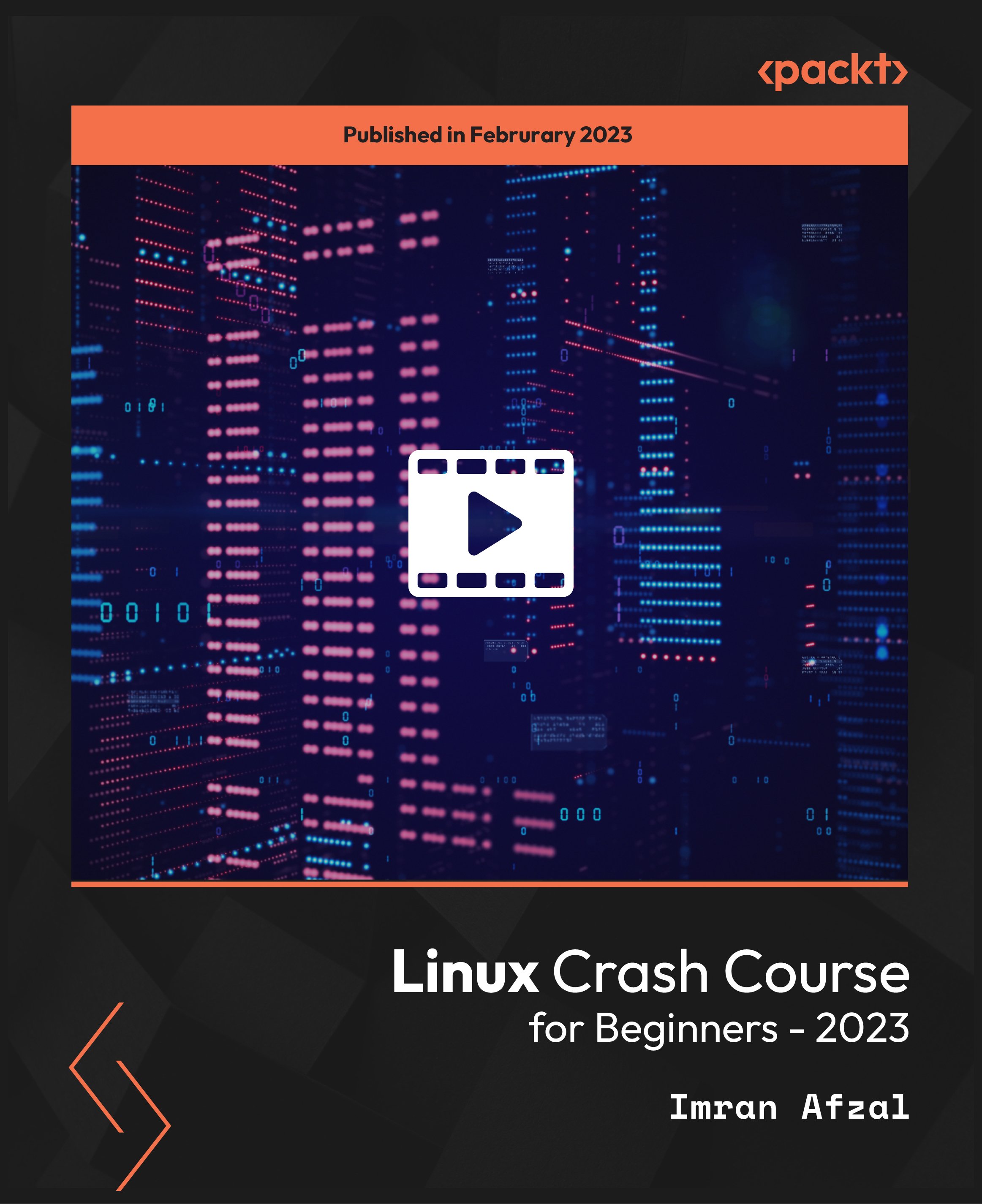
Unleash the power of programming with our course, 'C Programming Language for Beginners on Linux.' Imagine a journey where you seamlessly transition from a novice to a proficient coder, all within the Linux environment. In Lesson 01, delve into the fundamentals, laying a robust foundation for your coding expedition. As you progress through each lesson, unravel the intricacies of loops, variables, and control flow, gaining mastery over the essential building blocks of C programming. Picture yourself navigating the world of pointers, dynamic memory allocation, and file handling, equipping yourself with skills that transcend basic coding. Learning Outcomes * Master the fundamentals of C programming, from basic setup to advanced compiler flags. * Develop proficiency in working with loops, variables, and control flow for efficient coding. * Explore hexadecimal and binary notations, unraveling the mysteries of static variables. * Gain hands-on experience with pointers, dynamic memory allocation, and file handling. * Extend your coding capabilities by understanding structures, type definitions, and command line arguments. WHY CHOOSE THIS C PROGRAMMING LANGUAGE FOR BEGINNERS ON LINUX COURSE? 1. Unlimited access to the course for a lifetime. 2. Opportunity to earn a certificate accredited by the CPD Quality Standards and CIQ after completing this course. 3. Structured lesson planning in line with industry standards. 4. Immerse yourself in innovative and captivating course materials and activities. 5. Assessments designed to evaluate advanced cognitive abilities and skill proficiency. 6. Flexibility to complete the Course at your own pace, on your own schedule. 7. Receive full tutor support throughout the week, from Monday to Friday, to enhance your learning experience. 8. Unlock career resources for CV improvement, interview readiness, and job success. WHO IS THIS C PROGRAMMING LANGUAGE FOR BEGINNERS ON LINUX COURSE FOR? * Aspiring programmers eager to delve into the world of C coding. * Students and beginners seeking a comprehensive guide to C programming on Linux. * Tech enthusiasts keen on mastering the fundamentals of coding in a Linux environment. * Those looking to enhance their programming skills with a focus on C language. * Individuals interested in understanding file handling, pointers, and dynamic memory allocation in C. CAREER PATH * Junior C Programmer: £25,000 - £30,000 * Linux Systems Developer: £30,000 - £40,000 * Embedded Software Engineer: £35,000 - £45,000 * Systems Analyst: £28,000 - £35,000 * C Software Developer: £30,000 - £40,000 * Linux Kernel Developer: £40,000 - £50,000 PREREQUISITES This C Programming Language for Beginners on Linux does not require you to have any prior qualifications or experience. You can just enrol and start learning.This C Programming Language for Beginners on Linux was made by professionals and it is compatible with all PC's, Mac's, tablets and smartphones. You will be able to access the course from anywhere at any time as long as you have a good enough internet connection. CERTIFICATION After studying the course materials, there will be a written assignment test which you can take at the end of the course. After successfully passing the test you will be able to claim the pdf certificate for £4.99 Original Hard Copy certificates need to be ordered at an additional cost of £8. COURSE CURRICULUM C Programming Language for Beginners on Linux Lesson 01: Explore the Basics and Setup 00:31:00 Lesson 02: Loops, Printing to Screen, Floating Point Variables 00:31:00 Lesson 03: Hexadecimal and Binary Notation, Static Variables 00:31:00 Lesson 04: Methods, Parameters, Strings 00:30:00 Lesson 05: Get Input from User, Compare Strings, Control Flow 00:28:00 Lesson 06: Pointers, Addresses, Printing Patterns to the Screen 00:32:00 Lesson 07: Structures, Dynamic Memory Allocation, Type Definition 00:31:00 Lesson 08: Read and Write Files, Command Line Arguments, Compiler Flags 00:28:00

Kubernetes and Docker: The Container Masterclass
By Packt
This course takes you through the concepts of containers and Kubernetes in a practical way. You will learn how to create, ship, run, and manage containerized web applications on local premises as well as on the cloud.
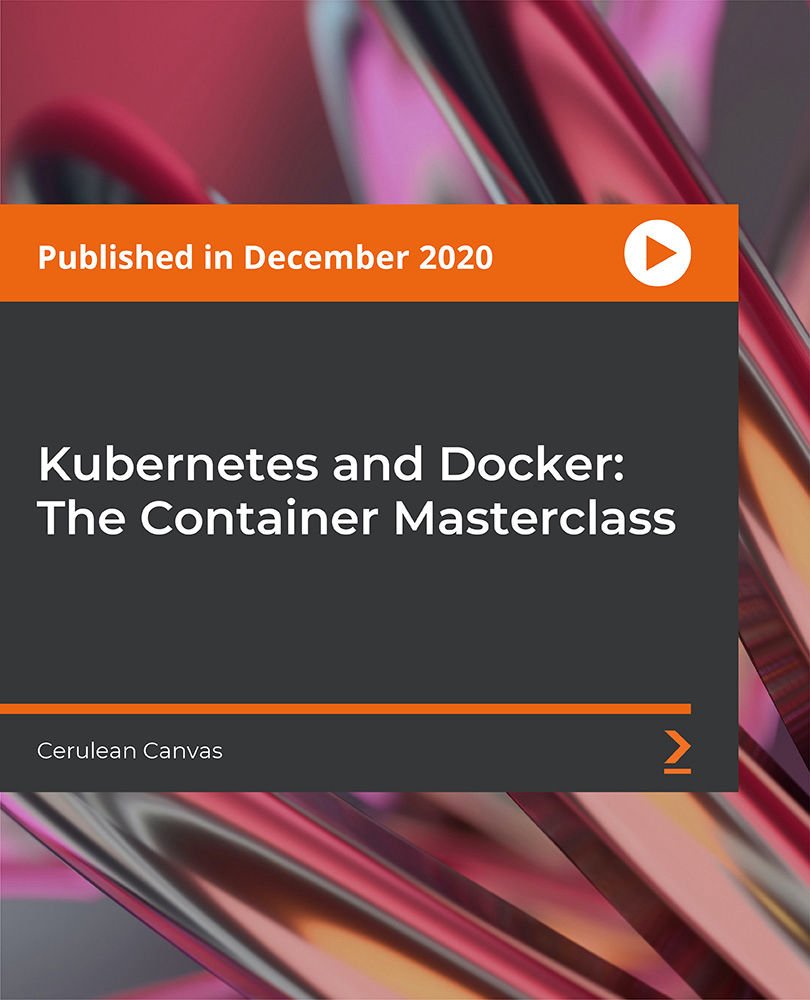
Search By Location
- Linux Command Line Courses in London
- Linux Command Line Courses in Birmingham
- Linux Command Line Courses in Glasgow
- Linux Command Line Courses in Liverpool
- Linux Command Line Courses in Bristol
- Linux Command Line Courses in Manchester
- Linux Command Line Courses in Sheffield
- Linux Command Line Courses in Leeds
- Linux Command Line Courses in Edinburgh
- Linux Command Line Courses in Leicester
- Linux Command Line Courses in Coventry
- Linux Command Line Courses in Bradford
- Linux Command Line Courses in Cardiff
- Linux Command Line Courses in Belfast
- Linux Command Line Courses in Nottingham