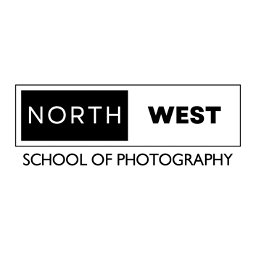Lightroom is not an intuitive software and for this reason this course will show how it differs from Photoshop and how it works. The Lightroom course covers all of the main features in to enable you to use the software fully. By the end of the course you will be able to navigate all of the functions and customise settings to suit your workflow.

Diploma in Adobe Lightroom
By Course Cloud
COURSE OVERVIEW Take your creative projects to the next level, with this Diploma in Adobe Lightroom masterclass. The Diploma in Adobe Lightroom is a complete guide for learners of all levels. Through this practical online training, you will learn how to perform a wide range of creative tasks, familiarising yourself with Lightroom's basic to advanced tools. This course has been specially designed to teach you in the most effective way, through easy to follow video instruction. By the end of this course, you will be an expert in image manipulation, with a formal qualification that will add instant value to your CV. This course has no specific entry requirements and is a best-seller for complete beginners and those looking for a refresher course. This best selling Diploma in Adobe Lightroom has been developed by industry professionals and has already been completed by hundreds of satisfied students. This in-depth Diploma in Adobe Lightroom is suitable for anyone who wants to build their professional skill set and improve their expert knowledge. The Diploma in Adobe Lightroom is CPD-accredited, so you can be confident you're completing a quality training course will boost your CV and enhance your career potential. The Diploma in Adobe Lightroom is made up of several information-packed modules which break down each topic into bite-sized chunks to ensure you understand and retain everything you learn. After successfully completing the Diploma in Adobe Lightroom, you will be awarded a certificate of completion as proof of your new skills. If you are looking to pursue a new career and want to build your professional skills to excel in your chosen field, the certificate of completion from the Diploma in Adobe Lightroom will help you stand out from the crowd. You can also validate your certification on our website. We know that you are busy and that time is precious, so we have designed the Diploma in Adobe Lightroom to be completed at your own pace, whether that's part-time or full-time. Get full course access upon registration and access the course materials from anywhere in the world, at any time, from any internet-enabled device. Our experienced tutors are here to support you through the entire learning process and answer any queries you may have via email.

Adobe Lightroom
By Course Cloud
COURSE OVERVIEW When you take this professional Adobe Lightroom course, you'll discover the most effective and proficient way to import, organise, and manage your personal library of images. Unlike Photoshop, Lightroom combines first-class photo management and photo editing capabilities into one tool, which is also more straightforward and more intuitive, meaning that beginners will master the functions more easily. With the help of this comprehensive tuition, you will soon be arranging and editing photos to make them look genuinely accomplished. This Lightroom training is the definitive introduction to this practical and versatile Adobe tool, which ensures that you'll be using every function available. You will be taught all about the fundamental setup steps, the viewing options, collection methods, keyword use, toolkits offered, slideshow delivery, and much more. You can also expect access to working materials and personal assignments to practice your Lightroom skills. So, enrol now to become a Lightroom expert. This best selling Adobe Lightroom has been developed by industry professionals and has already been completed by hundreds of satisfied students. This in-depth Adobe Lightroom is suitable for anyone who wants to build their professional skill set and improve their expert knowledge. The Adobe Lightroom is CPD-accredited, so you can be confident you're completing a quality training course will boost your CV and enhance your career potential. The Adobe Lightroom is made up of several information-packed modules which break down each topic into bite-sized chunks to ensure you understand and retain everything you learn. After successfully completing the Adobe Lightroom, you will be awarded a certificate of completion as proof of your new skills. If you are looking to pursue a new career and want to build your professional skills to excel in your chosen field, the certificate of completion from the Adobe Lightroom will help you stand out from the crowd. You can also validate your certification on our website. We know that you are busy and that time is precious, so we have designed the Adobe Lightroom to be completed at your own pace, whether that's part-time or full-time. Get full course access upon registration and access the course materials from anywhere in the world, at any time, from any internet-enabled device. Our experienced tutors are here to support you through the entire learning process and answer any queries you may have via email.

Adobe Lightroom CC 2021 Training
By Course Cloud
The comprehensive Adobe Lightroom CC 2021 Training has been designed by industry experts to provide learners with everything they need to enhance their skills and knowledge in their chosen area of study. Enrol on the Adobe Lightroom CC 2021 Training today, and learn from the very best the industry has to offer! This best selling Adobe Lightroom CC 2021 Training has been developed by industry professionals and has already been completed by hundreds of satisfied students. This in-depth Adobe Lightroom CC 2021 Training is suitable for anyone who wants to build their professional skill set and improve their expert knowledge. The Adobe Lightroom CC 2021 Training is CPD-accredited, so you can be confident you're completing a quality training course will boost your CV and enhance your career potential. The Adobe Lightroom CC 2021 Training is made up of several information-packed modules which break down each topic into bite-sized chunks to ensure you understand and retain everything you learn. After successfully completing the Adobe Lightroom CC 2021 Training, you will be awarded a certificate of completion as proof of your new skills. If you are looking to pursue a new career and want to build your professional skills to excel in your chosen field, the certificate of completion from the Adobe Lightroom CC 2021 Training will help you stand out from the crowd. You can also validate your certification on our website. We know that you are busy and that time is precious, so we have designed the Adobe Lightroom CC 2021 Training to be completed at your own pace, whether that's part-time or full-time. Get full course access upon registration and access the course materials from anywhere in the world, at any time, from any internet-enabled device. Our experienced tutors are here to support you through the entire learning process and answer any queries you may have via email.

Adobe Lightroom
By Apex Learning
OVERVIEW This comprehensive course on Adobe Lightroom will deepen your understanding on this topic. After successful completion of this course you can acquire the required skills in this sector. This Adobe Lightroom comes with accredited certification from CPD, which will enhance your CV and make you worthy in the job market. So enrol in this course today to fast track your career ladder. HOW WILL I GET MY CERTIFICATE? You may have to take a quiz or a written test online during or after the course. After successfully completing the course, you will be eligible for the certificate. WHO IS THIS COURSE FOR? There is no experience or previous qualifications required for enrolment on this Adobe Lightroom. It is available to all students, of all academic backgrounds. REQUIREMENTS Our Adobe Lightroom is fully compatible with PC's, Mac's, Laptop, Tablet and Smartphone devices. This course has been designed to be fully compatible with tablets and smartphones so you can access your course on Wi-Fi, 3G or 4G. There is no time limit for completing this course, it can be studied in your own time at your own pace. CAREER PATH Learning this new skill will help you to advance in your career. It will diversify your job options and help you develop new techniques to keep up with the fast-changing world. This skillset will help you to- * Open doors of opportunities * Increase your adaptability * Keep you relevant * Boost confidence And much more! COURSE CURRICULUM 18 sections • 102 lectures • 08:47:00 total length •Introduction: 00:04:00 •Requirements: 00:04:00 •Downloading Images: 00:01:00 •Getting Familiar with Lightroom: 00:02:00 •Versions of Lightroom: 00:03:00 •Lightroom UI: 00:03:00 •Step Process: 00:07:00 •Importing Photos: 00:09:00 •Adding More Photos: 00:03:00 •Ingesting Wrap Up: 00:03:00 •Library Wise Section Overview: 00:01:00 •Grid View Loupe View: 00:03:00 •Full Screen Lights Out Tab View: 00:05:00 •Survey View: 00:03:00 •Compare View: 00:02:00 •Library Views Section Wrap Up: 00:04:00 •Minimal VS. 1-to-1 Previews: 00:07:00 •Lightroom Catalogue: 00:09:00 •LRPREV Files Merged: 00:06:00 •Creating Folders When Moving Photos: 00:06:00 •Deleting Photos: 00:04:00 •Keyboard Shortcuts: 00:03:00 •Grid Loupe View Options: 00:09:00 •Thumbnail Badges: 00:02:00 •Flags Ratings Labels Section Overview: 00:03:00 •Flags Ratings Colour Labels: 00:06:00 •Attributes Filter: 00:06:00 •Section Wrap Up: 00:02:00 •Collection Overview: 00:02:00 •Collections: 00:05:00 •Target Collections: 00:03:00 •Collection Sets: 00:03:00 •Smart Collections: 00:03:00 •Collections Wrap Up: 00:02:00 •Keywords Overview: 00:01:00 •Keywords: 00:04:00 •Keyword Sets: 00:03:00 •Keyword List: 00:04:00 •Metadata Library Filter Part 1: 00:04:00 •People View Complete: 00:09:00 •People View Adding Names: 00:04:00 •GPS Map View: 00:09:00 •Explaining Metadata: 00:08:00 •Metadata Library Filter Part 2: 00:03:00 •IPTC XMP EXIF: 00:04:00 •Keywords Metadata Wrap Up: 00:04:00 •Workflow Ingest: 00:06:00 •Workflow Digest: 00:07:00 •Workflow Export: 00:04:00 •Quick Exporting: 00:07:00 •Emailing Photos: 00:06:00 •Exporting Presets: 00:11:00 •Developing Module Intro: 00:11:00 •White Balance: 00:08:00 •Exposure Contrast: 00:03:00 •Blacks Whites Highlights Shadows: 00:06:00 •Clarity Vibrance Saturation: 00:09:00 •Basic Summary: 00:06:00 •Auto Tone: 00:06:00 •Before and After: 00:04:00 •Dehaze: 00:05:00 •Black and White: 00:06:00 •Editing JPG in Photoshop: 00:09:00 •Smart Objects and Lightroom: 00:07:00 •Sharpening: 00:09:00 •Noise Reduction: 00:06:00 •Previous Copy Paste Sync: 00:07:00 •Vignette Grain: 00:06:00 •Crop Straighten: 00:07:00 •Spot Removal: 00:13:00 •Spot Removal Custom Lines: 00:05:00 •Spot Removal Straight Lines: 00:03:00 •Red Eye Correction: 00:05:00 •Graduated Filter: 00:08:00 •Radial Filter: 00:07:00 •Adjustment Brush and Filters: 00:08:00 •Tool Strip Wrap Up: 00:05:00 •Understanding HSL: 00:08:00 •HSL Examples: 00:09:00 •Split Toning: 00:05:00 •Slideshow Overview: 00:12:00 •Make Slideshows Quickly: 00:04:00 •Slideshow Skyline Sync to Music: 00:02:00 •Slideshow Skyline Fit to Music: 00:03:00 •Slideshow Jazz Fit to Music: 00:03:00 •Downloadable Resources: 00:02:00 •How to Use and Assignments: 00:03:00 •Story: 00:05:00 •Aimee Demo Part 1: 00:08:00 •Aimee Demo Part 2: 00:03:00 •Assignment Set Attributes: 00:03:00 •Aimee Demo Part 3: 00:11:00 •Aimee Level 2 Cleanup: 00:09:00 •Assignment Times Num Photos: 00:02:00 •Project 1: 00:03:00 •Project 2: 00:03:00 •Lightroom Presets from GraphicRiver and Creative Market: 00:02:00 •Photo Credits: 00:02:00 •Conclusion: 00:02:00 •DNG Converter: 00:14:00 •Updating Lightroom Classic: 00:04:00 •Practice Materials: 00:00:00

Embark on a captivating journey through the art of digital photography with our Adobe Lightroom CC Course. This course isn't just a guide; it's an immersive experience designed to elevate your photography to new heights. Whether you're a novice or a seasoned photographer, our meticulously crafted curriculum in Lightroom Classic CC and Lightroom CC will unravel the secrets of professional photo editing. Delve into the intricacies of Lightroom Classic CC, where you'll master everything from basic edits like cropping and rotating to advanced techniques such as split toning and range masks. Transition seamlessly to Lightroom CC, exploring its intuitive features for web-based photo editing. Our course isn't just about sliders and adjustments; it's about transforming your photos into visual masterpieces that tell compelling stories. Learning Outcomes * Navigate the Lightroom Classic CC and Lightroom CC interfaces with confidence. * Master essential photo editing techniques, from exposure adjustments to lens corrections. * Explore advanced features like graduated and radial adjustments for creative editing. * Understand the nuances of portrait editing and night photo enhancement. * Export and share your edited photos seamlessly across platforms. WHY CHOOSE THIS ADOBE LIGHTROOM CC COURSE? 1. Unlimited access to the course for a lifetime. 2. Opportunity to earn a certificate accredited by the CPD Quality Standards and CIQ after completing this course. 3. Structured lesson planning in line with industry standards. 4. Immerse yourself in innovative and captivating course materials and activities. 5. Assessments designed to evaluate advanced cognitive abilities and skill proficiency. 6. Flexibility to complete the Course at your own pace, on your own schedule. 7. Receive full tutor support throughout the week, from Monday to Friday, to enhance your learning experience. 8. Unlock career resources for CV improvement, interview readiness, and job success. WHO IS THIS ADOBE LIGHTROOM CC COURSE FOR? * Photography enthusiasts eager to enhance their editing skills. * Beginners looking to navigate the world of photo post-processing. * Content creators and social media influencers seeking visually stunning images. * Professionals wanting to streamline their photo editing workflow. * Anyone with a passion for transforming ordinary photos into extraordinary visual narratives. CAREER PATH * Freelance Photo Editor: £20,000 - £35,000 * Social Media Content Creator: £25,000 - £40,000 * Photography Educator: £28,000 - £45,000 * Digital Marketing Specialist: £30,000 - £50,000 * E-commerce Product Photographer: £22,000 - £38,000 * Wedding and Events Photographer: £26,000 - £42,000 PREREQUISITES This Adobe Lightroom CC does not require you to have any prior qualifications or experience. You can just enrol and start learning.This Adobe Lightroom CC was made by professionals and it is compatible with all PC's, Mac's, tablets and smartphones. You will be able to access the course from anywhere at any time as long as you have a good enough internet connection. CERTIFICATION After studying the course materials, there will be a written assignment test which you can take at the end of the course. After successfully passing the test you will be able to claim the pdf certificate for £4.99 Original Hard Copy certificates need to be ordered at an additional cost of £8. COURSE CURRICULUM Lightroom Classic CC Intro to Lightroom Classic CC 00:05:00 Importing and Organizing in Lightroom Classic CC 00:11:00 Crop and Rotate Lightroom Classic CC 00:05:00 White Balance in Lightroom Classic 00:08:00 Exposure in Lightroom Classic CC 00:06:00 Color and Saturation in Lightroom Classic CC 00:09:00 Sharpening and Noise Reduction in Lightroom Classic CC 00:07:00 Vignettes, Grain and Dehaze in Lightroom Classic CC 00:06:00 Exporting in Lightroom Classic CC 00:10:00 Lens Corrections in Lightroom Classic CC 00:05:00 Split Tone in Lightroom Classic CC 00:05:00 Removing Blemishes With the Heal and Clone Tools in Lightroom Classic CC 00:08:00 Graduated, Radial and Brush Adjustments in Lightroom Classic CC 00:10:00 Adjustment Brush Presets in Lightroom Classic CC 00:03:00 Range Masks in Lightroom Classic CC 00:05:00 Full Edit - Portrait in Lightroom Classic CC 00:19:00 Lightroom CC Intro to Lightroom CC 00:03:00 Import and Organize in Lightroom CC 00:10:00 Crop and Rotate in Lightroom CC 00:03:00 White Balance and Saturation in Lightroom CC 00:06:00 Light - Exposure and Tone Curve in Lightroom CC 00:08:00 Color Mixer in Lightroom CC 00:02:00 Effects in Lightroom CC 00:05:00 Split Toning in Lightroom CC 00:01:00 Details in Lightroom CC 00:05:00 Optics in Lightroom CC 00:03:00 Geometry in Lightroom CC 00:04:00 Exporting and Sharing Lightroom CC 00:02:00 Healing and Clone Brushes in Lightroom CC 00:04:00 Brush Adjustments Lightroom CC 00:04:00 Radial and Linear Gradients Lightroom CC 00:05:00 Advanced Optione and Presets in Lightroom CC 00:04:00 Full Edit - Night Photo in Lightroom CC 00:11:00 Full Edit - Portrait in Lightroom CC 00:14:00 Editing Photos in Your Web Browses With Lightroom CC 00:03:00

Ultimate Lightroom Photo Editing Course
By Course Cloud
The comprehensive Ultimate Lightroom Photo Editing Course has been designed by industry experts to provide learners with everything they need to enhance their skills and knowledge in their chosen area of study. Enrol on the Ultimate Lightroom Photo Editing Course today, and learn from the very best the industry has to offer! This best selling Ultimate Lightroom Photo Editing Course has been developed by industry professionals and has already been completed by hundreds of satisfied students. This in-depth Ultimate Lightroom Photo Editing Course is suitable for anyone who wants to build their professional skill set and improve their expert knowledge. The Ultimate Lightroom Photo Editing Course is CPD-accredited, so you can be confident you're completing a quality training course will boost your CV and enhance your career potential. The Ultimate Lightroom Photo Editing Course is made up of several information-packed modules which break down each topic into bite-sized chunks to ensure you understand and retain everything you learn. After successfully completing the Ultimate Lightroom Photo Editing Course, you will be awarded a certificate of completion as proof of your new skills. If you are looking to pursue a new career and want to build your professional skills to excel in your chosen field, the certificate of completion from the Ultimate Lightroom Photo Editing Course will help you stand out from the crowd. You can also validate your certification on our website. We know that you are busy and that time is precious, so we have designed the Ultimate Lightroom Photo Editing Course to be completed at your own pace, whether that's part-time or full-time. Get full course access upon registration and access the course materials from anywhere in the world, at any time, from any internet-enabled device. Our experienced tutors are here to support you through the entire learning process and answer any queries you may have via email.

Register on the Adobe Lightroom CC today and build the experience, skills and knowledge you need to enhance your professional development and work towards your dream job. Study this course through online learning and take the first steps towards a long-term career. The course consists of a number of easy to digest, in-depth modules, designed to provide you with a detailed, expert level of knowledge. Learn through a mixture of instructional video lessons and online study materials. Receive online tutor support as you study the course, to ensure you are supported every step of the way. Get a digital certificate as a proof of your course completion. The Adobe Lightroom CC course is incredibly great value and allows you to study at your own pace. Access the course modules from any internet-enabled device, including computers, tablet, and smartphones. The course is designed to increase your employability and equip you with everything you need to be a success. Enrol on the now and start learning instantly! WHAT YOU GET WITH THE ADOBE LIGHTROOM CC COURSE * Receive a e-certificate upon successful completion of the course * Get taught by experienced, professional instructors * Study at a time and pace that suits your learning style * Get instant feedback on assessments * 24/7 help and advice via email or live chat * Get full tutor support on weekdays (Monday to Friday) COURSE DESIGN The course is delivered through our online learning platform, accessible through any internet-connected device. There are no formal deadlines or teaching schedules, meaning you are free to study the course at your own pace. You are taught through a combination of * Video lessons * Online study materials CERTIFICATION After the successful completion of the final assessment, you will receive a CPD-accredited certificate of achievement. The PDF certificate is for £9.99, and it will be sent to you immediately after through e-mail. You can get the hard copy for £15.99, which will reach your doorsteps by post. WHO IS THIS COURSE FOR: The course is ideal for those who already work in this sector or are an aspiring professional. This course is designed to enhance your expertise and boost your CV. Learn key skills and gain a professional qualification to prove your newly-acquired knowledge. REQUIREMENTS: The online training is open to all students and has no formal entry requirements. To study the Adobe Lightroom CC course, all your need is a passion for learning, a good understanding of English, numeracy, and IT skills. You must also be over the age of 16. COURSE CONTENT Lightroom Classic CC Intro to Lightroom Classic CC 00:05:00 Importing and Organizing in Lightroom Classic CC 00:11:00 Crop and Rotate Lightroom Classic CC 00:05:00 White Balance in Lightroom Classic 00:08:00 Exposure in Lightroom Classic CC 00:06:00 Color and Saturation in Lightroom Classic CC 00:09:00 Sharpening and Noise Reduction in Lightroom Classic CC 00:07:00 Vignettes, Grain and Dehaze in Lightroom Classic CC 00:06:00 Exporting in Lightroom Classic CC 00:10:00 Lens Corrections in Lightroom Classic CC 00:05:00 Split Tone in Lightroom Classic CC 00:05:00 Removing Blemishes With the Heal and Clone Tools in Lightroom Classic CC 00:08:00 Graduated, Radial and Brush Adjustments in Lightroom Classic CC 00:10:00 Adjustment Brush Presets in Lightroom Classic CC 00:03:00 Range Masks in Lightroom Classic CC 00:05:00 Full Edit - Portrait in Lightroom Classic CC 00:19:00 Lightroom CC Intro to Lightroom CC 00:03:00 Import and Organize in Lightroom CC 00:10:00 Crop and Rotate in Lightroom CC 00:03:00 White Balance and Saturation in Lightroom CC 00:06:00 Light - Exposure and Tone Curve in Lightroom CC 9988 00:08:00 Color Mixer in Lightroom CC 00:02:00 Effects in Lightroom CC 00:05:00 Split Toning in Lightroom CC 9988 00:01:00 Details in Lightroom CC 00:05:00 Optics in Lightroom CC 00:03:00 Geometry in Lightroom CC 00:04:00 Exporting and Sharing Lightroom CC 00:02:00 Healing and Clone Brushes in Lightroom CC 00:04:00 Brush Adjustments Lightroom CC 00:04:00 Radial and Linear Gradients Lightroom CC 00:05:00 Advanced Optione and Presets in Lightroom CC 00:04:00 Full Edit - Night Photo in Lightroom CC 00:11:00 Full Edit - Portrait in Lightroom CC 00:14:00 Editing Photos in Your Web Browses With Lightroom CC 00:03:00 FREQUENTLY ASKED QUESTIONS Are there any prerequisites for taking the course? There are no specific prerequisites for this course, nor are there any formal entry requirements. All you need is an internet connection, a good understanding of English and a passion for learning for this course. Can I access the course at any time, or is there a set schedule? You have the flexibility to access the course at any time that suits your schedule. Our courses are self-paced, allowing you to study at your own pace and convenience. How long will I have access to the course? For this course, you will have access to the course materials for 1 year only. This means you can review the content as often as you like within the year, even after you've completed the course. However, if you buy Lifetime Access for the course, you will be able to access the course for a lifetime. Is there a certificate of completion provided after completing the course? Yes, upon successfully completing the course, you will receive a certificate of completion. This certificate can be a valuable addition to your professional portfolio and can be shared on your various social networks. Can I switch courses or get a refund if I'm not satisfied with the course? We want you to have a positive learning experience. If you're not satisfied with the course, you can request a course transfer or refund within 14 days of the initial purchase. How do I track my progress in the course? Our platform provides tracking tools and progress indicators for each course. You can monitor your progress, completed lessons, and assessments through your learner dashboard for the course. What if I have technical issues or difficulties with the course? If you encounter technical issues or content-related difficulties with the course, our support team is available to assist you. You can reach out to them for prompt resolution.
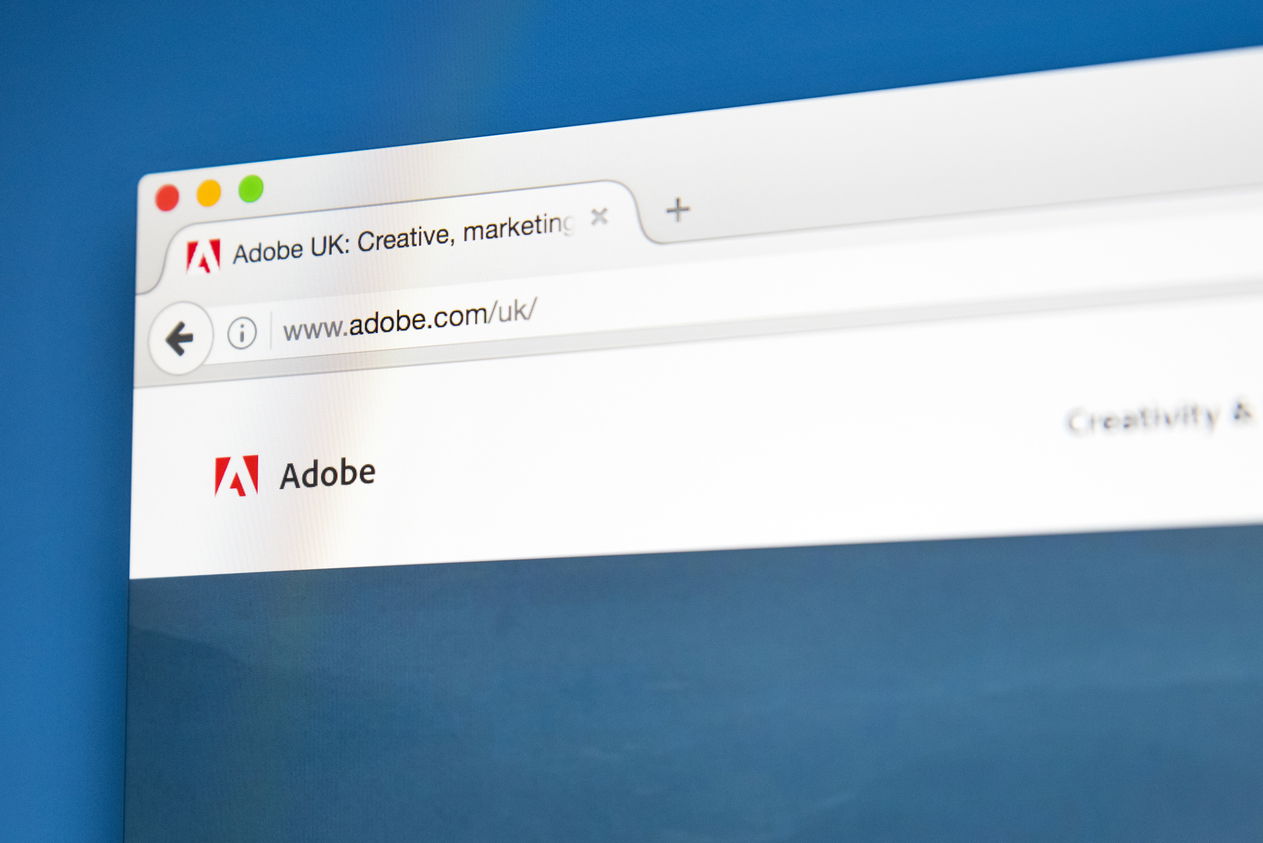
Lightroom Photo Editing
By Apex Learning
OVERVIEW This comprehensive course on Lightroom Photo Editing will deepen your understanding on this topic. After successful completion of this course you can acquire the required skills in this sector. This Lightroom Photo Editing comes with accredited certification, which will enhance your CV and make you worthy in the job market. So enrol in this course today to fast track your career ladder. HOW WILL I GET MY CERTIFICATE? You may have to take a quiz or a written test online during or after the course. After successfully completing the course, you will be eligible for the certificate. WHO IS THIS COURSE FOR? There is no experience or previous qualifications required for enrolment on this Lightroom Photo Editing. It is available to all students, of all academic backgrounds. REQUIREMENTS Our Lightroom Photo Editing is fully compatible with PC's, Mac's, Laptop, Tablet and Smartphone devices. This course has been designed to be fully compatible with tablets and smartphones so you can access your course on Wi-Fi, 3G or 4G. There is no time limit for completing this course, it can be studied in your own time at your own pace. CAREER PATH Having these various qualifications will increase the value in your CV and open you up to multiple sectors such as Business & Management, Admin, Accountancy & Finance, Secretarial & PA, Teaching & Mentoring etc. COURSE CURRICULUM 6 sections • 44 lectures • 06:02:00 total length •Module 01: Introduction: 00:03:00 •Module 02: Editing Overview: 00:02:00 •Module 03: Importing, Catalogue and Sub Folders: 00:05:00 •Module 04: Advanced Organising: 00:04:00 •Module 05: Hidden Gems in Lightroom: 00:03:00 •Module 06: Overview of the Lightroom Panels: 00:04:00 •Module 01: Understand the Histogram: 00:05:00 •Module 02: Local Adjustments: 00:10:00 •Module 03: Basics of Global Adjustments: 00:09:00 •Module 04: Tone Curves: 00:05:00 •Module 05: Hue, Saturation & Luminance: 00:05:00 •Module 06: Split Toning: 00:03:00 •Module 07: Sharpening & Noise Reduction: 00:06:00 •Module 08: Lens Correction: 00:03:00 •Module 09: Transform: 00:02:00 •Module 10: Effects & Calibration: 00:03:00 •Module 01: Landscape Image: 00:17:00 •Module 02: Cityscape Image: 00:18:00 •Module 03: Blue Hour Image: 00:18:00 •Module 04: Small Sensor Image: 00:14:00 •Module 05: Low Light Image: 00:10:00 •Module 06: Milky Way Image: 00:20:00 •Module 07: Reflection Image: 00:15:00 •Module 08: Waterfall Image: 00:15:00 •Module 09: Winter Image: 00:15:00 •Module 10: Sunrise Image: 00:12:00 •Module 11: Travel Portrait Image: 00:12:00 •Module 12: Architecture Image: 00:11:00 •Module 13: HDR Image: 00:13:00 •Module 14: Panoramic Image: 00:15:00 •Module 15: HDR Panoramic Image: 00:05:00 •Module 01: Cloaning & Object Removal: 00:07:00 •Module 02: Presets: 00:05:00 •Module 03: Dodge & Burn: 00:09:00 •Module 04: Orton Effect: 00:05:00 •Module 05: Sun Flare: 00:04:00 •Module 01: Basics of Exporting: 00:09:00 •Module 02: Exporting for Social Media: 00:04:00 •Module 03: Exporting for Printing: 00:04:00 •Module 04: Creating Export Presets: 00:03:00 •Module 01: Focus Stack: 00:07:00 •Module 02: Exposure Blending: 00:05:00 •Module 03: Blending Moments in Time: 00:05:00 •Module 04: Advanced Object removal: 00:13:00

Adobe Lightroom: Landscape Photography Online Training Course
By Lead Academy
ADOBE LIGHTROOM: LANDSCAPE PHOTOGRAPHY TRAINING COURSE OVERVIEW Are you looking to begin your landscape photography career or want to develop more advanced skills in landscape photography? Then this adobe lightroom: landscape photography online training course will set you up with a solid foundation to become a confident photographer and help you to develop your expertise in landscape photography. This adobe lightroom: landscape photography online training course is accredited by the CPD UK & IPHM. CPD is globally recognised by employers, professional organisations and academic intuitions, thus a certificate from CPD Certification Service creates value towards your professional goal and achievement. CPD certified certificates are accepted by thousands of professional bodies and government regulators here in the UK and around the world. Whether you are self-taught and you want to fill in the gaps for better efficiency and productivity, this adobe lightroom: landscape photography online training course will set you up with a solid foundation to become a confident photographer and develop more advanced skills. Gain the essential skills and knowledge you need to propel your career forward as a photographer. The adobe lightroom: landscape photography online training course will set you up with the appropriate skills and experience needed for the job and is ideal for both beginners and those currently working as a photographer. This comprehensive adobe lightroom: landscape photography online training course is the perfect way to kickstart your career in the field of landscape photography. This adobe lightroom: landscape photography online training course will give you a competitive advantage in your career, making you stand out from all other applicants and employees. If you're interested in working as a photographer or want to learn more skills on landscape photography but unsure of where to start, then this adobe lightroom: landscape photography online training course will set you up with a solid foundation to become a confident photographer and develop more advanced skills. As one of the leading course providers and most renowned e-learning specialists online, we're dedicated to giving you the best educational experience possible. This adobe lightroom: landscape photography online training course is crafted by industry expert, to enable you to learn quickly and efficiently, and at your own pace and convenience. WHO SHOULD TAKE THIS COURSE? This comprehensive adobe lightroom: landscape photography online training course is suitable for anyone looking to improve their job prospects or aspiring to accelerate their career in this sector and want to gain in-depth knowledge of landscape photography. ENTRY REQUIREMENT * There are no academic entry requirements for this adobe lightroom: landscape photography online training course, and it is open to students of all academic backgrounds. * As long as you are aged seventeen or over and have a basic grasp of English, numeracy and ICT, you will be eligible to enrol. CAREER PATH This adobe lightroom: landscape photography online training course opens a brand new door for you to enter the relevant job market and also provides you with the chance to accumulate in-depth knowledge at the side of needed skills to become flourishing in no time. You will also be able to add your new skills to your CV, enhance your career and become more competitive in your chosen industry. COURSE CURRICULUM Basic of Adobe Lightroom Introduction Adobe Lightroom Editing Overview Importing, Catalogue and Folders in Adobe Lightroom Advanced Organisation of Lightroom Hidden Gems in Adobe Lightroom Overview of the Lightroom Panels Master Lightroom's Devolve Module Understand the Histogram The Power of Local Adjustments Basics Of Global Adjustments Tone Curves Learn Color - Hue, Saturation & Luminance Split Toning - Adobe Lightroom's Secret Weapon MASTER - Sharpening & Noise Reduction Lens Correction Advance Transformation in Adobe Lightroom Effects & Calibration Adobe Lightroom Landscape Photography Image Editing Image Editing - Adobe Lightroom Landscape Image Image Editing - Adobe Lightroom Cityscape Image Image Editing - Adobe Lightroom Blue Hour Image Image Editing - Adobe Lightroom Small Sensor Image Image Editing - Adobe Lightroom Low Light Image Image Editing - Adobe Lightroom Milky Way Image Image Editing - Adobe Lightroom Reflection Image Image Editing - Adobe Lightroom Waterfall Image Image Editing - Adobe Lightroom Winter Image Image Editing - Adobe Lightroom Sunrise Image Image Editing - Adobe Lightroom Travel Portrait Image Image Editing - Adobe Lightroom Architecture Image Image Editing - Adobe Lightroom HDR Image Image Editing - Adobe Lightroom Panoramic Image Image Editing - Adobe Lightroom HDR Panoramic Image Advanced Lightroom Image Editing Lightroom Cloaning & Object Removal Speed up your image Editing - Lightroom Presets Dodge & Burn - PROFESSIONAL Image Editing Create an Orton Effect in Lightroom Sun Flare Effect - ENHANCE your Social Media images How to Export in Adobe Lightroom Basics of Exporting in Lightroom Exporting for Social Media & Web Exporting for Printing Creating Export Presets - Speed up your workflow Advanced Adobe Photoshop Image Editing How to Focus Stack in Adobe Photoshop Exposure Blending in Adobe Photoshop Blending Moments in Time in Landscape Photography Advanced Object removal in Adobe Photoshop