AutoCAD Mac Basics-Advanced Training
By London Design Training Courses
Why AutoCAD Mac Basics-Advanced Training Course? Click here for more info [https://www.londondesigntrainingcourse.co.uk/product-page/autocad-mac-basics-to-advanced-level-training-course] Learn 2D drawing, Plans, Sections, Elevations and advanced features. Choose in-person or live online sessions. Certified tutors, practical exercises, and career advice. Access recorded lessons and lifetime email support. Duration: 16 hrs. Method: 1-on-1, Personalized attention. Schedule: Tailor your own schedule by pre-booking a convenient hour of your choice, available from Mon to Sat between 9 am and 7 pm. AutoCAD for Mac Essentials to Advanced Training Course: Learn AutoCAD for Mac and master its popular functionalities, tailored for Mac users. Course Highlights: * Thorough grounding for beginners in using AutoCAD for Mac. * Develop the skills to create precise and high-quality 2D layouts and designs. * Generic drawing techniques applicable to all industries. * In-class or live online options available. * Ideal for newcomers to AutoCAD for Mac, self-taught users, and those transitioning from other CAD tools. Autodesk Certified Tutors: * Autocad Mac 1-2-1 training courses. * Expert trainers with extensive experience in AutoCAD and various CAD applications. Hands-On Learning: * Practical and hands-on training with demonstrations and step-by-step techniques. Support and Prerequisites: * Lifetime post-course email support. * Good working knowledge of the Mac OS required, no prior CAD experience needed. AutoCAD Mac Course Content: * Fundamental Drawing: * Creating Basic Objects * Working with Lines * Working with Arcs * Handling Polylines * Object Manipulation Techniques: * Utilizing Grips * Mastering Object Snaps * Tracking Object Snap Points * Employing Polar Tracking * File Management: * Saving Your Work * Auto-backups * Understanding Different File Formats (DXF, etc.) * Disaster Recovery * Accurate Object Creation: * Working with Units * Utilizing Dynamic Input * Using Inquiry Commands for Measurements * Object Viewing and Navigation: * Zooming Techniques * Panning Techniques * Object Manipulation: * Selecting Objects in the Drawing * Noun/Verb Selection * Quick Select * Moving, Copying, Rotating, Mirroring, and Arraying Objects * Scaling, Trimming, and Extending Objects * Organizing Drawings: * Managing Layers * Changing Object Properties * Exploring the Properties Palette * Using Different Linetypes * Layouts and Annotations: * Working with Layouts and Page Setups * Scaling Drawing Views * Annotating the Drawing with Text and Dimensions * Creating Multileaders * Applying Hatching to Objects * Reusable Content: * Creating and Inserting Blocks and Symbols * Using Tool Palettes * Working with Groups * Paper Space and Model Space: * Understanding Model Space and Paper Space * Creating Layouts and Managing Viewports * Setting Viewport Scales * Plotting and Output: * Plotting Drawings * Generating PDF Output * Handling Multiple Sheet Drawings * Using Plotstyles * Drawing Templates and AutoCAD Tools: * Creating Drawing Templates * Exploring AutoCAD Toolsets * Advance Plans, Sections, Elevations and Construction detailing. This course provides comprehensive instruction in AutoCAD, equipping participants with essential skills to create and manage drawings effectively for various design projects.
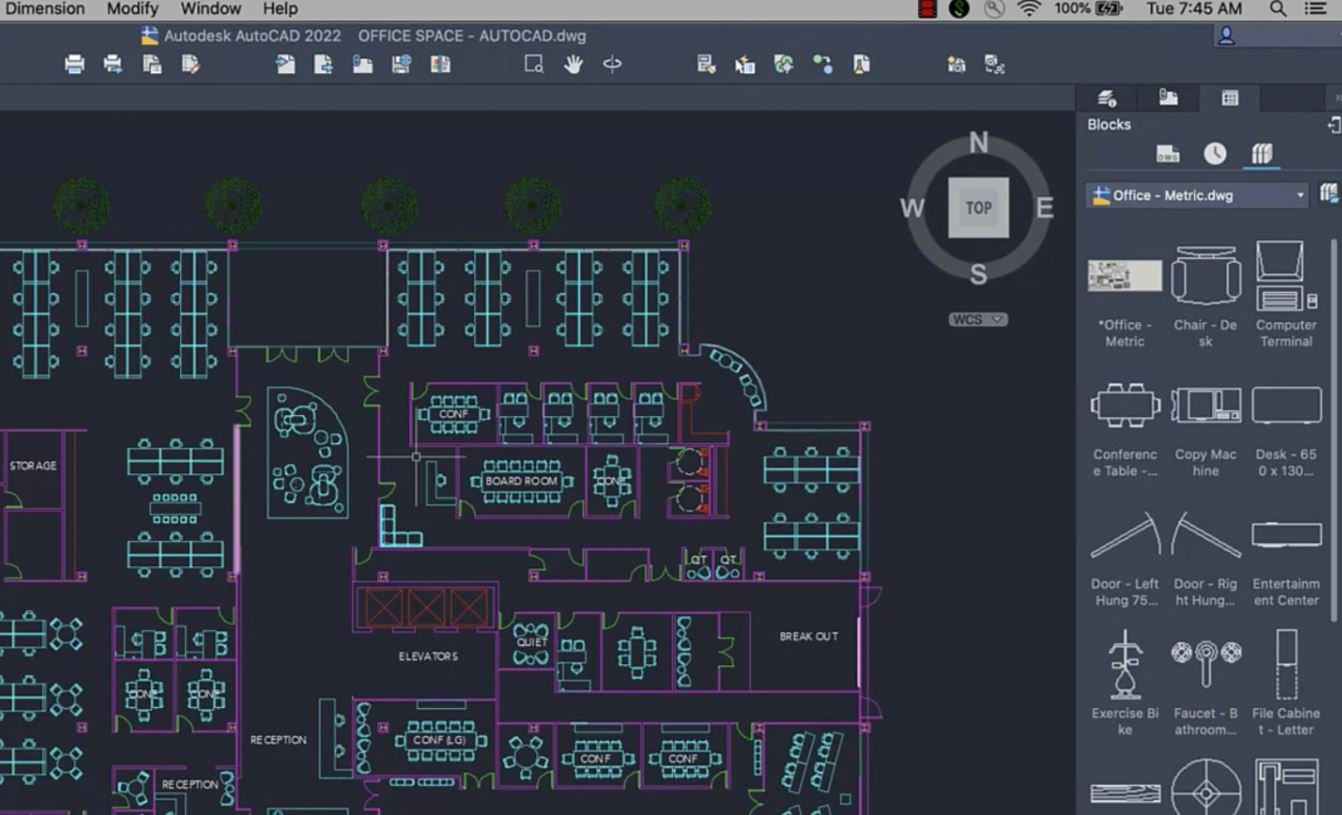
Mastering Maya Basics to Intermediate Course
By ATL Autocad Training London
Why Choose Mastering Maya Basics to Intermediate Course? Click here for more info: Website [https://www.autocadtraininglondon.co.uk/product-page/maya-basics-to-intermediate-course-mastering] Our courses cater to graphic designers, animators, and beginners, providing industry-standard animation skills. Dive into 3D animation, modeling, simulation, and rendering for film, TV, games, and ads. Duration: 20 hours Approach: 1-on-1 Sessions. Schedule: Design your own schedule by pre-booking a convenient hour of your choice, available Mon to Sat between 9 am and 7 pm. I. Introduction to Maya (1.5 hours) * Understanding Maya and its Applications * Navigating the Maya Interface and Basic Tools * Creating and Managing Projects II. 3D Modeling (3 hours) * Basics of Polygon Modeling * Creating Simple and Complex 3D Shapes * Organic Shape Creation using NURBS * Advanced Techniques: Extrusions, Bevels, and Editable Objects III. Texturing and Materials (1.5 hours) * Introduction to Texturing and Material Creation * UV Unwrapping and Texture Mapping * Importing and Applying Textures and Images IV. Lighting and Rendering (2 hours) * Fundamental Lighting Techniques * Camera Setup and Composition * Rendering Images and Animations * Output Options and File Formats V. Animation (4 hours) * Keyframe Animation and Animation Curves * Rigging and Animating Characters * Motion Paths and Animation Layers * Editing Animation Clips VI. Rigging (2 hours) * Introduction to Rigging and Skeletons * Binding Skin and Weight Maps * Creating Rigging Systems for Characters VII. Special Effects (1.5 hours) * Particle Systems and Dynamics * Creating Fluids, Fire, and Other Effects * Special Effects Editing: Explosions, Smoke, and more VIII. Advanced Modeling Techniques (1.5 hours) * Complex Objects using Booleans and Deformers * Modifying Curves and Surfaces * Organic Shape Creation with Sculpting Tools IX. Conclusion and Next Steps (0.5 hours) * Course Review * Further Learning Tips and Resources * Q&A and Feedback Please note: The course content and duration are flexible, tailored to match learners' needs and skill levels. Throughout the course, lifetime email support ensures you receive guidance with any challenges you face. Embark on your Autodesk Maya journey, exploring 3D modeling and animation with confidence. Additional Topics Covered: * Modeling: Surfaces, Control Vertex, Polygons, Extrusion, Vertices, Edges, Bridge Tool, Combining, Smooth, Mirror Geometry, Merging Vertices, Subdivision Modeling. * Deformations: Twist, Lattice, Flare, Bend. * Shapes: Lines, Pen Tools. * Animations: Basic Keyframes, Vertex Animation, Clusters, Path Animations, Skeletons, Bones, IK Handle Tool, Skinning. * Dynamics: Fire, Lighting, Soft and Rigid Bodies, Particles, Collisions, Gravity. * Fur and Paint Effects: Fur Basics, Fur Color Corrections, Paint Effects, Paint Modifier, Brush Animations. * Texturing: Diffuse and Bump Maps, Reflections, Transparency, Shaders, Toon Shaders, Glow Textures. * Lighting: Basic and Advanced Lights, Shadows, Special Light Effects. * Camera: Free and Aim Cameras, Camera Effects, Path Animations. * Fluid Effects and Ncloth: 2D and 3D Containers, Collision Effects, Gravity, Wind Effects. * Rendering: Images and Animations, Render Techniques, Resolution Settings, Batch Rendering. Download Maya [https://www.autodesk.co.uk/products/maya/free-trial] * Maya Proficiency: Master Maya's interface, tools, and functions, advancing from basic to intermediate levels. * 3D Modeling Expertise: Create diverse 3D models using polygonal and NURBS techniques, from simple shapes to intricate designs. * Texturing and Rendering Skills: Apply textures, create materials, and utilize advanced rendering techniques for high-quality visuals. * Animation Techniques: Understand keyframe animation, rigging, and character animation, producing engaging animations and special effects. * Special Effects and Dynamics: Explore particle systems, fluid dynamics, and advanced visual effects, enhancing realism in animations. * Advanced Modeling and Sculpting: Master complex modeling techniques, including Booleans, deformers, and organic shape creation through sculpting tools. * Professional Portfolio: Develop a diverse portfolio showcasing 3D modeling and animation skills, ready for presentation to employers or clients. * Problem-Solving Skills: Learn creative approaches to solve complex 3D challenges effectively. * Collaborative Abilities: Understand team dynamics and collaboration within the 3D production pipeline. * Recommended Books: * "Introducing Autodesk Maya 202X" by Dariush Derakhshani and Randi L. Derakhshani: Comprehensive beginner's guide to Maya's essential tools and techniques. * "Mastering Autodesk Maya 20XX" by Todd Palamar: In-depth intermediate guide covering advanced features, modeling, animation, and rendering. * "Maya Character Creation: Modeling and Animation Controls" by Chris Maraffi: Focuses on character creation, covering modeling, rigging, and animation. * "Maya Secrets of the Pros" by Todd Palamar: Expert tips and techniques from professional Maya artists, detailing advanced workflows and best practices. * "Stop Staring: Facial Modeling and Animation Done Right" by Jason Osipa: Specialized book on facial modeling and animation, perfect for character expression enthusiasts. * "The Art of 3D Computer Animation and Effects" by Isaac Kerlow: Offers foundational knowledge in 3D computer animation principles, applicable to various software, including Maya. Mastering Maya Basics to Intermediate Course Benefits: * Comprehensive Skill Development: Master essential tools and techniques, from basics to intermediate, with hands-on projects mirroring real industry scenarios. * Industry-Grade Proficiency: Acquire expertise in Autodesk Maya, enhancing credibility in animation, visual effects, and gaming industries. * Creative Exploration: Unlock creative potential through advanced shading, lighting, dynamics, and simulations, enabling imaginative project realization. * Portfolio Enhancement: Build a strong portfolio showcasing skills in 3D modeling, animation, and rendering for career advancement. * Individualized Support: Receive personalized guidance and feedback, ensuring tailored learning experiences and skill refinement. Potential Jobs After Course: * 3D Animator: Create lifelike character animations for films, games, and advertisements. * 3D Modeler: Design detailed 3D characters, environments, and objects for various applications. * Visual Effects Artist: Produce stunning visual effects for movies, TV shows, and commercials. * Texture/Lighting Artist: Develop intricate textures and set the mood with expert lighting. * Rigging Specialist: Rig characters and objects for realistic movement in animations. * Rendering Specialist: Optimize rendering capabilities for high-quality images and animations. * Game Developer: Contribute to interactive game development using Maya's features. * Freelance Artist/Animator: Work independently on diverse projects, collaborating with studios and agencies. Skill Advancement: Progressive Mastery: Develop from basics to intermediate levels in Autodesk Maya, honing essential tools for stunning 3D visuals and animations. Hands-On Learning: Interactive Practice: Engage in practical projects, refining your skills in 3D modeling, advanced materials, character animation, and high-quality renders. Industry-Ready Proficiency: In-Demand Skills: Acquire proficiency in Autodesk Maya, a key software in animation and gaming, enhancing your employability. Creative Exploration: Unlock Creativity: Experiment with advanced shading, lighting, and dynamic animations, unleashing your creative potential in Maya. Flexible Support: Tailored Learning: Access recorded lessons for review, deepening your understanding, with lifetime email support for continuous guidance.

Vray for Maya Essentials Course
By ATL Autocad Training London
Why Choose Vray for Maya Essentials Course? Learn V-Ray's power for stunning 3D visualizations. In design and architecture, it's essential for effective idea communication, offering an intuitive interface and efficient rendering, ensuring faster images and animations. Click here for more info: Website [https://www.autocadtraininglondon.co.uk/product-page/vray-for-maya-essentials-course] Duration: 10 hours Training Approach: 1-To-1 Sessions. Schedule: Customize your schedule by pre-booking a convenient hour of your choice, available Mon to Sat between 9 am and 7 pm. Module 1: Introduction to Vray for Maya (2 hours) * Understand the significance of Vray and its integration with Maya. * Installation and setup of Vray for Maya. * Familiarize with the Vray interface, workflow, and materials overview. Module 2: Lighting with Vray (2 hours) * Explore various lighting techniques in Vray. * Understand different Vray lights and their settings. * Master the creation and control of Vray sun, sky, dome lighting, and IES lights. * Learn efficient lighting workflows with Vray. Module 3: Vray Camera (2 hours) * Grasp Vray camera settings and exposure control. * Work with Vray depth of field and create camera animations. * Understand Vray frame buffer functionalities. Module 4: Vray Materials (2 hours) * Explore Vray materials, realistic material creation, and custom material libraries. * Utilize Vray material overrides for enhanced customization. Module 5: Vray Rendering and Post Production (2 hours) * Dive into Vray rendering settings and techniques for both images and animations. * Enhance post-production skills using Photoshop and Vray frame buffer. * Learn the art of compositing Vray render elements and utilizing Vray denoiser. Additional Topics Covered: Global Illumination in VRay: * Exploring techniques such as Irradiance Map, Light Cache, Quasi-Monte Carlo/Brute Force, and Environmental Lighting. Image Sampling: * Understanding Fixed, Adaptive QMC, and Adaptive Subdivisions for optimal rendering quality. VRay Lights: * Mastering Plane Light, Dome Light, Sphere Light, VRay Sun, VRay Shadow, Image-Based Lighting HDRI, and Object-Based Lighting. VRay Camera: * Manipulating Focal Length, Film Speed, and Shutter Speed for precise camera control. VRay Materials: * Customizing Diffuse Color, Reflection, Refraction, and Blurry Reflections for lifelike material creation. Rendering Test Scenes: * Practical application by rendering interior and exterior scenes for a hands-on learning experience. V-Ray-Maya Trial https://www.chaos.com [https://www.chaos.com] * Master Vray for Maya to create high-quality renders. * Apply various lighting techniques for realistic and visually appealing scenes. * Control Vray camera settings and create dynamic shots. * Create and customize realistic Vray materials for 3D scenes. * Optimize rendering settings for high-quality output. * Enhance renders with post-production techniques in Photoshop. * Establish an efficient workflow with Vray in Maya. * Gain hands-on experience and access valuable resources for further practice. * Vray Proficiency: Master Vray tools, interface, and workflows in Maya for advanced 3D visualization. * Advanced Lighting Skills: Expertise in diverse lighting techniques, including Vray sun, sky, and IES lights. * Camera Control: Proficient manipulation of Vray camera settings, exposure, and animations. * Material Customization: Create and customize realistic materials, utilizing custom libraries and overrides. * Rendering Excellence: Skills in rendering images and animations, post-production, and compositing techniques. * Global Illumination Mastery: Understand advanced global illumination methods for realistic scene lighting. Potential Jobs: * 3D Lighting Artist: Specialize in illuminating scenes for films, games, or animations. * 3D Visualization Specialist: Create realistic architectural or product visualizations. * 3D Rendering Specialist: Focus on rendering high-quality images and animations. * 3D Animator: Animate scenes within the context of realistic lighting. * 3D Modeler: Develop detailed 3D models, ensuring realistic rendering. * Visualization Consultant: Provide expert advice on visualization techniques. * Freelance Vray Artist: Work independently on diverse projects, rendering scenes with exceptional realism. Expert Guidance: Receive guidance from certified tutors and industry professionals, benefitting from their deep expertise and practical insights. They will share valuable tips and techniques to enhance your rendering skills. Flexible Learning: Choose between in-person or live online sessions, tailored to your preference and location. Schedule training at your convenience, available Monday to Sunday, 9 am to 8 pm. Lifetime Assistance: Access lifetime email support, ensuring continuous guidance even after course completion. Our dedicated team is committed to addressing your queries and helping you overcome challenges. Unlock Your Potential: Enroll in our V-Ray for Maya Training Course to harness the power of this industry-leading rendering engine. Elevate your visual effects and animation skills, unleashing your creativity with stunning and lifelike renders.

Developing Personal Resilience as a Leader
By Mpi Learning - Professional Learning And Development Provider
Resilience is the ability to take the challenges and changes of life in your stride and say yes to the opportunities that excite you.

AutoCAD-Mac Introduction to Advanced Training Course
By ATL Autocad Training London
AutoCAD-Mac Introduction to Advanced Training Course This project-based course is tailored for AutoCAD Mac users, architecture and interior design students and professionals. Click here for more info: Website [https://www.autocadtraininglondon.co.uk/product-page/autocad-mac-basics-to-advanced-level-training-course] When Can I Book This Training Course? Personalized experience with 1-on-1 sessions designed to fit your unique needs. Available from Monday to Saturday, 9 am to 7 am Or Call to Book 02077202581. Duration of Training: 16 hours. Training Method: 1-on-1, providing the option for in-person sessions or live online training. Course Content Section 1: Introduction * Course Overview Section 2: Basic Concepts * Status Bar and The Units * Drawing Commands * Control Points - Vertex or Verteces * Modifying Commands * Snap Settings * Drawing An Outline Section 3: Dimensions and Customization * Adding Dimensions and Dimension Style Manager * Importing Dimension Styles * Customizing Shortcuts Section 4: Advanced Techniques * Adding Walls Thickness with Offset Command * Adding interior layout * Cleaning Layout lines with Trim Section 5: Text and Styling * Text Editing and Importing Text Styles * Main File Formats in AutoCAD Section 6: Design Elements * Creating Openings in the Floor Plan * Adding Openings - Part 2 * Adding Openings - Part 3 * Drawing Doors & Windows * Using Line Types & Linetype Scale * Group and Ungroup Commands * Using Blocks * Using Blocks Library & Dynamic Blocks Section 7: Layers and Furnishing * Layers - Part 2 * Layers - Part 3 * Furnishing Bedrooms & Bathrooms - Part 1 * Adding Furniture, Fixtures, and Equipments | part 2 * Adding Furniture, Fixtures, and Equipments | part 3 * Drawing the Kitchen * Drawing the Living Room * Drawing Dining Room & Adding Casework * Adding Steps and Railings * Using Stretch Command * Finishing Steps and patio areas * Hatch command * Hatch Customization * Adding Plants & Finishing Floor Plan Section 8: Layout and Printing * Paper Space & Page Setup Manager * Working with Viewport & Using Print Command * Scale & Using Multiple Viewports * Locking Viewport Scale * Drawing A Titleblock - Part 1 * Drawing A Titleblock - Part 2 * Copying the Titleblock * Using Titleblock with Attributes Section 9: Roof Plan and Organization * Drawing The Roof Plan * Placing Roof Plan on Sheet * Organizing Project Drawings & Using Layer Freeze * AutoCAD Crashing And What To Do Section 10: Elevations * Exterior elevations - Drawing the Outline * Exterior elevations - Drawing the Openings * Elevations - Detailing - Part 1 * Elevations - Detailing - Part 2 * Elevations - Repeating the workflow * Elevations - Finishing 3rd Elevation * Elevations - Drawing the final elevation Section 11: Sections * Sections: Drawing Cut Lines & the Outline * Sections: Placing 1st Section on Sheet * Sections: Drawing Section #2 - Different Technique * Sections: Adding Final Detail Section 12: Interior Elevations * Interior Elevations: Drawing the Outline * Interior Elevations: Placing on Sheet * Interior Elevations: Using Block Clip * Interior Elevations: Final Drawing Section 13: Conclusion * Putting the Final Set Together * Proficient AutoCAD Skills: Master essential tools for efficient drawing creation and manipulation. * Accurate 2D Designs: Create precise and high-quality layouts with attention to detail. * Effective Object Handling: Excel in selecting, moving, copying, and scaling objects. * File Management: Organize drawings efficiently and understand different file formats. * Precise Measurements: Utilize inquiry commands for accurate design analysis. * Annotations and Hatching: Apply text, dimensions, and hatching to enhance drawings. * Object Organization: Manage layers and object properties for organized designs. * Reusable Content: Efficiently use blocks, tool palettes, and groups for productivity. * Layout Optimization: Create layouts with viewports for optimal design presentation. * Professional Output: Generate professional plots and PDF output for polished results. * Enhanced Productivity: Explore AutoCAD toolsets and web/mobile apps for streamlined workflow. Course Overview: Learn versatile AutoCAD for Mac drawing techniques, applicable across all industries, enabling you to excel in the application. Our trainers incorporate exercises from various disciplines. Who Should Attend: Ideal for newcomers to AutoCAD for Mac, self-taught users seeking correct techniques, and those transitioning from other CAD tools. Requirements: A solid Mac OS understanding is essential, while prior CAD knowledge is not required. Pre-course preparation guidance is provided for new AutoCAD users. Highlights: * Perfect for AutoCAD for Mac beginners. * Gain skills for precise 2D layouts and designs. * Versatile drawing techniques for all industries. * Choose between in-class or live online training. * Autodesk Certified Tutors: AutoCAD 1-2-1 courses. * Hands-on learning with expert trainers. * Lifetime post-course email support. * Tailored on-request training available. Certificate: Digital certificate included. Tailored Mac Training: Excel in AutoCAD with specialized Mac training, leveraging its distinct features and interface for heightened efficiency. Comprehensive Skill Enhancement: Advance from fundamental to intermediate AutoCAD Mac proficiency, creating precise and professional 2D drawings. Industry-Relevant Expertise: Attain in-demand skills valued by employers in architecture, engineering, and design sectors. Hands-On Project Exposure: Immerse yourself in practical exercises mirroring real-world design scenarios, fostering practical competence. Lesson Recordings for Review: Access recorded lessons for reinforcement and deeper AutoCAD Mac comprehension. Ongoing Email Support: Benefit from lifetime email support, ensuring assistance beyond course completion."
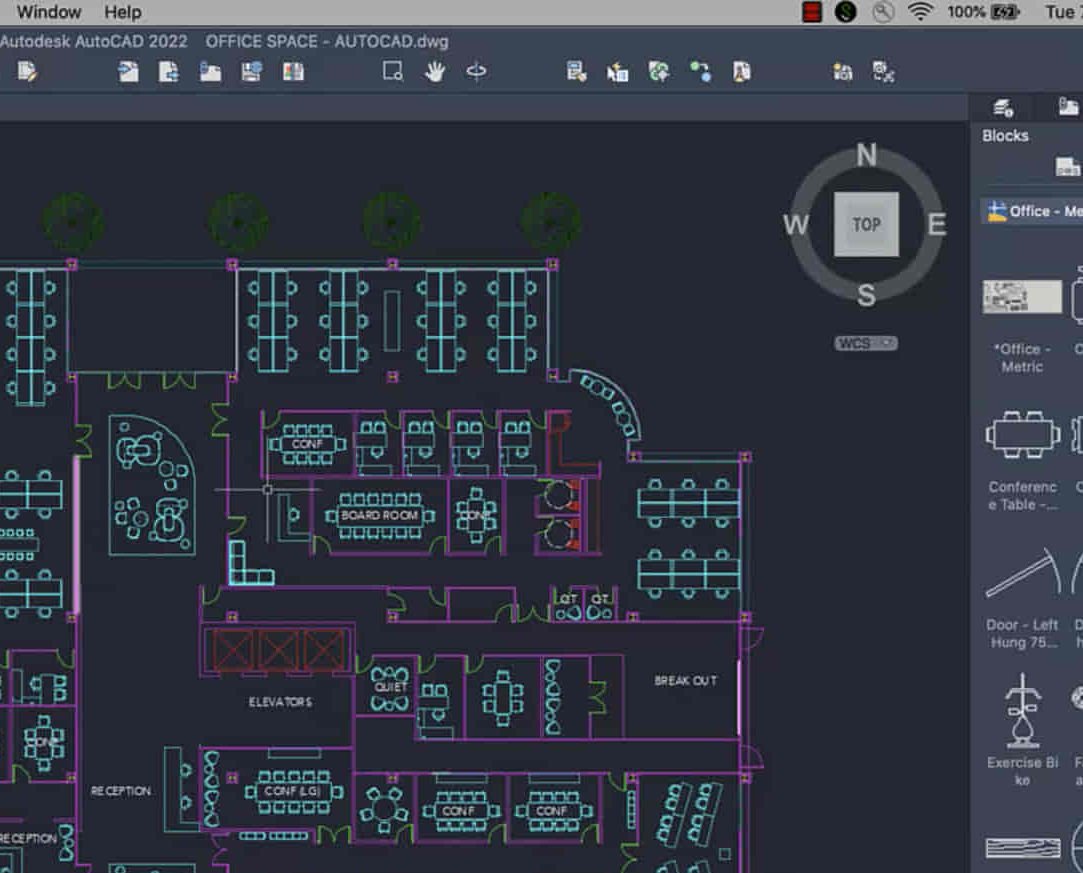
Beginner to Intermediate 3ds Max Training Program
By ATL Autocad Training London
Who is this course for? Beginner to Intermediate 3ds Max Training Program. Learn 3D modeling with our in-depth 3ds Max training program. Beginners to intermediate learners, this course is led by certified instructors and industry professionals. Learn 3D modeling, animation, and visualization. In-person or live online sessions. Click here for more info: Website [https://www.autocadtraininglondon.co.uk/product-page/3ds-max-basic-to-intermediate-training-course] Duration: 20 hours Method: 1-on-1 Personalized Attention. Schedule: Design your own schedule, hours of your choice, offered Mon to Sat from 9 am to 7 pm. 3ds Max and Vray Basic to Intermediate Training Course - 20 Hours Course Outline: Module 1: Introduction to 3ds Max (2 hours) * Familiarizing with the 3ds Max interface and navigation * Understanding the workspace setup for efficient workflow * Mastering object creation, modification, and manipulation * Exploring the basics of scene organization and management Module 2: 3D Modeling in 3ds Max (4 hours) * Creating primitive and complex shapes using standard tools * Utilizing modifiers for advanced modeling techniques * Mastering spline modeling for precision and creativity * Combining multiple objects for seamless compositions Module 3: Texture Mapping and Material Creation (4 hours) * Understanding UVW mapping and texture coordinates * Applying materials and shaders for realistic surfaces * Utilizing Vray materials for enhanced visual effects * Customizing materials for unique and captivating designs Module 4: Lighting and Rendering with Vray (4 hours) * Implementing Vray lights for various lighting setups * Exploring Vray's global illumination for realism * Configuring render settings for high-quality output * Fine-tuning the rendering process for efficiency and speed Module 5: Animation and Camera Techniques (4 hours) * Setting up animation keyframes for dynamic motion * Utilizing cameras for captivating viewpoints and perspectives * Creating smooth camera animations and walkthroughs * Incorporating animated objects to bring scenes to life Module 6: Scene Optimization and Advanced Features (2 hours) * Streamlining scene organization for better workflow * Leveraging Vray proxies for optimized performance * Exploring advanced Vray features for stunning effects * Using Vray render elements for post-processing control Module 7: Project Work and Review (2 hours) * Applying the learned skills in hands-on projects * Reviewing and refining the projects with instructor guidance * Consolidating knowledge and addressing any remaining queries Course Requirements: * A computer with 3ds Max [https://www.autodesk.co.uk/products/3ds-max/free-trial] and Vray [https://www.chaos.com/free-trial]installed (trial versions available on Autodesk and Chaos Group websites) * Basic familiarity with 3D modeling concepts is beneficial but not mandatory * Enthusiasm for learning 3ds Max and Vray to create impressive 3D models, visualizations, and animations By the end of the 3ds Max and Vray Basic to Intermediate Training Course, participants will be able to: * Navigate and utilize the 3ds Max interface with ease for efficient 3D modeling and scene management. * Create a variety of 3D models using different techniques, including primitive shapes, modifiers, and spline modeling. * Apply textures and materials to their models, utilizing Vray materials for enhanced visual effects. * Set up lighting and render scenes using Vray, understanding global illumination for realistic renders. * Animate objects and cameras, producing dynamic and engaging animations within their 3D scenes. * Optimize scenes and use advanced Vray features, like proxies and render elements, for improved performance and post-processing control. * Apply the learned skills to hands-on projects, gaining practical experience in creating captivating 3D models and animations. * Review and refine their projects, receiving instructor guidance and feedback to enhance their work. * Gain confidence in using 3ds Max and Vray, allowing them to continue exploring and advancing their 3D modeling and rendering skills independently. * Showcase their newfound abilities through an impressive portfolio of 3D models and animations, ready to take on new creative challenges in various industries. Skills Acquired: * Mastering Fundamental 3D Modeling Techniques in 3ds Max * Developing Texturing and Material Application Skills * Understanding Lighting and Rendering Fundamentals * Grasping Animation Basics and Keyframe Animation * Gaining Proficiency in Scene Composition and Camera Setup Career Opportunities: * Entry-Level 3D Modeler * Junior 3D Animator * Texturing and Lighting Assistant * CAD Designer in Architectural Firms * Product Visualization Artist in Marketing Agencies Upon completing our 3ds Max Beginner Course, students will acquire foundational 3D modeling and animation skills, opening doors to entry-level positions in various industries, including animation studios, architectural firms, and marketing agencies. Personalized Guidance: Expert trainers cater to your unique learning needs through tailored one-on-one coaching. Hands-On Learning: Engage in practical demonstrations, reinforcing skills applicable to industries like design, gaming, and film. Comprehensive Resources: Access a Certificate of Attendance and detailed training guides for continuous reference. Interactive Sessions: Interact live with tutors, receiving valuable feedback and access to recorded sessions. Flexible Options: Choose between online or in-person sessions, fitting your schedule and preferences. Value and Support: Enjoy competitive rates, discounts for referrals, and lifetime assistance via email and phone. Smooth Start: Receive assistance with software installation, ensuring a seamless learning experience.

3ds max character animation training course 1-2-1
By Real Animation Works
face to face training customised and bespoke. One to One Online or Face to Face

Sketchup One to One Basic to Intermediate Level
By Real Animation Works
Sketchup face to face training customised and bespoke.
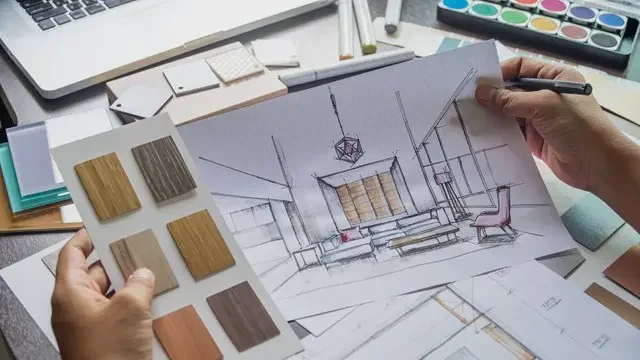
IPSEC TRAINING COURSE DESCRIPTION This hands on course focuses on IPsec VPNs. Rather than focusing on one implementation this course concentrates on the technologies and protocols of IPsec. Starting with an overview of the complete IPsec architecture the course then moves onto ESP packet analysis along with encryption and authentication provided. IKEv1 and IKEv2 are both covered in detail. Having covered IPsec with pre shared keys the course then moves onto IPsec with certificates followed by IPsec issues. The course is vendor neutral with hands on with both Cisco and Microsoft implementations. WHAT WILL YOU LEARN * Explain how IPsec works. * Explain the role of AH, ESP and IKE. * Configure IPsec. * Troubleshoot IPsec. IPSEC TRAINING COURSE DETAILS * Who will benefit: Technical staff working with IPsec. * Prerequisites: Definitive IP VPNs for engineers. * Duration 3 days IPSEC TRAINING COURSE CONTENTS * What is IPsec? How to spell IPsec, IPsec is IP security, confidentiality, integrity, authenticity, replay protection, what is a VPN? Network layer security, IPsec and IPv4, IPsec and IPv6, the suite of protocols, the standard, IPsec RFCs, IPsec history. Hands on Analysis of 'normal' IP packets. * IPsec architecture The IPsec protocols, AH vs ESP, Why two headers? transport mode, tunnel mode, Remote access VPNs, site to site VPNs, security associations, SA database, Security Parameters Index, implementations: Host tack, Bump in the Stack, Bump in the Wire. Hands on Configuring IPsec. * AH What AH does, the stack, The AH header, What is authenticated? Device authentication. AH in transport mode, AH in tunnel mode. Hands on AH packet analysis. * ESP What ESP does, the ESP header, ESP in transport mode, ESP in tunnel mode, ESP and SA, ESP and SPI. Hands on ESP packet analysis, policy configuration. * IPsec encryption IPsec is a framework, standard algorithms, ESP keys, the role of IKE, key lifetimes, how IKE generates the keys, DES, 3DES, AES, cipher block chaining, counter mode, other encryption. Hands on Encryption configuration. * IPsec authentication Authentication types, IPsec authentication, Authentication algorithms: MD5, keyed SHA-1, HMAC-MD5, HMAC-SHA-1, HMAC-RIPEMD, other authentication algorithms. Hands on Authentication configuration. * IKE Internet Key Exchange, IKE and the SAD, the two phase negotiation, ISAKMP, ISAKMP header, pre shared keys, digital signatures, public key encryption, Diffie Hellman, proposals, counter proposals, nonces, identities, phase 1 negotiation: main mode, aggressive mode, base mode. Phase 2 negotiation: quick mode, new group mode. Hands on IKE packet analysis. * More IKE PFS, IKE and dynamic addresses, XAUTH, hybrid authentication, CRACK, ULA, PIC. User level authentication. IKE renegotiation, heartbeats. Hands on Troubleshooting IPsec. * IKEv2 The IKEv2 exchange, IKE_SA_INIT, IKE_AUTH, CREATE_CHILD_SA, IKEv2 packets, the informational exchange. Comparing IKev1 vs IKE v2. Hands on IKEv2 configuration and analysis. * PKI What is PKI?, Digital certificates, Certificate authorities, CA servers, RA, VA, certificates, CA hierarchy, CRLs, certificate formats. Hands on installing and configuring certificate servers. * IPsec issues NAT, IPsec overhead and fragmentation. * Summary IPsec strengths and weaknesses. Where to get further information.

V-Ray Course For Architects
By ATL Autocad Training London
Why learn V-Ray for architects and designers? * Realistic Visuals: V-Ray produces lifelike renderings for precise design visualization. * Enhanced Presentations: Stunning visuals secure approvals and investments effectively. * Time and Cost Efficiency: Streamlines design iterations, cutting down prototyping expenses. Click here for more info: Website [https://www.autocadtraininglondon.co.uk/product-page/vray-for-architects-and-interior-designers-3ds-max-or-sketchup-training-course] Scheduling Your Training: You can also call 02077202581 to book. Training Duration: 10 hours Method: In-person face-to-face sessions or live online. Course Title: V-Ray Essentials for Architects and Designers Course Duration: 10 Hours Course Overview: Unlock the power of V-Ray, the industry-standard rendering software, and elevate your architectural and design projects to new heights. In this comprehensive 10-hour course, you'll dive deep into V-Ray and gain the skills needed to create stunning visualizations. Whether you're an architect or designer, this course will equip you with the knowledge and techniques to bring your ideas to life. Module 1: Introduction to V-Ray (1 hour) * Understanding the V-Ray interface * Navigating the V-Ray toolbar * Setting up your first V-Ray project Module 2: Lighting Mastery (2 hours) * Utilizing various light sources * Achieving realistic daylight simulations * Creating artificial lighting setups * Mastering V-Ray's advanced lighting tools Module 3: Material Magic (2 hours) * Exploring V-Ray materials * Creating realistic textures and finishes * Understanding material properties * Working with material libraries Module 4: Perfecting Render Settings (1 hour) * Configuring render settings for optimal results * Setting up render elements for post-processing * Achieving photorealistic renderings Module 5: Advanced Rendering Techniques (2 hours) * Fine-tuning render settings for specific scenarios * Creating stunning visual effects * Optimizing render times * Rendering animations and walkthroughs Module 6: Realistic Environments (1 hour) * Incorporating background images and environments * Adding context to your architectural scenes * Achieving seamless integration of 3D models and backgrounds Module 7: Portfolio-Ready Projects (1 hour) * Applying V-Ray skills to complete a professional project * Assembling a portfolio showcasing your work Course Benefits: * Master V-Ray for architectural and design projects. * Create photorealistic renderings with confidence. * Customize lighting, materials, and textures for your designs. * Optimize render settings for efficiency and quality. * Enhance your portfolio with impressive visualizations. * Receive lifetime email support for continued guidance. * Explore career opportunities as a rendering specialist. Who Should Attend: * Architects * Interior Designers * 3D Artists * Visualization Specialists * CGI Artists * Architectural Renderers * Game Environment Artists * Virtual Reality (VR) Developers * Anyone passionate about architectural rendering and design Method of Instruction: * 1-on-1 personalized training * In-person or live online sessions * Hands-on exercises and practical projects Upon completing the "V-Ray Essentials for Architects and Designers" course, participants will: V-Ray Proficiency: Master V-Ray rendering for photorealistic visualizations. Advanced Lighting Skills: Create dynamic and realistic lighting scenarios. Material Expertise: Customize textures and materials for enhanced visuals. Optimized Renders: Configure settings for efficient workflows. Advanced Techniques: Learn rendering tricks for stunning effects. Realistic Environments: Integrate 3D models seamlessly into real-world settings. Portfolio Development: Build a competitive portfolio showcasing advanced rendering skills. Benefits for Interior Designers and Architects: Enhanced Visualization: Improve design communication with realistic visualizations. Competitive Edge: Stand out with high-quality renderings. Efficient Decision-Making: Experiment and refine designs before execution. Streamlined Workflows: Produce quality renders efficiently. Career Opportunities: Explore roles in architectural visualization, 3D art, and CGI. In short, this course equips interior designers and architects with V-Ray skills to create impressive visualizations, improve communication, gain a competitive edge, streamline workflows, and expand career options. * Master Vray Rendering: Achieve proficiency in Vray rendering for architectural and interior design projects. * Industry Excellence: Learn industry-standard practices and workflows to produce high-quality results. * Flexible Learning: Choose between in-person or live online training to suit your schedule. * Resourceful Learning: Access recorded lessons for convenient review and reinforcement. * Ongoing Support: Benefit from lifetime email support, ensuring you receive guidance beyond the course. * Career Guidance: Receive free career advice to make informed decisions about your professional growth. Upon completion, our Vray for Architects and Interior Designers Training Course opens doors to various career opportunities in the architecture and design industry. Graduates with advanced rendering skills can explore roles such as: * Architectural Visualizer * Interior Designer * 3D Artist * Rendering Specialist * Visualization Specialist * CGI Artist * Architectural Renderer * Game Environment Artist * Virtual Reality (VR) Developer * Freelance Rendering Professional * Vray Mastery: Gain expertise in Vray rendering for architectural and interior design projects. * Industry-Approved Methods: Learn tried-and-true workflows for exceptional results. * Flexible Learning: Opt for in-person or live online training at your convenience. * Easy Review: Access recorded lessons to reinforce your knowledge conveniently. * Lifelong Support: Receive ongoing guidance even after course completion. * Career Consultation: Make informed decisions about your professional growth. * Career Opportunities: Unlock doors to diverse roles in architecture and design, including Architectural Visualizer, Interior Designer, 3D Artist, Rendering Specialist, and more.

Search By Location
- Lifetime Courses in London
- Lifetime Courses in Birmingham
- Lifetime Courses in Glasgow
- Lifetime Courses in Liverpool
- Lifetime Courses in Bristol
- Lifetime Courses in Manchester
- Lifetime Courses in Sheffield
- Lifetime Courses in Leeds
- Lifetime Courses in Edinburgh
- Lifetime Courses in Leicester
- Lifetime Courses in Coventry
- Lifetime Courses in Bradford
- Lifetime Courses in Cardiff
- Lifetime Courses in Belfast
- Lifetime Courses in Nottingham