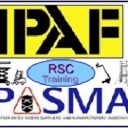1886 Ladder courses
Get a 10% discount on your first order when you use this promo code at checkout: MAY24BAN3X
Certified Network Cabling Design Professional (CNCDP)
By Nexus Human
Duration 2 Days 12 CPD hours This course is intended for The primary audience for this course is any IT, facilities or data centre professional, consultant and/or those who work in network cabling system design, implementation and operation. Overview With few exceptions, enterprises today rely on IT for the delivery of business-critical services - often directly to the end consumer. It is therefore vital that the mission-critical data centre is designed, maintained and operated with high-availability and efficiency in mind. Among all the facilities, network cabling is the foundation for the network and one of the major contributors to the availability of the data center.CNCDP© is a 2-day course designed to expose participants to in-depth knowledge in designing and installing the data network cabling system which includes key subject matters such as; technical standards, designing of different cabling sub-systems, calculation of material requirements, architecture, installation, testing and acceptance. INTRODUCTION TO STRUCTURED CABLING SYSTEM (SCS) * Brief history of SCS * Basic copper and fibre transmission * Copper and fibre cabling * Single and multimode fibre * Step/graded index multimode fibre * Difference between Commercial Wiring and data centre cabling * Development of standards * Role of standards * ANSI/TIA 568 standard * Common standards * The new usage of cabling to support Smart building HORIZONTAL AND ADMINISTRATION - COMMERCIAL BUILDING * Standard diagram recap: ANSI/TIA-568 * Functional elements and example * Scenario A: Determine the number of work areas * Scenario B: Determine the number of user locations * Zone wiring * Administration: Interconnect and cross-connect * Angled and flat panels * Creating a cabling schematic design * Convert schematic into physical layout * Calculating the material list HORIZONTAL AND ADMINISTRATION - DATA CENTRE * Standard diagram recap: TIA-942 * Basic/Reduced/Typical data centre setup * Traditional 3 layers network design/ Spine and Leaf network design * Select termination hardware * Administration design * ToR/EoR/Spine & Leaf cabling design * Network and cabling resiliency * Create cabling schematic design for ToR/EoR * Convert into patch panel/rack layout * Calculate the material list for ToR/EoR BUILDING BACKBONE - COMMERCIAL BUILDING * Backbone diagram * Calculate the copper backbone requirements per Telecom Room (TR) * Calculate the fibre backbone requirements per Telecom Room * Summarize the building backbone requirements * Recognised cables * Backbone Patch panels * The maximum backbone distances * Create cabling schematic design * Converting the schematic design into patch panel/ rack layout BUILDING BACKBONE - DATA CENTRE * TIA-942 based backbone topology * TIA-942 backbone requirements * Recognised backbone cable * ToR/EoR/Spine and Leaf * Backbone distance estimation * Resiliency of backbone cable routes * Creating cabling schematic design * Converting the schematic design into patch panel/ rack layout * Field and Fusion Termination for fibre connectors * Pre-terminated fibre trunk and copper cables ARCHITECTURAL CONSIDERATIONS * ANSI/TIA569-D Cable pathway and spaces * Common requirements for the rooms * Definition of the rooms * Entrance Room/Demarcation * Ceiling and floor pathways types * Cable trays/basket/ladder/conduit * Inner duct/sleeve/slot * Calculating of pathway size * Cable run best practices * Cable management/AIM * Grounding and bonding * Separation distance requirements for copper cabling to power cabling * Fire stopping * Fire rated barrier * Fire rated jacket cable CAMPUS / OUTDOOR BACKBONE * Common campus cable installation and cable types : Aerial cable / Direct-buried / Underground in-conduit * Outdoor cable installation planning * Lightning / surge protection * Approved ground for surge protector * Creating a schematic diagram * Converting a schematic into a physical layout SITE INSPECTION AND TESTING * Visual site inspection notes * Installation common issues * Copper testing standard * Permanent link / Channel / Patch cord / MPTL testing configuration * Fibre connectors * Fibre testing standard * Tier 1 & 2 certification * Fibre link definition * Fibre testing steps * Fibre inspection and cleaning * Calibrating the test sets - 3 methods * Setting up mandrel for testing * Fibre loss budget calculation * G.657 Bend insensitive fibre * Optical Time-Domain Reflectometer (OTDR) EXAM - CERTIFIED NETWORK CABLING DESIGN PROFESSIONAL (CNCDP©) * The exam is a 60-minute closed book exam, with 40 multiple-choice questions. * The candidate requires a minimum of 27 correct answers to pass the exam. ADDITIONAL COURSE DETAILS: Nexus Humans Certified Network Cabling Design Professional (CNCDP) training program is a workshop that presents an invigorating mix of sessions, lessons, and masterclasses meticulously crafted to propel your learning expedition forward. This immersive bootcamp-style experience boasts interactive lectures, hands-on labs, and collaborative hackathons, all strategically designed to fortify fundamental concepts. Guided by seasoned coaches, each session offers priceless insights and practical skills crucial for honing your expertise. Whether you're stepping into the realm of professional skills or a seasoned professional, this comprehensive course ensures you're equipped with the knowledge and prowess necessary for success. While we feel this is the best course for the Certified Network Cabling Design Professional (CNCDP) course and one of our Top 10 we encourage you to read the course outline to make sure it is the right content for you. Additionally, private sessions, closed classes or dedicated events are available both live online and at our training centres in Dublin and London, as well as at your offices anywhere in the UK, Ireland or across EMEA.

Register on the Ladder Safety today and build the experience, skills and knowledge you need to enhance your professional development and work towards your dream job. Study this course through online learning and take the first steps towards a long-term career. The course consists of a number of easy to digest, in-depth modules, designed to provide you with a detailed, expert level of knowledge. Learn through a mixture of instructional video lessons and online study materials. Receive online tutor support as you study the course, to ensure you are supported every step of the way. Get a digital certificate as a proof of your course completion. The Ladder Safety is incredibly great value and allows you to study at your own pace. Access the course modules from any internet-enabled device, including computers, tablet, and smartphones. The course is designed to increase your employability and equip you with everything you need to be a success. Enrol on the now and start learning instantly! WHAT YOU GET WITH THE LADDER SAFETY * Receive a e-certificate upon successful completion of the course * Get taught by experienced, professional instructors * Study at a time and pace that suits your learning style * Get instant feedback on assessments * 24/7 help and advice via email or live chat * Get full tutor support on weekdays (Monday to Friday) COURSE DESIGN The course is delivered through our online learning platform, accessible through any internet-connected device. There are no formal deadlines or teaching schedules, meaning you are free to study the course at your own pace. You are taught through a combination of * Video lessons * Online study materials CERTIFICATION After the successful completion of the final assessment, you will receive a CPD-accredited certificate of achievement. The PDF certificate is for £9.99, and it will be sent to you immediately after through e-mail. You can get the hard copy for £15.99, which will reach your doorsteps by post. WHO IS THIS COURSE FOR: The course is ideal for those who already work in this sector or are an aspiring professional. This course is designed to enhance your expertise and boost your CV. Learn key skills and gain a professional qualification to prove your newly-acquired knowledge. REQUIREMENTS: The online training is open to all students and has no formal entry requirements. To study the Ladder Safety, all your need is a passion for learning, a good understanding of English, numeracy, and IT skills. You must also be over the age of 16. COURSE CONTENT Module 01: Introduction to Ladder Safety Introduction to Ladder Safety 00:16:00 Module 02: Ladder Classifications and Uses Ladder Classifications and Uses 00:25:00 Module 03: Pre-use Safety Inspections and Risk Assessment Pre-use Safety Inspections and Risk Assessment 00:13:00 Module 04: Setting Up and Safe Use of Ladders Setting Up and Safe Use of Ladders 00:17:00 Module 05: Placement Considerations and Securing a Ladder Placement Considerations and Securing a Ladder 00:15:00 Assignment Assignment - Ladder Safety 02:00:00 FREQUENTLY ASKED QUESTIONS Are there any prerequisites for taking the course? There are no specific prerequisites for this course, nor are there any formal entry requirements. All you need is an internet connection, a good understanding of English and a passion for learning for this course. Can I access the course at any time, or is there a set schedule? You have the flexibility to access the course at any time that suits your schedule. Our courses are self-paced, allowing you to study at your own pace and convenience. How long will I have access to the course? For this course, you will have access to the course materials for 1 year only. This means you can review the content as often as you like within the year, even after you've completed the course. However, if you buy Lifetime Access for the course, you will be able to access the course for a lifetime. Is there a certificate of completion provided after completing the course? Yes, upon successfully completing the course, you will receive a certificate of completion. This certificate can be a valuable addition to your professional portfolio and can be shared on your various social networks. Can I switch courses or get a refund if I'm not satisfied with the course? We want you to have a positive learning experience. If you're not satisfied with the course, you can request a course transfer or refund within 14 days of the initial purchase. How do I track my progress in the course? Our platform provides tracking tools and progress indicators for each course. You can monitor your progress, completed lessons, and assessments through your learner dashboard for the course. What if I have technical issues or difficulties with the course? If you encounter technical issues or content-related difficulties with the course, our support team is available to assist you. You can reach out to them for prompt resolution.

MS-102T00 Microsoft 365 Administrator Essentials
By Nexus Human
Duration 5 Days 30 CPD hours This course is intended for This course is designed for persons aspiring to the Microsoft 365 Administrator role and have completed at least one of the Microsoft 365 role-based administrator certification paths. This course covers the following key elements of Microsoft 365 administration: Microsoft 365 tenant management, Microsoft 365 identity synchronization, and Microsoft 365 security and compliance. In Microsoft 365 tenant management, you learn how to configure your Microsoft 365 tenant, including your organizational profile, tenant subscription options, component services, user accounts and licenses, security groups, and administrative roles. You then transition to configuring Microsoft 365, with a primary focus on configuring Office client connectivity. Finally, you explore how to manage user-driven client installations of Microsoft 365 Apps for enterprise deployments. The course then transitions to an in-depth examination of Microsoft 365 identity synchronization, with a focus on Microsoft Entra Connect and Connect Cloud Sync. You learn how to plan for and implement each of these directory synchronization options, how to manage synchronized identities, and how to implement password management in Microsoft 365 using multifactor authentication and self-service password management. In Microsoft 365 security management, you begin examining the common types of threat vectors and data breaches facing organizations today. You then learn how Microsoft 365?s security solutions address each of these threats. You are introduced to the Microsoft Secure Score, as well as to Microsoft Entra ID Protection. You then learn how to manage the Microsoft 365 security services, including Exchange Online Protection, Safe Attachments, and Safe Links. Finally, you are introduced to the various reports that monitor an organization?s security health. You then transition from security services to threat intelligence; specifically, using Microsoft 365 Defender, Microsoft Defender for Cloud Apps, and Microsoft Defender for Endpoint. Once you have this understanding of Microsoft 365?s security suite, you then examine the key components of Microsoft 365 compliance management. This begins with an overview of all key aspects of data governance, including data archiving and retention, Microsoft Purview message encryption, and data loss prevention (DLP). You then delve deeper into archiving and retention, paying particular attention to Microsoft Purview insider risk management, information barriers, and DLP policies. You then examine how to implement these compliance features by using data classification and sensitivity labels. Prerequisites * Completed a role-based administrator course such as Messaging, Teamwork, Security, Compliance, or Collaboration. * A proficient understanding of DNS and basic functional experience with Microsoft 365 services. * A proficient understanding of general IT practices. * A working knowledge of PowerShell. 1 - CONFIGURE YOUR MICROSOFT 365 EXPERIENCE * Explore your Microsoft 365 cloud environment * Configure your Microsoft 365 organizational profile * Manage your tenant subscriptions in Microsoft 365 * Integrate Microsoft 365 with customer engagement apps * Complete your tenant configuration in Microsoft 365 2 - MANAGE USERS, LICENSES, AND MAIL CONTACTS IN MICROSOFT 365 * Determine the user identity model for your organization * Create user accounts in Microsoft 365 * Manage user account settings in Microsoft 365 * Manage user licenses in Microsoft 365 * Recover deleted user accounts in Microsoft 365 * Perform bulk user maintenance in Microsoft Entra ID * Create and manage guest users * Create and manage mail contacts 3 - MANAGE GROUPS IN MICROSOFT 365 * Examine groups in Microsoft 365 * Create and manage groups in Microsoft 365 * Create dynamic groups using Azure rule builder * Create a Microsoft 365 group naming policy * Create groups in Exchange Online and SharePoint Online 4 - ADD A CUSTOM DOMAIN IN MICROSOFT 365 * Plan a custom domain for your Microsoft 365 deployment * Plan the DNS zones for a custom domain * Plan the DNS record requirements for a custom domain * Create a custom domain in Microsoft 365 5 - CONFIGURE CLIENT CONNECTIVITY TO MICROSOFT 365 * Examine how automatic client configuration works * Explore the DNS records required for client configuration * Configure Outlook clients * Troubleshoot client connectivity 6 - CONFIGURE ADMINISTRATIVE ROLES IN MICROSOFT 365 * Explore the Microsoft 365 permission model * Explore the Microsoft 365 admin roles * Assign admin roles to users in Microsoft 365 * Delegate admin roles to partners * Manage permissions using administrative units in Microsoft Entra ID * Elevate privileges using Microsoft Entra Privileged Identity Management * Examine best practices when configuring administrative roles 7 - MANAGE TENANT HEALTH AND SERVICES IN MICROSOFT 365 * Monitor the health of your Microsoft 365 services * Monitor tenant health using Microsoft 365 Adoption Score * Monitor tenant health using Microsoft 365 usage analytics * Develop an incident response plan * Request assistance from Microsoft 8 - DEPLOY MICROSOFT 365 APPS FOR ENTERPRISE * Explore Microsoft 365 Apps for enterprise functionality * Explore your app compatibility by using the Readiness Toolkit * Complete a self-service installation of Microsoft 365 Apps for enterprise * Deploy Microsoft 365 Apps for enterprise with Microsoft Configuration Manager * Deploy Microsoft 365 Apps for enterprise from the cloud * Deploy Microsoft 365 Apps for enterprise from a local source * Manage updates to Microsoft 365 Apps for enterprise * Explore the update channels for Microsoft 365 Apps for enterprise * Manage your cloud apps using the Microsoft 365 Apps admin center 9 - ANALYZE YOUR MICROSOFT 365 WORKPLACE DATA USING MICROSOFT VIVA INSIGHTS * Examine the analytical features of Microsoft Viva Insights * Explore Personal insights * Explore Team insights * Explore Organization insights * Explore Advanced insights 10 - EXPLORE IDENTITY SYNCHRONIZATION * Examine identity models for Microsoft 365 * Examine authentication options for the hybrid identity model * Explore directory synchronization 11 - PREPARE FOR IDENTITY SYNCHRONIZATION TO MICROSOFT 365 * Plan your Microsoft Entra deployment * Prepare for directory synchronization * Choose your directory synchronization tool * Plan for directory synchronization using Microsoft Entra Connect * Plan for directory synchronization using Microsoft Entra Connect cloud sync 12 - IMPLEMENT DIRECTORY SYNCHRONIZATION TOOLS * Configure Microsoft Entra Connect prerequisites * Configure Microsoft Entra Connect * Monitor synchronization services using Microsoft Entra Connect Health * Configure Microsoft Entra Connect cloud sync prerequisites * Configure Microsoft Entra Connect cloud sync 13 - MANAGE SYNCHRONIZED IDENTITIES * Manage users with directory synchronization * Manage groups with directory synchronization * Use Microsoft Entra Connect Sync Security Groups to help maintain directory synchronization * Configure object filters for directory synchronization * Explore Microsoft Identity Manager * Troubleshoot directory synchronization 14 - MANAGE SECURE USER ACCESS IN MICROSOFT 365 * Manage user passwords * Enable pass-through authentication * Enable multifactor authentication * Enable passwordless sign-in with Microsoft Authenticator * Explore self-service password management * Explore Windows Hello for Business * Implement Microsoft Entra Smart Lockout * Implement conditional access policies * Explore Security Defaults in Microsoft Entra ID * Investigate authentication issues using sign-in logs 15 - EXAMINE THREAT VECTORS AND DATA BREACHES * Explore today's work and threat landscape * Examine how phishing retrieves sensitive information * Examine how spoofing deceives users and compromises data security * Compare spam and malware * Examine account breaches * Examine elevation of privilege attacks * Examine how data exfiltration moves data out of your tenant * Examine how attackers delete data from your tenant * Examine how data spillage exposes data outside your tenant * Examine other types of attacks 16 - EXPLORE THE ZERO TRUST SECURITY MODEL * Examine the principles and components of the Zero Trust model * Plan for a Zero Trust security model in your organization * Examine Microsoft's strategy for Zero Trust networking * Adopt a Zero Trust approach 17 - EXPLORE SECURITY SOLUTIONS IN MICROSOFT 365 DEFENDER * Enhance your email security using Exchange Online Protection and Microsoft Defender for Office 365 * Protect your organization's identities using Microsoft Defender for Identity * Protect your enterprise network against advanced threats using Microsoft Defender for Endpoint * Protect against cyber attacks using Microsoft 365 Threat Intelligence * Provide insight into suspicious activity using Microsoft Cloud App Security * Review the security reports in Microsoft 365 Defender 18 - EXAMINE MICROSOFT SECURE SCORE * Explore Microsoft Secure Score * Assess your security posture with Microsoft Secure Score * Improve your secure score * Track your Microsoft Secure Score history and meet your goals 19 - EXAMINE PRIVILEGED IDENTITY MANAGEMENT * Explore Privileged Identity Management in Microsoft Entra ID * Configure Privileged Identity Management * Audit Privileged Identity Management * Control privileged admin tasks using Privileged Access Management 20 - EXAMINE AZURE IDENTITY PROTECTION * Explore Azure Identity Protection * Enable the default protection policies in Azure Identity Protection * Explore the vulnerabilities and risk events detected by Azure Identity Protection * Plan your identity investigation 21 - EXAMINE EXCHANGE ONLINE PROTECTION * Examine the anti-malware pipeline * Detect messages with spam or malware using Zero-hour auto purge * Explore anti-spoofing protection provided by Exchange Online Protection * Explore other anti-spoofing protection * Examine outbound spam filtering 22 - EXAMINE MICROSOFT DEFENDER FOR OFFICE 365 * Climb the security ladder from EOP to Microsoft Defender for Office 365 * Expand EOP protections by using Safe Attachments and Safe Links * Manage spoofed intelligence * Configure outbound spam filtering policies * Unblock users from sending email 23 - MANAGE SAFE ATTACHMENTS * Protect users from malicious attachments by using Safe Attachments * Create Safe Attachment policies using Microsoft Defender for Office 365 * Create Safe Attachments policies using PowerShell * Modify an existing Safe Attachments policy * Create a transport rule to bypass a Safe Attachments policy * Examine the end-user experience with Safe Attachments 24 - MANAGE SAFE LINKS * Protect users from malicious URLs by using Safe Links * Create Safe Links policies using Microsoft 365 Defender * Create Safe Links policies using PowerShell * Modify an existing Safe Links policy * Create a transport rule to bypass a Safe Links policy * Examine the end-user experience with Safe Links 25 - EXPLORE THREAT INTELLIGENCE IN MICROSOFT 365 DEFENDER * Explore Microsoft Intelligent Security Graph * Explore alert policies in Microsoft 365 * Run automated investigations and responses * Explore threat hunting with Microsoft Threat Protection * Explore advanced threat hunting in Microsoft 365 Defender * Explore threat analytics in Microsoft 365 * Identify threat issues using Microsoft Defender reports 26 - IMPLEMENT APP PROTECTION BY USING MICROSOFT DEFENDER FOR CLOUD APPS * Explore Microsoft Defender Cloud Apps * Deploy Microsoft Defender for Cloud Apps * Configure file policies in Microsoft Defender for Cloud Apps * Manage and respond to alerts in Microsoft Defender for Cloud Apps * Configure Cloud Discovery in Microsoft Defender for Cloud Apps * Troubleshoot Cloud Discovery in Microsoft Defender for Cloud Apps 27 - IMPLEMENT ENDPOINT PROTECTION BY USING MICROSOFT DEFENDER FOR ENDPOINT * Explore Microsoft Defender for Endpoint * Configure Microsoft Defender for Endpoint in Microsoft Intune * Onboard devices in Microsoft Defender for Endpoint * Manage endpoint vulnerabilities with Microsoft Defender Vulnerability Management * Manage device discovery and vulnerability assessment * Reduce your threat and vulnerability exposure 28 - IMPLEMENT THREAT PROTECTION BY USING MICROSOFT DEFENDER FOR OFFICE 365 * Explore the Microsoft Defender for Office 365 protection stack * Investigate security attacks by using Threat Explorer * Identify cybersecurity issues by using Threat Trackers * Prepare for attacks with Attack simulation training 29 - EXAMINE DATA GOVERNANCE SOLUTIONS IN MICROSOFT PURVIEW * Explore data governance and compliance in Microsoft Purview * Protect sensitive data with Microsoft Purview Information Protection * Govern organizational data using Microsoft Purview Data Lifecycle Management * Minimize internal risks with Microsoft Purview Insider Risk Management * Explore Microsoft Purview eDiscovery solutions 30 - EXPLORE ARCHIVING AND RECORDS MANAGEMENT IN MICROSOFT 365 * Explore archive mailboxes in Microsoft 365 * Enable archive mailboxes in Microsoft 365 * Explore Microsoft Purview Records Management * Implement Microsoft Purview Records Management * Restore deleted data in Exchange Online * Restore deleted data in SharePoint Online 31 - EXPLORE RETENTION IN MICROSOFT 365 * Explore retention by using retention policies and retention labels * Compare capabilities in retention policies and retention labels * Define the scope of a retention policy * Examine the principles of retention * Implement retention using retention policies, retention labels, and eDiscovery holds * Restrict retention changes by using Preservation Lock 32 - EXPLORE MICROSOFT PURVIEW MESSAGE ENCRYPTION * Examine Microsoft Purview Message Encryption * Configure Microsoft Purview Message Encryption * Define mail flow rules to encrypt email messages * Add organizational branding to encrypted email messages * Explore Microsoft Purview Advanced Message Encryption 33 - EXPLORE COMPLIANCE IN MICROSOFT 365 * Plan for security and compliance in Microsoft 365 * Plan your beginning compliance tasks in Microsoft Purview * Manage your compliance requirements with Compliance Manager * Examine the Compliance Manager dashboard * Analyze the Microsoft Compliance score 34 - IMPLEMENT MICROSOFT PURVIEW INSIDER RISK MANAGEMENT * Explore insider risk management * Plan for insider risk management * Explore insider risk management policies * Create insider risk management policies * Investigate insider risk management activities and alerts * Explore insider risk management cases 35 - IMPLEMENT MICROSOFT PURVIEW INFORMATION BARRIERS * Explore Microsoft Purview Information Barriers * Configure information barriers in Microsoft Purview * Examine information barriers in Microsoft Teams * Examine information barriers in OneDrive * Examine information barriers in SharePoint 36 - EXPLORE MICROSOFT PURVIEW DATA LOSS PREVENTION * Examine Data Loss Prevention * Explore Endpoint data loss prevention * Examine DLP policies * View DLP policy results * Explore DLP reports 37 - IMPLEMENT MICROSOFT PURVIEW DATA LOSS PREVENTION * Plan to implement Microsoft Purview Data Loss Protection * Implement Microsoft Purview's default DLP policies * Design a custom DLP policy * Create a custom DLP policy from a template * Configure email notifications for DLP policies * Configure policy tips for DLP policies 38 - IMPLEMENT DATA CLASSIFICATION OF SENSITIVE INFORMATION * Explore data classification * Implement data classification in Microsoft 365 * Explore trainable classifiers * Create and retrain a trainable classifier * View sensitive data using Content explorer and Activity explorer * Detect sensitive information documents using Document Fingerprinting 39 - EXPLORE SENSITIVITY LABELS * Manage data protection using sensitivity labels * Explore what sensitivity labels can do * Determine a sensitivity label's scope * Apply sensitivity labels automatically * Explore sensitivity label policies 40 - IMPLEMENT SENSITIVITY LABELS * Plan your deployment strategy for sensitivity labels * Examine the requirements to create a sensitivity label * Create sensitivity labels * Publish sensitivity labels * Remove and delete sensitivity labels ADDITIONAL COURSE DETAILS: Nexus Humans MS-102T00: Microsoft 365 Administrator training program is a workshop that presents an invigorating mix of sessions, lessons, and masterclasses meticulously crafted to propel your learning expedition forward. This immersive bootcamp-style experience boasts interactive lectures, hands-on labs, and collaborative hackathons, all strategically designed to fortify fundamental concepts. Guided by seasoned coaches, each session offers priceless insights and practical skills crucial for honing your expertise. Whether you're stepping into the realm of professional skills or a seasoned professional, this comprehensive course ensures you're equipped with the knowledge and prowess necessary for success. While we feel this is the best course for the MS-102T00: Microsoft 365 Administrator course and one of our Top 10 we encourage you to read the course outline to make sure it is the right content for you. Additionally, private sessions, closed classes or dedicated events are available both live online and at our training centres in Dublin and London, as well as at your offices anywhere in the UK, Ireland or across EMEA.

Ladder Safety
By Apex Learning
OVERVIEW This comprehensive course on Ladder Safety will deepen your understanding on this topic. After successful completion of this course you can acquire the required skills in this sector. This Ladder Safety comes with accredited certification, which will enhance your CV and make you worthy in the job market. So enrol in this course today to fast track your career ladder. HOW WILL I GET MY CERTIFICATE? You may have to take a quiz or a written test online during or after the course. After successfully completing the course, you will be eligible for the certificate. WHO IS THIS COURSE FOR? There is no experience or previous qualifications required for enrolment on this Ladder Safety. It is available to all students, of all academic backgrounds. REQUIREMENTS Our Ladder Safety is fully compatible with PC's, Mac's, Laptop, Tablet and Smartphone devices. This course has been designed to be fully compatible with tablets and smartphones so you can access your course on Wi-Fi, 3G or 4G. There is no time limit for completing this course, it can be studied in your own time at your own pace. CAREER PATH Having these various qualifications will increase the value in your CV and open you up to multiple sectors such as Business & Management, Admin, Accountancy & Finance, Secretarial & PA, Teaching & Mentoring etc. COURSE CURRICULUM 6 sections • 6 lectures • 01:16:00 total length •Introduction to Ladder Safety: 00:14:00 •Ladder Classifications and Uses: 00:23:00 •Pre-use Safety Inspections and Risk Assessment: 00:11:00 •Setting Up and Safe Use of Ladders: 00:15:00 •Placement Considerations and Securing a Ladder: 00:13:00 •Assignment - Ladder Safety: 3 days

OVERVIEW Imagine breaking your bones because you were unable to secure the ladder before you climbed up. If you don't want to end up like that, learn the basics of ladder safety with our Ladder Safety Training course. This course aims to show you how to place your ladder and maintain safety. Through the course, you will grasp a clear understanding of ladder classification and its use. The course will also educate you on pre-use safety management. You will acquire the skills for risk assessment, safely setting up, and safely climbing it. In addition, you will get familiarised with the factors you must consider while placing a ladder and securing it. Ensuring ladder safety is essential for the safety and well-being of the workers. Enrol in the course and take a step closer to creating a safe work environment. COURSE PREVIEW LEARNING OUTCOMES * Learn about different types of ladders and their uses * Understand the essentials of pre-use safety management and risk assessment * Develop the skills for setting up and safely using the ladder * Know what factors to consider when placing a ladder * Grasp the techniques for securing a ladder WHY TAKE THIS COURSE FROM JOHN ACADEMY? * Affordable, well-structured and high-quality e-learning study materials * Meticulously crafted engaging and informative tutorial videos and materials * Efficient exam systems for the assessment and instant result * Earn UK & internationally recognised accredited qualification * Easily access the course content on mobile, tablet, or desktop from anywhere, anytime * Excellent career advancement opportunities * Get 24/7 student support via email WHAT SKILLS WILL YOU LEARN FROM THIS COURSE? * Pre-use inspection * Risk assessment * Placement consideration WHO SHOULD TAKE THIS LADDER SAFETY TRAINING? Whether you're an existing practitioner or an aspiring professional, this course is an ideal training opportunity. It will elevate your expertise and boost your CV with key skills and a recognised qualification attesting to your knowledge. ARE THERE ANY ENTRY REQUIREMENTS? This Ladder Safety Training is available to all learners of all academic backgrounds. But learners should be aged 16 or over to undertake the qualification. And a good understanding of the English language, numeracy, and ICT will be helpful. LADDER SAFETY TRAINING CERTIFICATION After completing and passing the Ladder Safety Training successfully, you will be able to obtain a Recognised Certificate of Achievement. Learners can obtain the certificate in hard copy at £14.99 or PDF format at £11.99. CAREER PATHÂ This exclusive Ladder Safety Training will equip you with effective skills and abilities and help you explore career paths such as * Construction worker * Industrial worker * Electrician * Handyman Module 01: Introduction To Ladder Safety Introduction to Ladder Safety-Human voice 00:13:00 Module 02: Ladder Classifications And Uses Ladder Classifications and Uses-Human voice 00:22:00 Module 03: Pre-Use Safety Inspections And Risk Assessment Pre-use Safety Inspections and Risk Assessment-Human voice 00:11:00 Module 04: Setting Up And Safe Use Of Ladders Setting Up and Safe Use of Ladders-Human voice 00:14:00 Module 05: Placement Considerations And Securing A Ladder Placement Considerations and Securing a Ladder-Human voice 00:12:00 Assignment Assignment - Ladder Safety 00:00:00 Certificate and Transcript Order Your Certificates and Transcripts 00:00:00

Ladder Safety and Uses
By NextGen Learning
Are you aware that ladder-related accidents are one of the most common causes of workplace injuries? This course is designed to provide you with a comprehensive overview of ladder safety to reduce the risk of accidents and injuries in the workplace. Over 5 modules, you'll learn about the different types of ladders, how to inspect and assess the safety of ladders, and best practices for setting up and using ladders. By the end of this course, you'll be equipped with the knowledge and skills necessary to use ladders safely in any work environment. Learning Outcomes: * Identify the risks associated with ladder use in the workplace * Describe the different types of ladders and their uses * Perform pre-use safety inspections and risk assessments * Safely set up and use ladders in the workplace * Properly store ladders to prevent damage and prolong their lifespan * Identify placement considerations and secure ladders to prevent accidents and injuries. This course, Ladder Safety and Uses, provides an in-depth understanding of ladder safety in the workplace. In this course, you will cover the following curriculum: Module 01: Introduction to Ladder Safety In this module, you will learn the importance of ladder safety, the risks associated with using ladders, and the various types of ladders used in the workplace. Module 02: Ladder Classifications and Uses This module covers the classifications of ladders and their respective uses. You will learn about the different types of ladders, including extension ladders, step ladders, platform ladders, and trestle ladders. Module 03: Pre-use Safety Inspections and Risk Assessment This module teaches you how to perform pre-use safety inspections on ladders and how to assess the risks associated with using ladders. Module 04: Setting Up and Safe Use of Ladders In this module, you will learn how to set up and use ladders safely in the workplace, including how to climb and descend ladders, how to work from ladders, and how to properly store ladders. Module 05: Placement Considerations and Securing a Ladder This final module focuses on the proper placement of ladders and how to secure them to prevent accidents and injuries. By the end of this course, you will have the knowledge and skills necessary to use ladders safely in any work environment. Certification Upon completion of the course, learners can obtain a certificate as proof of their achievement. You can receive a £4.99 PDF Certificate sent via email, a £9.99 Printed Hardcopy Certificate for delivery in the UK, or a £19.99 Printed Hardcopy Certificate for international delivery. Each option depends on individual preferences and locations. CPD 10 CPD hours / points Accredited by CPD Quality Standards WHO IS THIS COURSE FOR? * Employees who work in environments that require ladder use * Employers who want to ensure the safety of their employees * Anyone interested in learning about ladder safety and uses CAREER PATH * Ladder Inspector (£25,000 - £35,000) * Health and Safety Officer (£25,000 - £40,000) * Facilities Manager (£25,000 - £50,000) * Construction Site Manager (£35,000 - £60,000)
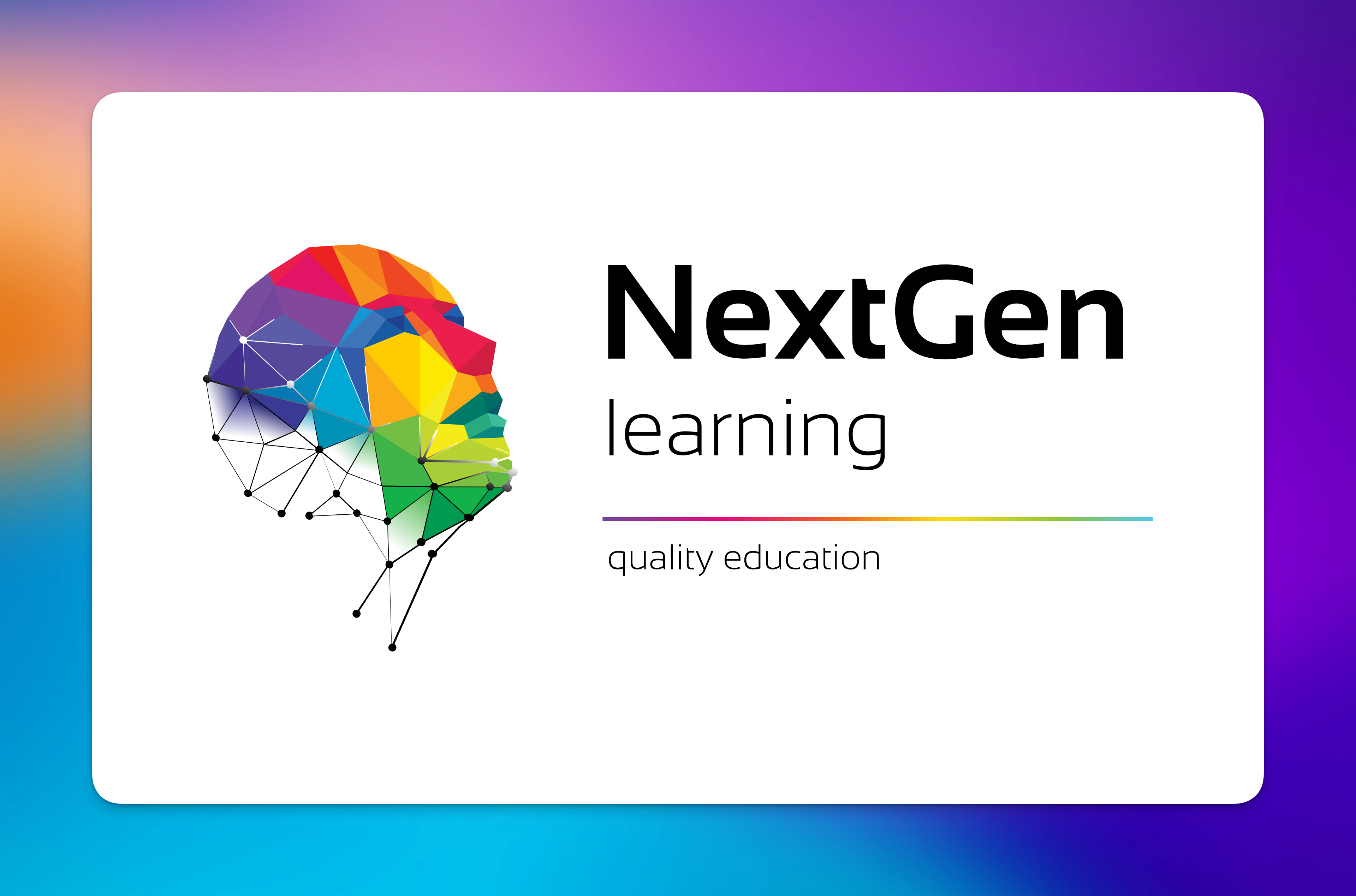
Educators matching "Ladder"
Show all 115Search By Location
- Ladder Courses in London
- Ladder Courses in Birmingham
- Ladder Courses in Glasgow
- Ladder Courses in Liverpool
- Ladder Courses in Bristol
- Ladder Courses in Manchester
- Ladder Courses in Sheffield
- Ladder Courses in Leeds
- Ladder Courses in Edinburgh
- Ladder Courses in Leicester
- Ladder Courses in Coventry
- Ladder Courses in Bradford
- Ladder Courses in Cardiff
- Ladder Courses in Belfast
- Ladder Courses in Nottingham