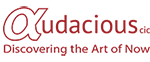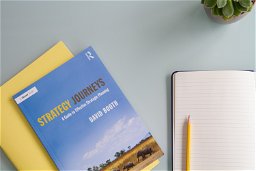6045 Insights courses
Get a 10% discount on your first order when you use this promo code at checkout: MAY24BAN3X
Certified Data Centre Professional (CDCP)
By Nexus Human
Duration 2 Days 12 CPD hours This course is intended for The primary audience for this course is any IT, facilities or data centre professional who works in and around the data centre and who has the responsibility to achieve and improve the availability and manageability of the data centre. Overview After completion of the course the participant will be able to:? Choose an optimum site for mission-critical data centre based on current and future needs? Describe all components that are important for high availability in a data centre and how to effectively setup the data centre? Name and apply the various industry standards? Describe the various technologies for UPS, fire suppression, cooling, monitoring systems, cabling standards, etc, and to select and apply them effectively to cost-efficiently enhance the high-availability of the data centre.? Review the electrical distribution system to avoid costly downtime? Enhance cooling capabilities and efficiency in the data centre by using existing and new techniques and technologies for the increased cooling requirements of the future? Design a highly reliable and scalable network architecture and learn how to ensure installers apply proper testing techniques? Create effective maintenance contracts with equipment suppliers ensuring the best return on investment? Setup effective data centre monitoring ensuring the right people get the right message? Ensure proper security measures, both procedural and technical, are established to safeguard your company's valuable information in the data centre The course will address how to setup and improve key aspects such as power, cooling, security, cabling, safety, etc., to ensure a high available data centre. It will also address key operations and maintenance aspects. THE DATA CENTRE, IT?S IMPORTANCE AND CAUSES FOR DOWNTIME DATA CENTRE STANDARDS AND BEST PRACTICES DATA CENTRE LOCATION, BUILDING AND CONSTRUCTION * Selecting appropriate sites and buildings and how to avoid pitfalls Various components of an effective data centre and supporting facilities setup RAISED FLOOR/SUSPENDED CEILING * Uniform, concentrated and rolling load definitions Applicable standards Raised Floor guidelines Signal Reference Grid, grounding of racks Disability act and regulations Suspended ceiling usage and requirements LIGHT * Standards Light fixture types and placement Emergency lighting, Emergency Power Supply (EPS) POWER INFRASTRUCTURE * Power infrastructure layout from generation to rack level ATS and STS systems Redundancy levels and techniques Three-phase and single-phase usage Power distribution options within the computer room Power cabling versus bus bar trunking Bonding versus grounding Common Mode Noise and isolation transformers Distribution boards, form factors and IP-protection grades Power quality guidelines Real power versus apparent power How to size and calculate load in the data centre Generators Static and dynamic UPS systems, selection criteria, how they operate and energy efficiency option Battery types, correct selection and testing Thermo-graphics ELECTRO MAGNETIC FIELDS * Electrical fields and magnetic fields definitions and units of measurements Sources of EMF Effects of EMF on human health and equipment (H)EMP Standards EMF shielding solutions EQUIPMENT RACKS * Rack standards, properties and selection criteria Security considerations Power rail/strip options COOLING INFRASTRUCTURE * Temperature and humidity recommendations Cooling measurement units and conversion rates Sensible and latent heat definitions Differences between comfort and precision cooling Overview of different air conditioner technologies Raised floor versus non-raised floor cooling Placement of air conditioner units and limitations to be observed Supplemental cooling options Cold aisle/hot aisle containment WATER SUPPLY * Importance of water supply and application areas Backup water supply techniques DESIGNING A SCALABLE NETWORK INFRASTRUCTURE * The importance of a Structured Cabling System Planning considerations Copper and Fiber cable technology and standards ANSI/TIA-942 Cabling hierarchy and recommendations Testing and verification SAN storage cabling Network redundancy Building-to-building connectivity Network monitoring system requirements FIRE SUPPRESSION * Standards for fire suppression Detection systems Various total flooding fire suppression techniques and systems, their benefits and disadvantages Handheld extinguishers Signage and safety Regulatory requirements and best practices DATA CENTRE MONITORING * Data centre monitoring requirements EMS versus BMS Water leak detection systems Notification options and considerations OPERATIONAL SECURITY AND SAFETY PRACTICES * Data centre security layers Physical, infrastructure and organisational security Safety measures and essential signage LABELLING * Choosing a labelling scheme Recommended labelling practices Network labelling DOCUMENTATION * How to setup proper documentation Document management policies and procedures CLEANING * Cleaning practices for the data centre MTBF/MTTR * Standards and definitions Calculation models The ?real? value MAINTENANCE CONTRACTS/SLA/OLA EXAM: CERTIFIED DATA CENTRE PROFESSIONAL ADDITIONAL COURSE DETAILS: Nexus Humans Certified Data Centre Professional (CDCP) training program is a workshop that presents an invigorating mix of sessions, lessons, and masterclasses meticulously crafted to propel your learning expedition forward. This immersive bootcamp-style experience boasts interactive lectures, hands-on labs, and collaborative hackathons, all strategically designed to fortify fundamental concepts. Guided by seasoned coaches, each session offers priceless insights and practical skills crucial for honing your expertise. Whether you're stepping into the realm of professional skills or a seasoned professional, this comprehensive course ensures you're equipped with the knowledge and prowess necessary for success. While we feel this is the best course for the Certified Data Centre Professional (CDCP) course and one of our Top 10 we encourage you to read the course outline to make sure it is the right content for you. Additionally, private sessions, closed classes or dedicated events are available both live online and at our training centres in Dublin and London, as well as at your offices anywhere in the UK, Ireland or across EMEA.

Health & Safety, PPE Covid COSHH & RIDDOR Equality & Diversity, Human Rights Infection Control Food Safety Information Governance Data Protection (GDPR) Records Management Fraud & Bribery Conflict Resolution Lone Worker Moving & Handling level 2(practical covered) Fire Safety Freedom of Information Safeguarding Adult & Children level 3 Radicalisation Slips Trips & Falls Your Healthcare Career Person Centred Care Duty of Care Consent Communication Privacy & Dignity Complaints Handling BLS –CPR & Choking for Adults and Children (practical covered) Mental Capacity Act—DoLS Mental Health Act

Mastering the Dynamics of the Colour Energies
By colour-energies.com
Learn how to master the dynamics of the opposite colour energies and see the dynamics within your team shift towards healthy relationships. Watch as your bottom line improves as suddently more is getting done in a smarter way.
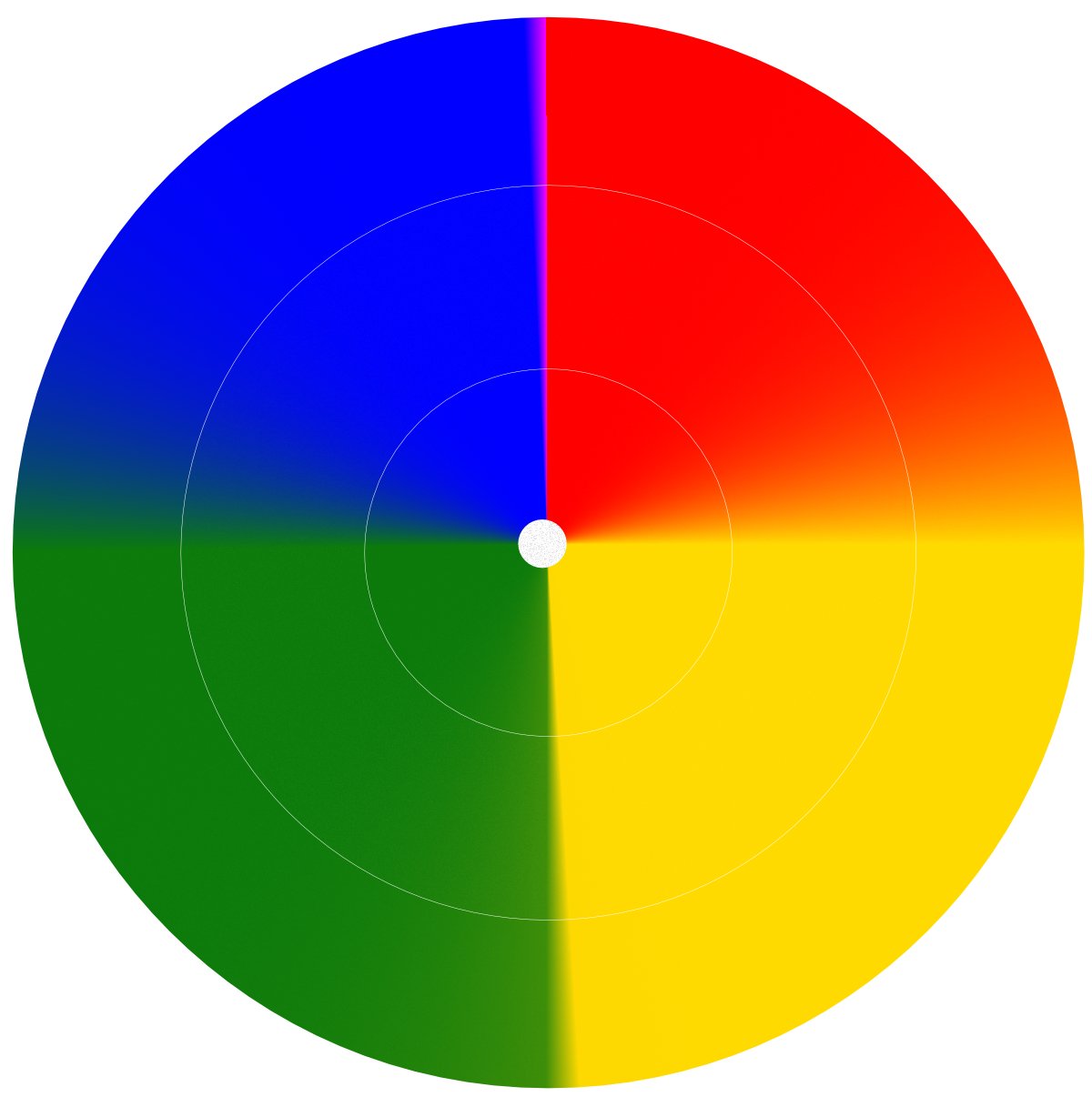
55348 Administering Microsoft Endpoint Configuration Manager
By Nexus Human
Duration 5 Days 30 CPD hours This course is intended for This course is for experienced information technology (IT) professionals, typically described as Enterprise Desktop Administrators (EDAs). These EDAs deploy, manage, and maintain PCs, devices, and applications across medium, large, and enterprise organizations. A significant portion of this audience uses, or intends to use, the latest release of Configuration Manager to manage and deploy PCs, devices, and applications. Overview Describe the features Configuration Manager and Intune include, and explain how you can use these features to manage PCs and mobile devices in an enterprise environment. Analyze data by using queries and reports. Prepare a management infrastructure, including configuring boundaries, boundary groups, and resource discovery, and integrating mobile-device management with Intune. Deploy and manage the Configuration Manager client. Configure, manage, and monitor hardware and software inventory, and use Asset Intelligence and software metering. Identify and configure the most appropriate method to distribute and manage content used for deployments. Distribute, deploy, and monitor applications for managed users and systems. Maintain software updates for PCs that Configuration Manager manages. Implement Endpoint Protection for managed PCs. Configure an operating-system deployment strategy by using Configuration Manager. Manage and maintain a Configuration Manager site. This five-day course describes how to use Configuration Manager and its associated site systems to efficiently manage network resources. In this five-day course, you will learn day-to-day management tasks, including how to manage applications, client health, hardware and software inventory, operating system deployment, and software updates by using Configuration Manager. You also will learn how to optimize Endpoint Protection, manage compliance, and create management queries and reports. Although this course and the associated labs are written for Microsoft Endpoint Configuration Manager and Windows 11, the skills taught will also be backwards compatible with previous editions of System Center Configuration Manager and Windows 10. Prerequisites Networking fundamentals, including common networking protocols, topologies, hardware, media, routing, switching, and addressing. Active Directory Domain Services (AD DS) principles and fundamentals of AD DS management. Installation, configuration, and troubleshooting for Windows-based personal computers. Basic concepts of public key infrastructure (PKI) security. Basic understanding of scripting and Windows PowerShell syntax. Basic understanding of Windows Server roles and services. Basic understanding of the configuration options for iOS and Android Mobile device platforms. 1 - MANAGING COMPUTERS AND MOBILE DEVICES IN THE ENTERPRISE * Overview of systems management by using enterprise management solutions * Overview of the Configuration Manager architecture * Overview of the Configuration Manager administrative tools * Tools for monitoring and troubleshooting a Configuration Manager site 2 - ANALYZING DATA USING QUERIES, REPORTS, AND CMPIVOT * Introduction to queries * Configuring SQL Server Reporting Services * Analyzing the real-time state of a device by using CMPivot 3 - PREPARING THE CONFIGURATION MANAGER MANAGEMENT INFRASTRUCTURE * Configuring site boundaries and boundary groups * Configuring resource discovery * Organizing resources using device and user collections 4 - DEPLOYING AND MANAGING THE CONFIGURATION MANAGER CLIENT * Overview of the Configuration Manager client * Deploying the Configuration Manager client * Configuring and monitoring client status * Managing client settings and performing management operations 5 - MANAGING INVENTORY FOR PCS AND APPLICATIONS * Overview of inventory collection * Configuring hardware and software inventory * Managing inventory collection * Configuring software metering * Configuring and managing Asset Intelligence 6 - DISTRIBUTING AND MANAGING CONTENT USED FOR DEPLOYMENTS * Preparing the infrastructure for content management * Distributing and managing content on distribution points 7 - DEPLOYING AND MANAGING APPLICATIONS * Overview of application management * Creating applications * Deploying applications * Managing applications * Deploying and managing Windows apps 8 - MAINTAINING SOFTWARE UPDATES FOR MANAGED PCS * The software updates process * Preparing a Configuration Manager site for software updates * Managing software updates * Configuring automatic deployment rules * Monitoring and troubleshooting software updates * Enabling third-party updates 9 - IMPLEMENTING DEFENDER PROTECTION FOR MANAGED PCS * Overview of Endpoint Protection in Configuration Manager * Configuring, deploying, and monitoring Endpoint Protection policies * Configuring and deploying advanced threat policies 10 - MANAGING COMPLIANCE AND SECURE DATA ACCESS * Overview of Compliance Settings * Configuring compliance settings * Viewing compliance results * Managing resource and data access 11 - MANAGING OPERATING SYSTEM DEPLOYMENT * An overview of operating system deployment * Preparing a site for operating system deployment * Deploying an operating system * Managing Windows as a service 12 - MANAGING AND MAINTAINING A CONFIGURATION MANAGER SITE * Configuring role-based administration * Configuring Remote Tools * Overview of Configuration Manager site maintenance and Management Insights * Backing up and recovering a Configuration Manager site * Updating the Configuration Manager infrastructure 13 - WHAT?S NEW IN MICROSOFT ENDPOINT CONFIGURATION MANAGER * Whats new in Microsoft Endpoint Manager covering each semi annual release ADDITIONAL COURSE DETAILS: Nexus Humans 55348: Administering Microsoft Endpoint Configuration Manager training program is a workshop that presents an invigorating mix of sessions, lessons, and masterclasses meticulously crafted to propel your learning expedition forward. This immersive bootcamp-style experience boasts interactive lectures, hands-on labs, and collaborative hackathons, all strategically designed to fortify fundamental concepts. Guided by seasoned coaches, each session offers priceless insights and practical skills crucial for honing your expertise. Whether you're stepping into the realm of professional skills or a seasoned professional, this comprehensive course ensures you're equipped with the knowledge and prowess necessary for success. While we feel this is the best course for the 55348: Administering Microsoft Endpoint Configuration Manager course and one of our Top 10 we encourage you to read the course outline to make sure it is the right content for you. Additionally, private sessions, closed classes or dedicated events are available both live online and at our training centres in Dublin and London, as well as at your offices anywhere in the UK, Ireland or across EMEA.

Cisco Implementing and Administering Cisco Solutions v2.0 (CCNA)
By Nexus Human
Duration 5 Days 30 CPD hours This course is intended for This course is designed for anyone seeking CCNA certification. The course also provides foundational knowledge for all support technicians involved in the basic installation, operation, and verification of Cisco networks. The job roles best suited to the material in this course are: Entry-level network engineer Network administrator Network support technician Help desk technician Overview This course will help you: Learn the knowledge and skills to install, configure, and operate a small- to medium-sized network Gain a foundation in the essentials of networking, security, and automation Earn 30 CE credits toward recertification The Implementing and Administering Cisco Solutions (CCNA) v2.0 course gives you a broad range of fundamental knowledge for all IT careers. Through a combination of lecture, hands-on labs, and self-study, you will learn how to install, operate, configure, and verify basic IPv4 and IPv6 networks. The course covers configuring network components such as switches, routers, and wireless LAN controllers; managing network devices; and identifying basic security threats. The course also gives you a foundation in network programmability, automation, and software-defined networking. This course helps you prepare to take the 200-301 Cisco© Certified Network Associate (CCNA©) exam. By passing this one exam, you earn the CCNA certification. This course also earns you 30 Continuing Education (CE) credits towards recertification. COURSE OUTLINE * Exploring the Functions of Networking ? Lecture * Introducing the Host-to-Host Communications Model ? Lecture * Operating Cisco IOS Software ? Lecture * Introducing LANs ? Lecture * Exploring the TCP/IP Link Layer ? Lecture * Starting a Switch ? Lecture * Introducing the TCP/IP Internet Layer, IPv4 Addressing, and Subnets ? Lecture * Explaining the TCP/IP Transport Layer and Application Layer ? Lecture * Exploring the Functions of Routing ? Lecture * Configuring a Cisco Router ? Lecture * Exploring the Packet Delivery Process ? Lecture * Troubleshooting a Simple Network ? Lecture * Introducing Basic IPv6 ? Lecture * Configuring Static Routing ? Lecture * Implementing VLANs and Trunks ? Lecture * Routing Between VLANs ? Lecture * Introducing OSPF ? Lecture * Building Redundant Switched Topologies ? Self-study * Improving Redundant Switched Topologies with EtherChannel ? Lecture * Exploring Layer 3 Redundancy ? Self-study * Introducing WAN Technologies ? Self-study * Explaining Basics of ACL ? Lecture * Enabling Internet Connectivity ? Lecture * Introducing QoS ? Self-study * Explaining Wireless Fundamentals ? Self-study * Introducing Architectures and Virtualization ? Self-study * Explaining the Evolution of Intelligent Networks ? Lecture * Introducing System Monitoring ? Lecture * Managing Cisco Devices ? Lecture * Examining the Security Threat Landscape ? Self-study ADDITIONAL COURSE DETAILS: Nexus Humans Cisco Implementing and Administering Cisco Solutions v2.0 (CCNA) training program is a workshop that presents an invigorating mix of sessions, lessons, and masterclasses meticulously crafted to propel your learning expedition forward. This immersive bootcamp-style experience boasts interactive lectures, hands-on labs, and collaborative hackathons, all strategically designed to fortify fundamental concepts. Guided by seasoned coaches, each session offers priceless insights and practical skills crucial for honing your expertise. Whether you're stepping into the realm of professional skills or a seasoned professional, this comprehensive course ensures you're equipped with the knowledge and prowess necessary for success. While we feel this is the best course for the Cisco Implementing and Administering Cisco Solutions v2.0 (CCNA) course and one of our Top 10 we encourage you to read the course outline to make sure it is the right content for you. Additionally, private sessions, closed classes or dedicated events are available both live online and at our training centres in Dublin and London, as well as at your offices anywhere in the UK, Ireland or across EMEA.

AZ-400T00 Designing and Implementing Microsoft DevOps Solutions
By Nexus Human
Duration 4 Days 24 CPD hours This course is intended for Students in this course are interested in designing and implementing DevOps processes or in passing the Microsoft Azure DevOps Solutions certification exam. This course provides the knowledge and skills to design and implement DevOps processes and practices. Students will learn how to plan for DevOps, use source control, scale Git for an enterprise, consolidate artifacts, design a dependency management strategy, manage secrets, implement continuous integration, implement a container build strategy, design a release strategy, set up a release management workflow, implement a deployment pattern, and optimize feedback mechanisms Prerequisites Successful learners will have prior knowledge and understanding of: * Cloud computing concepts, including an understanding of PaaS, SaaS, and IaaS implementations. * Both Azure administration and Azure development with proven expertise in at least one of these areas. * Version control, Agile software development, and core software development principles. It would be helpful to have experience in an organization that delivers software. * AZ-104T00 - Microsoft Azure Administrator * AZ-204T00: Developing Solutions for Microsoft Azure 1 - INTRODUCTION TO DEVOPS * What is DevOps? * Explore the DevOps journey * Identify transformation teams * Explore shared goals and define timelines 2 - CHOOSE THE RIGHT PROJECT * Explore greenfield and brownfield projects * Decide when to use greenfield and brownfield projects * Decide when to use systems of record versus systems of engagement * Identify groups to minimize initial resistance * Identify project metrics and key performance indicators (KPIs) 3 - DESCRIBE TEAM STRUCTURES * Explore agile development practices * Explore principles of agile development * Define organization structure for agile practices * Explore ideal DevOps team members * Enable in-team and cross-team collaboration * Select tools and processes for agile practices 4 - CHOOSE THE DEVOPS TOOLS * What is Azure DevOps? * What is GitHub? * Explore an authorization and access strategy * Migrate or integrate existing work management tools * Migrate or integrate existing test management tools * Design a license management strategy 5 - PLAN AGILE WITH GITHUB PROJECTS AND AZURE BOARDS * Link GitHub to Azure Boards * Configure GitHub Projects * Manage work with GitHub Project boards * Customize Project views * Collaborate using team discussions * Agile Plan and Portfolio Management with Azure Boards 6 - INTRODUCTION TO SOURCE CONTROL * Explore DevOps foundational practices * What is source control? * Explore benefits of source control * Explore best practices for source control 7 - DESCRIBE TYPES OF SOURCE CONTROL SYSTEMS * Understand centralized source control * Understand distributed source control * Explore Git and Team Foundation Version Control * Examine and choose Git * Understand objections to using Git * Describe working with Git locally 8 - WORK WITH AZURE REPOS AND GITHUB * Migrate from TFVC to Git * Use GIT-TFS * Develop online with GitHub Codespaces 9 - STRUCTURE YOUR GIT REPO * Explore monorepo versus multiple repos * Implement a change log 10 - MANAGE GIT BRANCHES AND WORKFLOWS * Explore branch workflow types * Explore feature branch workflow * Explore Git branch model for continuous delivery * Explore GitHub flow * Explore fork workflow * Version Control with Git in Azure Repos 11 - COLLABORATE WITH PULL REQUESTS IN AZURE REPOS * Collaborate with pull requests * Examine GitHub mobile for pull request approvals 12 - IDENTIFY TECHNICAL DEBT * Examine code quality * Examine complexity and quality metrics * Measure and manage technical debt * Integrate other code quality tools * Plan effective code reviews 13 - EXPLORE GIT HOOKS * Implement Git hooks 14 - PLAN FOSTER INNER SOURCE * Explore foster inner source * Implement the fork workflow * Describe inner source with forks 15 - MANAGE GIT REPOSITORIES * Work with large repositories * Purge repository data * Manage releases with GitHub Repos * Automate release notes with GitHub 16 - EXPLORE AZURE PIPELINES * Explore the concept of pipelines in DevOps * Describe Azure Pipelines * Understand Azure Pipelines key terms 17 - MANAGE AZURE PIPELINE AGENTS AND POOLS * Choose between Microsoft-hosted versus self-hosted agents * Explore job types * Explore predefined agent pool * Understand typical situations for agent pools * Communicate with Azure Pipelines * Communicate to deploy to target servers * Examine other considerations * Describe security of agent pools * Configure agent pools and understanding pipeline styles 18 - DESCRIBE PIPELINES AND CONCURRENCY * Understand parallel jobs * Estimate parallel jobs * Describe Azure Pipelines and open-source projects * Explore Azure Pipelines and Visual Designer * Describe Azure Pipelines and YAML 19 - EXPLORE CONTINUOUS INTEGRATION * Learn the four pillars of continuous integration * Explore benefits of continuous integration * Describe build properties * Enable Continuous Integration with Azure Pipelines 20 - IMPLEMENT A PIPELINE STRATEGY * Configure agent demands * Implement multi-agent builds * Explore source control types supported by Azure Pipelines 21 - INTEGRATE WITH AZURE PIPELINES * Describe the anatomy of a pipeline * Understand the pipeline structure * Detail templates * Explore YAML resources * Use multiple repositories in your pipeline 22 - INTRODUCTION TO GITHUB ACTIONS * What are Actions? * Explore Actions flow * Understand workflows * Describe standard workflow syntax elements * Explore events * Explore jobs * Explore runners * Examine release and test an action 23 - LEARN CONTINUOUS INTEGRATION WITH GITHUB ACTIONS * Describe continuous integration with actions * Examine environment variables * Share artifacts between jobs * Examine Workflow badges * Describe best practices for creating actions * Mark releases with Git tags * Create encrypted secrets * Use secrets in a workflow * Implement GitHub Actions for CI/CD 24 - DESIGN A CONTAINER BUILD STRATEGY * Examine structure of containers * Work with Docker containers * Understand Dockerfile core concepts * Examine multi-stage dockerfiles * Examine considerations for multiple stage builds * Explore Azure container-related services * Deploy Docker containers to Azure App Service web apps 25 - INTRODUCTION TO CONTINUOUS DELIVERY * Explore traditional IT development cycle * What is continuous delivery? * Move to continuous delivery * Understand releases and deployments * Understand release process versus release 26 - CREATE A RELEASE PIPELINE * Describe Azure DevOps release pipeline capabilities * Explore release pipelines * Explore artifact sources * Choose the appropriate artifact source * Examine considerations for deployment to stages * Explore build and release tasks * Explore custom build and release tasks * Explore release jobs * Configure Pipelines as Code with YAML 27 - EXPLORE RELEASE RECOMMENDATIONS * Understand the delivery cadence and three types of triggers * Explore release approvals * Explore release gates * Use release gates to protect quality * Control Deployments using Release Gates 28 - PROVISION AND TEST ENVIRONMENTS * Provision and configure target environments * Configure automated integration and functional test automation * Understand Shift-left * Set up and run availability tests * Explore Azure Load Testing * Set up and run functional tests 29 - MANAGE AND MODULARIZE TASKS AND TEMPLATES * Examine task groups * Explore variables in release pipelines * Understand variable groups 30 - AUTOMATE INSPECTION OF HEALTH * Automate inspection of health * Explore events and notifications * Explore service hooks * Configure Azure DevOps notifications * Configure GitHub notifications * Explore how to measure quality of your release process * Examine release notes and documentation * Examine considerations for choosing release management tools * Explore common release management tools 31 - INTRODUCTION TO DEPLOYMENT PATTERNS * Explore microservices architecture * Examine classical deployment patterns * Understand modern deployment patterns 32 - IMPLEMENT BLUE-GREEN DEPLOYMENT AND FEATURE TOGGLES * What is blue-green deployment? * Explore deployment slots * Describe feature toggle maintenance 33 - IMPLEMENT CANARY RELEASES AND DARK LAUNCHING * Explore canary releases * Examine Traffic Manager * Understand dark launching 34 - IMPLEMENT A/B TESTING AND PROGRESSIVE EXPOSURE DEPLOYMENT * What is A/B testing? * Explore CI-CD with deployment rings 35 - INTEGRATE WITH IDENTITY MANAGEMENT SYSTEMS * Integrate GitHub with single sign-on (SSO) * Explore service principals * Explore Managed Identity 36 - MANAGE APPLICATION CONFIGURATION DATA * Rethink application configuration data * Explore separation of concerns * Understand external configuration store patterns * Examine Key-value pairs * Examine App configuration feature management * Integrate Azure Key Vault with Azure Pipelines * Manage secrets, tokens and certificates * Examine DevOps inner and outer loop * Integrate Azure Key Vault with Azure DevOps * Enable Dynamic Configuration and Feature Flags 37 - EXPLORE INFRASTRUCTURE AS CODE AND CONFIGURATION MANAGEMENT * Explore environment deployment * Examine environment configuration * Understand imperative versus declarative configuration * Understand idempotent configuration 38 - CREATE AZURE RESOURCES USING AZURE RESOURCE MANAGER TEMPLATES * Why use Azure Resource Manager templates? * Explore template components * Manage dependencies * Modularize templates * Manage secrets in templates * Deployments using Azure Bicep templates 39 - CREATE AZURE RESOURCES BY USING AZURE CLI * What is Azure CLI? * Work with Azure CLI 40 - EXPLORE AZURE AUTOMATION WITH DEVOPS * Create automation accounts * What is a runbook? * Understand automation shared resources * Explore runbook gallery * Examine webhooks * Explore source control integration * Explore PowerShell workflows * Create a workflow * Examine checkpoint and parallel processing 41 - IMPLEMENT DESIRED STATE CONFIGURATION (DSC) * Understand configuration drift * Explore Desired State Configuration (DSC) * Explore Azure Automation State configuration (DSC) * Examine DSC configuration file * Explore hybrid management * Implement DSC and Linux Automation on Azure 42 - IMPLEMENT BICEP * What is Bicep? * Install Bicep * Understand Bicep file structure and syntax 43 - INTRODUCTION TO SECURE DEVOPS * Describe SQL injection attack * Understand DevSecOps * Explore Secure DevOps Pipeline * Explore key validation points * Explore continuous security validation * Understand threat modeling 44 - IMPLEMENT OPEN-SOURCE SOFTWARE * Explore how software is built * What is open-source software * Explore corporate concerns with open-source software components * Explore common open-source licenses * Examine license implications and ratings 45 - SOFTWARE COMPOSITION ANALYSIS * Inspect and validate code bases for compliance * Explore software composition analysis (SCA) * Integrate Mend with Azure Pipelines * Implement GitHub Dependabot alerts and security updates * Integrate software composition analysis checks into pipelines * Examine tools for assess package security and license rate * Interpret alerts from scanner tools * Implement security and compliance in an Azure Pipeline 46 - STATIC ANALYZERS * Explore SonarCloud * Explore CodeQL in GitHub * Manage technical debt with SonarCloud and Azure DevOps 47 - OWASP AND DYNAMIC ANALYZERS * Plan Implement OWASP Secure Coding Practices * Explore OWASP ZAP penetration test * Explore OWASP ZAP results and bugs 48 - SECURITY MONITORING AND GOVERNANCE * Implement pipeline security * Explore Microsoft Defender for Cloud * Examine Microsoft Defender for Cloud usage scenarios * Explore Azure Policy * Understand policies * Explore initiatives * Explore resource locks * Explore Azure Blueprints * Understand Microsoft Defender for Identity 49 - EXPLORE PACKAGE DEPENDENCIES * What is dependency management? * Describe elements of a dependency management strategy * Identify dependencies * Understand source and package componentization * Decompose your system * Scan your codebase for dependencies 50 - UNDERSTAND PACKAGE MANAGEMENT * Explore packages * Understand package feeds * Explore package feed managers * Explore common public package sources * Explore self-hosted and SaaS based package sources * Consume packages * Publish packages * Package management with Azure Artifacts 51 - MIGRATE CONSOLIDATING AND SECURE ARTIFACTS * Identify existing artifact repositories * Migrate and integrating artifact repositories * Secure access to package feeds * Examine roles * Examine permissions * Examine authentication 52 - IMPLEMENT A VERSIONING STRATEGY * Understand versioning of artifacts * Explore semantic versioning * Examine release views * Promote packages * Explore best practices for versioning 53 - INTRODUCTION TO GITHUB PACKAGES * Publish packages * Install a package * Delete and restore a package * Explore package access control and visibility 54 - IMPLEMENT TOOLS TO TRACK USAGE AND FLOW * Understand the inner loop * Explore Azure Monitor and Log Analytics * Examine Kusto Query Language (KQL) * Explore Application Insights * Implement Application Insights * Monitor application performance with Application Insights 55 - DEVELOP MONITOR AND STATUS DASHBOARDS * Explore Azure Dashboards * Examine view designer in Azure Monitor * Explore Azure Monitor workbooks * Explore Power BI * Build your own custom application 56 - SHARE KNOWLEDGE WITHIN TEAMS * Share acquired knowledge within development teams * Integrate with Azure Boards * Share team knowledge using Azure Project Wiki 57 - DESIGN PROCESSES TO AUTOMATE APPLICATION ANALYTICS * Explore rapid responses and augmented search * Integrate telemetry * Examine monitoring tools and technologies 58 - MANAGE ALERTS, BLAMELESS RETROSPECTIVES AND A JUST CULTURE * Examine when get a notification * Explore how to fix it * Explore smart detection notifications * Improve performance * Understand server response time degradation * Reduce meaningless and non-actionable alerts * Examine blameless retrospective * Develop a just culture

CompTIA Server+
By Nexus Human
Duration 5 Days 30 CPD hours This course is intended for This course is designed for IT professionals such as PC, desktop, and help desk technicians who have experience supporting PC hardware who wish to make the transition to become server hardware and support specialists. This course is also designed for existing server managers who are preparing to take the CompTIA Server+ Exam SKO-005. Overview Upon successful completion of this course, you will be able to perform the duties of a server administrator. In this course, you will: - Manage server hardware. - Install server hardware and operating systems. - Configure networking hardware and protocols. - Perform basic server configuration tasks. - Create a virtual server environment. - Administer servers. - Implement server storage solutions. - Secure the server. - Plan and test disaster recovery. - Troubleshoot server issues. This course can also benefit you if you are preparing to take the CompTIA Server+ examination (Exam SK0-004). This course builds on existing professional experience with personal computer hardware support to present the next tier of skills & concepts students will use on the job when administering any type of network server. 1 - OUTLINE * Lesson 1: Understanding Server Administration Concepts * Lesson 2: Understanding Virtualization and Cloud Computing * Lesson 3: Understanding Physical and Network Security Concepts * Lesson 4: Managing Physical Assets * Lesson 5: Managing Server Hardware * Lesson 6: Configuring Storage Management * Lesson 7: Installing and Configuring an Operating System * Lesson 8: Troubleshooting OS, Application, and Network Configurations * Lesson 9: Managing Post-Installation Administrative Tasks * Lesson 10: Managing Data Security * Lesson 11: Managing Service and Data Availability * Lesson 12: Decommissioning Servers ADDITIONAL COURSE DETAILS: Nexus Humans CompTIA Server Plus Certification (Exam SKO-005) training program is a workshop that presents an invigorating mix of sessions, lessons, and masterclasses meticulously crafted to propel your learning expedition forward. This immersive bootcamp-style experience boasts interactive lectures, hands-on labs, and collaborative hackathons, all strategically designed to fortify fundamental concepts. Guided by seasoned coaches, each session offers priceless insights and practical skills crucial for honing your expertise. Whether you're stepping into the realm of professional skills or a seasoned professional, this comprehensive course ensures you're equipped with the knowledge and prowess necessary for success. While we feel this is the best course for the CompTIA Server Plus Certification (Exam SKO-005) course and one of our Top 10 we encourage you to read the course outline to make sure it is the right content for you. Additionally, private sessions, closed classes or dedicated events are available both live online and at our training centres in Dublin and London, as well as at your offices anywhere in the UK, Ireland or across EMEA.

PL-300T00 Microsoft Power BI Data Analyst
By Nexus Human
Duration 3 Days 18 CPD hours This course is intended for The audience for this course are data professionals and business intelligence professionals who want to learn how to accurately perform data analysis using Power BI. This course is also targeted toward those individuals who develop reports that visualize data from the data platform technologies that exist on both in the cloud and on-premises. This course covers the various methods and best practices that are in line with business and technical requirements for modeling, visualizing, and analyzing data with Power BI. The course will show how to access and process data from a range of data sources including both relational and non-relational sources. Finally, this course will also discuss how to manage and deploy reports and dashboards for sharing and content distribution. Prerequisites Understanding core data concepts. Knowledge of working with relational data in the cloud. Knowledge of working with non-relational data in the cloud. Knowledge of data analysis and visualization concepts. DP-900T00 Microsoft Azure Data Fundamentals is recommended 1 - DISCOVER DATA ANALYSIS * Overview of data analysis * Roles in data * Tasks of a data analyst 2 - GET STARTED BUILDING WITH POWER BI * Use Power BI * Building blocks of Power BI * Tour and use the Power BI service 3 - GET DATA IN POWER BI * Get data from files * Get data from relational data sources * Create dynamic reports with parameters * Get data from a NoSQL database * Get data from online services * Select a storage mode * Get data from Azure Analysis Services * Fix performance issues * Resolve data import errors 4 - CLEAN, TRANSFORM, AND LOAD DATA IN POWER BI * Shape the initial data * Simplify the data structure * Evaluate and change column data types * Combine multiple tables into a single table * Profile data in Power BI * Use Advanced Editor to modify M code 5 - DESIGN A SEMANTIC MODEL IN POWER BI * Work with tables * Create a date table * Work with dimensions * Define data granularity * Work with relationships and cardinality * Resolve modeling challenges 6 - ADD MEASURES TO POWER BI DESKTOP MODELS * Create simple measures * Create compound measures * Create quick measures * Compare calculated columns with measures 7 - ADD CALCULATED TABLES AND COLUMNS TO POWER BI DESKTOP MODELS * Create calculated columns * Learn about row context * Choose a technique to add a column 8 - USE DAX TIME INTELLIGENCE FUNCTIONS IN POWER BI DESKTOP MODELS * Use DAX time intelligence functions * Additional time intelligence calculations 9 - OPTIMIZE A MODEL FOR PERFORMANCE IN POWER BI * Review performance of measures, relationships, and visuals * Use variables to improve performance and troubleshooting * Reduce cardinality * Optimize DirectQuery models with table level storage * Create and manage aggregations 10 - DESIGN POWER BI REPORTS * Design the analytical report layout * Design visually appealing reports * Report objects * Select report visuals * Select report visuals to suit the report layout * Format and configure visualizations * Work with key performance indicators 11 - CONFIGURE POWER BI REPORT FILTERS * Apply filters to the report structure * Apply filters with slicers * Design reports with advanced filtering techniques * Consumption-time filtering * Select report filter techniques * Case study - Configure report filters based on feedback 12 - ENHANCE POWER BI REPORT DESIGNS FOR THE USER EXPERIENCE * Design reports to show details * Design reports to highlight values * Design reports that behave like apps * Work with bookmarks * Design reports for navigation * Work with visual headers * Design reports with built-in assistance * Tune report performance * Optimize reports for mobile use 13 - PERFORM ANALYTICS IN POWER BI * Explore statistical summary * Identify outliers with Power BI visuals * Group and bin data for analysis * Apply clustering techniques * Conduct time series analysis * Use the Analyze feature * Create what-if parameters * Use specialized visuals 14 - CREATE AND MANAGE WORKSPACES IN POWER BI * Distribute a report or dashboard * Monitor usage and performance * Recommend a development life cycle strategy * Troubleshoot data by viewing its lineage * Configure data protection 15 - MANAGE SEMANTIC MODELS IN POWER BI * Use a Power BI gateway to connect to on-premises data sources * Configure a semantic model scheduled refresh * Configure incremental refresh settings * Manage and promote semantic models * Troubleshoot service connectivity * Boost performance with query caching (Premium) 16 - CREATE DASHBOARDS IN POWER BI * Configure data alerts * Explore data by asking questions * Review Quick insights * Add a dashboard theme * Pin a live report page to a dashboard * Configure a real-time dashboard * Set mobile view 17 - IMPLEMENT ROW-LEVEL SECURITY * Configure row-level security with the static method * Configure row-level security with the dynamic method ADDITIONAL COURSE DETAILS: Nexus Humans PL-300T00: Microsoft Power BI Data Analyst training program is a workshop that presents an invigorating mix of sessions, lessons, and masterclasses meticulously crafted to propel your learning expedition forward. This immersive bootcamp-style experience boasts interactive lectures, hands-on labs, and collaborative hackathons, all strategically designed to fortify fundamental concepts. Guided by seasoned coaches, each session offers priceless insights and practical skills crucial for honing your expertise. Whether you're stepping into the realm of professional skills or a seasoned professional, this comprehensive course ensures you're equipped with the knowledge and prowess necessary for success. While we feel this is the best course for the PL-300T00: Microsoft Power BI Data Analyst course and one of our Top 10 we encourage you to read the course outline to make sure it is the right content for you. Additionally, private sessions, closed classes or dedicated events are available both live online and at our training centres in Dublin and London, as well as at your offices anywhere in the UK, Ireland or across EMEA.

55337 Introduction to Programming
By Nexus Human
Duration 5 Days 30 CPD hours This course is intended for This course is intended for anyone who is new to software development and wants, or needs, to gain an understanding of programming fundamentals and object-oriented programming concepts. They will typically be high school students, post-secondary school students, or career changers, with no prior programming experience. They might want to gain an understanding of the core programming fundamentals before moving on to more advanced courses such as Programming in C#. Overview Explain core programming fundamentals such as computer storage and processing. Explain computer number systems such as binary. Create and use variables and constants in programs. Explain how to create and use functions in a program. Create and use decisions structures in a computer program. Create and use repetition (loops) in a computer program. Explain pseudocode and its role in programming. Explain the basic computer data structures such as arrays, lists, stacks, and queues. Implement object-oriented programming concepts. Create and use classes in a computer program. Implement encapsulation, inheritance, and polymorphism. Describe the base class library (BCL) in the .NET Framework. Explain the application security concepts. Implement simple I/O in a computer program. Identify application errors and explain how to debug an application and handle errors. Identify the performance considerations for applications. In this 5-day course, students will learn the basics of computer programming through the use of Microsoft Visual Studio 2022 and the Visual C# and Visual Basic programming languages. The course assumes no prior programming experience and introduces the concepts needed to progress to the intermediate courses on programming, Programming in C#. The focus will be on core programming concepts such as computer storage, data types, decision structures, and repetition by using loops. The course also covers an introduction to object-oriented programming covering classes, encapsulation, inheritance, and polymorphism. Coverage is also included around exception handling, application security, performance, and memory management. 1 - INTRODUCTION TO CORE PROGRAMMING CONCEPTS * Computer Data Storage and Processing * Application Types * Application Lifecycle * Code Compilation 2 - CORE PROGRAMMING LANGUAGE CONCEPTS * Syntax * Data Types * Variables and Constants 3 - PROGRAM FLOW * Introduction to Structured Programming Concepts * Introduction to Branching * Using Functions * Using Decision Structures * Introducing Repetition 4 - ALGORITHMS AND DATA STRUCTURES * Understand How to Write Pseudocode * Algorithm Examples * Introduction to Data Structures 5 - ERROR HANDLING AND DEBUGGING * Introduction to Program Errors * Introduction to Structured Error Handling * Introduction to Debugging 6 - INTRODUCTION TO OBJECT-ORIENTED PROGRAMMING * Introduction to Complex Structures * Introduction to Structs * Introduction to Classes * Introducing Encapsulation 7 - MORE OBJECT-ORIENTED PROGRAMMING * Introduction to Inheritance * Introduction to Polymorphism * Introduction to .NET and the Base Class Library 8 - INTRODUCTION TO APPLICATION SECURITY * Authentication and Authorization * Code Permissions on Computers * Introducing Code Signing 9 - CORE I/O PROGRAMMING * Using Console I/O * Using File I/O 10 - APPLICATION PERFORMANCE AND MEMORY MANAGEMENT * Value Types vs Reference Types * Converting Types * The Garbage Collector ADDITIONAL COURSE DETAILS: Nexus Humans 55337 Introduction to Programming training program is a workshop that presents an invigorating mix of sessions, lessons, and masterclasses meticulously crafted to propel your learning expedition forward. This immersive bootcamp-style experience boasts interactive lectures, hands-on labs, and collaborative hackathons, all strategically designed to fortify fundamental concepts. Guided by seasoned coaches, each session offers priceless insights and practical skills crucial for honing your expertise. Whether you're stepping into the realm of professional skills or a seasoned professional, this comprehensive course ensures you're equipped with the knowledge and prowess necessary for success. While we feel this is the best course for the 55337 Introduction to Programming course and one of our Top 10 we encourage you to read the course outline to make sure it is the right content for you. Additionally, private sessions, closed classes or dedicated events are available both live online and at our training centres in Dublin and London, as well as at your offices anywhere in the UK, Ireland or across EMEA.

55399 Implementing and Managing Microsoft Intune
By Nexus Human
Duration 3 Days 18 CPD hours This three-day instructor-led course is aimed at modern device management professionals looking to manage their enterprise devices using Microsoft Intune. This course will cover Enrolment, Application Management, Endpoint Security and Windows Autopilot as well as Azure Active Directory Conditional Access and Identity Protection. The delegates will learn how to enroll devices, deploy applications and manage them to maximize user productivity and device security. 1: INTRODUCTION TO MICROSOFT INTUNE * Mobile Device Management * Microsoft Intune * Azure Active Directory * AAD Identity Protection * AAD Conditional Access 2: MICROSOFT INTUNE DEVICE MANAGEMENT * Enrolling Devices * Device Compliance * Device Profiles * Device Updates 3: MICROSOFT INTUNE APPLICATION MANAGEMENT * Application Management * Deploying Applications * Application Configuration * Managing Applications * Policy Sets and Guided Scenarios 4: MICROSOFT INTUNE ENDPOINT SECURITY * Security Baselines and tasks * Antivirus * Disk Encryption * Firewall * Atack Surface reduction * Endpoint detection and response * Account Protection 5: DEPLOYING WINDOWS WITH WINDOWS AUTOPILOT * Windows Autopilot overview * Preparing for Windows Autopilot deployment * Deploying Windows 11 using Windows Autopilot 6: MICROSOFT INTUNE ADDITIONAL AND PREMIUM FEATURES * Remote Help * Tunnel for Mobile Application Management * Endpoint Privilege Management * Advanced Endpoint Analytics ADDITIONAL COURSE DETAILS: Nexus Humans 55399 Implementing and Managing Microsoft Intune training program is a workshop that presents an invigorating mix of sessions, lessons, and masterclasses meticulously crafted to propel your learning expedition forward. This immersive bootcamp-style experience boasts interactive lectures, hands-on labs, and collaborative hackathons, all strategically designed to fortify fundamental concepts. Guided by seasoned coaches, each session offers priceless insights and practical skills crucial for honing your expertise. Whether you're stepping into the realm of professional skills or a seasoned professional, this comprehensive course ensures you're equipped with the knowledge and prowess necessary for success. While we feel this is the best course for the 55399 Implementing and Managing Microsoft Intune course and one of our Top 10 we encourage you to read the course outline to make sure it is the right content for you. Additionally, private sessions, closed classes or dedicated events are available both live online and at our training centres in Dublin and London, as well as at your offices anywhere in the UK, Ireland or across EMEA.

Educators matching "Insights"
Show all 455Search By Location
- Insights Courses in London
- Insights Courses in Birmingham
- Insights Courses in Glasgow
- Insights Courses in Liverpool
- Insights Courses in Bristol
- Insights Courses in Manchester
- Insights Courses in Sheffield
- Insights Courses in Leeds
- Insights Courses in Edinburgh
- Insights Courses in Leicester
- Insights Courses in Coventry
- Insights Courses in Bradford
- Insights Courses in Cardiff
- Insights Courses in Belfast
- Insights Courses in Nottingham