84 Image Editing courses
Product Design Training Courses 1-2-1
By Real Animation Works
PRODUCT DESIGN face to face training customised and bespoke.

Training Course for Architects & Interior Exterior Designers
By Real Animation Works
1-2-1 face to face training customised and bespoke.

Photoshop Basics to Advanced Training
By London Design Training Courses
Why Learn Photoshop Basics to Advanced Training Course? Click here for info [https://www.londondesigntrainingcourse.co.uk/product-page/photoshop-basics-to-advanced-training-course] In this course, you'll gain basic to advanced Photoshop skills, to edit photos and images, and advanced tasks like creating product designs and photorealistic illustrations. The course is customizable to your requirements, and you'll engage in design projects to enhance your portfolio. Duration: 20 hrs. Method: 1-on-1 Schedule: Tailor your own schedule by pre-booking a convenient hour of your choice, available from Mon to Sat 9 am and 7 pm. Adobe Photoshop Training in London - In-Person & Live Online As the most renowned image editing software, Photoshop provides complete control over your images. With a wide range of editing tools, users can enhance, retouch, and manipulate colors to create stunning visuals. Beyond static images, Photoshop is also capable of editing videos, graphic design, and 3D images. Choose our Photoshop course for a solid foundation in creative visuals, covering image adjustment, composition, and common fixes. For a deeper understanding, our Advanced course core introduction teaches advanced techniques like color fills, text and layer styling, and web-ready artwork creation. Explore our masterclass options for further training and insights at an advanced level. All beginner courses are available in class or online 1-on-1. Photoshop Basics to Advanced Training Course - 20 hours Course Outline: I. Introduction to Photoshop (1 hour) * Get familiar with Adobe Photoshop and its applications * Set up a personalized workspace for efficient workflow II. Working with Layers and Masks (2 hours) * Explore layer styles and advanced management techniques III. Selections and Retouching (2 hours) * Master selection and retouching tools for precise edits IV. Working with Text and Vector Graphics (1 hour) * Create and format text effectively * Combine vector elements with raster graphics V. Color Correction and Image Adjustments (2 hours) * Adjust image color and tone for better visual impact VI. Filters and Effects (1 hour) * Apply filter effects for creative enhancements VII. Advanced Techniques (6 hours) * Dive into advanced layer masking and selection tools * Work with 3D models and design for mobile applications VIII. Project-Based Learning (3 hours) * Apply Photoshop techniques to real-world projects IX. Advanced Rendering Techniques (1 hour) * Explore advanced rendering effects for photorealistic results X. Final Project and Post-Production Techniques (1 hour) * Complete a comprehensive final project and implement post-production techniques Enroll now to elevate your Photoshop skills and create visually stunning designs with confidence. Learn from experienced instructors in interactive in-person or live online sessions. Master Adobe Photoshop and unlock your creative potential. By completing the Photoshop Basics to Advanced Training Course, participants will: * Develop Proficiency: Acquire a strong command of Adobe Photoshop, mastering both foundational and advanced techniques. * Image Editing Expertise: Gain the skills to efficiently edit and retouch images, remove unwanted elements, and enhance visuals using a variety of tools. * Creative Design Skills: Explore creative design concepts, combining text, vector graphics, and raster elements for custom designs. * Color Correction and Enhancement: Learn to adjust image colors, tones, and apply advanced color correction techniques for professional results. * Filters and Effects: Apply various filter effects creatively, giving artistic enhancements to images and designs. * Project-Based Learning: Gain practical experience by working on real-world projects, creating composite images, posters, social media graphics, and more. * Advanced Rendering Techniques: Discover rendering techniques for achieving photorealistic and visually impactful results. * Post-Production Expertise: Implement post-production techniques to refine and polish final outputs for professional-grade designs. * Customization and Automation: Create and utilize custom brushes, actions, and scripts to streamline workflows and improve efficiency.

Landscape Architecture Training Course Beginner to Advanced
By ATL Autocad Training London
Who is this course for? This course is ideal for individuals interested in learning landscape architecture, emphasizing the planning, design, and management of various outdoor spaces, such as private gardens, public parks, and commercial landscapes. Click here for more info: Website [https://www.autocadtraininglondon.co.uk/product-page/beginner-to-advanced-landscape-architecture-training-course] 1-on-1 training, Monday to Saturday, 9 a.m. to 7 p.m., or call to book. Tailor your 40-hour course Option A: AutoCAD, Sketchup, Vray, and Photoshop. Option B: Rhino, Sketchup, Vray, and Photoshop. Both covering specializes in Planting Plans and Maps. Course Outline - Option A: AutoCAD, Sketchup, Vray, Photoshop (Total: 40 hours) AutoCAD (10 hours): * Module 1: Introduction to AutoCAD (2 hours) - Overview of AutoCAD interface and tools - Creating, opening, and saving drawings - Basic drawing and editing commands * Module 2: Drawing and Editing (3 hours) - Working with lines, circles, and arcs - Utilizing polylines and polygons - Modifying objects: Move, Copy, Rotate, and Scale * Module 3: Precision Drawing (3 hours) - Using coordinate systems for precision - Dimensioning and text incorporation - Hatching and gradients for added detail * Module 4: Advanced Tools (2 hours) - Leveraging blocks and attributes - Managing layers and object properties - Creating layouts and preparing for plotting Sketchup (16 hours): (Specializing in Planting Plans, Vegetation Plans, and Maps) * Module 1: Introduction to Sketchup (2 hours) - Navigating the Sketchup interface - Grasping basic 2D and 3D modeling concepts - Creating and manipulating objects * Module 2: Advanced Modeling (6 hours) - Model intricate garden elements with curves and surfaces - Expertly edit and transform geometry - Specialized focus on Planting Plans, Vegetation Plans, and Maps * Module 3: Visualization with Vray (4 hours) - Understanding the Vray rendering engine - Applying materials and textures for realism - Setting up lighting and cameras for realistic rendering * Module 4: Image Enhancement with Photoshop (10 hours): - Introduction to Photoshop for design purposes - Editing and enhancing Sketchup and Vray outputs - Creating visually striking presentations Additional Resources: Access free online portfolio design assistance, career growth guidance, and mock interviews to ensure your readiness for the competitive job market. Course Outline - Option B: AutoCAD, Rhino, Vray, Photoshop (Total: 40 hours) AutoCAD (12 hours): * Module 1: Introduction to AutoCAD (2 hours) - Overview of AutoCAD interface and tools - Creating, opening, and saving drawings - Basic drawing and editing commands * Module 2: Drawing and Editing (3 hours) - Working with lines, circles, and arcs - Utilizing polylines and polygons - Modifying objects: Move, Copy, Rotate, and Scale * Module 3: Precision Drawing (3 hours) - Using coordinate systems for precision - Dimensioning and text incorporation - Hatching and gradients for added detail * Module 4: Advanced Tools (4 hours) - Leveraging blocks and attributes - Managing layers and object properties - Creating layouts and preparing for plotting Rhino (14 hours): * Module 1: Introduction to Rhino (2 hours) - Navigating the Rhino interface - Grasping basic 2D and 3D modeling concepts - Creating and manipulating objects * Module 2: Advanced Modeling (6 hours) - Model intricate garden structures with curves and surfaces - Proficiently edit and transform geometry - Build complex 3D structures * Module 3: Visualization with Vray (6 hours) - Setting up lights and cameras for garden renders - Exploring rendering settings and options - Post-production and compositing techniques * Image Enhancement with Photoshop (8 hours): - Introduction to Photoshop for design purposes - Editing and enhancing Rhino and Vray outputs - Creating visually striking presentations Both Option A and Option B provide comprehensive training in essential design software, with the choice between specialization in Sketchup (Option A) or a broader skill set with Rhino (Option B). Additionally, both options offer access to valuable resources for career preparation. When Can I Book this Training Course? * Personalized 1-on-1 training sessions available, allowing for a tailored learning experience. * Pre-book your preferred time slot from Monday to Saturday between 9 a.m. and 7 p.m. * Alternatively, call 02077202581 to book over the phone. Training Duration * 40-hour training program, with the flexibility to split hours based on your ideal learning schedule. Training Method * Choose between in-person Face to Face or Live Online 1-on-1 training. * Expect personalized attention, flexible learning pace, and individualized support throughout your training. * Live Online sessions available over Zoom for added convenience. Enroll in our 1-on-1 Course Today! Comprehensive Training Program Overview Option A: * AutoCAD (10 hours) * Sketchup (16 hours) (Specializing in Planting Plans, Vegetation Plans, and Maps) * Vray (4 hours) * Photoshop (10 hours) Option B: * AutoCAD (12 hours) * Rhino (14 hours) * Vray (6 hours) * Photoshop (8 hours) Benefits of Option A: * Diverse Skillset: Gain expertise in AutoCAD, Sketchup, Vray, and Photoshop for various design fields. * Specialization: Focus on Planting Plans, Vegetation Plans, and Maps within Sketchup. * Realistic Renderings: Learn Vray for compelling 3D renderings. * Image Editing: Enhance images effectively with Photoshop. * Career Readiness: Access resources like portfolio design assistance and mock interviews for job market readiness. Benefits of Option B: * Versatile Expertise: Master AutoCAD, Rhino, Vray, and Photoshop for various design disciplines. * Advanced 3D Modeling: Excel in complex designs with Rhino and 3ds Max. * Quality Renderings: Create impressive 3D renderings with Vray. * Image Editing Mastery: Perfect design concepts with Photoshop. Additional Training Course Benefits: * Compatible with both Mac and Windows operating systems. * Price Assurance for exceptional value. * Flexible scheduling from Monday to Sunday, 9 am to 8 pm. * Lifetime Email and Phone Support. * Assistance in configuring your computer for seamless software installation. * Referral Benefits, including special discounts for friend referrals and savings on group training courses.
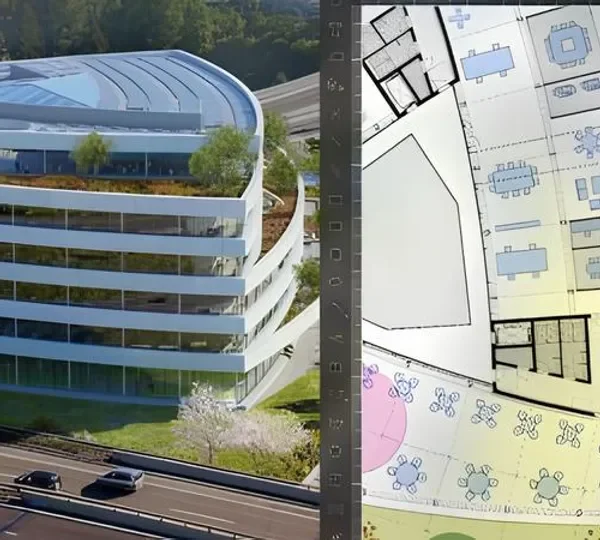
Adobe Illustrator CC Masterclass
By Course Cloud
COURSE OVERVIEW Learn Adobe Illustrator CC for professional graphic design, logo design and illustration work, with this step-by-step training course. The Adobe Illustrator CC Masterclass provides the most straightforward way to learn Adobe Illustrator CC online, broken down into 10 key modules. Through in-depth video tutorials, you will explore the Illustrator environment in detail, familiarising yourself with its basic and advanced tools and features. It will equip you with in-demand knowledge you need to fine tune your creative projects, taking your image editing skills and career to the next level. Learn how to create stunning graphics, logos, illustrations, and more, by learning best practices from the experts. This best selling Adobe Illustrator CC Masterclass has been developed by industry professionals and has already been completed by hundreds of satisfied students. This in-depth Adobe Illustrator CC Masterclass is suitable for anyone who wants to build their professional skill set and improve their expert knowledge. The Adobe Illustrator CC Masterclass is CPD-accredited, so you can be confident you're completing a quality training course will boost your CV and enhance your career potential. The Adobe Illustrator CC Masterclass is made up of several information-packed modules which break down each topic into bite-sized chunks to ensure you understand and retain everything you learn. After successfully completing the Adobe Illustrator CC Masterclass, you will be awarded a certificate of completion as proof of your new skills. If you are looking to pursue a new career and want to build your professional skills to excel in your chosen field, the certificate of completion from the Adobe Illustrator CC Masterclass will help you stand out from the crowd. You can also validate your certification on our website. We know that you are busy and that time is precious, so we have designed the Adobe Illustrator CC Masterclass to be completed at your own pace, whether that's part-time or full-time. Get full course access upon registration and access the course materials from anywhere in the world, at any time, from any internet-enabled device. Our experienced tutors are here to support you through the entire learning process and answer any queries you may have via email.
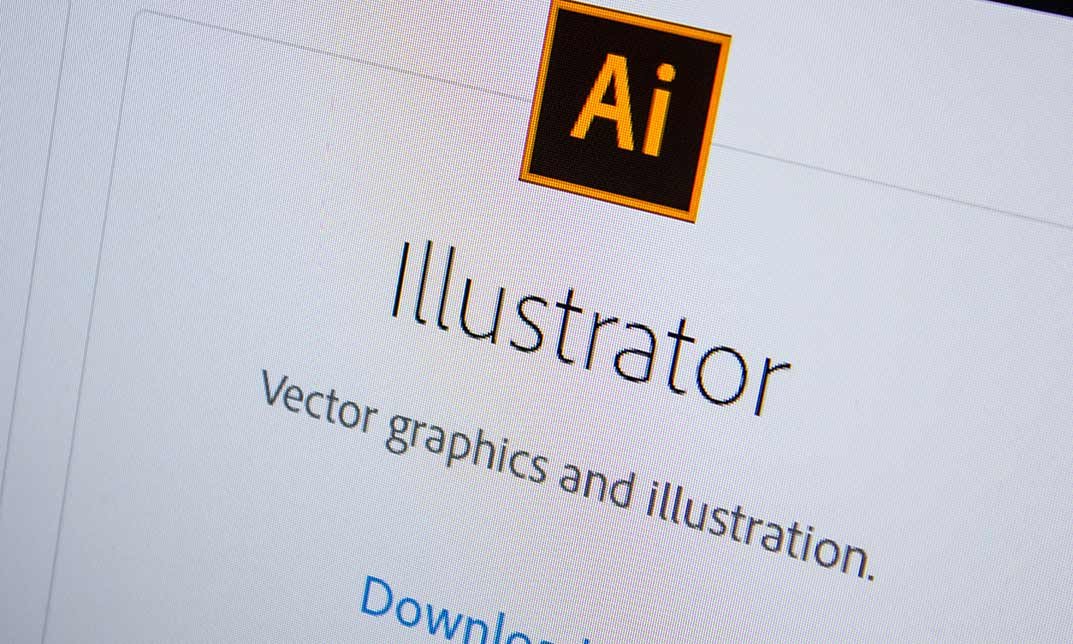
Adobe Illustrator and Photoshop Training
By London Design Training Courses
Why Choose Adobe Illustrator and Photoshop Training Course? Click here for more info [https://www.londondesigntrainingcourse.co.uk/product-page/adobe-illustrator-and-photoshop-training-course] Master vector graphics, digital illustrations, photo manipulations, and more. Certified tutors provide personalized guidance and feedback. Flexible scheduling available. Receive a Certificate of Completion. Learn Adobe Creative Cloud. Duration: 10 hrs. Method: 1-on-1, Personalized attention. Schedule: Tailor your own schedule by pre-booking a convenient hour of your choice, available from Mon to Sat between 9 am and 7 pm. This comprehensive and hands-on course introduces you to digital design through Adobe Photoshop and Illustrator. Learn how these three programs seamlessly collaborate to create stunning designs. Gain insights into bitmap and vector graphics and discover the most suitable image file formats for different scenarios. 10-hour course outline for Adobe Photoshop and Illustrator: Module 1: Introduction to Adobe Photoshop (1 hour) * Overview of Photoshop interface and tools * Understanding bitmap graphics and resolution * Basic image editing techniques (cropping, resizing, color adjustments) * Layers and their importance in design Module 2: Essential Photoshop Tools (1 hour) * Working with selection tools (Marquee, Lasso, Magic Wand) * Understanding brushes and brush settings * Introduction to the Pen tool for precise selections * Working with layers and layer styles Module 3: Advanced Image Editing (1 hour) * Advanced color adjustments (Curves, Levels, Hue/Saturation) * Photo retouching and manipulation techniques * Creating composite images using blending modes * Filters and special effects for creative designs Module 4: Introduction to Adobe Illustrator (1 hour) * Overview of Illustrator interface and tools * Working with vector graphics and paths * Basic shapes and drawing tools * Understanding anchor points and handles Module 5: Creating Vector Artwork (1 hour) * Using the Pen tool for precise vector illustration * Creating and editing shapes and objects * Working with gradients and patterns * Understanding the Appearance panel Module 6: Illustrator Typography (1 hour) * Text tools and formatting options * Creating text effects and artistic typography * Combining text with shapes and images * Working with text on a path Module 7: Combining Photoshop and Illustrator (1 hour) * Importing Illustrator files into Photoshop and vice versa * Working with smart objects and vector shapes in Photoshop * Creating custom brushes and patterns in Illustrator for use in Photoshop * Designing posters and flyers combining elements from both software Module 8: Integration with InDesign (1 hour) * Exporting assets from Photoshop and Illustrator for InDesign * Designing layouts in InDesign using assets from both programs * Understanding print and digital design considerations * Preparing files for printing and online use Module 9: Advanced Techniques and Tips (1 hour) * Creating custom actions and automation in Photoshop * Mastering advanced selection techniques * Utilizing Illustrator's advanced tools (Pathfinder, Shape Builder, etc.) * Exploring creative design styles and trends Module 10: Final Projects and Portfolio (1 hour) * Students work on individual or group projects incorporating Photoshop and Illustrator skills * Review and feedback on the projects * Preparing a portfolio showcasing their work Download Adobe Illustrator - Free Trial https://www.adobe.com/uk/illustrator [https://www.adobe.com/uk/] Throughout the course, you will explore various processes, including design and layout, workspaces, tools and palettes, importing files, and preparing files for both on-screen and print outputs. Course Objectives: By the course's conclusion, you will have a solid understanding of the fundamentals of each software package and their individual functionalities. You will learn how to efficiently work with all three applications in tandem and skillfully assemble print and digital-ready designs, leveraging elements crafted in Photoshop and Illustrator and integrated using InDesign.

Embark on a transformative journey into the world of digital artistry with our comprehensive Basic Photoshop Training with GIMP course. Unleash your creativity as you delve into photo manipulation and graphic design. Whether you're a budding artist or a seasoned enthusiast, this course offers the perfect blend of theory and hands-on practice to master the intricacies of Adobe Photoshop and its online counterpart, Photoshop AI. LEARNING OUTCOMES: 1. Gain proficiency in navigating Adobe Photoshop and Photoshop online. 2. Acquire essential skills in image editing, including cropping, resizing, and resolution adjustments. 3. Master advanced techniques such as layer manipulation and blending modes. 4. Develop expertise in text effects, from glowing to gold, to add flair to your designs. 5. Understand the fundamentals of GIMP, a powerful alternative to Adobe Photoshop, for versatile image editing. WHY BUY THIS BASIC PHOTOSHOP TRAINING WITH GIMP? 1. Unlimited access to the course for forever 2. Digital Certificate, Transcript, student ID all included in the price 3. Absolutely no hidden fees 4. Directly receive CPD accredited qualifications after course completion 5. Receive one to one assistance on every weekday from professionals 6. Immediately receive the PDF certificate after passing 7. Receive the original copies of your certificate and transcript on the next working day 8. Easily learn the skills and knowledge from the comfort of your home CERTIFICATION After studying the course materials of the Basic Photoshop Training With GIMP there will be a written assignment test which you can take either during or at the end of the course. After successfully passing the test you will be able to claim the pdf certificate for £5.99. Original Hard Copy certificates need to be ordered at an additional cost of £9.60. WHO IS THIS BASIC PHOTOSHOP TRAINING WITH GIMP COURSE FOR? * Aspiring graphic designers seeking to enhance their digital art skills. * Photographers aiming to refine their editing capabilities. * Students pursuing degrees in design, media, or related fields. * Small business owners looking to create professional marketing materials. * Individuals interested in exploring a career in digital design or visual communication. PREREQUISITES This Basic Photoshop Training With GIMP does not require you to have any prior qualifications or experience. You can just enrol and start learning.This Basic Photoshop Training With GIMP was made by professionals and it is compatible with all PC's, Mac's, tablets and smartphones. You will be able to access the course from anywhere at any time as long as you have a good enough internet connection. CAREER PATH * Graphic Designer: £20,000 - £35,000 Per Annum * Digital Illustrator: £22,000 - £40,000 Per Annum * Photo Editor: £18,000 - £30,000 Per Annum * Web Designer: £21,000 - £35,000 Per Annum * Social Media Content Creator: £18,000 - £32,000 Per Annum * Marketing Assistant: £18,000 - £28,000 Per Annum COURSE CURRICULUM Section 01: Working with Photoshop Creating A New Document 00:01:00 Using Common Selection Tools 00:02:00 Understanding File Types and Modes 00:02:00 Cropping, Resizing and Resolution 00:03:00 Using Layers 00:02:00 Using Layer Blending Modes 00:02:00 Using the Text Tool 00:02:00 Using Glowing Text Effect 00:02:00 Using Gold Text Effect 00:02:00 Section 02: Working with GIMP Getting Started With GIMP 00:02:00 Creating, Saving and Exporting Images 00:02:00 Resizing, Cropping, Rotating and Flipping 00:02:00 Working with Layers 00:02:00 Working with Selection Tools 00:03:00 Working with Paint Tools 00:05:00
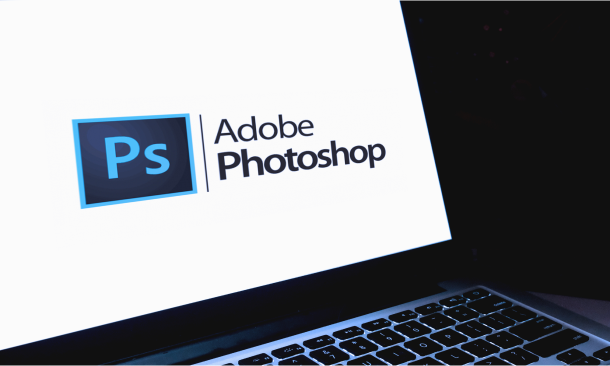
Photoshop Essentials Evening Training Sessions
By ATL Autocad Training London
Photoshop Essentials Evening Training Sessions, where you'll master the basics and elevate your photography and Photoshop rendering skills. Enhance your photos significantly, learning everything from color correction to retouching techniques. Expertly retouch and repair images during our comprehensive Photoshop training courses. Click here for more info: Website [https://www.autocadtraininglondon.co.uk/product-page/Photoshop-Essentials-Evening-Training-Sessions] Duration: 10 hours Approach: 1-on1 guidance, Customized instruction and Tailored content. Choose your own time and day Monday to Saturday 9 am to 7 pm Becoming Proficient in Adobe Photoshop - 10-Hour Training Program Module 1: Introduction to Photoshop (1 hour) * Familiarization with Photoshop interface and tools * Understanding file formats and resolution concepts * Navigation within the workspace and customization of preferences * Mastering essential keyboard shortcuts for efficient workflow Module 2: Working with Layers (1 hour) * Grasping the significance of layers and their efficient organization * Application of layer styles to enhance creativity * Utilization of blend modes for striking compositions Module 3: Selection Techniques (1 hour) * Understanding diverse selection tools and their specific applications * Precision in selections using Marquee, Lasso, Magic Wand, Quick Selection, and Refine Edge tools * Creation of masks for non-destructive editing Module 4: Image Editing and Retouching (1 hour) * Essential techniques for retouching portraits and landscapes * Corrections in exposure, color, and tone using Adjustment Layers * Seamless repairs with Healing Brush, Clone Stamp, and Content-Aware tools Module 5: Typography and Text Effects (1 hour) * Working with text layers and formatting options * Crafting captivating text effects using Layer Styles * Manipulating text along paths and shapes for creative compositions Module 6: Advanced Image Manipulation (1 hour) * Merging images with layer masks and blending modes * Crafting composite images and surreal artwork * Applying transformations and distortions creatively using Smart Objects Module 7: Filters and Special Effects (1 hour) * Exploration of various filters for artistic and practical applications * Application of blur, sharpening, distortion filters, and creative effects using the Filter Gallery * Flexible editing with smart filters Module 8: Drawing and Vector Graphics (1 hour) * Working with shape layers and vector tools * Creation of custom shapes, icons, and logos * Precision in illustrations using the Pen tool Module 9: Advanced Color Correction (1 hour) * Expertise in color adjustments with Curves and Levels * Selective color control using Adjustment Layers * Understanding color spaces, profiles, and creating duotones and split-tones Module 10: Designing for Web and Print (1 hour) * Image preparation for web and social media platforms * Understanding resolution and color modes for print * File exportation in various formats catering to diverse needs Final Project: Crafting a digital artwork or print-ready composition to showcase acquired skills. Upon completing this 10-hour Adobe Photoshop course, participants will: * Master Photoshop Tools: Navigate the interface efficiently, apply advanced tools, and utilize essential shortcuts for streamlined work. * Perfect Layer Techniques: Organize layers, use blend modes, and apply styles for visually appealing compositions. * Refine Selection Skills: Make precise selections, create masks, and employ advanced selection tools for accuracy. * Enhance Images Professionally: Learn advanced retouching, correction, and repair techniques for seamless photo editing. * Create Captivating Text: Work with text layers, apply styles, and design typographic compositions creatively. * Master Image Manipulation: Merge images seamlessly, apply transformations, and create surreal artwork with Smart Objects. * Apply Filters and Effects: Utilize a range of artistic filters and effects for creative enhancements. * Professional Vector Graphics: Craft custom shapes, logos, and icons with precision using vector tools. * Advanced Color Correction: Master color adjustments, selective color control, and create captivating duotones and split-tones. * Produce Print and Web Designs: Prepare images for various platforms, understand resolution, and export files in diverse formats. * Hands-On Project Proficiency: Apply skills in real-world projects, demonstrating professional design expertise. Upon completion, participants will have the confidence and proficiency to excel in Photoshop, enabling high-quality, professional design work in both digital and print media. Adobe Photoshop Course: Adobe Photoshop course, hosted at the UK's top Adobe Training Centre. Develop expertise in Adobe's premier digital imaging software, crucial for crafting compelling visuals across a multitude of digital platforms. Our Photoshop training programs focus on interactive, real-life exercises, ensuring a hands-on and practical learning environment. Whether you are a novice aiming for a robust foundation or a proficient user striving for increased efficiency, our wide-ranging Photoshop courses are tailored to meet your specific requirements. Enroll today to master Photoshop and tap into a world of creative possibilities. Jobs You Can Pursue: * Graphic Designer: Create visually appealing graphics for print and digital media. * Digital Artist: Craft digital artwork for various applications, from illustrations to advertisements. * Photo Retoucher: Enhance and manipulate photos to achieve desired visual effects. * UI/UX Designer: Design user interfaces and experiences for websites and applications. * Web Designer: Develop visually engaging websites by incorporating Photoshop skills into web design. * Marketing Content Creator: Produce marketing materials like banners, brochures, and social media visuals. * Freelance Designer: Work independently, offering design services to clients across different industries. * Advertising Creative: Contribute to creative campaigns by designing impactful ad visuals. * Print Production Specialist: Prepare print-ready materials, ensuring quality in printed products. * Photography Post-Processing Specialist: Enhance and retouch photographs, optimizing them for professional use. Course Advantages: * Master Vital Photoshop Skills: Gain expertise in essential image editing and manipulation techniques. * Craft Striking Digital Artwork: Create visually appealing digital art and design graphics with finesse. * Attain Professional-Quality Results: Achieve high-quality outcomes with accuracy and speed in your work. * Unleash Creative Potential: Explore versatile design capabilities, tapping into your full creative spectrum. * Flexible Learning: Access recorded lessons for convenient learning and revision. * Continuous Assistance: Benefit from lifetime email support, ensuring ongoing guidance and support.

Photoshop Evening Training
By London Design Training Courses
Why Choose Photoshop Evening Training Course? Click here for more info [https://www.londondesigntrainingcourse.co.uk/product-page/photoshop-evening-training-course] Become proficient in Photoshop, the premier photo editing software, with our London Software Training course. Gain essential skills in photo editing, enabling independent navigation of the interface for successful edits and graphic creation. Duration: 10 hours Approach: 1-on-1 guidance, Customized instruction. Schedule: Tailor your own hours, available from Mon to Sat between 9 am and 7 pm.Or Call 02077202581 or WhatsApp 07970325184. Participate in our Photoshop Evening Training Course, hosted at the UK's largest training school. Whether you're a beginner or an expert, our course is tailored to suit your level, offered both live online and in person. Adobe Photoshop Course Highlights: Embark on your design journey with our Adobe Photoshop course, conducted at the UK's leading Adobe Training Centre. Acquire proficiency in Adobe's premier digital imaging software, crucial for digital content creation. Our courses prioritize hands-on exercises, ensuring practical learning experiences. Whether you're new to Photoshop or an experienced user seeking efficiency, our diverse courses cater to your needs. Join us to master Photoshop and unleash your creative potential. Course Details: Duration: 10 hours Approach: Personalized 1-on-1 guidance, customized instruction. Schedule: Flexible hours available from Mon to Sat between 9 am and 7 pm. For inquiries, call 02077202581 or WhatsApp 07970325184. Evening Adobe Photoshop - 10-Hour Training Course Module 1: Introduction to Photoshop (1 hour) * Overview of Photoshop interface and tools * Understanding file formats and resolution * Navigating the workspace and customizing preferences * Essential keyboard shortcuts for efficient workflow Module 2: Working with Layers (1 hour) * Mastering the concept of layers and their importance * Organizing and managing layers effectively * Applying layer styles for creative effects * Utilizing blend modes for stunning compositions Module 3: Selection Techniques (1 hour) * Understanding different selection tools and their uses * Precise selections using the Marquee, Lasso, and Magic Wand tools * Advanced selections with Quick Selection and Refine Edge * Creating masks for non-destructive editing Module 4: Image Editing and Retouching (1 hour) * Essential photo retouching techniques for portraits and landscapes * Correcting exposure, color, and tone with Adjustment Layers * Using the Healing Brush and Clone Stamp for seamless repairs * Removing distractions and blemishes with Content-Aware tools Module 5: Typography and Text Effects (1 hour) * Working with text layers and formatting options * Creating eye-catching text effects using Layer Styles * Manipulating text along paths and shapes * Designing typographic compositions Module 6: Advanced Image Manipulation (1 hour) * Combining images with layer masks and blending modes * Creating composite images and surreal artwork * Applying transformations and distortions for creative effects * Working with Smart Objects for non-destructive editing Module 7: Filters and Special Effects (1 hour) * Exploring various filters for artistic and practical purposes * Applying blur, sharpening, and distortion filters * Creating artistic effects with the Filter Gallery * Using smart filters for flexible editing Module 8: Drawing and Vector Graphics (1 hour) * Working with shape layers and vector tools * Creating custom shapes and icons * Utilizing the Pen tool for precise illustrations * Designing logos and scalable graphics Module 9: Advanced Color Correction (1 hour) * Mastering color adjustments with Curves and Levels * Using Adjustment Layers for selective color control * Understanding color spaces and profiles * Creating duotones and split-tones Module 10: Designing for Web and Print (1 hour) * Preparing images for web and social media platforms * Understanding resolution and color modes for print * Exporting files in various formats for different purposes * Final project: Designing a digital artwork or print-ready composition Learning Outcome refers to what students are expected to know, understand, or be able to do at the end of a learning experience, such as a course, training program, or educational module. Learning outcomes are usually specific, measurable, and achievable objectives that demonstrate the effectiveness of the learning process. For example, learning outcomes for a Photoshop course could include: * Participants will be proficient in using essential Photoshop tools and features. * Participants will demonstrate the ability to apply advanced image editing and retouching techniques. * Participants will be able to create visually appealing designs using layers, typography, and special effects. * Participants will understand and utilize different file formats and color modes for various output requirements. * Participants will produce a final project showcasing their skills and creativity in Adobe Photoshop.

Adobe InDesign, Illustrator and Photoshop
By NextGen Learning
The graphic design field is booming, expected to reach a value of £54.62 billion by 2028. Industry giants like Adobe Photoshop (43 million users), Illustrator (11 million), and InDesign (5 million) dominate the software landscape, equipping designers with the tools to craft stunning visuals and layouts. While job growth is projected to be slower than average at 3%, the UK's median salary for graphic designers sits comfortably at £59,340. To stay ahead of the curve, honing your UX/UI design skills and mastering 3D modelling are crucial. Delve into five immersive CPD Accredited courses, each a standalone course: * Course 01: Adobe InDesign * Course 02: Adobe Illustrator Certificate Course * Course 03: Basic Adobe Photoshop * Course 04: User Experience Design from A-Z: Adobe XD UI/UX Design * Course 05: Advanced Graphic Design Diploma Course Imagine your ideas morphing into vibrant pixels, sleek layouts, and captivating user journeys. The Adobe Creative Cloud Bundle unlocks your creative potential, letting you paint words with InDesign, sculpt vectors with Illustrator, and breathe life into images with Photoshop. But that's just the beginning. This powerhouse five-course bundle opens the doors to crafting intuitive interfaces with Adobe XD and mastering the art of compelling visual storytelling with the Advanced Graphic Design Diploma. This isn't just a collection of courses; it's a launchpad for your creative career. Whether you're a budding entrepreneur dreaming of branding your vision, a designer yearning to shape captivating layouts, or simply an artistic soul craving a digital canvas, this bundle empowers you to translate your imagination into reality. So, step into the vibrant world of pixels and polygons, where stories dance off the screen, and ideas take form. Learning Outcomes: Upon completing the Adobe InDesign, Illustrator, and Photoshop bundle, learners will: * Master Adobe Creative Suite for professional design. * Develop graphic design skills. * Excel in vector graphics with Adobe Illustrator. * Create compelling layouts with Adobe InDesign. * Enhance image editing abilities using Adobe Photoshop. * Gain proficiency in user experience (UX) design with Adobe XD. Stepping into the Adobe InDesign bundle is akin to entering a world overflowing with deep theoretical wisdom. Each course within this distinctive bundle is an individual journey meticulously crafted to untangle the complex web of theories, principles, and frameworks. Learners are inspired to explore, question, and absorb, thus enhancing their understanding and honing their critical thinking skills. Each course invites a personal and profoundly enlightening interaction with knowledge. 1. Adobe InDesign: Master layout and publication design, creating stunning brochures and magazines. 2. Adobe Illustrator Certificate Course: Hone vector graphics skills, crafting intricate logos and illustrations with precision. 3. Basic Adobe Photoshop: Acquire essential image editing skills, perfect for enhancing and retouching photographs. 4. User Experience Design from A-Z: Adobe XD UI/UX Design: Explore UI/UX design principles with Adobe XD for user-friendly digital products. 5. Advanced Graphic Design Diploma Course: Elevate your graphic design prowess by learning advanced techniques for captivating designs. With this comprehensive bundle, you'll not only become proficient in Adobe's leading design tools but also gain the expertise needed to excel in the competitive field of graphic and digital design. Don't miss this opportunity to unleash your creativity and embark on a rewarding design career. CPD 50 CPD hours / points Accredited by CPD Quality Standards WHO IS THIS COURSE FOR? This bundle is designed for: * Aspiring Designers: Individuals looking to kickstart a career in graphic and digital design. * Graphic Artists: Graphic artists seeking to enhance their skills and expand their design capabilities. * Marketing and Advertising Professionals: Those in marketing and advertising roles aiming to create visually compelling content. * Small Business Owners: Entrepreneurs who want to create their marketing materials and digital assets. * UI/UX Enthusiasts: Individuals interested in user interface and experience design. * Anyone Passionate About Creative Design: Those with a passion for design who want to explore Adobe's creative tools. After completing this bundle, anyone can later enrol in these courses: * Adobe Certified Professional Illustrator * Adobe Certified Expert (ACE) - Adobe Flash * Adobe Certified Expert (ACE) - Adobe Photoshop * NCFE Level 1 Award in Photography * NCFE Level 2 Certificate in Photography REQUIREMENTS Without any formal requirements, you can delightfully enrol in this Adobe InDesign, Illustrator, and Photoshop bundle. CAREER PATH Our Adobe InDesign, Illustrator, and Photoshop bundle will prepare you for a range of careers, including: * Graphic Designer * Illustrator * Web Designer * UI/UX Designer * Digital Marketer * Advertising Specialist CERTIFICATES CERTIFICATE OF COMPLETION Digital certificate - Included CERTIFICATE OF COMPLETION Hard copy certificate - Included You will get a complimentary Hard Copy Certificate.

Search By Location
- Image Editing Courses in London
- Image Editing Courses in Birmingham
- Image Editing Courses in Glasgow
- Image Editing Courses in Liverpool
- Image Editing Courses in Bristol
- Image Editing Courses in Manchester
- Image Editing Courses in Sheffield
- Image Editing Courses in Leeds
- Image Editing Courses in Edinburgh
- Image Editing Courses in Leicester
- Image Editing Courses in Coventry
- Image Editing Courses in Bradford
- Image Editing Courses in Cardiff
- Image Editing Courses in Belfast
- Image Editing Courses in Nottingham