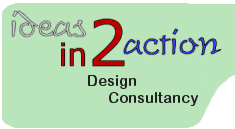50 Hardware courses in North Hykeham
Leather Bag Making Retreat
By Crafts ‘n’ Coffee
If you want to bag-make with genuine leather but are nervous of trying it, this weekend is ideal for you. It will give you the confidence to make your own leather bags at home and you’ll make some fab friends along the way! VERY IMPORTANT! Before booking, please check that your machine can cope with sewing at least 6 layers of faux leather or vinyl. Flat sewing is fine – if the machine can do that, we can manage lumps and bumps! **This retreat is a little different from many others in that making a bag isn’t the point of the weekend, although you will indeed make one. The focus is on learning new transferable techniques and skills that you will be able to use on so many bags you make in the future. We have our own ‘Retreat Suite’ of rooms, including a spacious, light and airy sewing room which is equipped with a display screen so everyone can easily see demonstrations from a working viewpoint. We also have our own bathroom and kitchen facilities. If you wish, you are free to continue work after dinner and until as late (or early!) as you like. You will need to bring your own sewing machine, fabric scissors and any other favourite sewing tools, but everything else is provided. We’ll have a good selection of fabrics, vinyls and leather for you to browse and purchase if you wish, at retreat-only prices. Come and join us in the exclusive Facebook group Bag Makers Retreat at https://www.facebook.com/groups/bagmakersretreat/ for all the latest retreat info, chat, gossip and more, plus a chance to meet other like-minded folks. If you have dietary requirements, please tell me before you book, so I can be sure we can meet your needs. All meal main courses are included in the retreat fee, as are Saturday and Sunday lunches and breakfasts. Starters, desserts and drinks with meals are not included but the meals are so huge you probably won’t want starters and desserts anyway!! Tea and coffee is available whenever you need, but you do have to make it yourself! If you’d like to stay an extra night or two, maybe to arrive on Thursday or leave on Monday if you have a long drive, let me know and I’ll check availability with our host. If you’d prefer to travel by train, we are happy to ferry you to and from the station, just ask. Please aim to arrive no later than 2pm as we have a lot of pattern cutting and fabric choosing to get through on Friday! Friday The fun starts here as you arrive at your weekend home-from-home – a beautifully refurbished, 4-star 18th century coaching inn with all the comforts you would expect. You’ll have time to settle into your own delightfully comfortable en-suite room which has all the anticipated little luxuries, before an introductory get-together with me and your companions in the sewing room at 2pm. You’ll be given your own copy of the bag pattern, which is very beginner- and strong domestic machine-friendly (see note in bold at the top of the page), but which will incorporate a lot of features and techniques that are also in much more complex designs, making this an excellent springboard to any leather or other bag you want to make. Then you can wallow in the plentiful stash of leathers and fabrics to choose from. All the leather, fabrics, interfacing, stabiliser, threads and bag hardware you need are supplied. As soon as you’re ready, you can start preparing and cutting out your pattern and some of the bag pieces so we can hit the ground running in the morning. After a superbly-cooked and substantial evening meal at around 6pm or so, you are welcome to continue working in the sewing room or to simply relax and chat there before bed. Saturday After an excellent breakfast, we can really start work learning some new skills and beginning work on construction. You’ll work at your own pace from around 9am with no pressure – I want your weekend to be fun and not stressful! We will walk through the techniques together and I will be there the whole time to answer questions and troubleshoot any tricky bits. You’ll also have the chance to try sewing with faux leather , if you haven’t already, and we’ll explore ways and techniques to use and apply rivets. Refreshments are freely available all day and you can take a break whenever you wish. A light lunch (with homemade cake!!) is also provided and we’ll have a short break in the middle of the day. The rest of the day will be similar to Friday – sewing, dinner at 6ish and more sewing if you wish to before bed. Do feel free to have a walk or just sit outside for a breather if the weather is kind. Sunday How can it be Sunday already?? Breakfast over, we’ll get back to work. You will need to allow a few minutes to pack and check out of your room, as it has to be made ready for Monday’s guests. Apart from that, it’s uninterrupted sewing (with refreshments and lunch breaks!) until your bag is finished. We’ll be heading off for a lightish lunch at 12.30pm or so. We have the sewing room for the rest of the day. If you don’t quite get done, there’s absolutely no need to worry as you’ll easily be able to complete your bag at home. If you finish earlier feel free to head home whenever you’re ready. Amongst loads of other hints and tips, you’ll learn – * Choosing and handling leather * How to make professional quality rolled handles * Creating and applying custom bag feet * How to create a zipped pocket the pro way * How to use edge paint and get a professional finish with it * Sewing the bag together and topstitching * Reducing bulk with leather * A sneaky way of getting your bag right-sides-out without ugly seams! * An easy way to add a zipper pull without tools * Working with different types of rivet machine and loads more. You’ll have an exclusive pattern, created just for the Retreats, which includes comprehensive mini-tutorials and full instructions. And I hope you have a lot of fun and make new friends while you learn!! I never abandon my students at the end of the course so if you get stuck on anything at home, you are welcome to give me a shout on Messenger and we’ll sort out your problem together. The not-so-small print Book your place using the simple booking system below – just click on your choice of dates and go from there. The full price is £465.00. The deposit of £65 is non-refundable if you cancel but can, however, be credited towards a future retreat booked within the next 6 months. It is completely refundable if I or the venue cancel. The booking page only shows the Friday, but the course is running until Sunday. The balance of £400.00 is payable by approx 6 weeks before the retreat date and payment instructions will be sent to you in good time. Cancellations 4 weeks or less before the retreat date can only be refunded if someone on the waiting list can come instead. If you book, pay and attend without pre-checking that your machine can sew the required thicknesses, as detailed in the note at the top of the page, I’m afraid no refunds will be given if it proves that your machine can’t cope during the Retreat. I may have a machine available to lend, but can’t promise one. *Don’t worry that your booking confirmation may be headed Unicorn Studios – it’s just the site that I’ve run my booking system from for years… it’s not a scam!! *

Bag Making Retreat For Beginners
By Crafts ‘n’ Coffee
If you’re a beginner bag maker, this Retreat is perfect for you. A whole weekend to immerse yourself in fabrics, stabiliser, professional techniques and tips to boost your confidence and your skills. Hopefully, there’ll be a lot of chat and laughter too! **This retreat is a little different from many others in that making a bag isn’t the point of the weekend, although you will indeed make one. The focus is on learning new transferable techniques and skills that you will be able to use on so many bags you make in the future. We have our own ‘Retreat Suite’ of rooms, including a spacious, light and airy sewing room which is equipped with a display screen so everyone can easily see demonstrations from a working viewpoint. We also have our own bathroom and kitchen facilities. If you wish, you are free to continue work after dinner and until as late (or early!) as you like. You will need to bring your own sewing machine, fabric scissors and any other favourite sewing tools, but everything else is provided. Come and join us in the exclusive Facebook group Bag Makers Retreat at https://www.facebook.com/groups/bagmakersretreat/ for all the latest retreat info, chat, gossip and more, plus a chance to meet other like-minded folks. If you have dietary requirements, please tell me before you book, so I can be sure we can meet your needs. All meal main courses are included in the retreat fee, as are Saturday and Sunday lunches and breakfasts. Starters, desserts and drinks with meals are not included but the meals are so huge you probably won’t want starters and desserts anyway!! Tea and coffee is available whenever you need, but you do have to make it yourself! If you’d like to stay an extra night or two, maybe to arrive on Thursday or leave on Monday if you have a long drive, let me know and I’ll check availability with our host. If you’d prefer to travel by train, we are happy to ferry you to and from the station, just ask. Please aim to arrive no later than 2pm as we have a lot of pattern cutting and fabric choosing to get through on Friday! Friday The fun starts here as you arrive at your weekend home-from-home – a beautifully refurbished, 4-star 18th century coaching inn with all the comforts you would expect. You’ll have time to settle into your own delightfully comfortable en-suite room which has all the anticipated little luxuries, before an introductory get-together with me and your companions in the sewing room at 2pm. You’ll be given your own copy of the bag pattern, which is very beginner- and domestic machine-friendly but which will incorporate a lot of features and techniques that are also in much more complex designs, making this an excellent springboard to any bag you want to make. Then you can wallow in the plentiful stash of fabrics to choose from, including some of my exclusive feature panel prints which aren’t available anywhere else. All the materials, interfacing, stabiliser, threads and bag hardware you need are supplied. As soon as you’re ready, you can start preparing and cutting out your pattern and some of the bag pieces so we can hit the ground running in the morning. After a superbly-cooked and substantial evening meal at around 6pm or so, you are welcome to continue working in the sewing room or to simply relax and chat there before bed. Saturday After an excellent breakfast, we can really start work adding to and adapting your bag pattern. You’ll work at your own pace from around 9am with no pressure – I want your weekend to be fun and not stressful! We will walk through the techniques together and I will be there the whole time to answer questions and troubleshoot any tricky bits. You’ll also have the chance to try sewing with faux leather , if you haven’t already, and we’ll explore ways and techniques to use and apply rivets. Refreshments are freely available all day and you can take a break whenever you wish. A light lunch (with homemade cake!!) is also provided and we’ll have a short break in the middle of the day. The rest of the day will be similar to Friday – sewing, dinner at 6ish and more sewing if you wish to before bed. Do feel free to have a walk or just sit outside for a breather if the weather is kind. Sunday How can it be Sunday already?? Breakfast over, we’ll get back to work. You will need to allow a few minutes to pack and check out of your room, as it has to be made ready for Monday’s guests. Apart from that, it’s uninterrupted sewing (with refreshments and lunch breaks!) until your bag is finished. We’ll be heading off for lunch at 12.30pm or so. We have the sewing room for the rest of the day. If you don’t quite get done, there’s absolutely no need to worry as you’ll easily be able to complete your bag at home. If you finish earlier feel free to head home whenever you’re ready. Amongst loads of other hints and tips, you’ll learn – * Interfacings – what to use and not to use * Using stabilisers – which is best and why * How to create a zipped pocket the pro way * Adding a recessed zipper main closure to almost any bag * Installing hardware * Incorporating a built-in key fob * Installing a rectangular base * Sewing the bag together and topstitching * A sneaky way of getting your bag right-sides-out without ugly seams! * An easy way to add a zipper pull without tools * Working with different types of rivet machine * Faux leather on a domestic machine You’ll have handouts on all the techniques to take home. And I hope you have a lot of fun and make new friends while you learn!! I never abandon my students at the end of the course so if you get stuck on anything at home, you are welcome to give me a shout on Messenger and we’ll sort out your problem together. The not-so-small print Book your place using the simple booking system below – just click on your choice of dates and go from there. The full price is £395.00. The deposit of £60 is non-refundable if you cancel but can, however, be credited towards a future retreat booked within the next 6 months. It is completely refundable if I or the venue cancel. The booking page only shows the Friday, but the course is running until Sunday. The balance of £335.00 is payable by approx 6 weeks before the retreat date and payment instructions will be sent to you in good time. Cancellations 4 weeks or less before the retreat date can only be refunded if someone on the waiting list can come instead. *Don’t worry that your booking confirmation may be headed Unicorn Studios – it’s just the site that I’ve run my booking system from for years… it’s not a scam!! *

VSAT TRAINING COURSE DESCRIPTION This 2 day training course examines what VSAT is, its usages and users. It then looks at the hardware required for VSAT. WHAT WILL YOU LEARN * Explain how VSAT is used * Describe the hardware required for VSAT operation. VSAT TRAINING COURSE DETAILS * Who will benefit: Anyone working with VSAT. * Prerequisites: None. * Duration 2 days VSAT TRAINING COURSE CONTENTS * Introduction History of PMR * VSAT Introduction A Brief History Satellite Services Satellite Communications Satellite Footprint Radio Frequency Bands ITU Definitions * VSAT Users What is a VSAT? VSATs - Usage VSATs - Users * VSAT Hardware Typical System Hardware VSAT ODU and IDU VSAT Station Equipment Diplexer and Feed Horn Typical Waveguide Element Polarisation VSAT Hub Antenna Pointing Outdoor Unit Outdoor (continued) VSAT Network Earth Stations Indoor Unit VSAT Network Earth Stations Indoor Unit Element Hub Station Hub Sub-station Hub Options Hub Options (2) Hub Options (3) Temporary Mount

SUPPORTING WINDOWS 10 COURSE DESCRIPTION This course is designed to provide students with the knowledge and skills required to support and troubleshoot Windows 10 PCs and devices in a Windows Server domain environment. These skills include understanding of Windows 10 features, how they can be used in an Active Directory environment and how to troubleshoot them. WHAT WILL YOU LEARN * Troubleshoot startup issues and operating system services on a Windows 10 PC. * Troubleshoot issues related to network connectivity. * Troubleshoot client configuration failures and GPO application issues. * Troubleshoot issues related to application installation and operation. * Recover a PC running Windows 10. SUPPORTING WINDOWS 10 COURSE DETAILS * Who will benefit: Anyone supporting users running Windows 10 personal computers within a medium to large enterprise. * Prerequisites: None. * Duration 5 days SUPPORTING WINDOWS 10 COURSE CONTENTS * Implementing a Troubleshooting Methodology Overview of Windows 10, Introduction to the EDST Job Role, Overview of the Troubleshooting Steps & Tools. Hands on Implementing a Troubleshooting Methodology. Hands on Using Troubleshooting Tools for Windows 10. * Troubleshooting Startup Issues Overview of the Windows 10 Startup Recovery Environment, Troubleshooting Startup Settings & Operating System Services Issues, Recovering BitLocker-Protected Drives. Hands on Troubleshooting Startup Issues. Hands on Recovering BitLocker-Encrypted Drives, Creating a New BitLocker Password. * Troubleshooting Hardware and Device Drivers Troubleshooting Device Driver Failures & Physical Failures, Overview of Hardware Troubleshooting, Monitoring Reliability, Configuring the Registry. Hands on Troubleshooting Device Driver Issues, Resolving Hardware Issues, Adding a Missing Device Driver to a Driver Store, Reverting a Problematic Device Driver. Hands on Troubleshooting Hardware Issues, Diagnosing Memory, Troubleshooting and Repairing Failed Disk Redundancy Synchronizing Settings, Accessing Data on a Foreign Volume. * Troubleshooting Remote Computers Using Remote Desktop and Remote Assistance, Remoting with Windows PowerShell Hands on Troubleshooting Remote Computer by using Remote Desktop and Remote Assistance. Hands on Troubleshooting Remote Computer by using Windows PowerShell. * Resolving Network Connectivity Issues Determining Network Settings, Troubleshooting Network Connectivity Issues, Troubleshooting Name Resolution. Hands on Resolving Network Connectivity Issues. Hands onResolving Name Resolution Issues. * Troubleshooting Group Policy Overview of Group Policy Application, Resolving Client Configuration Failures and GPO Application Issues. Hands on Troubleshooting Group Policy Application Issues. Hands on Resolving Group Policy Issues. Hands on Installing and Sharing a Printer. * Troubleshooting User Settings Troubleshooting Sign In Issues, Troubleshooting the Application of User Settings. Hands on Troubleshooting Sign in Problems. Hands on Troubleshooting the Application of User Settings, Resolving Folder Redirection Problem, Resolving Roaming User Profile Problem. * Troubleshooting Remote Connectivity Troubleshooting VPN Connectivity Issues & DirectAccess. Hands on Troubleshooting VPN Connectivity Lab : Configuring and Troubleshooting DirectAccess Configuring and Verifying, DirectAccess Client-Side Settings, Troubleshooting DirectAccess. Troubleshooting Resource Access Within a Domain & File Permissions Issues, Recovering Files Encrypted by EFS, Troubleshooting Printer Access Issues. Lab : Troubleshooting File Access Issues Lab : Troubleshooting Access to Encrypted Files. Hands on Troubleshooting Printer Access Issues * Troubleshooting Resource Access for Non Domain Member Clients Configuring and Troubleshooting Device Registration, Configuring and Troubleshooting Work Folders, Configuring and Troubleshooting OneDrive Access. Hands on Troubleshooting Resource Access for Clients that are not Domain Members. Troubleshooting Device Registration, Work Folders and OneDrive for Business. * Troubleshooting Applications Troubleshooting Desktop App Installation Issues, Desktop Apps, Managing Windows Store Apps, Troubleshooting Access to Company Web Applications. Hands on Troubleshooting Desktop Apps, AppLocker Policy Application & Application Compatibility issue. Hands on Troubleshooting Access to Company Web Applications, Internet Explorer Issue & Microsoft Edge. * Maintaining Windows 10 Managing & Troubleshooting Windows Activation, Troubleshooting Performance, Applying Applications. Hands on Monitoring and Troubleshooting Performance. * Recovering Data and Operating System File Recovery in Windows 10, Recovering an OS. Hands on Recovering Data, Recovering Data from Azure Backup, Recovering Deleted File by Using File History. Hands on Provisioning Computer to Comply with Company Standards, Provision Computer to Comply with Company Standards.

UBUNTU TRAINING COURSE DESCRIPTION This three day hands on course provides a comprehensive coverage of core Linux administration tasks on Ubuntu Linux. WHAT WILL YOU LEARN * Administer & configure Linux systems. * Maintain Linux by handling disk space and taking regular backups. * Manage software packages. * Perform basic troubleshooting. * Maintain a secure Linux system. * Describe the organisation and implementation of the filesystem. UBUNTU TRAINING COURSE DETAILS * Who will benefit: System administrators. Network administrators. * Prerequisites: Linux fundamentals * Duration 3 days UBUNTU TRAINING COURSE CONTENTS * Managing software Package Concepts, RPM, rpm Commands, Yum, Dependencies and Conflicts, Startup Script Problems, Shared Libraries, Library Management, Managing Processes, the Kernel: The First Process, Process Lists, Foreground & Background Processes, Process Priorities, Killing Processes. * Configuring hardware Configuring Firmware and Hardware, IRQs, I/O Addresses, DMA Addresses, Boot Disks, Coldplug and Hotplug Devices, Configuring Expansion Cards and PCI Cards, Kernel Modules, USB Devices, Linux USB Drivers, Configuring Hard Disks, Partitioning Systems, LVM, Common Layouts, Creating Partitions and Filesystems, Maintaining Filesystem Health, Tuning, Journals, Checking Filesystems, Monitoring Disk Use, Mounting and Unmounting Filesystems. * Managing files File Management Commands, File Naming and Wildcards, File Archiving, Links, Directory Commands, File Ownership and Group, File access control, Permissions, chmod, Defaults, File Attributes, Disk Quotas, Enabling and setting Quotas, Locating Files, The FHS. * Booting Linux and editing files Installing Boot Loaders, GRUB Legacy, GRUB 2, Alternative Boot Loaders, the Boot Process, Boot Messages, Runlevels and the Initialization Process, Runlevel Functions, Runlevel Services, Alternative Boot Systems , Upstart, system. * Administering the system Managing Users and Groups, Tuning User and System Environments, Using System Log Files, Understanding syslogd , Setting Logging Options, Manually Logging Data, Rotating Log Files, Reviewing Log File Contents, Maintaining the System Time, Linux Time Concepts, Manually Setting the Time, Using NTP, Running Jobs in the Future, Understanding the Role of cron, Creating System cron Jobs, Creating User cron Jobs, Using anacron, Using at. * Configuring basic networking TCP/IP, Network Hardware, Network Addresses, Hostnames, Network Ports, Configuring Linux for a Local Network, Configuring with DHCP, Static IP Address, Configuring Routing, Using GUI Configuration Tools, ifup and ifdown, Diagnosing Network Connections, Testing Connectivity, Tracing a Route, Checking Network Status , Examining Network Traffic, Additional Tools. * Securing your systems Administering Network Security, Super Server Restrictions, Disabling Unused Servers, Administering Local Security, Securing Passwords, Limiting root Access, Setting Login, Process, SUID/SGID Files, Configuring SSH, Using GPG, Generating, Importing and Revoking Keys, Encrypting and Decrypting Data, Signing Messages and Verifying Signatures.

CENTOS TRAINING COURSE DESCRIPTION This three day hands on course provides a comprehensive coverage of core Linux administration tasks on CentOS Linux. WHAT WILL YOU LEARN * Administer & configure Linux systems. * Maintain Linux by handling disk space and taking regular backups. * Manage software packages. * Perform basic troubleshooting. * Maintain a secure Linux system. * Describe the organisation and implementation of the filesystem. CENTOS TRAINING COURSE DETAILS * Who will benefit: System administrators. Network administrators. * Prerequisites: Linux fundamentals * Duration 3 days CENTOS TRAINING COURSE CONTENTS * Managing software Package Concepts, RPM, rpm Commands, Yum, Dependencies and Conflicts, Startup Script Problems, Shared Libraries, Library Management, Managing Processes, the Kernel: The First Process, Process Lists, Foreground & Background Processes, Process Priorities, Killing Processes. * Configuring hardware Configuring Firmware and Hardware, IRQs, I/O Addresses, DMA Addresses, Boot Disks, Coldplug and Hotplug Devices, Configuring Expansion Cards and PCI Cards, Kernel Modules, USB Devices, Linux USB Drivers, Configuring Hard Disks, Partitioning Systems, LVM, Common Layouts, Creating Partitions and Filesystems, Maintaining Filesystem Health, Tuning, Journals, Checking Filesystems, Monitoring Disk Use, Mounting and Unmounting Filesystems. * Managing files File Management Commands, File Naming and Wildcards, File Archiving, Links, Directory Commands, File Ownership and Group, File access control, Permissions, chmod, Defaults, File Attributes, Disk Quotas, Enabling and setting Quotas, Locating Files, The FHS. * Booting Linux and editing files Installing Boot Loaders, GRUB Legacy, GRUB 2, Alternative Boot Loaders, the Boot Process, Boot Messages, Runlevels and the Initialization Process, Runlevel Functions, Runlevel Services, Alternative Boot Systems , Upstart, system. * Administering the system Managing Users and Groups, Tuning User and System Environments, Using System Log Files, Understanding syslogd , Setting Logging Options, Manually Logging Data, Rotating Log Files, Reviewing Log File Contents, Maintaining the System Time, Linux Time Concepts, Manually Setting the Time, Using NTP, Running Jobs in the Future, Understanding the Role of cron, Creating System cron Jobs, Creating User cron Jobs, Using anacron, Using at. * Configuring basic networking TCP/IP, Network Hardware, Network Addresses, Hostnames, Network Ports, Configuring Linux for a Local Network, Configuring with DHCP, Static IP Address, Configuring Routing, Using GUI Configuration Tools, ifup and ifdown, Diagnosing Network Connections, Testing Connectivity, Tracing a Route, Checking Network Status , Examining Network Traffic, Additional Tools. * Securing your systems Administering Network Security, Super Server Restrictions, Disabling Unused Servers, Administering Local Security, Securing Passwords, Limiting root Access, Setting Login, Process, SUID/SGID Files, Configuring SSH, Using GPG, Generating, Importing and Revoking Keys, Encrypting and Decrypting Data, Signing Messages and Verifying Signatures.

DEBIAN TRAINING COURSE DESCRIPTION This three day hands on course provides a comprehensive coverage of core Linux administration tasks on Debian Linux. WHAT WILL YOU LEARN * Administer & configure Linux systems. * Maintain Linux by handling disk space and taking regular backups. * Manage software packages. * Perform basic troubleshooting. * Maintain a secure Linux system. * Describe the organisation and implementation of the filesystem. DEBIAN TRAINING COURSE DETAILS * Who will benefit: System administrators. Network administrators. * Prerequisites: Linux fundamentals * Duration 3 days DEBIAN TRAINING COURSE CONTENTS * Managing software Package Concepts, RPM, rpm Commands, Yum, Dependencies and Conflicts, Startup Script Problems, Shared Libraries, Library Management, Managing Processes, the Kernel: The First Process, Process Lists, Foreground & Background Processes, Process Priorities, Killing Processes. * Configuring hardware Configuring Firmware and Hardware, IRQs, I/O Addresses, DMA Addresses, Boot Disks, Coldplug and Hotplug Devices, Configuring Expansion Cards and PCI Cards, Kernel Modules, USB Devices, Linux USB Drivers, Configuring Hard Disks, Partitioning Systems, LVM, Common Layouts, Creating Partitions and Filesystems, Maintaining Filesystem Health, Tuning, Journals, Checking Filesystems, Monitoring Disk Use, Mounting and Unmounting Filesystems. * Managing files File Management Commands, File Naming and Wildcards, File Archiving, Links, Directory Commands, File Ownership and Group, File access control, Permissions, chmod, Defaults, File Attributes, Disk Quotas, Enabling and setting Quotas, Locating Files, The FHS. * Booting Linux and editing files Installing Boot Loaders, GRUB Legacy, GRUB 2, Alternative Boot Loaders, the Boot Process, Boot Messages, Runlevels and the Initialization Process, Runlevel Functions, Runlevel Services, Alternative Boot Systems , Upstart, system. * Administering the system Managing Users and Groups, Tuning User and System Environments, Using System Log Files, Understanding syslogd , Setting Logging Options, Manually Logging Data, Rotating Log Files, Reviewing Log File Contents, Maintaining the System Time, Linux Time Concepts, Manually Setting the Time, Using NTP, Running Jobs in the Future, Understanding the Role of cron, Creating System cron Jobs, Creating User cron Jobs, Using anacron, Using at. * Configuring basic networking TCP/IP, Network Hardware, Network Addresses, Hostnames, Network Ports, Configuring Linux for a Local Network, Configuring with DHCP, Static IP Address, Configuring Routing, Using GUI Configuration Tools, ifup and ifdown, Diagnosing Network Connections, Testing Connectivity, Tracing a Route, Checking Network Status , Examining Network Traffic, Additional Tools. * Securing your systems Administering Network Security, Super Server Restrictions, Disabling Unused Servers, Administering Local Security, Securing Passwords, Limiting root Access, Setting Login, Process, SUID/SGID Files, Configuring SSH, Using GPG, Generating, Importing and Revoking Keys, Encrypting and Decrypting Data, Signing Messages and Verifying Signatures.

SUSE TRAINING COURSE DESCRIPTION This three day hands on course provides a comprehensive coverage of core Linux administration tasks on Suse Linux. WHAT WILL YOU LEARN * Administer & configure Linux systems. * Maintain Linux by handling disk space and taking regular backups. * Manage software packages. * Perform basic troubleshooting. * Maintain a secure Linux system. * Describe the organisation and implementation of the filesystem. SUSE TRAINING COURSE DETAILS * Who will benefit: System administrators. Network administrators. * Prerequisites: Linux fundamentals * Duration 3 days SUSE TRAINING COURSE CONTENTS * Managing software Package Concepts, RPM, rpm Commands, Yum, Dependencies and Conflicts, Startup Script Problems, Shared Libraries, Library Management, Managing Processes, the Kernel: The First Process, Process Lists, Foreground & Background Processes, Process Priorities, Killing Processes. * Configuring hardware Configuring Firmware and Hardware, IRQs, I/O Addresses, DMA Addresses, Boot Disks, Coldplug and Hotplug Devices, Configuring Expansion Cards and PCI Cards, Kernel Modules, USB Devices, Linux USB Drivers, Configuring Hard Disks, Partitioning Systems, LVM, Common Layouts, Creating Partitions and Filesystems, Maintaining Filesystem Health, Tuning, Journals, Checking Filesystems, Monitoring Disk Use, Mounting and Unmounting Filesystems. * Managing files File Management Commands, File Naming and Wildcards, File Archiving, Links, Directory Commands, File Ownership and Group, File access control, Permissions, chmod, Defaults, File Attributes, Disk Quotas, Enabling and setting Quotas, Locating Files, The FHS. * Booting Linux and editing files Installing Boot Loaders, GRUB Legacy, GRUB 2, Alternative Boot Loaders, the Boot Process, Boot Messages, Runlevels and the Initialization Process, Runlevel Functions, Runlevel Services, Alternative Boot Systems , Upstart, system. * Administering the system Managing Users and Groups, Tuning User and System Environments, Using System Log Files, Understanding syslogd , Setting Logging Options, Manually Logging Data, Rotating Log Files, Reviewing Log File Contents, Maintaining the System Time, Linux Time Concepts, Manually Setting the Time, Using NTP, Running Jobs in the Future, Understanding the Role of cron, Creating System cron Jobs, Creating User cron Jobs, Using anacron, Using at. * Configuring basic networking TCP/IP, Network Hardware, Network Addresses, Hostnames, Network Ports, Configuring Linux for a Local Network, Configuring with DHCP, Static IP Address, Configuring Routing, Using GUI Configuration Tools, ifup and ifdown, Diagnosing Network Connections, Testing Connectivity, Tracing a Route, Checking Network Status , Examining Network Traffic, Additional Tools. * Securing your systems Administering Network Security, Super Server Restrictions, Disabling Unused Servers, Administering Local Security, Securing Passwords, Limiting root Access, Setting Login, Process, SUID/SGID Files, Configuring SSH, Using GPG, Generating, Importing and Revoking Keys, Encrypting and Decrypting Data, Signing Messages and Verifying Signatures.

RED HAT TRAINING COURSE DESCRIPTION This three day hands on course provides a comprehensive coverage of core Linux administration tasks on Red Hat Linux. WHAT WILL YOU LEARN * Administer & configure Linux systems. * Maintain Linux by handling disk space and taking regular backups. * Manage software packages. * Perform basic troubleshooting. * Maintain a secure Linux system. * Describe the organisation and implementation of the filesystem. RED HAT TRAINING COURSE DETAILS * Who will benefit: System administrators. Network administrators. * Prerequisites: Linux fundamentals * Duration 3 days RED HAT TRAINING COURSE CONTENTS * Managing software Package Concepts, RPM, rpm Commands, Yum, Dependencies and Conflicts, Startup Script Problems, Shared Libraries, Library Management, Managing Processes, the Kernel: The First Process, Process Lists, Foreground & Background Processes, Process Priorities, Killing Processes. * Configuring hardware Configuring Firmware and Hardware, IRQs, I/O Addresses, DMA Addresses, Boot Disks, Coldplug and Hotplug Devices, Configuring Expansion Cards and PCI Cards, Kernel Modules, USB Devices, Linux USB Drivers, Configuring Hard Disks, Partitioning Systems, LVM, Common Layouts, Creating Partitions and Filesystems, Maintaining Filesystem Health, Tuning, Journals, Checking Filesystems, Monitoring Disk Use, Mounting and Unmounting Filesystems. * Managing files File Management Commands, File Naming and Wildcards, File Archiving, Links, Directory Commands, File Ownership and Group, File access control, Permissions, chmod, Defaults, File Attributes, Disk Quotas, Enabling and setting Quotas, Locating Files, The FHS. * Booting Linux and editing files Installing Boot Loaders, GRUB Legacy, GRUB 2, Alternative Boot Loaders, the Boot Process, Boot Messages, Runlevels and the Initialization Process, Runlevel Functions, Runlevel Services, Alternative Boot Systems , Upstart, system. * Administering the system Managing Users and Groups, Tuning User and System Environments, Using System Log Files, Understanding syslogd , Setting Logging Options, Manually Logging Data, Rotating Log Files, Reviewing Log File Contents, Maintaining the System Time, Linux Time Concepts, Manually Setting the Time, Using NTP, Running Jobs in the Future, Understanding the Role of cron, Creating System cron Jobs, Creating User cron Jobs, Using anacron, Using at. * Configuring basic networking TCP/IP, Network Hardware, Network Addresses, Hostnames, Network Ports, Configuring Linux for a Local Network, Configuring with DHCP, Static IP Address, Configuring Routing, Using GUI Configuration Tools, ifup and ifdown, Diagnosing Network Connections, Testing Connectivity, Tracing a Route, Checking Network Status , Examining Network Traffic, Additional Tools. * Securing your systems Administering Network Security, Super Server Restrictions, Disabling Unused Servers, Administering Local Security, Securing Passwords, Limiting root Access, Setting Login, Process, SUID/SGID Files, Configuring SSH, Using GPG, Generating, Importing and Revoking Keys, Encrypting and Decrypting Data, Signing Messages and Verifying Signatures. * Clustered File Systems Principles of cluster file systems. Create, maintain and troubleshoot GFS2 file systems in a cluster, create, maintain and troubleshoot OCFS2 file systems in a cluster, Integration of GFS2 and OCFS2 with Pacemaker, the O2CB cluster stack, other commonly used clustered file systems.

ASTERISK TRAINING COURSE DESCRIPTION This 3 day hands on Asterisk training course covers all the ground for you to get an Asterisk PBX installed and configured. After installation the course progresses from a simple first configuration onto VoIP and PSTN integration along with the provision of PBX features such as ACD and IVR. Practical sessions follow each major section to reinforce the theory. WHAT WILL YOU LEARN * Install and configure Asterisk. * Connect Asterisk to the Internet and PSTN. * Integrate VoIP and the PSTN. * Configure Asterisk for PBX features such as voicemail, ACD and IVR. ASTERISK TRAINING COURSE DETAILS * Who will benefit: Technical staff working with or evaluating Asterisk. * Prerequisites: None although hands on experience of UNIX systems would be beneficial, as would knowledge of VoIP. * Duration 3 days ASTERISK TRAINING COURSE CONTENTS * What is Asterisk? PBXs, what Asterisk does, Asterisk features, Asterisk VoIP support, Asterisk and the Internet, Asterisk and the PSTN, hosted VoIP systems. * Asterisk installation Linux installation, Asterisk package compilation and installation. Timing sources. Hands on Installing Asterisk * Managing Asterisk Starting/stopping Asterisk, command arguments, Asterisk commands, log files, logger.conf, remote management. Hands on Controlling Asterisk. * First Asterisk configuration The role of SIP, IP phones, DHCP, IP addressing, sip.conf, extensions.conf. Hands on Simple SIP configuration * Asterisk architecture Server hardware, interfaces, channels, Zaptel, Digium, Asterisk filesystem, connections. The configuration files, syntax, asterisk.conf. Hands on Adding hardware for Asterisk, exploring the configuration files. * DAHDI configuration Digium hardware, DAHDI architecture, DAHDI installation, DAHDI configuration, system.conf, FXS, FXO, E1, chan_dahdi.conf, dahdi_cfg, DAHDI tools. Hands on Connecting Asterisk to the PSTN. * Dial plans extensions.conf detail, contexts, priorities. Hands on Configuring dial plans. * SIP configuration sip.conf in detail, defining SIP channels, incoming SIP channels, outgoing SIP channels, SIP variables, Asterisk as a SIP client and SIP server. Hands on SIP configuration. * IAX configuration What is IAX, IAX server, IAX client, IAX channels, iax.conf, IAX syntax in extensions.conf, IAX trunking. Hands on Linking Asterisk systems. * Implementing PBX functions Voicemail, voicemail trees, voicemail passwords, Music on hold, meetme conferencing, call parking. ACD, IVR, fax. Hands on Configuring PBX features.

Educators matching "Hardware"
Show all 2Search By Location
- Hardware Courses in London
- Hardware Courses in Birmingham
- Hardware Courses in Glasgow
- Hardware Courses in Liverpool
- Hardware Courses in Bristol
- Hardware Courses in Manchester
- Hardware Courses in Sheffield
- Hardware Courses in Leeds
- Hardware Courses in Edinburgh
- Hardware Courses in Leicester
- Hardware Courses in Coventry
- Hardware Courses in Bradford
- Hardware Courses in Cardiff
- Hardware Courses in Belfast
- Hardware Courses in Nottingham