Engineering courses in London
We couldn't find any listings for your search. Explore our online options and related educators below to see if they help you.
Know someone teaching this? Help them become an Educator on Cademy.
Online Options
Show all 2762ECS Card Health & Safety Course Dover
By MJ Electrical Training
ECS Health & Safety Course with MJ Electrical Training. Available every week, use this course to complete the application process when applying for an ECS Labourers Card.

ECS Card Health & Safety Course Bromley
By MJ Electrical Training
ECS Health & Safety Course with MJ Electrical Training. Available every week, use this course to complete the application process when applying for an ECS Labourers Card.

ECS Card Health & Safety Course Kent
By MJ Electrical Training
ECS Health & Safety Course with MJ Electrical Training. Available every week, use this course to complete the application process when applying for an ECS Labourers Card.

ECS Card Health & Safety Course Liverpool
By MJ Electrical Training
ECS Health & Safety Course with MJ Electrical Training. Available every week, use this course to complete the application process when applying for an ECS Labourers Card.

ECS Card Health & Safety Course Newcastle
By MJ Electrical Training
ECS Health & Safety Course with MJ Electrical Training. Available every week, use this course to complete the application process when applying for an ECS Labourers Card.

2year Masters program with Experience certificate and Chartered Engineering status
By JP Jacobs International University
Mep Design Engineering

Reel Resilience Webinar 18: Tools & Test Kit
By Reel Resilience
Reel-to-reel tape recorders need service and adjustment to give you top audio quality. This webinar will cover the tools you require to do that: Audio alignment tools: Test tapes, 'scopes, tone generators and measuring kit Mechanical alignment tools: For the brakes, speeds, tape tension and pinch roller Where to source the specialist items Making your own test kit

CompTIA Security+
By Nexus Human
Duration 5 Days 30 CPD hours This course is intended for This course is designed for people who are seeking to launch a career in cybersecurity. Overview Assess the security posture of an enterprise environment and recommend and implement appropriate security solutions; Monitor and secure hybrid environments, including cloud, mobile, and IoT; Operate with an awareness of applicable laws and policies, including principles of governance, risk, and compliance; Identify, analyze, and respond to security events and incidents. CompTIA Security+ is a global certification that validates the baseline skills necessary to perform core security functions and is the first security certification a candidate should earn. CompTIA Security+ establishes the core knowledge required of any cybersecurity role and provides a springboard to intermediate-level cybersecurity jobs. LESSON 1: SUMMARIZE FUNDAMENTAL SECURITY CONCEPTS * Security Concepts * Security Controls LESSON 2: COMPARE THREAT TYPES * Threat Actors * Attack Surfaces * Social Engineering LESSON 3: EXPLAIN CRYPTOGRAPHIC SOLUTIONS * Cryptographic Algorithms * Public Key Infrastructure * Cryptographic Solutions LESSON 4: IMPLEMENT IDENTITY AND ACCESS MANAGEMENT * Authentication * Authorization * Identity Management LESSON 5: SECURE ENTERPRISE NETWORK ARCHITECTURE * Enterprise Network Architecture * Network Security Appliances * Secure Communications LESSON 6: SECURE CLOUD NETWORK ARCHITECTURE * Cloud Infrastructure * Embedded Systems and Zero Trust Architecture LESSON 7: EXPLAIN RESILIENCY AND SITE SECURITY CONCEPTS * Asset Management * Redundancy Strategies * Physical Security LESSON 8: EXPLAIN VULNERABILITY MANAGEMENT * Device and OS Vulnerabilities * Application and Cloud Vulnerabilities * Vulnerability Identification Methods * Vulnerability Analysis and Remediation LESSON 9: EVALUATE NETWORK SECURITY CAPABILITIES * Network Security Baselines * Network Security Capability Enhancement LESSON 10: ASSESS ENDPOINT SECURITY CAPABILITIES * Implement Endpoint Security * Mobile Device Hardening LESSON 11: ENHANCE APPLICATION SECURITY CAPABILITIES * Application Protocol Security Baselines * Cloud and Web Application Security Concepts LESSON 12: EXPLAIN INCIDENT RESPONSE AND MONITORING CONCEPTS * Incident Response * Digital Forensics * Data Sources * Alerting and Monitoring Tools LESSON 13: ANALYZE INDICATORS OF MALICIOUS ACTIVITY * Malware Attack Indicators * Physical and Network Attack Indicators * Application Attack Indicators LESSON 14: SUMMARIZE SECURITY GOVERNANCE CONCEPTS * Policies, Standards, and Procedures * Change Management * Automation and Orchestration LESSON 15: EXPLAIN RISK MANAGEMENT PROCESSES * Risk Management Processes and Concepts * Vendor Management Concepts * Audits and Assessments LESSON 16: SUMMARIZE DATA PROTECTION AND COMPLIANCE CONCEPTS * Data Classification and Compliance * Personnel Policies ADDITIONAL COURSE DETAILS: Nexus Humans CompTIA Security Plus Certification (Exam SY0-601) training program is a workshop that presents an invigorating mix of sessions, lessons, and masterclasses meticulously crafted to propel your learning expedition forward. This immersive bootcamp-style experience boasts interactive lectures, hands-on labs, and collaborative hackathons, all strategically designed to fortify fundamental concepts. Guided by seasoned coaches, each session offers priceless insights and practical skills crucial for honing your expertise. Whether you're stepping into the realm of professional skills or a seasoned professional, this comprehensive course ensures you're equipped with the knowledge and prowess necessary for success. While we feel this is the best course for the CompTIA Security Plus Certification (Exam SY0-601) course and one of our Top 10 we encourage you to read the course outline to make sure it is the right content for you. Additionally, private sessions, closed classes or dedicated events are available both live online and at our training centres in Dublin and London, as well as at your offices anywhere in the UK, Ireland or across EMEA.

VMware Horizon: Deploy and Manage [V8.8]
By Nexus Human
Duration 5 Days 30 CPD hours This course is intended for Tier 1 Operators, administrators, and architects for VMware Horizon Overview By the end of the course, you should be able to meet the following objectives: Recognize the features and benefits of VMware Horizon Define a use case for your virtual desktop and application infrastructure Use vSphere to create VMs to be used as desktops for VMware Horizon Create and optimize Windows VMs to create VMware Horizon desktops Install and Configure Horizon Agent on a VMware Horizon desktop Configure, manage, and entitle desktop pools of full VMs Configure and manage the VMware Horizon Client systems and connect the client to a VMware Horizon desktop Configure, manage, and entitle pools of instant-clone desktops Create and use Remote Desktop Services (RDS) desktops and application pools Monitor the VMware Horizon environment using the VMware Horizon Console Dashboard and Horizon Help Desk Tool Identify VMware Horizon Connection Server installation, architecture, and requirements Describe the authentication and certificate options for the VMware Horizon environment Recognize the integration process and benefits of Workspace ONE Access⢠and Horizon 8 Compare the remote display protocols that are available in VMware Horizon Describe the 3D rendering options available in Horizon 8 Discuss scalability options available in Horizon 8 Describe different security options for the Horizon environment This five-day course gives you the hands-on skills to deliver virtual desktops and applications through a single virtual desktop infrastructure platform. You build on your skills in configuring and managing VMware Horizon© 8 through a combination of lecture and hands-on labs. You learn how to configure and deploy pools of virtual machines and how to provide a customized desktop environment to end-users. Additionally, you learn how to install and configure a virtual desktop infrastructure platform. You learn how to install and configure VMware Horizon© Connection Server?, VMware Unified Access Gateway?, how to configure a load balancer for use with Horizon, and how to establish Cloud Pod Architecture. COURSE INTRODUCTION * Introductions and course logistics * Course objectives INTRODUCTION TO VMWARE HORIZON * Recognize the features and benefits of Horizon * Describe the conceptual and logical architecture of Horizon INTRODUCTION TO USE CASE * Convert customer requirements to use-case attributes * Define a use case for your virtual desktop and application infrastructure VSPHERE FOR VMWARE HORIZON * Explain basic virtualization concepts * Use VMware vSphere© Client? to access your VMware vCenter System and VMware ESXi? hosts * Create a Windows virtual machine using vSphere CREATE WINDOWS DESKTOPS * Outline the steps to install Horizon Agent on Windows virtual machines * Install Horizon Agent on a Windows virtual Machine * Optimize and prepare Windows virtual machines to set up Horizon desktop VMs CREATE LINUX DESKTOPS * Create a Linux VM for Horizon * Install Horizon Agent on a Linux virtual machine * Optimize and prepare Linux virtual machines to set up Horizon desktop VMs CREATING AND MANAGING DESKTOP POOLS * Identify the steps to set up a template for desktop pool deployment * List the steps to add desktops to the VMware Horizon© Connection Server? inventory * Compare dedicated-assignment and floating-assignment pools * Outline the steps to create an automated pool * Define user entitlement * Explain the hierarchy of global, pool-level, and user-level policies VMWARE HORIZON CLIENT OPTIONS * Describe the different clients and their benefits * Access the Horizon desktop using various Horizon clients and HTML * Configure integrated printing, USB redirection, and the shared folders option * Configure session collaboration and media optimization for Microsoft Teams CREATING AND MANAGING INSTANT-CLONE DESKTOP POOLS * List the advantages of instant clones * Explain the provisioning technology used for instant clone desktop pools * Set up an automated pool of instant clones * Push updated images to instant clone desktop pools CREATING RDS DESKTOP AND APPLICATION POOLS * Explain the difference between an RDS desktop pool and an automated pool * Compare and contrast an RDS session host pool, a farm, and an application pool * Create an RDS desktop pool and an application pool * Access RDS desktops and application from Horizon Client * Use the instant clone technology to automate the build-out of Remote Desktop Session Host farms * Configure load-balancing for RDSHs on a farm MONITORING VMWARE HORIZON * Monitor the status of the Horizon components using the Horizon Administrator console dashboard * Monitor desktop sessions using the HelpDesk tool * Monitor the performance of the remote desktop using the Horizon Performance Tracker HORIZON CONNECTION SERVER * Recognize the VMware Horizon reference architecture * Identify the Horizon Connection Server supported features * Identify the recommended system requirements for Horizon Connection Server * Configure the Horizon event database * Outline the steps for the initial configuration of Horizon Connection Server * Discuss the AD LDS database as a critical {an important component?} component of the Horizon Connection Server installation HORIZON PROTOCOLS * Compare the remote display protocols that are available in VMware Horizon * Describe the BLAST Display Protocol Codecs * Summarize the BLAST Codec options * List the ideal applications for each BLAST codec * Describe the BLAST and PCoIP ADMX GPO common configurations GRAPHICS IN HORIZON * Describe the 3D rendering options available in Horizon 8 * Compare vSGA and vDGA * List the steps to configure graphics cards for use in a Horizon environment SECURING CONNECTIONS: NETWORK * Compare tunnels and direct connections for client access to desktops * Discuss the benefits of using Unified Access Gateway * List the Unified Access Gateway firewall rules * Configure TLS certificates in Horizon SECURING CONNECTIONS: AUTHENTICATION * Compare the authentication options that Horizon Connection Server supports * Restrict access to the Horizon remote desktops using restricted entitlements * Describe the smart card authentication methods that Horizon Connection Server supports * Explain the purpose of permissions, roles, and privileges in VMware Horizon * Create custom roles HORIZON SCALABILITY * Describe the purpose of a replica connection server * Explain how multiple Horizon Connection Server instances in a pod maintain synchronization * List the steps to configure graphics cards for use in a Horizon environment * Configure a load balancer for use in a Horizon environment * Explain Horizon Cloud Pod Architecture LDAP replication. * Explain Horizon Cloud Pod Architecture scalability options HORIZON CLOUD AND UNIVERSAL BROKER * Recognize the features and benefits of Horizon Cloud Service * Use Universal broker to connect to a Horizon Cloud instance * Configure and pair the Horizon Cloud Connector appliance with Horizon Connection Server WORKSPACE ONE ACCESS AND VIRTUAL APPLICATION MANAGEMENT * Recognize the features and benefits of Workspace ONE Access * Explain identity management in Workspace ONE Access * Explain access management in Workspace ONE Access * Describe the requirements to install and configure True SSO in a Horizon environment * Describe the Workspace ONE Access directory integration * Deploy virtual applications with Workspace services ADDITIONAL COURSE DETAILS: Notes Delivery by TDSynex, Exit Certified and New Horizons an VMware Authorised Training Centre (VATC) Nexus Humans VMware Horizon: Deploy and Manage [V8.8] training program is a workshop that presents an invigorating mix of sessions, lessons, and masterclasses meticulously crafted to propel your learning expedition forward. This immersive bootcamp-style experience boasts interactive lectures, hands-on labs, and collaborative hackathons, all strategically designed to fortify fundamental concepts. Guided by seasoned coaches, each session offers priceless insights and practical skills crucial for honing your expertise. Whether you're stepping into the realm of professional skills or a seasoned professional, this comprehensive course ensures you're equipped with the knowledge and prowess necessary for success. While we feel this is the best course for the VMware Horizon: Deploy and Manage [V8.8] course and one of our Top 10 we encourage you to read the course outline to make sure it is the right content for you. Additionally, private sessions, closed classes or dedicated events are available both live online and at our training centres in Dublin and London, as well as at your offices anywhere in the UK, Ireland or across EMEA.
![VMware Horizon: Deploy and Manage [V8.8]](https://cademy-images.b-cdn.net/9dd9d42b-e7b9-4598-8d01-a30d0144ae51/4c81f130-71bf-4635-b7c6-375aff235529/original.png?width=3840)
Dashboard In A Day (DIAD)
By Online Productivity Training
OVERVIEW DIAD is a one-day, hands-on workshop for business analysts, covering the breadth of Power BI capabilities. The course focuses on five practical Labs and at the end of the day, attendees will better understand how to: * Connect and transform data from a variety of data sources. * Define business rules and KPIs. * Explore data with powerful interactive visuals. * Build stunning reports. * Share their dashboards with their team business partners and publish them to the web. The course content is managed by the Power BI engineering team at Microsoft. There is no exam associated with the course. COURSE BENEFITS: * Learn how to clean, transform, and load data from various sources * Create and manage a data model in Power BI consisting of multiple tables connected with relationships * Build Measures and other calculations in the DAX language to plot in reports * Manage and share report assets to the Power BI Service WHO IS THE COURSE FOR? * Data Analysts and Management Consultants with little or no experience of Power BI who wish to upgrade their knowledge to include Business Intelligence * Analysts looking for a quick introduction to Power BI who don’t have the time for the full three day PL-300 course * Marketers in data-intensive organisations who need new tools to build visually appealing, dynamic charts for their stakeholders to use LAB OUTLINE Lab 1 Accessing & Preparing The Data * Load data from Excel and CSV sources * Manipulate the data to prepare it for reporting * Prepare tables in Power Query and load them into the data model Lab 2 Data Modelling And Exploration * Create a range of different charts * Highlight and cross-filter * Create new groups and hierarchies * Add new measures to the model Lab 3 Data Visualization * Add conditional formatting to a report * Add logos to a filter * Import a custom visual * Apply a custom theme * Add bookmarks to the report to tell a story Lab 4 Publishing A Report And Creating A Dashboard * Create a Workspace in the Power BI Service * Publish a report to the Service * Create a Dashboard and pin visuals to it * Generate and view insights Lab 5 Collaboration * Share a Dashboard * Access a Dashboard on a Mobile Device
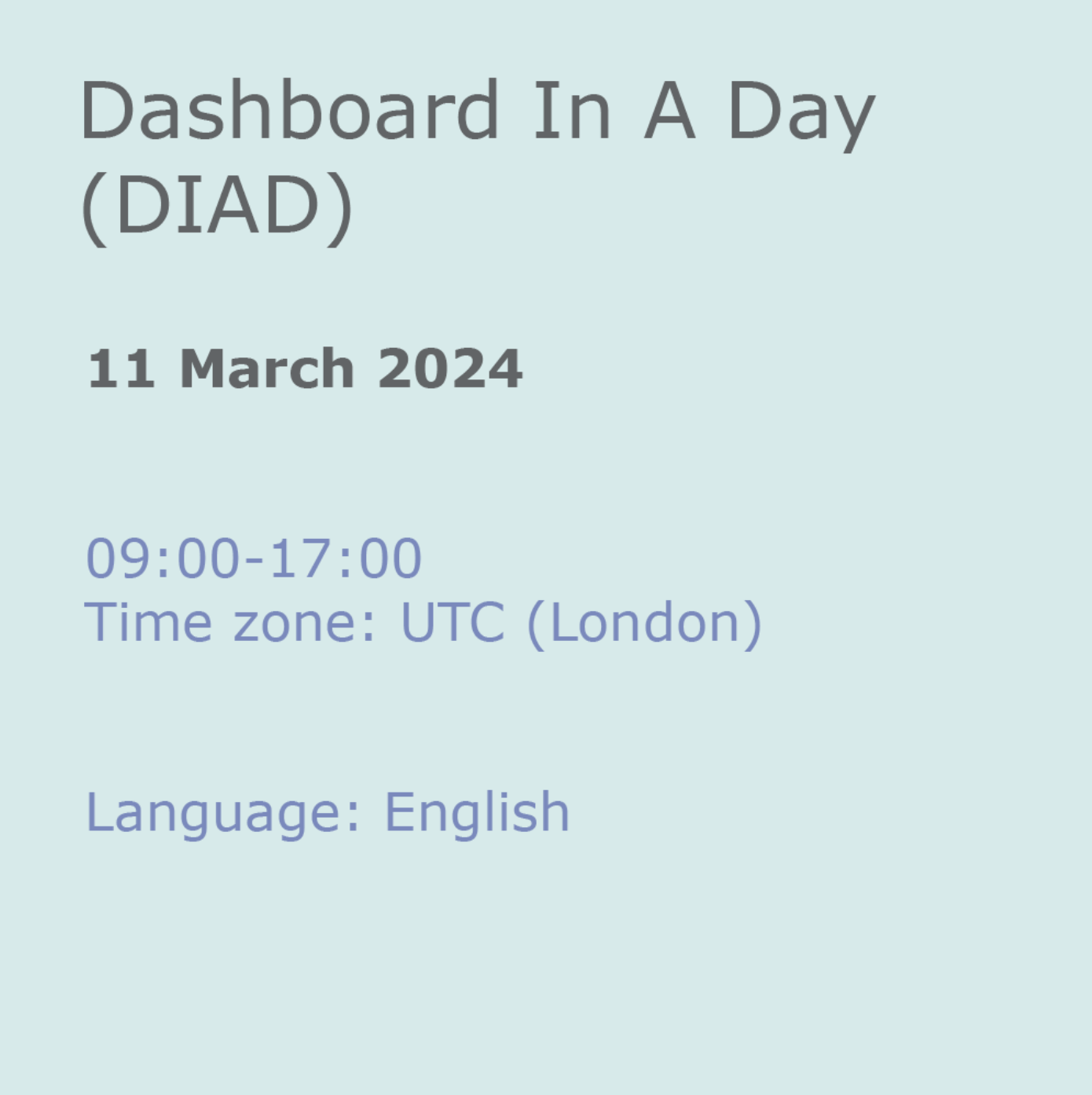
Search By Location
- Engineering Courses in London
- Engineering Courses in Birmingham
- Engineering Courses in Glasgow
- Engineering Courses in Liverpool
- Engineering Courses in Bristol
- Engineering Courses in Manchester
- Engineering Courses in Sheffield
- Engineering Courses in Leeds
- Engineering Courses in Edinburgh
- Engineering Courses in Leicester
- Engineering Courses in Coventry
- Engineering Courses in Bradford
- Engineering Courses in Cardiff
- Engineering Courses in Belfast
- Engineering Courses in Nottingham