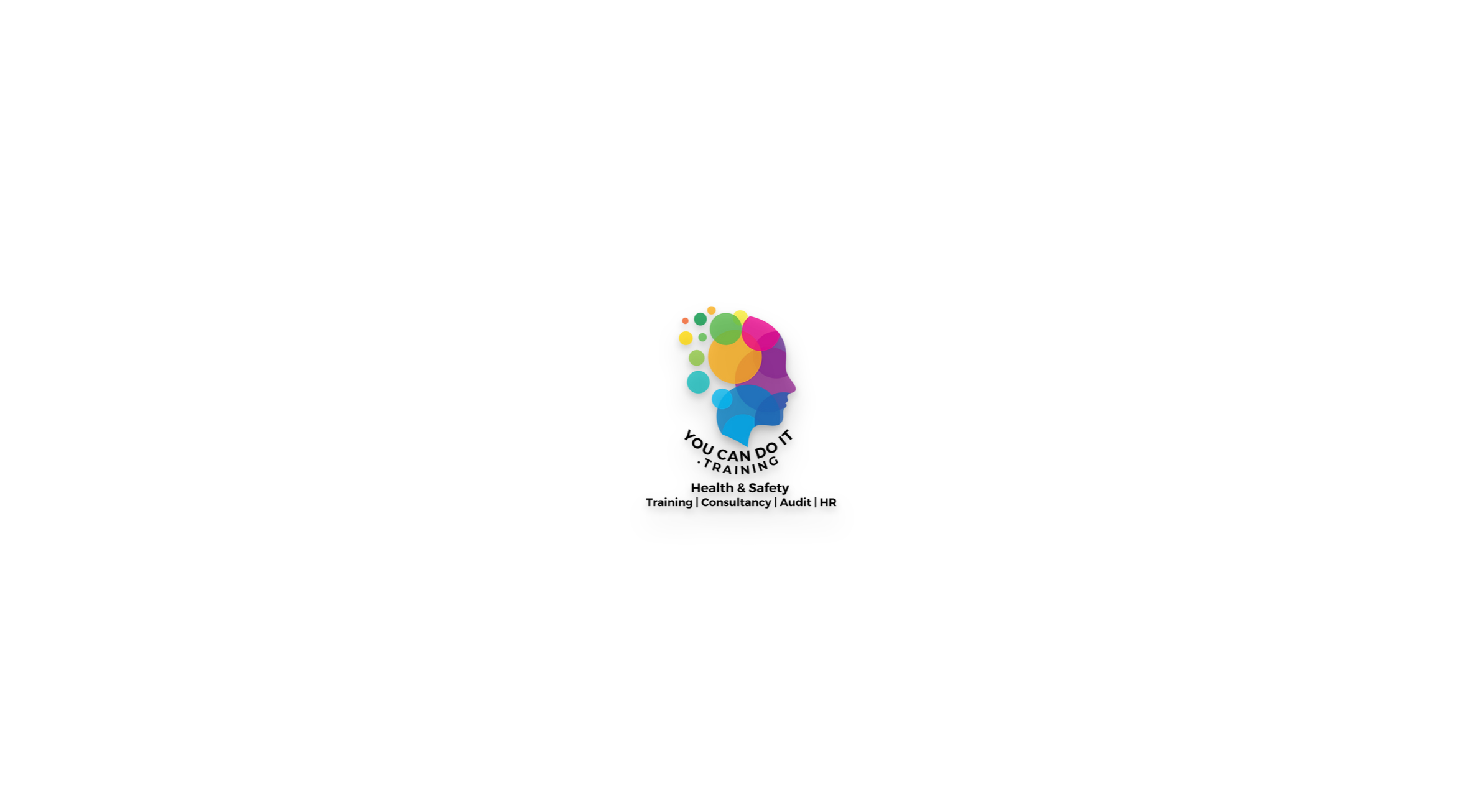261 Engineering courses
CITB Health and Safety Awareness Course
By Sword Training Centre
This course provides H&S awareness, providing knowledge and understanding of hazards and their control measures.

Introduction To 'Vehicle Tyre Fitter' Training
By PFTP Ltd
* Basic Course 1 Day- Tyre Removal, Tyre Fitting, Tyre Replacement, Wheel Balancing, Tyre Repair (plus a little tyre knowledge) It is mainly a day covering the practical elements.
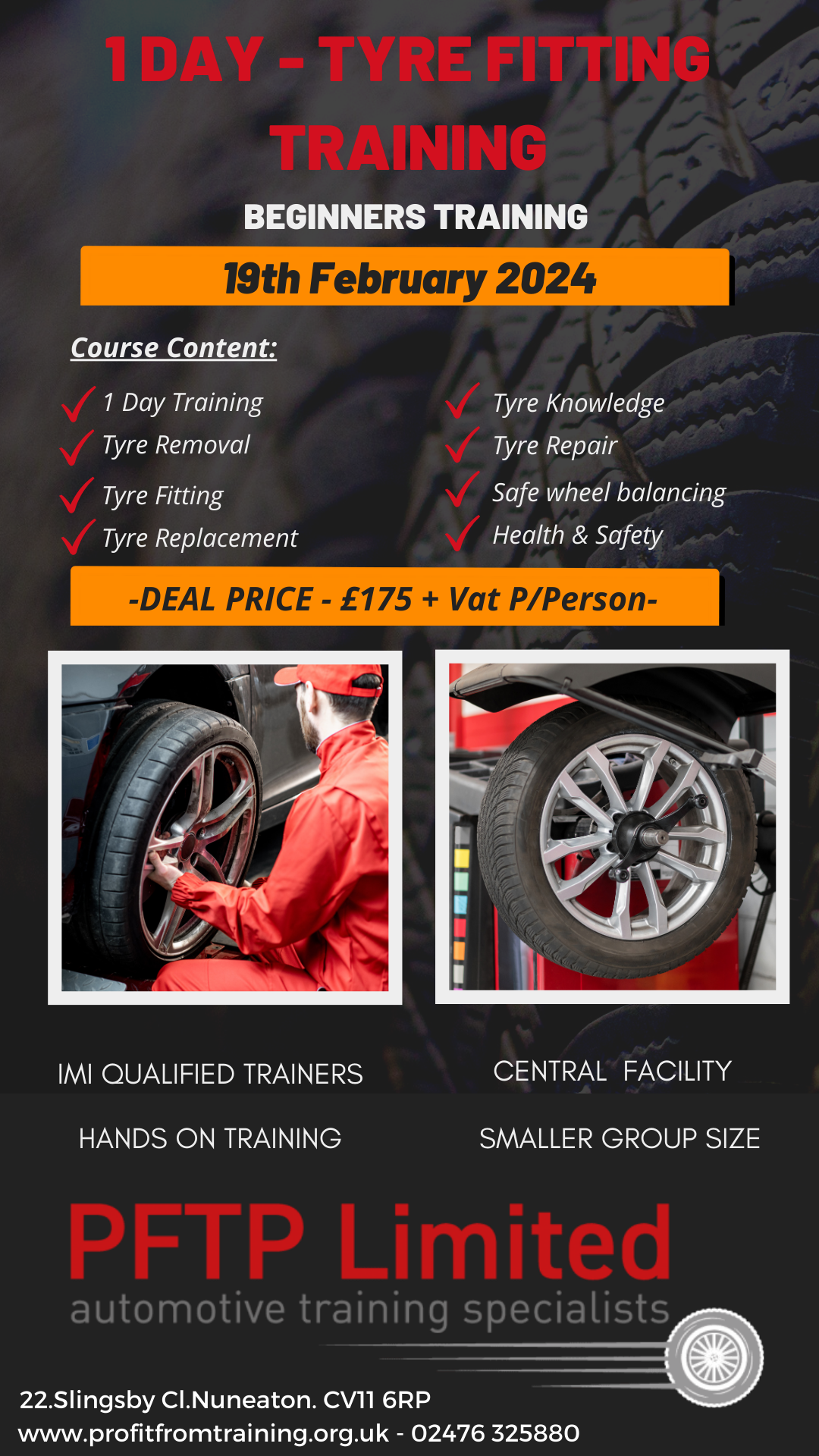
Bespoke AutoCAD Mac Basic-Intermediate Course
By ATL Autocad Training London
Why Learn Bespoke AutoCAD Mac Basic-Intermediate Course? Learn AutoCAD using your projects and learn how to use powerful tools and techniques for drawing, dimensioning, and printing 2D drawings with our Intermediate AutoCAD course. Check our Website [https://www.autocadtraininglondon.co.uk/product-page/autocad-mac-basic-to-intermediate-training-course] How long is the training? 10 hours, Choose and split 10 hrs Mon to Sat 9 am to 7 pm. Book online or call 02077202581 or 07970325184. Method? 1-on-1, available in both in-person and Live Online. Course Topics Include: * Building Fundamental Shapes * Working with Lines, Arcs, and Polylines * Utilizing Grip Tools * Precision Object Alignment * Data Management and Backups * Exploring File Formats * Ensuring Disaster Recovery * Mastering Object Creation * Handling Measurement Units * Dynamic Input Techniques * Inquiring Commands and Measurement Tools * Effective Object Viewing * Navigating Zoom and Pan * Object Manipulation Strategies * Object Selection Methods * Swift Object Management * Object Transformation Techniques * Scaling and Altering Objects * Trim, Extend, and Offset Functions * Creating Geometric Variations * Object Joining and Editing * Corner Filleting and Chamfering * Stretching Objects * Organizing Your Drawings * Layer Management * Customizing Object Properties * Applying Linetypes * Layout Design and Setup * Efficient Page Configurations * Scaling Drawing Views * Adding Annotations * Multiline and Single-Line Text Creation * Text Styling and Editing * Dimensioning Concepts * Customizing Dimension Styles * Dimension Editing * Implementing Multileaders * Object Hatching * Hatching Editing * Reusable Content Management * Blocks and Symbols * Tool Palette Usage * Working with Groups * Model Space and Paper Space Understanding * Layout Creation and Viewports * Viewport Scaling * Plotting and PDF Output * Managing Multiple Sheet Drawings * Utilizing Plotstyles * Crafting Custom Drawing Templates Download AutoCAD Mac https://www.autodesk.co.uk [https://www.autodesk.co.uk/solutions/cad-for-mac] After completing the AutoCAD for Mac course, learners can expect the following learning outcomes: * Proficiency in AutoCAD: Participants will acquire the skills and knowledge needed to confidently use AutoCAD for Mac, including creating and editing drawings, managing objects, and applying precision techniques. * Effective Design Skills: They will gain the ability to produce accurate 2D drawings, making them valuable assets in design-related professions. Jobs that individuals can pursue after completing this course include: * Draftsperson: Working in architectural, engineering, or construction firms to create technical drawings and plans. * CAD Technician: Assisting in the development of designs for various projects, such as product design or urban planning. * Interior Designer: Using AutoCAD for space planning and layout design in the interior design industry. * Architectural Designer: Collaborating on architectural projects, including creating floor plans and elevations. * Mechanical Designer: Participating in the design and development of mechanical components and systems. * Civil Engineering Technician: Supporting civil engineers in designing infrastructure projects, such as roads and bridges. * Electrical or Electronics Designer: Assisting in the creation of electrical schematics and electronic circuit diagrams. * Landscape Designer: Planning and visualizing outdoor spaces, gardens, and landscapes. Completing this AutoCAD course opens doors to various industries where precise and detailed 2D drawing skills are highly valued. The AutoCAD Mac Bespoke 1 on 1 Basics to Intermediate Level Training Course provides participants with a comprehensive skill set, enabling them to attain proficiency in using AutoCAD Mac. This course covers a wide range of functionalities and caters to individuals at all skill levels, whether they are beginners or experienced users. Participants will begin by learning fundamental features such as drawing, editing, annotations, and dimensioning. As they progress, they will delve into more advanced topics like object manipulation, customizing workspaces, and streamlining workflows. Key Benefits of the Course: * Mastery of Mac-AutoCAD: Acquire expertise in both essential and advanced techniques for creating precise 2D drawings. * Enhanced Productivity: Increase efficiency by implementing time-saving tips and optimizing your work processes. * Versatile Design Abilities: Develop the skills to undertake diverse projects in fields such as architecture, engineering, and more. * Industry-Relevant Competencies: Elevate your career prospects across various industries by gaining in-demand AutoCAD skills. * Access to Recorded Lessons: Review and reinforce your learning at your convenience with access to recorded lesson sessions. * Ongoing Email Support: Receive continuous assistance and guidance via email even after completing the course. Enroll today to benefit from interactive learning experiences guided by experienced instructors. Choose between flexible in-person or online sessions, gain access to lesson recordings, and enjoy a lifetime of email support. Tailored Guidance: Get personalized coaching and instruction tailored to your unique learning needs and objectives. Convenient Scheduling: Choose from flexible training slots available Monday to Saturday from 9 am to 7 pm, accommodating your busy schedule. Versatile Learning Options: Select between in-person training at our location, conveniently situated just 5 minutes away from Oval Tube Station, or participate in live online sessions from anywhere. Engaging Interactions: Participate in interactive sessions designed for questions, discussions, and problem-solving, creating an immersive learning experience. Effective Progression: Accelerate your learning with focused guidance, allowing you to advance at your own pace while mastering the material. Tailored Curriculum: Customize the course content to align with your prior knowledge and specific areas of interest, ensuring a relevant and engaging learning experience. Real-Time Guidance: Receive immediate feedback from the instructor, enhancing your comprehension and skill development. Comprehensive Support: Enjoy ongoing assistance and clarification opportunities through email or additional sessions beyond the course for an in-depth learning experience.
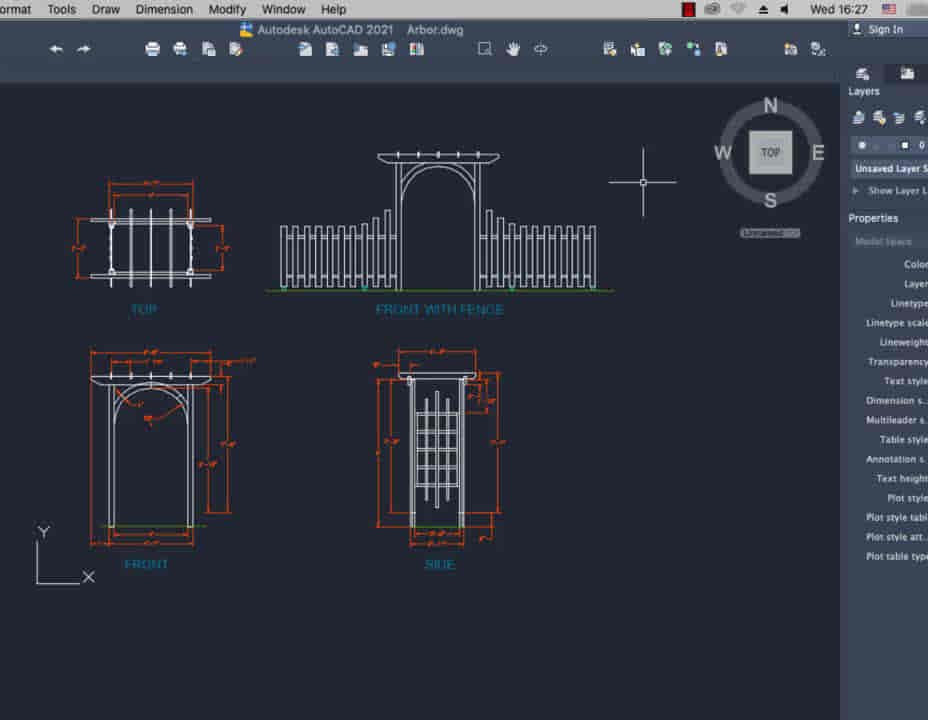
PAT Testing: In-Service Inspection and Testing of Electrical Equipment (Level 3)
5.0(39)By City Training Group
Learn to PAT test today! Level 3 advanced option also available.

This course is a recognised route into the gas industry without having an NVQ or apprenticeship in plumbing and/or gas. Before you can start your Accredited Certification Scheme (ACS) domestic initial assessment you will need to complete the MLP course if you do not hold any current gas qualifications. This course is approved by IGEM and is certificated by LCL Awards.

Mindmaps Wellbeing Tailored Training & Specialist Courses
By Mindmaps Wellbeing
We develop tailored courses that cater to your organisation's specific workplace wellbeing goals. If you can't find what you're searching for, don't hesitate to contact us. Many of the services and courses we currently offer were developed as solutions to a client's specific requirements. Since 2019,

Personalized AutoCAD Training for Interior Designers: Live Online and One-to-One
By Real Animation Works
Autocad face to face training customised and bespoke. In-person

Commercial awareness for project staff and engineers (In-House)
By The In House Training Company
Nowadays not only do we rely on our commercial and sales staff to hit that bottom line but we expect our engineers and project teams to play their part too - not only through their engineering and management skills but by behaving in a commercially minded way in their dealings with their counterparts in customer or supplier organisations. This means understanding, amongst other things, the issues surrounding the commencement of work ahead of contract, having a clear contract baseline, recognising the broader implications of contract change, the need for timeliness and the consequences of failing to meet the contracted timetable. This practical one-day programme has been designed specifically to give engineers, project staff and others just that understanding. The course is designed principally to provide engineers and project staff with an appreciation of contractual obligations, liabilities, rights and remedies so that they understand the implications of their actions. It is also suitable for business development staff who are negotiating contracts on behalf of the business. The main focus of the day is on creating an awareness of when a situation may have commercial implications that would harm an organisation's business interests if not recognised and handled appropriately and how taking a positive but more commercial approach to those situations can lead to a more positive outcome for the business. As well as providing an understanding of the commercial imperatives the day also focuses on specific areas affecting engineers and project staff, such as the recognition and management of change, the risks when working outside the contract and managing delays in contracts. The course identifies the different remedies that may apply according to the reasons for the delay and provides some thoughts on pushing back should such situations arise. On completion of this programme the participants will: * appreciate the need for contractual controls and will have a better understanding of their relevance and how they can be applied, particularly the issues of starting work ahead of contract, implementing changes and inadvertently creating a binding contract by their behaviour; * have gained an understanding of the terminology and procedural issues pertaining to contracting within a programme; and * be more commercially aware and better equipped for their roles. 1 BASIC CONTRACT LAW - BIDDING AND CONTRACT FORMATION * Purpose of a contract * Contract formation - the key elements required to create a legally binding agreement * Completeness and enforceability * Express and implied terms * Conditions v warranties * The use of, and issues arising from, standard forms of sale and purchase * Use of 'subject to contract' * Letters of intent * Authority to commit 2 CHANGE MANAGEMENT * Recognising changes to a contracted requirement * Pricing change * Implementation and management of change 3 KEY CONTRACTING TERMS AND CONDITIONS By the end of this module participants will be able to identify the key principles associated with: * Pricing * Getting paid and retaining payment * Cashflow * Delivery and acceptance * Programme delays * Examining some reasons for non-performance... * Customer failure * Contractor's failure * No fault delays * ... and the consequences of non-performance: * * Damages claims * Liquidated damages * Force majeure * Continued performance * Waiver clauses and recent case law * Use of best/reasonable endeavours * Contract termination 4 WARRANTIES, INDEMNITIES AND LIABILITY * Express and implied warranties * Limiting liability 5 PROTECTION OF INFORMATION * Forms of intellectual property * Background/foreground intellectual property * Marking intellectual property * Intellectual property rights * Copyright * Software * Confidentiality agreements * Internet

AutoCAD Night Training Course
By ATL Autocad Training London
Why AutoCAD Night Training Course? This Autodesk AutoCAD 2D Evening Course, 10 hours, is perfect for beginners aiming to create 2D plans, elevations, sections. It covers all tools in AutoCAD 2D, making it valuable for both newcomers and those aspiring to enhance their skills. Click here for more info: Website [https://www.autocadtraininglondon.co.uk/product-page/autocad-evening-training-course] When: Personalized 1-on-1 sessions. Available from Mon to Sat 9 am to 7 pm. Book over the phone, call 02077202581 Duration: 10 hours (Split 10 hrs over as many as days you want) Method: In-person or live online training Course Content: * Foundational Shape Construction * Manipulating Lines, Arcs, and Polylines * Optimizing Object Alignment with Grip Tools * Data Management and Backup Protocols * File Format Exploration and Understanding * Disaster Recovery Strategies * Advanced Object Creation Techniques * Precision Measurement Unit Handling * Dynamic Input Methods * Utilizing Inquiry Commands and Measurement Tools * Effective Object Visualization and Navigation * Zoom, Pan, and Object Manipulation * Swift Object Management Strategies * Object Transformation and Alteration Techniques * Functions for Trimming, Extending, and Offsetting Objects * Creating Various Geometric Shapes * Object Editing, Joining, and Filleting * Stretching and Organizing Objects * Layer Management and Customization * Configuring Object Properties and Linetypes * Designing Layouts and Efficient Page Configurations * Scaling Drawing Views and Adding Annotations * Text Creation, Styling, and Editing * Dimensioning Principles and Customization * Implementing Multileaders for Annotations * Object Hatching and Editing Techniques * Managing Reusable Content: Blocks and Symbols * Utilizing Tool Palettes and Working with Groups * Understanding Model Space and Paper Space * Creating Layouts and Viewports * Scaling Viewports and Plotting/PDF Output * Managing Multiple Sheet Drawings * Optimizing Plotstyles for Printing * Creating Custom Drawing Templates To download AutoCAD, visit Autodesk's official website. [https://www.autodesk.com/products/autocad/free-trial] Advantages: AutoCAD stands as the industry-leading computer-aided design (CAD) software, widely adopted for creating architectural, engineering, and construction drawings. Acquire essential skills applicable across a diverse spectrum of industries. Assessment: Evaluation will occur informally during classes, which comprehensively cover specific topics, complemented by practical drawing exercises to reinforce skills and knowledge. Additionally, we offer longer, independent drawing tasks that encompass multiple acquired skills, evaluated against professional benchmarks. Requirements: Prospective participants should possess basic computer literacy and engagement in professions where CAD is utilized. English Proficiency: Applicants are expected to demonstrate proficiency in both written and spoken English. Why Opt for This Course? Our AutoCAD course is your gateway to mastering the essential skills for creating top-notch technical drawings. Designed with beginners in mind, this course is perfect for individuals who have little to no prior experience with AutoCAD. If your work or studies involve CAD drawings, gaining a solid grasp of the program is crucial for confidence and proficiency. Upon enrollment, students gain access to a free 30 days trial. While classes are conducted using AutoCAD on PC, it's worth noting that the course is compatible with AutoCAD on Mac, albeit with slight interface variations. Who Should Attend? This course caters to those eager to acquire the skills necessary for creating and interpreting drawings produced in AutoCAD. Our diverse system hails from various industries, including engineering, architecture, landscape architecture, construction, electronics, and product design. Why Opt for CAD Training? * Practical Learning Experience: Immerse yourself in hands-on training. * Personalized One-to-One AutoCAD Classes: Benefit from individualized attention. * Expert and Knowledgeable Instructors: Learn from skilled and experienced teachers. * Online Training Recordings: Access recorded AutoCAD training sessions online. * Best Price Guarantee: Enjoy competitive pricing with a satisfaction guarantee. * Pre and Post-Training Support: Receive lifetime free support before and after completing your training. * Flexible Schedule: Choose your class timings and dates-weekdays, weekends, or evenings. * Tailored Course Content: Customize the AutoCAD course to align with your specific needs. * Access Anywhere: Access AutoCAD training and support from any location.
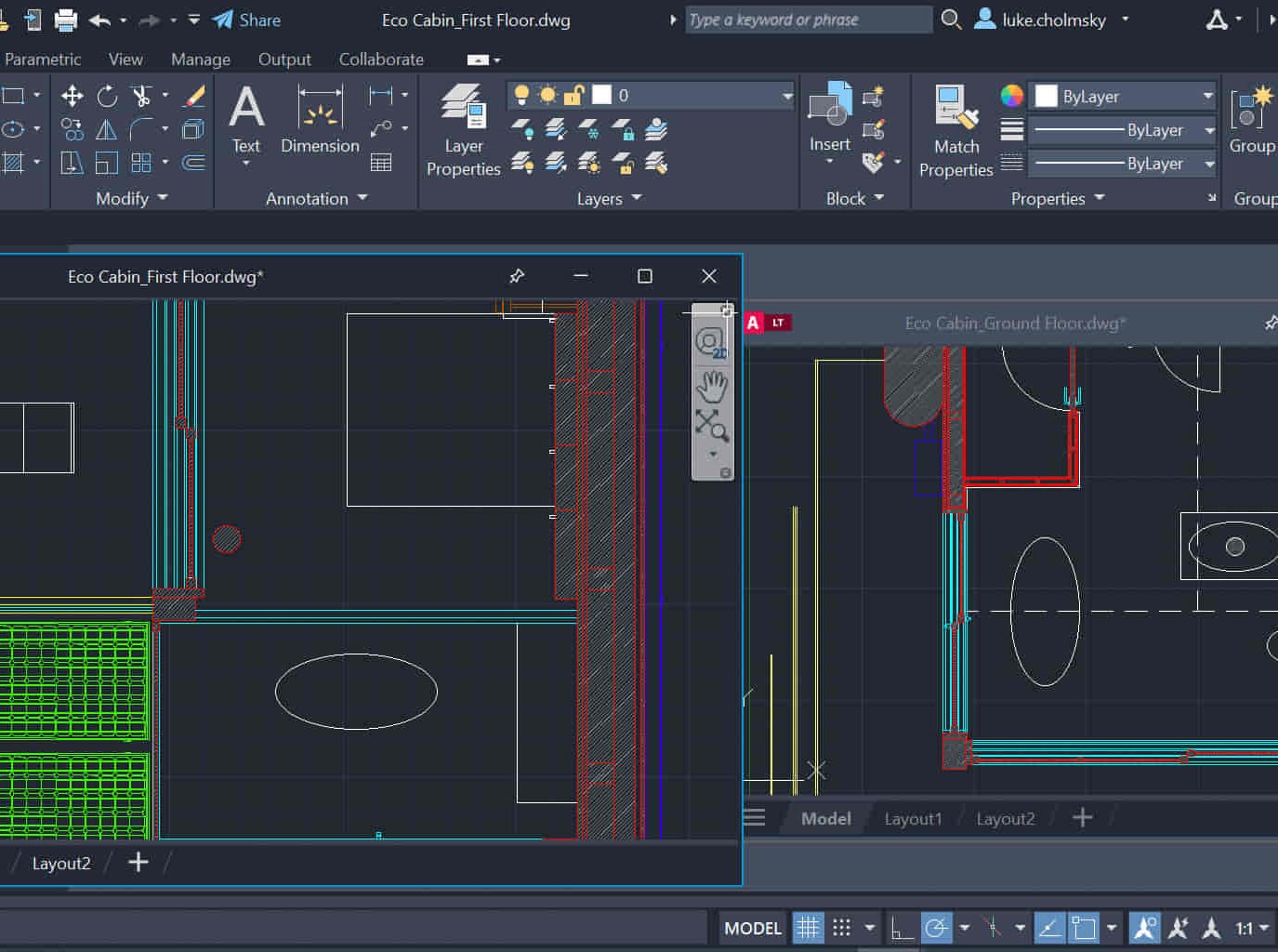
Search By Location
- Engineering Courses in London
- Engineering Courses in Birmingham
- Engineering Courses in Glasgow
- Engineering Courses in Liverpool
- Engineering Courses in Bristol
- Engineering Courses in Manchester
- Engineering Courses in Sheffield
- Engineering Courses in Leeds
- Engineering Courses in Edinburgh
- Engineering Courses in Leicester
- Engineering Courses in Coventry
- Engineering Courses in Bradford
- Engineering Courses in Cardiff
- Engineering Courses in Belfast
- Engineering Courses in Nottingham