116 Design Skills courses
Get a 10% discount on your first order when you use this promo code at checkout: MAY24BAN3X
3D Printing Training Course for Product Designers
By ATL Autocad Training London
Who is this course for? The 3D Printing Bespoke 1-on-1 Training Course is designed for individuals seeking personalized instruction and hands-on experience in the field of 3D printing. Click here for more info: Website [https://www.autocadtraininglondon.co.uk/product-page/3d-printing-training-course-for-product-design] Training: 40 hrs, split as per your availability. When: 9 a.m. to 7 p.m., Mon-Sat. Call 02077202581 to reserve. Live online, or in-person. Option A: AutoCAD 10 hrs, Rhino 16 hrs, Vray 4 hrs, Photoshop 4 hrs, 3D Printing 6 hrs Option B: AutoCAD 12 hrs, 3ds Max 16 hrs, Vray 4 hrs, Photoshop 4 hrs, 3D Printing 4 hrs. Option A: AutoCAD, Rhino, Vray, Photoshop, 3D Printing (Total: 40 hours) AutoCAD (10 hours): Module 1: Introduction to AutoCAD (2 hours) * Familiarization with AutoCAD interface and tools * Creating, opening, and saving drawings * Basic drawing and editing commands Module 2: Drawing and Editing (3 hours) * Lines, circles, and arcs * Polylines and polygons * Modifying objects: Move, Copy, Rotate, and Scale Module 3: Precision Drawing (3 hours) * Using coordinate systems * Dimensioning and text * Hatching and gradients Module 4: Advanced Tools (2 hours) * Blocks and attributes * Layers and object properties * Creating layouts and plotting Rhino (16 hours): Module 1: Introduction to Rhino (2 hours) * Navigating the Rhino interface * Basic 2D and 3D modeling concepts * Creating and manipulating objects Module 2: Advanced Modeling (6 hours) * Modeling with curves and surfaces * Editing and transforming geometry * Building complex 3D structures Module 3: Visualization with Vray (4 hours) * Understanding the Vray rendering engine * Applying materials and textures * Setting up lighting and cameras for realistic rendering Module 4: Presentation and Editing (2 hours) * Exporting and sharing Rhino models * Post-processing and enhancing designs Photoshop (4 hours): Module 1: Introduction to Photoshop (2 hours) * Navigating Photoshop interface * Image resolution and size * Basic image editing tools Module 2: Image Editing and Enhancement (2 hours) * Adjusting colors and tones * Using layers and masks * Retouching and image manipulation 3D Printing (6 hours): Module 1: Introduction to 3D Printing (2 hours) * Basics of 3D printing technology * Understanding file formats and requirements Module 2: Preparing 3D Models (2 hours) * Model optimization for 3D printing * Creating supports and rafts * Ensuring successful prints Option B: AutoCAD, 3ds Max, Vray, Photoshop, 3D Printing (Total: 38 hours) AutoCAD (12 hours): Module 1: Introduction to AutoCAD (2 hours) * Overview of AutoCAD interface and tools * Creating, opening, and saving drawings * Basic drawing and editing commands Module 2: Drawing and Editing (3 hours) * Lines, circles, and arcs * Polylines and polygons * Modifying objects: Move, Copy, Rotate, and Scale Module 3: Precision Drawing (3 hours) * Using coordinate systems * Dimensioning and text * Hatching and gradients Module 4: Advanced Tools (4 hours) * Blocks and attributes * Layers and object properties * Creating layouts and plotting 3ds Max (16 hours): Module 1: Introduction to 3ds Max (2 hours) * Exploring the 3ds Max interface * Navigating viewports and objects * Basic modeling techniques Module 2: 3D Modeling (6 hours) * Creating and editing 3D objects * Modifiers and deformations * Working with shapes and splines Module 3: Visualization with Vray (4 hours) * Setting up lights and cameras * Rendering settings and options * Post-production and compositing Photoshop (4 hours): Module 1: Introduction to Photoshop (2 hours) * Navigating Photoshop interface * Image resolution and size * Basic image editing tools Module 2: Image Editing and Enhancement (2 hours) * Adjusting colors and tones * Using layers and masks * Retouching and image manipulation 3D Printing (4 hours): Module 1: Introduction to 3D Printing (2 hours) * Basics of 3D printing technology * Understanding file formats and requirements Module 2: Preparing 3D Models (2 hours) * Model optimization for 3D printing * Creating supports and rafts * Ensuring successful prints Training Duration: 40 hours Flexible Timings: Students can choose their preferred time slots based on our availability, operating from 9:00 am to 7:00 pm (Monday to Saturday). Pricing Details: * Company Rate: £1200 (Plus 20% VAT) = £1440 inc VAT. * Student, Self-Financed, and Live Online Rate: £1000 (Plus 20% VAT) = £1200 inc VAT. Who Should Enroll: This course caters to a wide range of individuals, including: * Novices: Perfect for beginners unfamiliar with AutoCAD, 3ds Max, Adobe Photoshop, Rhino, Vray, and 3D printing, providing a solid foundational understanding. * Architects and Interior Designers: Tailored insights for professionals seeking precision in enhancing their design skills, valuable for design firms. * Industry Professionals: Establishes industry benchmarks, offering adaptable education applicable across sectors like interior design, architecture, and civil engineering. Learning Approach: * Hands-On Practicality: Emphasizes practical, real-world skills through personalized one-on-one training, available in face-to-face or live online sessions. * Step-by-Step Instruction: Experienced instructors guide you systematically through techniques using AutoDesk AutoCAD, Autodesk 3ds Max, Adobe Photoshop, and Trimble Sketchup. What You'll Receive: * Certificate of Achievement: Upon completion, receive a certificate validating your expertise. * Comprehensive Training Guide: Access an extensive PDF guide compatible with both Windows and MAC. * Live Feedback: Connect with your tutor for real-time feedback during sessions and the option to record each session for future reference. Our Benefits: * Price Assurance: Guaranteeing exceptional value for your career investment. * Personalized Training: Tailored one-on-one sessions, adjusting to your learning pace and style. * Flexible Scheduling: Choose your preferred training time and day, available Monday to Sunday, from 9 am to 8 pm. * Lifetime Support: Ongoing email and phone support beyond the course completion. * Computer Setup Assistance: We assist in configuring your computer for seamless software installation. * Referral Benefits: Recommend a friend and enjoy discounts, including significant savings on group training courses. Advantages of Option A: * Diverse Skill Enhancement: Acquire proficiency in AutoCAD, Rhino, Vray, Photoshop, and 3D Printing, expanding your skill repertoire. * Career Opportunities: Access a wide range of career paths in design, architecture, and 3D printing fields, enhancing your professional prospects. * Compelling Visualizations: Craft realistic and visually appealing 3D renderings using Vray, elevating the quality of your design presentations. * Image Editing Expertise: Master the art of enhancing design projects with Photoshop, adding finesse to your creative work. * Prototyping Prowess: Develop essential skills in 3D Printing, enabling you to create physical design prototypes for various applications. Advantages of Option B: * Versatile Skill Mastery: Excel in AutoCAD, 3ds Max, Vray, Photoshop, and 3D Printing, gaining expertise in diverse areas of design and visualization. * Career Advancement: Unlock opportunities in architecture, animation, and visualization fields, broadening your career horizons. * High-Quality Renderings: Showcase your designs impressively with high-quality renderings generated through Vray, leaving a lasting impact on viewers. * Image Editing Mastery: Polish your design concepts and presentations using advanced Photoshop techniques, ensuring your visuals are refined and professional. * 3D Printing Expertise: Bring your digital designs to life across various industries, mastering the intricate art of 3D printing. Our training courses cater to both Mac and Windows operating systems and provide: * Price Assurance: Ensuring the best value for your investment. * Personalized Attention: Benefit from one-on-one training sessions tailored to your learning pace and style. * Flexible Scheduling: Choose your preferred time and day for training sessions, available seven days a week from 9 am to 8 pm. * Ongoing Support: Enjoy lifetime email and phone support, ensuring you're never alone on your learning journey. * Technical Assistance: Receive guidance in configuring your computer for software installation, ensuring a seamless learning experience. * Special Benefits: Avail special discounts when you refer a friend and significant savings on group training courses, maximizing the value of your training investment.

Photoshop Basics to Advanced Training
By London Design Training Courses
Why Learn Photoshop Basics to Advanced Training Course? Click here for info [https://www.londondesigntrainingcourse.co.uk/product-page/photoshop-basics-to-advanced-training-course] In this course, you'll gain basic to advanced Photoshop skills, to edit photos and images, and advanced tasks like creating product designs and photorealistic illustrations. The course is customizable to your requirements, and you'll engage in design projects to enhance your portfolio. Duration: 20 hrs. Method: 1-on-1 Schedule: Tailor your own schedule by pre-booking a convenient hour of your choice, available from Mon to Sat 9 am and 7 pm. Adobe Photoshop Training in London - In-Person & Live Online As the most renowned image editing software, Photoshop provides complete control over your images. With a wide range of editing tools, users can enhance, retouch, and manipulate colors to create stunning visuals. Beyond static images, Photoshop is also capable of editing videos, graphic design, and 3D images. Choose our Photoshop course for a solid foundation in creative visuals, covering image adjustment, composition, and common fixes. For a deeper understanding, our Advanced course core introduction teaches advanced techniques like color fills, text and layer styling, and web-ready artwork creation. Explore our masterclass options for further training and insights at an advanced level. All beginner courses are available in class or online 1-on-1. Photoshop Basics to Advanced Training Course - 20 hours Course Outline: I. Introduction to Photoshop (1 hour) * Get familiar with Adobe Photoshop and its applications * Set up a personalized workspace for efficient workflow II. Working with Layers and Masks (2 hours) * Explore layer styles and advanced management techniques III. Selections and Retouching (2 hours) * Master selection and retouching tools for precise edits IV. Working with Text and Vector Graphics (1 hour) * Create and format text effectively * Combine vector elements with raster graphics V. Color Correction and Image Adjustments (2 hours) * Adjust image color and tone for better visual impact VI. Filters and Effects (1 hour) * Apply filter effects for creative enhancements VII. Advanced Techniques (6 hours) * Dive into advanced layer masking and selection tools * Work with 3D models and design for mobile applications VIII. Project-Based Learning (3 hours) * Apply Photoshop techniques to real-world projects IX. Advanced Rendering Techniques (1 hour) * Explore advanced rendering effects for photorealistic results X. Final Project and Post-Production Techniques (1 hour) * Complete a comprehensive final project and implement post-production techniques Enroll now to elevate your Photoshop skills and create visually stunning designs with confidence. Learn from experienced instructors in interactive in-person or live online sessions. Master Adobe Photoshop and unlock your creative potential. By completing the Photoshop Basics to Advanced Training Course, participants will: * Develop Proficiency: Acquire a strong command of Adobe Photoshop, mastering both foundational and advanced techniques. * Image Editing Expertise: Gain the skills to efficiently edit and retouch images, remove unwanted elements, and enhance visuals using a variety of tools. * Creative Design Skills: Explore creative design concepts, combining text, vector graphics, and raster elements for custom designs. * Color Correction and Enhancement: Learn to adjust image colors, tones, and apply advanced color correction techniques for professional results. * Filters and Effects: Apply various filter effects creatively, giving artistic enhancements to images and designs. * Project-Based Learning: Gain practical experience by working on real-world projects, creating composite images, posters, social media graphics, and more. * Advanced Rendering Techniques: Discover rendering techniques for achieving photorealistic and visually impactful results. * Post-Production Expertise: Implement post-production techniques to refine and polish final outputs for professional-grade designs. * Customization and Automation: Create and utilize custom brushes, actions, and scripts to streamline workflows and improve efficiency.

Public Speaking 1 Day training in Bristol
By Mangatesinc
Public speaking Training

Public Speaking 1 Day training in Bath
By Mangatesinc
Public Speaking Training

***24 Hour Limited Time Flash Sale*** Diploma in Adobe Photoshop, Illustrator and UI/UX Design Admission Gifts FREE PDF & Hard Copy Certificate| PDF Transcripts| FREE Student ID| Assessment| Lifetime Access| Enrolment Letter Welcome to the definitive course bundle for mastering Adobe tools and UI/UX design - "Diploma in Adobe Photoshop, Illustrator, and UI/UX Design." Embark on this exciting learning journey with three QLS-endorsed courses focusing on Advanced Photoshop CC, Adobe Illustrator Masterclass, and User Experience Design. Each course provides robust theoretical knowledge and comes with a hardcopy certificate upon completion. Complement your learning with five additional CPD QS accredited courses that cover a range of essential Adobe software and design techniques, including Adobe Lightroom CC, Adobe InDesign, and Flat Design in Adobe Illustrator. This course bundle offers an extensive exploration into the theoretical underpinnings of digital design. Elevate your design skills and unlock your creative potential with our "Diploma in Adobe Photoshop, Illustrator, and UI/UX Design" bundle today. Key Features of the Diploma in Adobe Photoshop, Illustrator and UI/UX Design Bundle: * 3 QLS-Endorsed Courses: We proudly offer 3 QLS-endorsed courses within our Diploma in Adobe Photoshop, Illustrator and UI/UX Design bundle, providing you with industry-recognized qualifications. Plus, you'll receive a free hardcopy certificate for each of these courses. * QLS Course 01: Advanced Photoshop CC * QLS Course 02: Adobe Illustrator Masterclass * QLS Course 03: User Experience Design from A-Z: Adobe XD UI/UX Design * 5 CPD QS Accredited Courses: Additionally, our bundle includes 5 relevant CPD QS accredited courses, ensuring that you stay up-to-date with the latest industry standards and practices. * Course 01: Adobe Lightroom CC * Course 02: Learn Illustrator CC: Create a Vector Knight * Course 03: Adobe InDesign * Course 04: Shading in Adobe Photoshop * Course 05: Flat Design in Adobe Illustrator * In Addition, you'll get Five Career Boosting Courses absolutely FREE with this Bundle. * Course 01: Professional CV Writing * Course 02: Job Search Skills * Course 03: Self Esteem & Confidence Building * Course 04: Professional Diploma in Stress Management * Course 05: Complete Communication Skills Master Class * Convenient Online Learning: Our Diploma in Adobe Photoshop, Illustrator and UI/UX Design courses are accessible online, allowing you to learn at your own pace and from the comfort of your own home. Learning Outcomes: * Gain an advanced understanding of Adobe Photoshop CC. * Learn to use Adobe Illustrator with proficiency. * Understand the theory behind User Experience Design. * Become proficient in using Adobe Lightroom CC. * Develop the ability to create vector graphics in Illustrator. * Understand the functionality of Adobe InDesign. Our "Diploma in Adobe Photoshop, Illustrator, and UI/UX Design" bundle is a comprehensive theoretical learning package that introduces you to the world of Adobe and UI/UX design. The QLS-endorsed courses provide a deep dive into the advanced uses of Photoshop, master techniques of Illustrator, and the fundamentals of user experience design. Moreover, the five additional CPD QS accredited courses provide an extension of knowledge into other relevant Adobe tools like Lightroom CC and InDesign, as well as specific design techniques, including vector creation, shading in Photoshop, and flat design in Illustrator. CPD 250 CPD hours / points Accredited by CPD Quality Standards WHO IS THIS COURSE FOR? * Aspiring digital designers looking to specialise in Adobe Photoshop, Illustrator, and UI/UX design. * Graphic designers wanting to expand their skills set. * Students of design looking to gain a comprehensive understanding of Adobe tools. CAREER PATH * Adobe Photoshop Specialist - average salary in the UK: £30,000 - £45,000 * Adobe Illustrator Designer - average salary in the UK: £25,000 - £40,000 * UI/UX Designer - average salary in the UK: £35,000 - £50,000 * Adobe Lightroom Specialist - average salary in the UK: £25,000 - £40,000 CERTIFICATES DIGITAL CERTIFICATE Digital certificate - Included HARD COPY CERTIFICATE Hard copy certificate - Included

AutoCAD Training Course for Electrical
By ATL Autocad Training London
Exclusive to AutoCAD subscribers, the AutoCAD Electrical toolset simplifies electrical system creation. Click here for more info: Website [https://www.autocadtraininglondon.co.uk/autocad-training-courses] Our course provides a strong foundation in 2D electrical design, covering essential tools. Flexible one-on-one sessions from 9 a.m. to 7 p.m., Monday to Saturday. Call 02077202581 or book online. The 16-hour course offers flexibility, divide hours across days. Benefit from individualized attention and tailored content. Enroll for in-person or Zoom sessions to excel in AutoCAD Electrical. AutoCAD Electrical Course Content: * Introduction to AutoCAD Electrical Software: * Overview and features of AutoCAD Electrical * Understanding the software interface and tools * Project file structure and management * Layout and Navigation: * Navigating the AutoCAD Electrical workspace * Creating new project files and using attribute editors * Understanding WDD, WDX, and WDF project files * Exploring the Project Manager interface and attribute editors * Electrical Diagram Drawing: * Numbering and titling wires in diagrams * Labelling components * Utilizing diagram symbol libraries * Creating and editing Electrical Control Circuits (ECC) * Component dialog box and Circuit Scale dialog box * Introduction to Programmable Logic Controllers (PLCs) and Integrated Systems: * PLC Symbols and Concepts * Inserting Programmable Logic Controllers (PLCs) into diagrams * Adding PLC Units to diagrams * Working with PLC Input and Output points and circuits * Understanding PLC-based classification * Using the Spreadsheet to PLC Input and Output Points utility * Custom and Bespoke Symbols: * Creating custom symbols for Switches, Wires, Contactors, Motors, Transformers, etc. * Specifying symbol conventions and standards * Offline and online usage of AutoCAD Electrical databases * Drawing for Terminals and Plans: * Implementing Terminal symbols in diagrams * Handling terminal plans and locations * Working with compound level terminals and locations * Utilizing the Component command for single and multiple components * Managing Jumpers and wiring * Modifying Terminal Strips and Dual In-Line Packages (DIP) * Understanding DIN Rail, Electrical Enclosure, Circuit Breakers, and Electrical Equipment * Generating PDFs and Reports: * Exporting drawings to PDF format * Organizing report templates * Automating the generation of reports * Creating Electrical Audit Reports This AutoCAD Electrical course provides comprehensive knowledge of the software, focusing on electrical diagram drawing, symbol creation, PLC integration, terminal planning, and report generation. Participants will gain the skills needed to efficiently design electrical systems using AutoCAD Electrical software. Upon completion, participants will proficiently use AutoCAD Electrical to create precise electrical diagrams, integrate PLCs, design custom symbols, plan terminals, and generate reports efficiently. They will possess the skills needed to confidently design electrical systems and enhance their expertise in electrical design and drawing. AutoCAD Electrical Training Course: Master precision in specialized electrical design skills. Optimize your design process with streamlined workflows. Ensure compliance with industry standards consistently. Boost productivity in electrical design tasks. Facilitate seamless collaboration with fellow professionals. Benefit from recorded lessons for convenient review. Enjoy continuous support with lifetime email assistance. Unleash the complete power of AutoCAD for your electrical design needs. Enroll today and craft precise, professional electrical drawings confidently. Select between in-person and live online sessions to suit your preference. * Flexible Evening Sessions: Learn AutoCAD at your own pace with evening sessions designed for busy individuals. Boost your career opportunities in computer-aided design. * Comprehensive Skill Development: Gain a strong foundation in AutoCAD's core features and advance to 3D modeling and rendering techniques, enhancing your design capabilities. * Industry-Standard Knowledge: Become proficient in AutoCAD, a widely used CAD software in architecture, engineering, and construction fields, making you highly sought after by employers. * Practical Application: Apply AutoCAD skills to real-world design scenarios, creating detailed plans for professional projects in architecture, engineering, and mechanical fields. * Recorded Lessons for Review: Access lesson recordings to reinforce learning and review specific topics or techniques whenever needed. * Lifetime Email Support: Enjoy ongoing support with lifetime email assistance, even after completing the course, for guidance and clarification.
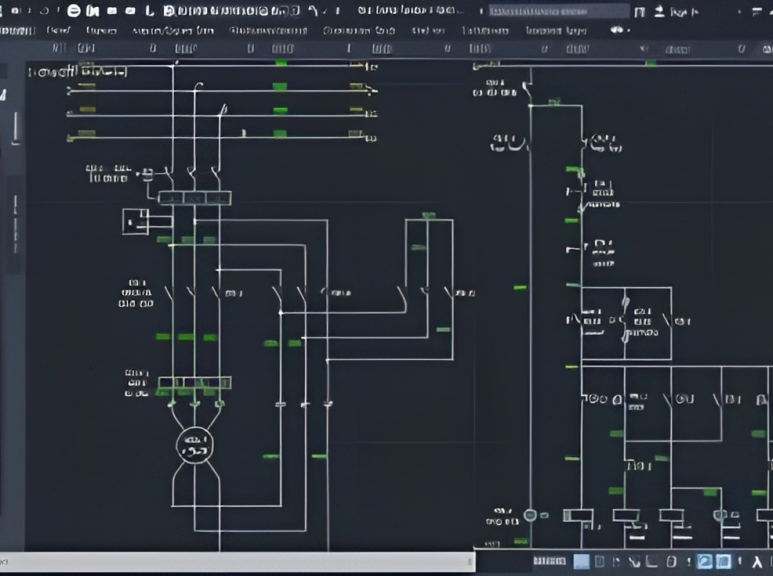
In the ever-evolving landscape of UK homes, a recent surge in DIY home improvement projects has captured the imagination of homeowners nationwide. As more individuals seek to infuse their living spaces with personality and functionality, there's a growing need for a comprehensive guide to crafts, DIY, and home improvement. Our Crafts, DIY and Home Improvement carefully curated course brings together a diverse range of skills, from gold leaf and acrylic painting techniques to the fundamentals of jewellery design and the mastery of carpentry. Whether you're looking to refresh your living space or embark on a creative journey, this Crafts, DIY and Home Improvement course is your passport to transforming houses into homes with style and flair. This Crafts, DIY and Home Improvement Bundle Consists of the following Premium courses: * Course 01: DIY Home Improvement * Course 02: How to Gold Leaf & Acrylic Painting Ideas Over Gold Leaf * Course 03: Creative Card Making / Handmade Greeting Card * Course 04: Jewellery Design Fundamentals: Crafting Beautiful Ornaments * Course 05: Architectural & Interior Design: Modern and International Design * Course 06: Crochet for Beginners * Course 07: Interior Design: Styling & Staging * Course 08: Coffee Training: From Bean to Brew, the Art of Coffee * Course 09: Curtains & Blinds in Interior Design * Course 10: Creating Children's Room: Kids Rooms Interior Design * Course 11: Interior Design: Space Planning * Course 12: Diploma in Carpentry Course * Course 13: Mastering the Art of Floral Design and Arrangement * Course 14: Welding * Course 15: Domestic Plumbing * Course 16: Diploma in Furniture Restoration & Upholstery Training * Course 17: Woodwork Training: Mastering the Art of Wood Crafting * Course 18: Homesteading Diploma * Course 19: ETSY Marketing and Business * Course 20: Home Decoration and Refurbishment 10 Extraordinary Career Oriented courses that will assist you in reimagining your thriving techniques- * Course 01: Effective Communication Skills Diploma * Course 02: Business Networking Skills * Course 03: Influencing and Negotiation Skills * Course 04: Delegation Skills Training * Course 05: Time Management * Course 06: Leadership Skills Training * Course 07: Decision Making and Critical Thinking Online Course * Course 08: Emotional Intelligence and Social Management Diploma * Course 09: Assertiveness Skills * Course 10: Touch Typing Complete Training Diploma Learning Outcomes: Upon completion of this Crafts, DIY and Home Improvement bundle, you should be able to: * Develop expertise in gold leaf application and acrylic painting techniques. * Create unique and personalised handmade greeting cards and ornaments. * Gain fundamental knowledge in jewellery design for crafting beautiful adornments. * Acquire skills in architectural and interior design with a focus on modern aesthetics. * Master the art of carpentry, furniture restoration, and upholstery. * Understand the principles of space planning and interior styling for effective room design. Unlock the secrets of modern interior design, delve into the art of crafting beautiful ornaments, and discover the intricacies of wood crafting and welding. From creating bespoke greeting cards to mastering the subtleties of domestic plumbing, our Crafts, DIY and Home Improvement course empowers you to take control of your living space. Join us on this exciting journey, where creativity meets craftsmanship, and every home improvement dream becomes a tangible reality. CPD 300 CPD hours / points Accredited by CPD Quality Standards WHO IS THIS COURSE FOR? * Individuals seeking to transform their living spaces with creativity. * DIY enthusiasts eager to learn diverse crafting techniques. * Homeowners looking to enhance their interior design skills. * Creatives interested in developing unique handmade items. * Those passionate about mastering practical carpentry and wood crafting. * Anyone aiming to add a personal touch to home decoration and refurbishment. Please Note: Studyhub is a Compliance Central approved resale partner for Quality Licence Scheme Endorsed courses. REQUIREMENTS To participate in this Crafts, DIY and Home Improvement course, all you need is - * A smart device * A secure internet connection * And a keen interest in Crafts, DIY and Home Improvement CAREER PATH * Freelance Interior Designer: •25,000 - •40,000 per annum. * Craft Workshop Instructor: •22,000 - •35,000 per annum. * Furniture Restoration Specialist: •24,000 - •38,000 per annum. * DIY WorkshopFacilitator: •20,000 - •32,000 per annum. * Carpentry Consultant: •28,000 - •45,000 per annum. * Home Décor Blogger/Influencer: Earnings vary based on popularity. CERTIFICATES CPD ACCREDITED CERTIFICATE Digital certificate - Included * CPD Accredited e-Certificate - Free * CPD Accredited Hardcopy Certificate - Free * Enrolment Letter - Free * Student ID Card - Free

Graphic Design: UI/UX, After Effects & Canva
By Imperial Academy
3 QLS Endorsed Diploma | QLS Hard Copy Certificate Included | 10 CPD Courses | Lifetime Access | 24/7 Tutor Support

Modern Web Design - Wireframes to Style Guide
By iStudy UK
Learn to create the responsive website with the Modern Web Design - Wireframes to Style Guide course. To make a website responsive is the first work nowadays because of the number of mobile and tab users. Older website owners are now starting to recreate their website or make it responsive. In this course, you will master the skills for creating the responsive website using Balsamiq Mockups, Photoshop, Zeplin and Invision App. The course teaches you how to design for the developers. The system of building Prototypes for showing website flows and interactions, designing Wireframes using Balsamiq Mockups, design and develop a coded Style Guide for Developers, creating Online Style Guide using Zeplin, creating grid system for different screens e.g. PC, Tablet or Smart Phones will be discussed in the course, Upon completion, you will be able to design and develop responsive websites. WHAT WILL I LEARN? * Learn the professional process of a Responsive Web Design Project * Know the Questions to get project details from Clients * What should a Design Brief have? * Learn all about building and using Mood Boards in your projects * Understand the IDEATION process (early Sketching) * Design and Develop Grid system for different screens e.g PC, Tablet or Smart Phones * Design Wireframes using Balsamiq Mockups * How to set up Grids and Guides for Responsive Web Design * Learn the developers' mind 'How Developers code your design ' * How to design and develop a coded Style Guide for Developers * Build Prototypes to show website flows and interactions * Create Online Style Guide using Zeplin * How to Design for Developers * Understand design frameworks like Atomic Design or Content first approach * Learn tools like Zeplin, Balsamiq Mockups and Invision App REQUIREMENTS * Good knowledge of Adobe Photoshop CC Modern Web Design - Wireframes to Style Guide 0.2 what we will cover in this course 00:03:00 1.1 skills-and-apps-you-need-to-take-this-courseautogenerated 00:02:00 1.2. Photoshop extensions We Need 00:07:00 2.1.how To Organize A Design Project 00:05:00 2.2 client's Sketches 00:04:00 2.2 naming psd layers and groups 00:05:00 2.3.naming Conventions To Help Developers 00:03:00 3.1.design Briefs 00:10:00 3.3 getting More Info On Project 00:05:00 3.4.content_template for gathering information 00:03:00 4.1.moodboards 00:06:00 4.2.ideation Phase 00:05:00 4.3.introduction To Balsamiq 00:10:00 4.4desining Wireframes Part 1 00:08:00 4.5.desining Wireframes Part 2 00:14:00 4.6.atomic Design 00:08:00 4.7.8pt Grid 00:09:00 5.1.typeface And Color Combinations 00:04:00 5.2.ui Style Guides 00:07:00 5.3.examples Of Ui Style Guides 00:03:00 5.4.how I Created My Style Guide 00:07:00 5.5.styleguide-typescale Explained 00:03:00 5.6.Styleguide-assignment 00:01:00 6.1.online tools for grid calcuations 00:13:00 6.2.planning your grid 00:05:00 6.3.whitespace-plan 00:06:00 6.4.setting Up Artboard For Desktop Design 00:07:00 6.5.designing Header And Hero Part 1 00:12:00 6.6 designing Header And Hero Part 2 00:09:00 6.7.designing Steps Area Part 1 00:10:00 6.8.designing Step Area Part 2 00:09:00 6.9.userreviews Area Design 00:09:00 6.10.adjusting White Space And Vertical Rhythem 00:06:00 6.11.desining Team Part1 00:11:00 6.12.desining Team Part2 00:07:00 6.13.footer Design Part1 00:08:00 6.14.footer Design Part2 00:11:00 7.1.Responsive Design Considerations Part 1 00:07:00 7.2.Responsive Design Considerations Part 2 00:06:00 7.3.Establishing Grid For Tablets 00:07:00 7.4.Header Area For Tablet View 00:11:00 7.5.Section how it work - steps 00:10:00 7.6.Section team Tablet View 00:09:00 7.7 footer Design 00:09:00 8.1.mobile Artboard And Grids 00:04:00 8.2.header Mobile View 00:11:00 8.3.steps Section-mobile 00:09:00 8.4.section 2 Team Members For Mobile 00:09:00 8.5.footer And Final Adjustments 00:08:00 9.1.what Developes Needs To Know 00:05:00 9.2.Red Line Document with Ink 1 00:10:00 9.3.Red Line Document with Ink 2 00:06:00 9.4.which layer styles you can use photoshop 00:08:00 9.5.installing Using Zeplin 00:10:00 9.6.style Guides With Zeplin 00:14:00 9.7.tools-zeplin-avocode-1 00:04:00 9.8.avocode And Sympli 00:06:00 10.1. What Are Prototypes 00:04:00 10.2.getting Familiar With Invision App For Prototyping 00:07:00 10.3.creating First Prototype With Invision App 00:06:00 11.1 using iconmoon app to create custom icon fonts set 00:08:00 11.2 Using SVG in Web design 00:11:00 Mock Exam Final Exam

Search By Location
- Design Skills Courses in London
- Design Skills Courses in Birmingham
- Design Skills Courses in Glasgow
- Design Skills Courses in Liverpool
- Design Skills Courses in Bristol
- Design Skills Courses in Manchester
- Design Skills Courses in Sheffield
- Design Skills Courses in Leeds
- Design Skills Courses in Edinburgh
- Design Skills Courses in Leicester
- Design Skills Courses in Coventry
- Design Skills Courses in Bradford
- Design Skills Courses in Cardiff
- Design Skills Courses in Belfast
- Design Skills Courses in Nottingham
