376 Courses delivered Online
Mastering User Experience (UX) Design for Experienced Web Developers (TT4213)
By Nexus Human
Duration 3 Days 18 CPD hours This course is intended for The intended audience for this course is experienced web developers who are new to User Experience (UX) and Responsive Design principles. These professionals typically have a solid understanding of front-end development technologies such as HTML, CSS, and JavaScript but seek to expand their skillset to create more user-centric, adaptable, and accessible web experiences. Roles that would benefit from this course include: Front-end Web Developers Full-stack Developers Web Designers Team Leads and Project Managers Freelance Web Developers Overview Working in a hands-on learning environment led by our expert UX coach, you'll learn to: Understand and apply UX principles and user-centered design processes: Participants will learn to identify the needs and preferences of users, create user personas, and apply UX best practices to develop intuitive, user-friendly web experiences. Design and implement responsive web layouts: Participants will gain the skills to create fluid grid layouts, use flexible images, and apply media queries to design web pages that adapt seamlessly across various devices and screen sizes. Optimize web performance for responsive designs: Participants will learn techniques to improve website performance, including image optimization, responsive images, and minification and concatenation of assets, ensuring a fast and smooth user experience across devices. Implement accessible web designs: Participants will understand the importance of accessibility in web design and learn to apply WCAG principles and accessible design patterns to create websites that are usable by a wide range of users, including those with disabilities. Collaborate effectively with designers, developers, and stakeholders: Participants will gain insights into design collaboration and handoff processes, enhancing their ability to communicate design decisions, provide and receive feedback, and work efficiently with team members and clients. In today's fast-paced digital world, user-centric and adaptable websites are no longer a luxury ? they're a necessity. By embracing UX and responsive design, you'll unlock the potential to elevate your websites, boosting user satisfaction and engagement. This, in turn, leads to higher conversion rates and a stronger online presence for your clients or organization, as well as better collaboration within your team, bridging the gap between designers, developers, and stakeholders.UX Design & Responsive Design for Experienced Web Developers is a three day, engaging hands-on workshop designed to equip you with the latest skills and best practices in User Experience (UX) and Responsive Web Design required to create seamless, user-friendly websites that adapt effortlessly across devices. This course will immerse you in the latest skills, best practices, and hands-on activities, empowering you to create exceptional, accessible websites that excel across devices and captivate users. Throughout the program you?ll explore the fundamentals of UX and responsive design, including user-centered design processes, mobile-first and desktop-first approaches, and design techniques for various devices and screen sizes. You'll gain practical experience creating responsive layouts, optimizing performance, and implementing accessible web designs, all while leveraging popular frameworks and design tools. You'll also gain valuable insights into performance optimization, accessibility, and collaboration strategies, ensuring you have the complete toolkit to excel in your field.By the end of this workshop, you?ll have gained a solid understanding of UX and responsive design principles, as well as hands-on experience in applying these concepts to real-world projects. You?ll be able to create more user-friendly, responsive, and accessible websites, and collaborate more effectively with your design and development teams. INTRODUCTION TO UX AND RESPONSIVE DESIGN: UNDERSTANDING USER EXPERIENCE * What is UX? * Importance of UX in web development * UX principles and best practices * User-centered design process RESPONSIVE WEB DESIGN BASICS * What is Responsive Web Design? * Importance of Responsive Design in modern web development * Fluid grid layout, flexible images, and media queries * Hands-on Activity: Creating a Responsive Layout * Designing a simple responsive layout using HTML, CSS, and media queries * Breakdown and explanation of the code * Testing responsiveness across different devices MOBILE-FIRST VS. DESKTOP-FIRST APPROACHES * Pros and cons of each approach * Deciding which approach to use DESIGNING FOR DIFFERENT DEVICES AND SCREEN SIZES * Common breakpoints and device considerations * Accessibility and usability across devices * Typography, color, and other design elements in responsive design * Hands-on Activity: Designing for Different Devices * Modifying the previously created responsive layout to optimize for various devices * Discussion and feedback on designs ADVANCED UX AND RESPONSIVE DESIGN TECHNIQUES: UX RESEARCH AND TESTING * Importance of UX research * Usability testing and user feedback * A/B testing and heatmaps NAVIGATION AND INFORMATION ARCHITECTURE * Designing effective and user-friendly navigation * Organizing content and information * Common navigation patterns in responsive design * Hands-on Activity: Designing Navigation for Responsive Websites * Adding navigation elements to the previously created responsive layout * Testing navigation on different devices and screen sizes * Discussion and feedback on navigation designs RESPONSIVE WEB DESIGN FRAMEWORKS AND TOOLS * Overview of popular frameworks (Bootstrap, Foundation, etc.) * Pros and cons of using frameworks * Introduction to design tools (Sketch, Figma, Adobe XD) * Hands-on Activity: Exploring Frameworks and Tools * Experimenting with a chosen framework or design tool * Redesigning the responsive layout using the selected framework/tool * Sharing experiences and discussing the benefits and drawbacks UX AND RESPONSIVE DESIGN BEST PRACTICES: DESIGN PATTERNS AND UI COMPONENTS * Common design patterns in responsive web design * Designing reusable UI components * Consistency and usability in UI components PERFORMANCE OPTIMIZATION * Importance of performance in responsive design * Image optimization and responsive images * Minification and concatenation of assets * Hands-on Activity: Optimizing Performance (1.5 hours) * Applying performance optimization techniques to the responsive layout * Testing the improvements in performance * Sharing results and discussing best practices ACCESSIBILITY IN UX AND RESPONSIVE DESIGN * Importance of accessibility in web design * Accessibility principles (WCAG) * Accessible design patterns and techniques * Hands-on Activity: Evaluating and Improving Accessibility Assessing the accessibility of the responsive layout * Implementing accessibility improvements * Testing and discussing the results * DESIGN COLLABORATION AND HANDOFF * Collaborating with designers, developers, and stakeholders * Effective communication and documentation * Design handoff tools and techniques * Hands-on Activity: Simulating Design Handoff * Participants will work in pairs to simulate a design handoff * Reviewing, discussing, and providing feedback on each other's responsive layouts * Sharing experiences and lessons learned

Advanced Diploma in User Experience UI/UX Design - Level 7 (QLS Endorsed)
By Kingston Open College
QLS Endorsed + CPD QS Accredited - Dual Certification | Instant Access | 24/7 Tutor Support

Customer Journey Mapping, Modelling and Information Architecture
By Bunnyfoot
This one-day course introduces the field of user experience and provides an excellent entry point to our other specialised training courses. UX processes and practices have become a central component of product design, service design and web design.
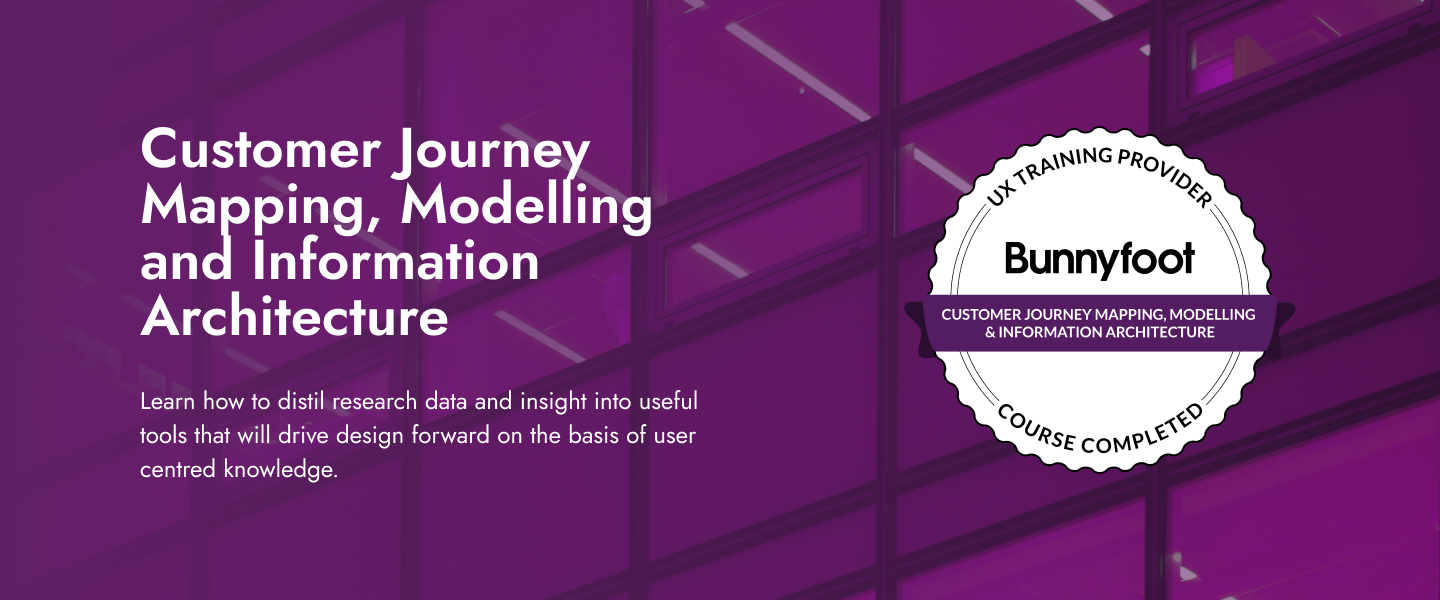
Behavioural Science: Designing for Persuasion, Emotion and Trust
By Bunnyfoot
This one-day course introduces the field of user experience and provides an excellent entry point to our other specialised training courses. UX processes and practices have become a central component of product design, service design and web design.

Quantitative User Research Methods
By Bunnyfoot
This one-day course introduces the field of user experience and provides an excellent entry point to our other specialised training courses. UX processes and practices have become a central component of product design, service design and web design.
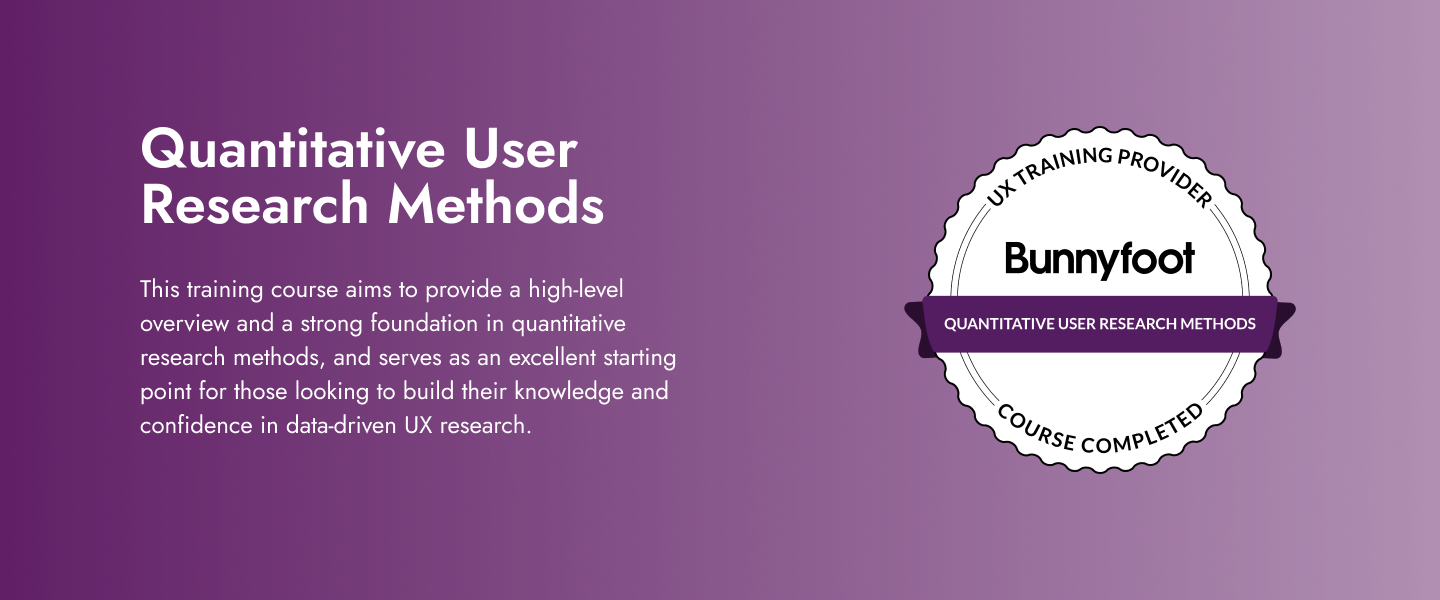
Fundamentals of Service Design
By Bunnyfoot
This one-day course introduces the field of user experience and provides an excellent entry point to our other specialised training courses. UX processes and practices have become a central component of product design, service design and web design.

Intro to UX Design and Experience Thinking
By Experience Thinkers
This foundational course introduces the key concepts behind experience thinking and user experience design. It's a great place to start your learning journey!

MS-102T00 Microsoft 365 Administrator Essentials
By Nexus Human
Duration 5 Days 30 CPD hours This course is intended for This course is designed for persons aspiring to the Microsoft 365 Administrator role and have completed at least one of the Microsoft 365 role-based administrator certification paths. This course covers the following key elements of Microsoft 365 administration: Microsoft 365 tenant management, Microsoft 365 identity synchronization, and Microsoft 365 security and compliance. In Microsoft 365 tenant management, you learn how to configure your Microsoft 365 tenant, including your organizational profile, tenant subscription options, component services, user accounts and licenses, security groups, and administrative roles. You then transition to configuring Microsoft 365, with a primary focus on configuring Office client connectivity. Finally, you explore how to manage user-driven client installations of Microsoft 365 Apps for enterprise deployments. The course then transitions to an in-depth examination of Microsoft 365 identity synchronization, with a focus on Microsoft Entra Connect and Connect Cloud Sync. You learn how to plan for and implement each of these directory synchronization options, how to manage synchronized identities, and how to implement password management in Microsoft 365 using multifactor authentication and self-service password management. In Microsoft 365 security management, you begin examining the common types of threat vectors and data breaches facing organizations today. You then learn how Microsoft 365?s security solutions address each of these threats. You are introduced to the Microsoft Secure Score, as well as to Microsoft Entra ID Protection. You then learn how to manage the Microsoft 365 security services, including Exchange Online Protection, Safe Attachments, and Safe Links. Finally, you are introduced to the various reports that monitor an organization?s security health. You then transition from security services to threat intelligence; specifically, using Microsoft 365 Defender, Microsoft Defender for Cloud Apps, and Microsoft Defender for Endpoint. Once you have this understanding of Microsoft 365?s security suite, you then examine the key components of Microsoft 365 compliance management. This begins with an overview of all key aspects of data governance, including data archiving and retention, Microsoft Purview message encryption, and data loss prevention (DLP). You then delve deeper into archiving and retention, paying particular attention to Microsoft Purview insider risk management, information barriers, and DLP policies. You then examine how to implement these compliance features by using data classification and sensitivity labels. Prerequisites * Completed a role-based administrator course such as Messaging, Teamwork, Security, Compliance, or Collaboration. * A proficient understanding of DNS and basic functional experience with Microsoft 365 services. * A proficient understanding of general IT practices. * A working knowledge of PowerShell. 1 - CONFIGURE YOUR MICROSOFT 365 EXPERIENCE * Explore your Microsoft 365 cloud environment * Configure your Microsoft 365 organizational profile * Manage your tenant subscriptions in Microsoft 365 * Integrate Microsoft 365 with customer engagement apps * Complete your tenant configuration in Microsoft 365 2 - MANAGE USERS, LICENSES, AND MAIL CONTACTS IN MICROSOFT 365 * Determine the user identity model for your organization * Create user accounts in Microsoft 365 * Manage user account settings in Microsoft 365 * Manage user licenses in Microsoft 365 * Recover deleted user accounts in Microsoft 365 * Perform bulk user maintenance in Microsoft Entra ID * Create and manage guest users * Create and manage mail contacts 3 - MANAGE GROUPS IN MICROSOFT 365 * Examine groups in Microsoft 365 * Create and manage groups in Microsoft 365 * Create dynamic groups using Azure rule builder * Create a Microsoft 365 group naming policy * Create groups in Exchange Online and SharePoint Online 4 - ADD A CUSTOM DOMAIN IN MICROSOFT 365 * Plan a custom domain for your Microsoft 365 deployment * Plan the DNS zones for a custom domain * Plan the DNS record requirements for a custom domain * Create a custom domain in Microsoft 365 5 - CONFIGURE CLIENT CONNECTIVITY TO MICROSOFT 365 * Examine how automatic client configuration works * Explore the DNS records required for client configuration * Configure Outlook clients * Troubleshoot client connectivity 6 - CONFIGURE ADMINISTRATIVE ROLES IN MICROSOFT 365 * Explore the Microsoft 365 permission model * Explore the Microsoft 365 admin roles * Assign admin roles to users in Microsoft 365 * Delegate admin roles to partners * Manage permissions using administrative units in Microsoft Entra ID * Elevate privileges using Microsoft Entra Privileged Identity Management * Examine best practices when configuring administrative roles 7 - MANAGE TENANT HEALTH AND SERVICES IN MICROSOFT 365 * Monitor the health of your Microsoft 365 services * Monitor tenant health using Microsoft 365 Adoption Score * Monitor tenant health using Microsoft 365 usage analytics * Develop an incident response plan * Request assistance from Microsoft 8 - DEPLOY MICROSOFT 365 APPS FOR ENTERPRISE * Explore Microsoft 365 Apps for enterprise functionality * Explore your app compatibility by using the Readiness Toolkit * Complete a self-service installation of Microsoft 365 Apps for enterprise * Deploy Microsoft 365 Apps for enterprise with Microsoft Configuration Manager * Deploy Microsoft 365 Apps for enterprise from the cloud * Deploy Microsoft 365 Apps for enterprise from a local source * Manage updates to Microsoft 365 Apps for enterprise * Explore the update channels for Microsoft 365 Apps for enterprise * Manage your cloud apps using the Microsoft 365 Apps admin center 9 - ANALYZE YOUR MICROSOFT 365 WORKPLACE DATA USING MICROSOFT VIVA INSIGHTS * Examine the analytical features of Microsoft Viva Insights * Explore Personal insights * Explore Team insights * Explore Organization insights * Explore Advanced insights 10 - EXPLORE IDENTITY SYNCHRONIZATION * Examine identity models for Microsoft 365 * Examine authentication options for the hybrid identity model * Explore directory synchronization 11 - PREPARE FOR IDENTITY SYNCHRONIZATION TO MICROSOFT 365 * Plan your Microsoft Entra deployment * Prepare for directory synchronization * Choose your directory synchronization tool * Plan for directory synchronization using Microsoft Entra Connect * Plan for directory synchronization using Microsoft Entra Connect cloud sync 12 - IMPLEMENT DIRECTORY SYNCHRONIZATION TOOLS * Configure Microsoft Entra Connect prerequisites * Configure Microsoft Entra Connect * Monitor synchronization services using Microsoft Entra Connect Health * Configure Microsoft Entra Connect cloud sync prerequisites * Configure Microsoft Entra Connect cloud sync 13 - MANAGE SYNCHRONIZED IDENTITIES * Manage users with directory synchronization * Manage groups with directory synchronization * Use Microsoft Entra Connect Sync Security Groups to help maintain directory synchronization * Configure object filters for directory synchronization * Explore Microsoft Identity Manager * Troubleshoot directory synchronization 14 - MANAGE SECURE USER ACCESS IN MICROSOFT 365 * Manage user passwords * Enable pass-through authentication * Enable multifactor authentication * Enable passwordless sign-in with Microsoft Authenticator * Explore self-service password management * Explore Windows Hello for Business * Implement Microsoft Entra Smart Lockout * Implement conditional access policies * Explore Security Defaults in Microsoft Entra ID * Investigate authentication issues using sign-in logs 15 - EXAMINE THREAT VECTORS AND DATA BREACHES * Explore today's work and threat landscape * Examine how phishing retrieves sensitive information * Examine how spoofing deceives users and compromises data security * Compare spam and malware * Examine account breaches * Examine elevation of privilege attacks * Examine how data exfiltration moves data out of your tenant * Examine how attackers delete data from your tenant * Examine how data spillage exposes data outside your tenant * Examine other types of attacks 16 - EXPLORE THE ZERO TRUST SECURITY MODEL * Examine the principles and components of the Zero Trust model * Plan for a Zero Trust security model in your organization * Examine Microsoft's strategy for Zero Trust networking * Adopt a Zero Trust approach 17 - EXPLORE SECURITY SOLUTIONS IN MICROSOFT 365 DEFENDER * Enhance your email security using Exchange Online Protection and Microsoft Defender for Office 365 * Protect your organization's identities using Microsoft Defender for Identity * Protect your enterprise network against advanced threats using Microsoft Defender for Endpoint * Protect against cyber attacks using Microsoft 365 Threat Intelligence * Provide insight into suspicious activity using Microsoft Cloud App Security * Review the security reports in Microsoft 365 Defender 18 - EXAMINE MICROSOFT SECURE SCORE * Explore Microsoft Secure Score * Assess your security posture with Microsoft Secure Score * Improve your secure score * Track your Microsoft Secure Score history and meet your goals 19 - EXAMINE PRIVILEGED IDENTITY MANAGEMENT * Explore Privileged Identity Management in Microsoft Entra ID * Configure Privileged Identity Management * Audit Privileged Identity Management * Control privileged admin tasks using Privileged Access Management 20 - EXAMINE AZURE IDENTITY PROTECTION * Explore Azure Identity Protection * Enable the default protection policies in Azure Identity Protection * Explore the vulnerabilities and risk events detected by Azure Identity Protection * Plan your identity investigation 21 - EXAMINE EXCHANGE ONLINE PROTECTION * Examine the anti-malware pipeline * Detect messages with spam or malware using Zero-hour auto purge * Explore anti-spoofing protection provided by Exchange Online Protection * Explore other anti-spoofing protection * Examine outbound spam filtering 22 - EXAMINE MICROSOFT DEFENDER FOR OFFICE 365 * Climb the security ladder from EOP to Microsoft Defender for Office 365 * Expand EOP protections by using Safe Attachments and Safe Links * Manage spoofed intelligence * Configure outbound spam filtering policies * Unblock users from sending email 23 - MANAGE SAFE ATTACHMENTS * Protect users from malicious attachments by using Safe Attachments * Create Safe Attachment policies using Microsoft Defender for Office 365 * Create Safe Attachments policies using PowerShell * Modify an existing Safe Attachments policy * Create a transport rule to bypass a Safe Attachments policy * Examine the end-user experience with Safe Attachments 24 - MANAGE SAFE LINKS * Protect users from malicious URLs by using Safe Links * Create Safe Links policies using Microsoft 365 Defender * Create Safe Links policies using PowerShell * Modify an existing Safe Links policy * Create a transport rule to bypass a Safe Links policy * Examine the end-user experience with Safe Links 25 - EXPLORE THREAT INTELLIGENCE IN MICROSOFT 365 DEFENDER * Explore Microsoft Intelligent Security Graph * Explore alert policies in Microsoft 365 * Run automated investigations and responses * Explore threat hunting with Microsoft Threat Protection * Explore advanced threat hunting in Microsoft 365 Defender * Explore threat analytics in Microsoft 365 * Identify threat issues using Microsoft Defender reports 26 - IMPLEMENT APP PROTECTION BY USING MICROSOFT DEFENDER FOR CLOUD APPS * Explore Microsoft Defender Cloud Apps * Deploy Microsoft Defender for Cloud Apps * Configure file policies in Microsoft Defender for Cloud Apps * Manage and respond to alerts in Microsoft Defender for Cloud Apps * Configure Cloud Discovery in Microsoft Defender for Cloud Apps * Troubleshoot Cloud Discovery in Microsoft Defender for Cloud Apps 27 - IMPLEMENT ENDPOINT PROTECTION BY USING MICROSOFT DEFENDER FOR ENDPOINT * Explore Microsoft Defender for Endpoint * Configure Microsoft Defender for Endpoint in Microsoft Intune * Onboard devices in Microsoft Defender for Endpoint * Manage endpoint vulnerabilities with Microsoft Defender Vulnerability Management * Manage device discovery and vulnerability assessment * Reduce your threat and vulnerability exposure 28 - IMPLEMENT THREAT PROTECTION BY USING MICROSOFT DEFENDER FOR OFFICE 365 * Explore the Microsoft Defender for Office 365 protection stack * Investigate security attacks by using Threat Explorer * Identify cybersecurity issues by using Threat Trackers * Prepare for attacks with Attack simulation training 29 - EXAMINE DATA GOVERNANCE SOLUTIONS IN MICROSOFT PURVIEW * Explore data governance and compliance in Microsoft Purview * Protect sensitive data with Microsoft Purview Information Protection * Govern organizational data using Microsoft Purview Data Lifecycle Management * Minimize internal risks with Microsoft Purview Insider Risk Management * Explore Microsoft Purview eDiscovery solutions 30 - EXPLORE ARCHIVING AND RECORDS MANAGEMENT IN MICROSOFT 365 * Explore archive mailboxes in Microsoft 365 * Enable archive mailboxes in Microsoft 365 * Explore Microsoft Purview Records Management * Implement Microsoft Purview Records Management * Restore deleted data in Exchange Online * Restore deleted data in SharePoint Online 31 - EXPLORE RETENTION IN MICROSOFT 365 * Explore retention by using retention policies and retention labels * Compare capabilities in retention policies and retention labels * Define the scope of a retention policy * Examine the principles of retention * Implement retention using retention policies, retention labels, and eDiscovery holds * Restrict retention changes by using Preservation Lock 32 - EXPLORE MICROSOFT PURVIEW MESSAGE ENCRYPTION * Examine Microsoft Purview Message Encryption * Configure Microsoft Purview Message Encryption * Define mail flow rules to encrypt email messages * Add organizational branding to encrypted email messages * Explore Microsoft Purview Advanced Message Encryption 33 - EXPLORE COMPLIANCE IN MICROSOFT 365 * Plan for security and compliance in Microsoft 365 * Plan your beginning compliance tasks in Microsoft Purview * Manage your compliance requirements with Compliance Manager * Examine the Compliance Manager dashboard * Analyze the Microsoft Compliance score 34 - IMPLEMENT MICROSOFT PURVIEW INSIDER RISK MANAGEMENT * Explore insider risk management * Plan for insider risk management * Explore insider risk management policies * Create insider risk management policies * Investigate insider risk management activities and alerts * Explore insider risk management cases 35 - IMPLEMENT MICROSOFT PURVIEW INFORMATION BARRIERS * Explore Microsoft Purview Information Barriers * Configure information barriers in Microsoft Purview * Examine information barriers in Microsoft Teams * Examine information barriers in OneDrive * Examine information barriers in SharePoint 36 - EXPLORE MICROSOFT PURVIEW DATA LOSS PREVENTION * Examine Data Loss Prevention * Explore Endpoint data loss prevention * Examine DLP policies * View DLP policy results * Explore DLP reports 37 - IMPLEMENT MICROSOFT PURVIEW DATA LOSS PREVENTION * Plan to implement Microsoft Purview Data Loss Protection * Implement Microsoft Purview's default DLP policies * Design a custom DLP policy * Create a custom DLP policy from a template * Configure email notifications for DLP policies * Configure policy tips for DLP policies 38 - IMPLEMENT DATA CLASSIFICATION OF SENSITIVE INFORMATION * Explore data classification * Implement data classification in Microsoft 365 * Explore trainable classifiers * Create and retrain a trainable classifier * View sensitive data using Content explorer and Activity explorer * Detect sensitive information documents using Document Fingerprinting 39 - EXPLORE SENSITIVITY LABELS * Manage data protection using sensitivity labels * Explore what sensitivity labels can do * Determine a sensitivity label's scope * Apply sensitivity labels automatically * Explore sensitivity label policies 40 - IMPLEMENT SENSITIVITY LABELS * Plan your deployment strategy for sensitivity labels * Examine the requirements to create a sensitivity label * Create sensitivity labels * Publish sensitivity labels * Remove and delete sensitivity labels ADDITIONAL COURSE DETAILS: Nexus Humans MS-102T00: Microsoft 365 Administrator training program is a workshop that presents an invigorating mix of sessions, lessons, and masterclasses meticulously crafted to propel your learning expedition forward. This immersive bootcamp-style experience boasts interactive lectures, hands-on labs, and collaborative hackathons, all strategically designed to fortify fundamental concepts. Guided by seasoned coaches, each session offers priceless insights and practical skills crucial for honing your expertise. Whether you're stepping into the realm of professional skills or a seasoned professional, this comprehensive course ensures you're equipped with the knowledge and prowess necessary for success. While we feel this is the best course for the MS-102T00: Microsoft 365 Administrator course and one of our Top 10 we encourage you to read the course outline to make sure it is the right content for you. Additionally, private sessions, closed classes or dedicated events are available both live online and at our training centres in Dublin and London, as well as at your offices anywhere in the UK, Ireland or across EMEA.

Customer / User Research Methods
By Bunnyfoot
This one-day course introduces the field of user experience and provides an excellent entry point to our other specialised training courses. UX processes and practices have become a central component of product design, service design and web design.
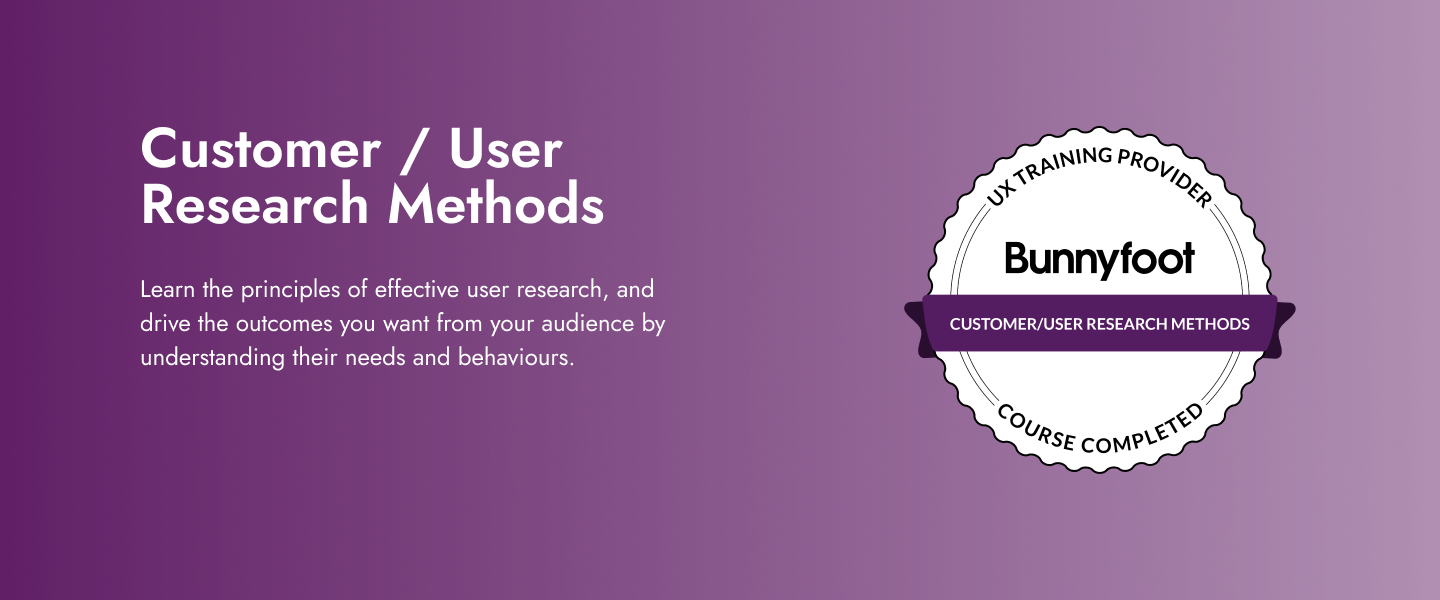
Professional Certificate in UI Design
By UX Design Institute
Become a certified UI designer * Learn how to create beautiful, pixel-perfect user interfaces * Accelerate your career with an in-demand skillset * Get a professional qualification in just 12 weeks * Manage your own schedule with our flexible, self-paced online course Expand your career options UI skills are needed worldwide, and demand is growing. With a globally recognised qualification, you’ll become a more valuable, sought-after professional. Design with confidence You’ll understand the ‘why’ of good UI design by knowing the principles behind it. You’ll be able to defend your decisions and design with confidence. Work in a creative, rewarding job UI designers add personality and visual appeal to user interfaces. It’s an enjoyable career that rewards creativity: the perfect entry into tech for visually-minded people. A flexible, university-backed curriculum Our curriculum is university credit-rated and approved by the industry. Over 12 weeks, you’ll learn the principles and skills you need to become a confident UI designer. -------------------------------------------------------------------------------- Study method Online, self-paced Duration 12 weeks Access to content 12 months Qualification Professional Certificate in UI Design Awarded by Scottish Qualifications Authority trading as SQA Additional info Exam(s) / assessment(s) is included in price Tutor is available to students -------------------------------------------------------------------------------- DESCRIPTION During this 12 week, online course you will learn: * Introduction to UI Design * Brand and Personality * Layout * Design Principles * Interactivity * Typography * Colour, shapes and effects * Iconography and imagery * Design process * Presenting ideas * UI design tools You will also work on a project and your portfolio with access to weekly mentor sessions, an active student community, and support from our student success team. WHO IS THIS COURSE FOR? * Graphic designers and digital designers who want to upskill to UI design * UI designers who want to strengthen their knowledge and craft * UX professionals who want to become more rounded product designers * Anybody with a design background looking for a creative job in tech REQUIREMENTS You don’t need experience in design or technology to enrol in our courses, although having one or both is a definite bonus. Our students come from a diverse mix of backgrounds, including project management, development, graphic design, product management, business analysis and so on. You need to be motivated and committed. We set a high bar. Studying for one of our professional qualifications requires a certain amount of time, energy and focus. You need to be comfortable learning in English. All video lessons, course materials, webinars, correspondence and the final exam are delivered in English. CAREER PATH Students typically graduate into UI Designer jobs. The average UI Designer salary in the UK with 3-5 years experience is £62,500. This is based on data from Payscale, Totaljobs, Indeed, Talent, and Glassdoor
