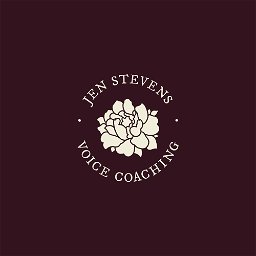2607 Educators providing Courses in Newcastle upon Tyne delivered Live Online
Get a 10% discount on your first order when you use this promo code at checkout: MAY24BAN3X
Courses
Show all 5476Do you want your dating to be an enjoyable and empowered experience? Would you like to develop a healthier, more intentional approach to dating? Sign up to Rachel's eight week course and get the tools you need to become more resilient and understand the psychological processes going on with dating.

Electronics Repair Course Dublin
By Hi-Tech Training
ELECTRONICS EQUIPMENT REPAIR 2 AIM Electronics Equipment Repair 2 (Online Virtual Classroom) is a follow on course to Electronics Equipment Repair 1 [http://hitechtraining.ie/electronics-equipment-repair-1/]. This course builds on the skills gained and enables participants to build, test and fault-find more complex Analogue Electronic circuits DURATION AND SCHEDULE The course runs over 5 weeks (Monday & Wednesday evenings) commencing on Monday 22nd April at 7.00pm. A payment of £65 secures your place on your chosen course. The balance of the course fees of £600 can be paid shortly before course commencement. ONLINE VIRTUAL CLASSROOM – HOW IT WORKS? The course will be delivered through 9 online virtual classroom sessions. The 10th and last session will involve the additional practical work for the course as well as the written examination (multiple choice for City & Guilds and written for Hi-Tech Training) which will take place at our training centre at 43 North Great Georges Street, Dublin 1 (completed online for non ROI learners). During the virtual classroom sessions, trainees will have a live video feed with their instructor talking to them, doing practical live demonstrations on equipment being involved actively in the learning. We will send out a practical kit so that trainees can complete assignments and practical work at home. The kit is the property of Hi-Tech Training and will be returned to Hi-Tech Training on the last day of the course. (The kits may also be purchased by the learner….see the Kits Page Link [http://hitechtraining.ie/product-category/electronics-courses/electronics-equipment-repair-2/] for more details). The kit consists of power supply unit breadboard, multimeter, cables, connectors, components including resistors, diodes, capacitors, bridge rectifier, fuses, Relays, LEDs, LRDs, Transistors (NPN and PNP), Op Amps, 555 Timers, etc. Trainees will build various projects as part of the course. The kit forms an integral part of the course, so full course fees need to be paid at least 7 days prior to course commencement to allow time to ship the kit in time for the course. * If attending the course from outside of Ireland the course practical training kit must be purchased via our online shop in time for delivery before course commencement. The equipment will then remain the property of the trainee. In preparation for each course, we have a quick informal free 1 hr online meeting approx. 7 days prior to course commencement, to make sure that trainees get connected through Zoom properly, let them know what the virtual classroom will be like and go through any questions they may have. To join the virtual sessions, you will need a PC/Laptop or Tablet with an internet connection. Joining instructions (login IDs, etc.) will be sent before the Informal Induction session. LEARNING OBJECTIVES Electronics Equipment Repair 2 equips participants with practical “Hands-On” skills relevant to the workplace and the theory required for certification. Participants on successful completion of the course will have the skills and knowledge to: * Work with a wide range of complex Analogue Electronic Circuits, Components and Test Equipment * Analyse and diagnose faults in electronic circuits * Use electronic test equipment including, Multimeters, Oscilloscopes, Function Generators, and Sweep Generators COURSE CONTENT * Analysing, building and faultfinding the following circuits: – Power supplies, amplifiers, switching, protection, filtering, etc. * Test Equipment: – Multimeters, Oscilloscopes, Function Generators and Sweep Generators, etc. * Sourcing component packaging data, assembly and ESD precautions on discrete and integrated components and equipment. * Components and associated circuitry: – Resistors, Capacitors, Diodes (signal, power, zener), Transistors (NPN and PNP), Relays, operational amplifier circuits etc. Associated Formulae, Graphs and Arithmetic. * Power Supplies: – Transformers: – types and uses, half-wave rectifier and full-wave bridge rectifier. Smoothing, filtering and regulating techniques. * Voltage regulators – Discrete and Integrated (SIL and DIL). Heat sinks for high power components. Battery charger function and modes. * Health & Safety, Care of Tools and instruments for assembly and repair. CERTIFICATION * City & Guilds of London Institute Electronic Devices and Testing (Examination No. 7267-423). This examination consists of 1 written paper and 4 practical assignments. The qualification can be used as part of the requirement for City & Guilds Diploma in IT Systems Support (7267-24) [http://hitechtraining.ie/city-guilds-certification/]. * On completion of the Course, having been successful in an examination, the participant will receive a Hi-Tech Training Certificate.
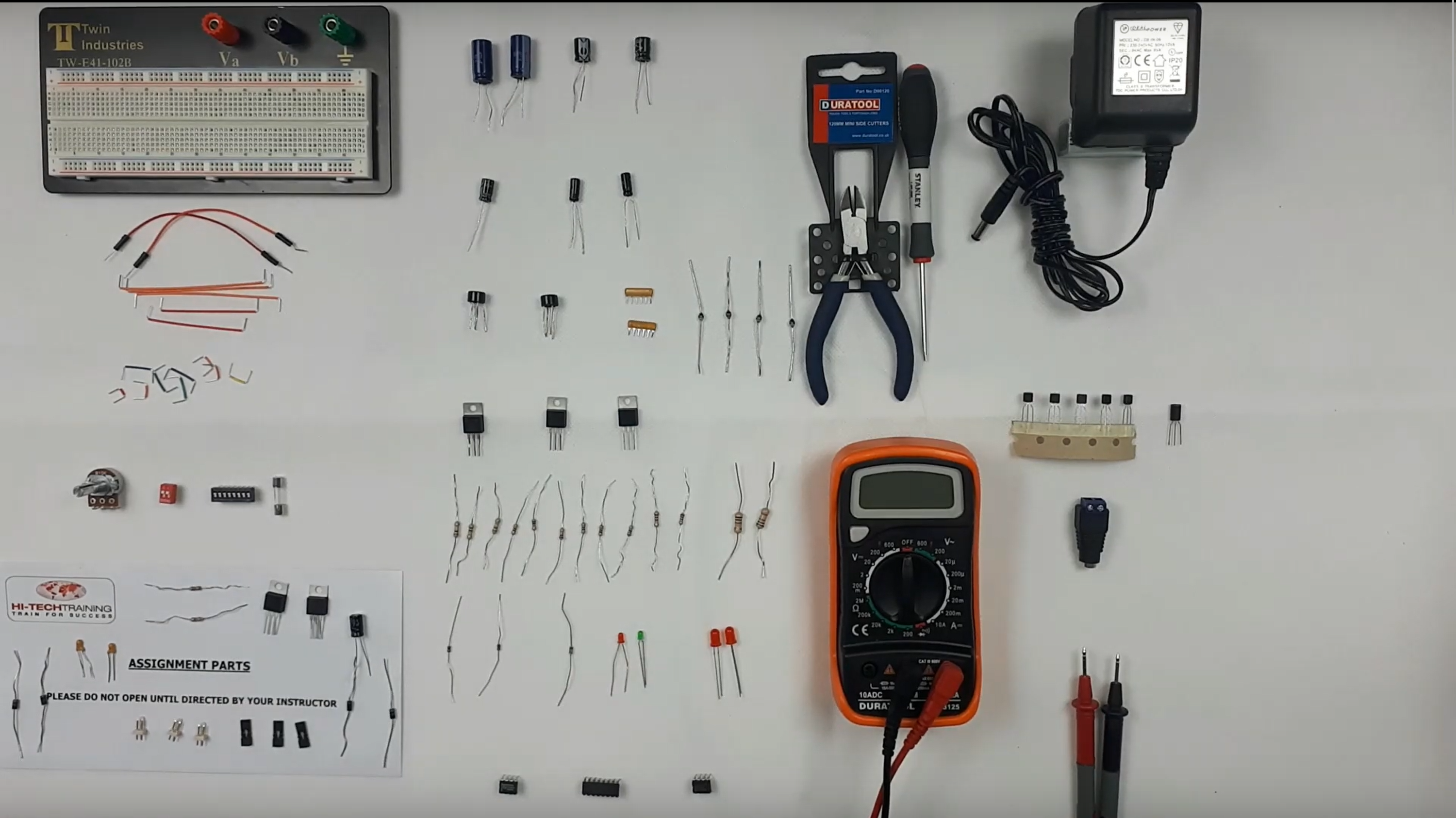
Alternative Energy Technology Course
By Hi-Tech Training
AIM The Alternative Energy Technology Course is a practically based alternative energy course designed to give participants an understanding of alternative energy options and provide them with that practical knowledge and skills to build solar to electric and wind to electric systems at a foundation level. The course is designed to be of benefit to people either working or intending to work as:- Alternative Energy Installers or anyone just wishing to gain practical knowledge of Practical Alternative Energy Systems. DURATION AND SCHEDULE The Alternative Energy Technology commences on Monday 29th April at 7.00pm and takes place from 7.00pm – 10.00pm every Monday and Wednesday evening for the duration of the 5-week Course. A payment of £65 secures your place on your chosen course. The balance of the course fees of £600 can be paid shortly before course commencement. ONLINE VIRTUAL CLASSROOM – HOW IT WORKS? The course will be delivered through blended training consisting of 10 online virtual classroom sessions. The 10th and last session will involve the written examination and assessments. During the virtual classroom sessions, Trainees will have a live video feed with their instructor talking to them, doing practical live demonstrations on equipment being involved actively in the learning). In preparation for this, we plan to have a quick informal free online meeting prior to course commencement for about an hour just to make sure that people get connected through Zoom properly, let them know what the virtual classroom will be like and go through any questions they may have. To join the virtual sessions, you will need a PC/Laptop or Tablet with an internet connection. Joining instructions (login IDs, etc.) will be sent before the Informal Induction session. LEARNING OBJECTIVES * Consider the advantages and disadvantages of the different alternative energy systems * Demonstrate a knowledge of the operation of a wide range of electronic components and circuits and their applications in Alternative Energy Systems * Become competent in the correct use of electronic test and measurement equipment such as Analogue and Digital Multimeters * Build a simple photovoltaic to electric system * Build a simple wind to electric system * Effectively connect up, test and fault-find system elements COURSE CONTENT * Alternative Energy: – Introduction, terminology, types and applications * Using technology to reduce CO2 emissions and energy costs * Advantages and disadvantages of the various types of alternative energy including Solar Thermal Energy, Hydro Energy, Biomass Energy, Geothermal Heating. * Terms: – Source, Renewable, Sustainable, Photovoltaic, Carbon neutral, Active/Passive * Sustainability Issues, Health & Safety and Environmental precautions. * Introduction to Electronics: – Electric Current, OHMS Law, Insulation, Conduction, Kilowatt-hours, and related power calculations and formulae. Fuses and trip switches. Wiring techniques. Practical uses of commonly used components e.g. diodes, relays, transformers * Become competent in the correct use of electronic test and measurement equipment such as Analogue and Digital Multimeters, Battery Test Meters. * Inverters; – types, uses, ratings, calculations, connection s * Connections to electrical devices * Calculating loads and selecting battery ampere-hour capacity * Construct, test and fault find a Wind energy harnessing system * Construct, test and fault find a Solar energy harnessing system * Determine using online data sources the effective performance of systems at different global locations and seasonal variations * Sustainable and Energy Efficient Building Design * Relevant standards and issues, Changing technology and keeping updated CERTIFICATION On completion of the Course, having been successful in TWO examinations (one written, one practical) the participant will receive a Hi-Tech Training Certificate stating the Grade obtained, be it: PASS, CREDIT or DISTINCTION. PASS = 50% – 64%. CREDIT = 65 – 79%. DISTINCTION = 80% – 100%.
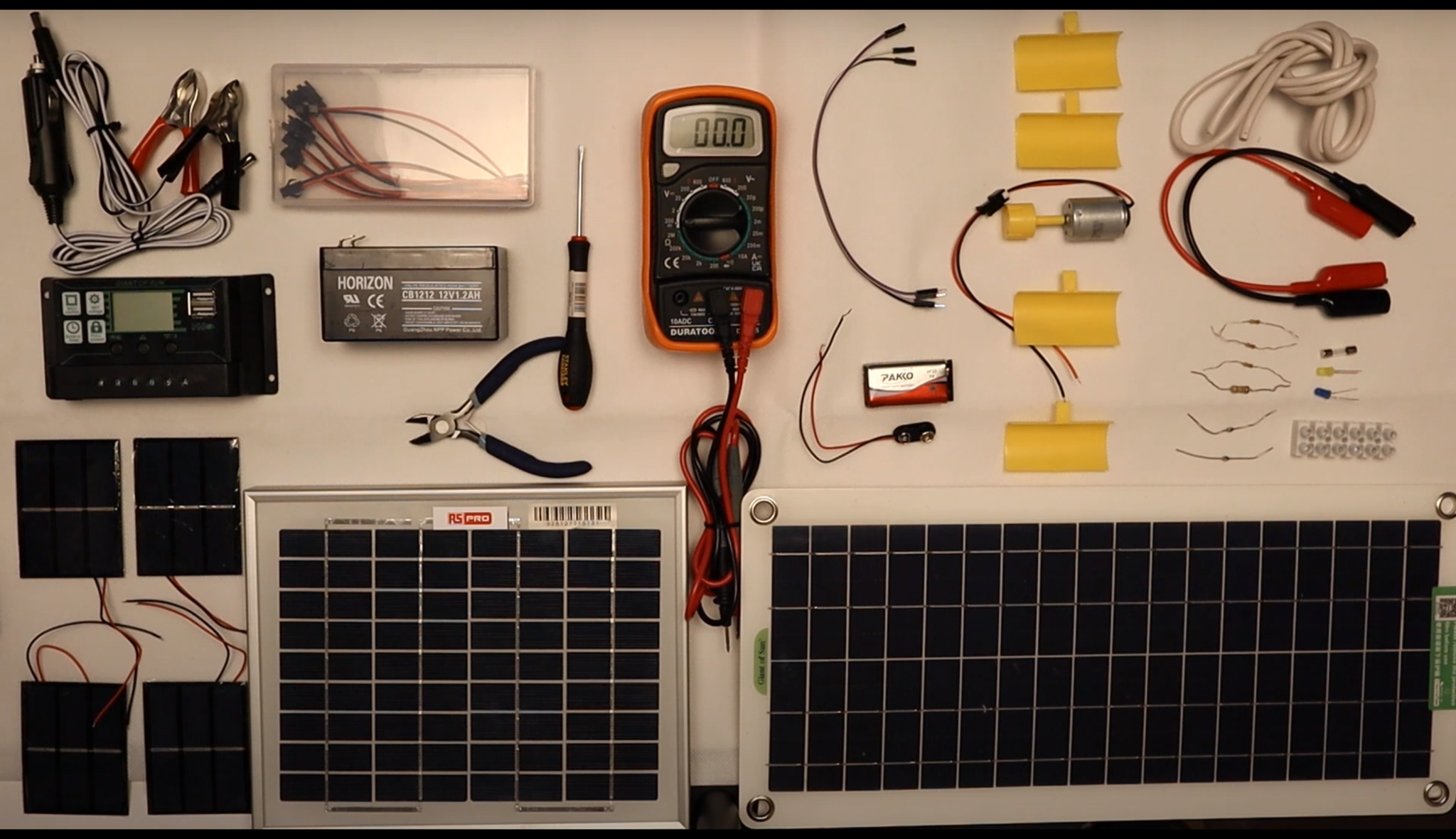
'Theres a thinking that joins things up, and a thinking that joins with things' - Tim Ingold An hour of deep recalibration and re-soursing and relationship, under the care and auspices of moss. Combining the tools of deep-mapping, journalling and gentle pranayama breathwork.

Art & Flash - ekphrastic writing workshops
By Flash Cabin
Monthly online ekphrastic writing workshops exploring contemporary artworks for story inspiration.

This Working with ChildrenTraining course does not provide a direct job qualification. However, you must deal with children as a parent, teacher, family member, or other professional. That is why it is critical to understand the Working with Children.

New Db2 13 Functions and Features - CV321G
By Verhoef Training Ltd.
AUDIENCE This is an intermediate course for system and database administrators, application developers, and other individuals who need a technical introduction to selected new features of Db2 13 for z/OS. PREREQUISITES You should have practical experience with Db2 for z/OS DURATION 2 days. COURSE OBJECTIVES Learn about the new features and enhancements of Db2 for z/OS (v13), including the technical detail of the functional enhancements of this significant new version of Db2 for z/OS. COURSE CONTENT * Unit 1: Db2 v12 Function Levels: Selected Highlights * Unit 2: Migrating to Db2 13 * Unit 3: Availability & Scalability * Unit 4: Performance * Unit 5: Application Management and SQL Changes * Unit 6: SQL Data Insights * Unit 7: Security * Unit 8: IBM Db2 Utilities * Unit 9: Instrumentation and Serviceability
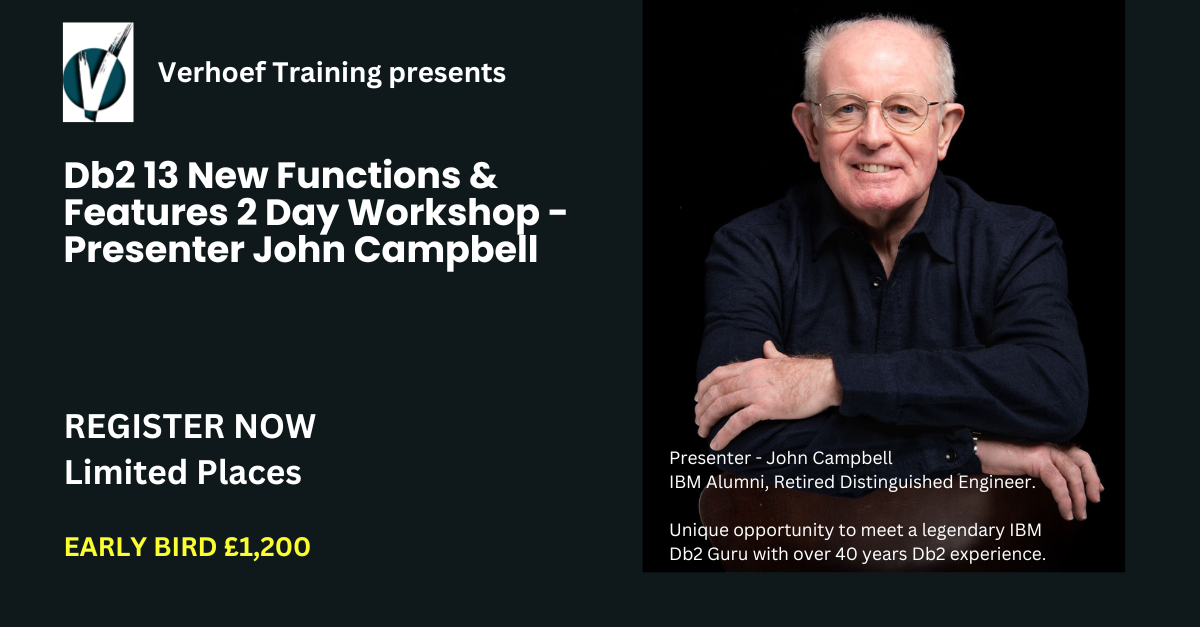
Train The Trainer Course
By Dickson Training Ltd
This course has been designed and approved by the ILM (Institute of Leadership and Management). The recognition from the ILM means delegates receive an ILM Recognised Certificate from the ILM upon successful completion of the course. All of our ILM Programmes are provided in partnership with The BCF Group [https://www.thebcfgroup.co.uk/interpersonal/train-the-trainer.php], which is the ILM Approved Centre we deliver under. -------------------------------------------------------------------------------- VENUE DETAILS NOTTINGHAM The BCF Group Ltd, 5 Wheatcroft Business Park, Landmere Lane, Edwalton, Nottingham, NG12 4DG Suitable for Wheelchairs All Nottingham courses are held at the head office of The BCF Group. The comfortable training suites (which are situated on ground level, as well as the toilet facilities, making them wheelchair-friendly) are fully air conditioned with natural daylight. Plentiful on-site free car parking is also available. -------------------------------------------------------------------------------- IN-HOUSE COURSES Our Train The Trainer course has been developed and refined over the many years we have been providing it to delegates from organisations in virtually every industry. The course syllabus is flexible and can be tailored to the specific requirements of your organisation and industry. If you would like to discuss how we can tailor this Train The Trainer course for you and/or run it at your premises, please contact us. -------------------------------------------------------------------------------- SCHEDULED COURSES CLASSROOM COURSE - NOTTINGHAM (NG12 4DG) Classroom training courses enable you to benefit from having the tutor and other delegates right there in the room with you. Face-to-face training sessions are one of the best ways to learn, as it is easy to ask questions and have group discussions. Cost: £895 + vat * 16-17 April 2024 - COURSE FULL * 29-30 April 2024 * 18-19 June 2024 * 15-16 August 2024 * 14-15 October 2024 * 03-04 December 2024 CLASSROOM COURSE - READING (RG41 5QS) Classroom training courses enable you to benefit from having the tutor and other delegates right there in the room with you. Face-to-face training sessions are one of the best ways to learn, as it is easy to ask questions and have group discussions. Cost: £895 + vat * 05-06 March 2024 * 25-26 June 2024 * 26-27 September 2024 * 05-06 December 2024 ZOOM™ COURSE Attending a course via Zoom videoconferencing gives you all of the benefits of classroom training without the need to leave your home or office. You still benefit from a real tutor facilitating the programme, and the content is exactly the same. Cost: £795 + vat * March 2024 - 25th March (morning), 25th March (afternoon), 26th March (morning), 26th March (afternoon) * May 2024 - 21st May (morning), 21st May (afternoon), 22nd May (morning), 22nd May (afternoon) * July 2024 - 18th July (morning), 18th July (afternoon), 19th July (morning), 19th July (afternoon) * September 2024 - 18th September (morning), 18th September (afternoon), 19th September (morning), 19th September (afternoon) * November 2024 - 13th November (morning), 13th November (afternoon), 14th November (morning), 14th November (afternoon) * January 2025 - 21st January (morning), 21st January (afternoon), 22nd January (morning), 22nd January (afternoon)

AZ-104T00 Microsoft Azure Administrator
By Nexus Human
Duration 4 Days 24 CPD hours This course is intended for This course is for Azure Administrators. The Azure Administrator implements, manages, and monitors identity, governance, storage, compute, and virtual networks in a cloud environment. The Azure Administrator will provision, size, monitor, and adjust resources as appropriate. This course teaches IT Professionals how to manage their Azure subscriptions, secure identities, administer the infrastructure, configure virtual networking, connect Azure and on-premises sites, manage network traffic, implement storage solutions, create and scale virtual machines, implement web apps and containers, back up and share data, and monitor your solution. Prerequisites Successful Azure Administrators start this role with experience in virtualization, networking, identity, and storage. Understanding of on-premises virtualization technologies, including: VMs, virtual networking, and virtual hard disks. Understanding of network configurations, including TCP/IP, Domain Name System (DNS), virtual private networks (VPNs), firewalls, and encryption technologies. Understanding of Active Directory concepts, including users, groups, and role-based access control. Understanding of resilience and disaster recovery, including backup and restore operations. 1 - CONFIGURE MICROSOFT ENTRA ID * Describe Microsoft Entra ID benefits and features * Describe Microsoft Entra concepts * Compare Active Directory Domain Services to Microsoft Entra ID * Select Microsoft Entra editions * Implement Microsoft Entra join * Implement Microsoft Entra self-service password reset 2 - CONFIGURE USER AND GROUP ACCOUNTS * Create user accounts * Manage user accounts * Create bulk user accounts * Create group accounts * Create administrative units 3 - CONFIGURE SUBSCRIPTIONS * Identify Azure regions * Implement Azure subscriptions * Obtain an Azure subscription * Identify Azure subscription usage * Implement Microsoft Cost Management * Apply resource tagging * Apply cost savings 4 - CONFIGURE AZURE POLICY * Create management groups * Implement Azure policies * Create Azure policies * Create policy definitions * Create an initiative definition * Scope the initiative definition * Determine compliance 5 - CONFIGURE ROLE-BASED ACCESS CONTROL * Implement role-based access control * Create a role definition * Create a role assignment * Compare Azure roles to Microsoft Entra roles * Apply role-based access control * Review fundamental Azure RBAC roles 6 - CONFIGURE AZURE RESOURCES WITH TOOLS * Use the Azure portal * Use Azure Cloud Shell * Use Azure PowerShell * Use Azure CLI 7 - USE AZURE RESOURCE MANAGER * Review Azure Resource Manager benefits * Review Azure resource terminology * Create resource groups * Create Azure Resource Manager locks * Reorganize Azure resources * Remove resources and resource groups * Determine resource limits 8 - CONFIGURE RESOURCES WITH AZURE RESOURCE MANAGER TEMPLATES * Review Azure Resource Manager template advantages * Explore the Azure Resource Manager template schema * Explore the Azure Resource Manager template parameters * Consider Bicep templates * Review QuickStart templates 9 - CONFIGURE VIRTUAL NETWORKS * Plan virtual networks * Create subnets * Create virtual networks * Plan IP addressing * Create public IP addressing * Associate public IP addresses * Allocate or assign private IP addresses 10 - CONFIGURE NETWORK SECURITY GROUPS * Implement network security groups * Determine network security group rules * Determine network security group effective rules * Create network security group rules * Implement application security groups 11 - CONFIGURE AZURE DNS * Identify domains and custom domains * Verify custom domain names * Create Azure DNS zones * Delegate DNS domains * Add DNS record sets * Plan for Azure Private DNS zones * Review Azure Private DNS zone scenarios 12 - CONFIGURE AZURE VIRTUAL NETWORK PEERING * Determine Azure Virtual Network peering uses * Determine gateway transit and connectivity * Create virtual network peering * Extend peering with user-defined routes and service chaining 13 - CONFIGURE NETWORK ROUTING AND ENDPOINTS * Review system routes * Identify user-defined routes * Determine service endpoint uses * Determine service endpoint services * Identify private link uses 14 - CONFIGURE AZURE LOAD BALANCER * Determine Azure Load Balancer uses * Implement a public load balancer * Implement an internal load balancer * Determine load balancer SKUs * Create back-end pools * Create health probes * Create load balancer rules 15 - CONFIGURE AZURE APPLICATION GATEWAY * Implement Azure Application Gateway * Determine Azure Application Gateway routing * Configure Azure Application Gateway components 16 - CONFIGURE STORAGE ACCOUNTS * Implement Azure Storage * Explore Azure Storage services * Determine storage account types * Determine replication strategies * Access storage * Secure storage endpoints 17 - CONFIGURE AZURE BLOB STORAGE * Implement Azure Blob Storage * Create blob containers * Assign blob access tiers * Add blob lifecycle management rules * Determine blob object replication * Upload blobs * Determine Blob Storage pricing 18 - CONFIGURE AZURE STORAGE SECURITY * Review Azure Storage security strategies * Create shared access signatures * Identify URI and SAS parameters * Determine Azure Storage encryption * Create customer-managed keys * Apply Azure Storage security best practices 19 - CONFIGURE AZURE FILES AND AZURE FILE SYNC * Compare storage for file shares and blob data * Manage Azure file shares * Create file share snapshots * Implement Azure File Sync * Identify Azure File Sync components * Deploy Azure File Sync 20 - CONFIGURE AZURE STORAGE WITH TOOLS * Use Azure Storage Explorer * Use the Azure Import/Export service * Use the WAImportExport tool * Use the AzCopy tool 21 - CONFIGURE VIRTUAL MACHINES * Review cloud services responsibilities * Plan virtual machines * Determine virtual machine sizing * Determine virtual machine storage * Create virtual machines in the Azure portal * Connect to virtual machines 22 - CONFIGURE VIRTUAL MACHINE AVAILABILITY * Plan for maintenance and downtime * Create availability sets * Review update domains and fault domains * Review availability zones * Compare vertical and horizontal scaling * Implement Azure Virtual Machine Scale Sets * Create Virtual Machine Scale Sets * Implement autoscale * Configure autoscale 23 - CONFIGURE AZURE APP SERVICE PLANS * Implement Azure App Service plans * Determine Azure App Service plan pricing * Scale up and scale out Azure App Service * Configure Azure App Service autoscale 24 - CONFIGURE AZURE APP SERVICE * Implement Azure App Service * Create an app with App Service * Explore continuous integration and deployment * Create deployment slots * Add deployment slots * Secure your App Service app * Create custom domain names * Back up and restore your App Service app * Use Azure Application Insights 25 - CONFIGURE AZURE CONTAINER INSTANCES * Compare containers to virtual machines * Review Azure Container Instances * Implement container groups * Review the Docker platform 26 - CONFIGURE FILE AND FOLDER BACKUPS * Describe Azure Backup benefits * Implement Backup Center for Azure Backup * Configure Azure Recovery Services vault backup options * Use the Microsoft Azure Recovery Services (MARS) agent * Configure on-premises file and folder backups 27 - CONFIGURE VIRTUAL MACHINE BACKUPS * Explore options to protect virtual machine data * Create virtual machine snapshots in Azure Backup * Set up Azure Recovery Services vault backup options * Back up your virtual machines * Restore your virtual machines * Implement System Center DPM and Azure Backup Server * Compare the MARS agent and Azure Backup Server * Implement soft delete for your virtual machines * Implement Azure Site Recovery 28 - CONFIGURE AZURE MONITOR * Describe Azure Monitor key capabilities * Describe Azure Monitor components * Define metrics and logs * Identify monitoring data and tiers * Describe activity log events * Query the activity log 29 - CONFIGURE AZURE ALERTS * Describe Azure Monitor alerts * Manage Azure Monitor alerts * Create alert rules * Create action groups 30 - CONFIGURE LOG ANALYTICS * Determine Log Analytics uses * Create a Log Analytics workspace * Create Kusto (KQL) queries * Structure Log Analytics queries 31 - CONFIGURE NETWORK WATCHER * Describe Azure Network Watcher features * Review IP flow verify diagnostics * Review next hop diagnostics * Visualize the network topology