228 Debugging courses
Get a 10% discount on your first order when you use this promo code at checkout: MAY24BAN3X
Linkerd - Service Mesh for Kubernetes
By Packt
Linkerd is a service mesh for Kubernetes. It makes running services easier and safer by giving you runtime debugging, observability, reliability, and security-all without requiring any changes to your code.

WEB DEVELOPMENT TRAINING COURSE DESCRIPTION This three-day course helps build a foundation in the development of Web applications. This is not a HTML course but covers the technologies needed to develop web applications. Technologies covered include: ASP.NET, XML, AJAX and HTTP error codes. WHAT WILL YOU LEARN * Program Web applications. * Work with data and services. * Troubleshoot and debug Web applications. * Work with client side scripting. * Configure and deploy web applications. WEB DEVELOPMENT TRAINING COURSE DETAILS * Who will benefit: Anyone looking for an introduction to web development. * Prerequisites: None. * Duration 3 days WEB DEVELOPMENT TRAINING COURSE CONTENTS * Programming web applications * Customise the layout and appearance of a web page CSS; tables; embedding images; page layout for navigation. * Understand ASP.NET intrinsic objects Request; Server; Application; Session; Response; HttpContext. * Understand state information in web applications Understand how state is stored based on application design and hardware; understand different types such as session state, view state, control state and application state. * Understand events and control page flow Application and page life cycle events; page events; control events; application events; session events; cross-page posting; Response.Redirect; Server.Transfer; IsPostBack; setting AutoEventWireup. * Understand controls Understanding various types of controls, including user, server, web and validation controls; know which is the appropriate type of control for a scenario. * Understand configuration files Understanding the usage of web.config and machine.config, and the settings that can be made. * Working with data and services * Read and write XML data Understanding XML, XML validation Does not include: Web services; XPath syntax; XmlDocument; XPathNavigator; XPathNodeIterator; XPathDocument; XmlReader; XmlWriter; XmlDataDocument; XmlNamespaceManager. * Distinguish between DataSet & DataReader objects The ability to choose the proper data object to use based on application requirements/design. * Call a service from a web page Creating a basic WCF service or web service so that it can be consumed; App_WebReferences; configuration. * Understand DataSource controls LinqDataSource: ObjectDataSource; XmlDataSource; SqlDataSource. * Bind controls to data by using data binding syntax Ensure that data is updated and displayed in data-aware controls. * Manage data connections and databases Database connections; connection objects; connection pools; transaction objects. * Troubleshooting and debugging web applications * Debug a web application Use in conjunction with custom error pages to display appropriate error information to the appropriate user; implement tracing of a web application, Trace.axd, Trace=True on @Page directive. * Handle web application errors HTTP error codes. * Working with client-side scripting * Understand client-side scripting Purpose of client-side scripting; various client-side scripting languages. LE/370 and Intrinsic Functions. * Understand AJAX concepts ASP.NET AJAX implementation; working with client-side libraries, EnablePartialRendering, Triggers, ChildrenAsTriggers, Scripts, Services, UpdateProgress, Timer, ScriptManagerProxy, extender controls. * Configuring and deploying web applications * Configure authentication and authorisation Forms authentication, Windows authentication; authorisation; file authorisation; impersonation Does not include: Windows Cardspace authentication, Passport (Windows Live ID) authentication, Custom authentication. * Configure projects, solutions and reference assemblies Local assemblies; shared assemblies (GAC); web application projects; solutions; configuration files; AppSettings. * Publish web applications Choosing the appropriate method to deploy an application based on existing or intended environment; updatable vs. not updateable; MSI deployment; Internet Information Server (IIS) installation and configuration. * Understand application pools Purpose of application pools; effect of application pools on web applications.

MYSQL SERVER ADMINS TRAINING COURSE DESCRIPTION This MySQL Server administration course is designed for MySQL Server administrators who have a basic understanding of a MySQL database and a good working knowledge of SQL commands. The course provides an understanding of MySQL Architecture and practical experience in setting up, configuring and maintaining a MySQL server, backing up and recovering data and optimising query performance. This MySQL Server administration course also covers MySQL replication and its role in high availability and scalability. WHAT WILL YOU LEARN * Use MySQL Workbench. * Install and configure a MySQL Server . * Administer and tune a MySQL server. * Configure log files and interpret error messages.. * Secure the Server. * Administer a replication topology. MYSQL SERVER ADMIN TRAINING COURSE DETAILS * Who will benefit: Database administrators, Database developers and Technical consultants. * Prerequisites: Introduction to MySQL * Duration 5 days MYSQL SERVER ADMIN TRAINING COURSE CONTENTS * Introduction to Oracle Application Express APEX concepts APEX main components Workspaces, database applications and websheet applications Creating a workspace The Workspace Administrator Upgrading APEX Logging into APEX Running an application * SWL Workshop Use APEX to browse, create and modify objects Process ad hoc SQL statements Manage scripts in APEX Create, run and save SQL queries * Build a database application Application components Create an application Create an application from a spreadsheet * Create reports Create reports using wizards Edit report attributes Add links to reports Create a link to a printer-friendly version of a report Save and print reports in different formats * Using files Uploading images Creating cascading stylesheet files Uploading static files Adding an Image as an application logo Adding a reference to a Javascript file * Pages and regions Web form behaviour in APEX Create a form based on a table Create a form based on a procedure Create a form with a report Create a tabular form Format a form Locking in APEX forms * Creating lists of values Overview of application express shared Components Dynamic and static lists of values Create a dynamic list of values Create a static list of values Use a list of values to control data in a report Create a cascading list of values * Items and buttons Understand the different Types of items Create items Understand and edit item attributes Use Javascript with item Manipulate items in tabular forms Add dynamic items to a report Create and edit buttons * Page Processing Page rendering and page processing Create computations Validate input data Process Data Understand application branching Create conditional branches * Shared components Overview of application express navigation components Manage parent and standard tabs Create navigation bar entries Create and use lists and list items Manage breadcrumbs Create shortcuts Shared component subscription User interface defaults * Display dynamic content Filter reports with dynamic queries Create charts with a wizard Format charts Create calendars Add links to calendars Create hierarchical trees * State and debugging Understand session state Set a session state value Clear the session state Review the session state Review the messages in debug mode Enabling feedback Managing feedback and team development * Themes and templates Switch to a different theme View existing templates Understand and manage templates Create a new template Add references to cascading stylesheet and Javascript files * Dynamic actions and plug-in components Identify plug-in components and their types Plug In a component Create dynamic actions Use a plug-in in a dynamic action * Building website applications Websheet applications and their components Create a websheet application Enable SQL and PL/SQL in a websheet application Add sections and pages to a websheet application Add links on a websheet page Add a data grid to a websheet application Create SQL reports ion websheet applications Add annotations to a websheet application * Implementing security Authentication and authorization Provide an authentication scheme Create an authorization scheme using access control Enable and configure session state protection * Deploy an appliction Define supporting objects Package an application Export an application Import an application Install supporting objects * Administer Apex workspaces Manage workspaces and users Request a schema or storage Purge session state Monitor developer activity log Monitor workspace activity View activity reports Import a workspace * Utility programs Import and export data Generate DDL statements View objects reports

Visual Studio Code for C# Developers
By Packt
Visual Studio Code is currently the number #1 IDE among the programmer's community. All the big companies are moving towards using VS Code for active development. Get ahead of the curve and learn to use Visual Studio Code with ease.
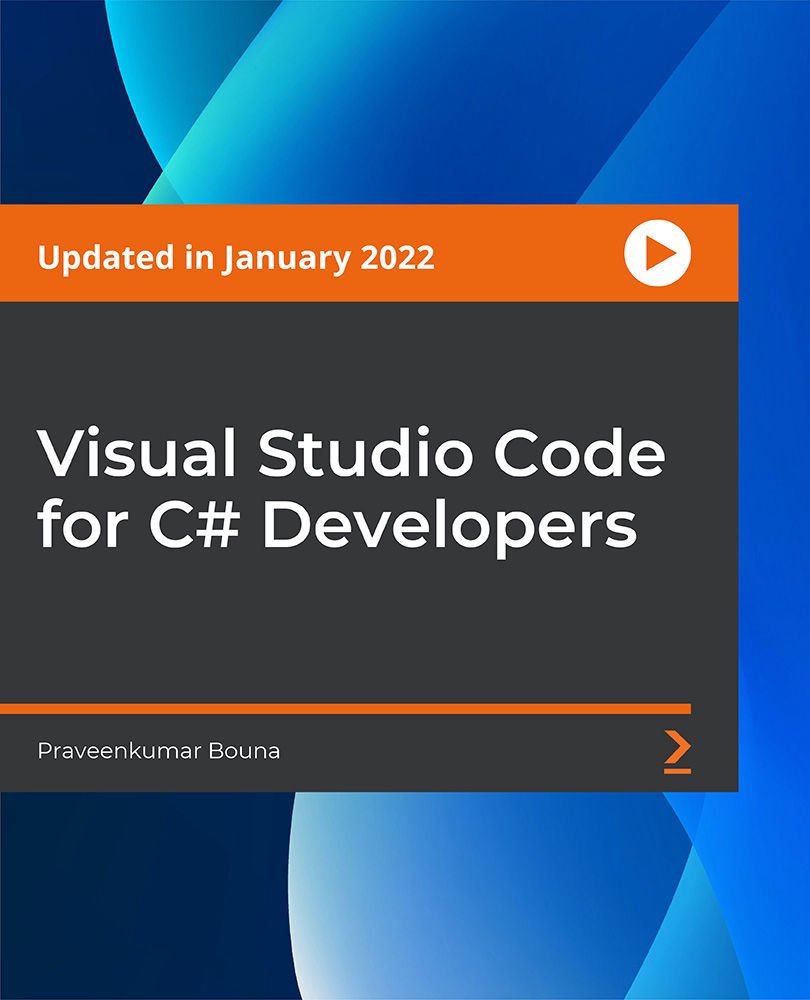
Unreal Engine Courses London
By Real Animation Works
Face to Face training customised and bespoke. One to One Online or Face to Face
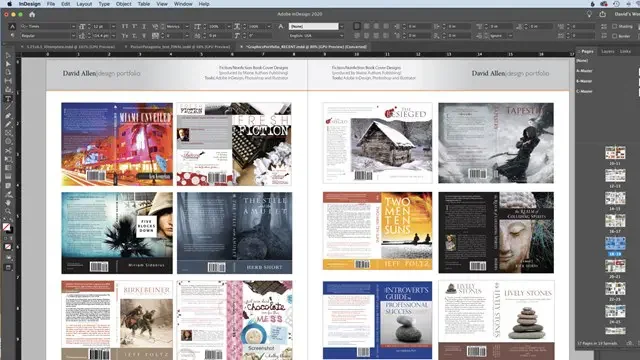
Selenium WebDriver: JavaScript Automation for Beginners 2019
By Packt
Become a browser automation master with Selenium WebDriver, JavaScript, and Node.js
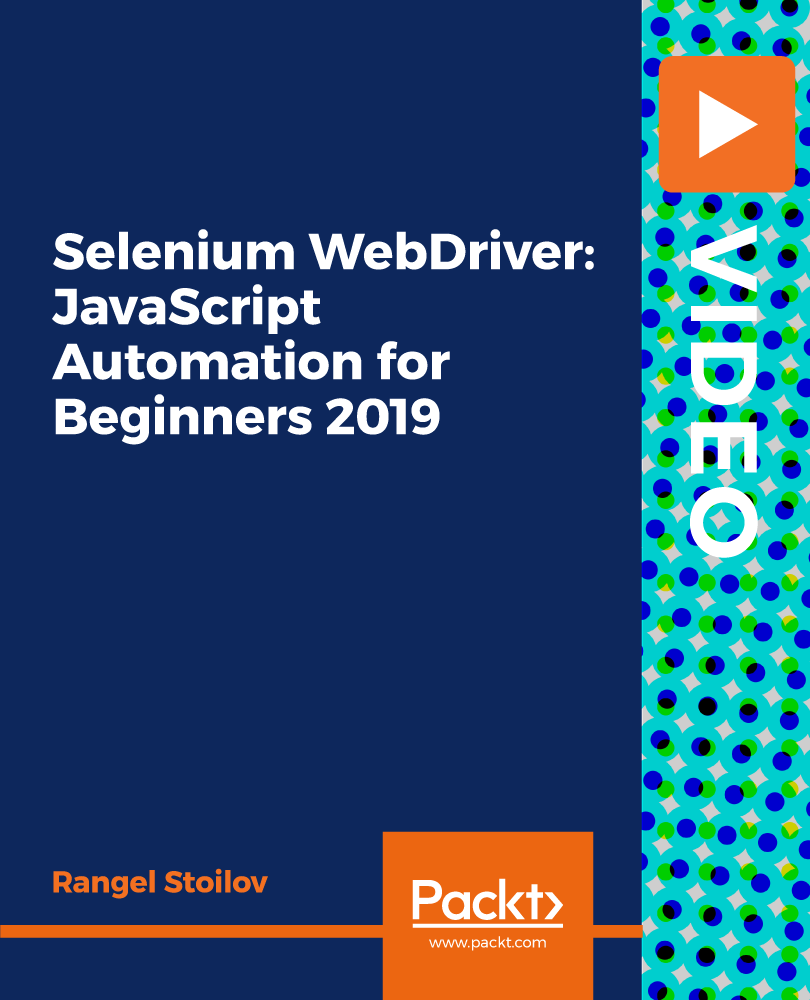
C# (C-Sharp) - QLS Endorsed Diploma
By Imperial Academy
Free Level 3 QLS Endorsed Certificate | CPD Accredited | Installment Payment | 120 CPD Points | Lifetime Access

Mastering Bash Shell Scripting: Automate your daily tasks [Updated for 2021]
By Packt
This video course takes a step-by-step and systematic approach to make you familiar with the bash shell scripting. You'll learn how to use the Linux command-line and commands to write and execute shell scripts for automating repetitive computing tasks.
![Mastering Bash Shell Scripting: Automate your daily tasks [Updated for 2021]](https://cademy-images.b-cdn.net/bab38fc7-4e4f-4573-8132-6b5a58158af4/1f3531fc-4471-423c-895f-6e9ecebfaae0/original.jpeg?width=3840)
Java Programming for Complete Beginners
By Packt
Zero Java programming experience? No problem. Do you want to take the first steps to becoming a great Java programmer? This beginner-friendly course will teach you each topic and concept of Java programming in detail, which will help you boost your knowledge of Java. It will also give you a deep understanding of the internal working of the Java program.
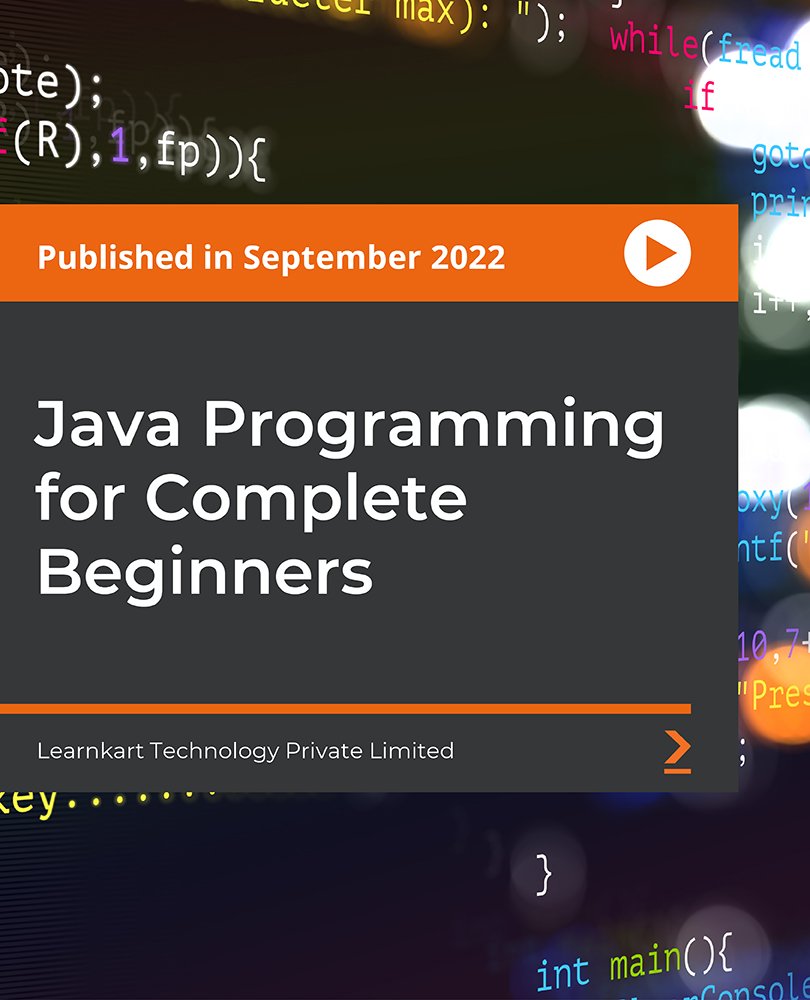
Practical CSS3 Mastery Course
By Packt
We will follow a hands-on approach in this course to learn how to use and apply HTML5 and CSS3 concepts to the front-end page of your projects. A carefully structured beginner-level course that will help you level up your web development skills. You need not have any prior experience in HTML and CSS to take up this course.
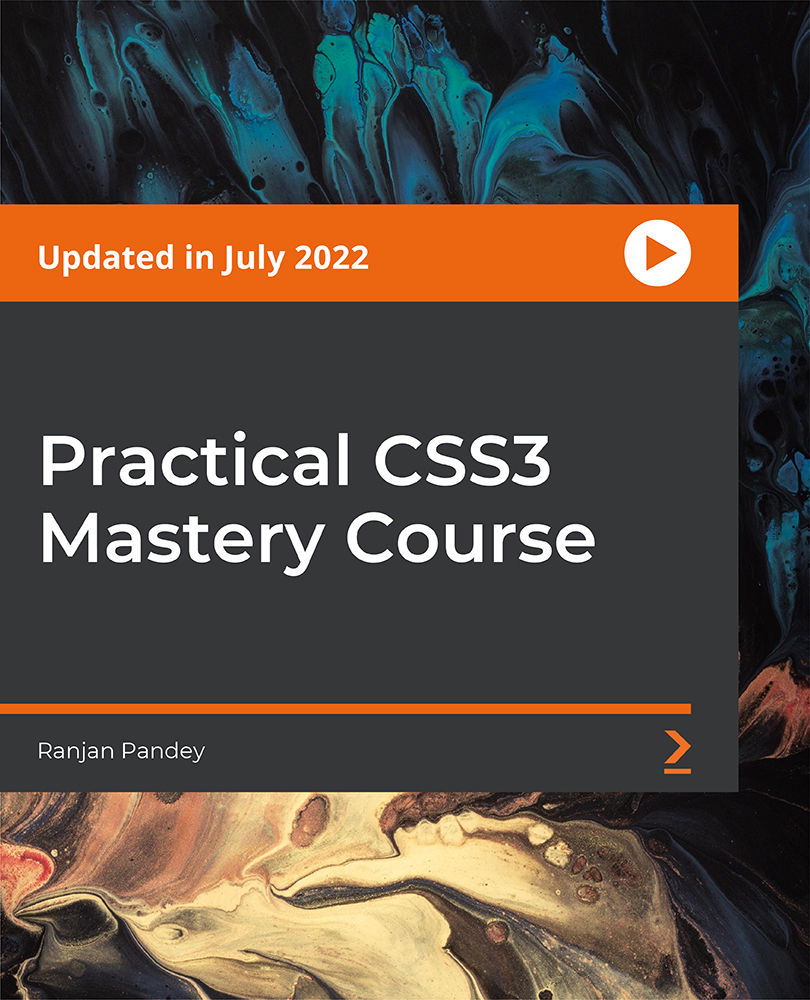
Search By Location
- Debugging Courses in London
- Debugging Courses in Birmingham
- Debugging Courses in Glasgow
- Debugging Courses in Liverpool
- Debugging Courses in Bristol
- Debugging Courses in Manchester
- Debugging Courses in Sheffield
- Debugging Courses in Leeds
- Debugging Courses in Edinburgh
- Debugging Courses in Leicester
- Debugging Courses in Coventry
- Debugging Courses in Bradford
- Debugging Courses in Cardiff
- Debugging Courses in Belfast
- Debugging Courses in Nottingham