175 Database Management Systems courses
Get a 10% discount on your first order when you use this promo code at checkout: MAY24BAN3X
DP-300T00 Administering Microsoft Azure SQL Solutions
By Nexus Human
Duration 4 Days 24 CPD hours This course is intended for The audience for this course is data professionals managing data and databases who want to learn about administering the data platform technologies that are available on Microsoft Azure. This course is also valuable for data architects and application developers who need to understand what technologies are available for the data platform with Azure and how to work with those technologies through applications. This course provides students with the knowledge and skills to administer a SQL Server database infrastructure for cloud, on-premises and hybrid relational databases and who work with the Microsoft PaaS relational database offerings. Additionally, it will be of use to individuals who develop applications that deliver content from SQL-based relational databases. Prerequisites In addition to their professional experience, students who take this training should have technical knowledge equivalent to the following courses: AZ-900T00 Microsoft Azure Fundamentals DP-900T00 Microsoft Azure Data Fundamentals 1 - PREPARE TO MAINTAIN SQL DATABASES ON AZURE * Describe Microsoft Intelligent Data Platform roles * Understand SQL Server in an Azure virtual machine * Design Azure SQL Database for cloud-native applications * Explore Azure SQL Database Managed Instance 2 - DEPLOY IAAS SOLUTIONS WITH AZURE SQL * Explain IaaS options to deploy SQL Server in Azure * Understand hybrid scenarios * Explore performance and security * Explain high availability and disaster recovery options 3 - DEPLOY PAAS SOLUTIONS WITH AZURE SQL * Explain PaaS options for deploying SQL Server in Azure * Explore single SQL database * Deploy SQL database elastic pool * Understand SQL database hyperscale * Examine SQL managed instance * Describe SQL Edge 4 - EVALUATE STRATEGIES FOR MIGRATING TO AZURE SQL * Understand compatibility level * Understand Azure preview features * Describe Azure database migration options 5 - MIGRATE SQL WORKLOADS TO AZURE SQL DATABASES * Choose the right SQL Server Instance option in Azure * Migrate SQL Server to Azure SQL Database offline * Migrate SQL Server to Azure SQL Database online * Load and move data to Azure SQL Database 6 - MIGRATE SQL WORKLOADS TO AZURE MANAGED INSTANCES * Evaluate migration scenarios to SQL Database Managed Instance * Migrate to SQL Database Managed Instance * Load and Move data to SQL Database Managed Instance 7 - CONFIGURE DATABASE AUTHENTICATION AND AUTHORIZATION * Describe Active Directory and Azure Active Directory * Describe authentication and identities * Describe Security Principals * Describe database and object permissions * Identify authentication and authorization failures 8 - PROTECT DATA IN-TRANSIT AND AT REST * Explore Transparent Data Encryption * Configure server and database firewall rules * Explain object encryption and secure enclaves * Enable encrypted connections * Describe SQL injection * Understand Azure Key Vault 9 - IMPLEMENT COMPLIANCE CONTROLS FOR SENSITIVE DATA * Explore data classification * Explore server and database audit * Implement Dynamic Data Masking * Implement Row Level security * Understand Microsoft Defender for SQL * Explore Azure SQL Database Ledger * Implement Azure Purview 10 - DESCRIBE PERFORMANCE MONITORING * Describe performance monitoring tools * Describe critical performance metrics * Establish baseline metrics * Explore extended events * Describe Azure SQL Insights * Explore Query Performance Insight 11 - CONFIGURE SQL SERVER RESOURCES FOR OPTIMAL PERFORMANCE * Explain how to optimize Azure storage for SQL Server virtual machines * Describe virtual machine resizing * Optimize database storage * Control SQL Server resources 12 - CONFIGURE DATABASES FOR OPTIMAL PERFORMANCE * Explore database maintenance checks * Describe database scoped configuration options * Describe automatic tuning * Describe intelligent query processing 13 - EXPLORE QUERY PERFORMANCE OPTIMIZATION * Understand query plans * Explain estimated and actual query plans * Describe dynamic management views and functions * Explore Query Store * Identify problematic query plans * Describe blocking and locking 14 - EVALUATE PERFORMANCE IMPROVEMENTS * Describe wait statistics * Tune and maintain indexes * Understand query hints 15 - EXPLORE PERFORMANCE-BASED DESIGN * Describe normalization * Choose appropriate data types * Design indexes 16 - AUTOMATE DEPLOYMENT OF DATABASE RESOURCES * Describe deployment models in Azure * Automate deployment by using Azure Resource Manager templates and Bicep * Automate deployment by using PowerShell * Automate deployment by using Azure CLI 17 - CREATE AND MANAGE SQL AGENT JOBS * Create a SQL Server maintenance plan * Describe task status notifications 18 - MANAGE AZURE PAAS TASKS USING AUTOMATION * Explore Elastic jobs * Understand Azure Automation * Build an automation runbook * Automate database workflows by using Logic Apps * Monitor automated tasks 19 - DESCRIBE HIGH AVAILABILITY AND DISASTER RECOVERY STRATEGIES * Describe recovery time objective and recovery point objective * Explore high availability and disaster recovery options * Describe Azure high availability and disaster recovery features for Azure Virtual Machines * Describe high availability and disaster recovery options for PaaS deployments * Explore an IaaS high availability and disaster recovery solution * Describe hybrid solutions 20 - EXPLORE IAAS AND PAAS SOLUTIONS FOR HIGH AVAILABILITY AND DISASTER RECOVERY * Describe failover clusters in Windows Server * Configure Always-on availability groups * Describe temporal tables in Azure SQL Database * Describe active geo-replication for Azure SQL Database * Explore auto-failover groups for Azure SQL Database and Azure SQL Managed Instance 21 - BACK UP AND RESTORE DATABASES * Back up and restore SQL Server running on Azure virtual machines * Back up a SQL Server virtual machine * Back up and restore a database using Azure SQL Database ADDITIONAL COURSE DETAILS: Nexus Humans DP-300T00: Administering Microsoft Azure SQL Solutions training program is a workshop that presents an invigorating mix of sessions, lessons, and masterclasses meticulously crafted to propel your learning expedition forward. This immersive bootcamp-style experience boasts interactive lectures, hands-on labs, and collaborative hackathons, all strategically designed to fortify fundamental concepts. Guided by seasoned coaches, each session offers priceless insights and practical skills crucial for honing your expertise. Whether you're stepping into the realm of professional skills or a seasoned professional, this comprehensive course ensures you're equipped with the knowledge and prowess necessary for success. While we feel this is the best course for the DP-300T00: Administering Microsoft Azure SQL Solutions course and one of our Top 10 we encourage you to read the course outline to make sure it is the right content for you. Additionally, private sessions, closed classes or dedicated events are available both live online and at our training centres in Dublin and London, as well as at your offices anywhere in the UK, Ireland or across EMEA.

55315: Introduction to SQL Databases
By Nexus Human
Duration 3 Days 18 CPD hours This course is intended for The primary audience for this course is people who are moving into a database role, or whose role has expanded to include database technologies. Developers that deliver content from SQL Server databases will also benefit from this material. Overview After completing this course, you will be able to: Describe key database concepts in the context of SQL Server Describe database languages used in SQL Server Describe data modelling techniques Describe normalization and denormalization techniques Describe relationship types and effects in database design Describe the effects of database design on performance Describe commonly used database objects This course is provided as an introductory class for anyone getting started with databases. It will be useful to programmers and other IT professionals whose job roles are expanding into database management. Students will learn fundamental database concepts through demonstrations and hands-on labs on a SQL Server instance. This material updates and replaces course Microsoft course 10985 which was previously published under the same title. MODULE 1: INTRODUCTION TO DATABASES * Introduction to Relational Databases * Other Databases and Storage * Data Analysis * SQL Server Database Languages MODULE 2: DATA MODELING * Data Modelling * Designing a Database * Relationship Modeling MODULE 3: NORMALIZATION * Fundamentals of Normalization * Normal Form * Denormalization MODULE 4: RELATIONSHIPS * Introduction to Relationships * Planning Referential Integrity MODULE 5: PERFORMANCE * Indexing * Query Performance * Concurrency MODULE 6: DATABASE OBJECTS * Tables * Views * Stored Procedures, Triggers and Functions

Professional Certificate Course in Identifying Information Systems and Information Technology in London 2024
4.9(261)By Metropolitan School of Business & Management UK
This course aims to provide learners with an in-depth understanding of Information Systems and their various components. The course covers the evolution, types, and components of Information Systems, including databases, database management systems, computer networking, and network architecture. It also explores key concepts and types of database management systems and database languages, information systems software, and the distinction between information systems and information technology. Additionally, the course covers enterprise resource planning (ERP), process mapping, implementation management, cloud computing, and artificial intelligence in Management Information Systems (MIS). After the successful completion of the course, you will be able to learn about the following, * Information System, its evolution, types and components. * Database and Database Management System. * Key Concepts and Types of Database Management Systems and Database Languages. * Computer Networking and Its Key Components and Types. * What is Network Architecture? * Information Systems Software. * Information Systems V/s Information Technology. * ERP, process mapping, Implementation Management and its components. * Cloud Computing in Management Information Systems. * Artificial Intelligence and Information Systems. This course provides learners with a comprehensive overview of Information Systems and their components. It begins by introducing the concept of Information Systems, their evolution, types, and components. It then covers databases and database management systems, including the types of database management systems, database languages, and the role of databases in managing information. This course provides learners with a comprehensive overview of Information Systems and their components. It begins by introducing the concept of Information Systems, its evolution, types, and components. It then covers databases and database management systems, including the types of database management systems, database languages, and the role of databases in managing information. * VIDEO - COURSE STRUCTURE AND ASSESSMENT GUIDELINES Watch this video to gain further insight. * NAVIGATING THE MSBM STUDY PORTAL Watch this video to gain further insight. * INTERACTING WITH LECTURES/LEARNING COMPONENTS Watch this video to gain further insight. * IDENTIFYING INFORMATION SYSTEMS AND INFORMATION TECHNOLOGY Self-paced pre-recorded learning content on this topic. * IDENTIFYING INFORMATION SYSTEMS AND INFORMATION TECHNOLOGY Put your knowledge to the test with this quiz. Read each question carefully and choose the response that you feel is correct. All MSBM courses are accredited by the relevant partners and awarding bodies. Please refer to MSBM accreditation in about us for more details. There are no strict entry requirements for this course. Work experience will be added advantage to understanding the content of the course. The certificate is designed to enhance the learner's knowledge in the field. This certificate is for everyone eager to know more and get updated on current ideas in their respective field. We recommend this certificate for the following audience. * IT & Operations &Project Managers * Business & Data Analysts * Database Administrators & Network Engineers * Systems Analysts & Software Developers * Enterprise Architects, CIOs and CTOs * Information Security Managers & IT Consultants * Management Consultants & Business Owners AVERAGE COMPLETION TIME 2 Weeks ACCREDITATION 3 CPD Hours LEVEL Advanced START TIME Anytime 100% ONLINE Study online with ease. UNLIMITED ACCESS 24/7 unlimited access with pre-recorded lectures. LOW FEES Our fees are low and easy to pay online.

SOFTWARE DEVELOPMENT TRAINING COURSE DESCRIPTION This three-day MTA Training course helps you prepare for Microsoft Technology Associate Exam 98-361, and build an understanding of these topics: Core programming, Object-Oriented programming, general software development, web applications, desktop applications, and databases. This course leverages the same content as found in the Microsoft Official Academic Course (MOAC) for this exam. WHAT WILL YOU LEARN * Describe core programming. * Explain Object Oriented programming. * Describe general software development. * Describe Web applications. * Describe desktop applications. * Explain how databases work. SOFTWARE DEVELOPMENT TRAINING COURSE DETAILS * Who will benefit: Anyone looking to learn the fundamentals of software. * Prerequisites: None. * Duration 3 days SOFTWARE DEVELOPMENT TRAINING COURSE CONTENTS * Core programming * Computer storage and data types How a computer stores programs and the instructions in computer memory, memory stacks and heaps, memory size requirements for the various data storage types, numeric data and textual data. * Computer decision structures Various decision structures used in all computer programming languages; If decision structures; multiple decision structures, such as Ifâ¦Else and switch/Select Case; reading flowcharts; decision tables; evaluating expressions. * Handling repetition For loops, While loops, Do...While loops and recursion. * Understand error handling Structured exception handling. * Object-oriented programming * Classes Properties, methods, events and constructors; how to create a class; how to use classes in code. * Inheritance Inheriting the functionality of a base class into a derived class. * Polymorphism Extending the functionality in a class after inheriting from a base class, overriding methods in the derived class. * Encapsulation Creating classes that hide their implementation details while still allowing access to the required functionality through the interface, access modifiers. * General software development * Application life cycle management Phases of application life cycle management, software testing. * Interpret application specifications Application specifications, translating them into prototypes, code, select appropriate application type and components. * Algorithms and data structures Arrays, stacks, queues, linked lists and sorting algorithms; performance implications of various data structures; choosing the right data structure. * Web applications * Web page development HTML, CSS, JavaScript. * ASP.NET web application development Page life cycle, event model, state management, client-side versus server-side programming. * Web hosting Creating virtual directories and websites, deploying web applications, understanding the role of Internet Information Services. * Web services Web services that will be consumed by client applications, accessing web services from a client application, SOAP, WSDL. * Desktop applications * Windows apps UI design guideline categories, characteristics and capabilities of Store Apps, identify gestures. * Console-based applications Characteristics and capabilities of console- based applications. * Windows Services Characteristics and capabilities of Windows Services. * Databases * Relational database management systems Characteristics and capabilities of database products, database design, ERDs, normalisation concepts. * Database query methods SQL, creating and accessing stored procedures, updating and selecting data. * Database connection methods Connecting to various types of data stores, such as flat file; XML file; in-memory object; resource optimisation.

MYSQL FOUNDATION TRAINING COURSE DESCRIPTION The MySQL foundation course covers the basics of the SQL language as implemented by MySQL. The course is designed to give delegates practical experience in writing SQL statements using the MySQL client program and MySQL Workbench. The basic SQL statements, including the use of SQL functions and the basic table and view handling statements are introduced. WHAT WILL YOU LEARN * Create, alter and drop a MySQL database. * Write SQL statements. * Use SQL expressions and functions. * Create and alter tables, indexes and views. * Use transactions. * Grant and revoke access privileges. * Export and import data. MYSQL FOUNDATION TRAINING COURSE DETAILS * Who will benefit: Anyone who needs to access and work with a MySQL Database. * Prerequisites: An understanding of databases and exposure to information technology in general would be useful. * Duration 3 days MYSQL FOUNDATION TRAINING COURSE CONTENTS * Database concepts What is a database? database management systems, tables, rows and columns, indexes, primary keys, unique constraints and foreign keys, client-server architecture, supported data types, storage engines and table types, Information_Schema and MySQL Databases. Hands on using a database. * Using the MySQL client What is the MySQL client? getting started and logging in, selecting a database, client commands, entering and executing SQL statements, retrieving previous commands, creating, editing and executing SQL files, redirecting output into a file, command line execution of MySQL scripts. Hands on Using the MySQL client. * Basic SELECT The SQL SELECT statement, case sensitivity, quotes, statement terminator, syntax conventions, SELECT clause, FROM clause, conditions and the WHERE clause, logical operators, ORDER BY clause, column aliases, arithmetic expressions, precedence of operators. Hands on querying the sample database. * LIMIT, UNION and AGGREGATE functions The LIMIT clause, UNION, UNION ALL, aggregate functions, GROUP BY clause, using Rollup with GROUP BY, HAVING clause. Hands on using limit, union and aggregate functions. * Subqueries and joins Subqueries, cartesian products, table aliases, natural joins, join using, join on, multi-table joins. Hands on using subqueries and joins. * Numeric and character functions Function types, testing functions, numeric functions character functions. Hands on using numeric and character functions. * Data, time and other functions Date and time column types, date and time formats, Date format function, functions to return date time, functions to extract components from date time, date time arithmetic, miscellaneous functions. Hands on using date, time and other functions. * Databases and tables Creating a database, selecting a database, creating tables, Auto_increment, show create table, column operations, constraint operations, copying tables, renaming tables, changing engine for tables, dropping tables, temporary tables. Hands on maintaining databases and tables. * Indexes and views What is an index? creating an index, reviewing indexes, dropping indexes, what is a view? creating views, view restrictions, dropping views. Hands on maintaining indexes and views. * Managing data Inserting rows, replacing rows, updating rows, deleting rows, Truncate statement, The COMMIT and ROLLBACK commands, savepoints, implicit commits. Hands on managing data. * Access control Creating users, renaming users, dropping users, granting privileges, revoking privileges. Hands on creating users, granting and revoking. * Import and export Exporting using SQL, importing using SQL, exporting from the command line, importing from the command line. Hands on export and import data.

The Complete Guide for SQL with Microsoft SQL Server
By Packt
In this comprehensive course, you will learn everything you need to know about SQL and Microsoft SQL Server, from the basic to advanced topics. With easy-to-follow lessons and hands-on exercises, you will gain the skills and confidence to work with databases like a pro. Perfect for beginners and anyone looking to expand their data management skills.
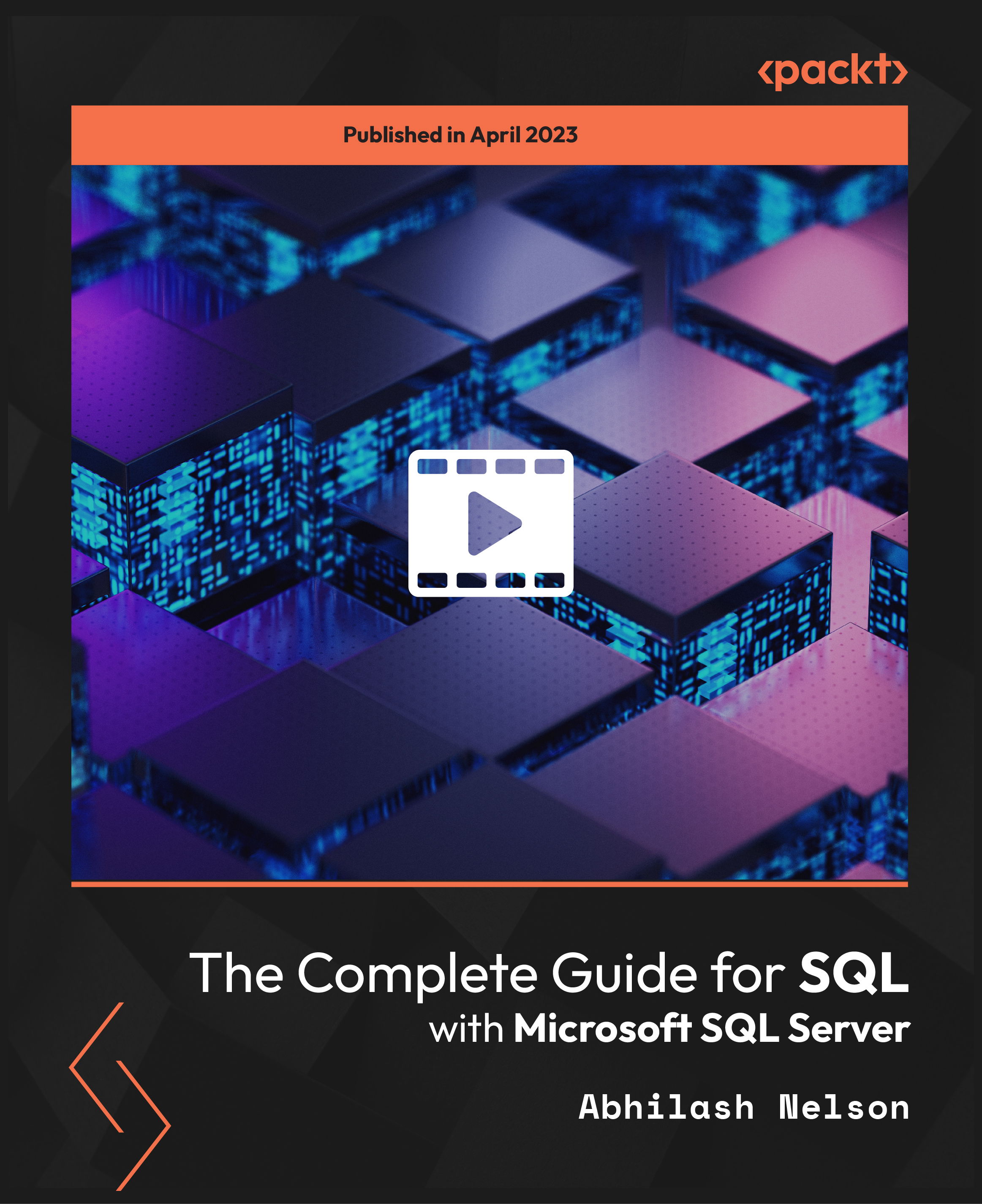
Mastering Linux Command Line
By Packt
Develop the most in-demand skills for DevOps and cloud professionals
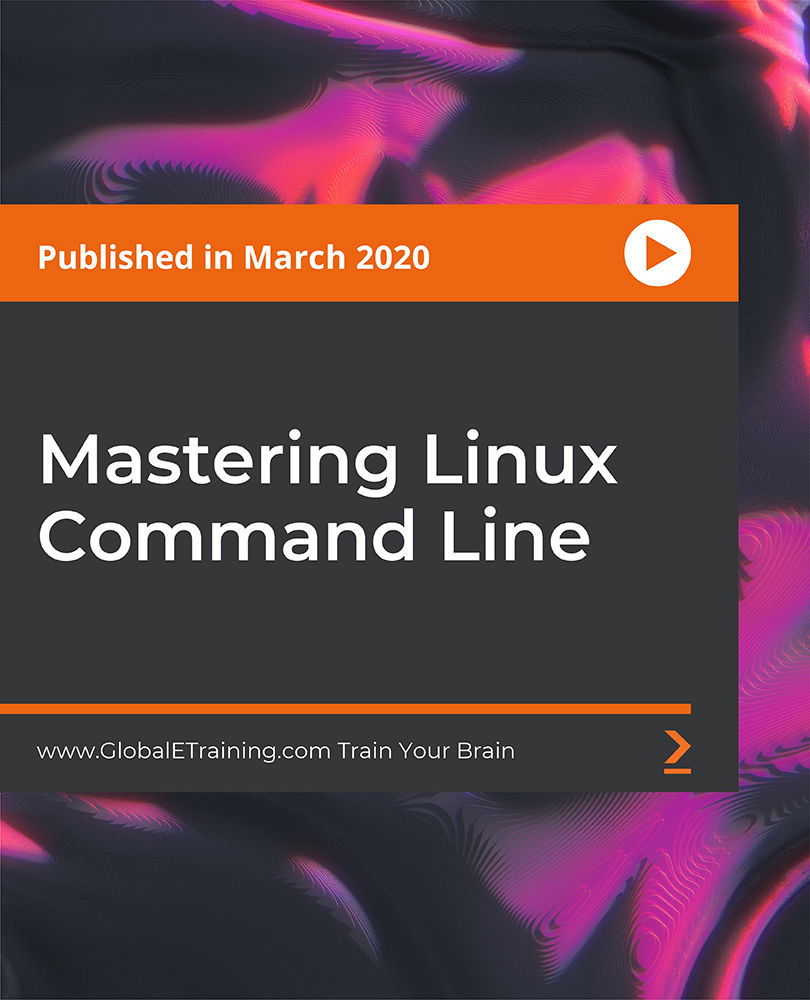
Python Object-Oriented Programming: Hands-on for Beginners [Updated for 2021]
By Packt
This course takes you through the concepts of object-oriented programming (OOP) and shows you how to use them for writing flawless Python programs.
![Python Object-Oriented Programming: Hands-on for Beginners [Updated for 2021]](https://cademy-images.b-cdn.net/bab38fc7-4e4f-4573-8132-6b5a58158af4/763b1c89-1461-40b0-a85b-88e4faa39384/original.png?width=3840)
Mastering Bash Shell Scripting: Automate your daily tasks [Updated for 2021]
By Packt
This video course takes a step-by-step and systematic approach to make you familiar with the bash shell scripting. You'll learn how to use the Linux command-line and commands to write and execute shell scripts for automating repetitive computing tasks.
![Mastering Bash Shell Scripting: Automate your daily tasks [Updated for 2021]](https://cademy-images.b-cdn.net/bab38fc7-4e4f-4573-8132-6b5a58158af4/1f3531fc-4471-423c-895f-6e9ecebfaae0/original.jpeg?width=3840)
Educators matching "Database Management Systems"
Show all 2Search By Location
- Database Management Systems Courses in London
- Database Management Systems Courses in Birmingham
- Database Management Systems Courses in Glasgow
- Database Management Systems Courses in Liverpool
- Database Management Systems Courses in Bristol
- Database Management Systems Courses in Manchester
- Database Management Systems Courses in Sheffield
- Database Management Systems Courses in Leeds
- Database Management Systems Courses in Edinburgh
- Database Management Systems Courses in Leicester
- Database Management Systems Courses in Coventry
- Database Management Systems Courses in Bradford
- Database Management Systems Courses in Cardiff
- Database Management Systems Courses in Belfast
- Database Management Systems Courses in Nottingham


