196 Database Administration courses
Get a 10% discount on your first order when you use this promo code at checkout: MAY24BAN3X
QUERYING MICROSOFT SQL SERVER COURSE DESCRIPTION This course covers the technical skills required to write basic Transact-SQL queries for Microsoft SQL Server and provides the foundation for all SQL Server-related disciplines; namely, database administration, database development and business intelligence. This course helps prepare for exam 70-761. Note: This course is designed for SQL Server 2014or SQL Server 2016. WHAT WILL YOU LEARN * Write SELECT statements. * Create and implement views and table-valued functions. * Transform data by implementing pivot, unpivot, rollup and cube. * Create and implement stored procedures. * Add programming constructs such as variables, conditions, and loops to T-SQL code. QUERYING MICROSOFT SQL SERVER COURSE DETAILS * Who will benefit: Database administrators, database developers, and business intelligence professionals. SQL power users, namely, report writers, business analysts and client application developers. * Prerequisites: Database fundamentals * Duration 5 days QUERYING MICROSOFT SQL SERVER COURSE CONTENTS * Introduction to Microsoft SQL Server Management studio, creating and organizing T-SQL scripts, using books online. Hands on working with SQL Server tools. * T-SQL querying Introducing T-SQL, sets, predicate logic, logical order of operations in SELECT statements, basic SELECT statements, queries that filter data using predicates, queries that sort data using ORDER BY. Hands on introduction to T-SQL querying. * Writing SELECT queries Writing simple SELECT statements, eliminating duplicates with DISTINCT, column and table aliases, simple CASE expressions. Hands on writing basic SELECT statements. * Querying multiple tables cross joins and self joins, write queries that use Inner joins, write queries that use multiple-table inner joins, write queries that use self-joins, write queries that use outer joins, write queries that use cross joins. Hands on querying multiple tables. * Sorting and filtering data Sorting data, filtering data with predicates, filtering data with TOP and OFFSET-FETCH, working with unknown values, WHERE clause, ORDER BY clause, TOP option, OFFSET-FETCH clause. Hands on sorting and filtering data. * SQL Server data types Introducing SQL Server data types, Character data, date and time data, queries that return date and time data, write queries that use date and time functions, write queries that return character data, write queries that return character functions. Hands on working with SQL Server data types. * DML Adding data to tables, modifying and removing data, generating automatic column values, Inserting records with DML, updating and deleting records using DML. Hands on using DML to modify data. * Built-in functions Queries with built-in functions, conversion functions, logical functions, functions with NULL, queries that use conversion functions, queries that use logical functions, queries that test for nullability. Hands on built-in functions * Grouping and aggregating data Aggregate functions, the GROUP BY clause, filtering groups with HAVING, queries that use the GROUP BY clause, queries that use aggregate functions, queries that use distinct aggregate functions, queries that filter groups with the HAVING clause. Hands on grouping and aggregating data. * Subqueries Self-contained subqueries, correlated subqueries, EXISTS predicate with subqueries, scalar and multi-result subqueries. Hands on subqueries. * Table expressions Views, inline table-valued functions, derived tables, common table expressions. queries that use views, write queries that use derived tables, Common Table Expressions (CTEs), write queries that se inline Table valued expressions (TVFs). Hands on table expressions. * Set operators The UNION operator, EXCEPT and INTERSECT, APPLY, queries that use UNION set operators and UNION ALL, CROSS APPLY and OUTER APPLY operators. Hands on set operators. * Windows ranking, offset, and aggregate functions OVER, window functions, ranking functions, offset functions, window aggregate functions. Hands on; windows ranking, offset, and aggregate functions. * Pivoting and grouping sets PIVOT and UNPIVOT, grouping sets, queries that use the PIVOT operator, queries that use the UNPIVOT operator, queries that use the GROUPING SETS CUBE and ROLLUP subclauses. Hands on pivoting and grouping sets * Executing stored procedures Querying data with stored procedures, passing parameters to stored procedures, simple stored procedures, dynamic SQL, the EXECUTE statement to invoke stored procedures. Hands on executing stored procedures. * Programming with T-SQL T-SQL programming elements, controlling program flow, declaring variables and delimiting batches, control-of-flow elements, variables in a dynamic SQL statement, synonyms. Hands on programming with T-SQL * Error handling T-SQL error handling, structured exception handling, redirect errors with TRY/CATCH, THROW to pass an error message back to a client. Hands on implementing error handling. * Implementing transactions Transactions and the database engines, controlling transactions, BEGIN, COMMIT, and ROLLBACK, adding error handling to a CATCH block. Hands on implementing transactions.

55315: Introduction to SQL Databases
By Nexus Human
Duration 3 Days 18 CPD hours This course is intended for The primary audience for this course is people who are moving into a database role, or whose role has expanded to include database technologies. Developers that deliver content from SQL Server databases will also benefit from this material. Overview After completing this course, you will be able to: Describe key database concepts in the context of SQL Server Describe database languages used in SQL Server Describe data modelling techniques Describe normalization and denormalization techniques Describe relationship types and effects in database design Describe the effects of database design on performance Describe commonly used database objects This course is provided as an introductory class for anyone getting started with databases. It will be useful to programmers and other IT professionals whose job roles are expanding into database management. Students will learn fundamental database concepts through demonstrations and hands-on labs on a SQL Server instance. This material updates and replaces course Microsoft course 10985 which was previously published under the same title. MODULE 1: INTRODUCTION TO DATABASES * Introduction to Relational Databases * Other Databases and Storage * Data Analysis * SQL Server Database Languages MODULE 2: DATA MODELING * Data Modelling * Designing a Database * Relationship Modeling MODULE 3: NORMALIZATION * Fundamentals of Normalization * Normal Form * Denormalization MODULE 4: RELATIONSHIPS * Introduction to Relationships * Planning Referential Integrity MODULE 5: PERFORMANCE * Indexing * Query Performance * Concurrency MODULE 6: DATABASE OBJECTS * Tables * Views * Stored Procedures, Triggers and Functions

EDB358 SAP System and Database Administration - Adaptive Server Enterprise
By Nexus Human
Duration 5 Days 30 CPD hours This course is intended for Database and system administrators Overview Manage physical data replacement and storageCreate, backup and restore databasesCreate and manage multiple temporary databases In this course, students learn how to manage physical data replacement and storage, create, backup and restore databases, and create and manage multiple temporary databases. SAP ADAPTIVE SERVER ENTERPRISE (ASE) * Explaining SAP ASE * Describing the Database Architecture * Using Query Editors INSTALLATION * Installing Servers * Identifying Installation Parameters * Starting and Stopping SAP ASE * Connecting Clients to the Server DATABASE SERVER CONFIGURATION * Explaining the Server Configuration File * Modifying the Server Configuration File * Explaining Memory Mechanisms * Configuring Memory * Configuring the Size of Caches SPACE MANAGEMENT * Creating Devices * Managing Devices * Mirroring Devices * Creating Databases * Managing Databases * Managing Disk Resources * Managing Temporary Databases SECURITY * Managing Roles * Creating Logins * Managing Logins * Managing Database Users * Managing Creation Permissions * Managing Object Permissions * Creating Groups * Creating Roles MAINTENANCE * Using SAP ASE Extraction Utilities * Using the Bulk Copy Utility * Explaining Automatic Recovery * Ensuring Database Consistency * Setting Up the High Speed Consistency Checker BACKUP * Planning for Backups * Executing Database Backups * Restoring Database Backups * Performing Transaction Log Backups * Using Advanced Backup Techniques MONITORING * Using SAP DB Control Center * Monitoring SAP ASE ADDITIONAL COURSE DETAILS: Nexus Humans EDB358 SAP System and Database Administration - Adaptive Server Enterprise training program is a workshop that presents an invigorating mix of sessions, lessons, and masterclasses meticulously crafted to propel your learning expedition forward. This immersive bootcamp-style experience boasts interactive lectures, hands-on labs, and collaborative hackathons, all strategically designed to fortify fundamental concepts. Guided by seasoned coaches, each session offers priceless insights and practical skills crucial for honing your expertise. Whether you're stepping into the realm of professional skills or a seasoned professional, this comprehensive course ensures you're equipped with the knowledge and prowess necessary for success. While we feel this is the best course for the EDB358 SAP System and Database Administration - Adaptive Server Enterprise course and one of our Top 10 we encourage you to read the course outline to make sure it is the right content for you. Additionally, private sessions, closed classes or dedicated events are available both live online and at our training centres in Dublin and London, as well as at your offices anywhere in the UK, Ireland or across EMEA.

CV832 IBM DB2 11 for z/OS Database Administration Workshop Part 1
By Nexus Human
Duration 5 Days 30 CPD hours This course is intended for This intermediate course is for future DB2 for z/OS database administrators who need to acquire the basic skills required to administer a DB2 database. Overview Implement a DB2 database designUse database utilities to load and reorganize dataDefine and implement a DB2 database recovery strategyControl access to database using DB2 authorization facilities This course provides students with instruction on how to physically implement a logical database design in DB2. The course includes instruction on DB2 data management, DB2 catalog tables, the bind process, database utilities, & security considerations. COURSE OUTLINE * Setting up a DB2 database * Referential integrity * Getting data into and out of DB2 * Keeping your DB2 data in good shape * Application data recovery basics * Program preparation and Bind * Security * Serialization ADDITIONAL COURSE DETAILS: Nexus Humans CV832 IBM DB2 11 for z/OS Database Administration Workshop Part 1 training program is a workshop that presents an invigorating mix of sessions, lessons, and masterclasses meticulously crafted to propel your learning expedition forward. This immersive bootcamp-style experience boasts interactive lectures, hands-on labs, and collaborative hackathons, all strategically designed to fortify fundamental concepts. Guided by seasoned coaches, each session offers priceless insights and practical skills crucial for honing your expertise. Whether you're stepping into the realm of professional skills or a seasoned professional, this comprehensive course ensures you're equipped with the knowledge and prowess necessary for success. While we feel this is the best course for the CV832 IBM DB2 11 for z/OS Database Administration Workshop Part 1 course and one of our Top 10 we encourage you to read the course outline to make sure it is the right content for you. Additionally, private sessions, closed classes or dedicated events are available both live online and at our training centres in Dublin and London, as well as at your offices anywhere in the UK, Ireland or across EMEA.

New Db2 13 Functions and Features - CV321G
By Verhoef Training Ltd.
AUDIENCE This is an intermediate course for system and database administrators, application developers, and other individuals who need a technical introduction to selected new features of Db2 13 for z/OS. PREREQUISITES You should have practical experience with Db2 for z/OS DURATION 2 days. COURSE OBJECTIVES Learn about the new features and enhancements of Db2 for z/OS (v13), including the technical detail of the functional enhancements of this significant new version of Db2 for z/OS. COURSE CONTENT * Unit 1: Db2 v12 Function Levels: Selected Highlights * Unit 2: Migrating to Db2 13 * Unit 3: Availability & Scalability * Unit 4: Performance * Unit 5: Application Management and SQL Changes * Unit 6: SQL Data Insights * Unit 7: Security * Unit 8: IBM Db2 Utilities * Unit 9: Instrumentation and Serviceability
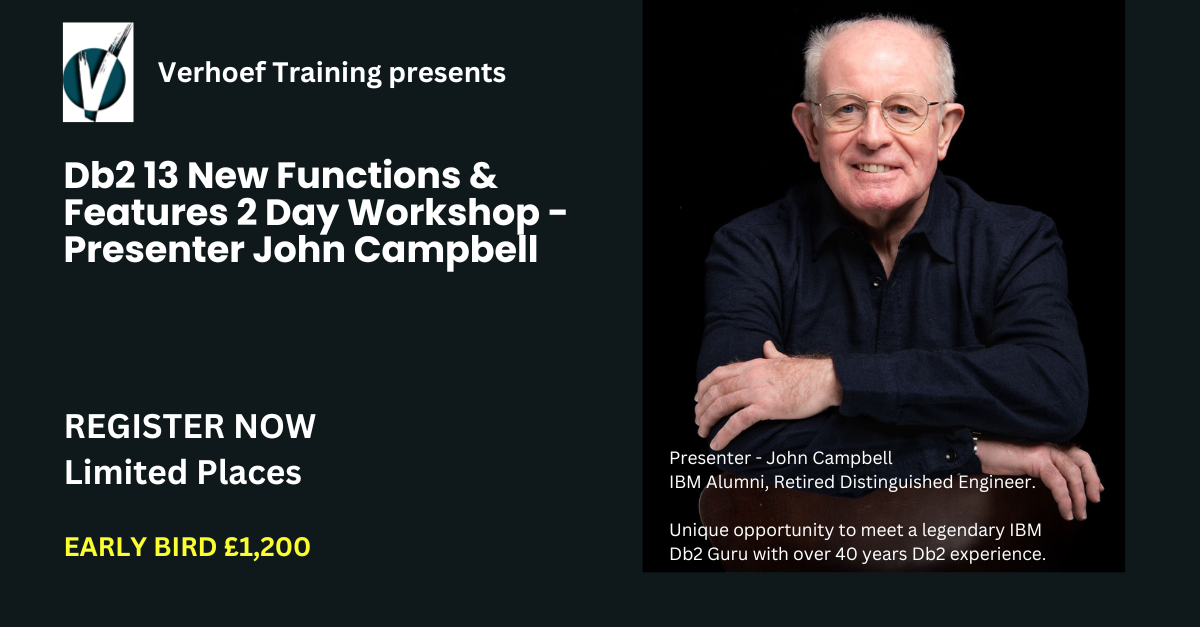
Immerse yourself in the realm of database administration with the SQL Database Administrator at QLS Level 5 course. Gain mastery over SQL environment setup, statement fundamentals, advanced commands, and database creation. From optimizing queries to managing databases and tables, this course equips you with the skills to excel as a proficient SQL Database Administrator. Learning Outcomes 1. Establish a strong foundation in SQL database administration, covering setup and configuration. 2. Master SQL statement basics, including querying, filtering, and sorting data effectively. 3. Utilize GROUP BY statements for data aggregation and summarization. 4. Navigate the intricacies of table joins to extract meaningful insights from complex datasets. 5. Demonstrate proficiency in advanced SQL commands and statements for enhanced database management. WHY CHOOSE THIS SQL DATABASE ADMINISTRATOR AT QLS LEVEL 5 COURSE? * Unlimited access to the course for a lifetime. * Opportunity to earn a certificate accredited by the CPD Quality Standards after completing this course. * Structured lesson planning in line with industry standards. * Immerse yourself in innovative and captivating course materials and activities. * Assessments are designed to evaluate advanced cognitive abilities and skill proficiency. * Flexibility to complete the course at your own pace, on your own schedule. * Receive full tutor support throughout the week, from Monday to Friday, to enhance your learning experience. WHO IS THIS SQL DATABASE ADMINISTRATOR AT QLS LEVEL 5 COURSE FOR? 1. Aspiring Database Administrators and SQL Professionals. 2. Software Developers Seeking to Expand Their Database Management Skills. 3. IT Professionals Interested in Database Administration. 4. Data Analysts and Data Engineers Looking to Enhance Their SQL Knowledge CAREER PATH 1. SQL Database Administrator - $60,000 to $110,000/year. 2. Database Developer - $70,000 to $120,000/year. 3. Data Engineer - $80,000 to $130,000/year. 4. Database Manager - $90,000 to $150,000/year. 5. Database Architect - $100,000 to $160,000/year PREREQUISITES This SQL Database Administrator at QLS Level 5 does not require you to have any prior qualifications or experience. You can just enrol and start learning. This course was made by professionals and it is compatible with all PC's, Mac's, tablets and smartphones. You will be able to access the course from anywhere at any time as long as you have a good enough internet connection. CERTIFICATION After studying the course materials, there will be a written assignment test which you can take at the end of the course. After successfully passing the test you will be able to claim the pdf certificate for £4.99 Original Hard Copy certificates need to be ordered at an additional cost of £8. Endorsed Certificate of Achievement from the Quality Licence Scheme Learners will be able to achieve an endorsed certificate after completing the course as proof of their achievement. You can order the endorsed certificate for only £115 to be delivered to your home by post. For international students, there is an additional postage charge of £10. Endorsement The Quality Licence Scheme (QLS) has endorsed this course for its high-quality, non-regulated provision and training programmes. The QLS is a UK-based organisation that sets standards for non-regulated training and learning. This endorsement means that the course has been reviewed and approved by the QLS and meets the highest quality standards. Please Note: Studyhub is a Compliance Central approved resale partner for Quality Licence Scheme Endorsed courses. COURSE CURRICULUM Course Introduction Introduction 00:04:00 Course Curriculum Overview 00:05:00 Overview of Databases 00:10:00 SQL Environment Setup MySQL Installation 00:16:00 MySQL Workbench Installation 00:09:00 Connecting to MySQL using Console 00:09:00 SQL Statement Basics Overview of Challenges 00:04:00 SQL Statement Basic 00:16:00 SELECT Statement 00:09:00 SELECT DISTINCT 00:05:00 Column AS Statement 00:12:00 COUNT built-in Method usage 00:11:00 SELECT WHERE Clause - Part One 00:05:00 SELECT WHERE Clause - Part Two 00:11:00 SQL Statement Basic 00:16:00 SQL Limit Clause Statement 00:09:00 SQL Using BETWEEN with Same Column Data 00:11:00 How to Apply IN Operator 00:11:00 Wildcard Characters with LIKE and ILIKE 00:11:00 GROUP BY Statements Overview of GROUP BY 00:06:00 Aggregation function SUM() 00:09:00 Aggregation MIN() and MAX() 00:05:00 GROUP BY - One 00:09:00 GROUP BY - Two 00:12:00 HAVING Clause 00:05:00 JOINS Overview of JOINS 00:04:00 Introduction to JOINS 00:04:00 AS Statement table 00:03:00 INNER Joins 00:14:00 FULL Outer Join 00:11:00 LEFT Outer JOIN 00:08:00 RIGHT JOIN 00:08:00 Union 00:07:00 Advanced SQL Commands / Statements Timestamps 00:12:00 EXTRACT from timestamp 00:10:00 Mathematical Functions 00:12:00 String Functions 00:22:00 SUBQUERY 00:13:00 Creating Database and Tables Basic of Database and Tables 00:06:00 DataTypes 00:10:00 Primarykey and Foreignkey 00:06:00 Create Table in SQL Script 00:13:00 Insert 00:11:00 Update 00:07:00 Delete 00:04:00 Alter Table 00:09:00 Drop Table 00:05:00 NOT NULL Constraint 00:08:00 UNIQUE Constraint 00:09:00 Databases and Tables Creating a Database backup 00:12:00 10a Overview of Databases and Tables 00:05:00 10c Restoring a Database 00:07:00 Assignment Assignment - SQL Database Administrator at QLS Level 5 04:00:00 Order your QLS Endorsed Certificate Order your QLS Endorsed Certificate 00:00:00

CL464 Db2 11.1 Advanced Database Administration
By Nexus Human
Duration 2 Days 12 CPD hours This course is intended for This is an advanced course for DBAs and technical individuals who plan, implement, and maintain Db2 11.1 databases Overview Please refer to course overview This course is designed to teach you how to:Perform advanced monitoring using the Db2 administrative views and routines in SQL queries.Manage the disk space assigned in Database Managed Storage (DMS) and Automatic Storage table spaces, including the activities of the rebalancer.Use SQL queries and Db2 commands to check the high water mark on table spaces and to monitor the rebalance operation.Utilize the REBUILD option of RESTORE, which can build a database copy with a subset of the tablespaces using database or tablespace backup images.Plan and execute the TRANSPORT option of RESTORE to copy schemas of objects between two Db2 databases.Create incremental database or tablespace level backups to reduce backup processing and backup image storage requirements.Implement automatic storage management for table spaces and storage groups or enable automatic resize options for DMS managed table spaces to reduce administration requirements and complexity.Describe the various types of database memory including buffer pools, sort memory, lock memory and utility processing memory.Adjust database or Db2 instance configuration options to improve application performance or processing efficiency.Implement Db2 Self Tuning Memory management for specific database memory areas. ADVANCED MONITORING DB2 TABLE SPACE MANAGEMENT DB2 DATABASE MEMORY MANAGEMENT DATABASE REBUILD SUPPORT DB2 DATABASE AND TABLESPACE RELOCATION DB2 INCREMENTAL BACKUP

MYSQL SERVER ADMINS TRAINING COURSE DESCRIPTION This MySQL Server administration course is designed for MySQL Server administrators who have a basic understanding of a MySQL database and a good working knowledge of SQL commands. The course provides an understanding of MySQL Architecture and practical experience in setting up, configuring and maintaining a MySQL server, backing up and recovering data and optimising query performance. This MySQL Server administration course also covers MySQL replication and its role in high availability and scalability. WHAT WILL YOU LEARN * Use MySQL Workbench. * Install and configure a MySQL Server . * Administer and tune a MySQL server. * Configure log files and interpret error messages.. * Secure the Server. * Administer a replication topology. MYSQL SERVER ADMIN TRAINING COURSE DETAILS * Who will benefit: Database administrators, Database developers and Technical consultants. * Prerequisites: Introduction to MySQL * Duration 5 days MYSQL SERVER ADMIN TRAINING COURSE CONTENTS * Introduction to Oracle Application Express APEX concepts APEX main components Workspaces, database applications and websheet applications Creating a workspace The Workspace Administrator Upgrading APEX Logging into APEX Running an application * SWL Workshop Use APEX to browse, create and modify objects Process ad hoc SQL statements Manage scripts in APEX Create, run and save SQL queries * Build a database application Application components Create an application Create an application from a spreadsheet * Create reports Create reports using wizards Edit report attributes Add links to reports Create a link to a printer-friendly version of a report Save and print reports in different formats * Using files Uploading images Creating cascading stylesheet files Uploading static files Adding an Image as an application logo Adding a reference to a Javascript file * Pages and regions Web form behaviour in APEX Create a form based on a table Create a form based on a procedure Create a form with a report Create a tabular form Format a form Locking in APEX forms * Creating lists of values Overview of application express shared Components Dynamic and static lists of values Create a dynamic list of values Create a static list of values Use a list of values to control data in a report Create a cascading list of values * Items and buttons Understand the different Types of items Create items Understand and edit item attributes Use Javascript with item Manipulate items in tabular forms Add dynamic items to a report Create and edit buttons * Page Processing Page rendering and page processing Create computations Validate input data Process Data Understand application branching Create conditional branches * Shared components Overview of application express navigation components Manage parent and standard tabs Create navigation bar entries Create and use lists and list items Manage breadcrumbs Create shortcuts Shared component subscription User interface defaults * Display dynamic content Filter reports with dynamic queries Create charts with a wizard Format charts Create calendars Add links to calendars Create hierarchical trees * State and debugging Understand session state Set a session state value Clear the session state Review the session state Review the messages in debug mode Enabling feedback Managing feedback and team development * Themes and templates Switch to a different theme View existing templates Understand and manage templates Create a new template Add references to cascading stylesheet and Javascript files * Dynamic actions and plug-in components Identify plug-in components and their types Plug In a component Create dynamic actions Use a plug-in in a dynamic action * Building website applications Websheet applications and their components Create a websheet application Enable SQL and PL/SQL in a websheet application Add sections and pages to a websheet application Add links on a websheet page Add a data grid to a websheet application Create SQL reports ion websheet applications Add annotations to a websheet application * Implementing security Authentication and authorization Provide an authentication scheme Create an authorization scheme using access control Enable and configure session state protection * Deploy an appliction Define supporting objects Package an application Export an application Import an application Install supporting objects * Administer Apex workspaces Manage workspaces and users Request a schema or storage Purge session state Monitor developer activity log Monitor workspace activity View activity reports Import a workspace * Utility programs Import and export data Generate DDL statements View objects reports

55316 Administering a SQL Database
By Nexus Human
Duration 5 Days 30 CPD hours This course is intended for The primary audience for this course is individuals who administer and maintain SQL Server databases. These individuals perform database administration and maintenance as their primary area of responsibility, or work in environments where databases play a key role in their primary job. The secondary audiences for this course are individuals who develop applications that deliver content from SQL Server databases. Overview After completing this course, you will be able to: Authenticate and authorize users Assign server and database roles Authorize users to access resources Use encryption and auditing features to protect data Describe recovery models and backup strategies Backup and Restore SQL Server databases Automate database management Configure security for the SQL Server agent Manage alerts and notifications Managing SQL Server using PowerShell Trace access to SQL Server Monitor a SQL Server infrastructure Troubleshoot a SQL Server infrastructure Import and export data This course will provide training in how to administer and maintain SQL Server, Azure SQL Database and other cloud-based SQL Server databases. IT professionals who work in environments where databases play a key role in their job will find this material useful. By using demonstrations and hands-on lab exercises, students will learn to carry out these important tasks. This course covers content that was in retired Microsoft Course 20764: Administering a SQL Database Infrastructure. 1 - CREATING ADVANCED FUNCTIONS * Lesson 1: Converting a command into an advanced function * Lesson 2: Creating a script module * Lesson 3: Defining parameter attributes and input validation * Lesson 4: Writing functions that accept pipeline input * Lesson 5: Producing complex pipeline output * Lesson 6: Using comment-based Help * Lesson 7: Using Whatif and Confirm parameters 2 - USING MICROSOFT .NET FRAMEWORK AND REST API IN WINDOWS POWERSHELL * Lesson 1: Using .NET Framework in PowerShell * Lesson 2: Using REST API in PowerShell 3 - WRITING CONTROLLER SCRIPTS * Lesson 1: Understanding controller scripts * Lesson 2: Writing controller scripts with a user interface * Lesson 3: Writing controller scripts that create reports 4 - HANDLING SCRIPT ERRORS * Lesson 1: Understanding error handling * Lesson 2: Handling errors in a script 5 - USING XML, JSON, AND CUSTOM-FORMATTED DATA * Lesson 1: Working with XML formatted data * Lesson 2: Working with JSON formatted data * Lesson 3: Working with custom-formatted data 6 - ENHANCING SERVER MANAGEMENT WITH DESIRED STATE CONFIGURATION AND JUST ENOUGH ADMINISTRATION * Lesson 1: Implementing Desired State Configuration * Lesson 2: Implementing Just Enough Administration 7 - ANALYZING AND DEBUGGING SCRIPTS * Lesson 1: Debugging in Windows PowerShell * Lesson 2: Analyzing and debugging an existing script 8 - UNDERSTANDING WINDOWS POWERSHELL WORKFLOW * Lesson 1: Understanding Windows PowerShell Workflows * Lesson 2: Running Windows PowerShell Workflows

55366 Querying Data with Transact-SQL
By Nexus Human
Duration 5 Days 30 CPD hours This course is intended for This course is intended for novice database developers, database administrators, Business Intelligence developers, report creators, and application developers who have an understanding of relational database concepts and have basic Windows navigation skills. Overview Create single table SELECT queries Create multiple table SELECT queries Filter and sort data Insert, update, and delete data Query data using built-in functions Create queries that aggregate data Create subqueries Create queries that use table expressions Use UNION, INTERSECT, and EXCEPT on multiple sets of data Implement window functions in queries Use PIVOT and GROUPING SETS in queries Use stored procedures in queries Add error handling to queries Use transactions in queries This five-day instructor-led course is intended for IT professionals who wish to use the Transact-SQL language to query and configure Microsoft SQL Server. Students are typically database developers and database administrators, but might also be Business Intelligence developers, report creators, or application developers. In this course, students learn how to query single tables, join data from multiple tables, filter and sort data, modify data, use procedures and functions, and implement error handling. Prerequisites * Basic understanding of relational databases. * Basic Windows knowledge. MODULE 1: INTRODUCTION TO TRANSACT-SQL * What is Transact-SQL * The SELECT statement * The WHERE clause * Sorting results * Calculations * CASE expressions MODULE 2: JOINING TABLES WITH TRANSACT-SQL * The JOIN clause * Inner joins * Outer joins * Self joins and cross joins MODULE 3: FILTERING AND SORTING RESULTS * Implement the ORDER BY clause * Filter data with the WHERE clause * Limit the number of rows returned by a query * Implement NULL logic MODULE 4: SQL SERVER DATA TYPES * Understand data types * Implement string data types * Implement temporal data types MODULE 5: INSERTING, UPDATING AND DELETING DATA * Insert new records * Update existing records * Delete data MODULE 6: USING SQL SERVER FUNCTIONS WITH TRANSACT-SQL * Understand function types in SQL Server * Convert data using functions * Implement logical functions * Work with NULL data using functions MODULE 7: AGGREGATING DATA WITH TRANSACT-SQL * Implement aggregation in SQL Server * Group records in SQL Server * Filter aggregated data MODULE 8: IMPLEMENT SUBQUERIES WITH TRANSACT-SQL * Implement scalar and multi-valued sub-queries * Implement correlated subqueries * Implement existence checks with subqueries MODULE 9: CREATE QUERIES THAT USE TABLE EXPRESSIONS * Create views * Create table-valued functions * Implement derived tables * Implement common table expressions MODULE 10: USE UNION, INTERSECT, EXCEPT AND APPLY ON MULTIPLE SETS OF DATA * Write queries with the UNION operator * Write queries with the INTERSECT and EXCEPT operators * Write queries with the APPLY operator MODULE 11: IMPLEMENT WINDOW FUNCTIONS IN QUERIES * Understand window functions * Impement window functions MODULE 12: USE PIVOT AND GROUPING SETS IN QUERIES * Implement PIVOT in queries * Implement grouping sets in queries MODULE 13: USE STORED PROCEDURES IN QUERIES * Query data with stored procedures * Interact with stored procedures using input and output parameters * Write simple stored procedures * Pass dynamic SQL to SQL Server MODULE 14: IMPLEMENT PROGRAMMING FEATURES IN TRANSACT-SQL * Understand T-SQL programming elements * Implement loops and conditions in T-SQL queries MODULE 15: ADD ERROR HANDLING TO QUERIES * Understand SQL Server error handling * Implemet structured exception handling MODULE 16: USE TRANSACTIONS IN QUERIES * Understand database transactions * Implement transactions in T-SQL

Search By Location
- Database Administration Courses in London
- Database Administration Courses in Birmingham
- Database Administration Courses in Glasgow
- Database Administration Courses in Liverpool
- Database Administration Courses in Bristol
- Database Administration Courses in Manchester
- Database Administration Courses in Sheffield
- Database Administration Courses in Leeds
- Database Administration Courses in Edinburgh
- Database Administration Courses in Leicester
- Database Administration Courses in Coventry
- Database Administration Courses in Bradford
- Database Administration Courses in Cardiff
- Database Administration Courses in Belfast
- Database Administration Courses in Nottingham