3555 Dash courses
Get a 10% discount on your first order when you use this promo code at checkout: MAY24BAN3X
MS-700T00 Managing Microsoft Teams
By Nexus Human
Duration 4 Days 24 CPD hours This course is intended for Students in this course are interested in Microsoft Teams or in passing the Microsoft Teams Administrator Associate certification exam. A Microsoft Teams administrator plans, deploys, configures, and manages Microsoft Teams to focus on efficient and effective collaboration and communication in a Microsoft 365 environment. A Microsoft Teams administrator must be able to plan, deploy, and manage teams, chat, apps, channels, meetings, audio/video conferencing, live events, calling, and Teams certified devices. A Microsoft Teams administrator has experience integrating Microsoft Teams with SharePoint, OneDrive, Exchange, Microsoft 365 Groups, and other Microsoft, third-party, and custom apps. A Microsoft Teams administrator understands and collaborates with other workloads and roles, such as Network, Voice, Identity, Access, Devices, Licensing, Security, Compliance, Information management, and User Adoption. Overview What is Microsoft Teams and how the components work together How to implement Governance, Security and Compliance for Microsoft Teams How to prepare an organizations environment for a Microsoft Teams deployment How to deploy and manage teams How to manage collaboration and communication experiences in Microsoft Teams Techniques to manage and troubleshoot communication in Microsoft Teams The Managing Microsoft Teams course is designed for persons who are aspiring to the Microsoft 365 Teams Admin role. A Microsoft Teams administrator plans, deploys, configures, and manages Microsoft Teams to focus on efficient and effective collaboration and communication in a Microsoft 365 environment. In this course, you will learn about various Teams management tools, security and compliance feature for Teams, network requirement for Teams deployment as well as different Teams settings and policies for managing collaboration and communication experience in Teams. Prerequisites A proficient understanding of basic functional experience with Microsoft 365 services. A proficient understanding of general IT practices, including using PowerShell. 1 - EXPLORE MICROSOFT TEAMS * Explore capabilities in Microsoft Teams * Explore Microsoft Teams integration with Microsoft 365 * Explore Microsoft Teams integration with Microsoft Power Platform * Illustrate Microsoft Teams architecture * Describe Microsoft Teams with Microsoft 365 Groups * Describe Microsoft Teams with SharePoint and OneDrive * Describe Microsoft Teams with Exchange * Understand Microsoft Teams certified solutions 2 - PLAN AND DEPLOY MICROSOFT TEAMS * Designate Teams admin roles * Understand Teams management tools * Plan for Teams rollout * Plan for Teams adoption * Plan for Teams licensing * Deploy Microsoft Teams clients 3 - IMPLEMENT LIFECYCLE MANAGEMENT AND GOVERNANCE FOR MICROSOFT TEAMS * Plan for lifecycle management * Plan for Teams governance * Manage Microsoft 365 Groups creation * Configure Microsoft 365 Groups expiration policy * Configure Microsoft 365 Groups naming policy * Plan policy assignment for users and groups * Create and manage policy packages * Manage Teams preview features using Teams update policies * Create and manage teams templates and template policies 4 - MONITOR YOUR MICROSOFT TEAMS ENVIRONMENT * Monitor Microsoft Teams usage reports * Monitor Microsoft 365 usage reports * Interpret Microsoft Adoption Score * Manage user access with Azure Active Directory access reviews * Monitor the Microsoft 365 network connectivity dashboard * Manage Teams notifications and alerts * Manage feedback policies 5 - MANAGE ACCESS FOR EXTERNAL USERS * Understand features in Azure Active Directory * Work with external users in Microsoft Teams * Manage access for external users * Manage external collaboration in Azure AD * Manage external collaboration in Microsoft 365 * Manage external access in Microsoft Teams * Manage guest access in Microsoft Teams * Manage file sharing in SharePoint and OneDrive 6 - IMPLEMENT SECURITY FOR MICROSOFT TEAMS * Configure conditional access and multifactor authentication for Microsoft Teams * Configure Safe Attachments for Microsoft Teams * Configure Safe Links for Microsoft Teams * Examine the Defender for Cloud Apps * Monitor security reports for Microsoft Teams * Plan and configure enhanced encryption policies 7 - IMPLEMENT COMPLIANCE FOR MICROSOFT TEAMS * Create and manage sensitivity labels * Create and manage retention policies * Create and manage Data Loss Prevention policies * Deploy communication compliance * Enable scoped directory search * Create information barrier policy * Create security and compliance alerts for Microsoft Teams 8 - PLAN AND CONFIGURE NETWORK SETTINGS FOR MICROSOFT TEAMS * Examine network requirements for Microsoft Teams * Plan for network deployment using Network Planner * Configure network ports and protocols for Microsoft Teams * Implement Quality of Service * Configure reporting labels for location-enhanced Call Analytics reports * Configure tenant data for Call Quality Dashboard reports * Assess network readiness * Manage network topology 9 - CREATE AND MANAGE TEAMS * Create teams * Create a team from existing resources * Plan and create org-wide teams * Manage teams * Manage users in a team * Configure dynamic membership * Archive restore and delete a team 10 - MANAGE COLLABORATION EXPERIENCES FOR CHAT AND CHANNELS * Create and manage channels in a team * Create and manage Teams policies for channels * Configure teams settings * Create and manage messaging policies * Manage channel moderation * Manage access to channels 11 - MANAGE APPS FOR MICROSOFT TEAMS * Explore apps in Microsoft Teams * Describe admin settings for Teams apps * Manage access to Teams apps at the organization level * Create and manage app permission policies * Create and manage app setup policies * Manage permissions and consent for Teams apps * Plan and configure connectors * Manage custom apps uploads * Publish custom apps to Microsoft Teams * Manage purchasing of apps in the Microsoft Teams app store * Customize the organization's app store * Customize the branded experience of an app 12 - INTRODUCTION TO TEAMS MEETINGS AND CALLING * Overview of Teams meetings and events * Overview of Teams Phone * Overview of auto attendants and call queues * Overview of Teams devices 13 - MANAGE MEETINGS AND EVENTS EXPERIENCES * Explore meetings and events in Microsoft Teams * Configure meeting settings * Create and manage meeting policies * Configure audio conferencing * Create and manage meeting templates and template policies * Create and manage meetings customization policies * Configure live events settings * Create and manage live events policies * Examine live events across Microsoft 365 14 - PLAN FOR MICROSOFT TEAMS ROOMS AND SURFACE HUB * Determine license requirements for Microsoft Teams Rooms and shared devices * Understand differences between Microsoft Teams Rooms on Android and Windows * Understand Microsoft Teams Rooms on Surface Hub 2S * Understand and plan Teams Room accessories, components, and peripherals * Understand Teams Rooms management options 15 - CONFIGURE, DEPLOY, AND MANAGE TEAMS DEVICES * Manage Microsoft Teams Phones * Manage Microsoft Teams Room Systems * Microsoft Teams Rooms management options * Manage Surface Hub 2S devices * Configure Microsoft Teams SIP gateway * Manage Microsoft Teams displays * Remote provisioning and sign in for Teams Phones * Update Microsoft Teams devices remotely * Manage Microsoft Teams device tags 16 - PLAN FOR TEAMS PHONE * Plan to deploy Teams Phone * Plan for Teams Phone PSTN connectivity * Determine license requirements * Plan for Teams Phone devices * Plan and design Teams Phone features * Plan for voicemail 17 - CONFIGURE AND DEPLOY TEAMS PHONE * Configure emergency calling for Teams Calling Plans * Manage and configure Microsoft PSTN numbers * Configure Operator Connect and Teams Phone Mobile * Configure Teams Phone policies * Create and manage Teams policies * Configure Audio Conferencing 18 - CONFIGURE AND MANAGE VOICE USERS * Enable users for Teams Phone * Enable users for Direct Routing with Teams Phone * Enable additional calling features for Teams Phone * Enable users for Teams Phone Mobile 19 - CONFIGURE AUTO ATTENDANTS AND CALL QUEUES * Design call flows for auto attendants and call queues * Configure auto attendants and call queues * Deploy a channel-based call queue * Configure resource accounts * Configure Microsoft 365 groups for voicemail * Interpret call queue conference modes * Interpret call queue routing methods * Configure holidays for auto attendants and call queues * Configure custom music on hold 20 - TROUBLESHOOT AUDIO, VIDEO, AND CLIENT ISSUES * Troubleshoot Teams * Collect and identify logs * Clear Microsoft Teams client cache * Identify issues with call analytics * Identify issues with Call Quality Dashboard * Use Power BI to analyze Call Quality Dashboard data * Identify issues with the Direct Routing Health Dashboard ADDITIONAL COURSE DETAILS: Nexus Humans MS-700T00 Managing Microsoft Teams training program is a workshop that presents an invigorating mix of sessions, lessons, and masterclasses meticulously crafted to propel your learning expedition forward. This immersive bootcamp-style experience boasts interactive lectures, hands-on labs, and collaborative hackathons, all strategically designed to fortify fundamental concepts. Guided by seasoned coaches, each session offers priceless insights and practical skills crucial for honing your expertise. Whether you're stepping into the realm of professional skills or a seasoned professional, this comprehensive course ensures you're equipped with the knowledge and prowess necessary for success. While we feel this is the best course for the MS-700T00 Managing Microsoft Teams course and one of our Top 10 we encourage you to read the course outline to make sure it is the right content for you. Additionally, private sessions, closed classes or dedicated events are available both live online and at our training centres in Dublin and London, as well as at your offices anywhere in the UK, Ireland or across EMEA.

Cloud Operations on AWS
By Nexus Human
Duration 3 Days 18 CPD hours This course is intended for System administrators and operators who are operating in the AWS Cloud Informational technology workers who want to increase the system operations knowledge. Overview Identify the AWS services that support the different phases of Operational Excellence, an AWS Well-Architected Framework pillar Manage access to AWS resources using AWS accounts and organizations and AWS Identity and Access Management (IAM) Maintain an inventory of in-use AWS resources by using AWS services, such as AWS Systems Manager, AWS CloudTrail, and AWS Config Develop a resource deployment strategy using metadata tags, Amazon Machine Images (AMIs), and AWS Control Tower to deploy and maintain an AWS cloud environment Automate resource deployment by using AWS services, such as AWS CloudFormation and AWS Service Catalog Use AWS services to manage AWS resources through CloudOps lifecycle processes, such as deployments and patches Configure a highly available cloud environment that uses AWS services, such as Amazon Route 53 and Elastic Load Balancing, to route traffic for optimal latency and performance Configure AWS Auto Scaling and Amazon EC2 Auto Scaling to scale out your cloud environment based on demand Use Amazon CloudWatch and associated features, such as alarms, dashboards, and widgets, to monitor your cloud environment Manage permissions and track activity in your cloud environment by using AWS services, such as AWS CloudTrail and AWS Config Deploy your resources to an Amazon Virtual Private Cloud (Amazon VPC), establish necessary connectivity to your Amazon VPC, and protect your resources from disruptions of service State the purpose, benefits, and appropriate use cases for mountable storage in your AWS Cloud environment Explain the operational characteristics of object storage in the AWS Cloud, including Amazon Simple Storage Service (Amazon S3) and Amazon S3 Glacier Build a comprehensive cost model to help gather, optimize, and predict your cloud costs by using services such as AWS Cost Explorer and the AWS Cost & Usage Report This course teaches systems operators and anyone performing cloud operations functions how to manage and operate automatable and repeatable deployments of networks and systems on AWS. You will learn about cloud operations functions, such as installing, configuring, automating, monitoring, securing, maintaining, and troubleshooting these services, networks, and systems. The course also covers specific AWS features, tools, and best practices related to these functions. Prerequisites Successfully completed the AWS Technical Essentials course Background in either software development or systems administration Proficiency in maintaining operating systems at the command line, such as shell scripting in Linux environments or cmd/PowerShell in Windows Basic knowledge of networking protocols (TCP/IP, HTTP) 1 - INTRODUCTION TO CLOUD OPERATIONS ON AWS * What is Cloud Operations * AWS Well-Architected Framework * AWS Well-Architected Tool 2 - ACCESS MANAGEMENT * AWS Identity and Access Management (IAM) * Resources, accounts, and AWS Organizations 3 - SYSTEM DISCOVERY * Methods to interact with AWS services * Tools for automating resource discovery * Inventory with AWS Systems Manager and AWS Config * Hands-On Lab: Auditing AWS Resources with AWS Systems Manager and AWS Config 4 - DEPLOY AND UPDATE RESOURCES * Cloud Operations in deployments * Tagging strategies * Deployment using Amazon Machine Images (AMIs) * Deployment using AWS Control Tower 5 - AUTOMATE RESOURCE DEPLOYMENT * Deployment using AWS CloudFormation * Deployment using AWS Service Catalog * Hands-On Lab: Infrastructure as Code 6 - MANAGE RESOURCES * AWS Systems Manager * Hands-On Lab: Operations as Code 7 - CONFIGURE HIGHLY AVAILABLE SYSTEMS * Distributing traffic with Elastic Load Balancing * Amazon Route 53 8 - AUTOMATE SCALING * Scaling with AWS Auto Scaling * Scaling with Spot Instances * Managing licenses with AWS License Manager 9 - MONITOR AND MAINTAIN SYSTEM HEALTH * Monitoring and maintaining healthy workloads * Monitoring AWS infrastructure * Monitoring applications * Hands-On Lab: Monitor Applications and Infrastructure 10 - DATA SECURITY AND SYSTEM AUDITING * Maintaining a strong identity and access foundation * Implementing detection mechanisms * Automating incident remediation 11 - OPERATE SECURE AND RESILIENT NETWORKS * Building a secure Amazon Virtual Private Cloud (Amazon VPC) * Networking beyond the VPC 12 - MOUNTABLE STORAGE * Configuring Amazon Elastic Block Store (Amazon EBS) * Sizing Amazon EBS volumes for performance * Using Amazon EBS snapshots * Using Amazon Data Lifecycle Manager to manage your AWS resources * Creating backup and data recovery plans * Configuring shared file system storage * Hands-On Lab: Automating with AWS Backup for Archiving and Recovery 13 - OBJECT STORAGE * Deploying Amazon Simple Storage Service (Amazon S3) * Managing storage lifecycles on Amazon S3 14 - COST REPORTING, ALERTS, AND OPTIMIZATION * Gaining AWS cost awareness * Using control mechanisms for cost management * Optimizing your AWS spend and usage * Hands-On Lab: Capstone lab for CloudOps ADDITIONAL COURSE DETAILS: Nexus Humans Cloud Operations on AWS training program is a workshop that presents an invigorating mix of sessions, lessons, and masterclasses meticulously crafted to propel your learning expedition forward. This immersive bootcamp-style experience boasts interactive lectures, hands-on labs, and collaborative hackathons, all strategically designed to fortify fundamental concepts. Guided by seasoned coaches, each session offers priceless insights and practical skills crucial for honing your expertise. Whether you're stepping into the realm of professional skills or a seasoned professional, this comprehensive course ensures you're equipped with the knowledge and prowess necessary for success. While we feel this is the best course for the Cloud Operations on AWS course and one of our Top 10 we encourage you to read the course outline to make sure it is the right content for you. Additionally, private sessions, closed classes or dedicated events are available both live online and at our training centres in Dublin and London, as well as at your offices anywhere in the UK, Ireland or across EMEA.

PL-300T00 Microsoft Power BI Data Analyst
By Nexus Human
Duration 3 Days 18 CPD hours This course is intended for The audience for this course are data professionals and business intelligence professionals who want to learn how to accurately perform data analysis using Power BI. This course is also targeted toward those individuals who develop reports that visualize data from the data platform technologies that exist on both in the cloud and on-premises. This course covers the various methods and best practices that are in line with business and technical requirements for modeling, visualizing, and analyzing data with Power BI. The course will show how to access and process data from a range of data sources including both relational and non-relational sources. Finally, this course will also discuss how to manage and deploy reports and dashboards for sharing and content distribution. Prerequisites Understanding core data concepts. Knowledge of working with relational data in the cloud. Knowledge of working with non-relational data in the cloud. Knowledge of data analysis and visualization concepts. DP-900T00 Microsoft Azure Data Fundamentals is recommended 1 - DISCOVER DATA ANALYSIS * Overview of data analysis * Roles in data * Tasks of a data analyst 2 - GET STARTED BUILDING WITH POWER BI * Use Power BI * Building blocks of Power BI * Tour and use the Power BI service 3 - GET DATA IN POWER BI * Get data from files * Get data from relational data sources * Create dynamic reports with parameters * Get data from a NoSQL database * Get data from online services * Select a storage mode * Get data from Azure Analysis Services * Fix performance issues * Resolve data import errors 4 - CLEAN, TRANSFORM, AND LOAD DATA IN POWER BI * Shape the initial data * Simplify the data structure * Evaluate and change column data types * Combine multiple tables into a single table * Profile data in Power BI * Use Advanced Editor to modify M code 5 - DESIGN A SEMANTIC MODEL IN POWER BI * Work with tables * Create a date table * Work with dimensions * Define data granularity * Work with relationships and cardinality * Resolve modeling challenges 6 - ADD MEASURES TO POWER BI DESKTOP MODELS * Create simple measures * Create compound measures * Create quick measures * Compare calculated columns with measures 7 - ADD CALCULATED TABLES AND COLUMNS TO POWER BI DESKTOP MODELS * Create calculated columns * Learn about row context * Choose a technique to add a column 8 - USE DAX TIME INTELLIGENCE FUNCTIONS IN POWER BI DESKTOP MODELS * Use DAX time intelligence functions * Additional time intelligence calculations 9 - OPTIMIZE A MODEL FOR PERFORMANCE IN POWER BI * Review performance of measures, relationships, and visuals * Use variables to improve performance and troubleshooting * Reduce cardinality * Optimize DirectQuery models with table level storage * Create and manage aggregations 10 - DESIGN POWER BI REPORTS * Design the analytical report layout * Design visually appealing reports * Report objects * Select report visuals * Select report visuals to suit the report layout * Format and configure visualizations * Work with key performance indicators 11 - CONFIGURE POWER BI REPORT FILTERS * Apply filters to the report structure * Apply filters with slicers * Design reports with advanced filtering techniques * Consumption-time filtering * Select report filter techniques * Case study - Configure report filters based on feedback 12 - ENHANCE POWER BI REPORT DESIGNS FOR THE USER EXPERIENCE * Design reports to show details * Design reports to highlight values * Design reports that behave like apps * Work with bookmarks * Design reports for navigation * Work with visual headers * Design reports with built-in assistance * Tune report performance * Optimize reports for mobile use 13 - PERFORM ANALYTICS IN POWER BI * Explore statistical summary * Identify outliers with Power BI visuals * Group and bin data for analysis * Apply clustering techniques * Conduct time series analysis * Use the Analyze feature * Create what-if parameters * Use specialized visuals 14 - CREATE AND MANAGE WORKSPACES IN POWER BI * Distribute a report or dashboard * Monitor usage and performance * Recommend a development life cycle strategy * Troubleshoot data by viewing its lineage * Configure data protection 15 - MANAGE SEMANTIC MODELS IN POWER BI * Use a Power BI gateway to connect to on-premises data sources * Configure a semantic model scheduled refresh * Configure incremental refresh settings * Manage and promote semantic models * Troubleshoot service connectivity * Boost performance with query caching (Premium) 16 - CREATE DASHBOARDS IN POWER BI * Configure data alerts * Explore data by asking questions * Review Quick insights * Add a dashboard theme * Pin a live report page to a dashboard * Configure a real-time dashboard * Set mobile view 17 - IMPLEMENT ROW-LEVEL SECURITY * Configure row-level security with the static method * Configure row-level security with the dynamic method ADDITIONAL COURSE DETAILS: Nexus Humans PL-300T00: Microsoft Power BI Data Analyst training program is a workshop that presents an invigorating mix of sessions, lessons, and masterclasses meticulously crafted to propel your learning expedition forward. This immersive bootcamp-style experience boasts interactive lectures, hands-on labs, and collaborative hackathons, all strategically designed to fortify fundamental concepts. Guided by seasoned coaches, each session offers priceless insights and practical skills crucial for honing your expertise. Whether you're stepping into the realm of professional skills or a seasoned professional, this comprehensive course ensures you're equipped with the knowledge and prowess necessary for success. While we feel this is the best course for the PL-300T00: Microsoft Power BI Data Analyst course and one of our Top 10 we encourage you to read the course outline to make sure it is the right content for you. Additionally, private sessions, closed classes or dedicated events are available both live online and at our training centres in Dublin and London, as well as at your offices anywhere in the UK, Ireland or across EMEA.

Commercial Heels Adult Class
By DanceWithUs
Hello to all our fabulous dancers out there! Welcome to our Glamorous Strides Heels Dance Class, a class designed to sprinkle a dash of confidence and a whole lot of sass onto your dance journey. Lacing up your heels for this class is completely optional - but bringing your vibrant energy and giving it your all is non-negotiable! As we explore a dazzling array of poses and dance techniques, you'll also be learning some irresistibly fun and seductive choreography that's guaranteed to turn heads. If you love our energy and are ready to embark on an exhilarating journey of discovery and exploration, we can't wait to see your radiant smiles and determined spirits in our upcoming Heels Course. Here's a glimpse of what you'll begin to master in our Glamorous Strides class: * Dance Technique & Flexibility: We'll sharpen your dance techniques and improve your flexibility, making every move look effortlessly graceful. * Walking & Balancing in Heels: If you choose to wear heels, we'll teach you how to glide across the dance floor with poise and balance. * Posing Techniques: Strike a pose! Learn how to accentuate your movements and exude confidence with our expert posing techniques. * Stretching: Proper stretching is crucial in dance, and we'll ensure you learn how to do it right, promoting flexibility and preventing injury. * Choreography and Performance: Last but not least, you'll learn captivating choreography and the art of performance, imbuing every dance with your unique style and charisma. So, ready to strut, spin, and unleash your inner diva in our Glamorous Strides Heels Dance Class? We can't wait to welcome you to the studio, ready to sparkle and shine on this exciting dance journey. Remember, heels dance is all about confidence, expression, and most importantly, having a fantastic time on the dance floor. Let's strut, spin, and let our spirits shine together in Glamorous Strides! See you in the studio!
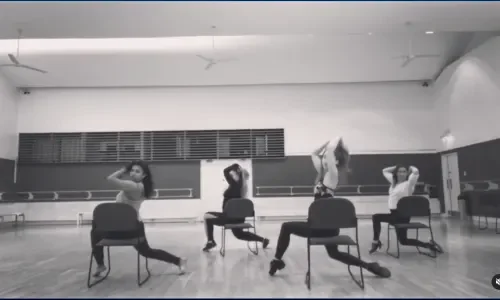
Pixel Dash - Retro Game Design
By Educraft Limited
A brand-new themed game design workshop where children get to design graphics and levels using Educraft's bespoke 'Pixel Dash' game engine.

Python Interactive Dashboards with Plotly Dash
By Packt
If you are someone with a background in Python programming and is interested in presenting your analysis in interactive web-based dashboards, then you are in the right place. This course primarily focuses on Dash, along with other key data science libraries, including Pandas and Plotly. Learn to use Dash and Plotly in Python which can help you to visualize your critical insights and KPIs in web apps that are easily sharable.

DP-100T01 Designing and Implementing a Data Science Solution on Azure
By Nexus Human
Duration 4 Days 24 CPD hours This course is intended for This course is designed for data scientists with existing knowledge of Python and machine learning frameworks like Scikit-Learn, PyTorch, and Tensorflow, who want to build and operate machine learning solutions in the cloud. Overview Learn how to operate machine learning solutions at cloud scale using Azure Machine Learning. This course teaches you to leverage your existing knowledge of Python and machine learning to manage data ingestion and preparation, model training and deployment, and machine learning solution monitoring in Microsoft Azure. Learn how to operate machine learning solutions at cloud scale using Azure Machine Learning. This course teaches you to leverage your existing knowledge of Python and machine learning to manage data ingestion and preparation, model training and deployment, and machine learning solution monitoring with Azure Machine Learning and MLflow. Prerequisites Creating cloud resources in Microsoft Azure. Using Python to explore and visualize data. Training and validating machine learning models using common frameworks like Scikit-Learn, PyTorch, and TensorFlow. Working with containers AI-900T00: Microsoft Azure AI Fundamentals is recommended, or the equivalent experience. 1 - DESIGN A DATA INGESTION STRATEGY FOR MACHINE LEARNING PROJECTS * Identify your data source and format * Choose how to serve data to machine learning workflows * Design a data ingestion solution 2 - DESIGN A MACHINE LEARNING MODEL TRAINING SOLUTION * Identify machine learning tasks * Choose a service to train a machine learning model * Decide between compute options 3 - DESIGN A MODEL DEPLOYMENT SOLUTION * Understand how model will be consumed * Decide on real-time or batch deployment 4 - DESIGN A MACHINE LEARNING OPERATIONS SOLUTION * Explore an MLOps architecture * Design for monitoring * Design for retraining 5 - EXPLORE AZURE MACHINE LEARNING WORKSPACE RESOURCES AND ASSETS * Create an Azure Machine Learning workspace * Identify Azure Machine Learning resources * Identify Azure Machine Learning assets * Train models in the workspace 6 - EXPLORE DEVELOPER TOOLS FOR WORKSPACE INTERACTION * Explore the studio * Explore the Python SDK * Explore the CLI 7 - MAKE DATA AVAILABLE IN AZURE MACHINE LEARNING * Understand URIs * Create a datastore * Create a data asset 8 - WORK WITH COMPUTE TARGETS IN AZURE MACHINE LEARNING * Choose the appropriate compute target * Create and use a compute instance * Create and use a compute cluster 9 - WORK WITH ENVIRONMENTS IN AZURE MACHINE LEARNING * Understand environments * Explore and use curated environments * Create and use custom environments 10 - FIND THE BEST CLASSIFICATION MODEL WITH AUTOMATED MACHINE LEARNING * Preprocess data and configure featurization * Run an Automated Machine Learning experiment * Evaluate and compare models 11 - TRACK MODEL TRAINING IN JUPYTER NOTEBOOKS WITH MLFLOW * Configure MLflow for model tracking in notebooks * Train and track models in notebooks 12 - RUN A TRAINING SCRIPT AS A COMMAND JOB IN AZURE MACHINE LEARNING * Convert a notebook to a script * Run a script as a command job * Use parameters in a command job 13 - TRACK MODEL TRAINING WITH MLFLOW IN JOBS * Track metrics with MLflow * View metrics and evaluate models 14 - PERFORM HYPERPARAMETER TUNING WITH AZURE MACHINE LEARNING * Define a search space * Configure a sampling method * Configure early termination * Use a sweep job for hyperparameter tuning 15 - RUN PIPELINES IN AZURE MACHINE LEARNING * Create components * Create a pipeline * Run a pipeline job 16 - REGISTER AN MLFLOW MODEL IN AZURE MACHINE LEARNING * Log models with MLflow * Understand the MLflow model format * Register an MLflow model 17 - CREATE AND EXPLORE THE RESPONSIBLE AI DASHBOARD FOR A MODEL IN AZURE MACHINE LEARNING * Understand Responsible AI * Create the Responsible AI dashboard * Evaluate the Responsible AI dashboard 18 - DEPLOY A MODEL TO A MANAGED ONLINE ENDPOINT * Explore managed online endpoints * Deploy your MLflow model to a managed online endpoint * Deploy a model to a managed online endpoint * Test managed online endpoints 19 - DEPLOY A MODEL TO A BATCH ENDPOINT * Understand and create batch endpoints * Deploy your MLflow model to a batch endpoint * Deploy a custom model to a batch endpoint * Invoke and troubleshoot batch endpoints

Dash Dieting Course
By iStudy UK
> Are you facing difficulty in dieting? Do you want to stay fit and want to > maintain a healthy diet and nutrition for your body? This Dieting Course will > help to gain a crystal clear knowledge and strategies about the rules of > dieting. By the end of the course, you will gain information on what, when and > how to eat healthy, and nutritious food. COURSE DESCRIPTION: A slim and fit body is every human's dream. DASH or Dietary Approaches to Stop Hypertension is a type of diet that is designed to treat or prevent high blood pressure (hypertension). By reducing the sodium in your diet and by ensuring a variety of foods rich in potassium, calcium and magnesium, the diet helps you lose weight. Obesity is one of the biggest problems in developed nations. Both adult and kids are affected by the problem. The present course will guide you to learn the proper dieting and fitness activities to avoid obesity and to become healthy and fit. COURSE HIGHLIGHTS Dash Dieting Course is an award winning and the best selling course that has been given the CPD Certification & IAO accreditation. It is the most suitable course anyone looking to work in this or relevant sector. It is considered one of the perfect courses in the UK that can help students/learners to get familiar with the topic and gain necessary skills to perform well in this field. We have packed Dash Dieting Course into 10 modules for teaching you everything you need to become successful in this profession. To provide you ease of access, this course is designed for both part-time and full-time students. You can become accredited in just 9 hours and it is also possible to study at your own pace. We have experienced tutors who will help you throughout the comprehensive syllabus of this course and answer all your queries through email. For further clarification, you will be able to recognize your qualification by checking the validity from our dedicated website. WHY YOU SHOULD CHOOSE DASH DIETING COURSE * Lifetime access to the course * No hidden fees or exam charges * CPD Accredited certification on successful completion * Full Tutor support on weekdays (Monday - Friday) * Efficient exam system, assessment and instant results * Download Printable PDF certificate immediately after completion * Obtain the original print copy of your certificate, dispatch the next working day for as little as £9. * Improve your chance of gaining professional skills and better earning potential. WHO IS THIS COURSE FOR? Dash Dieting Course is CPD certified and IAO accredited. This makes it perfect for anyone trying to learn potential professional skills. As there is no experience and qualification required for this course, it is available for all students from any academic backgrounds. REQUIREMENTS Our Dash Dieting Course is fully compatible with any kind of device. Whether you are using Windows computer, Mac, smartphones or tablets, you will get the same experience while learning. Besides that, you will be able to access the course with any kind of internet connection from anywhere at any time without any kind of limitation. CAREER PATH You will be ready to enter the relevant job market after completing this course. You will be able to gain necessary knowledge and skills required to succeed in this sector. All our Diplomas' are CPD and IAO accredited so you will be able to stand out in the crowd by adding our qualifications to your CV and Resume. Introduction 00:30:00 What Is This Thing The DASH Diet? 01:00:00 The History Of The DASH Diet 01:00:00 Is The DASH Diet All It's Cracked Up To Be? 01:00:00 Incorporating The DASH Diet Into Your Lifestyle 01:00:00 What To Eat And What To Avoid 01:00:00 A Day In The Life Of A DASH Diet 01:00:00 How Do I Shop For Groceries On The DASH Diet? 01:00:00 Dang! How Do I Eat At Restaurants On The DASH Diet? 01:00:00 Start Today 00:30:00 Mock Exam Final Exam

Data Analysis and Visualization with Microsoft Excel
By Nexus Human
Duration 2 Days 12 CPD hours This course is intended for This course is designed for students who already have foundational knowledge and skills in Excel and who wish to perform robust and advanced data and statistical analysis with Microsoft Excel using PivotTables, use tools such as Power Pivot and the Data Analysis ToolPak to analyze data, and visualize data and insights using advanced visualizations in charts and dashboards in Excel. To ensure success, you should have baseline skill using Microsoft Excel worksheets, particularly in creating workbooks with formulas and function Overview #NAME? Analyzing data to find issues, insights and opportunities, is now a critical part of many job roles. Beyond the analysis, data analysts in all job roles must be able to effectively present and communicate their findings in visually compelling ways. Microsoft© Excel© is designed for this purpose. Excel can connect to a wide range of data sources, perform robust data analysis and create diverse and robust data-backed visualizations to show insights, trends, and create reports. These capabilities enable people who use Excel for data analysis to turn data into thoughtful action. 1 - DATA ANALYSIS FUNDAMENTALS * Introduction to Data Science * Create and Modify Tables * Sort and Filter Data 2 - VISUALIZING DATA WITH EXCEL * Visualize Data with Charts * Modify and Format Charts * Apply Best Practices in Chart Design 3 - ANALYZING DATA WITH FORMULAS AND FUNCTIONS * Analyze Data with Formulas and Named Ranges * Analyze Data with Functions * Implement Data Validation, Forms, and Controls * Create Conditional Visualizations with Lookup Functions 4 - ANALYZING DATA WITH PIVOTTABLES * Create a PivotTable * Analyze PivotTable Data 5 - PRESENTING VISUAL INSIGHTS WITH DASHBOARDS IN EXCEL * Visualize Data with PivotCharts * Filter Data Using Slicers and Timelines * Create a Dashboard in Excel 6 - CREATING GEOSPATIAL VISUALIZATIONS WITH EXCEL * Create Map Charts in Excel * Customize Map Charts in Excel 7 - PERFORMING STATISTICAL ANALYSIS * Visualize Trendlines and Sparklines with Excel * Analyze Data with the Data Analysis ToolPa 8 - GETTING AND TRANSFORMING DATA * Connect to Data with Queries * Clean and Combine Data * Shape and Transform Data 9 - MODELING AND ANALYZING DATA WITH POWER PIVOT * Install Power Pivot in Excel * Create Data Models with Power Pivot * Create Power Pivots * Perform Advanced Data Analysis and Visualization 10 - PRESENTING INSIGHTS WITH REPORTS (OPTIONAL) * Plan a Report * Create a Report

Power BI: Dashboard in a Day
By Nexus Human
Duration 1 Days 6 CPD hours This course is intended for The Power BI in a Day course is designed for beginners and intermediate users of Power BI. Overview #NAME? Students will discover the full capabilities of Power BI in a one-day, hands-on workshop. Please Note: This workshop is primarily self-directed and students will work at their own pace while having access to an instructor for questions. 1 - ACCESSING & PREPARING DATA * Data Set * Power BI Desktop * Power BI Desktop ? Accessing Data * Power BI Desktop ? Data Preparation 2 - DATA MODELING AND EXPLORATION * Power BI Desktop ? Data Modeling and Exploration * Power BI Desktop ? Data Exploration Continued * References 3 - DATA VISUALIZATION * Power BI Desktop * Power BI Desktop ? Data Visualization * References 4 - PUBLISHING & ACCESSING REPORTS * Power BI Desktop ? Creating Mobile View * Power BI Service * Power BI Service ? Publishing Report * Power BI Mobile ? Accessing Report on Mobile Device * Power BI Service ? Collaboration and Distribution * References 5 - DASHBOARD AND COLLABORATION * Power BI Service * Building Dashboard * References ADDITIONAL COURSE DETAILS: Nexus Humans Power BI: Dashboard in a Day training program is a workshop that presents an invigorating mix of sessions, lessons, and masterclasses meticulously crafted to propel your learning expedition forward. This immersive bootcamp-style experience boasts interactive lectures, hands-on labs, and collaborative hackathons, all strategically designed to fortify fundamental concepts. Guided by seasoned coaches, each session offers priceless insights and practical skills crucial for honing your expertise. Whether you're stepping into the realm of professional skills or a seasoned professional, this comprehensive course ensures you're equipped with the knowledge and prowess necessary for success. While we feel this is the best course for the Power BI: Dashboard in a Day course and one of our Top 10 we encourage you to read the course outline to make sure it is the right content for you. Additionally, private sessions, closed classes or dedicated events are available both live online and at our training centres in Dublin and London, as well as at your offices anywhere in the UK, Ireland or across EMEA.

Educators matching "Dash"
Show all 52Search By Location
- Dash Courses in London
- Dash Courses in Birmingham
- Dash Courses in Glasgow
- Dash Courses in Liverpool
- Dash Courses in Bristol
- Dash Courses in Manchester
- Dash Courses in Sheffield
- Dash Courses in Leeds
- Dash Courses in Edinburgh
- Dash Courses in Leicester
- Dash Courses in Coventry
- Dash Courses in Bradford
- Dash Courses in Cardiff
- Dash Courses in Belfast
- Dash Courses in Nottingham





