167 Creative Design courses
Get a 10% discount on your first order when you use this promo code at checkout: MAY24BAN3X
> Are you creative? Are you organised? Do you love modern and classy designs? Do > you love creating and modifying decorations in your interior? Or do you just > want to venture into Interior Designing? Then this course of Interior > Designing Business Secrets is for you! DESCRIPTION Interior design is about how we present spaces and things attractively. This course will teach you all the know hows of interior designing business secrets. The best interior fashioners make things look simple, creating spaces that envision our necessities and bid to our feelings, however truly an expansive arrangement of abilities and specialised information is required. Inside outline has changed significantly since the mid twentieth century when it was recently starting to develop as a calling. Today, inside originators work with contractual workers, craftsmen, engineers, experts, furniture merchants, and business and mortgage holders. To end up noticeably a fruitful inside planner, you require a balanced instruction and the aptitudes to work inside many controls engineering, visual communication, beautifying expressions, and material, furniture, and lighting outline. WHO IS THE COURSE FOR? * Professionals who have an experience in Interior Designing * Beginners who have an interest in learning how to have an interior designing career ENTRY REQUIREMENT * This course is available to all learners, of all academic backgrounds. * Learners should be aged 16 or over to undertake the qualification. * Good understanding of English language, numeracy and ICT are required to attend this course. ASSESSMENT: * At the end of the course, you will be required to sit an online multiple-choice test. Your test will be assessed automatically and immediately so that you will instantly know whether you have been successful. * Before sitting for your final exam you will have the opportunity to test your proficiency with a mock exam. CERTIFICATION: * After you have successfully passed the test, you will be able to obtain an Accredited Certificate of Achievement. You can however also obtain a Course Completion Certificate following the course completion without sitting for the test. Certificates can be obtained either in hardcopy at a cost of £39 or in PDF format at a cost of £24. * PDF certificate's turnaround time is 24 hours and for the hardcopy certificate, it is 3-9 working days. WHY CHOOSE US? * Affordable, engaging & high-quality e-learning study materials; * Tutorial videos/materials from the industry leading experts; * Study in a user-friendly, advanced online learning platform; * Efficient exam systems for the assessment and instant result; * The UK & internationally recognised accredited qualification; * Access to course content on mobile, tablet or desktop from anywhere anytime; * The benefit of career advancement opportunities; * 24/7 student support via email. CAREER PATH This Interior Designing Business Secrets will be very beneficial and helpful to design companies, professionals, and beginners who have an interest in interior designing. Module 01 Introduction: How To Know If Interior Design Is Right for You 00:30:00 What does it take to be an Interior Designer? 00:30:00 Am I Creative? 00:30:00 Am I Organized? 00:30:00 How Good am I at Problem Solving? 00:30:00 Can I Multitask? 00:30:00 Module 02 Am I personable? 00:15:00 Can I Be A Versatile? 00:15:00 How Is My Business Sense? 00:30:00 Different Types of Interior Designers 00:30:00 Residential Interior Designer 01:00:00 Module 03 Commercial Interior Designer 00:30:00 What is more important to me? 00:15:00 What will I have to do to specialize? 01:00:00 Is Interior Design Right for Me? 00:30:00 What Do I Need? 00:30:00 Module 04 College and University 01:00:00 Trade Schools 00:30:00 Online Design Programs 00:30:00 Self Teaching 01:00:00 The Designer's Necessity 00:15:00 Module 05 What to expect when Getting Started 01:00:00 How to Start your Interior Design Business 01:00:00 Tips for Building a Portfolio with Little or no Professional Experience 00:30:00 Quick Tips on Pricing your Services 01:00:00 Recommended Reading : Interior Designing Business Secrets Recommended Reading : Interior Designing Business Secrets 00:00:00 Mock Exam Mock Exam-Interior Designing Business Secrets 00:20:00 Final Exam Final Exam-Interior Designing Business Secrets 00:20:00 Certificate and Transcript Order Your Certificates and Transcripts 00:00:00

Adobe Illustrator and Photoshop Training
By London Design Training Courses
Why Choose Adobe Illustrator and Photoshop Training Course? Click here for more info [https://www.londondesigntrainingcourse.co.uk/product-page/adobe-illustrator-and-photoshop-training-course] Master vector graphics, digital illustrations, photo manipulations, and more. Certified tutors provide personalized guidance and feedback. Flexible scheduling available. Receive a Certificate of Completion. Learn Adobe Creative Cloud. Duration: 10 hrs. Method: 1-on-1, Personalized attention. Schedule: Tailor your own schedule by pre-booking a convenient hour of your choice, available from Mon to Sat between 9 am and 7 pm. This comprehensive and hands-on course introduces you to digital design through Adobe Photoshop and Illustrator. Learn how these three programs seamlessly collaborate to create stunning designs. Gain insights into bitmap and vector graphics and discover the most suitable image file formats for different scenarios. 10-hour course outline for Adobe Photoshop and Illustrator: Module 1: Introduction to Adobe Photoshop (1 hour) * Overview of Photoshop interface and tools * Understanding bitmap graphics and resolution * Basic image editing techniques (cropping, resizing, color adjustments) * Layers and their importance in design Module 2: Essential Photoshop Tools (1 hour) * Working with selection tools (Marquee, Lasso, Magic Wand) * Understanding brushes and brush settings * Introduction to the Pen tool for precise selections * Working with layers and layer styles Module 3: Advanced Image Editing (1 hour) * Advanced color adjustments (Curves, Levels, Hue/Saturation) * Photo retouching and manipulation techniques * Creating composite images using blending modes * Filters and special effects for creative designs Module 4: Introduction to Adobe Illustrator (1 hour) * Overview of Illustrator interface and tools * Working with vector graphics and paths * Basic shapes and drawing tools * Understanding anchor points and handles Module 5: Creating Vector Artwork (1 hour) * Using the Pen tool for precise vector illustration * Creating and editing shapes and objects * Working with gradients and patterns * Understanding the Appearance panel Module 6: Illustrator Typography (1 hour) * Text tools and formatting options * Creating text effects and artistic typography * Combining text with shapes and images * Working with text on a path Module 7: Combining Photoshop and Illustrator (1 hour) * Importing Illustrator files into Photoshop and vice versa * Working with smart objects and vector shapes in Photoshop * Creating custom brushes and patterns in Illustrator for use in Photoshop * Designing posters and flyers combining elements from both software Module 8: Integration with InDesign (1 hour) * Exporting assets from Photoshop and Illustrator for InDesign * Designing layouts in InDesign using assets from both programs * Understanding print and digital design considerations * Preparing files for printing and online use Module 9: Advanced Techniques and Tips (1 hour) * Creating custom actions and automation in Photoshop * Mastering advanced selection techniques * Utilizing Illustrator's advanced tools (Pathfinder, Shape Builder, etc.) * Exploring creative design styles and trends Module 10: Final Projects and Portfolio (1 hour) * Students work on individual or group projects incorporating Photoshop and Illustrator skills * Review and feedback on the projects * Preparing a portfolio showcasing their work Download Adobe Illustrator - Free Trial https://www.adobe.com/uk/illustrator [https://www.adobe.com/uk/] Throughout the course, you will explore various processes, including design and layout, workspaces, tools and palettes, importing files, and preparing files for both on-screen and print outputs. Course Objectives: By the course's conclusion, you will have a solid understanding of the fundamentals of each software package and their individual functionalities. You will learn how to efficiently work with all three applications in tandem and skillfully assemble print and digital-ready designs, leveraging elements crafted in Photoshop and Illustrator and integrated using InDesign.

– BAG MAKING COURSE – MAKE A STITCHLESS LEATHER BAG – GROUP CLASS ONE TEACHER, FIVE STUDENTS WERE? AT OUR LONDON STUDIOhttps://www.thelondonleatherworkshop.com/contact-us/ WHEN? PLEASE SELECT YOUR PREFERRED DATE(S) THROUGH THE BUTTON BELOW COST ONE MEETING OF 7 HOURS £182.00 MATERIALS INCLUDED (WORTH £35.00) LEVEL: COMPLETE BEGINNERS AND BEGINNERS WITH SOME PREVIOUS LEATHER CRAFT EXPERIENCE LEATHER GOODS MAKING COURSE: MAKE A STITCHLESS LEATHER BAG – WHAT IS THIS COURSE ABOUT? THIS IS ONE OF OUR GROUP LEATHER GOODS MAKING COURSES FOR BEGINNERS THAT WE ORGANISE AT OUR LONDON STUDIO. USING BEAUTIFUL VEGETABLE-TANNED LEATHER, BASIC LEATHER TOOLS AND SIMPLE METAL FITTINGS, YOU WILL MAKE A STITCHLESS LEATHER BAG WHILE LEARNING FIVE BASIC LEATHER WORKING TECHNIQUES. YOU WILL CUSTOMISE YOUR BAG BY CHOOSING BETWEEN TWO DESIGNS (SEE PHOTO GALLERY) AND SELECTING YOUR PREFERRED COLOURS OF LEATHER AND FITTINGS. NO SEWING SKILLS OR EXPERIENCE IS REQUIRED! AT THE END OF THE COURSE, YOU WON’T JUST TAKE HOME A BEAUTIFUL BAG MADE ENTIRELY BY YOU BUT ALSO AN UNDERSTANDING OF WORKING WITH LEATHER AND ESSENTIAL LEATHER TOOLS. WHAT WILL I LEARN? DURING OUR LEATHER GOODS MAKING COURSES, YOU WILL ALWAYS RECEIVE AN INTRODUCTION TO: -DIFFERENT LEATHER TYPES -ESSENTIAL LEATHER TOOLS YOU WILL THEN LEARN THESE 5 BASIC LEATHER WORKING TECHNIQUES: -MARKING LEATHER -CUTTING LEATHER -FOLDING LEATHER -PUNCHING LEATHER -BURNISHING LEATHER IN THE SECOND PART OF THE COURSE, YOU WILL APPLY THE TECHNIQUES LEARNT BY HAND-CUTTING AND ASSEMBLING YOUR BEAUTIFUL BAG USING SCREW STUDS. NO SEWING IS REQUIRED. INCLUDED IN THE COURSE: ALL MATERIALS AND TOOLS ARE SUPPLIED. WHAT ARE THE ENTRY REQUIREMENTS? THIS COURSE ON MAKING A STITCHLESS LEATHER BAG IS SUITABLE FOR BEGINNERS. YOU SHOULD BE ABLE TO USE MEASUREMENTS AND UNDERSTAND VERBAL AND WRITTEN ENGLISH INSTRUCTIONS. ADDITIONAL MATERIAL PROVIDED IN ADDITION TO THE COURSE, YOU WILL RECEIVE THE FOLLOWING USEFUL HANDOUTS TO TAKE HOME WITH YOU: – AN INTRODUCTION TO LEATHER TYPES AND FEATURES – A GLOSSARY OF LEATHER CRAFT TOOLS WHICH INCLUDES IMAGES AND HELPFUL DESCRIPTIONS – A LIST OF THE BASIC FITTINGS USED IN HANDBAG MAKING, INCLUDING IMAGES AND DESCRIPTIONS – A LIST OF REPUTABLE SUPPLIERS TO BUY LEATHER AND FITTINGS FROM (IN LONDON AND ONLINE) HOW LONG IS THIS TUITION?: THIS TUITION WILL REQUIRE UP TO 7 HOURS TO COMPLETE. WE AIM TO PROVIDE CUSTOMISED AND HIGH QUALITY TUITION SERVICES AND BY ONLY ALLOWING UP TO 5 STUDENTS AT A TIME, WE ARE ABLE TO FOCUS ON EACH PERSON NEEDS AND INTERESTS. AS EVERY STUDENT HAS A DIFFERENT LEVEL OF ABILITY AND PREVIOUS EXPERIENCE, THIS COURSE MIGHT LEAD SOME STUDENTS TO COMPLETE THE CORE ASPECTS OF THE LESSON IN A SHORTER TIME FRAME THAN OTHERS. STUDENTS WHO COMPLETE THE COURSE EARLY WILL BE WELCOME TO STAY AND USE THE STUDIO FACILITIES TO EXERCISE ON THE TOPICS OF THE LESSON.

Dive into the colourful world of T-shirt design, a place where your imagination becomes wearable art. This T-Shirt Design Masterclass with Adobe Photoshop is your ticket to becoming a wizard of T-shirt design. You'll get the low-down on all the Photoshop tricks that'll turn your creative sparks into hot-selling tees. Whether it's a splash of colour or a bold statement piece, your designs are about to become someone's favourite outfit. Imagine turning a blank T-shirt into a billboard of your creativity. That's what this course is all about. You'll learn what makes a design pop and how to catch someone's eye in a sea of sameness. It's not just about making pretty pictures; it's about crafting tees that tell a story, that people just have to have. From the moment you start this course, you're on the path to becoming the designer everyone's talking about. There's a whole world out there eager to wear what you can create. This masterclass is the key to unlocking that world. We'll guide you through the maze of design and business, helping you to put your art out there. Get ready to make a splash in the T-shirt market, where your designs aren't just seen-they're worn with pride, talked about, and loved. Let's get you ready to leave your mark on the fashion world, one T-shirt at a time. LEARNING OUTCOMES * Understand the fundamentals of Adobe Photoshop for design. * Gain insights into market trends and consumer preferences. * Develop skills to create visually appealing T-shirt designs. * Explore creative techniques within Photoshop for T-shirt art. * Learn strategies for effectively selling designs in the marketplace. * Harness Photoshop tools to transform ideas into tangible products. * Acquire the know-how to establish a brand in the design business. * Complete a practical assignment to apply design and sales knowledge. WHO IS THIS COURSE FOR: * Aspiring graphic designers seeking a niche in apparel. * Entrepreneurs aiming to start a T-shirt business. * Artists looking to expand their digital design skills. * Marketers want to understand design-centric product selling. * Creatives interested in exploring fashion and e-commerce. WHY CHOOSE THIS COURSE * Unlimited access to the course for a lifetime. * Opportunity to earn a certificate accredited by the CPD Quality Standards and CIQ after completing this course. * Structured lesson planning in line with industry standards. * Immerse yourself in innovative and captivating course materials and activities. * Assessments designed to evaluate advanced cognitive abilities and skill proficiency. * Flexibility to complete the Course at your own pace, on your own schedule. * Receive full tutor support throughout the week, from Monday to Friday, to enhance your learning experience. * Unlock career resources for CV improvement, interview readiness, and job success. CAREER PATH * T-Shirt Designer - £18,000 to £30,000 per annum. * Graphic Artist in Apparel - £20,000 to £35,000 per annum. * Brand Owner - Variable, depending on brand success. * Merchandise Manager - £25,000 to £50,000 per annum. * E-commerce Specialist in Apparel - £22,000 to £40,000 per annum. PREREQUISITES No previous qualifications or experience is needed to embark on the T-Shirt Design Masterclass With Adobe Photoshop. Designed by industry experts, this course is fully compatible with PCs, Macs, tablets, and smartphones. Enjoy the freedom to learn from any location, anytime, with a stable internet connection. CERTIFICATION After studying the course materials of the T-Shirt Design Masterclass With Adobe Photoshop there will be a written assignment test which you can take either during or at the end of the course. After successfully passing the test you will be able to claim the pdf certificate for £4.99. Original Hard Copy certificates need to be ordered at an additional cost of £8. COURSE CURRICULUM Module 01: Introduction Introduction 00:05:00 Module 02: Let's Learn Basics About Photoshop Photoshop Interface 00:06:00 Customize Your Workspace 00:07:00 Let's Learn How To Create and Prepare Document 00:03:00 Saving Files 00:06:00 RGB & CMYK 00:05:00 Layer Basics 00:06:00 Move Tool 00:06:00 Working with Groups 00:05:00 Gradient Tool 00:08:00 Paint Bucket Tool 00:05:00 Type Tool 00:12:00 Layer Styles 00:11:00 How To Create And Save Your Own Brush 00:06:00 New Features in Photoshop 2019 Part 1 00:08:00 New Features in Photoshop 2019 Part 2 00:07:00 New Features in Photoshop 2019 Part 3 00:09:00 Module 03: Learn how to think in this business & how to find what people like Fake It Until You Make It Work? 00:04:00 Best Practice Process in Creating 00:06:00 Can you earn 5000$(month) doing this job? 00:04:00 Free Trafic 00:05:00 Google Trends 00:04:00 Module 04: Time to get creative in Photoshop T-Shirt Design - Volume 1 00:14:00 T-Shirt Design - Volume 2 00:23:00 T-Shirt Design - Volume 3 00:17:00 Module 05: Where and how to sell our work Merch By Amazon 00:08:00 Recommendation 00:07:00 Redbubble 00:09:00 Sunfrog 00:07:00 Teespring 00:09:00 Upwork 00:06:00 Assignment Assignment - T-shirt Design Masterclass with Photoshop 00:00:00

OVERVIEW Uplift Your Career & Skill Up to Your Dream Job - Learning Simplified From Home! Kickstart your career & boost your employability by helping you discover your skills, talents and interests with our special Web Design with Adobe XD Course. You'll create a pathway to your ideal job as this course is designed to uplift your career in the relevant industry. It provides professional training that employers are looking for in today's workplaces. The Web Design with Adobe XD Course is one of the most prestigious training offered at StudyHub and is highly valued by employers for good reason. This Web Design with Adobe XD Course has been designed by industry experts to provide our learners with the best learning experience possible to increase their understanding of their chosen field. This Web Design with Adobe XD Course, like every one of Study Hub's courses, is meticulously developed and well researched. Every one of the topics is divided into elementary modules, allowing our students to grasp each lesson quickly. At StudyHub, we don't just offer courses; we also provide a valuable teaching process. When you buy a course from StudyHub, you get unlimited Lifetime access with 24/7 dedicated tutor support. WHY BUY THIS WEB DESIGN WITH ADOBE XD? 1. Unlimited access to the course for forever 2. Digital Certificate, Transcript, student ID all included in the price 3. Absolutely no hidden fees 4. Directly receive CPD accredited qualifications after course completion 5. Receive one to one assistance on every weekday from professionals 6. Immediately receive the PDF certificate after passing 7. Receive the original copies of your certificate and transcript on the next working day 8. Easily learn the skills and knowledge from the comfort of your home CERTIFICATION After studying the course materials of the Web Design with Adobe XD there will be a written assignment test which you can take either during or at the end of the course. After successfully passing the test you will be able to claim the pdf certificate for £5.99. Original Hard Copy certificates need to be ordered at an additional cost of £9.60. WHO IS THIS COURSE FOR? This Web Design with Adobe XD course is ideal for * Students * Recent graduates * Job Seekers * Anyone interested in this topic * People already working in the relevant fields and want to polish their knowledge and skill. PREREQUISITES This Web Design with Adobe XD does not require you to have any prior qualifications or experience. You can just enrol and start learning.This Web Design with Adobe XD was made by professionals and it is compatible with all PC's, Mac's, tablets and smartphones. You will be able to access the course from anywhere at any time as long as you have a good enough internet connection. CAREER PATH As this course comes with multiple courses included as bonus, you will be able to pursue multiple occupations. This Web Design with Adobe XD is a great way for you to gain multiple skills from the comfort of your home. COURSE CURRICULUM Introduction What You Will Find in This Course 00:02:00 Basic Concepts What Is Adobe XD 00:03:00 The Starter Version 00:02:00 How to Download Adobe Xd 00:02:00 Getting To Know the Program The Home Screen 00:04:00 The Workspace 00:04:00 Designing vs Prototyping in Xd 00:02:00 Your First New Document Creating a New File 00:03:00 Managing Artboards 00:03:00 Layers 00:03:00 Tools Overview 00:12:00 Plugins and Assets Adding And Managing Plugins 00:03:00 Plugins You Are Most Likely to Use in Your Designs 00:09:00 How To Use the Document Assets 00:03:00 Quick Introduction to Design Systems in Xd 00:03:00 Getting Ready to Start Designing How to Choose the Right Colors for Your Designs 00:04:00 5 Tools To Find the Right Colors for Your Layouts 00:07:00 How To Choose The Right Typeface for Your Website Designs 00:08:00 Best Practices Of Web Design 00:07:00 The Design and the Prototype Process The Project Overview 00:02:00 Let's Create a New File First 00:05:00 Finding the Right Colors for Our Design 00:04:00 Add the Colors and Fonts 00:06:00 Let's Add the Logo and the Navigation 00:04:00 Let's Prototype Our First Element 00:08:00 Let's Add the Active State and the First Hero Elements 00:05:00 Let's Start the Mobile Version of the Design 00:07:00 Let's Add the Mobile Menu 00:06:00 Let's Learn a Better Way of Animating the Menu Icon 00:11:00 Let's Add More Hero Elements 00:05:00 Let's Add the Social Media Icons 00:05:00 Let's Make the Hero Section Responsive 00:03:00 Let's Start the Services Section 00:04:00 Let's Add the Services 00:15:00 Let's Add the Call to Action Button 00:02:00 Let's Make the Services Responsive 00:10:00 Let's Start Adding the Portfolio Items 00:09:00 Let's Finish the Portfolio 00:08:00 Let's Make the Portfolio Responsive 00:07:00 Let's Add an Image Carousel 00:12:00 Let's Start Adding the Blog Section 00:05:00 Let's Start Adding the Blog Post Excerpts 00:13:00 Let's Set Up Blog Pages 00:12:00 Let's Learn Some Pagination Fx 00:08:00 Let's Set Up the Single Post Page and Finish the Section 00:08:00 Let's Add the About Me Section 00:11:00 Let's Add the Contact Me Section 00:13:00 Let's Add the Footer 00:09:00 Let's Make the Footer Responsive 00:02:00 The Finishing Touches 00:03:00 How To Share Your Project Sharing by Exporting 00:05:00 The Share Workspace 00:03:00 What File Formats You Should Use to Deliver the File to the Client 00:02:00 Summary Final Thoughts 00:02:00 Resource Resource - Web Design with Adobe XD 00:00:00

Step into boundless creativity with our captivating course, 'Advanced Photoshop CC.' Unveil the secrets of digital artistry across 20 meticulously crafted modules, each designed to elevate your skills from novice to virtuoso. From mastering the intricacies of Photoshop actions to crafting mesmerizing 3D image shots, this journey promises to unlock your potential and unleash your imagination like never before. Embark on a transformative odyssey as you navigate through the intricacies of graphic design, guided by industry experts. Discover the power of Photoshop to bring your visions to life, from manipulating images to selecting the perfect font. Whether you're a seasoned designer or a budding enthusiast, this course offers a dynamic platform to refine your craft and push the boundaries of possibility. Immerse yourself in a world where pixels become poetry and creativity knows no bounds. Join us on this exhilarating adventure and redefine what's possible with Adobe Photoshop CC. This course is your gateway to unleashing your full artistic potential in the digital landscape, from mastering the basics to unlocking advanced techniques. LEARNING OUTCOMES: 1. Master advanced Photoshop techniques for manipulating images and creating stunning designs. 2. Harness the power of Photoshop actions to streamline your workflow and enhance productivity. 3. Explore the intricacies of 3D image shot creation, unlocking new dimensions in digital artistry. 4. Develop proficiency in file formatting and saving techniques for optimal output. 5. Apply learned skills through live applications, honing your abilities in real-world scenarios. WHY BUY THIS ADVANCED PHOTOSHOP CC COURSE? 1. Unlimited access to the course for a lifetime. 2. Opportunity to earn a certificate accredited by the CPD Quality Standards and CIQ after completing this course. 3. Structured lesson planning in line with industry standards. 4. Immerse yourself in innovative and captivating course materials and activities. 5. Assessments designed to evaluate advanced cognitive abilities and skill proficiency. 6. Flexibility to complete the Course at your own pace, on your own schedule. 7. Receive full tutor support throughout the week, from Monday to Friday, to enhance your learning experience. 8. Unlock career resources for CV improvement, interview readiness, and job success. CERTIFICATION After studying the course materials of the Advanced Photoshop CC there will be a written assignment test which you can take either during or at the end of the course. After successfully passing the test you will be able to claim the pdf certificate for £5.99. Original Hard Copy certificates need to be ordered at an additional cost of £9.60. WHO IS THIS ADVANCED PHOTOSHOP CC COURSE FOR? * Graphic designers seeking to expand their skill set in Adobe Photoshop CC. * Digital artists looking to elevate their creations to the next level. * Photographers aiming to enhance and manipulate their images with advanced techniques. * Marketing professionals wanting to create compelling visual content for campaigns. * Students pursuing studies in design, digital media, or related fields. PREREQUISITES This Advanced Photoshop CC was made by professionals and it is compatible with all PC's, Mac's, tablets and smartphones. You will be able to access the course from anywhere at any time as long as you have a good enough internet connection. CAREER PATH * Graphic Designer: £20,000 - £40,000 Per Annum * Art Director: £25,000 - £60,000 Per Annum * Creative Director: £35,000 - £80,000 Per Annum * Digital Designer: £22,000 - £45,000 Per Annum * UI/UX Designer: £25,000 - £55,000 Per Annum * Freelance Designer: Variable, depending on projects and clientele. COURSE CURRICULUM Advanced Photoshop CC Module 01: Overview 00:01:00 Module 02: Having Graphic Designs Created 00:02:00 Module 03: Making PSD Thumbnails Visible on Your PC 00:03:00 Module 04: Creating a Simple Design - Part 1 00:05:00 Module 05: Creating a Simple Design - Part 2 00:04:00 Module 06: Changing the Background Image 00:03:00 Module 07: Changing the Font or Text 00:02:00 Module 08: Working with Photoshop Actions 00:02:00 Module 09: Sources for Photoshop Actions 00:01:00 Module 10: Selecting Photoshop Actions 00:02:00 Module 11: Producing Photoshop Actions - Part 1 00:05:00 Module 12: Show Transform Controls 00:02:00 Module 13: Producing Photoshop Actions - Part 2 00:07:00 Module 14: Creating a Multiple 3D Image Shot 00:04:00 Module 15: Sizing of File Formats 00:01:00 Module 16: Saving For Certain File Formats 00:02:00 Module 17: Live Application - Part 1 00:03:00 Module 18: Live Application - Part 2 00:02:00 Module 19: Multiple Short Live Application 00:03:00 Module 20: Conclusion 00:01:00 Assignment Assignment - Advanced Photoshop CC 00:00:00
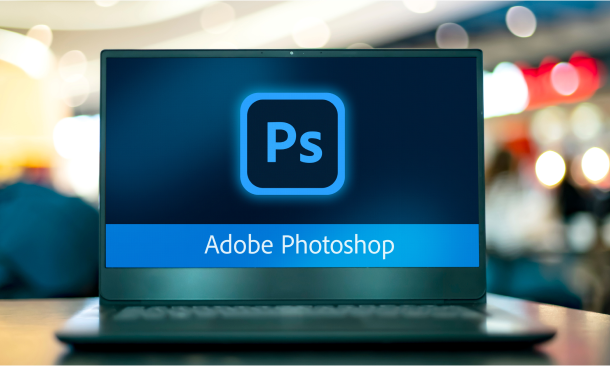
– LEATHER CRAFT WORKSHOP- INTRODUCTION TO LEARNING LEATHER CRAFT SKILLS ONE TEACHER, SIX STUDENTS WERE? AT OUR LONDON STUDIOhttps://www.thelondonleatherworkshop.com/contact-us/ WHEN? PLEASE SELECT YOUR PREFERRED DATE(S) THROUGH THE BUTTON BELOW COST: ONE MEETING OF 6.5 HOURS £169.50 COURSE MATERIALS INCLUDED (WORTH £20) LEVEL: BEGINNERS AND BEGINNERS WITH SOME PREVIOUS EXPERIENCE LEARN LEATHER CRAFT TECHNIQUES: WHAT IS THIS COURSE ABOUT? THIS IS A THEORETICAL AND PRACTICAL INTRODUCTORY GROUP TUITION DURING WHICH YOU WILL BE TAUGHT COMMON, ESSENTIAL LEATHER CRAFTING AND BASIC SEWING TECHNIQUES. YOU WILL BE TAUGHT HOW TO CORRECTLY USE HAND TOOLS, HOW TO HAND SEW LEATHER AND UNDERSTAND THE MOST COMMON FINISHING TECHNIQUES USED IN BAG AND ACCESSORY MAKING. YOU WILL LEARN ABOUT DIFFERENT TYPES OF LEATHER AND UNDERSTAND HOW TO SELECT THE CORRECT TYPE OF MATERIAL(S) FOR YOUR PROJECT. YOU WILL RECEIVE AN OVERVIEW OF THE TECHNICAL ASPECTS OF WORKING WITH LEATHER AND CONSTRUCTING BAGS AND ACCESSORIES SUCH AS PREPARING, MARKING, CUTTING, GLUING, REINFORCING, DEBOSSING AND MORE. YOU WILL PRODUCE YOUR OWN SAMPLES OF WORK TO TAKE HOME WITH YOU. YOU WILL RECEIVE RELEVANT, USEFUL AND INFORMATIVE HANDOUTS AS WELL AS LISTS OF LEATHER AND TOOL SUPPLIERS. THIS IS A PROFESSIONAL COURSE DELIVERED BY A PROTOTYPE MAKER AND MANUFACTURER, WITH THE AIM OF PROVIDING AN OVERVIEW AND HANDS-ON EXPERIENCE ON MORE COMMON LEATHER WORKING PRACTICES. AT THE END OF THE TUITION YOU WILL HAVE: – GAINED AN UNDERSTANDING OF LEATHER TYPES AND TANNING METHODS – UNDERSTOOD WHAT IT MEANS TO WORK WITH DIFFERENT LEATHER TYPES AND THICKNESSES AND HAVE THE ABILITY TO SOURCE AND SELECT THE CORRECT TOOLS AND MATERIALS FOR YOUR PROJECTS. – GAINED CONFIDENCE IN USING SPECIFIC TOOLS FOR PREPARING, MARKING, FINISHING AND CUTTING LEATHER. – UNDERSTOOD AND PRACTICED LEATHER CRAFT TECHNIQUES SUCH AS BEVELING AND BURNISHING TECHNIQUES – LEARNT BASIC LEATHER HAND SEWING TECHNIQUES WHAT WILL BE TAUGHT? BELOW IS A LIST OF TOPICS COVERED DURING THE CLASSES: – UNDERSTANDING LEATHER: OVERVIEWS ON TYPES OF LEATHER, TANNING, FINISHINGS AND BEST USE – VEGAN LEATHERS: AN OVERVIEW ON DIFFERENT TYPES AND FEATURES – UNDERSTANDING THE IMPORTANCE OF CHOOSING THE RIGHT MATERIALS FOR YOUR PROJECT AND THE RIGHT TOOLS FOR YOUR MATERIALS – LEATHER PREPARING, PATTERN PLACEMENT AND MARKING ON LEATHER – CUTTING COMPLEX SHAPES USING A VARIETY OF TOOLS – USING LEATHER PUNCHES – UNDERSTANDING THE USE OF SKIVING, BEVELING AND GROOVING – FINISHING LEATHER EDGES: PAINTING VS BURNISHING – USING VARIOUS LEATHER GLUES AND TAPES – UNDERSTAND THE USE OF REINFORCEMENTS, FUSINGS AND STABILISERS TO BACK LEATHER – TO LEARN BASIC LEATHER HAND SEWING TECHNIQUES – TO UNDERSTAND THE TOOLS AND MATERIALS USED IN SADDLE STITCHING – PROTOTYPING AND MANUFACTURING LEATHER GOODS: MENTIONS OF DIFFERENT WORKING METHODS, MACHINES AND TOOLS IMPORTANT TO KNOW: WE WILL ALWAYS TRY TO COVER AS MUCH ON THE SYLLABUS AS POSSIBLE AND DEPENDING ON YOUR ABILITY AND PREVIOUS EXPERIENCE, WE MIGHT NOT BE ABLE TO COMPLETE THE PROGRAM OR WE MIGHT INSTEAD BE ABLE TO TEACH YOU ADDITIONAL TECHNIQUES RELATING TO THE ABOVE LISTED TOPICS, SUCH AS: – UNDERSTANDING FITTINGS, CLOSURE TYPES, FASTENING TECHNIQUES AND TOOLS: SAM BROWNS, MAGNETS, POP BUTTONS, EYELETS, ETC – SEW AND FINISH SIMPLE ZIPS STYLES, HANDLES AND STRAPS – UNDERSTANDING OPTIONS AND THE CONSTRUCTION OF HOW TO LINE BAGS AND ACCESSORIES INCLUDED IN THE COURSE: YOU WILL BE PROVIDED WITH USEFUL DIGITAL AND PAPER HANDOUTS WHICH CONTAIN: – A LIST OF TOOLS AND MATERIALS USED DURING THE LESSON(S), INCLUDING A DESCRIPTION OF WHAT THEY ARE AND HOW THEY ARE USED – A LIST OF RECOMMENDED SUPPLIERS FOR BOTH LEATHER AND FITTINGS (PHYSICALLY IN LONDON AND ONLINE) – A GLOSSARY CONTAINING INFORMATION ABOUT LEATHER TYPES AND CHARACTERISTICS WHAT ARE THE ENTRY REQUIREMENTS? THIS COURSE IS SUITABLE FOR TOTAL BEGINNERS, BEGINNERS WITH SOME EXPERIENCE AND INTERMEDIATE. YOU SHOULD BE ABLE TO USE MEASUREMENTS AND UNDERSTAND VERBAL AND WRITTEN ENGLISH INSTRUCTIONS. ARE THERE ANY OTHER COSTS? IS THERE ANYTHING I NEED TO BRING? MATERIALS ARE INCLUDED. FEEL FREE TO BRING A NOTEPAD, IF YOU WOULD LIKE TO TAKE SOME NOTES, WE WILL PROVIDE THE REST. HOW LONG IS THIS TUITION?: THIS TUITION WILL REQUIRE UP TO 6.5 HOURS TO COMPLETE. WE AIM TO PROVIDE CUSTOMISED AND HIGH QUALITY TUITION SERVICES AND BY ONLY ALLOWING UP TO 6 STUDENTS AT A TIME, WE ARE ABLE TO FOCUS ON EACH PERSON NEEDS AND INTERESTS. AS EVERY STUDENT HAS A DIFFERENT LEVEL OF ABILITY AND PREVIOUS EXPERIENCE, THIS COURSE MIGHT LEAD SOME STUDENTS TO COMPLETE THE CORE ASPECTS OF THE LESSON IN A SHORTER TIME FRAME THAN OTHERS. STUDENTS WHO COMPLETE THE COURSE EARLY WILL BE WELCOME TO STAY AND USE THE STUDIO FACILITIES TO EXERCISE ON THE TOPICS OF THE LESSON.

COURSE OVERVIEW Amp up your project management skills to meet your project requirements and shape your organisation's success. Project managers are responsible for the successful planning and execution of projects. This Advanced Diploma in Interior Design course is designed to help you learn the proven project management skills and techniques to manage projects from beginning to end. The course will give you clear ideas on project management basics, different project types, and the techniques applied to project activities for successful project completion. During the course, you'll gain insights into project management steps, such as project initiation, execution, monitoring, and closing. On top of that, you'll explore the steps involved in project team building and acquire knowledge of earned value management to measure project performance. LEARNING OUTCOMES * Discover the crucial steps to project success * Familiarise yourself with different types of projects * Identify the steps involved in project initiation, execution, monitoring and closing * Understand what makes a successful project management team * Learn about Earned Value Management (EVM) for project performance measurement * Determine what is a change control process in project management WHO IS THE ADVANCED DIPLOMA IN INTERIOR DESIGN COURSE FOR? This Advanced Diploma in Interior Design course is perfect for aspiring professionals in the relevant industry, such as people with careers in: * Project Manager * Project Executive * Project Administrator * Project Co-ordinator * Project Lead It will deepen their knowledge and help them establish the fundamental skills for project management. WHY CHOOSE THIS DIPLOMA IN ADVANCED DIPLOMA IN INTERIOR DESIGN COURSE? * Affordable, well-structured and high-quality e-learning study materials * Engaging tutorial videos, materials from the industry-leading experts * Opportunity to study in a user-friendly, advanced online learning platform * Efficient exam systems for the assessment and instant result * The UK & internationally recognised accredited qualification * Access the course content on mobile, tablet, or desktop from anywhere, anytime * Excellent career advancement opportunities * 24/7 student support via email. ENTRY REQUIREMENT * This course is available to all learners of all academic backgrounds. * Learners should be aged 16 or over to undertake the qualification. * A good understanding of the English language, numeracy, and ICT are required to attend this course. ASSESSMENT At the end of the course, you will be required to sit for an online multiple-choice test. Your test will be assessed automatically and immediately so that you will instantly know whether you have been successful. Before sitting for your final exam, you will have the opportunity to test your proficiency with a mock exam. CERTIFICATION * After you have successfully passed the test, you will be able to obtain an Accredited Certificate of Achievement. However, you can also obtain a Course Completion Certificate following the course completion without sitting for the test. Certificates can be obtained either in hard copy at the cost of £39 or in PDF format at £24. * PDF certificate's turnaround time is 24 hours, and for the hardcopy certificate, it is 3-9 working days. Section 01: Popular Interior Design Styles and How to Use Them The 3 Types of Style That Influence Interior Design Choices 00:01:00 Art Deco Style 00:03:00 Victorian Style 00:03:00 Scandinavian Style 00:02:00 Modern Style 00:02:00 Contemporary Style 00:03:00 Eclectic Style 00:06:00 Italian Style 00:04:00 French Style 00:05:00 Industrial Style 00:04:00 Country Style: Architectural & Interiors 00:04:00 African Style 00:05:00 Conclusion 00:06:00 Section 02: Design Principles and Elements in Interiors Introduction to Design Principles & The Design Recipe 00:03:00 Design Element: Line 00:05:00 Design Element: Shape 00:03:00 Design Element: Form 00:03:00 Design Element: Colour 00:02:00 Design Element: Texture 00:05:00 Design Element: Space 00:03:00 Design Element: Value 00:01:00 Design Principle: Pattern 00:03:00 Design Principle: Contrast 00:03:00 Design Principle: Emphasis/Focal Point 00:05:00 Design Principle: Balance 00:05:00 Design Principle: Scale/Proportion 00:03:00 Design Principle: Rhythm/Movement 00:03:00 Design Principle: Unity/Harmony 00:01:00 Conclusion 00:01:00 Section 03: Introduction to Colour in Interiors The Impact of Fashion and Colour Trends 00:04:00 Colour Terminology 00:04:00 Colour Basics and Neutral Colours 00:05:00 Warm vs. Cool Colours 00:03:00 Colour Schemes 00:11:00 Colour Ratios and Applications 00:05:00 Using Colour To Trick The Eye 00:04:00 Conclusion 00:01:00 Section 04: Introduction to Space Planning In Interiors Understand why space planning is important to successful interiors 00:01:00 Efficient vs. Poorly Planned Spaces 00:04:00 Types of Building and Space Plans 00:06:00 Open and Closed Planned Spaces 00:04:00 Space Planning and The Design Principles 00:09:00 Tips and Tricks to Space Planning 00:02:00 Conclusion 00:01:00 Section 05: Textiles and Fabrics for Interiors Introduction To Textiles & Fabrics 00:01:00 Natural Fibers and Textiles 00:08:00 Synthetic Fibers and Textiles 00:06:00 Fabric Know Hows 00:10:00 End-Use of Textiles and Fabrics 00:04:00 Selecting and Recommending Textiles and Fabrics 00:04:00 Conclusion 00:01:00 Section 06: Styling and Staging Interior Spaces Introduction to Styling and Staging 00:03:00 Styling Coffee Tables 00:12:00 Styling Side Tables 00:07:00 Styling Servers and Consoles 00:05:00 Styling Dining Room Tables 00:04:00 Styling Book Cases and Display Cases 00:12:00 Styling with Scatter Cushions and Throw Pillows 00:11:00 Styling Seating and Sleeping Areas 00:05:00 Styling Walls with Art and Framing 00:11:00 Conclusion 00:01:00 Certificate and Transcript Order Your Certificates and Transcripts 00:00:00

10 Mega Responsive Websites with HTML, CSS, and JavaScript
By Packt
Build 10 complete responsive websites using HTML, CSS, and JavaScript and customize your portfolio. By mastering just these core technologies of front-end web development, you can create awesome and modern themes.

Search By Location
- Creative Design Courses in London
- Creative Design Courses in Birmingham
- Creative Design Courses in Glasgow
- Creative Design Courses in Liverpool
- Creative Design Courses in Bristol
- Creative Design Courses in Manchester
- Creative Design Courses in Sheffield
- Creative Design Courses in Leeds
- Creative Design Courses in Edinburgh
- Creative Design Courses in Leicester
- Creative Design Courses in Coventry
- Creative Design Courses in Bradford
- Creative Design Courses in Cardiff
- Creative Design Courses in Belfast
- Creative Design Courses in Nottingham
