26 CI/CD courses delivered Live Online
Get a 10% discount on your first order when you use this promo code at checkout: MAY24BAN3X
Introduction to GitLab (TTDV7553)
By Nexus Human
Duration 2 Days 12 CPD hours This course is intended for The introductory-level course is geared for software developers, project managers, and IT professionals seeking to enhance their understanding and practical skills in version control and collaboration using GitLab. It's also well-suited for those transitioning from another version control system to GitLab, or those responsible for software development lifecycle within their organization. Whether you are an individual looking to boost your proficiency or a team leader aiming to drive productivity and collaboration, this course will provide the necessary expertise to make the most of GitLab's capabilities. Overview This course combines engaging instructor-led presentations and useful demonstrations with valuable hands-on labs and engaging group activities. Throughout the course you'll: Gain a firm understanding of the fundamentals of Git and GitLab, setting a solid foundation for advanced concepts. Learn to effectively manage and track changes in your code, ensuring a clean and reliable codebase. Discover ways to streamline your daily tasks with aliases, stashing, and other GitLab workflow optimization techniques. Develop skills in creating, merging, and synchronizing branches, enabling seamless collaboration and version control. Equip yourself with the knowledge to use Git as a powerful debugging tool, saving time and effort when troubleshooting issues. Understand the basics of continuous integration and continuous deployment (CI/CD) in GitLab, helping you automate the software delivery process. Immerse yourself in the dynamic world of GitLab, a leading web-based platform for version control and collaboration, through our intensive two-day course, GitLab Quick Start. Version control systems, such as GitLab, are the backbone of modern software development, enabling teams to work cohesively and maintain a structured workflow. By mastering GitLab, you can improve efficiency, encourage collaboration, and ensure accuracy and reliability within your projects, adding significant value to your organization. Throughout the course you?ll explore various aspects of GitLab, starting from the fundamental principles of source code management to advanced concepts like rebasing and continuous integration/design. Key topics covered include Git and GitLab basics, reviewing and editing commit history, mastering GitFlow and GitLab Flow, branching and merging strategies, and understanding remote repositories. You'll also learn how to utilize Git as a debugging tool and explore the power of GitLab's built-in CI/CD capabilities. The core value of this course lies in its practical application. You'll learn how to effectively manage changes in code with GitLab, allowing you to maintain audit trails, create reproducible software, and seamlessly move from another version control system. Then you?ll learn how to enhance your workflow efficiency using aliases for common commands, saving changes for later use, and ignoring build artifacts. You?ll also explore GitLab's CI/CD, which will enable you to automate your software delivery process. These hands-on labs will walk you through creating, merging, and synchronizing remote branches, configuring Git, troubleshooting using Git as a debugging tool, and setting up GitLab Runner for CI/CD. Each lab is designed to simulate real-world projects, offering you a first-hand experience in managing and contributing to a version control system like GitLab. INTRODUCTION TO SOURCE CODE MANAGEMENT * The Core Principles of Change Management * The Power to Undo Changes * Audit Trails and Investigations * Reproducible Software * Changing code-hosting platform * Moving from another version control system GIT AND GITLAB INTRODUCTION AND BASICS * Introduction to Git * GitFlow * GitLab Flow * Trees and Commits * Configuring Git * Adding, Renaming, and Removing Files REVIEWING AND EDITING THE COMMIT HISTORY * Reviewing the Commit History * Revision Shortcuts * Fixing Mistakes IMPROVING YOUR DAILY WORKFLOW * Simplifying Common Commands with Aliases * Ignoring Build Artifacts * Saving Changes for Later Use (Stashing) BRANCHING * Branching Basics * Listing Differences Between Branches * Visualizing Branches * Deleting Branches * Tagging MERGING * Merging Basics * Merge Conflicts * Merging Remote Branches REMOTE REPOSITORIES * Remote Repositories * Synchronizing Objects with Remotes * Tracking Branches CENTRALIZING AND CONTROLLING ACCESS * Introduction to GitLab * Git Repositories on GitLab * Daily Workflow REVIEWING BRANCHING AND MERGING * Branch Review * Merging Basics REBASING * Rebasing Basics * Rebasing with Local Branches * Rebasing with Remote Branches * Interactive Rebasing * Squashing Commits * Getting Out of Trouble GIT AS A DEBUGGING TOOL * Using the Blame Command to See File History * Performing a Binary Search CONTINUOUS INTEGRATION / CONTINUOUS DESIGN (CI/CD) * How to install GitLab Runner * Adding to our example project * Breaking down .gitlab-ci.yml * Adding .gitlab-ci.yml to our example project * Deconstructing an advanced .gitlab-ci.yml file * GitLab CI/CD web UI OPTIONAL: RESETTING TREES * Introduction to Resetting * Resetting Branch Pointers * Resetting Branches and the Index * Resetting the Working Directory * Making Good Use of the Reset Command OPTIONAL MORE ON IMPROVING YOUR DAILY WORKFLOW * Interactively Staging Changes OPTIONAL: INCLUDING EXTERNAL REPOSITORIES * Submodules * Subtrees * Choosing Between Submodules and Subtrees WORKFLOW MANAGEMENT * Branch Management

Jenkins Automation Essentials
By Nexus Human
Duration 2 Days 12 CPD hours This course is intended for DevOps Engineers Software Developers Telecommunications Professionals Architects Quality Assurance & Site Reliability Professionals Overview Automate basic freestyle projects Jenkins Pipelines and Groovy Programming Software lifecycle management with Jenkins Popular plugins Scaling options Integrating Jenkins with Git and GitHub (as well as other Software Control Management platforms) Triggering Jenkins with Webhooks Deploying into Docker and Kubernetes CI / CD with Jenkins This course covers the fundamentals necessary to deploy and utilize the Jenkins automation server. Jenkins enables users to immediately begin automating both their individual and collaborative workflows. Jenkins is a proven solution for a wide variety of tasks ranging from the helpful automation of scripts (such as Python and Ansible) to creating complex pipelines that govern the technical parts of not only Continuous Integration, but Continuous Delivery (CI/CD) as well. Jenkins is free, open source, and easily controlled with a simple web- based UI- it can be expanded by third party plugins and is deployable on nearly any on-site (Linux, Windows and Mac) or cloud platform. OVERVIEW OF JENKINS * Overview of Continuous Integration and Continuous Deployment (CI/CD) * Understanding Git and GitHub * Git Branching * Methods for Installing Jenkins * Jenkins Dashboard * Jenkins Jobs * Getting Started with Freestyle Jobs * Triggering builds * HTTP Web Hooks * Augmenting Jenkins with Plugins * Overview of Docker and Dockerfile for Building and Launching Images PIPELINE JOBS FOR CONTINUOUS INTEGRATION AND CONTINUOUS DEPLOYMENT * Pipeline Build Stage * Pipeline Testing Stage * Post Build actions * SMTP and Other Notifications * Programming Pipelines with Groovy * More Groovy Programming Essentials * Extracting Jenkins Data Analytics to Support Project Management * Troubleshooting Failures * Auditing stdout and stderr with Jenkins * Jenkins REST API * Controlling Jenkins API with Python * Jenkins Security * Scaling Jenkins * Jenkins CLI * Building a Kubernetes Cluster and Deploying Jenkins * How to start successfully using Jenkins to automate aspects of your job the moment this course ends.

DevOps Foundation©
By Nexus Human
Duration 2 Days 12 CPD hours This course is intended for The target audience for the DevOps Foundation course includes Management, Operations, Developers, QA and Testing professionals such as: Individuals involved in IT development IT operations or IT service management. Individuals who require an understanding of DevOps principles. IT professionals working within, or about to enter, an Agile Service Design Environment The following IT roles: Automation Architects, Application Developers, Business Analysts, Business Managers, Business Stakeholders, Change Agents, Consultants, DevOps Consultants, DevOps Engineers, Infrastructure Architect, Integration Specialists, IT Directors, IT Managers, IT Operations, IT Team Leaders, Lean Coaches, Network Administrators, Operations Managers, Project Managers, Release Engineers, Software Developers, Software Tester/QA, System Administrators, Systems Engineers, System Integrators, Tool Providers. Overview The learning objectives for DevOps Foundation include an understanding of: DevOps objectives and vocabulary Benefits to the business and IT Principles and practices including Continuous Integration, Continuous Delivery, testing, security and the Three Ways DevOps relationship to Agile, Lean and ITSM Improved workflows, communication and feedback loops Automation practices including deployment pipelines and DevOps toolchains Scaling DevOps for the enterprise Critical success factors and key performance indicators Real-life examples and results The DevOps Foundation course provides a baseline understanding of key DevOps terminology to ensure everyone is talking the same language and highlights the benefits of DevOps to support organizational success. Learners will gain an understanding of DevOps, the cultural and professional movement that stresses communication, collaboration, integration, and automation to improve the flow of work between software developers and IT operations professionals. This course prepares you for the DevOps Foundation (DOFD) certification. EXPLORING DEVOPS * Defining DevOps * Why Does DevOps Matter? * CORE DEVOPS PRINCIPLES * The Three Ways * The First Way * The Theory of Constraints * The Second Way * The Third Way * Chaos Engineering * Learning Organizations KEY DEVOPS PRACTICES * Continuous Testing, Integration, Delivery, Deployment * Site Reliability & Resilience Engineering * DevSecOps * ChatOps * Kanban BUSINESS AND TECHNOLOGY FRAMEWORKS * Agile * ITSM * Lean * Safety Culture * Learning Organizations * Continuous Funding CULTURE, BEHAVIORS & OPERATING MODELS * Defining Culture * Cultural Debt * Behavioral Models * Organizational maturity models AUTOMATION & ARCHITECTING DEVOPS TOOLCHAINS * CI/CD * Cloud, Containers, and Microservices * AI and Machine Learning * Automation * DevOps Toolchains MEASUREMENT, METRICS, AND REPORTING * The Importance of Measurement * DevOps Metrics - Speed, Quality, Stability, Culture * Change lead/cycle time * Value Driven Metrics SHARING, SHADOWING AND EVOLVING * DevOps in the Enterprise * Roles * DevOps Leadership * Organizational Considerations * Getting Started * Challenges, Risks, and Critical Success Factors ADDITIONAL COURSE DETAILS: Nexus Humans DevOps Foundation (DevOps Institute) training program is a workshop that presents an invigorating mix of sessions, lessons, and masterclasses meticulously crafted to propel your learning expedition forward. This immersive bootcamp-style experience boasts interactive lectures, hands-on labs, and collaborative hackathons, all strategically designed to fortify fundamental concepts. Guided by seasoned coaches, each session offers priceless insights and practical skills crucial for honing your expertise. Whether you're stepping into the realm of professional skills or a seasoned professional, this comprehensive course ensures you're equipped with the knowledge and prowess necessary for success. While we feel this is the best course for the DevOps Foundation (DevOps Institute) course and one of our Top 10 we encourage you to read the course outline to make sure it is the right content for you. Additionally, private sessions, closed classes or dedicated events are available both live online and at our training centres in Dublin and London, as well as at your offices anywhere in the UK, Ireland or across EMEA.

AZ-400T00 Designing and Implementing Microsoft DevOps Solutions
By Nexus Human
Duration 4 Days 24 CPD hours This course is intended for Students in this course are interested in designing and implementing DevOps processes or in passing the Microsoft Azure DevOps Solutions certification exam. This course provides the knowledge and skills to design and implement DevOps processes and practices. Students will learn how to plan for DevOps, use source control, scale Git for an enterprise, consolidate artifacts, design a dependency management strategy, manage secrets, implement continuous integration, implement a container build strategy, design a release strategy, set up a release management workflow, implement a deployment pattern, and optimize feedback mechanisms Prerequisites Successful learners will have prior knowledge and understanding of: * Cloud computing concepts, including an understanding of PaaS, SaaS, and IaaS implementations. * Both Azure administration and Azure development with proven expertise in at least one of these areas. * Version control, Agile software development, and core software development principles. It would be helpful to have experience in an organization that delivers software. * AZ-104T00 - Microsoft Azure Administrator * AZ-204T00: Developing Solutions for Microsoft Azure 1 - INTRODUCTION TO DEVOPS * What is DevOps? * Explore the DevOps journey * Identify transformation teams * Explore shared goals and define timelines 2 - CHOOSE THE RIGHT PROJECT * Explore greenfield and brownfield projects * Decide when to use greenfield and brownfield projects * Decide when to use systems of record versus systems of engagement * Identify groups to minimize initial resistance * Identify project metrics and key performance indicators (KPIs) 3 - DESCRIBE TEAM STRUCTURES * Explore agile development practices * Explore principles of agile development * Define organization structure for agile practices * Explore ideal DevOps team members * Enable in-team and cross-team collaboration * Select tools and processes for agile practices 4 - CHOOSE THE DEVOPS TOOLS * What is Azure DevOps? * What is GitHub? * Explore an authorization and access strategy * Migrate or integrate existing work management tools * Migrate or integrate existing test management tools * Design a license management strategy 5 - PLAN AGILE WITH GITHUB PROJECTS AND AZURE BOARDS * Link GitHub to Azure Boards * Configure GitHub Projects * Manage work with GitHub Project boards * Customize Project views * Collaborate using team discussions * Agile Plan and Portfolio Management with Azure Boards 6 - INTRODUCTION TO SOURCE CONTROL * Explore DevOps foundational practices * What is source control? * Explore benefits of source control * Explore best practices for source control 7 - DESCRIBE TYPES OF SOURCE CONTROL SYSTEMS * Understand centralized source control * Understand distributed source control * Explore Git and Team Foundation Version Control * Examine and choose Git * Understand objections to using Git * Describe working with Git locally 8 - WORK WITH AZURE REPOS AND GITHUB * Migrate from TFVC to Git * Use GIT-TFS * Develop online with GitHub Codespaces 9 - STRUCTURE YOUR GIT REPO * Explore monorepo versus multiple repos * Implement a change log 10 - MANAGE GIT BRANCHES AND WORKFLOWS * Explore branch workflow types * Explore feature branch workflow * Explore Git branch model for continuous delivery * Explore GitHub flow * Explore fork workflow * Version Control with Git in Azure Repos 11 - COLLABORATE WITH PULL REQUESTS IN AZURE REPOS * Collaborate with pull requests * Examine GitHub mobile for pull request approvals 12 - IDENTIFY TECHNICAL DEBT * Examine code quality * Examine complexity and quality metrics * Measure and manage technical debt * Integrate other code quality tools * Plan effective code reviews 13 - EXPLORE GIT HOOKS * Implement Git hooks 14 - PLAN FOSTER INNER SOURCE * Explore foster inner source * Implement the fork workflow * Describe inner source with forks 15 - MANAGE GIT REPOSITORIES * Work with large repositories * Purge repository data * Manage releases with GitHub Repos * Automate release notes with GitHub 16 - EXPLORE AZURE PIPELINES * Explore the concept of pipelines in DevOps * Describe Azure Pipelines * Understand Azure Pipelines key terms 17 - MANAGE AZURE PIPELINE AGENTS AND POOLS * Choose between Microsoft-hosted versus self-hosted agents * Explore job types * Explore predefined agent pool * Understand typical situations for agent pools * Communicate with Azure Pipelines * Communicate to deploy to target servers * Examine other considerations * Describe security of agent pools * Configure agent pools and understanding pipeline styles 18 - DESCRIBE PIPELINES AND CONCURRENCY * Understand parallel jobs * Estimate parallel jobs * Describe Azure Pipelines and open-source projects * Explore Azure Pipelines and Visual Designer * Describe Azure Pipelines and YAML 19 - EXPLORE CONTINUOUS INTEGRATION * Learn the four pillars of continuous integration * Explore benefits of continuous integration * Describe build properties * Enable Continuous Integration with Azure Pipelines 20 - IMPLEMENT A PIPELINE STRATEGY * Configure agent demands * Implement multi-agent builds * Explore source control types supported by Azure Pipelines 21 - INTEGRATE WITH AZURE PIPELINES * Describe the anatomy of a pipeline * Understand the pipeline structure * Detail templates * Explore YAML resources * Use multiple repositories in your pipeline 22 - INTRODUCTION TO GITHUB ACTIONS * What are Actions? * Explore Actions flow * Understand workflows * Describe standard workflow syntax elements * Explore events * Explore jobs * Explore runners * Examine release and test an action 23 - LEARN CONTINUOUS INTEGRATION WITH GITHUB ACTIONS * Describe continuous integration with actions * Examine environment variables * Share artifacts between jobs * Examine Workflow badges * Describe best practices for creating actions * Mark releases with Git tags * Create encrypted secrets * Use secrets in a workflow * Implement GitHub Actions for CI/CD 24 - DESIGN A CONTAINER BUILD STRATEGY * Examine structure of containers * Work with Docker containers * Understand Dockerfile core concepts * Examine multi-stage dockerfiles * Examine considerations for multiple stage builds * Explore Azure container-related services * Deploy Docker containers to Azure App Service web apps 25 - INTRODUCTION TO CONTINUOUS DELIVERY * Explore traditional IT development cycle * What is continuous delivery? * Move to continuous delivery * Understand releases and deployments * Understand release process versus release 26 - CREATE A RELEASE PIPELINE * Describe Azure DevOps release pipeline capabilities * Explore release pipelines * Explore artifact sources * Choose the appropriate artifact source * Examine considerations for deployment to stages * Explore build and release tasks * Explore custom build and release tasks * Explore release jobs * Configure Pipelines as Code with YAML 27 - EXPLORE RELEASE RECOMMENDATIONS * Understand the delivery cadence and three types of triggers * Explore release approvals * Explore release gates * Use release gates to protect quality * Control Deployments using Release Gates 28 - PROVISION AND TEST ENVIRONMENTS * Provision and configure target environments * Configure automated integration and functional test automation * Understand Shift-left * Set up and run availability tests * Explore Azure Load Testing * Set up and run functional tests 29 - MANAGE AND MODULARIZE TASKS AND TEMPLATES * Examine task groups * Explore variables in release pipelines * Understand variable groups 30 - AUTOMATE INSPECTION OF HEALTH * Automate inspection of health * Explore events and notifications * Explore service hooks * Configure Azure DevOps notifications * Configure GitHub notifications * Explore how to measure quality of your release process * Examine release notes and documentation * Examine considerations for choosing release management tools * Explore common release management tools 31 - INTRODUCTION TO DEPLOYMENT PATTERNS * Explore microservices architecture * Examine classical deployment patterns * Understand modern deployment patterns 32 - IMPLEMENT BLUE-GREEN DEPLOYMENT AND FEATURE TOGGLES * What is blue-green deployment? * Explore deployment slots * Describe feature toggle maintenance 33 - IMPLEMENT CANARY RELEASES AND DARK LAUNCHING * Explore canary releases * Examine Traffic Manager * Understand dark launching 34 - IMPLEMENT A/B TESTING AND PROGRESSIVE EXPOSURE DEPLOYMENT * What is A/B testing? * Explore CI-CD with deployment rings 35 - INTEGRATE WITH IDENTITY MANAGEMENT SYSTEMS * Integrate GitHub with single sign-on (SSO) * Explore service principals * Explore Managed Identity 36 - MANAGE APPLICATION CONFIGURATION DATA * Rethink application configuration data * Explore separation of concerns * Understand external configuration store patterns * Examine Key-value pairs * Examine App configuration feature management * Integrate Azure Key Vault with Azure Pipelines * Manage secrets, tokens and certificates * Examine DevOps inner and outer loop * Integrate Azure Key Vault with Azure DevOps * Enable Dynamic Configuration and Feature Flags 37 - EXPLORE INFRASTRUCTURE AS CODE AND CONFIGURATION MANAGEMENT * Explore environment deployment * Examine environment configuration * Understand imperative versus declarative configuration * Understand idempotent configuration 38 - CREATE AZURE RESOURCES USING AZURE RESOURCE MANAGER TEMPLATES * Why use Azure Resource Manager templates? * Explore template components * Manage dependencies * Modularize templates * Manage secrets in templates * Deployments using Azure Bicep templates 39 - CREATE AZURE RESOURCES BY USING AZURE CLI * What is Azure CLI? * Work with Azure CLI 40 - EXPLORE AZURE AUTOMATION WITH DEVOPS * Create automation accounts * What is a runbook? * Understand automation shared resources * Explore runbook gallery * Examine webhooks * Explore source control integration * Explore PowerShell workflows * Create a workflow * Examine checkpoint and parallel processing 41 - IMPLEMENT DESIRED STATE CONFIGURATION (DSC) * Understand configuration drift * Explore Desired State Configuration (DSC) * Explore Azure Automation State configuration (DSC) * Examine DSC configuration file * Explore hybrid management * Implement DSC and Linux Automation on Azure 42 - IMPLEMENT BICEP * What is Bicep? * Install Bicep * Understand Bicep file structure and syntax 43 - INTRODUCTION TO SECURE DEVOPS * Describe SQL injection attack * Understand DevSecOps * Explore Secure DevOps Pipeline * Explore key validation points * Explore continuous security validation * Understand threat modeling 44 - IMPLEMENT OPEN-SOURCE SOFTWARE * Explore how software is built * What is open-source software * Explore corporate concerns with open-source software components * Explore common open-source licenses * Examine license implications and ratings 45 - SOFTWARE COMPOSITION ANALYSIS * Inspect and validate code bases for compliance * Explore software composition analysis (SCA) * Integrate Mend with Azure Pipelines * Implement GitHub Dependabot alerts and security updates * Integrate software composition analysis checks into pipelines * Examine tools for assess package security and license rate * Interpret alerts from scanner tools * Implement security and compliance in an Azure Pipeline 46 - STATIC ANALYZERS * Explore SonarCloud * Explore CodeQL in GitHub * Manage technical debt with SonarCloud and Azure DevOps 47 - OWASP AND DYNAMIC ANALYZERS * Plan Implement OWASP Secure Coding Practices * Explore OWASP ZAP penetration test * Explore OWASP ZAP results and bugs 48 - SECURITY MONITORING AND GOVERNANCE * Implement pipeline security * Explore Microsoft Defender for Cloud * Examine Microsoft Defender for Cloud usage scenarios * Explore Azure Policy * Understand policies * Explore initiatives * Explore resource locks * Explore Azure Blueprints * Understand Microsoft Defender for Identity 49 - EXPLORE PACKAGE DEPENDENCIES * What is dependency management? * Describe elements of a dependency management strategy * Identify dependencies * Understand source and package componentization * Decompose your system * Scan your codebase for dependencies 50 - UNDERSTAND PACKAGE MANAGEMENT * Explore packages * Understand package feeds * Explore package feed managers * Explore common public package sources * Explore self-hosted and SaaS based package sources * Consume packages * Publish packages * Package management with Azure Artifacts 51 - MIGRATE CONSOLIDATING AND SECURE ARTIFACTS * Identify existing artifact repositories * Migrate and integrating artifact repositories * Secure access to package feeds * Examine roles * Examine permissions * Examine authentication 52 - IMPLEMENT A VERSIONING STRATEGY * Understand versioning of artifacts * Explore semantic versioning * Examine release views * Promote packages * Explore best practices for versioning 53 - INTRODUCTION TO GITHUB PACKAGES * Publish packages * Install a package * Delete and restore a package * Explore package access control and visibility 54 - IMPLEMENT TOOLS TO TRACK USAGE AND FLOW * Understand the inner loop * Explore Azure Monitor and Log Analytics * Examine Kusto Query Language (KQL) * Explore Application Insights * Implement Application Insights * Monitor application performance with Application Insights 55 - DEVELOP MONITOR AND STATUS DASHBOARDS * Explore Azure Dashboards * Examine view designer in Azure Monitor * Explore Azure Monitor workbooks * Explore Power BI * Build your own custom application 56 - SHARE KNOWLEDGE WITHIN TEAMS * Share acquired knowledge within development teams * Integrate with Azure Boards * Share team knowledge using Azure Project Wiki 57 - DESIGN PROCESSES TO AUTOMATE APPLICATION ANALYTICS * Explore rapid responses and augmented search * Integrate telemetry * Examine monitoring tools and technologies 58 - MANAGE ALERTS, BLAMELESS RETROSPECTIVES AND A JUST CULTURE * Examine when get a notification * Explore how to fix it * Explore smart detection notifications * Improve performance * Understand server response time degradation * Reduce meaningless and non-actionable alerts * Examine blameless retrospective * Develop a just culture

JENKINS TRAINING COURSE DESCRIPTION An introduction to Continuous Integration and development (CI/CD) in network automation using Jenkins. The course focusses specifically on the network Devops case of using Jenkins. WHAT WILL YOU LEARN * Explain how Jenkins can help with network automation. * Configure Jenkins for network Devops. * Use Jenkins for network automation. JENKINS TRAINING COURSE DETAILS * Who will benefit: Network engineers. * Prerequisites: TCP/IP Foundation * Duration 1 day JENKINS TRAINING COURSE CONTENTS * What is Jenkins? DevOps, CI/CD, version control systems, git, automating execution of tasks, Jenkins job, Jenkins pipeline, Jenkins plugins, CI server. Hands on Installing Jenkins. * Example pipeline for network automation YAML, GitHub, Jenkins, ansible, network devices. Hands on Investigating a workflow: Auto deploying network configurations. * Configuring Jenkins Code repository, build triggers, gerrit and reviews, build environment. A Jenkins job, build step, post build actions, running a Jenkins job, build log, home directory. Hands on Configuring Jenkins. * CI using Jenkins Branches, pipeline, git, the git plugin. Hands on A Jenkins job to poll, build and unit test network configurations.

DevOps Engineering on AWS
By Nexus Human
Duration 3 Days 18 CPD hours This course is intended for This course is intended for: DevOps engineers DevOps architects Operations engineers System administrators Developers Overview In this course, you will learn to: Use DevOps best practices to develop, deliver, and maintain applications and services at high velocity on AWS List the advantages, roles and responsibilities of small autonomous DevOps teams Design and implement an infrastructure on AWS that supports DevOps development projects Leverage AWS Cloud9 to write, run and debug your code Deploy various environments with AWS CloudFormation Host secure, highly scalable, and private Git repositories with AWS CodeCommit Integrate Git repositories into CI/CD pipelines Automate build, test, and packaging code with AWS CodeBuild Securely store and leverage Docker images and integrate them into your CI/CD pipelines Build CI/CD pipelines to deploy applications on Amazon EC2, serverless applications, and container-based applications Implement common deployment strategies such as 'all at once,' 'rolling,' and 'blue/green' Integrate testing and security into CI/CD pipelines Monitor applications and environments using AWS tools and technologies DevOps Engineering on AWS teaches you how to use the combination of DevOps cultural philosophies, practices, and tools to increase your organization?s ability to develop, deliver, and maintain applications and services at high velocity on AWS. This course covers Continuous Integration (CI), Continuous Delivery (CD), infrastructure as code, microservices, monitoring and logging, and communication and collaboration. Hands-on labs give you experience building and deploying AWS CloudFormation templates and CI/CD pipelines that build and deploy applications on Amazon Elastic Compute Cloud (Amazon EC2), serverless applications, and container-based applications. Labs for multi-pipeline workflows and pipelines that deploy to multiple environments are also included. MODULE 0: COURSE OVERVIEW * Course objective * Suggested prerequisites * Course overview breakdown MODULE 1: INTRODUCTION TO DEVOPS * What is DevOps? The Amazon journey to DevOps Foundations for DevOps MODULE 2: INFRASTRUCTURE AUTOMATION * Introduction to Infrastructure Automation * Diving into the AWS CloudFormation template * Modifying an AWS CloudFormation template * Demonstration: AWS CloudFormation template structure, parameters, stacks, updates, importing resources, and drift detection MODULE 3: AWS TOOLKITS * Configuring the AWS CLI * AWS Software Development Kits (AWS SDKs) * AWS SAM CLI * AWS Cloud Development Kit (AWS CDK) * AWS Cloud9 * Demonstration: AWS CLI and AWS CDK * Hands-on lab: Using AWS CloudFormation to provision and manage a basic infrastructure MODULE 4: CONTINUOUS INTEGRATION AND CONTINUOUS DELIVERY (CI/CD) WITH DEVELOPMENT TOOLS * CI/CD Pipeline and Dev Tools * Demonstration: CI/CD pipeline displaying some actions from AWS CodeCommit, AWS CodeBuild, AWS CodeDeploy and AWS CodePipeline * Hands-on lab: Deploying an application to an EC2 fleet using AWS CodeDeploy * AWS CodePipeline * Demonstration: AWS integration with Jenkins * Hands-on lab: Automating code deployments using AWS CodePipeline MODULE 5: INTRODUCTION TO MICROSERVICES * Introduction to Microservices MODULE 6: DEVOPS AND CONTAINERS * Deploying applications with Docker Amazon Elastic Container Service and AWS Fargate Amazon Elastic Container Registry and Amazon Elastic Kubernetes service Demonstration: CI/CD pipeline deployment in a containerized application MODULE 7: DEVOPS AND SERVERLESS COMPUTING * AWS Lambda and AWS Fargate AWS Serverless Application Repository and AWS SAM AWS Step Functions Demonstration: AWS Lambda and characteristics Demonstration: AWS SAM quick start in AWS Cloud9 Hands-on lab: Deploying a serverless application using AWS Serverless Application Model (AWS SAM) and a CI/CD Pipeline MODULE 8: DEPLOYMENT STRATEGIES * Continuous Deployment Deployments with AWS Services MODULE 9: AUTOMATED TESTING * Introduction to testing * Tests: Unit, integration, fault tolerance, load, and synthetic * Product and service integrations MODULE 10: SECURITY AUTOMATION * Introduction to DevSecOps * Security of the Pipeline * Security in the Pipeline * Threat Detection Tools * Demonstration: AWS Security Hub, Amazon GuardDuty, AWS Config, and Amazon Inspector MODULE 11: CONFIGURATION MANAGEMENT * Introduction to the configuration management process AWS services and tooling for configuration management Hands-on lab: Performing blue/green deployments with CI/CD pipelines and Amazon Elastic Container Service (Amazon ECS) MODULE 12: OBSERVABILITY * Introduction to observability * AWS tools to assist with observability * Hands-on lab: Using AWS DevOps tools for CI/CD pipeline automations MODULE 13: REFERENCE ARCHITECTURE (OPTIONAL MODULE) * Reference architectures MODULE 14: COURSE SUMMARY * Components of DevOps practice * CI/CD pipeline review * AWS Certification

Introduction to Jenkins / Jenkins Quick Start (TTDV7520)
By Nexus Human
Duration 2 Days 12 CPD hours Overview Working in a hands-on learning environment guided by our expert practitioner, students will explore: Introduction to Continuous Integration, Continuous Deployment and Jenkins-CI Installing and Running Jenkins Job Types in Jenkins Securing Jenkins Jenkins Plugin Distributed Builds with Jenkins Continuous Deployment and the Jenkins Pipeline Best Practices for Jenkins Introduction to Jenkins is a two-day, lab intensive hands-on training course geared for experienced programmers who need to learn how to:Install and configure Jenkins in a servlet containerCreate Jenkins buildsConfigure and use Apache Ant and Apache Maven with JenkinsUse Jenkins to generate Java coding standards reports, code coverage reports, and change noticesUse Jenkins to automatically deploy software into a testing environment. INTRODUCTION TO CONTINUOUS INTEGRATION, CONTINUOUS * Deployment and Jenkins-CI * Agile Development * Agile Development (cont'd) * What is Continuous Integration * What is Continuous Integration (cont'd) * What is Continous Integration (cont'd) * Typical Setup for Continuous Integration * Continuous Deployment * Continuous Deployment (cont'd) * DevOps and Continuous Deployment * Continuous Deployment Challenges * Jenkins Continuous Integration * Jenkins Features * Running Jenkins INSTALLING AND RUNNING JENKINS * Downloading and Installing Jenkins * Running Jenkins as a Stand-Alone Application * Running Jenkins as a Stand-Alone Application (cont'd) * Running Jenkins on an Application Server * The Jenkins Home Folder * Installing Jenkins as a Windows Service * Initial Configuration * Configuration Wizard * Configuration Wizard (cont'd) * Configuring Tools * Configuring Tools - Best Practices JOB TYPES IN JENKINS * Different types of Jenkins Items * Different types of Jenkins Items (cont'd) * Configuring Source Code Management(SCM) * Working with Subversion * Working with Subversion (cont'd) * Working with Git * Storing Credentials * Storing Credentials (cont'd) * Build Triggers * Schedule Build Jobs * Polling the SCM * Maven Build Steps SECURING JENKINS * Jenkins Security - Overview * Jenkins Security * Authentication * Authorization * Confidentiality * Activating Security * Configure Authentication * Using Jenkins's Internal User Database * Creating Users * Authorization * Matrix-Based Security * Note ? Create the Administrative User * Project-based Matrix Authorization * Project-Based Authentication JENKINS PLUGIN * Introduction * Jenkins Plugins - SCM * Jenkins Plugins ? Build and Test * Jenkins Plugins ? Analyzers * Jenkins for Teams * Installing Jenkins Plugins DISTRIBUTED BUILDS WITH JENKINS * Distributed Builds - Overview * Distributed Builds ? How? * Slave Machines * Configure Jenkins Master * Configure Projects CONTINUOUS DEPLOYMENT AND THE JENKINS PIPELINE * Continuous Deployment * Continuous Deployment (cont'd) * DevOps and Continuous Deployment * Continuous Deployment Challenges * Continuous Deployment with Jenkins * The Pipeline Plugin * The Pipeline Plugin (cont'd) * Defining a Pipeline * A Pipeline Example * Pipeline Example (cont'd) * Parallel Execution * Creating a Pipeline * Invoking the Pipeline * Interacting with the Pipeline BEST PRACTICES FOR JENKINS * Best Practices - Secure Jenkins * Best Practices - Backups * Best Practices - Reproducible Builds * Best Practices - Testing and Reports * Best Practices - Large Systems * Best Practices - Distributed Jenkins ADDITIONAL COURSE DETAILS: Nexus Humans Introduction to Jenkins / Jenkins Quick Start (TTDV7520) training program is a workshop that presents an invigorating mix of sessions, lessons, and masterclasses meticulously crafted to propel your learning expedition forward. This immersive bootcamp-style experience boasts interactive lectures, hands-on labs, and collaborative hackathons, all strategically designed to fortify fundamental concepts. Guided by seasoned coaches, each session offers priceless insights and practical skills crucial for honing your expertise. Whether you're stepping into the realm of professional skills or a seasoned professional, this comprehensive course ensures you're equipped with the knowledge and prowess necessary for success. While we feel this is the best course for the Introduction to Jenkins / Jenkins Quick Start (TTDV7520) course and one of our Top 10 we encourage you to read the course outline to make sure it is the right content for you. Additionally, private sessions, closed classes or dedicated events are available both live online and at our training centres in Dublin and London, as well as at your offices anywhere in the UK, Ireland or across EMEA.

Advanced Developing on AWS
By Nexus Human
Duration 3 Days 18 CPD hours This course is intended for Experienced software developers who are already familiar with AWS services Overview In this course, you will learn how to: Analyze a monolithic application architecture to determine logical or programmatic break points where the application can be broken up across different AWS services Apply Twelve-Factor Application manifesto concepts and steps while migrating from a monolithic architecture Recommend the appropriate AWS services to develop a microservices based cloud-native application Use the AWS API, CLI, and SDKs to monitor and manage AWS services Migrate a monolithic application to a microservices application using the 6 Rs of migration Explain the SysOps and DevOps interdependencies necessary to deploy a microservices application in AWS The Advanced Developing on AWS course uses the real-world scenario of taking a legacy, on-premises monolithic application and refactoring it into a serverless microservices architecture. This three-day advanced course covers advanced development topics such as architecting for a cloud-native environment; deconstructing on-premises, legacy applications and repackaging them into cloud-based, cloud-native architectures; and applying the tenets of the Twelve-Factor Application methodology. MODULE 1: THE CLOUD JOURNEY * Common off-cloud architecture * Introduction to Cloud Air * Monolithic architecture * Migration to the cloud * Guardrails * The six R?s of migration * The Twelve-Factor Application Methodology * Architectural styles and patterns * Overview of AWS Services * Interfacing with AWS Services * Authentication * Infrastructure as code and Elastic Beanstalk * Demonstration: Walk through creating base infrastructure with AWS CloudFormation in the AWS console * Hands-on lab 1: Deploy your monolith application using AWS Elastic Beanstalk MODULE 2: GAINING AGILITY * DevOps * CI/CD * Application configuration * Secrets management * CI/CD Services in AWS * Demonstration: Demo AWS Secrets Manager MODULE 3: MONOLITH TO MICROSERVICES * Microservices * Serverless * A look at Cloud Air * Microservices using Lambda and API Gateway * SAM * Strangling the Monolith * Hands-on lab: Using AWS Lambda to develop microservices MODULE 4: POLYGLOT PERSISTENCE & DISTRIBUTED COMPLEXITY * Polyglot persistence * DynamoDB best practices * Distributed complexity * Steps functions MODULE 5: RESILIENCE AND SCALE * Decentralized data stores * Amazon SQS * Amazon SNS * Amazon Kinesis Streams * AWS IoT Message Broker * Serverless event bus * Event sourcing and CQRS * Designing for resilience in the cloud * Hands-on lab: Exploring the AWS messaging options MODULE 6: SECURITY AND OBSERVABILITY * Serverless Compute with AWS Lambda * Authentication with Amazon Cognito * Debugging and traceability * Hands-on lab: Developing microservices on AWS ADDITIONAL COURSE DETAILS: Nexus Humans Advanced Developing on AWS training program is a workshop that presents an invigorating mix of sessions, lessons, and masterclasses meticulously crafted to propel your learning expedition forward. This immersive bootcamp-style experience boasts interactive lectures, hands-on labs, and collaborative hackathons, all strategically designed to fortify fundamental concepts. Guided by seasoned coaches, each session offers priceless insights and practical skills crucial for honing your expertise. Whether you're stepping into the realm of professional skills or a seasoned professional, this comprehensive course ensures you're equipped with the knowledge and prowess necessary for success. While we feel this is the best course for the Advanced Developing on AWS course and one of our Top 10 we encourage you to read the course outline to make sure it is the right content for you. Additionally, private sessions, closed classes or dedicated events are available both live online and at our training centres in Dublin and London, as well as at your offices anywhere in the UK, Ireland or across EMEA.

Continuous Testing Foundation (DevOps Institute)
By Nexus Human
Duration 2 Days 12 CPD hours This course is intended for The target audience for the DevOps Test Engineering course is anyone involved in defining a DevOps Testing strategy, such as: Delivery Staff DevOps Engineers IT Managers Project Managers Lab Staff Maintenance and Support Staff Quality Assurance Managers Quality Assurance Teams Release Managers Testers Software Engineers Overview The learning objectives for DTE include a practical understanding of: The purpose, benefits, concepts and vocabulary of DevOps testing How DevOps testing differs from other types of testing DevOps testing strategies, test management and results analysis Strategies for selecting test tools and implementing test automation Integration of DevOps testing into Continuous Integration and Continuous Delivery workflows How DevOps testers fit with a DevOps culture, organization and roles This comprehensive course addresses testing in a DevOps environment and covers concepts such as the active use of test automation, testing earlier in the development cycle, and instilling testing skills in developers, quality assurance, security, and operational teams. The course is relevant for every modern IT professional involved in defining or deploying a DevOps testing strategy for their organization, as test engineering is the backbone of DevOps and the primary key for successful DevOps pipeline to support digital transformation. This course prepares you for the Continuous Testing Foundation(CTF) certification. COURSE OBJECTIVES AND MODULES, LOGISTICS WHAT IS DEVOPS TESTING AND ITS BUSINESS BENEFITS? RELATION OF DEVOPS TESTING IN OTHER TEST METHODOLOGIES DEVOPS TESTING BEST PRACTICES * DevOps Testing Terminology * Culture changes * Organization changes * Process and team friction * Motivation strategies * Measuring Success * Continuous Evolution * Troubleshooting WHAT IS THE DEVOPS PIPELINE? * DevOps Testing on the pipeline * Test strategy choices * Pre-Flight strategies * Continuous Integration Testing * System, Delivery and Customer Testing * Test Environments * Lab Management * Topology orchestration TEST AUTOMATION FRAMEWORKS * Test Tools Selection criterion Automated metrics KEY CONCEPTS * Test Case Best Practices & Design Exercise * Test Suite Best Practices & Design Exercise * Principles of DevOps Management * DevOps Test Management Metrics * DevOps Management Tools * DevOps Test Results Analysis * Integrating DevOps Results Analysis * Test Management Exercise * Fictitious Product Test Requirements * Individual Exercise * Class discussion * Exam Preparation

DevOps Essentials
By Nexus Human
Duration 0.5 Days 3 CPD hours This course is intended for Individuals and organizations seeking a foundational understanding of DevOps Overview Please refer to Overview This course brings a high-level understanding of DevOps, the cultural and professional movement that stresses communication, collaboration, integration, and automation to improve the flow of work between software developers and IT operations professionals. COURSE INTRODUCTION WHAT IS DEVOPS? WHY NOW? EMERGING DEVOPS PRACTICES CULTURE AUTOMATION LEAN MEASUREMENT AND METRICS SHARING GETTING STARTED: IMPLEMENTING DEVOPS NEXT STEPS