75 Character Animation courses
Get a 10% discount on your first order when you use this promo code at checkout: MAY24BAN3X
Game Design Training: 3ds Max and Unity 3D Personalized
By Real Animation Works
Game design training face to face training customised and bespoke.

Deep Learning using OpenPose - Learn Pose Estimation Models and Build 5 AI Apps
By Packt
The complete guide to creating your own Pose Estimation apps: Learn the full workflow and get up to speed with developing 5 AI apps
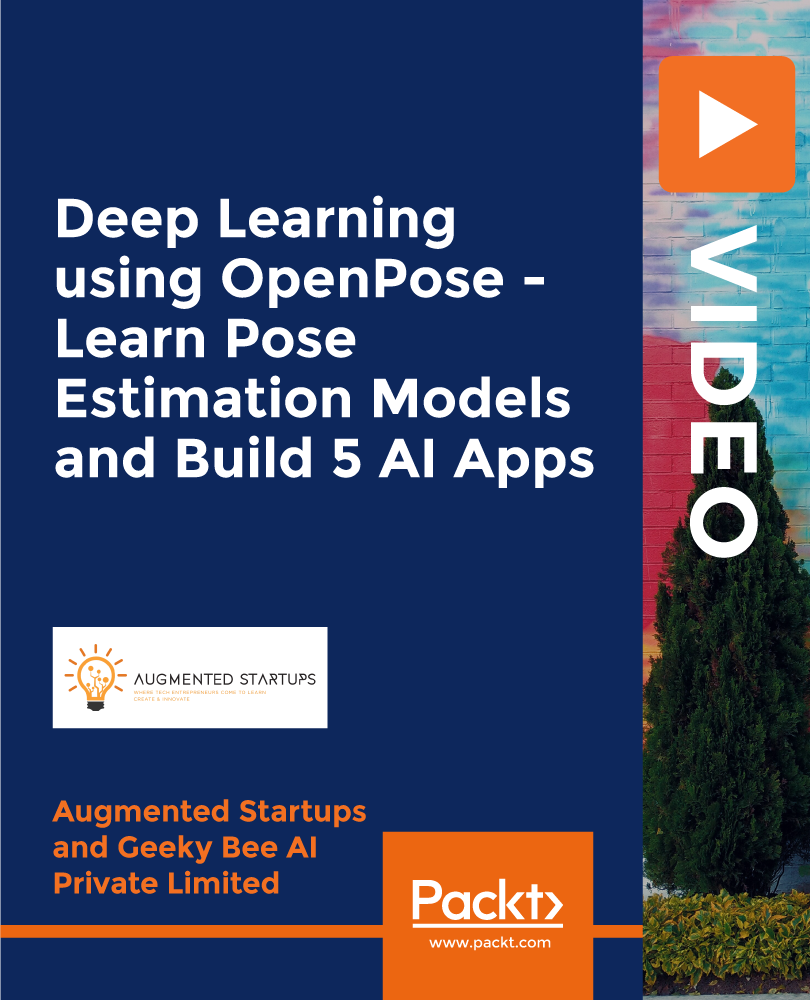
Autodesk Maya Basics to Intermediate Training
By London Design Training Courses
Click here for info. [https://www.londondesigntrainingcourse.co.uk/product-page/autodesk-maya-basics-to-intermediate-training-course] Training duration: 20 hrs. Method: 1-2-1, Personalized attention, Tailored content, Flexible pace, Individual support. Schedule: Personalized training experience with our flexible 1-2-1 sessions. Tailor your own schedule by pre-booking a convenient hour of your choice, available from Monday to Saturday between 9 am and 7 pm. Maya Basic to Intermediate Course Course Duration: 20 hours Course Description: Discover Autodesk Maya's potential in our 20-hour course. Master 3D modeling and animation, explore texturing, rigging, rendering, and special effects. Unleash your creativity with advanced modeling techniques. Join us on this exciting journey to unlock the full power of Maya. Course Outline: I. Introduction to Maya (1.5 hours) - Discover the vast applications of Maya and its significance in diverse industries - Navigate seamlessly through Maya's interface, understanding essential tools - Master viewport controls and proficiently manage projects II. Creating 3D Models (3 hours) - Build a strong foundation in polygon modeling, creating basic shapes and objects - Hone your skills in editing and modifying objects with precision - Master complex object creation using extrusions, bevels, and NURBS for organic shapes III. Texturing and Materials (1.5 hours) - Step into the captivating world of texturing, adding depth to your creations - Create and expertly apply materials to breathe life into your models - Unwrap textures with precision and import images seamlessly IV. Lighting and Rendering (2 hours) - Illuminate your scenes with fundamental lighting techniques - Compose visually captivating compositions with camera setup - Harness the power of rendering for still images and dynamic animations V. Animation (4 hours) - Embrace the art of animation, unlocking its potential in your projects - Master keyframe animation, animation curves, and animation clips - Rig and animate characters, adding life and movement to your creations - Explore motion paths and animation layers for added depth and complexity VI. Rigging (2 hours) - Delve into the world of rigging and its significance in animation - Create joints and skeletons, laying the foundation for character animation - Bind skin to joints and craft weight maps for smooth animation - Implement simple rigging systems and rig characters for animation VII. Special Effects (1.5 hours) - Unleash your creativity with mesmerizing particle systems and dynamics - Create captivating fluid and fire effects, manipulating them with finesse - Craft and edit special effects, from explosions to captivating smoke VIII. Advanced Modeling Techniques (1.5 hours) - Elevate your modeling skills with advanced techniques using Booleans and deformers - Master the art of creating and modifying curves and surfaces - Explore the world of sculpting tools to craft high-resolution and intricate models IX. Conclusion and Next Steps (0.5 hours) - Recap the rich knowledge acquired during the course - Discover valuable tips and resources for continuous learning and growth - Engage in a dynamic Q&A session, providing valuable feedback Note: The course outline can be customized to meet the specific needs and proficiency levels of learners. Throughout the course, you will receive lifetime email support, ensuring you have assistance for any queries or challenges you encounter. Embrace the world of Autodesk Maya, and unveil your creative potential in 3D modeling and animation. Unlock your potential in Autodesk Maya with our comprehensive Basics to Intermediate Training Course. Whether you're a budding 3D artist, animator, or visual effects enthusiast, this program provides a structured learning path to master essential tools and techniques. Join us for interactive in-person or live online sessions, and receive guidance from experienced instructors. Enroll now to create captivating 3D visuals and animations and explore the creative possibilities of Autodesk Maya. In this course, explore the world of Maya 2023 and master the skills to create high-quality 3D models and animations. Discover a real-world, project-based workflow applicable to film, motion graphics, and game design. Learn Basic to Intermediate techniques like customizing the interface, object manipulation, and scene organization. Dive into polygonal, sculpting, and NURBS modeling, and apply materials for color, texture, and reflectivity. Integrate cameras, lighting, and depth-of-field effects with the Arnold renderer. Finally, learn animation tools to add movement and bring your creations to life, guided by instructor Autodesk certified trainers In this course, explore the world of Maya 2023 and master the skills to create high-quality 3D models and animations. Discover a real-world, project-based workflow applicable to film, motion graphics, and game design. Learn Basic to Intermediate techniques like customizing the interface, object manipulation, and scene organization. Dive into polygonal, sculpting, and NURBS modeling, and apply materials for color, texture, and reflectivity. Integrate cameras, lighting, and depth-of-field effects with the Arnold renderer. Finally, learn animation tools to add movement and bring your creations to life, guided by instructor Autodesk certified trainers In this course, explore the world of Maya 2023 and master the skills to create high-quality 3D models and animations. Discover a real-world, project-based workflow applicable to film, motion graphics, and game design. Learn Basic to Intermediate techniques like customizing the interface, object manipulation, and scene organization. Dive into polygonal, sculpting, and NURBS modeling, and apply materials for color, texture, and reflectivity. Integrate cameras, lighting, and depth-of-field effects with the Arnold renderer. Finally, learn animation tools to add movement and bring your creations to life, guided by instructor Autodesk certified trainers * Master 3D modeling and animation. * Create realistic textures and materials. * Understand rigging for character animation. * Illuminate scenes with effective lighting. * Create mesmerizing special effects. * Explore advanced modeling techniques. * Gain practical skills for real-world projects. * Unlock creative potential in film, animation, and game design.

CrazyTalk Animator 3 Course Online
By Lead Academy
CRAZYTALK ANIMATOR 3 COURSE OVERVIEW Whether you are self-taught and you want to fill in the gaps for better efficiency and productivity, this crazytalk animator 3 course will set you up with a solid foundation to become a confident animator expert/animation and develop more advanced skills. This comprehensive crazytalk animator 3 course is the perfect way to kickstart your career in the field of animation. This course will give you a competitive advantage in your career, making you stand out from all other applicants and employees. As one of the leading course providers and most renowned e-learning specialists online, we're dedicated to giving you the best educational experience possible. This course is crafted by industry expert, to enable you to learn quickly and efficiently, and at your own pace and convenience. WHO SHOULD TAKE THIS COURSE? This comprehensive crazytalk animator 3 course is suitable for anyone looking to improve their job prospects or aspiring to accelerate their career in this sector and want to gain in-depth knowledge of animation. ENTRY REQUIREMENT * There are no academic entry requirements for this crazytalk animator 3 course, and it is open to students of all academic backgrounds. * As long as you are aged seventeen or over and have a basic grasp of English, numeracy and ICT, you will be eligible to enrol. METHOD OF ASSESSMENT On successful completion of the course, you will be required to sit an online multiple-choice assessment. The assessment will be evaluated automatically and the results will be given to you immediately. CAREER PATH This crazytalk animator 3 course opens a brand new door for you to enter the relevant job market and also provides you with the chance to accumulate in-depth knowledge at the side of needed skills to become flourishing in no time. You will also be able to add your new skills to your CV, enhance your career and become more competitive in your chosen industry. COURSE CURRICULUM Introduction to Crazy Talk Animator What You Will Learn Hard Evidence - Why Crazy Talk Animator is The Best for Youtubers Requirements for Animated Series The Workflow for YouTube Animated Series Overview of the Interface Zooming and Navigation Advantages of Animating in Crazy Talk Animator 3 Compose a Scene Quickly with Bonus Package Content How Quickly You Can Animate PSD Characters Using Bones Lightspeed Animation Using Motion Clips Create and Save Reusable Custom Content for Animated Series Design and Prepare PSD Characters Importance of the visualization Design a PSD Character in Photoshop Rig a Character in Photoshop (Pipeline Users) Animate the Body Advanced Character Animation Adjusting Motion Clips Pt 1 Advanced Character Animation Adjusting Motion Clips Pt 2 Custom Character Animation Hand in Front and Hand Behind Changing angle for G3 Character in Crazy Talk Animator Replacement Animation - Changing Sprites Removing Animation from Motion Clips Facial Animation of Emotional Expressions Set up the Face Correctly for Head Rotation Option 1 - Face Puppet - Quick Facial Animation Option 2 - Face Key Editor - Advanced Facial Animation Auto Lip-Sync Adjusting Lip Sync Extra Animation Tips Grabbing and Throwing Objects Simple Motion Graphics Using Elastic Motion Animate a Scene Steps to Animate a Scene Putting Together All The Scenes Conclusion Supplementary Resources Supplementary Resources - CrazyTalk Animator 3 Course Online RECOGNISED ACCREDITATION CPD CERTIFICATION SERVICE This course is accredited by continuing professional development (CPD). CPD UK is globally recognised by employers, professional organisations, and academic institutions, thus a certificate from CPD Certification Service creates value towards your professional goal and achievement. CPD certificates are accepted by thousands of professional bodies and government regulators here in the UK and around the world. Many organisations look for employees with CPD requirements, which means, that by doing this course, you would be a potential candidate in your respective field. QUALITY LICENCE SCHEME ENDORSED The Quality Licence Scheme is a brand of the Skills and Education Group, a leading national awarding organisation for providing high-quality vocational qualifications across a wide range of industries. It will give you a competitive advantage in your career, making you stand out from all other applicants and employees. CERTIFICATE OF ACHIEVEMENT ENDORSED CERTIFICATE FROM QUALITY LICENCE SCHEME After successfully passing the MCQ exam you will be eligible to order the Endorsed Certificate by Quality Licence Scheme. The Quality Licence Scheme is a brand of the Skills and Education Group, a leading national awarding organisation for providing high-quality vocational qualifications across a wide range of industries. It will give you a competitive advantage in your career, making you stand out from all other applicants and employees. There is a Quality Licence Scheme endorsement fee to obtain an endorsed certificate which is £65. CERTIFICATE OF ACHIEVEMENT FROM LEAD ACADEMY After successfully passing the MCQ exam you will be eligible to order your certificate of achievement as proof of your new skill. The certificate of achievement is an official credential that confirms that you successfully finished a course with Lead Academy. Certificate can be obtained in PDF version at a cost of £12, and there is an additional fee to obtain a printed copy certificate which is £35. FAQS IS CPD A RECOGNISED QUALIFICATION IN THE UK? CPD is globally recognised by employers, professional organisations and academic intuitions, thus a certificate from CPD Certification Service creates value towards your professional goal and achievement. CPD-certified certificates are accepted by thousands of professional bodies and government regulators here in the UK and around the world. ARE QLS COURSES RECOGNISED? Although QLS courses are not subject to Ofqual regulation, they must adhere to an extremely high level that is set and regulated independently across the globe. A course that has been approved by the Quality Licence Scheme simply indicates that it has been examined and evaluated in terms of quality and fulfils the predetermined quality standards. WHEN WILL I RECEIVE MY CERTIFICATE? For CPD accredited PDF certificate it will take 24 hours, however for the hardcopy CPD certificate takes 5-7 business days and for the Quality License Scheme certificate it will take 7-9 business days. CAN I PAY BY INVOICE? Yes, you can pay via Invoice or Purchase Order, please contact us at info@lead-academy.org for invoice payment. CAN I PAY VIA INSTALMENT? Yes, you can pay via instalments at checkout. HOW TO TAKE ONLINE CLASSES FROM HOME? Our platform provides easy and comfortable access for all learners; all you need is a stable internet connection and a device such as a laptop, desktop PC, tablet, or mobile phone. The learning site is accessible 24/7, allowing you to take the course at your own pace while relaxing in the privacy of your home or workplace. DOES AGE MATTER IN ONLINE LEARNING? No, there is no age limit for online learning. Online learning is accessible to people of all ages and requires no age-specific criteria to pursue a course of interest. As opposed to degrees pursued at university, online courses are designed to break the barriers of age limitation that aim to limit the learner's ability to learn new things, diversify their skills, and expand their horizons. WHEN I WILL GET THE LOGIN DETAILS FOR MY COURSE? After successfully purchasing the course, you will receive an email within 24 hours with the login details of your course. Kindly check your inbox, junk or spam folder, or you can contact our client success team via info@lead-academy.org

Create A Character From The Post-Apocalypse
By Course Cloud
COURSE OVERVIEW Make a dynamic image of a fictional figure from a far-off future by taking this course on how to Create a Character from The Post-Apocalypse. Exploring the years ahead of humanity has never been more popular in the media and provides plenty of artistic potentials. This tutorial will guide you in visually conceptualising a resident from a distant possible reality. By taking this Character Creation coaching, you can follow the steps to produce a drawing of a fictional figure that might be able to survive and thrive in any circumstance. From blank paper to the final image, you will be guided in seeking inspiration and bringing your ideas to the page. By creating this character and producing an eye-catching image, you will learn how to populate a post-apocalypse world with more of your creations. This best selling Create A Character From The Post-Apocalypse has been developed by industry professionals and has already been completed by hundreds of satisfied students. This in-depth Create A Character From The Post-Apocalypse is suitable for anyone who wants to build their professional skill set and improve their expert knowledge. The Create A Character From The Post-Apocalypse is CPD-accredited, so you can be confident you're completing a quality training course will boost your CV and enhance your career potential. The Create A Character From The Post-Apocalypse is made up of several information-packed modules which break down each topic into bite-sized chunks to ensure you understand and retain everything you learn. After successfully completing the Create A Character From The Post-Apocalypse, you will be awarded a certificate of completion as proof of your new skills. If you are looking to pursue a new career and want to build your professional skills to excel in your chosen field, the certificate of completion from the Create A Character From The Post-Apocalypse will help you stand out from the crowd. You can also validate your certification on our website. We know that you are busy and that time is precious, so we have designed the Create A Character From The Post-Apocalypse to be completed at your own pace, whether that's part-time or full-time. Get full course access upon registration and access the course materials from anywhere in the world, at any time, from any internet-enabled device. Our experienced tutors are here to support you through the entire learning process and answer any queries you may have via email.
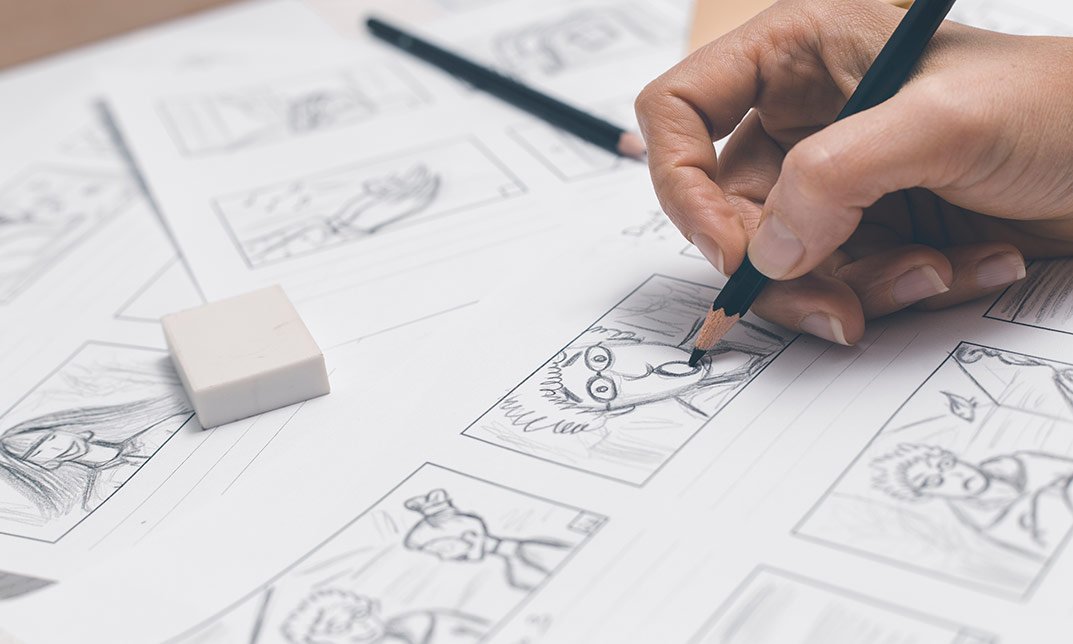
CrazyTalk Animator 3: Create an Animated Series
By Study Plex
HIGHLIGHTS OF THE COURSE * Course Type: Online Learning * Duration: 1 to 2 hours * Tutor Support: Tutor support is included * Customer Support: 24/7 customer support is available * Quality Training: The course is designed by an industry expert * Recognised Credential: Recognised and Valuable Certification * Completion Certificate: Free Course Completion Certificate Included * Instalment: 3 Installment Plan on checkout -------------------------------------------------------------------------------- WHAT YOU WILL LEARN FROM THIS COURSE? * Gain comprehensive knowledge about animation * Understand the core competencies and principles of animation * Explore the various areas of animation * Know how to apply the skills you acquired from this course in a real-life context * Become a confident and expert animator expert -------------------------------------------------------------------------------- CRAZYTALK ANIMATOR 3: CREATE AN ANIMATED SERIES COURSE Master the skills you need to propel your career forward in animation. This course will equip you with the essential knowledge and skillset that will make you a confident animator expert and take your career to the next level. This comprehensive create animated series course is designed to help you surpass your professional goals. The skills and knowledge that you will gain through studying this create animated series course will help you get one step closer to your professional aspirations and develop your skills for a rewarding career. This comprehensive course will teach you the theory of effective animation practice and equip you with the essential skills, confidence and competence to assist you in the animation industry. You'll gain a solid understanding of the core competencies required to drive a successful career in animation. This course is designed by industry experts, so you'll gain knowledge and skills based on the latest expertise and best practices. This extensive course is designed for animator expert or for people who are aspiring to specialise in animation. Enrol in this create animated series course today and take the next step towards your personal and professional goals. Earn industry-recognised credentials to demonstrate your new skills and add extra value to your CV that will help you outshine other candidates. WHO IS THIS COURSE FOR? This comprehensive create animated series course is ideal for anyone wishing to boost their career profile or advance their career in this field by gaining a thorough understanding of the subject. Anyone willing to gain extensive knowledge on this animation can also take this course. Whether you are a complete beginner or an aspiring professional, this course will provide you with the necessary skills and professional competence, and open your doors to a wide number of professions within your chosen sector. ENTRY REQUIREMENTS This create animated series course has no academic prerequisites and is open to students from all academic disciplines. You will, however, need a laptop, desktop, tablet, or smartphone, as well as a reliable internet connection. ASSESSMENT This create animated series course assesses learners through multiple-choice questions (MCQs). Upon successful completion of the modules, learners must answer MCQs to complete the assessment procedure. Through the MCQs, it is measured how much a learner could grasp from each section. In the assessment pass mark is 60%. RECOGNISED ACCREDITATION This course is accredited by continuing professional development (CPD). CPD UK is globally recognised by employers, professional organisations, and academic institutions, thus a certificate from CPD Certification Service creates value towards your professional goal and achievement. The Quality Licence Scheme is a brand of the Skills and Education Group, a leading national awarding organisation for providing high-quality vocational qualifications across a wide range of industries. WHAT IS CPD? Employers, professional organisations, and academic institutions all recognise CPD, therefore a credential from CPD Certification Service adds value to your professional goals and achievements. BENEFITS OF CPD * Improve your employment prospects * Boost your job satisfaction * Promotes career advancement * Enhances your CV * Provides you with a competitive edge in the job market * Demonstrate your dedication * Showcases your professional capabilities WHAT IS IPHM? The IPHM is an Accreditation Board that provides Training Providers with international and global accreditation. The Practitioners of Holistic Medicine (IPHM) accreditation is a guarantee of quality and skill. BENEFITS OF IPHM * It will help you establish a positive reputation in your chosen field * You can join a network and community of successful therapists that are dedicated to providing excellent care to their client * You can flaunt this accreditation in your CV * It is a worldwide recognised accreditation WHAT IS QUALITY LICENCE SCHEME? This course is endorsed by the Quality Licence Scheme for its high-quality, non-regulated provision and training programmes. The Quality Licence Scheme is a brand of the Skills and Education Group, a leading national awarding organisation for providing high-quality vocational qualifications across a wide range of industries. BENEFITS OF QUALITY LICENSE SCHEME * Certificate is valuable * Provides a competitive edge in your career * It will make your CV stand out COURSE CURRICULUM Introduction to CrazyTalk Animator What you will learn 00:08:00 Hard Evidence - Why Crazy Talk Animator is the best for YouTubers 00:15:00 Requirements for Animated Series 00:04:00 The Workflow for YouTube Animated Series 00:10:00 Overview of the Interface 00:10:00 Zooming and Navigation 00:11:00 Advantages of Animating in Crazy Talk Animator 3 Compose a scene quickly with Bonus Package Content 00:09:00 How quickly you can animate PSD Characters using Bones 00:06:00 Lightspeed Animation using Motion Clips 00:08:00 Create and Save Reusable Custom Content for Animated Series 00:10:00 Design and Prepare PSD Characters Importance of the visualization 00:03:00 Design a PSD character in Photoshop 00:05:00 Rig a character in Photoshop (Pipeline users) 00:12:00 Animate the Body Advanced Character Animation Adjusting Motion Clips Pt 1 00:10:00 Advanced Character Animation Adjusting Motion Clips Pt 2 00:17:00 Custom Character Animation 00:16:00 Hand in front and hand behind 00:06:00 Changing angle for G3 Character in Crazy Talk Animator 00:07:00 Replacement Animation - Changing Sprites 00:06:00 Removing Animation from Motion Clips 00:06:00 Facial Animation of Emotional Expressions Set up the Face Correctly for Head Rotation 00:05:00 Option 1 - Face Puppet - Quick Facial Animation 00:07:00 Option 2 - Face Key Editor - Advanced Facial Animation 00:14:00 Auto Lip-Sync 00:04:00 Adjusting Lip Sync 00:05:00 Extra Animation Tips Grabbing and Throwing Objects 00:07:00 Simple Motion Graphics using Elastic Motion 00:06:00 Animate a scene Steps to animate a scene 00:11:00 Putting Together All The Scenes 00:02:00 Conclusion 00:02:00 Obtain Your Certificate Order Your Certificate of Achievement 00:00:00 Get Your Insurance Now Get Your Insurance Now 00:00:00 Feedback Feedback 00:00:00

Picture this: Dive into the enchanting world of animation where characters come to life through the magic of Toon Boom. This course is your golden ticket to unlocking the secrets of advanced character rigging and 2D animation. Imagine the thrill of crafting characters from scratch, breathing life into them, and orchestrating their movements with precision. It's not just a course; it's a journey into the realm of storytelling through animation. In this transformative experience, you'll learn the intricacies of character preparation, rigging methodologies, and the artistry behind seamless animations. The course is designed to be more than a technical guide; it's a personalised adventure that taps into your creativity. Gain the ability to infuse emotion and personality into your characters, making them memorable and impactful. As you traverse the modules, envision the power you'll wield to create characters that captivate audiences. From mastering eye movements to perfecting subtle animations, every lesson is a brushstroke, contributing to your masterpiece. By the end, not only will you possess technical prowess, but you'll be armed with the creative finesse to bring your imagination to life. LEARNING OUTCOMES * Demonstrate proficiency in character preparation for rigging in Toon Boom. * Apply various rigging methods to enhance character movement dynamics. * Execute the step-by-step process of character rigging efficiently. * Employ advanced techniques like Eyerig, mesh warp, and envelop deformer. * Develop articulate mouth shapes for expressive character animations. * Master the art of adding ease and finesse to 2D animations. * Create nuanced eye blinks to add realism and depth to characters. WHO IS THIS COURSE FOR * Aspiring animators eager to elevate their 2D animation skills. * Graphic designers seeking to expand their expertise in character rigging. * Multimedia artists wanting to add depth to their animation repertoire. * Students pursuing a career in the vibrant world of animation. * Anyone with a passion for storytelling through animated characters. CAREER PATH * Animator: Create captivating 2D animations for various industries. * Character Rigger: Specialise in preparing characters for seamless animation. * Motion Graphics Designer: Develop visually engaging graphics for multimedia. * Storyboard Artist: Craft visual narratives for animation projects. * Animation Director: Lead animation teams, overseeing creative projects. Salary Range (UK): £25,000 - £45,000 annually CERTIFICATION Upon completion of the Advanced Character Rigging and 2D Animation in Toon Boom course, a written assignment test awaits. This test can be taken at any point during or after the course. Once successfully passed, you gain the opportunity to obtain a PDF certificate for a modest fee of £4.99. For those desiring an original hard copy, additional certificates can be ordered at a supplementary cost of £8. PREREQUISITES No prior qualifications or experience are necessary to embark on the journey of Advanced Character Rigging and 2D Animation in Toon Boom. This professionally crafted course is universally accessible and compatible with PCs, Macs, tablets, and smartphones. Enrol with ease, knowing you can delve into the learning experience from any location at any time, as long as you have a reliable internet connection. COURSE CURRICULUM Advanced Character Rigging and 2D Animation in Toon Boom Module 01: Introduction and class project 00:01:00 Module 02: Preparing the character 00:05:00 Module 03: Methods of rigging 00:10:00 Module 04: Rigging the character 00:09:00 Module 05: Eyerig 00:07:00 Module 06: Mesh warp and envelop deformer 00:10:00 Module 07: Creating mouth shapes 00:10:00 Module 08: Finish up the rig 00:16:00 Module 09: Animation Part-1 00:20:00 Module 10: Animation Part-2 00:06:00 Module 11: Ease in Ease out 00:07:00 Module 12: Adding ease to the animations 00:07:00 Module 13: Creating eye blink 00:04:00 Module 14: Finishing up the animation 00:06:00 Module 15: Thank you 00:01:00 Assignment Assignment - Advanced Character Rigging and 2D Animation in Toon Boom 00:00:00

After Effects Basics and Fundamentals Course
By ATL Autocad Training London
After Effects Basics and Fundamentals Course Learn After Effects fundamentals course. Master essential techniques for stunning visual effects and animations. Enroll now!. In this course, You'll gain knowledge in animation, visual effects, and motion graphics. Learn to animate objects and more. Learn basics of motion graphics and animation using After Effects. Click here for more info: Website [https://www.autocadtraininglondon.co.uk/product-page/adobe-after-effects-basic-to-fundamentals-training-course] Duration: 10 hours Approach: 1-on-1 personalized training with tailored content. Availability: Monday to Saturday, between 9 am and 5 pm. Duration: 10 Hours Session 1: Introduction to After Effects (1 hour) * Overview of After Effects interface and tools * Understanding compositions, layers, and timelines * Importing and organizing assets * Basic animation principles: keyframes, motion paths, and easing Session 2: Working with Layers and Effects (1 hour) * Layer properties: opacity, position, scale, rotation, and anchor points * Applying effects and presets for visual enhancements * Introduction to masks and blending modes * Understanding adjustment layers for global effects Session 3: Animation Techniques (2 hours) * Advanced keyframing: graph editor, speed graphs, and expressions * Puppet tool for character animation and shape deformation * Working with text layers: animation, tracking, and text presets * Parenting and creating nested compositions for complex animations Session 4: Special Effects and Visual Enhancements (2 hours) * Particle systems and simulation effects * Creating realistic motion blur and 3D effects * Introduction to color grading and advanced effects * Utilizing plugins for additional effects and creative possibilities Session 5: Motion Graphics and Templates (2 hours) * Introduction to motion graphics principles * Using shape layers and shape animations * Creating lower thirds, titles, and infographics * Working with pre-made templates and customizing them Session 6: Project-Based Learning and Advanced Tips (2 hours) * Guided hands-on project incorporating learned techniques * Advanced tips and tricks for efficient workflows * Q&A session to address participant queries and challenges Upon completing this course, participants will have a strong foundation in Adobe After Effects, enabling them to create compelling animations, visual effects, and motion graphics for various applications. Upon completion of the Adobe After Effects Fundamentals course, participants will: * Master Essential Tools: Gain a comprehensive understanding of After Effects interface, tools, and basic animation principles. * Layer Management: Learn to work with layers, apply effects, masks, and blending modes for visual enhancements. * Advanced Animation Techniques: Explore advanced keyframing, puppet tool, text animations, and parent-child relationships for complex animations. * Special Effects Mastery: Acquire skills in particle systems, motion blur, 3D effects, color grading, and utilizing plugins for creative enhancements. * Motion Graphics Proficiency: Create dynamic motion graphics using shape layers, animations, lower thirds, titles, and infographics. * Project-Based Experience: Apply acquired skills in guided hands-on projects, enhancing practical expertise and creativity. Job Opportunities: * Motion Graphics Designer: Design engaging motion graphics for videos, commercials, and digital platforms. * Visual Effects Artist: Create stunning visual effects for films, TV shows, and advertisements. * Video Editor: Edit and enhance videos using After Effects for various industries including entertainment and marketing. * Animation Specialist: Develop animations for web, mobile apps, and multimedia presentations. * UI/UX Animator: Design interactive user interfaces with animated elements for websites and applications. * Social Media Content Creator: Produce eye-catching animated content for social media platforms. * Freelance Animator/Designer: Offer freelance services to clients seeking customized animations and visual effects. * E-learning Content Developer: Create animated educational content for online courses and e-learning platforms. * Advertising Creative: Contribute to creative advertising campaigns by integrating dynamic animations and visual effects. * Film and Television Production: Contribute to film and TV productions by creating captivating visual effects sequences and animations. Session Highlights: * Advanced Animation Techniques: Master intricate animation methods, including character animation, 3D motion, and advanced visual effects. * Storyboarding and Conceptualization: Develop compelling storyboards and refine your creative concepts for animation projects. * Industry-Standard Software Proficiency: Gain expertise in software like Adobe After Effects, Cinema 4D, and Maya for professional-grade animation. * Collaborative Project Work: Engage in team-based animation projects, simulating real-world production environments. * Portfolio Development: Receive personalized feedback on your work and build a professional animation portfolio. * Career Guidance: Benefit from career-oriented workshops, resume building, and industry networking opportunities. After Effects Free Download & Free Trial Adobe https://www.adobe.com [https://www.adobe.com/uk/products/aftereffects/free-trial-download.html] Explore the following advantages: Interactive Online Training: Engage in our live online sessions from anywhere globally. Connect with the instructor and peers, ask questions, and receive instant feedback. Face-to-Face Learning Option: Opt for in-person training sessions if you prefer hands-on interaction. Collaborate with the instructor and fellow learners for a personalized learning experience. Session Recordings: Never miss out! Access recordings of every session, enabling you to review the material at your convenience and solidify your understanding. Lifetime Email Assistance: Enjoy continuous support from our dedicated team. Reach out with any questions or challenges, even after completing the course, for ongoing guidance. Certified Educators and Industry Professionals: Learn from seasoned experts in motion graphics and animation. Benefit from their wealth of experience and practical insights, ensuring a comprehensive learning experience.

Introduction to 3D Character Animation in Unreal Engine 4
By Packt
Build a stunning cinematic 3D animation scene from start to finish in Unreal Engine 4
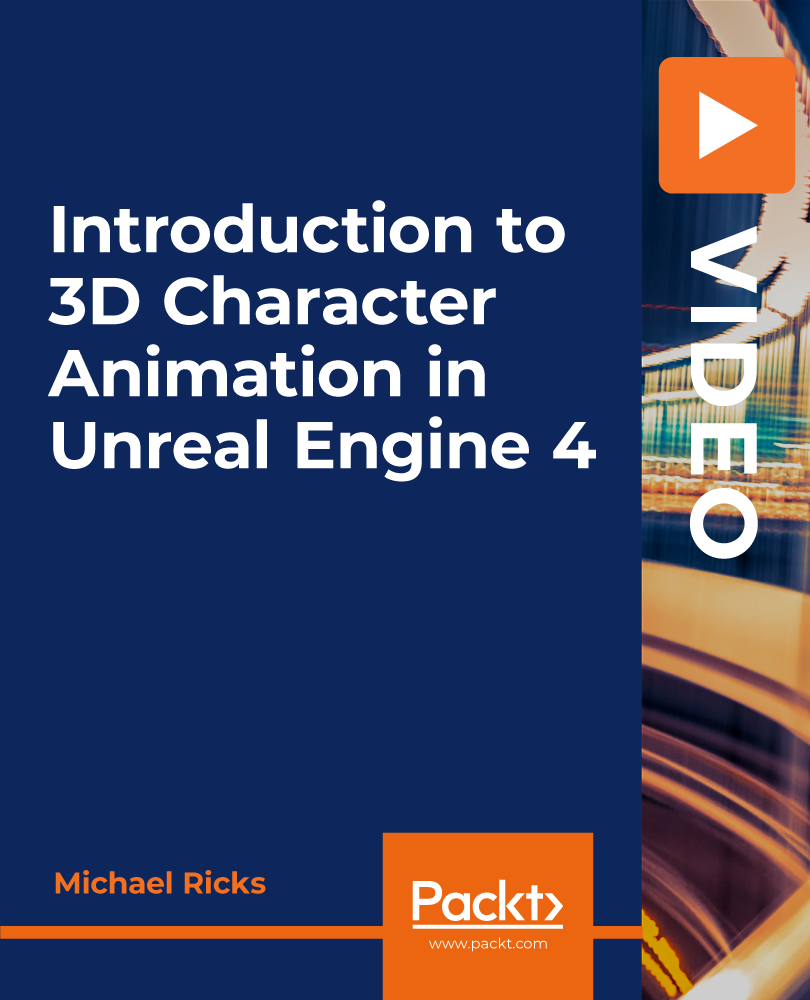
The Animation for Beginners Course is a wonderful learning opportunity for anyone who has a passion for this topic and is interested in enjoying a long career in the relevant industry. It's also for anyone who is already working in this field and looking to brush up their knowledge and boost their career with a recognised certification. This Animation for Beginners Course consists of several modules that take around 5 hours to complete. The course is accompanied by instructional videos, helpful illustrations, how-to instructions and advice. The course is offered online at a very affordable price. That gives you the ability to study at your own pace in the comfort of your home. You can access the modules from anywhere and from any device. WHY CHOOSE THIS COURSE * Earn an e-certificate upon successful completion. * Accessible, informative modules taught by expert instructors * Study in your own time, at your own pace, through your computer tablet or mobile device * Benefit from instant feedback through mock exams and multiple-choice assessments * Get 24/7 help or advice from our email and live chat teams * Full Tutor Support on Weekdays COURSE DESIGN The course is delivered through our online learning platform, accessible through any internet-connected device. There are no formal deadlines or teaching schedules, meaning you are free to study the course at your own pace. You are taught through a combination of * Video lessons * Online study materials * Mock exams * Multiple-choice assessment CERTIFICATION Upon successful completion of the course, you will be able to obtain your course completion PDF Certificate at £9.99. Print copy by post is also available at an additional cost of £15.99 and the same for PDF and printed transcripts. COURSE CONTENT Introduction Introduction 00:02:00 The 12 Principles of Animation Introduction of the 12 principles of Animation 00:02:00 Squash and Stretch 00:03:00 Ease In and Out 00:02:00 Timing 00:02:00 Anticipation 00:04:00 Follow Through and Overlapping Action 00:02:00 Exaggeration 00:02:00 Arcs 00:04:00 Secondary action 00:02:00 Pose to Pose and Straight Ahead 00:02:00 Appeal 00:01:00 Staging 00:01:00 Solid Drawing 00:01:00 JUMPING ELEPHANT Jumping Elephant part 1 00:14:00 Jumping Elephant part 2 00:18:00 WALKCYCLE Introduction 00:10:00 Overview of The App Flippa Clip 00:05:00 Walkcycle of Cartoony Elephant - Part 1 00:23:00 Walkcycle of Cartoony Elephant - Part 2, Overlapping Action 00:07:00 Walkcycle of Cartoony Elephant - Part 3, Adding The Ears 00:06:00 Walkcycle of Cartoony Elephant - Part 4, Outlines 00:15:00 Walkcycle of Cartoony Elephant - Part 5, Clean up 00:06:00 Walkcycle of Cartoony Elephant - Part 6, Adding the eyes 00:08:00 Walkcycle of Cartoony Elephant - Part 7, Adding the Pupils 00:04:00 Walkcycle of Cartoony Elephant - Part 8, Coloring 00:06:00 Walkcycle of Cartoony Elephant - Part 9, Adding Shadows 00:16:00 Walkcycle of Cartoony Elephant - Part 10, Adding Background 00:14:00 Walkcycle of Cartoony Elephant - Part 11, Coloring the Background 00:15:00 RUNCYCLE Runcycle - INTRODUCTION 00:05:00 RunCycle of a Cartoony Bunny - Part 1, Draw the frames 00:17:00 RunCycle of a Cartoony Bunny - Part 2, Refining the Drawings 00:11:00 RunCycle of a Cartoony Bunny - Part 3, Adding the Ears 00:07:00 RunCycle of a Cartoony Bunny - Part 4, Front Run 00:28:00 RunCycle of a Cartoony Bunny - Part 5, Adding the Facials 00:08:00 DIALOGUE Dialogue - Drawing Thumbnails 00:05:00 Dialogue - Timing the Key Poses 00:21:00 Dialogue - Polishing the Animation 00:09:00 Order your Certificates & Transcripts Order your Certificates & Transcripts 00:00:00 FREQUENTLY ASKED QUESTIONS Are there any prerequisites for taking the course? There are no specific prerequisites for this course, nor are there any formal entry requirements. All you need is an internet connection, a good understanding of English and a passion for learning for this course. Can I access the course at any time, or is there a set schedule? You have the flexibility to access the course at any time that suits your schedule. Our courses are self-paced, allowing you to study at your own pace and convenience. How long will I have access to the course? For this course, you will have access to the course materials for 1 year only. This means you can review the content as often as you like within the year, even after you've completed the course. However, if you buy Lifetime Access for the course, you will be able to access the course for a lifetime. Is there a certificate of completion provided after completing the course? Yes, upon successfully completing the course, you will receive a certificate of completion. This certificate can be a valuable addition to your professional portfolio and can be shared on your various social networks. Can I switch courses or get a refund if I'm not satisfied with the course? We want you to have a positive learning experience. If you're not satisfied with the course, you can request a course transfer or refund within 14 days of the initial purchase. How do I track my progress in the course? Our platform provides tracking tools and progress indicators for each course. You can monitor your progress, completed lessons, and assessments through your learner dashboard for the course. What if I have technical issues or difficulties with the course? If you encounter technical issues or content-related difficulties with the course, our support team is available to assist you. You can reach out to them for prompt resolution.

Search By Location
- Character Animation Courses in London
- Character Animation Courses in Birmingham
- Character Animation Courses in Glasgow
- Character Animation Courses in Liverpool
- Character Animation Courses in Bristol
- Character Animation Courses in Manchester
- Character Animation Courses in Sheffield
- Character Animation Courses in Leeds
- Character Animation Courses in Edinburgh
- Character Animation Courses in Leicester
- Character Animation Courses in Coventry
- Character Animation Courses in Bradford
- Character Animation Courses in Cardiff
- Character Animation Courses in Belfast
- Character Animation Courses in Nottingham