358 Canva courses
Get a 10% discount on your first order when you use this promo code at checkout: MAY24BAN3X
Register on the Create Videos, Motion Graphics and Animation Using Canva today and build the experience, skills and knowledge you need to enhance your professional development and work towards your dream job. Study this course through online learning and take the first steps towards a long-term career. The course consists of a number of easy to digest, in-depth modules, designed to provide you with a detailed, expert level of knowledge. Learn through a mixture of instructional video lessons and online study materials. Receive online tutor support as you study the course, to ensure you are supported every step of the way. Get an e-certificate as proof of your course completion. The Create Videos, Motion Graphics and Animation Using Canva course is incredibly great value and allows you to study at your own pace. Access the course modules from any internet-enabled device, including computers, tablet, and smartphones. The course is designed to increase your employability and equip you with everything you need to be a success. Enrol on the now and start learning instantly! WHAT YOU GET WITH THE CREATE VIDEOS, MOTION GRAPHICS AND ANIMATION USING CANVA COURSE * Receive a e-certificate upon successful completion of the course * Get taught by experienced, professional instructors * Study at a time and pace that suits your learning style * Get instant feedback on assessments * 24/7 help and advice via email or live chat * Get full tutor support on weekdays (Monday to Friday) COURSE DESIGN The course is delivered through our online learning platform, accessible through any internet-connected device. There are no formal deadlines or teaching schedules, meaning you are free to study the course at your own pace. You are taught through a combination of * Video lessons * Online study materials CERTIFICATION After the successful completion of the final assessment, you will receive a CPD-accredited certificate of achievement. The PDF certificate is for £9.99, and it will be sent to you immediately after through e-mail. You can get the hard copy for £15.99, which will reach your doorsteps by post. WHO IS THIS COURSE FOR? The course is ideal for those who already work in this sector or are an aspiring professional. This course is designed to enhance your expertise and boost your CV. Learn key skills and gain a professional qualification to prove your newly-acquired knowledge. REQUIREMENTS The online training is open to all students and has no formal entry requirements. To study the Create Videos, Motion Graphics and Animation Using Canva course, all your need is a passion for learning, a good understanding of English, numeracy, and IT skills. You must also be over the age of 16. COURSE CONTENT Create Videos, Motion Graphics and Animation Using Canva How to Make Videos on Canva Intro 00:04:00 How to Use Canva Video Editor (Basic) 00:34:00 How to Add Soundtrack and Audios 00:08:00 How to Make Videos in Canva (Intermediate) 00:39:00 How to Make (Advanced) Videos in Canva 00:30:00 How to Compress Your Videos without Losing Quality (Mobile App) 00:05:00 How to Split Videos on Canva 00:04:00 Final Tasks Video 1 Simple Start 00:01:00 Video 2 Intermediate 00:01:00 Video 3 Advanced 00:01:00 FREQUENTLY ASKED QUESTIONS Are there any prerequisites for taking the course? There are no specific prerequisites for this course, nor are there any formal entry requirements. All you need is an internet connection, a good understanding of English and a passion for learning for this course. Can I access the course at any time, or is there a set schedule? You have the flexibility to access the course at any time that suits your schedule. Our courses are self-paced, allowing you to study at your own pace and convenience. How long will I have access to the course? For this course, you will have access to the course materials for 1 year only. This means you can review the content as often as you like within the year, even after you've completed the course. However, if you buy Lifetime Access for the course, you will be able to access the course for a lifetime. Is there a certificate of completion provided after completing the course? Yes, upon successfully completing the course, you will receive a certificate of completion. This certificate can be a valuable addition to your professional portfolio and can be shared on your various social networks. Can I switch courses or get a refund if I'm not satisfied with the course? We want you to have a positive learning experience. If you're not satisfied with the course, you can request a course transfer or refund within 14 days of the initial purchase. How do I track my progress in the course? Our platform provides tracking tools and progress indicators for each course. You can monitor your progress, completed lessons, and assessments through your learner dashboard for the course. What if I have technical issues or difficulties with the course? If you encounter technical issues or content-related difficulties with the course, our support team is available to assist you. You can reach out to them for prompt resolution.

DESCRIPTION Register on the Creating and Branding with Canva for Beginners today and build the experience, skills and knowledge you need to enhance your professional development and work towards your dream job. Study this course through online learning and take the first steps towards a long-term career. The course consists of a number of easy to digest, in-depth modules, designed to provide you with a detailed, expert level of knowledge. Learn through a mixture of instructional video lessons and online study materials. Receive online tutor support as you study the course, to ensure you are supported every step of the way. Get a certificate as proof of your course completion. The Creating and Branding with Canva for Beginners course is incredibly great value and allows you to study at your own pace. Access the course modules from any internet-enabled device, including computers, tablets, and smartphones. The course is designed to increase your employability and equip you with everything you need to be a success. Enrol on the now and start learning instantly! WHAT YOU GET WITH THIS COURSE * Receive a digital certificate upon successful completion of the course * Get taught by experienced, professional instructors * Study at a time and pace that suits your learning style * Get instant feedback on assessments * 24/7 help and advice via email or live chat * Get full tutor support on weekdays (Monday to Friday) CERTIFICATE OF ACHIEVEMENT After the successful completion of the final assessment, you will receive a CPD-accredited certificate of achievement. The PDF certificate is for 9.99, and it will be sent to you immediately after through e-mail. You can get the hard copy for 15.99, which will reach your doorsteps by post. METHOD OF ASSESSMENT You need to attend an assessment right after the completion of this course to evaluate your progression. For passing the assessment, you need to score at least 60%. After submitting your assessment, you will get feedback from our experts immediately. WHO IS THIS COURSE FOR The course is ideal for those who already work in this sector or are aspiring professionals. This course is designed to enhance your expertise and boost your CV. Learn key skills and gain a professional qualification to prove your newly-acquired knowledge. COURSE CONTENT Creating and Branding with Canva for Beginners Overview 00:01:00 Pricing 00:01:00 Mobile Application 00:01:00 Profile and Settings 00:02:00 Brand Kit - Upgrade 00:01:00 Inviting Team Members 00:02:00 Template Designs 00:02:00 Designing from Scratch 00:02:00 Sharing Content 00:02:00 Editing Designs - Elements 00:03:00 Element Manu and Text Elements 00:03:00 Background 00:02:00 Upload Your Content 00:02:00 Editing Designs - Other Content 00:02:00 Content Output - Download 00:02:00 Content Output - Presentation 00:02:00 Output Direct to Social Media 00:02:00 Output Direct to PowerPoint 00:02:00 Output Direct to Website 00:02:00 Conclusion 00:02:00 FREQUENTLY ASKED QUESTIONS Are there any prerequisites for taking the course? There are no specific prerequisites for this course, nor are there any formal entry requirements. All you need is an internet connection, a good understanding of English and a passion for learning for this course. Can I access the course at any time, or is there a set schedule? You have the flexibility to access the course at any time that suits your schedule. Our courses are self-paced, allowing you to study at your own pace and convenience. How long will I have access to the course? For this course, you will have access to the course materials for 1 year only. This means you can review the content as often as you like within the year, even after you've completed the course. However, if you buy Lifetime Access for the course, you will be able to access the course for a lifetime. Is there a certificate of completion provided after completing the course? Yes, upon successfully completing the course, you will receive a certificate of completion. This certificate can be a valuable addition to your professional portfolio and can be shared on your various social networks. Can I switch courses or get a refund if I'm not satisfied with the course? We want you to have a positive learning experience. If you're not satisfied with the course, you can request a course transfer or refund within 14 days of the initial purchase. How do I track my progress in the course? Our platform provides tracking tools and progress indicators for each course. You can monitor your progress, completed lessons, and assessments through your learner dashboard for the course. What if I have technical issues or difficulties with the course? If you encounter technical issues or content-related difficulties with the course, our support team is available to assist you. You can reach out to them for prompt resolution.

WordPress, Graphics Design Using Canva
By Course Cloud
A survey in the Uk shows that the total number of skills required for a single job has increased by 10% year-over-year since 2017. Furthermore, one in three skills in an average 2017 job posting are already obsolete. Due to ongoing business disruption and rapidly evolving needs, emerging skills gaps have accelerated due to the COVID-19 pandemic. And to help you bridge that gap, Course Cloud has prepared this comprehensive WordPress, Graphics Design Using Canva online course. WordPress, Graphics Design Using Canva covers a collection of necessary skills required to help you achieve your goals. In addition, our industry professionals will guide you through the process of establishing a solid foundation in WordPress,Graphics Design Using Canva. The WordPress, Graphics Design Using Canva course is broken down into manageable sections, each of which will provide you with a new level of expertise. Our exclusive training in WordPress, Graphics Design Using Canva will equip you with the skills required to set yourself up for career success. The WordPress, Graphics Design Using Canva provides internationally accepted certification upon successful completion. This certificate will add value to your resume and let you stand out among your peers. So enrol now and work your way towards becoming a highly sought-after professional at WordPress, Graphics Design Using Canva.

Pro Web Graphics Using Canva
By Course Cloud
Pro Web Graphics Using Canva has been designed by industry experts to provide learners with everything they need to enhance their skills and knowledge in their chosen area of study. Enrol on the course today, and learn from the very best the industry has to offer! This best selling Pro Web Graphics Using Canva has been developed by industry professionals and has already been completed by hundreds of satisfied students. This in-depth course is suitable for anyone who wants to build their professional skill set and improve their expert knowledge. The Pro Web Graphics Using Canva is CPD-accredited, so you can be confident you're completing a quality training course which will boost your CV and enhance your career potential. This course is made up of several information-packed modules which break down each topic into bite-sized chunks to ensure you understand and retain everything you learn. After successfully completing the Pro Web Graphics Using Canva, you will be awarded a certificate of completion as proof of your new skills. If you are looking to pursue a new career and want to build your professional skills to excel in your chosen field, the certificate of completion from the Pro Web Graphics Using Canva will help you stand out from the crowd. You can also validate your certification on our website. We know that you are busy and that time is precious, so we have designed the Pro Web Graphics Using Canva to be completed at your own pace, whether that's part-time or full-time. Get full course access upon registration and access the course materials from anywhere in the world, at any time, from any internet-enabled device.

Unleash your inner creative with our thought-provoking bundle, "Graphic Design: UI/UX, After Effects & Canva". Encompassing eight comprehensive courses, this bundle caters to every aspect of modern graphic design, from Adobe XD UI/UX to Canva. Our program includes three esteemed QLS-endorsed courses: Complete After Effects for Graphic Design, User Experience Design from A-Z: Adobe XD UI/UX Design, and Graphic Design Using Canva. Yet, our bundle offers even more! Discover an additional five CPD QS accredited courses, covering everything from Advanced Graphic Design Diploma Course to Photo Manipulation: Graphic Design Training. These courses provide an enriched understanding of creative advertising and the skillful art of animation using Canva. Key Features of the Graphic Design: UI/UX, After Effects & Canva Bundle: * 3 QLS-Endorsed Courses: We proudly offer 3 QLS-endorsed courses within our Graphic Design: UI/UX, After Effects & Canva bundle, providing you with industry-recognized qualifications. Plus, you'll receive a free hardcopy certificate for each of these courses. * QLS Course 01: Complete After Effects for Graphic Design * QLS Course 02: User Experience Design from A-Z: Adobe XD UI/UX Design * QLS Course 03: Graphic Design Using Canva * 5 CPD QS Accredited Courses: Additionally, our bundle includes 5 relevant CPD QS accredited courses, ensuring that you stay up-to-date with the latest industry standards and practices. * Course 01: Complete After Effects for Graphic Design * Course 02: Advanced Graphic Design Diploma Course * Course 03: Creative Advertising and Graphic Design for Everyone * Course 04: Photo Manipulation: Graphic Design Training * Course 05: Create Videos, Motion Graphics and Animation Using Canva * In Addition, you'll get Five Career Boosting Courses absolutely FREE with this Bundle. * Course 01: Professional CV Writing * Course 02: Job Search Skills * Course 03: Self-Esteem & Confidence Building * Course 04: Professional Diploma in Stress Management * Course 05: Complete Communication Skills Master Class * Convenient Online Learning: Our Graphic Design: UI/UX, After Effects & Canva courses are accessible online, allowing you to learn at your own pace and from the comfort of your own home. Remember, our theoretical courses prioritize in-depth learning. You'll receive a hardcopy certificate with our three QLS-endorsed courses, serving as a testament to your commitment to mastering the art and science of graphic design. Step into the vibrant world of graphic design with confidence and curiosity! Learning Outcomes: * Understand the ins and outs of After Effects for Graphic Design. * Learn how to create user-friendly designs using Adobe XD UI/UX Design. * Master the art of creating graphics using Canva. * Delve into advanced graphic design concepts and practices. * Explore creative advertising and its application in graphic design. * Learn the craft of photo manipulation in graphic design. * Understand the process of creating videos, motion graphics, and animations using Canva. Dive into a world where creativity meets technology with our captivating bundle. This program walks you through diverse aspects of graphic design, from After Effects to Canva, UI/UX design and advanced graphic design principles. Each course offers an in-depth theoretical exploration into unique areas of graphic design, from photo manipulation to creative advertising and animation creation. CPD 250 CPD hours / points Accredited by CPD Quality Standards WHO IS THIS COURSE FOR? * Individuals interested in learning After Effects for graphic design. * Aspiring UI/UX designers looking to master Adobe XD. * Creative souls wanting to explore graphic design through Canva. * Individuals who want to broaden their knowledge of advanced graphic design, photo manipulation, and creative advertising. CAREER PATH * Graphic Designer: £22,000 - £35,000 * UI/UX Designer: £35,000 - £55,000 * After Effects Artist: £25,000 - £45,000 * Creative Advertising Designer: £30,000 - £50,000 * Photo Manipulation Artist: £25,000 - £40,000. CERTIFICATES DIGITAL CERTIFICATE Digital certificate - Included HARD COPY CERTIFICATE Hard copy certificate - Included
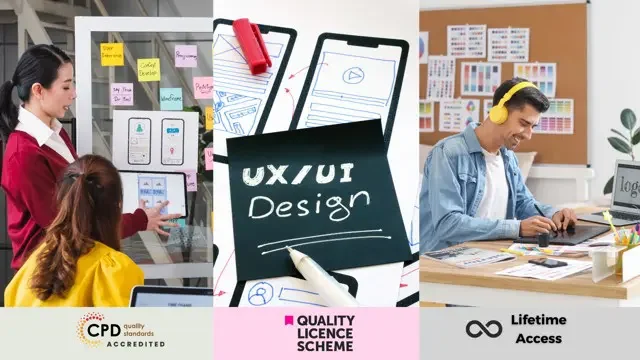
PL-900T00 Microsoft Power Platform Fundamentals
By Nexus Human
Duration 1 Days 6 CPD hours This course is intended for Candidates for this exam are users who aspire to improve productivity by automating business processes, analyzing data to produce business insights, and acting more effectively by creating simple app experiences. Overview After completing this course, you will be able to: Describe Microsoft Power Platform components Describe Microsoft Dataverse and connectors Describe cross-cloud scenarios across M365, Dynamics 365, Microsoft Azure and 3rd party services Identify benefits and capabilities of Microsoft Power Platform Identify the basic functionality and business value Microsoft Power Platform components Implement simple solutions with Power Apps, Power Automate, and Power BI Learn the business value and product capabilities of Microsoft Power Platform. Create simple Power Apps, connect data with Dataverse, build a Power BI Dashboard, and automate processes with Power Automate. MODULE 1: INTRODUCTION TO MICROSOFT POWER PLATFORM * Identify when to use each Microsoft Power Platform component application to create business solution * Learn the value of using Microsoft Power Platform to create business solutions * Learn the components and features of Microsoft Power Platform MODULE 2: INTRODUCTION TO MICROSOFT DATAVERSE * Microsoft Dataverse Overview MODULE 3: GET STARTED WITH POWER APPS * Introduction to Power Apps * How to build a canvas app * How to build a model-driven app MODULE 4: GET STARTED WITH POWER AUTOMATE * Power Automate Overview * How to Build an Automated Solution MODULE 5: GET STARTED WITH POWER BI * Power BI Overview * How to Build a Simple Dashboard MODULE 6: INTRODUCTION TO POWER VIRTUAL AGENTS * Power Virtual Agents overview ADDITIONAL COURSE DETAILS: Nexus Humans PL-900T00 Microsoft Power Platform Fundamentals training program is a workshop that presents an invigorating mix of sessions, lessons, and masterclasses meticulously crafted to propel your learning expedition forward. This immersive bootcamp-style experience boasts interactive lectures, hands-on labs, and collaborative hackathons, all strategically designed to fortify fundamental concepts. Guided by seasoned coaches, each session offers priceless insights and practical skills crucial for honing your expertise. Whether you're stepping into the realm of professional skills or a seasoned professional, this comprehensive course ensures you're equipped with the knowledge and prowess necessary for success. While we feel this is the best course for the PL-900T00 Microsoft Power Platform Fundamentals course and one of our Top 10 we encourage you to read the course outline to make sure it is the right content for you. Additionally, private sessions, closed classes or dedicated events are available both live online and at our training centres in Dublin and London, as well as at your offices anywhere in the UK, Ireland or across EMEA.

Animation, Adobe After Effects, UI/UX Design, Graphic Design & Canva (All In One)
By NextGen Learning
Get ready for an exceptional online learning experience with the Animation, Adobe After Effects, UI/UX Design, Graphics & Canva bundle! This carefully curated collection of 20 premium courses is designed to cater to a variety of interests and disciplines. Dive into a sea of knowledge and skills, tailoring your learning journey to suit your unique aspirations. The Animation, Adobe After Effects, UI/UX Design, Graphics & Canva is a dynamic package, blending the expertise of industry professionals with the flexibility of digital learning. It offers the perfect balance of foundational understanding and advanced insights. Whether you're looking to break into a new field or deepen your existing knowledge, the Animation package has something for everyone. As part of the Animation, Adobe After Effects, UI/UX Design, Graphics & Canva package, you will receive complimentary PDF certificates for all courses in this bundle at no extra cost. Equip yourself with this bundle to confidently navigate your career path or personal development journey. Enrol today and start your career growth! This Bundle Comprises the Following CPD Accredited Courses: 1. Animation for Beginners 2. Animation Creator Level 1 3. Basic Video Animation Training With Vyond 4. Advanced Video Animation Training With Vyond 5. Adobe After Effect: Gradient Animation 6. Build Animations with Adobe After Effects 7. Comic Book Animation in After Effects 8. Collision Intro Animation in After Effects 9. Learn 2D Animation with Adobe Animate 10. User Experience Design from A-Z: Adobe XD UI/UX Design 11. Create Animations Using Flourish Studio 12. Character Rigging and 2D Animation in Toon Boom 13. Create Videos, Motion Graphics and Animation Using Canva 14. Blender 3D - Create a Cartoon Character 15. Graphic Design Using Canva 16. Career Development Plan Fundamentals 17. CV Writing and Job Searching 18. Learn to Level Up Your Leadership 19. Networking Skills for Personal Success 20. Ace Your Presentations: Public Speaking Masterclass Learning Outcome: * Gain comprehensive insights into multiple fields. * Foster critical thinking and problem-solving skills across various disciplines. * Understand industry trends and best practices through the Animation Bundle. * Develop theoretical skills applicable to real-world situations. * Enhance personal and professional growth with the Animation Bundle. * Build a strong knowledge base in your chosen course via thisBundle. * Benefit from the flexibility and convenience of online learning. * With the Animation package, validate your learning with a CPD certificate. Each course in this bundle holds a prestigious CPD accreditation, symbolising exceptional quality. The materials, brimming with knowledge, are regularly updated, ensuring their relevance. This bundle promises not just education but an evolving learning experience. Engage with this extraordinary collection, and prepare to enrich your personal and professional development. Embrace the future of learning with the Animation, Adobe After Effects, UI/UX Design, Graphics & Canva , a rich anthology of 15 diverse courses. Each course in the Animation bundle is handpicked by our experts to ensure a wide spectrum of learning opportunities. This bundle will take you on a unique and enriching educational journey. The bundle encapsulates our mission to provide quality, accessible education for all. Whether you are just starting your career, looking to switch industries, or hoping to enhance your professional skill set, the Animation, Adobe After Effects, UI/UX Design, Graphics & Canva bundle offers you the flexibility and convenience to learn at your own pace. Make the this package your trusted companion in your lifelong learning journey. CPD 205 CPD hours / points Accredited by CPD Quality Standards WHO IS THIS COURSE FOR? The Animation, Adobe After Effects, UI/UX Design, Graphics & Canva bundle is perfect for: * Lifelong learners looking to expand their knowledge and skills. * Professionals seeking to enhance their career with CPD certification. * Individuals wanting to explore new fields and disciplines. * Anyone who values flexible, self-paced learning from the comfort of home. CAREER PATH Unleash your potential with the Animation, Adobe After Effects, UI/UX Design, Graphics & Canva bundle. Acquire versatile skills across multiple fields, foster problem-solving abilities, and stay ahead of industry trends. Ideal for those seeking career advancement, a new professional path, or personal growth. Embrace the journey with the Animation bundle package. CERTIFICATES CERTIFICATE OF COMPLETION Digital certificate - Included CERTIFICATE OF COMPLETION Hard copy certificate - Included You will get a complimentary Hard Copy Certificate.

Self-publishing On Amazon with Canva Book Covers - For Beginners
By Apex Learning
OVERVIEW This comprehensive course on Self-publishing On Amazon with Canva Book Covers - For Beginners will deepen your understanding on this topic. After successful completion of this course you can acquire the required skills in this sector. This Self-publishing On Amazon with Canva Book Covers - For Beginners comes with accredited certification from CPD, which will enhance your CV and make you worthy in the job market. So enrol in this course today to fast track your career ladder. HOW WILL I GET MY CERTIFICATE? After successfully completing the course you will be able to order your certificate, these are included in the price. WHO IS THIS COURSE FOR? There is no experience or previous qualifications required for enrolment on this Self-publishing On Amazon with Canva Book Covers - For Beginners. It is available to all students, of all academic backgrounds. REQUIREMENTS Our Self-publishing On Amazon with Canva Book Covers - For Beginners is fully compatible with PC's, Mac's, Laptop, Tablet and Smartphone devices. This course has been designed to be fully compatible with tablets and smartphones so you can access your course on Wi-Fi, 3G or 4G. There is no time limit for completing this course, it can be studied in your own time at your own pace. CAREER PATH Learning this new skill will help you to advance in your career. It will diversify your job options and help you develop new techniques to keep up with the fast-changing world. This skillset will help you to- * Open doors of opportunities * Increase your adaptability * Keep you relevant * Boost confidence And much more! COURSE CURRICULUM 8 sections • 31 lectures • 04:25:00 total length •Self-publishing Process: 00:07:00 •Course Requirements: What is a Finished Manuscript: 00:06:00 •Fundamentals of Book Cover Design: 00:09:00 •Addendum: Book Cover Design and Download JPG/PNG: 00:05:00 •Using Free Canva Themes and Pixabay Images to Create a Book Cover: 00:13:00 •Canva From a Blank Page Up: 00:08:00 •Canva Advanced Techniques: 00:12:00 •Self-publishing Options: 00:04:00 •Traditional Document Formatting Part 1: 00:11:00 •Traditional Document Formatting Part 2: 00:11:00 •Install the Kindle Create Microsoft Word Plugin: 00:04:00 •Format Your Manuscript Using Kindle Create: 00:11:00 •More Formatting, Table of Contents and Preview: 00:05:00 •Publish Your Book in Kindle Format Using KDP: 00:15:00 •Copywrite Your Amazon Book Description: 00:09:00 •Publish Your Book in Print on Demand (POD) Paperback Format Using KDP: 00:04:00 •Book Review Process, Approval and Monitoring: 00:03:00 •Addendum: Creating a Paperback Book Cover in KDP: 00:12:00 •10 Book Marketing Tips (Part 1): 00:12:00 •10 Book Marketing Tips (Part 2): 00:10:00 •Additional Book Marketing Tips: 00:07:00 •Websites, Mailing Lists, Amazon Bestseller Categories, Author Central, GoodReads: 00:14:00 •Update on KDP Select Free Promotions (7/20/2018): 00:06:00 •Update on KDP Select Free Promotions (8/24/2018): 00:05:00 •Create a Free Book Cover Using the GIMP: 00:17:00 •Create a Free Book Cover Using PowerPoint: 00:12:00 •Create a Free Book Cover Using Canva: 00:07:00 •Create a Free Book Cover Using Canva/Pixabay: 00:14:00 •Format Your Manuscript (Traditional) Part 1: 00:01:00 •Format Your Manuscript (Traditional) Part 2: 00:08:00 •Bonus Lecture: What's Next?: 00:03:00

DESCRIPTION Register on the Make Passive Income With Canva & Fiverr today and build the experience, skills and knowledge you need to enhance your professional development and work towards your dream job. Study this course through online learning and take the first steps towards a long-term career. The course consists of a number of easy to digest, in-depth modules, designed to provide you with a detailed, expert level of knowledge. Learn through a mixture of instructional video lessons and online study materials. Receive online tutor support as you study the course, to ensure you are supported every step of the way. Get a certificate as proof of your course completion. The Make Passive Income With Canva & Fiverr course is incredibly great value and allows you to study at your own pace. Access the course modules from any internet-enabled device, including computers, tablets, and smartphones. The course is designed to increase your employability and equip you with everything you need to be a success. Enrol on the now and start learning instantly! WHAT YOU GET WITH THIS COURSE * Receive a digital certificate upon successful completion of the course * Get taught by experienced, professional instructors * Study at a time and pace that suits your learning style * Get instant feedback on assessments * 24/7 help and advice via email or live chat * Get full tutor support on weekdays (Monday to Friday) CERTIFICATE OF ACHIEVEMENT After the successful completion of the final assessment, you will receive a CPD-accredited certificate of achievement. The PDF certificate is for 9.99, and it will be sent to you immediately after through e-mail. You can get the hard copy for 15.99, which will reach your doorsteps by post. METHOD OF ASSESSMENT You need to attend an assessment right after the completion of this course to evaluate your progression. For passing the assessment, you need to score at least 60%. After submitting your assessment, you will get feedback from our experts immediately. WHO IS THIS COURSE FOR The course is ideal for those who already work in this sector or are aspiring professionals. This course is designed to enhance your expertise and boost your CV. Learn key skills and gain a professional qualification to prove your newly-acquired knowledge. COURSE CONTENT Make Passive Income With Canva & Fiverr Introduction 00:01:00 What is Canva 00:03:00 Passive Income Idea 1 00:07:00 Passive Income Idea 2 00:07:00 Passive Income Idea 3 00:08:00 Passive Income Idea 4 00:05:00 Passive Income Idea 5 00:09:00 Summary 00:09:00 FREQUENTLY ASKED QUESTIONS Are there any prerequisites for taking the course? There are no specific prerequisites for this course, nor are there any formal entry requirements. All you need is an internet connection, a good understanding of English and a passion for learning for this course. Can I access the course at any time, or is there a set schedule? You have the flexibility to access the course at any time that suits your schedule. Our courses are self-paced, allowing you to study at your own pace and convenience. How long will I have access to the course? For this course, you will have access to the course materials for 1 year only. This means you can review the content as often as you like within the year, even after you've completed the course. However, if you buy Lifetime Access for the course, you will be able to access the course for a lifetime. Is there a certificate of completion provided after completing the course? Yes, upon successfully completing the course, you will receive a certificate of completion. This certificate can be a valuable addition to your professional portfolio and can be shared on your various social networks. Can I switch courses or get a refund if I'm not satisfied with the course? We want you to have a positive learning experience. If you're not satisfied with the course, you can request a course transfer or refund within 14 days of the initial purchase. How do I track my progress in the course? Our platform provides tracking tools and progress indicators for each course. You can monitor your progress, completed lessons, and assessments through your learner dashboard for the course. What if I have technical issues or difficulties with the course? If you encounter technical issues or content-related difficulties with the course, our support team is available to assist you. You can reach out to them for prompt resolution.
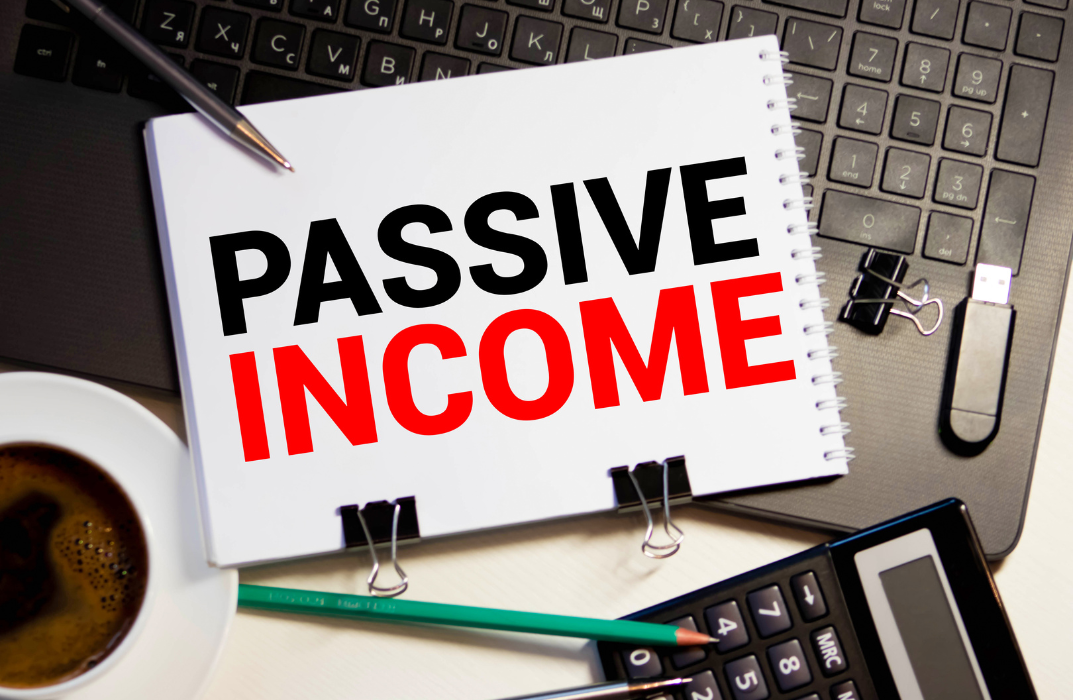
Search By Location
- Canva Courses in London
- Canva Courses in Birmingham
- Canva Courses in Glasgow
- Canva Courses in Liverpool
- Canva Courses in Bristol
- Canva Courses in Manchester
- Canva Courses in Sheffield
- Canva Courses in Leeds
- Canva Courses in Edinburgh
- Canva Courses in Leicester
- Canva Courses in Coventry
- Canva Courses in Bradford
- Canva Courses in Cardiff
- Canva Courses in Belfast
- Canva Courses in Nottingham
