Get a 10% discount on your first order when you use this promo code at checkout: MAY24BAN3X
AUTOCAD Training for Both MAC and PC Users
By Real Animation Works
Face to Face Training Customised and Bespoke.
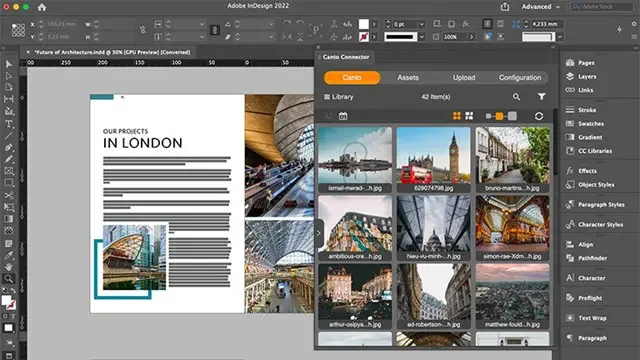
Interior Design Tutor one to one
By Real Animation Works
Interior design tutor one to one open 7 days 9 am to 9 pm

AutoCAD Architecture 1 on 1 Course
By ATL Autocad Training London
Why Choose AutoCAD Architecture 1 on 1 Course? Our courses for AutoCAD and AutoCAD Architecture. AutoCAD conveys design intent through Lines and Circles, AutoCAD Architecture enhances these elements with walls, doors, windows and AEC. Click here for more info: Website [https://www.autocadtraininglondon.co.uk/product-page/autocad-architecture-training-course] When Can I Reserve My Spot? 1 on 1 training and available from Monday to Saturday, 9 am to 7 pm Duration: 16 hours, which you can flexibly book. Training Method: 1-on-1, in-person face-to-face or live online training. AutoCAD Architecture 3D Course Overview: * AutoCAD Architecture Introduction * Distinguishing AutoCAD Architecture from AutoCAD LT * Exploring the User Interface and 3D Viewing Wall Construction and Customization: * Adding Walls to the Model * Creating Specialized Curtain Walls * Modifying Walls for Specific Needs * Joining Walls for Complex Structures * Incorporating Wall Openings for Doors and Windows Ceiling Plans (Reflected): * Establishing Ceiling Grids and Construction Details * Customizing Ceiling Grids for Design Consistency * Inserting Ceiling Fixtures and Detailed Construction Structural Design and Analysis: * Utilizing Structural Elements and Online Resources * Constructing Column Grids and Annotating Columns * Adjusting Column Grids and Annotations * Enhancing Clarity with Column Grid Annotations Stairs: * Designing and Customizing Stairs * Adding Railings and Detailed Construction * Refining Railings and Detailed Construction Floors and Slabs: * Creating Floor Slabs with Construction Details * Aligning Floor Slabs with Design Specifications * Editing Slabs Using Slab Tools and Construction Details Roofs and Roof Detailing: * Roof Creation for the Building * Designing Roof Slabs for Specific Areas * Modifying Roofs and Roof Slabs as Needed * Precise Roof Detailing with Roof Slab Tools Annotation: * Scaling Detail Drawings and Annotations * Incorporating Text, Leaders, and Comments * Accurate Dimensioning in AutoCAD Architecture * Enhancing Clarity with Various Annotation Tools Equipment and Furnishings: * Integrating Interior and Exterior Furnishings * Incorporating Blocks and 3D Models for Realism * Leveraging Tool Palettes and Autodesk Seek Resources Model Views Ready for Printing PDF: * Creating Callouts for Specific Views * Designing Elevations, Sections, and Construction Details * Modifying Callout Objects for Improved Visualization * Implementing Live Sections and Elevations * Generating Reports and Managing Project Resources Schedules: * Adding Door and Window Labels * Editing Label Data for Accuracy * Creating Schedules for Efficient Project Management * Customizing Schedules to Meet Specific Requirements This comprehensive AutoCAD Architecture 3D course equips participants with the skills needed to create intricate 3D architectural models, implement construction details, and efficiently manage project resources. It empowers participants to produce professional-grade architectural designs using AutoCAD Architecture software." Upon completion of the AutoCAD Architecture 1-on-1 Course, participants will demonstrate proficiency in architectural design using the application. They will have mastered essential techniques, gained expertise in drawing management, refined their model visualization skills, and earned an accredited certificate. This tailored learning experience, coupled with post-course support and practical exercises, will significantly boost career prospects in the field. Download Autocad Architecture [https://www.autodesk.co.uk/products/autocad/included-toolsets/autocad-architecture] Training Choices: * Personalized in-person or Live online courses. * Tailored courses designed to meet your specific knowledge and project needs. Customized Learning: * Adapt the course to match your existing skills and project requirements. Certifications: * Instructors certified by Autodesk. * AutoCAD Architecture training Certificate of Attendance. Expert Guidance: * Learn from Autodesk Certified Instructors with extensive professional experience. Interactive Learning: * Engage in practical, hands-on training. * Follow step-by-step demonstrations and practice in real-time. * Keep your course-created files for future reference. Comprehensive Resources: * Receive a detailed training guide for ongoing reference. * Earn an e-certificate upon successful course completion. Post-Course Assistance: * Access lifetime email support from your instructor. Prerequisites: * Basic familiarity with standard AutoCAD or equivalent knowledge. Version Versatility: * Training available for any AutoCAD Architecture version to suit your requirements." Thorough Learning Experience: Establish a robust 3ds Max foundation and master vital skills for crafting impressive 3D models and visualizations. Customized Instruction: Benefit from one-on-one guidance provided by seasoned instructors, ensuring focused and tailored learning. Flexible Learning Paths: Select between in-person or live online sessions, granting you the flexibility to learn from any location. Lesson Recordings: Gain access to recorded lessons for future reference, facilitating self-paced review of course content. Ongoing Email Assistance: Access continuous email support from our experts to address any queries or seek clarifications. Complimentary Career Guidance: Receive valuable career advice from industry professionals, assisting you in charting a successful course in the realm of 3D modeling and visualization."
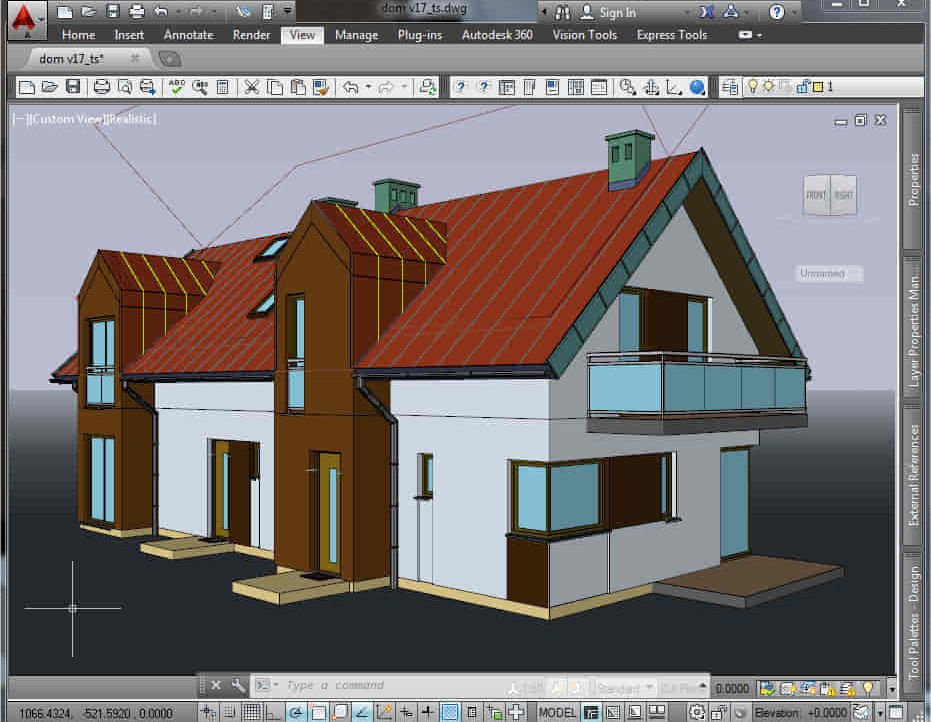
AutoCAD Electrical Training Course | Bespoke
By London Design Training Courses
Why Choose AutoCAD Electrical Training Course | Bespoke? Course Link [https://www.londondesigntrainingcourse.co.uk/product-page/autocad-electrical-training-course-bespoke] Master electrical drawings, schematics, and layouts. Utilize symbol libraries and automated circuit design. Access recorded lessons and lifetime email support. "Say goodbye to group classes and hello to 1-on-1 Courses. Dial 02077202581 or WhatsApp 07970325184 to reserve your dates. Duration: 16 hrs. Method: 1-on-1, Personalized attention. Schedule: Tailor your own hours of your choice, available from Mon to Sat between 9 am and 7 pm. AutoCAD Electrical Training Course: * Specialized electrical CAD design skills with precision. * Streamlined workflows for efficient design. * Consistent adherence to industry standards. * Increased productivity in electrical design. * Enhanced collaboration with other professionals. * Access to recorded lessons for review. * Lifetime email support for ongoing assistance. Learn AutoCAD for electrical design. Enroll now and create accurate and professional electrical drawings with confidence. Choose in-person or live online sessions. AutoCAD Electrical Training Course: * Specialized electrical CAD design skills with precision. * Streamlined workflows for efficient design. * Consistent adherence to industry standards. * Increased productivity in electrical design. * Enhanced collaboration with other professionals. * Access to recorded lessons for review. * Lifetime email support for ongoing assistance. Learn AutoCAD for electrical design. Enroll now and create accurate and professional electrical drawings with confidence. Choose in-person or live online sessions. AutoCAD Electrical Course Content: * Introduction to AutoCAD Electrical Software: * Overview and features of AutoCAD Electrical * Understanding the software interface and tools * Project file structure and management * Layout and Navigation: * Navigating the AutoCAD Electrical workspace * Creating new project files and using attribute editors * Understanding WDD, WDX, and WDF project files * Exploring the Project Manager interface and attribute editors * Electrical Diagram Drawing: * Numbering and titling wires in diagrams * Labelling components * Utilizing diagram symbol libraries * Creating and editing Electrical Control Circuits (ECC) * Component dialog box and Circuit Scale dialog box * Introduction to Programmable Logic Controllers (PLCs) and Integrated Systems: * PLC Symbols and Concepts * Inserting Programmable Logic Controllers (PLCs) into diagrams * Adding PLC Units to diagrams * Working with PLC Input and Output points and circuits * Understanding PLC-based classification * Using the Spreadsheet to PLC Input and Output Points utility * Custom and Bespoke Symbols: * Creating custom symbols for Switches, Wires, Contactors, Motors, Transformers, etc. * Specifying symbol conventions and standards * Offline and online usage of AutoCAD Electrical databases * Drawing for Terminals and Plans: * Implementing Terminal symbols in diagrams * Handling terminal plans and locations * Working with compound level terminals and locations * Utilizing the Component command for single and multiple components * Managing Jumpers and wiring * Modifying Terminal Strips and Dual In-Line Packages (DIP) * Understanding DIN Rail, Electrical Enclosure, Circuit Breakers, and Electrical Equipment * Generating PDFs and Reports: * Exporting drawings to PDF format * Organizing report templates * Automating the generation of reports * Creating Electrical Audit Reports This AutoCAD Electrical course provides comprehensive knowledge of the software, focusing on electrical diagram drawing, symbol creation, PLC integration, terminal planning, and report generation. Participants will gain the skills needed to efficiently design electrical systems using AutoCAD Electrical software. Upon completing the AutoCAD Electrical course, participants will master the intricacies of the software. They will adeptly create accurate electrical diagrams, seamlessly integrate PLCs, design personalized symbols, strategize terminal layouts, and produce reports with precision and efficiency. Armed with these skills, graduates will possess the expertise to confidently design complex electrical systems. This proficiency opens avenues in various job roles such as Electrical Design Engineer, CAD Technician, Control Systems Designer, or even Project Manager in industries like manufacturing, automation, and engineering consultancy.
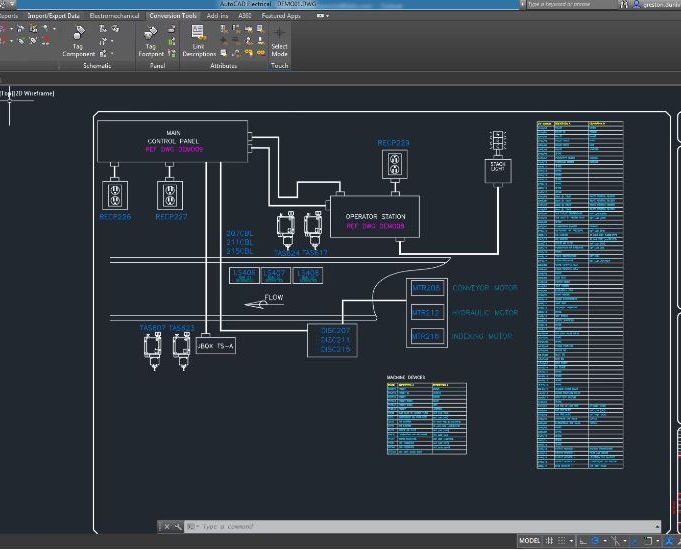
Autocad and Sketchup Help in Interior Design projects
By Real Animation Works
Autocad and Sketchup face to face training customised and bespoke.

Vectorworks One to One Fast Track course One day 10 hrs
By Real Animation Works
Vectorworks One to One Fast Track Course Master Vectorworks in Just One Day (10 Hours)
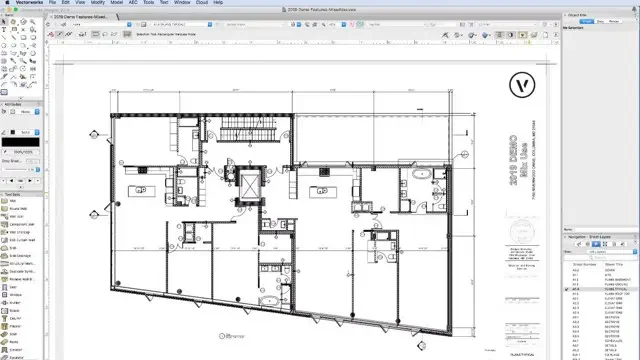
AutoCAD Mac Basics-Advanced Training
By London Design Training Courses
Why AutoCAD Mac Basics-Advanced Training Course? Click here for more info [https://www.londondesigntrainingcourse.co.uk/product-page/autocad-mac-basics-to-advanced-level-training-course] Learn 2D drawing, Plans, Sections, Elevations and advanced features. Choose in-person or live online sessions. Certified tutors, practical exercises, and career advice. Access recorded lessons and lifetime email support. Duration: 16 hrs. Method: 1-on-1, Personalized attention. Schedule: Tailor your own schedule by pre-booking a convenient hour of your choice, available from Mon to Sat between 9 am and 7 pm. AutoCAD for Mac Essentials to Advanced Training Course: Learn AutoCAD for Mac and master its popular functionalities, tailored for Mac users. Course Highlights: * Thorough grounding for beginners in using AutoCAD for Mac. * Develop the skills to create precise and high-quality 2D layouts and designs. * Generic drawing techniques applicable to all industries. * In-class or live online options available. * Ideal for newcomers to AutoCAD for Mac, self-taught users, and those transitioning from other CAD tools. Autodesk Certified Tutors: * Autocad Mac 1-2-1 training courses. * Expert trainers with extensive experience in AutoCAD and various CAD applications. Hands-On Learning: * Practical and hands-on training with demonstrations and step-by-step techniques. Support and Prerequisites: * Lifetime post-course email support. * Good working knowledge of the Mac OS required, no prior CAD experience needed. AutoCAD Mac Course Content: * Fundamental Drawing: * Creating Basic Objects * Working with Lines * Working with Arcs * Handling Polylines * Object Manipulation Techniques: * Utilizing Grips * Mastering Object Snaps * Tracking Object Snap Points * Employing Polar Tracking * File Management: * Saving Your Work * Auto-backups * Understanding Different File Formats (DXF, etc.) * Disaster Recovery * Accurate Object Creation: * Working with Units * Utilizing Dynamic Input * Using Inquiry Commands for Measurements * Object Viewing and Navigation: * Zooming Techniques * Panning Techniques * Object Manipulation: * Selecting Objects in the Drawing * Noun/Verb Selection * Quick Select * Moving, Copying, Rotating, Mirroring, and Arraying Objects * Scaling, Trimming, and Extending Objects * Organizing Drawings: * Managing Layers * Changing Object Properties * Exploring the Properties Palette * Using Different Linetypes * Layouts and Annotations: * Working with Layouts and Page Setups * Scaling Drawing Views * Annotating the Drawing with Text and Dimensions * Creating Multileaders * Applying Hatching to Objects * Reusable Content: * Creating and Inserting Blocks and Symbols * Using Tool Palettes * Working with Groups * Paper Space and Model Space: * Understanding Model Space and Paper Space * Creating Layouts and Managing Viewports * Setting Viewport Scales * Plotting and Output: * Plotting Drawings * Generating PDF Output * Handling Multiple Sheet Drawings * Using Plotstyles * Drawing Templates and AutoCAD Tools: * Creating Drawing Templates * Exploring AutoCAD Toolsets * Advance Plans, Sections, Elevations and Construction detailing. This course provides comprehensive instruction in AutoCAD, equipping participants with essential skills to create and manage drawings effectively for various design projects.
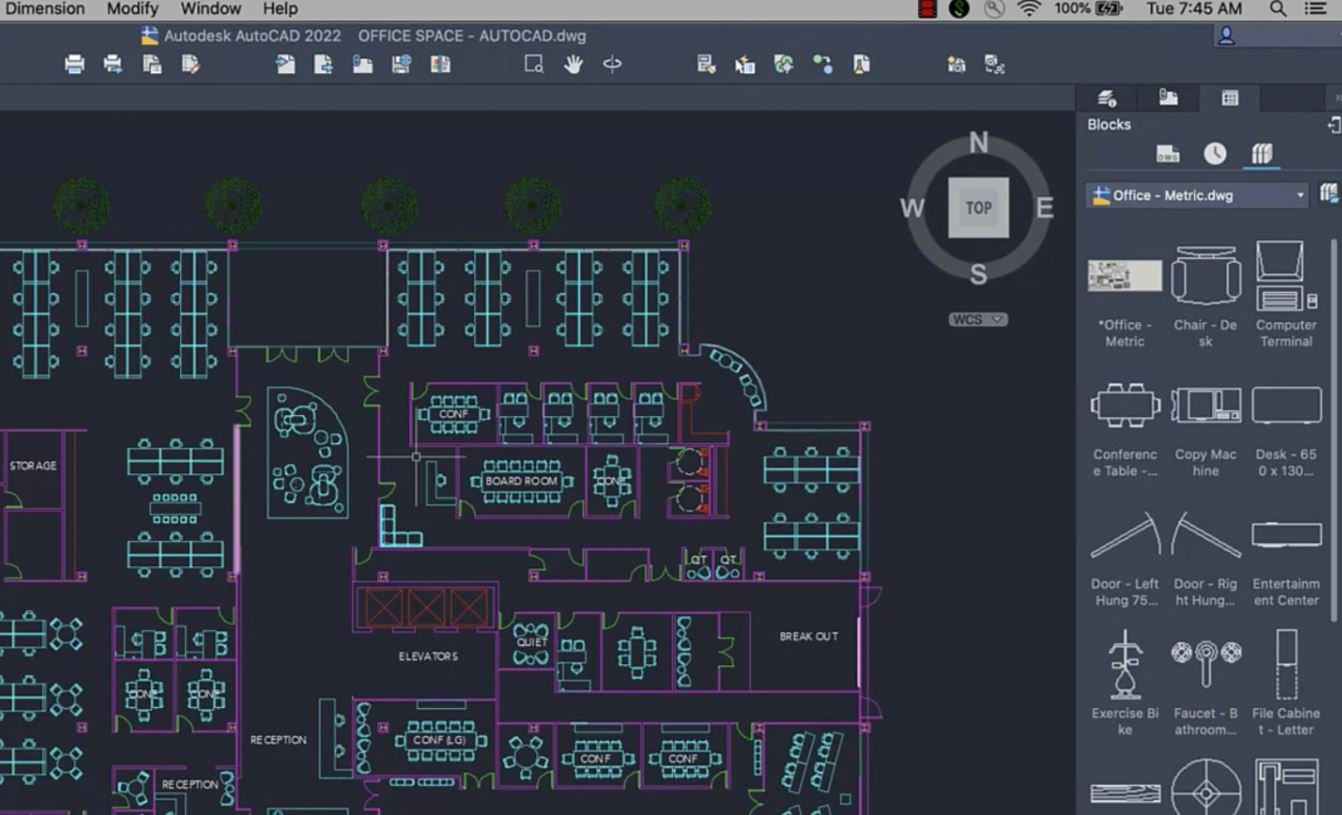
Vectorworks Evening Training
By London Design Training Courses
Why choose Vectorworks Evening Training Course? Course Link. [https://www.londondesigntrainingcourse.co.uk/product-page/vectorworks-evening-training-course] This course led by certified expert, this course offers flexibility for evening learning. Choose in-person or live online sessions to master Vectorworks in architecture, interior design, and landscaping. Enroll now even after business hours! Duration: 10 hrs. Method: 1-on-1, Personalized attention. Schedule: Tailor your own schedule by pre-booking a convenient hour of your choice, available from Mon to Sat between 9 am and 7 pm. The Vectorworks course provides comprehensive training in computer-aided design (CAD) and Building Information Modeling (BIM) using the powerful Vectorworks software. This hands-on, instructor-led course covers 2D drafting, technical drawing, and 3D modeling, enabling participants to apply Vectorworks effectively in real-world projects. Key Features: * Hands-on, instructor-led classroom training. * Practical Vectorworks CAD projects for real-world application. * Part-time evening or weekend options available. * 1-2-1 Private learning experience. Module 1: Grasping CAD and Vectorworks Understanding the Role of CAD in Design Getting Acquainted with Vectorworks Software Module 2: Configuring Your Workspace Customizing Your Workspace Essential Options and Preferences Module 3: Mastering Foundational Drawing Skills Techniques for Drawing Object Selection Methods Module 4: Advanced Object Manipulation Merging Shapes Reflecting Objects Rotating Objects Grouping Elements Module 5: Precision Drawing and Scaling Techniques Working with Scale Setting Preferences for Accuracy Creating and Saving Templates Module 6: Achieving Accurate Object Placement Ensuring Drawing Precision Precise Object Movement Module 7: Advanced Editing Methods Utilizing Fillet Tool Applying Offset Function Module 8: Understanding Object Attributes and Groups Basic Attribute Management Editing Object Groups Module 9: Object Duplication Techniques Linear Duplicates Rectangular Duplicates Circular Duplicates Module 10: Crafting Room Plans Designing Walls Incorporating Windows and Doors Module 11: Development of Room Plans Methods for Room Plan Drawing Module 12: Exploring Additional Attributes Hatch Patterns Gradients Image Fills Module 13: Creating Elevation Drawings Elevation Drawing Techniques Effective Approaches Module 14: Importing Images for Graphic Use Graphic Illustration Integrating Images Module 15: Symbols and Resource Handling Symbol Creation Introduction to Resource Browser Module 16: Organizing Drawings Using Design Layers Optimizing Design Layer Utilization Module 17: Labeling Drawings and Title Blocks Drawing Labels Title Block Text Placement Module 18: Plotting and Printing Methods User Interface Navigation and Terminology Printing Approaches Module 19: Generating Drawing Sheets A1, A2, and A3 Sheet Formats Module 20: Utilizing Viewports Effectively Managing Multiple Views Module 21: Professional Model Presentation Techniques Paper Space Presentation Conversion to PDF Formats Module 22: File and Project Management Module 23: Object Display and Terminology Module 24: Objects and Data Management Module 25: Precise Object Placement Object Snapping Quick Selection Module 26: Dividing and Measuring Objects Module 27: Dimensioning and Annotations Module 28: Working with Text Elements Module 29: Customizing Tool Palettes Module 30: Organizing Tool Palettes Module 31: Efficient Tool Palette Usage Module 32: Standard Views and Drawing Techniques Module 33: Drawing Curved Shapes Arcs, Donuts, and Ellipses Drawing Module 34: Real-World Units and Measurements Module 35: Object Manipulation Adjusting Object Angles Module 36: File Handling and Management Saving, Exiting, and Opening Projects Module 37: Creating Mirrored Images Module 38: Introduction to 3D Modeling By the end of the Vectorworks Evening Training Course, participants will: * Demonstrate proficiency in using the Vectorworks interface, tools, and navigation. * Create and edit 2D drawings, including walls, doors, windows, floors, ceilings, stairs, and railings. * Effectively manage layers, classes, and views for organized and controlled object placement. * Create and edit dimensions and annotations for accurate measurements and documentation. * Develop skills in creating, modifying, and utilizing symbols for increased efficiency. * Generate and edit 3D geometry, apply textures, and create sections and elevations from 3D models. * Create polished presentation drawings using viewports, annotations, and text for clarity. * Summarize course content and confidently apply learned skills in Vectorworks projects. * Utilize available resources for further learning and professional development.
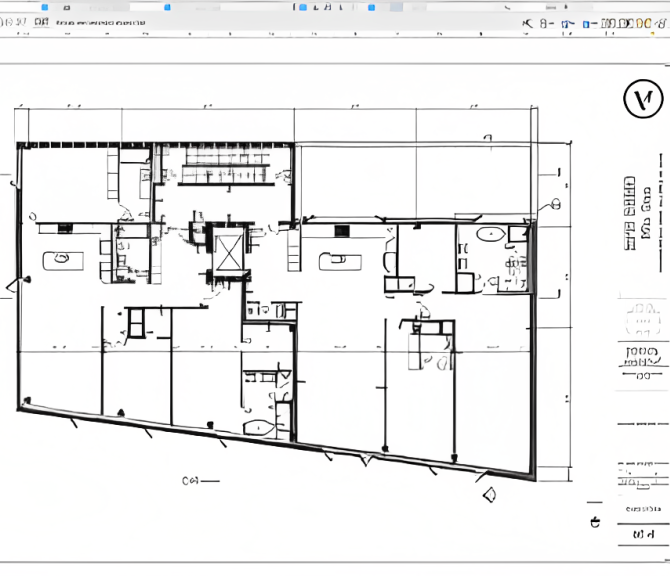
Advanced Load Forecasting & Methodology
By Asia Edge
ABOUT THIS COURSE This 5 full-day course presents the most modern statistical and mathematical forecasting frameworks used by practitioners to tackle the load forecasting problem across short time and long time scales. The course presents practical applications to solving forecasting challenges, supported by real life examples from large control areas. It presents the weather impacts on the load forecasts and the methodologies employed to quantify the weather effect and building a repository of weather normal data. A good load forecast methodology must improve its forecasting accuracy and support a consistent load forecasting process. The load forecasting widely used in the power industry has evolved significantly with the advancement and adoption of Artificial Intelligence techniques such as Machine Learning. With the increased penetration of inverter-based resources, the operation of electric grids grew in complexity, leading to load forecasts that are updated more frequently than once a day. Furthermore, several jurisdictions adopted a smaller granularity than the hourly load forecasts in the effort to reduce the forecasting uncertainties. On the generation side, fuel forecasting professionals must meet energy requirements while making allowance for the uncertainty on both the demand and the supply side. This training course will also feature a guest speaker, who is a Ph.D candidate to provide insights into the most modern aspects of Artificial Intelligence in the context of load forecasting. Training Objectives This course offers a comprehensive approach to all aspects of load forecasting: * Gain a perspective of load forecasting from both operators in the generating plant and system operators. * Understand and review the advanced load forecasting concepts and forecasting methodologies * Learn the application of Artificial Neural Networks and Probabilistic Forecasting methods to manage forecasting uncertainties in short time frames * Appreciate market segmentation and econometric framework for long term forecasts * Find out the most recent practical application of load forecasting as examples from large power companies * Get access to recent industry reports and developments Target Audience * Energy load forecasting professionals from power plant and system operators * Energy planners and energy outlook forecasters and plant operators * Fuel procurement professionals * Planners and schedulers of thermal generating units Course Level * Intermediate Trainer Your expert course instructor is a Utility Executive with extensive global experience in power system operation and planning, energy markets, enterprise risk and regulatory oversight. She consults on energy markets integrating renewable resources from planning to operation. She led complex projects in operations and conducted long term planning studies to support planning and operational reliability standards. Specializing in Smart Grids, Operational flexibilities, Renewable generation, Reliability, Financial Engineering, Energy Markets and Power System Integration, she was recently engaged by the Inter-American Development Bank/MHI in Guyana. She was the Operations Expert in the regulatory assessment in Oman. She is a registered member of the Professional Engineers of Ontario, Canada. She is also a contributing member to the IEEE Standards Association, WG Blockchain P2418.5. With over 25 years with Ontario Power Generation (Revenue $1.2 Billion CAD, I/S 16 GW), she served as Canadian representative in CIGRE, committee member in NSERC (Natural Sciences and Engineering Research Council of Canada), and Senior Member IEEE and Elsevier since the 90ties. Our key expert chaired international conferences, lectured on several continents, published a book on Reliability and Security of Nuclear Power Plants, contributed to IEEE and PMAPS and published in the Ontario Journal for Public Policy, Canada. She delivered seminars organized by the Power Engineering Society, IEEE plus seminars to power companies worldwide, including Oman, Thailand, Saudi Arabia, Malaysia, Indonesia, Portugal, South Africa, Japan, Romania, and Guyana. Our Key expert delivered over 60 specialized seminars to executives and engineers from Canada, Europe, South and North America, Middle East, South East Asia and Japan. Few examples are: * Modern Power System in Digital Utilities - The Energy Commission, Malaysia and utilities in the Middle East, GCCIA, June 2020 * Assessment of OETC Control Centre, Oman, December 2019 * Demand Side management, Load Forecasting in a Smart Grid, Oman, 2019 * Renewable Resources in a Smart Grid (Malaysia, Thailand, Indonesia, GCCIA, Saudi Arabia) * The Modern Power System: Impact of the Power Electronics on the Power System * The Digital Utility, AI and Blockchain * Smart Grid and Reliability of Distribution Systems, Cyme, Montreal, Canada * Economic Dispatch in the context of an Energy Market (TNB, Sarawak Energy, Malaysia) * Energy Markets, Risk Assessment and Financial Management, PES, IEEE: Chicago, San Francisco, New York, Portugal, South Africa, Japan. Provided training at CEO and CRO level. * Enterprise Risk methodology, EDP, Portugal * Energy Markets: Saudi Electricity Company, Tenaga National Berhad, Malaysia * Reliability Centre Maintenance (South East Asia, Saudi Electricity Company, KSA) * EUSN, ENERGY & UTILITIES SECTOR NETWORK, Government of Canada, 2016 * Connected+, IOT, Toronto, Canada September 2016 and 2015 * Smart Grid, Smart Home HomeConnect, Toronto, Canada November 2014 * Wind Power: a Cautionary Tale, Ontario Centre for Public Policy, 2010 POST TRAINING COACHING SUPPORT (OPTIONAL) To further optimise your learning experience from our courses, we also offer individualized 'One to One' coaching support for 2 hours post training. We can help improve your competence in your chosen area of interest, based on your learning needs and available hours. This is a great opportunity to improve your capability and confidence in a particular area of expertise. It will be delivered over a secure video conference call by one of our senior trainers. They will work with you to create a tailor-made coaching program that will help you achieve your goals faster. Request for further information post training support and fees applicable Accreditions And Affliations

FURNITURE DESIGN TRAINING
By Real Animation Works
Furniture design face to face training customised and bespoke.
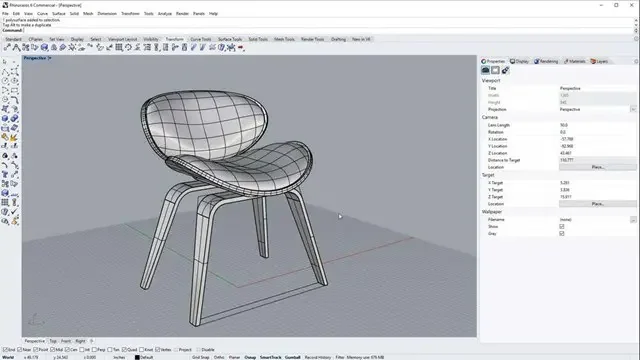
Search By Location
- CAD Courses in London
- CAD Courses in Birmingham
- CAD Courses in Glasgow
- CAD Courses in Liverpool
- CAD Courses in Bristol
- CAD Courses in Manchester
- CAD Courses in Sheffield
- CAD Courses in Leeds
- CAD Courses in Edinburgh
- CAD Courses in Leicester
- CAD Courses in Coventry
- CAD Courses in Bradford
- CAD Courses in Cardiff
- CAD Courses in Belfast
- CAD Courses in Nottingham