71 Builder courses delivered Live Online
PL-100T00 Microsoft Power Platform App Maker
By Nexus Human
Duration 4 Days 24 CPD hours This course is intended for The App Maker builds solutions to simplify, automate, and transform tasks and processes for themselves and their team where they have deep expertise in the solution business domain. They have basic data modeling, user experience design, requirements analysis, and process analysis skills. The App Maker creates and enforces business processes, structures digital collection of information, improves efficiency of repeatable tasks, and automates business processes. The App Maker uses the Maker tools of Power Platform to solve business problems. They may use advanced features of Microsoft apps and third-party productivity tools. The App Maker is aware of the capabilities and limitations of available tools and understands how to apply them. The App Maker is self-directed, and solution focused. They may not have formal IT training but are comfortable using technology to solve business problems with a personal growth mindset. They understand the operational need and have a vision of the desired outcome. They approach problems with phased and iterative strategies. This course will teach you how to build apps with low-code techniques to simplify, automate, and transform business tasks and processes using Microsoft Power Platform. This course contains a 1-day Applied Workshop. This workshop will allow you to practice your App Maker skills by creating an end-to-end solution to solve a problem for a fictitious company. The solution will include a Microsoft Dataverse database, Power Apps canvas app, and Power Automate flows. 1 - GET STARTED WITH MICROSOFT POWER PLATFORM FOR APP MAKERS * Identify components * Create apps * Get started with Microsoft Dataverse * Work with Copilot in Microsoft Power Platform 2 - CREATE TABLES IN DATAVERSE * Table characteristics * Table relationships * Dataverse logic and security * Dataverse auditing * Dual-write vs. virtual tables 3 - CREATE AND MANAGE COLUMNS WITHIN A TABLE IN DATAVERSE * Define columns in Microsoft Dataverse * Column types in Microsoft Dataverse * Add a column to a table * Primary name column * Restrictions that apply to columns in a table * Create an auto numbering column * Create an alternate key 4 - LOAD/EXPORT DATA AND CREATE DATA VIEWS IN DATAVERSE * View data in a table * Create or edit views of data in a table * Dataverse data import options * Load data into a table * Dataverse data export options * Export * Add, update, or delete data in a table by using Excel * Import data using Power Query 5 - EXPORT DATA FROM DATAVERSE AND USE MICROSOFT EXCEL TO EDIT RECORDS * Export data to Excel * Edit and update data in Excel 6 - GET STARTED WITH MICROSOFT DATAVERSE FOR TEAMS * Dataverse for Teams vs Dataverse * Provision your first Dataverse environment * Create your first table to store data 7 - BUILD YOUR FIRST APP WITH POWER APPS AND DATAVERSE FOR TEAMS * Create your first app with the hero template * Customize your app with Power Apps Studio * Publish your app * Install template apps 8 - BUILD YOUR FIRST WORKFLOW WITH POWER AUTOMATE AND DATAVERSE FOR TEAMS * Types of workflows that Power Automate can build in Dataverse * Schedule a flow 9 - CREATE REPORTS WITH POWER BI AND DATAVERSE FOR TEAMS * Connect to and transform Dataverse for Teams data from Power BI * Create a Power BI report * Publish the report * Share the data 10 - GET STARTED BUILDING WITH POWER BI * Use Power BI * Building blocks of Power BI * Tour and use the Power BI service 11 - EXPLORE WHAT POWER BI CAN DO FOR YOU * What can I do with the Power BI service as a consumer? * View content in the Power BI service * Collaborate and share in Power BI * Find and view dashboards and reports 12 - CREATE AND MANAGE WORKSPACES IN POWER BI * Distribute a report or dashboard * Monitor usage and performance * Recommend a development life cycle strategy * Troubleshoot data by viewing its lineage * Configure data protection 13 - MANAGE SEMANTIC MODELS IN POWER BI * Use a Power BI gateway to connect to on-premises data sources * Configure a semantic model scheduled refresh * Configure incremental refresh settings * Manage and promote semantic models * Troubleshoot service connectivity * Boost performance with query caching (Premium) 14 - CREATE DASHBOARDS IN POWER BI * Configure data alerts * Explore data by asking questions * Review Quick insights * Add a dashboard theme * Pin a live report page to a dashboard * Configure a real-time dashboard * Set mobile view 15 - IMPLEMENT ROW-LEVEL SECURITY * Configure row-level security with the static method * Configure row-level security with the dynamic method 16 - CREATE DASHBOARDS IN POWER BI * Configure data alerts * Explore data by asking questions * Review Quick insights * Add a dashboard theme * Pin a live report page to a dashboard * Configure a real-time dashboard * Set mobile view 17 - SECURE, PUBLISH, AND SHARE DATA IN POWER BI * Share and use reports in Power BI * Row-level security * Publish a report to a Power BI workspace * Share reports and user experience * Protect data in Power BI * Data refresh and alerts 18 - EMBED POWER BI CONTENT * Embed Power BI reports * Embed other Power BI content types * Optimize the embedding experience 19 - HOW TO BUILD YOUR FIRST MODEL-DRIVEN APP WITH DATAVERSE * Model-driven apps, powered by Microsoft Dataverse * Explore sample apps 20 - GET STARTED WITH MODEL-DRIVEN APPS IN POWER APPS * Introducing model-driven apps * Components of model-driven apps * Design model-driven apps * Incorporate business process flows 21 - CONFIGURE FORMS, CHARTS, AND DASHBOARDS IN MODEL-DRIVEN APPS * Forms overview * Form elements * Configure multiple forms * Use specialized form components * Configure views overview * Configure grids * Create and edit views * Configure charts overview * Dashboards overview * Use interactive streams and tiles 22 - MANAGE DYNAMICS 365 MODEL-DRIVEN APP SETTINGS AND SECURITY * Configure role-based security * Manage teams and business units * Explore settings and customizations 23 - USE SPECIALIZED COMPONENTS IN A MODEL-DRIVEN FORM * Create business process flows * Embed a canvas app in a model-driven form * Add a timeline in a model-driven form * Create a report in a model-driven form 24 - GET STARTED WITH POWER APPS CANVAS APPS * Start Power Apps * Power Apps data sources * Use Power Apps with Power Automate and Power BI * Designing a Power Apps app 25 - CUSTOMIZE A CANVAS APP IN POWER APPS * Improve your app by making basic customizations * Explore controls and screens in canvas apps 26 - HOW TO BUILD THE USER INTERFACE IN A CANVAS APP IN POWER APPS * Use themes to quickly change the appearance of your app * Brand a control * Icons * Images * Personalization * Build for phones or tablets 27 - NAVIGATION IN A CANVAS APP IN POWER APPS * Understanding navigation * The Navigate and Back functions * More ways to use the Navigate function 28 - MANAGE APPS IN POWER APPS * Power Apps review 29 - BUILD A MOBILE-OPTIMIZED APP FROM POWER APPS * Learn about mobile-optimized apps * Identify components to make a canvas app mobile-optimized * Create a mobile-optimized app that uses responsive designs * Identify performance considerations for a mobile-optimized canvas app 30 - USE AND UNDERSTAND CONTROLS IN A CANVAS APP IN POWER APPS * Core properties of controls * Entering and displaying data with text controls * Additional controls for enhancing your app's usability * Media * Modern controls * Work with component libraries 31 - CREATE FORMULAS TO CHANGE PROPERTIES IN A POWER APPS CANVAS APP * Formulas overview * Use a formula to modify the format of controls * Use formulas to perform calculations * Use a control to modify the property of other controls * Conditional formatting * Functions for validating data 32 - USE IMPERATIVE DEVELOPMENT TECHNIQUES FOR CANVAS APPS IN POWER APPS * Imperative versus declarative development * The three types of variables in Power Apps * Global variables * Contextual variables * Collections * Additional variable concepts 33 - MANAGE APPS IN POWER APPS * Power Apps review 34 - CREATE FORMULAS TO CHANGE PROPERTIES IN A POWER APPS CANVAS APP * Formulas overview * Use a formula to modify the format of controls * Use formulas to perform calculations * Use a control to modify the property of other controls * Conditional formatting * Functions for validating data 35 - CREATE FORMULAS TO CHANGE BEHAVIORS IN A POWER APPS CANVAS APP * Formulas and functionality * Understanding true and false * Understanding control behaviors and actions * Performing multiple actions in a formula * Control the display mode through a formula * Use controls and functions to create a dynamic formula 36 - AUTHOR A BASIC FORMULA THAT USES TABLES AND RECORDS IN A POWER APPS CANVAS APP * Records and tables * Using the Table function * Store a table * Filter your table * Use the lookup function to return a record * Additional table functions 37 - BUILD A CANVAS APP FOR A REAL ESTATE SOLUTION WITH COPILOT IN POWER APPS 38 - GET STARTED WITH POWER AUTOMATE * Introducing Power Automate * Create your first flow * Troubleshoot flows 39 - BUILD APPROVAL FLOWS WITH POWER AUTOMATE * Provide solutions to real-world scenarios. 40 - BUILD FLOWS TO MANAGE USER INFORMATION 41 - POWER AUTOMATE'S DEEP INTEGRATION ACROSS MULTIPLE DATA SOURCES 42 - USE THE ADMIN CENTER TO MANAGE ENVIRONMENTS AND DATA POLICIES IN POWER AUTOMATE * Administer flows * Export and import flows * Learn how to distribute button flows 43 - USE AI BUILDER IN POWER AUTOMATE * AI Builder in Power Automate saves time * Advanced usage of AI Builder in Power Automate 44 - OPTIMIZE YOUR BUSINESS PROCESS WITH PROCESS ADVISOR * Get familiar with process advisor * Create your first recording * Edit recordings and group actions * Analyze recordings and interpret results * Automation recommendations 45 - OPTIMIZE YOUR BUSINESS PROCESS WITH PROCESS ADVISOR * Get familiar with process advisor * Create your first recording * Edit recordings and group actions * Analyze recordings and interpret results * Automation recommendations 46 - BUILD FLOWS FOR A REAL ESTATE SOLUTION USING COPILOT IN POWER AUTOMATE * When to use Copilot in Power Automate 47 - USE DATAVERSE TRIGGERS AND ACTIONS IN POWER AUTOMATE * Dataverse triggers * Query data * Create, update, delete, and relate actions 48 - CREATE TABLES IN DATAVERSE * Table characteristics * Table relationships * Dataverse logic and security * Dataverse auditing * Dual-write vs. virtual tables 49 - CREATE AND MANAGE COLUMNS WITHIN A TABLE IN DATAVERSE * Define columns in Microsoft Dataverse * Column types in Microsoft Dataverse * Add a column to a table * Primary name column * Restrictions that apply to columns in a table * Create an auto numbering column * Create an alternate key 50 - GET STARTED WITH POWER APPS CANVAS APPS * Start Power Apps * Power Apps data sources * Use Power Apps with Power Automate and Power BI * Designing a Power Apps app 51 - HOW TO BUILD THE USER INTERFACE IN A CANVAS APP IN POWER APPS * Use themes to quickly change the appearance of your app * Brand a control * Icons * Images * Personalization * Build for phones or tablets 52 - GET STARTED WITH POWER AUTOMATE * Introducing Power Automate * Create your first flow * Troubleshoot flows 53 - CHALLENGE PROJECT - BUILD A BOOKING REQUESTS APP WITH POWER APPS AND POWER AUTOMATE * Prepare

University of Cambridge & Bayfield Training - Real Estate Financial Modelling Certificate (Online Self-Study)
4.3(5)By Bayfield Training
Bayfield Training and the University of Cambridge Department of Land Economy This prestigious eight-week online Real Estate course is suitable for modellers new to Real Estate and experienced Real Estate Analysts looking to formalise their skill set. This course will equip you with skills to start building your own financial models and the certificate will give your employers and colleagues reassurance of your expertise. If you want to enhance your financial modelling skills over an extended period, the Real Estate Financial Modelling Certificate is the course for you. This online real estate course has been put together exclusively for the Real Estate Financial Modelling certificate, using state of the art digital resources such as animations, video-steps, digital whiteboard and video-interactions as well as the spreadsheets, text based resources and tutor contact you would expect from any of Bayfield Training’s classroom based courses. Assessment is in the form of a guided model build exercise and written model appraisal. Participants benefit from an additional months access to the course platform after submission of the assessment. ON THIS COURSE YOU WILL: * Become a competent model builder, building Real Estate Financial Models from scratch * Learn tricks and concepts from financial modelling experts with decades of experience in practice and academia * Learn how to use Real Estate Financial Models to make informed investment decisions * Learn at a consistent pace over 8 weeks allowing you to take the time to fully grasp this important skill THIS COURSE IS SUITABLE FOR: * Chartered Surveyors * Asset Managers * Financial Controllers * Financial Analysts * Investment Managers * Property Managers * Real Estate Students/Recent Graduates Course Outline: Module 1 - Economic Context Introduction to Real Estate Asset Modelling and how it relates to and is distinct from Econometric Models. * Introduction to Real Estate Asset Modelling and how it relates to and is distinct from Econometric Models. * Why Real Estate Asset Modelling is important * Understanding the occupier, asset and development markets and the relevant modelling approaches for each * Real Estate Sub-Sector Key Performance Indicators * Introduction to conventional valuations and financial mathematics * Understanding and minimising errors in Financial Models Module 2 - Cash Flow Fundamentals Constructing a financial model from first principles. * Understanding all the components of a basic cash flow model * Understand why Corporate Finance Models and Real Estate Models are different * Financial Model Design * Making the link between valuations, income mathematics and discounted cash flows * Internal Rate of Return, Net Present Value,Worth and other metrics * Features and techniques to aid fast model building Module 3 - Developing the Cash Flow Adapting financial models for different periodicities and building rent functions for different rent behaviour. * Understanding how leases vary with respect to rent over time: Rent Reviews, Break Clauses, Rent Free Periods, Lease Expiries etc. * Developing the concept of a Rent Function in Excel * Logic mathematics and Logic functions * Projecting rent to adapt to different lease contracts and growth patterns * Alternative solutions to Logic functions * Comparative analysis of lease structures in different jurisdictions and adapting financial models Module 4 - Real Estate Data Understanding the different sources of data, constructing basic time series models and recognising basic patterns. * Key Property market indicators * Characteristics and application of key input metrics for Real Estate Appraisals * Understanding the eight components of Real Estate Price Dynamics * Awareness of the different sources of data * Reading and using general property market reports * Constructing basic time series models and recognising basic patterns Module 5 - Development Appraisals Constructing a development appraisal from first principles and understanding development return metrics. * Understanding the key components of a development project * Understanding the difference between development and investment appraisals * Residual Appraisals and Profit Calculations * Cost orientated cash flows and phased sales * Cumulative construction cost patterns: incidental, fixed, loaded and S-curve * Development return metrics and Modified IRRs Module 6 - Multi-let Cash Flows Constructing an advanced multi-let cash flow model and learn different techniques to build flexible rent functions. * Multi-let and portfolio model design principles * Building complex date functions and date series * The three multi-let rent projection techniques * Perpendicular Rent Functions * Incorporate advanced rent adjustments into the Rent Function * Incorporate sector and period varying rental growth rates * Simplifying OPEX and CAPEX projections * Discounting techniques on complex and volatile cash flows Module 7 - Project Finance Constructing a flexible Real Estate Debt Finance model. * Revision of the Mathematics of amortisation and debt finance * Basic senior debt models and geared net cash flow * LTV, IRR and Interest Rate Dynamics * Flexible term, repayment options and deferred interest * Loan covenant tests * Understanding different tranches of debt * Understanding how complex debt structures impact the returns to different parties Module 8 - Model Interpretation and Risk Analysis Learn how to read, analyse and report on real estate financial models. * Understand how to read models and develop an investment narrative * Visualise model outputs using graph functions, conditional formatting, dynamic symbols and dashboards * Learn how to use built-in Sensitivity, Scenario Analysis tools and third-party add-ins * Learn how to construct varied project scenarios in a systematic way * Introduction to Monte Carlo Analysis and VBA * Optimising sale dates and other parameters * Create well written, attractive and persuasive reports Included in the Course * Bayfield Training and University of Cambridge Accredited Certificate & LinkedIn Proficiency Badge * 64 CPD Hours * 1 Month Post-Course Access to the Digital Platform - 12 Months Post-Course Access to the Platform can be purchased for an additional fee * Course Files * Q&A Webinars and Guest Speaker Webinars * Further Learning Resources (Reading, Files and Videos) * Post Course Support - Two Months of Questions & Answers 2024 Cohort Dates Include: * 3rd June to 29th July * 5th August to 25th September 2024 * 30th September to 25th November For more information, please contact Sam on the Bayfield Training Sales team: E - s.musgrave@bayfieldtraining.com T - 01223 517851 W - www.bayfieldtraining.com [https://www.bayfieldtraining.com/]
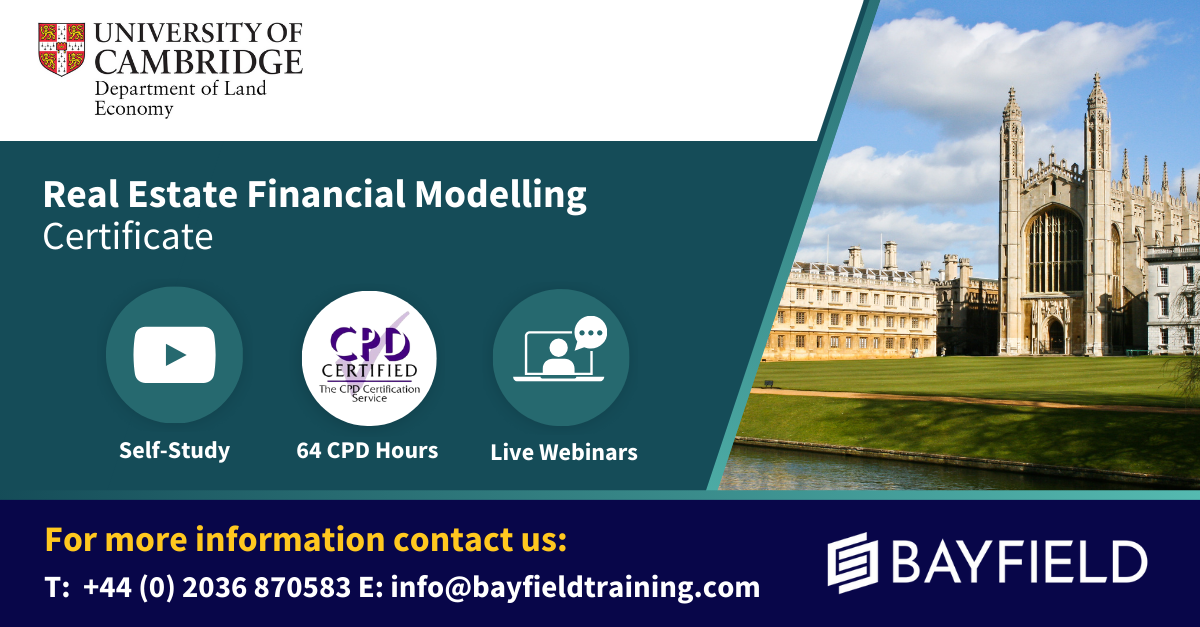
MICROSOFT ACCESS TRAINING COURSE DESCRIPTION A hands on course providing a solid grounding in Microsoft Access. WHAT WILL YOU LEARN * Use and customise the Microsoft Access environment. * Select, use and customise queries. * Define tables. * Design forms and reports. * Recognise the use of macros. MICROSOFT ACCESS TRAINING COURSE DETAILS * Who will benefit: Anyone wishing to work with Microsoft Access. * Prerequisites: Database fundamentals * Duration 3 days MICROSOFT ACCESS TRAINING COURSE CONTENTS * Introducing databases Flat file databases, Relational databases, the objects defined in an Access database, planning a simple relational database. * Open Access and create a database The database wizards, tables, creating and amending tables, using field properties to improve the quality of data entry and system performance, the primary key. * Working in datasheet view View, add, modify and delete records, find records. Advantages and disadvantages of entering data directly into a table. * Queries Sort and select records form a single table, advantages and disadvantages of entering data via a query, define simple calculated expressions, use 'Totals' queries. * Forms Use the form wizards, basic editing of objects created using the form wizards, Data-entry in form view. * Reports Use the report wizard, basic editing of objects created using the report wizard, print reports. * The multi table environment Plan and create a related table, define a one-to-many relationship, write multi-table queries and use the 'AutoLookup' feature, use the form wizard to create a subform and carry out data-entry in a main/subform, print and amend reports, use the report wizard to create reports based on multi-table. * Relationships Working with one-to-one and one-to-many relationships, recognising and handling many-to-many relationships, referential integrity. * Select queries Select queries based on related tables, parameter queries, Crosstab, find unmatched queries and Find Duplicate, the implications of the Join properties in a relational query, conditional expressions, and working with the expression builder. * Action queries Make table queries, append queries, update queries, delete queries. Customising forms. Using the Toolbox, calculated controls, Combo and List boxes, query by form, working with form and control properties, domain aggregate functions. * Reports Report and control properties, customising sorting and grouping, calculated controls on reports, Sub-reports, editing and altering a report's source. * Macros Introduction to macros.

Self-evaluation: Getting it Right
By Marell Consulting Limited
Self-evaluation - find out how you can get it right.

Salesforce Link Your Salesforce Data using Marketing Cloud Connect (MCC201)
By Nexus Human
Duration 4 Days 24 CPD hours This course is intended for This course is ideal for email digital marketers responsible for managing the email channel for their organization, Salesforce Admins responsible for supporting users when Marketing Cloud Connect is installed, and customers who will be connecting their Salesforce org to Marketing Cloud using Marketing Cloud Connect. Overview When you complete this course, you will be able to: Explain Marketing Cloud Connect. Connect a Marketing Cloud account to a Salesforce org. Create individualized content blocks to leverage Salesforce CRM data using personalization strings and dynamic content. Create an email in Content Builder. Utilize the various sending methods to send to a Lead, Contact, Report, or Campaign in Marketing Cloud and Sales and Service Clouds. Automate sending emails using a Triggered Email, Automation Studio, and Journey Builder. Configure Synchronized CRM Sources to bring CRM data into Marketing Cloud. Segment data using Reports, Filter Activity, and Query Activity. Create journeys using Salesforce Activities in Journey Builder. Review tracking data in Marketing Cloud and Sales and Service Clouds. Create analytics reports in Marketing Cloud. Create and customize Marketing Cloud reports in Sales and Service Clouds. Create a dashboard based on Marketing Cloud reports. Unify and analyze your data in one place with Marketing Cloud Connect. In this 4-day class, you'll learn how to link your Marketing, Sales, and Service Clouds to seamlessly engage with your customers. Discover how to segment Salesforce data to create personalized, targeted emails. Track and report on those emails to see what resonates most with your customers so you can strengthen your relationships with them. SALESFORCE MARKETING CLOUD OVERVIEW * Review the Customer Success Platform * Get to Know Marketing Cloud MARKETING CLOUD CONNECT * Review Marketing Cloud Connect * Review the Various Ways to Connect the Clouds MARKETING CLOUD CONNECT CONFIGURATION * Explore How to Connect the Clouds * Review the Prerequisites for Marketing Cloud Connect * Review Salesforce Terminology * Connect a Marketing Cloud Account to a Salesforce Org * Review Prework PERSONALIZED DIGITAL MARKETING * Review What Functionality Can Be Accomplished in Each Cloud * Create a Personalized Email Leveraging Salesforce CRM Data Using Content Builder * Use Testing Tools * Send a Marketing Cloud Email Manually to a Lead, Contact, Report, and Campaign * Automate the Sending of an Email via a Triggered Email, Automation Studio, and Journey Builder * Understand What Happens When an Email Is Sent * Understand Subscriber Statuses SYNCHRONIZED CRM DATA * Explain How and Why to Bring Salesforce CRM Data into Marketing Cloud * Synchronize Data Sources in Contact Builder * Create Segments Using Filters and the Query Activity * Create a Salesforce Data Extension for Sending * Create a Journey Using Synchronized Data Sources * Test a Journey JOURNEY BUILDER * Explain Sales and Service Cloud Activities * Create a Journey Using Sales and Service Cloud Activities Tracking and Reporting * Understand the Tracking Data Available in Marketing Cloud * Create and Automate Tracking Reports in Marketing Cloud * Understand the Tracking Data Available in Sales and Service Cloud * Create and Customize Marketing Cloud Reports in Sales and Service Cloud * Create a Dashboard for Marketing Cloud Tracking Reports ADDITIONAL COURSE DETAILS: Nexus Humans Salesforce Link Your Salesforce Data using Marketing Cloud Connect (MCC201) training program is a workshop that presents an invigorating mix of sessions, lessons, and masterclasses meticulously crafted to propel your learning expedition forward. This immersive bootcamp-style experience boasts interactive lectures, hands-on labs, and collaborative hackathons, all strategically designed to fortify fundamental concepts. Guided by seasoned coaches, each session offers priceless insights and practical skills crucial for honing your expertise. Whether you're stepping into the realm of professional skills or a seasoned professional, this comprehensive course ensures you're equipped with the knowledge and prowess necessary for success. While we feel this is the best course for the Salesforce Link Your Salesforce Data using Marketing Cloud Connect (MCC201) course and one of our Top 10 we encourage you to read the course outline to make sure it is the right content for you. Additionally, private sessions, closed classes or dedicated events are available both live online and at our training centres in Dublin and London, as well as at your offices anywhere in the UK, Ireland or across EMEA.

Salesforce Create and Manage Experience Cloud Sites (ADX271)
By Nexus Human
Duration 1 Days 6 CPD hours This course is intended for This class is designed for experienced administrators who are responsible for setting up, configuring, and managing Experience Cloud Sites in their organization. As a Salesforce Administrator, you should have a solid understanding of Salesforce functionality and concepts, and at least 6 months of experience using Salesforce. Overview Enable Digital Experiences in your organization. Describe the capabilities of sites and how they work. Create a new Experience Cloud Site for partner sales. Create an Experience Cloud Site for self-service support. Measure a site's success using dashboards. Keep the site active and engaged with native tools. Connect with your employees, customers, and partners using Experience Cloud Sites. In this 1-day class, you?ll discover how to build a branded space where you can share information and collaborate with people who are key to your organization. Our Salesforce experts will walk you through how to enable Digital Experiences in your organization, create sites for partners and customers, and measure and drive audience participation. This class also provides an overview of the Salesforce Experience Cloud Consultant certification exam objectives to help support you on your journey toward earning your credential. EXAM OVERVIEW * Review Exam Topics * Review Exam Logistics DIGITAL EXPERIENCES * Get to Know Experiences * Understand How Sites Work * Implement Digital Experiences * Understand Deployment Types * Build Partner Sites * Leverage Experience Builder Templates to Quickly Build Sites SECURITY AND CUSTOMIZATION * Understand Site Limits, Licensing, and Users * Create and Customize Your Sites with Experience Builder * Enable Experience Cloud for Mobile * Serve International Audiences with Multilingual Sites SELF-SERVICE SITES * Understand Self-Service/Public Site Functionality * Go Further with Experience Builder * Classify Articles, Questions, and Ideas with Data Categories and Knowledge * Build a Site Using the Customer Service Template * Add CMS Content to Your Site * Build Responsive Sites with Experience Builder Templates SUCCESS METRICS * Measure Success * Install Dashboards and Insights from the AppExchange SITE ENGAGEMENT * Drive Engagement * Moderate Sites * Recognize and Reward Member Participation with Reputation * Highlight Topic Experts with Knowledgeable People ADDITIONAL COURSE DETAILS: Nexus Humans Salesforce Create and Manage Experience Cloud Sites (ADX271) training program is a workshop that presents an invigorating mix of sessions, lessons, and masterclasses meticulously crafted to propel your learning expedition forward. This immersive bootcamp-style experience boasts interactive lectures, hands-on labs, and collaborative hackathons, all strategically designed to fortify fundamental concepts. Guided by seasoned coaches, each session offers priceless insights and practical skills crucial for honing your expertise. Whether you're stepping into the realm of professional skills or a seasoned professional, this comprehensive course ensures you're equipped with the knowledge and prowess necessary for success. While we feel this is the best course for the Salesforce Create and Manage Experience Cloud Sites (ADX271) course and one of our Top 10 we encourage you to read the course outline to make sure it is the right content for you. Additionally, private sessions, closed classes or dedicated events are available both live online and at our training centres in Dublin and London, as well as at your offices anywhere in the UK, Ireland or across EMEA.

O3201 Fundamentals of IBM Watson Explorer Deep Analytics Edition oneWEX (V12.0.x)
By Nexus Human
Duration 2 Days 12 CPD hours This course is intended for This course is for analysts, developers, and administrators of IBM Watson Explorer Deep Analytics Edition oneWEX. Overview Identify oneWEX platformsIdentify the process and data flows of oneWEX projectsExplore the oneWEX user interfaceExplain ingestion and conversionUtilize Content MinerDefine enrichmentIdentify advanced features of oneWEX This course is designed to teach students core concepts of IBM Watson Explorer Deep Analytics Edition oneWEX. Students will learn to identify the oneWEX platforms as well as the process flow and data flow of oneWEX projects. Students will explore oneWEX tools, such as Content Miner and the Admin Console, while gaining hands-on experience in data acquisition and enrichment. Finally, students will be exposed to more advanced topics, such as Application Builder, Content Analytics Studio, and API usage. OVERVIEW OF ONEWEX * Introduction to oneWEX * Explore oneWEX architecture * Identify installation options NAVIGATION IN ONEWEX * Explore the Admin Console * Explore navigation using Content Miner * The Collection detail view * The REST API DATA FLOW * Explore the data flow of oneWEX * Search and Analytics collection templates IDENTIFY DATA ACQUISITION * Data ingestion * Work with datasets * Work with crawlers * Use an importer * Explore conversion * Data ingestion log files ANALYSIS USING ONEWEX CONTENT MINER * Explore analysis using Content Miner * The Guided Analysis Experience * The Guided Analysis view EXPLORE ANNOTATORS * Enrichment using Annotators * Annotator types ENRICHMENT USING LABELER * Identify enrichment * Identify document classification * Classify using training data * Classification versus clustering * The document classification process ENRICHMENT USING RANKER * Identify enrichment using Ranker * The ranking process MIGRATE ANNOTATORS FROM CONTENT ANALYTICS STUDIO * Migrate Content Analytics Studio annotators * Identify the UIMA pipeline configuration for oneWEX * Update annotators USING APPLICATION BUILDER WITH ONEWEX * Application Builder and user roles * Explore Application Builder * Set up a oneWEX data source * Functionality for oneWEX data sources ADDITIONAL COURSE DETAILS: Nexus Humans O3201 Fundamentals of IBM Watson Explorer Deep Analytics Edition oneWEX (V12.0.x) training program is a workshop that presents an invigorating mix of sessions, lessons, and masterclasses meticulously crafted to propel your learning expedition forward. This immersive bootcamp-style experience boasts interactive lectures, hands-on labs, and collaborative hackathons, all strategically designed to fortify fundamental concepts. Guided by seasoned coaches, each session offers priceless insights and practical skills crucial for honing your expertise. Whether you're stepping into the realm of professional skills or a seasoned professional, this comprehensive course ensures you're equipped with the knowledge and prowess necessary for success. While we feel this is the best course for the O3201 Fundamentals of IBM Watson Explorer Deep Analytics Edition oneWEX (V12.0.x) course and one of our Top 10 we encourage you to read the course outline to make sure it is the right content for you. Additionally, private sessions, closed classes or dedicated events are available both live online and at our training centres in Dublin and London, as well as at your offices anywhere in the UK, Ireland or across EMEA.

Salesforce Develop and Customize a B2B Commerce on Classic Store (B2B201)
By Nexus Human
Duration 2 Days 12 CPD hours This course is intended for The audience for B2B Commerce Developer is any individual who will participate in a new implementation who needs working knowledge and experience with B2B Commerce technical components. Attendees should have intermediate skills in: Object Oriented Programming (Apex or Java) Full-Stack Development (VisualForce, JavaScript, CSS and REST APIs, JSON, Handlebars, and jQuery) Salesforce Administration (Sharing Rules, Process Builder, and Object Relationships)This class is designed for individuals responsible for implementing the technical components of a new B2B Commerce Cloud storefront. You should have some experience with the following: Object-oriented programming (Apex or Java) Full-stack development (Visualforce, JavaScript, CSS and REST APIs, JSON, Handlebars, and jQuery) Salesforce Administration (Sharing Rules, Process Builder, and Object Relationships) Overview Identify where and what events require code extension. Effectively navigate and configure in B2B Commerce on Classic Admin. Implement UI, Logic Class, and Service Class Overrides along with Subscriber Code Integration. Create your own B2B Commerce on Classic solution and troubleshoot problem areas during the development cycle. Take the next step toward a B2B Commerce Developer Accreditation. Explore the Salesforce B2B Commerce platform on Classic and discover how and when to extend your events with code. In this 2-day class, our B2B Commerce Cloud experts will walk you through how to use code to customize the UI and extend functionality in your B2B Commerce Cloud on Classic storefront so you can deliver a buyer experience that satisfies your organization?s unique requirements. TECHNICAL OVERVIEW * Review Key Terms * Understand B2B Commerce on Classic Architecture and Technology Stack * Take a Tour of the UI * Understand B2C Commerce Cloud on Classic Admin Configuration vs. Code Extension STOREFRONT OVERVIEW * Implement B2B Commerce on Classic * Create a Storefront * Load Data * Enable Buyers USER INTERFACE * Review UI Best Practices * Familiarize Yourself with Key Terms * Explore UI Themes * Customize UI Layouts * Use Subscriber Templates * Use Page Includes * Manage Subscriber Pages EXTENSIONS * Override Handlebars * Extend My Account * Extend B2B Commerce Checkout Flow * Explore Global JavaScript Functions * Understand B2B Commerce Event Handling * Explore Handlebars Functions * Explore Localization Functions * Extend Utility Functions and Objects * Extend Global Extension Points CORE CAPABILITIES * Handle Cases Using Process Builder * Configure Payment Types

8D612 IBM TRIRIGA Application Platform v3.7
By Nexus Human
Duration 5 Days 30 CPD hours This course is intended for This course is intended for application developers, business analysts, project managers and anyone who needs an introduction to application development in the IBM TRIRIGA Application Platform. Overview After completing this course you should be able to: Perform moderate-level IBM TRIRIGA application customizations by using the Platform Create and modify business objects by using the Data Modeler Create and modify user interfaces by using the Form Builder tool Define lists and classifications Import data by using the Data Integrator Implement business logic with workflows Create reports and queries by using the Report Manager and the IBM TRIRIGA Reporting Dashboard The course provides an introduction to the TRIRIGA Application platform and how to modify the existing TRIRIGA applications and processes or create new ones. The course covers navigation and mechanics of the TRIRIGA Application Platform toolset that is used for creating and modifying objects. Students are also provided background on importing data to TRIRIGA, how to use the Form Builder and the Reporting Dashboard. COURSE OUTLINE * Perform moderate-level IBM TRIRIGA application customizations by using the Platform * Create and modify business objects by using the Data Modeler * Create and modify user interfaces by using the Form Builder tool * Define lists and classifications * Import data by using the Data Integrator * Implement business logic with workflows * Create reports and queries by using the Report Manager and the IBM TRIRIGA Reporting Dashboard ADDITIONAL COURSE DETAILS: Nexus Humans 8D612 IBM TRIRIGA Application Platform v3.7 training program is a workshop that presents an invigorating mix of sessions, lessons, and masterclasses meticulously crafted to propel your learning expedition forward. This immersive bootcamp-style experience boasts interactive lectures, hands-on labs, and collaborative hackathons, all strategically designed to fortify fundamental concepts. Guided by seasoned coaches, each session offers priceless insights and practical skills crucial for honing your expertise. Whether you're stepping into the realm of professional skills or a seasoned professional, this comprehensive course ensures you're equipped with the knowledge and prowess necessary for success. While we feel this is the best course for the 8D612 IBM TRIRIGA Application Platform v3.7 course and one of our Top 10 we encourage you to read the course outline to make sure it is the right content for you. Additionally, private sessions, closed classes or dedicated events are available both live online and at our training centres in Dublin and London, as well as at your offices anywhere in the UK, Ireland or across EMEA.

Access - intermediate (In-House)
By The In House Training Company
This one-day workshop will give you a better understanding of the components and operations of an Access database. It is designed to build on a user's existing skills and includes useful action queries to allow greater manipulation of a database. This workshop will help participants: * Ensure the integrity of their databases * Manage field properties * Use the query functions effectively * Save time with the query expression builder * Create different types of query more quickly * Design better forms * Link expressions in forms * Create better and more useful reports * Import and export tables more easily 1 TABLE RELATIONSHIP INTEGRITY * Identifying relationships * Identifying criteria for data integrity * Applying referential integrity * Managing relationship join types 2 TABLE FIELD PROPERTIES * Field properties overview * Using input mask field * Using default value fields * Using field validation rules 3 QUERY FUNCTIONS * Running aggregate function calculations * Running sum, average, count, max and min functions * Grouping calculated data 4 QUERY CALCULATIONS * Using query operators and expressions * Adding calculated fields to a query * Using the query expression builder 5 ACTION QUERIES * Creating make table queries * Creating append queries * Creating update queries * Creating delete queries 6 DESIGNING FORMS * Adding form controls * Aligning and arranging form controls * Adding pictures and labels to forms * Adding new fields to a form * Controlling tab order * Adding command buttons * Adding a combo box control * Formatting data using conditional formatting 7 FORM EXPRESSIONS (CALCULATIONS) * Using the form expression builder * Working with a property sheet within a form * Linking expressions within a form 8 WORKING WITH REPORTS * Creating reports with the report wizard * Inserting report fields * Formatting fields * Inserting report headers and footers * Working with a property sheet within a report 9 GROUPED REPORTS * Creating groups with the report wizard * Sorting grouped data * Grouping alphabetically * Grouping on date intervals * Creating sub reports * Adding calculations to groups 10 IMPORTING AND EXPORTING TABLES * Importing tables into Access * Exporting tables from Access * Importing and linking data in Access
