47 Brush courses delivered Live Online
Get a 10% discount on your first order when you use this promo code at checkout: MAY24BAN3X
One to one lessons
By Hola Amigos Spanish School
Online Spanish lessons with native Speakers

Photoshop Evening Training
By London Design Training Courses
Why Choose Photoshop Evening Training Course? Click here for more info [https://www.londondesigntrainingcourse.co.uk/product-page/photoshop-evening-training-course] Become proficient in Photoshop, the premier photo editing software, with our London Software Training course. Gain essential skills in photo editing, enabling independent navigation of the interface for successful edits and graphic creation. Duration: 10 hours Approach: 1-on-1 guidance, Customized instruction. Schedule: Tailor your own hours, available from Mon to Sat between 9 am and 7 pm.Or Call 02077202581 or WhatsApp 07970325184. Participate in our Photoshop Evening Training Course, hosted at the UK's largest training school. Whether you're a beginner or an expert, our course is tailored to suit your level, offered both live online and in person. Adobe Photoshop Course Highlights: Embark on your design journey with our Adobe Photoshop course, conducted at the UK's leading Adobe Training Centre. Acquire proficiency in Adobe's premier digital imaging software, crucial for digital content creation. Our courses prioritize hands-on exercises, ensuring practical learning experiences. Whether you're new to Photoshop or an experienced user seeking efficiency, our diverse courses cater to your needs. Join us to master Photoshop and unleash your creative potential. Course Details: Duration: 10 hours Approach: Personalized 1-on-1 guidance, customized instruction. Schedule: Flexible hours available from Mon to Sat between 9 am and 7 pm. For inquiries, call 02077202581 or WhatsApp 07970325184. Evening Adobe Photoshop - 10-Hour Training Course Module 1: Introduction to Photoshop (1 hour) * Overview of Photoshop interface and tools * Understanding file formats and resolution * Navigating the workspace and customizing preferences * Essential keyboard shortcuts for efficient workflow Module 2: Working with Layers (1 hour) * Mastering the concept of layers and their importance * Organizing and managing layers effectively * Applying layer styles for creative effects * Utilizing blend modes for stunning compositions Module 3: Selection Techniques (1 hour) * Understanding different selection tools and their uses * Precise selections using the Marquee, Lasso, and Magic Wand tools * Advanced selections with Quick Selection and Refine Edge * Creating masks for non-destructive editing Module 4: Image Editing and Retouching (1 hour) * Essential photo retouching techniques for portraits and landscapes * Correcting exposure, color, and tone with Adjustment Layers * Using the Healing Brush and Clone Stamp for seamless repairs * Removing distractions and blemishes with Content-Aware tools Module 5: Typography and Text Effects (1 hour) * Working with text layers and formatting options * Creating eye-catching text effects using Layer Styles * Manipulating text along paths and shapes * Designing typographic compositions Module 6: Advanced Image Manipulation (1 hour) * Combining images with layer masks and blending modes * Creating composite images and surreal artwork * Applying transformations and distortions for creative effects * Working with Smart Objects for non-destructive editing Module 7: Filters and Special Effects (1 hour) * Exploring various filters for artistic and practical purposes * Applying blur, sharpening, and distortion filters * Creating artistic effects with the Filter Gallery * Using smart filters for flexible editing Module 8: Drawing and Vector Graphics (1 hour) * Working with shape layers and vector tools * Creating custom shapes and icons * Utilizing the Pen tool for precise illustrations * Designing logos and scalable graphics Module 9: Advanced Color Correction (1 hour) * Mastering color adjustments with Curves and Levels * Using Adjustment Layers for selective color control * Understanding color spaces and profiles * Creating duotones and split-tones Module 10: Designing for Web and Print (1 hour) * Preparing images for web and social media platforms * Understanding resolution and color modes for print * Exporting files in various formats for different purposes * Final project: Designing a digital artwork or print-ready composition Learning Outcome refers to what students are expected to know, understand, or be able to do at the end of a learning experience, such as a course, training program, or educational module. Learning outcomes are usually specific, measurable, and achievable objectives that demonstrate the effectiveness of the learning process. For example, learning outcomes for a Photoshop course could include: * Participants will be proficient in using essential Photoshop tools and features. * Participants will demonstrate the ability to apply advanced image editing and retouching techniques. * Participants will be able to create visually appealing designs using layers, typography, and special effects. * Participants will understand and utilize different file formats and color modes for various output requirements. * Participants will produce a final project showcasing their skills and creativity in Adobe Photoshop.

Adobe Illustrator Basic to Intermediate Training
By London Design Training Courses
Why Learn Adobe Illustrator Basic to Intermediate Training Course? Course Link [https://www.londondesigntrainingcourse.co.uk/product-page/adobe-illustrator-basic-to-intermediate-training-course] With our Illustrator Intermediate Course take your vector graphics to the next level and bring your designs to life with advanced techniques and tools. Gain hands-on skills in creating shapes, patterns, and logos, and learn how to edit images with precision. Duration: 6 hrs. Method: 1-on-1 - Personalized attention Schedule: Schedule by pre-booking a convenient hour of your choice, available from Mon to Sat between 9 am and 7 pm. This course covers fundamental tools and features of Adobe Illustrator, aimed at beginners, to enable them to create and edit vector graphics efficiently and effectively. Adobe Illustrator is the industry-leading vector graphic software for working with vector graphics, providing a comprehensive set of tools for producing exceptional graphics for various media, including print, video, web, and mobile devices. Course Title: Adobe Illustrator Course Outline: * Mastering Advanced Drawing Techniques * In-Depth Curvature Tool Mastery * Advanced Pen Tool Usage: Drawing Complex Paths * Understanding Path, Anchor Points, and Handles * Precision Editing with Direct Selection Tool * Slicing and Dividing Paths using Scissors and Knife Tools * Exploring Advanced Stroke and Path Options * Custom Width Profiles with the Width Tool * Diverse Brushes Exploration in Brush Library * Creating Scattered Objects with Scatter Brushes * Applying Patterns along Paths with Pattern Brushes * Crafting Custom Pattern Brushes * Understanding Graphic Styles * Efficient Usage of Graphic Style Libraries * Creating, Deleting, and Saving Graphic Styles with Graphic Style Panel * Leveraging the Power of Graphic Styles * Mastering Pattern Manipulation Techniques * Creating and Editing Patterns using Pattern Mode * Modifying Pattern Elements with Precision * Adjusting Spacing and Resizing Patterns using the Tile Tool * Rectifying Background Errors with Overlap Options * Saving and Exporting Custom Patterns * Exploring Advanced Gradient Options * Gradient Styles Exploration * Fine-Tuning Gradients with the Gradient Annotator * Creating Free Transform Gradient Points and Lines * Applying Single Gradient across Multiple Objects * Gradient and Transparency Integration * Creative Applications and Practical Projects * Applying Advanced Techniques to Real-World Projects * Creative Problem-Solving Strategies * Q&A Session and Feedback Gathering Note: Each section includes practical exercises and hands-on projects to reinforce learning. The course emphasizes practical application, ensuring participants leave with tangible skills and a deep understanding of advanced Adobe Illustrator concepts. Q: What will I learn in the London Design Training Course in Adobe Illustrator? A: In this course, you'll learn essential techniques for creating and editing vector graphics using Adobe Illustrator. The training covers drawing tools, shapes, layers, effects, styles, logo design, Image Trace, Live Paint, and integration into your design workflow. Q: What can I expect to achieve after completing the Illustrator training course? A: By the end of the course, you'll be proficient in Illustrator tools, create graphics for print, web, and mobile, design logos with special effects, and manipulate images. You'll receive an accredited Illustrator training certification and post-course support. Q: Is any prior knowledge of Illustrator required to attend the course? A: No, the course is designed for beginners, and no prior knowledge of Illustrator is necessary. Q: Which version of Illustrator will the training be based on? A: The training is primarily based on Illustrator 2023, but the techniques apply to recent releases. Q: Can I attend the course on either a Windows or Mac computer? A: Yes, Illustrator works identically on both Windows and Mac. Our training centers offer both platforms for your convenience.
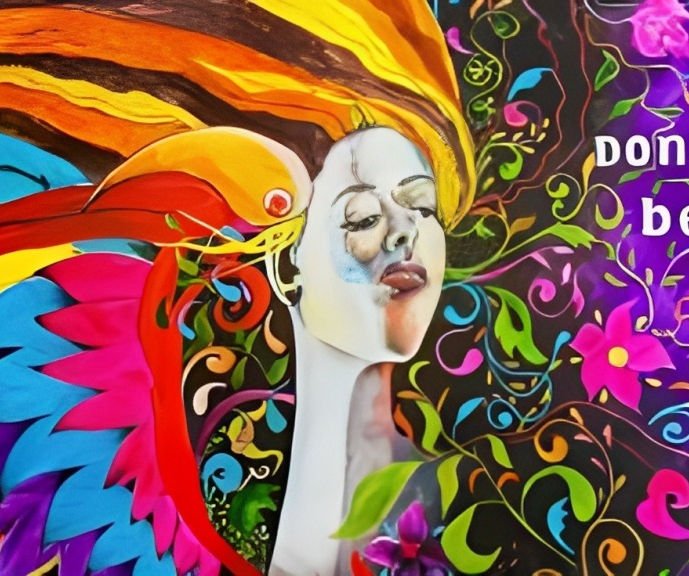
Mastering Maya Basics to Intermediate Course
By ATL Autocad Training London
Why Choose Mastering Maya Basics to Intermediate Course? Click here for more info: Website [https://www.autocadtraininglondon.co.uk/product-page/maya-basics-to-intermediate-course-mastering] Our courses cater to graphic designers, animators, and beginners, providing industry-standard animation skills. Dive into 3D animation, modeling, simulation, and rendering for film, TV, games, and ads. Duration: 20 hours Approach: 1-on-1 Sessions. Schedule: Design your own schedule by pre-booking a convenient hour of your choice, available Mon to Sat between 9 am and 7 pm. I. Introduction to Maya (1.5 hours) * Understanding Maya and its Applications * Navigating the Maya Interface and Basic Tools * Creating and Managing Projects II. 3D Modeling (3 hours) * Basics of Polygon Modeling * Creating Simple and Complex 3D Shapes * Organic Shape Creation using NURBS * Advanced Techniques: Extrusions, Bevels, and Editable Objects III. Texturing and Materials (1.5 hours) * Introduction to Texturing and Material Creation * UV Unwrapping and Texture Mapping * Importing and Applying Textures and Images IV. Lighting and Rendering (2 hours) * Fundamental Lighting Techniques * Camera Setup and Composition * Rendering Images and Animations * Output Options and File Formats V. Animation (4 hours) * Keyframe Animation and Animation Curves * Rigging and Animating Characters * Motion Paths and Animation Layers * Editing Animation Clips VI. Rigging (2 hours) * Introduction to Rigging and Skeletons * Binding Skin and Weight Maps * Creating Rigging Systems for Characters VII. Special Effects (1.5 hours) * Particle Systems and Dynamics * Creating Fluids, Fire, and Other Effects * Special Effects Editing: Explosions, Smoke, and more VIII. Advanced Modeling Techniques (1.5 hours) * Complex Objects using Booleans and Deformers * Modifying Curves and Surfaces * Organic Shape Creation with Sculpting Tools IX. Conclusion and Next Steps (0.5 hours) * Course Review * Further Learning Tips and Resources * Q&A and Feedback Please note: The course content and duration are flexible, tailored to match learners' needs and skill levels. Throughout the course, lifetime email support ensures you receive guidance with any challenges you face. Embark on your Autodesk Maya journey, exploring 3D modeling and animation with confidence. Additional Topics Covered: * Modeling: Surfaces, Control Vertex, Polygons, Extrusion, Vertices, Edges, Bridge Tool, Combining, Smooth, Mirror Geometry, Merging Vertices, Subdivision Modeling. * Deformations: Twist, Lattice, Flare, Bend. * Shapes: Lines, Pen Tools. * Animations: Basic Keyframes, Vertex Animation, Clusters, Path Animations, Skeletons, Bones, IK Handle Tool, Skinning. * Dynamics: Fire, Lighting, Soft and Rigid Bodies, Particles, Collisions, Gravity. * Fur and Paint Effects: Fur Basics, Fur Color Corrections, Paint Effects, Paint Modifier, Brush Animations. * Texturing: Diffuse and Bump Maps, Reflections, Transparency, Shaders, Toon Shaders, Glow Textures. * Lighting: Basic and Advanced Lights, Shadows, Special Light Effects. * Camera: Free and Aim Cameras, Camera Effects, Path Animations. * Fluid Effects and Ncloth: 2D and 3D Containers, Collision Effects, Gravity, Wind Effects. * Rendering: Images and Animations, Render Techniques, Resolution Settings, Batch Rendering. Download Maya [https://www.autodesk.co.uk/products/maya/free-trial] * Maya Proficiency: Master Maya's interface, tools, and functions, advancing from basic to intermediate levels. * 3D Modeling Expertise: Create diverse 3D models using polygonal and NURBS techniques, from simple shapes to intricate designs. * Texturing and Rendering Skills: Apply textures, create materials, and utilize advanced rendering techniques for high-quality visuals. * Animation Techniques: Understand keyframe animation, rigging, and character animation, producing engaging animations and special effects. * Special Effects and Dynamics: Explore particle systems, fluid dynamics, and advanced visual effects, enhancing realism in animations. * Advanced Modeling and Sculpting: Master complex modeling techniques, including Booleans, deformers, and organic shape creation through sculpting tools. * Professional Portfolio: Develop a diverse portfolio showcasing 3D modeling and animation skills, ready for presentation to employers or clients. * Problem-Solving Skills: Learn creative approaches to solve complex 3D challenges effectively. * Collaborative Abilities: Understand team dynamics and collaboration within the 3D production pipeline. * Recommended Books: * "Introducing Autodesk Maya 202X" by Dariush Derakhshani and Randi L. Derakhshani: Comprehensive beginner's guide to Maya's essential tools and techniques. * "Mastering Autodesk Maya 20XX" by Todd Palamar: In-depth intermediate guide covering advanced features, modeling, animation, and rendering. * "Maya Character Creation: Modeling and Animation Controls" by Chris Maraffi: Focuses on character creation, covering modeling, rigging, and animation. * "Maya Secrets of the Pros" by Todd Palamar: Expert tips and techniques from professional Maya artists, detailing advanced workflows and best practices. * "Stop Staring: Facial Modeling and Animation Done Right" by Jason Osipa: Specialized book on facial modeling and animation, perfect for character expression enthusiasts. * "The Art of 3D Computer Animation and Effects" by Isaac Kerlow: Offers foundational knowledge in 3D computer animation principles, applicable to various software, including Maya. Mastering Maya Basics to Intermediate Course Benefits: * Comprehensive Skill Development: Master essential tools and techniques, from basics to intermediate, with hands-on projects mirroring real industry scenarios. * Industry-Grade Proficiency: Acquire expertise in Autodesk Maya, enhancing credibility in animation, visual effects, and gaming industries. * Creative Exploration: Unlock creative potential through advanced shading, lighting, dynamics, and simulations, enabling imaginative project realization. * Portfolio Enhancement: Build a strong portfolio showcasing skills in 3D modeling, animation, and rendering for career advancement. * Individualized Support: Receive personalized guidance and feedback, ensuring tailored learning experiences and skill refinement. Potential Jobs After Course: * 3D Animator: Create lifelike character animations for films, games, and advertisements. * 3D Modeler: Design detailed 3D characters, environments, and objects for various applications. * Visual Effects Artist: Produce stunning visual effects for movies, TV shows, and commercials. * Texture/Lighting Artist: Develop intricate textures and set the mood with expert lighting. * Rigging Specialist: Rig characters and objects for realistic movement in animations. * Rendering Specialist: Optimize rendering capabilities for high-quality images and animations. * Game Developer: Contribute to interactive game development using Maya's features. * Freelance Artist/Animator: Work independently on diverse projects, collaborating with studios and agencies. Skill Advancement: Progressive Mastery: Develop from basics to intermediate levels in Autodesk Maya, honing essential tools for stunning 3D visuals and animations. Hands-On Learning: Interactive Practice: Engage in practical projects, refining your skills in 3D modeling, advanced materials, character animation, and high-quality renders. Industry-Ready Proficiency: In-Demand Skills: Acquire proficiency in Autodesk Maya, a key software in animation and gaming, enhancing your employability. Creative Exploration: Unlock Creativity: Experiment with advanced shading, lighting, and dynamic animations, unleashing your creative potential in Maya. Flexible Support: Tailored Learning: Access recorded lessons for review, deepening your understanding, with lifetime email support for continuous guidance.

Essential to Intermediate Adobe Illustrator Training
By ATL Autocad Training London
Whio is this Course for? Essential to Intermediate Adobe Illustrator Training Ideal for beginners, this course covers vector graphics, logos, icons, and illustrations. Learn typography, color theory, and compositions. Our certified tutors offer personalized guidance, and flexible scheduling options are available to accommodate your needs. Click here for more info: Website [https://www.autocadtraininglondon.co.uk/product-page/Essential-Intermediate-Adobe-Illustrator-Training] Duration: 6 hours Approach: 1-on-1 sessions and custom-tailored content. Schedule: Available Mon to Sat from 9 am to 7 pm, designed to fit your convenience. Course Title: Essential Adobe Illustrator Training Duration: 6 Hours Session 1: Introduction to Adobe Illustrator (1 hour) * Overview of Illustrator interface and tools * Understanding vector graphics and their advantages * Creating and managing artboards * Basic shape creation and editing techniques Session 2: Mastering Shapes and Paths (1 hour) * Advanced shape manipulation: Pathfinder and Shape Builder tools * Working with the Pen tool: curves, anchor points, and handles * Creating complex shapes and compound paths * Understanding the Appearance panel for object styling Session 3: Typography and Text Effects (1 hour) * Text formatting: fonts, styles, and spacing * Working with text on paths and shapes * Applying text effects and blending modes * Creating stylized typography and lettering Session 4: Image Tracing and Live Paint (1 hour) * Image tracing techniques: converting raster to vector * Live Paint feature for intuitive coloring of objects * Creating detailed illustrations using traced images * Incorporating images into your vector artwork Session 5: Advanced Illustration Techniques (1 hour) * Gradient and pattern fills: customization and application * Advanced brush techniques for artistic effects * Using the Appearance panel for intricate object styling * Incorporating 3D effects and perspective tools Session 6: Project-Based Learning and Q&A (1 hour) * Guided hands-on project incorporating learned techniques * Instructor-led review and feedback on projects * Open Q&A session to address participant queries and challenges Upon completing this course, participants will have gained proficiency in essential and advanced Illustrator techniques, empowering them to create intricate vector graphics, logos, icons, and illustrations efficiently and creatively. Learning Outcomes: Upon completing the course, participants will: * Master Illustrator Tools: Proficiency in essential Illustrator tools for vector graphic creation. * Creative Expertise: Advanced skills in typography, image tracing, coloring, and intricate illustration techniques. * Problem-Solving: Develop problem-solving abilities for complex design challenges. Job Opportunities: * Graphic Designer: Create branding materials, logos, and marketing collateral. * Illustrator Artist: Produce detailed digital artwork and illustrations for various media. * UI/UX Designer: Design user interfaces for websites and mobile applications. * Freelance Illustrator: Offer custom vector illustrations for clients and projects. * Logo Design Specialist: Craft unique and memorable logos for businesses and brands. Skills Acquired: Participants in the Essential to Intermediate Adobe Illustrator Training will acquire fundamental to intermediate skills in vector graphic design, drawing, and illustration using Adobe Illustrator. Key skills include: * Basic to Intermediate Vector Graphic Design * Drawing and Illustration Techniques * Precision Path Editing and Typography Skills Job Opportunities: Upon completion, individuals can pursue roles such as: * Junior Graphic Designer * Illustrator Assistant * Layout Designer * Marketing Material Creator This training lays the foundation for a career in graphic design, enabling participants to contribute effectively to design teams, advertising agencies, and creative projects. Featuring certified instructors with extensive professional expertise in the application. Attend in-person sessions at our center or join live online classes. The training is interactive and practical, blending theory with step-by-step demonstrations on Illustrator software. Delegates practice techniques on both Windows and Mac computers, ensuring universal compatibility. Upon completion, receive a comprehensive Illustrator training guide in your preferred format: printed or PDF. Earn an e-certificate as proof of completing the accredited course. Enjoy lifelong email support for any post-training queries. No prior Illustrator knowledge is needed. Our commitment includes delivering exceptional value, ensuring comprehensive learning, and accommodating both the 2023 version and recent releases of Illustrator.

Photoshop Essentials Evening Training Sessions
By ATL Autocad Training London
Photoshop Essentials Evening Training Sessions, where you'll master the basics and elevate your photography and Photoshop rendering skills. Enhance your photos significantly, learning everything from color correction to retouching techniques. Expertly retouch and repair images during our comprehensive Photoshop training courses. Click here for more info: Website [https://www.autocadtraininglondon.co.uk/product-page/Photoshop-Essentials-Evening-Training-Sessions] Duration: 10 hours Approach: 1-on1 guidance, Customized instruction and Tailored content. Choose your own time and day Monday to Saturday 9 am to 7 pm Becoming Proficient in Adobe Photoshop - 10-Hour Training Program Module 1: Introduction to Photoshop (1 hour) * Familiarization with Photoshop interface and tools * Understanding file formats and resolution concepts * Navigation within the workspace and customization of preferences * Mastering essential keyboard shortcuts for efficient workflow Module 2: Working with Layers (1 hour) * Grasping the significance of layers and their efficient organization * Application of layer styles to enhance creativity * Utilization of blend modes for striking compositions Module 3: Selection Techniques (1 hour) * Understanding diverse selection tools and their specific applications * Precision in selections using Marquee, Lasso, Magic Wand, Quick Selection, and Refine Edge tools * Creation of masks for non-destructive editing Module 4: Image Editing and Retouching (1 hour) * Essential techniques for retouching portraits and landscapes * Corrections in exposure, color, and tone using Adjustment Layers * Seamless repairs with Healing Brush, Clone Stamp, and Content-Aware tools Module 5: Typography and Text Effects (1 hour) * Working with text layers and formatting options * Crafting captivating text effects using Layer Styles * Manipulating text along paths and shapes for creative compositions Module 6: Advanced Image Manipulation (1 hour) * Merging images with layer masks and blending modes * Crafting composite images and surreal artwork * Applying transformations and distortions creatively using Smart Objects Module 7: Filters and Special Effects (1 hour) * Exploration of various filters for artistic and practical applications * Application of blur, sharpening, distortion filters, and creative effects using the Filter Gallery * Flexible editing with smart filters Module 8: Drawing and Vector Graphics (1 hour) * Working with shape layers and vector tools * Creation of custom shapes, icons, and logos * Precision in illustrations using the Pen tool Module 9: Advanced Color Correction (1 hour) * Expertise in color adjustments with Curves and Levels * Selective color control using Adjustment Layers * Understanding color spaces, profiles, and creating duotones and split-tones Module 10: Designing for Web and Print (1 hour) * Image preparation for web and social media platforms * Understanding resolution and color modes for print * File exportation in various formats catering to diverse needs Final Project: Crafting a digital artwork or print-ready composition to showcase acquired skills. Upon completing this 10-hour Adobe Photoshop course, participants will: * Master Photoshop Tools: Navigate the interface efficiently, apply advanced tools, and utilize essential shortcuts for streamlined work. * Perfect Layer Techniques: Organize layers, use blend modes, and apply styles for visually appealing compositions. * Refine Selection Skills: Make precise selections, create masks, and employ advanced selection tools for accuracy. * Enhance Images Professionally: Learn advanced retouching, correction, and repair techniques for seamless photo editing. * Create Captivating Text: Work with text layers, apply styles, and design typographic compositions creatively. * Master Image Manipulation: Merge images seamlessly, apply transformations, and create surreal artwork with Smart Objects. * Apply Filters and Effects: Utilize a range of artistic filters and effects for creative enhancements. * Professional Vector Graphics: Craft custom shapes, logos, and icons with precision using vector tools. * Advanced Color Correction: Master color adjustments, selective color control, and create captivating duotones and split-tones. * Produce Print and Web Designs: Prepare images for various platforms, understand resolution, and export files in diverse formats. * Hands-On Project Proficiency: Apply skills in real-world projects, demonstrating professional design expertise. Upon completion, participants will have the confidence and proficiency to excel in Photoshop, enabling high-quality, professional design work in both digital and print media. Adobe Photoshop Course: Adobe Photoshop course, hosted at the UK's top Adobe Training Centre. Develop expertise in Adobe's premier digital imaging software, crucial for crafting compelling visuals across a multitude of digital platforms. Our Photoshop training programs focus on interactive, real-life exercises, ensuring a hands-on and practical learning environment. Whether you are a novice aiming for a robust foundation or a proficient user striving for increased efficiency, our wide-ranging Photoshop courses are tailored to meet your specific requirements. Enroll today to master Photoshop and tap into a world of creative possibilities. Jobs You Can Pursue: * Graphic Designer: Create visually appealing graphics for print and digital media. * Digital Artist: Craft digital artwork for various applications, from illustrations to advertisements. * Photo Retoucher: Enhance and manipulate photos to achieve desired visual effects. * UI/UX Designer: Design user interfaces and experiences for websites and applications. * Web Designer: Develop visually engaging websites by incorporating Photoshop skills into web design. * Marketing Content Creator: Produce marketing materials like banners, brochures, and social media visuals. * Freelance Designer: Work independently, offering design services to clients across different industries. * Advertising Creative: Contribute to creative campaigns by designing impactful ad visuals. * Print Production Specialist: Prepare print-ready materials, ensuring quality in printed products. * Photography Post-Processing Specialist: Enhance and retouch photographs, optimizing them for professional use. Course Advantages: * Master Vital Photoshop Skills: Gain expertise in essential image editing and manipulation techniques. * Craft Striking Digital Artwork: Create visually appealing digital art and design graphics with finesse. * Attain Professional-Quality Results: Achieve high-quality outcomes with accuracy and speed in your work. * Unleash Creative Potential: Explore versatile design capabilities, tapping into your full creative spectrum. * Flexible Learning: Access recorded lessons for convenient learning and revision. * Continuous Assistance: Benefit from lifetime email support, ensuring ongoing guidance and support.

Introduction to Indigo dyeing fabric - Online workshop with Debbie Tomkies
By DT Craft & Design
Experience Nature’s Beautiful Blues in this online indigo dyeing workshop with dye expert Debbie Tomkies. Join and dye along or watch later! -------------------------------------------------------------------------------- In this relaxed, online workshop Debbie will be showing you how to set up a simple dye vat using sodium carbonate (soda ash) and thiourea dioxide (spectralite). This reliable, easy to use vat can be created easily at home with our Natural Indigo starter kit and some basic equipment. Debbie will be showing you how to prepare fabric for dyeing, some simple tie-dye techniques, how to dye your fabric, building up colour, finishing and a brief look at overdyeing. Course level: This event is suitable for complete beginners as well as those who want to brush up their skills or just enjoy a couple of hours indigo dyeing! What you will learn: * How to set up and maintain a simple indigo vat * Preparing your fabric for dyeing * The essential principles of indigo dyeing * What vat dyeing is and how it works * What can be dyed in an indigo vat * A brief look at overdyeing * A selection of simple tie-dyeing techniques on fabric You will need: We recommend our Natural indigo starter kit which contains all the ingredients you’ll need as well as our accompanying full instruction booklet Alternatively, please our free downloadable guide sets out what materials and equipment you will need. Most of the equipment is easily obtainable from the local supermarket or DIY shop (Wilko and B&M are our favourites in the UK!) but please make sure anything you use isn’t used for food afterwards. Get your workshop materials & goodies with a discount coupon: Newsletter subscribers receive exclusive workshop offers so to bag your offer and be the first in the queue for bookings, do sign up on our home page. Support good causes! A proportion of our online workshop fees raise funds for local organisations like Don't Walk Past group so we hope you'll share on your social media and invite friends to sign up if they would like to take part. How does the session work? Our online sessions are flexible and you can watch from anywhere! You simply need access to a pc/mac, laptop, tablet or smartphone with a camera and audio to join. The session is also recorded for ticket holders to view for 2 months after the event..You can choose to watch the session live and dye-a-long with Debbie. Alternatively, watch live with your feet up and a cuppa and have a go later. The recording will be available for 2 months after the event for you to watch at your leisure. About the classes Debbie loves to teach and has been a dyer for over 30 years so you’ll be able to pick her brains for tips, tricks and hacks!Debbie’s online sessions are fun and enjoyable. The pace is relaxed and there is time to dye along if you wish or watch and have a go later. You’ll be able to ask questions live during the session and the chat box means you can also interact live with Debbie and the other students. About Debbie Debbie has been a hand-dyer for over 30 years. She has worked with yarn companies, hand-dyeing yarns for commercial collections. She also ran successful yarn and fibre dye clubs for a number of years.Debbie teaches dyeing and printing with both synthetic and natural dyes, including indigo and woad vat dyeing. She works with yarn, fabric and fibres. Debbie is the author of 5 internationally published books, Hand-Dyed Yarn Craft Projects, Complete Knitting Skills, 250 Knitting Stitches, Knitting.Learn it.Love it and How to Knit.When she’s not dyeing, designing, knitting or crocheting, you’ll find her in the garden, tending her dyeplants, enjoying a nice craft beer or hugging a big mug of builders’ tea. And if you’re out and about, she can often be found in the mosh pit at a gig or enjoying some folk music! Is there anything we can help with? If you need any information about this course, please don’t hesitate to get in touch by email or phone.

Introduction to hand dyeing yarn - Online workshop with Debbie Tomkies
By DT Craft & Design
Create gorgeous, unique yarn on this hand dyeing workshop with dye expert Debbie Tomkies. Join and dye along or watch later! -------------------------------------------------------------------------------- Course level: This event is suitable for complete beginners as well as those who want to brush up their skills or just enjoy a couple of hours dyeing some fab yarn! What you will learn: * How to set up your space and prepare your yarn for dyeing * The essential principles of hand dyeing - what types of dye there are, what fibres you can dye and how the dyes are used on each fibre * How to make up your dyes, create colours from pastels to the deepest shades * Blending your dyes to create your own colourways * Fun ways to apply dye to your yarn, including immersion, low water immersion, handpainting, rainbow dyeing and more * Fixing your dye * Finishing your yarn You will need: * We recommend either our acid dye or procion dye kits. These contain all the ingredients you'll need as well as our accompanying full instruction booklet. To get you started, we would suggest a set of three dye colours (available in the starter kits) will give you loads of colour potential. If you have the budget, the deluxe kits offer a wider range with 12 gorgeous colours. You can also use your own dyes (please get in touch if you're not sure whether the dyes you have will be suitable). * You will also need some natural fibre yarn. Ideally wool or an animal fibre but if you prefer a non-animal fibre, cotton, rayon, bamboo, linen and other plant-based yarns can also be used. You'll find an extensive range of undyed yarn on our website but you may are welcome to use your own yarn. And of course, we're very happy to advise if you're not sure whether what you have is suitable. * Our free downloadable guide also sets out what materials and equipment you will need. Most of the equipment is cheaply and easily obtainable from the local supermarket or DIY shop (Wilko and B&M are our favourites in the UK!) but please make sure anything you use isn't used for food afterwards. Get your workshop materials & goodies with a discount coupon Newsletter subscribers receive exclusive workshop offers so to bag your offer and be the first in the queue for bookings, do sign up on our home page. Support good causes! A proportion of our online workshop fees raise funds for local organisations like Don't Walk Past group so we hope you'll share on your social media and invite friends to sign up if they would like to take part. How does the session work? Our online sessions are flexible and you can watch from anywhere! You simply need access to a pc/mac, laptop, tablet or smartphone with a camera and audio to join. The session is also recorded for ticket holders to view for 2 months after the event.. You can choose to watch the session live and dye-a-long with Debbie. Alternatively, watch live with your feet up and a cuppa and have a go later. The recording will be available for 2 months after the event for you to watch at your leisure. About the classes Debbie loves to teach and has been a dyer for over 30 years so you'll be able to pick her brains for tips, tricks and hacks! Debbie's online sessions are fun and enjoyable. The pace is relaxed and there is time to dye along if you wish or watch and have a go later. You'll be able to ask questions live during the session and the chat box means you can also interact live with Debbie and the other students. About Debbie Debbie has been a hand-dyer for over 30 years. She has worked with yarn companies, hand-dyeing yarns for commercial collections. She also ran successful yarn and fibre dye clubs for a number of years. Debbie teaches dyeing and printing with both synthetic and natural dyes, including indigo and woad vat dyeing. She works with yarn, fabric and fibres. Debbie is the author of 5 internationally published books, Hand-Dyed Yarn Craft Projects, Complete Knitting Skills, 250 Knitting Stitches, Knitting.Learn it.Love it and How to Knit. When she's not dyeing, designing, knitting or crocheting, you'll find her in the garden, tending her dyeplants, enjoying a nice craft beer or hugging a big mug of builders' tea. And if you're out and about, she can often be found in the mosh pit at a gig or enjoying some folk music! Is there anything we can help with? If you need any information about this course, please don't hesitate to get in touch by email or phone.

3ds Max and Photoshop Training
By London Design Training Courses
Why Choose 3ds Max and Photoshop Training Course? Click here for more info [https://www.londondesigntrainingcourse.co.uk/product-page/3ds-max-and-photoshop-training-course-1-2-1-live] 3D modeling and rendering potential with our specialized 3ds Max and Photoshop Training Course! Learn from modeling to rendering in 3ds Max and enhance visuals with Photoshop. Personalized, live online sessions with an experienced instructor. Enroll now and bring your 3D visualizations to life. Duration: 20 hrs Method: 1-on-1, Personalized attention. Schedule: Tailor your own hours of your choice, available from Mon to Sat between 9 am and 7 pm. The 3ds Max and Photoshop Training Course offers comprehensive learning for beginners, focusing on core skills to create 3D models, rendered images, animations, and games using 3ds Max and Photoshop. Led by Autodesk Certified Instructors with expertise in 3D design, CGI, and visualizations, the course provides hands-on and practical training. 20-hour 3ds Max and Photoshop Training Course Course Description: 20-hour 3ds Max and Photoshop Training Course to master 3D modeling, rendering, and post-production. Learn to create 3D models, apply textures, animate objects, and utilize lighting techniques in 3ds Max. Gain expertise in Photoshop for post-processing and creating photorealistic textures. Ideal for 3D artists of all levels. Course Outline: Part 1: Introduction to 3ds Max (6 hours) - Understanding the user interface and workspace of 3ds Max - Navigating the viewport and utilizing basic tools for modeling - Creating and manipulating primitive objects for design purposes - Modifying objects with modifiers to achieve specific effects - Working with materials and textures to add realistic detail to 3D models - Basic lighting and rendering techniques to present the 3D scenes Part 2: Intermediate 3ds Max Techniques (6 hours) - Modeling using splines and polygons for more complex shapes - Creating and animating cameras to simulate real-world perspectives - Rigging and animating characters with bones for animation projects - Utilizing particle systems for visual effects and dynamic simulations - Designing realistic environments using landscape tools for outdoor scenes - Exploring advanced lighting and rendering techniques for enhanced visuals Part 3: Introduction to Photoshop for 3D Artists (4 hours) - Understanding the Photoshop workspace and essential tools for editing - Importing and exporting 3D models and textures between 3ds Max and Photoshop - Creating and editing textures and materials in Photoshop for realistic surfaces - Utilizing Photoshop for post-production and compositing to enhance 3D renders Part 4: Advanced Photoshop Techniques for 3D Artists (4 hours) - Creating custom brushes and textures for unique artistic elements - Using layer masks and adjustment layers for non-destructive editing - Exploring advanced compositing techniques for seamless integration of 3D elements - Creating photorealistic textures and materials for stunning 3D visuals Part 5: Project-Based Learning (4 hours) - Applying 3ds Max and Photoshop techniques to a real-world project - Creating a 3D model, texturing it in Photoshop, and rendering the final image - Receiving instructor feedback for critiquing and refining the project - Final presentation of the completed project showcasing skills learned.

